#I’ve been having a lot of fun experimenting with layer modes and styles
Explore tagged Tumblr posts
Text



The latest artfight attacks for @/fioruil @/popswif and @/chinchin_chan
#artfight#art fight 2023#team vampire#I’ve been having a lot of fun experimenting with layer modes and styles#I wanna get some last drawings in so uuuhhh find me on artfight
5 notes
·
View notes
Note
What has been your favourite art piece you have drawn? And your favourite character u have drawn?
AUGH I LOVE THESE QUESTIONS BUT IM SO INDECISIVE SO IM GONNA SHOW SOME OF MY FAVORITE WORKS ACROSS DIFFERENT MEDIA

This was my first creature art for the roblox game i’m helping on called Legends of Pandora, and it taught me a LOT about how to translate colors into my style


This was my first ever painting commission, and was the first time i’ve ever used gold foil and textures for paintings. Unfortunately I kinda got scammed with it, but the experience was still pretty awesome. I think the final products still looks pretty great in their room too!

This is one of a whole group of sculptures I made for my senior show for highschool! I graduated last summer, and wanted to try something new so I decided to go all out. I did sculpts, felting, and some wire art, but this cheetah is by far my favorite.

THIS WAS MY FAVORITE ART TRADE IVE DONE SO FAR!! I pushed myself a LOT with this one, I made a rendered piece with a dynamic pose, I actually tried a background for once, I tried drawing water for once, I used layer modes like multiply and lighten and stuff, and I even used a noise screen for it! This was a fun challenge

These were from a batch of my first time using Ink and paintbrushes andAHHH I honestly loved it. If i had the money for my own supplies, I’d absolutely use this again!!

THIS WAS MY FIRST 3D ENVIRONMENT!! I MADE THIS TWO WEEKS AGO AND I AM VERY PROUD!! I modeled EVERYTHING! Except the water but I taught myself how to set up the nodes for it!
AAANNNDDD my favorite character will always be Piper or Bentley, who belong in the same universe but aren’t directly connected (Piper knows Bentleys brother instead) She’s a goofball and I adore her, and all of the characters I made around her, Bentley and Maddox. Here’s some art I found on my phone.



The last one is terrible quality but i have no clue how to find the magma page i drew it on so oops. If you click on it it helps!
Also also if you meant character as preexisting character from some sort of media haha oops, i ran out of image space. I don’t often draw characters, but it’s probably art of Hancock from Fallout, who I used to teach myself new shading methods. Can you tell I try a lot of weird/random things and end up getting happy with how they turn out?
#art#design#wings of fire#dragons#oc#uhh what else do i tag here#idk#ramble#art dump#painting#traditional art#digital art#blah blah#it’s midnight i should go to sleep#verrix speaks
50 notes
·
View notes
Photo

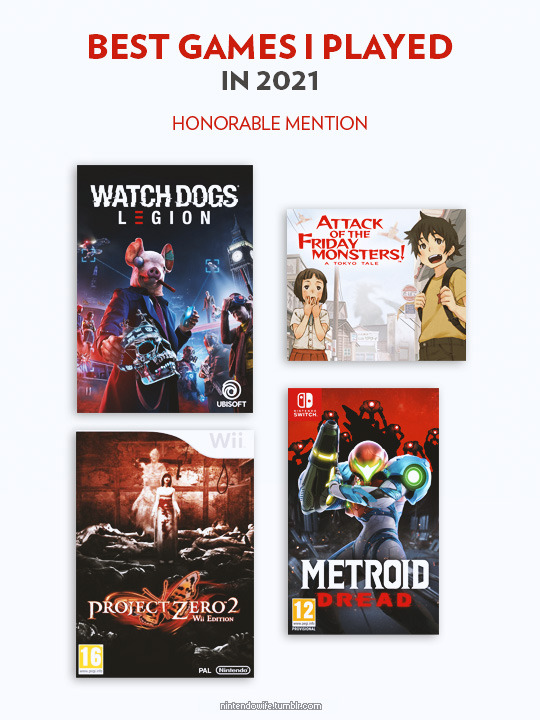
The year is almost over and it's once again the time to pick my favorite games. I didn't really manage to trim down my backlog this year - got 52 new games and only finished 46. I'm proud of finishing some games I've had in my backlog for 10+ years though! I revisited LittleBigPlanet 2 and Metal Gear Solid 4 on PS3 and was able to cross them off my list of unfinished games. One of the highlights this year was when I realized Project Zero 2 (Fatal Frame 2) is available on Wii U eShop. I own the original game on PS2 but never finished it, so for Halloween I got Project Zero 2 Wii Edition and finally saw how the game ends. My "now playing" list didn't lack quality games, so choosing the top titles was difficult. But enough meaningless chatter and onto the best games I played in 2021!
1st place: HITMAN 3 (PS4, also available on other consoles and PC)
Agent 47, gaming's best-dressed bald guy is here to sweep the board again. Intricate assassination master plans can be cooked up while strolling through Argentinian vineyard or in the middle of a rave party in Berlin.
+ Adds great new ideas to the tried and true mission formula + Highly inventive ways to get rid of your targets + Gorgeously designed levels and wealth of in-game challenges offer high replayability + Dramatic and impactful story moments balance out the silly tone of the game + The whole World of Assassination trilogy is playable within the game if you own the prior games - Some glitches and bugs at least near launch
See my posts about Hitman 3
2nd place: Titanfall 2 (PC, also available on PS4 and Xbox One)
Unexpectedly great experience. This first-person shooter took me by surprise even after hearing a lot of praise and going in with high expectations. I only played the single player campaign and even just that was enough to rank Titanfall 2 this high on my list.
+ Interesting setting and great characters, good story + Fun and varying gameplay with fluid controls and good combat + Piloting a mech is such a cool experience + Beautiful, immersive environments and impressive level design + Good audio with cinematic soundtrack - No Ansel support breaks my heart
See my posts about Titanfall 2
3rd place: AI: The Somnium Files (Nintendo Switch, also available on PC, PS4 and Xbox One)
Brilliant murder mystery visual novel with a sci-fi flair. Story so unpredictable even Hercule Poirot and Sherlock Holmes together couldn't have seen it coming.
+ Pleasing presentation with clean visual style, animations, skillful voice acting and fitting music + Fleshed out characters made me invested in the game + Well-written dialogue and a grim story that kept me guessing to the end + A good amount of gameplay sections with unique mechanics in addition to visual novel content - Some timed gameplay sequences required trial and error for me to figure out how to proceed
See my posts about AI: The Somnium Files
Honorable mention: Watch Dogs: Legion (PC, also available on PS4, PS5, Xbox One, Xbox Series)
I almost couldn't stop playing all the side content to progress the main story. It was so much fun to just pester around in near future London with my team of hacker grannies. Spent over 60 hours in the game and also got the story DLC.
+ Appealing setting and story with memorable villains + A lot of freedom to customize your team of operatives and gameplay style + Impressively beautiful open world, seriously good work on this front + Good soundtrack and voice acting - No Ansel support, photo mode could have been better - Some crashes to desktop and occasional glitches - Recycled base character models made operatives less distinct in the long run, though recycling is understandable with the whole London population being available for recruitment
See my posts about Watch Dogs: Legion
Honorable mention: Attack of the Friday Monsters! A Tokyo Tale (Nintendo 3DS eShop)
It was a tough choice between this slice-of-life adventure and Bravely Second: End Layer but ultimately I thought Attack of the Friday Monsters deserves a mention thanks to the unique feeling it evokes.
+ Heartwarming story and curious perspective to storytelling + Beautiful art style and graphics + Environments and characters bring out an unprecedented feeling of coziness + Short and sweet experience - Card collecting gets a bit tedious if you want to complete everything in the game
Honorable mention: Project Zero 2: Wii Edition (Wii U, also available on Wii)
A remake of a classic Japanese survival horror game initially released on PS2. The atmosphere of this game is to die for (heh).
+ Beautifully remade character models and textures + Superbly chilling audio design + Terrifying atmosphere and tension throughout the game, a master class of horror game design + Interesting story and lore - Not as interesting rituals as in the first game - Horizontal camera motion controls with Wii Remote were unintuitive - No Japanese audio option
See my posts about Project Zero 2
Honorable mention: Metroid Dread (Nintendo Switch)
Metroid Dread was surely worth the wait for series' fans and a great addition to any action-loving Switch owner's collection. Samus is back to refine the genre of metroidvanias.
+ Good looking environments and tense atmosphere - E.M.M.I. is a truly great enemy addition + Nice ambient audio + Gameplay gets the more fun the more you progress and unlock abilities, satisfying boss fights and tight controls + A good amount of challenge and the game's length is just right + Cool story (game also begins with a good recap of series' story for newcomers) - Probably the first game where I feel I would have needed accessibility options for controls (Shinespark) - Occasional frustration with E.M.M.I. encounters and not knowing where to go next at some point in the game - I didn't feel a need to go back and replay the game or get 100% completion
See my posts about Metroid Dread
Nominees for my personal Game of the Year 2021
Only games I have finished in 2021 have been included.
7th Dragon III Code: VFD (3DS) A Short Hike (PC) AI: The Somnium Files (Switch) Aragami (PC) Attack of the Friday Monsters! A Tokyo Tale (3DS) Bayonetta 2 (Switch) Bravely Second: End Layer (3DS) BUSTAFELLOWS (Switch) Café Enchanté (Switch) Code Vein (PC) Deliver Us The Moon (PC) Disaster Report 4: Summer Memories (PC) Donut County (PC) Fire Emblem Fates: Revelation (3DS) Hellblade: Senua's Sacrifice (PC) HITMAN 3 (PS4) Kirby: Planet Robobot (3DS) LittleBigPlanet 2 (PS3) Mass Effect: Andromeda (PC) Metal Gear Solid 4: Guns of the Patriots (PS3) Metroid Dread (Switch) Monster Hunter Rise (Switch) Monster Hunter Stories 2: Wings Of Ruin (Switch) New Pokémon Snap (Switch) New Super Mario Bros. 2 (3DS) Part Time UFO (Switch) PGA Tour 2K21 (PC) Picross e7 (3DS) Project Zero 2: Wii Edition (WiiU) Psychonauts 2 (PC) Rain on Your Parade (PC) Samorost 1 (PC) Sanrio characters Picross (3DS) Sonic the Hedgehog 2 (PC) Super Mario Galaxy (Switch) SUPERHOT: MIND CONTROL DELETE (PC) Superliminal (PC) The Ascent (PC) The Procession to Calvary (PC) Titanfall 2 (PC) Watch Dogs: Legion (PC) Watch Dogs: Legion - Bloodline (PC) What Remains of Edith Finch (PC) Xenoblade Chronicles 2: Torna ~ The Golden Country (Switch) Yakuza 3 Remastered (PC) Yakuza 4 Remastered (PC)
Wishing you all the best to year 2022!
#game of the year#goty#hitman 3#titanfall 2#ai: the somnium files#watch dogs: legion#attack of the friday monsters#project zero 2#fatal frame 2#metroid dread#hitman#fatal frame#watch dogs#pc#ps4#nintendo switch#nintendo 3ds#wii u
5 notes
·
View notes
Text
Monster Hunter Movie
Spoilers Will Be Present.
There are a lot of things one can say about the badness of the film.
To me there are two basic issues, which interconnect: Tone and Respect.
At the core of things the studio and director considered their own brands more important than the brand of their source material. This is an understandable mistake to make when you’re thinking business - after all how would you survive as a brand if you granted primacy to other brands all the time? - but concessions must be made or else you’re just appropriating the aesthetics.
That’s what happened here. And it’s half of what made the movie a bad movie.
I went in expecting it to be real bad and as a result I was only mildly disappointed in some missed opportunities as opposed to legit incensed the way some MH bloggers are. But I do not blame them for being angry.
The plot, basically, is: Some army folks include Artemis, who you probably know is the main character because a) she’s the captain b) she’s Milla Jovovich and c) she’s the character you played as in the movie crossover event in MH World two weeks prior. They’re looking for Bravo Team when they get sucked into a dimensional rift and dropped in the land of Monster Hunter. So far so Isekai.
They encounter a Black Diablos which doesn’t act much like the monster from the games. Also a hunter played by Tony Jaa fires a paint bomb warning shot at them - It’s unclear whether he was trying to get them to leave or just thought the paint bomb would let them know they were in mortal danger.
The Black Diablos kills one of them and they run into some rocky terrain to escape.
This turns out to be the nest of roughly a thousand Nerscylla - horrible spider monsters. These kill everyone else over the course of an 11-minute, uh, tribute to Starship Troopers I guess we’ll call it. Artemis survives. There’s a 20-second sequence I thought was very good as a scene but belonged in a non-MH film, where she escapes the nest where she just watched eggs on her buddy burst with baby Nerscylla and then suddenly rips off her army gear to check herself for eggs in this frenzied panic. Seemed like both a smart thing to do and a reasonable trauma response to expect from someone.
But it shouldn’t have happened at all.
Backing it up, the 11 minutes before it shouldn’t have happened.
Nerscylla isn’t a pack hunter. They don���t grow in gigantic broods. But more than that the whole scene was...mean-spirited, and ugly.
Something that is important to understand about Monster Hunter as a franchise is that the seriousness of the stakes - the town is always under attack, or some ancient species of monster has awoken, or some new deviant mutation is driving smaller monsters into settled areas - is always, ALWAYS tempered by a fundamental directorial optimism. I think this film may be the first Monster Hunter thing where anyone dies and we see it happening. There have certainly been characters who mourned or wanted vengeance (more in the manga than the games) but that’s always something that happened before what we’re watching, and that’s really important to the tone.
Jovovich also has absurd plot armor, which, frankly, would have been fine - possibly even admirable - if they’d been adhering to the “nobody dies on screen” rule. Having someone get blasted across the landscape and get knocked out for a bit...as a player I’d have found this hilarious. As it is, there’s definitely a “why is this lady still alive” vibe that keeps cropping up because the movie’s taken a lot of time telling us that people in its setting are fragile chunks of meat that can be torn asunder at any moment.
Anyway, after all this trauma she encounters Tony Jaa and they fight. Why? Probably because he’s a martial artist and they wanted to get some mileage out of that fact. This is extremely dumb. Again, the only place where I’ve seen anything more than casual ribbing between humanoids in anything MH is the manga, and even there it didn’t come to blows. And within the context of this film these people have no reason to think the other’s an enemy and two extremely deadly reasons - the nearby monsters - to work together. Both have been presented as smart enough to know this. But fight scene. Long, stupid fight scene.
The fight nearly becomes fatal, and they realize it’s dumb. There’s another 5-10 minutes of bonding. This is fine! Jovovich and Jaa have decent chemistry (never aimed at romance, which is kind of refreshing) and there’s a really cute Demon Mode reference and also a product placement that turns out later to be a pretty cool linguistic joke (she gives him chocolate, calls it chocolate, he later uses the word chocolate to mean tasty).
They have a plan to get Nerscylla venom and use it to hurt Diablos, maybe paralyze or put it to sleep, so they can get across the dunes it’s guarding toward Jaa’s team and the dimensional storm Jovovich came through from.
The venom doesn’t visibly have any effect, which makes the whole planning thing feel wasteful.
Also, everyone’s use of the basic Alloy and Bone set of weapons gives people who’ve played MH the impression that none of these hunters have successfully hunted any monsters ever. One of the core points with the games is the loop of fighting monsters, carving them up, and using their parts to make weapons and armor you use against other monsters. But more than that, the presence of monster-armor on your npc fellow hunters in camp makes the world feel lived in, makes the people feel like part of the ecosystem.
So with a bunch of needless gore, they kill the Diablos. I actually was kind of excited that she carved a piece off of it - ah, she was going to make armor or weapons out of this near-bulletproof monster’s hide! No, she made a pallet to carry Tony Jaa, who got hurt in the fight. Then when he can walk they leave the big ol’ scale behind. OK.
Did I mention Ron Perlman’s in this film? Well he is, and while it’s a good visual match to have him as The Admiral he’s also - like the film at large - not optimistic enough. The character he’s playing is an old warrior who’s survived tons of battles and laughs in the face of danger. Perlman’s rendition is moody and serious, which once there are fight scenes is a mismatch with his fighting style.
Like I said way up top, there’s a willingness to use the aesthetics of the beloved franchise. Just not the themes. They aren’t willing to present things from a Monster Hunter Franchise perspective, because these gritty, brutal worlds are the brand of this director. When the franchise he was working with was Resident Evil, gritty, gory brutality was a brand match and the resulting film was one of the better video game movies out there (yes, I know that’s not a high bar). Here, it led to a movie with a lot of visually beautiful work but a tone that seems directly disrespectful to its source material.
So that’s a problem.
I said the tone made one of the two big problems. The other would be an issue even if I knew nothing about Monster Hunter, which is a series of structural flaws in the direction - mostly around the pacing of the film.
Army opener, fine. Trying to set up rapport. Diablos fight, too long. Nerscylla scene, WAY too long. Jaa-Jovovich fight, WAY too long. Bonding scene, fine. Planning to fight Diablos, too long. Diablos fight, fine. Jaa’s desert near-death experience, too long (didn’t need to happen at all). Jungle region, a little long but not bad. Rathalos encounter, fine. Ship scene, exposition dump, long and also boring. Rathalos fight...
The Rathalos burns two hunters to death on screen. See above, this is bothersome. It’s also chucking people across the landscape. Jovovich gets tossed into a portal back to earth.
Also off a cliff. We’re back to the “how’s she alive?” problem. She gets rescued by the army, they start to take her for treatment, the helicopter is attacked by the Rathalos.
For a tonal mismatch this is probably the best scene. I think this idea, very Reign of Fire, is what the director really wanted from the film. MH monsters in NYC, Lagiacrus attacking surfers from underwater, all that. We couldn’t afford those sets, so we get a dragon attacking army toys in a desert.
Dragon wins. I honestly appreciated the sale of how a dragon could win this engagement. I think the direction and editing successfully created a scene where the army losing the fight felt plausible.
Of course, this makes Jovovich and Jaa taking it down feel a bit much, but okay.
And we finish with what amounts to a tease of the idea of a series. I don’t get the sense that this is a genuine appeal. I think the “idea of more fights” is the ending. It doesn’t work, mind you, but this has become a kind of trope for one way to end a video game movie.
The thing I like least about this trope is that to hype up the audience the characters in the film all seem suddenly excited to be engaging in the activity we’ve been shown to be terrifying and deadly for the whole film. NOW they think it’s fun.
And that’s an extra layer of disappointment, because it indicates that we could have been having fun this whole time, if the director weren’t obsessed with brutality.
13 notes
·
View notes
Note
how do i draw like you?
tbh nonny i have no idea how i draw how i draw 100 percent of the time
but i think style/the way someone draws changes and evolves over time. whether through learning or examining how other artists draw and sorta making that your own. like “oh i like how you draw eyes, im gonna try and draw eyes sorta like that.” I know that sounds like copying, but I take it as more like you’re picking up inspiration. you can sorta imitate a style, but at least in my experience you always take a bit of your own style into things. your art is always gonna look sorta like your art in some respects. (however my art from like middle school when i was first drawing looks Nothing like how i draw now. it was v v anime).
I guess my biggest advice on drawing--perhaps like me or not like me--is practice. i’ve been drawing since I was very small (i was the “creative” kid in the class) so I’ve had a lot of practice. but there’s also actively learning and getting better at art. there’s tons and tons of free resources out there for creatives.
There’s also this fun sort of effect where you’re drawing really good and you think you’re drawing really good, but then you start to see where maybe it isn’t so good and you get discouraged. the trick is to still draw through that--draw ugly art. draw ppl with bad proportions and wacky poses. not all art has to be worthy of posting online or even showing anyone.
it’s okay to make shitty art
sdfsdf i got nothing else save for if you wanted a more technical approach on the tools I use:
--I have an iPad and a iPencil that i use along with procreate. I work on a variety of canvases, mostly at 300-350dpi
--for sketching I use this brush called “leaky fountain S2.” which is a brush that is meant to emulate some sorta like. big digital artist. it’s an imported one.
--for lineart i use “The Rusty Nib 2″ from the Rusty Nib Inkers pack. A friend very kindly “gifted” the pack to me cough gave me a link cough so i could download them.
--for coloring, i alternate between the the “Nikko Rull” under the painting section in procreate if I want a more painted look, or just the “Dry Ink” brush under the inking section.
--a lot of the time when i do color, I fuss with layer modes. most often when shading or adding blush, i will set the layer to multiply and fuss with opacity to get the look i want. i do the same with tattoos and scars on occasion too
#sorry this got long nonny#tbh studying an artists art helps a lot#like how i've been doing pollux's hair lately is me finding a cool tutorial for how someone else does curly hair#i got into more textured brushes and inking bc i liked how other artists used it/how it looked#i hope this helped!#Anonymous
7 notes
·
View notes
Text
Editing tips, I guess?
Hey uhhhhh, so I've gotten lots of new followers over the past few weeks and wanted to do some kind of thank you?? Also, I have seen a fair share of "omg HOW" in the tags on my edits (which??? always make my day?? my week??? my life????)
Anyway, I thought I'd share some of my ~techniques with y'all? So here goes:
(lmao this got really fuckin long so cuuuuuut)
1. Make EVERYTHING a Smart Object
Okay, maybe not EVERYTHING, but seriously. Do it. It will save ur editing life. You ever shrink something down and then an hour later change your mind and decide you want it bigger? If you're not using a smart object, it’ll get blurry when you scale it back up and you’ll be fuCKED!
To make a layer/group a smart object, just right click on it in the layers panel and select "convert to smart object". This makes Photoshop store the layer's original data in a separate space for safe keeping (an embedded .psb file, to be exact) -- so you can shrink it and enlarge it as many times as you want without any lossiness.
As soon as I paste/place a screencap, texture, or whatever into my document, the first thing I always, ALWAYS do is convert it to a smart object!!
Why, you might ask?? Continue to item No.2 :)))
2. Harness the POWER of Smart Objects!!
The reason I am obsessed with Smart Objects is because I am obsessed with making any edits as non-destructive as possible. If you use “Image > Adjustments > Levels/Selective Color/etc” on a regular layer, that’s a destructive edit. Same goes for any Filters (such as blur/sharpen) and transforms (Warp, distort, perspective). You lose the original data that was there and the only way it can be undone is with ctrl+z. Might not seem like a huge deal at first, but if you keep chugging along for an hour and decide, “hmm, maybe i went too hard on that levels adjustment after all...” your only options are deleting the layer and starting over, or uh... hoping it’s still in your history panel.
However, it's really easy to avoid destructive edits when you use smart objects!! Because all those adjustments, filters, and transforms become “Smart Filters”. Smart Filters have all the non-destructive advantages of performing these adjustments via adjustment layers, but have the added bonus of ONLY effecting the layer they’ve been applied to, instead of cascading down and effecting all the layers beneath. (Which can be a good thing sometimes, but that’s a whole other topic)
Smart filters are attached to their ‘parent layers’, and can be hidden, deleted, or modified (by double-clicking their names) at any time:

Can I hear a wahoo???
Other cool things about Smart Objects:
You can copy a Smart Filter with all its settings to another layer by alt+click+dragging it over
You can change the order in which Smart Filters are applied by clicking and dragging them around
You can edit a smart object independently/in a sort of 'isolated' mode by double-clicking on its thumbnail!! I like to use this for edits that are specific to a given screencap-- like cutting out the background and any initial adjustments, like levels and selective coloring. Once you’re done editing the contents of the smart object, hit ctrl+s and it will automatically update in the main document!
But really, the biggest thing for me here is psychological. I know I’m much more willing to try things and experiment when I know that I can easily go back and tweaks things at any time. Otherwise, I’d stick with adjustments I don’t really like all that much simply because it would take too much time/effort to redo them.
3. Don't even THINK ABOUT using the eraser tool or I will STOMP YOU to death with my hooves!!
Use a layer mask instead. Please I am begging you. It all comes back to making your edits as non-destructive as possible. If you erase something, it's gone forever. When you mask something, you can make changes to which parts are visible/not visible as often as you want.
For the newbies or the otherwise unacquainted, a mask is a greyscale ‘map’ attached to a layer (or layer group) that controls its opacity. Black areas give the layer 0% opacity, white areas will give it 100% opacity, and you can use shades of grey to achieve partial transparency. You ‘draw’ on these layers with the your trusty brush and paint bucket tools.
You can create a mask by selecting a layer and then clicking the little mask icon at the bottom of the layers panel (it’s the one with the little circle inside the box). Draw black on the parts you want to hide, and if you erase too much on accident? Just paint back over it with white!
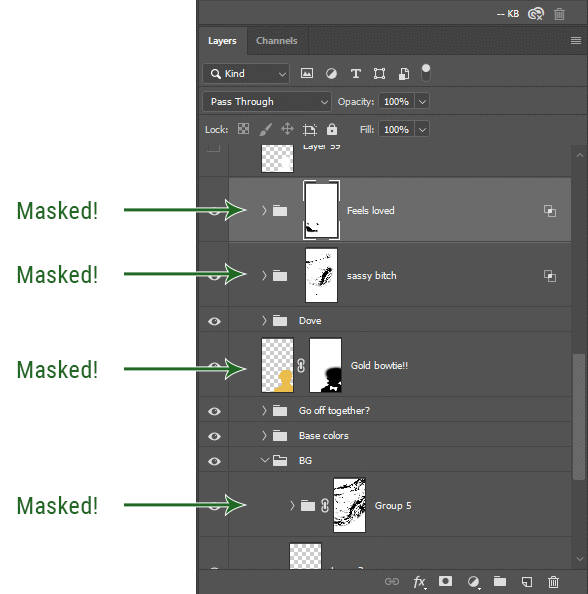
I love masks, and sometimes i will throw an already masked layer inside a layer group and apply a second mask to said group. This way I have two masks that can be edited independently from each other. Like layer mask-ception.
So anyway, yes. Eraser tool? Don’t know her.
4. Try using channels to create masks!
This is a technique that works REALLY well for cutting out complex shapes, such as wispy hair (or feathers!) -- provided there's strong contrast between the subject and the background, and the background isn't too busy.
This is also a fantastic method for capturing alpha transparency. For example: If you have a neato paint stroke/splatter/watercolor texture you want to use as a mask, but has a solid background that’s getting in the way of things. This method will capture all the semi-opaque areas flawlessly!!
While editing your image (which you had better have made into a Smart Object!!!) do the following:
Switch from the "layers" panel to the "Channels" panel.
Toggle through the R, G, and B channels, and decide which one has the most contrast for the areas you are trying to mask.
Ctrl+Click that channel's thumbnail. This will create a selection marquee.
Switch back to the layers panel
Click on the target layer/group (the one you are trying to mask)
Click the mask icon at the bottom of the panel (the one with the circle inside a box)
Release the selection and invert the mask if necessary
If you're using this method to cut out a subject from its background, you probably won't want alpha transparency. In this case, select the mask thumbnail and use a levels adjustment on the mask itself to bump the contrast until you have more of a cutout effect!
It sounds like a lot of steps, but it’s really simple! So I made this handy GIF: (click to view from beginning)
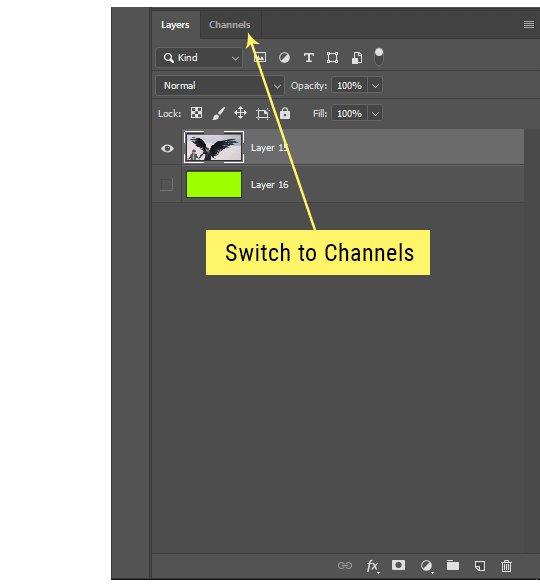
Sometimes you won’t want to use this method for the entire image, but just a specific part. For example, if you’ve cut out a character with some other method (magic wand, manual brushwork), but are having a hard time with their hair in particular. Use this method to create the selection, but instead of converting the whole selection into a mask, use the brush tool to apply the mask only where you need it! You can invert the selection itself with shift+ctrl+i.
5. Outlining text
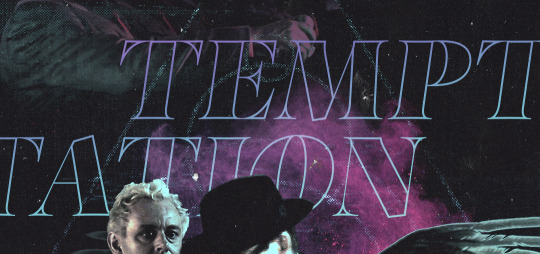
The font I used here is Salomé, which is actually a solid typeface with no outlined version. But you can make virtually any font into an outlined version if you so desire!
There's two possible methods here, actually:
The Easy Way:
Add a stroke layer effect to the text layer (by selecting the layer, clicking the little “fx” button at the bottom of the layers panel, and choosing “Stroke...”)
As far as settings go, aligning the stroke to the inside usually yields the best result/maintains the integrity of the letterforms.
Make the color of the text itself match the background.
If necessary, use the lighten/darken blend modes to create the illusion of transparency.
If you need true transparency (which I didn't until I decided I wanted to apply a gradient over the text), you'll have to try something else-- The Also Easy But Less Than Ideal Way:
Right click the text layer in the layers panel and select "convert to shape".
Now you can edit the fill/stroke the same way you would any other vector shape.
Again, you’ll want to set the stroke alignment to ‘inside’. For vector shapes, those settings are a little hidden. You’ll wanna open up that little dropdown in the toolbar with the line in it, and click “More Options”.
This is semi-destructive, so if you're working with a lot of text you might have to edit later, consider duplicating and hiding those text layers first so you'll have a 'backup' of it.
And while I’m on the topic of text...
6. Try breaking up your text layers!
I know a lot of people like to draw a neat little text box to put their text in, and then they center it all nice and neat and probably use a small font size to make it subtle and stuff... and that’s cool. Everyone’s got their different styles and things they like to emphasize in their edits and there’s absolutely merit to that sort of thing (case and point: the bulk of my dear @herzdieb’s work), but. Listen.
I love typography. I love a good typeface. The stroke widths, the letterforms, the ligatures, the serifs... I get like, horny on main for a good typeface. I like to make the text on my edits BIG, so that those details can shine. I also like doing interesting things with the text. Jumbling words/letters around, distorting them, deconstructing them and just... letting the text really ~interact with the rest of the composition instead of just kinda politely floating on top of it.
I’m not saying you have to do that kinda stuff. Or that I think neat little floaty text boxes are boring, or lazy, or whatever. It’s just... personally, I get really inspired by type. Fun type treatments are one of those things I LIVE FOR, something of a ~signature of mine, and I encourage everyone to just... try it? To use text as more of an integral Design Element and less of a... idk. A caption?
So if you have a quote, or even just a word... put each word (or letter) on its own text layer. And then: make ‘em different sizes. Make the words so big they don’t fit on the canvas. Rotate each one at a fun angle. Scatter them around. Go nuts. Use masks to chop parts of the letterforms off. Make ‘em overlap. Just have at it. Or, as the kids these days are saying: go absolutely fuckin feral.
If that really just isn’t your style, or doesn’t work/make sense for the edit you’re doing, fine. Delete all the layers and just do a text box or whatever. But. I’m tellin u.
Give it a try.
At least once.
Just... a lil taste.
7. Understand the difference between lighten/darken vs screen/multiply
For a while in my photoshoppin' youth, my understanding of these blend modes basically amounted to "darken makes things darker, and multiply makes things really darker", and vice versa for lighten/screen. But there's an important difference between how these blend modes work, and if you understand them, you can use them more... strategically? I guess?
Darken and Lighten are kinda misnomers tbh, because they technically don't really darken or lighten anything. What they actually do is make it so that only the areas of the layer that are darker or lighter than the content of the layers beneath them are visible. This produces some pretty nifty layering effects that you can't achieve with screen and multiply.
Here’s an example: (if you’re reading this on a phone with the brightness dimmed down you probably won’t be able to see the differences)
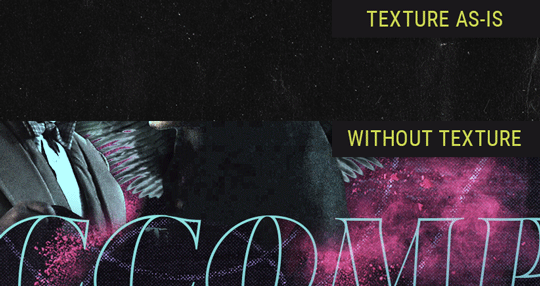
Without any the texture applied, you can really see the noise/graininess of Crowley’s jacket in the screencap. You can also see the ‘seam’ where Crowley fades into the background-- the jacket is a green-ish black, while the background it’s fading into is more of a purple-black.
With the texture set to ‘Screen’, the whole image becomes lighter across the board. Crowley’s jacket gets lighter, and so does Aziraphale’s jacket and the pink cloud thing. This does little to nothing to obscure the poor image quality and disguise that ‘seam’.
But with the ‘Lighten’ blend mode, ONLY the dark parts of the image appear lightened, and not only do they appear lightened, but they get kinda equalized. Notice how the patchy jpeg artifacts on Crowley’s jacket disappear, how that color seam smooths out, and how the brightness of Aziraphale’s jacket and the pink cloud doesn’t change at all.
This isn’t to say that lighten/darken are better and that you shouldn’t use screen/multiply. They each have their uses. But most often, I find myself using lighten/darken because the way they work is honestly really helpful? And just cool af?
8. Masking individual frames on gifs
If you ever feel like torturing yourself by making a gif that has frame-by-frame masking, my advice is don't try to mask each frame from scratch. You'll get patchy/wobbly results from the masks being slightly different on each frame.
Instead, mask the first frame, then alt+click and drag that mask onto the next frame. Make any minor adjustments to the new mask as needed, and repeat for each frame. This saves time and more importantly, keeps the masking consistent on areas with little to no movement, which makes a HUGE difference in how smooth the final product will be.

If you look at the edges of the animation, they’re nice and steady and consistent. It’s only the parts that have a lot of movement (like the back of his neck) where you can see any ‘ghosting’/wobbly-ness happening.
Sometimes the mask will move when I copy it to the next frame. Like, for the whole document. It gets nudged 20 pixels down or to the left or s/t every time. I have yet to figure out why, but I’m betting it has something to do with shooting myself in the foot with the frame 1 propagation settings at some point during editing?? ANYWAY, when this happens, just unlock the mask from its layer (click the little chain icon between their thumbnails) and move it back into place.
In these cases, I also like to pick a spot with a hard edge (such as the shoulder in the above gif) as a reference point of where it needs to be moved to. It kinda sucks having to do this for every frame, but you already signed up for some suckage when u decided to mask every frame of a gif, so I mean... 👀
9. Don't be afraid/too intimidated to do manips as needed!
Manips can be tricky if you're really striving for realism. There's light sources and color grading and perspectives to reconcile!! But when you're doing an artsy Edit with a capital E, odds are those kinds of discrepancies will be thoroughly camouflaged by all the levels, black and white, etc adjustments you're doing!
Something I run into often is, "I like this screencap, but the top of their head/hair is chopped off :(" But if I go back through all the screencaps from the scene, there's usually another frame where the camera is planned/zoomed out enough that I can steal the rest of their head/limb from it! And since it's from the same scene/shot, the lighting and color grading should already be a perfect match!
A super simple example:
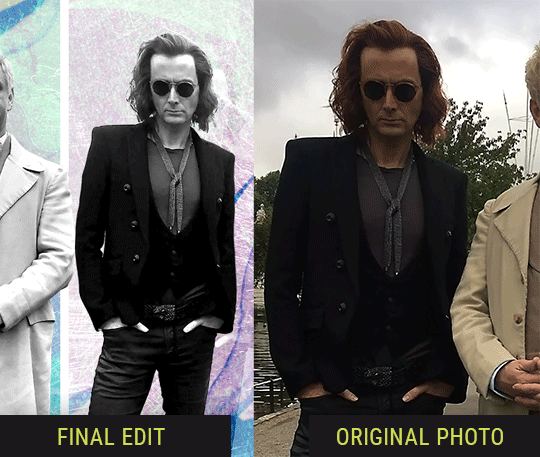
So I wanted to use this picture of David and Michael for this edit, but 1) They’re standing on the wrong sides for their characters, and 2) part of David’s arm is covered up by Michael’s.
Of course, the easiest course of action would be to just mirror the photo so they’re on the correct sides, but 1) mirroring faces tends to yield wonky results, and 2) that still wouldn’t give me a perfect, free-standing cutout of Crowley to place wherever I want in my composition (as opposed to being forced to awkwardly position him off the edge of the canvas to hide the fact that the other arm is missing)
Fortunately, it only took all of like, two (2) minutes to draw a crude selection around his good arm, copy and paste it into a new layer, flip it around, and add any necessary masking to get the shape right.
My point here isn’t to teach y’all how to do manips, or to pass this off as an impressive example of one. Because it’s really, REALLY not. My point here is to demonstrate that even something as tiny and simple as this can really open up your options for what you can actually do with an edit/composition.
So next time you’re feeling limited/inconvenienced by the crop of a screencap, just... you know. Consider whether or not it’s worth attempting a quick and dirty manip to fix it.
Another Example:

Sometimes you’re torn between two screencaps. You like one element from Screencap A but also want some other element from Screencap B. What to do? Just frankenstein ‘em together. Layer one on top of the other, get them lined up, and mask out the necessary parts.
It’s easy to get hung up on stuff like “Uh... should Crowley’s shoulder be doing that?” but let me assure you that like... the people looking at the final product are none the wiser to your butcherwork and will not notice. Especially if you’re going to add a bunch of contrast and color adjustments later on. (in fact, sometimes I’ll apply those adjustments first so I’m not distracted by any discrepancies that are going to come out in the wash anyway)

“I dunno... 🤔🤔 doesn’t seem anatomically correct... 🤔🤔🤔🤔” thought no one.
Point is... point is... dolphins you can get away with a LOT more than you think you can. Don’t let the desire to make these kinds of manips perfect get in the way of just... making them good enough. The bar isn’t that high, I promise.
10. Know what inspires you
What types of edits get you EXCITED? What kind of work do you see on your dash and go, "oh, I'm reblobbin' THAT!!1!"
I know for herzdieb, she's all about emotional pieces. She likes matching words/lyrics/poetry to on-screen moments and punching you in the feels with both. She hears a song, or reads a poem, and the lightbulbs go off for her, and she does her thing.
As for myself, I just live for the aesthetics of an edit. The colors, the fonts, the composition. I almost never know what text/screencaps I'm going to use when I start an edit. I just see a font I like, or a color palette, or a texture, and think, "I wanna use that!"
And once you know what inspires you, collect that inspo! I hoard textures and fonts. I have them organized into neat lil folders. When I wanna make an edit, that’s where I start. I just browse through them all until one or two start calling my name. Herzdieb collects songs and quotes and poems. Maybe your thing is color palettes, or aesthetic-y photos. Or whatever.
The point here is make the kinda stuff you like/want to see. Not the kinda stuff everyone else is making or the kinda stuff you notice gets the most notes.
11. Be able to let go of things that aren't working
I often begin an edit with a rough idea of the style, colors, or layout I'm going for. And I almost always end up doing... something totally different.
So don't get too fixated on what your initial ideas are. Be open to experimenting and just let the edit be what it wants to be. If something looks nice, do it. If it doesn't, don't try to force it just because, "well, I was inspired by this piece that did xyz and I wanna try it too".
When you see a certain effect that inspires you, just keep it in mind as a possible solution for the next time you make something-- don't make it into a benchmark, or some imaginary 'goal' you have to meet for This Edit You Are Working On Right This Moment. In fact, sometimes the elements I end up ditching are the very ones I started with, that initially sparked my inspiration. And that's okay. Inspiration can be a moving target, and if your vision for something changes, let it.
You wanna know what inspo reference I was looking at when I started that “Temptation Accomplished” edit?
Fucking this: https://search.muz.li/YTdiNjkwN2Rh
You might be thinking, “how the fUCK was that the inspiration??!! Your edit looks nothing like that at all!” ...and you would be 100% correct, and that is 100% my point. I spent a good hour or two trying to incorporate that cutout text layering effect before finally accepting the fact that it just wasn’t working for the edit I was making. And it wasn’t until then that it actually started to come together.
12. Be patient, and take the time to explore all your options!
I’m not gonna lie, y’all. I spend hours on my edits. I usually complete them over the course of 2-3 days/sittings. I rarely have a plan. 99% of the time I'm just throwing things at the wall and seeing what sticks. When I get stuck (when, not if), it helps to step away from it and come back later with a fresh perspective/set of eyes.
Every single edit I've posted, I have at some point felt like giving up on because I thought it looked like garbage (and not just because I was being self-deprecating/doubting myself, but because at those points, they simply weren't finished/something about the composition just wasn't working for me)
Work through those moments, and if necessary, take a break/sleep on it. It's always after I've exhausted my early ideas that the really good ones start to come to mind!
Here’s how the character poster edits I did progressed:

In Classic Me™ Fashion, I literally started off with just... textures I liked, and a font that I liked. Now, there were obviously a lot more ‘steps’ involved in both designs, but hopefully at the very least this gives a sense of how things get from point A to point B.
So uh... thanks 4 comin 2 my TED talk. I hope u learned at least one (1) cool new thing or maybe just feel vaguely inspired by this rambling mess?
158 notes
·
View notes
Text
Jack's 2019 Video Games in Review
Once again it's the time of year for me to do a quick, off-the-cuff run through of the games I played this year. As ever most, and nearly all, were not actually released in 2019 and some date a while back, but who cares, I play what I like.
Prey and Prey: Mooncrash
I had a thoroughly enjoyable time with Prey. It's a tight and very atmospheric world that's intriguing to be in and fun to mess around with, however, I just couldn't get the game to stick with me. I think it's because in the end it's far too reminiscent of System Shock 2, of which it is inspired by, and I can't help but feel that the loops, and the tone of the plot was too similar for it to really grow out on it's own.
It's a good thing, then, that it was followed up by Mooncrash. It's genuinely interesting premise, of a persistent world where you play several 'runs' as different characters with different abilities, was a fresh take on the familiar Deus Ex/Thief style emergent sim, and made the whole Prey experience worth it. Can't wait to see how Arkane evolves the concept with Deathloop.
Halo Wars
It's been over a decade but I finally got around to playing the first Halo Wars game. Not a lot to say really. It's attempt at a console-only RTS is interesting to experience and is not very well executed and it's plot is just identical to the first Halo game but not as surprising. Unmemorable.
Battletech: Flashpoint, Urban Warfare and Heavy Metal
The Battletech DLC released this year all contributed heavily to improving my opinion of a game I already loved. Each one added new ideas and concepts and I'm hoping we'll see them develop over a sequel. The mini-campagins were all well written and genuinely funny at times. If I have one criticism it's that they waited until the last DLC to add a tonne of new mechs and weapons and equipment and I never go to use most of them because I'd already experienced the vast majority of the missions. Good for new players, not so much for me, but if you haven't played it yet getting it with all the DLC is a hell of a recommendation.
Hyper Light Drifter
I loved the tone and the aesthetic of this abstract sci-fi tale, but gameplay wise, it just wasn't my jam. Unforgiving and more for players in it for the challenge. Give me a more chill game in this setting please.
Ladykiller in a Bind
One of the few games that have genuinely handled the push and pull of personal morals vs personal gain I've ever seen. Despite being billed as an erotic comedy, the game is much more about thrills and tension than all that. There are some valid criticism of how the game handles sexuality (look it up if you're concerned), but in terms of games telling stories of manipulation I don't think I've ever seen a game quite like it.
Hitman (Season One)
Hitman realising that it actually works better as an episodic black-dramady was one of best moments for the world of gaming. A pitch perfect representation of a bald asexual assassin jet setting around the world to sexy locals and giving terrible people ironic deaths. A classic and I'm only partway through Hitman 2, but they certainly didn't drop the ball with the sequel either.
The Witcher, The Witcher 2, The Witcher 3 with Hears of Stone and Blood and Wine
Playing all these games back to back game me whiplash. The Witcher is one of the worst games I have ever played. It's poorly designed, badly written and has a visual aesthetic that is washed out and grim. I felt my mental health getting worse just playing it.
Witcher 2 is a vast improvement. A vibrant colourful world, solid gameplay and a well written, multi-layered plot of politics and vengeance. Only brought down slightly by it's tendency to take the tone in the edgiest direction possible. I cringed a lot, at story moments in this game.
Witcher 3 is one of the greatest games ever written. Gone is the jank of the first game, gone is the try hard edge of the second. Witcher 3 cares about it's characters as much as it does about giving you a massive world to lose yourself 2. It's the perfect marriage of cinematic storytelling and a go anywhere, do anything open world. Things get even better with Hearts of Stone, and even even better with Blood and Wine.
Wolfenstien: Youngblood
Most people had nothing but bad things to say about Youngblood, but I had nothing but a great time with it. The gameplay was a blast, the world was fun to explore, the characters were a joy to hang around with and the story, while nothing special, was still interesting enough to see how it unfolds. I don't get why people reacted so negatively.
Baba is You
The block puzzler's ultimate form. I don't see how you make a game of this genre any better after this. Just play the dang thing.
Fugue in Void
A super short (20 minutes) environmental experience. Leaves you things to think about. Not for the kind of person who can't spend two minutes in a modern art gallery.
Pathfinder: Kingmaker and Varnhold’s Lot
It would take all day for me to talk about my complicated feelings for Kingmaker, so I'll put it this way. Great story, great characters, great gameplay all brought down by an ill-fitting mash up with an otherwise well designed kingdom management sim and some head-bashingly obnoxious moments where massive story elements are tied to seemingly unrelated decisions you made twenty hours ago.
Damn I wanted to like this game, but as the credits rolled I just felt I'd been cheated.
Minit
A quick once-and-done that's dedicated to one particular concept that it pushes as far as it can go. What can you get done with 60 seconds per life before you respawn and how does the world react around you. Really interesting.
The Signal from Tolva
Another game that's dedicated to it's singular concept. Explore a mysterious alien world in a post-human universe. Unusual, weird and inspiring. It's free DLC has an unreasonably large difficulty spike, however.
Potatoman Seeks the Troof
A funny visual design but too difficult for me to finish.
Hand of Fate
A really interesting concept, combining a deck building game with a dungeon crawler. Tightly designed, the vast majority of your early runs will be sharp and surprising. Long outstays it's welcome however as the clunky combat controls do the more difficult encounters no favours, and you find you're only still playing to try and grind out the last few tokens you need to unlock. I have high hopes for when I eventually get round to the sequel.
Warhammer: Vermintide 2: Winds of Magic
The arrival of the beastmen is another well executed addition to the overall Vermintide 2 experience, but I wish I could say the same thing about the new Winds of Magic campaign mode. Short, sharp 'challenge maps' that require you complete them before you unlock the next, can be almost impossibly difficult at times, made all the worse that you can't play with bots and managing to catch a party playing the specific map you're on is just as impossible. Fatshark's first failed experiment with the game.
The Elder Scrolls: Oblivion: The Shivering Isles (sort of)
I've only been jumping back in to Oblivion on and off this year, so I still haven't finished it's final DLC. Maybe I haven't got into it far enough yet but I don't feel it distinguishes itself enough from vanilla Oblivion like a lot of people claim it does, and a lot of the 'people as concepts' ideas don't work for me. We'll see if I go on to finish it in 2020.
Normally I do a top 5 of games released in that year, but I don’t think I played more than three, so we’ll uhhh, say Baba is You is my game of the year.
8 notes
·
View notes
Note
Hey I sent an ask before but I guess it got swallowed? I was wondering if you had any advice on editing headers for fics? I’ve loved the ones you’ve done in the past and I’d really like to do something like that for my own fics too! Hopefully this one gets to you💓—🦋 anon
Hi!!!
I actually design things and work in printing for my main job so I have access to things like Adobe photoshop and Adobe illustrator (I do my painting/retouching in photoshop and everything else in illustrator). But it’s hella expensive so I try to look at free alternatives.
I have a bunch of asset/resource sites I use for photos and fonts. Sorry I tend to ramble so here we go.
Firstly I have a lot of free resource sites that I can get high-res assets from. I often am using things for commercial purposes because I get paid to do what I do. But for most people, they don’t have to worry so much about it bc they’re making it for themselves, but it’s always nice to have high-res assets still.
When I get a concept, I look for imagery that inspires me from sites like these and I can usually find what I’m looking for. The amount of beautiful, free, high-res images out there is amazing.
Good rule of thumb is that you can always make a big image smaller, but never make a small image bigger, so always download the biggest size you can and size to your needs. -holding SHIFT when resizing keeps things in proportion when scaling-
I usually use pexels and freepik as my default. There are sooo many image sites I could list but here are the ones I use.
https://www.pexels.com/
https://www.freepik.com/search?dates=any&format=search&page=1&selection=1&sort=popular&type=photo
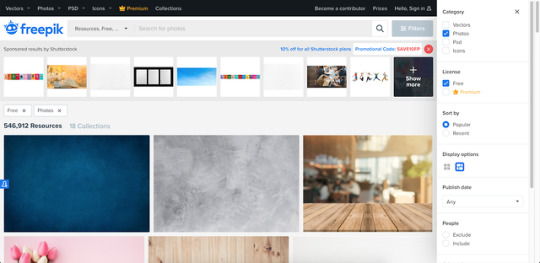
https://pixabay.com/
https://unsplash.com/
https://www.rawpixel.com/free-images (There’s free and premium images, but you can download 5 images per day are labeled free)
https://lostandtaken.com (textures that you can tile!)
For BTS photos I look via google for images over 4MP (usually dispatch or official photos are my go-to).
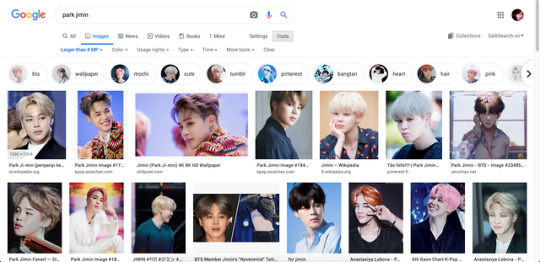
I use photoshop to cut them out and retouch, but there is another editing tool I’ve been experimenting with called Photopea, which is a FREE online editing tool that’s just as powerful. It even looks like photoshop so it’s pretty comfortable to use.
https://www.photopea.com/
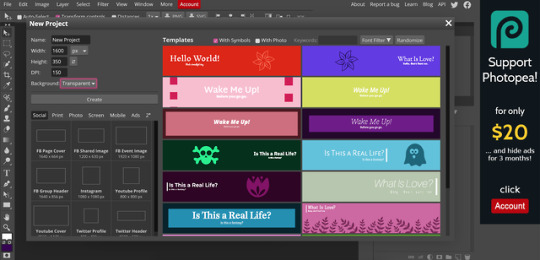
I make my banners at 1600px x 350px, but i realized tumblr auto resizes anyway [LIKE A BITCHASS PUNK IM MAD ABT IT AND FOUND A WORKAROUND thats for another post tho]. I keep my DPI higher in case I want to use it for printing at some point, but that’s optional -72 is perfect for what you’re doing.
Reference:
300DPI= GREAT PRINT QUALITY - (work brain loves this but it’s useless for what we’re doing)150DPI=GOOD PRINT QUALITY 72=OPTIMIZED FOR DIGITAL USE ONLY (standard screen resolution)
_
Custom fonts can be your friend or the enemy. If you’re using a scripty one, try to make sure it’s legible with your title (there are some really terrible ones out there, but there are so many good ones too).
The easiest and quickest font place I use is dafont bc you can choose fonts based on the style you’re going for and you can test your text before you decide to download. They can be loaded into photopea! Also they’re free:
https://www.dafont.com/
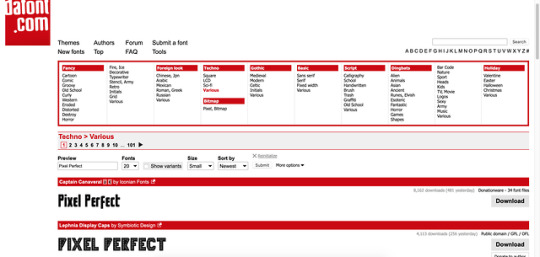

As far as editing goes, I tend to choose a color theme based on feelings and adobe has a site that can help you by showing you palettes based on search terms. ( you can even search for things like happy, sad, angry, etc)
https://color.adobe.com/explore
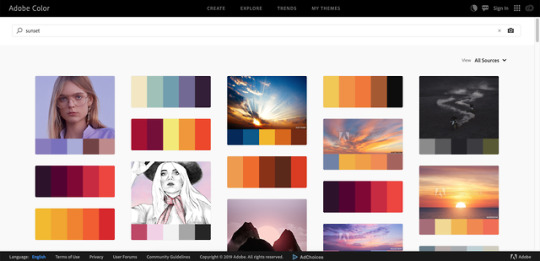
I tend to use fuzzy edge brushes on everything to make it look soft, especially in lighting. The trick is just layers upon layers with different blending modes
I use “Color”, “Saturation” and “Overlay” modes a lot.

Ignore my layer names: I’m a mess.
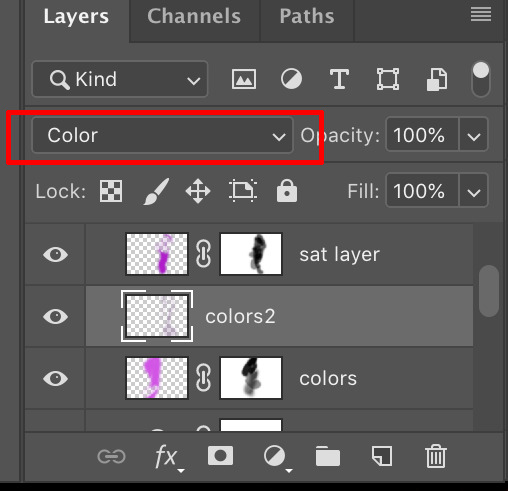
This is what it looks like in reality. I just blob brush everything.
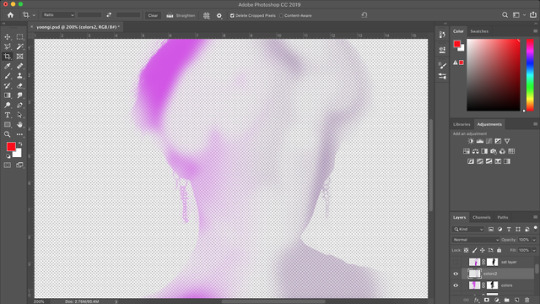

So in steps you can see 1)original cutout
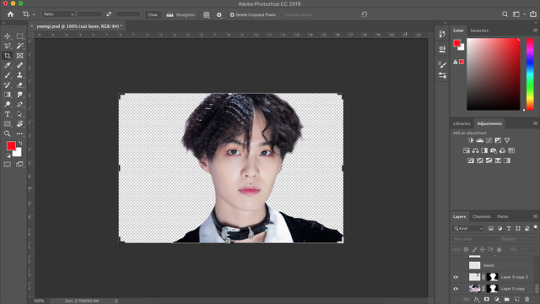
2) adding effects like busted lip (a brush i downloaded for PS–I don’t think these import to photopea unfortunately), bruising (textures set to overlay/multiply using different colors), earrings (hand-painted over the originals for a cleaner edge), and EYES (eyes i tend to cut from the main layer, copy above, lighten/contrast the shit out of them and change the color using “replace color” or “hue/sat” or blob color on a new layer and set it to “color” blending mode and then paint over –there’s a lot of ways to do it– but then blend them back into the photo in a natural-ish way)
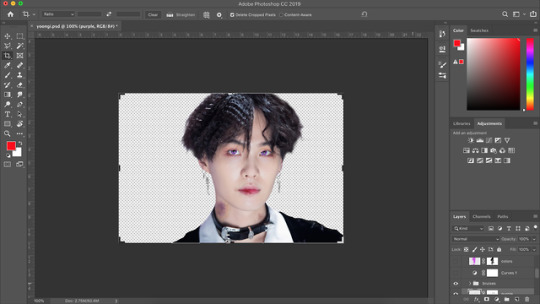
3) lighting overlays give color to the skin and you can use colors from your background to create interesting pop effects (in this case i used purple)

I hope this helps??? But if you want more like in depth help with editing and stuff, let me know!!! It can get overwhelming, but it can also be really fun!
3 notes
·
View notes
Text
Devil May Cry 5 review
This very much follows the guidelines of your typical DMC game which confounds me as to how that manages to be more good than bad. Stagnation is never a positive mark but come to think of it, DMC isn't the franchise that pumps a title out every year or every other year for that matter. So following the steps that made the IP successful to begin with isn't exactly something to fault. To go even further, I’d say it’s a little refreshing in the old school approach it takes to gameplay loop and presentation. It reminds me of how the previous generations felt while keeping me locked in the present with the gorgeous graphics and art direction. The gameplay expertly straddling the old and new gaming worlds in an intoxicating concoction of nostalgia and realization of what modern gaming can be. Combat overall is timing and direction based due to the one button controls. It forces the player to splinter their command concepts, throwing away the convention of light, medium, and heavy attacks. Your variation comes in the direction of the left stick in combination with the spacing between button presses, and even whether or not you’re locked on. Your melee, projectile, and special buttons are spread out in the typical DMC fashion and this alone is very unique to this series. It seems like a lot because the control scheme doesn’t coddle the player and in many ways demands quite a bit from them. Especially when this game is meant to be played at the speed of two hummingbirds fucking. (Also, anyone else's hands get tired af after a battle? Or am I just old now...)
Nero to Hero Boy-wonder is all over the place with frenetic and quick movements that take him from enemy to enemy or more interestingly: bringing enemies to him one by one. The grapple arm is great, on the lighter enemies (most of them) it pulls them to Nero, however, the largebois work as anchors and pulls Nero toward them. Each devil-breaker is unique and even when some may seem niche, at least they have a purpose when they were put into the game. There's a lot of layers when throwing in not just what you like and when you want to whip it out, but which ones you don’t mind burning should the situation arise. The devil-breakers have a main function and an alternative mode with one even having a third ability (Punch Line’s missile-hoverboard feature). My only real problem with Nero’s mechanics is that we can’t rotate through the holster to pick which breaker we want to use next in-game. Other than that, Exceed moves spice up the swordplay and bouncing around the arena never losses it's feeling of excitement and sense of raw power. V is for Vanity Everyone's combat comes with a level of understanding and familiarity even if you've seen nothing but cutscenes and gamers playing. V shakes up the gameplay and the mindset of the player which was jarring at first, but in time I would gain these moments of clarity where I'm this maestro of chaos orchestrating from afar as the battle plays out before me. The demonic bird handles projectiles while an equally demonic Jaguar (...Panther...?) that is your melee attack. With an Ogre like Devil Trigger that lays waste to everything in the arena. It's clear and understandable why he's so divisive given these “hands off” aspects but it's just as over the top as the rest of the series so it doesn't feel out of place. It’s well designed so much to the point of almost being too easy but again like the specific devil-breakers: V is different from the ground up and it’s done to freshen up the experience. A commendable act especially when it really seems to be an honest go at it and less than an idea they threw in last second. There are issues with commands and some not working exactly as you think but with adjustments to the way you play it becomes smooth and fun in no time again. Back to V being dipped in hyperbolic angst: reading his own poetry refills his meter and it sounds like the angriest high schooler wrote it, but again, it's how aggressively everything is leaned into that gives it the charm. Also, V definitely has the best "sprint" feature. He hovers on this little nimbus cloud of black thoughts and Pierce the Veil lyrics it's so cute. Dante’s Inferno The top shelf killer, Nero is close with his arsenal, but Dante's is the most varied and honestly the most fun. I've encountered few things more satisfying than Lu Kang combo-ing the shit out of two demons to seamlessly switch to your motorcycle dual ax and eviscerate whatever remains of the crowd. It’s so intoxicating I can honestly name on one hand how many other games gave me this feeling (Spider-man 2, Far Cry 3, God of War, and Halo 2). Four styles of combat change most weapon move sets and this keeps the player at the edge of their seat all while the ride remains smooth as butter. Between guns and other projectile launchers as well as the handful of weapons all very diverse in functionality and performance, there’s almost too much to thoroughly use in a single level playthrough. Of all the levels, I’m constantly throwing myself back into Dante’s to see just how smokin and sexy my style can be. Final thots After the learning curve is conquered, the flow and style of combat are entirely dictated by you the player. This combat is the shining achievement of this series and this iteration of it may be the best yet. The camera does a good job of managing the angles on its own and with little attention, it lacks almost all jank and assists the experience more than competently. Levels are bog-standard but what they do offer past the intro missions are many alternate routes and passages that lead to item discoveries, secrets, and combat scenarios you will otherwise miss if you barrel along the main path forsaking all others. I really enjoy how brave this game is for being itself in a world where every game needs some crazy intrusive online feature or component that stifles or gets in the way of the core game’s potential. The most of DMC5′s online capabilities begin and end with the cameo system, something that drops other players into your level at specific times to assist you or mainly just to look at and watch them do their thing. It’s not intrusive and is even exciting when the action starts to heat up and you and another player are cutting everything in the room to ribbons. I almost want more of it, and that’s what a well-implemented feature can do.
Concerning red orbs mentioned in my demo post, Capcom went with the confusing decision to load us up with orbs and means of getting them in the main game; only to give us the option to pay for more whenever the need arises. Why Capcom? This game has next to no blemishes but this is one minor one in my book, but I can understand why anyone would look past it. This, however, is my biggest peeve: locking so many of Nero's alternative busters behind the ultimate edition or whatever, made me sigh disappointingly. Why couldn't it have at least been the option to unlock those immediately while other players can grind for them like...everything else in the game... To me, it just goes to show that oldboi Capcom is still lurking in the shadows somewhere looking to nickel and dime us at every dark alley it finds us in. At least this $60 dollar product is one I'm still proud to own. This goes in my “GOTY contenders” folder honestly and I have been having an absolute blast with DMC5 and can’t suggest it enough. Even if it’s your first in the series just do it they have a catch-up cinematic you can watch. Seriously. Play it, pull that fucking devil trigger.
tl;dr 8.5/10
2 notes
·
View notes
Note
do you have an idea of a checklist for learning how to create digital art? like i know practice is essential, but i don't really know where to start or where to go from there. thanks so much xox
I think I can toss some stuff out here that might be of use. Assuming an artist learning digital art starts from the beginning–owning a tablet & drawing program but not knowing how to use them–here’s an inconveniently long list of stuff that could help them.
TL;DR: 1, mess around till you’re used to drawing digitally. 2, study and create ad infinitum. 3, a bunch of tips that are pretty hard to TLDR so you should probably just go over em. Step 2 is basically what you asked me NOT to tell you (“practice”!), but unfortunately it’s all I know how to do :,(
1) If you own a tablet that you plug into your computer (i.e., you don’t draw directly on the screen), feel free to spend a few weeks or even a month+ just getting used to it. When you first start out, it’s really freaky drawing in one place and seeing things appear somewhere else, but trust me in that you won’t even notice the disconnect after a few months of consistent digital drawing. I’ve been painting digitally for about 2 years now, and it’s actually slightly easier for me to draw digitally than traditionally. [If you have a cintiq, or you use an iPad with Procreate, or something similar, then you probably don’t have to spend as much time in step 1.]
Keep in mind that it doesn’t matter how good you were with traditional drawing when you start digital; the mental disconnect you have will make it very difficult to think about proportions, values, edges, colors, etc. You’ll probably notice yourself making mistakes that you wouldn’t normally make on paper. Don’t worry about them, just keep drawing as you usually would. Digital you will catch up to traditional you in time.
For now, get used to blending colors, drawing somewhat steady lines that go in the correct direction, and fooling around with brushes and brush settings. If you come across a brush that you like (easy to work with + pleasing results), it may help to stick with it as you continue to learn. Digital doodles and sketches are good for this stage; though try to keep doing traditional work so your base art skills don’t atrophy.
If you’re just starting out with Photoshop or Sai or Krita or whatever software you’re using, you’re gonna be intimidated by all the funky buttons and settings that you first see. If it makes you feel any better, I use maybe 0.1% of the tools that Photoshop offers me. When you start, all you need to worry about is the brush tool and control-z, maybe the eraser too.
2) Do studies as well as pieces from imagination. You can move into step 2 as early as you please; you don’t have to wait until you think you’ve become “skillful” at digital drawing (in fact, this step is what will probably help you become the most comfortable with digital). It’s alright if your colors are icky looking and your values are off (tip, occasionally turn the saturation of your drawing to 0 to check the values), because as long as you keep studying reality and appealing art & continually learn from your mistakes, you’ll get better.
Always remember to study or at least appreciate the qualities of art you enjoy. It’s the same thing that people always tell writers–you have to read a lot to write well. You probably shouldn’t shield yourself from the influence of other artists; while you may think that this action would help you develop artistically in the manner most true to yourself, in reality the vast majority of the process of learning art will be honing in on what you find visually pleasant so that you may, in turn, express your artistic taste in your work. If you look at other people’s art, you can pick out tiny aspects of it that you like and incorporate that into your style. It’s a bit trickier to build a style without the “help” of other artists, though you can always turn to nature for help. On that note, I also recommend referencing nature as much as you can, because we as human beings are sort of wired to find natural designs, colors, and structures beautiful. Look at nature for the universally beautiful, and look at art for the subjectively beautiful (i.e., enjoyed uniquely by you).
If you find yourself getting burnt out pretty quickly, then just paint/draw simple and small things for period of half an hour to 1 ½ hours a day (and switch back to traditional). You can spend this time mapping out proportions, creating thumbnails of values/colors, drawing linework, or whatever. Add complexity to your pieces as the months go by, and if you already have a decent foundation in drawing aim to create somewhat finished pieces after maybe four months to a year. Please note that the second part of that sentence was something I completely made up out of my head, because I’m trying to quantify pretty unquantifiable concepts such as a “decent foundation in drawing” and a “somewhat finished” piece of art. If you find it unrealistic, or just too easy of a goal, disregard it entirely. It can take you half a decade to learn to make finished digital art, or you can get it down in a couple months.
3) Fun fact, there’s not really a step 3 as you stay in 2 forever, always studying and creating. But there’s a few other things about digital art that you ought to know, so here they are:
• If your computer doesn’t make a fuss about it, I’d recommend working on a decently large canvas (at least 3000 by 3000; I personally prefer 6000 by 6000). You’ll get less defined edges and colors if you go below 1000 by 1000, from my experience.
• If you have a tablet with pressure sensitivity (you probably should otherwise digital painting is kinda hellish), go to your brush settings and set ‘transfer’ to ‘pen pressure.’ This is what makes it possible to blend.
• If you’re having trouble matching colors while studying, you can always color pick the ref (in photoshop: bring the pic into PS and use the eye dropper tool) and compare its colors to your colors. Some people add too much red to their skin tones, some people draw their highlights with overly desaturated colors, some people make trees and grass in their landscapes too green; whatever the case, take note of and correct errors that you consistently make.
• Get used to using the transform/warp/liquify tools (liquify is technically a filter but you get what I mean). They’re lifesavers for fixing proportion mistakes that you’ve only noticed 8 hours into a piece.
• Give layers a shot. I only work on one layer, but I’ve heard from people who divide their piece up into multiple layers that they’re damn useful (until you draw on the wrong one).
• Flip your canvas horizontally every once in a while to make sure stuff hasn’t gone awry.
• Screw around with color modes; they can do some really fancy things that are difficult to duplicate with normal digital painting, let alone traditional. On the topic of colors, don’t be afraid to use somewhat desaturated colors (near the center of the color picker square in PS). There are some very aesthetically pleasing color combinations that you can make out of somewhat dulled colors.
• If you’re using PS, bind ‘step backward’ to control Z, not ‘undo.’ This is under keyboard shortcuts. Set up a bunch of shortcuts that are the most convenient for you–personally, I only keep my left hand near the lower left region of my keyboard (my right hand is away from the keyboard and off to the right, drawing on the tablet), so I have all of my necessary shortcuts in that area.
This was a bit longer than I expected, but I figure that someone out there can get something out of it. Cheers to you, if you do.

#asks#digital art#art tips#art help#aesthetic#black and white#illustration#beauty#how to#artists on tumblr
9K notes
·
View notes
Text
My Winter with Celeste

Noel Berry - Matt Makes Games
Matt Makes Games’ Celeste creates a beautiful, honest atmosphere the moment its soundtrack begins to play over the title screen. The simplicity of its mechanics, the rhythm of its level designs, and the emotional depth of its title character are deeply intertwined and introspective, and that connection makes Celeste a journey through the bittersweet emotions of the player. There is a biting nostalgia at the core of this game, and the mechanics reflect that, but Celeste also creates a narrative that is hidden in tucked away corner rooms and extra bits of dialogue. Celeste is proof that narrative can exist without the explicit presence of a layered story that bogs down a beautiful platforming experience.
Of course, Celeste was actually released in January of this year, and much of the praise I’ve just heaped onto this game isn’t something unfamiliar to audiences. Still, I think it’s important to recognize games as they come to matter in our own lives; just because I missed Celeste in January doesn’t mean it matters less to my life experiences this year. My own journey through 2018 has been split into two halves, and I often myself interpreting the meaning of the earlier half of this year through the art I’m enjoying now. Celeste at its very core is a mix of the normally disjointed parts of ourselves, like self-confidence and empathy, through a fluid art design that combines classic platforming graphics with stills that act like animation cells, plucked from modernism and inserted into dialogue.
Through the journey of Celeste’s main character, Madeline, players are tasked with unearthing narrative and further hours of gameplay through bits of Madeline’s personality, like floating strawberries and abandoned cassette tapes. Through the game’s beginning levels, these sorts of things feel like a novelty, but as the game progresses, and as Madeline herself begins to realize more about her own self-doubt and the people around her, the objects themselves take on a new meaning. They serve as reminders of the pieces of ourselves that we have to look for on our journeys of self-discovery, and how incredibly difficult but necessary it is to search for those pieces.
The characters Madeline meets along the way are incredibly unique and flavored for the ambiance Celeste invokes. They are visions of the world we live in, with dialogue we relate to, and insecurities we sympathize with, but they remain fragments that we aren’t able to understand because Madeline can’t understand them herself. Celeste is a journey in self-discovery, and that journey is a mirror for our own vulnerable adventures.
Celeste has become synonymous with a throwback style of difficult but fair platforming that is native to new age independent titles. That sort of system is nostalgic for gamers of a generation before mine, and refreshing for the generation that succeeds my own, but in some ways it has remained incredibly uninteresting to me. I know what my limits are when playing a game, and the painful repetition associated with throwback platformers has never really stuck with me as a positive method of learning game mechanics. Celeste, though incredibly fair and consistent, is a game I find immediately accessible for consumers of every genre, because its mechanics are well conceived and simple. While each level presents new challenges that have evolved from the last, it never requires some new gimmick to be hammered into the hands of the player. Dashing, wall climbing, and jumping are clean because they remain the same through the entirety of Madeline’s journey.
Equally important to the ways in which the player navigates the environment of Celeste is just how punishing the game is for new players. Celeste is a game that begs its audiences to make mistakes while jumping, not because it wants to shame them, but because Celeste, more than anything, is a game about learning. In a fashion that mirrors Madeline’s journey of self-discovery, players are often tasked with the duty of failing a screen, over and over, until each part of its puzzle is learned. This isn’t something new to Celeste, but it feels incredibly natural in the narrative flow of the game. Failure is something Madeline must experience in order to become more self-confident, but Celeste never punishes players for that failure. A death simply drops the player at the beginning of the screen, and the world turns again.
I will make the disclaimer, though, that I played Celeste exclusively on my Switch, and more specifically only on a handheld. The intimacy of the narrative felt incredibly special and entrancing when held in my fingers, and I wouldn’t trade that experience. I do think that titles like Celeste represent something different for everybody, and the ways in which players experience the game should reflect those differences. Regardless of platform, I think it remains a personal reflection of its own audience.
I will say that I didn’t find the Pico-8 portion of the game to be particularly interesting, but not because of its gameplay or aesthetic. It appears out of context in a particular level on the game, and after interacting and playing through some of it, it becomes unlocked and can be accessed through the title screen. In the flow of that level, playing through Pico-8 felt disjointed, and it made me want to take a break from playing for a while. There wasn’t another moment of the game that felt as off-putting as that, though when I returned to play the mode after completing the level, I found myself having a lot of fun.
Ultimately, Celeste is a personal journey that means something entirely different to every player that crosses its path. Madeline is a gateway for players to experience their own self-doubts without being tied to a story-driven immersion. Celeste drops players into immersion through simple but consistent mechanics and a beautiful aesthetic that reflects its own emotional journey. Months later, Celeste is still a must-play for audiences this year, and acts as a lens through which the community will view the emotional narratives of upcoming releases.
2 notes
·
View notes
Text
2021 Porsche Taycan 4S is a formidable electric sports car
New Post has been published on https://appradab.com/2021-porsche-taycan-4s-is-a-formidable-electric-sports-car-2/
2021 Porsche Taycan 4S is a formidable electric sports car
Crisp air, crisper performance.
Chris Paukert/Roadshow
Porsche’s Taycan EV is ostensibly a Tesla Model S rival — arguably its most direct competitor. Indeed, the Taycan’s all-electric powertrain, prodigious power and four-door design all appear to fall neatly into that mold. But if you’re even passingly familiar with driving Elon Musk’s Dream Machine, it’s quite a surprise to drop all the way down into the bucket of the 2021 Porsche Taycan 4S. The German’s low-slung seating position and view out over the windshield feel infinitely more sports carlike than the more traditional, sedanlike perch found in the Tesla.
Like
Visceral, sports-car-like feel
Effortless acceleration
Endless personalization
Don’t Like
Limited range
Pricy options
No Android Auto
No one-pedal drive mode
In fact, after a week behind the wheel of the Taycan, I’d go so far as to say that were today’s EV market more mature and varied in its number of offerings, many people wouldn’t be tempted to compare these two at all. The Porsche is a 911 that happens to be electric and have an extra set of doors, and the Tesla is arguably more of a sport sedan that happens to be electric (ironic, as the S is a hatchback and the Porsche is a sedan). That’s not a knock on either automakers’ approach to our electric future, as both are wonderfully accomplished machines, but despite these EVs both possessing ludicrous acceleration and handling, they feel totally distinct from each other and live different lives.
It’s evident right from the get-go that Porsche has gone its own way with the Taycan. The whole car sits closer to the ground and its nose and tail are sleeker. As a result, this is a car that requires some practical concessions in return for its more sporting reflexes. I’m not just referring to the 4S’ sports car numbers — the model’s 0-to-60-mph time is 3.8 seconds and its top speed is 155 mph, all of which is well within the bounds of what’s possible from Team Musk.
The 4S is the 482-horsepower (562 hp with launch control) midgrade Taycan, sitting between the recently released 321-hp rear-drive base model and the teleportation-esque 616-hp Turbo. Offering 479 pound-feet of torque, the all-wheel-drive 4S relies on a smaller inverter with the same motor as the Turbo up front, as well as a smaller motor out back. Priced from $105,150 (including a $1,350 destination fee), the Taycan 4S may seem like a relative bargain compared with the $150,000 Turbo, but it’s nevertheless eye-wateringly expensive. A drive in the 4S makes it easy to feel like this model is the Goldilocks of the Taycan family, but the truth is, it’s a stunner from top to bottom, offering amazing all-around driving experiences that are typically coupled with wiltingly high price points.
The Porsche’s difference is in its feel beyond its raw numbers. The 4S’ handling sets it apart, with an immediacy to its steering and braking, paired with a well-sorted air suspension that is everyday-livable, yet capable of making the most out of every corner. It doesn’t even take nine-tenths handling to figure out how special the 4S feels, which is a good thing, because as the photos accompanying this article suggest, the weather isn’t always exactly cooperative. The multimode suspension is compliant enough for everyday comfort, enabling remarkably flat cornering even without selecting stiffer settings. PCCB carbon-ceramic brakes are available, but seem like costly overkill unless you plan to visit racetracks regularly.
Despite not having a hooded binnacle, those digital gauges are visible in all lights.
Chris Paukert/Roadshow
The Taycan’s two-speed transmission continues to be something of a novelty in the EV world — nearly every other production electric goes with a single-speed direct-drive. The Taycan’s two-speed gearbox acts on the rear axle to provide both high-speed cruising efficiency and better low-end acceleration. While you probably won’t even notice the transmission’s operation in everyday driving, it is noticeable under hard acceleration. That’s not a complaint — it’s actually nice to get a subtle thwack in the back as the transmission shifts gears, as it gives the Taycan a reassuringly mechanical quality, even if it doesn’t presently make the 4S materially quicker than models from You Know Who.
Interestingly, you won’t find a full-blown one-pedal driving mode in this Taycan, although you can adjust the amount of lift-off energy recuperation. Porsche says this approach affords more consistent braking feel regardless of the battery’s state of charge, and indeed, the 4S offers the most natural modulation of any EV I’ve ever encountered. Having said all that, this driver would still prefer to have a one-pedal option.
The 4S’ sports carlike demeanor extends to its driving range, which is just 227 miles according to the EPA — and that’s when equipped with the optional dual-layer 93.4-kilowatt-hour lithium-ion pouch Performance Battery Plus, a $6,580 option. The 79.2-kWh standard-battery model taps out at 199 miles, and both range totals are significant improvements over the figures promised for the 2020 model. Both are a pittance compared with what’s available elsewhere, including the Model S Long Range Plus’ EPA-estimated 402 miles.
In profile, the Taycan’s 911-like design characteristics come through best.
Chris Paukert/Roadshow
As we at Roadshow and other outlets have told you in the past, not all range estimates work out the same in the real world, and we’ve found it’s significantly easier to get (or beat) the stated range of Porsche’s Taycan family in more situations than we have been able to in various Teslas. On the downside, Porsche nickels-and-dimes you for the best charging experience — an onboard 150kW/400V DC charger is a $460 option and Mobile Charge Connect (a charge cord with a built-in 5-inch screen) is $1,120. Even Porsche Intelligent Range Manager, a software function that calculates charge stops based on available range and driving style, is a further $300.
Fortunately, even an early spring snow in Michigan didn’t thwart my Carrara White Metallic 4S test car’s range, or its driving fun. In the end, though, there’s little doubt that there’s a significant range deficit here, so this Stuttgart special may be best viewed as a Sunday fun-day indulgence or a daily commuter rather than as a viable interstate grand tourer.
As a consequence of its slightly more compact powertrain componentry, the 4S actually offers a bit more rear trunk space than the Turbo, but that’s not to say that any Taycan offers a particularly generous amount of room. This 4S nets out at 17.2 cubic feet spread between its two cargo holds (14.3 cubes in back and 2.9 in the frunk). Compared with the Tesla, the Taycan is arguably best viewed here as an all-electric sports car with some additional spacial flexibility for two extra people in a pinch. (If you need more cargo room, Porsche now offers the Taycan in a fetching Sport Turismo bodystyle).
20-inch Sport Aero ($2,720) wheels thankfully arrived wrapped in Pirelli P-Zero winter rubber.
Chris Paukert/Roadshow
It isn’t just the hunkered-down seats that ram home the Taycan’s driving-first message, as the rest of the cabin follows suit. The dashboard is low-slung, with its prominent center stack contributing to a pronounced cockpitlike feel. The reconfigurable all-digital instrument panel is ultra-crisp and legible in any light, despite being hoodless. With tons of piano-black trim and plenty of touchscreen real estate, this particular 4S looks at once sleek and high-tech, but those same finishes make the cabin a fingerprint and dust magnet like few other test cars I can remember.
Speaking of high-tech, you can get the Taycan with up to five screens, including the aforementioned 16.8-inch gauge cluster. The central touchscreen measures 10.9 inches, plus there’s an 8.4-inch HVAC touchscreen and an optional 5.9-inch passenger display (not fitted to this vehicle).
Like my fellow Roadshow compatriots, I’ve come to appreciate Porsche’s latest-generation infotainment, though there is a learning curve and some will wish for more physical switchgear — especially for easier manipulation of things like airflow, which is controlled entirely via menus instead of a more intuitive manual approach. If you’re looking for the simplest solution, you can rely on Apple CarPlay for most functions, but Android Auto remains unavailable, at least until the 2022 model year, when Porsche will start filtering the tech into various models in its lineup.
Maybe just a few more miles…
Chris Paukert/Roadshow
My particular test car has comfortable, supportive 18-way power Adaptive Sport Seats ($400) clad in unusual Race-Tex fabric upholstery. With many high-end buyers seeking alternatives to traditional leather seats, this Graphite Blue material could be a welcome alternative, but I find it to be a bit coarse, both to the hand and, at $4,130, to the wallet. All-in, combined with other pricy options like 20-inch Sport Aero wheels ($2,770) and a $7,170 Premium Package (Bose audio, fixed glass roof, 360-degree camera coverage, ventilated seats and other niceties), this model rings up at $136,190 before available federal and state EV incentives. That’s a lot of coin in options, but Porsche’s build-it-your-way configurability is off the charts, and as such, $30,000 in options isn’t an atypical amount for Porsche customers at this end of the spectrum.
In the end, even with four doors, the Taycan 4S absolutely feels like the Porsche sports car of the future. It offers rewardingly self-assured, tactile high performance in a unique formula at a very exclusive price. As the middle child of the most driver-focused EV family available today, the 4S is a formidable and downright lustworthy machine — provided you’re willing to look beyond its spec sheet and price tag.
0 notes
Photo





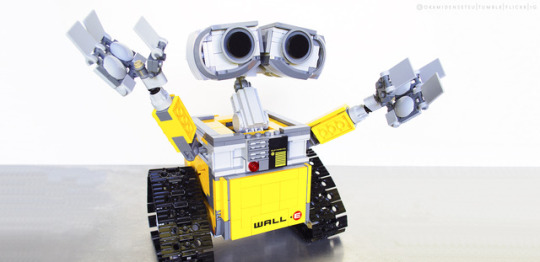




-4th Annual Best of List(s)-
The Rest Of The Best (of my acquired toys) of 2016
This is my rest of the best list for 2016. Not all of the toys above were necessarily released in 2016, I just happened to acquire them during that year.
These are the toys I cut out of my top 10…Yes! Top 10 toys of the year. 2016 was the year I purchased the most toys I have ever bought in a given year. And I’ve said it the past three years jokingly, but it’s been a tradition that I can never stick to a top five toys of the year. But I think due to the pure volume of good toys I’ve been fortunate enough to pick up, I’m finally throwing the top five rule out! But I digress... The toys on “The Rest of the Best” are not in any particular order, although there are 3 on this list that I wanted ever so badly to add to my top 10 that just had to be cut to refrain from having more than a top 10! Thanks for reading and enjoy!
This one is coming in January of 2018!! I’m over a year late!!!! Life certainly got in the way this past year and a half. I didn’t even start photographing these toys til 6 months ago. It’s been rough but I just couldn’t miss a year. I’m happy to start rolling these out finally!
The Rest Of The Best:
10. Star Wars The Black Series - 6″ Scarif Stormtrooper Squad Leader - I absolutely love this design! The Black Series does this suit justice! I would still love the chance to pick up the S.H. Figuarts version of this one, but TBS gets the job done here. This one has great paint apps and posability! Just a well rounded figure at this price point. My one complaint is the elbow joint, but because of the range of the hand/wrist joint I can pull off lots of poses rather naturally!
9. D-SPEC - Metal Gear Rex - I said it in my original post, but at retail pricing, I’m not sure I could recommend this figure. But I feel like the $30 - $50 range is perfect for this one. The pictures do a poor job of getting the overall cuteness of this one across! This is an amazing representation of Rex and all that he represents. The silhouette, despite its super deformed stylings, comes across perfectly. The engineering stuffed into this little form is also impressive. While its transformation into “tank” mode is rather simple (as is the actual transformation in-game), it still gets the job done and comes across really well. I’d highly recommend this one if the price is right!
8. Figma SP-068b - Sarah Bryant - Ironically this figure looks better than the original release of Virtua Fighter for the Saturn. And that statement alone is why I’m so very excited (as well as thoroughly confused) as to why or how this figure exists! When I saw these get announced, it was an instant pre-order. While it started out as an ironic (but also pricey) purchase the lasting effect was much more than a joke. I love the Figma Virtua Fighter releases. The nostalgia I have for this particular game is undeniable. I played the hell out of the original VF release growing up. Just owning these brings a smile to my face. And seeing them represented on my shelf is a surreal but beautiful thing. But this isn’t just pure nostalgia. This is another silky smooth figma release. Unlike the original game’s release; the janky polygon look really lends itself to GSC’s famous joint system and translates perfectly to an unhindered toy experience. Honestly Akira could have had this slot as well..but Sarah Bryant’s alt outfit is just so badass - it had to be here.
7. Lego General Grievous - I don’t feature Lego enough on my blog, but Grievous (and another certain set) made me change that almost immediately. The scale of this one is impressive to say the least. Almost a foot tall and boasting an arm span of around the same length, he is a behemoth of construction. And due to how he is constructed (and this goes for the rest of the line) he is very posable and playable! While I can’t say definitively that Grievous is in scale with the rest of his line-mates, he definitely looks it when standing next to the rest of the build-a-figures. Despite how you may feel about the prequels, Grievous has always been a fun character with an awesome design. If you can find it near retail (and especially below) I implore you to pick this one up! I guarantee you will still be impressed by the scale!
6. Transformers Titans Return Deluxe Wolfwire & Monxo - A toy I have dreamed of getting an updated release for years! Growing up with transformers and seeing G1 Weirdwolf for the first time ignited the idea of a grail in my childhood. Fifteen years later and here we are. While the hype for this one passed over me years ago, I was still very excited to be able to get this figure. I pre-ordered this wave months prior to release to just to be sure...and it was all for Wolfwire. This one might be higher on my list if his name were still Weirdwolf. Just kidding. Wolfwire is pretty good too. I was thoroughly impressed with the wolf mode and his robot mode. I am not usually impressed by the posability of a Transformers “vehicle mode” but the quadruped was very emotive! What a treat at the Deluxe scale.
5. Lego Ideas Wall-E - I love Lego. I love Wall-E. This Lego Ideas set was a perfect match. Coming in at a fun and impressive scale, Wall-E is playable in all the ways you’d expect and (just like his on-screen counterpart) incredibly emotive in its subtlety. I mean Wall-E is like 75% eye movement/head nods and this nails it. @approachingfarewell and I had a really great night drinking and building this one together. The one complaint I had was remedied before I even opened the box. The neck joint from the original build is kind of a hot mess, but they include an alternative build in the box. And if for whatever reason you don’t have these instructions, you can pull them up online.
4. Acid Rain - The Taste of Coffee - Acid Rain delivers again. This time a set based on the story that started it all. I gush about this line constantly. This one delivers on everything you would expect: incredible amounts of detail, playability and durability. The new feature here is the gore. I did not want to picture that here but if you wanted to see what that looks like you can click on the link to the original set. I really hope they include gore with future releases as well. It adds another layer of grit to these toys that other lines just don’t have.
3. Play Arts Kai - D-Dog - I freaking love D-Dog! It’s very rare we get a quadruped representation of a given character (and I just so happen to have two on this list)! Usually animal representation is relegated to a small statue or a simplified toy. So not only was it a surprise that this DD was released, but it was also a great figure in its own right. I could get DD to sit..which on its own is very impressive. Not only does this one has a lot of range, but it also boasts lots of great accessories too. You actually have some decent customization/load out options for your desk operations. I got this goodboi on sale and I feel like that was a steal...but also the retail price for all of the PAK these days are just gross. Get this at a price you are comfortable paying and I guarantee you won’t be disappointed.
2. Transformers Titans Return Legends Gnaw - This was a great year for Legends releases. Another certain Legends release will be featured in my Top 10 but unfortunately this one just missed the cut. This ferocious yet adorable release was one I regret not army building while I had the chance. I might try to get a Takara version that’s how impressed I am with this release! While limited by the sculpt, there is just so much detail and character in this little package it’s really easy to look past these minor grievances and appreciate what is there. But unfortunately there were just some toys that did it better for me. It was really hard for me to put this one lower on my list but I cannot recommend this figure enough. Even if it’s just to have as a little desk buddy.
1. Transformers Titans Return Deluxe Brainstorm - What a shame that this was a limited release. In my opinion this was a better use of the Blurr mold than Blurr himself. The wings of Brainstorm in vehicle mode add so much more to the silhouette that I feel this should have been the Brainstorm mold, and then Blurr could have been the limited release. But that is purely a personal belief. This all comes down to aesthetics, and this one just does it all for me. I mean look at that cockpitcone-gunshield thing! It looks fantastic in vehicle mode and held in robot mode. And the colors. If you were to put Brainstorm’s colors on a pallet wheel I wouldn’t even know where to begin but they sure made them work here. It breaks up the sculpt incredibly well. I love this figure. It was so hard to take this off my Top 10..but alas here we are. The top 10 starts here!
Thank you for reading! I will start posting my Top Toys of 2016 soon!
『Toys of The Year 2016』
#toys#toys of the year 2016#toys of the year#mgs toys#mgs#d dog#star wars#star wars toys#figma#the black series#lego#transformers#titans return#transformers titans return#toy photography
11 notes
·
View notes
Text
Nier, Psychonauts, And Other Devs Discuss What Games They Admire MostNier, Psychonauts, And Other Devs Discuss What Games They Admire Mostvideo games
New Post has been published on http://www.gamerzcourt.com/nier-psychonauts-and-other-devs-discuss-what-games-they-admire-mostnier-psychonauts-and-other-devs-discuss-what-games-they-admire-mostvideo-games/
Nier, Psychonauts, And Other Devs Discuss What Games They Admire MostNier, Psychonauts, And Other Devs Discuss What Games They Admire Mostvideo games
These past few years have yielded an amazing roster of games that we personally love. With so many fantastic experiences out there, we began to grow curious over what games developers particularly enjoy. During our time spent at this year’s GDC, we had the opportunity to interview a wide variety of game developers and key figures in the industry, so we decided to ask what current game they find inspiring and admire the most, and why.
As you’ll see from the responses below, the games each developer adores might not come as a surprise to you, especially if you’re familiar with their work or tastes. Others had some surprising picks that you probably wouldn’t expect. What current games do you admire the most? Let us know in the comments below. And be sure to check out feature detailing the 25 best games you might’ve not heard of that we saw at GDC 2018.
Chad and Jared Moldenhauer, Directors of Cuphead
Jared Moldenhauer (left) and Chad Moldenhauer (right)
Jared Moldenhauer: I have a library of 100+ games that I’m working towards currently. But one of the earlier games that I chose and found very rewarding was Hollow Knight. It’s an interesting and challenging Metroidvania. And the visuals and the universe that they created, and the feeling within all the characters; I was happy playing every minute of it.
Chad Moldenhauer: I recently started and really enjoy The Witness. I was looking forward to that for a long time!
Yoshinori Terasawa, Danganronpa Series Producer
Yoshinori Terasawa: I love the Persona series. I adore the sense of personality that those games have. I really like how cool and stylish they are.
Rami Ismail, Producer of Nuclear Throne
Rami Ismail: So many games have really sparked me. Games that really stand out to me are Engare and Farsh, by Mahdi Bahrami, both games based on this Iranian heritage. I was very impressed by This War of Mine, which gives a unique perspective on war. Just seeing that tremendous shift in perspective translated into a game that is so powerful and poignant, that reminds me that there is so much more out there.
Tom Kaczmarczyk, Producer of Superhot
Tom Kaczmarczyk: Our game director [Piotr Iwanicki] who actually came up with the idea, he often cites an indie flash game called, Time4Cat, as one of the inspirations, because it did have the same sort of time automation mechanic. For me, I love Hotline Miami because of its action sequences. A lot of what we pick up come from action movies, and from the way people design cinematic experiences where you fall into a certain archetype of a situation, and you immediately understand what’s going on.
Tim Schafer, Founder of Double Fine (Psychonauts, Brutal Legend)
Tim Schafer
Tim Schafer: Lately, a game that really made a big effect on me–it sounds really cliché–but Breath of the Wild was a huge thing. I just loved it. Everyone loves something different about games, there’s no one game that’s perfect for everybody, but it made me realize that my number one thing is exploration. I’m constantly exploring and surprised and I just love it and I play it all the time. I also love Loot Rascals, which is a great roguelike, and I’ve recently been playing Persona 5, which is just amazing. Amazing style and tone, it’s so polished.
Jason Roberts, Director of Gorogoa
Jason Roberts: In 2017, I was a big fan of Inside and Night in the Woods; those were big games for me. I’m big on tone, mood, atmosphere. These are important to me. And I love those games. And I also, this year, I think Florence and any game from Annapurna are just very carefully, precisely created with tone and atmosphere. That’s what I value.
Dean Ayala, Hearthstone Senior Game Designer + Dave Kozack, Hearthstone Lead Narrative Designer
Dean Ayala: Dungeon Crawl Stone Soup. It’s a roguelike released back in 1997. A lot of the Hearthstone design team plays it. It’s super old-school.
Dave Kozack: It has been in continuous development; it’s one of those community projects. That’s why the name, Stone Soup. But we played a lot of rogue-likes while we were working on Dungeon Run, and that was one of our favorites. It’s just something we keep coming back to as a team. It’s a lot of fun.
Ian Dallas, Creative Director of What Remains Of Edith Finch
Ian Dallas
Ian Dallas: For me, the last game that affected me emotionally in a strong way was Universal Paperclips. A game about clicking on buttons and manufacturing paperclips that I just found myself lost in for 8 hours. It was really like a troubling emotional experience, and it’s amazing that it comes out of just text on a webpage. It reaffirms the power of video games and the way that they can teach you things about yourself and about the world that you couldn’t really internalize in any other way.
Chelsea Hash, Technical Artist of What Remains Of Edith Finch
Chelsea Hash: Hellblade: Senua’s Sacrifice. Their commitment to the multimedia format and drawing from different rendering styles to support their vision was something that I was glad to be able to experience, something that was willing to think outside the box.
Damon Baker, Nintendo Publisher and Developer Relations
Damon Baker: I can’t choose one game. It is like choosing my favorite child! There are so many different types of experiences. Most recently I am working my way through Night in the Woods. I haven’t been able to play that previously, and having a lot of flights lately has given me more flexibility to get through a lot of indie content. Of course, I totally enjoyed Celeste. I vowed not to use assist mode on that game at all and beat it; but it took me 1800 deaths or something to get through it, but it was a beautiful game.
Matt Thornson, Director of Celeste
Matt Thornson: I’ve been really enjoying my time with Into the Breach. It’s amazing!
Victor Kislyi, Wargaming CEO (World of Tanks)
Victor Kislyi: Civilization. All of them, because I started playing from Civ I. Now, believe it or not, before playing World of Tanks last night I was playing Civilization and I was playing on the plane on my way here. Civ 6 is amazing, and it was my MBA. I’m a physicist by education but, playing Civilization, all those layers, economy, exploration, politics, military, science, religion–your brain is trained to juggle those multiple layers like almost instantly, or at least very, very correctly. And, that’s a good analogy with business, people, finance, media, failures, exploration, etc., etc. I think Civilization, as a concept, as a game, actually, is more valuable to humanity than Mona Lisa.
Yoko Taro, Director of Nier: Automata
Yoko Taro: I think that Grand Theft Auto IV and Super Mario Bros. are two big games that influenced me when making Nier. But with games from the past–not modern games–I felt more freedom or challenge as a player. Let’s say we have a black background with a white dot on it and let’s call it the space. I feel like that really creates freedom, especially in terms freedom of imagination, and challenging the dev team to create a world without really being able to express that world visually. In that sense, I feel that in the past, game developers were trying to create a new frontier. They were trying to expand the world, expand the universe of gaming industry.
Yoko Taro (left) and Takahira Taura (right)
Now that the game industry has matured pretty much now, a lot of people actually go for a more safe game. They try to make all the consumers happy with that one game. I think that that actually limits to what they can do and I feel that no one is really trying to expand that arena or expand that world anymore. I am a little bit sad about that.
Takahisa Taura, Designer Of Nier: Automata + Metal Gear Rising
Takahisa Taura: When The Witcher 3 came out, we all played it and had fun with it, but we also looked at it to see what would we do if we created a game like this. We were using The Witcher 3 as a learning experience on how to create an RPG. I think that’s where it all started. Well, that’s where we came from, so it wasn’t too difficult of a task to create a JRPG.”
GameSpot News
1 note
·
View note
Text
answering asks
to avoid that stupid mishap of things not loading when I answer and post asks, I’ll just make a mass post and answer them all here.
Hello! I wanted ask ( if you don't mind) if you have any advice or art tutorials for digital art! I wanted to start doing art digitally so anything would help! Also what computer or art software would you recommend? Sorry for bothering you and Thank you! Have a wonderful day!😊
You’re not bothering me! No worries :)
Gotta remember that just like any other way to make art, digital art and the programs are just a medium and a tool to create, so as long as you’re consistent with practicing and making an effort to grow and improve, you should see progress.
Some advice? I would say to not go crazy on the different layer modes that you may come across, such as overlay, multiply, or luminosity, stay simple, don’t overuse textures. I would recommend learning how to paint materials before using textures, like learning how to paint rocks before using some rocky texture.
As for programs: I started out with Paint Tool SAI, but then switched over to Photoshop a year ago because I thought you needed to know how to use Photoshop to get a job in the industry (I can now say that that’s not quite true; as I said above, the program shouldn’t define your quality of art) Does that mean one program would make your art better than another program? Not necessarily, it doesn’t matter which program you use as long as you’re consistent with using that certain program in order to familiarize with the tool, and with drawing, obviously. Personally I like SAI because it doesn’t make my computer lag, and it’s faster and more simple. Not to mention that SAI is more fluid than Photoshop. Photoshop used too much ram and had too many brushes that, in the long-term, inhibited my ability to learn how to draw or paint an actual object, like a tree or something. (But remember, that’s just me. I was just dumb and thought certain brushes would help me paint the way I want, so I downloaded a bunch of brushes. turns out, didn’t work the way I expected it too) Try out both if you want, it’s all up to you anyway!) oh wait, you asked me what I recommend... I’d recommend SAI. haha
Basically,
SAI: faster, simpler, blends more. Less tools.
PS: clunky, more tools, more layer modes. Doesn’t blend colors like SAI. It’s got more features, but that could be a pro or con. depending on who you are.
Canvas size: anything you want, I usually have 12″ by 20″, 300 dpi. It’s a big file, but more details are allowed.
Oh, and keep in mind the ram you have. 4 gb is just not enough for either SAI or Photoshop. 8 gb is... acceptable, it’s what I have and good for SAI, but not for PS. Anything above that would probably be stellar, but I wouldn’t know because I haven’t ever gone above 8gb. :( oh well
I also recommend watching speedpaints, with either SAI or PS, they help you understand, if only so slightly, how things work with painting or whatever, and maybe some new techniques that you could take and adapt to your own workflow.
The youtube channel Sycra was a really helpful channel for me when I was starting out, so is this particular video on color/value by Anthony Jones.
How did you learn to draw? You're so amazing at it. Love you!
Learn from old masters, I copied a lot to gain knowledge/experience in drawing stuff, practice. Drawing from observation. I draw (digitally) every day, because I love it. Thank you. Love you too <3
So your full name is Angela Anqi Wang?? That's such a badass name
I’ve been lying to you guys the whole time. My name is actually “Inigo Montoya You Killed My Father Prepare To Die.” I have 7 middle names
lmao but thank you, really. No one’s every said that to me before! fun fact, my first and middle names are redundant in meaning, “angel angel”. ridiculous. I love my parents
I love your art so much!!! <3 I was wondering what program you used for digital art? Your style is so smooth and amazing ahhhh *^*
your art is honestly breathtaking like props to you man 👌👌👌👌
Paint Tool SAI, and thank you! <3
Ok, thanks for sending them in. It makes me happy to have some sort of contact with you all. Love, awanqi
95 notes
·
View notes
Text
Crafting Cuttac, Part 1
My free map brushes for fantasy maps are designed to replicate specific eras of cartographic development—usually aping styles from the 16th or 17th centuries. As a result, they tend to be focused on line art, which works quite well with early printmaking. While I love those old styles of maps dearly, I’ve wanted to try something a little different. Stretch my creative muscle as it were. I’ve recently hit a few knots in my revisions of Gleam Upon the Waves, and I find that I brainstorm better when I can channel some of my energy into something creative, and it’s not uncommon for me to make random maps.
I’ve been kicking around some ideas for a new writing project. So I decided to work on a map for that setting. For now, I’ve given it the working title, Cuttac—mainly because it sounded cool in my head. I thought it’d be fun to do all this worldbuilding publically, so welcome to Crafting Cuttac, a new series where I reveal the process of how I develop a fictional world.

Stage One – Continents & Islands
Using my tablet, I sketched out the continents and islands of the world of Cuttac. I focused on vast oceans and fewer chunky continents in favor of something a little more dynamic and fluid. I kept the brush small (2px, Soft Round) to highlight the details within the world. (You can click on any of these images to view them larger.)

The basic outline of the landmasses on Cuttac.

Stage Two – Structural Work
I decided on foresty green as the base color for the ocean—mainly to be different, but I have some ideas that it’s referencing as well. (More on that in the future.) After that, I filled the outlined continents and islands with a base of white. As of now, I have three layers: the outline, the white landmasses, and the green ocean background. This is all structure, as I can down hide objects and patterns behind the white shapes and use each as a base for image masks. It’ll make trying different effects really easy and non-destructive—helpful in experimentation.

The islands and continents pop a lot more when placed against a darker background. After seeing the continents rendered like this, I’m really like these landforms. Feels very natural.

Stage Three – Ocean Depth
With the structure work done, it was time to move onto the topography. Mountains influence rivers, rivers influence settlements, and settlements create civilization and so on—so it’s fairly essential! Since it’s big and bold, I figured I’d start by doing some testing on the ocean floor. Primarily working in transparent layers to simulate depth. For this, I started using the cloud brushes from Kyle’s Concept Brushes (now apparently included with Adobe Creative Cloud) and just swirled ’em around using my cheap tablet.

This was my first test with the ocean depth, and I was pleased with the result but felt it lacked definition.
Each color was on a separate layer then blended together using Blend Modes and Opacity adjustments until I achieved the effect I wanted. There was no system to this, I just did it by feel. I felt it was working, and I got some positive feedback, but I didn’t feel my first approach was detailed enough. So I started smaller and worked with more layers and a broader color ramp to simulate depth. The smaller brushes helped a lot and let me get more elaborate with undersea ridges while still achieving the painterly effect, I liked.
When finished, I was worried its boldness would overpower the landforms. So, when complete, I dropped the ocean down to an opacity of 65% —it softened everything significantly. You can see a comparison below.

Original bold coloring on the left with the softened final version on the right.

More to Come in Part Two
That’s where I am for the end of Part One! I think the softer ocean colors will help the terrain pop when I get started on that. I’m going to try to use a similar style for the elevations but stick with even smaller brush sizes and utilize a standard topography color ramp. I think nine “stages” will work well.

A simple color ramp showing shifts in elevation, left is sea level, right is the highest peaks in the continents
Hopefully, you enjoyed this series! There will be much more to come in Part Two. I’m going to be delving into the above-water topography and figure out the placement of the rivers. It should be fun!
Any questions, ideas, or advice? Feel free to leave a comment below or contact me. Want to make your own maps but don’t know where to start? I can help! Be sure to check out Free Stuff to download any of my free brush sets or to check out one of my Tutorials with practical step-by-step guides at getting started.

Supporting This Work
If you like my brush set, tutorials, or map experiments like this one, and want to support my work, instead of a donation, consider buying one of my speculative fiction novels. The first book—The Stars Were Right—is only $2.99 on eBook. I think you’ll dig it.
You can find all my books in stores and online. Visit bellforgingcycle.com to learn more about the series. Tell your friends!

Not interested in my books but still want a way to support me? Buy me a coffee.

Want to stay in touch with me? Sign up for Dead Drop, my rare and elusive newsletter. Subscribers get news, previews, and notices on my books before anyone else delivered directly to their inbox. I work hard to make sure it’s not spammy and full of interesting and relevant information. SIGN UP TODAY →
from WordPress https://ift.tt/2Cto2xc via IFTTT
#cuttac#fantasy#illustration#kyle's concept brushes#map#map making#oceans#photoshop#topography#worldbuilding
0 notes