#I might have a link to my channel on my blog
Explore tagged Tumblr posts
Text
Hi I made a Lee AMV <3 TEKKEN 8 SPOILERS BTW
But yeah I'm obsessed w him and then I heard this song and edited him to it in my lectures in a fever dream
Violet Systems Promo Video
#lee chaolan#amv#edit#my edit#tekken#tekken 8#tekken 8 spoilers#bandai namco#magic-magpie#It's in 4K on YT my username's 'Fun-Sized Alchemist' if you wanna check it out and improve my data#I might have a link to my channel on my blog#But yeah I blasted this out super-quick :'D#He's my everything my babygirl my skrunkly#Tekken 8 was rife with Lee content and I love it for that#fancam
32 notes
·
View notes
Text
mitiles prophecy is so much cuz 1) what the actual fuck 2) if rutile(..or mitile) dies then mithra loses his magic which means thats mithras fkng dead too
#stardust speaking !#sometimes i think of this and it feels like a fever dream like i MUST have dreamed this part#i need to fix up my muse list. i wanna link sources for all my muses media. i havent yet on this blog#for emu i might not only link the official wxs main story upload but also once upon a dream + kirapika once they upload those...? maybe????#maybe i'll link all her focus events.............well depends on when/if the en channel gets to it LOOOOL theyre so damn behind hurry up#ive been wanting to see if the ff tag got type0 ppl hiding raugh but i wanna put stuff in the natsuyuu and a3 tags at the same time and im.#nowhere close to actually properly picking them up.#so much media so little time <-person who played sap for 3 hrs the other day#um. teehee. anyway if ppl want more solidified content my solo blogs r for that. my multi rly is for me talking about this and that chara#huh. + annoy my friends w random starters#post. mitile
2 notes
·
View notes
Text
ASKBOX IS OPEN REQUESTS ARE OPEN (MAR 29, 2PM-10PM EST) HERE ARE THE RULES
ground rules:
1) Funny- the request needs to be humorous, memes usually the most popular but dnd in jokes and other shitpostery is welcome. i abide by the MBMBAM NO BUMMERS rule - there are plenty of sad/deep/beautiful calligraphers out there who’d be happy to work with yall, but this isn’t that sort of channel
2) Length - aim for no more than 75 characters a request, my cue cards are only so big so I can only fit so much on each one and still not look like garbage. There is a little leeway but if you send me smth with like 120 characters it aint getting written
3) Amount of Requests - I am trying to be fair but i am one person running almost the ENTIRE thing, logistics, tech, etc, I have twitch mods and a roommate for retrieving things and that's it. In order to be fair, please restrict yourselves to 3 requests per person to let everyone have a shot, if you send in more i will ctrl-f your username and pick my favourites
4) Content - I will not do anything I consider under the umbrella of general assholery - this includes racial slurs, edgelord bullshit, exclusionist jackassery etc. Please be kind to each other. Please let me know if I’ve taken a request that is some incredibly obscure piece of bigotry, someone once tried to slip a really obscure antisemetic piece of slang by me once
5) Repeats - I keyword tag EVERY SINGLE piece i’ve ever done on this blog, if you think I might have written smth already but aren’t sure, the /search/[keyword] is your friend, check if i’ve done your request before
the askbox is theshitpostcalligrapher.tumblr.com/ask , not a dm or submission to the blog. I’ll close submissions too so people don’t get the boxes confused. DM me for any actual clarifications, kind words, etc so they don’t get swallowed up by the behemoth of my askbox for months, and if you want to give me live encouragement the twitch link is right there, and the chat is the ideal way to inquire more about any of the day's rules since I'll be staring at that all day.
If you want to jump the ENTIRE queue and get your card done immediately, there are ways to donate on the twitch stream to get your request done with an ink of your choice. You can still submit 3 free requests in addition to what you pay for.
I’ll be streaming the entire time the askbox is open on twitch at twitch.tv/miathcalligrapher, trying to get as many of these done today as possible live. Once 9PM EST hits, the askbox will close but if you get your request into the askbox by then, it will be done eventually as I always have 4 cards up per day.
Here’s the link to my twitch, we’ll start a little after 2 o’clock.
twitch_live
347 notes
·
View notes
Text


PAC: ♡ Channelled Love Songs from your Current/Future Romantic Partner ♡
(Please Read My Pinned post *IMPORTANT NOTE* before selecting a Pile)
🎶 All dividers on this blog are provided by @uzmacchiato 🎶
Masterlist | Paid Services

Pick an Image by meditating and selecting the image you feel called to. You can be attracted towards more than 1 image. If you are not able to select maybe this reading isn't for you.
(You can find all the songs mentioned in the Piles on SPOTIFY. Unfortunately Tumblr only allows 10 audio links per post🥲)

Pile 1

Songs - Aaya Jado Da by Asees Kaur
Screen Time by Epik High ft. Hoshi
Don't Forget To Breathe by Aaryan Shah
Welcome to your reading, Pile 1. First of all, lot of green ink occured in your pile. Your partner seems very caring, nurturing and protective of you. They might be a very caring and loving person themselves, very protective of their belongings and loved ones. They like to have a quick check on you(like not in a toxic or negative way). They want to know you better and your little quirks. They genuinely care about your well being. They might be very cautious, structured, organised individual, a fitness freak as well. They seem kind of very picky, they don't open up to just anybody, they might have very few close friends. They're mostly not interested in flings and one-night stands. They take relationships seriously so they'll only jump into it when they see some real value in it. This person is like a 'husband/wife material' person or atleast a long term partner. This also seems like a long distance relationship to me or getting into a relationship after a series of personal hardships when you've become very mature either age-wise or experience-wise.
So, that's all I got for you, my dear Pile 1.
Hope you're with this person or find this person soon 😉
Hope, light, love and peace to you..🌸🌼🌻

Pile 2

Songs - Talk About Love by Callum Beattie
Seven- Clean Version by Jungkook
Tenu Khabar Nahi by Arijit Singh
Welcome to your reading, Pile 2. Have you guys currently been in separation or broken up with your partner? This could be a recent past energy as well. See, now this also looks like an ex's energy(I don't like to go into this topic because it creates unnecessary confusion but it appeared in the reading so I had to) and whether ex or not, if you strictly don't want this person back into your life, you must then very well know that you've ended up for good and you don't need to allow this person back or this pile totally isn't for you, you should select another pile. One thing is prominent though, one of you has done something bad to the another person..and that was the main reason for your guys' separation. I'm nobody to judge you guys, you know yourselves better. Well, whoever this person is, they want to reconcile with you or you're currently reconciling already. It could be a different case for everyone choosing this pile. It could be so that this person or both of you might still have feelings for each other. This person wants to make things better or do things right. There is a promise of not making the same mistakes again. This person is asking for another chance. Now, you need to decide for yourselves, what's good for you and what's not. It's totally up to you.
That's all I see in the cards for you, my dear Pile 2.
Hope, light, love and peace to you..🌸🌼🌻

Pile 3

Songs - Tera Mera Hai Pyar Amar by Ahmed Jahanzeb
I'm Gonna Love You by D.O. ft. Wonstein
Can't Help Falling In Love by Elvis Presley
Welcome to your reading, Pile 3. This person looks so in love. But more so, this person is very sure of you, there feelings are very intense, too. As they are saying, that it's so easy to fall in love with you, either it's a love at first sight situation or there is a certain clarity about choosing you/about wanting to continue further with you. Nothing can change their mind about you. They are giving me strong future spouse energy because they just want to take you away as soon as possible. So, they'll be very assertive in their approach towards you in the courtship period itself. I also think that they'll be the first one to approach you if you've not met this person already. They'll make sure that you know they are not just fooling around, that you're in for a very long ride. They'll also want to make sure that you too, feel the same way for them before going very far because they want it all or nothing. They'll definitely try to win your heart over, Pile 3.
That's all I got for you, dear Pile 3.
Hope, light, love and peace to you..🌼🌸🌻

Pile 4

Songs - Young And Beautiful by Lana Del Rey
Every Second by Baekhyun from EXO (Record of
Youth OST- 3)
Aadat Se Majboor by Benny Dayal
Welcome to your reading, Pile 4. This person might be a heart-throb. Popular person energy(for their work or looks). Everybody swoons over them. Their energy is quite charming and charismatic. They are bold, fun loving and outgoing, life of the party kind of person. You both might be quite the opposite of each other. They will be very confident in their approach. They might just be nervous about how to woo you because you are different from others and they don't want to make any mistake. They don't want to look like a creep. If you've already met this person or in a relationship, you know. They are someone who'll totally make a fool out of themselves to make you laugh. They love to see you smile and laugh but also, you don't laugh a lot, it seems. There seems to be a lot of people who are sexually attracted to them, but they choose you because you are special to them, you're not like the others according to them. They might've got their heart broken a couple times earlier due to which they're afraid of losing you but that's not going to be the case because they're sure of one thing that you're very firm in your decisions, rock solid and you won't run away when life gets bad. You guys are going to be like a power couple, each helping the other person where they are lacking, each completing the other.
So, that's all I got for you, my dear Pile 4.
Hope, light, love and peace to you..🌻🌼🌸

Pile 5

Pile 5
Songs - Lover by Taylor Swift
Spider By Hoshi
Tere Mast Mast Do Nain by Rahat Fateh Ali Khan
Welcome to your reading, Pile 5. Your person seems very Venusian(very lovey-dovey, full of charm, likes fine art) and Neptunian(very dreamy) to me, a hopeless romantic even. Some of you might also be attracted to Pile 4, because this pile has got some similar vibes. They are magnetic, could also be popular for something that they do, something that only they create. They have a good taste in music as well, could be a musician or they like to play musical instruments. Dancing and singing could be their hobby or talent. They are also someone who knows flirting like the back of their hand. It comes naturally to them, sometimes they don't even know that they're flirting. They might also like good food and fine-dining, might also love to cook. You might not like this person in the beginning because you think they're a flirt and they don't look serious, but you'll eventually start liking them because they're not what they seem from the outside. It is giving me the vibes of 'One fell in love first, but the other one fell harder.' Their heart is so pure and innocent. They'll woo you with their heart, Pile 5. You seem like a tough nut to crack to them, someone who's hard to get. I also think you've got pretty eyes and a resting b**** face. They love it. There's going to be a playful banter between you guys. Everything will be worth it in the end.
So, that's all I've got for you, my dear Pile 5.
Hope, light, love and peace to you..🌻🌼🌸


Thank you so much for being here. I post PAC readings every Tuesday and Friday. Do love and support by reblogging, liking or following.
——————————— ♡ ♡ ♡ ———————————
#astrology#divination#spiritualgrowth#tarot pick a card#pick a card#tarot pac#pick a pile#daily tarot#Spotify
612 notes
·
View notes
Text
Also going to finally make a pinned post for all my stuff:

BOGLEECH - my tumblr blog is named after this website I created around 2002 and still update. Thousands of pages worth of content focusing on creature design as well as real biology. My review of the original Legend of Zelda monsters might be the most straightforward example of my articles.
Links to some of the most popular content:

POKEMON REVIEW ARCHIVE: - I rate and review each and every single Pokemon, in Pokedex order, on its merits as a creature design. I also do so as someone whose favorite animals are all parasites.
DIGIMON REVIEW ARCHIVE - same, but more chaotic.
CREEPYPASTA COOKOFF ARCHIVE - for several years I hosted a yearly writing contest before it grew too big for me to keep up with. There are over a thousand user submitted horror, fantasy, sci fi and surrealist stories here emphasizing unconventional, original ideas you seldom see from the "creepypasta" community!

The original "MORTASHEEN" Monster Archive - since the early 2000's I've created and illustrated more than 800 creatures and counting for my own monster-catching world, now set for release as a tabletop RPG setting.
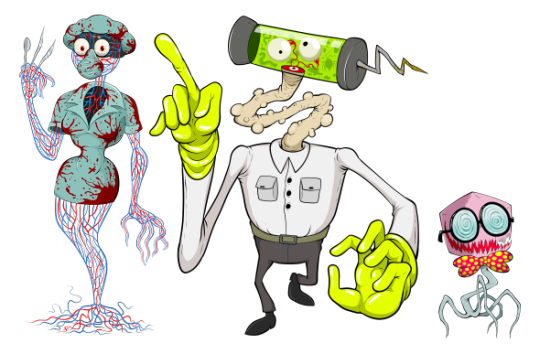
AWFUL HOSPITAL: SERIOUSLY THE WORST EVER (page one): an interactive comedy-horror-sci-fi webcomic I started in 2014 about a medical facility that could maybe be better.
Some of my other internet stuff:
PATREON - constant work makes my patreon updates inconsistent, but the content backlog goes back years with a huge amount of exclusive art and writing. I try to put up new exclusive stuff whenever I can.





ETSY - I design all sorts of original enamel pins like these, plus I sell zero-maintenance terrarium plants (just leave them in a jar!), original books and other things!
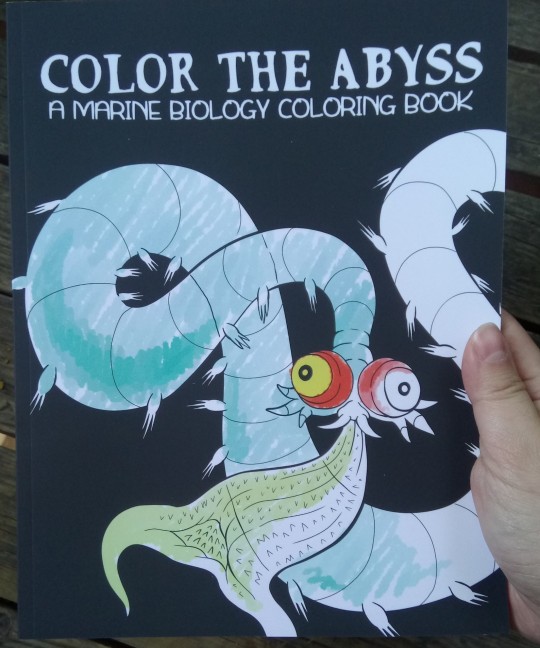
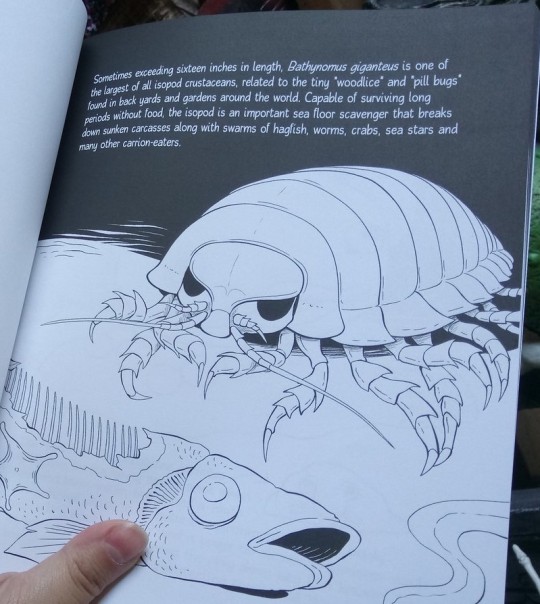
COLOR THE ABYSS (available on the above etsy!) - a 30 page educational deep sea coloring book! Includes a few famous favorites like giant isopods and hagfish, but mostly focuses on less popular, often much weirder animals.
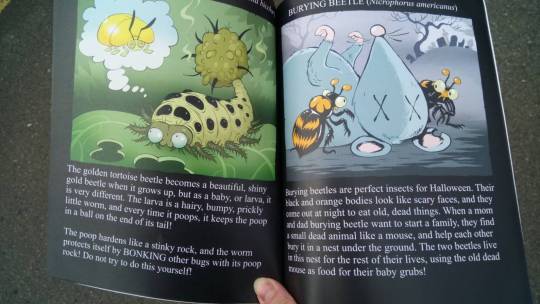
UNBELIEVABLE BUGS - also regularly restocked in the etsy store, 30 of the strangest and most surprising arthropods most people have likely never heard of, illustrated by myself and @revretch, written for even the youngest kids to understand (but will likely teach you something new at any age)
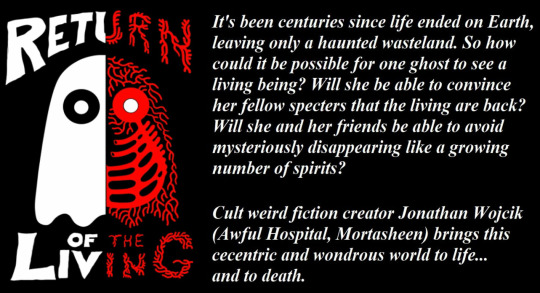
My Itch.io and Ko-fi - both sell digital versions of my books, including some creepypasta collections and my first novel, "Return of the Living," about a world of entirely ghosts suddenly dealing with the appearance of ghost-hunting monsters.
TWITCH CHANNEL - I now try to stream something at least monthly, sometimes weekly when possible, from horror games to books and art.
YOUTUBE CHANNEL - archives my twitch streams and other little things.
INSTAGRAM - look at pictures of my huge weird collection of toys and Halloween collectibles
BLUESKY - I'm going to put mainly just updates to my stuff on here.
SEE ALSO:

HUMANS-B-GONE - a science fiction animated series by my partner @revretch, about a world of kaiju-size, technologically advanced insects and arachnids to whom vertebrates like us are just pesky little "gubs." Also has a tumblr account @humansbgone
FINALLY, HERE'S MY GUIDE AND RESOURCE TO MAKING YOUR OWN INTERNET WEBSITE IN A FEW MINUTES WITH NO KNOWLEDGE OF CODING
928 notes
·
View notes
Text
my favourite amputee & prosthetic resources
disclaimer: i am not an amputee or limb different person in any way. this is just a short post on resources from amputees and limb different people that i find very interesting and educational. if you find issue with this post or the links here, please tell me!
i mostly use these resources for designing osc gijinkas and for imagining those gijinkas in various situations as with any other character (e.g. since arm prosthetics are quite difficult to use, i like to learn about how exactly a character born without arms might prefer to use their feet for most activities). you can use these resources just to learn for the sake of learning. you can use them for making ocs. you can use them for gijinkas. whatever you like, i just hope this can be helpful :)
number 1
the channel is almost entirely in French but the visuals work just fine (and many videos on here have english captions, and iirc some are spoken in english too). this is super useful if you wanna learn more about people with a total lack of arms, especially because she doesn't have any arms from the very Top of her shoulders. she doesn't use prosthetics (can't, she doesn't have enough residual limb) and was born this way which gives a really interesting insight into how people without arms live daily life.
number 2
this video is what i mainly base my nickel gijinka's prosthetic on! intriguing look into how body-powered prosthetics work as fully mechanical devices. no electric components.
youtube
number 3
of course i have to add this post. it's a Classic which goes into a problem i see a Lot in all sorts of media and fandoms. it's also in video format on youtube if you prefer. great read/watch!
number 4
this is a tumblr blog about disabled characters and how to represent them properly! you can find lots of information on all sorts of disabilities so it is generally just a very Useful blog. However, since none of the mods are amputees, ive added a post they have made with links to many reblogs of posts From amputees & limb different people that they have found & reblogged!
#juice.txt#osc#inanimate insanity#bfdi#tagging osc fandoms cause im. in the osc and theres a lot of limb different characters in object shows#disability#prosthetic#prosthesis#amputee#limb differences#disclaimer applies again: definitely contact me if you feel there is an issue with this post#i am not an amputee or a limb different person in any way#if you would like me to add a resource you love and find useful thats totally cool too :)#i wanted to provide resources to something that i really enjoy learning about and representing in my art#so that more people can do it accurately and respectfully#whether that be through making accurate prosthetics with specific reasoning behind them#or through making amputee characters that don't use prosthetics at all!
149 notes
·
View notes
Text
cw: I'm going to be very blunt in this overly long post. Some things might rub you the wrong way if not offend you, so if that happens, you know the procedure: unfollow → block → move on.
A few weeks ago…
Three of my posts about Genya, Shizu and Sanemi caught the attention of and were the subject of discussion among a couple of weirdos. After I discovered all the crap they were spewing on their circle jerk of a server, I then went on a rage-fueled posting spree with screenshots and lots of insults towards them especially towards princeblue and pomchihuahua. I made the posts private but if you're curious here's the link.
You're probably thinking: Omg bitch, you're still on this? 🙄
Yes, yes I am. It's so fucking easy to move on from an incident when you're not the one being attacked or are the one doing the attacking. It's just like that saying the tree remembers what the axe forgets or something and it's my blog, fuck you.
Anyway, it really pissed me off that they were taking my post so seriously, despite me putting multiple disclaimers that these were theories. Proof:
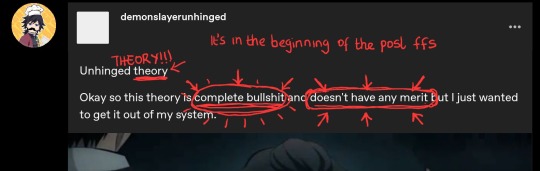
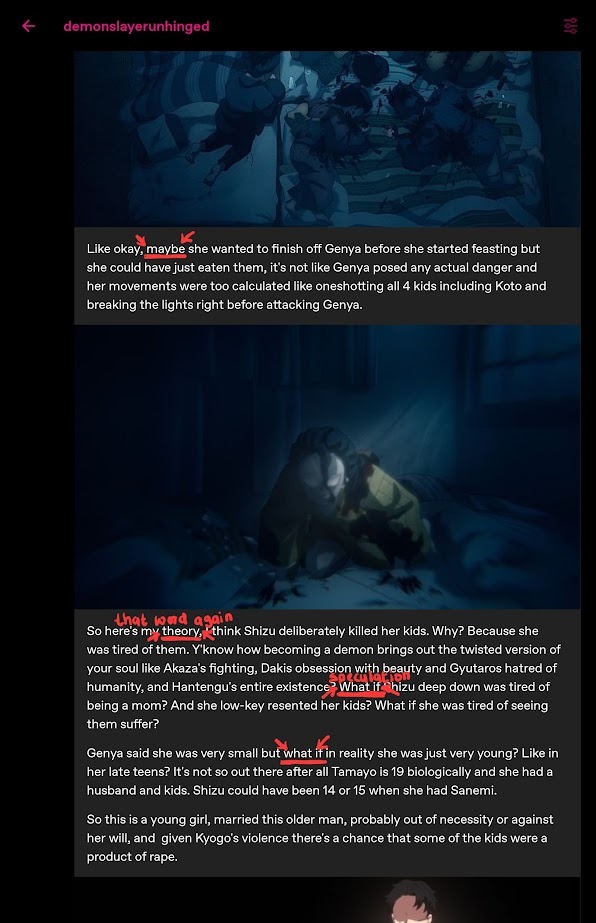
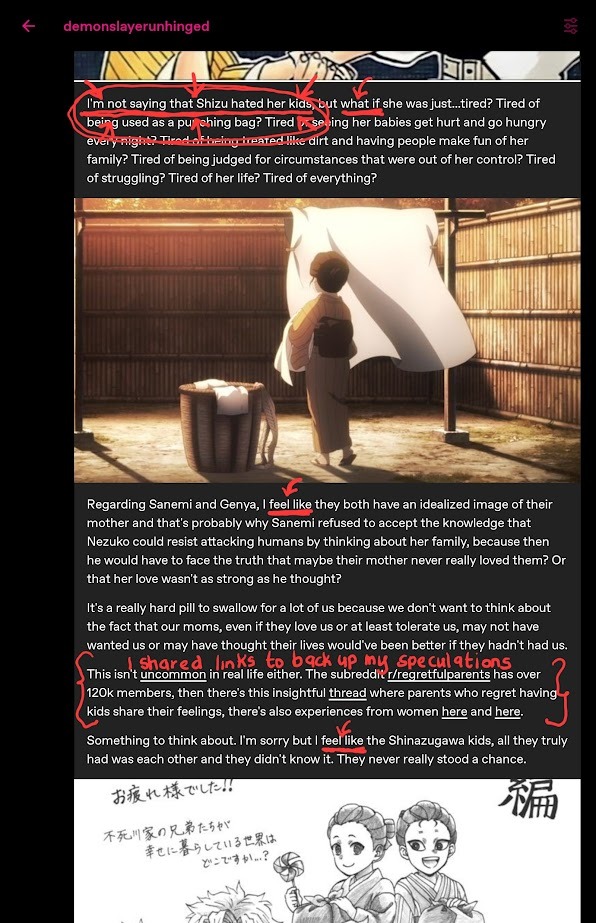
And even if I didn't add disclaimers, can no one make theories anymore? Can no one make jokes or shit posts? I mean, I know we're living in a dystopian world, but the last place I want to be reminded about it is on my tiny, obscure fucking Tumblr blog. You don't have to (and honestly shouldn't) agree with everything I post! In fact, I would love to have a different pov and a respectful, engaging discussion. And even if you think Ugh this shit is so ass, just scroll past and forget about me! Unfollow me! Block me! I have made two posts literally begging people to do this because I didn't want to get involved in this kind of shit.
Talking shit about me in a place where I don't have the opportunity to defend myself, deliberately misunderstanding my posts and making assumptions of my beliefs based on said post is one thing. But minimizing the shittiness of your actions when called out, painting me as the crazy person for my justified anger at your shitty actions, and using your minor members as a shield to deflect scrutiny. That's just horrible, if not downright insidious. especially from someone who describes herself as a 'nice' person.
The so-called apology I got from pomchihuahua was so insincere, and it was just a way to brush past their actions so they could make the link to their shitty server public again. I never got an apology from princeblue; all I got were a series of pretentious and condescending messages and a manipulative post where she made me look like I was the crazy one, infiltrating her server and harassing her members who are minors. She also minimized and sanitized her actions by explaining that it was just a private discussion among friends that got a bit heated with a few dickish words thrown here and there, despite the fact that:
1.) It's a public server, so anyone who joins and lurks in that channel would think I'm some asshole that advocates for child abuse and slanders single mothers.
2.) It wasn't just a 'heated' discussion with just a few dicky things being said, not only did they completely misunderstand my post — so much so that it was like they were talking about another post by someone else — but they talked about my blog like it was (and I hate this word) slop. She said stated that she couldn't stand me and that she was seething with hate (the screenshots are in the linked private post) like I killed her dog or something.
3.) She kept stressing that I didn't censor the usernames of the shit talkers who happen to be minors despite her asking me to, all in an attempt to make me look like some kind of minor-harasser. The minors in question didn't censor my username or those of the people who commented on my posts that they bashed. So why should I?
Side tangent but, I've noticed that lately the internet has some kind of obsession with the protection of minors and put them on some pedestal like they're unassuming babies who aren't capable of real harm or aware of their actions. Thus, they should be shielded from the consequences of said actions and shouldn't be called out for them.
I don't subscribe to such beliefs. Not only is it stupid, it's dangerous. This belief is the basis of laws that allow minors to get away with heinous crimes in some communities and even countries. Why should they get to live on, blissfully unaffected, while their victims suffer? Why shouldn't we be allowed to call them out on their shitty behavior? If they're old enough to throw shit at a stranger on the internet, they're old enough to have that shit thrown right back at them. If that makes me a heartless asshole, so be it.
Anyway, I was angry (as you can tell by my online crashout) because as someone who takes a lot of time agonizing over every single post and making sure my words are clear and that I provide the right resources — all these accusations and comments hurt. The situation sucked the joy out of me, ruined my whole week, and made me feel so shitty that I wanted to stop posting all together.
Because, what's the point? Why post anything if all I'm going to do is spend my time and energy not just worrying about the content, but also about being shredded by assholes who won't even attempt to understand my words?
I have this weird belief that my blog will only be seen by those who like it or if not want to understand what I'm saying and would give me the opportunity to explain myself. I know it's stupid, but that's just how I wish my blog was. This whole situation just burst the bubble of that belief and now makes me so paranoid about everything. Even now that I want to continue posting again, I'm still hesitatant. Every time I see some untitled/unnamed blog follow me, I think that it's either one of princeblue's followers hate stalking me for more posts they can rip apart on their stupid server.
One thing pomchihuahua said in her defense that really irritated me was that Shizu reminded her of a family member and that's why she attacked my posts and why she made the counter post defending Shizu.
Yes offense, but that is insane. Like the you-seriously-need-professional-help kind of insane.
Don't believe me? Let's recontextualize her explanation:
Say Shizu is a mass-produced doll that being marketed as a single mother with the blurb on the back of the box. A girl, let's call her Suzy, has one of these dolls. It's her favorite doll, and she believes the story on the box is the one true story for this doll because Shizu looks like her mom and the story mirrors her mom's life.
When she goes out with her friends who all have the same Shizu doll and agree with her about the story for it, she sees another girl let's call her Kacy, playing with the Shizu doll, but it's different; the girl put on different clothes on the doll and Suzy could overhear the girl telling her friends that this Shizu doll is a businesswoman who's travelled to space or something.
Suzy gets enraged, she starts shouting to her friends — loud enough for Kacy to hear. She calls Kacy names, talks about how Kacy doesn't understand Shizu, that Shizu can only be in the clothes she came in, and that the only story that matters is what's written on the back of the box. Kacy is a bad person for dressing Shizu in different clothes and giving her a different story.
When asked why she acted this way, Suzy explains that Shizu reminds her of her mom, so anyone dressing the doll up differently or giving it a different story makes her defensive, angry and causes her to lash out.
Now tell me, does Suzy seem like a well-adjusted individual to you? Doesn't it seem like she needs to talk to a therapist? Like my guy, are you good?! Are you running a fever?! Do you need a Kit Kat?!
I don't give a fuck if a character reminds you of someone or if you're emotionally attached to them. That DOES NOT give you the right to attack or talk shit about people because of some 2d drawings. And if you think this is perfectly acceptable behavior, then you need to take a long, hard look in a mirror for some self-reflection and to remove the brick that's lodged in the back of your head because you obviously have some sort of brain damage.
Who are you to tell others what they should and shouldn't like? Who are you to tell others how they should and shouldn't interprete these characters? Who are you to think that your analysis/interpretion is the only correct one? Who are you to attack people just because they happen to have opinions that differ from yours? Who are you to control people's behavior to fit your own narrow, close minded and boring point of view? Just who THE FUCK do you think you are?
This is the kind of shit that makes fandoms so inhospitable and draining. When a couple of dry, basic, joyless, overly serious, overly sensitive, fun-sucking, Sarah j mass/Colleen Hoover/steel-wrapped-in-velvet-reading, no-life-or-rose-toy-having, Club Chalamet-looking, terminally online losers who get high on the smell of their own farts decide that they're the only ones who understand a character or a piece of fiction and treat any other interpretation or analysis like it's a personal attack. Then to make themselves feel better, make counter virtue signalling posts that do nothing but allow them to express their smug, self-affirming, self-righteous moral superiority.
I'm tired y'all, the world seems so shitty right now. Every day it' seems like the world it's like we're sliding back into the dark ages. I wanted this blog to be a safe space where I can just yap about stuff I like and stuff, and connect with people who share similar interests. Not a place to get policed, dragged and scrutinized over every fucking sentence or action when there's already enough of that in real life. I'm done with over-explaining and disclaimers, I refuse to tie myself into knots to accomodate the stupidity of imbeciles who're too lazy to read.
If you bite me, I bite back. As you can tell from my other posts i'm not above insulting and name-calling. Don't expect civility from me when you didn't offer one in the first place.
Like can a bitch breathe? Christ.
*Side note: I know I made this post which is similar to what I'm complaining about, but I just used the screenshot as to rant about the misunderstood complaints in the fandom. I mentioned the bullshit excuses she made when she was called out. But that was it. I didn't attack the OP personally, shit talk about her other posts or make assumptions of her beliefs. I didn't even mention her name at all in her post. So it doesn't count ha!
#kny#demon slayer#sanemi shinazugawa#kimetsu no yaiba#demon slayer anime#kny anime#kimetsu no yaiba anime#anime#anime and manga#shizu shinazugawa#sanemi#kny genya#genya shinazugawa#fandom discourse#kny fandom#virtue signaling#morality police
84 notes
·
View notes
Text
What can help your dreams ★Manifest☆ ?
1 -> 3
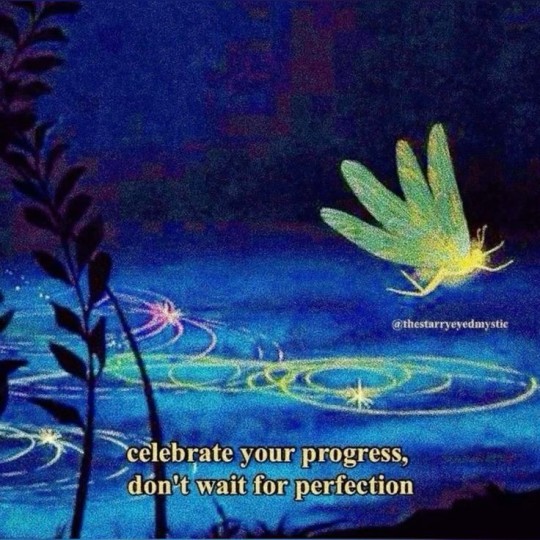
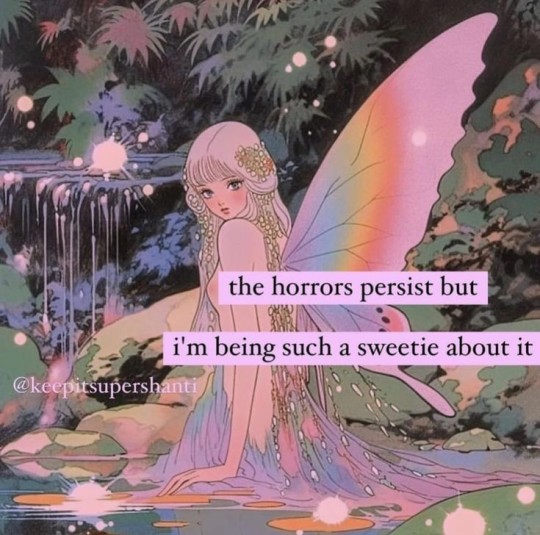

︻デ═一・・・・・・・・・・・・・・
HAVE YOU SUBSCRIBED TO MY YOUTUBE CHANNEL YET?! (It would mean the world to me♡) Check out my Silent 😶 Pick-A-Piles!
Here's the link -> ⋆。˚ ☁︎ ˚。⋆。˚☽˚。⋆
♡ Cupids Master-List
♡ Want a private reading with me?
Tips are very much appreciated! Ty for supporting me ♡
Cash app and PayPal only!
Cash app tag: minnieplant3
PayPal @: janellec03
Tarot Deck used: Garbage Pail Kids
Oracle Deck used : The Roast Iconic
─── ・ 。゚☆: *.☽ .* :���゚. ───
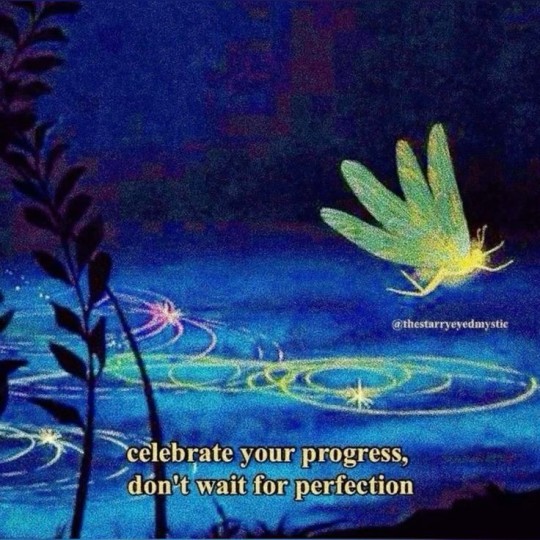
Pile 1- The Devil, Six of Coins in Reverse, The Hanged Man
Oracle cards- "Billionaire: Are you hoarding wealth to fuel your King or Queen Baby dreams? Do not pass Go, do not collect a million dollars, don't even go to jail or pay taxes- think about doing some good and using your hoard to end WORLD HUNGER ALREADY!"
"Black Square: Apparently, you are only down for doing the bare minimum during an incredibly significant time to stand up and advocate for human rights. Drawing this card reminds you that your actions need to not be just performative, they must be based in real knowledge and include follow-through, both online and IRL (in real life). You don't have to be on the front lines, but at this point in history, you can't be silent either."

Hi my pile 1's 😭 I feel like it's been forever I hate being away from my blog for too long cause I start to miss y'all literally lol.
So anyways for your reading today I feel like Spirit is wanting to draw attention to maybe some addictions, self sabotage is what I heard while shuffling the cards. I feel this heavy energy of someone purposely messing up their own blessings in a way I feel like maybe someone's stuck in this very heavy energy but also not really doing anything about it? Like maybe you know something's not good for you, maybe it's a connection or even a job that's tiring you out, it's something along those lines but you just can't stop it, you know? I heard someone needs to do an energy cleanse! I heard take some time off. Maybe someone's drowning themselves in something like studying too much, there's something about over doing something. Someone could have very curly hair here.
So I'm hearing here someone should take the time off and do something fun, relax a little. I think there's a message here also of feeling like you haven't done enough of something and you're obsessing about it mentally a lot and spirit is saying just take a little break from it and endulg in something else, something that makes you happy and makes you feel like you, you know? Even if it's just taking a walk while listening to your favorite music or maybe reading your favorite book and watching your favorite movie, you know? So with the six of coins here I'm also getting a message of like you've worked really hard already and you've done a great job honestly it's okay to rest and not be perfect already already, Rome wasn't built in a day I'm hearing!
The hanged man is just confirmation you've definitely been making yourself sick and stuck by obsessing over this thing. I also feel like maybe you're stuck because spirit is wanting you to see things from a different perspective, like in my garbage pail kid tarot card Wacky Jacky is hanging and all stuck in a tree but while she's stuck she realizes she sees the world in a whole different perspective and it's then new ideas come to her. Approach your goal from a new angle!
I feel like someone here is also someone very important with a very hard position and that might be why you work so hard, you have a lot of pressure on you maybe. Take what resonates!
Hope you enjoyed this reading! Let me know, I love you and take care ♡
─── ・ 。゚☆: *.☽ .* :☆゚. ───
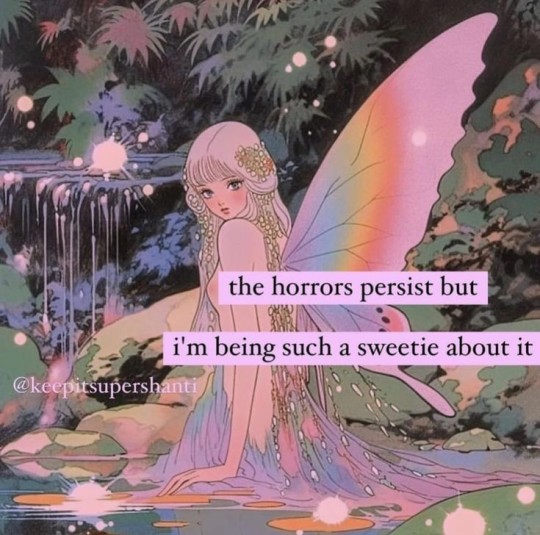
Pile 2- Queen of Wands Reversed, Seven of Wands Reversed and Three of Cups.
Oracle cards- "Troll: Are you a Necessary Evil? Do you feel you must play Devil's Advocate? Or are you someone who hates themselves so much they feel they have to try to get others to feel the same way? If you answered "yes" to one or more of these questions, please seek help or therapy, or get a hobby."
"Bitch: Are you being a Bitch, or just making sure they can't take advantage of you? Stand up for yourself, but make sure you don't steamroll anyone in the process. Do no harm, but take no shit."

Hi pile 2's, hope you're doing amazing 🤩
So right off the bat I'm picking up shy energy lol, someone who's maybe more reserved or introverted. I don't want to say basically Spirit thinks you should be loud or more outgoing but I definitely think you'll go through a time period of weird energy and out of the ordinary situations happening that are forcing you out of your comfort zone. You might not get any more extroverted but I definitely do see branching out might help, sitting with your close friends and just letting yourself let loose or just enjoy the company. You might be someone who people look at and not get the big picture right away, like they have lots of accusations about you but you're kind of closed off so these accusations aren't 100% true because there's more to you than people know, you're just not the type to go and give yourself away that easily. You might be someone who prefers to keep a very close knit group of friends, I heard something about trust issues.
You could be petite, someone who doesn't look like they're very strong and that's what surprises everyone when you finally do show them you are indeed strong. You can be loud and extroverted too I think it's a choice to really be in this shell of yours, maybe it's what's comfortable and that's exactly the problem, when we're too comfortable we don't see the point in changing. Like why fix it if it isn't broken? But you hold great significance, you're just a significant person to the universe and I'm not even sure if you're aware but you are lol.
It's crazy because I'm picking up mixed messages lol, with the Queen of Wands in reverse it makes me feel like someone here is very down and unsure about themselves, needs to take some me time and get away from socializing but with the Three of Cups someone here needs to "stop being alone so much" is how I channeled it, advising you to go out more with the people you love and celebrate, have a good time and just have fun so take what resonates as you know yourself best and what applies to your situation.
With the seven of Wands I'm getting a message of someone who's stressed, you maybe have felt very tired, over worked maybe, even dealing with certain responsibilities or relationship makes us feel tired and all worn out so take this how it resonates. You're on the brink of giving up, maybe you felt like it's not worth it or simply just can't find results you've been wanting to see, maybe this thing is literally killing you because Spirit is stressing you drop it enough to take the stress off you. I wouldn't advise anyone to just give up, but Spirit used such words as "drop it" like maybe the thing you're supposed to drop isn't serving you and that's why it's making you feel so bad. I'm just hearing Spirit even ask if you think all of this is worth it? This is something tough that's been bothering you, it could even be as simple as negative thoughts with all of the wands energy here, I think this is a group in their head a lot always trying to hold themselves accountable and very motivated to just do right. I heard a message that it's hard coming up for new creative endeavors because of all of the negativity in your thoughts holding you back, this energy is blocking your ideas. It's like you vs you almost, I think you have the power to help your dreams manifest all on their own just with your thoughts alone so keep a check for your energy, watch who you share your energy with because it's important and powerful. You're powerful I heard!
I hope you find this helpful! Take care angelz love you! ♡
─── ・ 。゚☆: *.☽ .* :☆゚. ───

Pile 3- Seven of Cups, The Chariot and King of Wands.
Oracle Cards- "Black Square: Apparently, you are only down for doing the bare minimum during an incredibly significant time to stand up and advocate for human rights. Drawing this card reminds you that your actions need to not be just performative, they must be based in real knowledge and include follow-through, both online and IRL (in real life). You don't have to be on the front lines, but at this point in history, you can't be silent either."
"Red Flag: No matter how often you try to bleach the red flags white, they only turn back to red. You have been warned- now PULL ANOTHER CARD!"
"Cult Leader: You are not a guru, a Timelord, or a demigod. You are an egomaniac who needs minions so you can feel like an authority to compensate for your own feelings of inferiority. Grow up!"

Hi pile 3! Hope you're having a fantastic day where you are!
So right away I'm picking up a message of not seeing the bigger picture, this pile feels more like a "How to Manifest more quicker" lol. I'm hearing this very slow moving energy, someone refusing to move on to the next chapter though you might be aware it's time to even but I'm getting a sense of fear. Even if you are unaware of these changes there's still so much anxiety and fear surrounding you at these times because the universe is basically forcing you to move lol! Move or be moved I'm hearing.
So overall I feel like someone in this pile might have lots of distractions, someone might have adhd and a hard time concentrating on tasks. Spirits drawing your attention these times and reminding you to stay focus.
With the Chariot card I feel like there's some movement here that needs to happen, you need to take action. I think that's the best way to help your manifestations right now, maybe someone here even forget exactly what they were manifesting and Spirit is like "Uhh HELLO? DO YOU REMEBER THAT THING??" lol. I heard someone's just been away from the job a little too long, I even get from the Seven of Cups it might've been you were distracted with something else that just sparked your attention better, but all that glitters isn't gold!
So I think you're working on being in this King of Wands energy, someone who is very productive, knows what they want, speaks up about anything, rather it's an idea they have or just wanting authority. I feel like a few of you even might know exactly what this is, I feel like a few of you might not even have a specific dream you want to manifest just clicking on the reading for fun lol but there's still a secretive message here I think you'll understand as you apply it to your situation.
Spirit is asking you to maybe think about the roots you want to plant and start from there, stay true to your craft and perspective and be committed.
I hope you enjoyed this reading! I love you, see you soon ❤️ ★

#pac tarot#pick a card#spirituality#tarot#tarot cards#tarot reading#tarot love reading#tarot messages#18+ tarot#pac love reading#tarotcommunity#tarot blog#tarot beginner#spiritual advisor#spiritualgrowth#spiritual awakening#astrology
347 notes
·
View notes
Note
https://x.com/taennieparis/status/1892721301577511147?t=XsV91A9a7ivZV20LgGWR9A&s=19
https://x.com/holly_short_13/status/1892919196863864997?t=-ZBinEYB4CWbCRvbxNvHXg&s=19
https://x.com/holly_short_13/status/1892919198206009397?t=Eyr8QA11BlGbjivIUT3e1Q&s=19
Her private account is already known by fans since long ago and when taennie pics were leaked they also knew it was leaked from this account which got hacked. I think we all knew at that time that Jennie's phone/account that was hacked. And now she confirmed that it indeed was her acct by naming her instagram channel the same @
Hi anon,
I honestly don’t really care to discuss Taennie on this blog (unless something new and spicy happens of course, I’m nosey) because it is more than obvious she is/was taehyung’s girlfriend. We have accepted it, the entire world has accepted it… the only ones denying it like their lives depend on it are taekookers because they desperately want Taekook to be real and Tae stans because most of them are closeted tkkrs and those who are not don’t have the best impression of Jennie so they don’t want Tae linked to her. She is too “slutty” for their liking.
I never really cared to know details about the whole gurumi leak but it’s kinda interesting how as time goes on, more and more details keep surfacing. Details which prove that the photos weren’t edited or photoshopped as our neighbours like to claim.
You know what I think? I think Tae being very unpredictable might actually be the one to end their arguments once and for all. I don’t know how he will do it but I have a feeling in my gut than when tkkrs would finally reach the end of the road, Tae would be the one to get them there by doing something they cannot make an excuse for. Let’s just sit down and enjoy the ride anon. Every dog has its day.
55 notes
·
View notes
Text
"I'm in a bad place and need to get out, what can I do?"
I figured I'd make a post with all the resources/tips I've collected to help people get out of shitty situations so far, since it's easier than linking to a bunch of posts each time.
Seek out appropriate resources. This can include support groups (online or offline), helplines, and the like.
If you're in the US, you can call 211 to help you find resources.
Crisis Text Line offers services to the US, Ireland, Canada, and the UK.
RAINN (Rape, Abuse & Incest National Network) is a US service offers a lot of information for sexual abuse survivors.
The Trevor Lifeline is a service for queer youth in the US.
If you're a minor, you may wish to read How To Escape Abusive Parents: A Guide For Minors.
If you're an adult, you may wish to read How To Escape Abusive Parents: A Guide For Adults.
You might search on Qwant for like something like "resources for people in abuse" or "abuse resources help" or "domestic violence survivors resources".
Ask people for help in finding resources. If you can't find anything on your own, there are other people who know where to direct you. It might take awhile to find what you're looking for, but keep asking.
A WORD OF CAUTION: there are many predatory spiritual groups and conspiracy theorists out there who prey on abuse survivors and mentally ill people. You will often see these people claiming that channeling or hypnosis can help you remember past life memories or repressed traumatic memories. This is nonsense and quackery.
Relevant posts of mine:
Hypnosis is unreliable for memory recovery, and this is one way we know.
False past life memories among the starseed movement
Here’s the trouble with hypnotic regression…
If you're on a website that claims to support cult survivors and you see any of these names in the citations (and make sure you check the citations!), leave immediately - all of these people are far right conspiracy theorists. (Unfortunately, many people today are unwittingly perpetuating the BS of Fritz Springmeier in particular. See this and this for more info on that.)
Change who and what you surround yourself with. Start associating with different people/groups as much as you can. Get hobbies to fill your time. Unfollow blogs that reinforce the beliefs you're trying to get away from, and follow blogs that provide a healthier alternative.
You might follow blogs like:
A Kind Place
Trauma Survivors Helping Trauma Survivors
Compassionate Reminders
Trauma Survivors Activities
Reasons For Hope
Bluest Fluff
If you're trying to rebuild your worldview without conspiratorial/culty elements, go take a look at my Resources page.
Remember that your first job is looking after yourself. You don't owe the group. You aren't responsible for the group, or for anyone in it. It might feel that way, but it's vitally important to acknowledge when you're unqualified or suffering burnout. You might feel like bad things will happen if you leave, but that's a fear, not a fact.
You also don't have to justify your departure to the group. You can just leave. If you feel that you must give a reason, you can offer something as simple as "I need to take some time to focus on my mental health" or "I'm really busy lately and don't have time to spend here." If they throw a fit over this, that's honestly just more proof that you need to get out.
If any practices the group taught you actually helped, you can keep doing them. If doing affirmations helped you, keep doing affirmations. If listening to so-called healing frequencies actually made you feel better, you don't have to stop listening to them. If you were practicing something like the Law of Assumption, you can carry on with a lot of that under a psychological model rather than Neville Goddard's wacky metaphysical model. (See this video for an example.) If it genuinely helps you and doesn't hurt anyone else, by all means, keep doing it.
You might look at my Manifestation Without Woo posts:
Manifestation Without Woo: Changing Your Brain
Manifestation Without Woo: People React To Your Projections, & Your Projections Affect Your Perceptions
Manifestation Without Woo: Setting Reasonable Goals
Manifestation Without Woo: Make It Fun!
Manifestation Without Woo: What If It's Not Working?
Get some critical thinking skills. In order to keep yourself from falling into another bad group, it's important to develop your critical thinking skills.
Learn to apply the Five W's (who, what, when, where, and why) when encountering any information.
Learn common logical fallacies.
Learn the difference between fact, opinion, belief, and prejudice.
Don't equate emotional reactions with some kind of innate or higher moral guidance.
Ask yourself if you're "thinking for yourself" or being led to believe you're thinking for yourself.
Know what emotional manipulation tactics look like.
Watch out for these behaviors in any new group you join.
Yes, there are ways to confirm the age of an old text without having the original text itself.
Learn how propaganda works.
Watch out for these red flags in spiritual groups.
And watch out for this red flag.
Understand that belief doesn't have to be binary.
So yeah, hopefully this'll give folks some actionable advice. I can't promise it's going to help each and every person out there, but hopefully it'll give a lot of you something that will help.
531 notes
·
View notes
Note
sorry if this is a really vague question or if it's been answered before, but do you happen to know where magic originates from in dungeon meshi? does it just exist in the world or is it "channeled" from say, a deity, or is it manipulating nature/the mana around you? is it taught from ancient books and modified in schools, etc.?
What a peculiar ask!
I'll assume either you're not very familiar with dunmeshi or perhaps only watched the anime?
The second half of the manga talks a lot about magic origins, so it's a little complex if you don't have that context I think. Lots to explain if you want the "real answer with all the details" but Marcille gives a basic explanation in the cockatrice chapter.


The short answer is that there's this "infinite energy" dimension that the dungeons are connected to, that's why there's so much more mana inside dungeons which allows stronger magic to happen and monsters to survive.
But from my understanding this dimension "seeps" into their world in lower amounts, that's why mana exists outside the dungeons. Oh yeah on that note every living thing has mana inside them to some extent too
To answer your question more directly "manipulating nature/the mana around you" is closer
I'm really not good at explaining this so I'll put some links here in case you're curious about magic in dungeon meshi
Bits about Magic and Mana (Spoiler free)
Chapter 62 pages 28 to 32 (Spoilers)
Chapter 87 of the manga (Major Spoilers)
This monster tidbits (Major spoilers)
Please correct me if I got anything wrong in my explanation! I might have so I think the links give a better understanding, since it's direct sources
And if you still want more after that you can check these tags on my blog
Magic System
Ancient Magic
Dungeons
129 notes
·
View notes
Text


Hi! My name is Sea, and I like to collect things. 🌿
Specifically, as of February this year, I have made it my mission to collect as many resources for the Final Fantasy community as I can; including, but not limited to: Communities, Events, Free Companies, How-To Guides, Lore, Tools and more! I have compiled them into Sea's Community Compendium for FFXIV Creatives, a venture I hope will service as a directory for new and old FFXIV players alike to find places and things they might not otherwise know about, and I'm proud to say that the Compendium has over a hundred individual entries!
...But I want more.
Specifically, as much as this is a call to introduce new people to the Compendium, it is a call for anyone who might know of specific resources/communities that not in the document to take a moment's time out of their day to let me know about them. You can submit specific resources via:
My tumblr dm's.
This handy google form.
Or SEAFLOOR, my support and social community for the Compendium and adjacent projects.

You do not need to be a resource/server owner to submit; there just needs to be a publicly accessible link. ✨
Projects like mine equally cannot survive without the support of the community. If you like what I do, please reblog this post or share it with your friends; post it in your community servers or link it on your social media(s). The more visibility I get, the larger the Compendium becomes and the more likely you are to find a resource or community to suit your needs.
Okay, but really, Is my space suitable for the Compendium? Most of the time, yes! Below the read more is some more information/stipulations. This is all publicly available on the document.
Below are the following things I do not accept on the Compendium:
Personal/Single-Character LFC ads. (Though these get posted to the SEAFLOOR Tumblr Community when I find them!)
Content intended for or can be used for bullying, harassment and OOC gossip. E.g. ‘Secrets’ blogs, receipts, callout posts, etc. This does not include IC tabloid blogs or other ventures used to generate roleplay.
Communities that do not have an RP/writing element (large-scale exempt).
Anything I find personally distasteful or goes against the spirit of this project.
Common-sense rule applies.
I want to put my community on the Compendium but we have an application process. Is this okay?
Yes! Just note somewhere in your application that's a requirement. The only thing that is mandatory for the Compendium is that you must be open to new members or have a public-facing/accessible facet. There's no point advertising a community if no one can join it in some way!
I want to put my Community on the compendium but I only have x number of members —
Also totally okay! People don't start with large communities. Activity is a must but, whether your server has two or two thousand members, if you're looking for new people to join, I'd love to help you find people.
I want to put my community/resource on the Compendium but I worry its too niche?
Okay, and? If your Eorzean Fishing Alliance has four members but you roleplay every second weekend, I still want to know about it. The same goes for resources; if it's relevant to the game, it'll be useful to someone.
How active does a community need to be?
If you find a community has not been active in about two/three months, send me a message and I'll take a look at it. Communities have ebbs and flows, especially event spaces that may take hiatuses depending on member interest/life events. I'm not strict in my implementation provided a space isn't dead. If a link or anything is broken, contact me asap!
I have [insert a question not stated here]?
No drama! Send me an ask or use the #Compendium channel in my Discord!
#final fantasy xiv#ffxiv#ffxiv community#final fantasy xiv roleplay#ffxiv roleplay#。・゚゚・ — sea speaks#。・゚゚・ — sea's community compendium
95 notes
·
View notes
Text
ASKBOX IS OPEN REQUESTS ARE OPEN (NOV 17, 3PM-9PM EST) HERE ARE THE RULES
ground rules:
1) Funny- the request needs to be humorous, memes usually the most popular but dnd in jokes and other shitpostery is welcome. i abide by the MBMBAM NO BUMMERS rule - there are plenty of sad/deep/beautiful calligraphers out there who’d be happy to work with yall, but this isn’t that sort of channel
2) Length - aim for no more than 75 characters a request, my cue cards are only so big so I can only fit so much on each one and still not look like garbage. There is a little leeway but if you send me smth with like 120 characters it aint getting written
3) Amount of Requests - I am trying to be fair but i am one person running almost the ENTIRE thing, logistics, tech, etc, I have twitch mods and a roommate for retrieving things and that's it. In order to be fair, please restrict yourselves to 3 requests per person to let everyone have a shot, if you send in more i will ctrl-f your username and pick my favourites
4) Content - I will not do anything I consider under the umbrella of general assholery - this includes racial slurs, edgelord bullshit, exclusionist jackassery etc. Please be kind to each other. Please let me know if I’ve taken a request that is some incredibly obscure piece of assholery, someone once tried to slip a really obscure antisemetic piece of slang by me once
5) Repeats - I keyword tag EVERY SINGLE piece i’ve ever done on this blog, if you think I might have written smth already but aren’t sure, the /search/[keyword] is your friend, check if i’ve done your request before
the askbox is theshitpostcalligrapher.tumblr.com/ask , not a dm or submission to the blog. I’ll close submissions too so people don’t get the boxes confused. DM me for any actual clarifications, kind words, etc so they don’t get swallowed up by the behemoth of my askbox for months, and if you want to give me live encouragement the twitch link is right there, and is the ideal way to inquire more about any of the day's rules.
If you want to jump the ENTIRE queue and get your card done immediately, there are ways to donate on the twitch stream to get your request done with an ink of your choice. You can still submit 3 free requests in addition to what you pay for.
I’ll be streaming the entire time the askbox is open on twitch @ theshitpostcalligrapher, trying to get as many of these done today as possible live. Once 9PM EST hits, the askbox will close but if you get your request into the askbox by then, it will be done eventually as I always have 4 cards up per day.
Here’s the link to my twitch, we’ll start a little after 3 o’clock.
twitch_live
157 notes
·
View notes
Text
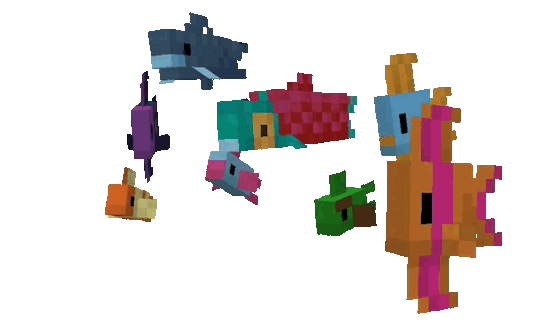
welcome, players, to altercrafting ! A radqueer and para friendly alter pack request blog for strictly mcyt sources. This blog is run by two mods, Mod Scott 🫀📿 & Mod Packet 🐛💌 , The two of them serve different sources, which will be listed below in their intros!


general rules of the blog / requesting
Mods are allowed to deny and/or delete requests for any reason!
Both mods have different looking templates, please keep that in mind!
Mods will not do terms related to nazis and likewise content!
DNI if you're anti radqueer, antiship / pro harassment / pro censorship, anti endo, anti transIDs & good faith ids. Follow your own DNI! Hate will be deleted and blocked.
When requesting multiple alters in a pack, know that it will take longer. Especially if it's a subsys / sys starter pack :]
Unspecified links will be deleted. If you send an ask/submission with a link, you better detail it! Or it's being deleted.
Rules will update if needed. Check regularly.
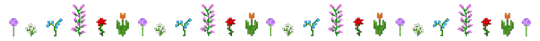

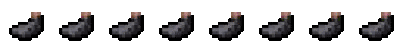
Mod Scott : 🫀📿
Scott Smajor - he/hue/hell/rots/gores/guts
sources ill do rqs for : dsmp, ausmp¹, hermitcraft (especially s9 - 10), empires smp (especially s2), life series, witchcraft smp, team crafted, main channel yogscast + some yogscast duncan.
bold sources I'm most familiar with! sometimes, my memory is rusty, and I may get things wrong sometimes. :(
¹ I'm most familiar with my source when it comes to AUSMP.
i can also add on pk content if asked. Packs will take longer. But I am willing to do stuff such as: pk banners, pk colors, (simple) pk descs, (simple) pk display names, and proxies.
I'll also do (limted to blorbos) ; moodboards / outfit boards, pfp mask edits (taking a faceclaim and putting it on an overlay), simple rentry frame edit.
Extra stuff may or may not be completed. It's dependent on spoons. :]
blorbo list: philza, wilbur soot, technoblade, tubbo, schlatt, quackity, tommyinnit, scott smajor, tangotek, jimmy solidarity, skydoesminecraft, deadlox, xephos, lalnable, setosorcerer
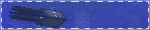

Mod Packet : 🐛💌
HI!!! I'm mod packet :3 we have no rq main, but alters have various sideblogs. If a like comes from here, its probably from us lolz. We use it/its collectively, but most digital neos work too! We are often tonedead and low spooned, but I love making alter packs :)! I am most knowledgeable in:
DSMP
QSMP
Hermitcraft (+ life series)
YHS (I have a. Personal rewrite happening in our head)
30daySMP
Scu/slimecicle cenimatic universe
OSMP
Lifesteal SMP (might be ooc)
Witchcraft smp
New Life SMP
Empires s1 & s2
SDMP
HIGHCRAFT (I LOGVE HIGHCRAFT)
Tangos Create Series
TEAM CRAFTED !!!
EPIC SMP
I generally do similar extra add-ons as Scott does, but i dont take request for them. I may do some with request, but generally its whenever we want to. There's no guarantee that it'll get done or won't take a large amount of time. No blorbo list, i am too eepy to think of them. Thank u for reading!

#꒰ 🫀📿 ꒱ ⋮ Mod Scott ⛧#꒰ 🐛💌 ꒱ ⋮ Mod Packet ♱#꒰ Asks ꒱ ⋮ Request Completed#꒰ Asks ꒱ ⋮ Request Denied#꒰ Asks ꒱ ⋮ Questions#꒰ Asks ꒱ ⋮ Talking#꒰ Request Extras ꒱ ⋮ PluralKit Content#꒰ Request Extras ꒱ ⋮ Graphics#build a headmate#build a system#build an alter#BAA#BAH#alter packs#headmate pack#alter creation#headmate creation#radq safe#radqueer#🌈🍓 please interact#🌈🍓 safe#rq 🌈🍓#rqc🌈🍓#rq community#build a subsystem#pro para
114 notes
·
View notes
Note
Hiii team!
I love this community, but I find it so difficult to get my works seen. Is there anything/where you suggest that I could share my fic that might help me get seen so I can engage more with jaydick fans?
Thanks, love you all! I'll be buying the next zine you put out for sure, the last one was so beautiful, and I keep it on display in my room <3
Hello! I'll break this answer down into a couple of categories.
On AO3
AO3 doesn't have an algorithm (which is a good thing), which means people have to sort through fics on their own. This means that having accurate tags, interesting titles, and strong summaries is a really good way to capture the attention of folks sorting through fics.
Of those three, strong summaries are by far the most important. A lot of people are turned off by "I suck at summaries" or "Read the tags" or even vague excerpts (though mileage may vary). Try to describe your work like it's on the back cover of a novel. This post has some good examples broken down by genre.
A lot of people may get nervous about folks only choosing to sort by hits/kudos, but in my experience, people only do this when they are new to a fandom. After they've read all the classics, most people do sort by new, so don't worry about that!
On Tumblr/Bluesky/Etc.
Just posting a link might not get that much attention on its own, even if you add some additional thoughts. Try making your own "New Work" graphic that you can edit and attach to each of your posts. An example of this can be seen here by @bitterleafs.
Other graphics ideas can include moodboards (which are very easy to make on Canva) or edits.
Post to Collections/Events
Works created for fandom events are often promoted by blogs with fairly large audiences/followings. When people make works for our events and tag us, we reblog their work to our followers, who might reblog it to theirs, and so on. This is a really easy way to reach a vast network of people you might not otherwise have access to.
(As a side note, pretty much anything can be posted for Jaydick Week, so you should join us in April!)
Joining Discord
Many discords (including the Jaydick Server - message us off-anon for an invite) have channels dedicated to sharing your work and being hyped up by other people. This is also a great way to find cheerleaders, beta readers, and more!
I hope this is helpful 💙❤️
25 notes
·
View notes
Text
Let's address THAT blog
Many of you might have noticed a few blog posts being shared on social media relating to the most recent Kalafina reunion drama. I've had a lot of people send links to me asking for my opinion on the matter so I thought I'd briefly talk about the whole thing myself. For those who don't know, a few days ago, following the release of the Nikkan Sports article and the subsequent official announcements about the upcoming Kalafina Anniversary Live, a Livedoor blog popped up out of nowhere titled "FictionJunction & Kalafina Behind the Scenes". Currently, there are three main blog posts available discussing a variety of topics, namely
① The truth behind Kajiura Yuki's departure from the agency ② The truth behind Kalafina's split and hiatus ③ The activities of the members and Kajiura after Kalafina's hiatus ④ The circumstances that led to Kalafina's reunion and the truth behind Kajiura's anger ⑤ Rights related to Kalafina
The contents of ① and ② are discussed in the first blog post, the second blog post is focusing on the contents of ③ and ④, and the details of ⑤ are presented in the third blog post.
UPDATE: As of October 8, the blog seems to have been deleted so the above links no longer work. If you ask me, this is even more proof that the author cannot be trusted. Thankfully, there are internet archives so nothing has been lost. Archived Post 1 Archived Post 2 Archived Post 3
I am not planning to dissect every little detail of this very long essay but I would like to provide some important context that will surely put things into perspective for many readers. Without further ado, let's get to it〈(•ˇ‿ˇ•)-→

The person who runs the aforementioned blog is the same person behind the sketchy FJS YouTube Channel that uploaded the supposedly unreleased "sprinter" audio. I talked extensively about the matter in THIS as well as THIS post and together with some fellow fans, we were able to debunk that account's claim of authenticity. In an ASK from a couple of days ago, someone actually told me that they had seen weird statements in that account's YouTube Community referring to an extensive plan to summarise all the behind the scenes info of the Yuki Kajiura/Kalafina debacle. Looks like that plan has come to fruition in the past few days because we now have those three ultra-long blog posts floating around all across Twitter.
I'm gonna reiterate what I said in my response to the ASK above. This person is without a doubt a knowledgeable fan. I reckon that they are much more obsessed than a majority of fandom (including little old me) so they've surely memorised/internalised every word written or said on social media platforms, every pamphlet and FC bulletin interview, every tabloid news article, and every other notable statement that has ever been uttered by the involved parties. When it comes to information that has been shared publicly, I doubt there are many casual or even long-term fans who can claim to have such a thorough understanding of all the "facts" as this person does, especially considering that most of the relevant events have taken place over the course of several years. Thanks to the huge amounts of accumulated knowledge, this person is able to make a solid case for themselves, at face value, everything they write sounds legit and professional.
But here is the big issue. They are first and foremost an imposter aiming for attention and clout. How do I know this? Let me explain! Not only did they initially claim to be an "Official FJS" account on YouTube, they also pretended (and are still pretending) to have access to previously restricted content, such as live audio from Sony. None of those things are true of course. The "official" label was removed from the account name and handle rather quickly once people paid closer attention and started questioning the legitimacy of the account and everything it claimed to offer. As mentioned above, the seemingly exclusive "sprinter" recording turned out to be totally fake (although this person is still pretending it is legit).
With their brand new Livedoor blog, this person is going even further. They are claiming to be an "industry insider", someone who has "formerly been affiliated" with Yuki Kajiura and Kalafina. I call bullshit! Based on what we know from their YouTube activities, we have absolutely no reason to believe this person is telling the truth in this matter. That short, little intro in every single blog post is proof enough that everything that follows cannot and should not be taken too seriously. By starting out your essay with a phrase like "whether you believe it or not is up to you" you are basically diminishing the credibility of your work. The author is simply covering their back with the inclusion of this clause because they are very much aware that they are lying and masquerading as someone else. In this first paragraph, there is also talk of "nothing but facts" being included in the essay. Hardly! While I do actually believe that the basic framework is made up of "facts" that have been gathered through a lot of research referring mostly to primary sources (i.e. statements made by the involved people themselves via different media outlets), there is also a frighteningly heavy reliance on information that has only ever been published in tabloid articles so in my opinion, it is not fully trustworthy (particularly true for some of the things discussed in part ① of the essay relating to the management drama that caused YK's departure). Also, this person has the unfortunate tendency to embellish specific situations with their own little headcanons, resulting in an overly dramatic portrayal of things. This not only serves to victimise/infantalises certain involved parties (especially in the case of Keiko), it also leads to a subtle vilification of other involved parties (particularly affecting Wakana). Needless to say, this is not something I approve of because it only creates more confusion and drama among fans.

All right, this is pretty much the gist of the context I wanted to provide for you. I'm not telling you to not read those three blog posts, quite the contrary actually, go ahead and read them, put them through Google Translate if you have to, you should be fine with that. You will get a more or less solid overview of everything that has happened in the past few years (and if you've followed my blog diligently, you'll find that a lot of the things stated in the essay will align with what I've shared). The facts and timeline mostly check out so you can rest assured that you are not being fed straight-up lies (with the exception of the author's background of course). But please, do me a favour and take everything you read in there with a huge grain of salt! This person isn't an insider and they are not privy to any "exclusive" information. They are solely relying on information that is readily available online or in various publications. Also, be aware that the author is actively trying to deceive us by pretending to be someone they are most definitely not. This alone should be cause for suspicion.
I'm not sure what is prompting this person to make such claims. They could just as well admit to being an obsessed fan who has dedicated their whole life to knowing every single detail about their idol and who would even go as far as to create/come up with "new" content/information to appeal to fellow fans. By simply acknowledging that fact, this person would instantly appear to be more authentic. I mean, I know what I am talking about because I myself am very open about those things. I am aware that I am much more invested in Kalafina than your run-of-the-mill casual fan, hence, I have amassed a lot more knowledge than most other people in this fandom. But even if you are this level of hyperfixated and obsessed, it still doesn't give you the right to play pretend. Once fans start to claim that they've some sort of affiliation to their idols which gives them access to insider information, you'll know that in 99,9% of cases, they've become delusional. They get off on being seen as "special" and they know that most casual fans will not fact-check anything they say so they can just continue to expand their little fantasy. This way, they will gain the attention and validation they so desperately seek.
40 notes
·
View notes