#I found it in blog settings and it was disabled by default
Explore tagged Tumblr posts
Text
tumblr tutorial (for my friend)
preemptively: if anyone sees this post other than my friend, this is just based on how i use tumblr. ive found that most tumblr tutorials ive seen either focus too much on OP's opinions or are genuinely kind of useless bc OP forgot why tumblr is hard to use for new users. also it is very long bc i got really autistic abt this sorry if it sucks . im sorry andrew 😭
dashboard settings
in dashboard setting you will find lots of features that i have turned off bc i dont like them. there is one setting here that is very important to have on though and that is TIMESTAMPS!! for some reason they arent turned on automatically but they can add a lot of context to posts. i honestly dont remember what settings are on automatically and what ones aren't but most of them are just personal preference. these are the ones i have on and off. there are also themes! i think most people just use dark mode but im partial to goth rave. the rest of the settings are just personal preference. i dont like having based on your likes on bc i dont really use the like feature pretty much ever (more on this later.) these are what i have them set to.

content you see
in account settings you can mute tags or post content. when you mute a tag/word posts with whatever you've muted won't show up in searches. on your dashboard it will show that someone reblogged a post that has [thing you muted]. example:
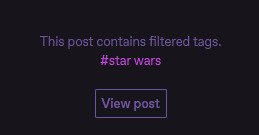
this can be used to avoid seeing any posts abt a show your friend is really obsessed w rn but you hate, avoid having to scroll past one million x reader fanfics just to look at posts abt a character you like the character tag, to warn you before opening a post that there might be pictures or mention of something you might be sensitive to, for filtering mature or explicit content when you're scrolling in public, or the oft overlooked muting a blog name so if that blog is in the post you already know. both features have their limitations, in order for muting tags to work the post has to actually be tagged w that tag.
also on that note, even if people reblog a post and dont tag it, if the original poster added the tag then it will be filtered. as an extension of this if you are tagging posts for the sake of everyone that uses tumblr please do not censor your tags (3v1L instead of evil or gr!m@ce instead of grimace.) it defeats the purpose of them because unless someone is muting every possible way you could potentially censor a tag then it's not going to get filtered.
directly underneath those settings you can enable or disable seeing mature content and/or blurring it. tumblr likes to flag random posts as mature content so i have mature content on and blurring off. users can also manually set content labels on their own posts, so it's not always tumblr being stupid.
xkit
if you're using tumblr on desktop it is quite useful to get the extension/addon xkit (rewritten.) i recommend going through the settings and seeing what you might find useful but the main one's i use are mutual checker, quick tags, vanilla audio/video, and no recommended. mutual checker puts a little symbol next to your mutuals on the dashboard, i forget who is and isn't my mutual otherwise and you have to manually check your followers list if you want to check without this. quick tags lets you set up tag bundles, but also automatically adds an original post tag when you make a post and an ask tag to asks once you set them up. i also have a tag "bundle" that's just my queue tag if i dont feel like typing it out. vanilla audio/video makes audio and video posts use the native controls. i really fucking hate the tumblr default video controls on desktop so this is one that i forget is necessary for me until i dont have it on. no recommended just removes recommended posts, communities, and blogs. i found these to generally not be something i cared abt seeing and often showed me stuff i actively disliked so i turned them off.
queue
speaking of queue tags…. the queue is one of my favorite tumblr features. instead of reblogging a post immediately you can chuck it in the queue and it'll come out at some point in the future. not everyone uses queues and you definitely don't have to but i think it's fun. a lot of people, myself included, will tag queued posts so that it is obvious it was queued. you don't HAVE to do this but it is kind of like the opposite of liking someone's instagram post from three years ago if that makes sense . there is a culture of making cute queue tags… mine is queue wanted a hit like you wanted a hit by lcd soundsystem as an example ^_^ .

you can adjust all these settings . i believe it defaults to 2 times a day. you can only add up to 1000 posts to your queue so if you're getting near the top you might want to up the post rate. also if you go to the tumblr labs tab in settings there is a feature called fast queue that i find quite useful, it's on both desktop and mobile. there's other things in tumblr labs so you can check it out but that's the only one i care abt.
search
to put it simply; the tumblr search function is dogshit. i honestly try to avoid using it bc it is pretty much useless unless you know very specific things abt the post . which is why tags are very important !! looking up the exact text in a post will not necessarily bring it up in a search but a tag will always come up. a lot of people use tags to organize their blogs so they can reliably find posts they've made or reblogged later. you can use either the search function on someone's blog (it's a magnifying glass below their bio) or go to their blog archive. [blog url].tumblr.com/archive . i pretty regularly look at my own archive to find posts ive reblogged. you can filter by tag, if you add /tagged/[tag] you can look up whatever tag you want, not just the options given. as well as the post type and month.
blog settings
if you go to settings and then click on (one of) your blog(s) you can adjust that blog's settings. here you can edit your profile like on other social media but you can also enable custom themes, which let you edit the html of your blog. this only applies when it's [blog name].tumblr.com but is cool nonetheless. there are a lot of free to use and customizable themes if you look for them . you can enable or disable people being able to see your likes or who you follow, i dont remember if this is on automatically but you should probably disable it. you can change what tags are featured when someone uses the search function on your blog. if you dont add tags then it will default to your most used tags. you can choose who can reply to ALL your posts and who can mention you. you can manually change who can reply to individual posts of yours as well, didnt even realise you could do it blog wide until writing this. you can choose whether people can "blaze" your posts. this is uhm.. tumblr's version of sponsored posts but if you have it enabled then anyone can choose to blaze your posts. the idea of this is terrifying to me so i have it turned off. you can opt in or out of getting asks as well as whether you get anonymous asks. people sending asks on anon are unable to send media but you can choose whether people that are off anon can send media. i dont really know how submissions work because i pretty much only see them used by gimmick blogs. ive never been sent a submission. im sorry 😭😭. choose who can send you messages, choose whether your posts embed in links, remove your blog from searches, or third party sharing. this also where you can see who you've blocked
blocking
blocking on tumblr is sometimes really weird. honestly a lot of the nitty gritty eludes me but if you block a blog they wont be able to go to your blog. it does not mean you don't see posts that were made by or include blocked blogs on your dashboard. they can see your posts on their dashboard but can't reblog them (i dont know if this only applies if you're the original poster or if it extends to if you add to a post.) if a blocked blog replies to a post it will say a blocked account made a reply and you won't be able to see the reply or what blog it is. if you really dont want to see any posts w a certain blog in them you can use the mute post content feature as previously mentioned. also blocks are specific to each blog. i can see why this is the case but you can't just set it so that all your blogs block the same accounts which is kind of stupid. i only block from my main blog but i also only have one side blog. idk how other ppl w more side blogs navigate through this.
bots
jumping off of that i will bring up that tumblr has a general bot problem that comes and goes. there are lots of ways to go abt avoiding them but it's likely that you're still going to get followed by some. the easiest way to deal w them is to just block. you should also report them but when you report a blog there's two main options. these are report for mature content or for spam. when it's a porn bot a lot of ppl think they should report for mature content but that actually just makes their blog get flagged and will not get the blog banned. so you need to mark them as spam !! if you just made an account your profile isn't customized and your blog is empty. you dont have to customize your blog or reblog posts but the people you follow are significantly more likely to block and/or report you because to them you look the same as a bot. there has been drama about this but you can do whatever you want, just dont get upset if you get blocked by people.
dashboard vs for you vs your tags
the dashboard has been referenced many times in this post already but the dashboard (dash) is the following tab. it is all the posts and reblogs from the blogs you follow in chronological order. you can also choose for posts from tags you follow to show up intermittently but that's optional. the for you tab is tumblr's version of an algorithmically curated feed. most people dont use it but if your account is new and you dont follow many blogs it can be useful for finding more blogs to follow. the your tags tab is just a feed made exclusively of posts in the tags you follow. also bc this is probably a good spot to put this, communities exist. i dont use them and i dont understand the purpose of them. posts made to them dont show up on dashboards and you can react to them i think. tumblr tv also exists, it is tumblr's version of an algorithmically curated infinite scrolling video feed like all the examples i can give of this. i dont think that tumblr is set up for this to be ideal but if you really want to just watch videos and want to do it on tumblr then it's there (only on mobile.)
likes vs tags vs replies vs reblog additions
these have been a source of drama in some ways and also where i usually stop reading in "tumblr tutorials" because the OP starts stating their opinions as facts. i will do my best to explain in a way that is actually informational w how i understand them. other people definitely interpret them differently but im the one writing this and not them so :3
liking posts does have a purpose, it puts the post you liked in your likes tab! but because tumblr is (for most users) not based around algorithms likes dont directly "help" the OP like liking posts on other social media does. i dont personally bother with liking posts unless i dont want to reblog for whatever reason but want the OP to know that i read the post (like a mutual's vent post for example.) also this may not happen when you like posts a lot but there's always a thing telling me to turn post notifications on when i like someone's post which is extremely annoying to me and more reason for me to not like posts lol.
tags outside of for blog organization or visibility are often used by people to quietly talk about the post's content . the only people that will see the tags are the OP, people that follow you, and people that scroll through the tags on a post. tags also dont get added to the post so unless someone screenshots them and adds them then you're safe from getting a bunch of notifications. sometimes people "talk" in tags and will reference the previous reblog. in order to look at a previous reblog you go to the top of the post where it shows who reblogged it and click the three dots on the right and click view previous reblog to see what they're talking abt . you can also scroll through all the tags if you click the notes button and go to the reblogs tab. sometimes people (me) will make a post and add a lot of stuff to the tags instead of the actual post. there are lots of reasons one might do this and im not explaining myself.
replies do not necessitate reblogging a post, but are more easily seen by a lot more people. i personally only really use them when i want to talk directly to the OP . they're fun to look through though !!
reblog additions are added to a post and if someone reblogs that addition then it is forever out of your hands unless every person that reblogged it deletes it off of their blogs. this is scary to me so i basically never do this. i dont know what else to say about them 😭😭
#feel free to reblog this if you found it informative or useful . ^_^#teamcasper#tumblr tutorial#<- so i can find this later if i ever need it
13 notes
·
View notes
Text
𝐊𝐀𝐙 𝐁𝐑𝐄𝐊𝐊𝐄𝐑.

previously found at: kraaiking, hebzucht, & wraakraai.

This portrayal is in no way connected to or written in conjunction with the Grishaverse, including both the Six of Crows duology or Netflix's Shadow and Bone show. Kaz has been removed from the world entirely and rewritten with original lore based on various pieces of media and folklore. There is also some inspiration taken from Erin Morgenstern's The Night Circus. Much of the writing done on this blog will be based in realms of fantasy and will include aspects of the supernatural. Much of this story is intentionally misleading and runs in circles. Kaz Brekker and Dirtyhands are the same creature. Your muse is welcome to question this, to believe them as separate entities, or to dismiss any of the legends entirely. I welcome any and all of it, and in fact encourage questions both IC and OOC. His main arc will always default in the real world, but as imagined with fantasy elements. In this world, much of the stories that involve Dirtyhands are regarded as urban legend. Kaz, when presented as Brekker, appears as simply a man and travels very often for business. Much of my inspiration for this interpretation comes from various folklore such as stories from the Netherlands and different aspects of corvid legends. IMPORTANT TO NOTE: Kaz is DISABLED. As a result, he walks with a limp and a cane. He is often in a great amount of pain, dependent on multiple factors. Kaz is used to ableist language directed at him and doesn't care (in fact, he thrives on people underestimating him for it), but I will not tolerate it. You'll be hardblocked. He also has an extreme case of haphephobia, in which he cannot tolerate touch. It is extremely difficult to get close to him without his permission, but should your muse think to try it, there will likely be consequences. Please keep this in mind. Kaz is a very violent character. I will not water him down for the sake of a better dynamic or to satisfy egos. I will not woobify him. He can and will lash out. If your muse is mouthing off and being smart, he's bound to cause injury. On the flip side, he's smart. Very much so. And he knows better than to strike someone who is very obviously more powerful than he is. Plotting is great for discussing these kinds of interactions! But if you don't think you (or your muse) can handle his aggression and violence, please refrain from interacting.

FULL NAME: Kazimir Rietveld Kaz Brekker SPECIES: Unknown. Presents humanoid. TITLES: Dirtyhands. The Crow King. The Murder. The Father of Blight. GENDER: Non-binary (he/they) PRESENTS AS: Masculine humanoid AGE: Unknown. Presents in 20s DATE OF BIRTH: December 25 PLACE OF BIRTH: Lith, Netherlands ETHNICITY: Dutch (Paternal) & English (Maternal) SOCIAL STATUS: Wealthy criminal and conman RELATIONSHIP STATUS: Committed (Captain Inej Ghafa of the Wraith)
HAIR: Black. Cropped and kept short except for the top, which is kept long and swept back from his face. EYES: Black, bottomless, void. Long inky lashes. BODY TYPE: Lean, thin muscle. Wide shoulders typically set in faux ease in company. Legs attribute to most of his height. VOICE: Rough and rasping due to trauma in his human youth related to smoke damage from fires. Defaults West Country English accent. Natural Southern Dutch accent. SCARS: Unknown quantity. Visible notables include slash through left eyebrow and across left side of upper lip, over the bridge of the nose, two on left cheek, and three on right cheek. TATTOO(S): The Dregs’ Cup & Crow (LEFT INTERIOR FOREARM). The letter ‘R’ (RIGHT EXTERIOR BICEP). PIERCING(S): Silver hoop (LEFT EARLOBE).
AILMENTS: PTSD. Paranoia. Depression. Fibromyalgia. Haphephobia. Broken leg (RIGHT). ALIGNMENT: Chaotic neutral ABILITIES: TBD...

CURRENTLY.
the king of the barrel. PRESENT DAY. Generally, Kaz is perceived most often as Brekker. He is a businessman with various dealings both attached to him and linked to a pseudonym. It’s most likely that your muse will encounter them as Brekker. It’s less likely that your muse would come across Dirtyhands, though not entirely improbable especially if your muse is non-human. Meeting him as Dirtyhands is rarely a good thing. Kaz’s primary interest and goal is collecting information relevant to their partner’s work. Inej is a deified saint and goddess for stolen women and children, and hunts down those who would harm these marginalized groups. Kaz finds, swindles, and drops these abusers off for her to do with as she pleases. He also on occasion has assisted her in relocating those who have been misplaced. Kaz, as the businessman, is a known thief and conman, an accomplished one at that. He has been hired for work related to these skills many times. This is a great plot idea to build on. TO NOTE: He is often accompanied by crows. These are transfigured members of his gang, the Dregs. As Kaz, they may present as their human forms; otherwise, there is probably a corvid in the background wherever Brekker is.
Have you heard the tale of the Crow King? The story of the monster who wears many faces and bears many names? Some say he is a demon with claws or talons. Others think him merely legend. A cautionary tale for naughty children who would do well to fear a ghost.
There are many different versions of this story. I could tell you the one where the boy killed his whole family in exchange for riches beyond measure, but in the wake of such tragedy, he was instead cursed to a half-life as a carrion scavenger who would never be satisfied in this mortal realm. Or perhaps you would enjoy the story of the boy who loved magic and mischief and traded his heart for a chance to wield both freely. Of course, nothing comes without a cost and the boy would indeed be full of magic as much as he would be full of hunger.
It would not matter which way we started. All that really matters is that you know this: whatever you hear, it could very well be the truth. But it may sooner be a lie.
Take care what you believe...
ASSOCIATED SUPERSTITIONS.
› Hearing six consecutive crow calls is a bad omen.
› If you find a crow nest tipped upside down, it's been abandoned and death is imminent on the grounds upon which it was made. Crow nests are particular from other bird nests as they often contain various trinkets stolen from humans such as spoons, coins, and other objects made of metal or other such shiny materials.
› Crows in groups of six or more roosting in town or on personal property are a bad omen.
› If you have noticed the lingering company of a crow, you may respectfully determine the cause for their interest. Leave a sentimental item made of metal, or any item of value to you, at the edge of your property. If it's been left alone by the following morning, you needn't be concerned. However, if you find that your offering has been pilfered, it's too late. You'll be remembered. You won't be forgiven.
ALT VERSES TBD...
6 notes
·
View notes
Text
DFX452 | Blog Post 3 | 3/25/25
Rendering and Finalizing the Ad
Creating an animated sequence involves multiple steps, from rendering in Unreal Engine to compositing in After Effects and finalizing with sound design in Premiere Pro. Here’s a detailed breakdown of my workflow.
Rendering in Unreal Engine
Rendering in Unreal Engine can be complex, but I follow Jon Jags Lee’s UE5.5 tutorial to ensure high-quality results. A major part of this process is configuring the render settings correctly.
youtube
Setting Up the Render Queue
Since transparency is required for compositing, I avoid rendering as a JPEG sequence and instead opt for EXR files, which retain more color data and support an alpha channel. I use DWAA compression to keep file sizes manageable without losing quality.
Optimizing Render Quality
To ensure smooth, high-quality visuals, I adjust several settings:
Anti-Aliasing: Reducing jagged edges by tweaking the sample count.
Render Warm-Up Frames: Set to 240 frames (instead of the default 48) to ensure particle effects are fully active.
Game Overrides: Forces Unreal to render at its highest possible quality, though large scenes may cause crashes.
Color Output: Since EXRs use a linear color space, I disable the "tone curve" to match the viewport's appearance. This requires configuring OCIO color spaces.
Console Variables: I customize settings for screen percentage, motion blur, and depth of field quality to refine the final output.
Once configured, I save these settings for future renders to streamline the process.
Rendering Separate Passes
Rather than rendering the entire scene as one file, I break it into individual elements for more control in post-production:
Goblins
Chest
Chest Shadows
Since Unreal doesn’t have a built-in shadow pass method, I use a green-screened floor to extract shadows later.
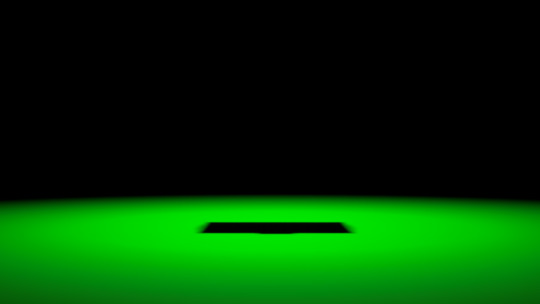
Compositing in After Effects
With the rendered sequences ready, I move to After Effects for compositing and additional effects.
Importing and Organizing Footage
I import the EXR sequences and set up a 30fps composition. Though 24fps would create a more cinematic feel, I stick with 30fps for a smoother look. After trimming and arranging the footage, I adjust the pacing. Initially planned as a 15-second ad, I found that extending it to 20 seconds gave viewers more time to absorb the details. However, if this was for a client, of course, sticking with the 15-second ad would be advised.
Creating a Motion Background
To add visual interest, I create a moving circular pattern using the CC Repeat Tile effect. These animated circles move left to right, giving the scene depth. I also add a masked solid layer to create a fading "floor" effect in the opening shot.



Applying Effects
To enhance realism and style, I incorporate:
Green Screen Shadows: Using the Key Light effect to remove the green and isolate shadows.
Lighting Effects: Lens flares, vignette, light rays, Lumetri color.
Environmental Elements: Blur, drop shadow, particles.
For the goblins’ jump animation, I add a sparkle effect using shape animations within a duplicated composition, making the movement more dynamic.






Designing the Logo
Since this is meant to feel like a toy line, I needed a playful, eye-catching logo.
Sketching Concepts Initially, I considered using a single goblin mascot but decided to include all four for a stronger brand identity.
Illustrating in Adobe Illustrator
Used the pen tool to trace renders, creating a cartoon-like version.
Designed a pocket for the goblins to "sit inside."
Adjusted their arrangement for better visibility.
Typography and Final Touches
Selected a bold font and adjusted it for balance.
Added an outline stroke to separate the goblins from the text.
Applied a Gaussian blur behind each goblin for better contrast.
Here's the logo without any borders, in addition to the first and second attempt at the logo. I'm much happier with the changes made in the second, but what do you think? I may continue to adjust it later, after feedback is given.




Audio Editing in Premiere Pro
After compositing, I bring everything into Premiere Pro for sound design. If this were a more complex project, I’d use Adobe Audition, but Premiere has all the tools I need.
Adding Sound Effects
I source free sound effects from Pixabay and Freesound.org, ensuring they are copyright-free. Carefully layering SFX enhances the animation’s impact.
Voiceover Recording
Since I lack voice-acting experience, I first attempted recording in Audition but wasn’t satisfied with the results. Instead, I used AI-generated voiceovers from ElevenLabs due to budget constraints.
Mixing and Leveling Audio
To ensure professional-quality sound, I follow standard audio levels:
Overall Mix: -10dB to -14dB
Dialogue: -12dB to -15dB
Music: -18dB to -22dB
Sound Effects: -10dB to -20dB, with peaks up to -8dB
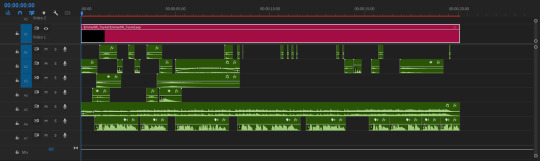
Finalizing the Ad
With everything in place, I render a finished draft and gather feedback for adjustments.
The next step is to create high-quality beauty shots of the toys and chest for my portfolio.
That wraps up this post! I’d love to hear your thoughts on the logo design—did I manage to pull it off despite not being a pro illustrator?
1 note
·
View note
Note
Hello sorry for an ask. I am very sick, my asthma is at its maximum level, my nose freezes, I have no medicine or food. I am in bad shape financially, I am a black disabled, who uses multiple medications, I pay for my food and lodging
Unfortunately I do not have all the resources to keep me safe, that is why I need your help, whatever you can contribute to me will be of great help.
okay so i’ve gotten a lot of asks like this over the last few weeks and i believe that all of them have been legit but this one is. setting off alarm bells in my head.
1. You do not claim to be Gazan or Palestinian and yet you use the Free Palestine tags on your gofundme post. This, while a little bit scumy, would be understandable if you were in a truly dire financial situation and needed the money but points 2 and 3. make that conclusion unlikely.
2. All of your posts are dated August 22nd. Most of them seem to be Palestinian gofundme’s except for some assorted fandom posts and also one extremely pro-israel post justifying the genocide. which. is insanely curious. It feels like, and I could and probably am wrong about this, but you could have just scrolled through the Free Palestine tag and reblogged posts to make your blog seem more full. This point is kinda moot because point three is my main concern.
3. I did a little bit of sleuthing and found this exact ask premise sent from different, now deleted, blogs, some of which with your exact profile picture and all of which with default tumblr names. (and upon a little further searching, posts detailing a scam very similar or identical to this ask).
I’m not posting this to ‘dunk’ on you or to feel better about myself and in fact would genuinely love to be proven wrong, but I don’t think this campaign is legitimate. Again, if I’m wrong, please contact me via DM and I will retract this post and share your gofundme but. Too many red flags for me.
#let it be said: i do my research.#none of the accounts i’ve shared have been anything but real palestinians or people acting on behalf of real palestinians#this post could’ve just been ‘don’t believe you lmao’ but i wanted to make it clear that im not doing this maliciously
1 note
·
View note
Text
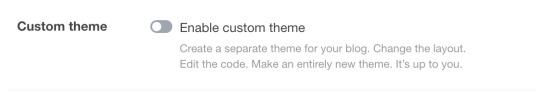
I just (a few years ago at this point) made a new sideblog and found out this setting (found under "Edit Appearance") (now found under "Blog Settings") is disabled by default.
Edit: Tumblr settings are unpredictable and devious. This may not be disabled by default for you. People have also said that their themes have been removed. Please look to the notes if experiencing complications.
This means that ALL new blogs will NOT have a [username].tumblr.com page. Not only that, but they will not have any themes besides the mobile-default.
As someone who really likes custom themes and Tumblr still having a fully customizable profile page, please turn this on!
You can make a website for your tumblr blog that is entirely your own!
Finding posts on your URL.tumblr.com page is much easier due to the ability to use your Archive and url.tumblr.com/tagged/[tag] pages!
Visiting your mutual's tumblr pages will become much more fun if they do the same! I used to always associate blogs with the themes they had, but that's sadly not possible anymore :(
If Tumblr themes die out, it will truly be an end of an era for the internet, and the future will hold only mobile-orientated, endless-scroll design devoid of personality.
Even if you don't like themes, this is a move that almost destroys Tumblr's origin as a blogging website and showcases the takeover of social-media-sameness.
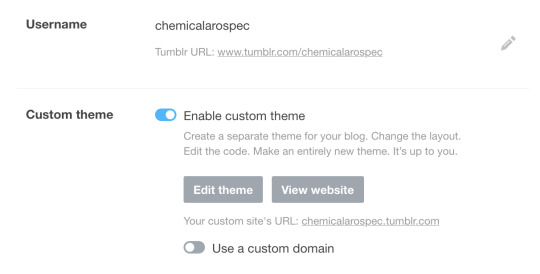
Having your own URL and custom theme is fun! Try it today!!!
Edit: I focused on promoting custom themes but I do encourage people to simply turn on this setting for the URL. You can pick a free tumblr theme or even leave on the tumblr mobile-orientated default!
Also sorry I didn't think of this until now, but there are versions of this post in the reblogs without the colored text, with extra information, with how to find this setting, and troubleshooting why it might not be working!
#tumblr#tumblr blog#tumblr theme#tumblr themes#tumblr culture#internet#social media#internet culture#I said this#psa#url#themes#fixed the black text
30K notes
·
View notes
Text
seriously though, it's incredible how much of my "maybe titties again?" goodwill tumblr torched in 30 seconds through obnoxious UX alone:
i am browsing around in the android app. i see a post about disabling some new content filter. this is the first I've heard of it, even though my version of the app does turn out to have it - they put it in place before adding any mechanism to let me know it's there. strike one.
i go to settings > dashboard, the place where all the settings about what you do and don't see are supposed to live. no sign of it.
i go back to the settings menu. squint at it. see an unremarkable entry near the bottom called "Content you see" that isn't highlighted or marked as new in any way (even though i can't even visit anyone's blog anymore without having to actively tap past an FYI tooltip that can't be turned off, every single time, shilling weeks-old gift features that I've already used)
...oh, that's where my custom tag and keyword filters went. no prior indication they'd even been moved!
i have a lot of filters set up. like. a LOT. i now have to scroll past every single one of them, tag AND keyword, uncollapsed and unabridged, just to see whether there's another setting hiding underneath. on mobile! even the desktop site is more polite than this, jesus
just to recap so far: the only reason i even know to look is that i saw a random post about new content settings, and i would never have bothered with all that scrolling if i weren't crusty and paranoid about sites that hide vital settings in the depths of Menu Hell. i mean, that'd be crazy, right? surely listing all those filters with no collapse is a signal there's nothing worthwhile underneath them.
oh no wait, there they are!
it's not just one toggle, it's FOUR new settings!
all of them are set to "hide everything and never even let me know it was there"
even though there is a "blur" option that would've let me know that stuff was being hidden from me without actually showing it
even though i have, in the past, gone into every iteration of the adult content settings that tumblr has ever rolled out and affirmatively ordered it to show me the titties
THEY ARE NOT TOGGLES. EACH ONE OPENS A SEPARATE MENU SCREEN. every single one of the FOUR new settings needs like 3+ taps in the android app just to put it back to normal.
does turning on the catchall "mature content" setting cause the three more specific ones to default to "show" and let me pick restrictions as needed like a goddamn adult? NOPE, i have to go into the stupid little menu for every single one
it's almost like you didn't want me to find them and, having found them, wanted to make me pay as high an annoyance tax as possible to opt out of being nannied
the dashboard banner that eventually shows up, btw, says nothing about having been voluntold for additional filtering, and also just dumps you out in the general settings menu and leaves you to fend for yourself, with no indication of where this shit is hidden or what "this shit" even is. and that's downright friendly next to the link in the announcement post that's apparently been kicking people out of the app and onto web.
this is not how you get a rightfully mistrustful userbase to be optimistic about putting scarlet letters on their own posts. this is not how you convince anyone that it's just a courtesy, not a scarlet letter, or that it won't be used to punish and stigmatize you the instant the wind shifts direction.
in the most practical here-and-now terms, this is also not how you get people to USE the new content warnings on their posts! artists, especially, are hardly gonna jump to flag anything as mature if it means every single one of their followers - regardless of age, previous adult content settings, or whether they're in Apple's walled garden or not - has just been silently opted out of ever knowing it was there. (this goes double if it requires more than one sentence to explain how to reverse it. which this new setting seems almost deliberately designed to do.)
look, i want the titties back, okay? i would be delighted if this turned out to be the first step towards bringing them back. i know Tumblr is under duress from Apple that affects how they can do whatever they're doing here. but the way it's being rolled out sucks needless ass, and if they wanted my hope and trust, well, those are easier to muster up when I'm not going in grouchy about the frustrating UX of an app that's just taken hostile action against my prior explicitly-affirmed preferences.
2K notes
·
View notes
Text
With a lot of people slowly testing out the tumblr waters again, especially artists, here's some old, new, and underutilized features the site offers that I've found super useful and always appreciate personally when looking through artist's blogs. (See under the cut for more)
Have your own custom page setup:
To have your own blog page setup first make sure to enable your page under blog settings > enable custom theme
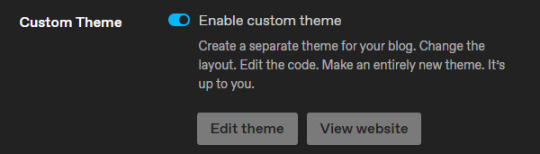
This lets users view your page at {username}.tumblr.com instead of tumblr.com/{username}
On this view you can add tabs that link out to your specific tags, custom sub-pages, or even other sites (eg. I have tabs that link out to my art tag as well as my AO3 page)
You also get control over setting up your own theme, which does require you to configure your HTML but luckily there are tons of free themes others have made that are as simple as pasting in the code then using the configurations
My personal preferred way to find themes is to navigate to the theme-maker's page from a blog I already enjoy and follow, usually there's a source/credit hyperlinked somewhere on the page (for example, the one I'm using is linked in the bottom right)
This also lets users access your blog's archive (see the next point)
Use tags and also enable featured tags:
If you think of your blog, especially as an artist, as an archive/portfolio it helps if a user can easily find all of your old art and the best way to do this is to tag all of your art
A lot of people simply use "my art" but some use other tags more specific to their username, either one works as long as you consistently tag only your work with it
Fandom tags/OC tags/theme tags/etc also all help with this, if a user is interested in all your content for X fandom or of X original character, this lets them easily find all posts for that fandom or character
You'll also show up in the global tags this way, but only the first handful of tags count towards this, so make sure to prioritize putting label tags you want for global searches first
Featured tags take this to the next level and are a relatively new feature that not many people take advantage of customizing, but you can set your featured tags to whatever you want, and this allows a user to then go into your archive and sort on these specific tags so now they can easily scroll through the tag in your archive without having to manually go page by page
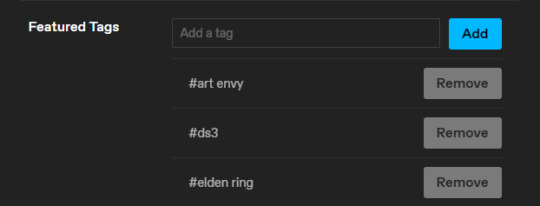
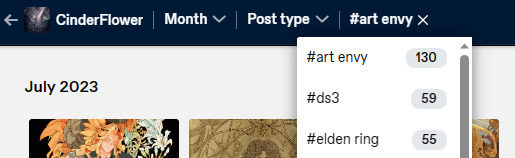
Have a large set of posts already but they don't have the right tags? Mass Post Editor is your best friend here - it opens the archive view for you and lets you click on all the posts you want to update and edit the tags in the archive view across all of them at the same time
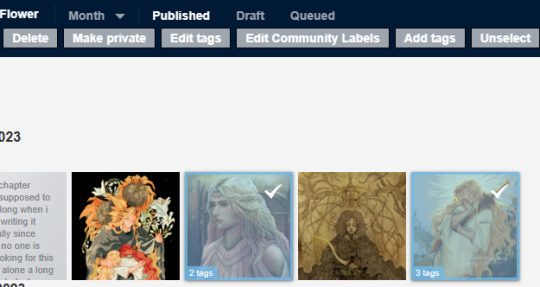
Blaze and Customize visibility per-post
Blaze is a new-ish feature that lets any user on the platform "blaze" your post which will push it onto the dashboards of X number of random users - there is no algorithm to determine who gets to see this posts
Blaze was originally original-poster permitted only, meaning only the person who made the post could blaze it but they've since updated it so anyone can Blaze any post that doesn't have it disallowed - you can update the global blaze setting for all posts on your blog to allow or disallow it in your blog settings (by default this ENABLED)
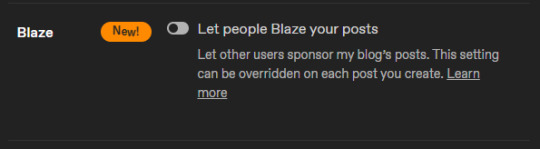
Sometimes you just want to make a personal post that you don't want going outside of the scope of your blog, you can now set whether or not a post can be reblog for each post
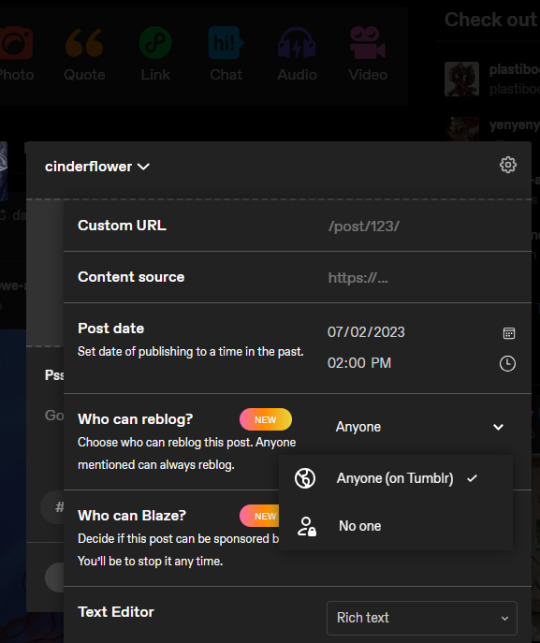
Set this to "No one" if you don't want it reblogged, similarly, disable blaze on the post
On the flip side, if you want your post to be shared, make sure this is set to "Anyone (on Tumblr)"! Otherwise your posts will never get spread and never be seen, which is fine for personal use and personal posts, but if you actually want others to find and share your content, make sure this isn't set to "No one"
7 notes
·
View notes
Note
how da heck you do that sorter it's so cool TToTT My ass wishing i had paid more attention when my teacher brought up coding in class
Hi!! So the good news is it's actually really nice and straightforward to set one up, but the only tricky part is that Tumblr recently disabled the use of javascript on people's custom pages by default, so you will have to ask them to enable it for you to be able to make your sorter - there's a guide to doing so here. You'll need to include the url of the blog/page you want to use it on (e.g. nulienna.tumblr.com/sorter), and a link to the actual code you'll be using (which is here in case you haven't found it already).
It only took a couple of days for them to sort it for me so hopefully it won't be too long a wait for you either!
Once you can use javascript, just copy-paste the HTML for the sorter page and fill in the options you want into the array at the start of the code (replacing "option 1", "option 2", etc - remember each option needs to be inside quotation marks and except for the last one they all have to have a comma afterwards).
There's also full tutorial to using the code from the person who made it here which is nice and easy to follow 😊
4 notes
·
View notes
Text
RAY-MMD lighting tips: a translation by ryuu
The following tutorial is an English translation of the original one in Japanese by ngreeed. (WARNING: the website is NSFW)
Let’s get started? If you just landed on this tutorial for advanced MMDers and is wondering what the hell is going on, there are beginner Raycast tutorials in Learn MMD! Also, if you feel like reading more about rendering tips, I suggest taking a look at my other tutorial: advanced MMD rendering tutorial (and why you should care).
Content Index:
Introduction
Lighting: introduction
Lighting: basics
Fog
Other Tips
Final Notes
Introduction to Lighting Content Index:
Directional Light
Rectangle Light
Sphere Light
Point Light
Spot Light
Spot Light IES
Disk Light
Tube Light
Basics of Lighting Content Index:
Ambient
Shadow
Fog
IES
LED
IBL
GIF
Fog Content Index:
Atmospheric Fog
Ground Fog
Volumetric Cube And Sphere
1. INTRODUCTION
This compilation was brought together by the MMD community and contemplates ngreeed’s own experiences with fog and lighting usages. Every picture shown in this translation can be found in the original documentations on Iwara and GitHub.
It was translated from Japanese to English by ryuu with written permission from the author to share it on my blog and add information. The translation was done with the aid of the online translator DeepL and my friends’ help. This tutorial has no intention in replacing the original author’s.
2. LIGHTING: INTRODUCTION
By learning lighting, you’ll have more freedom in directing your videos, but it’s only for those who are confident that they understand how to use Ray-mmd, because it’s a pre-requisite and an additional part of understanding how to use skybox and materials. If you’re unsure about the other two items, start by reading this wiki.
Originally, surface lights in a 3DCG software are characterized by their ability to create soft shadows, but the surface lights used in Ray-MMD are very difficult to handle and don’t provide much benefit, so we recommend using point lights or directional lights.
Translator’s note: for those wondering what lights are available in Raycast, there’s a translation below of the wiki’s list.
2.1 Directional Light
Directional light simulates lighting hitting an object from an infinite distance. The angle of each ray reaching the object is negligible and the rays will always be parallel to each other, so it is also called sunlight.
Directional light doesn’t take into account the coordinates of the light source and won’t affect the lighting effect when placed in any position of the scene. Only the rotation will affect the lighting, because of the nature of directional light requires shading calculations for the whole scene.
Therefore its computational overhead is the largest among all multi-source shadows, and its shadow quality is only suitable for lighting characters at very high quality, which you may use when you want to attach a bone to the main light source.
2.2 Rectangle Light
The light source will shine from a plane towards a fixed range. It’s used to simulate monitors, screens, smartphones, etc.
Since the light source of the area light needs to consider the volume of the light source, the real calculation of its shadow in real time is very difficult to do. It’s recommended to use spot light shadow instead.

2.3 Sphere Light
The light is emitted from the location of the light source to the surrounding area and the volume of the light source is taken into account to illuminate all the objects within the range.
Since the light source of the area light needs to consider the volume of the light source, the real calculation of its shadow in real time is very difficult to do, so the point light source shadow is used instead.

2.4 Point Light
Light source from a point, uniformly emitting light to the surrounding area, all objects within the range of light.
The point light source needs to calculate the shadows of objects within the range and will lead to a large shadow calculation overhead, while its shadow quality isn’t suitable for character lighting.

2.5 Spot Light
Spotlight dosn’t take into account the volume of the light source from a point, in a fixed direction to a certain range of cone angle irradiation object. The brightness of the edges of the ball will gradually fade and the angle of the ball can be controlled by the (Angle +/-) morph.
It’s used to simulate lampshade, flashlight and a car high beam. The quality of shadows is the best of all light sources, so it’s very suitable for irradiating the character on the simulation of stage lighting.

2.6 Spot Light IES
Sampling IES textures simultaneously on the behavior of the spotlight.
IES defines the luminous flux of its light at different angles, so that certain areas will be brighter or darker, thus simulating light coming through certain places and shining around the scene.

2.7 Disk Light
The light source will be irradiated from a plane object towards a fixed range. It’s used to simulate light from afar, because the light source of the area light needs to consider the volume of the light source.
The calculation of its shadow in real time is very difficult to do, so use spotlight shadow instead.
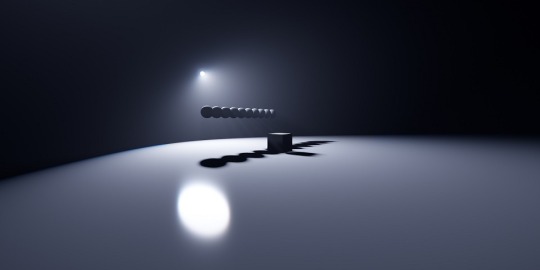
2.8 Tube Light
Uniform illumination of the surrounding objects. It’s used to simulate the light source of a lamp, because the light source of the area light needs to consider its volume
The calculation of its shadow in real time is very difficult to do, so use a point light source shadow instead.

3. LIGHTING: BASICS
Before explaining the parameters, let's start with an explanation of how to use the Lighting folder.
In the Lighting folder of ray-mmd, there are 10 different .pmx's to load into the MMD and their respective folders. Basically, the MME of the light will assign the .pmx's in the Default (Ambient/LED/GIF/IBL) folder of the respective light folder to the light’s .fx. .....lightning.... .fx is assigned to the LightMap tab of MME, and ...fog... .fx is assigned to the FogMap tab of MME.
Translator’s note: a fog .fx can be assigned to LightMap, but it’ll produce only fog.
Once you know this, you can play around with the lights and learn what you can do with them.
This spreadsheet shows the parameters and .fx available for each light, along with a brief explanation. The explanation of the terms is pretty much a translation.
3.1 Ambient
Reference: twitter.com
Assign the .fx in the Default Ambient folder to the LightMap to create a light without reflections or highlights when a material with high parameters such as Specular is lit. It is good to use it when loading multiple lights.
DirectionalLight is located in the Default folder, not in the DefaultAmbient folder.
3.2 Shadow
There are four types of shadow: low, medium, high and very high. If you assign it, when light (or fog) hits the model, it won’t shine on the model beyond it. Rather than increasing the shadow, it’ll stop when the light hits the model. In other words, it isn’t attached to the initial light, the light will be brightened nonetheless.

Default spot light.
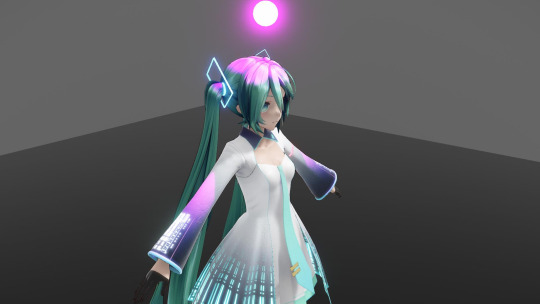
The same spot light with shadow (very high).
3.3 Fog
When fog is loaded, light streaks are created at the location of the light emitted by the light. There are also special parameters called MiePhase and MieDensity, but be aware that other parameters aren’t isolated. The godray may or may not be displayed depending on the angle and position of the camera. So be careful.

Godray representation using volumetric fog and disk light.
3.4 IES
Reference: unrealengine.com
Simply put, it’s a light which displays the distortion caused by the reflective surface of the lighting fixture, the shape of the bulb, and the lens effect.
It can express a light closer to the one you have at home than a straight spot light like the ones used on stage. You can think of it as basically spot light with just a little distortion in the shape of the light. A point light IES is also spot light.
3.5 LED
Reference: twitter.com
The light source itself is the same as rectangle light, but it can display AVI images or screen images.
In order to display images on the LED light source, load DummyScreen.x in the Extension folder and set the Background (B) in the upper left corner of MMD to ON mode. You can also load the background AVI and change the mode to display any image.
If you just want to display the image, you can set the material of your favorite model to material_screen, but you can use the LED as a light source for the image.
Translator’s note: in practice, it looks like this. In a more straight forward way to explain this, load the LED light and add main.fx to it. Then, load the dummy and select any AVI file or just enable the capture mode. The LED will start capturing the screen and emit light. You can play with the RBG sliders and all. I added a volumetric cube for the dark room effect and Sugiura-san for you to see how the panel behaves. Whenever there’s a change in the captured screen, the light behaves accordingly i.e. a red screen emits red light; a mostly white screen with green details emits white-ish.
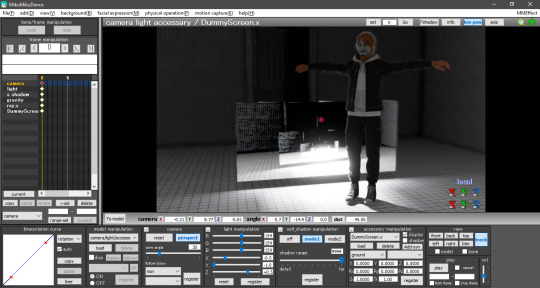
3.6 IBL
This and the GIF sections were writen by the translator, ryuu, as the original author requested information about it.
IBL stands for Image Based Lighting, which is what Raycast does! The image is projected into a sphere and it samples the data to light the objects. All of the skyboxes we use have images in the .dds format for easier rendering.
According to the spreadsheet, the only light capable of using IBL is sphere. To activate it, head to the Default IBL folder instead of the default one that opens when loading light properties. You’ll notice the sphere reacts with weaker lighting, you have to increase the intensity.
The following images are color tests with sphere IBL. The most visible differences are in how RG and RBG react: they produce shades of red and yellow, then white and pink respectively.

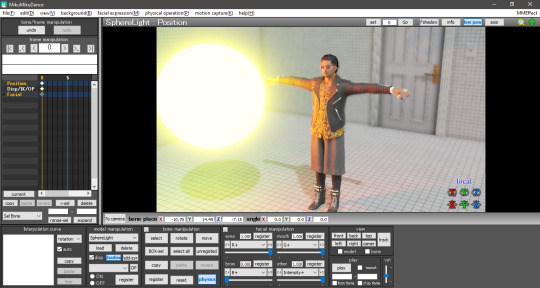

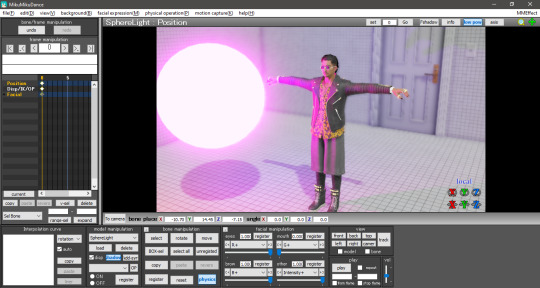

Now with disabled IBL, this making the sphere another common light. The default is very strong compared to IBL, Zhao-san hand’s shadow is even huge on the door behind him.
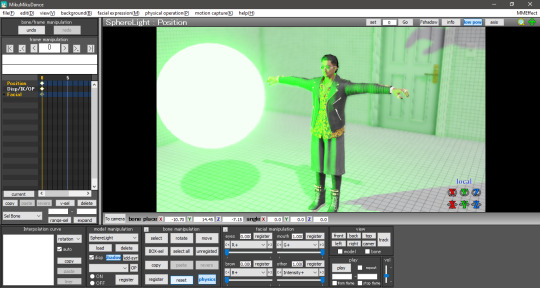

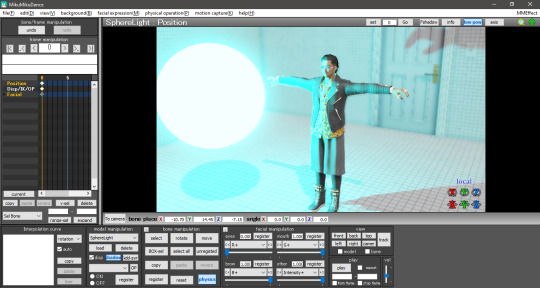
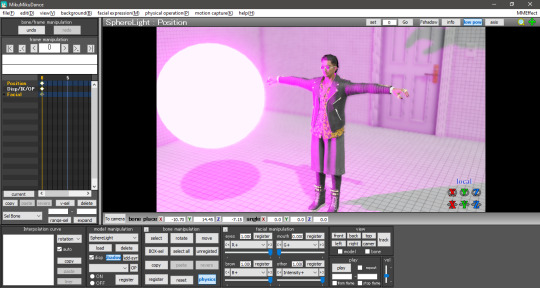
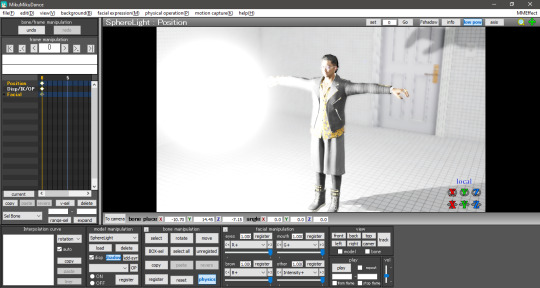
The .dds used was the default one in the Default IBL folder. I haven’t experimented with a different one yet, plus I believe it isn’t any .dds image that’ll work there. If we follow the logic of how custom skydomes are created, a HDR image is needed and you have to “craft” them.
3.7 GIF
A rectangle light can load .gif images and project them on their light, Just load the .fx inside the Default GIF folder to activate it. The default GIF is the following. However, when loaded as light, it doesn’t animate and has some distortions on the edges.

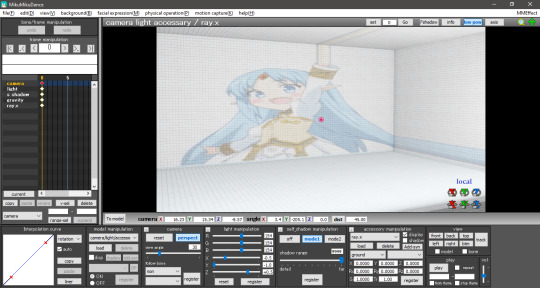
For now, the only advantage I see in using a GIF light is to mimic a projector effect at the cinema. You can use custom images by renaming the default one to rance1 and the new one to rance.
The projection’s size depends on the rectangle’s, so a small rectangle will show a small GIF. Also, keep in mind that the projection is a mirror of the original image.

4. FOG
The fog can be used to create realistic perspective, smoke, and air, and it can also be used in conjunction with fog lights to change the atmosphere. It’s important to note that when the fog is loaded, it’s rarely displayed in Model Edit mode, so be sure to check it in Camera mode. In this case, you may need to tweak the model display order a little to get it to show up.
There are four types of fogs: atmospheric fog, ground fog, volumetric cube and volumetric sphere.
4.1 Atmospheric Fog
If you don't know what you're doing, but want to use a fog, just load this to get a sense of perspective (or rather, fading in the distance). So if you have a stage that extends far into the distance, you can use this to get a certain atmosphere.
Also, only the atmospheric fog has multiple fog maps, which can be found in the AtmosphericFog folder with a godray .fx file. You can apply godray to the lighting (sunlight) in MMD and, by assigning a fog map with ...without sky... .fx, you can disable the fog effect on the skybox.
You can also disable the fog effect for skyboxes by assigning a fog map with ...without sky.... .fx.
The number of parameters is overwhelming and difficult to adjust, but it may be easier if you think that the parameters with Mie are related to the lighting (sunlight) in MMD.

Without fog.

With atmospheric fog and changed density and range values. The farther away the image is, the lower the saturation and lightness become. The perspective is clearer. It’s rare to see much difference, but the atmosphere changes quite a bit with and without the atmospheric fog.
4.2 Ground Fog
When loaded, the fog is displayed based on the ground, and its color and height can be adjusted using morphs. The number of adjustable parameters is small, but if you adjust them, you can use it in the same way as the ground-based atmospheric fog.

Without ground fog.
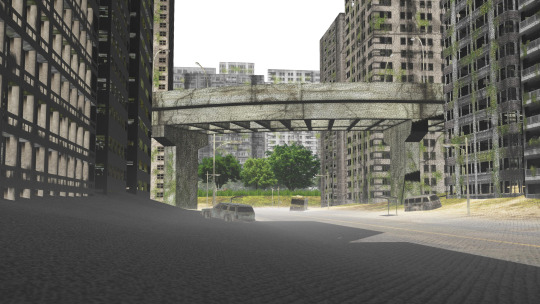
With ground fog.
4.3 Volumetric Cube And Sphere
Unlike the other fogs, these two are only loaded and not applied to the entire room. At first, they only appear small at the foot of the screen and need to be resized to fit the room. By the way, they are basically the same, just round or square. The advantage is that it can be assigned to a limited space only.

Without light.

With light.

With light and volumetric fog. It might be good for a dusty atmosphere in a closed room.
5. OTHER TIPS
If you feel that your PC can't handle it, you can lower the shadow to low and get by.
The skybox time of day can be used as a second atmospheric fog which is easy to handle since it is built into the skybox. If you turn off EnvLightMap, Main and MaterialMap, it won't interfere with other skyboxes. It's pretty easy to use, but not for everyone.
Turn on Bokeh (DOF effect of Ray-MMD) and pull the MeasureMode morph of ray-controller to the right to bring the ray.x accessory into focus.
It's a good idea to set the SSAOMap of eyes and face to 0.
6. FINAL NOTES
Stages shown in this tutorial: P.T by G_Wuuuuu, warehouse by hiro K, skyscrapper by 化身バレッタ and abandoned city by NOB.
Models by SEGA.
I tried to keep the translation as faithful as possible to the original documentation. Thank you, ngreeed, for allowing me to share your tutorial with non-Japanese speakers.
Also, I absorbed many knowledge from this tutorial and rendered a new image using the improved technique. Only the sphere light had fog. The colors were applied after adjusting all the lights in their black and white counterpart. Retouched in GIMP.

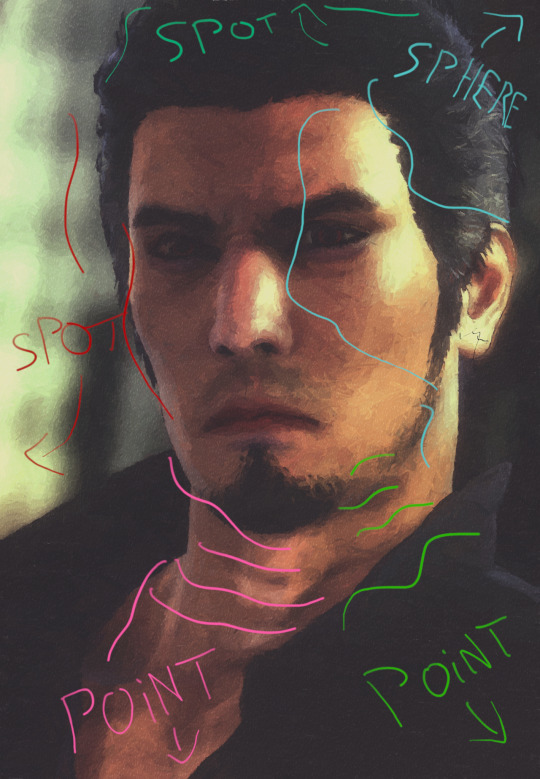

38 notes
·
View notes
Note
You mention what could insult badger secondary. I know this is not universal, but can you speculate for fun about other secondaries? P. S. I know you have another blog for this, but could you turn anon there too or you don't feel comfortable about it there? I'm sorry for asking this here if it annoys you.
Is *that* the problem? Argh, Tumblr... I didn't even know anon was disabled by default. And it doesn't want to let me change it on mobile. Hang on, let me get my laptop.
...
Found it! Finally. Sheesh, this setting is buried in a weird place.
Okay! Technical difficulties out of the way, let's try messing around with the secondaries and try to piss them off.
The Badger one was about trying to get them to use a cheap, bubblegum and paperclip fix on a project they care about. Basically any time you ask a Badger to half-ass something that matters to them, they're likely to take it as a personal insult.
If you're trying to piss off a Lion secondary, I suggest bureaucracy. Lions vs bureaucrats is almost a trope in its own right. Bureaucrats assume everyone is the same, or can be stuck into forms so they kinda look the same and can be treated the same, and everything has to be done the same way. Also, it's slow. Lions hate that shit.
For Birds... You know those challenge videos where people try to assemble IKEA furniture without the instructions? And they don't even, like, try to lay out the pieces and figure out which similar-looking pieces actually have different screw holes and stuff? And eventually the person in the video just takes out an electric drill to "fix" it? Yeah. That, but with anything.
You don't even have to make them do it, just have them watch you do it and they'll slowly (or not-so-slowly) lose it. For bonus points, once you've made a mess, tell them it's their job to finish the project--shouldn't take too long because you got most of it done!
(Inefficient bureaucracy pisses Birds off too, but for different reasons. It's less "quit trying to put me in a box and make me do it your way! You're getting in the way of my doing stuff!" and more "I could design a system WAY BETTER THAN THIS. Your way sucks. I bet it was designed by committee.")
Snakes? Demanding personal vulnerability from them when you haven't earned it. If you try to get them to open their soul and express their innermost being, you're less likely to get their neutral state and more likely to get another mask that's personally designed to freak you out--but they'll tell you it's their innermost being. Deep in their soul, they really are fascinated with human taxidermy, no, really! And if you try to call them on it: "I knew you wouldn't accept me for who I really am."
Basically, if you try to troll a Snake, expect to get trolled back. 😂
-----
Hahahaha, thanks, anon. This was fun. 😀
Anonymous asks should be sorted out on @paint-the-ravenclaw (let me know if it's still disabled for some reason).
#sortinghatchats#shc secondaries#hufflepuff secondary#ravenclaw secondary#gryffindor secondary#slytherin secondary#asks#paint speaks
39 notes
·
View notes
Text
Rebooting My Practice
This is going to be pretty rambly, but I always get a lot out of these posts when other people make them so I wanted to make one too.
I hit a point earlier this year, as I started to really see what all astrology could be, when I knew I was going to need to overhaul pretty much my entire practice. For the last decade, I've focused on divination; on doing activities that sharpen my intuition, following up and checking predictions, tracking cards and results to better understand the connection, etc. I did this primarily in the service of my main deity, the Morrigan.
I still work with her, but I'm in a lurch as to how to continue my work with her. I have yet to quite figure out how to balance her general distaste for shrines (with me at least) and deepening my relationship with her in the absence of local folks to read for as I've relied on for years (thanks COVID). I've been praying the Catholic Rosary lately as a way to deepen my relationship with the Virgin Mary and the Saint I'm petitioning lately and I feel her kind of peering in when I do that so I might have to design one for her. I have a feeling whatever I come up with will likely be in a free zine rather than a blog post at some point.
But where that left me was in this weird abyss, where the only really solid things in my practice were like 3 deities (The Morrigan, Hermes, Yinepu/Anubis) I worked with regularly and tarot cards. I think for plenty of people that's fine but I wanted something deeper and more effective. It was around the time that I was rethinking everything that I stumbled on to this post about a magical routine that absolutely enthralled me. It took me another month and ultimately moving house altogether to even begin to piece something together that would set me on the road to something like this. I knew I was not ready but I finally had a picture in my mind something to work towards. Like rehabilitating after an injury, sometimes you've got to do half as much as you think you can before you really take off.
So I wanted to take some time and talk about the way my practice is changing and what the new pillars are slowly emerging to be.
Planetary Petitions
While I don't have the Orphic Hymns for each of the 7 classical planets memorized yet as per the post, I started by doing planetary prayers more days than I do not do them. Thanks to my truly godawful downstairs neighbor at the new place, who's floor shaking door slams throughout the whole night have netted me an average of 3 hours a night, I'm usually up for the first planetary hour of a given day. Hey maybe it's a sign, a big universal push to show the fuck up.
I'm also incredibly lucky I loaded up on some planetary incenses right before COVID when a local store had a huge sale. It's proved well worth it as above all I try to get the planetary incense right, though I did have to default to a Frankincense one when we were first moving in. I slowly feel like I'm beginning to understand the planetary spirits better but only slightly. I completely see why memorizing the prayer is recommended and I do feel that's standing in the way of me being closer with them.
I have not noticed a huge difference when I petition them truthfully. I get the vibe that it takes time to build up that relationship. Though I'm open to input here - for those who do planetary petitions, what made them click for you?
Saint Veneration + Christian Magic
One thing I put off for many years, though I knew it was coming, was working with more Saints. I knew it'd likely involve having to dip back into Christianity to make it work and I was completely right.
As my partner began revisiting her Catholic roots earlier this year, it got me curious about things like the Rosary, the Chaplet, and Novenas. I was raised charismatic fundamentalist Christian as a child and such things were explicitly forbidden. I remember getting a long talking to when I'd taken to reading about Sainte Jeanne d'Arc. So they aren't loaded for me the way they are for others, but they’re situated in this fundamentally familiar context that makes them feel like meeting a cool branch of the family you didn't realize existed.
I'm finishing a Novena to a Saint I've been praying to in the next few weeks. I am admittedly not as close with her as I'd like to be. I'm trying to figure out how to move forward with her as I'd really like to have her in my life. I will probably reach back out to Sainte Jeanne d'Arc as she's always felt familiar and been good to me. I also keep her prayer card and medallion in my wallet and have for many years so maybe there's more to build from there. It is my goal to have about 3 saints/Christian figures I can call on when I need help. I'm thinking of approaching Mary Undoer of Knots next but I'm worried it'll follow the same path as this current saint.
My partner and I bought Rosaries back in May and I absolutely love it. I've been saying at least a 5 decade rosary for most days but I'm regularly getting in a 15 decade rosary. I really love it and am totally convinced of the beauty and effectiveness of the system. I've come to understand Christianity in a totally different light through praying it regularly.
So that is on going and evolving and I'd love to hear from people who've cultivated close relationships with a Saint or Angel.
Ancestors
One thing that working with Christianity again has made easier is praying to ancestors. I've often felt a bit at odds with my own ancestors as they were not the most supportive of trans and queer people (and I am both of those) but in coming back to Christianity has given me and my ancestors a common language almost. As long as my disagreement with them over my attraction and gender identity is rooted in the Bible, it's been easier to work with them.
It's very early days with ancestor work. I'm slowly working my way through Ancestral Healing by Daniel Foor. But I'm feeling very heartened by it. I saw a post on twitter somewhere, if I can find it again I'll link it, where someone said that the way they started working with their ancestors was just thanking them everyday. And thanking my ancestors is complicated for me, my family like most have their own issues that also go passed on, but thanking them for what I am glad they gave me has been really beneficial.
My partner requested some divination from me when some of her medical issues were starting to get worse and part of the reading involved a strong push for her to investigate her father's side of the family. She got really into genealogy in the process and she's been teaching me a lot. Through that I actually learned my great grandfather's name for the first time - yes that's how out of touch I am with my own family history. But I was thankful to find out.
Through her own research, my partner found out that that branch of her family likely isn't German but actually German speaking Hungarians which was a revelation. She's in the process of confirming but it got us talking about foods and identity and language and how to honor our ancestors more regularly. We're going to try making a nice dinner on Full Moons with dishes that are tied to branches of our family as a way to trying to cultivate a closer relationship with them. I'll definitely update on that as it evolves.
Conclusion + Some Thoughts on Disability
I'm definitely still in the early days of all of this. It's not become quite the foundation I hope it will be yet. I still need to figure out how to continue and deepen my deity relationships. I still need to attempt some different types of spellwork I've been meaning to. And while I didn't talk about it much here, astrology has been playing a huge role in my practice but mostly in a passive way. More of that divination process I talked about in the beginning where I make predictions based on the charts I'm seeing and then double check my work.
I’ve been doing all this while in the thick of a bad flare. Moving plus lack of sleep as meant my disability has been weighing so much harder on me lately. Normally when I’m feeling well enough, I kind of roll my eyes at a lot of the “spoonie witchcraft” posts I see, but for some reason with this flare they just started making me angry and I’m still trying to parse why. I think I just feel like so many are rooted in this performative idea of “feeling” witchy rather than actually helping me with my disability. They aren’t usually focused on practices that either actually treat the pain I’m in or bring my spirit real comfort.
I’m really hoping to put together a post or possibly a zine that does provide what I always wanted those posts to be. Honestly these pillars here have proven accessible even as I’ve been in some of the worst pain I’ve been in in years. So for any fellow disabled folks who just aren’t getting much out of those posts, I really recommend starting with these. Recite the Orphic Hymn for the day in the corresponding hour. Pray the Rosary or an adapted set of prayers for Pagan prayer beads. Don’t have much money for those? Look up how to make knotted rosaries and adapt the method. Pray to your ancestors and give them some water and a bit to eat. These are doable for a lot of folks even when they’re in bad shape, especially if you take your time with it. Might not make you “feel witchy” but they do some fucking work, that’s for sure. But idk, those are just my thoughts on it.
So it hasn't all fallen into place yet but I wanted to share what developing a practice looks like in medias res. It's messy, somethings work better than others, but all and all I'm just glad to finally be making meaningful progress again.
31 notes
·
View notes
Text
MySQL NDB Cluster Backup & Restore In An Easy Way
In this post, we will see, how easily user can take NDB Cluster backup and then restore it. NDB cluster supports online backups, which are taken while transactions are modifying the data being backed up. In NDB Cluster, each backup captures all of the table content stored in the cluster. User can take backup in the following states: When the cluster is live and fully operational When the cluster is live, but in a degraded state: Some data nodes are down Some data nodes are restarting During read and write transactions Users can restore backups in the following cluster environments: Restore to the same physical cluster Restore into a different physical cluster Restore into a different configuration cluster i.e. backup taken from a 4 nodes cluster and restore into 8 data nodes cluster Restore into a different cluster version Backups can be restored flexibly: Restore can be run locally or remotely w.r.t the data nodes Restore can be run in parallel across data nodes Can restore a partial set of the tables captured in the backup Use cases of Backup & Restore: Disaster recovery - setting up a cluster from scratch Setup NDB Cluster asynchronous replication Recovery from user/DBA accidents like dropping of a table/database/schema changes etc During NDB Cluster software upgrade Limitations: Schemas and table data for tables stored using the NDB Cluster engine are backed up Views, stored procedure, triggers and tables/schemas from other storage engine like Innodb are not backed up. Users need to use other MySQL backup tools like mysqldump/mysqlpump etc to capture these Support for only full backup. No incremental or partial backup supported. NDB Cluster Backup & Restore concept in brief: In NDB Cluster, tables are horizontally partitioned into a set of partitions, which are then distributed across the data nodes in the cluster. The data nodes are logically grouped into nodegroups. All data nodes in a nodegroup (up to four) contain the same sets of partitions, kept in sync at all times. Different nodegroups contain different sets of partitions. At any time, each partition is logically owned by just one node in one nodegroup, which is responsible for including it in a backup.When a backup starts, each data node scans the set of table partitions it owns, writing their records to its local disk. At the same time, a log of ongoing changes is also recorded. The scanning and logging are synchronised so that the backup is a snapshot at a single point in time. Data is distributed across all the data nodes, and the backup occurs in parallel across all nodes, so that all data in the cluster is captured. At the end of a backup, each data node has recorded a set of files (*.data, *.ctl, *.log), each containing a subset of cluster data.During restore, each set of files will be restored [in parallel] to bring the cluster to the snapshot state. The CTL file is used to restore the schema, the DATA file is used to restore most of the data, and the LOG file is used to ensure snapshot consistency.Let’s look at NDB Cluster backup and restore feature through an example:To demonstrate this feature, let’s create a NDB Cluster with below environment.NDB Cluster 8.0.22 version 2 Management servers 4 Data nodes servers 2 Mysqld servers 6 API nodes NoOfReplicas = 2 If you are wondering how to setup a NDB Cluster, then please look into my previous blog here. Step 1:Before we start the cluster, let’s modify the cluster config file (config.ini) for backup. When backup starts, it create 3 files (BACKUP-backupid.nodeid.Data, BACKUP-backupid.nodeid.ctl, BACKUP-backupid.nodeid.log) under a directory named BACKUP. By default, this directory BACKUP created under each data node data directory. It is advisable to create this BACKUP directory outside the data directory. This can be done by adding a config variable ‘BackupDataDir’ to cluster configuration file i.e. config.iniIn the below example, I have assigned a path to ‘BackupDataDir‘ in config.ini:BackupDataDir=/export/home/saroj/mysql-tree/8.0.22/ndbd/node1/data4Step 2: Let’s look at the cluster from the management client (bin/ndb_mgm): Step 3: As cluster is up and running so let’s create a database, a table and do some transactions on it. Let’s insert rows into table ‘t1’ either thru sql or thru any tools. Let’s continue the rows insertion thru sql to have a significant amount of datas in the cluster. Let’s check the rows count from table ‘t1’. From the below image, we can see that table 't1' has ‘396120’ rows in it. Step 4: Now issue a backup command from the management client (bin/ndb_mgm) while some transactions on the table ‘t1’ was going on. We will delete rows from table ‘t1’ and issue a backup command in parallel. While delete ops is going on, issue a backup command from the management client: Let’s check the new row count from table ‘t1’ after all the delete ops finished. From the below image, we can see that now the table ‘t1’ has ‘306120’ rows. Let’s look at the files backup created. As we have assigned a path to backup files so let’s discuss about these files in brief. From the above image, we can see that, for each backup, one backup directory is created (BACKUP-backupid) and under each backup directory, 3 files are created. These are:BACKUP-backupid-0.node_id.Data (BACKUP-1-0.1.Data):The above file contains most of the data stored in the table fragments owned by this node. In the above example, 1 is the backupid, 0 is a hardcoded value for future use. 1 is node_id of the data node 1. BACKUP-backupid.node_id.ctl (BACKUP-1.1.ctl): The above file contains table meta data i.e. table definitions, index definitions.BACKUP-backupid.node_id.log (BACKUP-1.1.log):This file contains all the row changes that happened to the tables while the backup was in progress. These logs will execute during restore either as roll forward or roll back depends on whether the backup is snapshot start or snapshot end. Note:User can restore from anywhere i.e. doesn’t have to be from any particular data node. ndb_restore is an NDB API client program, so can run anywhere that can access the cluster. Step 5: Upon successfully completion of a backup, the output will looks like below: From the above image, Node 1 is the master node who initiate the backup, node 254 is the management node on which the START BACKUP command was issued, and Backup 1 is the 1st backup taken. #LogRecords ‘30000’ indicate that while backup was in progress some transaction was also running on the same table. #Records shows the number of records captured across the cluster. User can see the backup status also from the “cluster log” as shown below:2021-01-12 15:00:04 [MgmtSrvr] INFO -- Node 1: Backup 1 started from node 2542021-01-12 15:01:18 [MgmtSrvr] INFO -- Node 1: Backup 1 started from node 254 completed. StartGCP: 818 StopGCP: 855 #Records: 306967 #LogRecords: 30000 Data: 5950841732 bytes Log: 720032 bytesSo this concludes our NDB Cluster backup procedure. Step 6:We will now try to restore the data from the backup taken above. Let’s shutdown the cluster, cleanup all the files except the backup files and then start the cluster with initial (with no data).Let’s restore the backup to a different cluster. From the below image, we can see that data node Id’s are different from the cluster where backup was taken. Now let’s see if our database ‘test1’ is exist in the cluster or not after initial start. From the above image, we can see that, database ‘test1’ is not present. Now let’s start our restore process from the backup image #1 (BACKUP-1). The NDB restore works in this flow: It first restore the meta data from the *.ctl file so that all the tables/indexes can be recreated in the database. Then it restore the data files (*.Data) i.e. inserts all the records into the tables in the database. At the end, it executes all the transaction logs (*.log) rollback or roll forward to make the database consistent. Since restore will fail while restoring unique and foreign key constraints that are taken from the backup image so user must disable the index at the beginning and once restore is finished, again user need to rebuild the index. Step 7:Let’s start the restoration of meta data.Meta data restore, disable index and data restore can execute at one go, or can be done in serial. This restore command can be issued from any data node or can be from a non-data node as well.In this example, I am issuing meta data restore and disable index from Data Node 1 only for once. Upon successful completion, I will issue the data restore.Data Node 1: shell> bin/ndb_restore -n node_id -b backup_id -m --disable-indexes --ndb-connectstring=cluster-test01:1186,cluster-test02:1186 –backup_path=/path/to/backup directory -n: node id of the data node from where backup was taken. Do not confuse with the data node id of the new cluster.-b: backup id (we have taken backup id as ‘1’)-m: meta data restoration (recreate table/indexes)--disable-indexes: disable restoration of indexes during restore of data--ndb-connectstring (-c): Connection to the management nodes of the cluster.--backup_path: path to the backup directory where backup files exist. The results of above meta restore from data node 1 is shown below: Let’s start the data restore on the Data Node 1. Data Node 1:shell> bin/ndb_restore -n node_id -b backup_id -r --ndb-connectstring=cluster-test01:1186,cluster-test02:1186 –backup_path=/path/to/backup directory Below, I am trying to capture the logs from the data restore run results as it started and then at the end. From the above image, we can see that restore went successful. Restore skips restoration of system table data. System tables referred to here are tables used internally by NDB Cluster. Thus these tables should not be overwritten by the data from a backup. Backup data is restored in fragments, so whenever a fragment is found, ndb_restore checks if it belongs to a system table. If it does belong to a system table, ndb_restore decides to skip restoring it and prints a 'Skipping fragment' log message.Let’s finish all the remaining data restore from the other data nodes. These data restore can be run in parallel to minimise the restore time. Here, we don’t have to pass -m, --disable-indexes again to restore command as we need to do it only once. With the first restore completion, it has already created tables, indexes etc so no need to recreate it again and will also fail. Once all the data are restored into the table(s), we will enable the indexes and constraints again using the –rebuild-indexes option. Note that rebuilding the indexes and constraints like this ensures that they are fully consistent when the restore completes.Data Node 2:shell> bin/ndb_restore -n node_id -b backup_id -r --ndb-connectstring=cluster-test01:1186,cluster-test02:1186 –backup_path=/path/to/backup directoryData Node 3:shell> bin/ndb_restore -n node_id -b backup_id -r --ndb-connectstring=cluster-test01:1186,cluster-test02:1186 –backup_path=/path/to/backup directoryData Node 4:shell> bin/ndb_restore -n node_id -b backup_id -r --ndb-connectstring=cluster-test01:1186,cluster-test02:1186 –backup_path=/path/to/backup directory Ndb restore (ndb_restore) is an API, it needs API slots to connect to cluster. Since we have initiated 3 ndb_restore programme in parallel from Data node ID 4, 5 and 6 so we can see from the below image that ndb_restore took API ID: 47, 48 and 49. Let’s see the results from the remaining data nodes. Since all the ndb_restore API finished successfully, we can see that the API ID that it had taken to connect the cluster has been released. The last step is to rebuild the index. This can also done from any data nodes or from any non-data nodes but only once.Data Node 1:shell> bin/ndb_restore -n node_id -b backup_id --rebuild-indexes --ndb-connectstring=cluster-test01:1186,cluster-test02:1186 –backup_path=/path/to/backup directory--rebuild-indexes: It enables rebuilding of ordered indexes and foreign key constraints. Step 8:So we have finished our restoration steps. Let’s check the database, table, rows count in table etc .. So database ‘test1’ is already created. Now we can see that table ‘t1’ has been created and the row count#306120 which is also matching with our backup image (look at Step# 4).So this concludes our NDB Cluster backup and restore feature. There are many more options user can pass to both backup (START BACKUP) and restore (ndb_restore) programme based on the requirements. In the above example, I have selected the basic minimum options user might need for backup and restore. For more information on these options, please refer to NDB Cluster reference manual here. https://clustertesting.blogspot.com/2021/01/mysql-ndb-cluster-backup-restore-in.html
1 note
·
View note
Note
hello!! i hope you don't mind this kind of question, but i recently got into skyrim (your posts are a big inspiration!!) and i was wondering if you had any advice on how to get started with poses/taking screenshots in the game? it all seems a bit overwhelming and i'm not sure where to start! thank u n i love your blog💖
hello, thank you so much!! this guide was a huge help in getting me started with taking screenshots in skyrim! it’ll go through all the basics, as well as a bunch of modding options to help enhance your pictures. i also have a bunch of command toggles written in the notes app on my phone so i can refer to them as i pose!! these are the ones i use the most:
tai - enables/disables target actor ai tcl - enables/disables collision getpos x - gets selected actor position on x axis getpos y - gets selected actor position on y axis getpos z - gets selected actor position on z axis setpos x - sets selected actor position on x axis setpos y - sets selected actor position on y axis setpos z - sets selected actor position on z axis sucsm [number] - sets the speed of the free camera tfc - toggles free camera mode, zoom into 3rd person mode before toggling this feature so your character will show up tfc 1 - toggles free camera mode + stops time fov [number] - zooms in the camera. fov 65 is the default zoom csb - clears screen blood, good for action shots!! set gamehour to [hour] - sets game to a specific time between 1-24 fw [formid] - sets skyrim weather to whatever you want! use one of the weather IDs found here!!
i hope this helps, even a little!!
4 notes
·
View notes
Link
But this is not the only threat that incoming students face. Universities are front and centre of the new culture war and the dominant culture in the humanities and arts is soaked in an anxiety-ridden politics of negation. It is a world with which I am all too familiar, from many years’ involvement in the far-left, which — stripped of materialist analysis and class content — increasingly finds its base in the university. I had come to see those years as misspent but essentially inconsequential and a little embarrassing.
What is remarkable is not that I found these politics wanting — most who move through these scenes eventually do — but that, shorn of their economics, they now appear culturally hegemonic and unassailable. Today these politics represent what Wesley Yang described as the “successor ideology”, the default politics of a new elite coming of age, and this language is the currency of the professional managerial class in the English-speaking world. They do not seem so inconsequential anymore.
I spent my teenage years immersed in Marxist and anarchist circles and literature, at protests and occupations, squats and reading groups. I would listen to ageing Cockneys give talks on class interest and exploitation in the backrooms of dusty pubs. It may not have been much, but it did at least feel like we could lay claim to the heritage of a genuine radicalism.
…
Some blame academics for the radicalisation of students, but in truth self-selecting mechanisms ensured many of us arrived pre-radicalised, and from there it spread memetically, not didactically. The internet was a far bigger radicaliser than Left-wing academics. The handful of academics involved with the political scene were outliers and most were political liberals.
The next three years played out predictably. The organiser of a gay night was denounced for playing a song by Katy Perry because another song of hers was deemed problematic. A rare working class boy had his Union Jack flag stolen and set on fire during a commemoration for the Queen, while students (many of whom from one elite international school in Geneva) denounced him as a racist. We queued round the block for Judith Butler and we tried, sometimes successfully, to get others blocked from public platforms altogether.
Rumours would circulate about people who were “problematic”, often socially awkward men whose problem was that they interrupted people. Talks on sex work and the radical possibilities of kink proliferated. One of my more sordid memories is of person after person taking turns at a public assembly to declare themselves “disabled”, presumably by nature of their mental disorder, and therefore oppressed. A good friend was condemned in a public blog by his ex for the crime of suggesting that her new activist friends might not have been making her very happy.
At first, there was a rush ��� the feeling of belonging to a community, particularly one defined so clearly against an other, gave meaning and purpose to life. Taking part in “action”, the more covert the better, strengthened this sense of conspiracy. But over time the world darkened and lost colour. Our intellectual world shrunk and everything was subjected to the same dreary analysis. Real conversation became impossible, replaced with irony, intersectional bromides and endless talk of mental illness.
The college was a bucket of crabs and happiness itself suspect, a mark of privilege, as with the rugby lads who had the audacity to actually enjoy themselves. When there was laughter it was heavy and jarring, filled with irony and bitterness, never light or free. The elitism of the university discounted even appreciation of the beauty of its buildings or the surrounding countryside, although by then we were probably too far gone to notice. Though we were aware of our enormous privilege we contrived to see our time at Cambridge as some grim fate foisted upon us.
…
Few have described this process as well as Philip Roth in American Pastoral. The lifelessness of it all and the impossibility of any lightness or dialogue, as he put it: “The monotonous chant of the indoctrinated, ideologically armored from head to foot — the monotonous, spellbound chant of those whose turbulence can be caged only within the suffocating straitjacket of the most supercoherent of dreams. What was missing from her unstuttered words was not the sanctity of life — missing was the sound of life.”
Roth wrote of the manipulative potential of compassion, the only recognised virtue: “There may not be much subtlety in it, she may not yet be its best spokesman, but there is some thought behind it, there’s certainly a lot of emotion behind it, there’s a lot of compassion behind it…” On top of this there was the moral certainty that erases any concern about means. “Rita was no longer an ordinary wavering mortal, let alone a novice in life, but a creature in clandestine harmony with the brutal way of the world, entitled, in the name of historical justice, to be just as sinister as the capitalist oppressor Swede Levov.”
…
Social theorist Mark Fisher described from first-hand experience the manipulation of this scene as a Vampire Castle which “feeds on the energy and anxieties and vulnerabilities of young students, but most of all it lives by converting the suffering of particular groups — the more marginal, the better — into academic capital. The most lauded figures in the Vampire Castle are those who have spotted a new market in suffering — those who can find a group more oppressed and subjugated than any previously exploited will find themselves promoted through the ranks very quickly.” The Vampire Castle recruits on the promise of community and self-healing. The reality is an ouroboros of emotional manipulation, stripped of the political and of all that makes life interesting and worthwhile.
…
Undergraduate wastefulness, self-absorption and misery are nothing new, but the form they took presaged what was to come. In another age, we would have been conservatives — frightened of the outside world, haunted by anxiety and guilt, unafraid to speak or think freely. But instead, the politics of my old friends set the national agenda.
We would have laughed at the idea we formed an elite and we certainly didn’t act like one. But we were the vanguard for a movement that has swept the English-speaking world in the subsequent decade. We still professed to be fighting the old powers — patriarchy, white supremacism, the nuclear family, colonialism, the university itself. But in truth we represented what Christopher Lasch called psychological man, “the final product of bourgeois individualism,” and were being trained in elite formation for the therapeutic age just as surely as our forerunners had been for the previous, paternal age.
2 notes
·
View notes
Text
So I keep telling myself I’m not gonna talk about this anymore but it’s late and I’m salty and I figure this would be a good learning opportunity for everyone anyway so whatever.
I keep seeing people commenting on how the Delpad Week prompt list getting stolen and vandalized doesn’t count as art theft because I guess technically I didn’t “draw” anything while making it. And I feel like this is coming down to people just not understanding the work that goes into graphic design? (I mean I assume some of it is just people wanting to make excuses for doing something horrible but w/e I had my panic attacks I’m over it.) So since we do live in an age where people still devalue graphic design and other computer-based art forms I thought would break down all of the steps that I took when designing the prompt list, as well as the icons and banners for Delpad Week.
(And as a quick disclaimer there were probably easier ways to do some of the things I’m gonna list but I am still learning and I had never really used Clip Studio Paint before. I am an amateur, be patient with me.)
Step One - Picking Fonts!
Now this one might have come down to me just being picky, but I had a pretty clear idea in my head of what I wanted the “logo” to look like so after opening Clip and determining that NONE of the default fonts came anywhere close to what I was looking for I went to dafont.com and spent like...god I want to say close to an hour browsing the free fonts until I found a 5-10 options I liked.
I then had to extract and install all of the files onto my pc and make sure they worked, which is easy, but still took time.
Then I typed out what I wanted the logo to say using all of the different fonts to see what they looked like and what they looked like next to each other. See it’s a good idea to compliment fancy serif fonts with simple sans serif ones so I needed to pick a fancy one for the “Delpad Week” text and then a simple one for the prompts and dates and such.
Step Two - COLORS!
After I picked the two fonts I wanted to use I had to pick out the colors for the poster and the text. I took the colors for the “Delpad Week” logo itself from a pic of the Sun Chaser/Cloud Slayer I found, both the usual red and then the darker shadow. Which, once again, there HAS to be an easier way to do this but I typed the words out twice in both colors and painstakingly layered them over each other in just the right way to get the “drop shadow” effect I wanted.
Then I picked a nice light black for the rest of the text that I think I took from the line art on a screen cap I found? Either way it looked better than true black. And took time to find.
And of course I needed to find a good blue for the background which took a bit cuz it needed to match everything else.
Step Three - Sizing!
I had to look up all of the different recommended photo dimensions for tumblr and twitter icons, headers, posts, ect to make sure the damn things wouldn’t look wonky once I uploaded them.
Oh and since Clip is weird I did actually have to do that typing/layering thing on EACH NEW PICTURE I made. Which making sure they all looked the same sure was FUCKING HARD and took hours!
And my friend took the time to make the transparent Della and LP for the banners and I had to resize and center them on each pic. And I had to find and size/position the clouds and transparent Sun Chaser/Cloud Slayer too.
Step 4 - Putting It All Together!
Imo this one is the hardest since Clip doesn’t have alignment tools and even if it did sometimes due to fonts and art and such being the way they are true center doesn’t actually LOOK centered to the human eye so there’s a lot of fiddling around with the text and pics to make it look as close as possible to center which starts to kinda numb your mind after a while. Lots of taking breaks and coming back to it to make sure it looked okay.
And of course typing all of the prompts out and making sure the fonts actually do look okay and everything is spelled right and spaced correctly. I have dyslexia, I double check spelling, sue me.
So once you finally think that everything looks okay you get to go upload it to different sites to make sure the icons and such don’t look blurry or get cropped weird and then inevitably go back and move everything around again or in some cases remake them entirely(the deviantART icon took like two re-makes to get right) when they do. Shit takes time, yo.
That might not seem like a lot but let me stress that I made the prompt list poster, the tumblr icon and banner, the twitter icon and banner, the deviantART club icon, and the other banners for things like updates and such. Which all and all took the better part of TWO FUCKING DAYS.
And that’s not even mentioning the time it took to find a good tumblr theme and set it up and put together the DA club and the twitter account, as well as documenting all of the prompt suggestions and making sure I picked ones that were vague enough to allow for creativity as well as represented what everyone wanted, plus deciding on/writing out all of the rules including the ones for different sites. All of which, aside from some help here and there from friends, I did by myself. For free.
I’m not complaining. I am having a blast running Delpad Week, and making all of this was frustrating but fun. I love graphic design, I wanted to do my best, hell I even got input from my godfather who is a graphic designer on some of the banners just to make sure everything was as high a quality as it could be. And you know what? I was really, really proud of that prompt list. I have been stuck at home disabled for about a year now in awful pain most of the time and only just getting back into drawing and graphic design and I was super happy with how everything came out. I wanted people to see it, I wanted to give Delpad fans a beautiful blog and prompt list to look at after everything we have been through. And not to toot my own horn but I think I delivered.
So considering all of that you can see why having someone steal the banner, deface it with horrible and triggering content was so horribly upsetting to me. Aside from how defacing something a queer woman worked hard on with words like “burning a pride flag” is abhorrent and drove me to tears and panic attacks, how would you guys feel if someone took something you worked on for two days and shat all over it for a cheap joke? Especially when the only thing you did wrong was want to give a good, cute ship some attention.
Graphic Design is an art. Taking someone’s unique design, vandalizing it, and then reposting it IS ART THEFT. Just because it took you 10 minutes to open the pic up, color over the original text and use a crappy font to add in your own prompts doesn’t mean making the thing in the first place was that easy. (And again, I’m not complaining about the time and the work. I’m having fun. I love graphic design. If I didn’t want to do this I wouldn’t have.)
But anyway, like I said, I’m trying to not let it bother me anymore. People have apologized and that’s good. But hopefully this breakdown can help you guys appreciate the work that goes into graphic design and be a bit more courteous to the people who do that work, especially for free.
22 notes
·
View notes
Text
Added after I wrote this, I know my grammar is a mess in this. This post is 2223 words, longer than most high school essays which averaged 1500 words. If you don’t want to read all of this it has been separated into paragraphs and most of the conversation points are in the last three paragraphs. This sentence was added in after word count, the original post was on Facebook which is why the link in this does point to my own blog: My sentence structures are not correct, and this is Facebook and I don’t give a crap about that here. I did try to do my best to make it somewhat understandable with several ideas and conversations all in this. Also I didn’t originally separate it into paragraphs. If a sentence seems out of place at the start or end of a paragraph, my bad. But please read, comment opinions, not angry but constructive to build a conversation. I also don’t know how but this became more like an info blog post, but valid points and openings for conversations are made.
These newish Apple features like the Memoji, like it’s aight but still lacking in so many hair styles and facial depth, forehead, chins, and noses. Hopefully the will add a lot more features to be able to make it more like you, in a cartoon version. I’m about to check out the full bitmoji app to see what all they have, but I feel like apple should of used bitmoji, and since Apple has a version, I know android does. How is their version in your experience? (Please reply even if you don’t know me, I want to have decent conversations with people, but I hardly have anyone to talk to about random stuff like this.) Also the fact that Apple has Memoji in their database of words and not Bitmoji, is extremely weird, and pointless not to have it.
I don’t know how I feel overall about Apples decisions on these updates. They seem to be trying to almost build a legit social media around their platforms, I wouldn’t be surprised if they make something like Google+, which will most likely fail all together as a product, not because it will be awful but because we already have the social media giants that control most people’s lives, work, and reputation.
Facebook is for memes mostly and socializing with like minded people with their pages and groups. Not to mention that so many people use their marketplace now as well, which did shock me that it took of with other apps offering the same thing before Facebook did. To those who didn’t know, yes, Facebook stole that idea from OfferUp and LetGo(I think there was another around before the marketplace.)
You have Snapchat, the goofy fun social media where you can have personalized stories, private or public, and I may be wrong but they are also the ones that introduced the idea(maybe didn’t originally have the idea, but did introduce it, I think. Let me know if I am wrong please, I would like to know.) Next, the thing that made Snapchat big originally was the disappearing pictures after 10 seconds, which you couldn’t edit when the app first came out, the initial release didn’t even have filters or all the extra stuff they have now, it was so basic and simple and blew up. Another thing that made Snapchat big in the same way, disappearing photos meant disappearing nudes for both male and female, only that at first they could be screenshots, that didn’t notify you. In a future version, they disabled screenshoting photos from the default system buttons, but of course people found ways and made apps to get around it. Snapchat then started to block accounts for using those apps, then came the solution of notifying users of screenshots and then recordings when Apple released that feature. I know Snapchat probably wasn’t the first to make the goofy photo filters, but they did make it so much easier and almost more advanced with their simple facial mapping(yes it is simple since it’s meant to work with phones without facial recognition and all the other fancy face features.). Now Snapchat is a place to socialize in groups, or privately with friends through photos, messages, and video. Another big use now is the porn industry, where I think it’s safe to say only females succeed at making a lot of money with. It also seems to avoid spam bots and stuff. I’ve never received anything from a fake user or bot, besides their built in Snapchat bot, so that is honestly impressive and I applaud them for trying to keep it safe and friendly, except for the usual douchebag guys that send dick picks and stalk girls no matter their age. Danger lurks at all corners of the internet, and making friends is easier now, and just an add and a message away sometimes. But be careful who you add and honestly block anyone who harasses you or sends you unwanted images. And report them, help improve internet society and safety. This goes for all social media platforms.
Instagram is built solely around the personal sharing of photos to a feed and nothing else really. I know everyone was shocked that it became as big as it did, considering you can do the same thing in Facebook, and easily share other peoples photos to your friends. Although it is just photos, the people on there that are successful, actually do influence people and promote sponsors and their products. Some use it to get money, for their more explicit content. It followed Snapchat in adding stories, then filters, and has been successful in its endeavors. You can find everything legal on their as well as some illegal content such as drug use. As mentioned above, yes bots and fake accounts exist, be weary in who you talk to and exchange messages and photos with on here as well.
Twitter has been around for a long time and honestly, I see it being the first to die, due to overall lack of community and now with all the user interface updates and whatnot, it can be difficult to understand how the social environment of it works. Basically you get I think 140 characters to insert into the status prompt or whatever you/they want to call it. I personally don’t use it much, I get on there to see any updates from game companies and some of my favorite authors and music artists. I do this maybe once a week or two. I honestly don’t understand the point in twitter nor how getting followers and conversations started on there, if you have any suggestions for me please let me know if you are still somehow reading this.
Tumblr, ye olde blogging platform, one of the best until the pornography bam that yahoo added once their app was removed from the Apple store after I think being reported for child pornography. A lot of people lost their blogs and thousands of followers and countless hours of work. Many others had a lot of their content censored by a community guidelines photo or by being completely removed. So yes we can all agree that it’s a good thing they are trying to do what they can to combat child pornography of Tumblr, but a lot of people saw this as a complete change of environment for tumblr, whether being used for art, music, porn, pizza, cats etc.. Another big complaint that caused this change is how easy it was to lie about your age and turn off the content filter that got rid of the majority of inappropriate content. It was literally just a search option, then they tried moving it to your phone settings to the app setting in there to turn it off, which was still too easy. I can say you will still see pornographic content on Tumblr, mostly by accident, but there are people still posting getting around their image search algorithms. Past that to summarize, it’s basically a bigger version of Twitter, allowing for blog posts of most media types now, they have a reblog button to repost on your own page(these also get their own sub domains where it follows such as mine regentcorpse.tumblr.com. This is not for promotion, just an easy example(it’s a new blog with only like one blog post, but yes is my personal blog.) You can use your own domain if you own the address and route it to tumblrs name-servers, which most domain hosts have guides available to help you understand the process and set it up. They follow Wordpress in allowing themes which are only visible in a web browser and not the Tumblr mobile app, but on mobile you can edit the color scheme and fonts to what they have stock. To be like twitter with the features of Wordpress except custom plugins, it is a phenomenal platform still where you can truly be yourself and no one actually has to know who you are, you just post the content you love, the content you create(except for the porn content that a lot of people now went to Snapchat and Twitter for, and probably some private instagrams). You can find almost everything you heart desires within lawful reasons, I mean honestly you could probably find someone to buy illegal stuff from like guns, drugs, etc but I’ve never looked for that type of stuff on there. I love cyberpunk culture and there are so much content around it on tumblr. It also has pretty decent privacy setting for a blog, which can be password locked I believe and you can set permissions for it to be only people you follow or follow you, or no one or everyone can message you, ask questions(which can be anonymous), and submit content to your blog(also can be anonymous). The tumblr community can be toxic but also so helpful and beautiful seeing some of the ways people come together on there. It can range from legit bugs to books and quotes to programming and even professional use.
There is also LinkedIn, which is a very professional platform where you can add your professional resume and skills and may get recruited to jobs. I remember something like this tried to launch on Facebook but I do believe it failed out, as I haven’t seen anything about it or a link since they probably removed it.
So this leads me to ask What would an Apple Social Media Platform consist of? How would they try to outdo the others, and how would they make it appealing enough for people to use/switch to. Yes Apple is a big name, but so was google which failed at social media. They had good ideas but went about it completely wrong.
I feel like Apple would attempt to make a platform around creativity and art of all types. I feel like it would be a platform that would combine GarageBand, IMessages, Memoji, and all their other great apps into one. If they added collaboration on projects a lot easier in that aspect, and didn’t force themselves into everyone(Yes, Google that’s a shot at you.), they could make a truly great platform where we could see great things made by groups, communities, artists, and I could see them adding some sort of collaboration for web developers and programmers, which I would like to see knowing that Facebook, the corporation not social network, owns Oculus, and they already have a lot of resources for developers. Do you think Apple might be working on a social media platform, or do you think they will just keep adding out of place features? Do you think they would succeed in it or absolutely fail? Do you think Apple would stand a chance against the other giants that have been around and built up their user base? Also another issue is how exclusive Apple is with everything, just the fact you can log into Apple TV and watch it on a Windows Pc is a miracle. Do you think Apple will make it exclusive or would they put in the effort of being their media platform to everyone no matter their device? Remember everyone had a MySpace, now you never even hear about it, Facebook was a surprising switch with it having limited functionality and basically no customization options for your profile like MySpace and some other media’s had.
I want to hear your thoughts, opinions, and speculations about this, let’s start an open and friendly conversation, no hate or trolls, I don’t want all of that and your comments will be deleted and I may even block you from seeing posts like this on your feed and my page. This is at an end because my thumbs are tired and my phones dying and Facebook is lagging from how much I just put on here, but seriously comment, let me know what’s running in your mind, even what you would like to see change in social media in general or even in specific ones. I hope you all do open a nice and positive and informative conversation, I want to see that on Facebook more and I want to make friends I can talk about this type of stuff with in depth or even as broad as mostly common knowledge.
#facebook#instagram#apple#android#tech#future#social media#tumblr#art#music#books#community#programming#mobile#desktop#google
1 note
·
View note