#Homestudio
Explore tagged Tumblr posts
Text

This is where it all starts for me.
23 notes
·
View notes
Link
I'll be glad for sharing and for the fact that you listen at least part of it ma it for me a great I know thank you
#tezzy#makeitpopular#viral#fyp#tumblr fyp#music#hip-hop#trending#midnight#mirrors#homestudio#mix#master#instagram#pleaseshare#please like my art#pleasemakemefamous
2 notes
·
View notes
Video
Looking for the best budget microphones for rappers that deliver professional sound quality? In this video, we'll be counting down the top affordable mics that will take your rap game to the next level without breaking the bank. From USB mics to dynamic microphones, we've got you covered. Whether you're a beginner or a seasoned rapper, this video will help you find the perfect mic that fits your budget and needs. So, what are you waiting for? Let's dive in and find out the best budget mics for rappers who want PRO sound!
2 notes
·
View notes
Text

studio
Matteo Buccoli Studio
#Matteo Buccoli#home design#design#sardinia#inspiration#concept#art#interiordesign#pottery#clay#homestudio#sculpture#shape#pattern#layout#pictures
2 notes
·
View notes
Text
youtube
Like It Or Not | Terry Dan
After 27 years in a corporate job, I was retired early. I was ready. Now, my wife and I are living the dream in sunny south Florida. Most of my time is spent working on music with a healthy dose of friends & family as well as some pool & beach time! "Like It Or Not" is an anthem for those who are faced with change and find a way to make it positive.
Listen to Terry Dan wherever you stream music. Don't forget to LIKE, SUBSCRIBE, SHARE and SAVE to your favorite playlists. Also, look for Terry Dan music and lyric videos on his YouTube Channel, where you will find original songs as well as a few favorite covers.
Terry Dan is a singer, songwriter and producer of country and country blues music. Hear heartfelt real-life stories on his latest album, "Like It Or Not" from your favorite streaming service. If you like the relatable style of Jim Croce or Jimmy Buffett, you will like Terry Dan.
#TerryDan#songwriter#fypシ#indiemusic#countrymusic#music#acoustic#singersongwriter#lyricvideo#cover#Country#CountryBlues#Male#malevocalist#homestudio#guitar#Beach#Island#LikeItOrNot#OriginalSong#CountryMusic#CountryArtist#CountryIndieArtist#CountryLife#CountryVibes#CountryBluesMusic#AmericanaMusic#CountryFolk#CountryGrammy#CountryMusicLove
2 notes
·
View notes
Text

Weird Science - Cosplay
#80saesthetic#80s#80sfashion#vaporwave#pinkaesthetic#croptop#smokemachine#synthwavephotography#synthwaveart#synthwaveaesthetic#outrun#retroscifi#scifiart#scifi#chillwave#homestudio#homephotoshoot#portraitphotography#blueeyeshadow#80smovies#80smakeup#pinklips#80shair#styleinspo#weirdscience
29 notes
·
View notes
Text

2 notes
·
View notes
Text

#IFTTT#Flickr#mood#dark#depression#homestudio#nikon#d850#macro#tokina#100mmf28#kuopio#suomi#fi#match#fire#prime#169#widescreen#burnout#smoke#wood#fragile#anxiety
2 notes
·
View notes
Text
How to Download Native Instruments – Fables

How to Download AutoTune Bundle Pro X 2024: A Comprehensive Guide
The AutoTune Bundle Pro X 2024 is an indispensable tool for music producers and vocalists who want to perfect their sound. In this guide, we’ll provide you with a detailed step-by-step process to download and install the AutoTune Bundle Pro X 2024. Additionally, we’ll explore the incredible features of Native Instruments – Fables, a cutting-edge software that complements AutoTune and enhances your music production capabilities.
Why Choose AutoTune Bundle Pro X 2024?
AutoTune Bundle Pro X 2024 is renowned for its advanced pitch correction and vocal enhancement features. The 2024 version includes improved algorithms, user-friendly controls, and new creative tools that help you achieve professional-quality results with ease. This software is ideal for both beginners and seasoned producers looking to refine their vocal tracks.
Step 1: Verify System Requirements
Before downloading the AutoTune Bundle Pro X 2024, ensure that your computer meets the necessary system requirements. Visit the official website for detailed specifications and make sure your operating system (Windows or macOS) is up to date to avoid compatibility issues.
Step 2: Purchase or Subscribe
Head over to the official AutoTune website or an authorized retailer to purchase or subscribe to the AutoTune Bundle Pro X 2024. You can choose from various pricing plans, including one-time purchases or subscription options that offer regular updates and additional features.
Step 3: Download the Installer
After completing your purchase or subscription, you will receive a download link via email or on the website. Click the link to download the installer file, which is typically a .exe file for Windows or a .dmg file for macOS. Ensure you have a stable internet connection to avoid interruptions during the download.
Step 4: Install AutoTune Bundle Pro X 2024
Locate the downloaded installer file on your computer and double-click to run it. Follow the on-screen instructions to complete the installation process. You may need to enter your purchase or subscription details to activate the software during installation.
Step 5: Configure Your DAW
Open your Digital Audio Workstation (DAW) and verify that it recognizes the newly installed AutoTune plugins. Most DAWs, such as Ableton Live, Logic Pro, and FL Studio, will automatically scan for new plugins. If not, you may need to manually add the plugin folder in your DAW's preferences.
Step 6: Explore AutoTune Features
With AutoTune Bundle Pro X 2024 installed, you can begin using it on your vocal tracks. Experiment with various presets, adjust the pitch correction settings, and explore the creative vocal effects to achieve the perfect sound for your music.
#AutoTune#AutoTuneProX#VocalProduction#PitchCorrection#MusicProduction#ProAudio#VocalEffects#StudioGear#MusicProducer#HomeStudio#AudioEngineering#MusicTools#SoundDesign#AutoTune2024
2 notes
·
View notes
Text
Catch Tech House & Release Download Sample Packs

Are you ready to elevate your music production game to the next level? Look no further than Catch Tech House & Release sample packs from ExtraPlugins.com. Packed with high-quality sounds and loops, these sample packs are a must-have for any electronic music producer looking to create professional tracks with ease. In this comprehensive guide, we'll walk you through the steps to download and unleash the full potential of Catch Tech House & Release sample packs.
Key Heading 1: Explore the Catch Tech House & Release Sample Packs
Discover a treasure trove of meticulously crafted sounds, loops, and samples designed to inspire your creativity and fuel your musical journey. With Catch Tech House & Release sample packs, you'll find everything you need to produce top-notch tech house tracks that stand out from the crowd.
Key Heading 2: Navigate to the Download Page
To get started, head over to the ExtraPlugins.com website and navigate to the Catch Tech House & Release sample packs page using the following link: Catch Tech House & Release Sample Packs.
Key Heading 3: Choose Your Pack and Version
Once you've landed on the product page, take a moment to browse through the available sample packs and select the one that best suits your musical style and preferences. With multiple versions to choose from, including WAV and AIFF formats, you'll have the flexibility to tailor your purchase to your specific needs.
Key Heading 4: Add to Cart and Checkout
Ready to take your music production to new heights? Simply click the "Add to Cart" button next to your chosen sample pack to proceed to the checkout process. Follow the prompts to complete your purchase securely and gain instant access to your downloadable content.
Key Heading 5: Unleash Your Creativity with Catch Tech House & Release
With your Catch Tech House & Release sample pack securely downloaded and ready to go, it's time to unleash your creativity and start producing unforgettable tracks. Whether you're a seasoned pro or just starting out, these sample packs offer endless possibilities for musical experimentation and innovation.
Key Heading 6: Share Your Creations with the World
Once you've put the finishing touches on your latest masterpiece, don't forget to share it with the world! Use the included tags such as #TechHouse, #MusicProduction, #SamplePacks, and more to reach a wider audience on social media platforms like Instagram, Twitter, and Facebook. Who knows? Your track could be the next big hit!
Conclusion: Downloading Catch Tech House & Release sample packs is the first step on your journey to musical greatness. With high-quality sounds, loops, and samples at your fingertips, there's no limit to what you can create. So what are you waiting for? Head over to ExtraPlugins.com today and start crafting the tracks of tomorrow.
#TechHouse, #MusicProduction, #SamplePacks, #ElectronicMusic, #CreativeProcess, #AudioProduction, #MusicProducers, #SoundDesign, #EDM, #DJLife, #ProducerLife, #MusicCreators, #HomeStudio, #BeatMaking, #MusicInspiration, #DigitalMusic, #MusicTechnology, #ExtraPlugins, #CatchTechHouseRelease, #MusicSamples
Feel free to adjust and customize the content as needed to align with your blog's style and audience. Let me know if you need any further assistance!
#TechHouse#MusicProduction#SamplePacks#ElectronicMusic#CreativeProcess#AudioProduction#MusicProducers#SoundDesign#EDM#DJLife#ProducerLife#MusicCreators#HomeStudio#BeatMaking#MusicInspiration#DigitalMusic#MusicTechnology#ExtraPlugins#CatchTechHouseRelease#MusicSamples
3 notes
·
View notes
Text

Wurlitzer 200A & Korg Monopoly
13 notes
·
View notes
Text
AFTER ALL by Playtime.
Music&Words&Graphs by Playtime. Feat Voice : Natalie
#frenchpop#homestudio#playtime#popfrançaise#musicproducer#electropop#french artist#popmusique#pop#pop rock
5 notes
·
View notes
Photo
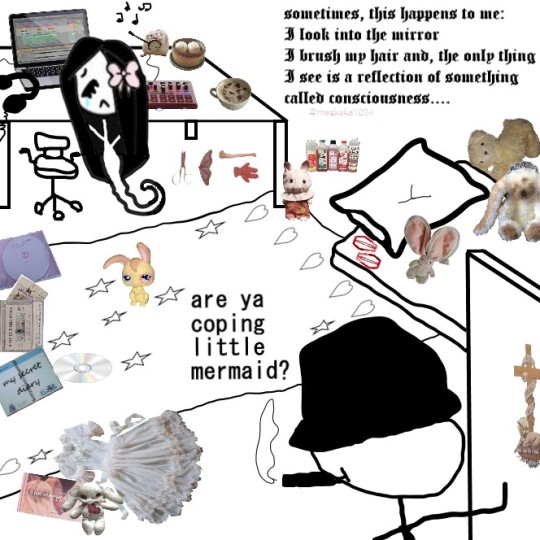
feel free to reuse template ♡
#are ya coping#are you winning son#are you okay#poutycore#pouty pop#nymph aesthetic#dark nymphett#little mermaid#mermaid aesthetic#homestudio#rheakey1024#artpop#creepycute#creepy pop#memesdaily#meme#mine#room#dollette#coquette
15 notes
·
View notes
Text

sunset 2025
Matteo Buccoli Studio
#sardinia#inspiration#concept#art#sunset#sky#skyporn#cloud#palette#colours#colors#shade#fade#counterlight#pictures#photo#canon#landscape#cityscape#sansperate#studio#homestudio
2 notes
·
View notes
Text
youtube
#acoustic#countryblues#homestudio#indiemusic#country#countrymusic#lyricvideo#male#music#singersongwriter#Youtube
4 notes
·
View notes