#Elementor Pro WordPress Plugin
Explore tagged Tumblr posts
Text
0 notes
Text
0 notes
Text
Elementor Pro vs. Free: Making the Right Choice for Your Website
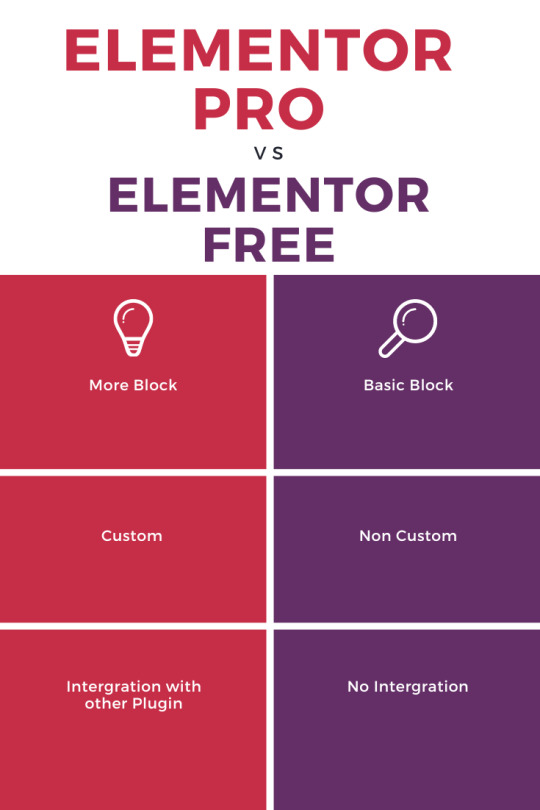
Are you looking to build a stunning website without diving into complex coding? Elementor, a popular page builder for WordPress, offers both a free and a pro version. In this article, we'll explore the differences between Elementor Pro and the free version, helping you decide which one is best suited for your website-building needs.
Table of Contents
- Introduction - Key Features of Elementor Free - Introducing Elementor Pro - Pricing Plans - Template Library Comparison - Advanced Widgets and Effects - Theme Builder Functionality - Pop-up Builder - WooCommerce Integration - Support and Updates - User Experience and Ease of Use - Performance and Loading Speed - Which One Should You Choose? - Conclusion - FAQs
1. Introduction
When it comes to creating captivating websites, Elementor has gained immense popularity due to its drag-and-drop interface and powerful customization options. But should you opt for the free version or invest in Elementor Pro? Let's find out!
2. Key Features of Elementor Free
The free version of Elementor is no slouch when it comes to features. It provides essential tools like a drag-and-drop editor, responsive design options, a basic set of widgets, and the ability to create eye-catching layouts without any coding skills.
3. Introducing Elementor Pro
Elementor Pro takes website creation to a whole new level. It offers a plethora of advanced features such as a theme builder, pop-up builder, WooCommerce integration, and a vast collection of premium widgets and effects.
4. Pricing Plans
Elementor Free is, as the name suggests, free of charge. However, Elementor Pro operates on a subscription basis, with various pricing tiers catering to different user needs and the number of sites.
5. Template Library Comparison
Elementor Pro boasts an extensive template library, giving you access to a wide range of professionally designed templates. While the free version also offers templates, the Pro version offers more diverse and niche-specific options.
6. Advanced Widgets and Effects
Elementor Pro introduces advanced widgets like forms, slides, and animated headlines, allowing you to add dynamic and interactive elements to your website. These widgets are absent in the free version.
7. Theme Builder Functionality
One of the standout features of Elementor Pro is its theme builder functionality. With this feature, you can customize your site's headers, footers, and other dynamic content across your site, providing a consistent user experience.
8. Pop-up Builder
Elementor Pro includes a pop-up builder, enabling you to design attention-grabbing pop-ups that can significantly boost your conversions. This feature is not available in the free version.
9. WooCommerce Integration
If you're running an online store, Elementor Pro's seamless WooCommerce integration can be a game-changer. It allows you to design product pages and showcase your merchandise effectively.
10. Support and Updates
Elementor Pro offers priority support, ensuring that your queries are addressed promptly. Additionally, Pro users receive regular updates with new features and improvements. Free users also get support, but it may not be as swift.
11. User Experience and Ease of Use
Both Elementor Free and Pro share an intuitive interface, making it easy for beginners and experienced users alike to create beautiful websites. The additional features in Pro can slightly increase the learning curve, but they enhance the overall experience.
12. Performance and Loading Speed
Website speed is crucial for user engagement and search engine rankings. While Elementor Free is optimized for speed, the Pro version maintains similar loading times, ensuring your website remains snappy and responsive.
13. Which One Should You Choose?
The choice between Elementor Free and Pro ultimately depends on your website's needs and your budget. If you're building a personal blog or a simple website, the free version might suffice. However, if you require advanced features, e-commerce functionality, and greater customization, investing in Elementor Pro could be highly beneficial.
14. Conclusion
In the dynamic world of website design, having the right tools can make all the difference. Elementor's free version offers an excellent starting point for beginners, while Elementor Pro empowers you with advanced features to take your website to new heights. Evaluate your requirements and budget carefully to make the choice that aligns with your goals.
Elementor Pro Link
https://elementor.com/help/elementor-pro-vs-free/ Feature Elementor Elementor Pro Template Library ✓ ✓ Export / Import Templates ✓ ✓ Mobile Editing ✓ ✓ Shape Divider ✓ ✓ Video Lightbox ✓ ✓ Box Shadow ✓ ✓ Text Shadow ✓ ✓ Background Overlay ✓ ✓ Hover Animation ✓ ✓ Entrance Animation ✓ ✓ Heading ✓ ✓ Image ✓ ✓ Text Editor ✓ ✓ Video ✓ ✓ Button ✓ ✓ Image Box ✓ ✓ Testimonials ✓ ✓ Icon ✓ ✓ Icon Box ✓ ✓ Social Icons ✓ ✓ Image Gallery ✓ ✓ Image Carousel ✓ ✓ Icon List ✓ ✓ Counter ✓ ✓ Progress Bar ✓ ✓ Tabs ✓ ✓ Accordion ✓ ✓ Toggle ✓ ✓ Alert ✓ ✓ HTML ✓ ✓ Shortcode ✓ ✓ Menu Anchor ✓ ✓ Sidebar ✓ ✓ Google Maps ✓ ✓ SoundCloud ✓ ✓ Divider ✓ ✓ Spacer ✓ ✓ Columns ✓ ✓ Background Gradient Effect ✓ ✓ Revision History ✓ ✓ Blank Canvas Template ✓ ✓ Maintenance Mode ✓ ✓ Page Settings ✓ ✓ Element Hover ✓ ✓ Redo / Undo ✓ ✓ Forms x ✓ Slides x ✓ Posts x ✓ Portfolio x ✓ Embed Anywhere x ✓ Global Widget x ✓ Custom CSS x ✓ Pro Templates x ✓ Price Table x ✓ Price List x ✓ Countdown x ✓ WC Products x ✓ WC Elements x ✓ WC Categories x ✓ WC Add to Cart x ✓ Flip Box x ✓ Masonry Layout x ✓ Blog Pagination x ✓ Ken Burns Effect x ✓ Share Buttons x ✓ Form Integrations x ✓ Login Widget x ✓ Animated Headline x ✓ Facebook Widgets x ✓ Blockquote x ✓ Nav Menu x ✓ Media Carousel x ✓ Testimonial Carousel x ✓ Call to Action Widget x ✓ Custom Fonts x ✓ Header & footer builder x ✓ Dynamic single post & archive page design x ✓ ACF & Toolset integration x ✓ Scrolling Effects x ✓ Popup Builder x ✓
15. FAQs
Q1: Is Elementor Pro a one-time purchase? A1: No, Elementor Pro operates on a subscription basis with various pricing plans. Q2: Can I upgrade from the free version to Elementor Pro? A2: Yes, you can upgrade to Elementor Pro from the free version at any time. Q3: Will my website's performance be affected by Elementor Pro? A3: While Elementor Pro adds more features, it is optimized to maintain fast loading speeds. Q4: Can I use Elementor Pro on multiple websites? A4: The number of websites you can use Elementor Pro on depends on your chosen subscription plan. Q5: Does Elementor Pro provide support for e-commerce websites? A5: Yes, Elementor Pro's WooCommerce integration offers advanced tools for designing online stores.
In conclusion, Elementor Free and Elementor Pro each cater to specific website-building needs. Whether you're a novice or an experienced developer, both versions offer valuable features. Carefully evaluate your requirements, budget, and future goals to determine whether the free version or the pro version is the right choice for you. Happy website building! Read the full article
0 notes
Text
youtube
Elementor Addon for QR Code Generator: WordPress Plugin
#wordpress#elementor#wordpress qr#qr code genertor#plugins#elementor pro#wordpressplugin#wordpressplugins#web development#tech#plugin#webdesign#web developers#Youtube
0 notes
Video
youtube
Correct settings to secure your wordpress website with these free security pluginsProvide Highest level of security with these free wordpress plugins and make your wordpress site most secure from spambots, hackers, malicious attempts and spammers. check the more useful videos and blogs at; https://ecomhardy.com/ In this video, you'll learn to setup the excellent All in one Security Plugin & Firewall. This makes adding security to your WordPress site easy and fun! Protect against brute force attacks, setup the firewall, and stop spammers - all with one beginner friendly plugin. This was definitely one of the easier WordPress security plugins I have worked with. This plugin also lets you setup Google reCAPTCHA on your login page and comment sections. This is a great feature to be included totally free.
#wordpress#woocommerce#elementor#dropshipping#ecommerce#ecomhardy#all in one security plugin wordpress#wordpress security plugins#wordpress security#all in one security and firewall#all in one security setup#imran#siddiq#imran siddiq#websquadron#website#squadron#elementor pro#tips#hints#elementor 101#elementor course#web#web design#how to build a website#elementor wordpress tutorials#wordpress tutorials#elementor tutorial#web squadron#bats web agency
0 notes
Text
elementor pro price

If you're looking for an affordable way to create professional-looking WordPress websites, Elementor Pro plugin is a great option. For just $5 lifetime yes it's current price and this is one of our offers for you today, you get access to all of the Pro features.
elementor pro price
1 note
·
View note
Text

Which Page Builder Plugin is the Best: Elementor, Beaver Builder, or Divi?
Are you ready to build a stunning website but feeling overwhelmed by the choices of page builder plugins? You're not alone! Let's dive into the world of WordPress page builders and uncover which one might be your perfect match.
The Big Three: Elementor, Beaver Builder, and Divi
Before we start our showdown, let's meet our contenders:
Elementor: The new kid on the block that's taken the WordPress world by storm.
Beaver Builder: A reliable veteran known for its stability and ease of use.
Divi: The Swiss Army knife of page builders, packed with features and design options.
Battle of the Builders: Pros and Cons
Let's break down the strengths and weaknesses of each:
Elementor
Pros:
Intuitive drag-and-drop interface
Huge library of templates and widgets
Active community and frequent updates
Cons:
Can slow down your site if overused
Premium version required for advanced features
Beaver Builder
Pros:
Clean, bloat-free code
Excellent for team collaborations
Consistent updates and stability
Cons:
Fewer fancy effects compared to competitors
Slightly higher learning curve for beginners
Divi
Pros:
All-in-one theme and builder solution
Vast array of design options
Lifetime pricing option available
Cons:
Can be overwhelming for newcomers
Potential lock-in to the Divi ecosystem
Introducing Element Pack: The Dark Horse
While the big three dominate discussions, let's not overlook a rising star - Element Pack by BdThemes. This Elementor addon brings some unique advantages to the table:
Performance-Focused: Optimized code that doesn't bog down your site
Versatile Widgets: Adds functionality without the need for multiple plugins
Regular Updates: Constantly evolving with new features and improvements
Compared to standalone builders, Element Pack enhances Elementor's capabilities without the learning curve of a completely new system. It's like supercharging your car instead of buying a new one!
How to Choose the Right Page Builder for Your Project
Selecting the perfect page builder isn't one-size-fits-all. Here's how to make the right choice:
Assess Your Skill Level: Beginners might prefer Elementor or Divi's user-friendly interfaces.
Consider Your Budget: Beaver Builder and Element Pack offer great value for professionals.
Evaluate Your Needs: Complex designs? Divi or Elementor with Element Pack might be your best bet.
Think Long-term: Consider the ecosystem and potential for growth.
Test Drive: Most offer free versions or trials. Give them a spin!
Remember, the best page builder is the one that helps you create beautiful, functional websites efficiently. Whether you choose the versatility of Elementor, the stability of Beaver Builder, the all-in-one approach of Divi, or decide to supercharge your experience with Element Pack, you're on your way to website building success!
Ready to start creating? Explore these options, and don't forget to check out Element Pack for that extra boost of functionality and performance!
#PageBuilderComparison#ElementorVsBeaverBuilder#DiviPageBuilder#BestPageBuilder#WordPressPlugins#WebDesignTools#DragAndDropBuilder#PageBuilderShowdown#WebsiteBuildingMadeEasy#DesigningWithEase
2 notes
·
View notes
Text
💥 Introducing Formula Premium WordPress theme for Multiple Websites! 💻🌟
🎨 Unlock attractive and responsive designs with Formula. This versatile theme offers a range of external theme templates such as Front-Page, About Us, Services, Portfolio, Blog-Grid, Pages, Contact Us, and more. 📚💼🖊️
🔌 Enhance functionality with external plugin support! Formula seamlessly integrates with popular plugins like Elementor, Contact Form 7, SEO, Theme Builder, WooCommerce, and more. 💪🧩
🌐 Discover the power of Formula and elevate your website today!
Live demo - https://awplife.com/demo/formula-pro
Product Page - https://awplife.com/wordpress-themes/formula-premium/
#Formula #WordPressTheme #ResponsiveDesigns #ExternalTemplates #PluginSupport
7 notes
·
View notes
Text
youtube
Descarga el Elementor Pro de Por vida 100% Gratis y LEGAL
No esperes más
Descarga elementor pro 100% gratis y de por vida para tus proyectos.
Como ser un pro en Wordpress - CURSO ONLINE para ser un experto: https://hotm.art/RYubIz6O
Elementor PRO Gratis 100% Legal. Descarga el Plugin desde Pro Elements. 👉 https://proelements.org/
2 notes
·
View notes
Text
Hackers exploit WordPress plugin flaw that gives full control of millions of sites

Source: https://arstechnica.com/information-technology/2023/03/hackers-exploit-wordpress-plugin-flaw-that-gives-full-control-of-millions-of-sites/
More info: https://blog.nintechnet.com/high-severity-vulnerability-fixed-in-wordpress-elementor-pro-plugin/
4 notes
·
View notes
Link
Are you looking for the best WordPress plugins for your new blog or business website in 2022? Rankmath, Wp Rocket, Elementor Pro & Schema Pro are my favorite plugins. We recommend everyone to use it. Also, list the top 15 best WordPress plugins that you should use on your blog for more functionalities and features.
3 notes
·
View notes
Text
Elementor Pro Nulled - Elementor Pro Free Download All Version
Elementor Pro is a powerful website builder that allows you to create stunning websites with ease. In this article, we will explore the key features of Elementor Pro and how you can take your website to the next level using this plugin.
What is Elementor Pro?
Elementor Pro is a premium WordPress plugin that expands on the features of the free Elementor plugin. It offers a wide range of advanced design options, templates, and widgets that help you create professional-looking websites without any coding knowledge.
Key Features of Elementor Pro
1. Advanced Design Options
Elementor Pro gives you access to advanced design options such as custom fonts, shape dividers, and motion effects. These features allow you to create visually stunning websites that stand out from the competition.
2. Pre-designed Templates
Elementor Pro comes with a library of pre-designed templates that you can use as a starting point for your website. These templates are fully customizable and cover a wide range of industries and design styles.
3. Custom Widgets
Elementor Pro includes a variety of custom widgets that allow you to add functionality to your website without any coding. From sliders to testimonials to pricing tables, Elementor Pro has everything you need to enhance your website's user experience.
Why Choose Elementor Pro?
Elementor Pro is a premium plugin, which means you have access to dedicated support, regular updates, and a community of users who can help you with any issues. By investing in Elementor Pro, you are ensuring that your website is always up-to-date and running smoothly.
Beware of Free Downloads and Nulled Versions
While it may be tempting to download Elementor Pro for free or use a nulled version, it's important to remember that these versions come with risks. Free downloads and nulled versions often contain malicious code that can harm your website and compromise your security. Additionally, using Elementor Pro without a valid license is illegal and unethical.
Conclusion
In conclusion, Elementor Pro is a powerful website builder that offers a wide range of advanced design options, templates, and widgets. By investing in Elementor Pro, you can take your website to the next level and create a professional online presence that stands out from the competition.
https://wordpressnulleds.tumblr.com
0 notes
Text
What is Elementor Theme Builder and the Key Benefits of Using it for WordPress Website Design
Elementor Theme Builder is a powerful tool that extends the functionality of the Elementor Pro plugin, enabling users to design and customise every part of a WordPress website.
Unlike standard page builders that limit customisation to individual pages or posts, Elementor Theme Builder provides complete control over the design and structure of essential website components such as headers, footers, single post templates, archive pages, and more.
This tool empowers users to create cohesive and highly customised websites without having to rely on default WordPress themes or extensive coding.

Understanding Elementor Theme Builder
Elementor Theme Builder is part of the Elementor Pro plugin, a premium version of the popular Elementor page builder.
While Elementor’s free version allows users to create attractive pages using its intuitive drag-and-drop interface, Elementor Pro unlocks additional capabilities, including the Theme Builder feature.

With Elementor Theme Builder, users can design templates for various sections of their website, ensuring a consistent and professional look.
Whether it’s the header that appears on every page, the footer that houses essential links and contact information, or the blog post template that showcases your content, Elementor Theme Builder makes it easy to control these elements.
Key Benefits of Using Elementor Theme Builder
Full Design Control One of the primary benefits of using Elementor Theme Builder is the complete design control it provides. Users can create custom headers and footers without being restricted by the limitations of pre-made WordPress themes. This flexibility ensures that every aspect of the website aligns with the brand’s visual identity and user experience goals.
Intuitive Drag-and-Drop Interface The drag-and-drop interface of Elementor Theme Builder makes it accessible to users of all skill levels. Even those without prior coding experience can create sophisticated layouts and templates. The interface provides an array of widgets and design elements that can be easily added, customised, and rearranged, streamlining the design process.
Consistent Design Across the Site Consistency is crucial for creating a professional-looking website. Elementor Theme Builder allows users to design templates that apply across the entire site, maintaining a uniform appearance. For instance, creating a header template ensures that the same header design is displayed on every page, enhancing user experience and brand recognition.
Custom Single Post and Archive Templates For bloggers, content creators, and businesses that use blog posts or news updates, Elementor Theme Builder offers the ability to design custom single post and archive page templates. This feature is invaluable for maintaining a branded look across all blog posts and ensuring that content is displayed in an engaging manner.
No Need for Additional Plugins With Elementor Theme Builder, users can eliminate the need for multiple plugins to handle various parts of their site’s design. This helps streamline website management and reduce potential compatibility issues. For example, instead of installing separate plugins for custom headers, footers, and post templates, Elementor Theme Builder covers all these needs within a single tool.
Dynamic Content Integration Elementor Theme Builder supports dynamic content, allowing users to create templates that pull in information dynamically from the WordPress database. This is particularly useful for websites that frequently update content, such as online magazines, ecommerce sites, or business directories. By using dynamic content, you can set up a design template once and have it automatically applied to new posts or products.
Improved Website Performance While adding multiple design plugins can slow down a WordPress site, Elementor Theme Builder helps optimise performance by reducing the number of external plugins needed. This leads to faster page load times and an overall better user experience. Elementor’s clean code and advanced performance settings, such as lazy loading of images, contribute to an optimised website that meets modern web standards.
Responsive Design Options Elementor Theme Builder includes responsive design settings, enabling users to create templates that look great on any device. The ability to customise how headers, footers, and other sections appear on desktops, tablets, and smartphones ensures that users have complete control over the mobile experience, which is essential in today’s mobile-first world.
Integrations and Compatibility Elementor Theme Builder seamlessly integrates with popular WordPress plugins and tools, such as WooCommerce, allowing users to design custom product pages, shop archives, and checkout pages that match the rest of their site’s aesthetic. This level of integration provides a smooth workflow and enables businesses to create an engaging e-commerce experience.
Advanced Styling Features Elementor Theme Builder offers advanced styling options, such as custom CSS, global widgets, and motion effects. These features allow users to add unique touches and create interactive elements that enhance the visual appeal of the website. Users can set global fonts and colour schemes to maintain consistency throughout their site, simplifying the design process.
Conclusion
Elementor Theme Builder is an essential tool for anyone looking to build a WordPress website with complete design flexibility. Its user-friendly interface, comprehensive design control, and powerful customisation options make it an attractive choice for both beginners and experienced web designers.
By using Elementor Theme Builder, website owners can create visually appealing, high-performance sites that stand out from the competition without needing extensive coding knowledge or additional plugins.
Article first published: https://dcpweb.co.uk/blog/what-is-elementor-theme-builder-and-the-key-benefits-of-using-it-for-wordpress-website-design
#Elementor Theme Builder#Elementor#Elementor Pro#webdesigners#webdesign#dcpwebdesigners#wordpress#webdevelopment#dcp web designers#wordpresswebdesign#webdeveloper
0 notes
Text
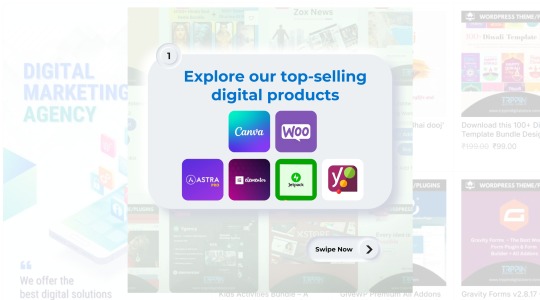
"Upgrade Your Projects with Premium Themes, Plugins, and More from Trppin Digital Store!"
Are you ready to boost your creative potential? At Trppin Digital Store, we provide everything you need to build standout digital projects with ease. From popular WordPress themes like Divi, Astra, and Avada to must-have plugins such as Yoast SEO, Elementor Pro, and WP Rocket, we’ve got the tools to help you create stunning websites effortlessly. Plus, get access to Canva Pro at unbeatable prices to elevate your designs even further!
With over 6500+ digital products, our collection supports freelancers, businesses, and creatives worldwide in achieving top-tier results. Why settle for ordinary when you can work with the best?
🌐 Visit us at trppindigitalstore.com to explore our premium products and take your projects to new heights.
#ecommerce#freelance#web developers#web development#website#developers & startups#salesforce developers
0 notes
Text
7 Must-Have WordPress Plugins for 2025
7 Essential WordPress Plugins I Always Install (2025 Edition)
Looking to enhance your WordPress site? Here are the 7 must-have plugins I recommend for 2025:
Rank Math SEO – Effortless SEO optimization.
WP Rocket – Boost your site speed with caching.
Elementor Pro – Easily design stunning pages.
WPForms – Create interactive forms to engage visitors.
Akismet Anti-Spam – Keep spam at bay.
UpdraftPlus – Secure and back up your data.
WooCommerce – Build and manage online stores seamlessly.
These plugins will supercharge your site’s performance, security, and functionality!
Read more: 7 Essential WordPress Plugins

#WordPress#WordPress Plugins#Web Design#SEO#Website Optimization#Ecommerce#Blogging Tools#Online Business#Website Security#2025 Tech
1 note
·
View note
Text
Combo Blocks Lifetime Deal & Review: Simplified WordPress Page Building
If you're a web developer or marketer tired of cluttered page builders, Combo Blocks is a game-changer. This powerful WordPress tool simplifies the process by offering a streamlined set of blocks that can do the work of many traditional ones.

In this review, we’ll dive deep into what Combo Blocks is, who it’s for, and why it could be the right choice for anyone looking to design high-quality WordPress sites without all the unnecessary extras.
What is Combo Blocks?
Combo Blocks is a compact, efficient WordPress plugin designed to make page building easier and faster. Instead of dozens of redundant options, Combo Blocks condenses the essentials into just a few highly customizable blocks, helping users achieve flexibility without overwhelming their workflow.
What Combo Blocks Does
Combo Blocks offers seven versatile blocks that replace over 20 traditional WordPress blocks. These include options for building forms, popups, sliders, and custom content queries, all without requiring any coding knowledge. It integrates smoothly with popular tools like Elementor, Gutenberg, and Mailchimp, allowing users to leverage advanced styling and functionality with minimal effort.
Who Combo Blocks is For
Combo Blocks is ideal for:
Web Developers: Looking to streamline their page-building tools and reduce clutter.
Marketers: Needing a quick, reliable way to build landing pages or promotional content.
Design Agencies: Seeking a lightweight solution to create stunning, responsive websites without complex styling.
Small Business Owners: Who need simple and affordable ways to improve their web presence without hiring a developer.
Key Features & Benefits of Combo Blocks
Let’s break down the core features that make Combo Blocks a standout choice for WordPress users:
Dynamic Forms
Creating forms with Combo Blocks is incredibly user-friendly. You can design contact forms, opt-ins, and more, and integrate with major email services like FluentCRM.
Customizable Fields: Add post and user meta, create dynamic forms, and control input fields.
Data Collection Made Easy: Gather contact info, leads, or feedback effortlessly.
Responsive Popups
With Combo Blocks, popups are no longer a hassle to design or implement. These popups can target specific user actions, increasing engagement.
Targeted Conditions: Set up 90+ visibility conditions and 20+ triggers.
Animations: Choose from 70+ entry and exit effects to grab attention.
Advanced Styling Flexibility
Combo Blocks offers extensive CSS options, enabling non-coders to style their pages just the way they want.
CSS Styling Freedom: Access advanced CSS selectors and reusable styling components.
Consistency: Maintain brand cohesion across pages with styling presets.
Customizable Content Queries
Easily filter and display targeted content, like posts and users, without needing a complex query builder.
Flexible Filters: Filter by custom fields, taxonomy, author, and more.
Visuals Library: Includes icons and visual elements for a polished look.
How Combo Blocks Stands Out from Competitors
Compared to traditional page builders like Elementor or Wix, Combo Blocks focuses on flexibility and customization without the clutter. Instead of overwhelming users with options, it offers a few blocks that can be tailored to meet multiple needs.
Pros and Cons
Pros:
Efficient, streamlined toolset with no redundant blocks.
Powerful CSS customization for non-coders.
Smooth integration with WordPress essentials.
Optimized for responsive design, improving user experience.
Cons:
Not ideal for complex designs requiring unique, custom-coded features.
Limited block selection may feel restrictive for advanced users.
Why Combo Blocks is a Better Choice
For users seeking simplicity and high performance, Combo Blocks minimizes bloat and prioritizes usability. It’s a great choice for anyone who finds typical page builders too complex or resource-heavy. Plus, its strong focus on CSS customization and dynamic content control gives it an edge for users looking for more design control without the need to code.
Real User Experiences
Overall, users praise Combo Blocks for its streamlined approach and time-saving features. Here are two sample customer reviews:
John D., Web Developer “Combo Blocks is exactly what I needed. I was tired of navigating through dozens of blocks with the same function, so this compact design is a welcome change. The styling flexibility is a big bonus—I can apply my branding across pages without any fuss.”
Sarah L., Marketing Specialist “Love how easy it is to create popups and forms. I usually avoid complex page builders, but Combo Blocks gives me what I need without the extras. Plus, my page load speeds improved since switching from Elementor.”
Tips & Tricks to Get the Most Out of Combo Blocks
Use Styling Presets: Take advantage of the reusable styling components to maintain a consistent brand look.
Leverage Popup Triggers: With over 90 conditions, experiment with various user actions to improve engagement.
Start with Templates: For faster page creation, start with Combo Blocks’ page templates and modify them to fit your needs.
Frequently Asked Questions (FAQ)
Is Combo Blocks compatible with Gutenberg?
Yes, Combo Blocks is fully compatible with Gutenberg and can also integrate with other major plugins.
Can I use Combo Blocks on multiple domains?
Yes, Combo Blocks offers different tiers, with higher tiers allowing multiple domain licenses.
Is there a money-back guarantee?
Yes, Combo Blocks offers a 60-day money-back guarantee, allowing you to try it out risk-free.
Do I need coding knowledge to use Combo Blocks?
No coding skills are required. Combo Blocks is designed for users of all skill levels, with easy-to-use customization options.
Final Thoughts
Combo Blocks Lifetime Deal offers a practical solution for anyone frustrated with complex page builders that add unnecessary bulk. While it might not be suited for highly customized projects, it’s a powerful tool for small businesses, developers, and marketers who want efficient, high-quality results. With a lifetime deal starting at just $49, Combo Blocks is a cost-effective investment for anyone looking to streamline their WordPress building experience.
For users who prioritize simplicity and speed over extensive customization, Combo Blocks is a highly recommended choice.
How To Get An Extra 10% Discount?
Visit the “ComboBlocks Lifetime Deal” deal page.
Wait for some seconds, An Discount popup will appear.
Enter your Email to receive the exclusive benefits.
Continue with the same email id.
Get a 10% discount at the end.
Discount valid for new users only.
Get Combo Blocks Lifetime Deal
#Combo Blocks Lifetime Deal#Combo Blocks#Combo Blocks Deal#Combo Blocks Appsumo Deal#Combo Blocks Review
0 notes