#Elementor Pro
Explore tagged Tumblr posts
Text
Hello guys, this is the gig image of my landing page.

#landingpage #landingpagedesign #wordpresswebsite #wordpressdeveloper #WordPresslanding #elementorpro #elementorwebsite #elementorexpert #onepageseo #developerrazu
#webdevelopment#webdesign#crocoblock#elementor#website#elementor pro#developerrazu#developer razu#Landing page#one page website
3 notes
·
View notes
Text
What is Elementor Theme Builder and the Key Benefits of Using it for WordPress Website Design
Elementor Theme Builder is a powerful tool that extends the functionality of the Elementor Pro plugin, enabling users to design and customise every part of a WordPress website.
Unlike standard page builders that limit customisation to individual pages or posts, Elementor Theme Builder provides complete control over the design and structure of essential website components such as headers, footers, single post templates, archive pages, and more.
This tool empowers users to create cohesive and highly customised websites without having to rely on default WordPress themes or extensive coding.

Understanding Elementor Theme Builder
Elementor Theme Builder is part of the Elementor Pro plugin, a premium version of the popular Elementor page builder.
While Elementor’s free version allows users to create attractive pages using its intuitive drag-and-drop interface, Elementor Pro unlocks additional capabilities, including the Theme Builder feature.

With Elementor Theme Builder, users can design templates for various sections of their website, ensuring a consistent and professional look.
Whether it’s the header that appears on every page, the footer that houses essential links and contact information, or the blog post template that showcases your content, Elementor Theme Builder makes it easy to control these elements.
Key Benefits of Using Elementor Theme Builder
Full Design Control One of the primary benefits of using Elementor Theme Builder is the complete design control it provides. Users can create custom headers and footers without being restricted by the limitations of pre-made WordPress themes. This flexibility ensures that every aspect of the website aligns with the brand’s visual identity and user experience goals.
Intuitive Drag-and-Drop Interface The drag-and-drop interface of Elementor Theme Builder makes it accessible to users of all skill levels. Even those without prior coding experience can create sophisticated layouts and templates. The interface provides an array of widgets and design elements that can be easily added, customised, and rearranged, streamlining the design process.
Consistent Design Across the Site Consistency is crucial for creating a professional-looking website. Elementor Theme Builder allows users to design templates that apply across the entire site, maintaining a uniform appearance. For instance, creating a header template ensures that the same header design is displayed on every page, enhancing user experience and brand recognition.
Custom Single Post and Archive Templates For bloggers, content creators, and businesses that use blog posts or news updates, Elementor Theme Builder offers the ability to design custom single post and archive page templates. This feature is invaluable for maintaining a branded look across all blog posts and ensuring that content is displayed in an engaging manner.
No Need for Additional Plugins With Elementor Theme Builder, users can eliminate the need for multiple plugins to handle various parts of their site’s design. This helps streamline website management and reduce potential compatibility issues. For example, instead of installing separate plugins for custom headers, footers, and post templates, Elementor Theme Builder covers all these needs within a single tool.
Dynamic Content Integration Elementor Theme Builder supports dynamic content, allowing users to create templates that pull in information dynamically from the WordPress database. This is particularly useful for websites that frequently update content, such as online magazines, ecommerce sites, or business directories. By using dynamic content, you can set up a design template once and have it automatically applied to new posts or products.
Improved Website Performance While adding multiple design plugins can slow down a WordPress site, Elementor Theme Builder helps optimise performance by reducing the number of external plugins needed. This leads to faster page load times and an overall better user experience. Elementor’s clean code and advanced performance settings, such as lazy loading of images, contribute to an optimised website that meets modern web standards.
Responsive Design Options Elementor Theme Builder includes responsive design settings, enabling users to create templates that look great on any device. The ability to customise how headers, footers, and other sections appear on desktops, tablets, and smartphones ensures that users have complete control over the mobile experience, which is essential in today’s mobile-first world.
Integrations and Compatibility Elementor Theme Builder seamlessly integrates with popular WordPress plugins and tools, such as WooCommerce, allowing users to design custom product pages, shop archives, and checkout pages that match the rest of their site’s aesthetic. This level of integration provides a smooth workflow and enables businesses to create an engaging e-commerce experience.
Advanced Styling Features Elementor Theme Builder offers advanced styling options, such as custom CSS, global widgets, and motion effects. These features allow users to add unique touches and create interactive elements that enhance the visual appeal of the website. Users can set global fonts and colour schemes to maintain consistency throughout their site, simplifying the design process.
Conclusion
Elementor Theme Builder is an essential tool for anyone looking to build a WordPress website with complete design flexibility. Its user-friendly interface, comprehensive design control, and powerful customisation options make it an attractive choice for both beginners and experienced web designers.
By using Elementor Theme Builder, website owners can create visually appealing, high-performance sites that stand out from the competition without needing extensive coding knowledge or additional plugins.
Article first published: https://dcpweb.co.uk/blog/what-is-elementor-theme-builder-and-the-key-benefits-of-using-it-for-wordpress-website-design
#Elementor Theme Builder#Elementor#Elementor Pro#webdesigners#webdesign#dcpwebdesigners#wordpress#webdevelopment#dcp web designers#wordpresswebdesign#webdeveloper
0 notes
Text
Photography WordPress Website By Elementor Pro
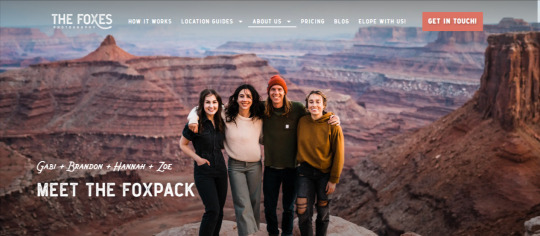
🔶🔶𝐀𝐧𝐨𝐭𝐡𝐞𝐫 𝐖𝐞𝐛𝐬𝐢𝐭𝐞 𝐃𝐨𝐧𝐞 𝐛𝐲 𝐇𝐞𝐦𝐨𝐧𝐭𝐚 𝐌𝐨𝐧𝐝𝐚𝐥
☑️ 𝐖𝐞𝐛𝐬𝐢𝐭𝐞: https://thefoxesphotography.com/
👉 They are not a collective of associate photographers – They are an actual photography team. Meaning they work together, communicating every day about elopement logistics, day-of planning ideas, road closures, trail statuses, scouting new locations, permit changes… the list goes on.
☑️ 𝐂𝐌𝐒 - 𝐖𝐨𝐫𝐝𝐏𝐫𝐞𝐬𝐬
☑️ 𝐁𝐮𝐢𝐥𝐝𝐞𝐫- 𝐄𝐥𝐞𝐦𝐞𝐧𝐭𝐨𝐫
📌 𝐇𝐢𝐫𝐞 𝐌𝐞 𝐎𝐧 𝐅𝐢𝐯𝐞𝐫𝐫: https://www.fiverr.com/s/XLN1BPk 📌 𝐇𝐢𝐫𝐞 𝐌𝐞 𝐎𝐧 𝐔𝐩𝐰𝐨𝐫𝐤: https://www.upwork.com/freelancers/~01e9d4bb7b16a5bce9 📌 𝐖𝐞𝐛𝐬𝐢𝐭𝐞: https://hemontamondal.com/ 📌 𝐁𝐨𝐨𝐤 𝐍𝐨𝐰: https://calendly.com/hemontamondal/consultation
📌 𝗪𝗵𝗮𝘁𝘀𝗔𝗽𝗽: +8801793310293
HemontaMondal | #WordPressWebsite | #ResponsiveWebsite | #WordpressExpert | #PhotographyWebsite | #WordPressElementor | #WebDesign | #WebDevelopment | #Hemonta93 | #Hemonto
#landing page designer#hemontamondal#webdevelopment#webdesign#wordpress#website#wordpressdeveloper#wordpressexpert#wordpressdesign#hemonta#wordpress expert#wordpress website#wordpress elementor#elementor pro
1 note
·
View note
Text
#elementor#elementor pro#كيف تنشئ موقع وورد برس باستخدام elementor 2021#elementor wordpress tutorial 2024#كيف تنشئ موقعا اجتماعيا باستخدام الوورد برس#دورة elementor#wordpress tutorial 2024#اداة elementor#دورة elementor للمبتدئين#شرح اداة elementor#مدونة باستخدام الووردبرس#elementor شرح#شرح elementor#تعلم elementor#كيف تنشئ موقع شبكة اجتماعية ��استخدام الوورد برس#elementor dokan#تعليم elementor#انشاء موقع الكتروني wordpress elementor#addons elementor
1 note
·
View note
Text
Elementor Pro BD: Empowering Bangladeshi Web Designers
Elementor Pro BD: Empowering Bangladeshi Web Designers
Elementor Pro BD is transforming the web design landscape in Bangladesh, offering powerful tools for creating stunning, professional websites with ease. Elementor, a leading WordPress page builder, has revolutionized website design by providing an intuitive drag-and-drop interface that allows users to build and customize their sites without needing advanced coding skills.
Elementor Pro BD enhances this experience for Bangladeshi designers and developers, offering tailored support, resources, and a community that understands local needs and preferences. With Elementor Pro, users gain access to an extensive library of pre-designed templates, advanced design elements, and powerful widgets. These features enable the creation of high-quality, responsive websites that are both visually appealing and functional.
The plugin’s ease of use is particularly beneficial for small business owners, freelancers, and agencies in Bangladesh, who can now deliver professional-grade websites quickly and affordably. Elementor Pro BD also offers localized support, including tutorials and customer service in Bengali, making it easier for users to maximize their use of the tool.
Moreover, Elementor Pro BD fosters a collaborative environment through local workshops and events, helping users stay updated with the latest design trends and techniques. This community-driven approach not only enhances skills but also creates networking opportunities for professionals in the field.
In summary, Elementor Pro BD is a game-changer for the Bangladeshi web design community, providing the tools, support, and resources needed to create exceptional websites. Whether you’re a seasoned designer or a newcomer, Elementor Pro BD empowers you to bring your digital visions to life with ease and efficiency.
1 note
·
View note
Text

Elementor ist ein beliebter WordPress-Seitenbuilder, der es dir als Webentwickler oder Designer ermöglicht, beeindruckende Websites und Landingpages zu erstellen, ohne eine Zeile Code schreiben zu müssen. Mit seiner intuitiven Drag-and-Drop-Oberfläche und einer Vielzahl an Gestaltungsmöglichkeiten hat sich Elementor zu einem der führenden Website-Erstellungstools entwickelt.
Elementor bietet zwei Versionen an: die kostenlose Version und die Pro-Version. Während die kostenlose Version bereits viele nützliche Funktionen beinhaltet, bietet die Pro-Version eine Reihe zusätzlicher Funktionen und Möglichkeiten, die deine Website auf die nächste Stufe heben können.
In diesem Blog-Artikel werden wir uns ansehen, wann sich die Investition in die Pro-Version von Elementor für deine Website wirklich lohnt. Ich werde die Unterschiede zwischen den beiden Versionen beleuchten und die wichtigsten Funktionen der Pro-Version hervorheben.
0 notes
Text
Huge Savings: Download the Elementor Pro License Key for €30 and Save €169!

Elementor Pro is a powerful and versatile tool that transforms website creation. Typically priced at €199, the Elementor Pro license key is now available for just €30—a staggering saving of €169! This limited-time offer presents an incredible opportunity to access premium design features and elevate your website. Let's explore why Elementor Pro is an indispensable tool and how you can take advantage of this fantastic deal.
Don’t miss this opportunity to transform your website and enhance your design capabilities. Visit FreeWPItems.net today to get your Elementor Pro license key and take your web design projects to the next level.
What is Elementor Pro?
Elementor Pro is the premium version of the Elementor page builder plugin for WordPress. Renowned for its intuitive drag-and-drop interface, Elementor Pro allows users to design and customize every aspect of their websites without needing any coding skills. From beginners to professional web designers, anyone can create stunning, responsive websites with ease.
Key Features of Elementor Pro
1. Drag-and-Drop Editor
Elementor Pro’s drag-and-drop editor is a game-changer. This intuitive tool enables you to create custom layouts and design elements effortlessly. With live editing, you can see changes in real time, ensuring your vision comes to life exactly as you imagined.
2. Theme Builder
The Theme Builder feature allows you to design and customize every part of your WordPress theme, including headers, footers, single posts, and archive pages. This level of control means you can create a cohesive, unique look for your entire site.
3. Global Widgets
Global Widgets save you time and effort by allowing you to create widgets that can be used across multiple pages. Any updates made to a global widget are automatically reflected on all pages where it’s used, maintaining consistency throughout your site.
4. Advanced Motion Effects
Bring your website to life with advanced motion effects, including scrolling effects, mouse effects, and more. These animations can capture visitors’ attention and create a dynamic browsing experience that sets your site apart.
5. WooCommerce Builder
For e-commerce websites, the WooCommerce Builder lets you design custom product pages, shop pages, and other essential elements. This feature ensures that your online store not only functions seamlessly but also looks stunning.
6. Popup Builder
The Popup Builder provides extensive customization options for creating engaging popups. Whether you need simple email sign-up forms or complex promotional popups, this tool helps you create attention-grabbing elements that boost conversions.
7. Forms
Elementor Pro’s Form Builder allows you to create a variety of forms, from basic contact forms to intricate surveys. Integrated with popular marketing tools, this feature helps you capture leads and grow your business effectively.
8. Custom CSS
For advanced users who want more control over their designs, Elementor Pro allows the addition of custom CSS directly to elements. This feature offers unparalleled flexibility, enabling you to fine-tune your website to perfection.
Why Choose Elementor Pro?
1. User-Friendly Interface
Elementor Pro is designed to be accessible to users of all skill levels. Its intuitive interface and live preview feature make designing and editing your website a seamless and enjoyable experience.
2. Unmatched Design Flexibility
Elementor Pro provides complete control over your site’s design. You are not limited by your theme’s default options and can customize every aspect to fit your vision. This makes it ideal for all types of websites, from blogs and portfolios to business sites and online stores.
3. Incredible Value
At just €30, Elementor Pro offers exceptional value. The regular price of €199 means you save €169 with this deal. For the range of features and enhancements it brings to your website, this is a cost-effective investment that delivers significant returns.
4. Continuous Updates
Elementor Pro is continuously updated with new features, improvements, and bug fixes. This ensures that your website remains up-to-date with the latest design trends and functionalities, keeping you ahead of the competition.
How to Get Elementor Pro for €30
Getting your Elementor Pro license key for just €30 is straightforward. Follow these simple steps to unlock this incredible deal:
Visit FreeWPItems.net Go to FreeWPItems.net and navigate to the Elementor Pro product page.
Select Your Plan Choose the Elementor Pro plan that fits your needs. The €30 offer provides full access to all premium features.
Complete Your Purchase Add the Elementor Pro license to your cart and proceed to checkout. Enter your payment details and complete your purchase securely.
Download and Install After completing your purchase, you will receive a download link for the Elementor Pro plugin and your license key. Download the plugin and install it on your WordPress site.
Activate Your License Once installed, go to the Elementor settings in your WordPress dashboard and enter your license key to activate Elementor Pro.
Start Designing With Elementor Pro activated, you can start exploring its powerful features and create stunning designs for your website.
Final Thoughts
Elementor Pro is essential for anyone looking to create professional, visually appealing websites. Its extensive features and user-friendly interface make it a valuable asset for web designers of all levels. The current offer of just €30, down from the regular price of €199, provides an incredible saving of €169—making it an unbeatable deal.
0 notes
Text
What are dynamic widgets in Elementor Pro, and how can they enhance my site?
In the rapidly evolving world of web design, staying ahead of the curve requires powerful tools that offer flexibility, customization, and ease of use. Elementor Pro, one of the most popular WordPress page builders, has introduced a feature that aligns perfectly with these needs: dynamic widgets. These widgets significantly enhance the functionality and versatility of a website. This article will delve into what dynamic widgets are and how they can be a game-changer for your site.
Understanding Dynamic Widgets
Dynamic widgets in Elementor Pro are essentially content elements that automatically update based on the data they are connected to. Unlike static content, which remains unchanged unless manually edited, dynamic widgets pull information from various sources such as WordPress posts, custom fields, user data, and more. This makes them particularly useful for sites that require frequent updates or personalized content.
For example, a blog site can use dynamic widgets to display the latest posts, ensuring that visitors always see the most recent content without the need for manual updates. Similarly, an e-commerce site can dynamically showcase featured products, sales, or customer reviews.
Key Features of Dynamic Widgets
Content Flexibility: Dynamic widgets can pull data from various sources including WordPress posts, pages, custom fields, and even user information. This allows for a high degree of customization and personalization.
Automated Updates: Since the content is dynamically generated, it updates automatically. This is particularly useful for blogs, news sites, or any platform that requires frequent content updates.
Enhanced Personalization: Dynamic widgets can be tailored to display personalized content based on user behavior, location, or profile information. This creates a more engaging and relevant user experience.
Time-Saving: By automating content updates, dynamic widgets save significant time and effort, allowing website administrators to focus on other critical tasks.
How Dynamic Widgets Enhance Your Site
Improved User Experience: Dynamic widgets contribute to a more engaging and interactive user experience. For instance, showing personalized product recommendations on an e-commerce site can increase user satisfaction and boost sales.
Streamlined Content Management: Managing content becomes much more efficient with dynamic widgets. Automated updates ensure that the site remains current without constant manual intervention, reducing the workload for site administrators.
SEO Benefits: Fresh and regularly updated content is a key factor in search engine optimization (SEO). Dynamic widgets help keep your site content up-to-date, improving your chances of ranking higher in search engine results.
Professional Appearance: Sites that frequently update their content appear more professional and trustworthy. Dynamic widgets help maintain a polished and current look, which can enhance the credibility of your brand.
Versatility in Design: Dynamic widgets offer a range of design possibilities. They can be used to create dynamic lists, grids, sliders, and other interactive elements that enhance the visual appeal and functionality of your site.
Examples of Dynamic Widgets in Action
Post Widget: This widget can be configured to display recent posts, related posts, or posts from a specific category. It automatically updates as new posts are published.
User Info Widget: Personalize your site by displaying user-specific information such as their name, profile picture, or recent activities. This is particularly useful for membership sites or social networks.
Custom Field Widget: Pull data from custom fields to display unique content that can be tailored to specific pages or sections of your site. This is ideal for creating detailed product pages or custom post types.
Dynamic Image Widget: Display images that change based on the content or context, such as a featured image for the latest post or a user’s profile picture.
Getting Started with Dynamic Widgets
To start using dynamic widgets in Elementor Pro, ensure that you have the latest version of the plugin installed. Navigate to the widget panel, and look for widgets labeled as ‘dynamic’. You can then drag and drop these widgets onto your page and configure their settings to pull data from the desired sources.
Conclusion
Dynamic widgets in Elementor Pro offer a powerful way to enhance your website by providing automated, personalized, and regularly updated content. By leveraging these widgets, you can significantly improve user engagement, streamline content management, and maintain a professional and current online presence.
Whether you’re running a blog, an e-commerce site, or any other type of online platform, dynamic widgets are a valuable tool in your web design arsenal. You can also buy the elementor pro plugin from here- https://delima.io/products/wordpress-elementor-pro-plugin-v3-22-0-lifetime-access
0 notes
Text
Actions Pack: Empowering 50,000+ Premium Users in 2024!
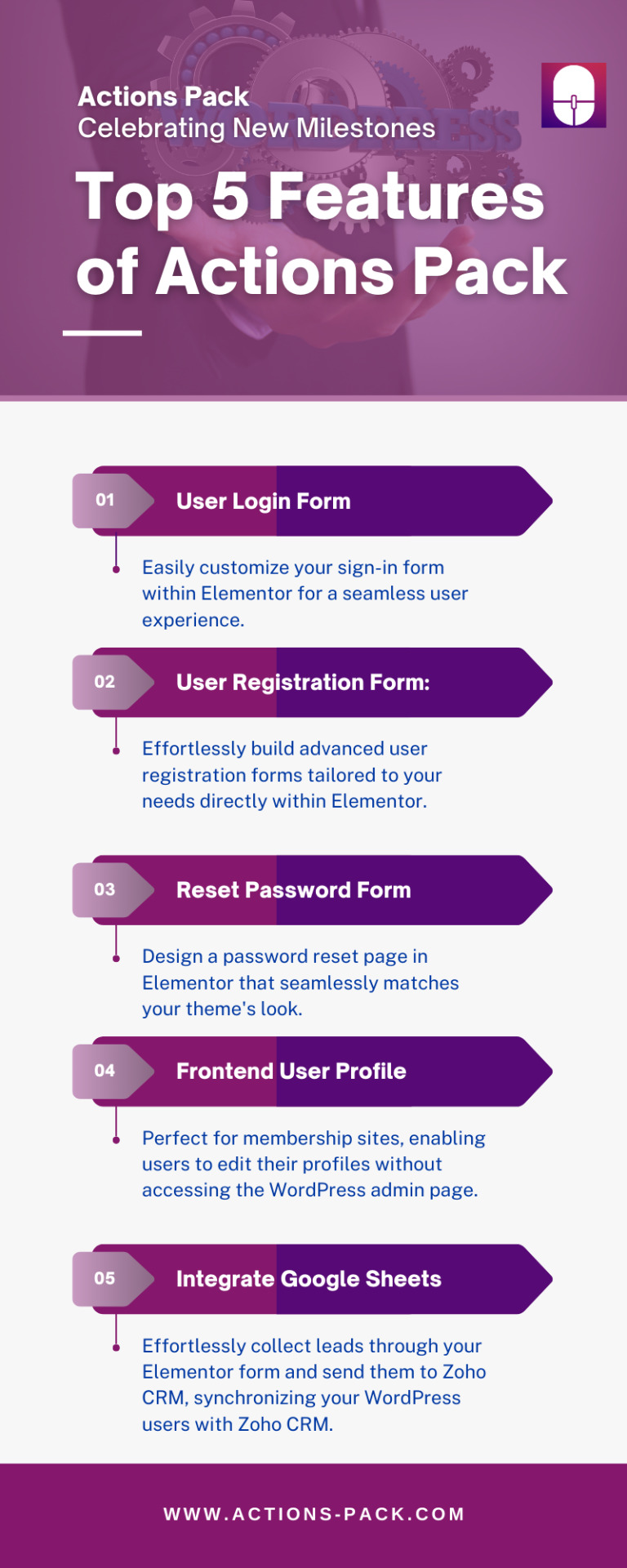
Become part of the 50,000-strong community of premium users who've harnessed the power of Actions Pack in 2024! Elevate your Elementor forms with our top 5 advanced features and streamline your workflow effortlessly. Don't wait - upgrade now and unleash the full potential of your Elementor experience! Visit our website for outstanding features.
1 note
·
View note
Text
#elementor#wordpress tutorial for beginners#elementor pro tutorial#elementor pro#elementor tutorial#wordpress#youtube#wordpress tutorial
0 notes
Text

DokCah - Pediatric Clinic Elementor Pro Template Kit
; Opens a new tab
This is not theme, but this is Elementor Template Kit. Features: Premium layout and design, Perfect responsiveness, Easy installation with one click 100% customizable, True no-code customization with drag and drop visual builder, Fast-loading #elementortemplatekit #elementortemplatekits #elementortemplate #elementortemplates #elementortemplateswordpress #elementortemplatedesigns #elementortemplateshop #elementortemplatesdesigner #elementortemplates #elementortemplate
1 note
·
View note
Text
Qual a Tendência do Webdesign para 2024?
O Webdesign é uma área em constante evolução, e os designers estão sempre em busca de novas maneiras de criar sites atraentes, funcionais e inovadores. Com o ano de 2024 se aproximando, é o momento perfeito para explorar as tendências que moldarão o Webdesign nos próximos anos. Neste artigo, examinaremos as possíveis tendências do Webdesign para 2024, oferecendo insights sobre o que podemos…

View On WordPress
#Construtor de Páginas#Design Responsivo#Elementor Pro#Otimização de Sites#Personalização#SEO Otimizado#Webdesign Profissional#Wordpress
0 notes
Text
n today’s digital age, As the WordPress platform continues to dominate the web, the need for user-friendly, versatile, and efficient web design tools has never been greater. Elementor pro, introduced in 2016, is one such tool that has transformed the art of web design on WordPress. In this comprehensive article, we will explore the many facets of Elementor pro and elementor free plugins, from its core features to its far-reaching impact on the web design industry.
0 notes
Text
How Can I Ensure My Website is Responsive Using Elementor Pro?
In today’s digital landscape, having a responsive website is no longer optional; it’s essential. With users accessing websites from a myriad of devices — ranging from desktops to smartphones and tablets — ensuring that your site adapts seamlessly to different screen sizes is crucial for providing an optimal user experience. Elementor Pro, a leading WordPress page builder, offers powerful tools to help you achieve this. Here’s a step-by-step guide to ensuring your website is responsive using Elementor Pro.
Understanding Responsiveness in Web Design
Before diving into the specifics, it’s important to understand what responsiveness means in web design. A responsive website automatically adjusts its layout, images, and other elements to fit the screen size and resolution of the device being used. This adaptability improves readability, usability, and overall user experience.
Why Choose Elementor Pro for Responsiveness?
Elementor Pro is a popular choice among web designers for its intuitive drag-and-drop interface, extensive customization options, and robust responsiveness features. It allows you to design a single website that looks great on all devices without writing any code.
Step-by-Step Guide to Ensuring Responsiveness with Elementor Pro
Start with a Responsive Theme
Choosing a responsive WordPress theme is the first step. Most modern themes are built with responsiveness in mind, but it’s always good to verify this. Themes like Astra, GeneratePress, and OceanWP are known for their responsiveness and compatibility with Elementor Pro.
Utilize Elementor’s Responsive Editing Tools
Elementor Pro provides a set of responsive editing tools that let you design and preview your site on different devices. Here’s how to use them:
Responsive Mode: In Elementor’s editor, click on the responsive mode icon at the bottom of the panel. This lets you switch between desktop, tablet, and mobile views. You can make adjustments for each device type to ensure your design works well on all screens.
Custom Breakpoints: Elementor Pro allows you to set custom breakpoints. This means you can define specific screen widths where your design changes, giving you finer control over the responsive behavior of your site.
Hide/Show Elements: Sometimes, certain elements might not be suitable for smaller screens. Elementor Pro lets you hide or show elements based on the device. This can help streamline your mobile design by removing unnecessary components.
Adjust Layouts for Different Devices
As you switch between device views in Elementor’s responsive mode, you may notice that some elements need repositioning or resizing. Here’s how to handle common adjustments:
Section and Column Widths: Adjust the width of sections and columns to ensure they fit well on smaller screens. For instance, columns that sit side-by-side on desktops might need to stack vertically on mobile devices.
Padding and Margins: Tweak padding and margins to prevent elements from being too cramped or spaced out. Elementor Pro allows you to set different padding and margin values for each device type.
Typography Settings: Adjust font sizes, line heights, and spacing for better readability on smaller screens. Elementor Pro lets you set typography settings independently for desktops, tablets, and mobiles.
Optimize Images for Different Devices
Images are a critical part of any website, but they can also be a source of responsiveness issues. With Elementor Pro, you can ensure your images look great on all devices by:
Using Scaled Images: Upload appropriately sized images for different devices. Elementor Pro supports responsive image scaling, which automatically serves smaller image versions for mobile devices.
Adjusting Image Alignment: Ensure images are aligned correctly and do not overflow or get cropped on smaller screens. Use Elementor’s alignment tools to position images perfectly for each device type.
Test Your Website on Real Devices
While Elementor Pro’s responsive mode is incredibly useful, nothing beats testing your site on real devices. Use a variety of smartphones, tablets, and desktops to see how your site performs. Pay attention to navigation, readability, and overall user experience.
Use Additional Plugins for Enhanced Responsiveness
Elementor Pro’s built-in tools are powerful, but you might need additional plugins for advanced responsiveness. Plugins like WP Rocket for caching and Smush for image optimization can further enhance your site’s performance on all devices.
Conclusion
Ensuring your website is responsive using Elementor Pro is a straightforward process thanks to its robust set of tools. By starting with a responsive theme, utilizing Elementor’s responsive editing features, adjusting layouts, optimizing images, and testing on real devices, you can create a website that offers a seamless experience across all screen sizes.
Remember, a responsive website not only improves user satisfaction but also boosts your SEO performance, making it a win-win for your business. You can also buy the elementor pro plugin from here- https://delima.io/products/wordpress-elementor-pro-plugin-v3-22-0-lifetime-access
0 notes
Text
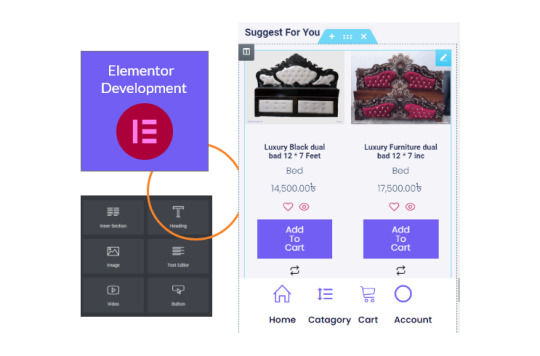
I will design and develop with WordPress Elementor and Divi like business, medical, education, and e-commerce type website development
Fiverr Gig link: https://www.fiverr.com/s/x448xl
I will design and develop with WordPress Elementor and Divi for business, medical, education, and e-commerce website development":
Are you in need of a professional and versatile website developer who can bring your vision to life? Look no further! I specialize in designing and developing websites using the powerful tools of WordPress, Elementor, and Divi to cater to a wide range of industries, including business, medical, education, and e-commerce.
Business Websites: Whether you're a small startup or an established corporation, I can create a custom WordPress website that aligns with your brand identity and goals. From showcasing your products and services to implementing e-commerce solutions and contact forms, I'll ensure your online presence is both engaging and user-friendly.
Medical Websites: In the healthcare field, a user-friendly and informative website is crucial. I can build a secure and HIPAA-compliant platform for your medical practice, clinic, or hospital. From appointment scheduling systems to patient portals, your patients will have access to the information they need with ease.
Education Websites: Educational institutions require websites that are informative, accessible, and visually appealing. I can design and develop websites for schools, colleges, universities, and online learning platforms. Whether you need course catalogs, e-learning modules, or student registration systems, I'll create a digital space that fosters learning.
E-commerce Websites: For businesses looking to expand their online reach, I can set up a robust e-commerce platform using WordPress, Elementor, and Divi. Your customers will enjoy a seamless shopping experience with features like product catalogs, secure payment gateways, and inventory management.
My goal is to turn your ideas into reality by creating responsive, mobile-friendly websites that not only look stunning but also perform exceptionally. I pay close attention to user experience, ensuring that your website visitors find what they're looking for effortlessly.
Whether you're starting a new venture or looking to revamp your online presence, I'm here to help. Let's collaborate to bring your vision to life and take your business, medical practice, educational institution, or e-commerce store to new heights with a stunning website. Contact me today to get started on your web development journey!
#Sure#here are the phrases with the tag added:#WordPress Developer#Website Design#WordPress Website#Website Development#WordPress#Elementor#Build Website#Elementor Pro#Elementor Website#Business Website#Landing Page#Divi#Create Website#WordPress Design#Website#WordPress Elementor#E-commerce#Install WordPress#Divi Website#Web Designers#Responsive Web#Web Development#Online Store#Responsive Website#Web Design#Divi Builder#Redesign WordPress
0 notes
Text
Free Download Elementor Pro v3.0.10 | Elementor Pro Latest Version

Elementor Pro is one of the most popular plugins for front-end & drop page builders for WordPress. This plugin helps you to create an amazing eye-catching website and Landing Pages in the easiest and quickest way possible. Its supports any WordPress theme & Version Properly. Its integration with Most popular marketing tools like HubSpot, ConvertKit, Campaign Monitor, MailChimp, ConvertKit, Zapier, GetResponse, etc. makes marketing easier for your business. The Editor of Elementor Pro is well defined and easy to understand and Use. So, anyone can build glorious website pages without any technical knowledge using its live front-end editor. You can Free Download Elementor Pro
Elementor is the first website builder Plugin, and currently, the only frontend page builder to offer limitless design possibilities. elementor Pro Latest Version includes useful widgets and templates, and a beautifully designed template library.
0 notes