#Efficient Workflows
Explore tagged Tumblr posts
Text
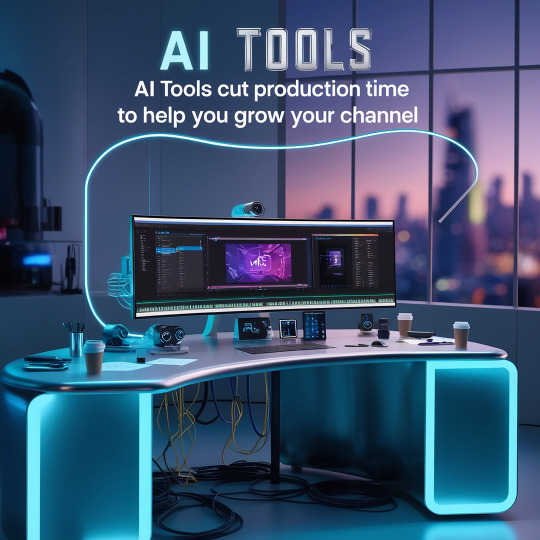
AI tools cut production time so you can focus on growing your channel! 🎥✨ From streamlined editing to smart optimization, these tools help you create faster and achieve more. Take your YouTube journey to the next level today! 🚀💡 Click this link : https://tinyurl.com/3tyr7c8x
#ai powered#youtube growth#content creation#smart tools#creator success#boost your channel#efficient workflows#digital innovation#ai for creators#streamline production#work smarter#youtube success#ai#digital#youtube tips#tech tools#creator community#channel growth#digital marketing#content strategy
0 notes
Text

Connect your CRM and telephony with SmoothTalk for seamless management and communication. Simplify your workflow today!
0 notes
Text
Good students, on the other hand, constantly raise the bar for themselves
as they focus on what they haven’t learned and mastered yet. This is why high achievers who have had a taste of the vast amount of knowledge out there are likely to suffer from what psychologists call imposter syndrome, the feeling that you are not really up to the job, even though, of all people, they are (Clance and Imes 1978; Brems et al. 1994).
- How to Take Smart Notes (Sönke Ahrens)
#On How to Take Smart Notes#Note-taking techniques#Zettelkasten method#Personal knowledge management#Productivity hacks#Effective learning#Linking ideas#Knowledge retention#Writing process#Academic research#Idea generation#Deep work#Systematic thinking#Contextual notes#Knowledge organization#Digital tools for notes#Creative thinking#Writing workflow#Research efficiency#Literature notes#Thinking in systems#On the Dunning-Kruger Effect#Cognitive bias#Overconfidence in beginners#Knowledge illusion#Metacognition#Self-awareness gap#Competence vs confidence#Perception of expertise#Learning curve
2 notes
·
View notes
Text

Month 11, day 30
So idk what I did in the castle scene that crashed my whole computer but I sure as heck did that, and lost a whole lot of work where I didn't even really learn anything, so I've given up on it and moved on to the next CG Fast Track tutorial series, which is optimizing Cycles (and which I'm pretty sure I've already done thanks to other tutorials and also fucking around by poking buttons but whatevs).
Anyway he gave me a nice Mando model and environment setup so that's my art progress for the night :)
I'm like 99% sure I can cut down my render time on this thing exponentially but whatevs, I'm following instructions, and 3 minutes isn't all that bad for a still image, really lol
#the great artscapade of 2024#art#my art#blender#blender render#blender 3d#cycles render#cg fast track#mando#I really liked the project the lady who made the castle tutorial did but I also don't really vibe w/ her teaching style so alas#to be fair her teaching style was more ''do this do that do the other thing'' and no explaining WHY we're doing the things#it was less tutorial and more step by step instructions to replicate#which is fine I can learn from that!#the columns and balustrades were definitely things I needed to learn how to make#...mostly for Prav's sword tbh lol#but the rest of the tutorial was just rehashing things I already know how to do and tbh I know how to do them more efficiently lol#or more efficiently for my particular workflow anyway
3 notes
·
View notes
Text
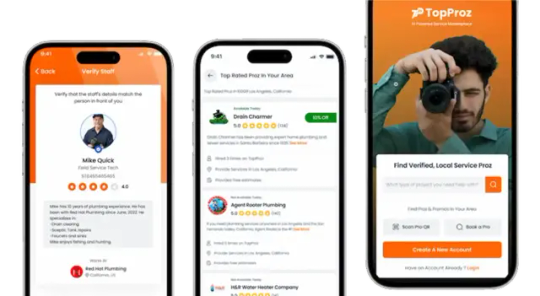
#Business Management#Service Operations#Top Proz Saddle#Streamline Workflow#Service Efficiency#Client Management#Business Growth#Top Proz#Service Tools
5 notes
·
View notes
Text

Magtec ERP: Your one-stop solution for a paperless and efficient business. Say goodbye to piles of paperwork and hello to streamlined approvals!
#magtec#erp#paperless#efficient#business#streamlined#approvals#digitalization#productivity#automation#workflow#solutions#technology#innovation#digitaltransformation#efficiency#documentmanagement#processimprovement#businessmanagement#officeautomation#digitaloffice#smartbusiness#cloudsolution#businesssoftware#workplaceefficiency#digitalrecords#magtecsolutions
2 notes
·
View notes
Text
I'm being trained on how to make big cardboard cutouts at work, and it's actually a really fun job, but unfortunately it requires two computers. Which wouldn't be an issue except the way they chose to facilitate this was to set up two identical monitors side by side, with a single mouse and keyboard, and if you need to switch from one computer to the other (which you do, often), you have to double-tap Num Lock. Which would also be fine if it wasn't for the fact that this job requires typing so many numbers, which I'm obviously using the numpad for, so I'm not quite sure why they decided to make fucking around with the Num Lock key part of the job. And also the whole setup looks just like a normal two-monitor setup so sometimes I completely forget about all of that and just ram the cursor into the side of the monitor repeatedly, expecting it to pop out on the other one
#one of the stations for this has a touchscreen monitor for one of them#and thats a much more efficient workflow#but will they replace the monitors on the other two stations? absolutely not
5 notes
·
View notes
Text
every day i am sooooooo thankful i go to my job and theres a list of tasks that need to ve done for the day in a certain order and i sign up for a task and get it done and move on to the next one and theres no busy work unless we're overstaffed but the busy work is actually worth it because its usually cleaning something that hasnt been cleaned in a while. or cuddling with an animal that needs to be socialized
2 notes
·
View notes
Text

AI tools enhance productivity by simplifying video editing! 🎥✨ Automate complex tasks, speed up your workflow, and focus on your creativity. Achieve professional results effortlessly with AI-powered solutions! 🚀💡 Click this link : https://tinyurl.com/3tyr7c8x
#ai powered#video editing#boost productivity#content creation#smart tools#creator success#efficient workflows#digital innovation#youtube growth#creative tech#ai for creators#effortless editing#ai#digital#youtube tips#creator community#tech tools#content strategy#digital marketing#channel growth
1 note
·
View note
Text

Page 6
#my art#visionary#webcomic#im insane. Im crazaaaaay. Insane. Asylum#i kill you. you die. nothing is idle#My workflow on this will speed up and become efficient any day now
10 notes
·
View notes
Text
Streamlining Business Operations with PDQ Docs: The Ideal Document Generation Software for Small Business
As a small business owner, one of the key challenges you face is balancing productivity with efficiency. Time spent on repetitive tasks like document creation can take away from more strategic efforts, potentially stalling growth. That's where document generation software for small business becomes a game-changer. PDQ Docs is designed to help small business owners streamline document creation, ensuring that they can focus on scaling their businesses instead of getting bogged down in administrative tasks.
Why Small Businesses Need Document Generation Software
Small businesses often operate with limited resources, meaning time and efficiency are precious. Document creation tasks, such as drafting contracts, invoices, reports, and proposals, can be incredibly time-consuming, especially when done manually. These documents also need to be accurate, professional, and consistent to build credibility with clients, customers, and partners. Without the right tools, managing these tasks can lead to errors, delays, and missed opportunities.
By using document generation software for small business, such as PDQ Docs, you can automate much of the document creation process, freeing up time for more important tasks. The software provides an efficient way to generate professional documents quickly and accurately, all while maintaining high standards of quality.

How PDQ Docs Simplifies Document Creation
PDQ Docs is a highly intuitive and user-friendly document generation software for small business owners. It removes the complexity traditionally associated with creating business documents. Whether you’re drafting an invoice, creating a business proposal, or preparing legal contracts, PDQ Docs makes it easy to produce polished, professional documents in just a few clicks.
The software is equipped with pre-designed templates that cater to a wide variety of business needs. These templates are fully customizable, allowing you to add your business details and tailor the document to your specific requirements. This reduces the time spent formatting and ensures that every document is consistent with your business’s branding.
Collaboration Made Easy
For small businesses with a team, collaboration on documents can sometimes be a logistical challenge. With PDQ Docs, teams can easily collaborate on document creation in real time. Multiple users can edit a document simultaneously, ensuring that everyone has access to the most up-to-date version. The software automatically tracks changes, making it easy to see what has been added or altered, which is crucial when finalizing important documents.
This feature is particularly helpful when creating complex documents like contracts or proposals that require input from various team members. The ability to collaborate seamlessly reduces errors, speeds up the process, and ensures that no detail is overlooked.
Conclusion
PDQ Docs is an essential document generation software for small business owners who want to save time, reduce errors, and improve the overall efficiency of their operations. With its easy-to-use interface, customizable templates, collaboration features, and cost-effectiveness, PDQ Docs empowers small businesses to generate professional-quality documents quickly and easily. By using this software, small business owners can focus more on driving growth and less on administrative tasks. Try PDQ Docs today and experience the future of document creation for small businesses.
#document generation software for small business#document automation tools#small business document generation#invoice and contract automation#automated document creation for small business#document templates for small business#business document management software#custom document generation tools#automated document workflows#business contract templates#document generation software for entrepreneurs#efficient document creation for startups
0 notes
Text
Pre-Construction Automation: Boost Efficiency-Streamline Workflow
Unlock maximum efficiency with pre-construction automation. Learn how to streamline your workflow, reduce errors, and save time.
Read More

#pre-construction automation#streamline workflow#construction efficiency#project management tools#construction automation#workflow optimization#pre-construction process
0 notes
Photo

🚀 Automate Your Marketing & Watch Your Business Grow! 🚀 Want to put your marketing on autopilot? 🤔 Here are 5️⃣ steps to build an automated 12-step marketing strategy: 1️⃣ Map Your Customer Journey: Identify the 12 key stages your customers go through, from initial awareness to loyal advocacy. 🗺️ 2️⃣ Choose Your Tools: Select marketing automation software and other tools that integrate with your existing systems. ⚙️ 3️⃣ Content is King: Create valuable, evergreen content (blog posts, emails, social media updates) for each stage of the journey. 👑 4️⃣ Set Up Automated Workflows: Use your automation tools to trigger emails, social media posts, and other actions based on customer behavior. 🤖 5️⃣ Monitor, Analyze, Optimize: Track your results, analyze the data, and make adjustments to improve your automated workflows. 📈
#marketingautomation#12stepmarketing#customerjourney#businessgrowth#digitalmarketing#socialmedia#entrepreneur#businessowner#marketingstrategy#automation#efficiency#workflow
0 notes
Text
Maximizing Efficiency with BotResponse AI - inklingmarketing
Maximize efficiency with BotResponse AI by automating tasks, improving customer service, and streamlining workflows. Discover AI-driven solutions for business growth.

#BotResponse AI#automation#AI efficiency#customer service AI#business automation#workflow optimization#AI solutions.
0 notes
Text
Workplace Efficiency in the Age of Innovation
Technological advancements have reshaped workplace efficiency across industries, revolutionizing operations, communication, and decision-making. From artificial intelligence (AI)-driven automation to enhanced cybersecurity measures and remote work solutions, businesses are integrating technology to remain competitive in an evolving landscape. Companies that leverage efficient digital tools optimize workflows, increase productivity, and enhance communication.
AI-driven tools streamline repetitive tasks, improve accuracy, and allow professionals to focus on strategic responsibilities. Meanwhile, businesses are prioritizing cybersecurity strategies to protect digital assets, while remote work solutions continue to drive workplace flexibility. Organizations must adapt to these shifts to maintain efficiency and ensure long-term success in an increasingly digital environment.
Let's explore how technology is reshaping key aspects of workplace efficiency, from automation to collaboration.
The Role of AI and Automation in Streamlining Workflows
AI-driven tools are transforming business processes by minimizing manual tasks, increasing precision, and allowing teams to focus on strategic initiatives. Businesses are also integrating AI-powered solutions in management to enhance productivity and increase operational agility. Modern product managers now use AI to assist with things like estimating timelines, making risk assessments, and completing document searches.
The integration of AI in product management is also influencing business strategies by analyzing market trends, predicting completion times, and optimizing routine tasks. AI-driven analytics also help businesses tailor offerings to customer needs, improving overall efficiency. Automation tools further contribute by optimizing supply chains, improving customer service, and eliminating inefficiencies. With AI-powered solutions, businesses can focus on growth while maintaining seamless operational workflows.
Cybersecurity Enhancements for a More Secure Workplace
As businesses become more dependent on digital systems, cybersecurity remains a priority. Cyber threats are growing in sophistication, prompting companies to implement AI-driven security solutions to detect and mitigate risks. AI-powered threat detection systems analyze patterns, identify anomalies, and respond to security breaches before they escalate.
Organizations must also prioritize cybersecurity awareness to reduce risk. Employee training programs, device hardening protocols, end-to-end encryption, and proactive monitoring help safeguard sensitive data. A comprehensive cybersecurity strategy strengthens an organization's defenses and minimizes the risk of a potentially costly breach. Businesses that take a proactive approach to cybersecurity also earn the trust of consumers, who care about their personal data now more than ever before.
Technology’s Impact on Workplace Mobility and Remote Work Efficiency
Cloud computing, digital collaboration platforms, and AI-driven mobility solutions have redefined remote work. Businesses rely on cloud-based systems to store data securely, allowing teams to access information from anywhere. Companies can also make employee relocation easier by offering incentives and implementing new technology. For example, AI optimizes workplace relocation by streamlining logistics, predicting potential challenges, and enhancing workforce mobility.
Furthermore, digital collaboration tools support real-time communication, improving productivity for remote teams. AI-powered virtual assistants, automation software, and project management platforms streamline workflow optimization. Companies that invest in these technologies empower employees with flexible work environments, leading to higher engagement and efficiency.
Decision-Making and Predictive Analytics
Big data and AI-powered analytics are reshaping communication and decision-making across industries. AI algorithms are capable of wielding complex data sets to accurately forecast market trends and help managers make more informed decisions. This can identify opportunities for growth and drive innovation.
Predictive analytics has significant applications across various industries. In healthcare, AI has already made waves by successfully uncovering cures for diseases with the support of human researchers. Meanwhile, the financial sector relies on AI-powered analytics for risk assessment, fraud detection, and investment planning. Retailers also use predictive models to enhance inventory management and personalize customer experiences. Businesses that integrate predictive analytics into their strategies can gain a competitive advantage by improving efficiency and anticipating market demands.
Balancing Technology with Workplace Culture
While technology significantly enhances workplace efficiency, it is essential to balance innovation with a human-centric workplace culture. Employees play a critical role in the successful adoption of new technologies. Even the most advanced systems may fail to achieve their intended impact without proper training, communication, and engagement.
Companies should prioritize employee training programs to ensure staff members feel confident using AI-driven tools and digital platforms. Encouraging a culture of adaptability and continuous learning can help organizations transition smoothly into technology-driven operations. Employee feedback should also be incorporated into technology adoption strategies to ensure that solutions enhance—not hinder—daily workflows.
While AI-driven chatbots and automation tools improve response times, personal engagement and empathy remain irreplaceable. Businesses must balance automation and human interactions to provide customers and clients with a seamless yet personalized experience.
The Evolution of Workplace Collaboration Tools
Collaboration has evolved as businesses adopt digital tools that enhance teamwork and efficiency. Video conferencing platforms, cloud-based document sharing, and AI-powered scheduling assistants help organizations maintain seamless communication, whether teams are working remotely or in the office. These tools improve workflow by allowing employees to collaborate in real-time, reducing delays in project execution.
AI-driven collaboration tools provide automated meeting summaries, sentiment analysis, and task prioritization, and further streamlining operations. Businesses are also integrating virtual reality (VR) into collaboration efforts, enabling immersive experiences for training and team-building activities. Organizations must continue adopting tools that enhance communication and foster productivity as workplace dynamics shift.
Future Trends in Workplace Technology
The workplace will continue evolving as technology advances. Emerging trends like AI-driven chatbots, machine learning-based automation, and blockchain technology will further enhance efficiency and security. AI-powered support systems are improving customer experience, too, by reducing response times when consumers raise a query.
Augmented reality (AR) and virtual reality (VR) improve workplace efficiency, too. These technologies enable immersive training experiences, helping employees develop new skills in real-time. AI-driven virtual workspaces foster collaboration across teams, break geographical barriers, and enable seamless remote work interactions.
AI-powered language translation tools also improve global business communication, ensuring seamless collaboration among multilingual teams. Organizations that embrace these innovations will stay ahead in an increasingly competitive business environment.
Conclusion
Technology transforms workplace efficiency, influencing how businesses operate, collaborate, and secure digital assets. AI-driven automation, cybersecurity enhancements, remote work solutions, and predictive analytics drive operational success.
However, businesses must also focus on workplace culture to ensure employees remain engaged and adaptable to change. AI alone isn’t enough to create a culture of innovation. Instead, strategic leaders must make informed choices to empower those employees who make a difference in the workplace. Empowered, motivated employees will make the most of tools like AI and workflow software and are sure to identify opportunities that boost he business’ bottom line.
Katie Brenneman
Katie is a passionate writer specializing in time management, marketing, and education-related content. When she isn't writing, you can find her with her nose buried in a book or hiking with her dog, Charlie. To connect with Katie, you can follow her on Twitter.
Share in the comments below: Questions go here
#workplace efficiency#efficiency#age of innovation#technological advancements#digital tools#cybersecurity#digital environment#AI-powered solutions#product management#workplace mobility#remote work efficiency#digital collaboration#virtual assistants#automation software#project management platforms#workflow optimization#market trends#identify opportunities#growth and innovation#productivity#augmented reality#virtual reality
0 notes
Text
We're going to give you a real, no-fluff walkthrough of Time Champ's key features. Think: crystal-clear project tracking, insightful performance reports, and a way to finally understand where your team's time is actually going. No more guesswork, just data-driven clarity.
Whether you're a small startup trying to maximize every minute or a larger team looking to streamline operations, Time Champ has something for you. We'll show you how to:
Effortlessly track project time: See exactly where your team's hours are spent, and identify those hidden time-wasters.
Boost team accountability: Foster a culture of transparency and high performance.
Generate detailed reports: Uncover valuable insights to optimize workflows and improve efficiency.
Simplify client billing: Ensure accurate and timely invoices, every time.
Understand employee activity, ethically: See how to monitor activity, while maintaining a respectful workplace.
We're not just showing you the buttons; we're talking about real-world applications and how this tool can make a tangible difference to your business.
If you're ready to ditch the chaos and unlock your team's full potential, hit that play button! Don't forget to like, subscribe, and leave a comment letting us know what productivity challenges you're facing. Let's build high-performance teams together!
#productivity#time tracking software#TimeChamp#Productivity#TeamManagement#ProjectManagement#TimeTracking#BusinessTools#Efficiency#Workflow#HighPerformanceTeams#BusinessSoftware
0 notes