#EC2
Explore tagged Tumblr posts
Text
64 vCPU/256 GB ram/2 TB SSD EC2 instance with #FreeBSD or Debian Linux as OS 🔥
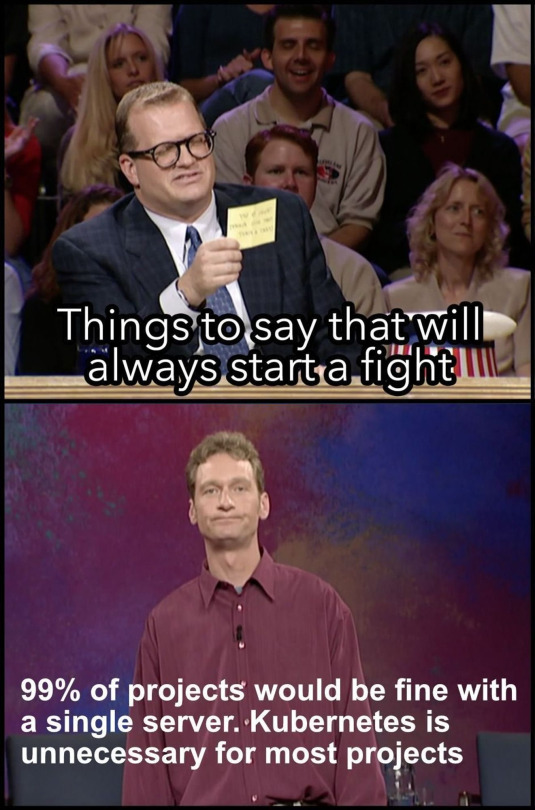
38 notes
·
View notes
Text

these lines fr live in my head rent-free. can't express how much I love it. perhaps one of my favorite panels in both volumes
2 notes
·
View notes
Text

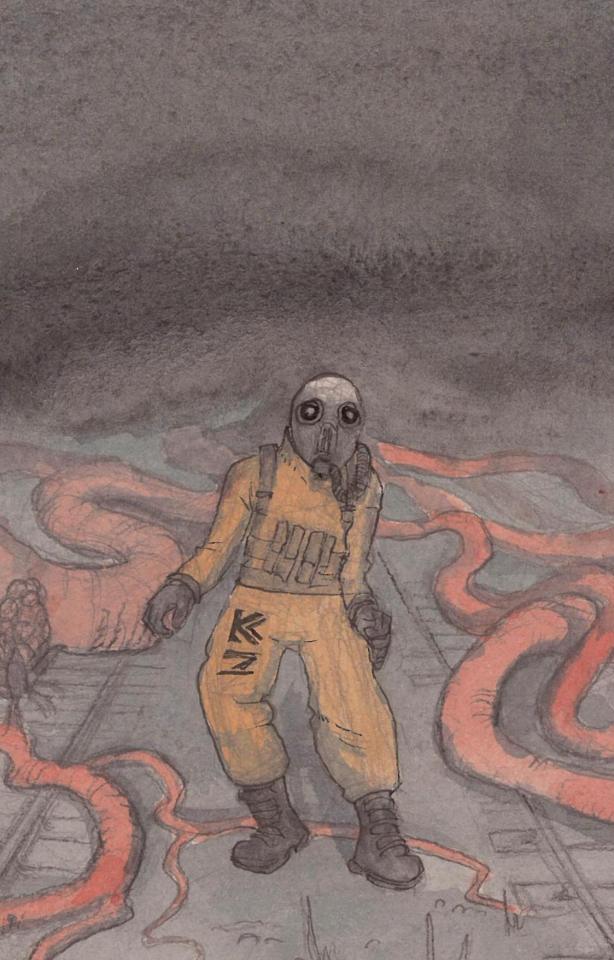
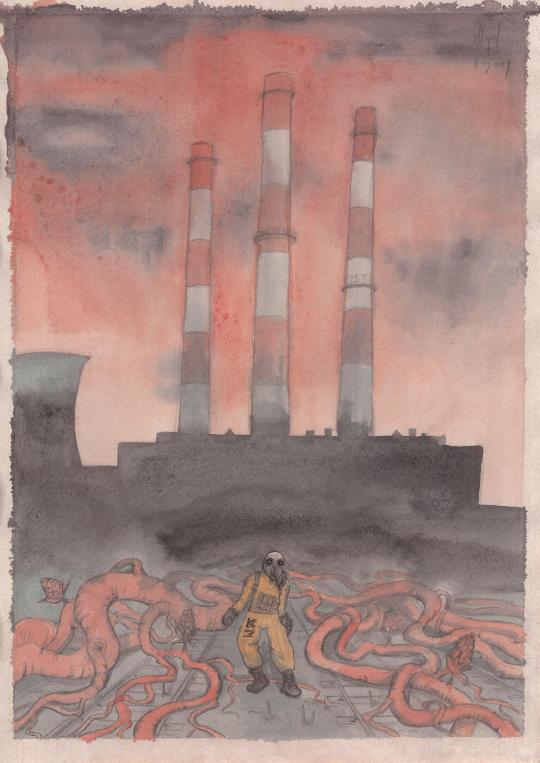
"I float through physical thoughts
I stare down the abyss of organic dreams
All bets off,
I plunge Only to find that self is shed."
Meshuggah, "Shed" (album "Catch33", 2005).
youtube
#mikopol#watercolor#science fiction#dark#architecture#łódź#poland#europe#power station#elektrownia#industrial#relic#urbex#hazmat suit#horror#alien life#zona#elektrociepłownia#ec2#shed#meshuggah#metal#music#catch33#darkness#surreal#dream#stalker#Youtube
14 notes
·
View notes
Text
what the hell. like what the FUCK. liek whahahfhwhcbnrjgtrugirjghdfhvjdv (← going insane over branzy lore)
22 notes
·
View notes
Video
youtube
Complete Hands-On Guide: Upload, Download, and Delete Files in Amazon S3 Using EC2 IAM Roles
Are you looking for a secure and efficient way to manage files in Amazon S3 using an EC2 instance? This step-by-step tutorial will teach you how to upload, download, and delete files in Amazon S3 using IAM roles for secure access. Say goodbye to hardcoding AWS credentials and embrace best practices for security and scalability.
What You'll Learn in This Video:
1. Understanding IAM Roles for EC2: - What are IAM roles? - Why should you use IAM roles instead of hardcoding access keys? - How to create and attach an IAM role with S3 permissions to your EC2 instance.
2. Configuring the EC2 Instance for S3 Access: - Launching an EC2 instance and attaching the IAM role. - Setting up the AWS CLI on your EC2 instance.
3. Uploading Files to S3: - Step-by-step commands to upload files to an S3 bucket. - Use cases for uploading files, such as backups or log storage.
4. Downloading Files from S3: - Retrieving objects stored in your S3 bucket using AWS CLI. - How to test and verify successful downloads.
5. Deleting Files in S3: - Securely deleting files from an S3 bucket. - Use cases like removing outdated logs or freeing up storage.
6. Best Practices for S3 Operations: - Using least privilege policies in IAM roles. - Encrypting files in transit and at rest. - Monitoring and logging using AWS CloudTrail and S3 access logs.
Why IAM Roles Are Essential for S3 Operations: - Secure Access: IAM roles provide temporary credentials, eliminating the risk of hardcoding secrets in your scripts. - Automation-Friendly: Simplify file operations for DevOps workflows and automation scripts. - Centralized Management: Control and modify permissions from a single IAM role without touching your instance.
Real-World Applications of This Tutorial: - Automating log uploads from EC2 to S3 for centralized storage. - Downloading data files or software packages hosted in S3 for application use. - Removing outdated or unnecessary files to optimize your S3 bucket storage.
AWS Services and Tools Covered in This Tutorial: - Amazon S3: Scalable object storage for uploading, downloading, and deleting files. - Amazon EC2: Virtual servers in the cloud for running scripts and applications. - AWS IAM Roles: Secure and temporary permissions for accessing S3. - AWS CLI: Command-line tool for managing AWS services.
Hands-On Process: 1. Step 1: Create an S3 Bucket - Navigate to the S3 console and create a new bucket with a unique name. - Configure bucket permissions for private or public access as needed.
2. Step 2: Configure IAM Role - Create an IAM role with an S3 access policy. - Attach the role to your EC2 instance to avoid hardcoding credentials.
3. Step 3: Launch and Connect to an EC2 Instance - Launch an EC2 instance with the IAM role attached. - Connect to the instance using SSH.
4. Step 4: Install AWS CLI and Configure - Install AWS CLI on the EC2 instance if not pre-installed. - Verify access by running `aws s3 ls` to list available buckets.
5. Step 5: Perform File Operations - Upload files: Use `aws s3 cp` to upload a file from EC2 to S3. - Download files: Use `aws s3 cp` to download files from S3 to EC2. - Delete files: Use `aws s3 rm` to delete a file from the S3 bucket.
6. Step 6: Cleanup - Delete test files and terminate resources to avoid unnecessary charges.
Why Watch This Video? This tutorial is designed for AWS beginners and cloud engineers who want to master secure file management in the AWS cloud. Whether you're automating tasks, integrating EC2 and S3, or simply learning the basics, this guide has everything you need to get started.
Don’t forget to like, share, and subscribe to the channel for more AWS hands-on guides, cloud engineering tips, and DevOps tutorials.
#youtube#aws iamiam role awsawsaws permissionaws iam rolesaws cloudaws s3identity & access managementaws iam policyDownloadand Delete Files in Amazon#IAMrole#AWS#cloudolus#S3#EC2
2 notes
·
View notes
Text
here's a little fan tracklist i made for EC2, based off her mothers life leading up to the events of preachers daughter. ‼️ THIS IS NOT A REAL TRACKLIST AND WAS MADE SOLEY FOR FUN ‼️


5 notes
·
View notes
Text
Amazon Web Service & Adobe Experience Manager:- A Journey together (Part-3)
In the first & second part we discussed how one day digital market leader meet with the a friend AWS in the Cloud and become very popular pair. Also what gift they bring for the digital marketing persons. Also journey into digital market leader house basement and structure, mainly repository CRX and the way its MK organized.
Now in this we will see how AEM paired with AWS at give a lot of gifts to the digital marketing persons.
AEM deliver great on AWS
There is two ways to pair AEM with AWS
Self/infrastructure Partner managed
AEM managed Service
Self/infrastructure Partner managed :-
As it suggests here two possibility of pairing, first one is Self managed means all the responsibility of deployment, maintenance of infrastructure is owned by organization itself.
its not about only AEM , maintenance patching upgrade etc but AWS also all the maintenance and upgrade etc of AWS also owned by organization.
This model is having a lot of extra effort for the organization owning this.So organizations who don't want to take extra responsibility (or resource who know these maintenance knowledge) and don't want to manage their own deployment of AEM on AWS.
Then they will go for the second suggested way with APN AWS Partner Network. There are several APN as partner to take all the extra responsibility maintenance and upgrade of AWS with advantage customization is optionally available with organization. If organization want some custom or specific enhancement into AEM infrastructure then they can own otherwise partner happily take this responsibility as well.
APNs are specialize in such pairing by providing managed hosting deployments of AEM on AWS.
APNs take care for
1) Deploying
2)Securing
3)maintaining
of AEM . Some APN provide design services and custom development for AEM.
AWS Partner Finder is a tool available to find and compare.
AEM Manged Services By ADOBE :-
After above now we will see how the second option can pair AEM and AWS. Now the father of AEM come into picture for this pairing and taking all the responsibility how he can pair AEM with AWS to provide plenty of gifts to digital marketing persons. Adobe enables customers to launch faster on AWS cloud and giving best practices and support. Now focus on innovation with reduced burden of infrastructure . Cloud Manager, from AEM Managed Services having a self-service portal that enables organizations to self-manage AEM Manager in the cloud.
Cloud Manager having some great features like continuous integration and continuous delivery (CI/CD) pipeline with performance or security. Cloud Manager is exclusive for for Adobe Managed Service customers only.
Now we can see the holistic picture of this pairing how it look like with various gifts.

** this is very generic architecture taken from the web , it can be customized according to need.
Now some H/W part of the above aka Architecture Sizing
CPU, and I/O performance is key consideration for any AEM model but it depends on usage.Amazon EC2 General Purpose M5 family of instances are good candidates for these environments.
Amazon EC2 M5 are the next generation EC2 General Purpose compute instances. M5 instances offer a balance of compute, memory, and networking resources for a broad range of workloads. M5d, M5dn & M5ad instances have local storage, offering up to 3.6TB of NVMe-based SSDs.
Continue in next part....
2 notes
·
View notes
Text
I think the choice in the first single shows that Hayden is aware of this. In the EPs the narrator is always at least semi neutral. And obv PD is from the perspective of Ethel.
"Spoilers" for the verses of punish under the cut. But like... She performed it live and put these lyrics up on genius herself. Y'all have been warned.
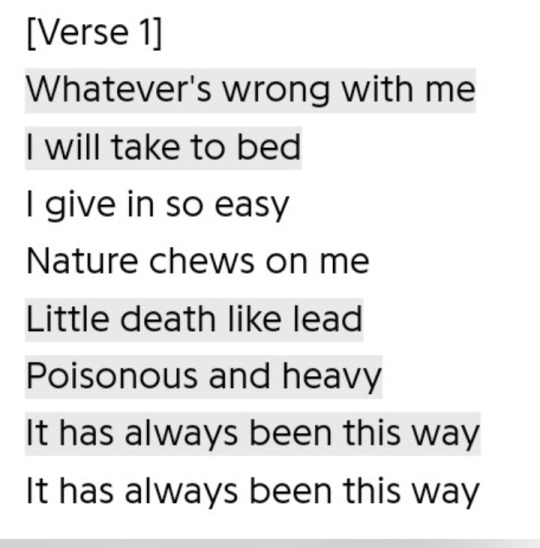
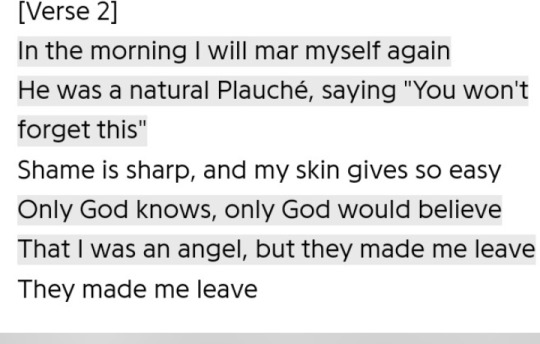
If the verses in punish are to be taken literally, this is from the perspective of a rapist. I think whether they are or aren't meant to be taken literally, this album concept is gonna turn off a lot of people. I think Hayden is very aware of that and that it was potentially intentional.
The response to the announcement of Perverts online, specifically on TikTok, has confused me. I did not expect to see so many people surprised and even disgusted by the simple title of the album. Claiming that it's gone a step too far, or it's going to be hard to repost or interact with an album called 'Perverts' is very telling of how few people have actually analyzed or sincerely engaged with hayden's previous works. Of course it's okay to lightheartedly enjoy a piece of media, but an unconventional album title should be nothing surprising based on the topics hayden has an affinity for discussing. Perverts is going to be heavy and it's going to be dark, but so was Preacher's Daughter, Inbred, Golden Age, and Carpet Beds. The simplification of these works deeply saddens me. Why should anyone's main focus when enjoying a piece of media be the thought of how much online interaction it will get when you post about it?
2K notes
·
View notes
Text
Hello everyone, guess who has two thumbs and was fired from work today
( Meeeee :3 )
I'm drunk and also the best programmer in the world but what can you do
The two IT directors who hired me three years ago quit and both tried to poach me after they left
(One successfully lol so at least I've got another bun in the oven for now)
And then the new IT director started and everything changed, morale has never been lower, and I was ready to go but still needed the money.
But I was def blind sided by today
I just spent all weekend migrating our MarCom EC2 servers from AL2 to AL2023 along with their respective Wordpress sites, SSLs, and databases.
I was very proud and no one acknowledged it :I So i guess I'm happy to be out of there.
But still. Sad day to be veryattractive.
( they cut off my credentials as I walked out the door, but I still have the api keys to their master database, I should delete all the students debts )
( they have back ups of all the databases anyway that i don't have access to anymore, it would be a lost cause )
1 note
·
View note
Text
Comprehensive AWS Server Guide with Programming Examples | Learn Cloud Computing
Explore AWS servers with this detailed guide . Learn about EC2, Lambda, ECS, and more. Includes step-by-step programming examples and expert tips for developers and IT professionals
Amazon Web Services (AWS) is a 🌐 robust cloud platform. It offers a plethora of services. These services range from 💻 computing power and 📦 storage to 🧠 machine learning and 🌐 IoT. In this guide, we will explore AWS servers comprehensively, covering key concepts, deployment strategies, and practical programming examples. This article is designed for 👩💻 developers, 🛠️ system administrators, and…
#AWS#AWSDeveloper#AWSGuide#AWSLambda#CloudComputing#CloudInfrastructure#CloudSolutions#DevOps#EC2#ITProfessionals#programming#PythonProgramming#Serverless
0 notes
Text
Future-dated Capacity Reservations For AWS EC2 On-Demand

Declaring future-dated Capacity Reservations for Amazon EC2 On-Demand Capacity
Amazon Elastic Compute Cloud (EC2) is used for databases, virtual desktops, big data processing, web hosting, HPC, and live event broadcasting. Customers requested the flexibility to reserve capacity for certain workloads because they are so important.
In 2018, EC2 On-Demand Capacity Reservations (ODCRs) were introduced to enable users to reserve capacity flexibly. Customers have since utilized capacity reservations (CRs) to run vital services such as processing financial transactions, hosting consumer websites, and live-streaming sporting events.
Today, AWS reveals that CRs can be used to determine the capacity for upcoming workloads. Many customers anticipate future events, such as product releases, significant migrations, or end-of-year sales occasions like Diwali or Cyber Monday. Since these events are crucial, customers want to be sure they have the capacity when and where they need it.
CRs were only available just-in-time, but they assisted clients in reserving capacity for certain events. Customers were therefore need to either carefully prepare to provision CRs just-in-time at the beginning of the event or provision the capacity in advance and pay for it.
Your CRs can now be planned and scheduled up to 120 days ahead of time. To begin, you provide the amount of capacity you require, the start date, your preferred delivery method, and the minimum amount of time you are willing to use the capacity reservation. Making a capacity reservation doesn’t cost anything up ahead. Following evaluation and approval of the request, Amazon EC2 will activate the reservation on the start date, allowing users to begin instances right away.
Beginning to make future-dated Capacity Reservations
Select Capacity Reservations in the Amazon EC2 console, then click Create On-Demand Capacity Reservation and click Get Started to reserve your future-dated capacity.
Indicate the instance type, platform, Availability Zone, platform, tenancy, and quantity of instances you want to reserve in order to create a capacity reservation.
Select the Capacity Reservation information section. Choose your start date and commitment period later on in the Capacity Reservation starts option.
Additionally, you can decide to manually or at a specified time terminate the capacity reserve. The reservation has no expiry date if you choose Manually. Unless you actively cancel it, it will stay in your account and keep getting billed. Click Create to reserve this capacity.
Your capacity request will show up in the dashboard with an Assessing status after it has been created. AWS systems will try to ascertain whether your request is supportable during this phase, which typically takes five days. The status will be changed to Scheduled as soon as the systems decide the request is feasible. Rarely, your request might not be able to be supported.
The capacity reserve will become Active on the day you have chosen, the total number of instances will be raised to the desired number, and you will be able to start instances right away.
You have to keep the reservation for the minimum amount of time specified when it is activated. You have the option to either cancel the reservation if it is no longer needed or keep it and use it if you would like after the commitment period has passed.
Things to consider
The following information concerning the future-dated Capacity Reservations is important for you to know:
Evaluation: When assessing your request, Amazon EC2 takes into account several parameters. In addition to the anticipated supply, Amazon EC2 considers the size of your request, the length of time you intend to hold the capacity, and how early you make the capacity reservation about your start date. Create your reservation at least 56 days (8 weeks) before the commencement date to increase Amazon EC2’s capacity to fulfill your request. For instance types C, M, R, T, and I only, you must require a minimum of 100 virtual CPUs. For the majority of requests, a 14-day minimum commitment is advised.
Notification: It suggests using the console or Amazon EventBridge to keep an eye on the progress of your request. These alerts can be used to send an email or SMS update or to start an automation process.
Cost: Future-dated capacity reservations are charged in the same way as standard CRs. Whether you run instances in reserved capacity or not, you are still charged the same On-Demand fee. For instance, you will be charged for 15 active instances and 5 unused instances in the reservation, including the minimum period, if you establish a future-dated CR for 20 instances and operate 15 instances. Both instances that are operating on the reservation and reservations that are not being used are covered by savings plans.
Currently offered
In all AWS regions where Amazon EC2 Capacity Reservations are available, EC2 future-dated Capacity Reservations are now accessible. Try Amazon EC2 Capacity Reservations in the Amazon EC2 console.
Read more on Govindhtech.com
#AWSEC2#CapacityReservations#AWSsystems#CRs#EC2#databases#cloudcomputing#News#Technews#Technology#Technologynews#Technologytrends#Govindhtech
0 notes
Text
EC2 Auto Recovery: Ensuring High Availability In AWS

Understanding EC2 Auto Recovery: Ensuring High Availability for Your AWS Instances
Amazon Web Services (AWS) offers a wide range of services to ensure the high availability and resilience of your applications. One such feature is EC2 Auto Recovery, a valuable tool that helps you maintain the health and uptime of your EC2 instances by automatically recovering instances that become impaired due to underlying hardware issues. This blog will guide you through the essentials of EC2 Auto Recovery, including its benefits, how it works, and how to set it up.
1. What is EC2 Auto Recovery?
EC2 Auto Recovery is a feature that automatically recovers your Amazon EC2 instances when they become impaired due to hardware issues or certain software issues. When an instance is marked as impaired, the recovery process stops and starts the instance, moving it to healthy hardware. This process minimizes downtime and ensures that your applications remain available and reliable.
2. Benefits of EC2 Auto Recovery
Increased Availability: Auto Recovery helps maintain the availability of your applications by quickly recovering impaired instances.
Reduced Manual Intervention: By automating the recovery process, it reduces the need for manual intervention and the associated operational overhead.
Cost-Effective: Auto Recovery is a cost-effective solution as it leverages the existing infrastructure without requiring additional investment in high availability setups.
3. How EC2 Auto Recovery Works
When an EC2 instance becomes impaired, AWS CloudWatch monitors its status through health checks. If an issue is detected, such as an underlying hardware failure or a software issue that causes the instance to fail the system status checks, the Auto Recovery feature kicks in. It performs the following actions:
Stops the Impaired Instance: The impaired instance is stopped to detach it from the unhealthy hardware.
Starts the Instance on Healthy Hardware: The instance is then started on new, healthy hardware. This process involves retaining the instance ID, private IP address, Elastic IP addresses, and all attached Amazon EBS volumes.
4. Setting Up EC2 Auto Recovery
Setting up EC2 Auto Recovery involves configuring a CloudWatch alarm that monitors the status of your EC2 instance and triggers the recovery process when necessary. Here are the steps to set it up:
Step 1: Create a CloudWatch Alarm
Open the Amazon CloudWatch console.
In the navigation pane, click on Alarms, and then click Create Alarm.
Select Create a new alarm.
Choose the EC2 namespace and select the StatusCheckFailed_System metric.
Select the instance you want to monitor and click Next.
Step 2: Configure the Alarm
Set the Threshold type to Static.
Define the Threshold value to trigger the alarm when the system status check fails.
Configure the Actions to Recover this instance.
Provide a name and description for the alarm and click Create Alarm.
5. Best Practices for Using EC2 Auto Recovery
Tagging Instances: Use tags to organize and identify instances that have Auto Recovery enabled, making it easier to manage and monitor them.
Monitoring Alarms: Regularly monitor CloudWatch alarms to ensure they are functioning correctly and triggering the recovery process when needed.
Testing Recovery: Periodically test the Auto Recovery process to ensure it works as expected and to familiarize your team with the process.
Using IAM Roles: Ensure that appropriate IAM roles and policies are in place to allow CloudWatch to perform recovery actions on your instances.
Conclusion
EC2 Auto Recovery is a powerful feature that enhances the availability and reliability of your applications running on Amazon EC2 instances. By automating the recovery process for impaired instances, it helps reduce downtime and operational complexity. Setting up Auto Recovery is straightforward and involves configuring CloudWatch alarms to monitor the health of your instances. By following best practices and regularly monitoring your alarms, you can ensure that your applications remain resilient and available even in the face of hardware or software issues.
By leveraging EC2 Auto Recovery, you can focus more on developing and optimizing your applications, knowing that AWS is helping to maintain their availability and reliability.
0 notes
Text
Access EC2 Linux Instance via the Password
An Amazon EC2 instance is a virtual server in Amazon’s Elastic Compute Cloud (EC2) for running applications on the Amazon Web Services (AWS) infrastructure. In this article, we will describe how to access EC2 Linux Instance via the Password. Please see Create Folders and Enable File sharing on Windows, How to deploy Ansible AWX on centos 8, and how to setup and configure a Lamp stack on…
#Access EC2 Linux Instance#Add a user as a Sudoer on CentOS#AWS#EC2#EC2 instance#EC2 Instances#Instance#Linux
0 notes
Text
just realized that like. branzy committed significantly fewer war crimes in echocraft s2 than he did in s3. and im like. [side-eyes ec2 finale]. huh. hm. huh.
#*the archivist speaks#[vi]#branzy#echocraft#ec2#Something about. whatever the hell was going in those last 5 episodes Changed him.#im not sure if it was the possession or the trauma or the portal#but like. There was Something About That.
15 notes
·
View notes
Text
What is Amazon EC2? What are the Benefits, Types, and Different Pricing Models of AWS EC2?
Did you know that Amazon EC2 (Elastic Compute Cloud) powers more than a million active customers across 245 countries and territories, making it one of the most popular cloud services in the world?
This comprehensive guide is for advanced users, DevOps professionals, beginners, and engineers who are looking to harness the power of AWS EC2 to enhance their cloud infrastructure.
0 notes