#Downloadable Furniture Catalog
Explore tagged Tumblr posts
Text
https://www.mediafire.com/file/do00cuw3wvn6cjx/Dining+Room+Furniture+Colection.pptx/file
#Dining Room Furniture#Furniture Collection#Dining Room Design#Home Decor#Furniture Presentation#Stylish Dining Sets#Functional Furniture#Interior Design#Downloadable Furniture Catalog#Dining Room Ideas#zilli furniture#alf italia#italian furniture texas#texas furniture shop#furniture texas#furniture in texas
0 notes
Text

Simmers, I bring you gifts once more. This time the stuff smells like bamboo and green tea on simmering coals.
According to legends, the Onryō is a vengeful spirit. "Resentful, ruthless, and determined to pay back wrongs done to it in life" huh? Sounds like it fits me just right. This set is my revenge. It is what I had hoped and wanted from Snowy Escape that EA did not deliver. While I am not Japanese myself, I have great respect for the people living there and hope the love I put in it shows through. Greetings from central Europe!✌️
For Onryō I focused on functionality and simplicity over grandeur. If you expect this to be an anime set, it is not. It's tagged as "basic" and "modern" design styles, but don't let that stop you from being creative. This set was made with as much love as it was made to show EA that, yes, not everything has to be the same normed re-mesh over and over again.
Download: Merged version Zip Folder version Alternative DL on Google Drive🔗
Look below the cut for more previews and the catalog

This set comes with a lot of interactive furniture and some build objects that are designed to blend and mix with as many other sets and packs as possible. Some highlights are:
Blinds that open and close
Zaisu and chabudai styled chairs and tables
Functional bags that double as dressers
A working irori fire pit
Two butsudan, each a different size
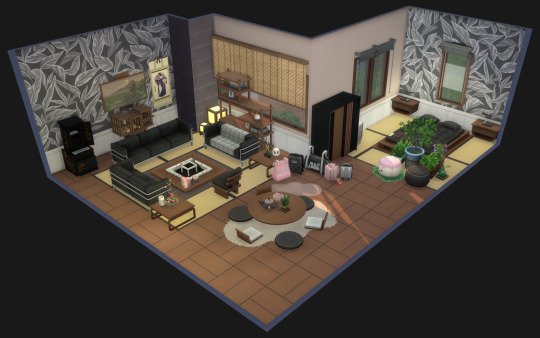
Here is the set mixed together with some furniture from Snowy Escape. Works well together, nah? I'm personally really happy with it and I hope you find it useful.
#sims 4#maxis match cc#maxis match#sims custom content#ts4 maxis match#ts4 cc#ts4 download#download#japanese#snowy escape#bb add on#cc add on#sims4 maxis match#sims 4 maxis match
1K notes
·
View notes
Text


🎶 On the third day of her 1k followers aisquared gave to meeee...
...conversions from TS2 to TS3!! 🎶
Really not much to be honest, but as we all know how TS2 meshes are hard to work on, I'm still glad to have converted these ones..
2to3 "Ad-a-Quaint Barstool"
Only came to me that this barstool wasn't in TS3, as it's dining chair counterpart was. Being a fan of matching furniture I did the work. It has three channels, priced §285, found in Comfort > Misc. Polycount: 1476 (hLOD)/1008 (mLOD).

2to3 "Luxiary 'Ample King' Dining Table"
This one looked exactly the same as the "Upscale Dining Table" in TS3, only that some details on the table legs were lost. I was like "WTF EA?" So instead of wholly converting the TS2 table, I added back the extra table leg details to the existing TS3 table, and there you have it.
Three CAStable channels, with a price of §850, found in Surfaces > Dining Tables. Also, this is now reduced to only four chair slots since it would look awkward if chairs are placed on the sides. Polycount: 938 (hLOD)/644 (mLOD).

2to3 Apartment Life "Stack of Books" and "Strength of Humanity Bookends"
Ah yes, these book clutter from TS2 that I missed the most. This also makes a good addition to your growing collection of office clutter. The "Stack of Books" is sadly not CAStable, since it just uses TS2 book textures, while The "Strength of Humanity Bookends" has only one channel. They have the price of §90 and §110 respectively, and both found in Decor > Sculptures/Misc.
Polycount info:
Stack of Books: 62 (hLOD/mLOD)
Strength of Humanity Bookends: 834 (hLOD)/500 (mLOD)

All items have the original catalog descriptions for nostalgia purposes.
DOWNLOAD: Simfileshare | Mediafire
126 notes
·
View notes
Text

Another No-Chimes furniture.
The base is repo'd to the BG Immobile Chimes sculpture and shown with my recolor.
The glass is repo'd to the GL Banquet of Six dining table and shown with both ingame swatches.
The books take their texture from the BG BiblioFile Bookcase (they sadly won't take any book recolors as objects can have only two recolorable subsets, but they will take any texture default you might have for the books).
Costs 319$.
2118 polys.
12 deco slots.
✅ Download : SFS | MTS
➡️ Related Downloads
BG_ImmobileChimes tag
GL_BanquetOfSixTable tag
2024/07/30 : Updated catalog description in french
2024/07/31 : Updated with groundshadow
#BG_ImmobileChimes#GL_BanquetOfSixTable#knowledge#notexturerequired#buymode#ts2cc#sims2cc#ts2 cc#sims 2 cc#ts2 download#sims 2 download#ts2#sims 2#ok
94 notes
·
View notes
Text
TOP 5 MUST HAVE Sims 4 Career Mods
These are my most personal Career mods for the sims 4, please don't forget to show love and support to the creators.
1- Youtube Career Mod by itsmeTroiYT
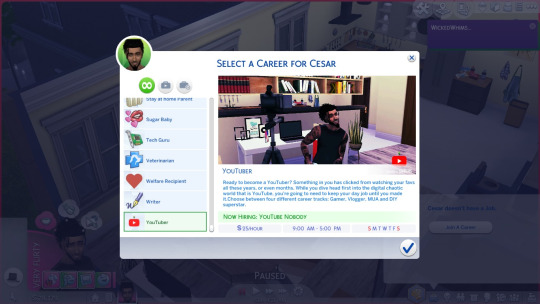
There is so many interactions with this mod it is unbelievable! If you head to the download button below it will bring you to the creator's post which will show all the type of things you can do with this mod but for now to keep the Tumblr photo limit here is some of the creator's notes that explain the levels and the branches
Gamer (6-10) PC Noob $100/hr Streamer $200/hr Daily Uploader $300/hr Tagline Genius $600/hr Prestige Gamer $1500/hr
Vlogger (6-10) Viner $100/hr Prank Wars Vlogger $200/hr Unbox Therapy $300/hr Vlogger $600/hr Daily Vlogger $1600/hr
DIY Hot Glue Gun Mess $250/hr Creative Weirdo $350/hr Hacks Master $600/hr DIY Superstar $650/hr [Something] DIY $1500/hr
MUA Fenty Beauty Counter Rep $200/hr Brand Tester $300/hr Makeup Brand Collab $350/hr Personal Makeup Artist $750/hr MUA $1500/hr
Cooking One Pan Cook $150/hr Made from TV/Movies $300/hr Remixed Recipe Cook $345/hr Guest Host Cook $625/hr Master Cook $1500/hr
FX Makeup Artist NYX Face Awards $120/hr Halloween Royalty $200/hr FX on a Budget $350/hr Workshop Personality $645/hr Glam & Gore $1450/hr
download
2- Modeling Career Mod by KPC0528
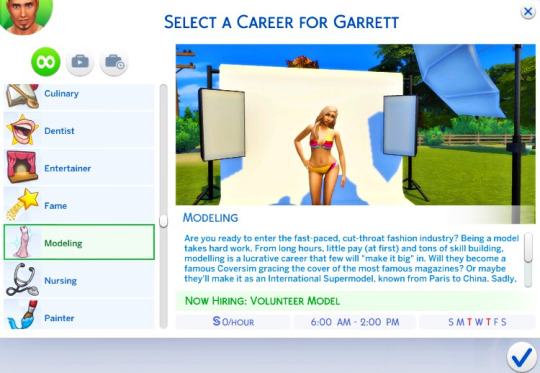
This is an amazing mod! If you want your sim to become a model this is the mod for you! This does require the City living & Get Famous expansion packs, so be aware. Here are the creator's notes about the levels and branches;
1. Volunteer Model--there is no pay for the beginning of this career. I wanted to make it as realistic as possible, so level 1 is all about building a portfolio and gaining exposure. Mood: Confident M - W - F S S
2. Local Model -- Your sim will be part of the "mall crowd" participating in local fashion shows. These jobs aren't very selective... $15/hr. Skills: Charisma 1 Mood: Confident - T - T F S S
3. Hand Model-- Keep those hands soft and supple as your sims model rings, bracelets, and watches for local jewelry designers! $18/hr. Skills: Charisma 2 Mood: Confident - T - T F S S
4. Hair Model-- Cutting, coloring, styling. Your Sims's hair will be put through it all in exchange for some simoleons and their pictures to be featured in hair dressers' portfolios. $20/hr. Skills: Charisma 3, Fitness 3 Mood: Confident - T - T F S S
Choose track: Commercial Model or High Fashion Model
Commercial Model track: Commercial models are the models you would see in shopping catalogs and local commercials. The sim-next-door look is desired, so your sim will need attractive looks as well as an attractive personality to do well in this career track.
5. Commercial Catalog Model--Your sim will be showcasing the newest collections by the most popular stores, like Sim Navy and JC Simmy. $50/hr. Skills: Charisma 4, Fitness 4 Mood: Confident M T W - F S -
6. Fitness Model-- Fitness is the name of the game here. Your sim must continue to sculpt his/her body to perfection in order to sell the newest workout gear and sports drinks. $65/hr. Skills: Charisma 5, Fitness 7 Mood: Energetic M T W T - S -
7. Social Media Model-- Your sim's face is getting popular online! He/she will be modeling the hottest makeup, jewelry, and clothing through various social media platforms like Simstagram. $80/hr. Skills: Charisma 7 Mood: Confident - - W - F S S
8. Music Video Model-- Who wouldn't want to be a model in a famous music video? Your sim must hone in their dance skills so they don't embarrass themselves in front of the musical superstars.... $90/hr. Skills: Charisma 8, Dancing 3 Mood: Confident M T - T F S - 9. Television Model-- Television! Your sim will be featured on all sorts of commercials, from clothing and perfume, to cookware and living room furniture. $130/hr. Skills: Charisma 10 Mood: Confident M T W - F S -
10. Coversim-- The ultimate goal! Your sim is on every grocery store magazine rack, dishing the newest gossip about his/her love life, as well as modeling the hippest designs. Congrats, superstar! $300/hr. Mood: Confident M T W - F S -
High Fashion Model track: This track is for the serious fashionista. In order to gain celebrity as a high fashion model, your sim must be both gorgeous and interesting, as well as charismatic and athletic. Reaching the end of this track means worldwide fame and luxury! 5. Swimsuit Model-- Swimsuit models are photographed even in the winter months, so this isn't just for fun! Your sim must be in excellent shape to make it as a swimsuit model. $55/hr. Skills: Charisma 5, Fitness 6 Mood: Flirty M T W - F S -
6. Lingerie Model-- No room for shy sims here! Upscale lingerie is a mega-money-making business, so only the most alluring sims will be successful. $75/hr. Skills: Charisma 6, Fitness 8 Mood: Flirty M T W - F S -
7. Fashion Catalog Model-- High-end fashion is extremely expensive, so the stakes are high. Your sim must continue to perfect his/her body and personality in order to sell these interesting-looking clothes in the highest end fashion magazines. $90/hr. Skills: Charisma 7, Fitness 9 Mood: Confident M T - T F S -
8. Runway Model--Don't trip! All eyes are on your sim as he/she struts their stuff on the catwalk. Sims watching and cameras flashing can be nerve-wracking for even the most confident sim, but this is a necessary step in order to become a supermodel. $120/hr. Skills: Charisma 8, Fitness 10 Mood: Confident - T W - F S S
9. Editorial Model--Sim Vogue. Your sim is on the cover, looking fierce as fierce can be! Your sim is the epitome of a style icon, and everyone is looking at him/her for style inspiration. $300/hr. Skills: Charisma 10 Mood: Confident M T W - F S -
10. International Supermodel--Traveling the world for fashion shows? Check. Hosting reality style shows? Check. Getting paid to be famous? Check. Your sim is THE top model, as long as a newer, hotter thing doesn't come around. $450/hr. Mood: Confident M - W - - S -
download
3- Social Services Career Mod by missmani09

This is a great mod if your interested in having your sim work in social services for a backstory or maybe its just what you mapped out they would be in your head. Here are some of the creator's notes about this mod;
Social Serivices:
1) Clerical Staff Extra Help -Responsible for copying and filing documents, sorting documents
2) Administrative Specialist I -answer phones, answer client's questions, file, sort
3) Administrative Specialist II -Key application, answer telephones, work front desk window correspond emails
4) Administrative Specialist Supervisor Supervise all clerical staff ensure front desk runs smoothly ensure applications are keyed correctly ensure office machinery is working properly assign staff job duties
------------------------------------------------------------ ---(AA) ---- Division of Sim County Operations ------- ----------------------------------------------------------
5A) Program Eligibilty Specialist I - SNAP Process Sim food stamp program applications. Interview & verify resources Assist homeless sims Determine eligibilty for supplemental nutrition program
6A) Program Eligbiliy Specialist II Process sim program applications Determine eligibilty for Sim daycare voucher applications Determine eligibilty for supplemental nutrition program
7A) Family Health Care Case Manager -Family Medicaid Process Sims' medicaid applications. Determine medical coverage eligibilty for Sims including Working Sims' medical coverage, SimKids Care A or SimKids Care B
8A) Aged Sim Health Care Case Manager Process Aged, Retired, and Disabled elder sims' medicare applications Determine disability
9A) Sim Social Services County Administrator oversee especific sim world in which sim currently lives
10A) Sim Social Services National Director oversee all sim worlds
----------------------------------------------------------------
---(BB) Division of Child Protective Services -------------------------------------------------------------- job is to protect and ensure the health, safety, and well being off all sim children.
5B) Child Protective Service Worker Visit homes. Provide struggling parents with resources and tools to become effective parents. Remove children from home if necessary to the childs health & safety
6B) Child Abuse&Neglect Investigator visit homes. on call rotation investigate suspected sim child neglect/abuse that comes into the hotline issue warnings to parent's who a nearing neglectful standards Remove children from home if necessary to the childs health & safety
7B) Foster Care Case Manager On call rotation. Manage Sim children's cases who have been removed from their home due to neglect/abuse. write extensive case notes
8B) Adoption Specialist process adoption applications. match waiting foster children and place into adoptive home
9B) Sim County CPS Supervisor Oversee foster care and CPS case managers
10B) Sim CPS National Director
download
4- Psychologist Career mod by Kittyblue
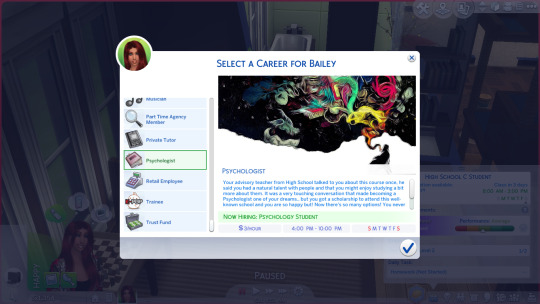
This is career mod is actually my favorite for storytelling! In this mod there are two branches which are Counseling Psychology and Forensic Psychologist.
download
5- Tattoo Artist Career mod by MesmericSimmer

I love this one so much, mainly because I want one of my sim's backstory to include this career. They have this career option for both adults and teens!
download & more info
#sims 4 cc#sims 4 download#sims 4#sims 4 gameplay#the sims 4#sims 4 custom content#sims 4 mods#the sims 4 mods#the sims 4 custom content#ts4#sims 4 careers#s4 mods#s4 download#s4 custom content#s4 cc#s4 gameplay#s4 cc finds#cc finds#ts4ccfinds#ts4 cc#sims4download#sims4#thesims4#sims cc finds#ts4 cc finds
196 notes
·
View notes
Text
Cleaning the Catalog of Broken CC in The Sims 1 🧹
One of the most frustrating things about custom content is finding out that one of the hundreds of items you've downloaded is broken, causing the game to crash unexpectedly. A broken item can prevent the game from opening the neighborhood screen, especially if it’s saved in a household. This happened to me when I saved the game after adding new furniture. The game crashed and wouldn’t load the neighborhood. I had to remove the household IFF file from the folder and replace it with a backup.
The game often crashes if you try to place a broken object. Before that happens, you can view the object’s description to identify and delete it. Not knowing the file name can make this tricky, but fortunately, The Sims Transmogrifier is still available and can help locate all objects in the catalog.
🧹🫧🧹🫧🧹🫧🧹🫧🧹
How I Clean My CC Folder:
First, I identify the object that caused my game to crash (or any unwanted CC) and take a screenshot. Some creators name objects after the file, making it easier to locate in the folder. If the object has no clear file name, I use The Sims Transmogrifier to search for it with keywords. Once I find it, I click "View Object" to confirm it’s the right CC, then delete it—or, to be safe, remove it directly from the Downloads folder.


I've found it helpful to review all CC and delete items I’m not using. A less cluttered catalog makes for a better experience. 🙂
22 notes
·
View notes
Text
Nooks & Niches as Architecture Part002

Published: 1-21-2024 | Updated: 1-26-2024 (Niche13 Fix-CRITICAL) SUMMARY “Redoing your downloads folder and looking to declutter your catalog? Welcome in!” Here are additional files from BuggyBooz’s More Nooks & Niches series (2012) – recategorized as Build > Architecture via the Object RelocatorV3.2 (Pick n’ Mix/WHoward, 2023). Since this set contains functional furniture items, choose from two versions. One download contains ALL items as architecture while the other only moves decorative alcoves/arches to Build > Architecture. Only play with ONE version in your game at a time. DETAILS Requires all EPs/SPs. Build > Architecture **Beyond catalog location/hood visibility, the objects have NOT been altered. All existing repo's and recolors will work as intended. The “Nooks and Niches” set contains the file BB_NICHE1_MASTER, which is REQUIRED for all sets to work properly in-game. DOWNLOAD (choose one) More Nooks and Niches- (ALL files as architecture) 1-26-2024 UPDATE: Fixed Niche13 (Critical) from SFS | MEGA More Nooks and Niches- (ONLY the alcoves/arches as architecture, other files are still included) from SFS | MEGA Get the Extras for this set and other BoogyBooz sets as architecture HERE. CREDITS Thanks: @tirion-picture-gallery for pointing me to the additional files. Sources: Beyno (Korn via BBFonts), EA/Maxis, More Nooks and Niches (BuggyBooz, 2012), Nook Folly Garden (BuggyBooz, 2012), Nooks and Niches (BuggyBooz, 2012), Offuturistic Infographic (Freepik).
63 notes
·
View notes
Text
A few things i like to do in my free time to help me visualise my Drs
This is all a bunch of stuff i do in my free time anyway, so might as well playing around with it for shifting. It works for scripting, if you are not an artist, and want to picture your Dr self.
I am a very visual person, so it’s something that help me personally.
Life Makeover
This app is my obsession lately. It allow you to customise your character almost entirely. It’s definitely targeted more towards women, but i have seen people playing around with the character customisation to make it look more androgynous.
There is also a sims 4 like building feature. It’s not as great as the sims itself, but i managed to do a cute build. The proportions feels more realistic than the sims 4, and the general 3D and light quality is very nice for a mobile game, it’s very pretty to look at.


I recreated myself, since i don’t really change my appearance (outside the fact i am a fairy in pretty much all my drs). But it’s fun playing around with the outfits, what i would wear if i was in this universe, since there is a lot of fantasy outfit in the game.
The sims 4
I mentioned it earlier, I’m a big sims player. Every time i start a new script, i make a house or an apartment to visualise where i would live. Especially since the sims 4 base game is free now, you could just install aesthetic CC to make your dream house.
If you don’t like to build, there is plenty of option you can download in the gallery. A lot of the place I’m shifting to are fantasy setting, so i don’t always find good visualisation on Pinterest .

I made this apartment for me and my best friend MHA Dr, for our attempt on group shifting. I didn’t shift yet, bit she stayed in her DR for 3 days and she said the floor plan was pretty accurate. She just said the couch was different in her dr, but I’m pretty sure it’s because she didn’t like the one i chose 🤣
Of course the fun part of the sims is to create your dr self and your dr friends and see how they interact with each other. I created a save with the intention to channel my dr through it, if that makes sense.
I have seen some unexpected things playing out 😆
For exemple my Dr parents kept wanting to make more children, and did 2 without me controlling it, my mom called me telling me they were considering doing another kid, asking me what I think. I responded it was not really for me to decide and next time I saw her in the game…she was pregnant!
I think it makes sense, since I was making the perfect parents I never had, that they like parenting and having a full house, so now I consider it part of my script. I’m the oldest of four siblings now I guess.
Room Planner
Another app, for construction this time. You don’t have to pay to use it, the free version is just a little bit more limited. It’s meant for real life building, so the proportion reflect real life and you can find plenty of ikea furniture in the catalog.
That’s everything for apps, I’m sure it has been talked about before, but I hope it can give some inspiration to other shifters
🧚🏻♀️
15 notes
·
View notes
Text
So a couple weeks ago, I got distracted from my assorted historic sims 2 hoods projects in favor of my Just Play the Game downloads folder, a collection of stuff I accumulated over time without fancy aging systems and traits and the like. Just classic mode with lots of CC. I got excited and downloaded a good handful of new sets and installed them.
Now my game keeps crashing utterly at random—sometimes shortly after starting to play a lot (as in a few game hours), sometimes a few (game) days in. One time it ALWAYS crashed when I took Morty Roth to a community lot to fish. So now I’m forced to do a lot of the clean-up work this downloads folder is supposed to avoid requiring.
-I keep running various scanners (DDO, SimPe GUID check, Clean Installer, Hood Checker, HCDU+), and nothing leaps out as a problem, particularly not anything newly added. I am constantly removing duplicate items, but it doesn’t seem to make much difference.
-I’m hesitant to run a 50/50 check because the crashing is very random. Sometimes I play a household for a full season and it’s fine, other times it crashes for no discernible reason. I have deleted a lot of objects so I doubt it’s my object mesh limit. It happens during gameplay, not in the catalog so it’s probably not a GUID conflict of some sort, although I could be wrong. I don’t THINK it’s all the new modern sets I downloaded, because that’s all furniture and a couple outfits—nothing mod or hack-y. I did download the LS bundle and some patches for it.
-My gut insists it’s a townie with bad CC trying to walk by, but I don’t have the faintest idea how to test for that or fix it. Maybe I could do a test lot and teleport in each townie looking for a crash, but if that works how do I find what item on them caused the crash?
-I did just discover and remove an unwanted default replacement amongst some X-Men characters I installed in this game—the last batch of CC I installed before this batch. So it might just be that, whatever it was? I don’t know yet. The only test is to try playing again, and I have to wait until after work tomorrow for that.
-the log always just gives me “access violation”. I did double check that the 4gb patch is still applied, and I believe it is, and I checked that the texture memory looked okay in GRM. It seems more like a CC problem than a game/hardware problem, although it COULD be the game running out of memory. Seems unlikely as I am not getting pink flashing, just the crash, but it could be.
-one thing I did in the cleaning process that could have been problematic was delete my Sun&Moon collection, deeming it Not Right for this particular setup. I don’t think I had touched it in this game.
-Now I am having the urge to start a new, clean Uberhood with all my nice new CC, except the one I started setting up has the same old copy of my main modern downloads folder, so it’s likely to be experiencing the same problems. Unless it truly is the X-Men content that’s the problem lol.
(I want to have Simlogical schools in districts, limit careers based on local buildings, use supernatural lifestates and 1 day = 1 year aging, follow most of the premade relationships instead of wasting time hunting for the perfect match for everybody, include the downtownie Tricou teens, and mix up the method for choosing a college—base it on expense rather than location as I have been doing).
But I would also very much like for my Just Play downloads folder to be ready to just play again and complete a round. I’ve had bad luck with Uber/megahoods even though I love them, I would like to get one off the ground. My last new one used Proportionate Aging and also featured a bugged taxi driver showing up as a walkby and forcing the game to speed 1 until I teleported him away, something that is probably fixable but not with my limited abilities. I just want to play the game.
#the sims 2#simblr#sims 2#ts2#sims 2 Uberhood#sims 2 troubleshooting#I kind of want to throw this out to the sims 2 community page but can’t figure out how so shrug
3 notes
·
View notes
Text
Game Night
Fandom: Hetalia (personified) Pairing: Arthur x Kat (EngUkr/UkrEng) Content Length: Solo Chapter (~2500 words)
Kat was sitting and flipping through a magazine, inspecting the different types of kitchen counters their favorite Swedish furniture store was trying to tempt them with. She pensively looked over the back of the armchair she was sitting in and mentally pictured the different options. Arthur glanced up from the dishes, noticed Kat looking in his direction, and turned off the water, thinking she called him.
“Hm? What did you say, love?”
“Oh, no. I didn't say anything, dear. I was picturing what light yellow countertops would look like in our kitchen. Arthur looked over his shoulder at the kitchen island and frowned, unable to picture it himself. He dried his hands with the nearby kitchen towel and walked over to her to get a better idea.
“Let me see what it looks like.” He squinted as he looked at the catalog and frowned again, trying to decipher what material the description said it was. “What’s it made of?”
“It says marble, but it looks too good to be true to be quality marble.” Kat took the glasses off her head and handed them to him so he could see the image better.
“Mm.” He placed the glasses on the tip of his nose to look down at the showroom example then looked over his glasses at the kitchen island. He scrunched his face. “I don't know. Wouldn't it be a bit much?”
“Yeah, but it’s brighter than what we have right now. What if we painted the cabinets like this? It might look cool.”
“Mm, it would be brighter, I suppose, but it won't match the appliances.” Arthur reached into his pocket, hoping to silence the annoying ringing quickly. He looked at the caller ID and groaned.
“Is it Alfred again?”
“M’yeah. You want to talk to him?”
“He's calling you, sweetheart.”
“Fine,” Arthur picked up the call and didn't even have to say hello when his brother started asking him a question.
“-and I’m completely lost with it. I've been staring at it for so long, that I literally have no clue what it is.”
“First of all, hello. A proper greeting is how you commonly start any conversation.”
“Dude, I knew it was you from the moment you grunted.”
“I didn't grunt-”
“Listen, I need your help.”
“What do you need my help with this time?” Arthur rolled his eyes and sat down on the arm of the armchair. Kat continued flipping through the catalog, listening in to the conversation. Alfred spoke loud enough that they never needed to put the phone on speaker.
“I was thinking, like, who's the smartest person I know. And I called up dozens of my friends, but they're all jerks and not helping me because they said “I’m a cheater if I ask them”. So, I have to figure it out myself.”
“They're probably right, but what do you need help with?”
“And like they-”
“Al, I'm going to hang up.” Arthur handed the phone to Kat, feeling his patience run thin.
“No wait wait wait!”
“Hi, honey. What do you need help with?” Kat propped the phone with her shoulder and continued examining the different types of cabinet door knobs, hoping something would catch her eye.
“Hey, Kat! So, listen. I'm trying to figure out this word on today’s Wordle and I'm down to one guess and, like, no matching letters.”
“What is today’s Wordle? What is that?” She looked up at Arthur to see if he knew about it, but he looked confused himself.
“I don't know. That’s why I’m calling.”
“No, I mean what is a ‘Wordle’?”
“You don't know what Wordle is?! Oh, man. I gotta download it for you guys. You're gonna love it.”
“Is it something for the phone?”
“Yeah yeah. It's like an app on the phone. You can play the game on it.”
“So.. it's a game that you play on your phone?”
“Yeah, yeah. Like the birds and the bombs game that Artie had on his phone. But this one is with words. You have to guess what the word is with 6 guesses. Every day is a different word.”
“Oh okay. Are you struggling with today’s word?”
“Yeah!! I'm stuck on it and I don't want to cheat, but like I don't wanna lose my streak either. If I don't guess this word, I'm gonna lose!! Then my friends are going to make fun of me that I'm stupid.”
Arthur chuckled, thinking he didn't need a game to tell him the obvious.
“Alright. Well, what letters did you try?”
“Oh, hold up. I can just send you a screenshot.”
Kat flinched as a loud ding went off in her ear. She looked at the screen and saw a message from him, but it quickly disappeared. She put the phone back to her ear and came in mid-sentence. “Sorry. Could you repeat that?”
“Yeah, so the yellow ones mean that the letter is in the word, but not in that position. The green ones are the letters with the correct placement in the word. Gray ones are just wrong.”
“Green correct, yellow almost… Okay. I think I got it.”
“Sweet!! What do you think it is?”
“Oh. I didn't… I haven't looked at the message yet. We’ll take a look and call you back.”
“Okay, but can you do it before midnight?”
“...Is that when the word changes?”
“Yeah.”
Kat looked at the clock and gasped. “We’ll call you back in 9.” She quickly hung up and turned to Arthur with a fired-up look in her eyes. “We have to help your brother with the game.”
Arthur sighed, “Alright. Let’s go..” How could he say no to her? He walked over to the bookcase, picked up the scratch pad and a pen, and walked over to the kitchen island where Kat swiftly sat down to figure this out.
“What letters did he use?” Arthur asked as he sat beside her, leaning over slightly to get a glimpse at his brother’s attempts. As Arthur suspected, his brother was not very bright in this department. He had managed to list five types of foods and guess none of the letters other than an ‘e’ and an ‘r’ and even those letters were not in the right spots. “Oh, this is horrendous. It could be anything.”
Kat contemplated the combinations and quickly became overwhelmed by the time crunch. She had hoped this would be a bit easier, but Alfred did not make it so. All his words were food-related. His word options were very poorly chosen, given that he was probably thinking on an empty stomach. Kat chewed on her bottom lip.
After scribbling down a couple of options, Arthur put down the pen and looked at his fellow detective. “This is impossible, Kat. He has two of the most common letters and they’re not even in the correct spaces. It could be anything.” Her brows were furrowed together, giving her a look reminiscent of a grouchy bunny. As adorable as it looked on her, he knew she was getting frustrated. “Why don’t we just look up the word and tell him we figured it out? He doesn’t know any better anyways.”
“No, we can’t cheat. That’s against the rules.”
“These rules are not real.”
“We have to follow the rules, Arthur. A man’s reputation is on the line.”
“Alfred will be fine.”
“I meant you, sweetie.”
“Me?”
“Yeah, what’s gonna happen when you can’t solve it? Alfred will think you’re stupid too. I can’t have him thinking that. There has to be a smart man in the family and if it's not him, it has to be you.” He blinked. Damn it. She was right, his reputation was indeed on the line. He couldn’t let his brother down now, but he knew there was no way he’d discover the needle in the haystack. Arthur began to take the game a bit more seriously now.
“I got it!” Kat exclaimed.
"What? How?" Arthur looked at her in astonishment. What did she know that he didn’t? How did she figure it out? Was she a mind reader of some sort? She opened the phone and dialed Alfred, putting the phone to her ear.
“Did you get it?!” Alfred asked with urgency.
“No, but can you download the app on Arthur’s phone?” Ahh. Arthur now had a better understanding of his wife's thought process. He quickly came to terms that she was in fact smarter than him. Maybe not to the extent of guessing the word from the first and only try...
“Oh yeah!! I got Artie’s phone connected to my account. Hold on.” Kat sighed in relief as she found a way to solve it without cheating. Technically. She gave Arthur a thumbs up and he nodded back at her. Arthur admired her determination to win. “It downloaded.”
“Perfect! We’ll call you back!” Kat hung up and immediately opened up the app and attempted to quickly skip through the offers and tutorials while trying to find the ‘Wordle’ section. Kat and Arthur spent three of five of the remaining minutes trying out letters and were stumped when they ended up with three letters and no more guesses left. They didn't even notice the correct word appear on screen after all that.
Kat clenched her fists and the little forehead dimple reappeared. “What do we do..?” As Kat panicked, she watched Arthur attempt to make words with the letters they did figure out.
“I think… I think we might have to admit defeat.” Arthur took off his glasses and rubbed his tired eyes, ready to give up. Kat dialed Alfred once more and waited for him to pick up. The duo jumped at the sudden pop sound of the plastic dish soap bottle piercing through the silence.
“Oh my god.”
“Well, that scared the shit out of me.” Arthur exhaled, unnerved by the suddenness of it. Kat could almost say that it was eerie.
“Kat!” Alfred finally picked up. “Please tell me you got it.”
“Try ‘eerie’.” Arthur’s head swiveled to meet his wife’s face, not a dent above her eyebrows in sight. Just a confident look and a twinkle of hope in her eyes. A grin slowly crept up on his face as he realized she had gotten it.
“How do you spell that?”
“E-E-R-I-E.”
There was a silence, an unpalpable silence as everyone waited.
“You guys…”
Kat didn’t like the tone in which he said those words. Her eyes darted to the wall clock and she gasped softly as she realized they were a couple of seconds too late. “I love you guys so much…” Alfred sniffled, his voice cracking.
“Noo! Oh, honey... I’m so sorry.” Kat closed her eyes in defeat. She had let him down.
“Wait, what?” Alfred asked, his voice abruptly returning to normal. “What do you mean ‘sorry’? You got the word. I was just being dramatic.”
“What?! We did?!” Kat jumped out of her seat and cheered, letting her excitement echo through the quiet house. Normally, Arthur would discourage the noise, but he figured she deserved her moment. She kissed him and excitedly rattled her fists. Arthur smiled softly as he soaked in the visual of his beautiful lady as she experienced joy in its purest form. It felt like he was falling in love with her all over again.
“We should do the next one!” Kat looked at the phone and realized she was still on the call with Alfred. “Oh! Alfred. Are you still there? Oh my gosh, I got so swept up in the moment that I didn’t realize you were still there. Do you want to do the next one together?”
“Oh, no worries, Kat. I already solved it.” Kat paused her celebratory moment, confused by his words. “You already solved it? How? It just changed.”
“I got it on the first try somehow. Lucky me, I guess, right?”
“On the first try?!” Kat gasped.
Arthur’s smile dropped as he realized this was a far worse scenario than the one they were dealing with ten minutes ago. This time they had no clues, a whole 24 hours, and an entire Alfred to compete against. He knew she would not rest until she got it. And until that moment happened, Alfred was officially the smartest person they knew. Arthur motioned for her to give him the phone and she did.
“Can you believe it?!” She said as she handed the phone to him.
“Alfred.”
“Hey, Artie! Would you believe that I got it from the first-”
“Yeah, yeah. First try. Whatever. Delete the app.”
“Huh?”
“Delete it from my phone. We are not doing this again.”
“What? No way!” Kat tried to take the device back from him, but he took hold of her hand and kissed it, keeping her from getting involved.
“Kat, love. I’m on the phone with my brother.”
Kat scoffed, offended by his audacity to just rip this new fixation out of her grasp. She decided to go pout in a more comfortable place.
“Artie, you gotta do that on your own. I can’t do it on my end.” Arthur’s eyes followed Kat as she plopped herself back on the leather chair, pulled her knees to her side, and mindlessly flipped through the magazine again. This time, each flip was more aggressive than the last. He chuckled at her reaction.
“How do I do it?” Arthur asked.
“You’re gonna have to press the app and hold it until it gets all wiggly. Then press the ‘x’ and delete it.”
“Thank you. I’ll do that now.”
“Man, Artie. You’re so dumb.”
“Excuse me??”
“You can’t work your phone. You even had Kat figure things out for you.”
Arthur’s face fell flat at his brother’s lovely observation.
“Good night, Alfred.” He hung up the call and walked back over to Kat, giving her a kiss on her temple, which she did not react to, but did not flinch away from.
“I’m mad at you.” Kat started.
“I know. But you were going to get frustrated even before you began. Alfred has set an unreachable standard and you know it’ll be impossible to figure it out without cheating or losing your mind.”
She humphed at his remark and suddenly got interested in something on the page. Arthur looked at her for a moment, admiring the gentle yet versatile features of her face, then looked at what she was looking at.
“What did you discover this time?”
“White-tile countertops.”
“Huh. These might look quite nice. I do wonder if-”
“Great,” Kat smiled and looked up at him, closing the catalog as quickly as she had opened it. She didn't even give him a chance to envision it or even finish his sentence. “Then we’ll get them for our kitchen.” That... was a fast decision.
“Of course. Whatever you’d like.” He grinned back, confused as to why she was suddenly smiling after pouting. Did white tiles bring her that much happiness? She was so simple. Well, anything for her to be happy.
She got up, kissed him on the cheek, and cutely said, “Thank you, my love.”
He looked at her confused, his smile morphing into a more concerned one. Arthur knew something was up. She had gotten something she wanted with an ulterior motive and he easily caved in.
“Have a good night.” She walked over to the staircase, where she helped him out with his thought process by adding, ‘Oh, by the way, they also come in yellow and green’ as she walked up the stairs.
“Katherine! We are not turning our kitchen into a giant word game!”
“And you’re not going to bed until the dishes are all done.”
“Damn it!” Arthur sighed, frustratingly returning to the sink. She won again.
3 notes
·
View notes
Text
Stay Organized and Protected with Leevaap: The Best Home Inventory App
Keeping track of your belongings can be a challenging task, whether you’re a homeowner, renter, or business owner. It’s crucial to have a reliable way to organize your possessions, especially for situations like insurance claims or asset management. That’s where Leevaap comes in. Offering the best home inventory app, Leevaap provides an intuitive and effective solution to catalog and manage all your belongings.
Leevaap is a powerful home inventory software that allows you to easily track your personal items and assets. Whether you need to keep a detailed list of your possessions for insurance purposes or simply want to stay organized, Leevaap makes the process seamless. With features like easy categorization, quick item input, and the ability to add essential details such as purchase date, value, and serial numbers, Leevaap ensures you never lose track of your important items again.
One of the standout features of the Leevaap app is its availability on both iOS and Android platforms, making it accessible on any device. Whether you use an iPhone or an Android phone, you can download and start using Leevaap immediately. This flexibility allows you to manage your home inventory from anywhere—whether you’re at home or on the go.
The app is designed to be user-friendly, so even if you’re not tech-savvy, you can easily input and organize your items. You can take photos of your possessions, add descriptions, and even categorize them by type, such as electronics, furniture, clothing, and more. This makes it easy to locate any item in your inventory in just a few taps.
Leevaap is perfect for creating a home inventory for insurance purposes, as it provides a detailed record of your items in case of damage or theft. Having a digital inventory means you can quickly submit an accurate list of lost items to your insurance provider, streamlining the claims process. This can save you time, effort, and stress during an already difficult situation.
Whether you're protecting your valuables or just staying organized, Leevaap is the ultimate tool to help you manage your home inventory with ease. Download the app today and start organizing your belongings efficiently.
Download from the App Store
Get it on Google Play
#home inventory software#best home inventory app#home inventory for insurance#home inventory management software#asset management software#best inventory management software#digital asset management software#inventory management software#best inventory tracking software
0 notes
Text

"The world is what you make of it, sir! If it doesn't fit, you make alterations."
RuneStone my dark love letter to you this year. I have put love, blood and many hidden secrets into these objects. Some you can only find during gameplay, others will only show themselves when you aren't directly looking.
Download it now on SFS: Merged | ZIP
As always, there is more info below the cut for you 🦇
RuneStone is an 68 asset large set full of Gothic, dark and mostly functional items. I'm going to list a few highlights below the catalog. It is mostly BGC, but what needs a pack will be properly named as such.
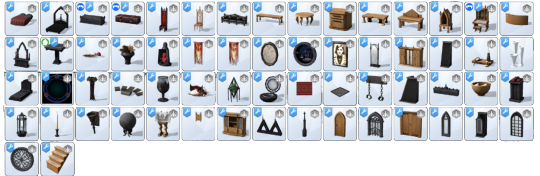
* not pictured here are: 2 wallpapers, 1 stone wall, 2 wooden floors, 1 ceiling tile *
A pocket door is a door that slides into walls. It's especially nice to look at in dark academia builds and haunted mansions.
A SHROMP that acts as an anti-monster toy. Many thanks to @surely-sims for the original iconic SHROMP!
A rounded bar to fill out small rounded spaces. These are seamless, so don't hesitate to put them into your turrets or belfry.
Lots of visual effects that you can toggle on and off.
A see-through dungeon floor, anyone?
Two TVs that don't look like TVs. Who has a flatscreen in an medieval castle? One slots to things, the other has slots.
Stairs. As in, a staircase you use in BB mode. Not much else to say there.
Dormer windows and matching fake roofing, as well as enough stained glass to make a cathedral weep in joy.
This set is tagged as Vintage and Storybook furniture style and will behave appropriately in-game.
Will you build something grande and majestic or will you settle down in grimdark catacombs? Your choice, really. Have a preview

With everything up, let's begin @simblreenofficial 👻
#sims 4#maxis match cc#ts4 download#ts4 cc#ts4 maxis match#ts4cc#ts4mm#sims custom content#maxis match#sims#custom content#ts4#ts4 simblr#gothic#dark academia#simblreen#simblreen 2023
2K notes
·
View notes
Text

4to3 Industrial Loft Ceiling Lights
I'm craving for industrial furniture lately, and thank goodness the objects from the TS4 kit were already converted here and here. But the ceiling lights were left unconverted, so I did the work.
All three variations are fully recolorable with two three channels. They contain the same catalog descriptions and prices as the original TS4 objects. Found in Lighting>Ceiling lights. 1257 vertices/836 faces for all variations.

DOWNLOAD: Simfileshare | Mediafire
213 notes
·
View notes
Text
Use Free Office Icons from IconAdda to transform your workspace

Looking for images that capture the essence of your company’s themes, activities, or office layout? We at IconAdda can help! Our website offers a wide variety of free office signs that are useful and attractive and free.. Our signs will add to the surreal quality of work, be it for business professionals, students, or designers.
Why iconadda office signs?
Best designivity: Each sign is rightly tailored because it should fit into any workspace perfectly.
Many choices: Among them, our offerings include many office places-from workstations and meeting spaces to stationery and equipment.
There’s absolutely no blurry pricing or licensing terms: use it freely, download it for free without using our icons.
Customizable: Need a size or color? Our logo has a simple approach for customizability to meet your requirements.
Idyllic signs posted at the office
Paper goods such as pens, pencils, notebooks, staplers, and other such tools come under stationery.
Technological apparatus, such as smartphones, laptops, personal computing device computers, and many more devices generally used in the workplace.
Humans and groups: Styles of working alone, meetings, and collaboration.
Basic furniture for an office includes file cabinets, desks, chairs, and other furniture that makes up your office environment.
Other uses for our office signs
Presentation: Attentive hooks and catch for the audience into your presentation.
Web Design: Create beautiful landing pages, blog articles, or professional features using our icons.
Infographics: Simplify complex data with portable and handy pictures.
Mobile and App Interface: Improve the look of your app design using our latest icons.

How to access a free icon for Office Getting started is as simple as that! Visit our site, IconAdda, for a catalog of free office signs, and once you find what you are looking for, hit “Download,” and don’t ever look back. Become part of our community At IconAdda, we want ingenious brains to exhibit themselves. Show us your works, and discover how others have used our logo. Get social with us to get updates on new icon bundles as well as design inspiration. Conclusion: A logo adds some shine to your respective brands; after all, without much ado, it draws attention. Free office signs from IconAdda give you very bright, neat designs resourcefully partaking in your imagination and clear delivery of ideas. Obviously scan the catalog at IconAdda now and make the next idea sparkle!
#OfficeIconDesign#WorkplaceIcons#IconLineup#OfficeEssentialsIcons#ProductivityIcons#MinimalOfficeIcons#FlatDesignIcons#BusinessIconSet#CorporateIcons#Iconography
0 notes
Text
An IT website typically serves as an online platform for businesses or organizations that provide information technology (IT) services and solutions. The main goal is to showcase their products, services, and expertise in areas such as software development, cloud services, cybersecurity, IT consulting, managed services, and other tech-driven solutions. Common features of an IT website include:
Services Overview: A detailed description of the IT services offered, such as custom software development, network solutions, and IT support.
Client Case Studies or Portfolio: Success stories or case studies showcasing how their IT solutions have helped other businesses.
Product Demos or Downloads: If the company develops software or tools, they may offer product demos, trials, or downloads directly from the website.
Blog or Resource Center: IT websites often include a blog or knowledge base to share insights on technology trends, tips, and how-to guides.
Support and Contact Information: Options for users to get in touch for technical support or to request service consultations.
About Us: Information about the company’s mission, values, team, and expertise.
School ERP (Enterprise Resource Planning) System Summary
A School ERP system is a comprehensive software solution designed to manage and automate the day-to-day operations of educational institutions such as schools, colleges, and universities. The ERP system typically integrates various administrative, academic, and financial functions to streamline processes. The key features and modules of a school ERP system usually include:
Student Information Management: Centralized management of student data, including personal details, academic records, attendance, and performance reports.
Fee Management: Automating the collection of fees, generating receipts, tracking due payments, and handling online payments.
Attendance and Timetable: Automated attendance tracking for students and staff, along with scheduling classes and exams.
Examination and Result Management: Simplifies exam scheduling, grading, and report card generation.
Parent-Teacher Communication: Tools like portals or mobile apps that enable real-time communication between teachers, students, and parents about assignments, grades, and announcements.
Human Resource and Payroll: Managing staff details, leave applications, payroll generation, and employee attendance.
Library Management: Automation of book borrowing, return tracking, and library cataloging.
Transport Management: Managing school buses, routes, and student tracking for safety.
Inventory and Asset Management: Tracking and managing school assets like furniture, lab equipment, and IT resources.
The goal of a School ERP system is to reduce manual effort, minimize errors, and provide real-time access to data for better decision-making and communication.
1 note
·
View note