#DSLR scan
Explore tagged Tumblr posts
Video
Novembre tra le vigne by Michele Nicoletti Via Flickr: Analogica eseguita con Pentax MX obiettivo Pentax SMC 135 mm f 3.5. Pellicola kodak gold 200 sviluppata con kit Bellini c41 , scansionata con Canon EOS 60D e obiettivo canon ef-s 60mm macro. Elaborazione ed inversione del RAW con "negative lab pro".
#Pentax MX#SMC Pentax-M 135mm F3.5#kodak gold 200#self developing#home developing#bellini C41 kit - 38C#film#film photography#film is not dead#I belive in film#i shot film#kodak film#35mm#Colors#scan with DSLR Eos 60D#DSLR scan#negative lab pro#Marche#Campagna marchigiana#flickr
3 notes
·
View notes
Video
Untitled by Analog Kyle Via Flickr: Rolleiflex 2.8D | Kodak Portra 160
Website | Blog | Travel | Flickr | Prints
#night photography#tlr#twin lens reflex#i shoot film#film photography#kodak portra#portra 160#long exposure#medium format#c41#dslr scan#nikon df scan#negative lab pro#san francisco#flickr
3 notes
·
View notes
Video
Untitled by Ordinary Kyle Via Flickr: Leica MP | Kodak 5222 at 800
#film photography#i shoot film#have film will travel#kodak 5222#kodak double x#kodak xx#35mm#rangefinder#negative lab pro#ilfotect ddx#nikon df scan#dslr scan#flickr
0 notes
Photo
Love me

10 notes
·
View notes
Text

are you lost?
acrylic on paper 8x11" - painting video below
prints & apparel
song: time is on my side by the rolling stones
i'm not exactly pleased with how this came out, but i definitely learned some stuff with trial and error that led to a better result with the gray/blue cloudy sky i think. mainly trying to mix the colors on the page immediately while it's still wet (even with a slow drying medium, acrylic dries *fast*) and also to wipe off the brush quickly and do some dry brush blending. which if i ever like, took a class or watched instructional things would probably be obvious but you know i like to figure stuff out myself 🤪
hell or high water i was getting that are you lost sign in there. had a moment of despair when i realized i'm pretty sure they're not allowed to put road signs on power poles like that and was gonna move it to another support and then was like. you know what. spooky unofficial official looking signs can be mounted wherever they like! lol
the car is fucked up too but i don't have the heart/energy/will to try to keep fixing it hey ho. and don't get me started on those trees. the danger of zoning out. more branches. thicker branches. branches everywherrre
#myart#acrylic on paper#spnart#supernatural fanart#traditional art#spn baby#speedpaint#painting video#spn fanart#myart-trad#spn art#updated 2025 for prints#aka took a picture with my dslr (can't scan due to the fluorescent paint) & cropped for print
93 notes
·
View notes
Text
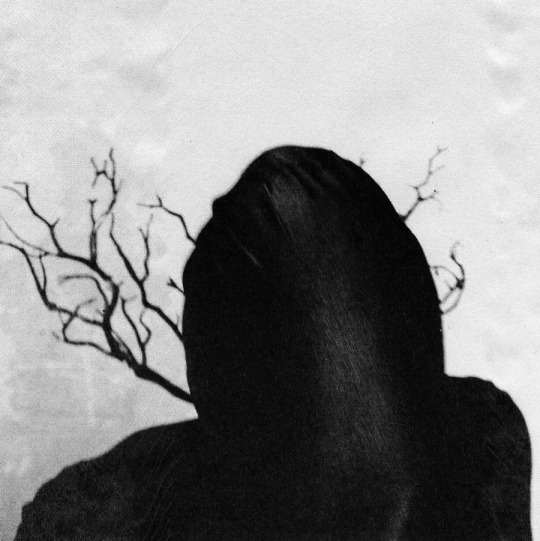
©Philomena Famulok
.
#philomena famulok#personal#digital photography#dslr camera#artists on tumblr#photographers on tumblr#original photographers#print/copy paper#scan#mixed techniques#2023
391 notes
·
View notes
Text
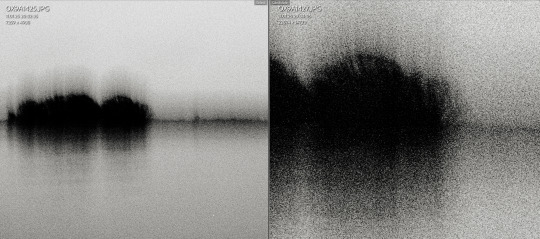

Weather is bad so lots of time for playing around. Here a DSLR Scans using my R5. Film is Ilford FP4 at 400 ASA, developed in Rodinal 1+25.
Left crop is from a 34 MP "scan", right one is a from 309 MP scan using the R5 IBIS mode (which combines 9 shots at 45 MP).
309 MP scans are obviously nonsense but it's still amazing to see what's possible with such a simple setup.
3 notes
·
View notes
Photo
Why ?!

6 notes
·
View notes
Text

x
#Leica#M4-P#Voigtländer#35/1.4#Nokton#Fujicolor#Superia#EI400#expired#Ars-Imago#C-41#Lab-Box#idevelopathome#DSLR-Scan#Negative Lab Pro#farm animals#farmlife
5 notes
·
View notes
Text

3 notes
·
View notes
Text


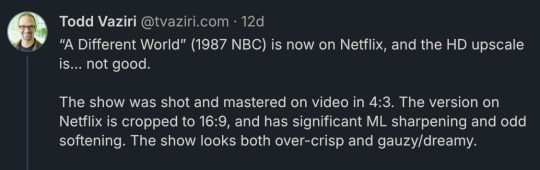



I use AI upscaling to help with my photo restorations. And it is the one use of generative AI that I think has serious merit. I use Topaz so it is ethically trained on licensed images. It helps me preserve memories and give people photos of their loved ones with a clarity they have never seen. They get a much better sense of what their grandpa looked like when he was young.
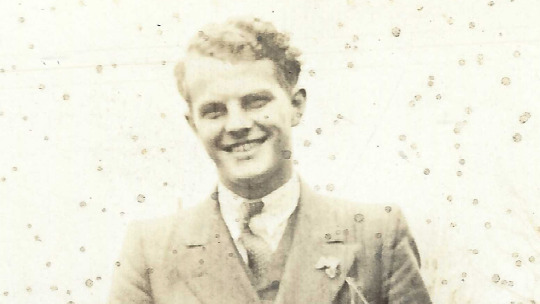
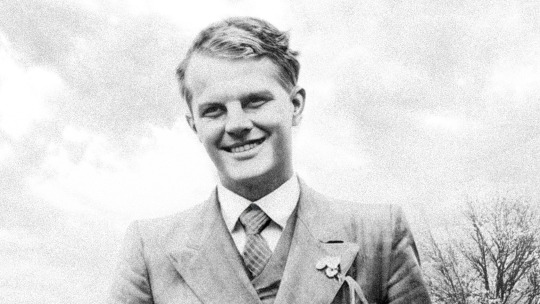
But AI upscaling is not a push button solution. And I don't think it will be for a long time, if ever. It's part of a larger workflow. It doesn't save me time or effort. In fact, it adds quite a bit of time to the restorations.
Sometimes I have to upscale the background and people separately. Often I have to adjust the contrast and detail on people's faces so the AI renders them accurately. I have learned how to set things up for success before the AI does its thing. And sometimes there is a lot of trial and error to get a non-nightmare result. Each try can take several minutes to render. There are several algorithms to choose from, several intensity sliders, and once the upscale is at a place I am happy with, I have to use traditional techniques to make the people not look like wax figures. I use things like custom film grains and LUTs to make the pristine AI result look like an old photo again.
In other words, I care about the photos I'm restoring.
I saw people talking about restoring Star Trek: Deep Space Nine. It's a very difficult problem due to how the show was produced. The live action was captured on film—which can be re-scanned at a higher resolution. But the digital effects were all done on analog 480p video tape. Not only would they need to be re-rendered but they would also have to be recomposited. Odo's shapeshifting is especially tricky. There isn't an economical way to remaster the show. TNG was only possible because they filmed practical assets for most of the VFX. They still had to redo all the compositing and it was very costly just to do that.
AI could be the answer. But only if the studio is willing to see it as a tool to be used in conjunction with artists and not a push button solution. Every frame needs to be checked. Different scenes will need different techniques to upscale them properly. And some scenes will just need to be cleaned up manually with traditional tools.
Upscaling to 1080p or 4K is often a mistake. The more extra pixels you try to add, the harder it will be to get a natural result. I think 720p would be a happy medium to shoot for. Combined with modern TVs traditional upscaling you will get a good viewing experience.
There are already fan upscales that are decent. I would say they managed to get the equivalent detail of maybe 600p. If you remember playing games on an old CRT monitor, going from 640x480 to 800x600 is actually a decent bump in detail.
Even though the files are outputted at 720p, it doesn't look quite as sharp as native 720p video. It's complicated to explain, but the short version is... detail and pixel resolution aren't really the same thing. Even if the file is upscaled to 1080p or 4K, that doesn't mean it has equivalent detail.
Which means we use a really shitty metric to give people a sense of how much detail a video will have. Ks and Megapixels are near useless these days.
Do your 200 megapixel phone photos really look sharper than my 24 megapixel DSLR photos?
My point is... detail is complicated.
And AI is currently unable to handle all of that complication without supervision and care.
In any case, the fan upscale of DS9 is definitely superior to the DVD versions. Feel free to seek that out (use a VPN). And because fans did it, the upscales were done with great care. They didn't push the tool beyond its limits and they reviewed every episode to make sure no nightmares snuck in.
I really don't know how to prevent studios from cheaping out and just running content through an upscaler with no care or supervision. But I also don't think fans should outright reject AI as a solution. It can be done well if they let actual artists leverage the tools and do it correctly.
137 notes
·
View notes
Text
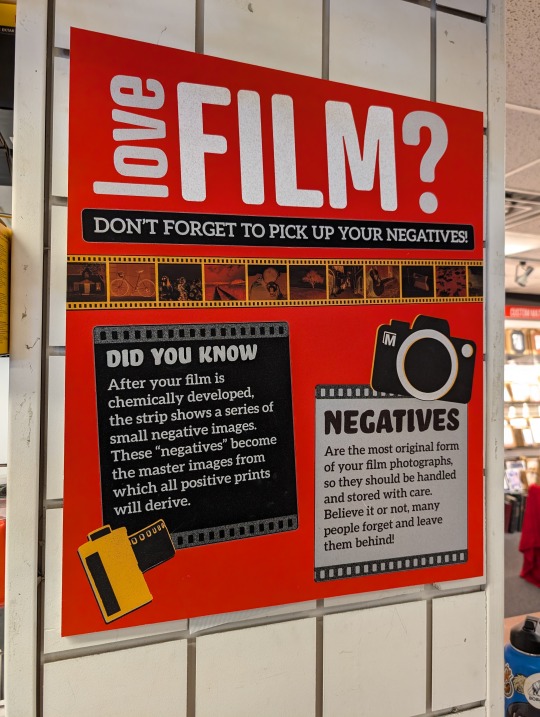
This amazed me and made me laugh.
For a generation that thinks it knows it all and especially among the new wave of analog photography lovers, to need a poster like this to inform them about what negatives are just blew me away.
And yeah, before I go on, unclench at least at one end, Boomers & Millennials, 'cuz we were just as know it all back in the day. (Boomers, remember how we thought we invented bell bottom pants? How we were the generation that would fix the world?)
I mean, I get why the newer generation of photographers need such posters, because to them film photography is new, but it just still blew me away that they (almost) worship at the altar of film photography and yet do not bother to delve in the facts of it. Well, truth be told, it is kinda like (Boomers, Millenials, or any of the new crop of Gens) buying a new product and not reading the instructions, which is something I never did or do...
Funny thing, though, the person behind the counter who laughed along with me at the need for the sign and who explained how often the younger photographers need to be told how negatives are part of the film print process and are needed for reproducing their images, unless the negatives were scanned, was young, by which I mean almost 50 years younger than me, as are most all the employees at Mike's Camera in Sacramento, with the one exception now being my camera guy, who is holding off retiring because, like me, he still enjoys his job, and also like me, he does not look his age, and bonus for him, unlike me, he is cool AF. And BTW, the young sales people who work with him all agree that he is cool AF.
So, just figured I'd share, because the poster made me laugh because I still recall I was young once, too, and thought I knew everything about how to be a famous photographer back when, over 40 years ago and then over 20 years ago, I tried my hand at photography with a DSLR. I also laughed because, as I told the person who gave me my prints of my digital photography, I recalled getting contact sheets back in my attempts at film photography, and I wondered out loud what the new crop of film photographers would think of contact sheets and how they would also need a lesson in how to use a film loupe, which is what you call the small contact sheet magnifier.

And if I'm not mistaken, such film loupes can also be used to view negatives.
Yeah, getting old can be fun and I can still learn stuff. I can also laugh at the young and I can laugh at the old, and I can even still laugh at old-ass myself.
Kinda cool, really.
75 notes
·
View notes
Video
Untitled by Analog Kyle Via Flickr: Rolleiflex 2.8D | Kodak Portra 160
Website | Blog | Travel | Flickr | Prints
#night photography#tlr#twin lens reflex#i shoot film#film photography#kodak portra#portra 160#long exposure#medium format#c41#dslr scan#nikon df scan#negative lab pro#san francisco#flickr
2 notes
·
View notes
Video
Untitled by Analog Kyle Via Flickr: Rolleiflex 2.8D | Kodak Gold 200 | Website | Blog | Tumblr | Memphis Film Lab |
#kodak gold 200#film#120#auschwitz#auschwitz birkenau#birkenau#poland#travel#dslr scan#nikon df scan#camera scanning#i shoot film#c41#color film#flickr
0 notes
Note
can i ask how you make your collages? i love them. are they digital, or is there any supplies you use you could recommend to me? thank you :)
hi anon!! yes you totally can! I love talking about creative processes and such.
collaging has become one of my favorite art forms because it is super accessible! you definitely do not need the fanciest or most expensive supplies to do it.


all my collages are analog, which means all my images are paper that I cut out and glue! I’m not that technically savy so using paper was the easier route for me, but digital is an awesome medium too!
I usually use just a cheap sketch book from the dollar store, along with a couple packs of glue sticks (I go through a lot) and few different sizes of scissors. I actually use a pair of small cuticle scissors for tiny details or letters (but I think I’m gonna make the switch to a tiny x-acto knife instead)
in terms of images, I like to thrift and use antique books, magazines or flyers from the mail.
thrift stores are gonna be your best friend though because there’s such an array of things you can use. I use calendars, textbooks, any sort of travel magazines. just get creative!
initially I started scanning them on my printer, but the quality wasn’t that great so I photograph them with my DSLR and then I edit them in lightroom!
I remove glue residue or some wrinkles in the paper. and I love b&w photos so I’ll use some of their filters as well.
sorry for the essay, but I hope this helps! feel free to reach out if you have any more questions🫶🏾
32 notes
·
View notes
Note
I was wondering how you take good quality images of your traditional art? I've been wanting to up my game when it comes to online presentation of my work. Absolutely love ur art btw :3
Hello there. My answer is probably not indicative of most artists but I just do what works for me. 90% of the time I'm snapping pics of my work pre-varnish in diffused natural light with my Pixel 8 phone. Sometimes, if it's small, I'll use my scanner. (My sketchbook and Trash Book bundles are all scanned.) I use the basic on-board editing programs to tweak the contrast etc. to make the pieces resemble real life as much as possible. I use the open source program paint.net to adjust levels further after that if it needs it. This usually gets me qualities good enough for an 8"x10" print. For higher DPI and larger images, a scan is preferred, or a better photography setup... But I learned recently my smartphone camera has outpaced the quality of my Canon Rebel DSLR camera. So. That's kinda funny.
Doing my best with what I got. 👍
If I had the resources, I'd get a much better camera and set up a photography corner with natural, diffused light and neutral colored backdrop. I'd like to be able to get shots of stuff to reproduce on a large scale, like tapestries and larger prints. Goals!
Thank you!
31 notes
·
View notes
