#Computer peripherals
Explore tagged Tumblr posts
Text
alright people i desperately need a mouse that
has a plastic surface scrollwheel (both G502s I've had eventually started corroding)
lasts without the scrollwheel starting to jitter or switches breaking for a reasonable amount of time
is relatively comfortable as a right-handed claw gripper
doesn't have stupid gamery shapes and grooves and textures for grime to accumulate in (looking at you corsair)
can be taken apart for cleaning and repairs without bullshit(my razer mamba elite's scrollwheel keeps deteriorating and I DON'T EVEN KNOW IF THE SCREWS ARE UNDER THE BIG STICKER OR THE PADS)
is wired
weight mostly doesn't matter but i prefer medium-heavy
i am so fucking tired of having to buy a new mouse every year or so cause some cheap scrollwheel or click sensor goes fucky and the screws to open it are more hidden than the US nuclear codes to the point where if you open the mouse you've basically ruined it. i need something i can do maintenance on myself
#seriously the scrollwheel thing is vital I've lost several mice now to shitty jittery wheels and I'm so tired#computer mouse#computer mice#mice#computer peripherals#gaming peripherals
2 notes
·
View notes
Text
youtube
The Logitech G435! You won't believe how much these cost!
3 notes
·
View notes
Text
Yikes - Just what my mouse doesn't need
A shaky rumor claims that Apple is prototyping a new Magic Mouse design for the Mac that's more ergonomic — but which users will also be able to talk to.
What a truly awful idea. Can you imagine? So Apple goes and fixes the stupid charging port location on the Magic Mouse–then follow up by adding voice features to it. So we can just go from bad to arguably much worse, and never end up with a decent mouse from Apple–since the Mighty Mouse which was at least okay. This is one of those rumors I just hope proves to be wrong.
This rumor just makes me think of the scene from the IT crowd Season 1 Episode 1:

Mr Reynholm taking to his mouse to control his computer. 🤣
Another Version of the Story
0 notes
Text
Your online curated source for the best in electronic accessories and more!
#Digital Gear Direct Shop#Best Online Tech Store#Affordable Digital Gear#Shop Digital Gadgets Online#Fast Tech Delivery#Wireless Earbuds#Smart Home Devices#Smartphone Accessories#Gaming Accessories#Portable Chargers#Bluetooth Speakers#Computer Peripherals#USB Gadgets
0 notes
Text
Discover Top-Quality Computing Products and Accessories

Explore a diverse selection of computing products, computer accessories, IT equipment, and electronic devices at Euroland IT Store. From high-performance laptops to essential peripherals and cutting-edge gadgets, find everything you need to enhance your digital lifestyle. Shop now for reliable, top-quality tech solutions that meet your computing needs.
0 notes
Text
Groom scrolling.
Bruh
38K notes
·
View notes
Text
The global computer peripherals market has been forecast to generate a value of US$ 446 billion in the current year 2023. The FMI market analysis report further predicts the demand for computer peripherals to grow at 10.5% CAGR from 2023 to 2033. By following this promising growth the overall market value is expected to conclude at US$ 1,214.1 billion at the end of this forecast period.
Many professionals now need numerous computer peripherals as part of their regular work routines. It has turned into a leading market growth factor with the growing trend towards remote or hybrid work and the move toward working from home.
Youngsters have also started using higher quality and advanced computer peripherals to enhance their gaming experiences since they offer greater responsiveness and less stuttering. Additionally, because they are frequently smaller than conventional computer peripherals, they are also simpler to integrate into a gaming setup.
0 notes
Text
"Wired vs. Wireless Keyboards: Which One is Right for You?"
Keyboards are an integral part of our daily computing experience, and the choice between wired and wireless keyboards can significantly impact your comfort and productivity. Both types of keyboards have their own advantages and disadvantages, and understanding their differences can help you make an informed decision. In this article, we'll explore the features, benefits, and drawbacks of wired and wireless keyboards to help you determine which one suits your needs best.
Wired Keyboards:

Reliable Connection: Wired keyboards are known for their rock-solid reliability. They connect directly to your computer through a USB cable, ensuring a stable and uninterrupted connection. This is crucial for tasks that require precise and rapid keystrokes, such as gaming and data entry.
No Battery Hassles: Since wired keyboards draw power directly from the computer, you never have to worry about changing or charging batteries. They are always ready for use when your computer is on.
Lower Latency: Wired keyboards generally have lower input latency compared to wireless ones. This makes them a preferred choice for gamers and professionals who demand split-second responsiveness.
Cost-Efficiency: Wired keyboards tend to be more budget-friendly than wireless alternatives. You don't need to invest in batteries or worry about replacing them over time.
Minimal Interference: Wired keyboards are not susceptible to interference from other wireless devices, ensuring a consistent typing experience even in crowded environments
Wireless Keyboards:

Freedom of Movement: Wireless keyboards offer the convenience of typing from a distance. This is particularly useful if you prefer a clutter-free workspace or want to control your computer from a distance, such as during presentations.
Portability: Wireless keyboards are highly portable and ideal for those who frequently switch between different devices. They can be easily connected to laptops, tablets, or even smartphones without the need for additional adapters.
Aesthetics: Wireless keyboards often have a sleek and modern design, with fewer cables cluttering your desk. They can contribute to a cleaner and more organized workspace.
Bluetooth Connectivity: Many wireless keyboards use Bluetooth technology, allowing for quick and seamless pairing with compatible devices. Bluetooth keyboards are versatile and can work with a wide range of gadgets.
Battery Life: While wireless keyboards require batteries, they often have long battery life. Some models can last months or even years on a single set of batteries, depending on usage.
Conclusion
The choice between wired and wireless keyboards ultimately depends on your specific needs and preferences. If you prioritize stability, low latency, and cost-efficiency, a wired keyboard is an excellent choice. On the other hand, if you value freedom of movement, portability, and a clutter-free workspace, a wireless keyboard may be more suitable.
Consider your usage scenarios and determine what features matter most to you. Some users even opt for a hybrid approach, using a wired keyboard for intensive tasks and a wireless one for convenience when needed. Whichever you choose, both wired and wireless keyboards have their merits and will continue to be essential tools in the world of computing.
1 note
·
View note
Text
Cherry Has a New Generation of Mechanical Keyboard Switches
On Thursday, Cherry, the OGs of the mechanical keys, announced a redesign of its signature Cherry MX mechanical switches. The switch-maker is releasing the next-generation Cherry MX2A, which is promised to feel smoother and quieter. The first mechanical keyboard to feature the new switches will be the XTRFY K5V2. This particular update will entirely revamp most of the Cherry MX lineup, including…

View On WordPress
#Cherry AG#Cherry Browns#Computer keyboards#Computer peripherals#Das Keyboard#Gateron Brown#Gizmodo#Hot swapping#Jim Foster#Keyboard technology#Keycap#MX#RAZER#Switch
0 notes
Photo
This is a stage in the lifespans of all computer peripherals.
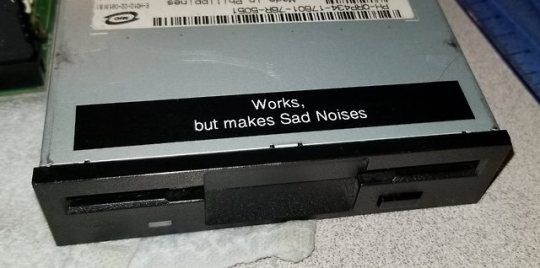
75K notes
·
View notes
Text
I recently got a new pair of headphones that have excellent noise reduction, to the point that i've now noticed that holding my jaw anywhere it normally isn't creates a low rumbling sound.
#Headphones#Electronics#Sound#Audio#Computer peripherals#I have not yet subjected these headphones to the mandatory test of headphone quality that is Bohemian Rhapsody.
0 notes
Link
Searching to Buy Computer Peripherals Online? We are your one-stop-shop. We deliver a complete set of Computer Peripherals and accessories available to buy that you can add to your computer to make it more practical. No matter you are a gadget wizard or a beginner, you can make your home a smart one. For more information, you can call us at 1.888.462.6215.
0 notes
Text

#kirby#daily kirby#my art#digital#hal laboratory#nintendo#waddle dee#(sort of)#one of my christmas presents was my wife's old desktop computer that she'd beefed up for video games#a while ago granted but still#so I did some more work on getting it set up today and then spent 5 hours playing house flipper :)#big kid computer means I can actually play pc games again#beyond full perfecting cook serve delicious on low graphics lol#also I knew my brother had given me a yakuza game a while ago that I hadn't opened because I was still on my laptop#but it turns out he gave me two yakuza games#so once I get the controller set up I can play yakuza 2 also!#I really enjoyed yakuza 1 except for a couple bs sections in the story and the very very last side mission.#(having a more powerful computer also means once I get the peripherals squared away I can start video captioning)#(and maybe hopefully stream occasionally)#(I really wanna stream my partner playing ace attorney because I want to have his reactions on record for myself lol)#(he loves puzzles and he grew up in the moon logic video game days and he has some background in criminology)#(so either he'll get super into it or he'll absolutely hate it I think lol)#(I've done a very good job of not spoiling anything)#(I know the court segments well but I might keep a guide on the side for the investigation segments)#(I never had that much trouble with them tho cuz I tend to be thorough and methodical)
187 notes
·
View notes
Text
Everybody knows mice have tails, and those that don't must be something else. But then would you say that a mouse amputee was another species?
Computer mice don’t have tails anymore. We shouldn’t call them mice we should call them hamsters.
147 notes
·
View notes
Text
not only am i sexy but i am also good at solving my own problems ohhh yeah babyyyy
#spacie spoinks#spent 6 hours today troubleshooting an issue that was solved by uninstalling and reinstalling my drivers#very awesome. that wasnt even the first solution the official website#proposed it was some other complicated bullshit#that led to me starting my pc in safemode (nightmare beecuz i only had my bluetooth keyboard and had to buy a NEW one...)#and i cried also beecuz i just wanted to spend today playing mc and i spent most of it solving computer issues#anyway#this keyboard was ultra cheap which is why i got it#i have spent too much money . on peripherals for this pc .#jeeeesus#i just wanted to use my bluetooth keyboard man#whatever#but god yes i am sexy#anya mouthwashing wants me#remember this ☝️#sorry if that sounds weird im high
34 notes
·
View notes
Text
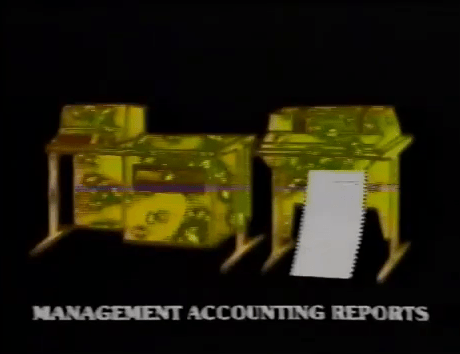
29 notes
·
View notes