#Blackmagic Design DaVinci Resolve Studio
Explore tagged Tumblr posts
Text
Georges Cameras: Colour Grading Masterclass, 4/11 York Street, Sydney, Saturday, 18th March 2023, 10:00 am – 5:00 pm AEDT

View On WordPress
#Blackmagic Design DaVinci Resolve#Blackmagic Design DaVinci Resolve Studio#color grading#color grading applications#color grading software#colour grading#colour grading applications#colour grading software#Georges Cameras#Hieu Nguyen#NLEs
0 notes
Text
「MACBOOK 独学」FILE N0,008 DaVinci Resolve Studio 18.5完全版アップデート公開
DaVinci Resolve Studio 18.5完全版アップデート 今回のソフトウェアアップデートは、DaVinci Resolve Studio 18.5完全版をインストール。 メーカーHP日本語訳転載 新しいAIツールのサポートに加えて、テキストベースの編集、AIによる音声文字起こし、カットページの新しい編集ツールセット、Fairlightの新しいオーディオミックス・オートメーション、Universal Scene Descriptorファイルのサポートなど100種類以上の新機能を追加されたそうです。 DaVinci Resolve 18.5の新機能 主な特長 複数のカットページの改善。 Blackmagic Cloud プレゼンテーションのサポート。 DaVinci Neural Engine ベースの Studio のオーディオからの字幕。 DaVinci…
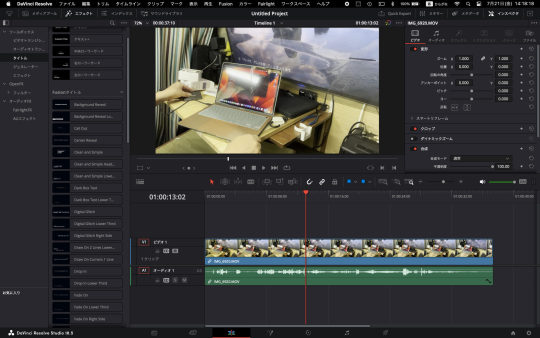
View On WordPress
0 notes
Text
Top 1 Free Video Editing Software for 2024: Easy & Powerful Tools
When it comes to video editing in 2024, one of the top free tools that stands out is DaVinci Resolve. This powerful software, developed by Blackmagic Design, has gained free video edting software widespread recognition in the video editing community for its professional-grade features, making it an excellent choice for both beginners and seasoned editors alike. DaVinci Resolve offers an impressive array of editing tools, color grading options, audio post-production capabilities, and visual effects, all packed into a single, easy-to-use interface.
One of the most remarkable aspects of DaVinci Resolve is its robust color grading capabilities. It’s known for offering some of the best color correction and grading tools in the industry, allowing users to fine-tune every aspect of their video’s color balance, saturation, contrast, and more. For filmmakers and video creators who need to achieve cinematic quality, DaVinci Resolve’s color grading is a standout feature that is typically found in high-end software used by professionals in Hollywood.
Beyond color grading, DaVinci Resolve excels in video editing with its timeline-based editing workspace. The interface is designed to be intuitive, with a drag-and-drop method of editing that allows users to quickly assemble their footage. Whether you are working on a simple vlog or a complex multi-layered video project, DaVinci Resolve offers a comprehensive set of editing tools that cater to a wide range of needs. From trimming and cutting clips to adding transitions and special effects, the software allows for precise control over every element of your video.
Another impressive feature of DaVinci Resolve is its integrated audio post-production tools. The software includes Fairlight, a powerful audio suite that lets you mix and master your audio tracks with incredible precision. It provides tools for sound design, noise reduction, and even ADR (automated dialogue replacement). This makes DaVinci Resolve an all-in-one solution, eliminating the need for separate audio editing software.
DaVinci Resolve also comes with an impressive set of visual effects and motion graphics tools. With Fusion, the software’s built-in VFX toolset, users can create advanced visual effects and motion graphics without the need for third-party plugins. Fusion allows for the creation of everything from simple text animations to complex 3D effects, giving you the flexibility to enhance your videos with stunning visuals.
Despite its vast feature set, DaVinci Resolve is surprisingly accessible for new users. The free version of the software provides almost all of the features found in the paid Studio version, with only a few limitations such as support for higher-end resolutions and some advanced collaboration tools. This makes it an excellent choice for aspiring editors and creators on a budget, offering a professional-grade tool without the hefty price tag. Even so, users who wish to take their editing skills to the next level can easily upgrade to the paid version when they are ready.
In addition to its wide range of features, DaVinci Resolve is compatible with both Windows and macOS, making it a versatile option for users across different platforms. The software’s frequent updates and improvements ensure that users always have access to the latest tools and enhancements, which keeps it competitive in the fast-evolving world of video editing.
In conclusion, DaVinci Resolve stands out as the top free video editing software for 2024 due to its powerful editing features, professional-grade color grading, audio post-production tools, and visual effects capabilities. Whether you're a beginner just starting out or an experienced video editor looking for a comprehensive editing suite, DaVinci Resolve provides everything you need to create high-quality videos without the need for expensive software.
0 notes
Text
Learn Colour Grading with Sony Cinema Cameras at Pinewood Studios
Brilliant news! I am happy to announce something exciting. I will be delivering a new five-day “Colour Grading with DaVinci Resolve 18” Blackmagic Design certified course. This course was developed in partnership with Sony. It will be held at Pinewood Studios in October 2024. This course is for those who want to learn about the Sony X-OCN camera RAW to Resolve colour workflow. Trainees will use…
0 notes
Text
0 notes
Text
Filmora AI Features Adds NVIDIA RTX Video HDR support

In the NVIDIA Studio series features featured artists, creative tips, and how NVIDIA Studio technology improves creative processes. They also studying the GeForce RTX GPU latest technology, resources, and capabilities and how they greatly accelerate content development.
Filmora AI features
Wondershare Filmora, an AI-powered video editing app, has joined the ranks of editing programmes such as Cyberlink PowerDirector and Blackmagic Design’s DaVinci Resolve by supporting NVIDIA RTX Video HDR.
Video quality is greatly improved by NVIDIA RTX Video HDR, guaranteeing that the result is appropriate for the greatest monitors on the market right now.
Twitch Enhanced Broadcasting is now supported by livestreaming tools OBS Studio and XSplit Broadcaster, providing streamers with more control over video quality through client-side encoding and automated setups. The functionality, which was created by Twitch, OBS, and NVIDIA together, also opens the door for future developments, such as vertical live streaming and more sophisticated codecs like HEVC and AV1.
Updates for creative apps spanning the summer are included in the July Studio Driver, which is available for download right now. To keep GeForce RTX PCs up to date with the newest NVIDIA drivers and technology, get the NVIDIA app beta, the indispensable companion for artists and gamers.
Come talk with NVIDIA at SIGGRAPH about the most recent developments in generative AI and graphics, and listen to a fireside discussion with NVIDIA CEO and founder Jensen Huang and senior writer at WIRED Lauren Goode on Monday, 29 July at 2:30 p.m. MT. Sign up right away.
Additionally, this week’s highlighted Kevin Stratvert, an artist in the NVIDIA Studio, talks extensively on Wondershare Filmora AI features like film creation AI capabilities.
Wonderfully Show Off RTX Video’s Beauty
In order to create HDR10-quality video, RTX Video HDR analyses standard dynamic range footage, expands the colour palette to create sharper, more vivid frames, and improves the impression of depth for a more immersive experience.
Filmora users can produce excellent footage that’s perfect for gaming videos, trip vlogs, or event filmmaking using RTX Video HDR.
Visual quality is further improved by combining RTX Video HDR with RTX Video Super Resolution, another AI-powered technology that use trained models to sharpen edges, restore features, and remove artefacts from video. An NVIDIA RTX GPU linked to an HDR10-capable display or TV is necessary for RTX Video HDR.
If your PC has an RTX GPU, you can use the Filmora desktop client to submit files and continue editing with local NVIDIA Studio acceleration. If you have dual encoders on a GeForce RTX 4070 Ti or above GPU, you can double the export process’ speed.
Find out more about the AI-powered features of Wondershare Filmora.
Making the Most of Filmora AI Features
With the heart of a teacher, Kevin Stratvert has always enjoyed imparting his technical expertise and advice to others.
They had the idea one day, “Why not create a YouTube video to provide users with direct explanations?” An instructional guide on how to obtain Microsoft Office for free from Office.com was his first major hit. After the video received millions of views and a tonne of interaction, he started making more stuff.
Stratvert has been particularly interested in elucidating the advantages of AI, particularly in relation to Wondershare Filmora AI features. Explains the AI effects that video editors can employ to speed up their operations in one YouTube video, Filmora Video Editor Tutorial for Beginners.
As examples, consider
Smart Edit: Modify automatically generated transcripts depending on footage, including multilingual versions.
Smart Cutout: Instantaneously remove undesirable things or alter the background.
Speech-to-Text: Produce interesting titles, descriptions, and captions on-the-fly.
According to Stratvert, “AI has become an essential component of my creative toolkit, especially for refining details that really make a difference.” “AI makes the process go more smoothly and efficiently by taking care of these technical tasks, freeing up my time to focus more on creating content.”
NVIDIA ChatRTX is a technology that Stratvert has also been working with. It allows users to engage with their local data, install and configure different AI models, efficiently prompt AI for text and image outputs via CLIP, and more.
With the help of NVIDIA Broadcast, Stratvert now has a polished setup for web conferences and livestreams. The app’s capabilities, which include virtual backgrounds and background noise reduction, aid in keeping things looking professional on screen. It’s particularly helpful in home studio environments, where it might be difficult to regulate environmental conditions.
Stratvert emphasises how crucial his GeForce RTX 4070 graphics card is to the production of content.
Even in demanding settings, NVIDIA claimed to have noticed a significant improvement in render times and playback smoothness using an RTX GPU. Furthermore, more complex tasks like real-time ray tracing and AI-driven editing tools are supported by the increased capabilities of RTX GPUs, which can lead to new creative possibilities in my edits.
Read more on Govindhtech.com
#FilmorAIFeatures#NvidiaRTX#geforcertxgpu#NVIDIAStudio#AIpowered#CyBerLinK#nvidiaapp#NVIDIAatSIGGRAPH#generativeai#AICapabilities#rtxvideohdr#GeForceRTX4070Ti#AIModels#nvidiachatrtx#news#technology#technews#technologynews#technologytrends#govindhtech
0 notes
Text
Blackmagic Camera App Transforms Your Phone into a Film Studio
Have you tried the Blackmagic Camera App? Share your experiences, tips, and questions in the comments below!
Blackmagic Camera App for Android: Your Smartphone is Now a Film Studio Calling all phone videographers! Get ready to transform your smartphone into a professional filmmaking tool with the Blackmagic Camera App. That’s right, the creative minds at Blackmagic Design – the folks behind the powerful DaVinci Resolve editing software – have just released their camera app for a select few Android…

View On WordPress
#Android Filmmaking#Blackmagic Camera App#Blackmagic Design#Cinematic Video#Filmmaking Tips#Mobile Filmmaking#Professional Video#Smartphone Videography#video editing
0 notes
Text

Blackmagic Design DaVinci Resolve Studio is a complete package included with powerful and advanced features where users can perform multiple editing tasks, color corrections, tasks, visual effects, motion graphics tasks, and various audio post-production processing all through this simple application. The interface of the application is modern and intuitive which makes the learning and working more flexible and convenient. You can also download ON1 Effects 2021.
Read more:
0 notes
Text
DaVinci Resolve アップデート 18.6.3
About DaVinci Resolve 18.6
The free version of DaVinci Resolve 18.6 includes all of the same high quality processing as DaVinci Resolve 18.6 Studio and can handle unlimited resolution media files. However it does limit project mastering and output to Ultra HD resolutions or lower. DaVinci Resolve 18.6 only supports a single processing GPU on Windows and Linux and 2 GPUs on the latest Mac Pro.
If you need features such as support for multiple GPUs, 4K output, motion blur effects, temporal and spatial noise reduction, multiple AI-based tools, HDR tools, camera tracker, voice isolation, multiple Resolve FX, 3D stereoscopic tools and remote rendering, please upgrade to DaVinci Resolve 18.6 Studio.
We hope you do decide to upgrade as your facility grows and you do more advanced work!
What's new in DaVinci Resolve 18.6.3
Support for syncing media from network folders for cloud projects.
Option to prevent sleep when uploading files or generating proxy for cloud.
Configuration dialog when importing projects to a cloud project library.
Cloud projects with no media sync now use proxy settings in preferences.
Deliver settings option to use proxy media for web presets.
Support for per output audio normalization during renders.
ACEScg support in RCM with combined gamut and gamma mode.
Support for decoding 4:2:2 HEIF and HIF clips.
Ability to close the current project from the file menu.
Ability to customize aspect ratio for Dolby Vision exports.
Improved sort order for Dolby Vision combo boxes.
Improved handling of inactive clients in collaboration projects.
Addressed an issue with copying projects across cloud libraries.
Addressed an issue changing source folder for clips with proxies.
Addressed a windowing issue on Macs with Sonoma 14.1.
Addressed an issue displaying flags on thumbnails of video only media.
Addressed restoring active local version when restoring removed media.
Addressed image quality issues with scene cut detected interlaced clips.
Addressed an issue with opening the take selector on retimed clips.
Addressed an issue changing speed for unlinked audio in the inspector.
Addressed an issue with deleting transitions with an in out range in edit.
Addressed a performance issue when ripple editing large timelines.
Addressed an issue with color picker in Resolve FX 3D keyer in edit.
Addressed gaps when ripple deleting interlaced clips with frame alignment.
Addressed multiple tracking and drawing issues for magic mask in Fusion.
Improved speed of transforming objects with MaterialX materials in Fusion.
Copying grade with mattes now prioritizes layer name over index.
Addressed incorrect saturation with HDR custom curve soft clipping.
Addressed power window flicker in dual SDI stereoscopic 3D previews.
Addressed gamut limiting issues on ACES ODTs with a P3 D65 gamut.
Addressed an issue with power bin timeline matte usage on node graph.
Pasted HDR Vivid trim presets now honor the selected mode.
Addressed an issue creating new HDR zones in the color page.
Addressed an audio sync issue when bouncing audio with voice isolation.
Addressed an issue with the arrange modifier in the Fairlight timeline.
Improved keyword manager layout.
General performance and stability improvements.
Minimum system requirements
Windows 10 Creators Update.
16 GB of system memory. 32 GB when using Fusion.
Blackmagic Design Desktop Video 10.4.1 or later.
Integrated GPU or discrete GPU with at least 2 GB of VRAM.
GPU which supports OpenCL 1.2 or CUDA 11.
NVIDIA/AMD/Intel GPU Driver version – as required by your GPU.
Installing DaVinci Resolve software
Double-click the DaVinci Resolve Installer icon and follow the onscreen instructions. To remove DaVinci Resolve from your system, go to the Programs and Features control panel, select DaVinci Resolve, click on Uninstall and follow the onscreen prompts.
Migrating legacy Fairlight projects to DaVinci Resolve
In order to import legacy Fairlight DR2 projects into DaVinci Resolve, download and install the following utility on your Windows system: https://downloads.blackmagicdesign.com/DaVinciResolve/Fairlight-Project-Importer.zip
After installing the utility, you should see an option to "Import Fairlight Project" in the Fairlight menu in DaVinci Resolve.
Additional information
Please refer to the latest DaVinci Resolve configuration guide for details on Windows support, including certified driver versions for third party hardware. It is available from www.blackmagicdesign.com/support/.
You will also need to download and install the latest Blackmagic Design Desktop Video software for monitoring with your Blackmagic Design video hardware. Desktop Video is available from www.blackmagicdesign.com/support/.
© 2001-2023 Blackmagic Design Pty. Ltd. All rights reserved. Blackmagic Design, Blackmagic, DeckLink, Multibridge, Intensity, H.264 Pro Recorder and "Leading the creative video revolution" are trademarks of Blackmagic Design Pty. Ltd., registered in the U.S.A and other countries. Adobe Premiere Pro, Adobe After Effects and Adobe Photoshop are registered trademarks of Adobe Systems. Avid Media Composer and Avid Pro Tools are registered trademarks of Avid. Apple Final Cut Pro, Apple Motion and Apple Soundtrack Pro are registered trademarks of Apple Computer.
Updated November 14, 2023.
0 notes
Text
「MACBOOK 独学」FILE N0,006 ダビンチリゾルブの新機能 自動字幕生成AIに驚愕
MacBook Air導入後6日目のブログです。 先日からMacbook…
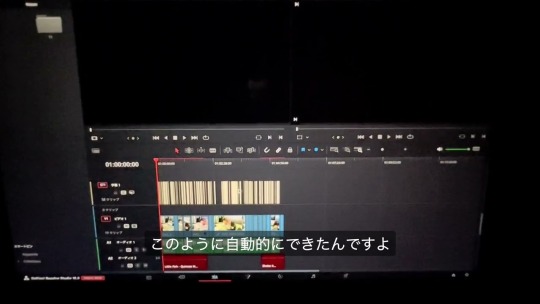
View On WordPress
0 notes
Text
Top 10 Video Editing Tools for 2023: Enhancing Your Creativity and Productivity
Top 10 Video Editing Tools for 2023: Enhancing Your Creativity and Productivity
Introduction
Video editing has become an integral part of modern content creation, whether for personal projects, social media content, or professional videos. As technology continues to advance, so do video editing tools, offering exciting features, efficiency, and ease of use. In this blog, we'll explore the top 10 video editing tools for 2023 that are sure to take your creative projects to new heights. From industry-standard software to user-friendly applications, these tools will empower you to unleash your creativity and produce stunning videos like never before.
Adobe Premiere Pro CC
Adobe Premiere Pro CC remains one of the leading video editing software in 2023. With its vast array of features, including advanced video editing capabilities, multi-camera editing, and seamless integration with other Adobe Creative Cloud applications, it's a favorite among professionals and content creators alike. Premiere Pro's updates ensure it remains at the forefront of video editing technology, making it a top choice for high-quality and efficient video production.
Final Cut Pro X
Exclusive to Mac users, Final Cut Pro X is a powerful and professional video editing tool. With its intuitive interface, 64-bit architecture, and support for 360-degree VR and HDR, Final Cut Pro X offers a seamless editing experience. It boasts features such as advanced color grading, intelligent audio editing, and optimized performance for the latest Mac hardware, making it a standout choice for Apple enthusiasts.
DaVinci Resolve
DaVinci Resolve has risen to prominence in recent years and continues to dominate the video editing industry in 2023. Developed by Blackmagic Design, this software offers an impressive combination of professional editing, color correction, visual effects, and audio post-production capabilities. DaVinci Resolve's free version is remarkably feature-rich, while the Studio version provides additional advanced features at a reasonable price.
HitFilm Pro
HitFilm Pro is a versatile video editing and visual effects software that empowers filmmakers, YouTubers, and content creators with a comprehensive set of tools. With its powerful compositor, advanced tracking, and 3D modeling capabilities, HitFilm Pro enables users to create impressive visual effects and engaging content. Its user-friendly interface and regular updates make it a top contender in 2023.
Sony Vegas Pro
Sony Vegas Pro has long been a favorite among video editors for its intuitive workflow and excellent performance. The software offers a wealth of features, including multi-camera editing, robust audio editing, and support for a wide range of file formats. Sony's constant efforts to improve and innovate have solidified Vegas Pro as a reliable choice for both beginners and professionals.
iMovie
For Mac users seeking a straightforward and user-friendly video editing solution, iMovie remains a go-to choice in 2023. It comes pre-installed on Apple devices and offers essential editing tools with an intuitive interface. Although it may not have the same advanced features as some professional-grade software, iMovie provides a seamless editing experience for quick and simple video projects.
Filmora X
Wondershare's Filmora X has gained popularity due to its simplicity and rich set of features. With an extensive library of effects, transitions, and titles, Filmora X enables users to create captivating videos with ease. Its drag-and-drop interface and quick rendering make it ideal for users who want to produce impressive content without investing too much time in the learning curve.
Magix Vegas Pro
Magix Vegas Pro, formerly known as Sony Vegas Pro, continues to attract users with its robust set of editing tools and features. With its efficient timeline editing, support for high-quality audio, and advanced color grading, Magix Vegas Pro is a great choice for filmmakers and video editors who seek professional-grade capabilities.
Lightworks
Lightworks is a powerful video editing tool that has been used in numerous Hollywood films and TV shows. While it offers a free version with limited export options, its Pro version unlocks a plethora of advanced features, including real-time effects, GPU acceleration, and comprehensive format support. For users looking for a software trusted by industry professionals, Lightworks is an excellent option.
Avid Media Composer
Avid Media Composer remains the industry standard for professional video editing in 2023. Widely used in film and television production, Avid provides unmatched media management, collaborative editing, and high-performance capabilities. Though targeted more towards advanced users and professional studios, it's worth considering if you're looking to take your video editing skills to the next level.
Conclusion
In 2023, video editing tools have reached new heights, offering unparalleled features, usability, and performance. Whether you're an aspiring YouTuber, an independent filmmaker, or a seasoned professional, these top 10 video editing tools can cater to your creative needs and take your projects to the next level. From Adobe Premiere Pro CC's industry-standard excellence to iMovie's simplicity for Mac users, you have a wide range of options to suit your preferences and budget. So, unleash your creativity and dive into the world of video editing with these top-notch tools!
1 note
·
View note
Text
The Top 8 Composite Programs in Visual Effects
An enhanced visualization or VFX diploma encourages students to figure out how to control images on the screen to create things that can't be captured in real life. A VFX institute in Pune training will prepare you to become an expert at mastering the comparable.
Composite programs, also known as compositing software or visual effects (VFX) software, are essential tools for professional filmmakers, animators, and designers. These programs allow users to combine multiple elements, such as live-action footage, 3D animations, and visual effects, into seamless and realistic final compositions. The market offers a wide array of compositing software, each with its strengths and unique features. Here are the top eight composite programs:
1. Adobe After Effects: Adobe After Effects is one of the most popular compositing programs in the industry. It offers a powerful set of tools for creating motion graphics, visual effects, and composites. After Effects excels in integrating with other Adobe software like Adobe Premiere Pro and Adobe Illustrator, making it a favorite choice for video editors and motion designers. With its vast library of plugins and presets, users can easily extend its capabilities and streamline their workflow.
2. Blackmagic Fusion: Blackmagic Fusion, previously known as Eyeon Fusion, is a feature-rich node-based compositing software. It is well-regarded for its high-quality visual effects capabilities and its ability to handle complex compositing tasks efficiently. Fusion is popular in the film and television industries and is often used in conjunction with Blackmagic Design's DaVinci Resolve for color grading and finishing.
3. Nuke: Nuke, developed by The Foundry (now owned by VFX powerhouse, Foundry), is another node-based compositing software widely used in the visual effects industry. Nuke's robust toolset, advanced 3D compositing capabilities, and support for large-scale projects make it a top choice for feature films and high-end VFX work. Its nodal workflow allows for a flexible and non-destructive approach to compositing.
4. Autodesk Flame: Autodesk Flame is a high-end compositing and finishing software designed for professional post-production workflows. It is known for its advanced capabilities in compositing, color grading, and visual effects. Flame's integrated toolset allows artists to work seamlessly on VFX shots and handle complex tasks without switching between multiple applications.
5. Natron: Natron is an open-source node-based compositing software that provides many features comparable to its commercial counterparts. With a user-friendly interface and support for a wide range of formats, Natron is an excellent option for students, independent filmmakers, and budget-conscious artists seeking powerful compositing tools without the high cost.
6. HitFilm Pro: HitFilm Pro is a unique software that combines compositing, visual effects, and editing capabilities in one package. It offers a broad range of tools and effects, making it suitable for both professional filmmakers and aspiring content creators. HitFilm Pro's intuitive interface and affordability have made it a popular choice among YouTubers and independent filmmakers.
7. Fusion Studio: Fusion Studio, developed by Blackmagic Design, is the advanced version of Blackmagic Fusion. While Fusion Studio shares the same node-based workflow as its free version, it offers additional features, improved performance, and greater collaboration options. Fusion Studio is commonly used for high-end compositing work in film and television.
8. Mocha Pro: Mocha Pro, developed by Boris FX, is a powerful planar tracking and VFX program that complements compositing software. It specializes in advanced motion tracking, object removal, and rotoscoping tasks, which are essential for integrating elements into live-action footage seamlessly. Mocha Pro's tracking capabilities are widely used in combination with other compositing software to achieve high-quality visual effects.
In conclusion, the top eight composite programs listed above cater to a wide range of users, from beginners to industry professionals. Each software has its unique strengths and applications, allowing artists and filmmakers to choose the one that best suits their needs and budget. Whether you're creating motion graphics, adding visual effects to a film, or compositing complex shots, these programs provide the essential tools to bring your creative visions to life.
0 notes
Text
Top 1 Free Video Editing Software for 2024: Easy & Powerful Tools"
When it comes to video editing in 2024, one of the top free tools that stands out is DaVinci Resolve. This powerful software, developed by Blackmagic Design, has gained free video edting software widespread recognition in the video editing community for its professional-grade features, making it an excellent choice for both beginners and seasoned editors alike. DaVinci Resolve offers an impressive array of editing tools, color grading options, audio post-production capabilities, and visual effects, all packed into a single, easy-to-use interface.
One of the most remarkable aspects of DaVinci Resolve is its robust color grading capabilities. It’s known for offering some of the best color correction and grading tools in the industry, allowing users to fine-tune every aspect of their video’s color balance, saturation, contrast, and more. For filmmakers and video creators who need to achieve cinematic quality, DaVinci Resolve’s color grading is a standout feature that is typically found in high-end software used by professionals in Hollywood.
Beyond color grading, DaVinci Resolve excels in video editing with its timeline-based editing workspace. The interface is designed to be intuitive, with a drag-and-drop method of editing that allows users to quickly assemble their footage. Whether you are working on a simple vlog or a complex multi-layered video project, DaVinci Resolve offers a comprehensive set of editing tools that cater to a wide range of needs. From trimming and cutting clips to adding transitions and special effects, the software allows for precise control over every element of your video.
Another impressive feature of DaVinci Resolve is its integrated audio post-production tools. The software includes Fairlight, a powerful audio suite that lets you mix and master your audio tracks with incredible precision. It provides tools for sound design, noise reduction, and even ADR (automated dialogue replacement). This makes DaVinci Resolve an all-in-one solution, eliminating the need for separate audio editing software.
DaVinci Resolve also comes with an impressive set of visual effects and motion graphics tools. With Fusion, the software’s built-in VFX toolset, users can create advanced visual effects and motion graphics without the need for third-party plugins. Fusion allows for the creation of everything from simple text animations to complex 3D effects, giving you the flexibility to enhance your videos with stunning visuals.
Despite its vast feature set, DaVinci Resolve is surprisingly accessible for new users. The free version of the software provides almost all of the features found in the paid Studio version, with only a few limitations such as support for higher-end resolutions and some advanced collaboration tools. This makes it an excellent choice for aspiring editors and creators on a budget, offering a professional-grade tool without the hefty price tag. Even so, users who wish to take their editing skills to the next level can easily upgrade to the paid version when they are ready.
In addition to its wide range of features, DaVinci Resolve is compatible with both Windows and macOS, making it a versatile option for users across different platforms. The software’s frequent updates and improvements ensure that users always have access to the latest tools and enhancements, which keeps it competitive in the fast-evolving world of video editing.
In conclusion, DaVinci Resolve stands out as the top free video editing software for 2024 due to its powerful editing features, professional-grade color grading, audio post-production tools, and visual effects capabilities. Whether you're a beginner just starting out or an experienced video editor looking for a comprehensive editing suite, DaVinci Resolve provides everything you need to create high-quality videos without the need for expensive software.
1 note
·
View note
Text
Blackmagic Design DaVinci Resolve Studio 18.1.1.0007 Portable [Latest]
https://weacrack.com/?p=10478 Blackmagic Design DaVinci Resolve Studio 18.1.1.0007 Portable [Latest] - https://weacrack.com/?p=10478 -
0 notes
Text
No Film School: The Black Magic of Shooting and Editing Horror with the Team Behind ‘Dark Noise’
No Film School: The Black Magic of Shooting and Editing Horror with the Team Behind ‘Dark Noise’
https://nofilmschool.com/dark-noise-blackmagic-filmmakers-interview “Filmmaker tips and insights for using Blackmagic products, from the URSA Mini Pro G2 to Resolve Studio. Suspenseful horror filmmaking—at its core—is more about what you don’t show than what you do. So much can be conveyed by the suggestions of what is happening just out of the frames of the camera. Filmmakers dating back to…

View On WordPress
#Ben Allan ACS CSI#Blackmagic Design#Blackmagic Design DaVinci Resolve Studio#Blackmagic Design URSA Mini Pro G2#Clara Chong#COVID-19#pandemic#URSA
0 notes
Text
NVIDIA RTX Video HDR Revolutionises Creation with AI

NVIDIA RTX Video HDR Technology
NVIDIA debuted NVIDIA Studio in 2019 at COMPUTEX. With a variety of new RTX technology integrations unveiled this week at COMPUTEX 2024, it’s delivering AI to even more creators after five years and more than 500 NVIDIA RTX-accelerated apps and games.
The ASUS ProArt PX13 and P16 and MSI Stealth 16 AI+ laptops, among other recently announced NVIDIA GeForce RTX AI laptops, will have dedicated RTX Tensor Cores to speed up AI performance and power-efficient systems-on-a-chip with Windows 11 AI PC capabilities. They join the more than 200 laptops that RTX AI technology has already enhanced.
The free VLC Media Player will soon support NVIDIA RTX Video, a set of features that improves video content streamed in browsers like Microsoft Edge, Mozilla Firefox, and Google Chrome. These features include RTX Video Super Resolution and NVIDIA RTX Video HDR. Additionally, makers can take advantage of these AI-enhanced video effects in well-known creative apps like Wondershare Filmora and DaVinci Resolve for the first time in June.
NVIDIA’s new H.265 Ultra-High-Quality (UHQ) mode has been added to DaVinci Resolve and Cyberlink PowerDirector. This mode increases encoding efficiency and high-efficiency video coding (HEVC) by 10% by utilising the NVIDIA NVENC.
Amazing Detail Is Delivered with RTX Video HDR
NVIDIA RTX Video HDR enables producers and gamers to optimise the dynamic colour reproduction of their HDR panels while retaining fine details that could be accidentally lost as a result of video compression. This is achieved by using the power of Tensor Cores on GeForce RTX GPUs.
The clearest streamed video can be produced anywhere, at any time, by combining NVIDIA RTX Video HDR and RTX Video Super Resolution. Chromium-based browsers like Microsoft Edge and Google Chrome support these functionalities.
Soon to be released as open source, NVIDIA RTX Remix is a modding tool that lets users recreate vintage games using RTX. This will make it easier for modders to alter objects and replay scenarios. In order to integrate RTX Remix with other modding tools like Blender and Hammer, a new REST application programming interface (API) will also be made available.
The latest creative software to use NVIDIA DLSS 3.5 with Ray Reconstruction is Womp, a 3D modelling tool. AI-powered DLSS provides higher-quality ray-traced graphics in the viewport.
Project G-Assist, an RTX-powered AI assistant technology demo from NVIDIA, offers PC games and apps context-aware assistance.
One-click performance adjustment and 120 frames per second AV1 video capture are new features of the latest NVIDIA app beta release.
Additionally, you can install the most recent versions of the NVIDIA Studio and Game Ready drivers right now.
NVIDIA RTX Video Super Resolution
RTX GPUs with AI Tensor Cores are the source of NVIDIA RTX Video, a suite of real-time artificial intelligence (AI) video upgrades that significantly boost video quality.
Included in it are two upscaling technologies NVIDIA RTX Video HDR, which turns normal dynamic range videos into breathtaking high-dynamic range on HDR10 televisions, and RTX Video Super Resolution, which eliminates compression artefacts and creates extra pixels to boost video sharpness and clarity up to 4K.
The NVIDIA RTX Video software development kit, made available by NVIDIA, enables app developers to integrate NVIDIA RTX Video effects into their creator processes.
One of the first applications to use NVIDIA RTX Video is Blackmagic Design’s DaVinci Resolve, a potent video editing programme featuring colour correction, visual effects, graphics, and audio post-production capabilities. On the COMPUTEX show floor, an integration demonstration is taking place.
Soon, Wondershare Filmora, an AI-powered video editing app with advanced social media video editing capabilities, will support NVIDIA RTX Video HDR.
In addition to adding support for Mozilla Firefox, the open-source, cross-platform media player VLC Media Player has now added NVIDIA RTX Video HDR in its most recent beta edition.
Additionally, NVIDIA announced the release of a new UHQ mode for the HEVC video compression standard (also known as H.265) in NVENC, a hardware encoder specifically designed for RTX GPUs. Compared to the commonly used x264 Medium compression standard, NVENC HEVC is 34% more efficient due to the new mode, which boosts compression by 10% without sacrificing quality.
The upcoming updates for Cyberlink PowerDirector and DaVinci Resolve video editing software will include support for the new UHQ mode. Check back soon for the official launch dates.
Toolkit for RTX Remix Open Sources Creation
With the help of generative AI technologies, modders can effortlessly acquire game assets, automatically improve materials, and produce gorgeous RTX remasters with complete ray tracing thanks to NVIDIA RTX Remix.
Recently, DLSS 3.5 support with Ray Reconstruction an AI model that produces better graphics for demanding ray-traced games and apps was added to the RTX Remix open beta.
NVIDIA plans to release the RTX Remix Toolkit as open source later this month, enabling more modders to simplify the process of swapping out assets and lighting scenarios. Additionally, the business is adding additional models to RTX Remix’s AI Texture Tools and expanding the file types that its asset ingestor supports.
Additionally, NVIDIA is opening up RTX Remix’s capabilities with a new, robust REST API, enabling modders to livelink RTX Remix to other DCC programmes like Blender and modding tools like Hammer. In order to enable modders to integrate the renderer of RTX Remix into games and applications other than the DirectX 8 and 9 classics, NVIDIA is now offering an SDK for the RTX Remix runtime.
Take a Look at Some Rays
With NVIDIA DLSS 3.5 with Ray Reconstruction, hand-tuned denoisers are replaced with an NVIDIA supercomputer-trained AI network that produces higher-quality pixels in between sampled rays, improving the quality of ray-traced images on NVIDIA RTX and GeForce RTX GPUs.
Even with top-of-the-line technology, previewing content in the viewport can occasionally result in less-than-ideal image quality because traditional denoisers need to be manually adjusted for each scene. The AI neural network can identify a large range of scenes with DLSS 3.5, resulting in high-quality preview photos and significantly cutting down on rendering time.
DLSS 3.5 has been integrated to Womp, a free browser-based 3D modelling tool, to improve interactive, photorealistic modelling in the viewport.
With DLSS 3.5, users of two well-known professional-grade 3D applications with real-time preview modes and ray tracing, Chaos Vantage and D5 Render, have also experienced significant speed gains of up to 60% from Ray Reconstruction and 4x from all DLSS technologies.
AI App Acceleration Tools
The great majority of the currently available open-source AI models are pretrained for widespread use and executed in data centres.
NVIDIA has released the RTX AI Toolkit, an end-to-end workflow for the customisation, optimisation, and deployment of AI models on RTX AI PCs, in order to develop more efficient app-specific AI tools that operate on local PCs.
Read more on Govindhtech.com
#NVIDIARTX#NVIDIARTXVideo#MicrosoftEdge#NVIDIARTXRemix#NVIDIADLSS#AImodels#AInetwork#aitechnology#ailaptops#news#technews#technology#technologynews#technologytrends#govindhtech
0 notes