#Beginner-friendly investments
Explore tagged Tumblr posts
Text
Demystifying Brokerage Accounts: A Comprehensive Guide for Beginners
Written by Delvin Have you ever found yourself intrigued by the world of investing but unsure of where to start? Look no further! In this comprehensive guide, we will demystify brokerage accounts and provide beginner-friendly insights to help you embark on your investment journey with confidence. Whether you’re a complete novice or have dabbled in investing before, let’s dive into the…
View On WordPress
#Beginner-friendly investments#Brokerage accounts#Choosing a brokerage firm#dailyprompt#Demystifying investments#Diversification in investing#Financial advice for beginners#Investing for beginners#Investing fundamentals#Investment basics#Investment decision-making#Investment education#Investment guidance#Investment portfolio management#Investment risk management#Investment strategies#Investment tips for beginners#Managing investments#Monitoring investment portfolio#Opening a brokerage account#Types of brokerage accounts
1 note
·
View note
Text
Ever wanted a pro to manage your investments? Mutual funds offer just that! Imagine a basket filled with stocks, bonds, or a mix of both. Investors like you contribute money to this basket, and a professional manager invests it for you. This diversification helps spread risk and potentially boost returns.
Mutual funds come in various flavors. Equity funds focus on stocks, offering higher potential gains (and losses) compared to debt funds which invest in bonds for steadier returns. Need something in between? Hybrid funds combine both.
There's more! Funds can target specific goals like growth (increasing share value) or income (regular payouts). Plus, some focus on specific sectors like technology or healthcare.
The best part? You don't need to be a stock market whiz. Mutual funds offer a convenient and professionally managed way to invest, making them a great option for beginners and seasoned investors alike.
0 notes
Text
The Ultimate Beginner's Guide to Simple and Effective Investments
The Ultimate Beginner's Guide to Simple and Effective Investments

Discover the best investments for beginners with our comprehensive guide. Learn essential beginner investment tips, explore simple investment strategies, and find out how to kick-start your investment journey today. Whether you're new to investing or looking for beginner-friendly options, this guide has you covered. Start building your financial future with confidence.
Read more >>
#investment-beginners#best investments for beginners#beginner investment tips#simple investments for newbies#starting investment guide for beginners#beginner-friendly investment strategies
0 notes
Text
𝐓𝐡𝐞 𝐁𝐞𝐬𝐭 𝐏𝐨𝐝𝐜𝐚𝐬𝐭 𝐟𝐨𝐫 𝐁𝐞𝐠𝐢𝐧𝐧𝐞𝐫 𝐈𝐧𝐯𝐞𝐬𝐭𝐨𝐫𝐬
Are you a beginner investor looking to dive into the world of cryptocurrencies? Look no further than "The Best Podcast for Beginner Investors." This podcast is your go-to resource for valuable insights, expert advice, and educational content tailored specifically for newcomers to the crypto space. Explore the fundamentals of cryptocurrencies, learn about blockchain technology, and discover investment strategies to kickstart your journey. Hosted by industry experts, each episode delves into essential topics in an engaging and accessible manner. From explaining key concepts to discussing market trends, this podcast provides the knowledge and confidence you need to navigate the exciting world of digital assets. Stay informed about the latest developments, receive tips to manage risks, and gain a solid understanding of crypto investment fundamentals. Tune in, level up your investment skills, and embark on your path to financial growth with "The Best Podcast for Beginner Investors."
#beginner investor podcasts#best podcasts for beginners#beginner-friendly investment podcasts#podcasts for novice investors#investing podcasts for beginners#top podcasts for new investors#beginner investor education#investment tips for beginners#podcasts for starting investors#investing 101 podcasts#BestPodcastForBeginners#InvestingMadeEasy#BeginnerInvestorsGuide#PodcastForNoviceInvestors#EducationalPodcast#InvestmentTips#StartingOutInCrypto#LearnToInvest#BeginnersPodcast#InvestmentEducation
0 notes
Text
High-paying affiliate programs for beginners 2023
About Affiliate programsAmazon AssociatesClickBankCJ Affiliate (formerly Commission Junction)ShareASaleShopify Affiliate ProgramBluehost Affiliate ProgramUdemy Affiliate Program About Affiliate programs Affiliate programs are marketing arrangements where individuals or businesses, known as affiliates, promote products or services on behalf of another company, known as the merchant or…

View On WordPress
#Affiliate marketing#Affiliate program#Beauty affiliate programs#Beginner-friendly affiliate programs#Best affiliate programs#Digital product affiliate programs#E-commerce affiliate programs#Fashion affiliate programs#Finance and investment affiliate programs#Food and cooking affiliate programs#Health and wellness affiliate programs#High-paying affiliate programs#Home and garden affiliate programs#Niche affiliate programs#Online course affiliate programs#Software affiliate programs#Technology affiliate programs#Top affiliate programs#Travel affiliate programs#Web hosting affiliate programs
0 notes
Text
★ Level Up Your Finances - Prt 1

Hey, lovely! Let’s talk about something super important that often gets overlooked—financial literacy. I know, the term might sound intimidating or even boring, but trust me, it’s your golden ticket to independence, confidence, and making smart life choices.
As young women, understanding money empowers us to live life on our terms, invest in our futures, and say goodbye to financial stress. So, I have five of the easiest and most important ways to up your financial game!

▸ Set a Weekly List of Topics to Learn
Learning bit by bit makes the process less overwhelming and ensures you’re always growing your knowledge. Topics could include budgeting, saving, or investing.
Pick one topic today (e.g., “How does a savings account work?”) and spend 30 minutes researching it. Write down what you learn—it’s like building your own money cheat sheet!
▸ Watch Finance Videos Daily
Finance videos break down complex topics into bite-sized, relatable lessons. Plus, you can watch them while chilling on the sofa!
Search for beginner-friendly finance YouTube channels (like The Financial Diet) and aim to watch one 10-minute video a day.
▸ Talk to Friends About Money
There seems to be a big taboo on talking about money with other people. But you can start to break that! Start money conversations with trusted friends can teach you new tricks and remove the stigma around finances.
Ask a friend, “How do you manage your budget?” or “What’s your best money tip?” or "What's your girl money math tip?" It’s fun, helpful, and builds a support system.
▸ Read Economics Columns of News
Understanding the big picture helps you make better decisions about your own money, especially when it comes to trends like inflation or savings rates. This ties into Economics a bit, for those interested.
Subscribe to an email newsletter like Morning Brew or pick one day a week to read the money section of a news site.
▸ Listen to Money Podcasts
Podcasts are great for multitasking—you can learn while commuting, walking, or cleaning. Many are packed with actionable tips and inspiring stories.
Download an episode of HerMoney with Jean Chatzky or The Budget Mom Podcast and take notes on one tip you’d like to try.

Raising your financial literacy isn’t about becoming a math genius or sacrificing fun—it’s about taking small, consistent steps to feel more confident with money. Start with these tips, and remember, every little step counts.
You deserve a better future,
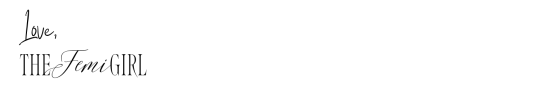
#money literacy#money#high maintenance#finance#it girl#it girl energy#growth#self growth#self improvement#self development#self love#becoming that girl#girlboss#girlblog#girlblogging#advice#self esteem#studyblr#tumblr girls#girlhood#womanhood#new year
253 notes
·
View notes
Note
Hiya! I know you get this a lot, but I wanted to start off by saying how much I ADORE your work and that I genuinely cannot WAIT for day 3 of Mushroom Oasis. Your artstyle is so pleasing on the eyes! ٩(^‿^)۶ You might have been asked this before, but I was just wondering what programs you used when programming/making your visual novels ^^’
I love writing stories/drawing and I had loads of ideas bustling about making visual novels but have no idea where to actually start…
MUCH LOVE 💗💗💗💗
I use Ren'Py! It's incredibly beginner friendly and truth be told, coding is not my forte. I mostly looked at how my friend did it for Lift Your Spirits and kinda just worked with what I understood at the time!
Most of the time this is me working in Ren'Py:
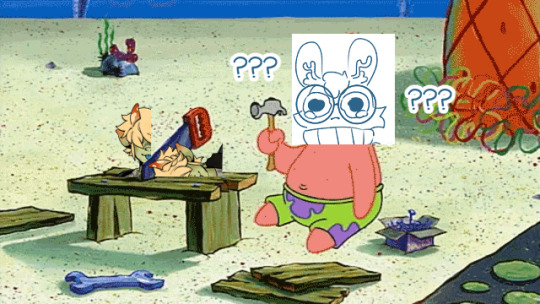
Dev ramble under cut:
I know the question didn't explicitly ask but just a teensy bit of unsolicited advice, I recommend starting with a script!
You can't make a visual novel without the novel part done first, and it helps to see if you really have something good enough for a finished game before investing the time and energy into artwork, coding, et cetera. You can even start writing before you figure out how to use Ren'Py, as the script can help motivate you to finish what you started! At least that's how it worked for me!
#cheea chatter#bts#also join game jams!!#working with a deadline is a great motivator#plus helps people find your game thats catered to their interest#itchio has plenty of jams too esp in the VN category
350 notes
·
View notes
Note
hi! i really want to get better with my finances next year but.... i have NO idea where to start. i'm a writer and english major, maths is my enemy and i'm so bad with numbers. but i'm 21, i'm getting older and graduating my masters next year and it's time to get started with my career as i won't be living off of this student loan anymore AND will have to eventually pay it back 😭
i wanted to know if you have any tips about finances, saving ... what i should even do, how i begin? any resources or beginner books to get me started on knowing anything money wise? i'm literally a 2 year old when it comes to this topic i'm quite clueless but i want it to change, so literally any basic advice would help me so much right now. by the time 2025 ends i want to be really good with money and finance knowledge!
First of all it’s amazing that you’re 21 & already graduating with your masters!!!
Let’s start with some simple tips:
For one month, write down every dollar you spend. This will show you where your money goes and where you can cut back.
Use the 50/30/20 rule: 50% of your income for needs, 30% for wants & 20% for savings or debt.
Even if it’s small, open a high yield savings account and set up automatic transfers. Saving a little every month adds up fast!
You can start learning about investing. These are beginner friendly ideas to help you grow your money:
1. Index Funds and ETFs: These are great for beginners because they’re low cost & diversified. Popular ones include the S&P 500 index funds (like VOO or SPY). You don’t have to pick individual stocks, you’re investing in a basket of companies.
2. Retirement Accounts: Roth IRA or 401(k) (if offered by your job). Contributions grow tax free in a Roth IRA, which is great for long term wealth.
3. Dividend Stocks: Some companies like Coca Cola or Johnson & Johnson play dividends. This gives you regular income while your investment grows.
4. Fractional Shares: Apps like Robinhood, Fidelity, or M1 Finance let you buy small portions of expensive stocks like Amazon or Tesla so you can start with as little as $5.
5. Real Estate Investing: If buying property isn’t an option yet, try REITs (Real Estate Investment Trusts), which let you invest in real estate without owning property.
6. Life Insurance: You can use life insurance to build wealth. With whole or universal life insurance, you can borrow against the policy’s cash value to invest or cover major expenses. Payouts are generally tax-free, and the cash value grows tax deferred.
You can check out these YouTube/Instagram accounts:
The Financial Diet
Clever girl finance
Her first 100k
Girls that invest
mrsdowjones
female.in.finance
shewolfeofwallstreet
Ellevest
Good luck! Proud of you 👑
69 notes
·
View notes
Note
do you sell stickers online? i would love to buy some! especially for wick's end!

short answer:
thank you so much for asking! 😭 currently, i only vend my stickers in-person at conventions, but i would love to have an online storefront! i'm totally open to suggestions!
long answer:
i'm touched that even though i only have 1 pilot, 2 legit chapters, no canon update for almost a year, and a trillion aus, that you would want such things 🥺😭🖤 thank you for asking, it makes me feel special
i've been researching beginner-friendly options that are NOT print-on-demand (Redbubble, etc) or Etsy/Ebay to sell my stickers + digital ringtones. i currently use a Ko-Fi store but wouldn't wanna continue with them for that sort of expansion.
in ADDITION: my sticker cutting machine actually broke the day before my last event! so i sold it for parts... and i do not have a cutting machine at the moment and haven't invested in a new one (all the money made from that comicon is set aside for it ... just haven't finished researching and pulled the trigger :"") its been busy). In between getting a Siser or a Silhouette. Cricut sucks btw.
i've also run a poll in the past asking if ppl would honestly order WE stickers if i made them ... and the result was no! which is completely fair; im not consistent or talented enough to merit such a demand at this point. i would love to earn that in the future ... but hearing you would want such a thing despite this makes me feel very happy. thank you <3
#ask#WICK'S END#watashi#vending#thank you ...#:“”)#i was trying to print a zine of the WE chapter 1 redo for my last comicon event but it wasn't done in time (ofc)#and then my machine broke and whatever
56 notes
·
View notes
Note
my ask got eated I finks...
tips for transidol, kpop idols specifically:D? thankuuuu~
- @transvirtualangel :p

TRANS K - POP IDOL . . .
For the basics , learning Korean is obviously a good start ! There are lots of online free courses for that !! :D
Familiarize with Korean beauty standards ( if you haven't already ! ) - by being in the kpop community you can already learn a lot , but following korean influencers can help too !
Learning dances - there are lots of tutorials on Youtube that gently teach you popular kpop dances - there is a range of difficulty , from beginner to advanced , and even disability friendly ones that we personally had lots of fun trying out ! :D
Taking up dance classes can help to cultivate your skills ! There are dance classes specifically based around kpop - whether irl meet ups or online courses !
Invest in vocal coaching / singing classes ! These can help so much to help you practice - there are many free personal courses , but also YouTube videos for at home / do-it-yourself coaching ! Tips ; learning how to rap gives you lots of point for when you may try auditioning ! So try learning in english and korean !
Invest in Korean skincare - it's defiantly god sent , but kpop idols value their skincare , so taking care of yourself is also very good !
Euphoria tips ! ↓
You can record yourself dancing and edit them on simple editing apps , like capcut or velocity , to appear like fancams !
Try doing korean makeup ! There are lots of tutorials on Youtube or you can follow korean influencers that do their makeup tutorials !
You can take pictures and print them out as photo cards ! If you have friends who are into kpop - you can propose the idea of all taking pictures and ' trading ' eachothers photos for fun ! ( whether or not you aren't out as transidol !! :D )
Write your own songs ! There are lyric websites that can help you get some inspiration + simple song makers like Soundtrap where you can create the music !
Join kpop dance groups ! There are online groups dedicated to meet up somewhere and to record group dances - which can make you feel like you have your own group !
Hope this helped - good luck transitioning and stay safe !


#.ᐟ my dear corpse ..#radqueer#rq 🌈🍓#rqc🌈🍓#pro radq#rq#pro radqueer#pro rq 🌈🍓#radqueer safe#transid#pro transx#transid community#pro transid#transid safe#transid please interact#transid positivity#transid transitioning tips#transid transition#transid transitioning#transid tips#transx#radqueer community#radq#radq safe#pro rq#rqc#rq safe#radqueers please interact#rq community#rq 🍓🌈
48 notes
·
View notes
Note
may i ask about recommendations of the free character from the anniversary that's new f2p friendly? And their psycube if possible. Thanks in advance :3

Oh, shucks. I'm not exactly the go-to for Reverse guides, but I'll try my best to answer! And anyone who is more knowledgeable than me, you can suggest and advice in the comments too!
Semmelweis Potential Teammates
Semmelweis has great synergy with characters who lose HP during your turns (NOT during enemy turn). Tbh Semmelweis doesn't have many teammates she can synergize well besides Eternity (DPS) and Ezra (shield) for now. We may have to wait for more self-HP burn units to be released to slot her in different team comps. Eternity is her only DPS teammate right now. For a new F2P player, Eternity is viable as she is a standard character. That said, both Eternity and Semmelweis will lose HP fast. So you will need good teamwide shield or healing.
Balloon Party (standard character) is one option for teamwide heals, or you can pick up Kakania later for her shield and ATK buffs (her limited banner comes next). Kakania can transfer some of your team's DMG unto herself and she can self-heal. Ezra is a limited character who also loses HP whenever you use his buff and provides decent shielding, but he requires high investment afaik. If you started from last patch and you have Vila, I think she's fine as a healer too.
If you only started playing this patch, I don't recommend pulling on standard banner cause it costs the same pull tickets for limited banners. I say... if you want to get Kakania, wait for her banner and pull there. Or if you wanna pick up Lucy, you try your luck in Lucy banner right now. Lucy is a really great DPS even with Semmelweis as her support. Although Semmelweis is not in Lucy's best teams, Semmelweis can still buff Lucy's (or any DPS for that matter) overall DMG dealt. If you get her, it's gucci. If you lose 50/50, then hope it's Eternity, and maybe Balloon Party. Just keep in mind that your pity from the Lucy banner doesn't transfer/count in the regular limited banners like Kakania's. Their pities are separate. And Lucy is true limited character, so her banner will not come back again... ever.
Kakania's banner releases on October 10 Her banner will run alongside Lucy's until October 31
DO NOT PULL ON PROMISE OF THE WATER BANNER. JUST... DON'T.
And since you're new player and you may not have any of these standard characters yet... if you want to start playing the story already, maybe a Semmelweis, Sonetto/Leilani and any healer can be your starting team.
Summary of team comps in no particular order you can make if you have the characters:
BEST SYERGY: Semmelweis, Kakania/Ezra/Balloon Party, Eternity
LUCY TEAM: Semmelweis, Vila (any other healer/shielder except Necrologist works but Vila can provide crit buffs), Lucy
F2P BEGINNER: Semmelweis, any healer/shielder except Necrologist, Sonetto/Leilani/Bkornblume
Characters she can't work well with:
Charlie, Getian, Pavia, Pickles, An-An Lee, Necrologist
Psychube Recommendations:
I use the Long Night Talks psychube from the Fragments shop for Semmelweis. I'm not sure if that can be picked up by new players. If not, then I think Blasphemer of the Night can be her other psychube general option. To make use of Blasphemer's passive effects, your team has to have debuffing skills.
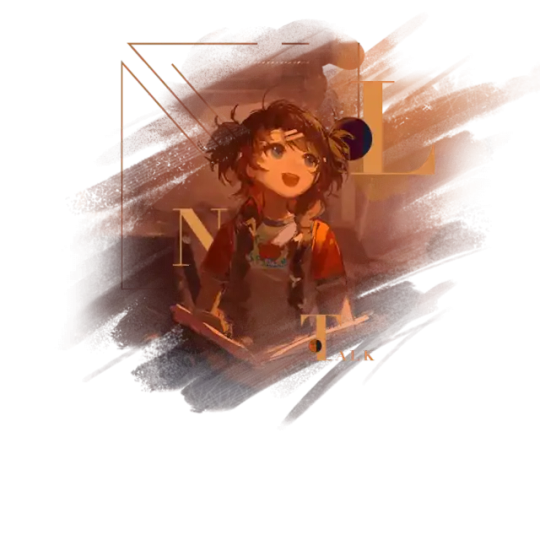
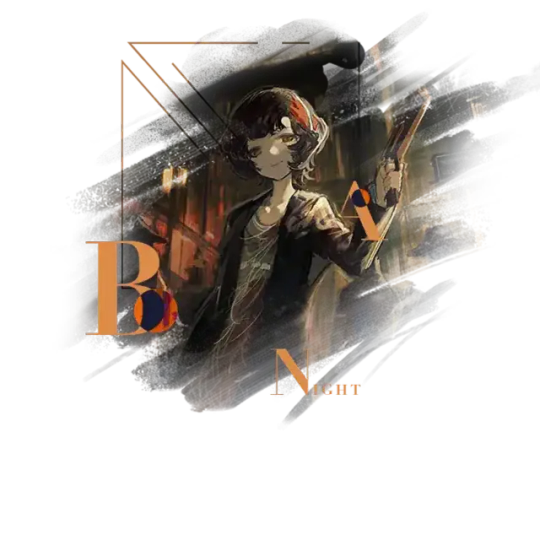
During 2.0, her best psychube is From the Depths, which you can only get as a reward from A Series of Dusks next patch.
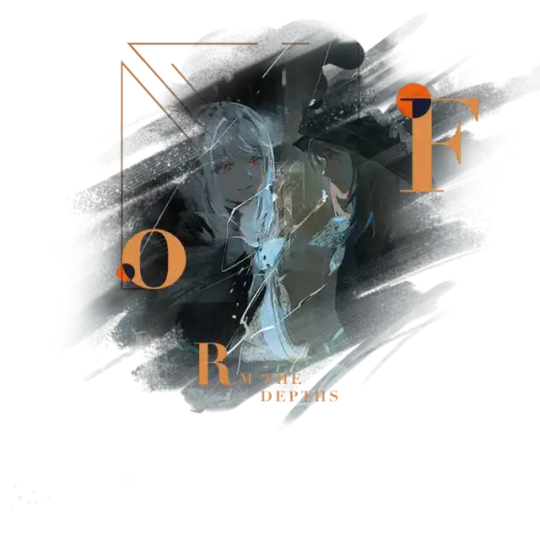
These are my thoughts for Semmelweis team synergies and psychubes with f2p starter options. Here's the Prydwen Semmelweis guide to help you further in your Semmelweis journey. ^ - ^ Sorry for the long reply, anonnie! Hahahaha.
Others can leave suggestions and tips in the comments! Because once again, I'm not a Reverse guide maker. I'm too casual in this game. ROFL XD
26 notes
·
View notes
Text



2024.10.20 - Making off the greek summer dress
I've recently finished the greek-inspired whimsygoth maxi dress. It's so comfortable and feels so luxurious, I've decided that I want to make some more before next summer. Below is how I've done it (this is as much a tutorial for future me as it is for anyone else interested).
The greatest thing about this dress? It is super beginner friendly to make (just sewing a bunch of long, straight, lines). Could easily be done with a “standard” sewing machine, serger, hand-held machine or even completely by hand.
The basics: two rectangles sown together. the back-panel has triangles taken out of the top sides to make sure that the front panel gets a nice waterfall-neckline. The sides of the sleeves are folded-in to give it a nice cape-like effect.
Some notes:
I would suggest investing in a nice-feeling & drapy fabric, as that is what makes or breaks this dress since the rest is so simple.
Since the dress is basically two larger rectangles, it should be relatively easy to repurpose the fabric into other garments later on if you end up not liking it.
The tutorial is for a floor-length dress, however it can of course be made shorter if that’s what is wanted / if there’s a limited quantity of fabric. Similarly, the dress can be made less voluminous by using smaller panels.
The below schematics should be taken as a rough Gide, not an exact pattern. The pink line indicates seams that need to be stitched.
The details: The height of the front & back panel should be as long as your measurement from your neck to your ankles + ~5cm. The width should be as wide as possible (preferably the whole width of the fabric. I removed the selvedge but this isn’t necessary for all fabrics). I would suggest, at this point, to zigzag / overlock all fraying edges.
Using a dress form, or your own body, measure out how wide you want the back neckline to be. Put (safety) pins in place to mark it. Next, measure out how much drape you want at the front. Put pins. Adjust the back and/or front until satisfied. The diagram gives some idea, but should be taken as a guide not as strict instructions.

Sew the front panel to the back. Start at one side of the neckline and sew towards the armhole. Likely, the front-panel will have a “shorter” side-with than the back. Repeat on the other side.

Measure, on your body, how big you want the armholes to be (I went for ~60cm in the round). On either side of the back-panel, take out a triangle that measures 1/2 the armhole width on the side, and extends to where the front-panel ends. Remove this triangle of fabric (or fold it over and stitch into place) Finish raw edges.
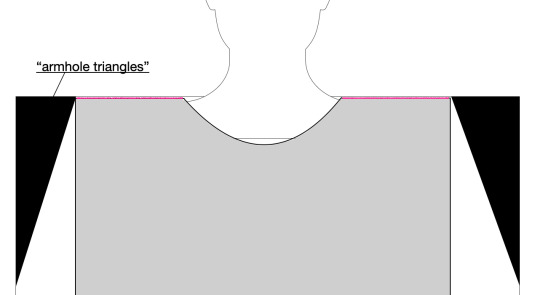
Sew the side-seams together (I recommend from bottom to the top). Stop where the “armhole triangle” begins.

Lastly, fold the sleeve inwards to create the cape-like effect (light-pink arrow previous diagram). Put the dress on (or on a dress form) to determine how far you want the sleeves to be folded inwards (mine went almost all the way). Secure it with a few (hand) stitches at the point where the sleeve reaches furthest inwards (stitch in the stitch-line where the front is connected to the back panel in the same colour thread to ensure an almost invisible stitch).
That’s it! We’re finished.
The dress can be worn loose and flower, or with a belt / corset for a gathered look. The corset in the picture I also made.




#me myself and i#craftblr#craft blog#sewing#sewists of tumblr#sewblr#clothes making#fashion#dress making#me made wardrobe#tutorial#dress making tutorial
20 notes
·
View notes
Text
Crypto 101: The Best Podcast for Beginner Investors
Discover the ultimate guide to cryptocurrency investing with "Crypto 101: The Best Podcast for Beginner Investors." This highly recommended podcast is tailored specifically for newcomers to the crypto world, providing invaluable insights and education. Explore essential topics, learn investment strategies, and gain confidence as you embark on your journey into the exciting realm of digital assets. With expert hosts and beginner-friendly content, this is the go-to resource to kickstart your crypto investment journey. Don't miss out on this top-rated podcast, designed to empower and educate beginners in their pursuit of crypto success.
#crypto 101#best podcast#beginner investors#cryptocurrency#crypto education#crypto insights#investment guide#beginner-friendly podcast#crypto basics#investment tips
0 notes
Note
You mentioned once you use an Ipad Pro... 11? To draw
Would you say that's beginner friendly? Not beginner in terms of art, but in terms of Ipad. Or both. Mainly I've never used an Ipad for art before. Tryna upgrade from using my thumb and phone for cheap
IPad Pro 11' 3rd generation
It's my first IPad and I got the hang of it pretty fast, so yeah I'd say it's fine even for someone who's never touched anything from Apple in their life.
I got to try it from a friend who let me draw on his own IPad for a couple days while he was busy and it immediately clicked for me.
App store and settings are mostly the same as for android tablets (or sometimes even easier to access), there are frequent updates that keep the system working just peachy, and other than that it's just like having a big phone.
I'd say the one mildly annoying thing is that downloading stuff that isn't from the app store is a nightmare and a half. I got Twst and other games on my phone that I never managed to get on the IPad because it's just a hassle to get unofficial stuff on there.
The other problem might be the price. It's an expensive investment, I had to save for almost a year to get it and the pen, but once it's bought it's durable and high quality. I'd say I've more than made it worth it with my 80Go worth of art on there.
Other than that though, it's pretty easy to get used to, and there are a big quantity of tutos online to help if you ever get stuck on something.
As for art, there are a few free apps you can try before deciding. For me it was a revelation, never had done digital art so easily before and I loved it (I used to fight with my tablet, my computer, and that godsdamned Phot*shop).
I got to try Procreate immediately thanks to my friend and bought it as soon as I got the tablet because it was simple to use and there were enough stuff on there to have fun. It's not as complete as Phot*shop but it never bothered me. Plus it's just a dozen euros once and then you have it, not a subscription that will bleed you dry (yes I hate Phot*shop, thank you for asking). And it saves on its own so no need to worry about losing hours of progress because it crashed :D
And once more, a lot of tutos online to learn to use Procreate. I'm still learning to use it to this day because I've never needed to use its full potential.
(Also there are a few 3D conception programs and other room planners that are soooooo good and practical for artists who can't be bothered with backgrounds or accessories. I do 3D models and then take screenshot to retrace in Procreate, which saves time when those are backgrounds and accessories that come up very regularly. And they haven't yet crashed on me even though I used to fight with my computer and Blender 3D to make chairs before. The full version can be pricy (or subscription based, yuk) but the free/trial versions tend to be enough for me)
TLDR: I personally got used to it very fast, and I never got much to complain about. It's an excellent tool for creating that is very stable.
19 notes
·
View notes
Text
Cook Smarter, Not Harder with a Dual Air Fryer
Understanding the Dual Air Fryer
The dual air fryer is a revolutionary kitchen appliance designed to simplify cooking. By using hot air circulation, it allows you to prepare food with minimal oil, making it a healthier option compared to traditional frying methods. But what exactly makes a dual air fryer stand out?

Key Features of a Dual Air Fryer
Dual air fryers come equipped with two separate baskets, allowing you to cook two different dishes simultaneously. This feature is particularly beneficial for families or individuals who enjoy variety in their meals. Imagine being able to prepare crispy fries and succulent chicken wings at the same time!
Additionally, many models include preset cooking programs, adjustable temperature controls, and timers, making them incredibly user-friendly. These features ensure that even novice cooks can achieve perfect results with minimal effort.
Why Choose a Dual Air Fryer?
“The dual air fryer is not just a kitchen appliance; it's a game-changer for home cooks.”
Choosing a dual air fryer can transform your cooking experience. Not only does it save time, but it also reduces the amount of oil used in cooking, promoting healthier eating habits. Furthermore, the versatility of a dual air fryer means you can experiment with a wide range of recipes, from appetizers to desserts.
Comparing Dual Air Fryers to Traditional Fryers
Healthier Cooking: Dual air fryers use significantly less oil, reducing calorie intake.
Efficiency: Cook multiple dishes at once with dual baskets.
Versatility: Suitable for frying, baking, grilling, and roasting.
While traditional fryers may offer a slight edge in terms of flavor, the health benefits and convenience of dual air fryers make them a superior choice for many households.
Choosing the Right Dual Air Fryer

m.media-amazon.com
Integrating a Dual Air Fryer into Your Kitchen
Integrating a dual air fryer into your kitchen is a seamless process. Whether you're a seasoned chef or a beginner, this appliance can enhance your culinary skills. Its ease of use and quick cooking times make it a valuable tool for busy individuals and families alike.
Conclusion: Embrace the Future of Cooking
In conclusion, the dual air fryer is a must-have appliance for anyone looking to cook smarter, not harder. Its innovative design and health benefits make it an essential addition to modern kitchens. By choosing a dual air fryer, you're investing in a healthier and more efficient cooking experience.
16 notes
·
View notes
Note
just got hoi4 on sale after hearin you talk about tno for so long its interested me - any recs for a starter country? so many! focused more on beginner friendly / story balance. thanks!
No problem. I would say that the most "beginner-friendly" nations are Ireland and the Iberian Union. Italy is fairly easy, there's only one real major war and it's pretty easy to win as Italy, though the content is wildly outdated. However, TNO is best experienced if you have a particular nation or historical figure that interests you - so don't be afraid to try out a nation that you are strongly invested in.
But I will say this, and it might sound weird coming from a FromSoft guy - it's okay to cheat and explore the story as you learn the game. Don't autocomplete focuses, but if the system is too opaque and you want to explore the story content, by all means use the console.
I recommend saving the second a new minigame or focus tree is introduced, that way as you explore it, if you fail, you can go right back to your saved game. Use the subreddit to your advantage and ask for help.
Thanks for the question, Anon.
SomethingLikeALawyer, Hand of the King
9 notes
·
View notes