#Backup Repository
Explore tagged Tumblr posts
Text
Achieve 3-2-1 rule with SOBR on Synology or OOTBI and Wasabi
Veeam’s Scale-Out Backup Repository (SOBR) can be used to implement the 3-2-1 backup rule. The 3-2-1 backup rule recommends having three copies of your data, stored on two different types of media, with one copy kept off-site. SOBR is built upon collections of individual repositories as we will see very shortly. In this article, I will demonstrate how you can Achieve 3-2-1 rule with SOBR on…
#3-2-1 Backup Rule#3-2-1-1-0 Rule#Archive Tier#Backup Repository#Backup Target#Capacity Tier#Create a Backup Repository#Create a Bucket on Wasabi#Create an Access Key#Direct to Object Storage Backups#Implement 3-2-1 Backup with SOBR#Performance Tier#Run Tiering Jon Now#Scale-out Backup Repository#SOBR Archive Tier#SOBR Extents#SOBR Offloads#Start Veeam SOBR Offload Job Manually#Storage Bucket#Use a SOBR with Veeam Backup & Replication
0 notes
Text
maybe I should. like. assign which blog I use for art for shitpost etc etc
#i actially use this for main#for everything#but kokotwounite is for repository like my art will be reblogged there so if youre only for my art follow there#meanwhile my other two blogs#pourwatter and koko2unite-art#are backups for just in case
7 notes
·
View notes
Text
Periodic reminder that Archive of Our Own was created to be a repository for all written fanworks without regard to inherent worth, morality, ethicality, artistic merit, or intelligibility. As long as the posting of the work does not violate US law, falls within fair use standards, and does not directly harass individuals, it can be posted on Archive of Our Own.
Efforts to further limit the scope of what can be posted and stored on Archive of Our Own will fail, because Archive of Our Own is a repository much like the internet or the Library of Congress pre-21st century (back when it kept a copy of every publication printed in the United States). As long as you are able to find objectionable material on the internet or in a library, you will be able to find objectionable material in Archive of Our Own.
People get upset with the lack of moderation on Archive of Our Own because they view it as "the place to go to read fanfic." But when it was created, there was no goal for Archive of Our Own to be a destination fanfic reading website. Most people who first used it would publish on other sites (LiveJournal, fanfic.net, message boards, and various fandom-specific sites) to be read and commented on, and add a backup copy to Archive of Our Own so that it would be preserved in case it was ever removed from the original website/the original website went down. In other words, it was used as an archive, just like in the name.
AO3 can still be used this way! You can do your primary fanfic reading and writing on other sites, then back up your own works to AO3 for safekeeping.
Even better, if you object to the content that you find on AO3 and don't want to use it to find fanfic, or don't want to post there because you feel that posting there would be tantamount to endorsing AO3's mission, Archive of Our Own will hand you the tools you need to create your own site with more restrictive guidelines!
How? The software Archive of Our Own runs on is open source and the entire code is posted on github, along with advice for implementation.
Not everyone is comfortable searching for fanfic on Archive of Our Own for fear of encountering triggering or objectionable content. By creating more fanfic sites and repositories with their own focuses and guidelines, we can create the safe spaces in fandom that people are looking for without endangering the archival mission of Archive of Our Own.
7K notes
·
View notes
Text
Research Data Management. Or, How I made multiple backups and still almost lost my honours thesis.
This is a story I used to tell while teaching fieldworkers and other researchers about how to manage their data. It’s a moderately improbable story, but it happened to me and others have benefited from my misadventures. I haven't had reason to tell it much lately, and I thought it might be useful to put into writing. This is a story from before cloud storage was common - back when you could, and often would, run out of online email storage space. Content note: this story includes some unpleasant things that happened to me, including multiple stories of theft (cf. moderately improbable). Also, because it's stressful for most of the story, I want to reassure you that it does have a happy conclusion. It explains a lot of my enthusiasm for good research data management. In Australia, 'honours' is an optional fourth year for a three year degree. It's a chance to do some more advanced coursework and try your hand at research, with a small thesis project. Of course, it doesn't feel small when it's the first time you've done a project that takes a whole year and is five times bigger than anything you’ve ever written. I've written briefly about my honours story (here, and here in a longer post about my late honours supervisor Barb Kelly) . While I did finish my project, it all ended a bit weirdly when my supervisor Barb got ill and left during the analysis/writing crunch. The year after finishing honours I got an office job. I hoped to maybe do something more with my honours work, but I wasn't sure what, and figured I would wait until Barb was better. During that year, my sharehouse flat was broken into and the thief walked out with the laptop I'd used to do my honours project. The computer had all my university files on it, including my data and the Word version of my thesis. I lost interview video files, transcriptions, drafts, notes and everything except the PDF version I had uploaded to the University's online portal. Uploading was optional at the time, if I didn't do that I probably would have just been left with a single printed copy. I also lost all my jewellery and my brother’s base guitar, but I was most sad about the data (sorry bro). Thankfully, I made a backup of my data and files on a USB drive that I kept in my handbag. This was back when a 4GB thumb drive was an investment. That Friday, feeling sorry for myself after losing so many things I couldn't replace, I decided to go dancing to cheer myself up. While out with a group of friends, my bag was stolen. It was the first time I had a nice handbag, and I still miss it. Thankfully, I knew to make more than one back up. I had an older USB that I'd tucked down the back of the books on my shelf (a vintage 256MB drive my dad kindly got for me in undergrad after a very bad week when I lost an essay to a corrupted floppy disk). When I went to retrieve the files, the drive was (also) corrupted. This happens with hard drives sometimes. My three different copies in three different locations were now lost to me.
Thankfully, my computer had a CD/DVD burner. This was a very cool feature in the mid-tens, and I used to make a lot of mixed CDs for my friends. During my honours project I had burned backed up files on some discs and left them at my parents house. It was this third backup, kept off site, which became the only copy of my project. I very quickly made more copies. When Barb was back at work, and I rejoined her as a PhD student, it meant we could return to the data and all my notes. The thesis went through a complete rewrite and many years later was published as a journal article (Gawne & Kelly 2014). It would have probably never happened if I didn’t have those project files. I continued with the same cautious approach to my research data ever since, including sending home SD cards while on field trips, making use of online storage, and archiving data with institutional repositories while a project is ongoing.
I’m glad that I made enough copies that I learnt a good lesson from a terrible series of events. Hopefully this will prompt you, too, to think about how many copies you have, where they’re located, and what would happen if you lost access to your online storage.
71 notes
·
View notes
Text
Repository Wizard - Updated
Repository Wizard V2.4
Fixed auto-edit for next Id after pressing enter in "Clothing" mode.
Added "Split into files" option for "Standalone Clothing" mode.
"Standalone Clothing" mode takes one or more .package files containing GZPS/3IDR resource pairs and locates all their required STR#, TXMT and TXTR and copies them into the same .package files as required, effectively "de-repo'ing" them.
If the "Split into files" option is checked, each GZPS/3IDR pair and associated STR#, TXMT and TXTR resources are then written into individual files.
We can also use this feature to split combined recolours into individual .package files, effectively "de-merging" them.
For example, using this technique on the "cornyregans-default-afbodymaternityshirtpants.package" file, which contains nine maternity defaults ...

... we end up with nine files containing a single default and a tenth file containing the mesh.

Presumably because we only wanted a few of the defaults, and not all of them.
Note: This is not intended as a way to "de-merge" after using CCMerger. The best way to do that is to restore from backups. It may work, it may not. It really depends on how much and what has been combined.
#sims2tools#repository wizard#standalone clothing mode#update#c-sharp#source code#simblr#ts2#sims 2#the sims 2
36 notes
·
View notes
Text
DATV post-credit ("secret ending") is a Choice not only because of what it does to the world state, but because of other implications
I got my wildest crack crossover with Neon Genesis Evangelion confirmed in a way I did not expect or ask for. Pack it up, Solas, and pilot the Eva one last time, the Executors from across the seas are the SEELE. They want to complete the Thedas Instrumentallity Project and return everything to the peace and comfort of the Void. Turns out Your Mom and her Ayanami backups across the world tried as they might to push back against that incoming Devouring Storm, the renowned history nudger she was. To dance as long as music plays, one might say.
Here's the thing: Dragon Age has always had that New Age'y whiff.
In some capacity, the whole game series seems to be about the manichaean concept of the perennial war between the Light and the Darkness, though until Veilguard it has been more subdued and mostly passed on through lore. We've had the Blight as the main force of darkness that tainted the perfect realm of Light, the Old Gods as those who dwelled the Darkness, etc. In Inquisition we sang that "The Dawn Will Come". And Veilguard almost attacks us with the allegory of Light being under constant siege from the forces of Shadow, with the Black City bursting at the seams, the Blight slowly taking over the world, the Lighthouse being the last bastion against the Elvhen Gods, Shadow Dragons & Lucerni working underground and what not.
Then, there's the Fade, the quasi-platonic "repository" of thought forms, emotions, experiences and memories. The library analogy in respect with the Fade became more apparent with the introduction of The Vir Dirthara and the archive spirits. In this shape, the Fade most resembles Akashic Records, a concept brought in through Helena Blavatsky's theosophy. Then, we have Lyrium and the Titans, entities of the Sentient Magical Crystal, and its chosen Valta and Harding are enlightened to experience Oneness with their cosmic Source. There's the possibility of reincarnation made explicit in the Avvar culture and now semi-confirmed in elvhen lore. There's the undeniably Archon-y vibe of the Old Gods & Evanuris (gnostic sects), and Arlathan is basically the elven Atlantis (a myth from Plato's dialogues Timaeus and Critias, romanticized throughout the ages). There is literally a primordial Abyss in gnostic and Hermetic writings. I haven't delved into this yet but there's also something to say about Solas/ Mythal and the gnostic Yalbadaoth/ the Demiurge, two characters directly responsible for the descent of the world from pure form into matter through an intrigue of error and moral corruption.
At first, the esoteric inspirations seemed closer to some older themes woven into the lore. It was fun to make comparisons as long as these were comparisons with texts and ideas from antiquity, or something that didn't immediately remind you of shit your neighbor might say.
In this context, consider what it looks like to learn that the inspirations for this series now reach down into the conspiracy theory bog that informs many New Age beliefs. Especially since now, in the XXIth century, New Age seems to double down on the Manichaean concept of the ongoing "spiritual war" between the Light and the Darkness. It also incorporates a lot of the XIXth century esoterical ideas with little thought of its origins or implications. And the implications are, among others, that Western esotericism has INSPIRED WHITE SUPREMACY AND CONTINUALLY HAS A THING GOING ON WITH THE FAR RIGHT.
This is not a joke. It is Not. A. Joke.
So, I'm squinting, instantly hit by the whiplash -- not because of what the Executors twist does narratively to the worldstate of the first three DA games, but because Dragon Age IP has just unabashedly announced that it wants to go there.
An important question to ask here is: in the context of all the esoterical references in the series, do we really need ideas such as
a secret cabal of elusive, shifty entities that can get into anyone's mind and control them
that prevails throughout history and steers its outcomes from the shadows, and
a tease that it is now imperative for the world's heroes to disclose the said cabal and to fight it. That this might be our new duty, new cause to unite people, new adventure, new grand world-saving experience ---
DO WE REALLY NEED TO TEASE SOMETHING LIKE THIS AS A COOL LOOK IN THIS TIME AND AGE??? Especially considering how the only people who oppose Rook's "Ghilan'nain and Elgar'nan" tinfoil speak are framed by the narrative to be unconditional assholes?
Is this their idea of an "impactful story"? Did no-one in that writing room and no-one among the executives consider this twist to be tone deaf and in extremely poor taste? Don't they see that it's now completely indefensible to claim that this is "just inspired fantasy worldbuilding" and not a social pastiche that (inadvertently???) romanticizes prevalent polarizing mythologies?

(I wrote about this in the feedback forums, so fingers crossed someone in there sees it and has fire lit under their ass.)
This is so sad, Manfred, play Komm, süsser Tod from The End of Evangelion, I need a moment in the Memorial Gardens.
#cw: mention of conspiracy theories#datv#da the veilguard#dragon age the veilguard#veilguard spoilers#veilguard critical#post-credit scene#the secret ending#da meta#dragon age meta#bioware critical#the executors#rant#I am not well I need to lie down
13 notes
·
View notes
Text
Kara/Lee Fic LiveJournal Links
It occurred to me a while ago maybe not everyone is familiar with navigating LiveJournal, much less how to go about finding fic there. I figured it could be helpful to have a list of personal journals and communities to make that easier, or just to have on hand. What's included on this list: * Authors (prolific and/or widely rec'd, some with partial AO3 archiving); * K/L Communities (great sources for other fics and fanworks); * General Battlestar Galactica (2003) fic communities; * Friend-Locked and Deleted Journals (for reference and archived links, if applicable); * Authors that moved all their fics to AO3 (not linked, also for reference). All that being said, this post is neither a rec list or comprehensive. Mainly, I wanted it to be a point of entry for new fans or fans who aren't familiar with LiveJournal. With that in mind, if I forgot a community or user you think should be here, let me know and I'll edit the post to include them. Let me know if there are any issues/questions!
If you see your username on this list and you'd like to be taken off of it, just let me know and I'll edit the post, and likewise if you have your fics listed on LiveJournal and you'd like me to link to them.
Note: You might notice reference to a specific archive for Kara/Lee fic, called Fallout Shelter, as you explore these links. The bad news is that the site is offline. Unfortunately, the site wasn't archived very well either, so pretty much all the fics that were exclusively archived there are gone. The good news is that the archive was a repository for fics originally posted on the ApolloStarbuckFic yahoo group, which was saved during the massive archival effort to backup YG back in 2019/2020. The even better news is that the data for that group might become available some time next week. I'll make a post explaining how to go about sifting through all the messages if/when the data becomes available. Keep in mind though that I haven't seen this data yet, so I have no idea what, if anything, is saved in the group's messages and files. Still, though, definitely something to be excited about!
Fics under the cut! ☺
General Communities
Battlestar Recs BSG 2003 Fics BSG Creative BSG Epics BSG Fic Finders BSG Kink BSG Remix BSG Slash
Kara/Lee Communities
The Applecart Beyond Insane KaraLeeFic No Takebacks Pilots Big Bang Pilots Presents Reel Pilots SASA HQ (additional fic tag)
Authors (A-Z)
alissabobissa (general k/l tag, ffn) anr (general k/l tag) apodixis bantha-fodder (general k/l tag on dw) that i should suffer (archived) brynnmck (general bsg tag) coffeesuperhero (general fic masterlist) daphnaea (general fic masterlist) dionusia (general k/l tag) elly427 (general k/l tag) embolalia (general k/l tag) fahye (general fic masterlist) hackaddict indigo419 kate98 (lj deleted, find on ffn) kdbleu leavingslowly leda13 (general fic tag) letterstonorah (lj deleted, general k/l tag on dw) liminalliz (general fic tag) lint (deleted lj, fin on ffn/ao3) lotus79 meyerlemon (lj deleted, find on ffn) mnemosyne olaf47 sangga (general bsg tag) shah-of-blah (general bsg fic tag) stars-like-dust (general bsg fic tag) svilleficrecs (general fic tag) tamsibling thefannishwaldo (general bsg tag, also on ffn) voleuse whatimages (general bsg tag) widget285 (general bsg tag) wisteria- (general bsg tag) zeplum (saintstreet, plumunited) F-Locked Journals queenofthorns (f-locked on dw) rawles/peri-peteia (ao3, dw) workerbee73
Deleted Journals/Fics
kag523 latteaddict nancy777ca (some fics on ffn) oxymoronassoc (archived, see below) Look Him Straight in the Eye Just Something Out of Step shawngf sloanesomething (archived, see below) And So I Woke (1 [might be gone], 2, 3, 4, 5) All the While Byzantium (SVU crossover) Terms Five Things that Didn’t Happen on Colonial Day Untitled
Find on AO3: callmeonetrack elzed Innibis ninjamonkey73 rachelindeed rayruz scifishipper SomewhereApart
27 notes
·
View notes
Photo





Finally stopped being lazy and edited the previews and swatches. Some come as stand-alones, others are repository only because I forgot to make backups...
4t2 Blazer/Activist Blazers: Repository only 4t2 Basketball Jersey: Stand-alone || Repository 4t2 Bows: Stand-alone || Repository only 4t2 Bottom Flare: Repository only 4t2 Mesh: Repository only
194 notes
·
View notes
Text
what’s the best way to make a repository of esim referral codes that anyone can edit (obviously I would make a backup)? google spreadsheets? pastebin?
19 notes
·
View notes
Text
A beginners guide to GIT: Part 4 - How to use GIT as 1 person
Table of content: Part 1: What is GIT? Why should I care?
Part 2: Definitions of terms and concepts
Part 3: How to learn GIT after (or instead of ) this guide.
Part 4: How to use GIT as 1 person
Part 5: How to use GIT as a group.
When it comes to not getting in each other's way, working alone is the simplest (It has a lot of other drawbacks). This is the simplest way to use GIT. You can do it with an external repository as a backup or just locally on your computer. It depends on how important your project is. If your laptop crashes tomorrow, which projects would you have a really hard time losing? Better to have an external backup for that. Github is often used for this (Maybe less now that Github makes machine learning AI’s, and so ARE stealing your code to train their AI on.) but you can also use Bitbucket (Which... may also steal your code...) and there are many many others out there. GIT is often used in certain patterns, called “workflows”. These have you working in more or less rigid ways to make it simple to work together. But since you are working alone, you do not risk others changing your code while you are working, so you can do it the simplest way :D
I will be doing a step by step guide that you can follow along. I will be doing it on a completely empty project and making a tiiiiiny program in C. This is because it is super simple. You do NOT have to know C to follow. You can also follow the steps with your own already existing project.
I PROMISE you, GIT cannot hurt you. Worst case scenario is that you fiddle around and break the repository part. (Meaning the files in the .git folder). But your files will always be safe.
(If you do not have git installed, check out part 3 for that)
First, I make a folder, navigate my shell into it, and call git init:
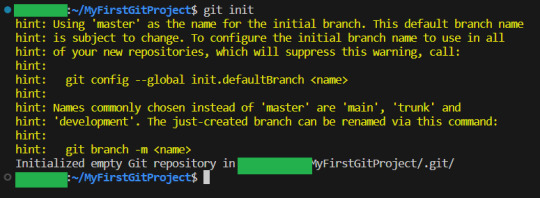
By the way, you can get used to GIT messages like this that tell you all your options, and explain what GIT has done for you. GIT is very good about giving you as much help and info as possible,
Now I will teach you the most important command in GIT.
It is more important than any other. Ready?
git status

This makes GIT tell you what git thinks is happening right now. What issues there are and what files are tracked, untracked or have been changed. Use this command often, especially while you are new to GIT, run it after every other command. It is how you learn what GIT is doing and thinking :3
Since our repo is empty it tells you what branch you are on (master. The only branch we will need since we are working alone)
and that you have not made any commits.
It also tells you the commands git think you will want to use on files. Since our repository is empty, it tells us to create some files, and then how to add them :3 So let's do that:
I have added my tiny program, as you can see:
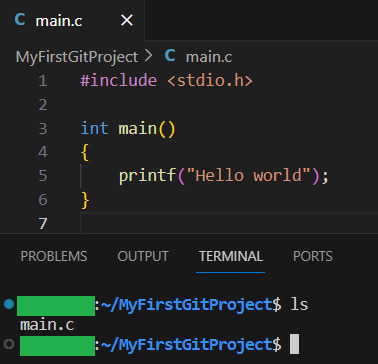
Now let us see what GIT thinks we did:
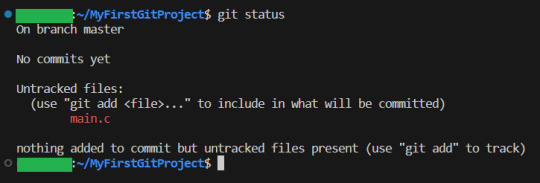
Now, since there have been changes, git shows us them.
Files can be untracked tracked and not changed (In which case, git status does not show them) tracked and changed.
Right now, main.c is untracket. Which basically means GIT have no idea about this file, other than it is in the folder.
Ok, let us commit(save) the file. GIT tells us this is done with git add <File> . So we will write git add main.c
Then we use git status again to see what happened git status
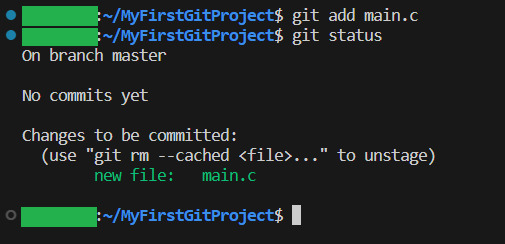
And yeah, our file is now ready to be committed. So lets do it! git commit -m “My first commit!”
The “-m” option is to write the git update explanation directly in the console instead of using an external program to do it. Done You have now committed your code! It is now saved!
git status shows that everything in the working tree is as it was last time we committed (Duh. We JUST committed)
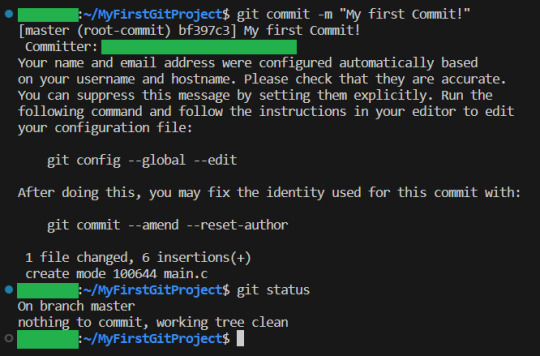
I will now make some changes to the main file:

Git status shows us main.c was changed...but what if we wanted to know what was changed in more detail? How will we get status to do that for us? Let us find out! git help status
git then shows the help page for status And there we can see this part:
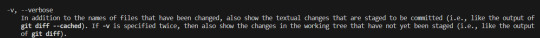
So if we write status with 2 -v arguments, we get all the details. Let us try:
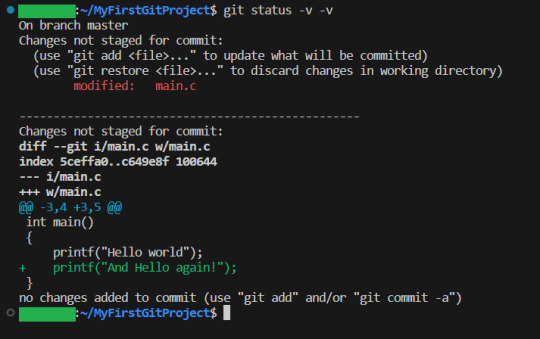
And look! It shows us EXACTLY what lines were changed! I stage the changes and commit:
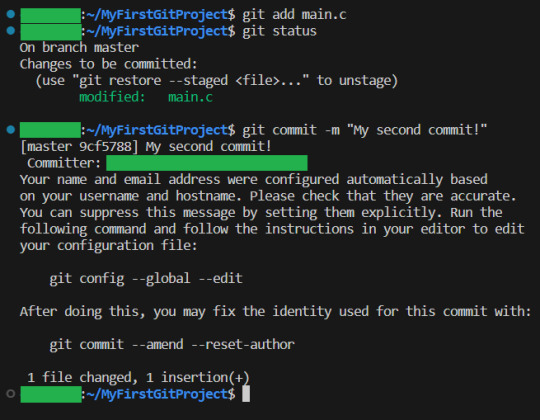
And you have now learning enough about GIT to use it.. You now have all your work saved, in different commits. If you ever want to know all the commits you have made, write git log:
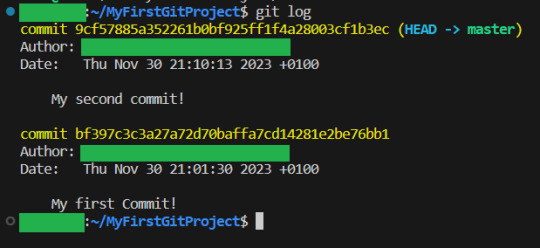
And if you want to know what a specific commit did, you copy the name of the commit, and write git show:

Now, everytime you want to save your work, you
1: Write/change the files you want
2: Add the files you want as part of this commit
3: make the commit These three steps are your workflow.
If you have a remote repository, then you add them steps
4: push to remote repository
To do this step, you can actually just write
git push
If you have set up a remote repository, then it just works. If you have not, then git will tell you what to do Whichever remote repository you use will tell you if you need to do other steps, like setting up passwords or ssh keys. They will also tell you how to set up the remote repository (That is not a GIT thing, that is a bitbucket or a github thing, so refer to whichever of those sites you want to use) And that is all! Every time you commit, your project is saved (it is smart to commit often, but usually only commit when your project can be compiled.) And whether you use a remote repository or not, you now have a fully valid GIT repository, and all the git tricks can be used on your project!
40 notes
·
View notes
Text
My Links
The following are the places on the internet you can keep up with me and my files - including a handy cheat sheet via Linktree!
TO TIP/TRIBUTE:
Ko-Fi
Paypal
Patreon
WANT YOUR OWN FILE? HERE'S THE SCOOP...

TO FIND MY FILES:
Here on Tumblr, you can see them under posts marked with #jockoutreleases, which I'm also going to tag this post with for convenience.
Patreon: My newest (hopefully permanent) platform. The only downside here is that I do have to put the NSFW content behind a paywall to comply with Patreon's Terms of Service, but I'd consider 5$ a reasonable enough price of entry. New files will only be posted here from now on.
Soundcloud 1: Here. Legacy content.
Soundcloud 2: More legacy content.
Soundgasm: This site isn't pretty, but it's a good backup repository of my stuff. (EDIT: lowkey abandoned this because the UI sucks.)
Warpmymind: Not my preferred site, but it's a catalog.
SOCIAL PAGES:
At the moment, this is my only one. I do technically have an Instagram @jockout_ but it's not something I post on. Visit @ jockoutnsfw (type it into the bar yourself, lazy bitch) for my reblog dump.
124 notes
·
View notes
Text
How to Secure your API key in Postman
API “Application Programming Interface” is the bedrock of all system applications. Without an API it will be impossible for the backend logic of an application to communicate with the frontend. API also makes it possible for an application to make a call or send a request to another application. In this article, I will show you how to Configure Postman for a Secure API key Authentication. You can…

View On WordPress
#Api intergration#Api management#APIs#Backup Repository#code#environment#key#key authentication#postman#Repository#security#Windows 10#Windows Server
0 notes
Text
Death's Door - Latopolis

Recluse Spider - Gaia & Hades Backup Kernel Repository



#aloy#wallpaper#mine#hfw#horizon forbidden west#vp#virtual photography#latopolis#recluse spider#hfw photomode
13 notes
·
View notes
Text

Svalbard Global Seed Vault
The Svalbard Global Seed Vault is a secure seed bank located on the Norwegian island of Spitsbergen, near Longyearbyen. It was established in 2008 as a global backup facility to preserve and protect the world's crop diversity in case of regional or global catastrophes.
Often referred to as the "Doomsday Vault," the seed vault is built into a mountainside and designed to withstand natural and human-made disasters, including earthquakes and nuclear war. It is situated in the permafrost, providing natural cooling and preserving the seeds at a constant low temperature.
The purpose of the seed vault is to safeguard the world's agricultural heritage and ensure the availability of diverse plant genetic resources for future generations. The vault acts as a repository, storing duplicate seed samples from gene banks around the world. These samples represent a wide range of important food crops and plant species.
The seed vault currently holds over one million different seed samples, with the capacity to store up to 4.5 million samples. It serves as a long-term insurance policy for global food security, as it allows for the reestablishment of crops in the event of a major regional or global catastrophe.
The Svalbard Global Seed Vault is an important international initiative, symbolizing the collective efforts to safeguard the world's agricultural heritage and ensure the resilience of food systems.
Read more
#wikipedia#weird facts#weird history#strange facts#strange history#random fact#weird wikipedia#wikiweird#Svalbard Global Seed Vault#doomsday#bunker
50 notes
·
View notes
Text
Ask response:
"If you answer this ask (you don't have to), can you block my name? I'd rather be anonymous, but I wanted to ask if you know of any good places to host media like Discord? Or just place where you can leave and label the stuff? Because I have discord servers that contain my own story ideas and pictures to go alongside it, and while I can store it all on a USB, I'd rather have it all in one place where I can access. Sorry, I know I'm not really phrasing this well, but do you know of anywhere you can store ideas, text, pictures, links, etc, that are simple and easy to use? Like I can load it up, log in, or whatever place a picture I have for a certain story full HD, and it stays there forever until I delete it never looses its quality or the text I place can be edited and added to"
My apologies for the inconvenience of not having anon asks on, I got hazed by some people back in the Homestuck days and once was enough. Some people are cruel cowards and I won't subject myself to such harassment again.
There's several. I recommend using multiple sources:
Google Drive. Basic space is free, but it's Google. Storage is at least cheap, if you need more. I won't link this.
Dropbox. The OG online storage backup. Cheap.
OwnCloud. It's simple to get up and running. There's a cool markdown text app called qownnotes that can hook into this, too!
Github and its competitors. You can make a repository with all your stuff and folders, mark it private.
Use a wiki service. There's a few FOSS wiki solutions! DON'T USE FANDOM!!
Neocities. If you pay 5$ a month, you're doing a good deed and you can make your own funky website, too.
Archive Of Our Own, aka Ao3 for your text. You can set it to only you can see it! If you have hosting space, you can actually fork the software for it! It's an archive! It's what it's for! It has an original work section!
BACK UP YOUR STUFF LOCALLY! Big local storage has gotten way, way more affordable. You can get a 2 tera solid state external drive for under 120 dollars, a spinny disk external drive for under 70$. If you don't want to use Amazon, check out Best Buy or a local computer shop for options.
You're most likely gonna use money. I know money's really, really tight for a lot of people and the situation just plain sucks. I can't do much but offer options for people to ponder.
My recommendation is to back up your stuff to a physical location, and to rent online storage space with multiple vendors. If you don't mind using google for now, use both GDrive and Dropbox for simplicity. If you don't mind doing more and learning some things, use Dropbox with OwnCloud, and post your text to Ao3.
I do NOT recommend Imgur for photo backup.
I do NOT recommend Apple services unless you already have an iPhone/Mac device.
12 notes
·
View notes
Note
for the Sabbat OCs of your choice: 29, 35, 46, and 48? :3
tysm!!!
dividers by @/marquisedegramont




🎨 - Crownedinmarigolds [Ida, Judy, Luther] 🎨 - belthegore [Sir Percival]

Judith "Moody Judy" Margolis: Brujah, Black Hand Remover, Pack Ductus.
Ida Obertus: Tzimisce, Pack Priest, Former Revenant.
Sir Percival: Ventrue Antitribu. Templar. [Black Hand Recruit in New Orleans by Night]
Luther: Lasombra. Caine's silliest little guy.
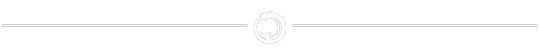
29.) Do they frequently change locations or do they have a fixed location where they live?
Both! Their communal haven, maintained by two Obertus Revenants whilst the Pack is otherwise occupied with the Dark Father's work, is located in Montreal. It's a unparalleled repository for knowledge - forgotten and mundane. Not that they're advertising that, mind you. When the entire pack is on the move - be it as backup for Judy's Black Hand scheming, or should the Beckoning ever prove too much for Ida to hold off - they typically set up 2 - 3 havens. A dingier one for Judy to maintain the appearance of her Mask - Mina Graham, Anarch, itinerant scholar from Out of Town - and other havens as needed for Ida, Percy, Luther, and the one Revenant they keep with them at all times.


Nestled away in a quiet corner of the manor's expansive libraries lay an alter handcrafted and carved from basalt; an exquisite bas relief, inlaid with gold as it were, depicts a family drinking deeply from goblets. Three men and one woman glut themselves on the bacchanalian feast - thirteen empty chairs wreathing them. Atop the dedicatary lay a simplistic statue of the Dark Father, his head cast downwards: askance from the heavens. At his feet lay offerings from the denizens of the home - the preserved skull of a Tremere (fangs intact), a vial of Ravnos blood, a seemingly nondescript rock (taken from Zillah's place of torpid suspension), several framed fragments Book of Nod - penned delicately atop parchment made of skin, and several (smaller) tributes left by the attending Revenants of the household who - by blood, culture, and history - also claim descendance from Caine. Swaddling the entire thing were bundles upon bundles of meticulously maintained flowers; some were grown in the manor's garden, others still imported directly from the cradle of civilization itself. Crossbred to produce a subtle reminder: venerate what was, appreciate what is, and stride brazenly toward what could be.
35.) How old is your OC up until their death?
Luther: Died at 24 years old. [1784]
Ida: Died at 32 years old. [1884]
Percival: Died at 42 years old. [1942]
Judy: Died at 27 years old. [1952]
46.) What are their ambition(s) if any? Rather generically, loosen the grip of the Antediluvians and their unwitting pawns. When building the Pack from scratch, Margo handpicked each of them for their dedication and worth to the cause. They each contribute in their own way
Ida's eidetic memory, vast library, and personal research into supernatural hematology is invaluable.
Luther is a dedicated Noddist [hence him having the Mark of Caine, a byproduct of a long-forgotten ritae, on his forehead.] who also has an eidetic memory and personal experience with throwing metaphorical rocks at Setites.
Percy is sickeningly earnest in everything he does - making him excellent for outreach. Martial support, too.
On top of her capital E extensive research into the Anarch Revolt/Convention of Thorns, personal experience and research into the modern-night Anarch Movement, as well as tidbits on how the Camarilla functions - Margo has the support of the Black Hand.
48.) Detail things about your OC you spent a lot of time on!
Oh god, I'm honestly not too sure... 🤔... I spend so much time thinking about them that it all just kind of blends together, lmao. Thank you for asking, though!!!!

3 notes
·
View notes