#BI dashboard tool
Explore tagged Tumblr posts
Text
Don’t Implement a BI Dashboard Tool Without Understanding These Key Performance Metrics
With 74% of companies planning to increase their investment in data analytics, the urgency to adopt BI dashboard tools is more pronounced than ever. Yet, success hinges not on the speed of adoption but on the precision with which these tools are utilized.

Our goal is to ensure that your BI tool isn’t just another software subscription, but a transformative force within your organization. Let’s delve into the metrics that matter — the ones that will define the success of your BI initiatives and, ultimately, your business’s competitive edge in the marketplace.
Critical Metrics for Evaluating BI Dashboard Tools Before Implementation
Implementing a BI dashboard tool involves more than just setting it up; it requires an understanding of the specific metrics that can determine its success or failure. This deeper dive into the critical metrics incorporates advanced technicalities and BI-specific information to ensure that your BI dashboard software not only functions efficiently but also aligns perfectly with your strategic objectives.
1. User Engagement Metrics
Understanding user engagement with your BI dashboard tool is very important. Metrics such as active users, session duration, and frequency of use provide insights into how integral the tool is becoming in the daily workflow of your team. For instance, a high number of active users and extended session durations typically indicate that the dashboard is delivering value, prompting users to rely on it regularly. These metrics help you gauge the dashboard’s usability and intuitiveness — key factors in sustained adoption.
To gauge the effectiveness of your BI dashboard tool, detailed user engagement metrics need to be considered:
Active Users: This metric tracks the number of distinct users who interact with the dashboard within a given timeframe. High activity levels are indicative of a tool that’s considered essential by its users.
Session Duration: Measures the average time users spend on the dashboard per session. Longer durations often imply that users find the dashboard useful for their analytical needs.
User Interaction Events: Advanced tracking of interactions, such as a number of reports generated, filters used, or custom views saved, can indicate how deeply users are engaging with the tool.
These metrics help identify not only the usability of the BI dashboard but also its integration into regular decision-making processes.
2. Data Quality Metrics
The adage ‘garbage in, garbage out’ holds particularly true for any BI dashboard software. Data quality metrics are crucial as they directly influence the reliability of the insights generated. Key metrics include:
Accuracy: Are the data points correct and reflective of reality?
Completeness: Does the data fully capture the required information without gaps?
Timeliness: Is the data updated frequently enough to support real-time decision-making?
Regular audits and feedback loops can help maintain high data quality, ensuring that your BI dashboard solutions are based on the most reliable and up-to-date information.
You can ensure the integrity of your BI systems, where decision-making depends on the integrity of the data presented, in the following manner:
Accuracy: Implement data validation rules and anomaly detection algorithms to ensure that the data reflects true and verified information.
Completeness: Use completeness checks to verify that all expected data fields are populated and that missing data notifications are configured to alert users when data gaps are detected.
Timeliness: Establish benchmarks for data freshness and set up real-time monitoring to ensure data is updated as frequently as business needs dictate.
3. Performance Efficiency Metrics
The technical performance of your BI dashboard tools can significantly affect user satisfaction and overall productivity. Important metrics to track include:
Load Time: How quickly does the dashboard populate data upon request?
Real-Time Processing: Can the tool effectively handle streaming data to deliver up-to-date insights?
These metrics are critical for businesses that rely on timely data to make quick decisions. You can ensure a BI tool’s performance parity in the following ways-
Load Time: Monitor backend performance to ensure data queries and visualizations load within acceptable time frames. Optimization may involve enhancing the data architecture or streamlining the data retrieval processes.
Real-Time Processing: Employ streaming data technologies and in-memory analytics to facilitate real-time data processing, crucial for dynamic and fast-paced business environments.
If a BI tool lags or fails to update promptly, it could lead to missed opportunities or flawed decision-making based on outdated information.
4. Adoption Rate Metrics
Lastly, measuring the adoption rate of your BI dashboard tool provides insight into its overall success across the organization. This metric assesses how quickly and broadly the tool is being used after its introduction. A slow adoption rate could signal issues with user training, dashboard complexity, or a mismatch between the tool’s capabilities and the users’ needs. Strategies to enhance adoption include comprehensive training sessions, regular updates based on user feedback, and executive endorsement to encourage utilization across all levels of the company.
Understanding the adoption rate involves several layers of analysis:
Initial Uptake: Measure how many users start using the tool within the first weeks of launch. Low uptake might indicate the need for more user training or adjustments to the dashboard’s interface.
Continued Usage: Track how usage trends develop over time. Are users continually engaging with the tool, or do they drop off after the initial phase?
Departmental Penetration: Analyze adoption across different departments to identify which teams are leveraging the BI tool most effectively and which may require additional support.
These metrics not only assess how quickly and extensively the BI dashboard tool is adopted but also highlight areas where further intervention may be required to increase its effectiveness across the organization.
Conclusion
As we’ve detailed, the careful evaluation of key performance metrics before deploying a BI dashboard tool is not just a step — it’s a strategic necessity. These metrics provide a compass that guides your BI initiative, ensuring it not only launches successfully but continues to deliver value long into the future. They empower your organization to leverage data with confidence, making informed decisions that propel your business forward.
At Grow, we understand the importance of this foundational step and support our clients through every stage of their BI journey. We encourage you to explore how our BI dashboard solutions can transform your data into actionable insights with precision and ease. Experience the full capability of our platform with a 14-day free trial and see how other businesses are achieving remarkable success with Grow by checking out Grow Reviews 2024.
Don’t let the potential of your data be hindered by unoptimized tools. Choose a BI solution that grows with you. Explore Grow today and step confidently into a data-driven future.
Original Source: https://bit.ly/3yNDzbZ
0 notes
Text
Top 5 Benefits of Low-Code/No-Code BI Solutions
Low-code/no-code Business Intelligence (BI) solutions offer a paradigm shift in analytics, providing organizations with five key benefits. Firstly, rapid development and deployment empower businesses to swiftly adapt to changing needs. Secondly, these solutions enhance collaboration by enabling non-technical users to contribute to BI processes. Thirdly, cost-effectiveness arises from reduced reliance on IT resources and streamlined development cycles. Fourthly, accessibility improves as these platforms democratize data insights, making BI available to a broader audience. Lastly, agility is heightened, allowing organizations to respond promptly to market dynamics. Low-code/no-code BI solutions thus deliver efficiency, collaboration, cost savings, accessibility, and agility in the analytics landscape.
#newfangled#polusai#etl#nlp#data democratization#business data#big data#ai to generate dashboard#business dashboard#bi report#generativeai#business intelligence tool#artificialintelligence#machine learning#no code#data analytics#data visualization#zero coding
3 notes
·
View notes
Text

The role of business analysis in the corporate finance
Read the full article by clicking here
#bi tool#business intelligence software#bicxo#bisolution#businessintelligence#business intelligence#business solutions#data#businessefficiency#data warehouse#business analytics#finance and business analytics#inventory analytics dashboard#analytics#data analytics
0 notes
Text
From Data to Decisions: Empowering Teams with Databricks AI/BI
🚀 Unlock the Power of Data with Databricks AI/BI! 🚀 Imagine a world where your entire team can access data insights in real-time, without needing to be data experts. Databricks AI/BI is making this possible with powerful features like conversational AI
In today’s business world, data is abundant—coming from sources like customer interactions, sales metrics, and supply chain information. Yet many organizations still struggle to transform this data into actionable insights. Teams often face siloed systems, complex analytics processes, and delays that hinder timely, data-driven decisions. Databricks AI/BI was designed with these challenges in…
#AI/BI#artificial intelligence#BI tools#Business Intelligence#Conversational AI#Data Analytics#data democratization#Data Governance#Data Insights#Data Integration#Data Visualization#data-driven decisions#Databricks#finance#Genie AI assistant#healthcare#logistics#low-code dashboards#predictive analytics#self-service analytics
0 notes
Text
youtube
Unlock the power of Business Intelligence (BI) and elevate your business to new heights! In this video, we break down the fundamentals of BI, showing you how data-driven decisions can transform your company. Learn about the core components of BI, including Data Collection, Integration, Analysis, and Visualization, and discover why BI is essential for making informed decisions. Key Takeaways: Understand the basics of Business Intelligence Learn the key steps involved in BI Discover the benefits of BI for your business See real-world examples of BI in action Whether you're new to BI or looking to deepen your understanding, this video is for you. Don't forget to like, comment, and subscribe for more insights on how to leverage BI for your business growth! Helpful Resources: Explore our blog for more in-depth articles: https://vuelitics.com/blog
Connect With Us:
Facebook: https://www.facebook.com/profile.php?id=61560856345182&sk=about_details Instagram:https://www.instagram.com/vuelitics_velan/ Twitter:https://x.com/vuelitics Linkedin: https://www.linkedin.com/company/vuelitics/ Youtube: https://www.youtube.com/@Vuelitics Website: https://vuelitics.com/
#Business Intelligence#Data Analytics#BI#Informed Decisions#Business Growth#Data Driven#Business Insights#Data Strategy#BI Tools#Data Integration#what is business intelligence#what is bi?#power bi dashboard#business intelligence introduction#business intelligence and analytics#what is business intelligence and analytics#what is business intelligence tools#what is business intelligence explain in brief#what is business intelligence (bi)#BI Systems#Youtube
0 notes
Text

Data curation is the process of organizing, cleaning, and enriching data to make it more usable for analysis. Data curation services help businesses extract value from their data and make wise data-driven decisions.
1 note
·
View note
Text
Omri Kohl, CEO & Co-Founder of Pyramid Analytics – Interview Series
New Post has been published on https://thedigitalinsider.com/omri-kohl-ceo-co-founder-of-pyramid-analytics-interview-series/
Omri Kohl, CEO & Co-Founder of Pyramid Analytics – Interview Series
Omri Kohl is the CEO and co-founder of Pyramid Analytics. The Pyramid Decision Intelligence Platform delivers data-driven insights for anyone to make faster, more intelligent decisions. He leads the company’s strategy and operations through a fast-growing data and analytics market. Kohl brings a deep understanding of analytics and AI technologies, valuable management experience, and a natural ability to challenge conventional thinking. Kohl is a highly experienced entrepreneur with a proven track record in developing and managing fast-growth companies. He studied economics, finance, and business management at Bar-Ilan University and has an MBA in International Business Management from��New York University, Leonard N. Stern School of Business.
Could you start by explaining what GenBI is, and how it integrates Generative AI with business intelligence to enhance decision-making processes?
GenBI is the framework and mechanics to bring the power of GenAI, LLMs and general AI into analytics, business intelligence and decision making.
Right now, it’s not practical to use GenAI alone to access insights to datasets. It could take over a week to upload enough data to your GenAI tool to get meaningful results. That’s simply not workable, as business data is too dynamic and too sensitive to use in this way. With GenBI, anyone can extract valuable insights from their data, just by asking a question in natural language and seeing the results in the form of a BI dashboard. It takes as little as 30 seconds to receive a relevant, useful answer.
What are the key technological innovations behind GenBI that allow it to understand and execute complex business intelligence tasks through natural language?
Well, without giving away all our secrets, there are essentially three components. First, GenBI prompts LLMs with all the elements they need to produce the correct analytical steps that will produce the requested insight. This is what allows the user to form queries using natural language and even in vague terms, without knowing exactly what type of chart, investigation, or format to request.
Next, the Pyramid Analytics GenBI solution applies these steps to your company’s data, regardless of the specifics of your situation. We’re talking the most basic datasets and simple queries, all the way up to the most sophisticated use cases and complex databases.
Third, Pyramid can carry out these queries on the underlying data and manipulate the results on the fly. An LLM alone can’t produce deep analysis on a database. You need a robot element to find all the necessary information, interpret the user request to produce insights, and pass it on to the BI platform to articulate the results either in plain language or as a dynamic visualization that can later be refined through follow-up queries.
How does GenBI democratize data analytics, particularly for non-technical users?
Quite simply, GenBI allows anyone to tap into the insights they need, regardless of their level of expertise. Traditional BI tools require the user to know which is the best data manipulation technique to receive the necessary results. But most people don’t think in pie charts, scatter charts or tables. They don’t want to have to work out which visualization is the most effective for their situation – they just want answers to their questions.
GenBI delivers these answers to anyone, regardless of their expertise. The user doesn’t need to know all the professional terms or work out if a scattergraph or a pie chart is the best option, and they don’t need to know how to code database queries. They can explore data by using their own words in a natural conversation.
We think of it as the difference between using a paper map to plan your route, and using Google Maps or other navigational app. With a traditional map, you have to work out the best roads to take, think about potential traffic jams, and compare different route possibilities. Today, people just put their destination into the app and hit the road – there’s so much trust in the algorithms that no one questions the suggested route. We’d like to think that GenBI is bringing the same kind of automated magic to corporate datasets.
What has been the feedback from early adopters about the ease of use and learning curve?
We’ve been receiving overwhelmingly positive feedback. The best way we can sum it up is, “Wow!” Users and testers highly appreciate Pyramid’s ease of use, powerful features, and meaningful insights.
Pyramid Analytics has virtually zero learning curve, so there’s nothing holding people back from adopting it on the spot. Approximately three-quarters of all the business teams who’ve tested our solution have adopted it and use it today, because it’s so easy and effective.
Can you share how GenBI has transformed decision-making processes within organizations that have implemented it? Any specific case studies or examples?
Although we’ve been developing it for a long time, we only rolled out GenBI a few weeks ago, so I’m sure you’ll understand that we don’t yet have fully-fledged case studies that we can share, or customer examples that we can name. However, I can tell you that organizations that have thousands of users are suddenly becoming truly data-driven, because everyone can access insights. Users can now unlock the true value of all their data.
GenBI is having a transformative effect on industries like insurance, banking, and finance, as well as retail, manufacturing, and many other verticals. Suddenly, it’s possible for financial advisors, for example, to tap into instant suggestions about the best way to optimize a customer’s portfolio.
What are some of the biggest challenges you faced in developing GenBI, and how did you overcome them?
Pyramid Analytics was already leveraging AI for analytics for many years before we launched the new solution, so most challenges have been ironed out long ago.
The main new element is the addition of a sophisticated query generation technology that works with any LLM to produce accurate results, while keeping data private. We’ve accomplished this by decoupling the data from the query (more on this in a moment).
Another big challenge we had to deal with was that of speed. We’re talking about the Google era, where people expect answers now, not in an hour or even half an hour. We made sure to speed up processing and optimize all workflows to reduce friction.
Then there’s the need to prevent hallucination. Chatbots are prone to hallucinations which skew results and undermine reliability. We’ve worked hard to avoid those while still maintaining dynamic results.
How do you handle issues related to data security and privacy?
That’s a great question, because data privacy and security is the biggest obstacle to successful GenAI analytics. Everyone is – quite rightly – concerned about the idea of exposing highly sensitive corporate data to third-party AI engines, but they also want the language interpretation capabilities and data insights that these engines can deliver.
That’s why we never share actual data with the LLMs we work with. Pyramid flips the entire premise on its head by serving as an intermediary between your company’s information and the LLM. We allow you to submit the request, and then we hand it to the LLM along with descriptions of what we call the “ingredients,” basically just the metadata.
The LLM then returns a “recipe,” which explains how to turn the user’s question into a data analytics prompt. Then Pyramid runs that recipe on the data that you’ve already connected securely on your self-hosted install, so that no data ever reaches the LLM. We mash up the results to serve them back to you in an easily understandable, visual format. Essentially, nothing that could compromise your security and privacy gets exposed or leaves the safety of your organization’s firewall.
For organizations looking to integrate GenBI into their existing data infrastructures, what does the implementation process look like? Are there any prerequisites or preparations needed?
The implementation process for Pyramid Analytics couldn’t be easier or faster. Users need very few prerequisites and preparations, and you can get the whole thing up and running in under an hour. You don’t need to move data into a new framework or change anything about your data strategy, because Pyramid queries your data directly where it resides.
There’s also no need to explain your data to the solution, or to define columns. It’s as simple as uploading a CSV dataset or connecting your SQL database. The same goes for any relational database of any sort. It takes only a few minutes to connect your data, and then you can ask your first question seconds later.
That said, you can tweak the structure if you want, like changing the joining model or redefining columns. It does take some time and effort, but we’re talking minutes, not a months-long dev project. Our customers are often shocked that Pyramid is up and running on their classic data warehouse or data lake within five minutes or so.
You also don’t need to come up with very specific, accurate, or even intelligent questions to get powerful results. You can make spelling mistakes and use incorrect phrasing, and Pyramid will unravel them and produce a meaningful and valuable answer. What you do need is some knowledge about the data you’re asking about.
Looking ahead, what’s your strategic vision for Pyramid Analytics over the next five years? How do you see your solutions evolving to meet changing market demands?
The next big frontier is supporting scalable, highly specific queries. Users are eager to be able to ask very precise questions, such as questions about personalized entities, and LLMs can’t yet produce intelligent answers in these cases, because they don’t have that kind of detailed insight into the specifics of your database.
We’re facing the challenge of how to use language models to ask about the specifics of your data without instantly connecting your entire, gigantic data lake to the LLM. How do you finetune your LLM about data that gets rehydrated every two seconds? We can manage this for fixed points like countries, locations, and even dates, but not for something idiosyncratic like names, even though we are very close to it today.
Another challenge is for users to be able to ask their own mathematical interpretations of the data, applying their own formulae. It’s difficult not because the formula is hard to enact, but because understanding what the user wants and getting the correct syntax is challenging. We’re working on solving both these challenges, and when we do, we’ll have passed the next eureka point.
Thank you for the great interview, readers who wish to learn more should visit Pyramid Analytics.
#ai#AI engines#Algorithms#Analysis#Analytics#app#banking#bi#bi tools#Business#Business Intelligence#business management#CEO#challenge#change#chart#charts#chatbots#code#columns#Companies#compromise#dashboard#data#data analytics#data lake#data privacy#data privacy and security#data security#data strategy
1 note
·
View note
Text
Mastering Efficiency: Retail Inventory Management Solutions
Business intelligence (BI) in the retail industry delivers comprehensive data on contact between customers and eCommerce stores. This data can allow merchants to make better business decisions. It can also assist brick-and-mortar stores in understanding client behavior, making merchandise adjustments, and altering prices accordingly. Business intelligence helps merchants be prepared for pricing, stock availability, trends, shipping, and more.

Optimize your retail operations with precision. Explore our advanced inventory management solutions for seamless efficiency and improved profitability.
#Benefits of BI in Retail#Best BI software for Retail Industry#BI for retail industry#BI in Retail Industry#BI solutions for retail#Business analytics in retail industry#Business Intelligence in Retail Industry#Business Intelligence Tools for Retail#Customer Behavior Analysis#Retail Inventory Management#Omnichannel Retail Analytics#Predictive Analytics for Retail#Retail Analytics Solutions#Retail Business Intelligence#Retail Competitive Intelligence#Retail Data Analysis#Retail Dashboard Solutions#Retail Intelligence Software#Retail Performance Metrics#Retail Sales Forecasting#Retail Marketing Analytics#Supply Chain Analytics for Retail
1 note
·
View note
Text
Exploring the benefits of Power BI software: Everything you need to know
Power BI is a business analytics service by Microsoft. It provides interactive visualizations and business intelligence capabilities with an interface simple enough for end users to create their own reports and dashboards.

Here are some key benefits of using Power BI:
Data Visualization: It allows users to create compelling, interactive, and visually appealing reports and dashboards. It supports a variety of data visualizations, including charts, graphs, maps, and tables, making it easier to interpret and analyze data.
Ease of Use: It has a user-friendly interface that allows both technical and non-technical users to create reports and dashboards. The drag-and-drop functionality simplifies the process of building visualizations, making it accessible to a broader audience.
Data Connectivity: It can connect to a wide range of data sources, including Excel spreadsheets, cloud-based and on-premises data sources, databases, and online services. This flexibility allows users to consolidate and analyze data from various sources in one central location.
Real-Time Analytics: It can be configured to work with real-time data streams, enabling users to monitor and analyze data as it is generated. This is particularly useful for businesses that require up-to-the-minute insights to make informed decisions.
Integration with Microsoft Products: It integrates seamlessly with other Microsoft products and services, such as Excel, Azure, and SQL Server. This integration enhances collaboration and streamlines workflows for organizations already using Microsoft's ecosystem.
Mobile Access: It offers mobile apps for iOS and Android devices, allowing users to access reports and dashboards on the go. This ensures that decision-makers have access to critical business insights regardless of their location.
Natural Language Processing (Q&A): Power BI incorporates natural language processing capabilities, enabling users to ask questions about their data in plain language. The system then generates visualizations based on the query, making data exploration more intuitive.
Security and Governance: It provides robust security features, allowing administrators to control access to reports and dashboards. It also supports row-level security, ensuring that users only see the data relevant to their roles.
Scalability: It can scale to meet the needs of both small businesses and large enterprises. It can handle large volumes of data and accommodate increased user loads as organizations grow.
Cost-Effective: It offers various pricing plans, including a free version with limited features. This makes it accessible to small businesses and individuals while providing the option to scale up as needed.
Get acquainted with Power BI in our blog.
#company development software#development company software#software company#power bi#power bi services#power bi dashboard#power bi tool#microsoft bi#software businesses#nitorinfotech
0 notes
Text
What is the most awesome Microsoft product? Why?
The “most awesome” Microsoft product depends on your needs, but here are some top contenders and why they stand out:
Top Microsoft Products and Their Awesome Features
1. Microsoft Excel
Why? It’s the ultimate tool for data analysis, automation (with Power Query & VBA), and visualization (Power Pivot, PivotTables).
Game-changer feature: Excel’s Power Query and dynamic arrays revolutionized how users clean and analyze data.
2. Visual Studio Code (VS Code)
Why? A lightweight, free, and extensible code editor loved by developers.
Game-changer feature: Its extensions marketplace (e.g., GitHub Copilot, Docker, Python support) makes it indispensable for devs.
3. Windows Subsystem for Linux (WSL)
Why? Lets you run a full Linux kernel inside Windows—perfect for developers.
Game-changer feature: WSL 2 with GPU acceleration and Docker support bridges the gap between Windows and Linux.
4. Azure (Microsoft Cloud)
Why? A powerhouse for AI, cloud computing, and enterprise solutions.
Game-changer feature: Azure OpenAI Service (GPT-4 integration) and AI-driven analytics make it a leader in cloud tech.
5. Microsoft Power BI
Why? Dominates business intelligence with intuitive dashboards and AI insights.
Game-changer feature: Natural language Q&A lets users ask data questions in plain English.
Honorable Mentions:
GitHub (owned by Microsoft) – The #1 platform for developers.
Microsoft Teams – Revolutionized remote work with deep Office 365 integration.
Xbox Game Pass – Netflix-style gaming with cloud streaming.
Final Verdict?
If you’re a developer, VS Code or WSL is unbeatable. If you’re into data, Excel or Power BI wins. For cutting-edge cloud/AI, Azure is king.
What’s your favorite?
If you need any Microsoft products, such as Windows , Office , Visual Studio, or Server , you can go and get it from our online store keyingo.com
9 notes
·
View notes
Text
Understanding the 'Why' Behind Essential BI Dashboard Features for Enhanced Decision-Making
Unpacking Core Components for Strategic Decision-Making
BI dashboards serve as the nerve center for business strategies, integrating vast amounts of data into visual insights that drive smarter, quicker decision-making. This section will delve into the key components that make BI dashboards indispensable tools in modern business environments.
Core Components of BI Dashboards
Data Visualization Elements
Charts and Graphs: The backbone of any BI dashboard, these visual tools transform raw data into easily digestible visual formats. Whether it’s bar graphs, line charts, pie charts, or heat maps, each type plays a crucial role in highlighting trends, patterns, and outliers.
Infographics and Gauges: For immediate insight, infographics and gauges provide visual summaries of performance metrics, such as KPIs, that are essential for quick decision-making processes in dynamic market conditions.
Interactive Controls
Filters and Sliders: These components allow users to manipulate the data that feeds into their BI dashboards. By adjusting a filter or slider, users can focus on specific time frames, geographical areas, or product lines, enabling a customized analysis that’s relevant to specific business queries.
Drill-Down Capability: This feature allows users to click on a dashboard element to view the underlying data, offering a deeper dive into the metrics. It’s particularly valuable for analysts who need to explore the root causes behind the trends displayed on their Business Intelligence dashboards.
Integration and Feeds
Real-Time Data Feeds: In today’s fast-paced market, having up-to-date information can be the difference between staying ahead or falling behind. Mobile BI dashboards are particularly effective at integrating real-time data feeds, ensuring that decision-makers have the most current information at their fingertips, no matter where they are.
APIs and Data Connectors: Effective BI dashboards seamlessly integrate with various data sources through APIs and connectors. This integration ensures that data flows from CRM systems, ERP software, and other data repositories into the BI dashboard tool without manual intervention, maintaining data integrity and timeliness.
Customization and Personalization
User-Specific Dashboards: Modern BI dashboard tools offer extensive customization options to cater to different user roles and preferences. From a C-suite executive needing a high-level overview of corporate performance to an operations manager monitoring daily production stats, each dashboard can be tailored to meet individual requirements.
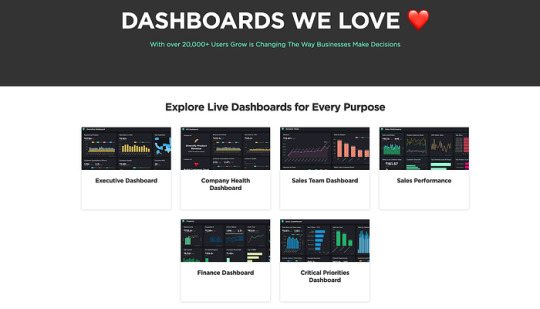
Theme and Design Options: Aesthetics matter, not just for user satisfaction but also for readability and usability. Custom themes and design options help align the dashboard’s visual elements with company branding and user preferences, enhancing the overall user experience of the BI dashboard tool.
Feature Focus: Customization in BI Dashboards
Customizable BI dashboards allow businesses to adapt their intelligence tools to specific data needs and decision-making processes, enhancing usability and relevance. This capability directly impacts operational efficiency and strategic insights, enabling businesses to reflect their unique metrics and KPIs that are vital to their success. For instance, while a retail company might focus on customer acquisition costs, a manufacturing firm may prioritize production cycle times.
BI dashboards offer the flexibility to update and modify KPIs as business strategies evolve, supporting agile decision-making without the need for backend coding. Furthermore, customization extends to role-based dashboard views which enhance security and focus by ensuring that individuals from the CEO to frontline sales staff only access data pertinent to their roles. For example, a sales manager using a mobile BI dashboard can access real-time data specific to their geographic region directly on their mobile device, ensuring they have the most relevant information at their fingertips.
Interactive data exploration is another significant aspect of BI dashboard customization. Features like drill-down and drill-through allow users to explore beyond surface-level data, which is invaluable for analysts who need to uncover root causes or deeper insights. Additionally, scenario analysis capabilities within BI dashboards enable users to manipulate data to model various business scenarios, aiding in forecasting and strategic planning.

The impact of such customization includes increased adoption and productivity, as dashboards that closely reflect user needs are more widely used, promoting data-driven decision-making across the organization. Moreover, customized BI dashboards provide relevant data in the most effective formats, enabling faster analysis and informed decision-making, which is crucial in high-stakes or rapidly changing environments.
Feature Focus: Real-time Data Integration
Integrating real-time data into BI dashboards is essential, not merely an added feature. Real-time data integration empowers companies to respond instantly to market shifts and internal changes, enabling a proactive approach to business strategy. This capability is critical in environments like financial markets or consumer-driven sectors where conditions are constantly evolving.
Real-time data integration in BI dashboards involves the continuous ingestion of data, ensuring that the most current information is always at hand for immediate display and analysis. The technical foundation of this feature includes the use of APIs and webhooks, which pull data from various sources as soon as it becomes available. Additionally, data streaming technologies allow BI dashboard tools to process and display information instantaneously, providing an up-to-the-minute view of business operations or market conditions.
The impact of real-time data on business operations is profound. For example, it enables companies to monitor and react to customer interactions as they occur, adjust quickly to supply chain disruptions, or capitalize on market trends immediately as they emerge. A practical application of this can be seen in a retail chain that uses real-time data on its mobile BI dashboards to adjust pricing and promotions based on live sales performance, significantly enhancing profitability during peak periods.
Different industries reap distinct benefits from real-time data integration. In the financial sector, it allows for the immediate tracking of stock fluctuations, aiding traders and analysts in making swift, informed decisions. In healthcare, real-time data facilitates quicker responses to patient needs and more efficient resource allocation, directly impacting patient care and operational efficiency.
However, the integration of real-time data is not without challenges. Ensuring the accuracy and integrity of incoming data in real-time requires robust validation processes. Automated data quality checks can help by flagging discrepancies as data enters the system. Moreover, the management of substantial real-time data flows necessitates the use of highly scalable BI dashboard tools. Cloud-based infrastructures and advanced data processing algorithms can scale dynamically with data inflows, addressing issues related to system performance.
Feature Focus: Collaborative Tools
Collaborative tools within BI dashboards transform these platforms from mere data visualization tools into dynamic environments where teams can communicate, share insights, and make collective decisions. These features are crucial for enhancing teamwork and improving decision-making processes across various business settings.
Interactive commenting and annotation functionalities allow team members to engage directly with the data by discussing points and marking up specific visualizations within the BI dashboard. This capability bridges the gap between data analysis and decision-making, fostering a shared understanding among stakeholders. For example, a data analyst might highlight an unexpected dip in performance metrics and initiate a discussion within the same dashboard, which can lead to quicker resolution and strategic actions.
Simultaneous viewing and interaction by multiple users on BI dashboards are made possible through real-time collaboration features. Changes made by any user are immediately visible to all, ensuring that every team member is on the same page. This is invaluable for remote or geographically dispersed teams, as it supports synchronous workflows and decision-making, guaranteeing that decisions are made based on the latest data.
BI dashboards also offer shared dashboard capabilities and custom access controls, allowing organizations to manage visibility according to role and necessity. For instance, while departmental heads may access broad business intelligence dashboards, individual contributors might only see dashboards that pertain to their direct roles. This ensures that sensitive information is protected while still fostering an inclusive environment where a data-driven culture can thrive.
Additionally, BI dashboards can be equipped with an automated alerts and notifications system to inform team members about significant data changes or achievements. This feature is crucial for maintaining awareness of key metrics without constant manual monitoring. For example, a significant drop in online engagement might trigger an automated alert to the marketing team’s mobile BI dashboards, prompting them to investigate and respond promptly.
Many BI dashboard tools are designed to integrate seamlessly with existing business communication tools such as email, chat applications, and project management software. This integration facilitates smooth information flow across different platforms, streamlining workflows, and enhancing communication efficiency. This connectivity ensures that insights gleaned from BI dashboards can be quickly turned into actionable strategies across various business functions.
Feature Focus: Accessibility and Mobile Readiness
The accessibility and mobile readiness of BI dashboards are not mere conveniences but necessities. These features ensure that decision-makers can access critical data and insights anytime and anywhere, fostering a dynamic and responsive business culture. This analysis delves into how BI dashboard tools are enhancing their accessibility and mobile readiness to meet the demands of modern businesses, ensuring effective data leverage across various devices and locations.
Responsive design is pivotal in BI dashboards, ensuring that the dashboard interface and visualizations adapt seamlessly across different devices, from desktops to mobile phones. This adaptability maintains functionality and readability without compromising detail or usability. For instance, a business analyst can begin their day reviewing key metrics on a desktop at the office and seamlessly continue on their smartphone during off-site meetings, experiencing no loss in data fidelity or functionality.
Moreover, touch optimization is critical for mobile BI dashboards, making navigation and interaction with data effortless on touch-based devices. This optimization enhances the user experience by making data exploration intuitive, crucial for executives and field personnel who predominantly use mobile devices for business activities. Alongside, effective BI dashboards ensure cross-platform compatibility, operating flawlessly across different operating systems like iOS, Android, or Windows. This universal compatibility ensures that every team member, regardless of their device preference, has consistent and unfettered access to business intelligence dashboards, promoting unified decision-making across the organization.
However, increased accessibility raises concerns about data security, especially on mobile devices that are susceptible to loss or theft. To address this, BI dashboards incorporate advanced security measures like biometric authentication and end-to-end encryption to protect sensitive data accessed from mobile devices. These security measures ensure that, even if a device is compromised, the integrity and confidentiality of the data remain intact.
Lastly, considering the occasional unreliability of internet connectivity, especially in remote areas or while traveling, some BI dashboard tools offer offline access. This feature allows users to download data snapshots that can be interacted with without an internet connection, ensuring that decision-making processes are not interrupted by connectivity issues.
Feature Focus: Accessibility and Mobile Readiness in BI Dashboards
The accessibility and mobile readiness of BI dashboards are not just advantageous — they are imperative. These features ensure that decision-makers and team members can access critical business data continuously and seamlessly, empowering them to make informed decisions no matter where they are. This capability is crucial in enhancing business operations and caters specifically to the needs of business users, data analysts, and BI professionals.
Responsive design is essential in BI dashboards, as it allows the interface to automatically adjust to fit the screen of any device, whether desktop, tablet, or smartphone. This flexibility ensures that visual data is displayed correctly and remains easy to interpret, which is vital for facilitating quick and effective decision-making on any device. An optimized user experience on various devices not only increases productivity but also boosts engagement with the BI dashboard tool, ensuring full functionality is available on the go.
Furthermore, touch optimization is paramount in mobile BI dashboards. It ensures that users can interact with their dashboards through simple touches and gestures, like swiping and pinching, which are intuitive on touch devices. This functionality allows field agents and remote workers to modify filters, drill down into data, or interact with complex datasets effortlessly, without the need for traditional input devices, enhancing operational efficiency in mobile settings.
Cross-platform accessibility is another critical aspect of modern BI dashboards. Ensuring that these tools perform uniformly across different platforms and operating systems is crucial for businesses utilizing a variety of technological solutions. Whether employees are using iOS, Android, or Windows devices, they should be able to access the same powerful features and comprehensive data insights, which promotes consistency and eliminates data silos within the organization.
With the increase in mobile usage, securing sensitive business data on mobile devices has become paramount. Implementing robust security measures such as multi-factor authentication, secure data encryption, and secure mobile access points ensures that sensitive data is protected. These security features not only safeguard data but also build trust among users and ensure compliance with international data protection regulations, which is essential for businesses operating across borders.
Mobile BI dashboards equipped with offline capabilities offer significant advantages. These dashboards allow users to download reports and data to their devices, enabling access and analysis even without an internet connection. This feature is invaluable during travel or in areas with unreliable internet connectivity, ensuring that decision-making and productivity are not disrupted.
Advanced Analytics and Predictive Features
BI dashboards enhanced with advanced analytics and predictive features are revolutionizing the way businesses approach decision-making. These tools not only analyze current data but also predict future trends, providing businesses with the foresight needed to make strategic decisions proactively. This in-depth exploration focuses on how integrating advanced analytics and predictive features into BI dashboards significantly boosts operational efficiency and strategic planning for business users, data analysts, and BI professionals.
Advanced analytics in BI dashboards utilize sophisticated algorithms capable of processing large datasets efficiently, revealing meaningful patterns and trends that go unnoticed with conventional analysis methods. For example, BI dashboards can employ statistical models to discern purchasing behaviors over time, enabling retailers to optimize their inventory in alignment with anticipated sales trends. Additionally, these dashboards incorporate data mining techniques and machine learning algorithms that enhance their analytical capabilities. These technologies adapt and learn from ongoing data patterns, improving their accuracy and applicability in predictive modeling, which forecasts future customer behavior based on historical data. This functionality is invaluable for tailoring marketing strategies and enhancing customer engagement effectively.
Predictive features in BI dashboards leverage historical data to forecast future events using advanced statistical methods and machine learning models. In the financial sector, for instance, these tools can predict market fluctuations, aiding investment managers in making informed asset management decisions. BI dashboards also facilitate scenario analysis, allowing users to manipulate various input variables to project how these changes might affect future outcomes. Such analyses are crucial for strategic planning and risk management, helping companies navigate potential economic impacts on their revenue streams.
The integration of these predictive features into mobile BI dashboards has further transformed their utility, ensuring that decision-makers have access to critical predictive insights in real-time, irrespective of their location. This mobility enhances responsiveness and agility, allowing executives to make pivotal decisions on-the-fly. Furthermore, the user interfaces of these predictive features are designed for ease of use, presenting complex data and forecasts in an accessible format that even non-technical users can easily understand and utilize. This approach not only increases the adoption of BI dashboard tools across various organizational levels but also democratizes data access, empowering a broader range of employees to engage with data-driven decision-making processes.
Conclusion
In wrapping up, delving into the rationale behind each element of BI dashboards unlocks their true potential, turning raw data into a goldmine of actionable insights. As your organization navigates the intricate webs of data-driven decision landscapes, having the right analytical tools is paramount. Grow emerges as a beacon for this journey, offering a platform that not only simplifies but also magnifies your data’s strategic value.
Initiate your path to deeper insights by exploring Grow with our no-cost 14-day trial. Experience how our sophisticated BI solutions can refine your approach to data analysis and elevate your strategic outcomes. For insights on how Grow equips businesses to excel and an in-depth look at its cost-effectiveness and robust functionalities, visit “Grow Reviews Cost & Features GetApp.” Learn from existing users why Grow is celebrated in the realm of BI tools, empowering organizations to flourish in an information-driven era.
Transform complexity into clarity with Grow. Activate your trial today and harness the power of data tailored to propel your business forward.
Original Source: https://bit.ly/3As9yig
1 note
·
View note
Text
What advantages does PolusAI provide in terms of speed and decision-making? PolusAI accelerates data analytics processes, offering nine times faster generation of dashboards and insights, enabling swift data-driven decision-making. This rapid processing allows businesses to act on insights five times faster than traditional methods, enhancing responsiveness and strategic agility. PolusAI’s homegrown NLP engine provides real-time insights, ensuring decision-makers have up-to-date information. By streamlining data analysis and reducing the time from data collection to actionable insights, PolusAI significantly improves operational efficiency and decision accuracy, helping businesses maintain a competitive edge and quickly adapt to market changes.
#newfangled#polusai#etl#nlp#data democratization#business data#big data#ai to generate dashboard#business dashboard#bi report#generativeai#business intelligence tool#artificialintelligence#machine learning#no code#data analytics#data visualization#zero coding
0 notes
Text
How does data analytics help manufacturers optimize production lines?
Data analytics helps manufacturers optimize production lines by identifying inefficiencies, tracking equipment performance, and forecasting maintenance needs. With a product analytics dashboard, manufacturers can monitor real-time metrics, reduce downtime, and improve overall productivity while minimizing costs. Visit our website to know more my clicking here.
#business solutions#business intelligence#businessintelligence#data#businessefficiency#bisolution#bi tool#bicxo#business intelligence software#data warehouse#product analytics dashboard#manufacturing
0 notes
Text
What EDAV does:
Connects people with data faster. It does this in a few ways. EDAV:
Hosts tools that support the analytics work of over 3,500 people.
Stores data on a common platform that is accessible to CDC's data scientists and partners.
Simplifies complex data analysis steps.
Automates repeatable tasks, such as dashboard updates, freeing up staff time and resources.
Keeps data secure. Data represent people, and the privacy of people's information is critically important to CDC. EDAV is hosted on CDC's Cloud to ensure data are shared securely and that privacy is protected.
Saves time and money. EDAV services can quickly and easily scale up to meet surges in demand for data science and engineering tools, such as during a disease outbreak. The services can also scale down quickly, saving funds when demand decreases or an outbreak ends.
Trains CDC's staff on new tools. EDAV hosts a Data Academy that offers training designed to help our workforce build their data science skills, including self-paced courses in Power BI, R, Socrata, Tableau, Databricks, Azure Data Factory, and more.
Changes how CDC works. For the first time, EDAV offers CDC's experts a common set of tools that can be used for any disease or condition. It's ready to handle "big data," can bring in entirely new sources of data like social media feeds, and enables CDC's scientists to create interactive dashboards and apply technologies like artificial intelligence for deeper analysis.
4 notes
·
View notes
Text
Data Visualization: Transforming Data into Insight
In an technology wherein information is produced at an remarkable tempo, the ability to extract significant insights is extra vital than ever. Data visualization plays a vital function on this procedure, enabling individuals and corporations to understand complex statistics sets, pick out trends, and communicate findings effectively. By converting abstract numbers into intuitive visuals, information visualization bridges the gap among uncooked data and human cognition, turning complexity into readability.
Data Visualization In Research

The Importance of Data Visualization
Data visualization is the graphical illustration of information and facts. By the use of visible elements like charts, graphs, and maps, statistics visualization tools make it less difficult to see and understand styles, trends, and outliers in facts. Its importance lies in numerous key areas:
Improved Understanding: Visuals are processed 60,000 times faster than textual content by way of the human mind. Graphs and charts can screen insights that would pass omitted in spreadsheets.
Enhanced Communication: Well-crafted visualizations allow statistics to be shared in a manner that’s available to a broader audience, no longer simply records analysts or statisticians.
Data-Driven Decision Making: In enterprise, governments, and medical research, visualizations support selection-making via without a doubt showing the implications of various statistics tendencies.
Pattern and Anomaly Detection: They help users quick become aware of deviations, spikes, or drops in data, which could suggest possibilities or threats.
Types of Data Visualization
Data visualization encompasses a big selection of techniques, each applicable to precise types of records and analytical desires. Some of the most commonly used sorts include:
1. Bar Charts
Bar charts are best for comparing quantities throughout classes. They are simple however effective for displaying differences among agencies.
2. Line Graphs
Often used to music changes over time, line graphs display tendencies and fluctuations, making them a fave for time-series information.
3. Pie Charts
They’re satisfactory for simple, clear percent facts.
4. Histograms
Histograms display the distribution of a dataset, making them beneficial for understanding records spread, crucial tendency, and frequency.
5. Heat Maps
Heat maps use colour gradients to indicate value depth throughout two dimensions.
6. Scatter Plots
Scatter plots are used to pick out relationships between variables, often revealing correlations or clusters in facts.
7. Box Plots
Box plots show the distribution of a dataset thru its quartiles, highlighting medians, variability, and ability outliers.
8. Geospatial Maps
These visualizations display facts associated with geographic regions and are extensively utilized in demographic research, environmental tracking, and logistics.
9. Dashboards
Dashboards integrate multiple visualizations into one interface, supplying a actual-time assessment of key metrics and overall performance signs.
Tools for Data Visualization
A huge range of tools is to be had for growing effective statistics visualizations. Popular alternatives encompass:
Tableau: A leading platform for interactive, shareable dashboards with drag-and-drop functions.
Power BI: Microsoft's enterprise analytics tool with sturdy integration into the Office atmosphere.
Google Data Studio: A unfastened tool for developing customizable reports the use of Google records sources.
Ggplot2: A effective R package for constructing state-of-the-art plots the use of the grammar of snap shots.
Each device gives distinctive competencies depending at the user’s technical information, information complexity, and desired results.
Best Practices in Data Visualization
Creating effective facts visualizations requires more than just technical skill. It includes an information of design ideas, cognitive psychology, and storytelling. Here are key exceptional practices:
1. Know Your Audience
Tailor the visualization to the information stage and pursuits of your target market. What a statistics scientist unearths intuitive is probably complicated to a business executive.
2. Choose the Right Chart
Using an inappropriate chart kind can deceive or confuse the viewer. For instance, a line chart ought to not be used for specific information.
Three. Simplify and Clarify
Avoid muddle. Focus on essential statistics and put off unnecessary elements like immoderate gridlines, decorative snap shots, or redundant labels.
Four. Use Color Thoughtfully
Color can enhance know-how but additionally lie to if used improperly. Stick to a consistent color scheme and use contrasts to highlight key points.
5. Tell a Story
Effective facts visualizations guide the viewer through a story. Highlight tendencies, anomalies, or correlations that support your message.
6. Maintain Integrity
Never manipulate axes or distort scales to magnify findings. Ethical visualization ensures accurate illustration of statistics.
Real-World Applications
Data visualization is applied in nearly each region, transforming industries through stepped forward insight and communication.
1. Business Analytics
In commercial enterprise, visualization tools assist in monitoring sales, client behavior, supply chain efficiency, and extra.
2. Healthcare
In medicinal drug and public health, visualizations are crucial for tracking disorder outbreaks, affected person records, and treatment results. For example, COVID-19 dashboards performed a main function in information the pandemic's unfold.
3. Finance
Financial analysts use records visualization to recognize market tendencies, examine investment overall performance, and check chance.
Four. Education
Educators and researchers use visualization to track pupil performance, perceive mastering gaps, and gift studies findings.
Five. Government and Policy
Policymakers use visible facts to understand social trends, aid allocation, and financial overall performance.
6. Journalism
Data journalism is growing hastily. Visual stories on topics like weather change, election results, or social inequality use charts and infographics to inform and engage readers.
Challenges and Limitations
Despite its electricity, facts visualization isn't with out demanding situations:
Data Quality: Inaccurate or incomplete information can lead to deceptive visuals.
Over-Simplification: Trying to make information too easy can lead to lack of nuance or important info.
Misinterpretation: Poor design selections or biased displays can cause audiences to draw wrong conclusions.
Tool Limitations: Not all equipment aid the extent of customization or interactivity wished for unique projects.
Overcoming these demanding situations requires a mix of technical talent, area information, and moral responsibility.
The Future of Data Visualization
The future of statistics visualization is increasingly interactive, actual-time, and AI-assisted. Emerging traits include:
Augmented and Virtual Reality (AR/VR): Immersive visualizations permit users to explore records in three-dimensional environments.
Machine Learning Integration: Algorithms can now endorse or even vehicle-generate visualizations based on the information furnished.
Collaborative Platforms: Teams can now work collectively in actual time on visualization dashboards, improving communique and agility.
These advancements will hold to make records greater accessible and insightful throughout all domain names.
Difference Between Augmented Reality (AR) and Virtual Reality (VR)
What Is Data Analysis In Research
2 notes
·
View notes
Text
Empower Your Decisions with Custom BI Software

Enhance decision-making with Custom BI Software tailored to your business needs. This personalized solution transforms raw data into actionable insights, providing a competitive edge. Elevate your analytics game, making informed choices effortlessly. Embrace the power of Custom BI Software, empowering your business for strategic success. Level up your data-driven decisions today!
1 note
·
View note