#Azure Analytics
Explore tagged Tumblr posts
Text
Demystifying Microsoft Azure Cloud Hosting and PaaS Services: A Comprehensive Guide
In the rapidly evolving landscape of cloud computing, Microsoft Azure has emerged as a powerful player, offering a wide range of services to help businesses build, deploy, and manage applications and infrastructure. One of the standout features of Azure is its Cloud Hosting and Platform-as-a-Service (PaaS) offerings, which enable organizations to harness the benefits of the cloud while minimizing the complexities of infrastructure management. In this comprehensive guide, we'll dive deep into Microsoft Azure Cloud Hosting and PaaS Services, demystifying their features, benefits, and use cases.
Understanding Microsoft Azure Cloud Hosting
Cloud hosting, as the name suggests, involves hosting applications and services on virtual servers that are accessed over the internet. Microsoft Azure provides a robust cloud hosting environment, allowing businesses to scale up or down as needed, pay for only the resources they consume, and reduce the burden of maintaining physical hardware. Here are some key components of Azure Cloud Hosting:
Virtual Machines (VMs): Azure offers a variety of pre-configured virtual machine sizes that cater to different workloads. These VMs can run Windows or Linux operating systems and can be easily scaled to meet changing demands.
Azure App Service: This PaaS offering allows developers to build, deploy, and manage web applications without dealing with the underlying infrastructure. It supports various programming languages and frameworks, making it suitable for a wide range of applications.
Azure Kubernetes Service (AKS): For containerized applications, AKS provides a managed Kubernetes service. Kubernetes simplifies the deployment and management of containerized applications, and AKS further streamlines this process.

Exploring Azure Platform-as-a-Service (PaaS) Services
Platform-as-a-Service (PaaS) takes cloud hosting a step further by abstracting away even more of the infrastructure management, allowing developers to focus primarily on building and deploying applications. Azure offers an array of PaaS services that cater to different needs:
Azure SQL Database: This fully managed relational database service eliminates the need for database administration tasks such as patching and backups. It offers high availability, security, and scalability for your data.
Azure Cosmos DB: For globally distributed, highly responsive applications, Azure Cosmos DB is a NoSQL database service that guarantees low-latency access and automatic scaling.
Azure Functions: A serverless compute service, Azure Functions allows you to run code in response to events without provisioning or managing servers. It's ideal for event-driven architectures.
Azure Logic Apps: This service enables you to automate workflows and integrate various applications and services without writing extensive code. It's great for orchestrating complex business processes.
Benefits of Azure Cloud Hosting and PaaS Services
Scalability: Azure's elasticity allows you to scale resources up or down based on demand. This ensures optimal performance and cost efficiency.
Cost Management: With pay-as-you-go pricing, you only pay for the resources you use. Azure also provides cost management tools to monitor and optimize spending.
High Availability: Azure's data centers are distributed globally, providing redundancy and ensuring high availability for your applications.
Security and Compliance: Azure offers robust security features and compliance certifications, helping you meet industry standards and regulations.
Developer Productivity: PaaS services like Azure App Service and Azure Functions streamline development by handling infrastructure tasks, allowing developers to focus on writing code.
Use Cases for Azure Cloud Hosting and PaaS
Web Applications: Azure App Service is ideal for hosting web applications, enabling easy deployment and scaling without managing the underlying servers.
Microservices: Azure Kubernetes Service supports the deployment and orchestration of microservices, making it suitable for complex applications with multiple components.
Data-Driven Applications: Azure's PaaS offerings like Azure SQL Database and Azure Cosmos DB are well-suited for applications that rely heavily on data storage and processing.
Serverless Architecture: Azure Functions and Logic Apps are perfect for building serverless applications that respond to events in real-time.
In conclusion, Microsoft Azure's Cloud Hosting and PaaS Services provide businesses with the tools they need to harness the power of the cloud while minimizing the complexities of infrastructure management. With scalability, cost-efficiency, and a wide array of services, Azure empowers developers and organizations to innovate and deliver impactful applications. Whether you're hosting a web application, managing data, or adopting a serverless approach, Azure has the tools to support your journey into the cloud.
#Microsoft Azure#Internet of Things#Azure AI#Azure Analytics#Azure IoT Services#Azure Applications#Microsoft Azure PaaS
2 notes
·
View notes
Text
Azure Analytics enables retailers to understand customer behavior, optimize marketing, and deliver consistent experiences across platforms.
0 notes
Text

Select the best tool for your data needs: Azure Analytics offers an all-in-one solution with flexible setup and robust security, while Amazon Redshift delivers rapid analytics with seamless AWS integration and scalable growth. See our comparison chart between Azure Synapse Analytics and AWS Redshift. Choose wisely as per your business needs! Learn more: https://www.qservicesit.com/azure-analytics-services
#microsoftazure#aws development services#azure development services#azure analytics#azure data analytics#azure analytics services#microsoft analytics services
0 notes
Text
Want your decision-making process to be more data-driven? See how our Microsoft Azure analytics services can compile and analyze all your data and help you transform complex data into actionable insights.
0 notes
Link
Uncover data opportunities and enhance decision-making with increased visibility through Microsoft Azure analytics. We can help you develop a custom azure analytics solution to make a smarter business move.
0 notes
Text
SQL Server deadlocks are a common phenomenon, particularly in multi-user environments where concurrency is essential. Let's Explore:
https://madesimplemssql.com/deadlocks-in-sql-server/
Please follow on FB: https://www.facebook.com/profile.php?id=100091338502392
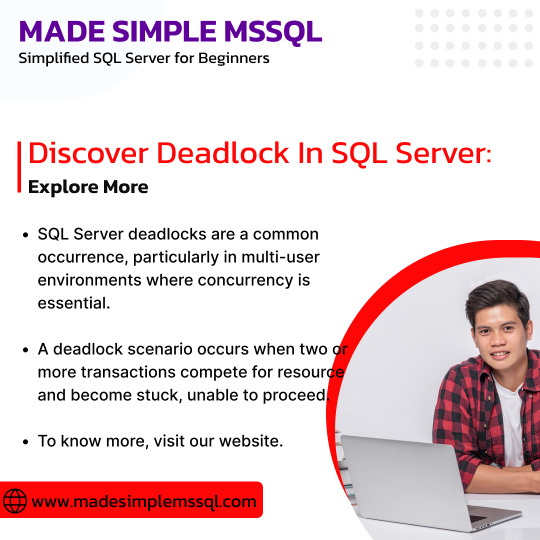
#technews#microsoft#sqlite#sqlserver#database#sql#tumblr milestone#vpn#powerbi#data#madesimplemssql#datascience#data scientist#datascraping#data analytics#dataanalytics#data analysis#dataannotation#dataanalystcourseinbangalore#data analyst training#microsoft azure
5 notes
·
View notes
Text

🚀 𝐉𝐨𝐢𝐧 𝐃𝐚𝐭𝐚𝐏𝐡𝐢'𝐬 𝐇𝐚𝐜𝐤-𝐈𝐓-𝐎𝐔𝐓 𝐇𝐢𝐫𝐢𝐧𝐠 𝐇𝐚𝐜𝐤𝐚𝐭𝐡𝐨𝐧!🚀
𝐖𝐡𝐲 𝐏𝐚𝐫𝐭𝐢𝐜𝐢𝐩𝐚𝐭𝐞? 🌟 Showcase your skills in data engineering, data modeling, and advanced analytics. 💡 Innovate to transform retail services and enhance customer experiences.
📌𝐑𝐞𝐠𝐢𝐬𝐭𝐞𝐫 𝐍𝐨𝐰: https://whereuelevate.com/drills/dataphi-hack-it-out?w_ref=CWWXX9
🏆 𝐏𝐫𝐢𝐳𝐞 𝐌𝐨𝐧𝐞𝐲: Winner 1: INR 50,000 (Joining Bonus) + Job at DataPhi Winners 2-5: Job at DataPhi
🔍 𝐒𝐤𝐢𝐥𝐥𝐬 𝐖𝐞'𝐫𝐞 𝐋𝐨𝐨𝐤𝐢𝐧𝐠 𝐅𝐨𝐫: 🐍 Python,💾 MS Azure Data Factory / SSIS / AWS Glue,🔧 PySpark Coding,📊 SQL DB,☁️ Databricks Azure Functions,🖥️ MS Azure,🌐 AWS Engineering
👥 𝐏𝐨𝐬𝐢𝐭𝐢𝐨𝐧𝐬 𝐀𝐯𝐚𝐢𝐥𝐚𝐛𝐥𝐞: Senior Consultant (3-5 years) Principal Consultant (5-8 years) Lead Consultant (8+ years)
📍 𝐋𝐨𝐜𝐚𝐭𝐢𝐨𝐧: 𝐏𝐮𝐧𝐞 💼 𝐄𝐱𝐩𝐞𝐫𝐢𝐞𝐧𝐜𝐞: 𝟑-𝟏𝟎 𝐘𝐞𝐚𝐫𝐬 💸 𝐁𝐮𝐝𝐠𝐞𝐭: ₹𝟏𝟒 𝐋𝐏𝐀 - ₹𝟑𝟐 𝐋𝐏𝐀
ℹ 𝐅𝐨𝐫 𝐌𝐨𝐫𝐞 𝐔𝐩𝐝𝐚𝐭𝐞𝐬: https://chat.whatsapp.com/Ga1Lc94BXFrD2WrJNWpqIa
Register now and be a part of the data revolution! For more details, visit DataPhi.
2 notes
·
View notes
Text

Azure Data Analytics Services help businesses process, analyze, and gain insights from vast amounts of data using advanced cloud-based tools. With services like Azure Synapse Analytics, Azure Data Factory, Azure Databricks, and Azure Machine Learning, organizations can handle real-time analytics, big data processing, and AI-driven insights. These solutions ensure scalability, security, and cost efficiency, making them ideal for industries like finance, healthcare, retail, and logistics. By leveraging Azure’s powerful analytics ecosystem, businesses can make data-driven decisions, optimize operations, and enhance customer experiences.
#azure data analytics#azure data analytics services#data analytics services#azure data analytics company
0 notes
Text
🚀 Take Your IT Skills to the Next Level! Join our Classroom & Online Training starting from 17th Feb 2025 with guidance from top-notch faculty! 💻 FREE Demo Class – Experience the learning environment firsthand! 📲 Register Today: linktr.ee/nareshit.kphb
📚 Courses Offered: ✅ Data Analytics & Business Analytics – By Mr. Rahul ✅ Full Stack Java – By Mr. Shivam Kumar ✅ Oracle – By Mr. Shiva Chaitanya ✅ Full Stack Python – By Ms. Kavitha ✅ HTML | CSS | JavaScript – By Mr. Manoj
👩💻 Let’s build your future together!

#it training#datascience#data analytics#html#python#java#sql#powerbi#coding#programming#online education#azure#js#dotnet#c
1 note
·
View note
Text
10 Best AI Tools for Small Manufacturers (February 2025)
New Post has been published on https://thedigitalinsider.com/10-best-ai-tools-for-small-manufacturers-february-2025/
10 Best AI Tools for Small Manufacturers (February 2025)


Small manufacturers are increasingly using AI in manufacturing to streamline operations and remain competitive. AI can significantly improve manufacturing functions like production scheduling, maintenance, supply chain planning, and quality control.
Below are some of the best AI-driven tools (a mix of cloud-based and on-premise solutions) that cater to small-sized manufacturers, highlighting their features, benefits, and how they help improve efficiency.
MRPeasy is a cloud-based ERP/MRP system specifically designed for small manufacturers, typically those with 10–200 employees. It offers an all-in-one platform for production planning, inventory management, procurement, and CRM. Despite its simplicity, MRPeasy delivers powerful planning capabilities that help small firms stay organized and efficient. Notably, MRPeasy was among the first manufacturing ERP providers to integrate an AI-powered assistant: an in-app chatbot that answers user queries in natural language. This innovation underscores MRPeasy’s commitment to making advanced technology accessible to smaller manufacturers by simplifying complex ERP interactions.
For small manufacturers, the benefits of MRPeasy are tangible. The software’s intuitive interface and self-service setup mean companies can implement it with minimal IT overhead. AI integration (the Mr. Peasy chatbot) further enhances user experience by providing quick, automated support and data retrieval. This helps teams save time on training or looking up information, allowing them to focus on core operations. By combining robust production scheduling with AI-driven assistance, MRPeasy enables small factories to achieve accurate planning, maintain optimal inventory levels, and deliver on time with greater confidence.
Key features of MRPeasy:
Accurate Production Planning & Scheduling: Provides tools for creating production schedules, managing work orders, and forecasting material needs.
Real-Time Inventory Management: Offers live inventory tracking and automatic stock level updates to prevent shortages or overstock.
Integrated CRM and Procurement: Links manufacturing with sales orders and purchase orders for end-to-end visibility.
Cloud-Based Accessibility: Fully web-based solution, eliminating the need for on-premise servers and enabling access from anywhere.
AI-Powered Chatbot Assistant: Built-in Mr. Peasy chatbot that uses AI to answer user queries and help navigate the system.
Visit MRPeasy →
Katana is a modern manufacturing and inventory management platform tailored to small and scaling businesses. This cloud-based tool provides a real-time overview of the entire production process, from raw material inventory to finished goods. Small manufacturers appreciate Katana’s intuitive interface and visual dashboards, which make it easy to manage shop floor operations without specialized IT support. The system automatically tracks stock movements and allocates materials to orders (using a smart auto-booking engine) to maintain optimal inventory levels. Because Katana integrates purchasing, sales, and manufacturing in one place, it helps businesses avoid manual data transfer and reduces the risk of errors in production planning.
What sets Katana apart is its use of smart features and AI to boost efficiency. For example, Katana has introduced KAI, an AI-powered assistant that can streamline sales order creation and provide key metrics to the user. This kind of functionality is especially useful for small manufacturers who often lack dedicated staff for data analysis – the AI helps automate routine tasks and surfaces insights (like best-selling products or low stock alerts). Additionally, Katana’s cloud platform means updates (including AI features) roll out continuously, so even a small shop can leverage the latest technology without hefty investments. Overall, Katana empowers small manufacturers to automate inventory transactions, optimize production schedules, and deliver products on time, all while maintaining end-to-end traceability in their operations.
Key features of Katana:
Live Inventory Control: Real-time tracking of raw materials and products with auto-booking to allocate stock to orders efficiently.
Visual Production Scheduling: Easy drag-and-drop schedule that automatically adjusts manufacturing tasks and capacity based on priorities.
Omnichannel Order Management: Integration with e-commerce, sales orders, and procurement to centralize all order information.
Shop Floor App: A dedicated application for shop floor operators to log progress, track time, and ensure transparency on work orders.
AI-Powered Sales Assistant: KAI assistant that reduces manual data entry and provides actionable sales and inventory insights.
Visit Katana →
Odoo is an open-source ERP platform that offers a comprehensive Manufacturing module alongside hundreds of other business apps. For small and mid-sized manufacturers, Odoo provides an affordable yet scalable solution to manage production, inventory, quality, and maintenance in one integrated system. The Manufacturing app handles BOMs (Bills of Materials), routing, and production orders, allowing companies to automate workflows from materials procurement through final assembly. Because Odoo is modular, businesses can start with the manufacturing and inventory apps and later add other functions (like Purchasing, Accounting, or CRM) as needed, ensuring flexibility as they grow. Being open-source, Odoo can be deployed on-premise or accessed in the cloud via Odoo’s online service, catering to companies that have specific hosting or customization requirements.
A key advantage of Odoo for small manufacturers is the incorporation of AI-driven features in recent versions. Odoo has been exploring machine learning to enhance its operations – for instance, using AI for demand forecasting and intelligent scheduling. In practice, Odoo’s AI capabilities can predict equipment failures for preventive maintenance, optimize production schedules, and minimize downtime. This means even a smaller factory using Odoo can benefit from predictive analytics typically seen in enterprise systems. Additionally, Odoo’s Maintenance module enables companies to implement predictive maintenance by logging equipment data and scheduling service before a breakdown occurs. By combining traditional ERP functions with emerging AI tools, Odoo helps small manufacturers increase efficiency (through better schedule optimization) and improve reliability (through early fault detection) without a need for multiple separate systems.
Key features of Odoo:
Integrated MRP (Manufacturing Resource Planning): Manages production orders, BOMs, and work center scheduling within a unified platform.
Inventory & Warehouse Management: Tracks stock levels, locations, and movements with support for reordering rules and automated procurement.
Quality Control: Quality checks can be integrated at key production steps, with nonconformance tracking and corrective actions.
Maintenance Management: Built-in maintenance app for scheduling preventive maintenance and logging equipment repairs; supports predictive maintenance insights.
AI-Driven Forecasting: Machine learning features for demand forecasting and production optimization, helping predict needs and equipment issues before they arise.
Visit Odoo →
Logility is an AI-based supply chain planning solution that is well-suited for small and mid-sized manufacturers aiming to optimize their supply and demand management. It offers a robust platform for demand forecasting, inventory optimization, production planning, and supplier collaboration. Even if originally designed for larger supply chains, Logility’s modular approach means smaller businesses can implement just the pieces they need (for example, demand planning or inventory management) and scale up over time. The software leverages machine learning algorithms to analyze historical sales, seasonality, and other variables, producing more accurate forecasts than manual spreadsheet methods. This helps manufacturers maintain the right stock levels—reducing excess inventory while avoiding stockouts of critical components.
One of Logility’s strengths is its “AI-first” planning automation. The system continuously refines forecasts and recommends optimal actions (like adjusting production or reordering materials) as market conditions change. For a small manufacturer, this means the heavy lifting of data analysis and scenario planning is handled by the tool, freeing up staff time and improving decision speed. Logility can also run what-if simulations, allowing businesses to prepare for demand spikes or supply disruptions by visualizing outcomes of different plans. By augmenting human planners with AI-driven insights, Logility helps smaller manufacturers improve service levels and responsiveness in their supply chain without needing a large team of analysts. The result is a more resilient operation that can meet customer demand efficiently while keeping costs in check.
Key features of Logility:
AI-Powered Demand Forecasting: Uses machine learning to project future product demand, improving accuracy over manual forecasting.
Inventory Optimization: Recommends optimal stock levels and reorder points to reduce carrying costs and prevent shortages.
Production & S&OP Planning: Aligns manufacturing plans with sales and operations planning (S&OP), balancing supply with expected demand.
Supply Chain Visibility: Provides end-to-end visibility of the supply chain, from supplier performance to distribution, helping identify bottlenecks.
Scenario Simulation: Allows planners to run simulations (what-if scenarios) for supply chain events (like demand surges or delays) to make proactive decisions.
Visit Logility →
MachineMetrics is an Industrial IoT and analytics platform that brings AI-driven machine monitoring to the factory floor. Geared toward small and mid-sized discrete manufacturers, it enables real-time collection of data from production equipment (CNC machines, presses, etc.) with minimal setup. MachineMetrics’ cloud platform can be deployed in minutes by connecting simple IoT devices to machines, automatically tracking metrics like cycle time, downtime, and performance. The AI/ML engine built into MachineMetrics analyzes this machine data to detect anomalies and patterns that might indicate emerging problems. For example, it can flag if a machine is trending towards an out-of-tolerance condition or if production output falls below expected levels, often before the issue becomes critical.
By providing a live pulse of the shop floor, MachineMetrics helps small manufacturers make data-driven decisions. Operators and managers get instant alerts for machine stoppages or predicted failures, enabling a quick response that reduces unplanned downtime. The platform’s analytics dashboards turn complex data into accessible visuals – like OEE (Overall Equipment Effectiveness) charts and maintenance reports – which helps teams identify bottlenecks and improvement opportunities. Because MachineMetrics is described as the industry’s first AI-driven machine monitoring and predictive analytics platform for discrete manufacturers, even smaller firms without in-house data scientists can leverage advanced predictive maintenance techniques. Ultimately, MachineMetrics allows manufacturers to increase equipment utilization, schedule maintenance more efficiently, and improve throughput by letting AI sift through machine data and highlight what matters most.
Key features of MachineMetrics:
Real-Time Machine Monitoring: Connects to production equipment to live-stream data on uptime, cycle counts, speeds, and more.
AI-Driven Anomaly Detection: Uses machine learning to recognize patterns and alert users to unusual machine behavior or performance dips.
Predictive Maintenance Alerts: Predicts failures or maintenance needs in advance so that repairs can be scheduled proactively, avoiding breakdowns.
Performance Analytics & OEE: Provides dashboards and reports on key metrics like OEE, downtime reasons, and throughput, helping pinpoint inefficiencies.
Plug-and-Play IoT Integration: Easy to deploy with IoT connectors; cloud-based system accessible via web and mobile, minimizing IT burden for small firms.
Visit MachineMetrics →
Fiix is a cloud-based Computerized Maintenance Management System (CMMS) that incorporates AI to help maintenance teams work smarter. Designed for organizations of all sizes (including small and mid-sized manufacturers), Fiix centralizes all maintenance activities – from scheduling work orders and managing assets to tracking spare parts inventory. It provides a user-friendly interface where technicians can log issues, managers can set up preventive maintenance calendars, and all maintenance history is stored for analysis. What differentiates Fiix is its embedded AI engine (known as Fiix Foresight) which automatically analyzes maintenance data to provide insights.
For small manufacturers that may not have reliability engineers on staff, Fiix’s AI capabilities serve as a virtual analyst, highlighting things like which equipment is likely to fail next or which maintenance tasks are overdue. The system can prioritize work orders based on risk and even suggest optimal maintenance actions. This leads to higher uptime and lower maintenance costs by shifting the approach from reactive fixes to data-driven preventive care. Fiix’s cloud deployment also means maintenance teams can access the system from anywhere—technicians can receive mobile notifications and update work orders on the go.
Key features of Fiix:
Work Order Management: Create, assign, and track work orders with ease, ensuring all maintenance tasks are logged and completed on time.
Asset & Equipment Tracking: Maintain a detailed registry of equipment, including service history, manuals, and performance metrics for each asset.
Preventive Maintenance Scheduling: Automate routine maintenance schedules (time or usage-based) and get reminders to perform inspections or part replacements.
Inventory & Spare Parts Management: Keep track of spare parts stock, suppliers, and auto-reorder levels so that critical components are always on hand.
AI-Powered Insights: Fiix Foresight analyzes maintenance data to predict equipment failures and optimize work order priorities, enabling prescriptive maintenance actions.
Visit Fiix →
Augury is a specialist AI tool focused on predictive maintenance and machine health. It uses a combination of IoT sensors and AI algorithms to continuously monitor the condition of machines and predict failures before they happen. Augury’s sensors (which measure vibrations, temperature, magnetic signals, etc.) are attached to critical equipment, and the data is analyzed in real-time by Augury’s cloud-based AI platform. The platform’s machine learning models have been trained on vast amounts of machinery data, enabling them to recognize the signatures of impending failures (e.g., a bearing starting to wear out) with high accuracy. Small manufacturers benefit because Augury’s solution does not require them to develop in-house expertise – the system comes with built-in diagnostics and even remote experts who can verify complex findings.
Implementing Augury can significantly reduce unexpected downtime for a small factory. The system sends alerts and reports when it detects an anomaly, along with likely root causes and recommended actions to fix the issue. This allows maintenance teams to schedule repairs at convenient times and order parts in advance, avoiding costly last-minute scrambles. Augury’s AI-driven platform has proven effective in helping manufacturers minimize downtime, increase efficiency, optimize yield, and reduce waste in operations. In addition to maintenance, the insights from Augury can guide process improvements – for example, identifying if certain machines are running sub-optimally or if operator usage is causing strain. By translating the “language of machines” into actionable intelligence, Augury gives small and mid-sized manufacturers a practical and scalable way to achieve reliability levels typically seen in much larger enterprises.
Key features of Augury:
IoT Sensor Monitoring: Utilizes wireless sensors to continuously collect data (vibration, temperature, etc.) from equipment without manual readings.
AI-Based Diagnostics: Proprietary AI models interpret sensor data to identify early signs of component wear or malfunctions with a high degree of accuracy.
Real-Time Failure Alerts: Sends immediate notifications when a potential failure is detected, detailing the issue and recommended corrective action.
Expert Guidance: Combines AI insights with human expertise – engineering analysts from Augury review complex cases to provide additional validation and advice.
Reduced Downtime: Enables a shift from reactive to predictive maintenance, helping even small plants avoid unplanned outages and improve overall equipment effectiveness.
Visit Augury →
Instrumental is an AI-powered manufacturing quality control platform that helps companies detect defects and improve yield during production. Particularly useful for small and mid-sized manufacturers (for example, electronics assembly or consumer products), Instrumental uses advanced computer vision and machine learning to inspect products on the line. High-resolution images are captured at various stages of assembly, and Instrumental’s cloud-based AI analyzes these images to spot anomalies or defects that might be missed by human inspectors. The platform creates a unified, traceable record of all manufacturing data and images, which means quality engineers can review any unit’s history in detail. By aggregating this data, Instrumental not only flags defects in real-time but also helps identify the root causes of problems – whether it’s a misaligned component, a temperature variation, or a supplier issue with materials.
For small manufacturers, implementing Instrumental can lead to significantly reduced scrap and rework costs. The AI is capable of discovering unknown defects (issues that weren’t specifically pre-programmed to look for) by recognizing out-of-pattern results, a huge advantage over traditional vision systems. When yield starts to drift downward or a subtle defect emerges, Instrumental sends an alert so the team can take corrective action immediately. Additionally, its analysis tools can correlate data to pinpoint which process step or part is causing the defect (“find the needle in the haystack” of production data). This accelerates troubleshooting and process tuning, even with a lean quality team. Being a cloud platform, Instrumental requires minimal IT infrastructure—users can log in via a web dashboard to see live quality metrics from anywhere.
Key features of Instrumental:
AI Visual Inspection: Leverages machine learning to examine images of products on the line and automatically detect defects or irregularities.
Real-Time Yield Monitoring: Provides live visibility into production yield and defect rates, with alerts for any significant deviations or trends.
Unified Data & Image Traceability: Collects and stores images and sensor data for each unit produced, creating a traceable record for analysis and audits.
Automated Root Cause Analysis: Uses AI to help identify correlations and root causes of defects, speeding up troubleshooting of manufacturing issues.
Cloud-Based Platform: Accessible through the cloud, allowing engineers to remotely monitor quality and deploy updates to inspection criteria quickly.
Visit Instrumental →
Sight Machine is a manufacturing data analytics platform that uses AI and advanced analytics to provide continuous, real-time insights into factory operations. It acts as a unifying layer for all sorts of production data – machine signals, operator inputs, quality results, ERP information – by pulling them into a single, structured data stream. The platform’s strength lies in its powerful data processing pipeline that cleans and contextualizes plant floor data in real-time, making it analysis-ready. On top of this data foundation, Sight Machine applies AI/ML algorithms and visualization tools (dashboards, reports) to help manufacturers understand performance at a glance and in detail. For instance, a small manufacturer using Sight Machine might see live production throughput, quality yield, and machine conditions across their shop floor, all in one interface, with AI highlighting anomalies like a drop in output or a spike in defect rates.
By deploying Sight Machine, smaller manufacturers gain an enterprise-grade analytics capability without having to build a big data infrastructure from scratch. The platform’s AI models can pinpoint inefficiencies and suggest improvements – such as identifying that a particular machine setting is causing frequent adjustments or that a certain raw material batch correlates with higher quality issues. It also supports predictive use cases: combining production schedules, inventory levels, and machine status to optimize asset utilization and minimize wait times. Because Sight Machine is an AI-enabled analytics platform delivered via cloud (often hosted on platforms like Azure), it’s continuously updated and can scale as the business grows.
Key features of Sight Machine:
Unified Data Pipeline: Aggregates data from disparate sources (machines, sensors, ERP, MES) into one standardized, real-time data model for the factory.
AI-Enabled Analytics: Built-in machine learning models and analytics to monitor production, quality, and maintenance metrics continuously for patterns and anomalies.
Real-Time Dashboards: Live visualization of key performance indicators (KPIs) such as throughput, OEE, defect rates, and energy usage, with drill-down capabilities.
Root Cause & What-If Analysis: Tools to investigate issues (e.g., why a defect spike occurred) and simulate changes in processes to predict outcomes.
Scalable Cloud Solution: Deployed on cloud infrastructure, which provides high scalability and updates; accessible remotely and capable of enterprise-level data volumes with small IT footprint.
Visit Sight Machine →
TwinThread is an industrial AI platform that brings the power of digital twins and machine learning to manufacturers in a user-friendly way. A digital twin is a virtual model of a process or equipment, and TwinThread uses this concept to allow manufacturers to model their operations and run AI-driven analytics on them. The platform is cloud-based and designed for quick deployment, making advanced industrial analytics accessible even to smaller companies. With TwinThread, users can plug in data from their machines and processes, and the system’s AI will start to learn patterns and baseline behaviors. It continuously analyzes incoming data using a combination of first-principle models and machine learning, alerting users to anomalies or opportunities for optimization as they arise. In essence, TwinThread acts as an extra “brain” monitoring the factory’s pulse and suggesting improvements in areas like equipment reliability, product quality, and energy efficiency.
One of TwinThread’s key appeals to small and mid-sized manufacturers is its pre-built solution templates. The platform offers out-of-the-box applications (for example, a predictive maintenance module, a quality optimization module, etc.) that companies can turn on with minimal configuration. This means you do not need a data science team to start benefiting from industrial AI – TwinThread’s ready-made algorithms are designed to tackle common manufacturing challenges. Users can get alerts such as “Pump #5 is likely to fail in 10 days” or “Adjust temperature by 2° to reduce defects,” derived from the digital twin’s analysis. The system also allows for human-in-the-loop adjustments, so engineers can fine-tune AI recommendations based on their domain expertise.
Key features of TwinThread:
Digital Twin Models: Creates virtual replicas of equipment and processes, enabling simulation and analysis of manufacturing operations in real time.
Predictive Maintenance & Quality: Pre-built AI solutions to predict equipment failures and quality issues before they happen, reducing downtime and scrap.
Continuous Anomaly Detection: Continuously monitors data streams and uses AI to detect anomalies or deviations, instantly alerting teams to potential problems.
No-Code AI Interface: User-friendly tools that allow engineers to deploy and interpret AI models without writing code, making advanced analytics accessible to non-data-scientists.
Cloud Scalability: Runs on a cloud platform, so it scales with the business; small manufacturers can start with one line or machine and expand usage as needed, without on-premise infrastructure.
Visit TwinThread →
The Bottom Line
The integration of AI tools is becoming increasingly vital for small manufacturers aiming to enhance efficiency and remain competitive. Notably in one study from the National Association of Manufacturers, 72% of surveyed manufacturers reported reduced costs and improved operational efficiency after deploying AI technology. By adopting AI solutions like the ones discussed, small manufacturers can streamline operations, improve product quality, and position themselves for sustainable growth in an evolving industry.
#2025#Accessibility#accounting#ADD#Advice#ai#AI integration#AI models#ai platform#AI technology#ai tools#AI-powered#AI/ML#alerts#Algorithms#amp#Analysis#Analytics#anomalies#anomaly#anomaly detection#app#applications#approach#apps#assets#augury#automation#azure#bearing
0 notes
Text

#DataAnalytics#Analytics#Conference#Training#DataWarehousing#Azure#Database#BusinessIntelligence#Realtime#Microsoft#Fabric#DataPlatform#DataEngineering#SQL#Reporting#Insights#Visualization#DAX#PowerQuery#Administration#DBA#DataScience#MachineLearning#AI#MicrosoftAI#Architecture#BestPractices
0 notes
Text
Azure IoT Central: Revolutionizing IoT Solutions for Manufacturing Industries
Azure IoT Central is a cutting-edge platform built on the foundation of Azure IoT, offering a model-based approach to empower businesses in constructing enterprise-grade IoT solutions. Designed with the aim of eliminating the need for cloud-solution development expertise, Azure IoT Central provides a comprehensive software as a service (SaaS) solution. With its built-in templates for various industries, device provisioning services, and feature-rich dashboards, it enables seamless monitoring of device health, connectivity, management, and communication.

Streamlining Manufacturing Operations with Azure IoT Central
In the realm of manufacturing, Azure IoT Central proves to be a game-changer by facilitating the seamless connection, management, and monitoring of industrial assets. By leveraging Azure IoT Central, manufacturing industries can effortlessly integrate data into their applications, enabling them to make data-driven decisions and unlock operational efficiencies. With its user-friendly interface and powerful capabilities, Azure IoT Central empowers manufacturers to gain valuable insights from their assets and drive productivity.
Key Features and Benefits
Template-based Solution: Azure IoT Central offers pre-built templates tailored for various industries, enabling businesses to quickly deploy IoT solutions without extensive customization. These templates encompass a wide range of applications, including asset tracking, predictive maintenance, and remote monitoring, among others.
Device Provisioning Services: Simplifying the process of onboarding devices, Azure IoT Central provides robust device provisioning services. This feature streamlines the connection and configuration of devices, ensuring seamless integration into the IoT ecosystem.
Comprehensive Dashboard: Azure IoT Central's intuitive dashboard empowers businesses to monitor and manage their IoT devices effectively. From tracking device health and connectivity to managing firmware updates and troubleshooting, the dashboard provides real-time insights and facilitates proactive maintenance.
Secure and Scalable: Built on the trusted Azure IoT platform, Azure IoT Central ensures top-notch security for sensitive data and device communications. Moreover, it offers scalability to accommodate growing business needs, allowing seamless expansion without compromising performance.
Integration Capabilities: Azure IoT Central seamlessly integrates with other Azure services, such as Azure Machine Learning and Azure Stream Analytics, enabling advanced analytics, machine learning capabilities, and seamless data integration across the Azure ecosystem.
Unlocking the Potential of IoT in Manufacturing
By harnessing the power of Azure IoT Central, manufacturing industries can revolutionize their operations and tap into the full potential of IoT. Here's how Azure IoT Central can benefit manufacturing businesses:
Enhanced Operational Efficiency: Real-time monitoring and analysis of industrial assets enable proactive maintenance, minimizing downtime and optimizing operations. Predictive maintenance and condition monitoring enable businesses to identify and address potential issues before they escalate.
Improved Product Quality: IoT-enabled sensors and devices collect data throughout the production process, ensuring quality control and adherence to standards. Businesses can gain valuable insights into product performance, identify defects, and take corrective measures promptly.
Cost Optimization: By leveraging Azure IoT Central, manufacturers can optimize resource allocation, reduce energy consumption, and streamline maintenance processes. Data-driven insights enable businesses to make informed decisions, resulting in cost savings and improved profitability.
Enhanced Safety and Compliance: IoT devices and sensors can monitor environmental conditions, ensuring a safe working environment for employees. Moreover, businesses can leverage IoT data to comply with industry regulations and maintain quality standards.
Get Started with Azure IoT Central Today
Take the first step toward transforming your manufacturing operations with Azure IoT Central. Leverage its advanced features, comprehensive templates, and user-friendly interface to build robust IoT solutions that propel your business forward. Embrace the power of data, streamline your operations, and unlock unparalleled insights with Azure IoT Central.
#Azure IoT Central#IoT solutions#Azure IoT solutions#Azure IoT cloud services#Azure IoT application development#Azure IoT cloud integration#Azure IoT analytics
2 notes
·
View notes
Text
Discover how Azure Analytics is revolutionizing the oil and gas industry, enhancing operations, and driving efficiency. Explore the transformative power of data-driven insights for oil and gas enterprises.
0 notes
Text
Top 5 In-Demand DevOps Roles and Their Salaries in 2025
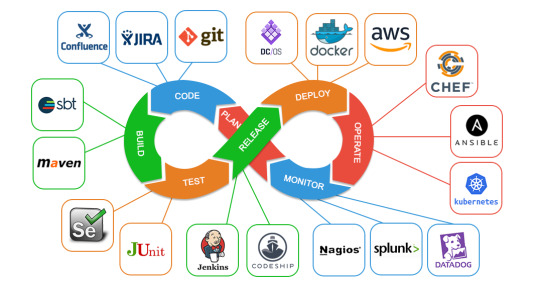
The DevOps field continues to see massive growth in 2025 as organizations across industries prioritize automation, collaboration, and scalability. Here’s a look at the top 5 in-demand DevOps roles, their responsibilities, and salary trends.
1. DevOps Engineer
Role Overview: The cornerstone of any DevOps team, DevOps Engineers manage CI/CD pipelines, ensure system automation, and streamline collaboration between development and operations teams.
Skills Required: Proficiency in Jenkins, Git, Docker, Kubernetes, and scripting languages like Python or Bash.
Salary Trends (2025):
Freshers: ₹6–8 LPA
Experienced: ₹15–20 LPA
2. Site Reliability Engineer (SRE)
Role Overview: SREs focus on maintaining system reliability and improving application performance by blending engineering and operations expertise.
Skills Required: Knowledge of monitoring tools (Prometheus, Grafana), incident management, and system architecture.
Salary Trends (2025):
Entry-Level: ₹7–10 LPA
Experienced: ₹18–25 LPA
3. Cloud Engineer
Role Overview: Cloud Engineers design, manage, and optimize cloud infrastructure, ensuring it is secure, scalable, and cost-effective.
Skills Required: Hands-on experience with AWS, Azure, or Google Cloud, along with infrastructure as code (IaC) tools like Terraform or Ansible.
Salary Trends (2025):
Beginners: ₹8–12 LPA
Senior Professionals: ₹20–30 LPA
4. Kubernetes Specialist
Role Overview: As businesses increasingly adopt containerization, Kubernetes Specialists manage container orchestration to ensure smooth deployments and scalability.
Skills Required: Deep understanding of Kubernetes, Helm, Docker, and microservices architecture.
Salary Trends (2025):
Mid-Level: ₹8–15 LPA
Senior-Level: ₹18–25 LPA
5. DevSecOps Engineer
Role Overview: DevSecOps Engineers integrate security practices within the DevOps lifecycle, ensuring robust systems from development to deployment.
Skills Required: Expertise in security tools, vulnerability assessment, and compliance frameworks.
Salary Trends (2025):
Early Career: ₹9–14 LPA
Experienced Professionals: ₹22–30 LPA
Upskill for Your Dream Role
The demand for DevOps professionals in 2025 is higher than ever. With the right skills and certifications, you can land these lucrative roles.
At Syntax Minds, we offer comprehensive DevOps training programs to equip you with the tools and expertise needed to excel. Our job-oriented courses are available both offline and online, tailored for fresh graduates and working professionals.
Visit Us: Flat No. 202, 2nd Floor, Vanijya Complex, Beside VRK Silks, KPHB, Hyderabad - 500085
Contact: 📞 9642000668, 9642000669 📧 [email protected]
Start your journey today with Syntax Minds and take your career to new heights!
#artificial intelligence#data science#deep learning#data analytics#machine learning#DevOps#Cloud#AWS#AZURE#data scientist
0 notes
Link
Want your decision-making process to be more data-driven? See how our Microsoft Azure analytics services can compile and analyze all your data and help you transform complex data into actionable insights.
0 notes
Text
0 notes