#As-built
Explore tagged Tumblr posts
Text

As-Built Services capture every detail, ensuring your project documentation is a true reflection of excellence.
Surveying and documentation activities are conducted after the completion of a construction project. The primary goal is to accurately capture and record the final built environment, ensuring that the project documentation reflects the as-built conditions with precision.
Elevate your construction journey with the precision you can trust. Ready to redefine accuracy? Let's build together. 🏗️
2 notes
·
View notes
Text

anybody else feel that being human is like being a long-time syndicated cartoon character watching the world get more complex while your own design stays the same until youre incongruous with the reality around you??
#anyway. boomer ass comic#we're just pen and ink scribbles navigating an environment built for hdtv and gradients and vectors#i was not meant to be seen in such detail#actually if this was really a boomer comic the season 20 rabbit would be like vaping and using apple pay#and the cashier would be on their phone scrolling tinder#kiwi arts#comics
96K notes
·
View notes
Text

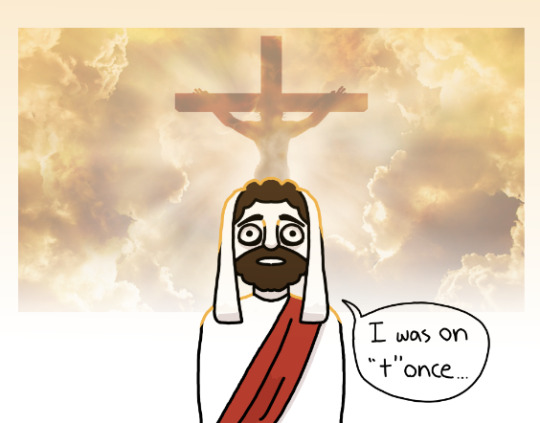
jesus no
#transgender#jesus#comic#my art#anyone. is there an audience for this joke anywhere#image id is in the built in image description#trans#containment breach
174K notes
·
View notes
Text

Mammu! Finius and Ferbingetorix built Rome in a day!
#phineas and ferb#pnf#ancient rome#rome wasn't built in a day#rome#roman history#romeposting#charles edit#edit
37K notes
·
View notes
Text
Banging on the walls chanting "OPEN ENROLLMENT FOR ACA THRU JAN 15" like some deranged town crier. Election results aside, you have options to access healthcare as a RIGHT through the ACA. NO one can dismantle the Affordable Care Act in less than 4 years, so SIGN UP! GET YOUR CARE! USE THE SYSTEM!
You have options RIGHT NOW that will be stable thru the next year, the one after that, and I'd be shocked to see them shrink even the year after that. That means RIGHT NOW you can get signed up for next year to gain 100% covered preventative care (your annual check ups, pap smears, dental cleaning, vision check). You have the option to get checked and screened as you need, do NOT be dissuaded from exploring ACA choices. They are SOLID, LEGISLATED, and WORK BEST WHEN PEOPLE USE THEM.
I can't change most things around me, BUT I CAN tell everyone I know that THEY CAN GET LIFE SAVING CARE. THEY CAN GET PRESCRIPTIONS. THEY CAN GET PREGNANCY CARE. THEY CAN GET CANCER CARE. AND THEY WILL GET THAT CARE!!!!!!
SIGN UP BY DECEMBER 15, 2024 FOR COVERAGE TO BEGIN ON JANUARY 1, 2025. ENROLLMENT AFTER 12/15/24 WILL HAVE COVERAGE BEGINNING FEBRUARY 1, 2025.

38K notes
·
View notes
Text
Glinda really had an entire musical number expounding on the theme of "success in life is not about being highly qualified or even competent, but manipulating people's superficial perception of you." and then she went into POLITICS. truly the #girlboss representation the world has earned
#wicked#Glinda said 'cronyism is the philosophy upon which our world order is built'#but she was pink and bubbly about it so the audience thought it was cute#also in the novel she's all but explicitly stated to be repressing her attraction to women in favor of compulsive heterosexuality#a duty she then fulfills by marrying a wealthy older nobleman who doesn't bother her while she spends her time amassing social influence#bitch is positively Machiavellian but it's fine because she wears pink#anyway I have this theory that if she and Elle Woods ever met irl they would immediately death battle
26K notes
·
View notes
Text
Stumbled upon this random ship (in a fandom im not active in myself) that has like 150 works on ao3 which are all from just two people gifting each other fics about this pairing back and forth and theyve been doing it for 3 years... i think thats true love probably
#theyre also pretty well written but a bit repetitive i found#good stuff tho#i just think its super cute that these two have been doing this for so long and built up such a collection of fics on their own#very impressive#mine
37K notes
·
View notes
Text

herald and lil baby cap
#I like to imagine he had doubts of cap making it bc how the hell can one survive being burnt in da oven#but cap's built different yay#his lil boy is eternal like him yippeee#cookie run kingdom#crk#burning spice cookie#herald of change#capsaicin cookie#my art
14K notes
·
View notes
Text

Many such cases
35K notes
·
View notes
Text

kosovo miku
#hatsune miku#vocaloid#for once i finally have the time for a miku challenge/trend !!#i saw no one draw it yet so lets go#kosovo#albania#please don't repost#my art#artists on tumblr#i really wish i could eat fli right now#look up for “Flija Tradicionale” it's delicious#it's built like a sun
37K notes
·
View notes
Text

#me except I DO make it because I'm BUILT DIFFERENT (also in a pretty privileged position in my life rn)#reaction image#reaction meme#daily reaction images#image mood: [undefinable]
30K notes
·
View notes
Text










Montjuic cemetery in Barcelona
#photography#I spent like 3 hrs here today it's massive and has a lot of elevation changes#But the cemeteries in here confuse me so much... I think I'm too used to the park-like design of German cemeteries#So to walk in such a huge quiet place full of cement and stone and very little nature is so eerie#And I've seen VERY FEW people both here and the one yesterday#Which makes sense - it's not built like a park so people don't treat it like one#But still such an eerie feeling#Like it truly is a place just for the dead alone and not for the grieving#While I'm used to cemeteries built for the grieving
9K notes
·
View notes
Text

Authors who post like this are so deliciously unhinged. At this point it’s not even a fic- it’s a literary hostage situation, and i am ✨sat✨ ☕️
#authors like this are built different#novels that are shorter than this one shot:#a hitchhikers guide to the galaxy#the notebook#the great gatsby#of mice and men#fight club#the invisible man#farenheit 451#and trust im gonna read the whole thing in one sitting#queue a little dance#ao3#ao3fic#ao3 author#fanfiction#buddie#merthur#superbat#hannigram#destiel#jayvik#wolfstar#steddie#sterek#mcdanno#giving the h50 fandom some love#soapghost#ghoap#jaydick#symbrock
8K notes
·
View notes
Text





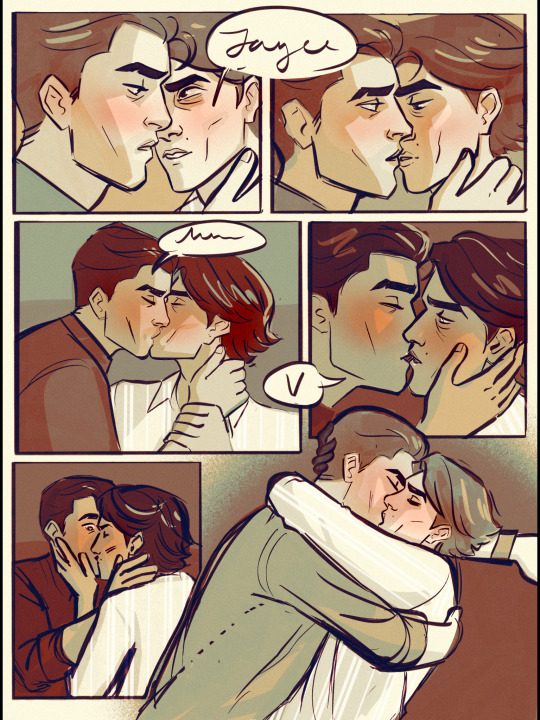

Finally finished this totally canon missing scene that definitely happened 💔
#my art#jayvik comic#jayvik fanart#jayce arcane#jayce talis#jayce x viktor#arcane jayce#jayvik#viktor#viktor league of legends#viktor arcane#arcane viktor#viktor fanart#arcane netflix#arcane fanart#arcane#I don’t wanna hear anything about inconsistency I am not built to make tidy comics
8K notes
·
View notes
Text

sold
it turned out so beautifully 🥹








and the plum blossoms show which way the lid fits 🌸

#pottery#ceramics#ceramic#ceramic art#sgraffito#carving#underglaze painting#hand built pottery#rabbits#rabbit#animal death#skeleton#memento mori#memento vivere#ceramic jar#glazeware#gif#life and death#plum tree#plum blossom
12K notes
·
View notes