#Androidphone
Explore tagged Tumblr posts
Photo

Get ready to stream your favorite channels on your Android phone! This step-by-step guide will show you how to install IPTV on android phone easily and quickly. Explanation of IPTV IPTV, or Internet Protocol Television, is a digital television broadcasting protocol that uses the internet to deliver TV programs and videos to consumers. It is … etc
#install iptv#kodi installation#install kodi#iptv installation#install iptv on android phone#android phone#iptv on android phone#androidphone#install iptv on tx3 mini#iptv android#android iptv
45 notes
·
View notes
Text
0 notes
Text
Google Gemini App for iPhone: AI Features at Your Fingertips

Google Gemini App for iPhone: Instant Access to AI Features
Now that Gemini is accessible on the iPhone, you can take advantage of Google’s personal AI assistant and have free, organic conversations with Gemini Live.
Google is releasing a Gemini-specific iPhone app today, which can be downloaded globally from the App Store. Now, Google’s personal AI helper will be easily accessible and available for free on your iPhone.
Try the new Gemini app on your iPhone
With Google specialized mobile software, iPhone users may now enjoy Gemini in a completely new way. Users of iPhones can take advantage of a more simplified Gemini experience, with simple access to tools that enhance learning, creativity, and productivity, in addition to utilizing Gemini via the Google app for iOS or a web browser.
The Gemini iPhone app allows you to accomplish the following, to name just a few examples:
Use Gemini Live on your iPhone to have an open discussion:
Now, iPhone users may engage in conversation with Gemini, including pausing to ask questions or switch topics. It’s excellent for brainstorming and coming up with original ideas, practicing for an impending interview, and getting suggestions for things to do in a new city. Gemini’s voice can be customized by selecting from ten different voices. More than ten languages are already available for Gemini Live on iPhones, and more will be added soon.
Study smarter with Gemini
Asking questions about any subject and receiving personalized study plans are two ways that Gemini facilitates learning. Additionally, Gemini may offer personalized, detailed instructions that adjust to your preferred method of learning. You can even take tests to gauge your understanding. You may ask Gemini to test you on a complicated diagram, for instance.
Create stunning pictures in Gemini
Its best image creation model to date, Imagen 3, turns your written descriptions into beautiful AI graphics in a flash. Imagen 3’s improved photorealism and accuracy can make your ideas come to life, whether you’re searching for the ideal picture to post in your friends’ group chat or require a distinctive image for a creative project. You can even create galaxy-themed, almond-shaped nails with amazing detail and color.
In Gemini, access your preferred apps
Gemini easily integrates with your preferred Google Gemini App. Within a single chat, Gemini may use Extensions to locate and display pertinent data from the Google apps you use on a daily basis, such as YouTube, Google Maps, Gmail, Calendar, and more.
Download Gemini, your new personal AI assistant
Gemini may assist you with brainstorming exciting new ideas, producing beautiful photos, and writing the ideal email or text. The Google Gemini App, which is currently accessible on both iOS and Android, offers the capabilities of a real AI-powered personal assistant in your pocket. You can download the Gemini app from the App Store right now and test it out on your Android phone.
What is Gemini App?
The Gemini app organizes and cleans your photo library. It discovers duplicate or similar photos and lets you delete them, making image management and device space freeing easier.
Gemini mobile app
Gemini mobile app availability
Currently, Gemini mobile apps are accessible in over 150 countries and several languages. In accordance with regional laws and our AI tenets, we will progressively extend to additional languages, nations, and regions.
Any of the following could be your Gemini mobile app:
The Google Gemini App, which also functions as your mobile assistant, is available for Android.
On iOS: The Google app’s Gemini tab or the Gemini app itself.
What you need to use Gemini mobile apps
You must be 13 or older and logged into a personal Google account that you independently manage in order to use the Gemini mobile app.
If your account is for business or school:
If you are using a school account or Gemini Advanced, you are unable to access the Gemini mobile app. These users will soon get access to the mobile app.
If your Workspace administrator has granted access to both Google Assistant and Google Gemini App, you can use the Gemini mobile app on an Android device with a work account even if you are not using Gemini Advanced. As an administrator of Google Workspace,
Google Gemini App are not available to users with Family Link-managed Google Accounts or Google Workspace for Education accounts that are marked as under 18.
The Gemini mobile app is not available in the Android Work Profile.
Device requirements
The Gemini mobile app for Android can be found on:
Numerous foldable Android phones are available.
Pixel Tablet and other Android tablets
running Android 10 or later, with at least 2 GB of RAM.
To select a language that qualifies, press your profile photo or initial in the Gemini mobile app, then Settings, Languages, and finally select a language. Selecting a language that is compatible with Gemini and Google Assistant will cause your Assistant’s language options to open.
Read more on govindhtech.com
#Google#GeminiApp#iPhoneAI#Fingertips#iPhone#AppStore#Gemini#Imagen3#GoogleMaps#news#Androidphone#GoogleAssistant#Devicerequirements#mobileapp#technology#technews#govindhtech
1 note
·
View note
Text
Amazon coolest car gadgets | For buy this gadgets inbox me for link
#gadgets#amazon#cars#car gadgets#trending#cool gadgets#tumblr milestone#gadgetshow#instagadget#gadgetshop#gadgetmurah#iphones#androidphone#smartphonerepair#applewatchseries#headphones#innovation#device#applenews#electronic#toy#innovativeideas#ideas#airpodsapple#smartphonemurah#gadgetsecond#smartgadgetsgiveaway
1 note
·
View note
Text
Experience 5G Power on a Budget with OnePlus
Ready to embrace the future of connectivity without breaking the bank? OnePlus has you covered! Their budget-friendly 5G smartphones offer a perfect blend of performance, style, and affordability.
Enjoy blazing-fast download speeds, seamless streaming, and lag-free gaming with OnePlus's cutting-edge 5G technology. Capture stunning photos and videos with their advanced camera systems, including powerful sensors, ultra-wide lenses, and night mode for incredible low-light shots.
Powering your day-to-day tasks, OnePlus 5G phones boast efficient processors and long-lasting batteries, ensuring you stay connected and productive throughout the day. Plus, their sleek designs and intuitive interfaces make them a joy to use.
Don't miss out on the opportunity to experience 5G without the premium price tag. Explore OnePlus's range of budget-friendly 5G smartphones and discover the future of connectivity today!
0 notes
Text
youtube
How to Pair Signia Hearing Aids With an Android Phone? | Aanvii Hearing
Pairing Signia hearing aids with your smartphone is easy. Download the Signia app, turn on Bluetooth, and follow the simple steps to connect your hearing aids. Enjoy seamless control and better hearing through your phone. Visit Aanvii Hearing for more details!
For More Please Check out the Video Link: https://youtu.be/jNpByMrrrPk
#aanviihearing#betterhearing#hearingloss#audiologist#earcare#health#freehearingtest#AanviiHearing#technology#healthcare#india#digitalhearingaids#signia#hearingaids#audiology#hearingcare#hearingtest#hearing#hearinghealth#pairing#smartphone#androidphone#Youtube
0 notes
Text

Samsung Galaxy Cell Phone Review: A15 5G A Series
#128GBStorage#2024Model#5GConnectivity#AMOLEDDisplay#AndroidPhone#ASeriesCellPhone#BlueBlackColor#ExpandableStorage#Hi-ResCamera#HighResolutionCamera#KnoxSecurity#SamsungGalaxyA15 5G#Smartphonefor2024#SuperFastCharging#UnlockedSmartphone#USVersion
0 notes
Text

Explore the HONOR 200 Lite with a 6.5-inch FHD+ display, MediaTek Helio G85 processor, and a versatile triple-camera setup for stunning photos and smooth performance.
0 notes
Text
What do you say about this?

#phone#wholesale#smartphone#mobile phone#camera phone#мобильный#téléphone#teléfono#CellPhone#Androidphone
1 note
·
View note
Text
0 notes
Text
0 notes
Text
Google Gemini Live Launch: Everything You Need to Know

Is Google Gemini Live?
Go live with Gemini and have a conversation on your Android phone.
Gemini Live facilitates more natural and organic communication with Gemini. You can even cut it short to add more information or shift the conversation’s subject. Gemini Live allows you to:
Talk back and forth: Gemini will vocally reply to your spoken communication if you speak to them without typing.
Ask for suggestions for gifts, help organizing an event, or help creating a business strategy to generate ideas aloud.
Explore: Learn more about subjects that pique your interest.
Practice speaking out loud: Get more comfortable and chatty when you prepare for key occasions.
Important: Gemini Live may not be accessible to you at this time as Google is progressively launching it exclusively in English on Android mobile devices.
What you require
A tablet or phone running Android.
The Gemini app on your phone, or Gemini as a personal assistant.
The Gemini web app, Gemini in Google Messages, and the Gemini tab in the Google app for iPhone do not currently support Gemini Live.
An individual Google account that you are in charge of.
Gemini Live is currently unavailable while logged into a Google account at work or school.
Gemini Advanced.
The language that you speak in settings the most is “English (United States).” Acquire the skill of language translation.
Be at least eighteen.
Gems are currently not compatible with Gemini Live.
Before using Gemini Live, ask for permission before filming or involving someone in a live conversation to respect their right to privacy.
Launch Now with Gemini
Open the Gemini mobile app on your tablet or Android phone.
You can also say “Hey Google,” if it’s available.
Click Live at the bottom.
Upon initially viewing the screen, adhere to any given instructions.
Take up a conversation.
Gemini Live Chat
Use Gemini to manage your live chat
Important: The transcript of your live chat is saved to your Gemini Apps Activity if you have enabled Gemini Apps Activity.
Pause live and pick up the live chat again
To put the Live chat on hold, tap Hold��. This turns off the mic.
To resume the Live chat, tap Live or Continue.
Exit or resume a Live chat & review the transcript
To exit the Live chat and review the transcript, tap End .
To resume a previous Live chat, open the chat and tap Live .
How to Upgrade to Gemini Advanced
As part of the Google One AI Premium premium plan, which also comes with the following features, you can upgrade to Gemini Advanced.
Gemini in Docs, Gmail, and Additional
Two terabytes of storage
And further advantages
When it comes to extremely complicated skills like coding, logical reasoning, following complex directions, and creative teamwork, Gemini Advanced is significantly more proficient.
Gemini Advanced features and benefits
Gemini Advanced allows you to:
Get a context window with one million tokens to access Gemini 1.5 Pro. This implies that you are able to examine, comprehend, and analyze materials that are up to 1,500 pages long.
Use the Gemini online app to upload files and receive instant summaries, tailored feedback, and useful insights.
Make Gems, personalized AI specialists that you can design to suit your requirements or inclinations.
What you require
Currently, Gemini 1.5 Pro is accessible in more than 150 nations and territories and more than 45 languages. In the future, it will be accessible in more languages.
Gemini Advanced on the Gemini web app: The following languages and nations support the use of Gemini Advanced on gemini.google.com.
Gemini Advanced on the Gemini mobile app: This feature is limited to users in the languages and nations where the Gemini mobile app is available.
Gemini Advanced is not accessible for accounts at work or school or for users who are younger than 18.
Your administrator needs to allow access to a Gemini Business, Gemini Enterprise, or Gemini Education add-on in order for you to use Gemini Advanced capabilities with a work or school account.
For a discussion, select Gemini or Gemini Advanced
You can opt to talk using Gemini or Gemini Advanced when you have access to Gemini Advanced. There is only one per chat. A fresh discussion is immediately started when you move between Gemini and Gemini Advanced in an ongoing conversation.
Go to google.com/gemini.
Click Gemini or Gemini Advanced at the top.
Choose between Gemini and Gemini Advanced for the talk.
Tip: You can check if a chat uses Gemini or Gemini Advanced at the top.
Read more on Govindhtech.com
#GoogleGemini#GeminiLive#Androidmobile#GoogleMessages#Gems#Androidphone#GeminiApps#Google#news#technews#technology#technologynews#technologytrends#govindhtech
0 notes
Text
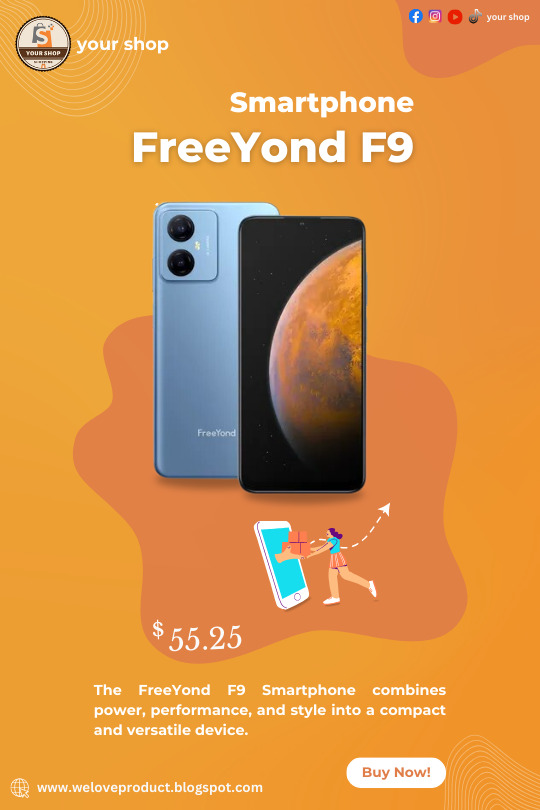
FreeYond F9 Smartphone : Power and Performance in Your Hands. Original price : USD 168.24 Now price : USD 55.25 Featured brands | Shipped within 72 hrs. Free shipping | Free returns. Check the Link for more info : https://s.click.aliexpress.com/e/_Detrvj1
Introducing the FreeYond F9 Smartphone, a feature-packed device that combines power, performance, and style in one compact package. With its expansive 6.52" HD+ screen, powerful Octa-Core processor, high-resolution dual camera, ample storage options, and a massive 5000mAh battery, this Android phone is designed to elevate your mobile experience to new heights.
Immerse yourself in stunning visuals with the FreeYond F9's 6.52" HD+ screen. Whether you're streaming videos, browsing the web, or playing games, the vibrant display brings your content to life with sharp details and vibrant colors. Enjoy a cinematic viewing experience right in the palm of your hand.
#FreeYondF9#Smartphone#OctaCore#HDPlusScreen#DualCamera#AmpleStorage#5000mAhBattery#AndroidPhone#PowerAndPerformance#MobileExperience
1 note
·
View note
Text
youtube
Welcome to our ultimate showdown between two mid-range smartphones! Today, we present to you the clash of the titans - the Motorola Moto G84 versus the Infinix Gt 10 Pro. Let's dive right into it!
In terms of design, both these devices boast sleek and stylish exteriors. The Moto G84 sports a modern and elegant look with its slim profile and metallic finish. On the other hand, the Infinix Gt 10 Pro showcases a sleek design with its curved edges and glossy back. It's a tough decision when it comes to aesthetics!
When it comes to the display, the Moto G84 takes the lead. With its vibrant 6.5-inch IPS LCD display and FHD+ resolution, your content will come to life with stunning clarity and vivid colors. The Infinix Gt 10 Pro, however, offers an equally impressive 6.8-inch IPS LCD display, providing an immersive visual experience for all your multimedia needs.
Now, let's talk about performance. The Moto G84 is equipped with a powerful Snapdragon 720G processor, ensuring smooth multitasking and lag-free performance. On the other hand, the Infinix Gt 10 Pro relies on its MediaTek Helio G95 chipset, delivering exceptional speed and efficiency for a seamless user experience.
Moving on to photography, the Moto G84 features a versatile triple camera setup. With its 64-megapixel main sensor, 8-megapixel ultra-wide-angle lens, and 2-megapixel depth sensor, you can capture stunning photos in various scenarios. Meanwhile, the Infinix Gt 10 Pro packs an impressive quad-camera setup, including a 64-megapixel main camera, 13-megapixel ultra-wide-angle lens, 2-megapixel macro lens, and 2-megapixel depth sensor. Your photography skills will never be the same!
As for battery life, the Moto G84 comes with a hefty 5,000mAh battery, providing all-day power to keep you connected. Similarly, the Infinix Gt 10 Pro offers a massive 6,000mAh battery, ensuring you won't run out of juice during your busy day.
In terms of software, the Moto G84 runs on a near-stock Android experience, delivering a clean and intuitive interface. Meanwhile, the Infinix Gt 10 Pro comes with XOS, offering a highly customizable user experience with plenty of themes and features to choose from.
In conclusion, both the Motorola Moto G84 and Infinix Gt 10 Pro are mid-range powerhouses. The Moto G84 impresses with its stunning display and smooth performance, while the Infinix Gt 10 Pro stands out with its excellent camera capabilities and extended battery life.
It's your decision to make! Which device wins the mid-range clash for you? Let us know in the comments below! Thanks for watching and don't forget to subscribe to our channel for more tech reviews and comparisons.
#MotorolaMotoG84#InfinixGt10Pro#MidRangeTitans#SmartphoneComparison#TechBattle#GamingPhones#CameraComparison#FlagshipKiller#SpeedTest#DisplayQuality#BatteryLife#Design#Performance#AndroidPhone#MobileGaming#AffordableSmartphones#CameraFeatures#RAMandStorage#SoundQuality#ValueForMoney#Youtube
0 notes