#AfterPay
Explore tagged Tumblr posts
Text

56 notes
·
View notes
Text
Buy Now Pay Later Apps: That Old Predatory Lending by a Crappy New Name
If you found this helpful, consider joining our Patreon.
17 notes
·
View notes
Text

#afterpay#zippay#afterpayit#afterpayavailable#fashion#shoplocal#onlineshopping#supportsmallbusiness#shopsmall#ootd#australia#buynowpaylater#smallbusiness#afterpayobsession#afterpayaustralia#onlineboutique#sale#supportlocal#humm#boutique#sezzle#style#shoponline#handmade#shopping#love#zippayau#sydney#melbourne#boutiqueshopping
12 notes
·
View notes
Text
"Don't wait—take action now! 🚀 Join our digital marketing community and start transforming your business today! Click the link and get started! 💥👉"
4 notes
·
View notes
Text
Do you have opinions about Afterpay?
I'm not looking for Tea, we're just considering setting it up for our store and I want to hear people's opinions since I've never used it myself.
Good opinions, bad opinions, neutral opinions.
Opinions as a customer, opinions as a business owner.
If you have any notable experiences dealing with them, their customer service, their interface, whatever that you feel comfortable sharing, please go right ahead.
Whatever you've got, I want to hear it.
Please reblog, I don't usually get much interaction on my posts and I'd really like to get a wide range of feedback.
#afterpay#ecommerce#online shopping#please reblog#listen#you wouldn't be on tumblr#if you didn't want to overshare your opinions#about niche subjects#I'm just providing an opportunity
8 notes
·
View notes
Text
Buy Now Pay Later
BUY NOW PAY LATER PRODUCT PURCHASES NOW AVAILABLE Horse N Tale have introduced buy now pay later us Afterpay on all your product purchases. We’ve made it easier for you to get what you want. When you want it. Shop now. Pay in 4. Always interest free payments!! Add your favorites to cart. Select Afterpay at checkout instant approval decision. Your purchase will be split into 4 payments, payable…

View On WordPress
#ache away#Ache Away Double Action Liniment#ache away horse liniment#Ache Away horse liniment gel#ache away magic mud#after pay it#Afterpay#afterpayit#all natural#All Natural Equine Hoof Care#all natural equine hoof care and conditioner#all natural equine hoof care conditioner#all natural hoof care#all natural hoof care conditioner#all natural ingredients#anti-inflammatory cream for horses#anti-inflammatory for horses#antiseptic cream for horses#aromatherapy#aromatic#Arthritis Ez#Arthritis Pain#arthritis pain product#ArthritisEz#barn bundle#barrel horse#barrel horse riders#barrel racer#barrel racing#Behavior Balance Ez
2 notes
·
View notes
Text
hospital in ⛺...
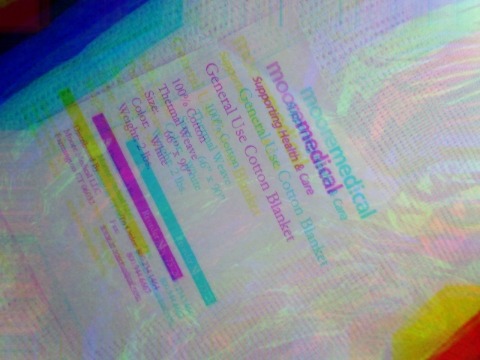
intestines r v unhappy... 🩸😔
ready for less disco... 🧳
#medical#hospitals r something else#recovery#los angeles#lapd#lafd#mayor karen bass#elon musk#mark zuckerberg#google#apple#chase#paypal#capital one#venmo#cashapp#klarna#afterpay#dumb isht#illegal eviction#harassment#all dat stuff
2 notes
·
View notes
Text

New fabrics have arrived at Wild Sugar! Here are the latest creations to leave the studio and enter the WILD!
🦋
The Teardrop Top is a tailored, semi-fitted panel top with a teardrop feature in front accented by Mariposa (butterfly) sleeves.
🦋
The Palazzo Grande Pants are the definition of chic. Long, feminine, extra flared wide-leg pants that give the wearer superpowers.
🦋
Wild Sugar be wild, wild child www.wildsugar.fashion
🦋
The Wild Sugar collection is designed and made in Cairns, Australia. New dresses are brought to the shop every day. Afterpay and ZipPay are accepted in-store and online.
🦋
Design | Sajeela Jamie | Wild Sugar
Model | Claudia Richardson
Photography | Dameon Jamie | Daemon Photography
#independentdesigner#australianfashion#queenslandfashion#australianfashionlabel#australianfashionlabels#cairns#cairnsboutique#australiandesigner#madeinaustralia#australianmade#cairnslocal#madeincairns#resortwear#bohemian#boho#bohochic#gypsy#gypsychic#ootd#afterpay#queensland#lovechild#ensemble#teardrop#mariposa#butterfly#palazzo#widelegpants#flaredpants#extra
4 notes
·
View notes
Link
#afterpay#bestbuynowpaylater#buynowpaylater#buynowpaylaterapps#buynowpaylaterexplained#buynowpaylaterformerchants#buynowpaylaternocreditcheck#buynowpaylaterpaypal#buynowpaylaterscam#buynowpaylatershopify#buynowpaylatersites#buynowpaylaterwebsites#howbuynowpaylaterworks#howtousebuynowpaylater#isbuynowpaylatersafe#paylater
0 notes
Text
How to Use Afterpay
This is a popular financial service that allows consumers to buy now and pay later in interest-free installments. This buy-now-pay-later option offers a convenient way to manage purchases without the need for credit cards. Here’s a guide on how to use the financial service effectively.
1. Setting Up Your Account
To start using Afterpay, you first need to create an account. Download the app from the App Store or Google Play and sign up using your email address and phone number. You will need to provide some personal details and link a debit or credit card to your account. After approval, you’ll have access to your account where you can manage your purchases and payments.
2. Making Purchases
When shopping online or in-store, check if the retailer offers this method as a payment option. At checkout, select Afterpay and follow the prompts to complete your purchase. You’ll make a small upfront payment, usually 25% of the total amount, and the remaining balance will be divided into three or four equal installments. These payments are automatically deducted from your linked card every two weeks, ensuring you stay on top of your payment schedule without having to remember due dates.
3. Managing Your Account
The app provides an easy way to manage your payments and track your spending. You can view upcoming payment dates, make early payments and check your order history directly from the app. It's important to monitor your account regularly to avoid missing payments, which could result in late fees or affect your ability to use this payment method in the future.
In conclusion, it offers a flexible way to manage your purchases by spreading costs over time. By setting up an account, selecting this payment method at checkout and managing payments through the app, you can enjoy interest-free buying power while staying on top of your budget.
Read a similar article about apple pay later here at this page.
#zip#afterpay#instant cash for childcare costs#affirm#dental bill payment assistance#instant money for emergencies#best instant money apps
1 note
·
View note
Text
Now Accepting Buy Now Pay Later as Payment for Photography Business
I’m now accepting Buy Now Pay Later as a payment option for my photography business. If this is a method that you would prefer to use for my photography services, just let me know if you would like to make full payments of your invoice or partial payments, and I will send the invoice via either my CRM or my accounting software, depending on the situation. Also, in case you’re wondering if I have…
#Affirm#Afterpay#Buy Now Pay Later#Klarna#payment#payment method#Photography#photography business#photography services#photography updates#photos
0 notes
Text
Buy Now Pay Later Apps: That Old Predatory Lending by a Crappy New Name
Years ago Kitty and I did an interview with Glen James from My Millennial Money, a podcast out of Australia that answers the question “Will I ever get tired of listening to men with Australian accents talk about everything from true crime to investing?” (And that answer, to be clear, is a resounding haaayl nah.) You should listen to it! It’s great!
At the end of our conversation, Glen hit us with a curveball. “What do you think of Afterpay?”
“I don’t know her,” said we. And Glen, who is clearly gifted with The Sight, answered cryptically, “Ah. So it hasn’t made it to the States yet. Good luck, mates.” And then we asked him to say “1999” and giggled incessantly.
Flash forward to the present. Not only have we now heard of buy now pay later apps like Afterpay… we fucking hate them. Which means it’s time for another installment of Piggy Rails Against a Financial Outrage for 2,000 Words Or So.
Keep reading.
If you liked this article, join our Patreon!
44 notes
·
View notes
Text

Why wait to get the perfect smile? we have made it super simple for you.! At Sydney Dental Implant Centre, you can get a complete smile now and pay later with Afterpay® & Zip Pay.
For just $39/week on approval, enjoy a stunning smile without the financial stress. It's time to invest in your confidence and happiness!
📞 Call us on 📲 02 9154 0148 or Visit: https://www.sydneydentalimplantcentre.com.au/
#SydneyDentalImplantCentre#DigitalGuidedImplants#PainFreeDentistry#QuickRecovery#ConfidentSmile#getcompletesmile#paylaterseries#Afterpay#ZipPay#dentistry
0 notes
Text
Enhance Your Magento Store with AfterPay Integration through IoCheckout

The AfterPay app is one of the most popular payment methods. It creates and verifies the customer account to take payments and convert them into installments. Then, it links the merchant’s account to it and verifies every small payment detail. Customers can repay purchases with multiple payments after they make them. The functionality of AfterPay will make it a game changer in your Magento store. IoCheckout makes it easy and quick to integrate AfterPay with Magento, whether you’re using a Progressive Web App (PWA) theme like ScandiPWA, Venia, Luma, GraphCommerce, or another custom theme.
Why AfterPay?
Before attempting the integration challenge, you must understand the benefits and worth of integrating AfterPay into your Magento store. The AfterPay shopping program can include all of its advantages. This means attracting even more customers to a website and encouraging them to stay there. Clients sometimes need to be more relaxed with their budgets, making them hesitant to invest in an item that costs a certain amount.
Flexibility: This option of buying now and paying later can attract lost customers and new ones, resulting in fewer deserted carts and more giant shopping carts.
Excellent experience: Customers are encouraged to be more loyal when given choices to pay through different methods, improving shopping experiences.
The Role of IoCheckout
A practical solution for handling AfterPay payment solutions without any hassles is IoCheckout, which you can implement into your Magento store. IoCheckout makes it possible to implement Magento stores with different themes. This is an easy and ideal solution if you are in charge of your store’s design. IoCheckout comes with some of the following features:
PWA and Non-PWA Compatibility: Using a modern PWA theme like ScandiPWA or a traditional non-PWA theme like Luma, IoCheckout ensures seamless integration.
Running through potential roadblocks: we will be bootstrapping our momentum with our GraphQL-powered AfterPay module with IoCheckout, which is bona fide and less cumbersome for fetching and managing payment data.
Custom Theme Support: Even if you use a custom Magento theme, IoCheckout can be incorporated with AfterPay afterward so that no feature is left behind.
Configuring AfterPay with IoCheckout
To activate AfterPay with IoCheckout, you must set up the Magento module for AfterPay. Below is a complete guide to help you out:
Become a Member of IoCheckout: First, register on the IoCheckout platform, and then the GraphQL AfterPay module will open to you, too.
Use the AfterPay Module: If you already have it, install it in your Magento store by sending the files to your server and running a few straight commands on your Magento.
Set the AfterPay Parameters: The Magento admin panel has a payment methods section where you can find the AfterPay settings. These settings need to be adjusted according to your business’s requirements, and the AfterPay-provided API keys must expressly incorporate them.
Examine the Integration: It is best to test the AfterPay integration in advance to avoid hiccups and save time when going live. Place a bid on a few test orders to make sure the installment options are displayed correctly, and the payment method works properly.
Get Customers to Make the Payment: You can now turn your store live and force your customers to use Afterpay only once you’ve verified, based on the test phase, that everything is operating without a hitch. Monitoring transactions as a safety precaution is advisable in case something goes wrong.
Benefits of Using IoCheckout for AfterPay Integration
When managing AfterPay payments in Magento, using IoCheckout offers the following benefits:
Faultless Connection: IoCheckout will simplify the process by facilitating a smooth integration with fewer technical challenges.
Enhanced Security: IO Checkout adheres to strict security protocols to ensure your customer’s financial information is secure and confidential.
Comprehensive Support: We provide extended support for various Magento themes via IoCheckout, ensuring that even the most miniature themes, such as those with non-PWA designs, can easily integrate AfterPay.
Conclusion
Sales and customer satisfaction could rise significantly if you integrate AfterPay with your Magento store using IoCheckout. Payment option flexibility is one of the most critical factors in attracting customers to your e-commerce business, driving high order values, and building customer loyalty. IoCheckout provides a direct path to the wellspring of integration, regardless of whether your Magento store uses pre-built PWA or non-PWA themes. Sign up to start your journey with IoCheckout and make AfterPay entirely available for your e-commerce business.
#Afterpay Payments For Magento#Magento Payment Methods#Afterpay integration#Afterpay Payment#Afterpay Payments Integration#Afterpay#Afterpay for Magento#Afterpay for Magento 2#Afterpay Payment for Magento Store#IoCheckout
0 notes
Text
1 note
·
View note
Text
Guide to Using Afterpay
Afterpay is an app and service that allows you to split payments for items purchased at select retailers, both online and in retail stores. Your total for qualifying purchases is broken into four separate and equal payments that are billed over the course of six weeks.
This approach to buying things can be a convenient way to purchase more expensive items and pay over time without taking out a loan or opening a traditional credit card. It can also be a way to buy essential items if you’ve hit a financial snag and need a little bit of breathing room until your next few paychecks. If you’re interested in getting started, below are some steps to use the app:
Download the App
The first thing you need to do to take advantage of these payment plans is to download the app from your preferred app store. Once installed, you’ll need to set up an account on the app.
This process requires you to enter some personal information and your credit or debit card number. This is the information that will be used to make your payments. There is no approval process to sign up, but there is an approval process for each purchase. Newer app users may face enhanced scrutiny.
Look for Retailers
After you have your account set up, you will need to look for retailers that allow you to use the app for purchases. This can be done by looking at the payment page on most retailer websites. In-store checkout areas often display signage stating that they accept these payments. If you’re ever in doubt about the legitimacy of a retailer’s signage or online notification, you can contact the app developer for clarification.
Complete Your Purchase and Make Payments
Once your purchase is approved, you will pay the first of your four payments on the spot. From there, you will make an additional three payments over the next six weeks, with one payment automatically coming out of your credit or debit card account every two weeks. You can also make manual payments to reduce the total amount due.
Read a similar article about instant money for emergencies here at this page.
0 notes