#AMD Zen 2
Explore tagged Tumblr posts
Text
The Modern State of Game Development: A Call for Reflection
Game development has changed dramatically over the years, and not all of it for the better. As someone who’s spent time making, modding, and playing games, I can’t help but look at the industry today and see a troubling shift—one driven by reliance on shortcuts like AI upscaling, inflated development pipelines, and a lack of focus on optimization. These trends aren’t just disappointing; they…

View On WordPress
#4K gaming#AI upscaling#AMD Zen 2#bloated pipelines#console performance#DLSS#game craftsmanship#game critique#game development#game development pipelines#game optimization#gaming culture#gaming hardware#gaming industry#gaming technology#modern consoles#PS5#ray tracing#RDNA 2#Steam Deck#video game art#Xbox Series X
0 notes
Link
1 note
·
View note
Text
The Insanely Powerful Gaming and Streaming Desktop Processor, with AMD 3D V-Cache™ Technology for Even More Game Performance With this enthusiast processor you can enjoy extreme performance for gaming, creating, streaming, or whatever workload you choose. Plus, enjoy the benefits of next-gen AMD 3D V-Cache™ technology for low latency and even more game performance.
#AMD Ryzen 7000 Series#AMD 3D V-Cache™ Technology#Gaming processor#Zen 4 architecture#PCIe 5.0 support#DDR5 memory#Precision Boost 2#Precision Boost Overdrive#AMD Socket AM5
0 notes
Note
Zen!!! I’ve finished episode 2!! And I love Meguru!! He’s so crazy and cute!! And also I finally get the hype over Sae Itoshi!!! He’s a little nonchalant isn’t he!!🤭 And hot!!

AAH YOU MET THE ASSKING >.> WELL YOU GET HIS HYPE BUT AIKA HEADSUP HE's gonna make you cry the most :((( (in uglyy wayyys mite even make you hate him TT) BUTTT AAAH I WILL WAITTT IF YOU DECIDE TO JOIN THE SAE SIDEE!! he'll BE YOUR POOKIESTTT BABYY I PROMISEEE YOU!! you'll just adoree him!!
BACHI BABYYY HE IS THE BESTT!!! HIS STORY AMD HIS STYLE AND HIS ARC ARE ALL MY FAVSS!!!
#BUTTT BABYYY I WILL TELL YOUU there ARE SO MANY NEW CHARS TO COME#AND EVRYTIME YOU THINK THIS IS IT... NOPE A WHOLE NEW LINE WOULD BE WAITING TO ENTER THE SHOWWW#and wait till you meet the prettier of the brothers >.<
7 notes
·
View notes
Text
twitch_live
Radio Dead Air Tech Q&A tonight at 9pm ET.
Remember that recently discovered security flaw in AMD's old Zen 2 CPUs? Turns out it lets you unlock all the features on your Tesla, and it can't be patched.
Oops.
Send your tech questions to [email protected] and we'll answer them live.
5 notes
·
View notes
Quote
AMD製のZen 2コアを採用したCPUに「Zenbleed」という脆弱性 (CVE-2023-20593) が存在していることが判明したそうだ。Zenbleedを発見したのはGoogleのセキュリティ研究者であるタビス・オーマンディ氏で、CPUのレジスタに正しく0が書き込まれない不具合があり、攻撃者が別のプロセスやスレッドからYMMレジスタに保存された機密情報などを読み出せるという(AMDリリース、Zenbleed、PC Watch、GIGAZINE)。 このZenbleedはOSに関係なく影響を及ぼす。また仮想マシンやサンドボックス、コンテナなどの保護機構を回避することができるとされる。AMDはZenbleedの深刻度を「中(Medium)」と評価している。AMDはBIOSアップデートを通したAGESAファームウェアの更新で対処する方針。データセンター向けの第2世代EPYCプロセッサはμコード0x0830107A、AGESA RomePI 1.0.0.Hで修正を行なうほか、デスクトップやハイエンドデスクトップは10月以降の配布を予定しているとのこと。
AMD製CPUに脆弱性見つかる | スラド セキュリティ
2 notes
·
View notes
Text
LibreVastServitor computing stack designs 1/?
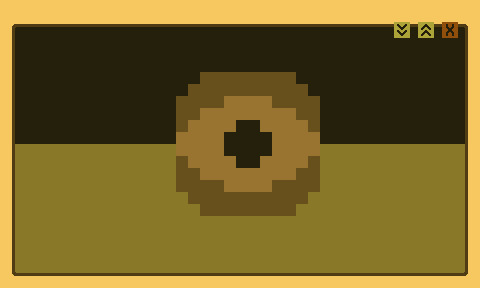
Just a quick reminder here, this is a customized computing stack manifestation game where I simply write what I desire and then let the wider universe manifest it for me whatever way that means, including personal efforts of mine. Boils down from customizing and adapting research material into a actionable series of items to manifest.
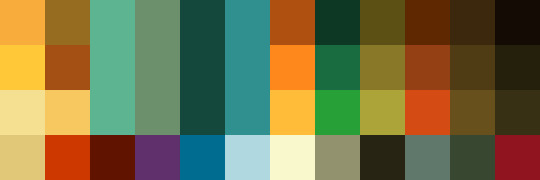
Ashur dream specifications
(mid-tower personal workstation computer)
2+ 2560x1440p monitors (one vertical, one or more horizontal)
Intel Core i5-4690 @ 3.5 GHz with its 4-cores (hoping forward to upgrade the RISC-V + OpenPOWER like processor for something decent with ~12-cores & much more open design) central processor unit
32GB of RAM
Some recent mid-range AMD GPU
64 GB Linux swap partition (mostly for virtual machines and RAMdisk partitions)
4TB+ SSD storage
Bluray burner
Floppy drive
Cassette / datasette drive
Themed GRUB bootloader
S6 init system
Arch-like package manager and software ecosystem
Customized alternative Linux kernel between Linux Libre & Zen kernel ( XanMod + Liquorix )
ZealOS, Parade, OpenBSD, OpenIndiana...
CLADO, DIS, Venera, Perseus, Maskoch, Synod, Monad, Valenz, Constans?
KDE Plasma with Liquid shell as desktop environment, complete with custom ricing, dot files & all the KDE desktop environment utilities;
Bash + Fish, Tmux, Astro-Neo-Vim with LSP, Emacs, LibreOffice Suite, Calligra, Bottles, Wine, WineTricks, QGIS, Firefox, LibreWolf, Dolphin, Konsole, Inkscape, Karbon, OpenStreetMap, GPlates, GProjector, Itch, Steam, GOG Galaxy, Lutris, Cyberpunk 2077, Ken Silverman's, FreeBASIC, Common Lisp, Godot + Qodot, VLC, MPV, .ogg / .ogv media player, musical tracker, 'Landchad.net', Brasero, K3B, FloppyFormatter, LibreCAD, AutoCAD, Blender, Kate, Qt, Nim, MUSL, C compiler, assembly monitor, HxD debugger, Rust, Swift, Kotlin, F#, C#, GNU make, NASM, Sweet Home 3D, some digital audio workstation software, Audacious, FFMPEG, Wayland, Morevna OpenToonz, some HTTP(S) web server suite, MongoDB, Hexo, Netlify CMS, RSS feed reader + generator, Pomodoro, Calendar, timely Tracker, Notion-like service, Tape, Gollum, some level editors, FreeCiv, The Sims 2, SimCity 4, Quake 1, Doom 1 & Doom 2, Markdown / Argdown, Konqueror, some WYSISYG rich media editor, some Raycaster engine, Daggerfall Unity, Portal 2, Source (1 & 2) Engine modding, some VirtualTableTop software, some remote desktop control software like VNC, OpenSSH, some distributed share storage software, Trenchbroom, StableDiffusionXL, ChatGPT open source alternative, DAO, Krita, GIMP, G'MIC & its plugins, PaintDotNet, CataclysmDDA, CataclysmBDA, Evennia, Python 3, Firefox for KDE (Developer Edition), Perl, PHP, MariaDB, lighttpd, Apache, Nginx, Themix Oomox GTK+ theme editor, Falkon, ...
Custom shell scripts, interactive REPL programming languages, some GUI programs, command aliases and dot file configurations;
?
Venera (computation "deque" project)

Original components:
RISC-V + OpenPOWER = LibreVast (tribble word-based open hardware architecture designed for daily use & tinkering developer purposes)
Tropix + OGAS = Nucleus (optimized distributed processing micro-kernel, like 'Inferno' & 'Plan9')
RedSeaFS + Parade = CLADOgram (direct-access rich media agentive filesystem & file server suite)
KDE + POSIX-compilant CDE = VUE (lightweight desktop environment with profound customization options)
CommonLisp w/ CLOS + Nim = Pan-Lisp (both low-level and high-level REPL programming language)
Existing components:
Fish, Tmux, Vim, Konsole, Flatpak, Git
KDE Plasma w/ Liquid shell alternative
Konqueror, LibreWolf
GIMP w/ G'MIC & Krita w/ G'MIC
Hexo (flat blog self-hosting web server), MariaDB, "Landchad.net" stuff
QEMU, Wine, Wine-tricks, Proton, Bottles, Lutris
Trenchbroom, Godot w/ Qodot
Kate, KDevelop, Okteta, Mousepad, Notepadqq
[...]
4 notes
·
View notes
Text
This post makes me so mad because it's so utterly devoid of context, so I will attempt to provide some.
Intel 13th and 14th Gen (Raptor Lake and Raptor Lake-S) have been suffering from stability issues due to faulty microcode and VERY LIBERAL motherboard power defaults resulting in them requesting untenably high voltages, which has in many cases resulted in physical degradation of the CPUs resulting in instability.
If you're suffering from these issues, Intel has extended the warranties on all affected processors by two years. If you attempted to warranty a CPU for this reason in the past, and had your claim rejected, try again, as they'll be much more likely to accept it this time.
If you're considering building a new system, and for any of the many MANY reasons why someone might wanna avoid AMD (please AMD I'm on my knees begging you unfuck your USB implementations), Intel is going to be rolling out new microcode to all motherboard vendors in mid-August 2024. We should have BIOS updates to apply the fixes in late August to early September.
If you can't wait that long, 12th Gen Intel Core (Alder Lake) is unaffected by this issue, and Puget Systems specifically has avoided these failures entirely somehow (seeing 2% failure rates with Intel, as compared to 4% for AMD), and obviously AMD also exists and their CPUs no longer literally explode in the socket so they're probably a safe bet now.
I'm passionate about PC building. I'm also acutely aware of how hostile and confusing and unwelcoming it can feel at times. Posting a catchy headline that indicates The Bad is not helpful. Actually describing the content of official statements and telling people how to avoid or correct the issue is. I understand that we love dunking, and I WHOLEHEARTEDLY dunked on AMD when the whole exploding CPU fiasco went down, but I also helped people investigate the issue in the aftermath and avoid it themselves.
Also, before anyone accuses me of Intel fangirlism, I've run systems from Core 2, to Haswell, up through Skylake on the Intel side, and Bulldozer, Zen+, Zen 2, and Zen 3 on the AMD side. I've run the gamut from pinnacle engineering to literal e-waste, and I have little loyalty to either manufacturer. I'm just annoyed by people taking this as an opportunity to dunk and not bothering to actually help out folks who might be affected.
in case you were thinking about buying or building a pc soon:
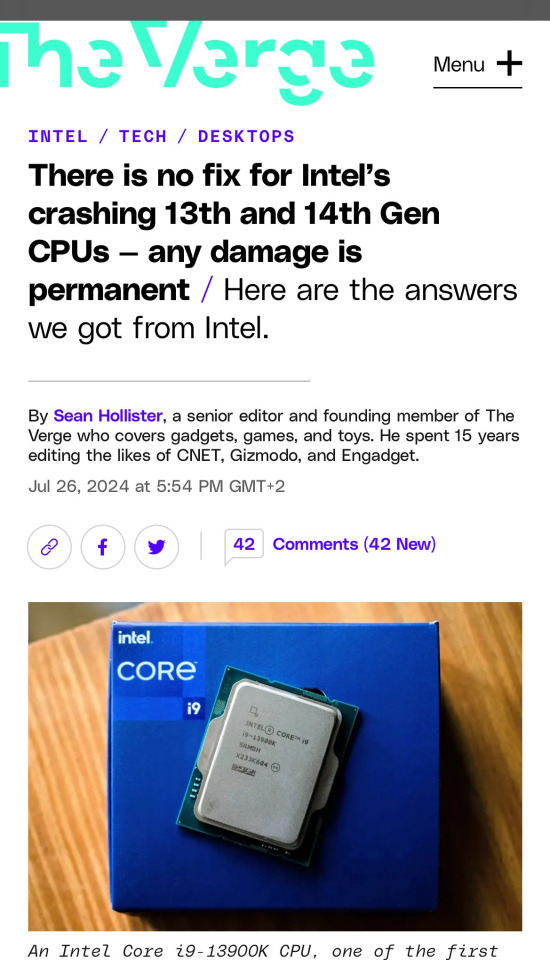
7K notes
·
View notes
Photo

🚀 Ready to upgrade your PC game? AMD is set to redefine desktop performance with its upcoming Ryzen 9000G series APUs, anticipated in Q4 2025. 🌟 These powerhouse chips bring the Strix Point architecture to AM5 platforms, featuring up to 12 hybrid CPU cores (4 Zen 5 + 8 Zen 5c) and 16 RDNA 3.5 graphics units. Enhanced by an XDNA 2 NPU offering 50 TOPS of AI performance, this release is poised for Copilot+ certification. 🎮 Could this be your next PC upgrade? 👉 What feature excites you the most about AMD's plans? #AMDRyzen #GamingPC #TechInnovation #StrixPoint #CPUNews #AM5 #PCBuild #TechTrends #Ryzen9000G #NextGenPower
0 notes
Text
AMD lanza AGESA V2 1.2.0.E para corregir vulnerabilidad en CPUs Zen 2, Zen 3 y Zen 4
AMD prepara el despliegue de nuevas versiones de BIOS/UEFI basadas en el microcódigo AGESA V2 1.2.0.E, dirigidas a solucionar una vulnerabilidad de seguridad que afecta a una amplia gama de procesadores Zen 2, Zen 3 y Zen 4. Identificada como CVE-2024-36347, esta falla fue reportada inicialmente por investigadores de Google y permitiría a un atacante con privilegios de administrador cargar…
0 notes
Text
AMD lanza AGESA V2 1.2.0.E para corregir vulnerabilidad en CPUs Zen 2, Zen 3 y Zen 4
AMD prepara el despliegue de nuevas versiones de BIOS/UEFI basadas en el microcódigo AGESA V2 1.2.0.E, dirigidas a solucionar una vulnerabilidad de seguridad que afecta a una amplia gama de procesadores Zen 2, Zen 3 y Zen 4. Identificada como CVE-2024-36347, esta falla fue reportada inicialmente por investigadores de Google y permitiría a un atacante con privilegios de administrador cargar…

View On WordPress
0 notes
Text
Xbox Series S é compacto, mas potente; Veja por que o console vale a pena
Por Vinicius Torres Oliveira

Se você está procurando um console que ofereça uma experiência de jogo incrível sem ocupar muito espaço, o Xbox Series S é a escolha certa! Este console compacto combina potência e eficiência, sendo ideal para jogadores casuais e entusiastas que desejam explorar uma vasta biblioteca de jogos. Com seu design elegante e recursos avançados, ele promete ser o centro de entretenimento da sua casa.
Especificações técnicas:
Modelo: Xbox Series S Processador: AMD ZEN 2 RAM: 8 GB Armazenamento: SSD de 512 GB Resolução: Até 1440p (com suporte 4K para streaming) Conectividade: Wi-Fi, Bluetooth, Ethernet Dimensões: 27,5 cm x 6,5 cm x 15,1 cm Peso: 1,93 kg Principais descobertas:
O Xbox Series S se destaca pelo desempenho robusto, permitindo que você jogue gráficos modernos de alta qualidade e tempos de carregamento rápidos. O SSD de 512 GB oferece uma experiência de jogo fluida, e a retrocompatibilidade com jogos de gerações anteriores oferece uma vasta biblioteca para explorar. O design compacto é uma vantagem para quem tem espaço limitado, facilitando a integração em qualquer ambiente.
Outro ponto forte é a facilidade de uso e a interface intuitiva do Xbox. O console é ideal para jogos em família ou sessões de jogo com amigos, e sua capacidade de streaming 4K para serviços como Netflix e Disney+ o torna uma excelente opção de entretenimento completo. Além disso, a possibilidade de expandir o armazenamento com cartões de memória dedicados é um recurso muito apreciado pelos usuários.
A opinião de quem compra:
Os consumidores elogiam a qualidade de construção e desempenho do Xbox Series S, destacando que ele oferece uma experiência de jogo imersiva e acessível. Muitos mencionam a variedade de jogos disponíveis e a facilidade de configuração. As notas altas refletem a satisfação geral com o console e sua relação custo-benefício.
Xbox Game Pass
O Xbox Game Pass realmente é uma vantagem fantástica para o Xbox Series S. Ele proporciona acesso a uma ampla biblioteca de jogos com um custo mensal acessível, sendo ideal para quem busca uma experiência de jogos variada sem precisar investir em cada título individualmente. Além disso, o armazenamento do Xbox Series S, combinado com a possibilidade de baixar apenas os jogos que você está jogando no momento, funciona perfeitamente com o serviço do Game Pass.
Veredito:
O Xbox Series S é ideal para jogadores que querem um console potente e acessível, perfeito para uso diário e sessões de jogos em família. Se você está procurando um dispositivo que ofereça uma experiência de jogo rica e diversificada, este produto é a escolha certa.
0 notes
Text
VPS Singapore AMD EPYC - Cách tối ưu VPS AMD EPYC trên VPS thế nào?

Hiệu suất VPS Singapore AMD EPYC và tầm quan trọng giúp tối ưu cho máy chủ VPS Singapore sử dụng CPU AMD EPYC. Máy chủ sử dụng CPU AMD đang ngày càng trở thành lựa chọn phổ biến nhờ vào khả năng xử lý mạnh mẽ, hiệu suất vượt trội. Khi tìm hiểu về cách tối ưu CPU AMD EPYC bạn sẽ nhận ra rằng có nhiều phương pháp và công cụ hỗ trợ để khai thác tốt nhất nguồn tài nguyên này. Cùng THUECLOUD tìm hiểu các kiến thức cơ bản về dòng CPU AMD trên VPS Singapore và những cách tối ưu cho CPU giúp máy chủ trở nên mượt mà hơn.
CPU AMD là gì?
Các dòng CPU AMD chủ lực
AMD (Advanced Micro Devices) là một trong những tập đoàn công nghệ hàng đầu thế giới, chuyên sản xuất vi xử lý, card đồ họa và các giải pháp điện toán hiệu năng cao. AMD nổi bật với dòng vi xử lý phục vụ cho từng nhu cầu khác nhau, từ máy tính cá nhân đến hệ thống máy chủ chuyên nghiệp. Các dòng CPU chính của AMD có thể kể đến như:
AMD Ryzen: Dành cho máy tính cá nhân, gaming, workstation. Gồm Ryzen 3, 5, 7, 9 và Ryzen Threadripper.
AMD Athlon: Phân khúc phổ thông, phù hợp với máy tính văn phòng, học tập.
AMD FX (cũ): Dòng CPU hiệu năng cao thế hệ trước của AMD, nay đã được thay thế bởi Ryzen.
AMD EPYC: Dòng vi xử lý dành cho máy chủ và trung tâm dữ liệu, tối ưu cho hiệu suất cao và ảo hóa.
CPU AMD EPYC
AMD EPYC là dòng vi xử lý mạnh mẽ dành cho máy chủ, được thiết kế để đáp ứng nhu cầu xử lý dữ liệu lớn, ảo hóa và tính toán hiệu năng cao. Bộ vi xử lý này có kiến trúc tiên tiến, hỗ trợ bộ nhớ đệm lớn, giúp tối ưu hóa hiệu suất khi xử lý khối lượng công việc phức tạp. Hệ thống bộ nhớ của AMD EPYC được tối ưu với khả năng hỗ trợ RAM tốc độ cao, cung cấp băng thông lớn và khả năng mở rộng linh hoạt.
Công nghệ PCIe hiện đại được tích hợp sẵn trong các dòng vi xử lý EPYC, giúp tối ưu hóa kết nối với các thiết bị ngoại vi như GPU, ổ cứng NVMe và card mạng tốc độ cao. Bên cạnh hiệu năng mạnh mẽ, AMD EPYC cũng được trang bị các công nghệ bảo mật tiên tiến như mã hóa bộ nhớ và kiểm soát truy cập an toàn, giúp bảo vệ dữ liệu và giảm nguy cơ bị tấn công.
Hiệu suất VPS Singapore AMD EPYC
CPU AMD EPYC không chỉ nổi bật về khả năng xử lý mạnh mẽ mà còn có nhiều lợi ích khác giúp tối ưu hóa hiệu suất của VPS. Đầu tiên, kiến trúc Zen 2 cho phép AMD EPYC cải thiện hiệu suất trên mỗi lõi so với các đối thủ, nhờ vào việc tối ưu hóa cách thức luồng dữ liệu và xử lý. Điều này đặc biệt quan trọng cho các ứng dụng yêu cầu tính toán cao, như máy chủ web hoạt động 24/7 hay dịch vụ phân tích dữ liệu lớn.
Thứ hai, khả năng hỗ trợ tỷ lệ bộ nhớ lớn là một lợi, AMD EPYC hỗ trợ tối đa 4TB RAM cho mỗi CPU, giúp tối ưu hóa việc sử dụng bộ nhớ cho các ứng dụng chạy nhiều tác vụ đồng thời. Điều này có nghĩa là bạn có thể chạy nhiều ứng dụng mà không cần lo lắng về hiệu suất bị ảnh hưởng, từ đó tạo ra một môi trường làm việc mượt mà hơn.Tính năngLợi íchKiến trúc đa nhânXử lý nhiều tác vụ một cách đồng thờiSố lượng RAM tối đa4TB, hỗ trợ ứng dụng nặngTiết kiệm năng lượngGiảm chi phí vận hànhTính bảo mậtBảo vệ dữ liệu với tính năng tích hợp
Những lợi ích trên khiến AMD EPYC trở thành lựa chọn hàng đầu cho nhiều doanh nghiệp khi quyết định đầu tư vào VPS Singapore sử dụng CPU AMD EPYC.
Tối ưu hiệu suất CPU AMD EPYC trên máy chủ VPS Singapore
Việc tối ưu hóa tài nguyên CPU trên VPS AMD EPYC trở nên vô cùng quan trọng trong quá trình vận hành. Có nhiều cách để tối ưu hóa phần cứng, người dùng cần theo dõi và phân tích hiệu suất CPU thường xuyên. Sử dụng các công cụ như htop hoặc top để đánh giá mức độ sử dụng CPU và tìm ra các ứng dụng đang chiếm quá nhiều tài nguyên.
Bên cạnh đó, hãy thiết lập các tham số liên quan đến kernel để cải thiện hiệu suất. Việc này có thể bao gồm tinh chỉnh các cài đặt trong tệp cấu hình để đảm bảo rằng CPU hoạt động ở mức hiệu suất tối ưu, giảm thiểu các ứng dụng nền không cần thiết.
Hướng dẫn các phương pháp tối ưu hiệu suất CPU trên VPS Singapore
Sử dụng công cụ giám sát như Grafana hoặc Zabbix để theo dõi hiệu suất CPU và tạo cảnh báo khi có sự cố.
Hướng dẫn sử dụng Grafana để giám sát CPU
Bước 1: Cài đặt Grafana
Tải và cài đặt:Truy cập trang chủ của Grafana (grafana.com) để tải phiên bản phù hợp với hệ điều hành của bạn. Trên Linux, bạn có thể cài đặt qua repository hoặc sử dụng Docker.
Khởi động dịch vụ:Sau khi cài đặt, chạy Grafana server. Theo mặc định, Grafana sẽ chạy tại địa chỉ http://localhost:3000.
Bước 2: Đăng nhập và cấu hình ban đầu
Đăng nhập:Sử dụng tài khoản mặc định (username: admin, password: admin). Lần đăng nhập đầu tiên, bạn sẽ được yêu cầu thay đổi mật khẩu.
Giao diện:Làm quen với giao diện quản lý, bao gồm các mục như Dashboard, Data Sources, Alerting, và Settings.
Bước 3: Thêm nguồn dữ liệu (Data Source)
Truy cập phần cấu hình:Vào menu bên trái chọn Configuration → Data Sources.
Thêm nguồn dữ liệu mới:Nhấn Add data source và chọn nguồn dữ liệu phù hợp với cách thu thập số liệu CPU của bạn, ví dụ:
Prometheus: Nếu bạn đã thiết lập Prometheus để thu thập số liệu từ các node. Nhập URL của Prometheus (ví dụ: http://localhost:9090).
InfluxDB: Nếu hệ thống của bạn gửi số liệu đến InfluxDB, nhập thông tin kết nối theo yêu cầu.
Lưu cấu hình:Nhấn Save & Test để kiểm tra kết nối.
Bước 4: Tạo dashboard giám sát CPU
Tạo dashboard mới:Từ giao diện chính, chọn Create → Dashboard và nhấn Add new panel.
Cấu hình panel:
Chọn nguồn dữ liệu vừa cấu hình.
Nhập truy vấn lấy số liệu CPU, ví dụ với Prometheus có thể dùng truy vấn như node_cpu_seconds_total hoặc một truy vấn tổng hợp phù hợp.
Tùy chỉnh kiểu hiển thị (biểu đồ đường, thanh, gauge, …) và khoảng thời gian hiển thị.
Lưu dashboard:Đặt tên và lưu lại dashboard để tiện theo dõi.
Bước 5: Cấu hình cảnh báo (Alert)
Thiết lập cảnh báo trong panel:Trong cửa sổ chỉnh sửa panel, chuyển sang tab Alert.
Tạo rule cảnh báo:
Đặt điều kiện cảnh báo, ví dụ: nếu sử dụng CPU vượt quá 90% trong 5 phút liên tục.
Chọn thời gian đánh giá (evaluation interval) và thời gian chờ (for).
Cấu hình thông báo:Chọn các kênh thông báo như email, Slack, hoặc webhook.
Lưu lại:Kiểm tra và lưu rule cảnh báo.
Hướng dẫn sử dụng Zabbix để giám sát CPU
Bước 1: Cài đặt Zabbix
Tải về và cài đặt:Truy cập trang chủ Zabbix (zabbix.com) để tải phiên bản Zabbix phù hợp. Thông thường, bạn cần cài đặt:
Zabbix Server: Quản lý và thu thập số liệu.
Zabbix Agent: Cài đặt trên các host cần giám sát để gửi số liệu về server.
Cài đặt database:Zabbix sử dụng MySQL, PostgreSQL hoặc SQLite để lưu trữ dữ liệu. Cấu hình thông tin database trong file zabbix_server.conf.
Bước 2: Cấu hình giao diện web Zabbix
Cài đặt giao diện web:Sau khi cài đặt server, truy cập đường dẫn web (ví dụ: http://your-server-ip/zabbix) và làm theo các bước hướng dẫn cấu hình ban đầu, nhập thông tin database, tài khoản admin, v.v.
Đăng nhập:Sử dụng tài khoản admin để truy cập giao diện quản trị của Zabbix.
Bước 3: Thêm host giám sát CPU
Thêm host mới:Vào mục Configuration → Hosts và nhấn Create host.
Nhập thông tin host:
Đặt tên host và nhập địa chỉ IP.
Gán host vào nhóm thích hợp.
Gán template giám sát:Chọn template phù hợp như Template OS Linux hoặc Template OS Windows để tự động theo dõi số liệu CPU, bộ nhớ, disk, … Zabbix sẽ thu thập số liệu từ Zabbix Agent cài đặt trên host.
Bước 4: Kiểm tra và xem số liệu thu thập
Theo dõi dữ liệu:Sau khi host được thêm và agent gửi số liệu, vào mục Monitoring → Latest data hoặc Graphs để xem biểu đồ hiển thị số liệu CPU theo thời gian.
Kiểm tra trạng thái:Đảm bảo rằng số liệu được cập nhật thường xuyên và chính xác.
Bước 5: Thiết lập trigger và cảnh báo
Thiết lập trigger:Trong Configuration → Hosts, chọn host hoặc template tương ứng, sau đó chuyển đến mục Triggers.
Tạo trigger với điều kiện, ví dụ: “Nếu CPU usage vượt quá 90% trong 5 phút”.
Cấu hình hành động (Actions):Vào Configuration → Actions để thiết lập các hành động khi trigger được kích hoạt. Bạn có thể cấu hình gửi email, tin nhắn SMS, hoặc thông báo qua các kênh khác.
Kiểm tra và tinh chỉnh:Thử nghiệm trigger bằng cách tạo tải cao cho CPU và kiểm tra xem hệ thống có gửi cảnh báo đúng như mong đợi hay không.
Bước 6: Tinh chỉnh dashboard và báo cáo
Tùy chỉnh dashboard:Sử dụng các widget có sẵn trong giao diện Zabbix để tạo dashboard hiển thị các chỉ số quan trọng như mức sử dụng CPU, load average, và các biểu đồ xu hướng.
Báo cáo:Tạo các báo cáo định kỳ để theo dõi hiệu suất và phát hiện sớm các vấn đề có thể xảy ra.
Phương pháp sử dụng CPU pinning để đảm bảo các ứng dụng sử dụng lõi CPU tối ưu nhất.
CPU pinning trên Linux

Sử dụng lệnh taskset
Bước 1: Xác định PID của tiến trình cần gán:Dùng lệnh ps aux hoặc htop để tìm PID của tiến trình.
Bước 2: Gán CPU affinity cho tiến trình:Sử dụng lệnh taskset để chỉ định các lõi CPU cho tiến trình. taskset -c 0,2,4,6 <PID>
Lệnh trên gán tiến trình có PID tương ứng chỉ sử dụng các lõi 0, 2, 4, và 6.
Bước 3: Xác minh lại cấu hình:Kiểm tra CPU affinity bằng lệnh: taskset -p <PID>
Đảm bảo rằng tiến trình đang chạy trên các lõi đã được chỉ định.
CPU pinning trong môi trường ảo hóa và Container

Trên KVM/QEMU (Máy ảo)
Bước 1: Chỉnh sửa file cấu hình XML của VM (thông qua libvirt):Mở file cấu hình của máy ảo, tìm mục <vcpu> và chỉnh sửa thuộc tính để cố định các lõi.
Bước 2: Cấu hình thuộc tính cpuset:Ví dụ, thêm thuộc tính như sau: <vcpu placement='static' cpuset='0,1,2,3'/>
Điều này sẽ gán máy ảo sử dụng các lõi 0, 1, 2, và 3.
Bước 3: Áp dụng thay đổi:Sử dụng lệnh virsh define <file.xml> để cập nhật cấu hình máy ảo.
Trên Docker (Container)
Bước 1: Khi chạy container, chỉ định các lõi CPU cần sử dụng:Sử dụng tham số –cpuset-cpus khi khởi chạy container. docker run --cpuset-cpus="0,1" <image>
Container này sẽ chỉ chạy trên lõi 0 và 1.
Thông qua việc thực hiện những phương pháp tối ưu hóa này, bạn sẽ cải thiện đáng kể hiệu suất VPS của mình, tối ưu hóa tốc độ xử lý và khả năng phản hồi của hệ thống.
Hướng dẫn đổi Port 22 trên VPS Ubuntu
Công cụ hỗ trợ tối ưu hiệu suất VPS Windows
Để tối ưu hóa hiệu suất VPS AMD EPYC trên nền tảng Windows, người dùng có thể sử dụng nhiều công cụ hữu ích. Dưới đây là một số phần mềm và công cụ được khuyến cáo:
VMQuickConfig: Phần mềm này giúp bạn dễ dàng cấu hình và tối ưu hóa các cài đặt hệ thống chỉ với vài cú nhấp chuột. Bạn chỉ cần tải về, mở file, chọn các công cụ cần tối ưu và tiến hành cấu hình.
CPUs Usage Tracker: Đây là công cụ giúp bạn giám sát mức tiêu thụ CPU theo thời gian thực, từ đó giúp phát hiện nhanh chóng các ứng dụng tiêu tốn tài nguyên không cần thiết.
Windows Performance Monitor: Một công cụ mạnh mẽ được Windows cung cấp, cho phép theo dõi và phân tích hiệu suất toàn bộ hệ thống, giúp phát hiện kịp thời các vấn đề hiệu suất.
Công cụ hỗ trợMô tảVMQuickConfigTối ưu hóa đơn giảnCPUs Usage TrackerGiám sát mức tiêu thụ CPUWindows Performance MonitorTheo dõi và phân tích hiệu suất
Thông qua việc sử dụng những công cụ này, bạn có thể nâng cao hiệu suất VPS AMD EPYC trên Windows một cách nhanh chóng và hiệu quả.
Tại sao nên sử dụng VPS Singapore AMD EPYC?
Hiệu suất yếu tố quan trọng nhất mà người dùng quan tâm. VPS Singapore sử dụng CPU AMD EPYC nổi bật với kiến trúc đa nhân, cho phép xử lý nhiều tác vụ đồng thời mà không gặp phải tình trạng gián đoạn. Khả năng tối đa lên đến 64 nhân và 128 luồng, tốc độ xử lý vô cùng ấn tượng giúp giảm thiểu thời gian chờ đợi cho người dùng.

Hệ thống VPS sử dụng AMD EPYC cung cấp cho người dùng tài nguyên riêng biệt, cho phép nâng cấp mà không gây ảnh hưởng đến các máy chủ ảo khác. Điều này không những giúp tiết kiệm chi phí, mà còn mang đến sự linh hoạt cho các doanh nghiệp trong việc quản lý và mở rộng hạ tầng.
Kết luận
Trên đây là bài chia sẻ mức độ quan trọng của��Hiệu suất VPS Singapore AMD EPYC. VPS Singapore sử dụng CPU AMD EPYC mang đến một giải pháp mạnh mẽ cho các doanh nghiệp và cá nhân trong việc tối ưu hóa hiệu suất. Thông qua việc áp dụng các phương pháp tối ưu như giám sát hiệu suất, cấu hình hợp lý và sử dụng công cụ hỗ trợ, người dùng có thể khai thác tối đa nguồn tài nguyên mà VPS này cung cấp. Hãy tìm hiểu và đầu tư đúng cách vào VPS của bạn để đạt được hiệu suất vượt trội hơn cho hoạt động kinh doanh của mình.
THUECLOUD là dịch vụ cho thuê máy chủ ảo Cloud VPS & PROXY. Chúng tôi cung cấp tất cả các dòng máy chủ ảo VPS, Cloud VPS, GPU Server, Dedicated Server chất lượng cao hệ điều hành Windows/Linux.
#VPSamdepyc#vpssingapore#vps hosting#singaporevpsgiare#vpssingaporekhonggioihanbangthong#vpssingaporeintel
0 notes
Text
Gaming Revolution: Enter the Next Era
In 2025, there is more competition among gaming PC’s in Qatar than ever before due to the significant evolution of gaming. Every type of player can find the ideal PC, whether they are searching for portability, sheer power, or an affordable gaming experience. We dissect the top gaming consoles of 2025 in this guide, looking at their features, advantages, and potential suitability for you.

Selecting 2025's Top Gaming Console
There are a number of considerations while selecting the top gaming console. These consist of the hardware capabilities of the system, unique game titles, internet services, and overall cost-effectiveness.
The PlayStation 5
The Xbox Series X
OLED Nintendo Switch
The Xbox Series S
1. PlayStation 5: The Gaming Powerhouse
The Sony PlayStation 5 is still the industry leader in gaming. Few things can compare to the intense gaming experience it offers thanks to its strong hardware, blazing-fast SSD, and exclusive game titles. With cutting-edge capabilities like ray tracing and lightning-fast load times, the PlayStation 5 is made for gamers who want high-fidelity gaming. The console is a great option for die-hard gamers because of its 16GB GDDR6 RAM and unique AMD Ryzen Zen 2 processor, which guarantee lightning-fast performance and fluid multitasking.
A huge selection of unique games, including God of War: Ragnarok, Spider-Man 2, and Horizon Forbidden West, are available to anyone with the PlayStation 5. These games offer breathtaking graphics and quick-paced action by making the most of the console's power. Every gaming session seems more realistic thanks to the Dual Sense controller's haptic feedback and adjustable triggers, which provide a new degree of immersion. A huge selection of titles is also available in the PlayStation Plus library, giving users many entertainment choices.
Key features include:
a custom AMD Ryzen Zen 2 processor for lightning-fast performance;
16GB GDDR6 RAM for smooth multitasking;
a Dual Sense controller with haptic feedback and adaptive triggers;
access to the PlayStation Plus library, which has a huge selection of games; and
stunning 4K gaming with ray tracing for realistic lighting and reflections.
2. The Ultimate Game Pass Machine: The Xbox Series X
The Microsoft Xbox Series X is designed for dedicated gamers that need fluid gameplay and great performance. With fluid 4K gaming and a vast Game Pass library, it is one of the most potent consoles out there. The Quick Resume feature of the Xbox Series X is well-known for enabling instantaneous game switching. This functionality guarantees fast gaming and improved performance when paired with the console's proprietary AMD Zen 2 CPU and RDNA 2 GPU.
The Xbox Series X offers a seamless and engaging gaming experience thanks to its 16GB GDDR6 RAM, which allows 4K gaming at up to 120 frames per second. For gamers who prefer diversity in their gaming experience, Game Pass Ultimate is a great deal because it provides hundreds of titles at a reasonable monthly cost. The Xbox Series X offers something for everyone, regardless of your preference for action-packed shooters, captivating role-playing games, or independent jewels.
The following are some of its main features:
16GB GDDR6 RAM for improved performance;
Quick Resume for instant game switching;
Custom AMD Zen 2 CPU and RDNA 2 GPU for high-speed gaming;
Game Pass Ultimate gives access to a huge library of titles;
3. The Best Hybrid Console: Nintendo Switch OLED
With a gorgeous 7-inch OLED screen that offers richer colors and better contrast for handheld gaming, Nintendo's Switch OLED elevates the cherished Switch experience. With the Switch OLED, which enables players to play on a TV and while on the go, Nintendo maintains its dominance in the hybrid gaming market. Games like The Legend of Zelda: Tears of the Kingdom and Metroid Dread become even more immersive thanks to the OLED screen's notable graphic quality improvement.
Playing in docked or portable mode is made seamless by the Switch OLED's NVIDIA proprietary high-quality processor. Because of its hybrid capabilities, the system may be used for both portable and home gaming. Zelda, Mario, and Pokémon are just a few of the Nintendo-only titles available on the Switch OLED, which provides a wide variety of gaming options. It is the ideal option for gamers who are constantly on the go because of its enhanced kickstand and longer battery life, which further increase its portability.
Key features include:
a 7-inch OLED screen with more vibrant colors;
a unique high performance processor from NVIDIA for fluid gameplay;
hybrid capability that allows you to play both handheld and docked;
a robust selection of Nintendo-only titles including Zelda, Mario, and Pokémon;
an upgraded kickstand; and a longer battery life.

4. Xbox Series S: The Greatest Low-Cost System
The Xbox Series S is the ideal entry-level console for people who desire next-generation gaming without going over budget. With support for up to 1440p resolution and 120 frames per second, the Xbox Series S offers an amazing gaming experience even though it lacks the capability of its larger sibling, the Series X. It is easy to integrate into any gaming setup because to its lightweight and compact design, and it is fully compatible with Game Pass Ultimate, which provides players with access to a huge library of games at an affordable price.
Fast performance and fluid gaming are guaranteed by the Xbox Series S's proprietary AMD Zen 2 CPU, RDNA 2 GPU, and 10GB GDDR6 RAM. For gamers who wish to enjoy next-generation gaming without the high cost, this system is perfect. The Xbox Series S provides excellent value for money, whether you are playing the newest AAA games or trying out independent ones.
Important attributes:
Custom AMD Zen 2 CPU and RDNA 2 GPU;
10GB GDDR6 RAM for quick performance;
1440p gaming at 120 frames per second;
lightweight and compact design;
complete Game Pass Ultimate compatibility
Which Console Is Best to Purchase?
The best power and unique experiences are offered by the Xbox Series X or PlayStation 5 for die-hard gamers. For gamers on a tight budget, the Xbox Series S is the most reasonably priced next-generation system. For handheld gamers, the greatest portable gaming options are the Nintendo Switch OLED or Steam Deck OLED. The Nintendo Switch Lite or Switch OLED are great options for casual and family gamers.
Although a console feels faster due to its lightweight operating system, direct hardware access, and optimization, a high-end gaming PC in Qatar has more power than a console. A well-built and configured gaming PC will perform better than any console.
#Buy Gaming PC Qatar#Gaming PC Doha#Computer Stores in Qatar#Gaming Computers Doha#Gaming Setup Qatar#Buy PCs in Doha#Best Gaming PCs Qatar#PC Parts Doha#Qatar Gaming Market#Affordable Gaming PCs Qatar#IT Hardware Qatar#Gaming Laptops Qatar
0 notes
Text
Lenovo IdeaPad Slim 5 sorprende en India con potentes AMD Ryzen AI 300 y pantallas OLED antirreflejo
Lenovo ha lanzado en India los nuevos portátiles IdeaPad Slim 5 Gen 10, diseñados especialmente para profesionales y creadores de contenido. Estos dispositivos se presentan en dos tamaños de pantalla: 14 y 16 pulgadas, ambos impulsados por los procesadores Ryzen AI 300 Series de AMD, que incorporan núcleos Zen 5 y gráficos RDNA 3.5, complementados por una Unidad de Procesamiento Neural XDNA 2…
0 notes