#5. download them as a combined pdf
Explore tagged Tumblr posts
Text
jpeg2pdf .com my beloved
#i cannot count the number of times ive used it#all my profs require us to submit images of paper work in pdf format which SUCKS bc i need to:#1. take the photos on my phone#2. email them to myself#3. download them onto my computer#4. upload them to jpeg2pdf#5. download them as a combined pdf#6. FINALLY submit them (!!!!!)#so many steps that would be removed if they just let us submit multiple jpegs instead#i hate how teachers never understand the student side of online classroom management systems#happened in middle school happened in high school and it continues in college#by brie
0 notes
Text
Flatland: An Adventure in Many Dimensions, a 2024 translation into casual English, is done!
You can read and download it completely 100% for free on the Internet Archive!
When it's done loading, you will be able to read it directly online, and the Internet Archive will automatically generate audiobook versions with text to speech.
You can also download and torrent various versions as PDFs, epubs, and editable documents so you can change the font, paragraph styles, and do anything else you want with it, like give everyone neopronouns or turn them into unicorns!
I will also be making my own audiobook version at some point. but that's gonna take a while since this is around 38,000 words long. You can make your own too! And you can translate this into other languages!
Edit: The "lazy" (unedited) audiobook is now available on youtube! It is in two videos, since my computer wouldn't let me combine them lol.
“https://www.youtube.com/playlist?list=PLpFcEwm88RUsMYmhY6DBYZcIvvKv6_ZS3”
Did I mention this is public domain? Because I hate capitalism and I'm poor and I want other people to also be able to enjoy books for free.
Buy the cheapest possible print version for $7.45 (I get $2).
This version is a paperback with no illustrations, no prefaces, a greyscale cover to make it as cheap to print as possible, so that more people can afford to buy it.
Buy the regular print version for $22.17 (I get $5).
This version is a hardpack with illustrations, the preface from the original author, and one from me.
You can also download all the HD illustrations included in this story here on the Internet Archive.
If you enjoy reading it, you can also donate directly to "TinyelFlatland" on paypal!
And if I haven't made it clear yet, this is Public Domain. You are 1million% encouraged to download it, print it, share it, do literally anything you want with it. I am 100% serious.
Now you can all join me in laughing at the narrator :)
Edit: oh wait lol. I realize I wrote this post assuming only people who already know what Flatland is will see it.
Uh so people who have no clue what Flatland is, here's a quick summary:
The narrator, who hides his identity using the alias "A. Square", is a resident of a world called Flatland, a world that only exists in two dimensions, where every person is a flat geometric shape. A. Square tells us the history and culture of his world, which is rife with bigotry that he buys into without question. Until New Year's Eve, before the first day of the year 2000, when a mysterious stranger claiming to come from the third dimension appears in his living room, and starts saying things that sound absurd, and performing what seem like magic tricks.
The original Flatland: A Romance of Many Dimensions, was published in 1884 by Edwin Abbot Abbot. It is both a scathing political satire criticizing the systems of bigotry in Victorian England, and an entertaining introduction to the concept of more than three dimensions.
Edit: Now there's an itch.io page too!
Edit again: And you can read it here on tumblr now! @flatland-a-2024-translation and on Pillowfort!
#Free books#ebooks#audiobooks#public domain#Flatland#Rjalker writes Flatland a 2023 Translation#Rjalker reads Flatland a Romance of Many Dimensions#Flatlandaromanceofmanydimensions#Flatland an Adventure in Many Dimensions#Flatland an Adventure in Many Dimensions a 2024 translation into casual English#A Square#A Sphere#modern translation#modern adaptation#WOOHOOOOOOOOOOOOO#Flatlandanadventureinmanydimensions
129 notes
·
View notes
Text
TAG Transcripts | Masterpost
So, I'm making a start on organising all of my previous content and I'm starting with Transcripts!
And the reason I'm starting with these is because when I came back and was able to look at messages etc (as opposed to the late night reading I made fanfics) there were a lot asking about these with quite a few questions - so firstly, Q & A;
Where can the transcripts be found? They can now be found on this masterpost, but also back on my 2016 post!
Are all the episodes available? Series 1 is complete, Series 2 is mostly complete, Series 3 is unstarted
Will I finish them? Yes, if there is this level of interest of course I will, but episodes can take a while to transcribe so it may not be a quick process!
Do I make a profit? No. This is something I started doing as a fan, for fans as someone who's previously found issues with subtitles not appearing or being incorrect.
Can I download a copy? Yes, from my mediafire links in word or PDF format
Why can't the documents be edited, copy & pasted? The documents are password protected, yes, because a lot of work goes into them and if they're going to be re-distributed I would appreciate the credit or an update of where they're being shared, so no they cannot be directly copied and pasted
Feel free to reblog and share though, Thunderfam, as these were made for you to enjoy!
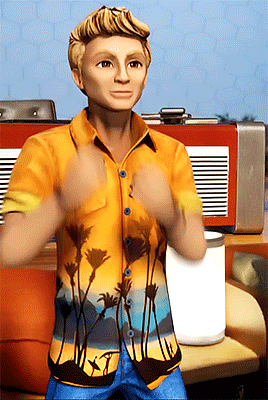
And before there are questions as to where the link can be found on this masterpost, let's put that here!
Above is the link for the TAG transcripts (I have TOS completed but will post this separately).
What can be found here at the moment:
Series 1
in Word & PDF format
25 files per folder
All episodes completed - Ring of Fire is in one combined set
Series 2
in Word & PDF format
Available episodes - 17; Earthbreaker (1) City Under the Sea (4) Colony (5) Up from the Depths I (6) - will be added shortly (amending pieces) Up from the Depths II (7) Volcano (14) Power Play (15) Bolt from the Blue (16) Attack of the Reptiles (17) Grandma Tourismo (18) Clean Sweap (19) The Man from TB5 (20) Home on the Ranch (21) Long Haul (22) Rigged for Disaster (23) Inferno (24) Hyerspeed (25) Brains vs Brawn (26)
I will aim to finish the episodes outstanding here and then start on Series 3, but this will be amongst all my other work but I will do my best to get there!
Okay, I think this is the part of the post where you can cheer for joy :)

#thunderbirds are go#gordon tracy#scott tracy#john tracy#alan tracy#virgil tracy#jeff tracy#brains#grandma tracy#kayo#thunderbirds 2015#thunderfam#thunderbirds transcripts#TOS#TAG#MAX#thunderbird one#thunderbird two#thunderbird three#thunderbird four#thunderbird five#EOS#the hood#the mechanic#sally tracy#darkestwolfx#mediafire#international rescue#IR#tracy family
35 notes
·
View notes
Text
Title: Hypermobility, the Ehlers-Danlos syndromes and chronic pain
Date: September 2017 Published in: Clinical and Experimental Rheumatology Publicly available? Yes (pdf will download)
Citation: Syx, D., De Wandele, I., Rombaut, L., & Malfait, F. (2017). Hypermobility, the ehlers-danlos syndromes and chronic pain. Clin Exp Rheumatol, 35 (5), 116–122.
Abbreviations:
ECM: extracellular matrix
EDS: Ehlers-Danlos syndrome (lowercase letters in front indicate the subtype; e.g., hypermobile EDS = hEDS)
GJH: generalised joint hypermobility
HSD: hypermobility spectrum disorder
JH: joint hypermobility
JHS: joint hypermobility syndrome
MSK: musculoskeletal
Article Summary
Abstract
Hypermobility, joint hypermobility syndrome, and Ehlers-Danlos syndromes
Joint hypermobility (JH) is a range of movement in a joint that exceeds what is normal (accounting for the age, gender, and ethnicity). JH can be localised or generalised with GJH being defined by a score of at least 5 on the Beighton scale.
JH has a strong genetic basis and is affected by gender, age, and ethnicity but can also be affected by environmental factors including weight, training, trauma, surgery, and medical conditions.
JH does not necessarily lead to symptoms and is not a disease or permanent diagnosis
The history and historical classifications related to GJH are detailed and the overlap with connective tissue disorders including Marfan syndrome, osteogenesis imperfecta, and notably Ehlers-Danlos syndromes (EDS)
EDS is a group of disorders that mainly affect the soft connective tissues but that are varied in their genetic and phenotypic (observable characteristics) presentations. Major characteristics include skin hyperextensibility and fragility; vascular fragility with easy bruisability and a variable bleeding tendency; joint hypermobility (usually generalised) and manifestations of generalised connective tissue fragility. The severity of symptoms can be varied.
There are now 13 EDS subtypes (expanded from the 6 originally identified in 1997) with molecular defects identified in 19 different genes. The effects are briefly discussed and Table III details these defects.
One of the most prevalent subtypes of EDS, hypermobile EDS (hEDS), is still molecularly unexplained. hEDS shows considerable overlap with JHS and it has been considered that they may be the same and/or can be used interchangeably. Hypermobility syndrome and JHS have therefore been combined into the single HSD diagnosis to be used for patients with symptomatic JH who do not meet the new criteria for hEDS or another form of EDS. This review uses JHS instead of HSD as it is a review of old literature (consider them interchangeable).
The natural history of pain in JHS and EDS
The compromised structural integrity of connective tissues, people with EDS and JHS are prone to joint instability, and as a result, joint disclocations (full displacements and subluxations), and articular and soft tissue injuries. This commonly causes acute and reccurent pain which can evolve to chronic widespread musculoskeletal (MSK) pain.
Approximately 3.3% of women and 0.6% of men experience chronic pain but these numbers are likely an underestimation since clinicians are generally unaware of GJH-related pain. More recent studies have found incidences of chronic pain over 90% in hEDS patients -- higher than that in cEDS. Clinicians report that pain is the primary reason fro seeking medical help and the most frequent complaint but more studies are needed.
Most studies focus on hEDS and many do not distinguish between hEDS and JHS.
Pain usually starts in early life and is often triggered by an apparent external factor such as an injury, surgery, psychological distress, or by a comorbidity. The pain is initially felt as an acute and localised symptom or as 'growing pains' related to the trauma. Muscle cramps, pariarticular inflammation, enthesopathies, and nerve entrapment syndromes can add to the localised MSK pain.
The pain later becomes widespread, most commonly presenting as arthralgias and myalgias (joint and muscle pains) in young adult and adult patients. The pain is most frequently localised in the neck, shoulders, forearms, fingers, hips, knees, and feet and may, at first, be localised to a few joints or muscles with a migratory pattern. The pain will gradually become more widespread and additional symptoms including burning sensations, peripheral paresthesias, generalised hyperalgesia, allodynia, and hypersensitivity to various stimuli (e.g., light, sound, and odors) become apparent. Pain in non-articular regions (e.g., headaches, gastro-intestinal, pelvic) as well as fatigue often appear. The underlying cause of the fatigue is unclear.
The pain is generally resistant to the use of analgesics (painkillers), surgery, and physical therapy. This can have a negative effect on physical, social, and emotional wellbeing.
The pathogenesis of pain in hypermobility and EDS
The underlying causes and mechanisms of pain in JHS and EDS are poorly understood.
Pain caused by an injury or damage (nociceptive pain) is often present, especially in early stages and neuropathic pain may also contribute to the pain (and account for parasthesias) and be exacerbated by dislocations and subluxations. Central sensitisation may also contribute to the pain becoming chronic.
It has been proposed that lack of proprioceptive acuity (ability to sense joint position and movement) and muscle weakness play a role in generating chronic pain. The fear of pain is common in people with JHS and hEDS and can cause deconditioning and exercise intolerance which leads to a cycle.
It is hypothesised that abnormalities in the extracellular matrix (ECM) can contribute to the generation and chronification of pain. The ECM has a clear role in the general detection of noxious stimuli (nociception) and painful injuries have been shown to alter the the ECM at acute and chronic time points after the injury. The ECM also has a role in neuroplasticity and connectivity of the central nervous system.
Patients with EDS have defects in different components of the ECM which can lead to a devastating impact on the nervous system. Defective connective tissue can also inhibits the body's ability to react protectively to stretching or pressure of peripheral nerves.
The abnormal ECM may contribute to the central sensitisation that causes the chronification of pain.
The complex nature of pain in JHS and EDS patients, fragmented understanding of the underlying mechanisms, and lack of reported effectiveness of treatments highlight the fact that the management of pain in JHS and EDS patients.
Management requires pharmacological and psychological therapy.
Conclusion
#summary#medical#chronic pain#ehlers danlos syndrome#eds#hypermobile ehlers danlos syndrome#heds#hypermobility spectrum disorder#hsd#hypermobility syndrome#hms#joint hypermobility syndrome#jhs#clinical and experimental rheumatology#generalised joint hypermobility#gjh
4 notes
·
View notes
Text
The Battle of the Note-taking Apps - Who Will Come Out Victorious?

Review article by Mariz Lorraine | Edited 27 September 2023
Has the wave of digital notes have officially engulfed you and now you are stranded in the middle of a sea of note-taking apps? You convince yourself to do some research but take 2 scrolls on any social media app and you will then be recommended to choose either the free and Microsoft-based OneNote or the holy grail Goodnotes 5. As a loyal Goodnotes 5 user (buyer, let’s be frank) for 1 year now, I have some tea to spill about this blue app.
Key features
I, like many others, move to digital notes for a plethora of reasons, however nothing ever beats the feel of writing with pen and paper. Goodnotes 5 offers 4 types of pen styles that users can easily change with one tap of a button: Fountain pen, ball pen, brush pen, and highlighter. Organizing notebooks and pages in Goodnotes 5 can also be done easily with folders and page outlines so that your math notes are easily distinguishable from your english notes. Notability, Goodnotes 5’s main competitor, on the other hand, has a revolutionary feature called “study tape” that allows you to cover certain key terms on your notes that can be opened with a tap so that you can easily revise them. Truthfully, you can do this in Goodnotes 5 with a highlighter and the eraser but it is not as convenient as Notability’s study tape.
User-friendly
Just like most iOS apps, Goodnotes 5 is renowned for its user-friendliness. The easy-on-the-eye user interface combined with the easily tapped “New Notebook” or “Trash” buttons make the app superior to Microsoft OneNote’s hidden side tabs and dimmed pen options. Goodnotes 5 also offers tutorials and guides on how to maneuver the app when you just download it.
Customizability
Despite being as plain as a sheet of paper when it comes to user interface, Goodnotes 5 is completely customizable when it comes to note-taking. A new notebook’s cover can be changed either by choosing between pre-made notebook covers or by uploading your own covers. For decoration aficionados, Goodnotes 5 allows you to import sticker packs and custom page templates. I utilize these stickers to avoid drawing benzene structures in chemistry and to add cute characters around my boring calculus notes. Yet Goodnotes 5’s customizability is still inferior to its younger sibling, Goodnotes 6. Goodnotes 6 offers full customizability of folder icons and colors on top of the customizability offerings of Goodnotes 5. However, if the default blue folder icon is fine for you, Goodnotes 5 is still the better option.
Price
Unlimited access to Goodnotes 5 is priced at Rp.169,000 as a one-time cost for users. However, limited access to the app is free for all but users can only make up to 3 notebooks. Unlike Notability which is a subscription-based payment of Rp 89,000 monthly, Goodnotes 5’s one-time payment is better for users that want to test the waters first.
Importing files
My personal favorite feature offered by Goodnotes 5 is the importing PDFs feature as it allows me to easily annotate my digital coursebooks and do past papers. Importing PDFs and annotating them in Goodnotes 5 is not just eco-friendly since you won’t have to print pages and pages of paper, but it is also much more convenient since you can easily erase, highlight, and move elements around.
Exporting files
If you can share paper notes with your friends, you definitely can do so with digital notes as well. Users can easily share their notebooks to other Goodnotes 5 users to make it collaborative by sending them a short URL link or by sending an invitation to their email. But how about non-Goodnotes 5 users? Unfortunately you cannot have collaborative notebooks with non-Goodnotes 5 users but you can share PDF or JPEG versions through emails or messages. If you are like me and you are afraid of suddenly losing your files, Goodnotes 5 reassures us with the option to automatically backup your files to your preferred cloud between Google Drive, OneDrive and iCloud.
Technological advancements
Shifting to digital notes is a sign that the world is becoming more tech-reliant and softwares like Goodnotes 5 have to keep on advancing to follow the status quo. Optical Character Recognition (or more known as OCR) was added to Goodnotes 5 in 2019, allowing people’s messy handwriting to be identifiable by the app when you look for a certain term. As recent as January of this year, Goodnotes 5 added the voice recording feature so you can easily take notes as well as record your teacher’s voice to listen back to when revising. This feature is shared by both Notability and Goodnotes 5 however OCR is a Goodnotes 5 exclusive, so if you are looking for the app with the nerdiest feature out there, Goodnotes 5 is for you.
Conclusion
If you are confused about which note-taking app to use and are just looking for something easy-to-use and simple, Goodnotes 5 is definitely the best option for you. Its many pen types, countless premade page templates, unlimited storage, and the ability to import and annotate PDFs are the key points for beginners in the digital note space. Its similarity to physical note-taking with the many pen types and page sizes also make the shift from pen-and-paper notes to screen-and-stylus notes a lot easier.
4 notes
·
View notes
Link
Our 19 marketing campaign strategies can easily guide you to building your business's visibility and traffic. To learn more, check out the blog today.
2 notes
·
View notes
Text
Fire Damaged Property
Sell Your Fire Damaged Property: Why Cash Buyers Are the Key to a Fast Sale!
Selling a fire damaged property can be daunting; finding a buyer willing to take on a property in less-than-perfect condition, combined with the stress of repairs and insurance claims, can overwhelm the process. Fortunately, cash buyers offer a straightforward solution to these issues.

In this blog, we'll explore why cash buyers are the key to quickly selling your fire-damaged property and how they can help you move forward swiftly and stress-free.
1. Immediate Offers Without the Hassle
One of the biggest advantages of selling to cash buyers is their ability to provide immediate offers. Unlike traditional buyers, who the damage might deter, cash buyers specialize in purchasing properties "as-is."
This means there's no need for costly repairs, cleanup, or staging to attract interest.
They assess the property's value based on its current condition and make a fair cash offer without delays.
2. No Need for Repairs or Renovations
Repairing Fire damaged properties can be expensive and time-consuming. Traditional buyers often expect properties to be in move-in condition, leaving you spending thousands on repairs to make your home marketable.
Cash buyers eliminate this requirement by purchasing the property as-is, saving you time, money, and effort.
This approach is particularly beneficial if the fire damage is extensive or beyond your budget to fix.
3. Faster Closing Process
Traditional home sales often involve lengthy closing processes, including inspections, appraisals, and loan approvals. Selling to cash buyers significantly speeds up the timeline.
Since they don't rely on bank financing, cash buyers can close the deal in a few days or weeks, depending on your timeline.
This is especially helpful if you must sell quickly to cover other expenses or move on to your next chapter.
vimeo
4. Avoiding the Stress of Traditional Sales
Selling a fire-damaged property on the open market can be stressful.
Potential buyers might back out after inspections reveal the extent of the damage, or you might face lowball offers due to the property's condition; cash buyers eliminate these uncertainties.
They are experienced in dealing with damaged properties and understand the challenges, making the process smoother and more predictable.
5. Cash Buyers Understand Fire-Damaged Properties
Fire damage can affect a property's structure, wiring, and plumbing, as well as its appearance.
Cash buyers often have experience working with such properties and know how to assess their value accurately.
They can see the potential in fire-damaged homes and have the resources to handle repairs, allowing you to sell without navigating the technical complexities.
6. Quick Relief from Financial Burdens
Fire damage often comes with unexpected financial burdens, such as insurance claims, repair costs, or even a mortgage on a home you can no longer live in.
Some Investment companies that buy houses specialize in purchasing fire-damaged properties, offering homeowners a quick way to liquidate their assets.
These companies provide cash offers to help you cover expenses, pay off your mortgage, or fund your next move without the stress of prolonged waiting periods or additional out-of-pocket costs.
By selling to them, you can quickly alleviate financial pressures and focus on rebuilding your future.
Conclusion
Selling a fire-damaged property doesn't have to be stressful or drawn-out. Cash buyers offer a fast, hassle-free alternative to traditional sales, allowing you to sell your property in its current condition without repairs, inspections, or delays.
Their expertise in handling damaged properties and ability to close quickly make them an ideal choice for homeowners looking to move forward with minimal stress.
If you're ready to sell your fire-damaged property and regain control of your financial future, consider working with a trusted cash buyer today.
Checkout our website to get more information related to Fire damaged properties.
1 note
·
View note
Text
Udyam Registration Annexure Certificate Online in India
Udyam Registration is a process designed by the Government of India to facilitate micro, small, and medium enterprises (MSMEs) in India. The registration of businesses under this scheme allows MSMEs to access a variety of benefits such as financial aid, tax advantages, and recognition from the government. udyam certificate download pdf was introduced under the Ministry of Micro, Small, and Medium Enterprises (MSME) to encourage entrepreneurship and improve the overall business environment for small and medium enterprises.
This article delves into the concept of Udyam Registration, its benefits, the online process of registering for Udyam, and the importance of the Annexure Certificate in the registration process.
What is Udyam Registration?
Udyam Registration is a certification process for businesses in India that classifies them as MSMEs. It is an initiative by the Government of India that aims to help small businesses with the necessary tools to grow and thrive in a competitive market. This registration is done through the Udyam portal and is based on the new definition of MSMEs that came into effect in 2020.
As per the new classification:
Micro Enterprises: Investment up to ₹1 crore and annual turnover up to ₹5 crore.
Small Enterprises: Investment up to ₹10 crore and annual turnover up to ₹50 crore.
Medium Enterprises: Investment up to ₹50 crore and annual turnover up to ₹250 crore.
The registration process involves filling out details about the business, such as the name, address, type of enterprise, investment details, and more. Once registered, businesses are granted an official Udyam Registration Certificate, which is essential for availing various government schemes, incentives, and benefits.
Importance of Udyam Registration
Udyam Registration is essential for MSMEs because it provides a recognized identity to small businesses. The key benefits include:
Government Schemes: Udyam-registered businesses can avail themselves of government schemes designed to support MSMEs, such as credit schemes, subsidies, tax rebates, and capital assistance.
Access to Loans: Businesses registered under Udyam can easily access finance and loans from financial institutions like banks and Non-Banking Financial Companies (NBFCs).
Recognition of Credibility: The Udyam Certificate enhances the credibility of businesses, making it easier to establish trust with clients, suppliers, and financial institutions.
Tax Benefits and Exemptions: Udyam Registration allows businesses to benefit from various tax incentives offered by the government, such as the exemption from Goods and Services Tax (GST) and tax rebates.
Export Benefits: Businesses can also get export benefits under various government programs if they are Udyam-registered.
Priority Sector Lending: Udyam businesses get priority access to credit under the Priority Sector Lending guidelines of the Reserve Bank of India.
What is the Annexure Certificate?
The Annexure Certificate is a document that is often issued as part of the Udyam Registration process. It provides additional details related to the MSME, which helps in streamlining the registration procedure and making the certification more comprehensive. This certificate is an annexure or supplementary document that offers more specific information on certain aspects of the business.
While the Udyam Registration certificate serves as proof of the business's classification as a micro, small, or medium enterprise, the Annexure Certificate provides further details such as:
Type of Business: Whether the business is a manufacturing, services, or a combination of both.
Details of Investment: A breakdown of the capital invested in plant and machinery, equipment, and other assets.
Turnover Details: A detailed report on the annual turnover of the business.
Business Activity: Clarification of the business activity being undertaken and the specific sector the business is working in.
ALSO READ - udyam certificate download
This certificate is crucial for businesses that want to avail themselves of government schemes and subsidies as it gives a detailed insight into the enterprise’s functioning.
How to Register for Udyam and Obtain the Annexure Certificate Online?
The process of Udyam Registration is entirely online and involves a few simple steps. Here's a step-by-step guide to help you through the process:
Step 1: Visit the Udyam Registration Portal
To begin, visit the official Udyam Registration website. The portal is designed to be user-friendly and provides all the necessary information related to MSME registration.
Step 2: Create Your Udyam Account
On the homepage, you will find the option to register as a new entrepreneur or login to an existing account. To create a new account, click on the "For New Entrepreneurs" button. You will need to provide details like your Aadhaar number (for individual enterprises) and PAN card details (for companies and partnerships).
Step 3: Fill in Business Details
Once you have registered, you will be prompted to fill in details about your business. You will be required to provide the following information:
Business Name
Type of Business (whether manufacturing or services)
Business Address
Owner’s Aadhaar Number and PAN Number
Investment details
Turnover details
Step 4: Submit the Form and Get Udyam Certificate
After filling in the form, submit the registration. Once your application is submitted successfully, the system will generate an Udyam Registration Certificate. The certificate will display the MSME classification (micro, small, or medium) along with the details of the business.
Step 5: Download Annexure Certificate
The Annexure Certificate can be downloaded as part of the registration process. The Annexure Certificate is generated automatically based on the information provided during the registration, and it will contain the supplementary details about the business.
Step 6: Confirmation and Verification
After registration, businesses may also receive verification requests or additional documentation requests from government authorities for confirming the information provided. However, in most cases, the process is automatic and straightforward.
Challenges in Udyam Registration
Although Udyam Registration is intended to simplify the process of registering MSMEs, some challenges may arise:
Lack of Awareness: Many small business owners are still unaware of the benefits of Udyam Registration and the process itself.
Technical Issues: Some users face difficulties navigating the portal, particularly those not familiar with online registration processes.
Document Verification Delays: Sometimes, verification of submitted documents may take time due to a backlog in the system or discrepancies in the application.
Conclusion
Udyam Registration is an essential tool for MSMEs in India, providing them with an official identity and access to various government schemes and benefits. The online registration process is simple and efficient, and the Annexure Certificate helps to provide more detailed information about the business to facilitate ease of certification. This certification not only provides credibility to businesses but also ensures that they are eligible for government incentives and financial assistance.
#udyam registration#udyam registration online#print udyam certificate#apply udyam registartion#udyam registartion portal
0 notes
Text
Transform Design Efficiency: Quick Icon Access in Canva.
Icons customized unique: Q & A Tutorial
1.How do I make icons clickable in Canva?
To make icons clickable in Canva, you can use the "Link" feature. Select the icon, then click on the "Link" icon in the top right toolbar. Enter the URL you want the icon to link to, and press "Enter." When you download your design as a PDF or use it online, the icon will be clickable.
2. How do I make custom icons in Canva?
To create custom icons in Canva, start by selecting "Elements" and searching for shapes or icons. Customize them by changing colors, sizes, and combining multiple elements. You can also upload your designs or use Canva's drag-and-drop features to arrange and layer shapes. Once satisfied, download your icon in your preferred format.
3. How to import an icon in Canva?
To import an icon in Canva, first, download the icon you want to use to your device. Then, open your Canva design, click on the "Uploads" tab in the left sidebar, and select "Upload Media." Choose the icon file from your device. Once uploaded, you can drag and drop it into your design.
4. How do I export an icon from Canva?
To export an icon from Canva, select the icon you want to download. Click on the "Download" button in the top right corner. Choose your preferred file format (PNG, JPG, etc.), and then click “Download.” The icon will be saved to your device. You may need to resize or adjust the background before downloading if necessary.
5. Does Canva have icons?
Yes, Canva offers a wide variety of icons that users can incorporate into their designs. These icons cover numerous categories and styles, making it easy to find the perfect icon for any project. Users can search for icons within Canva's library and customize their colors and sizes to fit their design needs.

Visit: VS Website See: VS Portfolio
0 notes
Text
Sejda PDF Editor: The Ultimate Tool for All Your PDF Editing Needs
In today’s digital age, PDFs are essential for sharing and managing documents. Whether you're a student, a business professional, or someone who just wants to organize files, a reliable PDF editor is crucial. Sejda PDF Editor has gained popularity as a versatile and user-friendly tool that makes PDF editing simple and effective. This article dives into the top features, benefits, and reasons why Sejda is the go-to PDF editor for many.
1. What is Sejda PDF Editor?
Sejda PDF Editor is an intuitive, cloud-based PDF tool that allows users to edit, convert, compress, merge, split, and manipulate PDFs with ease. It’s available online and as a desktop application for Windows, macOS, and Linux, providing flexibility to users based on their needs.
Key Features:
User-Friendly Interface: Sejda’s straightforward design helps users of all levels edit PDFs without hassle.
Full PDF Functionality: From editing text to adding images and annotations, Sejda covers all essential PDF tasks.
Multiple Platforms: Works on web browsers, desktop apps, and even has a mobile version for Android and iOS.
2. Top Features of Sejda PDF Editor
Here are some of the standout features that make Sejda a favorite among users:
a. Edit Existing Text
Sejda allows you to modify text in your PDFs without needing to convert them into a different format. You can add, delete, or change font styles effortlessly.
b. Merge and Split PDFs
Combine multiple files into a single document or break down large PDFs into separate files. This feature is handy for project management and file organization.
c. PDF Conversion
Sejda converts PDFs to and from various file types, including Word, Excel, and JPG. This function makes it easy to repurpose content across different platforms.
d. Compress PDFs
Reducing file size can be essential for sharing and storage. Sejda’s compression feature allows you to make your files smaller without compromising quality.
e. Add E-Signatures
In the digital age, signing documents online is a must. Sejda’s e-signature tool enables users to add signatures securely and legally, making it ideal for business and remote work.
3. Benefits of Using Sejda PDF Editor
Beyond its features, Sejda offers several benefits that cater to both personal and professional users.
a. No Software Downloads (Web Version)
With its online version, users don’t need to download any software. This is perfect for those with limited storage or who need quick, on-the-go PDF editing.
b. Privacy and Security
Sejda ensures that your files are safe. Documents uploaded for editing are deleted from Sejda’s servers within two hours, ensuring user privacy and data protection.
c. Affordable Pricing
Sejda offers both free and premium plans. Its free plan is generous, and the premium plans are budget-friendly, making it accessible to everyone from students to corporate users.
d. Fast Processing
Unlike many other PDF editors that lag during processing, Sejda is optimized for speed. Whether you’re working with large files or high-resolution images, Sejda processes documents quickly.
4. How Sejda PDF Editor Stands Out from Competitors
While there are plenty of PDF editors available, Sejda distinguishes itself through its user-focused design, affordability, and robust online capabilities.
a. Ease of Use
With an intuitive interface, Sejda is beginner-friendly and requires no special skills to use. It’s ideal for users who need PDF editing without a steep learning curve.
b. Cross-Platform Compatibility
Unlike some editors that are exclusive to specific platforms, Sejda’s web-based and desktop options provide greater flexibility. It supports Windows, macOS, and Linux, ensuring it fits seamlessly into any workflow.
c. No Watermark on Free Version
Unlike many competitors that apply watermarks to PDFs edited with free versions, Sejda’s free plan allows you to work on PDFs without added branding, making it suitable for professional use.
5. Who Can Benefit from Sejda PDF Editor?
Sejda PDF Editor serves a broad range of users, including:
Students and Educators - For annotating and organizing study materials.
Business Professionals - For document editing, e-signatures, and secure sharing.
Freelancers - A great tool for contracts, invoices, and project files.
Government and Legal Entities - Ideal for secure document handling and e-signatures.
6. Pricing and Plans
Sejda offers flexible plans catering to different needs:
Free Plan: Limited access to features but allows up to three tasks per hour, which is suitable for occasional users.
Monthly Plan: Full access to all features with no limitations on file size or tasks. Ideal for short-term, intensive projects.
Annual Plan: For heavy users, this plan offers a more cost-effective option with full features.
7. How to Get Started with Sejda PDF Editor
Getting started with Sejda PDF Editor is simple:
Visit the Sejda website or download the desktop application.
Upload your PDF file - You can drag and drop your file into the editor.
Choose your editing options - Edit text, images, or add annotations as needed.
Save and download - Once you’re done, save your edited PDF and download it directly to your device.
Conclusion
Sejda PDF Editor is a powerful and user-friendly tool that caters to a wide audience, from students to business professionals. With its competitive pricing, versatile features, and easy accessibility, it’s one of the best PDF editors on the market today. If you need a reliable and efficient solution for managing PDF documents, Sejda is definitely worth exploring.
0 notes
Text
Understanding Restorative Dentistry Materials: A Comprehensive Guide
Restorative dentistry is an essential field within dental care, focusing on repairing damaged teeth and restoring them to full functionality. As dental technology advances, the materials used in restorative procedures are becoming increasingly sophisticated, providing more durable, aesthetic, and biocompatible options. Let’s explore the various types of restorative dentistry materials and their importance in modern dentistry.
Download PDF Brochure
1. Composite Resins
Composite resins are a popular choice for dental restorations due to their aesthetic appeal. Made from a blend of plastic and fine glass particles, these materials can be matched to the natural color of the teeth, providing a seamless look. They are commonly used in fillings, veneers, and bonding treatments. One of the main advantages of composite resins is their ability to bond directly to the tooth structure, creating a strong, durable bond that can last for years.
Key Features:
Aesthetic match to tooth color
Versatile for different dental procedures
Minimally invasive
2. Dental Amalgam
Dental amalgam, often referred to as silver fillings, has been used for over a century in dentistry. Made from a mixture of metals including silver, mercury, tin, and copper, it is known for its durability and strength. While it’s not as aesthetically pleasing as other materials, amalgam is often used for restoring molars due to its ability to withstand the high pressures of chewing.
Key Features:
Strong and long-lasting
Cost-effective
Less commonly used due to aesthetic concerns
Request Sample Pages
3. Ceramics
Ceramic materials, particularly porcelain, are widely used in crowns, inlays, and veneers. These materials are prized for their natural tooth-like appearance and ability to mimic the translucency of enamel. Additionally, ceramics are resistant to staining, making them an excellent choice for long-term dental restorations. Zirconia, a type of ceramic, has gained popularity for its exceptional strength and biocompatibility.
Key Features:
Excellent aesthetic properties
Stain-resistant
Biocompatible and strong
4. Gold Alloys
Gold has been a trusted material in restorative dentistry for decades. While not as popular due to its distinct appearance, gold alloys are incredibly durable and resistant to corrosion. Gold restorations, such as crowns and inlays, have a long lifespan and are often recommended for patients with heavy bite forces.
Key Features:
Long-lasting and strong
Resistant to wear and corrosion
High cost compared to other materials
5. Glass Ionomer
Glass ionomer is a versatile material often used in dental fillings, particularly in areas that are not subject to high chewing pressure. It releases fluoride, which can help prevent further tooth decay, making it an excellent choice for pediatric dentistry and fillings near the gum line. While not as strong as composite resin, it provides good support for certain restorations.
Key Features:
Fluoride release for cavity prevention
Bonds well with tooth structure
Less durable than composite resins
6. Hybrid Materials
Hybrid materials combine the benefits of different restorative options, such as glass ionomer and composite resins. These materials are designed to enhance strength, durability, and aesthetics, offering a more versatile solution for restorative procedures.
Key Features:
Combines advantages of different materials
Versatile for various dental needs
Balances strength and appearance
Conclusion
The evolution of restorative dentistry materials has provided dentists and patients with a wide range of options that cater to aesthetic desires, durability, and biocompatibility. Understanding these materials allows for better decision-making when it comes to dental restorations, ensuring a balance between functionality and appearance. Whether it's composite resins for a natural look or ceramics for strength and longevity, the advancements in dental materials continue to improve the quality of care in modern dentistry.
Content Source:
0 notes
Text
The Best Free Invoicing Generators for Freelancers and Entrepreneurs
Invoicing can often feel like a daunting task for freelancers and entrepreneurs. With deadlines to meet and clients to please, the last thing you want to worry about is how to create a professional-looking invoice. Fortunately, there are plenty of free invoicing generators available that can make this process easy and efficient. In this blog post, we'll explore the best options available, highlighting their features, benefits, and how they can help you manage your finances more effectively.
Why Use an Invoicing Generator?
Before diving into the specifics, let’s take a moment to discuss why using a free invoicing generator is beneficial for freelancers and entrepreneurs:
Professional Appearance: An invoice generator helps you create invoices that look polished and professional, which can enhance your business's image.
Time-Saving: Instead of creating invoices from scratch, an invoicing generator allows you to fill in templates quickly, saving you valuable time.
Accuracy: These tools often come with built-in calculations, reducing the chance of errors in amounts owed.
Tracking: Many invoicing tools allow you to track payments, making it easier to manage your finances.
Free Options: There are plenty of free invoicing generators that provide excellent functionality without needing a subscription.
Top 8 Free Invoicing Generators
1. Wave
Wave is one of the most popular free invoicing generators available. It’s not only user-friendly but also offers a variety of features tailored for small business owners.
Key Features:
Customizable Templates: You can personalize your invoices to reflect your brand.
Payment Tracking: Easily see which invoices have been paid and which are still outstanding.
Multiple Payment Options: Clients can pay directly through the invoice, making the process smoother.
Why It’s Great for Freelancers: Wave is particularly appealing for freelancers because it combines invoicing with accounting features, allowing you to manage all aspects of your finances in one place.
2. Zoho Invoice
Zoho Invoice offers a free plan that’s perfect for freelancers and small business owners. This tool is packed with features that simplify the invoicing process.
Key Features:
Automated Invoicing: Set up recurring invoices for ongoing projects.
Time Tracking: Keep track of hours worked and add them directly to your invoices.
Multi-Currency Support: Ideal for freelancers working with international clients.
Why It’s Great for Entrepreneurs: Zoho Invoice provides a comprehensive suite of tools that can grow with your business, making it a solid choice for entrepreneurs looking for a scalable solution.
3. Get Free Invoice
Invoice Generator is a straightforward and efficient tool for creating invoices quickly. It’s perfect for freelancers who need to send invoices on the go.
Key Features:
Quick and Easy: Create an invoice in just a few minutes.
No Sign-Up Required: You can generate an invoice without creating an account.
PDF Download: Easily download your invoice as a PDF to send to clients.
Why It’s Great for Freelancers: Its simplicity and speed make Invoice Generator an excellent choice for freelancers who need to bill clients fast without complicated processes.
4. Invoiced
Invoiced offers a free plan with robust features that cater to both freelancers and small businesses. Its user-friendly interface makes invoicing easy for everyone.
Key Features:
Recurring Billing: Set up recurring invoices for repeat clients.
Client Portal: Allow clients to view and pay their invoices online.
Automated Reminders: Send automatic reminders to clients for upcoming payments.
Why It’s Great for Entrepreneurs: The automated features save time and help ensure you get paid on time, making it an excellent choice for busy entrepreneurs.
5. PayPal Invoicing
If you’re already using PayPal for payments, their invoicing feature is a convenient option. It's straightforward and integrates well with your existing PayPal account.
Key Features:
Ease of Use: Generate and send invoices directly through your PayPal account.
Payment Tracking: Track the status of your invoices in real-time.
Multiple Payment Methods: Clients can pay using various methods, enhancing convenience.
Why It’s Great for Freelancers: If you frequently receive payments via PayPal, using their invoicing tool is a seamless option that simplifies the payment process.
6. FreshBooks
FreshBooks offers a free trial, making it a great option for freelancers who want to explore its features before committing. It’s more than just an invoicing tool; it’s a full accounting platform.
Key Features:
Mobile App: Create and send invoices on the go using the mobile app.
Time Tracking: Easily track billable hours and add them to your invoices.
Expense Tracking: Keep all your financial data in one place.
Why It’s Great for Entrepreneurs: FreshBooks offers comprehensive features that are particularly beneficial for entrepreneurs managing multiple projects and clients.
7. Square Invoices
Square is widely known for its payment processing, but its invoicing tool is just as impressive. It offers a free service for creating and sending invoices.
Key Features:
Customizable Invoices: Tailor your invoices with your business logo and colors.
Payment Tracking: Know when your invoices have been viewed and paid.
No Monthly Fees: You only pay when you receive a payment, making it budget-friendly.
Why It’s Great for Freelancers: Square Invoices is a great choice for freelancers who also need a payment processing solution, as it combines both services seamlessly.
8. Hiveage
Hiveage provides a free tier with essential features for invoicing and expense tracking. It’s designed for freelancers and small businesses looking for a comprehensive tool.
Key Features:
Time Tracking: Log billable hours and add them to invoices effortlessly.
Recurring Invoices: Set up invoices that are sent automatically on a regular basis.
Multi-Currency Support: Ideal for freelancers working with clients worldwide.
Why It’s Great for Entrepreneurs: Hiveage’s expense tracking feature makes it easier to see where your money is going, which is essential for maintaining profitability.
Tips for Creating Effective Invoices
Using an invoicing generator is just the first step. Here are some tips to ensure your invoices are effective:
Use a Professional Template: Make sure your invoice template reflects your brand’s identity. This includes using your logo, colors, and fonts.
Include All Necessary Information: Your invoice should include your name, address, contact information, and the client’s details. Don’t forget the invoice number and date!
Be Clear and Concise: List the services provided or products sold, along with the corresponding prices. Clarity helps avoid confusion.
Set Clear Payment Terms: Clearly state when payment is due and any late fees that may apply. This encourages timely payments.
Follow Up: If you don’t receive payment by the due date, don’t hesitate to send a polite reminder.
Conclusion
Managing finances as a freelancer or entrepreneur doesn’t have to be stressful. By using one of the many free invoicing generators available, you can streamline your invoicing process, maintain professionalism, and ultimately get paid faster. Whether you choose Wave, Zoho Invoice, or any of the other tools mentioned, each one offers unique features that can cater to your specific needs.
In today’s fast-paced business environment, efficiency is key. Invest a little time in choosing the right invoicing tool, and you’ll find that managing your invoices becomes a breeze. With the right approach, you can focus more on what you do best—growing your business and serving your clients.
Related Articles
How to Choose the Best Free Receipt Generator for Your Needs
Manual vs. Automated Invoice Processing: Which is Best for Your Business?
#invoice generator#free invoice generator#invoice maker#create invoice free#free invoice maker#invoice generator free#free invoicing generator
0 notes
Text
From Privacy to Speed, Abelssoft Has What You Need!
Transform Your Windows Experience: Must-Try Abelssoft Tools for 2024
Top Abelssoft Tools for 2024
1. Abelssoft Win10 PrivacyFix
Do you worry about your privacy protection while using Windows 10? Abelssoft Win10 PrivacyFix is here to help! This tool allows you to take control of your privacy settings easily. With just a few clicks, you can stop Windows 10 from collecting too much data about you, enhancing your data privacy.
Why You Need It:
Protect Your Personal Data: Keep your information safe from unwanted access.
Improve Performance: Speed up your computer by disabling unnecessary background services, making it an excellent PC optimizer
2. Abelssoft MyKeyFinder
Have you ever lost the product keys for your software? With MyKeyFinder, you’ll never lose them again! This tool helps you find and save all your product keys in one place, making it easy to reinstall software whenever you need.
Why You Need It:
Save Time: No more searching for lost keys when you need to reinstall software.
Peace of Mind: Keep your software investments safe, especially when availing of software discounts.
3. Abelssoft CheckDrive
Worried about your hard drive’s health? CheckDrive is a tool that checks your hard drive for errors and helps you fix them. This tool is a must-have to keep your computer running smoothly, aligning well with PC maintenance needs.
Why You Need It:
Prevent Data Loss: Detect and fix hard drive errors before they become a problem.
Extend Hard Drive Life: Regular check-ups can help your hard drive last longer, ensuring data privacy and security.
4 . Abelssoft FileCryptor
Do you have files that you want to keep private? FileCryptor lets you encrypt your files, making them secure and accessible only by you. This is perfect for keeping sensitive documents safe and ensuring online privacy.
Why You Need It:
Security: Protect your important files from prying eyes.
Ease of Use: Encrypting and decrypting files is as simple as a few clicks.
5 . Abelssoft StartupStar
Does your computer take forever to start up? StartupStar helps you manage the programs that launch when you turn on your computer, speeding up the startup process and optimizing your PC's performance.
Why You Need It:
Faster Startup: Reduce the time it takes for your computer to start.
Better Performance: Free up system resources by controlling startup programs, making it a valuable PC optimizer.
6 . Abelssoft AntiBrowserSpy
AntiBrowserSpy is a tool that helps you protect your online activities from being tracked by websites and browsers, ensuring your privacy policy of website interactions is respected.
Why You Need It:
Privacy Protection: Stop browsers and websites from tracking your activities, enhancing data privacy.
Better Browsing Experience: Enjoy faster browsing without unnecessary tracking, aligning with current privacy and data concerns.

Dealszo is one of the best webstores for finding the latest Abelssoft Deals and Discounts. They offer a variety of Black Friday sales and Thanksgiving Deals 2024 that can help you save big on Abelssoft products. Whether you’re looking for a specific Abelssoft Discount Code or general savings, Dealszo is the place to go. Don’t miss out on today’s deals to enhance your PC maintenance and privacy protection experience!
Latest Abelssoft Offers & Discount
50% Off Screenphoto
Effortlessly create high-quality screenshots with just a mouse click. Capture screenshots within seconds, choose from multiple formats, and easily upload and share them.
50% Off Abelssoft X-Loader Mac
Abelssoft X-Loader for Mac offers a diverse range of content, from erotic and horror to crime. Watch directly or download, discover new content in your preferred genre — all 100% legal, secure, and ad-free
40% Off Abelssoft Easy PDF
Effortlessly merge PDF files and remove single pages with the ability to combine pages from multiple PDF files into a single PDF.
#SoftwareTools#WindowsOptimization#TechTips#PCMaintenance#ComputerSoftware#TechSavvy#DigitalTools#Abelssoft#AbelssoftTools#AbelssoftDiscounts#AbelssoftPromoCodes#AbelssoftDeals#AbelssoftSoftware
0 notes
Text
Unlock the Power of Efficiency with Online PDF Tools
In today’s fast-paced digital world, efficiency and convenience are paramount. For many professionals and individuals alike, managing and manipulating PDF documents efficiently can significantly streamline workflows and enhance productivity. Enter the realm of online PDF tools — a suite of powerful, user-friendly solutions that cater to a multitude of PDF-related needs. Here’s why online PDF tools are essential for anyone who deals with documents regularly.
Why Choose Online PDF Tools?
1. Accessibility from Anywhere
One of the most compelling advantages of online PDF tools is their accessibility. Whether you’re in the office, at home, or on the go, these tools are available right at your fingertips. As long as you have an internet connection, you can access, edit, and manage your PDF files from any device — be it a computer, tablet, or smartphone. This flexibility ensures that you can stay productive and handle important documents regardless of your location.
2. No Software Installation Required
Unlike traditional PDF software that requires installation and often comes with hefty system requirements, online PDF tools operate directly in your web browser. This means you can avoid the hassle of downloading and installing software, saving valuable storage space and time. Additionally, many online PDF tools offer free versions with basic functionalities, making them an economical choice for occasional users.
3. Versatility and Functionality
Online PDF tools offer a wide range of functionalities that can cater to various needs:
Conversion: Easily convert PDFs to other formats like Word, Excel, or PowerPoint, and vice versa. This is particularly useful for editing or repurposing content without losing formatting. -Editing: Modify text, images, and links within your PDFs. Add annotations, highlights, and comments to make collaborative work more effective. Compression: Reduce the file size of your PDFs to facilitate easier sharing and quicker uploads without compromising quality. -Merging and Splitting: Combine multiple PDF documents into a single file or split a large document into smaller, more manageable sections. Security: Protect your documents with password encryption and redaction to ensure sensitive information remains confidential.
4. User-Friendly Interfaces
Most online PDF tools are designed with user-friendliness in mind. With intuitive interfaces and simple navigation, even users with minimal technical expertise can perform complex tasks effortlessly. Many tools offer drag-and-drop functionality, making operations like uploading and rearranging files straightforward.
5. Collaboration Made Easy
Online PDF tools often include features that enhance collaboration. Shared links, comment sections, and collaborative editing options allow multiple users to work on the same document simultaneously. This is particularly beneficial for teams working remotely or individuals needing to review and finalize documents together.
How to Get Started with Online PDF Tools
Getting started with online PDF tools is incredibly simple. Here’s a quick guide:
1. Choose the Right Tool**: Depending on your needs, select an online PDF tool that offers the features you require. Popular options include Smallpdf, Adobe Acrobat Online, PDFescape, and ILovePDF. 2. Upload Your Document: Visit the tool’s website and upload your PDF file. Most tools support drag-and-drop functionality, making it easy to get started.
3. Perform Your Tasks: Use the available features to convert, edit, compress, or manage your PDF as needed.
4. **Download or Share**: Once you’re done, download the updated PDF to your device or share it directly via a link if the tool supports sharing options.
Conclusion
Online PDF tools have revolutionized how we handle PDF documents, offering unprecedented convenience and functionality. By embracing these tools, you can optimize your document management processes, enhance productivity, and focus on what truly matters. Whether you need to convert, edit, or secure your PDFs, the right online PDF tool can make all the difference. Explore the vast array of options available and discover how these tools can transform the way you work with PDF files.
0 notes
Text
Free Whiteboard Animation Software: A Comprehensive Guide

Whiteboard animations have become increasingly popular due to their ability to convey complex ideas in a simple, engaging, and visually appealing manner. These animations are widely used in educational videos, marketing campaigns, and presentations. While there are numerous paid options available, many free whiteboard animation software solutions offer robust features for creating professional-quality animations. This guide explores some of the best free whiteboard animation software options, their features, and tips for making the most of them.
What is Whiteboard Animation?
Whiteboard animation is a process where a story or concept is drawn on a whiteboard (or similar surface) and recorded to create an animated video. This type of animation mimics the effect of a hand drawing on a whiteboard, often combined with narration, to explain ideas in an engaging way. It is widely whiteboard animation software free used for educational content, explainer videos, and marketing materials.
Benefits of Whiteboard Animation
Engagement: Whiteboard animations are visually appealing and can keep the audience engaged.
Simplicity: They simplify complex ideas, making them easier to understand.
Versatility: Suitable for various purposes, including education, marketing, and corporate training.
Cost-effective: Can be produced at a lower cost compared to other types of animations.
Retentive: Helps in better retention of information due to its visual and narrative combination.
Free Whiteboard Animation Software
Here are some of the top free whiteboard animation software options available:
1. OpenBoard
Overview: OpenBoard is an open-source interactive whiteboard application designed for teaching. It offers a wide range of features suitable for creating whiteboard animations.
Features:
Pen and brush tools for drawing.
Support for multimedia content (images, videos).
Integrated web browser.
Ability to save sessions and export as PDFs.
Cross-platform (Windows, macOS, Linux).
Pros:
Completely free and open-source.
Simple and easy-to-use interface.
Extensive toolset for drawing and annotation.
Cons:
Primarily designed for teaching, so it may lack some animation-specific features.
Limited to 2D animations.
2. Powtoon (Free Plan)
Overview: Powtoon is a popular online platform for creating animated videos and presentations. Its free plan offers basic features suitable for creating whiteboard animations.
Features:
Drag-and-drop interface.
Pre-designed templates and characters.
Voiceover recording and background music options.
Export options (limited to lower resolution in free plan).
Pros:
User-friendly interface.
Rich library of templates and assets.
No software download required; works in the browser.
Cons:
Free plan has limited features and export options.
Watermarked videos in the free plan.
3. Renderforest (Free Plan)
Overview: Renderforest is an online video creation platform that offers tools for making whiteboard animations among other types of videos.
Features:
Variety of customizable templates.
Extensive media library.
Text and voiceover integration.
Cloud-based, no installation required.
Pros:
Easy to use with professional results.
Wide range of templates and media assets.
Cloud storage for projects.
Cons:
Limited features in the free plan.
Watermarked videos in the free plan.
4. VideoScribe (Free Trial)
Overview: VideoScribe is a dedicated whiteboard animation software that offers a free trial period. It provides powerful tools specifically for creating whiteboard animations.
Features:
Extensive library of hand-drawn images and characters.
Text-to-speech and voiceover options.
Customizable drawing hand styles.
High-quality output options.
Pros:
Specialized for whiteboard animations.
Rich feature set with professional results.
Intuitive interface.
Cons:
Free trial is time-limited.
Subscription required for continued use.
5. Doodly (Free Trial)
Overview: Doodly is another dedicated whiteboard animation software with a free trial. It is designed to create professional-looking whiteboard animations easily.
Features:
Drag-and-drop interface.
Large library of pre-made assets.
Custom drawing and import options.
Background music and voiceover capabilities.
Pros:
User-friendly with powerful features.
High-quality output.
Customizable animations.
Cons:
Free trial is time-limited.
Requires purchase for full access.
Tips for Using Free Whiteboard Animation Software
Plan Your Storyboard: Before you start animating, plan your storyboard. Outline the key points you want to cover and the sequence of visuals and narration.
Keep it Simple: Whiteboard animations work best when they are simple and focused. Avoid overcrowding your screen with too much information.
Use High-Quality Assets: Take advantage of the pre-made templates and assets provided by the software. Ensure that any imported media is of high quality.
Incorporate Voiceovers: Adding a voiceover can enhance the effectiveness of your animation. Most software options allow you to record directly within the platform.
Focus on Timing: Pay attention to the timing of your animations. Ensure that the drawing pace matches the narration and that key points are emphasized.
Leverage Tutorials: Many free software options offer tutorials and support resources. Utilize these to learn advanced features and improve your animations.
Conclusion
Creating engaging whiteboard animations doesn’t have to be expensive. With the range of free whiteboard animation software available, you can produce high-quality animations without breaking the bank. Whether you're an educator, marketer, or content creator, these tools provide a great starting point. Experiment with different software to find the one that best suits your needs and start creating captivating whiteboard animations today.
0 notes
Text
Digital Image Overview
Digital images are an important part of media, with many aspects that need to be considered when being used. There are many web formats, wrappers and codecs’, export settings, and the many ways tools are used to edit and manipulate images, along with many copyright laws that that artist will need to know when creating their own work, or using/appropriating others' work.
Image and video formats are used to create the structure and organisation of a file's data, different formats are used for different kinds of files, like videos, images or text documents. They determine how the data is encoded and presented to a viewer, (What is a File Format? & Can It Affect the File Size? | Lenovo US n.d.)for instance an individual would not be able to view a video if the format was an mp3, as the mp3 format doesn’t include images and only audio, making it better for music or other sound audio based media. Although this individual could change the format by changing the wrapper which appears at the end of the name of the file from mp3 to mp4 which is commonly used for videos, this will convert the format using a program called the codecs which all computers have. Everyone is able to change the codecs which essentially decodes/encodes the file into the new format, allowing it to be viewed differently. Commonly used formats for particular files include; mp4 and MOV for videos, PDF and DOCX for text documents and, JPEG and PNG for images. Using the wrong format such as JPEG for a video will cause the data to be encoded wrong and the file won’t open. Additionally when downloading an image or video off of broadcast platforms there will be different export settings that means depending on what is downloaded, there will be certain things that the video will be downloaded with that the user can’t control. Such as the format it is downloaded in, image crop and colour space which will be changed around to fit, which is required for the website. For instance youtube is always downloaded in mp4 due to them being youtube videos, and comes with many different options for frame sizes while instagram has 4:5 image crop, and maximum 1080 pixels wide, (Jackson 2024) and can only be downloaded in JPEG, this are used to not only give the user the best version on the file they are exporting but also allows others to make a link between that file and where it was downloaded from. Overall these aspects of files and digital data, allow users with better experiences when downloading and organising sources.
Moreover, when artist releases imagines they usually edit these images to make them even more palatable for an audience or use other images or sources online to create something new, this is done with editing softwares, such as photoshop and premiere pro to manipulate an image, for instance photoshop can be used to sharpen an artists photography work bringing out black and lighter colours or changing the colour intensity to fit the vibe they are trying to give off to an audience or allow them to edit existing photos such as taking parts of them for something new, such as using shapes and shadows from an existing image and combining it with there image to create meaning. This can be one for premier pro and video media also, as it allows creators to add down bites and text to the video along with different backgrounds if greenscreen is used they can take images to be used as new backgrounds to give certain effects this allows further creativity and higher quality art and content. However artists must be well informed when using other images, sound bites, music or videos from the internet as they need to make sure these things fall under fair use and copyright law. Artists need to be cautious when using others' work, as they could be stealing, they must make sure it either falls under fair use, “Fair use is a statutory provision that provides that a use of copyright material does not infringe copyright if it is ‘fair’' (What is fair use? 2013) or that they ask possession from the original creator to use their work, artists can also check the copyright as the media they are using may come under creative commons meaning they are allowed to use it under the specifications that come with the media they are using. Additionally larger companies such as video game companies can licence other works for example the game Dead By Daylight licences different slasher characters such as Micheal Myers and Chucky meaning they pay original licence holders to use their property. Thus creators are able to manipulate images and to create new pieces of content but must be vigilant when using others' art to make sure to obey copyright laws and regulations.
In summary there are many aspects a creator must think of when creating content like images and videos, knowing what formats they want to use and how to change and manipulate the work the way they want it without ruining the files while also making sure making everything ready to upload into streaming platforms, or exporting properly and being careful to keep within copyright laws while doing all these things.
1 note
·
View note