#24.04
Explore tagged Tumblr posts
Text
Recordo/sinto todas as sensações de quando comecei ouvir Rubel pq descobri que estava boba/amando você. Eu e vc após o nosso amor matinal entramos no assunto de que não imaginavamos nem metade do que vivemos/vamos viver ainda,e cara! Isso é muito louco. Vc sempre diz que eu vou fazer tudo que eu disse que não faria com vc,e realmente eu estou começando a acreditar que sim! rsrsrs
Eu na data de 24/04/2017 não me imaginava nunca eu morando novamente com alguém,muito menos noiva e amando alguém loucamente como eu te amo. Infelizmente os traumas no acompanham,e nos deixam sem um pingo de expectativas. Masssss!!! Eu agradeço todos os dias de ter encontrado você. Não poderia ser outra mulher/outro cheiro/outro beijo. Tinha que ser VOCÊ! Tinha que ser a nossa QUÍMICA! Eu acredito hoje em ser uma low profile,isso já me acompanhava desde de 2010 mas ultimamente eu levei mais a sério rsrs. Eu tenho medo,e morro de medo de abrir pro mundo a gente,de mostrar a gente. Confio muito em Deus e em nossos orixás,mas vivendo o nosso amor como vivemos a vontade que tenho é de guardar a gente em uma bolha. Eu quero muito que seja até ficarmos velhinhas e que eu me lembre de entrar aqui,e reler as pouquíssimas coisas que compartilhamos nesse site.
Obrigada por seu meu tudo quando eu só tinha a sua mão pra segurar,e só ir… sem saber onde iríamos chegar. Obrigada por ser o meu lar,por cuidar do meu coração tão bem. Eu te amo pra sempre,e que venha nossos tão esperados 6 anos,6 de uma vida inteira que quero ao seu lado. E que quando estivermos bem velhinhas,que Rubel nos faça sentir como nos sentimos pela primeira vez naquele nosso hotel preferido ❤️ @ancilaj @jancila
6 notes
·
View notes
Text
So I have a Linux problem, and I'm just gonna post it here. I dunno if I have the reach for this, but if you know a potential fix, I will gladly accept it:
Basically, I run Zorin OS 17.2 Core on my Mid-2017 MacBook Pro (Two Thunderbolt Ports). This computer has been hell to make work, but after years of fiddling and finding drivers and terminal commands, it works almost like OEM.
My last problem with this machine, and the only thing that does not function like it's OEM, is the Sleep/Wake function. This is a known issue with 2016 and newer MacBooks on Linux; However, there are workarounds.
Namely, I found a kernel parameter that prevents Deep sleep and only allows the computer to go into s2idle when the lid is shut. This isn't great because it means the dies quickly and gets hot when the lid is shut, but I can't really do anything about it. This did, however, fix an issue I was having where the audio would just stop working if I ever shut the lid.
The final issue was getting the computer to wake up on its own. Every time I start the computer up (not waking it up; only powering it up from a complete shutdown) I have go into terminal and run this:
sudo bash -c 'echo "0" > /sys/bus/pci/devices/0000\:01\:00.0/d3cold_allowed'
I don't know what this command does, but without it, the machine will just never wake up. If you close the lid without running this at initial startup, it cannot be woken back up until it is rebooted.
That's not really a problem, since it's only once per reboot, and I don't reboot my laptop very frequently.
You know what would really make this even more seamless, though? If I could run this command using Ubuntu's startup applications menu. That way, I wouldn't have to manually open terminal every boot just to run this command. It would just run automatically, and I'd never have to worry about it. It would work like OEM! (Minus the less efficient sleep state.)
However, I can't do that. I've tried that. In fact, I have that exact command in my Startup Applications app, as we speak.
Any time I start the computer up and DON'T manually run the command, if I shut the lid, the computer sleeps. It will, however, wakeup (unlike if the command had never been input). HOWEVER. Unlike running the command in terminal, when it finally wakes up, the cursor photo changes into a gray square, my Night Light settings are reset, my wallpaper changes to black, my system accent color is changed to default, and any time I click inside the password box to login, the field immediately becomes inactive again. It doesn't stay active long enough for me to even get two letters typed. All this happens while "Authentication Error" rapidly and randomly flashes below the password box.
Eventually, if I don't force shut down the machine, it'll crash. It'll throw me into terminal mode, and it'll infinitely repeat an error claiming it could not write to some 'systemd jounral' thing because the operating system is in read-only mode. After that it'll either repeat that error over and over, creating endless lines in terminal mode, or it'll just freeze, and I have to restart the laptop either way. So, my question is:
WHY.
Why does running this command in terminal and running it via Startup Application have different results, and is there any way to fix it??
#rambles#linux#linuxposting#help#linux help#zorin#zorin os#ubuntu#ubuntu 24.04#zorin os 17.2#mac#macbook#macbook pro
16 notes
·
View notes
Text
Ubuntu 24.04 Customization | Customize Your Ubuntu 24.04 Look Like macOS
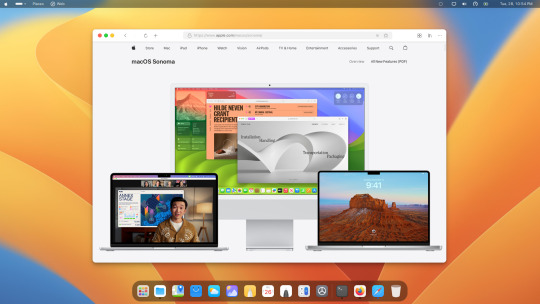
Want to give your Ubuntu 24.04 a sleek macOS makeover? It's easier than you think! With installing a few simple tweaks, you can transform your Ubuntu 24.04 desktop into a macOS-inspired masterpiece.

First, check out this YouTube tutorial for the final result of Ubuntu 24.04 resembling macOS. Then, follow the step-by-step guide in this video to make your Ubuntu 24.04 look like macOS.
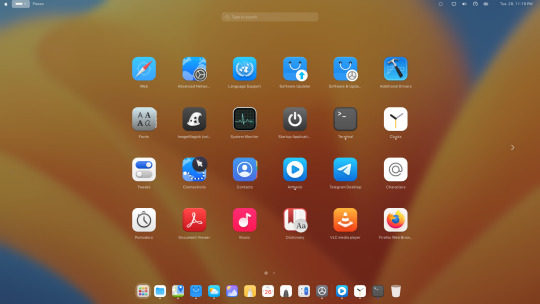
To get started, download and install the file resources GNOME macOS lookalike from this resource. These will form the foundation of your macOS-inspired customization.

Enhance the macOS feel further by configuring GNOME extensions such as Dash to Dock and other GNOME extensions. The extensions will help replicate the macOS user interface on your Ubuntu 24.04 system.
For additional resources and documentation, visit this link. You can also download an auto-customization script from here to streamline the customization process.
Give your Ubuntu 24.04 a fresh new look with these macOS-inspired customization tips!
#Ubuntu 24.04#GNOME 46#Ubuntu#Linux#Fedora 40#Ubuntu 24.04 Customization#Customize Ubuntu 24.04#Open Source
28 notes
·
View notes
Text
In the process of switching to Linux so I can't use photoshop and I was wondering why Krita is such a well kept secret? Maybe it's just come a long way over the years, but its kind of the tits?
It's really streamlined and super powerful, not to mention it's open source, free, and wicked easy to install. If yall are sick of Photoshop training it's dumbass AI, I think Krita is worth considering as an alternative. It's dynamic and focused on artists, and the workspace is easy to get used to.
It's rough out there for artists rn, but the Open Source community seems to have our asses covered
#krita#kritaart#linux#linuxposting#psa#photoshop#photoshop ai#ubuntu#noble numbat#ubuntu 24.04#art#digital art#open source
12 notes
·
View notes
Text
Ubuntu Linux 24.04 LTS is here. Want to test drive it for your apps or new desktop? Read: How to Upgrade Ubuntu 22.04 to 24.04 LTS: A Complete Guide
10 notes
·
View notes
Text
You don't have to live like this.
Linux is right there.
Mint or Ubuntu install even easier than windows and can run on a potato computer from 15 years ago.
Between that, and the right firefox extensions, I haven't seen an advertisement on my computer in years.
Come to the open-source side, we have no ads, no data-harvesting spyware, no impossible-to-uninstall bloatware, infinite customization, and support for more than you think.
Most steam games run out of the box on linux now that they've made their Proton compatibility tool. You usually don't have to configure anything, just check the box to enable it.
I promise, if you can follow written instructions no more complex than driving directions to the next town, you too can run a linux desktop.
I'm going to sound very old and very tired here for a second, but iIt is so dystopian to me to have ads on my computer.
Ads used to be on the internet. And that's that. The things that were installed on my computer did not show me ads.
And that goes even beyond the questionable practice that free versions of programs such as Avira now show you lil ads in the corner of your screen like once a day.
You used to have free games on your computer.
I was in the mood to play a game again, a very rare mood for me, and I opened the game center for the... first time since I had this version of Windows (as I said; very rare mood).
And there's ads. You play the "free" games that live on your computer and there are ads left and right and beneath it and between levels there is just a 20 second ad break.
You can go premium to no longer have ads.
That's dystopian to me.
When things that used to be fully free and just part of something are now riddled with ads and to get the ad free experience that, again, used to just be the experience, you have to pay.
And it's not even a one-time-payment.
Back in the day, you used to pay for something and then you owned it. You used to pay for a program or a game, and you owned a physical CD that you put in your computer to install the thing and it was just yours. It belonged to you, because you paid for it.
Now everything is a per month subscription, which is just so sinister because many look like oh, that's not that much money! Sure, I'll pay 1,99€/month to play games ad free. Every single month sums up, and it sums to a lot over the years though, for something that used to be free. (And I've complained about subscriptions before, in the context of Adobe, which isn't just dystopian anymore, it's actually plain evil to demand 25,99€/month to use a singular program, that you can now no longer buy to actually own.)
And I know - I know - you can find free games online to download or play in browser (already did that for mahjong) - but I'm talking about the principle here. The principle of getting ads on your computer, directly, and to have to pay to no longer have ads and use something that had been a part of the Windows experience since... forever.
13K notes
·
View notes
Text
Linux Lite 7.2: La Nueva Versión con Gestor de Temas y Basada en Ubuntu 24.04 LTS
El creador de Linux Lite, Jerry Bezencon, ha anunciado la disponibilidad general de Linux Lite 7.2, la última versión estable de esta distribución ligera basada en Ubuntu, que utiliza el entorno de escritorio Xfce y ofrece un rendimiento optimizado para equipos de recursos limitados. Con un enfoque en la simplicidad y eficiencia, Linux Lite 7.2 aporta mejoras significativas y nuevas herramientas…
0 notes
Photo

Astronomy #Space #Espace #Astrometry
0 notes
Video
youtube
How To Install Zabbix Server 6.0 On Ubuntu 24.04 Server
0 notes
Text
Linux: for when you hate Microsoft and hate Apple and hate yourself.
#guess who is wiping their drives and reinstalling their operating system again#this idiot#tried to just upgrade from 22.10 to 24.04 but SOMEHOW broke everything#not quite as bad as when I upgraded from 20.10 to 22.10#because at least it actually boots right now#like I can't even sudo apt-get my way out of whatever this mess is#“malformed entry 1 in list file” has managed to break everything#also graphics are fucked#it can't even see 3/4 of my monitors and isn't using the full screen real estate of the only functioning one#been reduced to a single monitor like some pleb#decided it would probably be faster to just do a complete wipe and reinstall rather than chase my tail trying to fix everything individually#BUT NO#the installer keeps freezing#the fucking INSTALLER keeps freezing#might be time to drop Ubuntu in favour of a different distro#maybe give Gentoo a whirl#and even with all this yelling I will still take a Linux OS over Miscrosoft or Apple#you learn a lot by breaking shit#maybe once I finally get things reinstalled OBS will play nice again
1 note
·
View note
Text
Ubuntu 24.04 LTS Noble Numbat | 20 Years Of Ubuntu
Ubuntu 24.04 LTS Noble Numbat | 20 years of Ubuntu What Is It? The YouTube video Ubuntu 24.04 LTS Noble Numbat | 20 Years Of Ubuntu by the YouTube channel Canonical Ubuntu: Ubuntu 24.04 LTS Noble Numbat | 20 years of Ubuntu Description: Ubuntu 24.04 LTS Noble Numbat is here. Download now from: https://ubuntu.com/download How to Install Ubuntu on your device:…
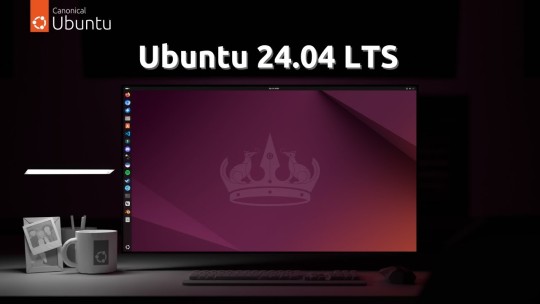
View On WordPress
#Canonical#Canonical Ubuntu#Linux#Noble Numbat#Operating System#OS#Ubuntu#Ubuntu 24.04 LTS#Ubuntu 24.04 LTS Noble Numbat | 20 Years Of Ubuntu#Ubuntu Linux#Ubuntu LTS#Video#YouTube
0 notes
Text
Ubuntu 24.04 Packer Template for VMware
Ubuntu 24.04 Packer Template for VMware @vexpert #vmwarecommunities #packerbuild #vmwaretemplate #devops #automateddeployment #automation #scripting #vsphereplugin #ubuntu2404 #ubuntutemplate #virtualization #vms #vhtforums
Now that the release of Ubuntu 24.04 LTS is official with Ubuntu dropping news of the release today of both the new Desktop and Server, it’s time to start updating some automation in the home lab. I wanted to test and see if the framework of automated build templates I had used for Ubuntu 22.04 Server LTS would work with Ubuntu 24.04 LTS, and for the most part they did. So, let’s look at what you…

View On WordPress
0 notes
Text
Okay, so, I'm confused. Therefore, I'm turning to the Linux community of Tumblr for advice.
I'm trying to install the latest dev version of Wine.
WineHQ allows you to add Repositories based on your kernel version.
I'm running Zorin OS 17.2, which, according to the dev blog post, is based on Ubuntu 24.04 LTS (Noble).
However.
When using this command:
cat \etc\os-release
(Note: I had to use backwards slashes on Tumblr. Typing out c(slash)o results in this: c/o. I'm using the proper slashes irl.)
As WineHQ tells me too, and the terminal reports that
VERSION_CODENAME=jammy
Jammy is the codename for Ubuntu 22.04 LTS (what Zorin OS 17.0 was based on.)
So now I'm confused. I know this distro is supposed to be running Noble's kernel, but it's reporting that it's running on Jammy. Now I don't know whether to install the Jammy or Noble version of Wine, and I need help knowing which one to choose. Did the Zorin Devs forget to relabel the codename when they diverted from 22.04 in Zorin OS 17.1? Is something else going on that means this is actually still 22.04? Is there something else going on??
Idk, and I need help because idk what version of Wine to install.
14 notes
·
View notes
Text
Check out the final result of our Ubuntu 24.04 makeover with the Orchis Theme!
We’ve turned a standard setup into a sleek and elegant desktop. If you’re curious to see how it looks or want some inspiration for your own Ubuntu 24.04, give our video a watch! 🎥💻
👀 Watch here:
youtube
Feel free to drop a comment and let us know what you think!
15 notes
·
View notes
Text
#Canonical lanzo la versión Ubuntu 24.04 LTS Noble Numbat
Canonical anunció hoy el lanzamiento de Ubuntu 24.04 LTS, con nombre en c��digo “Noble Numbat”, disponible para descargar e instalar desde la pagina web oficial de Ubuntu Linux (Fuente Canonical). Ubuntu 24.04 LTS se basa en los avances de las últimas tres versiones provisionales, así como en las contribuciones de desarrolladores de código abierto de todo el mundo: “Ubuntu 24.04 LTS da un paso…

View On WordPress
0 notes
Text
Bodycheck 24.04
45,7 kg po tygodniu głodówki



#abwtbs#th1n$pø#th1nsp1ration#chce byc lekka jak motylek#chce widziec swoje kosci#chce byc idealna#nie chce być gruba#nie chce jesc
477 notes
·
View notes