#manjaro 24
Explore tagged Tumblr posts
Text
Check out the final result of our Ubuntu 24.04 makeover with the Orchis Theme!
We’ve turned a standard setup into a sleek and elegant desktop. If you’re curious to see how it looks or want some inspiration for your own Ubuntu 24.04, give our video a watch! 🎥💻
👀 Watch here:
youtube
Feel free to drop a comment and let us know what you think!
15 notes
·
View notes
Text
1. Arch on main PC, Manjaro on laptop (formerly Artix, but drive died) and Debian on dev server
2. Firefox
3. Spotify, although once I finish my local music collection, will be moving over to my own music player
4. VLC for discs and local files, youtube for streaming
5. Kate and Nano on the odd occasion. Been wanting to properly learn neovim for ages
6. Rider for C#, CLion for uni work and VS Code for everything else
7. Android (13), although looking at Linux phones
8. Firefox (Beta)
9. Discord ig?
10. A handful of the usuals
11. Cascadia Code
12. Vibes & memory (GMaps if need be)
13. Obsidian (my beloved <3)
14. Firefox for PDFs, don't really read ebooks
15. Programming and gaming :3
16. Not sure, looking to do some, would love suggestions
17. Moving over to Proton
18. Unused :(
19. Proton drive
20. Tmux (need to use it more tho)
21. N/A
22. Github, but looking at alternatives
23. Not really a tool, but I've been completely converted to ergo mice
24. BlankieBear, my oldest
25. (Later)
i know you nerds have lots of opinions on this
what software do you use ask game
base distro
browsing on desktop
listening to music
watching video files (or streaming video ig)
text editing
code editing
mobile OS
mobile browser
chatting on desktop
chatting on mobile
custom system font
IRL navigation
notes and/or to-do
ebook/pdf reading
bonus option for hobbies
image editing
email
rss
file sync/sharing
terminal muxer
home automation
git hosting (or svc if ur a boomer lol)
any miscellaneous tool you can't live without
unrelated to the other questions what's the name of the plushie that's nearest to you rn
screenshots
#linux#arch linux#i use arch btw#manjaro#csharp#programming#firefox#obsidian md#Markdown#vlc media player#debian#jetbrains
287 notes
·
View notes
Text
Manjaro 24.2
Została wydana nowa wersja Manjaro 24.2 o nazie kodowej "Yonada". Manjaro Linux to dystrybucja typu Live zbudowana na Arch Linux i skierowana do użytkowników komputerów osobistych. https://linuxiarze.pl/manjaro-24-2/

0 notes
Video
youtube
Instalação do Manjaro KDE 24 0 5 e Suas Novidades #linux #manjaro #archl...
0 notes
Text
Manjaro 24 is Arch Linux for the rest of us
http://securitytc.com/T7L8Qw
0 notes
Text
Hotkey Program For Mac

Hotkey Program For Mac Windows 10
Discord Hotkeys For Mac
We pledge that our downloads are always free ofmalware, spyware, and adware. Furthermore, we refuse to bundle any softwareunrelated to Shotcut such as browser toolbars or download managers.However, we can only provide that guarantee if you come to this websiteto download.
366 downloads Updated: February 14, 2020 Freeware. Review Free Download specifications 100% CLEAN report malware. Launch applications. This simple software assigns user-defined hot keys to execute programs and files, though it isn't as dynamic as many competitive applications. Simply put, HotKey's fundamental interface lets you. We provide an up to date Hotkeys Document on our documentation page for ETCnomad and ETCnomad Pucks. This document will give the full layout of keyboard shortcuts and key commands for both PC and Mac computers. This wikiHow will teach you how to create keyboard shortcuts for an open application on your Mac. Create a new shortcut by going to 'App Shortcuts' under the 'Shortcuts' tab of the System Preferences' 'Keyboard' settings, and then open the program to perform the shortcut. HotkeyNet is free multiboxing software. It's a hotkey program for gamers who play several characters at the same time. It lets you control several programs on your network from any keyboard no matter which PCs the programs are running on.
Current Version: 20.09.27

We think your OS is Well, we don't actually know. Either JavaScript is disabled, or I am not working quite right. So, I am showing you all the options.
Show downloads for GNU/Linux | macOS | Microsoft Windows | All
Windows
(Windows 7+)
Site 1 (FossHub)Site 2 (GitHub)64-bit Windows installer64-bit Windows installer64-bit Windows portable zip64-bit Windows portable zip32-bit Windows installer32-bit Windows installer32-bit Windows portable zip 32-bit Windows portable zip
macOS
(64-bit macOS 10.10+)
Site 1 (FossHub) Site 2 (GitHub)macOS dmgmacOS dmg
An unsigned app bundle is available onGitHub so that youcan modify the build per the Free Software license agreement.
GNU/Linux
To avoid ads and get automatic updates:
Hotkey Program For Mac Windows 10
(64-bit Mint 19+, Ubuntu 16.10+, Debian 9+, Fedora 24+, Arch/Manjaro 16.10+)
Site 1 (FossHub)Site 2 (GitHub)64-bit Linux portable tar64-bit Linux portable tar64-bit Linux AppImage64-bit Linux AppImage
Linux portable tar users: No install required, simply extract the archive and runit. You can drag the Shotcut folder to copy and move it wherever youwant. If double-clicking the icon in your file manager does not launchShotcut, open Shotcut.app, and try double-clicking the shotcut shellscript. Do not try to run bin/shotcut directly. You may need to installJACK from your distribution.Here is a pagethat lists some required packages for specific distributions.
Snap Users: On snap-enabled systems, installfrom the store with snap install shotcut --classic Since this snap is using classic confinement based on the portable zip above,not all dependencies are bundled, and it has the same run-time requirements asthe portable tar.
Other
File checksums for downloads are available inmd5sumor sha256sum format.
Source codearchive/ GitHub repository
Older versions areavailable for download.
This program is distributed in the hope that it will be useful, butWITHOUT ANY WARRANTY; without even the implied warranty of MERCHANTABILITYor FITNESS FOR A PARTICULAR PURPOSE.
The Macintosh operating system has always made it easy to capture a screen shot. A screen shot is an image of your computer desktop or an active window. Here's a summary of all the keyboard shortcuts you can use to capture your screen in Mac OS X.
A. Entire screen:
To capture the entire screen, press Command-Shift-3. The screen shot will be automatically saved as a PNG file on your desktop with the filename starting with “Picture” followed by a number, example Picture 1, Picture 2, and so on.
To copy the entire screen, press Command-Control-Shift-3. The screen shot will be placed on your clipboard for you to paste into another program like PowerPoint, Word, Photoshop, etc.
B. Portion of the screen:
To capture a portion of the screen, press Command-Shift-4. A cross-hair cursor will appear and you can click and drag to select the area you wish to capture. When you release the mouse button, the screen shot will be automatically saved as a PNG file on your desktop following the same naming convention as explained on the first tip above.
To copy a portion of the screen to the clipboard, press Command-Control-Shift-4. A cross-hair cursor will appear and you can click and drag to select the area you wish to capture. When you release the mouse button, you can paste the screen shot to another application.
C. Specific application window:
To capture a specific application window, press and hold Command-Shift-4 then tap on the Spacebar. The cursor will change to a camera, and you can move it around the screen. As you move the cursor over an application window, the window will be highlighted. The entire window does not need to be visible for you to capture it. When you have the cursor over a window you want to capture, just click the mouse button and the screen shot will be saved as a PNG file on your desktop.
To copy a specific application window, press and hold Command-Control-Shift-4 then tap on the Spacebar. The cursor will change to a camera, which you can move around the screen. As you move the cursor over an application window, the window will be highlighted. The entire window does not need to be visible for you to capture it. When you have the cursor over a window you want to capture, just click the mouse button and you can paste the screen shot into another application.
Discord Hotkeys For Mac
___________________________________________________________
Computing Tips and Techniques are brought to you by the Information Technology Group for the purpose of sharing a wide variety of technology tips with its clients. The collection of these tips are protected by intellectual property rights, such as copyright. All intellectual property rights belong to the manufacturer of the software product in question.

1 note
·
View note
Text
Because I am a normal person with sane boundaries and an understanding of time and effort I stayed up for 24+ hours trying to get VLC's phosphor deinterlacing to work. This resulted in me locking my hard drive into total unusability, learning that debian doesn't work on Lenovo, and ending a 6 year long relationship with Xubuntu to try out Manjaro.
Which has the version of VLC that can do phosphor.
Yay, naturally produced scan lines.

0 notes
Text
Bridge is what unites two or more network interfaces together. Network Bridging is mostly used in Virtualization to allow Virtual Machines access external Network. Different tools are available for creating and configuring Network Bridge in Linux World, but they vary depending on Linux distribution you use. Most common tools that can be used on Arch Linux and related distributions like Manjaro include: brctl tool from bridge-utils package. netctl tool ip tool from iproute2 package. Using NetworkManager. We’ll use netctl tool or achieve results by editing configuration file directly. In example used here, I will create a bridge called br10, then add interfaces eno1 and tap0 to the bridge. I will then demonstrate working status of the bridge by adding it to a Virtual Machine launched with KVM. Step 1: Install Bridge tools So let’s get started. First things first, let’s make sure we have bridge-utils installed, we’ll use to see details of bridge created. sudo pacman -S bridge-utils netctl Step 2: Create Bridge: Create bridge file inside /etc/netctl/ directory. I will name my bridge kvm-bridge, any name will do just fine. sudo vim /etc/netctl/kvm-bridge Add the following contents changing br10 with interface bridge you’re creating,eno1 and tap0 with interfaces you’re adding to the bridge, ip network information with your network details: Description="Bridge Interface br10 : eno1,tap0" Interface=br10 Connection=bridge BindsToInterfaces=(eno1 tap0) IP=static Address='192.168.1.105/24' Gateway='192.168.1.1' DNS='192.168.1.1' MACAddressOf=eno1 ## Ignore (R)STP and immediately activate the bridge SkipForwardingDelay=yes MACAddressOf=eno1 will make sure that the bridge interface always uses MAC address of interface eno1. If you want the bridge interface to be given unique MAC address you may remove this line. I added it because I’ve MAC address filtering in my network, making bridge br10 to have mac address of physical eno1 interface will allow me to have internet access using bridge br10. You can bridge any combination of network devices by adding them to “BindsToInterfaces” option line. If you would like to enable a static IP profile on wired interface no matter if the cable is connected or not, add the line below to your profile: SkipNoCarrier=yes If you’re configuring ip address information to be obtained using DHCP protocol, then your configuration will look like below: Description="Bridge Interface br10 : eno1,tap0" Interface=br10 Connection=bridge BindsToInterfaces=(eno1 tap0) IP=dhcp # If you want also for DHCPv6,uncomment below line #IP6=dhcp Below configuration will use dhcp and assign bridge MAC address of eno1 network card. Description="Bridge Interface br10 : eno1,tap0" Interface=br10 Connection=bridge BindsToInterfaces=(eno1 tap0) IP=no ExecUpPost="ip link set dev br0 address $(cat /sys/class/net/eno1/address); IP=dhcp; ip_set" ExecDownPre="IP=dhcp" Step 3: Remove the ip of interface added to the bridge; eno1 My primary physical Ethernet interface is eno1. Since I’ve added this interface to bridge, I have to remove its ip address. You can do this either by editing network profile and adding the line: set IP=no Alternatively, you can reset the eno1 interface using NetworkManager. To do this Launch Network Manager application by going to All settings > Network > Interface Name Click on settings for your interface, mine is eno1 Then go to Reset click on Forget If you check on interfaces available on Network Manager interface, eno1 should be gone, See screenshot below: Step 4: Start Bridge on Arch | Manjaro Run the command below to start the bridge that you just created. sudo netctl start kvm-bridge Step 5: Set profile to start when computer boots Enable for automatic start when the system is rebooted. sudo netctl enable kvm-bridge If you make changes to the profile, reenable it since Changes to the profile file will not propagate to the service file automatically:
sudo netctl reenable kvm-bridge You can open NetworkManager to see if the bridge interface is working. Brctl command can be used to see bridges configured in the system $ sudo brctl show bridge name bridge id STP enabled interfaces br10 8000.a01d48fad8df no eno1 virbr0 8000.5254007baa03 yes virbr0-nic To see bridged interfaces: $ sudo bridge link 2: eno1 state UP : mtu 1500 master br10 state forwarding priority 32 cost 19 5: virbr0-nic state DOWN : mtu 1500 master virbr0 state disabled priority 32 cost 100 Up to this point, you’re ready to use the bridge on your KVM virtual machines. Open VM you want to use the bridge on, then go to its settings, NIC and specify br10. see screenshot below: There you have it. Network bridge has been configured on Arch Linux / Manjaro system.
0 notes
Text
Exa - El sustituto perfecto del comando ls

Exa - El sustituto perfecto del comando ls, para nuestros sistemas linux. Exa, es un listador de archivos mejorado que asalta nuestros sistemas linux, queriendo ser el sustituto del veterano comando ls. Viene con funciones avanzadas, además, es incluso más fácil de usar que ls. Separa el tipo de información por colores, para facilitar una rápida identificación. También nos informa de los enlaces simbólicos, atributos extendidos y recursividad en directorios, que podemos visualizar en vista de árbol. En el artículo de hoy, vemos como instalar la herramienta en linux y, algunos ejemplos de uso de fácil comprensión.

Exa - El sustituto del comando ls
Exa - El sustituto perfecto del comando ls
Si tienes la versión más moderna de tu Linux preferido, posiblemente ya lo tienes en los repositorios oficiales. Puedes instalar Exa con los siguientes comandos. # Debian, Ubuntu y derivados sudo apt install exa # Fedora, Rhel, CentOS, Alma Linux y derivados sudo dnf install exa # Arch Linux, Manjaro y derivados sudo pacman -S exa # Open Suse y derivados sudo zypper install exa # Gentoo y derivados sudo emerge sys-apps/exa # Alpine Linux sudo apk add exa No te engañes, si no usas una versión rolling o repositorios aun inestables, probablemente no aparezca en tus repositorios oficiales. Tranquilo, lo instalamos manualmente, pero antes debes saber que esta aplicación está escrita en Rust, por tanto primero instalamos este excelente lenguaje de programación. sudo curl https://sh.rustup.rs -sSf | sh Cuando te pregunte, pulsa el número 1 y la tecla enter.

Instalar Rust en linux Descargamos la última versión disponible. wget https://github.com/ogham/exa/releases/download/v0.10.0/exa-linux-x86_64-v0.10.0.zip Ahora, descomprimimos y movemos el binario. unzip exa-linux-x86_64-v0.10.0.zip sudo mv bin/exa /usr/local/bin/exa Ejemplo... root@sololinux:# unzip exa-linux-x86_64-v0.10.0.zip Archive: exa-linux-x86_64-v0.10.0.zip inflating: completions/exa.bash inflating: completions/exa.zsh inflating: completions/exa.fish inflating: man/exa.1 inflating: man/exa_colors.5 inflating: bin/exa root@sololinux:# sudo mv bin/exa /usr/local/bin/exa root@sololinux:# Una vez termine la instalación, ya puedes ejecutar el siguiente comando. exa Ejemplo básico.

Ejecutar exa en linux Otro ejemplo... exa -l sergio@sololinux:~$ exa -l .rw-r--r-- 10k sergio 5 Apr 12:59 drwxr-xr-x - root 5 May 19:05 .rw-rw-r-- 25k sergio 18 Mar 21:36 .rw-r--r-- 20k sergio 12 sep 2020 Databases.db drwxr-xr-x - sergio 5 May 12:23 Descargas drwxr-xr-x - sergio 26 Feb 19:14 Documentos drwxr-xr-x - sergio 5 May 19:12 Escritorio .rw-rw-r-- 5,3k sergio 1 May 11:38 .rw-rw-r-- 64 sergio 3 May 13:05 drwxr-xr-x - sergio 3 Feb 21:12 Imágenes .rw-r--r-- 2,0k sergio 7 dic 2020 drwxr-xr-x - root 5 May 19:05 drwxr-xr-x - sergio 13 Feb 12:52 Música drwxr-xr-x - sergio 2 sep 2020 Plantillas drwxr-xr-x - sergio 30 Apr 10:56 Público drwxr-xr-x - root 2 sep 2020 rtl8723de drwxrwxr-x - sergio 16 sep 2020 rtw88 drwxr-xr-x - root 18 Mar 10:34 usr drwx------ - sergio 11 sep 2020 drwxrwxr-x - sergio 5 May 12:15 drwxr-xr-x - sergio 5 May 19:12 Vídeos sergio@sololinux:~$ También permite obtener información de un archivo o directorio específico. exa -l archivo Imagen de ejemplo...
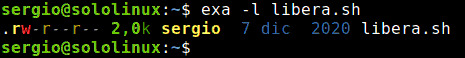
Especificar archivos Con varias opciones y filtros a la vez. exa -bghHliS Ejemplo... sergio@sololinux:~$ exa -bghHliS inode Permissions Links Size Blocks User Group Date Modified Name 4980978 .rw-r--r-- 1 9,8Ki 24 sergio sergio 5 Apr 12:59 4991589 drwxr-xr-x 2 - - root root 5 May 19:05 4980760 .rw-rw-r-- 1 25Ki 56 sergio sergio 18 Mar 21:36 4992298 .rw-r--r-- 1 20Ki 40 sergio sergio 12 sep 2020 Databases.db 4980763 drwxr-xr-x 10 - - sergio sergio 5 May 12:23 Descargas 4980766 drwxr-xr-x 8 - - sergio sergio 26 Feb 19:14 Documentos 4980762 drwxr-xr-x 5 - - sergio sergio 5 May 19:24 Escritorio 4985045 .rw-rw-r-- 1 5,2Ki 16 sergio sergio 1 May 11:38 4981284 .rw-rw-r-- 1 64 8 sergio sergio 3 May 13:05 4980768 drwxr-xr-x 4 - - sergio sergio 3 Feb 21:12 Imágenes 4984706 .rw-r--r-- 1 1,9Ki 8 sergio sergio 7 dic 2020 libera.sh 4991622 drwxr-xr-x 2 - - root root 5 May 19:05 4980767 drwxr-xr-x 2 - - sergio sergio 13 Feb 12:52 Música 4980764 drwxr-xr-x 2 - - sergio sergio 2 sep 2020 Plantillas 4980765 drwxr-xr-x 2 - - sergio sergio 30 Apr 10:56 Público 4980829 drwxr-xr-x 8 - - root root 2 sep 2020 rtl8723de 4987862 drwxrwxr-x 3 - - sergio sergio 16 sep 2020 rtw88 4981059 drwxr-xr-x 3 - - root root 18 Mar 10:34 usr 5768528 drwx------ 6 - - sergio sergio 11 sep 2020 5381410 drwxrwxr-x 3 - - sergio sergio 5 May 12:15 4980769 drwxr-xr-x 21 - - sergio sergio 5 May 19:12 Vídeos sergio@sololinux:~$ Si lo ejecutas en tu sistema lo verás con distinción por colores. Puedes conocer todas las opciones y filtros disponibles (que son muchos), en su GitHub oficial. Canales de Telegram: Canal SoloLinux – Canal SoloWordpress Espero que este artículo te sea de utilidad, puedes ayudarnos a mantener el servidor con una donación (paypal), o también colaborar con el simple gesto de compartir nuestros artículos en tu sitio web, blog, foro o redes sociales. Alternativa al comando ls. Chat de SoloLinux en Telegram Read the full article
#Alternativaalcomandols#comandols#enlacessimbolicos#Exa#herramientaenlinux#instalarExa#ls#rust#sistemasLinux#versiónrolling
0 notes
Text
HOW TO MAKE UBUNTU 24.04 LOOK FRESH AND ELEGANT WITH THE ORCHIS THEME
Want to make your Ubuntu 24.04 look fresh and elegant? Check out our latest guide on using the Orchis Theme to transform your desktop! 💻✨
📹 Watch the tutorial here:
youtube
🔗 DOWNLOAD RESOURCES
https://www.pling.com/p/2176652/
https://ko-fi.com/s/9fbf46f04f
📖 DOWNLOAD DOCUMENTATION
https://ko-fi.com/s/f2e544fc5d
https://www.patreon.com/linuxscoop/shop/documentation-make-gnome-46-look-fresh-286268
https://linuxscoop.gumroad.com/l/gnome-46-orchis
🧑💻 DOWNLOAD SCRIPT AUTO CUSTOMIZATION:
https://ko-fi.com/s/d2a3b1878e
https://linuxscoop.gumroad.com/l/auto-custom-gnome46-orchis
https://www.patreon.com/linuxscoop/shop/auto-custom-gnome-46-look-fresh-and-with-287377
Transform your Ubuntu desktop and share your results with us!
#ubuntu#ubuntu 24.04#gnome 46#gnome#linux#open source#linux distribution#fedora 40#manjaro 24#Youtube
9 notes
·
View notes
Text
Manjaro 24.1
Została wydana nowa wersja Manjaro Linux 24.1 o nazwie kodowej „Xahea”. Manjaro to dystrybucja typu Live zbudowana na Arch Linux i skierowana do użytkowników komputerów osobistych https://linuxiarze.pl/manjaro-24-1/

0 notes
Text
The Most Popular Linux Distros Of 2018

2018 has come to a close and it is time to look back and see what were the 100 most popular Linux distros (distributions) of the past year. We gathered our list from Distro Watch. I find it amazing to see how Manjaro has come to dominate over the past year while Linux Mint has remained near the top. Two dark horses that have made the top 5 are MX Linux and elementary while the once dominate Ubuntu has slipped to the number 5 spot. Where is your Linux distro on the list? What are your thoughts on the list and do you find any of the numbers surprising? Here is the list: Rank Distribution 1 Manjaro 2 Mint 3 elementary 4 MX Linux 5 Ubuntu 6 Debian 7 Solus 8 Fedora 9 openSUSE 10 Zorin 11 Antergos 12 CentOS 13 Arch 14 ReactOS 15 TrueOS 16 Kali 17 Lite 18 KDE neon 19 antiX 20 Lubuntu 21 PCLinuxOS 22 deepin 23 Endless 24 Peppermint 25 FreeBSD 26 SmartOS 27 Puppy 28 SparkyLinux 29 Ubuntu MATE 30 Parrot 31 Slackware 32 Mageia 33 Tails 34 Xubuntu 35 ArcoLinux 36 ArchLabs 37 Ubuntu Kylin 38 Q4OS 39 Bluestar 40 Bodhi 41 Archman 42 Devuan 43 Kubuntu 44 Voyager 45 Red Hat 46 Android-x86 47 Feren 48 Gentoo 49 Pop!_OS 50 LXLE 51 Slax 52 4MLinux 53 Nitrux 54 Robolinux 55 Ultimate 56 KaOS 57 Redcore 58 Netrunner 59 Ubuntu Budgie 60 KNOPPIX 61 Alpine 62 Qubes 63 Sabayon 64 SwagArch 65 ClearOS 66 Gecko 67 NixOS 68 DragonFly 69 GhostBSD 70 Ubuntu Studio 71 Neptune 72 ArchBang 73 Calculate 74 Trisquel 75 BlackArch 76 BunsenLabs 77 Scientific 78 Clonezilla 79 OpenBSD 80 Emmabuntüs 81 Pinguy 82 ROSA 83 siduction 84 AUSTRUMI 85 Tiny Core 86 NuTyX 87 Porteus 88 Raspbian 89 Container 90 Void 91 SteamOS 92 Absolute 93 BackBox 94 SolydXK 95 ExTiX 96 Oracle 97 Artix 98 Kodachi 99 Vector 100 Omarine Read the full article
0 notes
Text
Tagged by @kittymewmyu <333
THE LAST: 1. Drink: mr pibb 2. Phone call: can't remember, prolly my mom 3. Text message: me gorlfren 4. Song you listened to: Sidewinder - sheepdance 5. Time you cried: i aint got a dam clue my dude
HAVE YOU: 6. Dated someone twice: no 7. Kissed someone and regretted it: no 8. Been cheated on: no 9. Lost someone special: i dont think so? 10. Been depressed: :^) 11. Gotten drunk and thrown up: no
LIST 3 FAVORITE COLORS: 12. highlighter yellow 13. bright ass green 14. black
IN THE LAST YEAR HAVE YOU: 15. Made new friends: ye :) 16. Fallen out of love: no 17. Laughed until you cried: yes 18. Found out someone was talking about you: no 19. Met someone who changed you: ye!! 20. Found out who your friends are: idk 21. Kissed someone on your Facebook list: dont have a fb
GENERAL: 22. How many of your Facebook friends do you know in real life: see 21 23. Do you have any pets: not anymore (i used to have a really big cat, he was great) 24. Do you want to change your name: yes 25. What did you do for your last Birthday: eat....Borger 26. What time did you wake up: like 11 am i think 27. What were you doing at midnight last night: celebrating the fact that i got manjaro linux working 28. Name something you can’t wait for: Girlfremd??See??yes???blease?? 29. When was the last time you saw your mom: some hours ago 30. What is one thing you wish you could change in your life: [insert better parents remark here] 31. What are you listening right now: 7th element layered 32. Have you ever talked to a person named Tom: no clue 33. Something that is getting on your nerves: my Toe of Pain 34. Most visited Website: tumbler, youtube, reddit?
RANDOM INFO: 35. Mole/s: yeah 36. Mark/s: starch masks stretch marks on my back also a scar on my right hand 37. Childhood dream: didnt have one 38. Hair colour: brown 39. Long or short hair: short 40. Do you have a crush on someone: My Groel Friend ????? I Lov Her !! 41. What do you like about yourself: the hwat now 42. Piercings: yes, still healing 43. Blood type: ? 44. Nickname: V 45. Relationship status: taken!!<33 46. Zodiac: taurus 47. Pronouns: he/she/they/really anything tbh 48. Favourite TV Show: mlaatr or mythbusters 49. Tattoos: not for a while 50. Right or left hand: right 51. Surgery: i got a baby tooth taken out once thru surgical procedure, does that count 52. Hair dyed in different color: blease? 53. Sport: paintball (if i could/in the future) 55. Vacation: wendy's 56. Pair of trainers: u mean tennis shoes? yeah
MORE GENERAL: 57. Eating: nothing atm 58. Drinking: see 57 59. I’m about to: post this dank ass meme 61. Waiting for: the next day 62. Want: comfort. also money 63. Get married: yes 64. Career: what's that
WHICH IS BETTER? 65. Hugs or kisses: hugs 66. Lips or eyes: hug me 67. Shorter or taller: give me a hug 68. Older or younger: it's hug time 70. Nice arms or nice stomach: gimme huggies 71. Sensitive or loud: v sof 72. Hook up or relationship: relationship 73. Troublemaker or hesitant: hesitant. where are my hugs
HAVE YOU EVER: 74. Kissed a stranger: no 75. Drank hard liquor: no 76. Lost glasses/contact lenses: yes 77. Turned someone down: yes 78. Sex in the first date: nah 79. Broken someone’s heart: probably some fuckboy's but w/e lol 80. Had your heart broken: yeah but thts on me for being a dumbass kid 81. Been arrested: no 82. Cried when someone died: no 83. Fallen for a friend: yes
DO YOU BELIEVE IN: 84. Yourself: not rly 85. Miracles: no 86. Love at first sight: no 87. Santa Claus: never did 88. Kiss on the first date: tbh irl im not a big kissy person, hugs are better. i will supply the cuddles. you cannot avoid the soft. i will love you 89. Angels: *looks at victory*
OTHER: 90. Current best friends name: will 91. Eye colour: brown 92. Favorite movie: coraline
if any of yall wanna do it then go a head, im too tired to tag people rn lmao
1 note
·
View note
Text
Ventoy is a free and open-source tool used to create bootable USB disks. There are many other applications that can create bootable disks but Ventoy comes with its sets of features. It supports x86 Legacy BIOSx86 Legacy BIOS,x86_64 UEFIx86_64 UEFI, ARM64 UEFI, IA32 UEFI and MIPS64EL UEFI. Ventoy is also supported by various Operating Systems such as Windows, Unix, VMware, WinPE, Linux, Xen e.t.c. In this post we will install and use Ventoy to create bootable USB drive for ISO/WIM/IMG/VHD(x)/EFI files. Ventoy has many advantages and below are some of them: It allow one to copy multiple files at a time and is fast when copying files. Easy to use You do not need to Format the disk over and over, just copy files into it and boot directly. Supports both MBR and GPT partitions. Supports secure boot i.e IA32/x86_64 UEFI. Does not need continuous in disk for ISO and IMG files. Supports ISO files larger than 4 GB. Has plugin framework. Injects files to runtime environment. Do not need to update when a new distro is released Has theme customization. ventoy has a dynamically switchable menu between Treeview and Listview modes. Auto installation supported in Windows, RHEL 7 and 8, CentOS 7 and 8, SUSE, Ubuntu server e.t.c We shall cover the use cases of Ventoy, installation process on Linux and Windows. How to Install and Use Ventoy Ventoy can be installed on various Operating Systems using the following steps: Install Ventoy to USB Drive on Linux Install curl and wget tools on your Linux system # Debian / Ubuntu # sudo apt update sudo apt install curl wget # CentOS / Fedora / RHEL # sudo yum -y install curl wget # Arch / Manjaro # sudo pacman -S wget curl Ventoy can be downloaded from the Ventoy download page. You can also get the latest release with the commands below: VER=$(curl -s https://api.github.com/repos/ventoy/Ventoy/releases/latest|grep tag_name|cut -d '"' -f 4|sed 's/v//') Choose the linux.tar.gz file and download it on your Linux system. wget https://github.com/ventoy/Ventoy/releases/download/v$VER/ventoy-$VER-linux.tar.gz Extract the downloaded file. tar -xvf ventoy-$VER-linux.tar.gz The extracted file contains two setup scripts. A script that can be used to run Ventoy on Linux Command Line A script that can be used to run Ventoy on Linux web browser. Install Ventoy to USB drive using Linux Command-Line To install Ventoy to your USB drive using the command line, attach the device, navigate to the extracted folder then run the command below. cd ventoy-$VER You will be asked to confirm if you really need to format your USB drive as it will lead to data loss in case there was any on the drive. That having been said, you need to backup any data that is currently on the drive before you can use it for Ventoy. Replace /dev/sdX with your USB drive path. $ sudo sh Ventoy2Disk.sh -i /dev/sdX ********************************************** Ventoy: 1.0.78 x86_64 longpanda [email protected] https://www.ventoy.net ********************************************** Disk : /dev/sdb Model: VendorCo ProductCode (scsi) Size : 29 GB Style: MBR Attention: You will install Ventoy to /dev/sdb. All the data on the disk /dev/sdb will be lost!!! Continue? (y/n) y All the data on the disk /dev/sdb will be lost!!! Double-check. Continue? (y/n) y Create partitions on /dev/sdb by parted in MBR style ... Done mkfs on disk partitions ... create efi fat fs /dev/sdb2 ... mkfs.fat 4.1 (2017-01-24) success mkexfatfs 1.3.0 Creating... done. Flushing... done. File system created successfully. writing data to disk ... sync data ... esp partition processing ... Install Ventoy to /dev/sdb successfully finished. In the case above, /dev/sdX is my USB device (/dev/sdb for me). Make sure you choose the correct disk ID in that case. You can always check the disk ID by running the lsblk command. # lsblk ...... sdb 8:0 1 29.8G 0 disk
├─sdb1 8:1 1 29.8G 0 part └─sdb2 8:2 1 32M 0 part mmcblk0 179:0 0 29.3G 0 disk └─mmcblk0p1 179:1 0 29.3G 0 part /home/vic/data nvme0n1 259:0 0 238.5G 0 disk ├─nvme0n1p1 259:1 0 512M 0 part /boot/efi └─nvme0n1p2 259:2 0 238G 0 part / Install Ventoy to USB Drive using Linux Web Interface The second option for installing Ventoy to your USB drive is through a web interface. On your terminal, navigate to the extracted folder. Run the VentoyWeb.sh script as root to start Ventoy server. $ sudo sh VentoyWeb.sh =============================================================== Ventoy Server 1.0.78 is running ... Please open your browser and visit http://127.0.0.1:24680 =============================================================== ################## Press Ctrl + C to exit ##################### Access the web interface using your browser on http://127.0.0.1:24680 The USB drive will be visible if you had already plugged it in, otherwise, plug in the USB drive then refresh the page. You can then proceed to install Ventoy to the USB drive. You will be asked to confirm if you really need to format the disk as this will lead to data loss in case there was any on the USB disk. If you accept to format the drive, you will be asked to confirm once more. The installation process then begins and runs for a few seconds. You will be notified upon a successful installation: You can also note that the Ventoy version in the package is same to that on the drive. Install Ventoy to USB Drive on Windows For Windows systems, Ventoy is installed easily by downloading the latest version. You have to download the Ventoy zipped file from the release page, unzip and run Ventoy2Disk.exe file. The application provides a graphical interface where you can select the USB drive that you wish to setup and click Install. How to Use Ventoy on Linux / Windows After a successful installation, the USB drive is divided into two partitions. The first partition is formatted with exFAT. You can reformat this partition using any of your preferred filetypes; NTFS/FAT32/UDF/XFS/Ext2/3/4…etc. To add your files, copy them anywhere on the USB drive. Ventoy supports multiple image types such as iso/wim/img/vhd(x). Ventoy will then search through the directories and subdirectories to identify the available disk images. The images will then be listed on your boot menu and you will choose the one that you wish to use. Select the OS that you wish to install then proceed with the installation.
0 notes
Text
FL Studio 20.6.0.793

Fl Studio 20.6
Fl Studio 20.6.0.793 Mac Torrent

Ardour 6.6.0 Free Download, Linux IceWalker
Download Ardour - Ardour 6.6.0, Ardour is a digital audio workstation. Ardour is a digital audio workstation. You can use it to record, edit and mix multi-track audio
Just download and run Ardour on your Linux, macOS or Windows computer. Source Code. You'll need to build this yourself. That can be a challenging and complex process, especially on Windows and macOS. We don't provide help for this process, and we can't support the end result. But if you're hoping to modify Ardour or get involved in our development process, this is where to start. . Yes, I want.
Ardour 6.0. In der Tat ist die Liste der Änderungen lang, besonders stolz sind die Entwickler aber auf den Really Big Stuff. Das betrifft zunächst die Latenzkompensation, die hier umfassend in jedem Signalweg herrscht: Busse, Tracks, Plug-in, Sends, Returns oder Inserts.. Varispeed arbeitet mit der verbesserten Resampling-Engine.Cue Monitoring ermöglicht nun das gleichzeitige Abhören.
Software & Apps zum Download, sowie Cloud-Dienste für Windows, Mac, Linux, iPhone, Android. Wir bieten dir die Software, die du suchst - schnell & sicher
Ardour 6.0 has landed in Ubuntu Groovy Gorilla (future 20.10) and will be on Ubuntu Studio's daily spins of Groovy Gorilla within 24 hours of this writing. Unfortunately, it is not possible to backport Ardour 6.0 into Ubuntu 20.04 LTS, nor would we want to. This is because if we do, we might disrupt the workflow of people who are currently working with projects in 5.12 that are relying on.
Contribute to Ardour/ardour development by creating an account on GitHub. this is the start of the 6.0 development process. Skip to content. Sign up Why GitHub?.
Get Ardour ardour
Is 6.0 really built with gcc4 or am I doing something wrong here ? I get this warning when installing on (Manjaro xfce): sudo ./Ardour-6..-x86_64.run Verifying archive integrity All good. Uncompressing Ardour Welcome to the Ardour installer. Ardour will be installed for user mika in /opt. Architecture is x86_64 Checking for required.
Ardour Download Kostenlos 6,0 von 10 Punkten 4. Reaper 8,0 von 10 Punkten 5. Rosegarden 7,0 von 10 Punkten Einfach Musik produzieren. Komplexe Kompositionen per Mausklick. Das DJ-Programm für.
or release consists of a bunch of bug fixes and includes some new features as well. Before you read what's new in this release, in case you are not aware, Ardour is a digital audio workstation app which can be.
Fl Studio 20.6
Download and extract Ardour 6.0. tar -xvf Ardour-6...tar.gz2. 4. Configure the build../waf configure --cxx11 --optimize. 5. Compile Ardour 6.0 (substitute '4' for your available threads)./waf -j4. 6. Test the build before installing (optional) cd gtk2_ardour ./ardev. 7. Install Ardour 6.0 . sudo ./waf install. You should now be able to launch Ardour 6.0 by running the following. ardour6. Although when Ardour 5.11 was released, we expected a significant gap until 6.0 will be announced, enough notable features and fixes accumulated that it seemed better for us to push out a 5.12 release before we embark on the major code changes that will mark the real start of the development process for 6.0 >>> Download Ardour 5.12 Full (32bit. Ardour 6.6 released. Ardour 6.6 is now available. This is primarily a maintenance release, although it does include several new features, including auto-show of touched parameters, tuning possibilities and keeping track of x-runs during recording. There's a short video for one new feature in this release, show automation on touch

7/10 (1568 Stimmen) - Download FL Studio kostenlos. Downloaden Sie FL Studio kostenlos, ein Audio- und MIDI-Sequenzer, um Musik zu komponierten und bearbeiten. Songs aller Genres erstellen mit FL Studio.
Recently Ardour released version 6.0 with massive changes. If you are using earlier Ardour 5.2, you will see a lot of visible differences. Ardour 6.0 is now absolutely, fully compensated for latency along any signal pathway. Busses, tracks, plugins, sends, inserts, returns: no matter how you route signals within (and external to) Ardour, everything will be fully compensated and aligned with. Ardour 6.0 is released. Great news for all fans of free and open source software: Ardour 6.0 is out. In fact I was waiting for the announcement since last week or so, when Harrison Consoles announced their new version 6.0 of Mixbus and Mixbus 32c, both of which are based upon Ardour. So this is how the original looks like: Screenshot of the song Reaching Out in Ardour 6.0 on Robin Gareus. Ardour is a large audio editing suite and uses a lot of codecs and other tools. To install the dependencies, head over to the official website, read the documentation and learn what they are. Once you've figured everything out, use the Git tool to clone the latest version of the source code from the Ardour public repo
FL Studio 20.6.0.793. Uno dei migliori DAW arriva su Mac. Di prova Inglese 766 MB Mac. 4k Video Downloader 4.13.1.3840. Il download intelligente.
FL Studio 20.6.0 Crack Download for MAC + Win Full Registration Key (self.Johngleason9548) submitted 1 year ago by Johngleason9548 Removed by reddit in response to a copyright notice.
Ardour 6.0: Großes Update für Open Source DAW auf Linux ..
Ardour itself is not affected, but the combination of some plugins and Ardour is. If you are using a GNU/Linux distribution that compiles plugins with the new gcc5 C++11 ABI, choose gcc5. If you do not know, use gcc4 (fall/winter 2015). This is only relevant for a dozen 3rd party plugins which directly or indirectly use C++11 features. Known affected plugins: abgate, ams-lv2, amsynth.
Ardour 6.0 in erster Testversion verfügbar (Mo, 30. März 2020) Nach zweieinhalbjähriger Entwicklungszeit steht nun die erste Vorabversion von Ardour 6.0 zum Test bereit. Die neue Version bringt erhebliche Umbauten der Architektur, weshalb die Benutzer aufgerufen sind, die Neuerungen vorab zu testen. Entwicklungsstand von Ardour 6 (Mo, 4. Juni 2018) Ardour 5.6 verbessert Geschwindigkeit (Mi.
Ardour 6.0 Open-Source Digital Audio Workstation Brings Huge Engineering Changes. While not so visually different from the previous 5.x series, Ardour 6.0 comes with many under-the-hood changes to make this powerful DAW software more reliable and usable for any musician or sound engineer. Highlights include full latency compensation that works everywhere, no matter the routed signals, global.
Ardour 6.0 has gone through various re-architecting to improve its code-base for future growth and addressing various fundamental issues along the way. There is also a new full virtual MIDI keyboard implementation, improved HiDPI UI support, a new plug-in manager is in the works, and other changes but mostly a lot of low-level work for this milestone. More details on the release of Ardour 6.0.
Ardour 6.0. Community. Ideas for Ardour. mrskytown (Mrskytown11) September 29, 2018, 9:21pm #1. does anyone know if their is any work to the code for Ardour 6.0. i read that the recent release after it will start the major code overhaul for the next version. seablade.
Ardour 6.0-pre1 läutet dementsprechend eine Testphase ein, in der die letzten Fehler und Ungereimtheiten korrigiert werden sollen. Wie die Entwickler schreiben, ist diese Version deshalb als ein »Call for Testing« zu verstehen und richtet sich explizit nicht an Distributoren. »Erstellt einige Sitzungen. Macht das Zeug, das ihr immer macht. Übt euren Workflow aus. Und wenn ihr Probleme.
Download the latest version of Ardour for Mac - Record, edit, mix multi-track audio.. Read 12 user reviews of Ardour on MacUpdate 1126 freeware for Mac; 1545 freeware for PC; Latest Mac Freeware: 08/05 Praat 6.0.30; 07/01 8kut 2.2; 06/24 MU.LAB Free 7.4.11; 06/24 Tube Sat Vintage 1.0.2; 06/10. This is Ardour 6.0-rc2 May 20, 2020; 6ada6c5 zip tar.gz Apr 18, 2020. 6.0-rc1 This is 6.0-rc1.
Ardour 6.0 is now available as the latest major release of this high-end yet open-source digital audio workstation (DAW) package that runs across all major platforms. Ardour 6.0 has a lot of low-level changes in improving the architecture of this digital audio workstation software. Ardour 6.0 now provides full latency compensation throughout the stack, global varispeed support, cue monitoring. Ardour 6.0 liegt auch auf Deutsch vor ist mit macOS Catalina kompatibel, muss jedoch erstmalig über den Finder-Kontextmenübefehl Öffnen gestartet werden, da die Software nicht von Apple. Ardour 6 steckt inzwischen ab Werk in den Paketquellen. bei Debian 11 Bullseye (ist zwar noch nicht offiziell stable, läuft bei mir auf mehreren Kisten schon seit ein paar Monaten reibungslos) bei der auf Debian 10 basierenden Multimedia-Distribution LibraZiK 3 Studio ; Michae Ardour 6.0 open-source, free and cross-platform digital audio workstation (DAW) is here and it's a major update bringing huge engineering changes. While not so visually different from the previous 5.x series, Ardour 6.0 comes with many under-the-hood changes to make this powerful DAW software more reliable and usable for any musician or sound engineer. Highlights include full latency. Mirror of Ardour Source Code. Contribute to Ardour/ardour development by creating an account on GitHub. This is Ardour 6.0-rc2. Skip to content. Sign up Why GitHub?.
Ardour Download bei heis
Fl Studio 20.6.0.793 Mac Torrent
Ardour 6.0.0 source code by David Robillard, Robin Gareus, Nick Mainsbridge, Colin Fletcher, Ben Loftis, Tim Mayberry. Publication date 2020-05 Topics digital audio workstation, DAW Language English. Ardour is a multichannel hard disk recorder (HDR) and digital audio workstation (DAW). It can be used to control, record, edit and run complex audio setups. Addeddate 2020-05-24 13:33:29. Ardour-6.6.-arm64.dmg: 69.54 MiB: Git: 6.6 e4e21f4.. macOS ARM64 Free ♭ Status: OK: Date: 2021-02-22 02:45:13 UTC MD5 | SHA1 | Contents: File: Ardour-6.6.-arm64.dmg: 69.54 MiB: Git: 6.6 e4e21f4.. MS/Windows ↑ Compatible with Windows XP and any later version. (JACK is optional.) The Windows installer will replace the current version. (Note: If Ardour does not exit cleanly, uninstalling or. Phoronix: Ardour 6.0 Digital Audio Workstation Released Ardour 6.0 is now available as the latest major release of this high-end yet open-source digital audio workstation (DAW) package that runs across all major platforms.. Download ardour-6.6-1-armv7h.pkg.tar.xz for Arch Linux from Arch Linux Community repository I still have the icon and the program for Ardour 5.12.0. I would like to delete Ardour 5.12.0 and just have Ardour 6.2.0. My question is two part. How do I uninstall Ardour 5.12.0, but keep Ardour 6.2.0 and Is it possible to get an icon installed for Ardour 6.2.0 or Do i need to always launch it from the terminal
Download ardour-data_6.2.0+ds1-1_all.deb for Debian Sid from Debian Main repository. pkgs.org. About; Contributors; Linux. Adélie Alpine ALT Linux Arch Linux CentOS Debian Fedora KaOS Mageia Mint OpenMandriva openSUSE OpenWrt PCLinuxOS Slackware Solus Ubuntu. Unix. FreeBSD NetBSD. Support Us; Search. Settings. Debian Sid . Debian Main arm64. ardour-data_6.2.0+ds1-1_all.deb. ardour-data_6.2.. Ardour 6.0. Windows 7 (64 bits) , 8.1 (64 bits) , 10 (64 bits) , 7 (32 bits) , 8.1 (32 bits) , 10 (32 bits) , XP Publié le 01/07/2020. Télécharger. Version gratuite. Ardour is intended to function as a professional HDR system, replacing dedicated hardware solutions such as the Mackie HDR, the Tascam 2424 and more traditional tape systems like the Alesis ADAT series. It is also intended to provide the same or better functionality as software systems such as ProTools, Samplitude, Logic Audio, Nuendo and Cubase VST (we acknowledge these and all other names. For some users, Ardour 6.0 will not look noticeably different from 5.12. However internally there have been huge engineering changes. Indeed, the primary reason for the very long interval between the two releases has been the scope and difficulty of these engineering designs and implementations. Binaries are available as part of a monthly subscription or with a single payment starting from. .org> ardour (1:6.0.0~ds0-2) unstable; urgency=medium ( Olivier Humbert ) * Update d/rules: install files icon * Add d/dirs: create the dirs to install the file icons * Update d/control: adds pulseaudio support * Update d/rules: adds pulseaudio support * Update d/ardour-data.install: adds missing icon theme set ( Erich Eickmeyer.
Ardour 6.0 Information - Ubuntu Studi
Period full of releases of excellent Open Source programs. The new version 6.0 of DAW Ardour has been released. Visit the site for news:I don't know t.. DownloadArdour for free. --- IMPORTANT -- Ardour has moved to its own website at ardour.org. There are no services in use here anymore (no releases, no mailing lists, no CVS repository) 2020-06-22 - Nils Philippsen <[email protected]> - 6.0.0-5 - obsolete Ardour 5 packages to ensure upgrade 2020-06-03 - Nils Philippsen <[email protected]> - 6.0.0-4 - fix building on ppc64 2020-05-31 - Nils Philippsen <[email protected]> - 6.0.0-3 - remove leftover files at the right stage 2020-05-27.
Ardour-6...tar.bz2 and Ardour-6.2..tar.bz2 About: Ardour is a multichannel digital workstation to record, edit and mix both audio and MIDI data. ( To the main Ardour source changes report) ticker.h (Ardour-6...tar.bz2): ticker.h (Ardour-6.2..tar.bz2) skipping to change at line 29 skipping to change at line 29 * with this program; if not, write to the Free Software Foundation, Inc. Download ardour-6.5.-1.9.x86_64.rpm for Tumbleweed from Multimedia Apps repository Ardour-6...tar.bz2 and Ardour-6.2..tar.bz2 About: Ardour is a multichannel digital workstation to record, edit and mix both audio and MIDI data. ( To the main Ardour source changes report We've also got some big updates for two audio editors in Ardour 6.0 and Audacity 2.4.1. We've got a new version of the Enlightenment window manager with 0.24 and a new tool for making Bootable USBs called Ventoy. We've got an update on the GNOME Patent Troll Case, it's been resolved. EA is releasing Source Code for 2 Command & Conquer Games. Microsoft is back in the news with 2. Ardour 6.3 is the second point release in the major Ardour 6.0 series, coming two months after Ardoud 6.2 since there wasn't an Ardoud 6.1 release. The source tarball is available for download right now from the official website, but I recommend that you update from the stable repos of your favorite GNU/Linux distribution. Image: Ardour . Last updated 5 months ago. Tagged Ardour DAW digital.
Release 6.0-pre0 · Ardour/ardour · GitHu
This package will automatically retrieve and build the latest development snapshot of Ardour from git. It does not need to be updated on every release, so please do not flag out of date unless the build breaks
2020-06-22 - Nils Philippsen <[email protected]> - 6.0.0-5 - obsolete Ardour 5 packages to ensure upgrade 2020-06-03 - Nils Philippsen <[email protected]> - 6.0.0-4 - fix building on ppc64 2020-05-31 - Nils Philippsen <[email protected]> - 6.0.0-3 - remove leftover files at the right stage 2020-05-27 - Nils Philippsen <[email protected]> - 6.0.0-2 - simplify release field - better explain %backend_package.
Download ardour_6.3.0+ds0-1_amd64.deb for 20.10 from Ubuntu Universe repository. pkgs.org. About; Contributors; Linux. Adélie Alpine ALT Linux Arch Linux CentOS Debian Fedora KaOS Mageia Mint OpenMandriva openSUSE OpenWrt PCLinuxOS Slackware Solus Ubuntu. Unix. FreeBSD NetBSD. Support Us; Search. Settings. Ubuntu 20.10 (Groovy Gorilla) Ubuntu Universe amd64. ardour_6.3.0+ds0-1_amd64.deb.
(2020-06-23) ardour 1:6.0.0~ds0-3 MIGRATED to testing (Debian testing watch) (2020-06-17) Accepted ardour 1:6.0.0~ds0-3 (source) into unstable (IOhannes m zmölnig (Debian/GNU)) (signed by: IOhannes m zmölnig) (2020-06-16) Accepted ardour 1:6.0.0~ds0-2 (source) into.
.0 released 28 May 2020 Ardour updated to v5.12 18 Sep 2017 Ardour updated to v5.11 29 Aug 2017 Ardour updated to v5.10 16 Jun 2017 Ardour updated to v5.9 16 May 2017 Ardour updated to v5.6 13 Feb 2017 Ardour updated to v5.5 02 Dec 2016 Ardour updated to v5.4 03 Oct 2016 Ardour 4.0 released for Linux and Mac OS X (and Windows beta Re: Ardour 6.0 in offiziellen Paketquellen Beitrag von mk1967 » 11.06.2020 10:04:10 Es hat jemand getan - in Bullseye wurde es mir heute morgen ganz normal über die Aktualisierung per Konsole ins System geschaufelt
Ardour 6.0 is released - Blog - Ardour
Ardour 6.0 has a lot of low-level changes in improving the architecture of this digital audio workstation software. Ardour 6.0 now provides full latency compensation throughout the stack, global varispeed support, cue monitoring, major MIDI workflow improvements, better plugin management, ALSA back-end improvements for Linux audio engineers, a new virtual MIDI keyboard, native recording format.
Die Bearbeitung von Audio erfolgt wahlweise mit Audacity 2.2.2 oder Ardour 5.12. Videos können mit Kdenlive 18.08.2 geschnitten werden. Neptune 6.0 steht als etwa 2,4 GiB großes 64-Bit ISO zum Download zur Verfügung. Bisherigen Neptune 5.x Nutzern steht es frei mit Hilfe eines Upgrade Skriptes auf Neptune 6.0 upzugraden, oder weiterhin Neptune 5.x zu nutzen, solange Debian ihre Stretch.
2020-06-17 - IOhannes m zmölnig (Debian/GNU) <[email protected]> ardour (1:6.0.0~ds0-3) unstable; urgency=medium * Fix FTBFS:all by making sure that icon-directories exist 2020-06-16 - IOhannes m zmölnig (Debian/GNU) <[email protected]> ardour (1:6.0.0~ds0-2) unstable; urgency=medium ( Olivier Humbert ) * Update d/rules: install files icon * Add d/dirs: create the dirs to install the.
It is an alternative to the popular Audacity, another cross-platform audio editor, but Ardour has a more complete set of features for audio engineers. According to the release notes, the main changes in version 6.0 are under the hood, where there have been huge engineering changes. It has been a long wait; the previous version 5.12 was out in.
Download KaOSx for free. A lean KDE distribution. An independent small, rolling distribution, fully focused on KDE/Qt. Using pacman as package-manager Ardour 4.6.0, wo ist dort Hall und Kompressor versteckt? von Tim, 10.05.18. Quick Links. Tipps & Tricks Fragen (FAQ) Regeln. Board-Mitarbeiter. MB bei Facebook . Beliebte Beiträge ★ 1 ★ für Rescue Beitrag Nr. 4, 10.05.18 Sponsored by . Tim Registrierter Benutzer. Im Board seit: 12.10.14 Zuletzt hier: 27.01.21 Beiträge: 1.368 Kekse: 1.303 Erstellt: 10.05.18 #1. Hallo, ich hab vor einigen. Glen MacArthur has announced the release of AV Linux 6.0.4, Enjoy the latest Ardour, Mixbus (demo), linuxDSP (demos), Qtractor, Carla, DISTRHO plugins, X42 plugins and much more. Read the rest of the release announcement for more information and a screenshot of the default desktop. Download: avlinux6..2-xfce410-i386-en.iso (2,960MB, MD5, torrent). Elastix; Try Elastix 5 free Cloud PBX. Ardour 6.0-pre1 window does not fit the 1366x768 laptop screen. The lower 12 or so pixels missing (sometime more, sometimes less). It happens in maximize mode only, in fullscreen there is no problem. GUI scaling doesn't make improvement, only makes elements smaller, but the bottom is still cut off. Ardour 5.12 does not have this problem on the same laptop. Debian 10 with KDE desktop on 15. (Ardour-Users) Ardour 4.6.0 built from source Ingo Strüwing Ingo.Struewing at web.de Sat Feb 6 14:12:39 PST 2016. Previous message: (Ardour-Users) IRC for realtime assistance Next message: (Ardour-Users) Ardour 4.6.0 built from source Messages sorted by: Hi, I downloaded the source package and built it on Ubuntu 15.10. I followed the build instructions up to ./ardev. The program calls.
Ardour - Download NETZWEL

ardour4 -v bind txt domain (gtk2_ardour4) to /usr/share/ardour4/locale Ardour4.6.0 (kompiliert mit Version 1:4.6~dfsg-1 und GCC Version5.3.1 20160119) Keine Ahnung was du da mal früher installiert hattest.
Sortie de Ardour 6.0 17 Publiée le 26/05/20 Après 2 ans passés depuis la dernière mises à jour, la version 6 de la STAN libre et open-source est désormais disponible
Ardour war und ist weiterhin Freie Software gemäß GPL. Der Entwickler macht nur sehr deutlich darauf aufmerksam, dass er für den Download der kompilierten Versionen Geld haben möchte. Einen dauerhafter Zugang zum entsprechenden Downloadbereich gibt es per PP-Abo, einzelne Downloads ab $1. Das ist ungewöhnlich, aber aus meiner Sicht nicht verwerflich. Es steht jedem frei, die Kompilate von.
Record, Edit and Mix Audio Using Latest Ardour 6
Ardour 6.0: Großes Update für Open Source DAW auf Linux, Mac und Windows . Tracktion veröffentlicht Waveform 11 und Waveform Free . Bitwig Studio 3.2 mit neuem Equalizer, Saturator und vielen Updates . Reason Studios Reason 11.2 bringt Beat Map, MIDI Out Device und mehr. As of Ardour 6.0, Ardour provides the possibility of linking two or more surface to work as one surface. This means that two surfaces, one with 8 strips and one with 6 strips would look like a single 14 strip surface. A /bank_up or down on either surface with bank the two so that they bank in 14 strip increments. Ardour 5.0 to 5.12 can use two surfaces as shown in Example 3. Surface Linking. Download ardour-6.6-1-aarch64.pkg.tar.xz for Arch Linux from Arch Linux Community repository Ardour has also served as the basis for two or three commercial projects - Harrison Mixbus, Waves Tracks Live (and the likely short-lived Radar Session software). We've somehow developed a way to raise significant (though not substantial) income every month, despite the program remaining under the GPL license. Nobody needs to pay for Ardour, but lots and lots of people choose to do so. These. Download-Adressen für Ardour for Mac 6.5.0, Herunterladen: 5068, Dateigröße: 11.44 MB. Record, edit and mix multi-track audio
Interfacing Linux: Compiling Ardour 6 On Debian
Download Ardour for free. --- IMPORTANT -- Ardour has moved to its own website at ardour.org. There are no services in use here anymore (no releases, no mailing lists, no CVS repository) Because Ardour is non-destructive, the Regions you have deleted from tracks are not completely removed from the Session. They can always be accessed again from the Region List on the far right side of the Editor Window (Regions can be dragged from the list onto any tracks). Creating Fades in Regions. A Fade is a change in the volume of a Region, either as the Region starts or as it ends. A. Pastebin.com is the number one paste tool since 2002. Pastebin is a website where you can store text online for a set period of time There are many other big architectural changes that will be in Ardour 6.0, and Harrison has been very involved with most of them too. We also rely very heavily on the insightful feedback of the (few) professional users of Ardour who hang out on IRC with us. Question - What are some of the other big changes? A short overview would suffice. (1) Cue monitoring (2) Wet recording (3. For openSUSE Leap 15.2 run the following as root: zypper addrepo https://download.opensuse.org/repositories/home:sbahling:branches:multimedia:apps/openSUSE_Leap_15.2.
. Die Möglichkeiten, Effekt-Plugins zu nutzen, wurden ausgebaut. Am 24. Mai 2020 wurde Ardour 6.0 veröffentlicht. Nach Angaben der Entwickler wurden unter anderem die Integration von Plugins und MIDI-Dateien, das Latenzverhalten und die Verarbeitung unterschiedlicher Abspielgeschwindigkeiten. Browse the Gentoo Git repositories. Official Gentoo ebuild repository: Infrastructure team <[email protected]> I recently installed Ardour 6.0.0 (as a download from the Ardour website) in Kubuntu 20.04, using Ubuntu Studio Installer to add packages and configurations. I also have Mixbux32C-6.0.0 and Ardour..
Download Ardour 5.12 Full for Windows GRETZWARE ..
2.6.0.2 Overall Thoughts; 2.7 7) Ableton Live Lite - Included With Hardware Purchases. 2.7.0.1 Popularity; 2.7.0.2 Overall Thoughts; 2.8 8) Ardour - Unique Option. 2.8.1 Overall Thoughts; 2.9 9) Mixcraft. 2.9.1 Overall Thoughts; 2.10 10) Audacity. 2.10.0.1 Is Audacity Technically A DAW? 2.10.0.2 Overall Thoughts; 2.11 Free DAWs Often Have Limited Functionality; 2.12 Stay Away From Cracked.
MuLab Free is a light version of MuLab and is fully functional without a user key. It has some restrictions compared to the MuLab full version, see the details on this doc page. MuLab Free can also be used as an alternative for demoing MuLab
Ardour 6.0 open-source digital audio workstation is now available for download. This is a major release that brings numerous new features and improvements for musicians and professional recording engineers. Follow Us. Popular posts. Transmission 3.0 Open-Source BitTorrent. Best Audio Editors For Linux. Last updated January 16, 2019 By Ankush Das 28 Comments. You've got a lot of choices when it.
ID Category Date Submitted Last Update; 0008096: bugs: 2020-05-08 11:37: 2020-07-07 11:37: Reporter: prusnak: Assigned To: paul Reproducibility: always Status: close
Next you'll want to download a nightly build of ardour for windows and install it. Then copy C:Program FilesArdour4libgtk-2.0engineslibclearlooks.la to C: msys64mingw64libgtk-2.02.10.0engines. It'll want to over-write a file, which is all good. Now if you go back and run Ardour, it should look fine. UPDATE: ACKNOWLEDGEMENTS. It occurred to me after I wrote this that I should. Downloads; Specials; Contact; 615-768-5501. Free Demo. Buy Now. Mixbus is a full-featured digital audio workstation (DAW) for recording, editing, mixing, and mastering your music and comes with 19 built-in plugins! Within the first 5 seconds I knew!It was big, it was phat, it was round, it was analog. It had an analog feel to it and you could tell immediately! - Bobby Owsinski (credits. Download SOL ARDOUR apk 1.1.5 for Android. Get the official mobile app of SOL ARDOUR
ardour - the digital audio workstatio
Hypnogoddess: what you say is incorrect, Ardour can be obtained without charge. To obtain a ready-to-run version, yes, you have to pay a minimum of $1, or there's the demo version which goes silent after 10 minutes. It is possible to obtain Ardour, unrestricted, without paying anything. The source code is available free of charge - a donation. 4.1 Fixed in Version Still seeing this on Ardour 6.0-pre1. (FYI only -- it isn't claimed to be fixed, but 0006653 reminded me of it, so I thought I'd check.) Attaching a couple screenshots at different zoom levels. zoom1 is out far enough to see the way it should look (mark1 and mark3 are about 1m43s apart); zoom2 and zoom3 are much farther in, and are messed up in somewhat different ways. But we (Ardour developers) provide ready-to-run binaries for Linux (all distros except NixOS), macOS and Windows, and these are the only versions of Ardour we support. These are not available without paying at least US$1. You are free, of course, to redistribute/copy them if you wish to. This mechanism is how the work on the program is funded - in particular, it is about 95% of my income FL Studio 20.6.0.793. Eine der besten DAW jetzt auch für Mac. Testversion Englisch 766 MB 07/01/2020 Mac. Antares Auto-Tune 8.1.8. Ein Tonhöhenkorrektur Programm. Testversion Englisch 153,7 MB 04/12/2018 Mac. Cubase Elements 10.0.60. Ein erweiterter Audio-Sequenzer, um Musik zu komponieren. Testversion Deutsch 838 MB 16/04/2020 Mac. BPM Analyzer 1.0.1. Find out the beats per minute of any. Ardour's channel capacity is limited only by the number on your audio interface and the ability of your disk subsystem to stream the data back and forth. JACK (the JACK Audio Connection Kit) is used for all audio I/O, permitting data to be exchanged in perfect samplesync with other applications and/or hardware audio interfaces. Ardour is sample rate and size neutral - any hardware formats from.
Ardour 6.0 Released With Massive Changes - debugpoint.co
Ardour 6.0 is released - Wolfgang Lonie
How To Install Ardour Audio Editor On Linu
Ardour - Nightly Build
Musikproduktions-Suite Ardour erreicht Version 6
Ardour 6.0 is released Tux Machine
Ardour 6.0 Digital Audio Workstation Sees First Pre ..
Ardour 6.0 - Ideas for Ardour - Ardour
Ardour 6.0 in erster Testversion verfügbar - Pro-Linu
Ardour for Mac: Free Download + Review (Latest Version


0 notes