A blog about the college struggle. Follow my studygram: instagram.com/howtosucceedinschool
Don't wanna be here? Send us removal request.
Text
“I don’t know why you say goodbye, I say hello”
It is with great sadness that I announce that I will no longer be writing new posts for How to Succeed in School. I’m graduating in a few months, and I just don’t feel like How to Succeed in School fits in well with my life anymore.
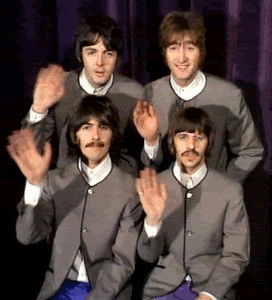
Here’s what that means:
1. How to Succeed in School no longer has an Instagram presence.
2. Old posts will still be available to the public.
3. While I will make my best efforts to check this account occasionally, I can not guarantee a quick response to messages and comments.
4. www.howtosucceedinschool.com no longer exists. All posts can instead be found on howtosucceedinschool.tumblr.com
So what now?
I am currently working on developing a new blog, Pammy Buchanan, where I will be discussing books. The new blog is hosted on WordPress. To stay up to date with me, please visit www.pammybuchanan.com and subscribe there.
Thank you all for this wonderful journey. I truly appreciate all of the support.
#goodbye#hello#studyblr#studygram#school#college#uni#grad school#pammy buchanan#book blog#wordpress#reading
26 notes
·
View notes
Text
How (and Why) to Gamify Your Life
What is Gamification?
Gamification is the process of turning daily routines and habits into games.
Why Gamify?
Gamification allows you to create systems which incentivize you to do your work. Many people struggle with doing basic, yet necessary, tasks and habits when they can’t see an immediate reward. This is the reason why so many people struggle to keep their diet, regularly workout, get a good night’s sleep, and engage in other healthy and productive habits. On the one hand, they know they should do these things, but if the reward is far in the future, it can be hard to incentivize yourself. On the other hand, people enjoy things that bring them instant satisfaction or reward. Many people enjoy shopping because of the instant gratification. Students might be willing to study the night before an exam, because they will soon get back a grade, and if the grade is good, they feel like their work paid off.
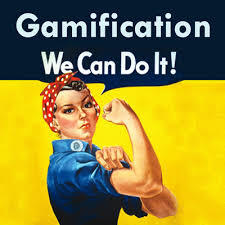
How our brains naturally gamify
When we are children, our brains are constantly thinking of ways to make things more fun. For example, whenever my classmates went to the cafeteria in elementary school we played “the floor is lava”, jumping to and from the colored floor tiles and making sure not to touch the white floor tiles. This made the boring process of walking to the cafeteria fun.
As you got older you might have started rewarding yourself for tasks you don’t want to do. Young adults often use food, alcohol, naps, and even Netflix as rewards. These rewards motivate us.
While there is some benefit to using a reward system such as the ones listed above, they can quickly get out of hand, and border on unhealthy. You might say your reward is 1 episode of Netflix, but next thing you know you’ve binged the whole season. Or your reward is a bowl of ice cream but you eat the carton. It is extremely important to use these rewards sparingly.

1. Habitica
Habitica is a general gamification app which allows you to gamify all different areas of your life. It is highly customizable and feels more like a traditional video game or roleplaying game (RPG). There are 3 general categories of tracking on Habitica: habits, dailies, and to-dos. The distinction between the 3 is a bit confusing, but in general, habits are things you might do more than once a day, dailies you do once a day, every day, and to-dos are one-time tasks. The habitica rewards include health points and coins to buy things for your digital character. Habitica has a social accountability feature which allows you to team up with friends (real life or virtual) and hold each other accountable. In general, I found Habitica fun, but overly-complicated.
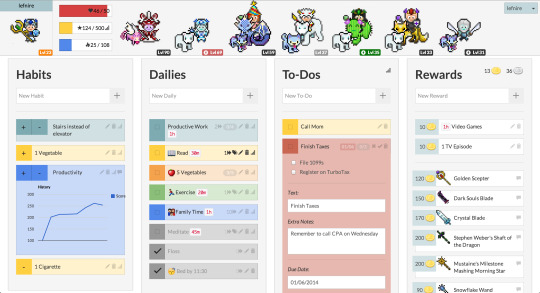
2. Sleep Town
Sleeptown is an app to gamify your sleep, and more specifically your sleep hygiene/routine. Sleeptown is designed to help you sleep better by encouraging you to go to bed and wake up at the same time on a regular basis. You set these times and can also set an alarm through the app. If you meet your goals you get to build buildings. In general, the application is nice but still has some glitches. It is not ideal for people who can’t or don’t regularly go to sleep and wake up at the same times, such as college students who have varying class schedules or people with irregular work schedules.

3. Forest
Forest and Sleeptown are owned and made by the same people. Forest happens to be my personal favorite gamification app, and is designed to gamify your time. Specifically to gamify time spent away from your phone and encourage you to spend less time on your phone and more time enjoying life. On Forest you set a timer (time you are going to stay off your phone) and plant a tree. If you navigate away from the app (aka if you start playing on your phone) your tree will wither and die. I like to use Forest when studying or doing homework. Forest also lends itself well to the Pomodoro Method or the School bell method. You also earn coins when you are successful and these coins can be spent to get more rewards. Add me on Forest: [email protected]

4. SuperBetter
Superbetter allows you to gamify your health and your resilience. It focuses on both physical and mental health by making suggestions of “powerups” “quests” “bad guys” and “allies” and allowing you to add your own. The designer of Superbetter also has done two Ted talks and written a book about her philosophy and why she believes that gamification can make us all healthier and live longer.
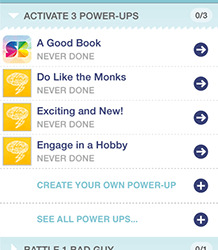
5.Life RPG
Life RPG is very similar to Habitica in that it qualifies your entire life, Life RPG helps you turn your to-do lists and tasks into a series of “missions” and “sub-missions”, sort your missions by “skills”, “energy level”, and gain reward points.

Bonus: Pokemon Go
Many people might not consider Pokemon Go a gamification app, but I feel that Pokemon Go gamifies fitness and walking. Many people now feel incentivized to walk to find pokemon, and feel rewarded by finding them.

Which of these gamification apps do you use? Are you planning on trying any new ones? Let me know.
#gamification#gamifying#gamify#pokemon#pokemon go#forest#forest app#studygram#studyblr#school#college#high school#middle school#productivity#self development#excercise#health#physical health#mental health#habitica
121 notes
·
View notes
Note
Hi! Do you know any time management apps that combine to do lists and calendars? I find it impractical to switch back and forth between two apps. (Also thank you for the great school tips, they're SO valuable!)
Hi there! I guess I am confused as to whether you want an app with both capabilities or an app where you can see your todolist items on your calendar. I use Todoist which has google calendar integration built in (as well as Ical I believe). This means that when I assign tasks a due date, they also show up on my google calendar. Additionally, while on my Todoist I can click “next 7 days” which shows me all of the tasks I have assigned or due this week. These 2 posts explain how I do use ToDoist, but I’d be happy to answer questions
I hesitate to recommend other apps just because I don’t have experience with them and I would not want to recommend something that I haven’t personally tried. For more app recommendations I recommend checking out the youtube channel, KeepProductive.
13 notes
·
View notes
Text
My Planning System Part 2: My External Brain
In part 1 of my planning system series, I talked in depth about the Systemist and Getting Things Done systems, the importance of “capturing everything,” and being able to take your system everywhere. In that post, I mention that these concepts can be applied to any type of planning system, including bullet journaling, creative planning (ex. Erin Condren, Happy Planner), Filofaxes and ring bound agendas, or apps.
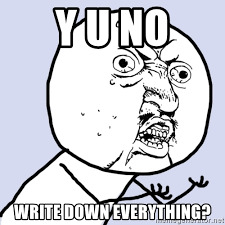
I, personally, am heavily reliant on an app/website called ToDoist, and today I am going to explain why I love it and how I use it for school (and life!)
Part 1: Capturing Everything
I often refer to Todoist as my “external brain,” a concept I stole from David Allen. An external brain is a place to write down every single commitment, thought, idea, or piece of information you need to remember. The idea is to get all of this out of your “real” or internal brain and into a trusted system. Yes, you really need to write it all down. Unfortunately, my brain does not always give me information at the right times. I think this is true of most people, but it especially true for me since I have ADHD. I might be sitting in class and suddenly remember I need to take the trash out at the apartment, or I might be sitting on the bus and remember I need to turn in an important form. The problem is that often my brain reminds me of incomplete tasks, at times when they can’t be done. Before I started using Todoist, I relied on my internal brain to remember these things, but it was very unreliable and I forgot important things almost daily.
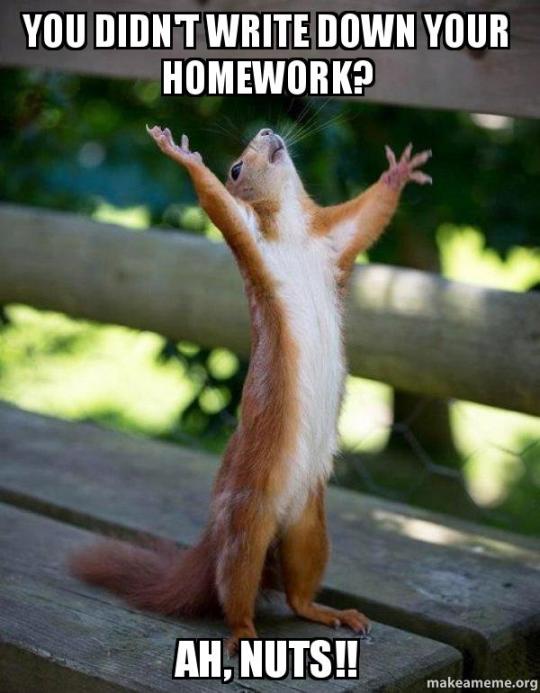
Todoist is an app which I have downloaded on my phone. This portability and functionality allow me to be able to pull out the phone wherever and add an unlimited number of items, tasks, ideas, thoughts, and what not into it. Everything is backed up on the cloud. If I have time, I will put these ideas and thoughts into the proper category or list, if I don’t I will add them to the inbox for now. I also put things in the inbox that don’t have a list or place where they belong.
Part 2: The Lists
To help you set up your Todoist, I will go ahead and explain my own lists.
I have lists in the following categories: Internships/Jobs (If I am currently working), Personal, Jobs (when I am job/internship hunting, I use this list to keep track of applications), Apartment (things I need to do at the apartment or buy), Groceries, Journal (Journal prompts I haven’t yet got to, events and things I want to write about but haven’t found the time), School (with sub-lists for each individual class, books to read, blog posts, My boyfriend (gift ideas, date ideas etc.), and lastly a personal, educational, and professional development section.
My lists reflect what is important to me in my life, your lists might include other things. Here are some other lists I would recommend that might be applicable: Greek Life, Music (To listen to or learn), movies and tv shows to watch. Etc.

Part 3: Setting Due Dates and Deadlines
In general, it is good to assign yourself due dates and deadlines for any tasks. Due dates and deadlines help you hold yourself accountable and get stuff done. Sometimes I also just need to allocate a day when I am going to get something done. It might be a relatively small thing that keeps getting pushed back, such as going to the bank or calling the pharmacy. I make sure to select dates for these smaller tasks too. Todoist has a date selecting feature which allows me to assign the task a date, heck they even use smart scheduling to suggest days to you! Todoist also integrates with google calendar, allowing me to see the due dates on the calendar.
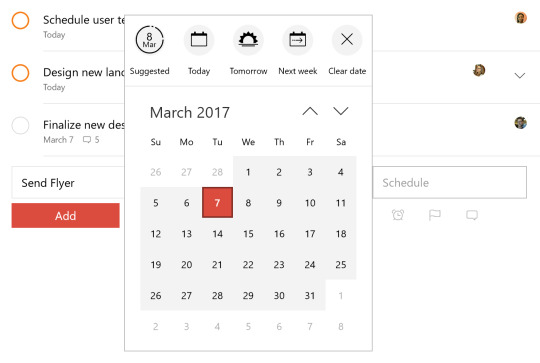
Part 4: Setting Priorities
One of the cool features of Todoist is the ability to add “priorities” to different tasks. There are priorities 1-4. “Priority 1′s are the most important and urgent tasks” and priority 4 is the default for tasks not particularly important or urgent.
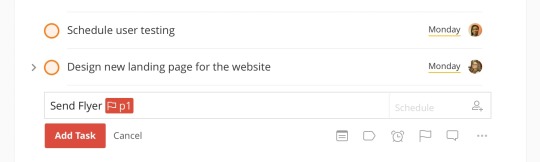
Part 5: Adding Comments to Projects and Tasks
You lose a lot of the benefits of using an “external brain” or of writing everything down if you don’t record all the details. Most of the time tasks and projects have specific details you need to do or remember. For instance, a professor might ask for something to be turned in in a specific format, or an internship application might have a bunch of materials that need to be collected. You can add these as “comments” on Todoist. I also use the comments section to add rubrics, and other files provided by my professors.
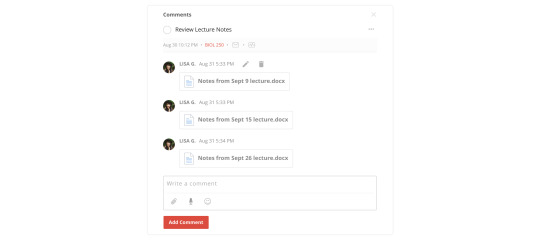
Obviously, I am a big fan of Todoist. However, I also believe that anyone could use these same ideas and techniques in a variety of different planning platforms (including a paper planner). If you do, decide to use Todoist, please use my referral link (click here). I don’t receive any money, but it helps reduce the cost of my membership, and I will love you for it.
#planner#planning#organization#organized#studyblr#studygram#college#uni#high school#highschool#middle school#grad school#todoist#app#application#apps#phone#getting things done#prioritizing#task management#lists
66 notes
·
View notes
Text
My Planning System (Part 1): Systemist
Over the years I have found certain guiding principles very important to my planning system. The most important principle is to write every tiny detail down and get it out of my head. I find that this greatly reduces anxiety, leads to calmer and clearer thinking, and allows for better visualization of a. what is coming up and b. how I could be using my time. I primarily rely on an app called ToDoist. ToDoist is a free application available on both Android and Apple products and they also have a website for when you are using the computer.
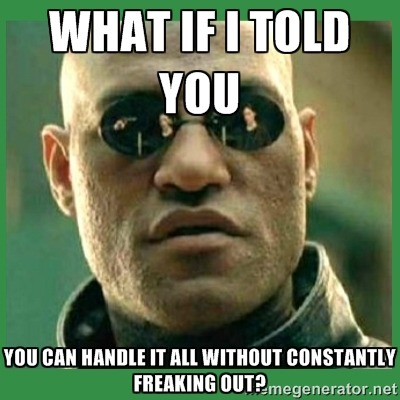
The creator of the application, Amir Salihefendic, relies on a more robust organization system which he created and called “Systemist”, which is very similar to what I use. I happen to have started planning this way before I stumbled on the name Systemist, and the explanation of the system.
The way I plan, and the way Systemist functions, is very similar to a paired down version of Getting Things Done. Many of the Systemist Principles originated from the GTD system, but many of the less functional and less universal aspects of GTD were eliminated from Systemist
Principle #1: Take your planning system and to do lists everywhere
Literally everywhere. This principle lends itself best to using some sort of digital planning system because they are the most compact and portable. However, many people prefer paper systems such as Bullet Journal, Erin Condren, and Filofax. However, if you are using a paper system size and bulk really do matter. If you ever take a smaller bag or have a lot to carry do you sometimes leave your planner or bullet journal at home? If yes, its time to re-evaluate that system. Consider digital planning, using a smaller notebook, or using some combination of things. Personally, my favorite planner is a Filofax A5 Malden Ochre. However, that planner is huge, and more fit for desk use. So I sometimes just leave it and update it at home, or sometimes I take it to school in my backpack. But, I almost never take it with me to places other than school. Therefore, I use it in combination with my digital planning system (ToDoist and Google Calendar).
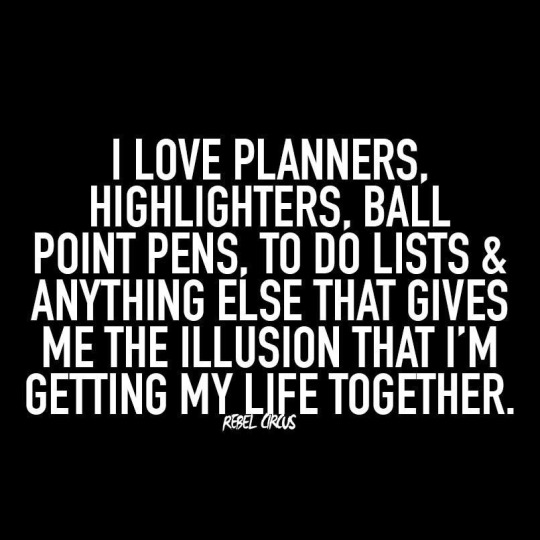
Principle 2: “Capture” Everything
As I mentioned in the introduction to this post, I am a HUGE believer in writing things down. I never keep anything in my brain (unless I have to memorize information for a test). Every time I am given something new to remember, I make sure to write it down immediately, along with all of the relevant data. This eliminates stress and anxiety because there is no more worrying about having forgotten something. Ideally, I like to capture every thought as soon as I think of it, and every commitment as soon as I make it, which is part of why it's so important that I be able to take my system everywhere.
It is also really important to have an organized system for “capturing” documents and papers. Your system inevitably falls apart if you write down “complete worksheet for math class” but then lose, or misplace, the worksheet. I will talk more about how I keep track of important papers in another blog post.
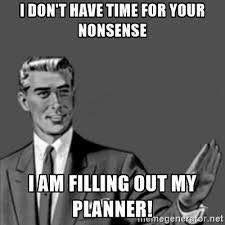
Principle 3: Break Things into Small Tasks
Have you ever written something on your checklist, worked on it, but not completed it and then wondered “well, what now?” When I first started college, this was a common occurrence, especially when I studied or did homework. Maybe I needed to study for my History test. I would write that down on my to-do list, and then I would study. But often I felt that I wasn’t “done” studying at the end of the day; I needed to review more the next day. Was that task done? Not done? Sure I could write it on both days, but those systems tend to get confusing. Once I learned about Getting Things Done, and Systemist, the answer was so simple! Write down all the details and steps and check them off individually.
I might start with “Study for History Test” but then I might think about all of the actual steps and make a more complete list:
1. Review notes
2. Make flash cards
3. Practice flashcards by myself
4. Get friend to quiz me using flashcards
5. Meet with teacher to discuss things I’m still confused about
6. Make mind map
Etc. Etc.
If I am feeling particularly stressed out, these lists might get even more detailed. Under “review notes” I might list each individual chapter. Going back to the idea of capturing, I will also record details as I go. For instance, I might keep actual written notes on what I need to discuss with the teacher/professor.
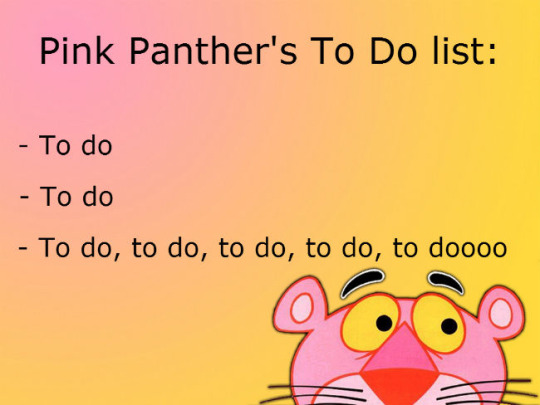
Principle 4: Prioritize
Prioritize by setting and reviewing due dates, and by using other principles which I have discussed in other blog posts such as Eat that Frog (most important task first thing in the morning) and 1-3-5 (1 large task, 3 medium tasks, 5 small tasks)
Principle 5: Getting to “zero” daily
Zero doesn’t necessarily mean finishing everything on your to-do list. That’s unrealistic. Rather, it means taking time at the end of every day to evaluate all of the remaining tasks, decide whether they still need to get done, and come up with a plan to tackle them in the future. Often, this means making a plan to do it first thing the next morning, but sometimes I might need to reschedule for a later date. Either way I need to make sure that they are written down in a place where they will get reviewed again at the right time. Remember, the key is to keep nothing in your brain.

I hope that all of this made sense and helps you stay on top of things next semester. If you have any questions about my system feel free to send me a message. Also, if you are considering signing up for Todoist, please use my referral link (click here). Using my referral doesn’t cost you anything, but it helps me reduce the cost of my membership.
#systemist#todoist#planning#erin condren#eclp#bullet journal#happy planner#filofax#planner#school#college#uni#high school#grad school#spongebob#To do list#to do
60 notes
·
View notes
Text
How To Read More (Part 2)
I am back with the much-anticipated, highly-awaited part 2 of my “How to Read More” blog post.
This summer I increased my reading rate, and read so many more books! I love reading, and I want to share tips with others who love it just as much.
Tip #1: Read Multiple Formats At Once
Some people don’t like to read multiple books at once, some people can’t focus on just one for more than a few days. I fall in the latter category. I like to read a ton of books at once, and I recently discovered that I like reading different formats (Kindle, hardback, paperback) in different settings and situations. At bedtime, I usually prefer my kindle. At home, I don’t mind a nice hardback. When I go out, I either want my kindle or a short paperback. Try exploring books in different formats.
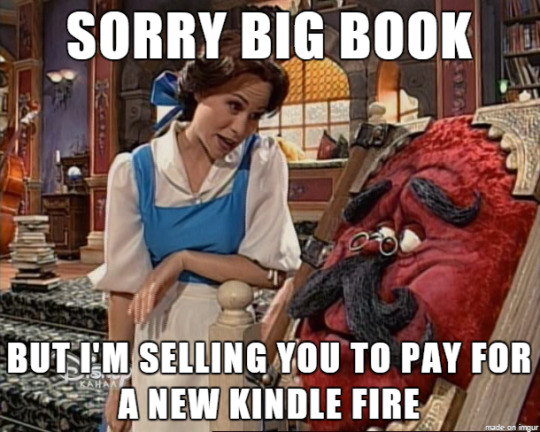
Tip #2: Use the Extra Minutes in Your Day to Find Time for Reading
One thing that really helped me increase my reading this summer was reading during my commute. I had a very long commute on public transport (in my case the metro), and I tried to use this time to read. I finished many books on the metro. I also tried to use my lunch time to read. Literally, read whenever you can.
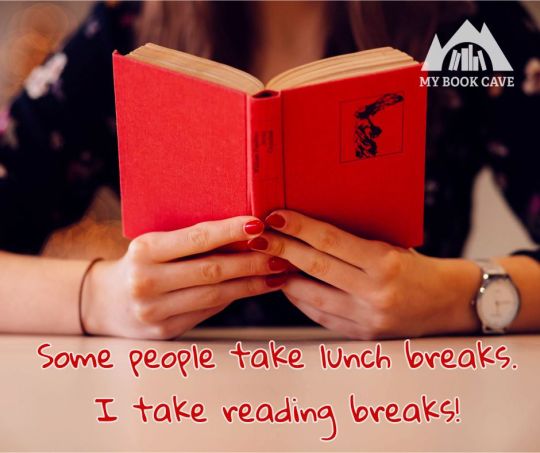
Tip #3: Read in the morning
In my last post about reading more, I talked about the importance of reading before bedtime. But now I’ve begun something new, reading in the morning. This is now part of my morning routine. This is an especially great time to focus on self-development and growth. One book you could read is the Miracle Morning by Hal Elrod, which actually talks about why you should read in the morning. My only caution about this is to make sure you set back up alarms in case you fall asleep while reading.
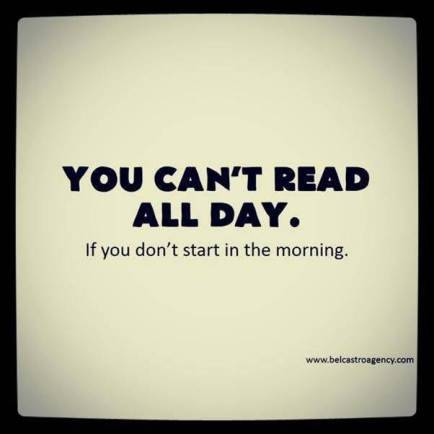
Tip #4: Use Books/Reading as a Reward
Looking to reward yourself for doing something great, or just being an awesome human being? Buy a book! Need a reward for finishing a book? Buy a book! Need a break from studying? Reward yourself for the time spent studying, with time spent reading something you enjoy. Use books and reading as rewards.
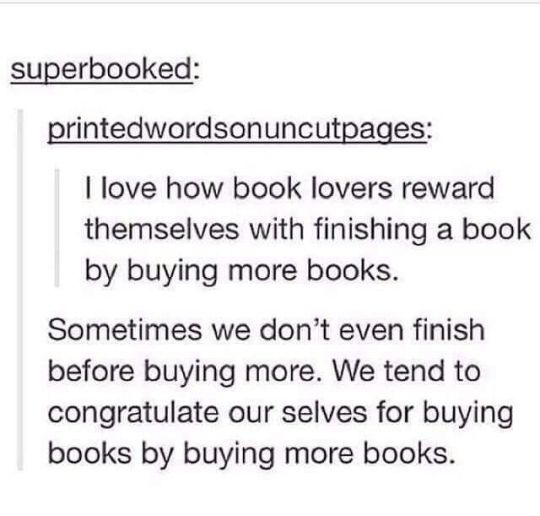
Tip #5: Buy books when they are cheap
Of course, I always recommend using the public libraries, but sometimes people want to own the books. Some people, like me, enjoy having their own personal libraries. Anyone who collects books knows it is an expensive hobby. One of the ways to mitigate this cost is to buy books at thrift stores, at used bookstores, at library book sales, and to look for deals on Kindle books. I am a sucker for a good deal, and much more likely to take chances on books when they are highly discounted. I use Bookbub, a website that sends me daily e-mails with kindle book deals to snag books at the best possible price.
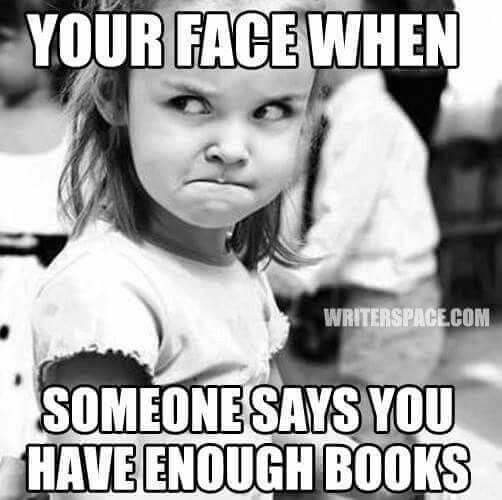
I hope this post inspired you to read more! Don’t forget to check out Part 1 here.
77 notes
·
View notes
Text
How and Why to Establish a Study Space
Having an established place where you go to study is important because it helps you get in the “zone,” increases concentration and focus, and saves you time hunting for necessary supplies. Ideally, most people will be most efficient and effective if they minimize the number of different settings and locations where they study. Having just one place where you study is ideal but unrealistic for many. If you split time between different houses, you need a study space at each parent’s house. If you are a college student, you might need space in both your dorm room/apartment and on campus, perhaps in a library. I personally have two primary study spaces when I am at school: my desk in my apartment and a private, reserved study carrell at my library. I also have a secondary study space, a desk at my parents’ house which I mostly just utilize during breaks and vacations.
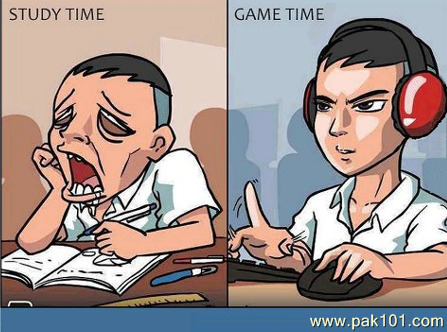
Tip 1: Set-Up With the Basics
Any study space you are using needs (at minimum): a surface to write on, a chair to sit on/in, and the basic supplies and stationery you use and need to be successful. What supplies you should include, changes from person to person, but a few good basics are pens, highlighters, notebooks or looseleaf, and pencils. Many people may also need paperclips, stapeler, binder punch, calculator, and ruler. Keeping all these materials centralized at your study location is important. If you use multiple study locations, you should take time to unpack and set up your study spot before you get started.
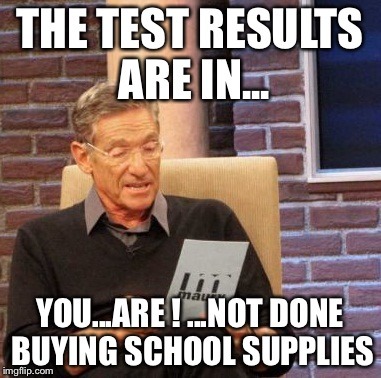
Tip 2: Don’t Study in Bed
Guilty as charged. I spent a lot of time in school studying in bed, or on my floor. While the floor is ok (not great), I do not recommend the bed. Studying in bed makes you less focused, more tired, and interferes with your sleep routine, in which your brain recognizes that lying in bed means its time to go to sleep. It also can lead to greater messiness, and I for one, have had multiple pens and markers explode on my bed, some of which have left permanent ink stains. Lastly, your bed and floor don’t give the right amount of back support.
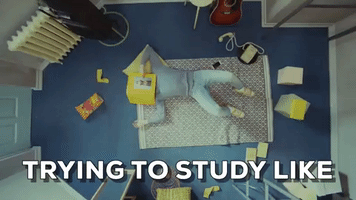
Tip 3: Keep Your Study Space Tidy
It's a lot more distracting to work in a messy space, make sure that at the very least you are keeping your desk organized and tidy. It's even more ideal to have the whole room be neat, but if not, just the desk is fine. In addition to making the area less distracting, it will also make all of your supplies easier to find.
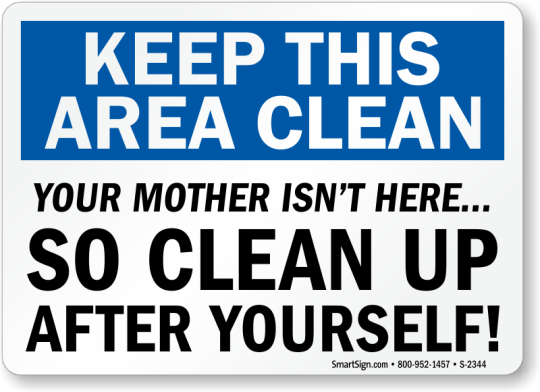
Tip 4: Consider What “Extras” You Needs for Success
We already talked about the basics, but there are probably a few extra things you need to help you study and stay motivated and focused. Many people like to snack either while they are studying, or during study breaks. Some people (like me) need caffeine and might want to keep a cup of coffee, tea, or a can of their favorite energy drink nearby. If you are planning on studying for a while, you also ought to keep water close by so you can stay hydrated. If you study in a room that is really hot or really cold, you might want a blanket or a fan. Some people have back problems and might need extra lower back support. Many students with ADD or ADHD need medications to help them focus. Maybe you like to light a candle or diffuse essential oils? The point is, get to know yourself, and what motivates you and makes you successful, and include these things in your study space.
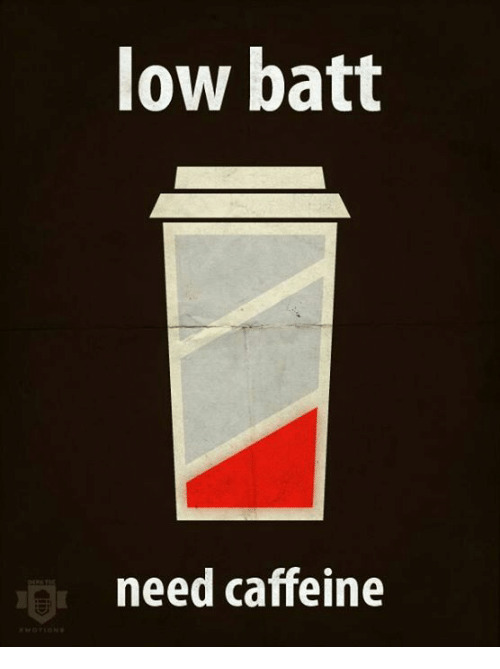
Tip 5: Use a Backpack as a “mobile” study space
As I mentioned, some people are not able to have one set study space, and might instead move between spaces. Many college students, especially those who don’t live on campus, need to be able to study somewhere on campus. Some people travel a lot for work or have long commutes on public transportation. Some students go home for a weekend, or home for Thanksgiving, winter, or spring break, and find that they still have work which must get done. Having a well-stocked backpack is the key to being able to take your essentials on the go. I highly recommend a traditional backpack over a purse or shoulder bag especially if you have a lot of stuff. Once again, I recommend establishing a routine, by heading for the same locations, but for some people, this might not be possible. Other people also might benefit from changes in scenery, and from studying in a variety of different places.
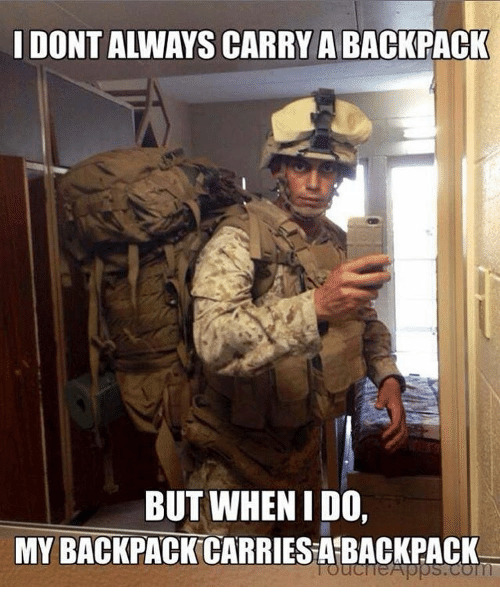
I hope all my tips helped you set up a study space conducive to your own needs. Stay focused and productive!
#backtoschool#school supplies#studyblr#studygram#studying#study#studies#study space#desk#deskorganization#study motivation#organization#organized#organizing#back to school#school#high school#college#university#uni#grad school#middle school#backpack#funny#memes#OC
540 notes
·
View notes
Text
How to Learn Something New (For Free!)
Summer is a great time to learn something new, to focus on gaining expertise in a specific topic or skill or to prepare in advance for the upcoming school year. Whether you drill down and stay disciplined or take a more relaxed approach is completely up to you, and self-paced online courses and tools allow you to spend as little or as much time as you want. This summer I am studying economics in preparation for my graduate-level economics course next summer. I, personally, only review a little bit of economics each day, to make sure I fully absorb everything, and because my schedule is completely full at the moment. But if you wanted, you could spend all day learning about your new topic or skill! Here are some of the websites and apps I recommend for teaching yourself.
1. Khan Academy
Khan Academy is the backbone of my summer studies. With tens of thousands of free videos on a variety of different academic subjects, Khan academy just can’t be beaten. It also offers test prep material! Khan Academy allows you to watch mini-lectures and then tests you on the material. If you make an account, Khan has a built-in feature which tracks your progress.
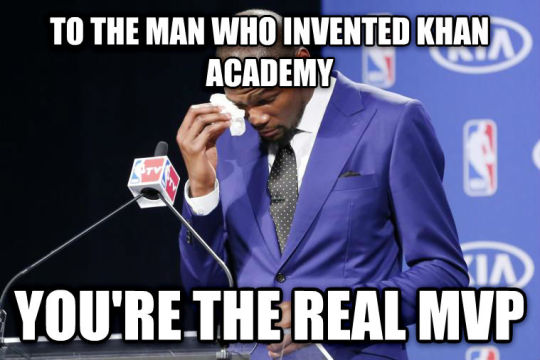
2. Quizlet
If you learn best through flashcards, Quizlet is definitely the app for you. Quizlet allows you to search for the topics you want to learn, and then find pre-made flashcard sets which you can review. Or, alternatively, you can make your own flashcards based on the things you learn on Khan Academy or through other sites. To get the most use out of Quizlet, I highly highly recommend downloading the phone application.
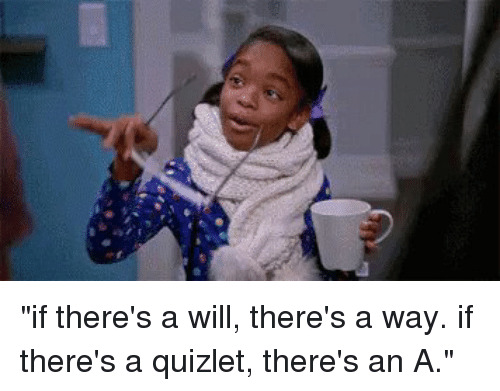
3. Openstax
If you prefer to learn by reading from a textbook, Openstax is the way to go! Openstax textbooks are available for a variety of subjects, are written by experts, and are peer reviewed. Best of all, you can read them online for free!!
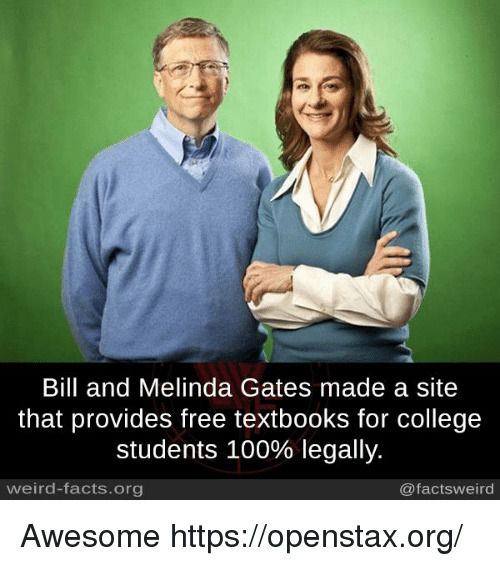
4. MIT OpenCourseWare
If you are looking for actual syllabi and plans of action, MIT OpenCourseWare is a great choice. It features thousands of classes with detailed syllabi, online lectures, lecture notes, and assignments. However, beware that to do the readings you will need to buy textbooks, just like in a regular course, so its not technically 100% free.

5. Coursera
Coursera is kind of like MIT OpenCourseWare, except the topics are much more niche. For instance, as I mentioned, I’m studying economics. When you search economics, however, you don’t get intro to economics courses you get selections such as “Politics and Economics of International Energy” and “Internet Giants: The Law and Economics of Media Platforms.” Coursera is cool for learning about those weird, specific interests, but not as good for general introductory information.
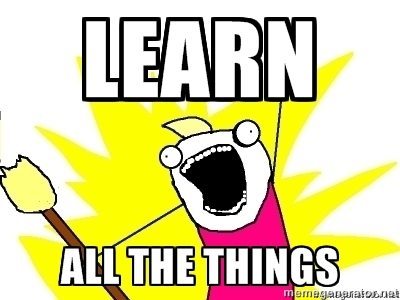
Remember, learning something new doesn’t have to involve hiring a tutor, paying for a class, or buying a bunch of important textbooks. There are so many resources (including libraries!) to help make education accessible.
#mooc#coursera#khan academy#quizlet#studying#academics#college#high school#middle school#grad school#university#uni#free#library#text book#studies#study#homework#reading#learning#learn#summer
131 notes
·
View notes
Text
Calendar Blocking Part 2
Last week I talked about how to calendar block, and why it is a useful tool. Today I want to talk about how to “level-up” your calendar blocking skills, or additional tools and methods you can use to make calendar blocking an even better tool.
1. Figuring out How Much Time You Need
One tool I use, alongside the calendar blocking, is Toggl. Toggl is a timer extension which times how long it takes you to complete a task, such as a homework assignment. You can also use your phone or a kitchen timer. Timing these tasks, in the beginning, will give you a more accurate sense of how long it ends up taking you which allows you to more accurately “block” the correct amount of time in the future.
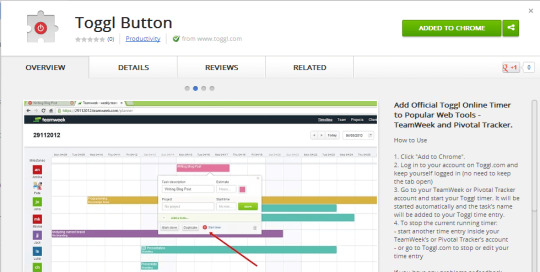
2. Using Multiple Calendars
In the video @marianastudies made, she discusses how she uses multiple calendars. This is also something I do, and something I feel is beneficial to students with a lot on their plate.
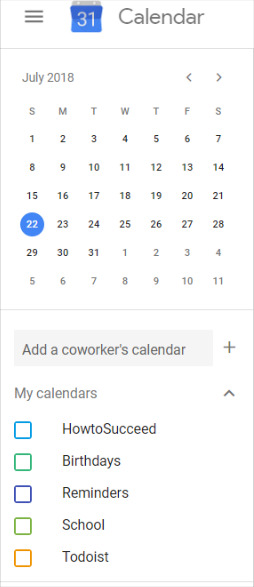
To do this, click the plus button next to “Add a Coworker’s Calendar” Then click “new calendar” and give it a title. You can use additional calendars for specific clubs, greek life, social media scheduling and more. You can have as many or as few calendars are as helpful. Then you just check (or uncheck) the boxes next to the calendars to choose which ones to display.
3. Color-coding
One of the biggest tricks to color blocking is color coding. There are multiple ways you can approach this, one color per calendar, one color per type of event/task (for example all classes would be red, all study times orange), or one color per class (red for science, green for history), etc. To do this, click “more options,” then click on the colored dot on the next page.
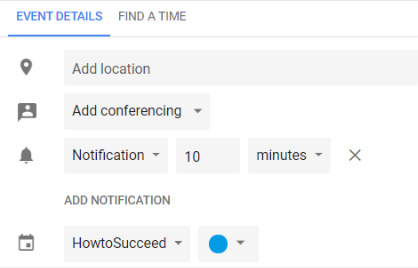
4. Finding a Time
Sometimes you are trying to find a time to schedule a meeting or event. You can do this by doing a brief glimpse of the calendar, but you can also do it once again by clicking “more options” and then “find a time”. This prevents you from having to navigate back and forth.
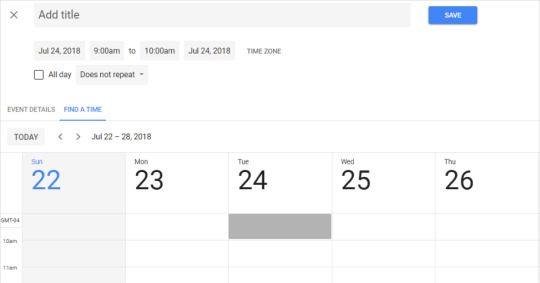
5. Send invites to friends
One of my favorite features is being able to send google calendar invites to people, when you do this it adds the events to their calendar. This makes sure you are both on the same page and that neither person forgets. If you use this feature too much, you might annoy people. Therefore, I only recommend using this feature for “one-time” only appointments and meetings as supposed to standing commitments.
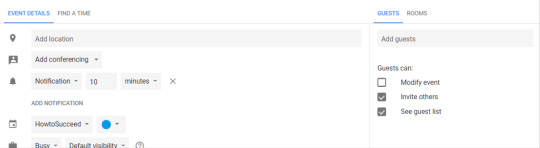
I hope that these tools help you take your calendar blocking to the next level.
#toggl#calendar#organization#organizing#study#student#college#university#uni#high school#calendar blocking#time management#productivity#productive#color coding#color code
89 notes
·
View notes
Text
How to Calendar Block (Part 1)
Admittedly, I have never been a huge fan of scheduling. It’s just not for me. Which is odd since I’m not a particularly spontaneous person, and I am someone who thrives on routine. That being said, recently I have been getting more and more into scheduling and establishing regular daily routines. One of the best methods to establish order in your life and find time for everything you want and need to do is through a process called “calendar blocking.”
Although calendar blocking is nothing new, I was recently reintroduced to it while watching Youtubers Amy Landolino and @studywithmariana
Calendarblocking is a time-management tool in which you literally “block” out your commitments on your schedule. Some of these, such as classes, appointments, or meetings, might already have a fixed time when they are going to happen, and you also probably know exactly how long they will take. Whereas other commitments, such as homework, and or studying, are flexible both in when they can occur, and how long they might take.
Plotting Out Your Weekly Commitments and Priorities
The first thing to go into your scheduling app should be weekly commitments and priorities. The very, very first thing should be any commitments, that must occur at the same time every day, such as classes and work. Obviously, different people have different standing commitments, different flexibility, and different priorities. Maybe your job allows you to make your own hours, or maybe it doesn’t. If your job doesn't allow flexible scheduling, its obviously even more important that those set hours go in first. Maybe you are a religious person committed to attending services every week, or you have a standing volunteer commitment. Put all that stuff into your calendar. For the purposes of this post, I will be using my favorite calendar app, Google Calendar, but you can use whichever one you prefer.
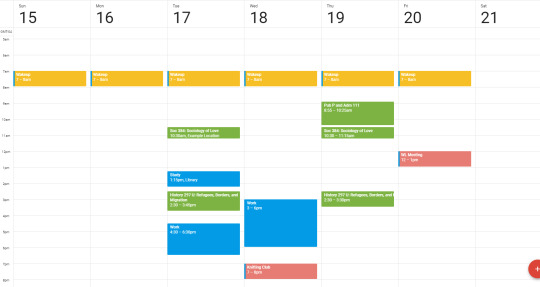
This is what a typical week looked like for me last semester. In my case, the yellow represented waking up/morning routine, green were classes, blue was work, and pink were extracurriculars.
Add Relevant Appointments and Meetings
Chances are you might have a meeting or appointment this week. So you should go ahead and add those too. You also might want to add your professor’s office hours if you need help, or schedule time to meet with them.
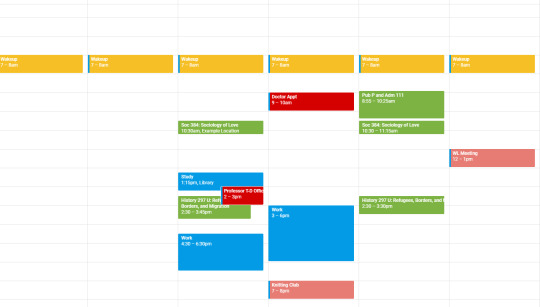
The red space now represents an appointment and some office hours. One of the features I love about google calendar is that things can overlap. As you can see here, part of my professor’s office hours overlaps with my class and work. So I would either need to reschedule my work hours (something my job allowed me to do) or schedule a separate meeting with this professor.
Scheduling Study Time
At this point, you might want to go ahead and schedule study time, as you are, after all, a student. Because this is an example and not my actual schedule, I just threw in some random study times.
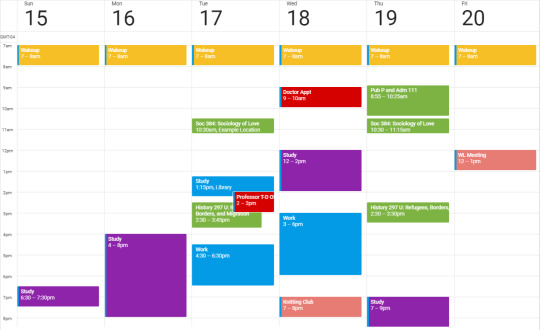
Study times in purple
Scheduling Meals, Naps, Sleep, Self-Care, Excercise
All of these things are important, and ought to be priorities, but unlike some of the things we previously discussed, they are more flexible, and can be scheduled at times to fit around the rest of your schedule (for most people).
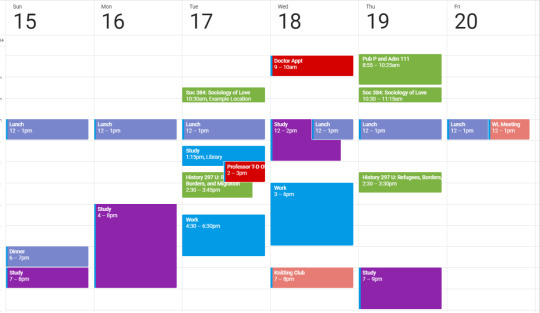
Note: I didn’t bother adding all of this since once again it is an example, but you can see some examples (periwinkle). It is also helpful to add details. For example, I might just put “dinner” if I am planning on eating by myself, but if I already have plans to eat with a friend, I might put “dinner with kellie.” I try to schedule dinners with as many different friends as possible.
This is a very basic introduction to calendar blocking, and how I do it. Next week, I will be discussing more tips and tricks for really utilizing google calendar to its fullest potential.
#google calendar#calendar#planner#scheduling#study schedule#studying#homework#studies#studyblr#studygram#college#university#uni#high school#middle school#productivity#organized#organization
434 notes
·
View notes
Text
How to Use the PART Reading Method in Math Class
Last week I introduced the PART reading method on my blog. This week, I am going to be discussing how this same method can be tweaked and adjusted to boost your understanding of math.
When I was little, no one ever taught me how to “read” a math textbook. Plenty of teachers taught me how to read English books, History, languages, and even some science, but no one said “here is how to learn math.” Maybe if someone had, I would be better at it. So I’m here to teach you how to apply this particular method, the PART method, to a math textbook.
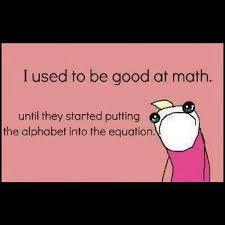
P is for Preview
You should always begin by reading the introduction to the chapter. You need to read and take notes on that section, because new terms, concepts, ideas, equations, and theorems are introduced.
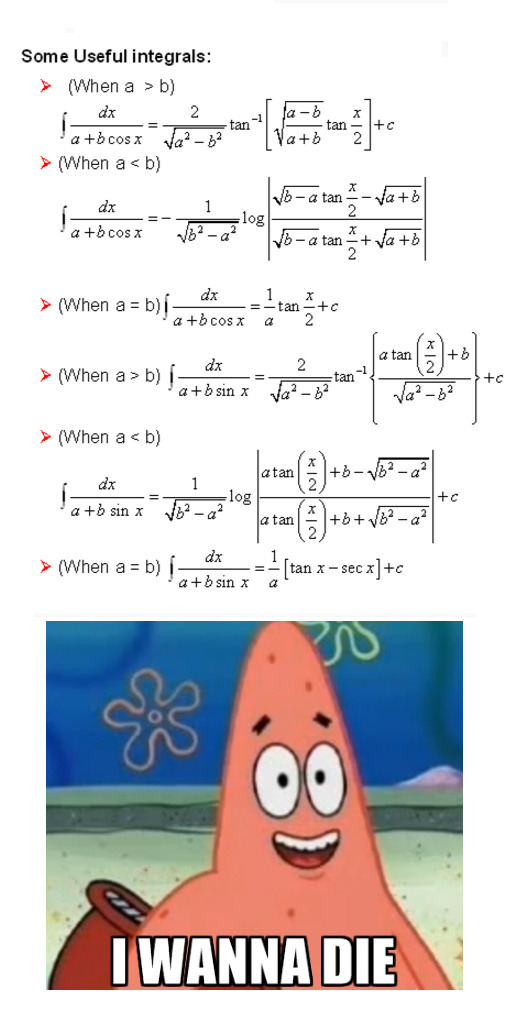
A is for Actively Work
You need to work through the example and practice problems. When I was younger, I seldom did this, I usually just looked at the problems. But looking is now how you learn math. You learn math by doing.
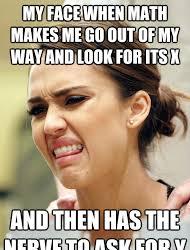
R is for Rehearse
Not only do you need to do the problems assigned for homework, but you might need to do additional problems if you are struggling. I used to prefer doing the odd problems since the answers were usually in the back of the book. If the answers are not in the back of the book, consider talking to your teacher or professor and asking to borrow an answer key. If you get a problem wrong, take the time to understand why. Re-work it. Ask for help. Google it. Figure out exactly what you did wrong, and then revisit it again in a few days to make sure you really got it.
Furthermore, math builds on itself. This means that if you start not understanding, you must seek help before the problem snowballs. It is also massively beneficial to review and practice yesterday’s homework before starting tonight’s. A good practice is to get into the habit of solving 3 problems from last night, before getting started on new material.
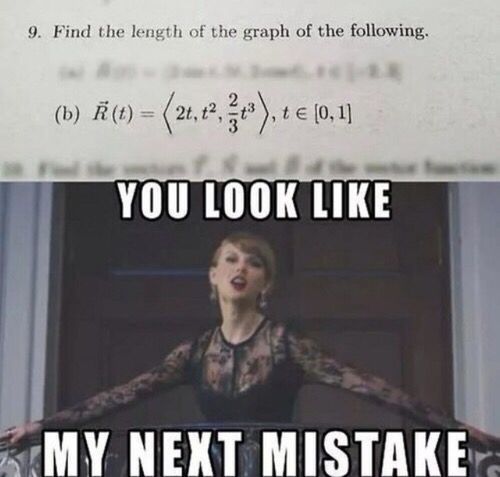
T is for Test Yourself
If I haven’t made myself abundantly clear, the key to better math scores is to practice, practice, practice. Keep reviewing the material and doing practice problems. Look online or in your book for practice tests. Continue to test yourself at regular intervals to make sure you understand everything.
I wish I knew all of this back in the days of Algebra and Calculus. Unfortunately, I didn’t, but now I do, and so do you.
#math#algebra#calculus#homework#studies#studying#studyblr#studygram#college#uni#university#high school#middle school#memes#funny#spongebob#sponge bob#reading#school#tswift#taylor swift
221 notes
·
View notes
Text
How to Improve Your Reading Skills Using the PART Method.
The PART reading method is a method which I learned from reading Making A’s in College by Sandra U. Gibson. The PART Method is Dr. Gibson’s equivalent to the Hudgins Reading Method or the SQ3R reading method, both of which I have discussed in past blog posts. The PART Method has two purposes a. to help you read faster and b. to help you better retain the information you are reading. In this post, I am going to explain how to use it, and why it works.
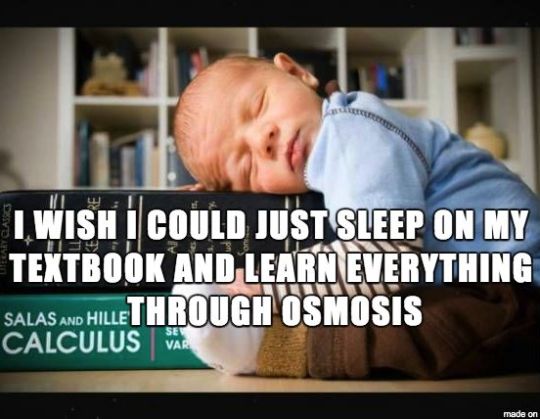
PART stands for: Preview, Actively Read, Rehearse, Test.
Preview to Prepare for The Most Important Points
Previewing means taking time to review all readings before you actually start the reading. I talked about the importance of this a lot in my post on the Hudgins reading method, but basically, you want to review all headings, subheadings, phrases in bold or italics, any pictures, graphs and charts, and you want to read both the introduction and the conclusion. Reading the conclusion first may seem weird, but its a habit I’ve been using for years, and I promise you it will help with your reading comprehension. The conclusion tells you what you are supposed to get out of the reading, it clarifies and synthesizes the main point. Reading the conclusions first provides helpful context clues as to what information will be important.
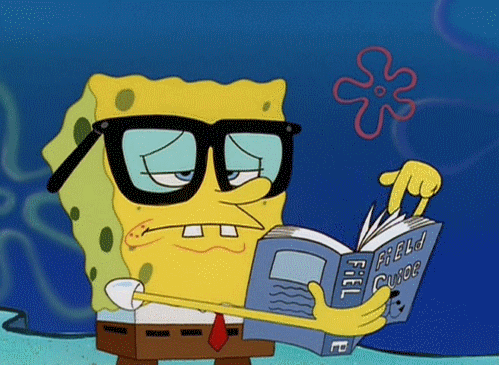
Actively Read
Most of us are in the habit of passively reading, meaning reading with just our eyes. Unfortunately, passively reading only works for recreational and light fiction reading (sometimes), not for academic reading. Academic reading requires more thinking. When you actively read you should be really taking the time to digest what is being said and be thinking about it. Challenge it, ask yourself questions, write down questions to ask in class, take notes. Most importantly, make sure to focus, and not to daydream, or get distracted. You want to make sure you are absorbing all of the material.
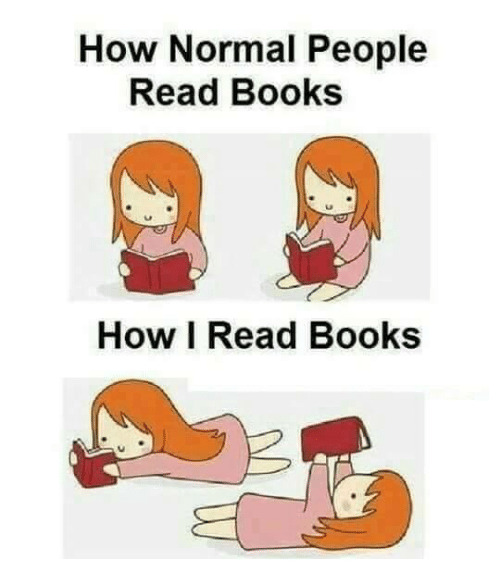
Rehearsing/Revision
After you read, you need to review, practice, and revisit. There are a number of ways people rehearse the information. Some methods include: writing notes, reviewing and revising notes you already wrote, drawing mind maps, making flash cards, testing yourself, recording and listening to yourself going over the material, and teaching someone else the material. What method(s) work best for you is going to be based on your learning style, which I will be discussing in a future blog post.
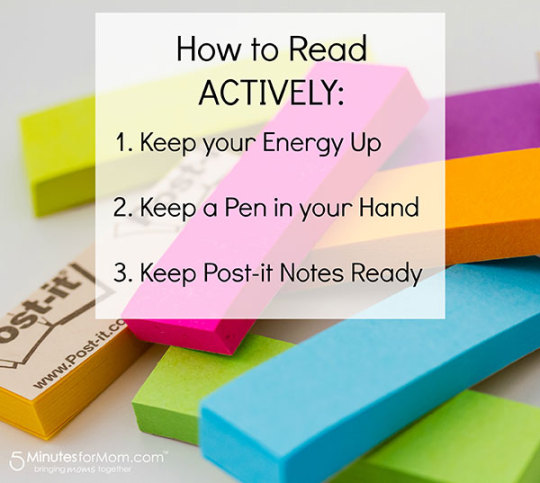
Test Yourself
You should be testing yourself both as you read, and afterward in preparation for tests. Ask yourself questions based on what you just read, and be honest about whether or not your answers are adequate. Follow the 5Ws (Who, What, When, Where, Why, and How) to make sure that you are understanding the concepts, and re-read/seek help if you are unsure of the answers.
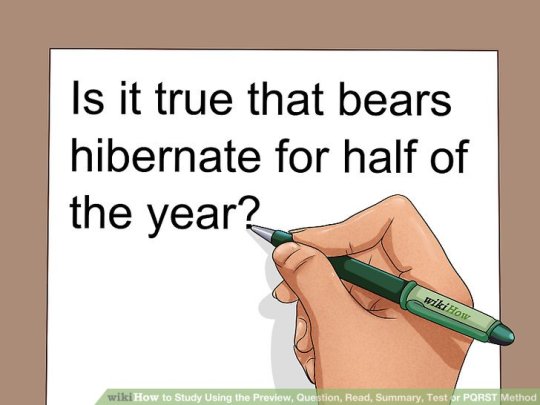
One critique I have of the PART system is that its not exactly linear, in other words, there’s a good deal of blurriness between the different steps. For instance, if you test yourself, and end up realizing you don’t know the information, you might want to go back and add it to your notes after you re-read, google, or seek help. You don’t have to do everything in perfect order, but using these four strategies together will make you a faster, and more effective reader.
#reading#textbook#text#middle school#high school#college#uni#university#studying#studyblr#school#stuygram#homework#PART#OC#read#book#books
153 notes
·
View notes
Text
How to Use the Pareto Principle To Find Your “Golden Task”
In last week’s blog post I discussed how to use the “Pareto Principle” to determine which tasks are the most important, and establish those tasks as a priority. This week, I want to talk about finding your “Golden Action.” In his book, Insane Productivity for Lazy People, Anrii Sedinev talks about using the Pareto Principle to find your golden action or the single most important task on your to-do list. Basically, you 80/20 your tasks repeatedly until you end up with 1. Say you have 20 things that need to get done for school this week. You would use the Pareto Principle to pair that list down to 4 things and then use it again to pair it down to one task (.75 tasks to be exact, but we will round up). This one remaining task is your golden action.
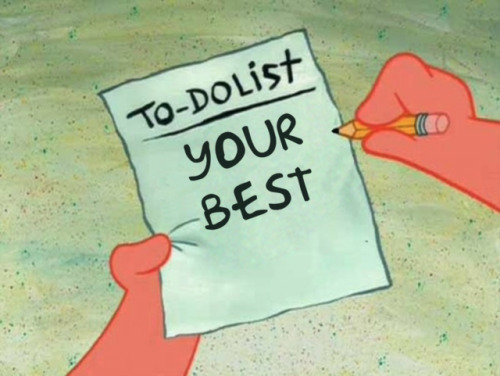
Now, to really commit yourself to this method, you have to train your brain to be proud of completing the golden action. You should train yourself to feel a sense of accomplishment, even if the only task you complete is your golden action task because that is your most important task by far.
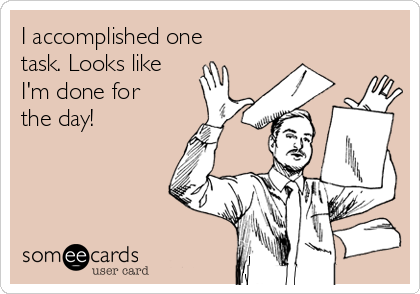
I would recommend using this method to select A Yearly “Golden Action,” A Monthly “Golden Action,” A Weekly “Golden Action” and a Daily “Golden Action.” Because we have are not pressure yourself to get any established the importance of this task, you should take your time in order to produce the best results possible. Get the golden action done asap so you can move onto other tasks, but really give the task/goal the full attention it deserves. This is why I recommend using the Eat that Frog Method and working on the task as the first task of the day. Do not procrastinate. Get it done. Now, if you were to have additional time, you could either enjoy it and relax, because you deserve the relaxation, or you could continue with the remainder of your tasks working backward, using the Pareto principle. So if I had those 20 tasks, and I already did my goose egg task, my next 3 tasks should be the other 3 of the 4 I first identified. Make sense?
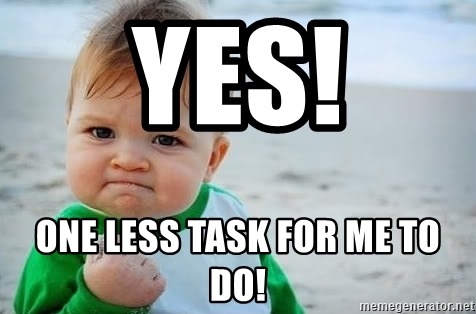
I know using this method is tricky, and sometimes uncomfortable. But with repeated use, you should be able to begin making decisions a lot quicker regarding which tasks are and are not important and freeing up more time for relaxation and self-care.
#productive#productivity#100 days of productivity#21 days of productivity#study#homework#college#high school#studygram#studyblr#uni#university#task management#selfimprovement#growth#selfgrowth#middle school#grad school#patrick star#spongebob#todolist#planner#planning#plans#memes#funny#OC
136 notes
·
View notes
Text
How to use the Pareto Principle to Increase Productivity (Part 1)
One of the things I wish I had learned when I was younger is that not everything you do counts an equal amount or will get you equally far. If you are given a homework assignment worth maybe .2% of your total grade, or a midterm for a different class worth 30% of your grade which one is worth spending more time on? The answer is obviously the Midterm. But what if the answer wasn’t so obvious? What if all I told you was you had two tasks you had to accomplish tonight for homework? What would your strategy be? Choose the shortest first? The longest first? The one you are best at? Or is hardest?
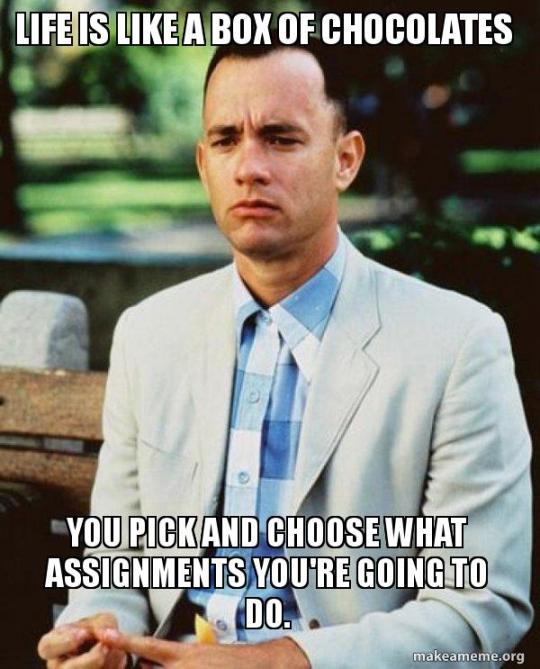
Now let’s look at college. You have 10 different readings due next week, do you read them all? Skim some? Completely disregard others? Forget that you had to read one?
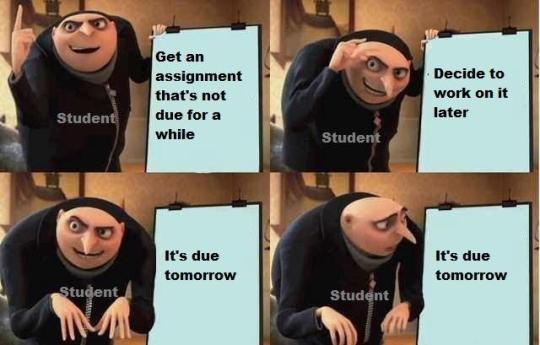
When it comes to completing school work, and really to completing any tasks in life, you should always be asking yourself “what is going to get me furthest, benefit me the most, or offer the greatest advantage?” Spend your time doing those things and forget the rest. A very wise man, Vilifred Pareto once said that 20% of the work produces 80% of the bounty/harvest/etc. In other words, 20% of the tasks you do will produce 80% of the benefit. This is often referred to as the “Pareto Principle” or the “80/20 rule”. Since learning this rule, I’ve tried all kinds of variations of it. There’s some truth to it, but also some impracticality.
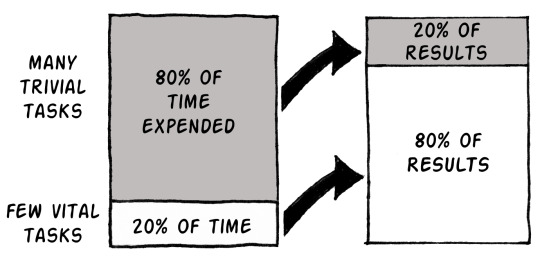
If you had 10 readings for school, only reading 2 of them is impractical. Your professor probably won’t expect you to do all the reading (especially if all 10 were for the same class), but certainly expects you to read more than 2. A smarter strategy I like to do is to review them all, but only read about 20% especially for journal articles and textbook chapters. Below are my top 3 tips and tricks I use to utilize the Pareto Principle to its fullest advantage in school.
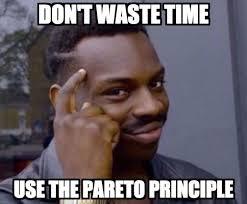
Pareto Principle Tip 1: Reading Journal Articles
A very smart grad school professor of mine once pointed out that unless you’re writing a thesis/need to be an expert on some reading, you probably don’t need to read the article in its entirety. Instead, just read the introduction and the conclusion.
Pareto Principle Tip 2: Reading Textbooks
The same idea applies to chapters in textbooks! Don’t waste time reading the whole thing, when the most important stuff is in the introduction, conclusion, and maybe the first paragraph of each section. Check out my article on the Hudgin’s reading method to learn how to read your textbooks faster!!
Pareto Principle Tip 3: Prioritization during the school week
Will getting a 100 on a homework assignment or taking time to study for the SAT get you further? What about doing a textbook reading, or studying for a major test? You need to stop treating every task like its worth the same amount and begin prioritizing assignments and tasks worth more of your grade, or that will count more in the future.
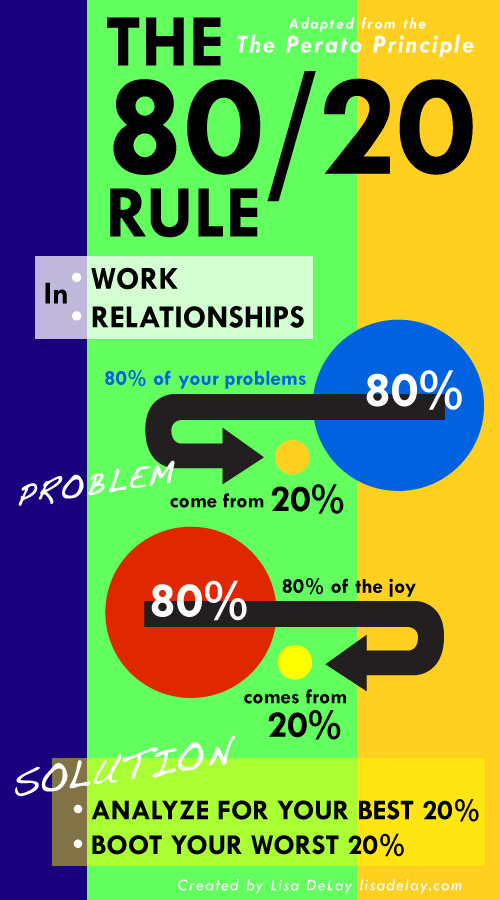
The Pareto Principle can easily be used in conjunction with Eat that Frog, by choosing to do the top 20% of your tasks first thing in the morning. Click here for my blog post describing “Eat that Frog.” The Pareto Principle can also be used in a variety of other areas of your life including but not limited to extracurriculars, relationships and more! Next week we will be discussing how to use the Pareto Principle to find your “golden egg” task.
#pareto#pareto principle#homework#studying#studies#reading#assignments#middle school#high schoo#college#university#uni#studyblr#studygram#philosophy
408 notes
·
View notes
Text
How to Maintain Focus: An Alternative to the Pomodoro Method
Andrii Sedinev first introduced me to a concentration and focus method I have used my entire life but never had a name for. He calls his method “The Schoolbell Method” and offers is as an alternative to the ever-popular Pomodoro method.
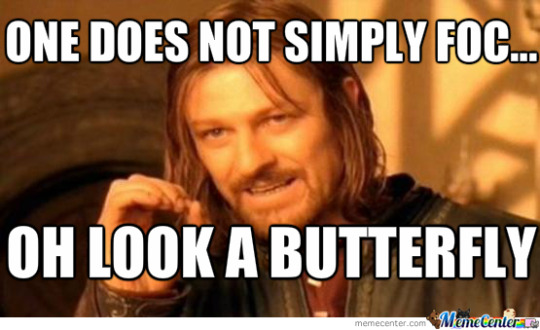
Don’t get me wrong, Pomodoro is great, and in fact, I have previous blog posts where I suggest it as an effective method for focus. However, I have found that the Pomodoro method does not work for me. I have severe ADHD, and it takes me more time than the average person to get back into the groove and re-focus myself. I still need frequent breaks because I can’t focus forever, but if those breaks are too frequent, or if the period of actual work is too short, I won’t be as productive as I need to be. A lot of my friends, especially those diagnosed with ADD/ADHD have made similar claims, that they too find it difficult to refocus when using the Pomodoro method. It appears many people, especially people in my life are beginning to abandon it.
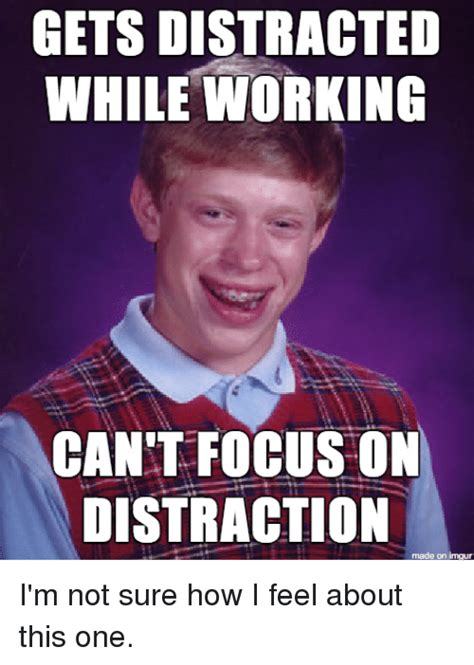
The School Bell Method requires 45 minutes of intense concentration with a 15-minute break. I like this method because together, that equals a full hour, which allows for easy time tracking. The 45 minutes is the perfect amount of time for me to buckle down and focus and I find a 15-minute break to be more realistic. The other thing that Sedinev stresses in his book is that this break must be active, not passive to be most effective. In other words, you need to get up and walk away from your desk. Do not sit and watch Netflix, or go on Insta, or browse Facebook. Sedinev says if you feel the need to do this, do a quick check, but then get up out of your seat. You can do some quick exercises, do some laundry, get a snack. It doesn’t matter, just don’t spend the entire time on your phone.
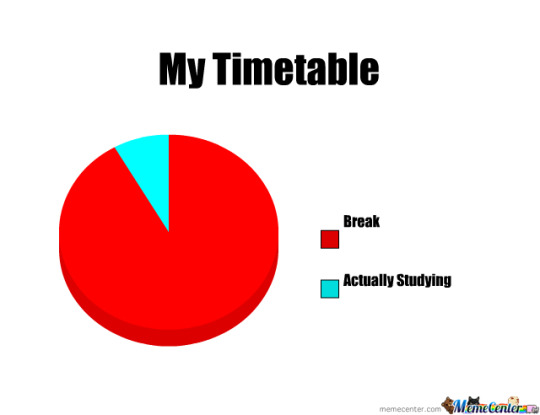
Similarly to the Pomodoro method, you should use some sort of timer to stay on track and let you know when to take a break, and when to go back to work. I also recommend using website blocking apps on your laptop and phone if you struggle to stay focused. My favorite is Freedom, and I have a lifetime subscription to it.
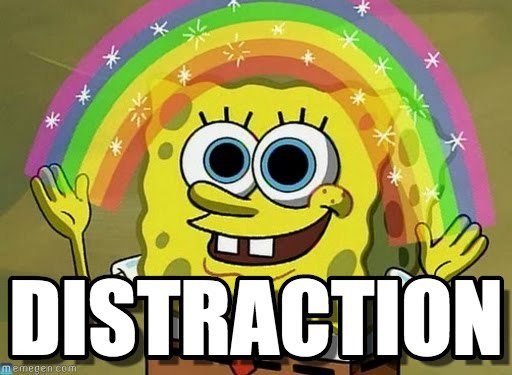
#studyblr#studygram#college#university#uni#high school#middle school#highschool#middleschool#studying#studies#work#homework#tips#memes#funny#spongebob#distracted#lazy#distractions#productive#productivity#studenttips
46 notes
·
View notes
Text
Willpower vs. Passion: How to Harness Your Willpower When You Need it Most
In his book, Insane Productivity for Lazy People, Andrii Sedinev explains how Willpower is a limited or finite resource. This means that when you use willpower to complete a task, you deplete your willpower “tank,” “muscle,” or “battery,” and it can take a long time to recharge. Eventually, your willpower reserve can even become completely depleted. This is often referred to as “burnout,” and it can be debilitating to your productivity.
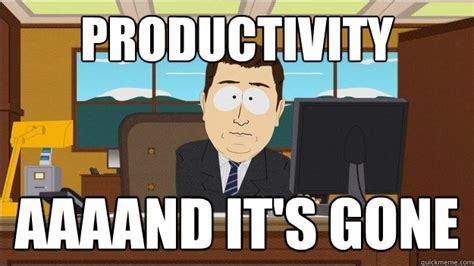
In American society, we are often taught to rely on willpower to get things done, and we push ourselves to the point of burnout. A much more sustainable source of energy/drive is Passion. Many entrepreneurs and successful people claim that passion is an unlimited or infinite source of energy. These are the same people that make claims like “If you do something you love it will never feel like work.”
To some extent, these claims about passion are true. But realistically, a lot of people struggle to figure out what their passion is, and even more, people struggle to turn that into a full-time career. I think it is unrealistic to encourage any of you to only focus on your passion. At the end of the day bills must be paid, adulting must be done.

However, I would encourage you to think about new ways to integrate your responsibilities and passion together and to create a more balanced life. Use your passion to find joy and to engage in principles of self-care. Use your passion to allow your willpower muscle a much-needed rest.
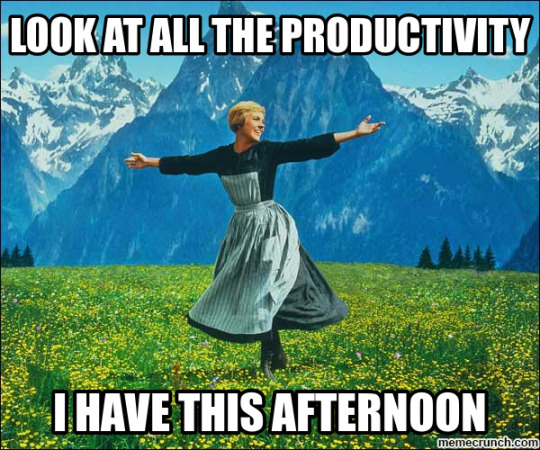
In school, I set up each semester to only have one class that I truly disliked, struggled with, or hated. I also made sure to have one class I loved, and hopefully, if everything worked out, I would somewhat like the other classes. I often start my homework with the hardest class or the hardest assignment, and when I need a break, I switch to the one I most enjoy. In other words, I shift to my passion when my willpower is running low.
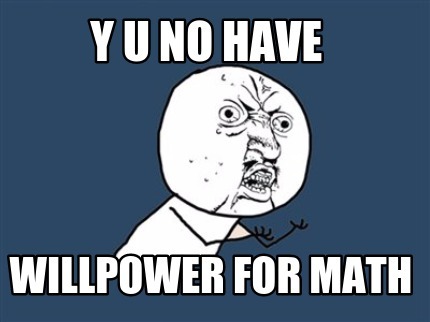
Alternatively, maybe my willpower for all homework or schoolwork is low. I might start my day by working on a blog post since this blog is one of my passions. Then once I’ve regained some of my willpower energy, I will come back and do what needs to get done.
Anyway, I thought all of this was very interesting, albeit maybe not 100% scientific. I hope you guys enjoyed learning about the difference between willpower vs. passion, and some practical ideas for balancing the two.
#willpower#passion#productivity#productive#21daysofproductivity#100 days of productivity#homework#school#college#studyblr#studygram#advice#OC#success#succeed#howtosucceed#southpark
217 notes
·
View notes
Text
How and Why to Self-Evaluate and Reflect on the Semester
Every semester I like to take some time to self-reflect on how my semester went, and how I plan to improve next semester. It is important to note that my academic standing and grades are the most important thing to me, and therefore the majority of my self-reflection focuses around academics, but I do reflect on other areas, such as job performance, mental and emotional health, and self-care. Your reflection should focus, on what is most important to you.
Every reflection should take into account things that went well this past semester, and things that did not go well. Most importantly, every reflection should include a next action plan for next semester (or for the next few months of your life, if this was your final semester.
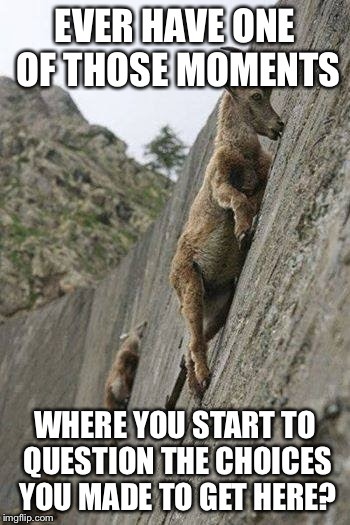
Post-exam, Pre-grades relection
I highly recommend you start reflecting after taking/completing finals, but before you actually receive your final grades. This allows you proper time, without the stress of studying, but makes sure you still remember everything. Plus, completing internal reflection before being given external feedback is important, and sharpens your self-reflection questions.
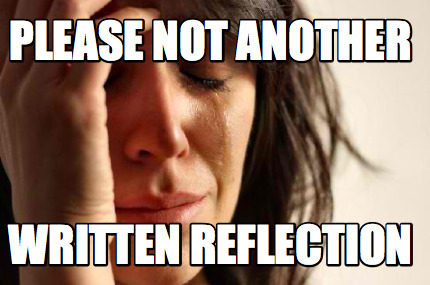
Post-Grades Reflection
After receiving your grades, you should take time to reassess how you feel about things. I specifically recommend focusing on whether you got what you expected/wanted, whether your study methods worked and how you are going to do better in the future.
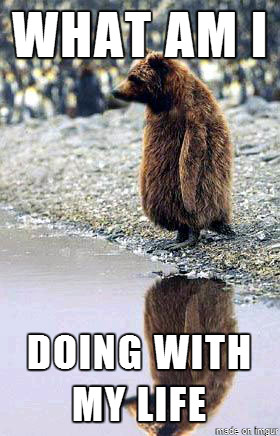
Health
Aside from your grades, I highly recommend everyone takes time to reflect on all aspects of their health, both physical and mental. Are you well? Not so good? How could you improve? *It is important not to be too hard on yourself, especially if you live with any kind of long-term illness, or if you are trying but haven’t achieved “success.” Because of both of these, I recommend only thinking about your own health and keeping it within the realm of your own abilities. Don’t compare yourself to others :)
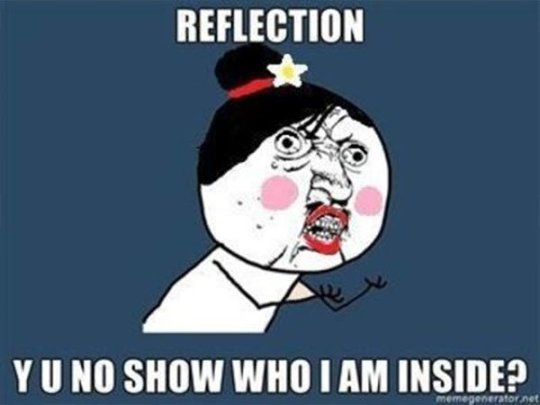
Self-Care Reflection
Some people might lump this in with a health reflection, which is fine. When reflecting on self-care, you should question whether you are engaging in self-care enough, whether you are engaging in any harmful or negative behaviors and thoughts, and how you can improve in the future.
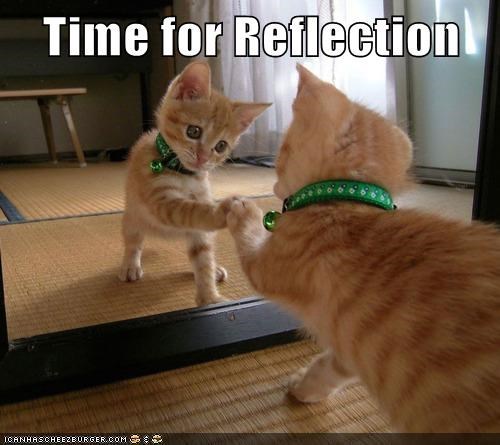
Other areas
Other people may have additional areas to reflect on depending on their own lifestyles. Perhaps you want to do a spiritual reflection? Or a reflection on how you spend your time? Maybe you want to reflect on your job performance? Or on how well you did on the sports team? You can reflect on anything just remember these 4 key elements:
1. Be realistic and gentle with yourself
2. Don’t simmer on the past for too long, focus on future improvement
3. Come up with concrete, clear steps on how you can do better in the future
4. Remember that there is always room for improvement, even if you are happy with how things went.
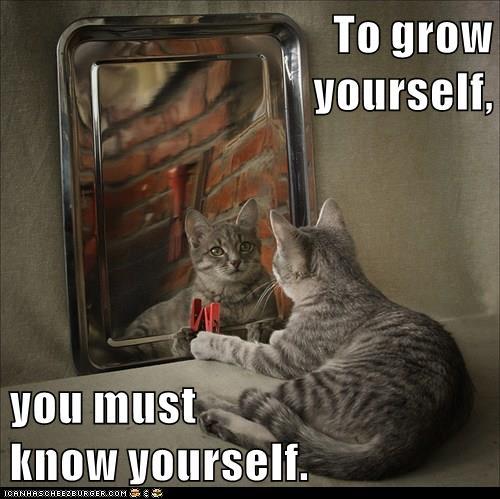
As always, I have included a worksheet for you guys with some questions to guide your reflections.
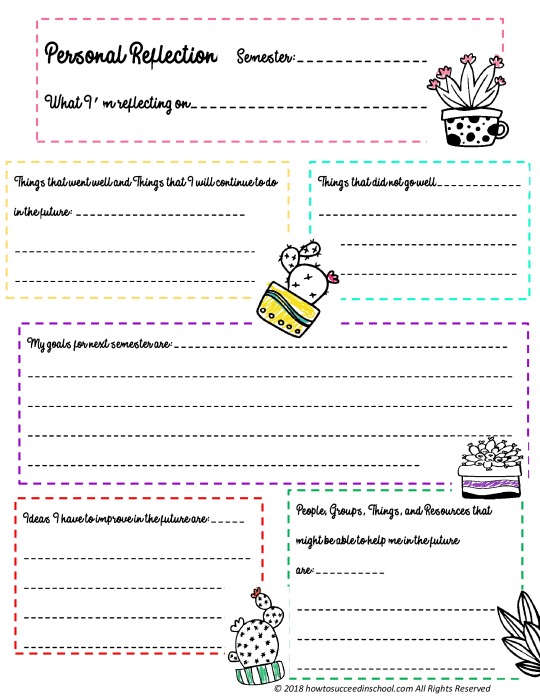
You can download it here or check out my other free printables here.
#journal#bullet journal#bujo#bu jo#self reflection#self improvement#self love#reflection#reflec#mulan#cats#kittie#kitties#memes#funny#oc#studying#studies#midterms#finals#exams#high school#middle school#college#univeristy#uni
32 notes
·
View notes