Get answers to all your WordPress related Queries at one place. WPSaviour is App for bloggers, internet marketers, and entrepreneurs who want to create a successful, profitable, and fulfilling internet lifestyle through the power of their smartphone.
Don't wanna be here? Send us removal request.
Photo

Contrary to popular notions, WordPress actually hosts some of the most popular websites that draw tremendous traffic. It is well suited to handle loads of high traffic on websites and thus there's no need to worry about your WordPress website crashing due to traffic. In fact, WordPress also comes with cool plugins that can help you manage website traffic if need be. So keep growing and achieving new milestones with WordPress. . . . . . For more tips and tutorials follow @wpsaviour #wpsaviour #wordpressforbeginners #mythsandfacts #mythbusters #sslcertificates #ssl #seokeywords #searchengineoptimization #websiteranking #yoast #websitesecurity #ecommerce #woocommerce #wordpressecommerce #wordpresssecurity #bloggingcommunity #blogger #wordpressblogger #websitehosting #digitalmarketing #smallbusinessowner #websitedeveloper #bloggerlife #wordpressdeveloper #fridayvibes #learning #wordpresstips #wordpress #wordpresstutorials #wordpresstrainer (at Mumbai, Maharashtra) https://www.instagram.com/p/CGZMyI4jO6L/?igshid=azzje3ztsu1o
#wpsaviour#wordpressforbeginners#mythsandfacts#mythbusters#sslcertificates#ssl#seokeywords#searchengineoptimization#websiteranking#yoast#websitesecurity#ecommerce#woocommerce#wordpressecommerce#wordpresssecurity#bloggingcommunity#blogger#wordpressblogger#websitehosting#digitalmarketing#smallbusinessowner#websitedeveloper#bloggerlife#wordpressdeveloper#fridayvibes#learning#wordpresstips#wordpress#wordpresstutorials#wordpresstrainer
0 notes
Photo

From calculating prices, comparing rates, to calculating BMI or converting units and figures, calculators can prove to be extremely handy for businesses. If you are an online business owner with a WordPress website or WooCommerce store, try these highly responsive, in-built calculator plugins for your website. Choose a suiting calculator to fit your bill and get your billing, accounting and other calculations, done in a jiffy. . . . . Follow @wpsaviour for more tips. . . . #wpsaviour #wordpress #wordpressplugins #calculus #calculator #maths #mathssolution #woocommerce #mortgage #digitalmarketing #digitalmarketingagency #wordpresstips #wordpresstutorials #wordpresstrainer #bmi #blogger #webdeveloper #wordpressdeveloper #customwordpress #wordpressthemes #thursdaymotivation (at Mumbai, Maharashtra) https://www.instagram.com/p/CGWlUOljTVn/?igshid=1uhotpts2t7p7
#wpsaviour#wordpress#wordpressplugins#calculus#calculator#maths#mathssolution#woocommerce#mortgage#digitalmarketing#digitalmarketingagency#wordpresstips#wordpresstutorials#wordpresstrainer#bmi#blogger#webdeveloper#wordpressdeveloper#customwordpress#wordpressthemes#thursdaymotivation
0 notes
Photo

Want to alter the default length of experts? Add this code snippet in your theme's functions.php file and get the desired excerpt length. This will change your theme’s excerpt length to 20 words as indicated by the line that says return 20; but you can change it to any number you like. . . . . For more tips follow @wpsaviour . . . . #wpsaviour #wpsaviourwednesday #wordpresswednesday #wordpressdeveloper #customwebsite #webdeveloper #customwordpress #blogger #bloggingcommunity #wordpressblogger #digitalmarketing #digitalmarketingagency #seokeywords #seo #wordpresstutorials #wordpresstips #wordpresstrainer #websitemaintenance #wednesday #entrepreneur #bloggerproblems #contentwriter #technicalblogger #fashionblogger (at Mumbai, Maharashtra) https://www.instagram.com/p/CGUGXCEDz_z/?igshid=1b1wzqc5db1qp
#wpsaviour#wpsaviourwednesday#wordpresswednesday#wordpressdeveloper#customwebsite#webdeveloper#customwordpress#blogger#bloggingcommunity#wordpressblogger#digitalmarketing#digitalmarketingagency#seokeywords#seo#wordpresstutorials#wordpresstips#wordpresstrainer#websitemaintenance#wednesday#entrepreneur#bloggerproblems#contentwriter#technicalblogger#fashionblogger
0 notes
Photo

Do you want your WordPress website or WooCommerce store to soar through sales and online popularity? Try adding social proofs. Social proofs are documented figures like social media followers, testimonials, reviews, etc. that added more credibility to the voice of your business and also act as catalysts to increase purchase decisions among your users. Wondering how you could deploy social proofs in your WordPress website or WooCommerce store? We have got your back. We have curated a list of the best social proof plugins for your perusal. Try these and let us know what difference you witness in the engagement on your website in the comment box. DM @wpsaviour your queries regarding WordPress and we will get back to you. . . . . . #wpsaviour #wordpress #woocommerce #blogger #ecommerce #wordpressforbeginners #smashballoon #optinmonster #wpforms #wordpressplugins #socialproof #digitalmarketing #digitalmarketingagency #webdeveloper #wordpressdeveloper #seo #searchengineoptimization #smallbusiness #tuesdaymotivation #technology #fashionblogger #photography #wordpressthemes #wordpresstips #wordpresstrainer #wordpresstutorials (at मुंबई Mumbai) https://www.instagram.com/p/CGRausuDPdz/?igshid=hkl2jf8gu0sj
#wpsaviour#wordpress#woocommerce#blogger#ecommerce#wordpressforbeginners#smashballoon#optinmonster#wpforms#wordpressplugins#socialproof#digitalmarketing#digitalmarketingagency#webdeveloper#wordpressdeveloper#seo#searchengineoptimization#smallbusiness#tuesdaymotivation#technology#fashionblogger#photography#wordpressthemes#wordpresstips#wordpresstrainer#wordpresstutorials
0 notes
Photo

Starting an online business is definitely exciting and emotional. When it comes to selecting domain names there’s a lot of strategy and sentiments attached. But what if the domain name you choose has already been bought by someone else? In such cases, many people go ahead to buy those domain names from the previous owners. If you too are at such a fix consider these tips before you make your purchase decision. Buying a premium domain name (pre-owned domain name) is a matter of a high-ticket purchase and you would absolutely not want to be duped or faced with legal and financial complications. So, don’t give these points a miss while considering buying a premium domain name. Let us know your thoughts on this in the comment box. DM us your WordPress related queries and @wpsaviour will get back to you. Happy WordPressing! Stay safe! Thank you! . . . . . #wpsaviour #blogger #wordpressforbeginners #wordpress #domain #godaddy #hostgator #hostinger #businessowner #bluehost #hosting #websitemaintenance #wordpresswebsite #webdeveloper #webdesign #graphicdesign #bloggerlife #technology #technicalblogger #fashionblogger #digitalmarketing #socialmediamarketing #seo #wordpresstips #wordpresstutorials #branding #mondaymotivation #wordpresstrainer #brandidentity #branddesign (at Mumbai, Maharashtra - The Smart Citizen Mumbai) https://www.instagram.com/p/CGO2Q9pDWF-/?igshid=o3na1m1np63k
#wpsaviour#blogger#wordpressforbeginners#wordpress#domain#godaddy#hostgator#hostinger#businessowner#bluehost#hosting#websitemaintenance#wordpresswebsite#webdeveloper#webdesign#graphicdesign#bloggerlife#technology#technicalblogger#fashionblogger#digitalmarketing#socialmediamarketing#seo#wordpresstips#wordpresstutorials#branding#mondaymotivation#wordpresstrainer#brandidentity#branddesign
0 notes
Photo

New to the website world? Breaking your head over choosing the perfect layout for your website? Here are some to-do's to let you choose and create the best suited layout for your website. Swipe to check them out. . . . Follow us @wpsaviour for more tips. . . . . #wpsaviour #wordpressforbeginners #wordpress #wordpressthemes #websitelayout #webdesign #graphicdesign #websitedesign #customwordpress #webdeveloper #ui #uidesign #website #businessowner #digitalmarketingagency #socialmediamarketing #wordpresstips #wordpresstutorials #wordpresstrainer #wordpressdeveloper (at Mumbai, Maharashtra) https://www.instagram.com/p/CGEzyYrDAhd/?igshid=1qld5zoa0vrd5
#wpsaviour#wordpressforbeginners#wordpress#wordpressthemes#websitelayout#webdesign#graphicdesign#websitedesign#customwordpress#webdeveloper#ui#uidesign#website#businessowner#digitalmarketingagency#socialmediamarketing#wordpresstips#wordpresstutorials#wordpresstrainer#wordpressdeveloper
0 notes
Photo

#Repost @wpsaviour • • • • • • Keep a tab on your WordPress website's uptime and downtime with these easy-peasy tools and leave all the worries at bay. #wpsaviour #wordpressforbeginners #webhosting #migration #websitesecurity #websitemaintenance #wordpress #uptime #downtown #wordpresstools #pingdom #wordpressplugins #wordpresstutorials #wordpresstrainer #wordpresstips #websitedeveloper #wordpressdeveloper #blogger #wordpressblogger #godaddy #hostinger #bluehost #tuesday #tuesdaymotivation (at Mumbai, Maharashtra - The Smart Citizen Mumbai) https://www.instagram.com/p/CF_a6rrDJY1/?igshid=gkt1paa003fx
#repost#wpsaviour#wordpressforbeginners#webhosting#migration#websitesecurity#websitemaintenance#wordpress#uptime#downtown#wordpresstools#pingdom#wordpressplugins#wordpresstutorials#wordpresstrainer#wordpresstips#websitedeveloper#wordpressdeveloper#blogger#wordpressblogger#godaddy#hostinger#bluehost#tuesday#tuesdaymotivation
0 notes
Photo

Installing an SSL certificate is one of the wisest decision any website owner can opt for. It not only secures the website for allowing advanced functions like accepting payment, accessing user details, etc. but also promotes your website’s SEO ranking on Google. However, when installing an SSL certificate on WordPress websites, users may often encounter errors (which we had discussed in our previous post). Let us look at some of the simplest ways to fix these errors. Check them out and let us know your thoughts about the same in the comment box. For further queries, please feel free to DM WPSaviour and we will get back to you. Follow @wpsaviour and watch out for more interesting WordPress hacks and resolutions. Stay safe! Thank you! #wpsaviour #wordpressforbeginners #wordpress #wordpressblogger #security #ssl #sslcertificates #websitesecurity #wordpresssecurity #comodossl #commonerrors #websitehosting #godaddy #hostgator #cloudways #searchengineoptimization #digitalmarketing #website #wprocket #wordpresstutorials #wordpresstips #wordpresstrainer #webdeveloper #wordpressdeveloper #sslerror (at Mumbai, Maharashtra - The Smart Citizen Mumbai) https://www.instagram.com/p/CF3v_tljDFe/?igshid=1fvxrg3z5eqzo
#wpsaviour#wordpressforbeginners#wordpress#wordpressblogger#security#ssl#sslcertificates#websitesecurity#wordpresssecurity#comodossl#commonerrors#websitehosting#godaddy#hostgator#cloudways#searchengineoptimization#digitalmarketing#website#wprocket#wordpresstutorials#wordpresstips#wordpresstrainer#webdeveloper#wordpressdeveloper#sslerror
0 notes
Photo

While a lot of people often take WordPress for granted when it comes to security certification for websites on WordPress, you'll be surprised to learn that there are a lot of advanced functions like enabling payments or anything that requires customer information, etc., having an SSL certificate is mandatory even on WordPress. So, don't let your notion hold you back, and enjoy your online venture and journey on WordPress with an SSL certified website for added security as well as better SEO ranking. . . . . . Follow us @wpsaviour for more tips . . . . #wpsaviour #wordpressforbeginners #mythsandfacts #mythbusters #sslcertificates #ssl #seokeywords #searchengineoptimization #websiteranking #yoast #websitesecurity #ecommerce #woocommerce #wordpressecommerce #wordpresssecurity #bloggingcommunity #blogger #wordpressblogger #websitehosting #digitalmarketing #smallbusinessowner #websitedeveloper #bloggerlife #wordpressdeveloper #fridayvibes #learning #wordpresstips #wordpresstutorials #wordpresstrainer (at Mumbai, Maharashtra - The Smart Citizen Mumbai) https://www.instagram.com/p/CF1HioPjS-3/?igshid=1arlrkkxt7rqb
#wpsaviour#wordpressforbeginners#mythsandfacts#mythbusters#sslcertificates#ssl#seokeywords#searchengineoptimization#websiteranking#yoast#websitesecurity#ecommerce#woocommerce#wordpressecommerce#wordpresssecurity#bloggingcommunity#blogger#wordpressblogger#websitehosting#digitalmarketing#smallbusinessowner#websitedeveloper#bloggerlife#wordpressdeveloper#fridayvibes#learning#wordpresstips#wordpresstutorials#wordpresstrainer
0 notes
Photo

Digital marketing is a key practice today for every business and endeavour, right from that of large organisations to simple blog and micro businesses. But how do we analyse what would work for the audience or users and what would not? A/B testing or split testing has emerged as one of the most popular and trusted methods to determine the success rate of a digital marketing strategy. If you run your online business over a WordPress website, installing a few simple plugins can do the job for you. Check out these plugins and get them hooked to your website for seamless A/B testing for data-driven decision-making. . . . . #wpsaviour #websitesecurity #wordpresssecurity #abtesting #websitemonitoring #wordpressdeveloper #websitedeveloper #websitetesting #blogger #development #customwebsite #wordpressplugins #wordpressforbeginners #wordpresstips #wordpresstrainer #wordpresstutorials https://www.instagram.com/p/CFyuQmwjk5b/?igshid=htfdozlhlyjg
#wpsaviour#websitesecurity#wordpresssecurity#abtesting#websitemonitoring#wordpressdeveloper#websitedeveloper#websitetesting#blogger#development#customwebsite#wordpressplugins#wordpressforbeginners#wordpresstips#wordpresstrainer#wordpresstutorials
0 notes
Photo
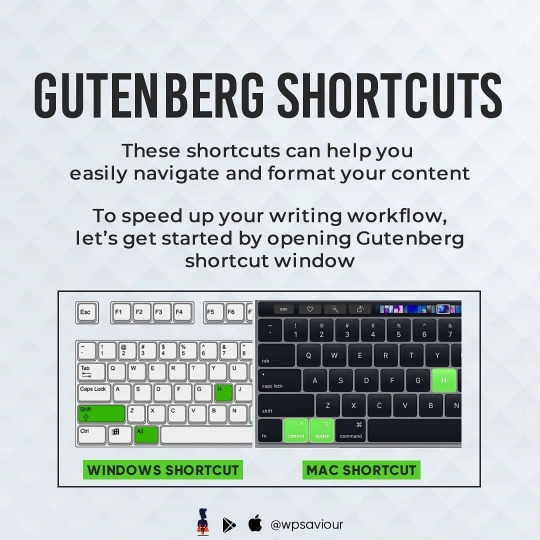
To display Gutenberg shortcuts, press shift + alt + h (option + control + h for Mac) WordPress Gutenberg keyboard shortcuts let you perform every action just with your keyboard, without having to even touch your mouse. This saves a lot of time of blog authors, editors who spend much time with WordPress Gutenberg editor to write and update or edit the blogs. The Gutenberg keyboard shortcuts enable you to select the text, add formatting, undo-redo, insert a block, duplicate a block or even moderate your comments section. Gutenberg team has introduced some 65+ handy keyboard shortcuts to the new editor. Learning these keyboard shortcuts will enable you to add content and build pages much faster and increase your blog writing and editing efficiency. [Link in Bio]. . . . Follow us @wpsaviour for daily updates on WordPress . . . . #wpsaviour #wordpresswednesday #wpsaviourwednesday #wordpressforbeginners #wordpresspagebuilder #pagebuilder #godaddy #gutenberg #theme #wordpressthemes #keyboardshortcuts #elementor #wpbakery #wordpressplugins #blogger #wordpressdeveloper #wordpressdesign #customwordpress #wordpresstips #wordpresstutorials #wordpresstrainer #wordpressblogger #digitalmarketingagency #smallbusiness #entrepreneur #fashionblogger #travelblogger #technicalblogger #seo (at मुंबई Mumbai) https://www.instagram.com/p/CFwR4MVDDSG/?igshid=uburd3d6iiqd
#wpsaviour#wordpresswednesday#wpsaviourwednesday#wordpressforbeginners#wordpresspagebuilder#pagebuilder#godaddy#gutenberg#theme#wordpressthemes#keyboardshortcuts#elementor#wpbakery#wordpressplugins#blogger#wordpressdeveloper#wordpressdesign#customwordpress#wordpresstips#wordpresstutorials#wordpresstrainer#wordpressblogger#digitalmarketingagency#smallbusiness#entrepreneur#fashionblogger#travelblogger#technicalblogger#seo
0 notes
Photo
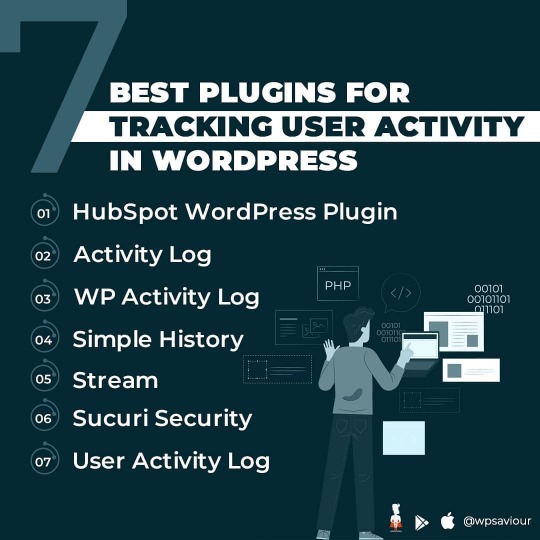
Are you finding it challenging to keep a track of the user activities and updates on your WordPress website(s)? Keep the worries at bay with these simple WordPress plugins and stay on top of the user activities on your website at all times. To learn more about these plugins read the article (link in bio). Share your experience and views in the comment box and DM us your queries. . . . . . Follow us @wpsaviour for more tips. . . . . #wpsaviour #wordpress #googleanalytics #activitytracker #websitesecurity #websitehosting #wordpressplugins #hubspot #activitylog #sucuri #webdeveloper #wordpressdeveloper #wordpresssecurity #wordpresstips #wordpresstrainer #wordpresstutorials #godaddy #bluehost #tuesday #digitalmarketingagency #smallbusiness #entrepreneur #blogger #bloggingcommunity (at Mumbai, Maharashtra) https://www.instagram.com/p/CFtUoc1jc5G/?igshid=1lgavfr9cv8k8
#wpsaviour#wordpress#googleanalytics#activitytracker#websitesecurity#websitehosting#wordpressplugins#hubspot#activitylog#sucuri#webdeveloper#wordpressdeveloper#wordpresssecurity#wordpresstips#wordpresstrainer#wordpresstutorials#godaddy#bluehost#tuesday#digitalmarketingagency#smallbusiness#entrepreneur#blogger#bloggingcommunity
0 notes
Photo

SSL certificate is an essential component to make your WordPress website function accurately and support a multitude of additional functionalities, like payment gateways, better SEO, added security, etc. However, often, if not always, we do come across error when we try to load your website. Let us today check out what are the most common SSL certificate errors. Stay tuned for a bonus on how to fix these errors coming your way this Saturday. Until then, stay safe and enjoy your journey with WordPress. Do let us know your thoughts or if you have encountered any other SSL certificate errors in the comment box or DM us your queries and let @wpsaviour resolve them for you. Thank you! . . . . . #wpsaviour #wordpressforbeginners #wordpress #wordpressblogger #security #ssl #sslcertificates #websitesecurity #wordpresssecurity #comodossl #commonerrors #websitehosting #godaddy #hostgator #cloudways #mondaymotivation #searchengineoptimization #digitalmarketing #website #wprocket #wordpresstutorials #wordpresstips #wordpresstrainer #webdeveloper #wordpressdeveloper (at मुंबई Mumbai) https://www.instagram.com/p/CFrFx4BDqWX/?igshid=te6zwylbywxr
#wpsaviour#wordpressforbeginners#wordpress#wordpressblogger#security#ssl#sslcertificates#websitesecurity#wordpresssecurity#comodossl#commonerrors#websitehosting#godaddy#hostgator#cloudways#mondaymotivation#searchengineoptimization#digitalmarketing#website#wprocket#wordpresstutorials#wordpresstips#wordpresstrainer#webdeveloper#wordpressdeveloper
0 notes
Photo

If you’re the kind who likes to stand out in the crowd, you must want a personalized website. If you are a WordPress user, you can get that by choosing a theme that resonates with your website goals and proposition. Today, we are sharing what are the few things you must consider while choosing your WordPress theme. This will not only help you set out in the right path but also to pick out what you want among the numerous themes out there. Hope you have found this useful. Let us know your thoughts and views in the comment box below. You may also DM us your queries and our @wpsaviour experts will surely get back to you. Watch out this space for more such interesting knowhows about WordPress. Thank you. Stay safe. . . . . . #wpsaviour #wordpressforbeginners #wordpress #wordpressblogger #wordpressblog #wordpressthemes #wordpresstheme #divitheme #website #seo #websitetraffic #wordpresstutorials #wordpresstips #wordpresstrainer #webdeveloper #wordpressdeveloper #wordpressdesign #design #designer #digitalmarketing #blogger #bloggingcommunity #saturdaymotivation #motivation (at Mumbai, Maharashtra) https://www.instagram.com/p/CFl2AuUjTf-/?igshid=aryaud2cdn9f
#wpsaviour#wordpressforbeginners#wordpress#wordpressblogger#wordpressblog#wordpressthemes#wordpresstheme#divitheme#website#seo#websitetraffic#wordpresstutorials#wordpresstips#wordpresstrainer#webdeveloper#wordpressdeveloper#wordpressdesign#design#designer#digitalmarketing#blogger#bloggingcommunity#saturdaymotivation#motivation
0 notes
Photo
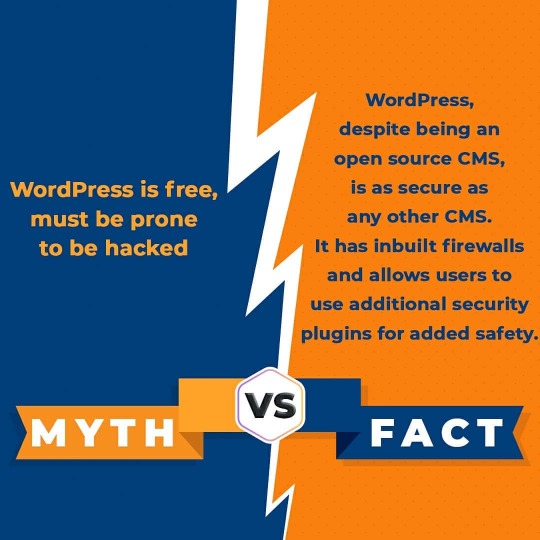
WordPress being an open source CMS, is often misjudged as a less secure CMS. But the fact is that it is as secure as any other CMS on the web. It is true that malware attacks are common in the world of internet, but the threat is isn't any greater for WordPress. It is monitored by specialized security services and is equipped with a firewall to be protected against threats. It is flexible and allows the users to opt for additional security options by installing safety and security plugins. Additionally, some of the common hacks to keep your WordPress sites safer would be using an uncommon password, updating the software every now and then, etc. So, don't worry about the safety of WordPress sites and enjoy your journey with WordPress. . . . . . For more tips follow us @wpsaviour . . . . . #wpsaviour #wordpress #wordpressforbeginners #mythbusters #mythsandfacts #wordpresssecurity #security #wordpresswebsite #wordpressblogger #wordfence #sucuri #wordpressplugins #websitehosting #website #webdeveloper #digitalmarketing #wordpresstrainer #wordpresstips #wordpresstutorials #fridayvibes #hacking (at Mumbai, Maharashtra) https://www.instagram.com/p/CFjKDaWjwor/?igshid=drp435i9w7ml
#wpsaviour#wordpress#wordpressforbeginners#mythbusters#mythsandfacts#wordpresssecurity#security#wordpresswebsite#wordpressblogger#wordfence#sucuri#wordpressplugins#websitehosting#website#webdeveloper#digitalmarketing#wordpresstrainer#wordpresstips#wordpresstutorials#fridayvibes#hacking
0 notes
Photo

WordPress plugins are a great way to quickly and easily expand the functionality of your site. From SEO and social media sharing to sliders and redirection, there are so many plugins to select from. It can be tempting to use plugins for everything, and to even install ones that you might not need. While we understand the temptation, we’re here to warn you against getting plugin fever. Too many plugins can pose some serious risks and downsides to your site. Like what? 1. Plugins that are outdated or written poorly are often used by hackers to gain entry to your website. The more plugins you have, the more vulnerable you are. 2. Plugins can conflict with one another or with your theme, causing your website to slow down, certain features to stop working, or just downright crash. 3.Plugins are one of the biggest culprits in website performance issues. If your site is loading slowly for seemingly no reason, there is a good chance a plugin is to blame. Don’t just go about installing plugins willy nilly. Select your plugins with care and precision, like a head chef scouring a farmers’ market for only the finest fruits and vegetable. . . . Follow us @wpsaviour for more tips on WordPress. . . . . #wpsaviour #wordpresswednesday #wpsaviourwednesday #wordpress #wordpressforbeginners #digitalmarketing #digitalmarketingagency #commonquestions #wordpressproblems #wordpressplugins #wordpressthemes #wordpressdivi #bloggingcommunity #blogger #wordpressblogger #wordpressblog #wordpresstips #wordpresstutorials #wordpresstrainer #wordpresssecurity #hack (at Mumbai, Maharashtra) https://www.instagram.com/p/CFd8QWZDqIl/?igshid=1wgt48yhioiby
#wpsaviour#wordpresswednesday#wpsaviourwednesday#wordpress#wordpressforbeginners#digitalmarketing#digitalmarketingagency#commonquestions#wordpressproblems#wordpressplugins#wordpressthemes#wordpressdivi#bloggingcommunity#blogger#wordpressblogger#wordpressblog#wordpresstips#wordpresstutorials#wordpresstrainer#wordpresssecurity#hack
0 notes
Text
Are you a blogger with some amazing content on your WordPress site? Are you rattled by the lack of traffic on your blog? Here are some of the possible SEO mistakes you might be doing. Check them out and quick fix your way to attracting huge traffics to your blog.
Let us know your thoughts in the comments box or DM us your queries and let a WPSaviour expert help you out.
Follow WPSaviour to check out more interesting ways to improve your WordPress site and mitigate your WordPress related problems.
#wordpress#wordpressorg#wordpressblogger#wpsaviour#blogger#fashionblogger#seo#yoast#youtube#wordpress tutorial#wordpress developer#travelblogger#webdesign
0 notes