wikipediapictures
2K posts
Media uploads from Wikipedia and Wikimedia Commonsmain
Don't wanna be here? Send us removal request.
Text

Snow angel
“Child making a snow angel (North Dallas, Texas).” - via Wikimedia Commons
#i was in dallas when this snowstorm happened… small world.#similar age too#assuming the date uploaded is the year it was taken’#wikipedia#wikipedia pictures#wikimedia commons#snow#winter#snow angel#snowy#dallas#texas#united states#snowfall#snow storm#cold weather
4 notes
·
View notes
Text

Affogato
“An affogato, never fails to make me happy. At Vinoteca, St John Street.” - via Wikimedia Commons
#affogato#coffee#espresso#ice cream#sweets#drinks#coffee types#wikipedia#wikipedia pictures#wikimedia commons#cafe#cafe aesthetic#coffee ice cream#espresso drinks#food#vinoteca
25 notes
·
View notes
Text

Blue-footed booby
“Blue-footed Boobies on Isabela Island” - via Wikimedia Commons
#Sula nebouxii#blue footed booby#nature#animals#wikipedia#wikipedia pictures#wikimedia commons#marine birds#ornithology#bird#sea birds#ocean birds#eukaryotes#fauna#eukaryota#animalia#zoology#animal kingdom#chordata#chordates#aves#avian#suliformes#sulidae#Phalacrocoraciformes
56 notes
·
View notes
Text

Shanghai–Nanjing railway
“A train speeding along the Ningzhen Highway” - via Wikimedia Commons (original description translated from Chinese using Google Translate)
#Shanghai–Nanjing railway#shanghai#nanjing#china#railway#train#wikipedia#wikipedia pictures#wikimedia commons#transportation#train tracks#trains#standard gauge railway#railroad#Shanghai–Nanjing#Huning Railway#transport#train line#railway line
25 notes
·
View notes
Text

0428 Toy Camera Collection Pickachu x2 Robot Booska Romance Car EXE
#pokemon#pokemon toys#wikipedia#wikipedia pictures#wikimedia commons#nostalgia#nostagiacore#toys#pikachu#retro toys#retro pokemon#kidcore#toycore#toy collection#toy collector#kids toys#toy camera#camera#camera collection
8 notes
·
View notes
Text

RT-PCR Lab EMC
“Biocabinet of the RT-PCR lab setup in Government Medical College Ernakulam for testing Covid 19 infection.” - via Wikimedia Commons
#biosafety cabinet#infectious diseases#covid 19#coronavirus#sars cov 2#wikipedia#wikipedia pictures#wikimedia commons#biology#infection#Reverse transcription polymerase chain reaction#rt-pcr#medicine#medicalcore#medcore#medicore#disease#medical aesthetic#laboratory science#biosafety#biohazard#biohazard cabinet#coronavirus pandemic#covid testing#diagnostics#microbiology#virology#molecular biology#molecular diagnostics#viral infection
13 notes
·
View notes
Text

Williamsport, Kentucky
“Distant view of the Meade Memorial Gymnasium, located off Kentucky Route 2040 in Williamsport, Kentucky, United States. Built in 1938, it is listed on the National Register of Historic Places.” - via Wikimedia Commons
#kentucky#williamsport#coal town#unincorporated community#unincorporated#rural america#wikipedia#wikipedia pictures#wikimedia commons#southern usa#american south#johnson county#meade memorial gymnasium#kentucky route 2040#national register of historic places#historic site
2 notes
·
View notes
Text

Wang Lijing
“Wang Lijing in the 57kg women's judo final and wins the silver medal at the Rio 2016 Paralympics.” - via Wikimedia Commons (original description translated from Portuguese using Google Translate)
#wang lijing#athletes#people#paralympics#paralympian#wikipedia#wikipedia pictures#wikimedia commons#judo#judoka#rio olympics#rio 2016#rio paralympics#2016 paralympics#olympic medalist#female athletes#combat sports#martial arts#visually impaired#visually impaired athletes#brazil#brasil
10 notes
·
View notes
Text

Mnyenzani
“Red soil landscape, Mnyenzani Ward, Mkinga District, Tanga.” - via Wikimedia Commons
#Kata ya Mnyenzani#mnyenzani#mnyenzani ward#mkinga district#Wilaya ya Mkinga#tanzania#tanga#mkinga district council#wikipedia#wikipedia pictures#wikimedia commons#nature#africa#red soil#ward
50 notes
·
View notes
Text

Single-use medical devices
#these are not what i’d call medical devices personally#those are all micropipetter tips and pipettes#and centrifuge tubes#the description says that these are syringes lmfao love wikipedia#wikipedia pictures#wikipedia#wikimedia commons#biomedical waste#biomedical waste management#pipettes#pipette tips#centrifuge tubes#medicine#medicalcore#medcore#medicore#medical#biomedical#medical waste#medical waste disposal#medical waste management
30 notes
·
View notes
Text

Milkis
“A curious experience. But aside from the milk like colour and texture, nothing special.” - via Wikimedia Commons
#description on this one is so funny LMAO#wikipedia#wikipedia pictures#wikimedia commons#food#drinks#milkis#soft drink#밀키스#Milkiseu#korean drinks#korean food#korean#Lotte Chilsung#롯데칠성음료 주식회사
18 notes
·
View notes
Photo

Kimono nagagi structure stylized sleeve and tip of shoulder
“Modern Kimono’s Nagagi’s sleeves do not start from tips of shoulders (from joints where arms meet shoulders). This is due to how Kimonos are made from Tanmono, which are bolts of Kimono fabric. Stylized view of a woman in Kimono.” - via Wikimedia Commons
#submission#kimono#clothing#womens clothing#womens clothes#japanese culture#traditional dress#modern kimono#traditional clothing#japanese clothes#traditional japanese attire#attire#tanmono#wikipedia#wikipedia pictures#wikimedia commons#fashion#japanese fashion
12 notes
·
View notes
Photo

Dog lungs
“Dog lungs. Canis lupus familiaris
Technique of vinylite and corrosion. Allow the visualization of the vascular architecture of the lungs. Specimens on display at the Museum of Veterinary Anatomy, FMVZ USP.
This file was published as the result of a partnership between the Museum of Veterinary Anatomy FMVZ USP, the RIDC NeuroMat and the Wikimedia Community User Group Brasil. This GLAM project is reported.
Photography: Museum of Veterinary Anatomy FMVZ USP.
Author: Wagner Souza e Silva.” - via Wikimedia Commons
#submission#this is so wild thanks for the submission! sorry it took me a while to post#vetblr#veterinary medicine#animal anatomy#vinylite#museum of veterinary anatomy#vet med#dog lungs#canis lupis familiaris#dog anatomy#canine anatomy#wikipedia#wikipedia pictures#wikimedia commons
46 notes
·
View notes
Text

Happy Valentines Day
#wikipedia#wikipedia pictures#wikimedia commons#happy valentine's day#valentine’s day#wooden blocks#kidcore#nostaligiacore#nostalgia#kids toys#letter blocks#i love you#holidays#love
48 notes
·
View notes
Text

Static cling
“Styrofoam peanuts clinging to a cat's fur due to static electricity. The triboelectric effect causes an electrostatic charge to build up on the fur due to the cat's motions. The electric field of the charge causes polarization of the molecules of the styrofoam due to electrostatic induction, resulting in a slight attraction of the light plastic pieces to the charged fur. This effect is also the cause of static cling in clothes.” - via Wikimedia Commons
#static cling#static electricity#cat#cats#packing peanuts#styrofoam#wikipedia#wikipedia pictures#wikimedia commons#animals#catblr#cat blogging#kitty#kitties#feline#felinae#fauna#triboelectric effect#electricity#styrofoam peanuts#electric charge#physics#static#cute cats#caturday#kitty cat#cats of tumblr#tabby cat#tabby#house cat
620 notes
·
View notes
Text

Galanthus Nivalis, sneeuwklokje. 12-02-2024. (d.j.b.)
“Galanthus nivalis double-flowered Snowdrop. Focus stack of 44 photos.” - via Wikimedia Commons
#picture of the day#picture of the day 02/12/2025#galanthus nivalis#common snowdrop#snowdrop#nature photography#wikipedia#wikipedia pictures#wikimedia commons#nature#plants#flora#flowers#plantae#plant aesthetic#plant life#tracheophytes#angiosperms#monocots#Asparagales#asparagoid lilies#Amaryllidaceae#Amaryllidoideae#flowering plants#botany#botanical#photography#plant photography#snowdrops#plantblr
10 notes
·
View notes
Text
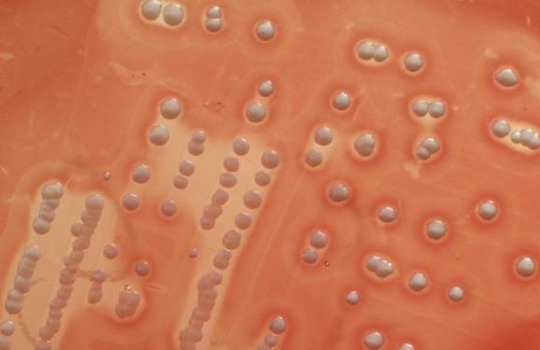
Vancomycin-resistant Staphylococcus aureus
“Staphylococcus aureus colonies on blood agar. Note the golden yellow pigment and beta hemolysis around it.” - via Wikimedia Commons
#staphylococcus aureus#vrsa#mrsa#wikipedia#wikipedia pictures#wikimedia commons#beta hemolysis#staph#staphylococcus#microbes#microbiology#vancomycin#antibiotics#antibiotic resistance#antimicrobial resistance#antimicrobial#blood agar#blood agar plate#microbio#medical microbiology#eskape pathogens#infectious diseases#medicine#bacteria#bacterial infections
14 notes
·
View notes