#youtube analytics inspiration tab
Explore tagged Tumblr posts
Text
youtube
Find Proven YouTube Content Ideas for FREE with the Inspiration Tab!
Want to grow your YouTube channel? In this video, we’ll show you how to:
📌 Discover fresh content ideas
🚀 Fill content gaps and rank higher
✍️ Create outlines from top-performing videos
Stop guessing! Use data-driven insights to boost your content — no expensive tools needed.
#youtube inspiration tab#youtube research tab#youtube analytics inspiration tab#youtube analytics#youtube studio inspiration tab#youtube studio research tab#youtube studio#youtube video ideas#youtube content gaps#youtube content ideas#youtube outline#youtube ai tool#best content for youtube#best video ideas for youtube#best ideas for a youtube channel#ideas for youtube content#ideas for a youtube channel#trending youtube video ideas#unique content for youtube#Youtube
1 note
·
View note
Text

everything you need to make your own personal beauty binder 🎀



disclaimer: this post is heavily inspired by @tomb-of-ligeia and @daphne-dauphinoise, and early 2010s beauty youtubers. it’s always kind to credit your inspo <3
inspired by the lookbooks and makeup charts used by makeup artists designers at high fashion runways shows and childhood bratz coloring and activity books. the law of attraction is at use heavily with this binder (writing down goals and wishlists)!
you should be keeping diy recipes you find in here.
*you don’t need a physical binder. some people function better with digital mediums. i prefer anything physical and concrete. but you can do all this in something like a notion, or your notes app, etc.
why? 🎀
a cute girly hobby (esp for type A, anal retentive, or analytical personalities/extremely creative, hands on people) to keep track of your routines, motivate you to keep yourself maintained, and figure out what works best for you. it’s nothing too serious, just a girly pastime for people that maybe buy too many products, slip up on routines, or don’t what looks best on your features. have fun!
what to record in your binder? 🎀
an intro sheet 10 different topics divided by tabbed sections: your personal features, makeup, body, fashion, skincare, hair, fragrance, nails, treatments/procedures, salons/spas/referrals/contacts 🎀
intro sheet 🎀
here, you should keep your goals, desired look, and how you want to perceive yourself.
your personal features
a chart of your color season. mine is cool winter. you can use color season for whatever, i choose to apply it to my makeup.
your natural body shape. this will help you choose the best clothes to flatter your silhouette.
a close up, unfiltered clear photo of your bare face. note your skin type, color, undertone, and any other things that stand out to you.
note what you wanna enhance and what you wanna improve. this will help throughout your binder.
makeup



put on a light layer of every lipstick/lip gloss/etc. you have and make kiss shaped swatches in your binder. note the shade, brand, and finish. then the mood/occasion in which you’d wear it.
swatch all your lip liners, again leaving the details of the product.
swatch your foundation shades. note the finish, name and brand.
make a sheet dedicated to all your “holy grail”, essential products.
swatch your eyeshadow palettes. i have all my shimmer pigments swatches and it’s the prettiest thing to look at.
do you have any go to makeup looks? your casual look, going out look, no makeup makeup look, etc.? do these looks and take high quality pics. make personalized face charts by printing them out and noting the steps and products you used.
take c*nty pics of your lashes after trying on all your mascaras/falsies. note the effects and when you would be most likely to wear them.
print out any pics of interesting makeup looks and products you wanna try.
try on lip combos and kiss swatch them. i’m doing this because i do amazing lip combos all the time but i forget which products i used, and it’s hard to replicate the look.
body
take a stick figure-esque picture of yourself and print it out. any outfit you want to buy, print and clip it out first and see if it’s something you’d wear and actually like.
are you experiencing any skin issues on your body and trying any products? keep track of the issue and how the products are doing.
if you don’t already have one, brainstorm workout routines and general wellness/fitness goals.
what are your fav body products? what products did you buy, and hate? TRACK THEM!
any detoxes/diets you’re doing should be recorded in this section.
record “beauty enhancing” foods and drinks here. mine include matcha, lemon water and acv shots.
fashion



outfit planning! take pics of pieces you already have and clip them out. (i’m doing this currently and keeping them all in a little pocket in my binder).
make a moodboard of your personal style(s). how do you want your closet to look? try to see what details, colors, additions are consistent throughout. when shopping, these are what you should keep track of.
print out your signature clothing color palette if you want to have one.
dedicate a page to accessories you have/want, and how you’d style them.
*this can be expensive but the fashion girls will prob love this* go to the fabric store and buy little swatches that you like. take note of what the fabric is and why you like it.
dedicate a page to all your signature details. all the little specific things that scream YOU and NO ONE else! that means do not write pink, girly, etc. here. that is not exclusive to you, hun.
skincare



take a current filter free photo (make it glam! tie your hair up in a ballerina bun and put on some cute earrings) of the state of your skin. if your skin is perfect, i’m jealous and how does it feel to be god’s fav? if not what problems are you experiencing?
log your current skincare routines and how they’re working.
make a page for your skin type, how it feels when you wake up and how it feels and looks by the end of the day and research tips to deal with your personal skin type.
skincare wishlist! list any products you wanna try and what they are for. sample them from ulta or sephora if it’s possible.
dedicate a page to the skincare ingredients your skin loves the MOST! mine are retinol, bha, and vitamin c.
i have a page for all the extra cute little skincare devices i want. on it there’s a stainless steel gua sha, an ice pack, facial steamer, and pink foreo.
hair



what’s your hair type, density, porosity and curl pattern?
write down any hair goals you have. mine is frizz free tailbone length caramel brown hair with honey blonde highlights by the end of this year.
what’s your signature hairstyle? do you have a signature? brainstorm here.
clip out hairstyle inspo from pinterest and insta and try to recreate all the looks!
what are your fav hair products? i keep track of the best curling creams and leave in conditioners for my hair personally.
take note of any trending products you wanna try.
fragrance



make a moodboard of how you wanna smell. after this, research notes and how they work together.
now track your fav perfumes, your most complimented, etc.
note what fragrances go with what occasion and how they make you feel.
make your perfume wishlist! my fav part!
nails



swatch all your polishes. label them and their finish.
what’s your signature/go to nail look?
do you have any pics of your fav mani + pedis? print them out and write the details you loved the most.
write down your at home mani and pedi routine and it’s frequency.
write your fav colors and styles to wear on your nails. mine are glittery pink, pale pink, white, cream, french tip and pink frenchie. a hyper girly twist on the classics.
treatments/procedures



take note of any surgeries or procedures you want done and what they do.
anything you leave the house to have done regularly, keep track here.
don’t limit yourself! forget your budget! what are some high maintenance treatments you wanna experience? manifest it.
references

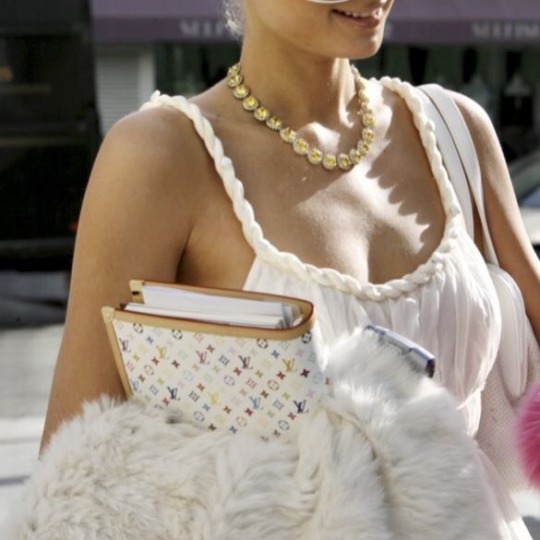

write down the sources of which you find great info for beauty and fashion
keep addresses of your fav salons and spas.
keep business contacts of your fav estheticians, stylists, nail techs, etc.
use my branding yourself guide to assist in your beauty binder! so much inspo and so many good resources! 🎀
4K notes
·
View notes
Text
Mastering YouTube Marketing Strategies for Maximum Engagement in 2024
As the world’s second-largest search engine and a platform boasting over 2 billion monthly active users, YouTube presents an unparalleled opportunity for businesses to reach and engage with their audience. To harness this potential in 2024, you need to master the latest YouTube marketing strategies. Here’s a guide to help you maximize engagement on YouTube this year.
1. Create High-Quality, Relevant Content
Focus on Value
The foundation of successful YouTube marketing is creating content that provides value to your audience. Whether it’s educational, entertaining, or inspirational, your videos should address your viewers’ needs and interests. Conduct audience research to understand what topics resonate most with your target demographic.
Invest in Production Quality
While you don’t need a Hollywood budget, investing in good equipment and editing software can significantly enhance your video quality. Clear audio, good lighting, and professional editing can make a big difference in viewer retention and engagement.
2. Optimize for YouTube SEO
Keyword Research
Optimize your video titles, descriptions, and tags with relevant keywords. Use tools like Google Keyword Planner, Ahrefs, or TubeBuddy to find popular search terms related to your content. This helps your videos rank higher in YouTube search results and reach a broader audience.
Engaging Thumbnails and Titles
Your video thumbnail and title are crucial for attracting clicks. Create eye-catching thumbnails with bold text and vibrant images. Craft compelling titles that incorporate your main keywords and generate curiosity.
Detailed Descriptions and Tags
Write detailed video descriptions that provide context and include relevant keywords. Use tags to categorize your videos and help YouTube understand your content better. Include links to your website, social media, and other relevant resources.
3. Utilize YouTube Shorts
Embrace Short-Form Content
YouTube Shorts, the platform’s answer to TikTok and Instagram Reels, are short, vertical videos that can help you reach new audiences. Create engaging, bite-sized content that captures attention quickly. Use Shorts to highlight key points from longer videos, share quick tips, or showcase behind-the-scenes moments.
Consistent Posting
Post Shorts consistently to keep your audience engaged and attract new viewers. Regular content updates can help you stay top-of-mind and improve your channel’s visibility.
4. Engage with Your Audience
Respond to Comments
Engaging with your audience in the comment section builds community and loyalty. Respond to comments promptly and thoughtfully. Encourage viewers to leave comments by asking questions or prompting discussions in your video.
Use Community Tab
Leverage YouTube’s Community tab to interact with your subscribers outside of videos. Post polls, updates, and behind-the-scenes content to keep your audience engaged and informed.
Live Streaming
Live streaming allows for real-time interaction with your audience. Host Q&A sessions, webinars, or live events to foster a sense of community and encourage viewer participation.
5. Collaborate with Influencers
Partner with Relevant Creators
Collaborating with influencers and creators in your niche can expand your reach and credibility. Choose partners whose audience aligns with your target demographic and create content that is mutually beneficial.
Cross-Promotions
Engage in cross-promotions where you feature each other’s content or participate in joint projects. This can introduce your channel to new viewers and increase your subscriber base.
6. Analyze and Adjust
Monitor Analytics
Regularly review your YouTube analytics to understand how your videos are performing. Pay attention to metrics like watch time, audience retention, and click-through rates. This data provides insights into what’s working and what needs improvement.
Adapt Your Strategy
Use the insights gained from analytics to refine your content and strategy. Experiment with different formats, posting times, and content types to see what resonates most with your audience.
Conclusion
Mastering YouTube marketing strategies in 2024 requires a blend of high-quality content creation, effective SEO practices, audience engagement, and data-driven adjustments. By focusing on providing value, optimizing for search, leveraging new features like YouTube Shorts, and actively engaging with your audience, you can maximize your reach and engagement on YouTube. Stay adaptable and responsive to trends and viewer preferences, and you’ll be well on your way to YouTube marketing success.
#digital marketing#marketing#social media marketing#marketing strategy#seo services#search engine optimization#email marketing
3 notes
·
View notes
Text
From Recording to Release: How to Share Your Music on YouTube
Every great music release starts with a dream, but turning that dream into reality requires a plan. YouTube has become the ultimate platform for artists to share their work and connect with global audiences. Whether you're a budding musician or a seasoned artist, understanding how to release your music on YouTube step-by-step can be a game-changer. This article walks you through the entire process, ensuring your track not only gets uploaded but also gets the attention it deserves.
Recording and Polishing Your Track
Your music is the foundation of everything. Before you even think of uploading, make sure your track is polished and professional. Invest in quality recording equipment or book time at a studio to capture the best possible sound. Even if you're on a budget, free or affordable digital audio workstations (DAWs) like Audacity or GarageBand can help you fine-tune your track. Once recorded, use mixing and mastering techniques to ensure the audio levels are balanced and the sound is crisp. The quality of your music sets the tone for how your audience perceives you as an artist, so don’t rush this step.
Creating Eye-Catching Visuals
YouTube is a visual platform, so your music needs to be paired with engaging visuals. The options here are vast—you could create a simple static image video featuring your album artwork, design a lyric video, or produce a fully-fledged music video. If you're working on a budget, tools like Canva or Kapwing can help you create professional-looking visuals without the need for expensive software. Remember, your visuals should reflect your music’s mood and style, creating a cohesive experience for your audience.
Optimizing Metadata for Discoverability
Metadata plays a crucial role in ensuring your music gets discovered by the right audience. When uploading your track, pay attention to the title, description, and tags. Use your keyword, release your music on YouTube step-by-step, naturally in the description and tags to improve searchability. Write a compelling description that not only includes relevant keywords but also tells a story about your music. What inspired the track? What emotions does it convey? Adding timestamps for key moments in your video can also enhance user engagement. Don’t forget to select an attention-grabbing thumbnail that invites clicks—thumbnails are often the first impression your video makes.
Scheduling and Announcing Your Release
Timing is everything when it comes to a successful music release. Instead of uploading your track randomly, plan and schedule your release strategically. Use YouTube’s Premiere feature to build anticipation by allowing your fans to watch the video together as it debuts. Leading up to the release, promote your track on social media platforms like Instagram, Twitter, and TikTok. Share snippets of your music, behind-the-scenes footage, or teasers to pique interest. Consider collaborating with influencers or fellow musicians to expand your reach and draw in new listeners.
Building a Community Around Your Music
One of the most rewarding aspects of releasing music on YouTube is the ability to connect with your audience. Once your video is live, engage with your viewers by responding to comments, answering questions, and thanking them for their support. YouTube’s Community Tab is another powerful tool for building relationships with your fans. Use it to share updates, polls, or sneak peeks of upcoming projects. Building a loyal community takes time, but the effort pays off in the form of dedicated listeners who will support your journey as an artist.
Exploring Post-Release Opportunities
The journey doesn’t end once you’ve uploaded your music. In fact, it’s just the beginning. Monitor your video’s performance through YouTube Analytics to gain insights into your audience’s behavior. What age groups are listening to your music? Which countries are they from? Use this data to refine your promotional strategies. You can also keep the momentum going by releasing alternate versions of your track, such as acoustic covers, remixes, or live performances. Consider creating a playlist of your songs to keep viewers engaged with your content for longer periods.
The Ultimate Platform for Artists
YouTube offers unparalleled opportunities for musicians to showcase their talent and connect with fans. By following these steps to release your music on YouTube step-by-step, you can ensure your track not only reaches the right audience but also leaves a lasting impression. From recording to community building, every step matters. Take your time to plan, execute, and refine your approach, and you’ll be well on your way to growing your presence on this dynamic platform.
Related Articles:
For further reading, explore these related articles:
Release your music on Amazon Music for free
Release your music on YouTube for free
Release your music on YouTube in India
Release your music on YouTube globally
For additional resources on music marketing and distribution, visit Deliver My Tune.
0 notes
Text
Building a Loyal Fanbase in the Digital Era
In today’s music industry, success isn’t just about producing great tracks—it’s about creating meaningful connections with your audience. A loyal fanbase forms the foundation of a thriving music career. With the internet leveling the playing field, musicians now have access to powerful tools that help them reach fans worldwide. But how can artists effectively harness these tools? This article delves into the strategies and platforms that will help you cultivate a dedicated following.
Claim Your Space on YouTube For musicians, YouTube is much more than a video-sharing platform—it’s a dynamic ecosystem that drives music discovery and fan engagement. To establish a strong presence, begin by claiming your YouTube Artist Channel.
A verified artist channel consolidates all your music-related content, making it easier for fans to access your songs, videos, and playlists. It also offers branding opportunities, such as the ability to add custom visuals and organize content under personalized tabs. By leveraging these features, you can create a cohesive and professional image that resonates with your audience.
Moreover, the platform’s analytics provide valuable insights into your listeners' demographics, viewing habits, and preferences. These data points allow you to tailor your content and promotions to better suit your target audience. Don’t forget to engage with your viewers through comments and live streams—this interaction builds a sense of community and strengthens the bond between you and your fans.
Highlight Lyrics to Enhance Engagement Music is deeply personal, and fans often seek to connect with it on an emotional level. One way to strengthen this connection is by taking listeners behind the scenes of your creative process. Sharing the journey from song to lyrics offers a glimpse into the stories and emotions that shape your music.
Displaying lyrics online makes your music more accessible, especially for those who love to sing along or analyze your words. Platforms like Genius and LyricFind, for instance, allow fans to engage with your music beyond just streaming. You can also include annotations or videos explaining the inspiration behind specific lines, adding a personal touch that fans will appreciate.
Creating lyric-based content, such as “lyric videos,” is another excellent way to drive engagement. These videos are simple to produce and tend to perform well on platforms like YouTube and Instagram. They also provide a shareable format that fans can easily distribute within their networks, broadening your reach.
Boost Your Presence on Spotify Spotify remains one of the most influential platforms for music discovery, making it essential for artists to optimize their profiles. An artist profile on Spotify is your digital identity within the streaming world, allowing fans to connect with your music and learn more about you.
Start by ensuring your profile is complete with a high-quality photo, a compelling bio, and links to your social media. Use Spotify’s “Artist’s Pick” feature to highlight your latest release, upcoming events, or favorite playlists. This keeps your profile dynamic and encourages fans to revisit it regularly.
Engaging with your audience on Spotify doesn’t end at profile optimization. Create and curate playlists that resonate with your brand or align with specific themes. Sharing these playlists on your social media can draw more listeners to your profile. Additionally, take advantage of Spotify for Artists' tools, such as audience analytics, to fine-tune your promotional strategies.
Collaborating with other artists on Spotify is another way to expand your reach. Feature in their playlists, collaborate on tracks, or join forces on virtual events. These partnerships expose your music to new audiences while reinforcing your presence within the platform.
Partner with Industry Leaders While self-promotion is crucial, aligning with industry giants can give you an added advantage. Partnering with the biggest music companies provides access to resources and networks that might otherwise be out of reach.
These companies specialize in areas like global distribution, marketing, and event management. They also have established relationships with streaming platforms, radio stations, and media outlets, making it easier for your music to gain visibility. However, it’s important to choose your partners wisely. Research the company’s track record and values to ensure they align with your goals as an artist.
Working with such companies doesn’t mean relinquishing control over your career. Instead, view these collaborations as a way to amplify your efforts. By combining your creative vision with their professional expertise, you can maximize your impact and reach a wider audience.
Leverage YouTube Advertising YouTube’s vast user base makes it an unparalleled platform for music promotion. Learning how to promote your music on YouTube effectively can significantly increase your visibility.
Start by creating engaging thumbnails and titles that capture attention. Your video description should include relevant keywords and links to your other platforms, such as Spotify or Instagram. These small details enhance your video’s discoverability and direct viewers to more of your content.
Consider investing in YouTube ads to reach a larger audience. Formats like TrueView ads allow you to showcase your music to potential fans who might not have discovered you otherwise. Target these ads strategically based on factors like location, interests, and viewing habits to ensure they reach the right audience.
Don’t overlook the power of playlists and collaborations. Partnering with popular YouTubers or featuring on well-known playlists can introduce your music to thousands of new listeners. Additionally, consistent uploads and cross-promotion on social media will keep your channel active and engaging.
Conclusion Building a loyal fanbase in the digital era requires a combination of creativity, strategy, and persistence. By claiming your YouTube Artist Channel, sharing the story behind your lyrics, optimizing your Spotify profile, collaborating with major music companies, and leveraging YouTube’s promotional tools, you can create a robust foundation for your music career.
The key is to remain authentic and consistent in your efforts. Fans appreciate artists who are genuine and take the time to connect with them. As you implement these strategies, you’ll notice your audience growing not just in numbers but in their level of engagement and support.
What’s your favorite way to connect with your fans? Share your thoughts and experiences in the comments below!
0 notes
Text
How To Grow Youtube Channel 2020 : 5 Proven Methods For How To Grow Youtube Channel 2020 - Being Creator
If There's One Thing That's Frustrating About Youtube It's That It's Constantly Changing. Especially When It Comes To The Algorithm. It Feels Like You Can Release A Video This Week And It Just Crushes And Then A Week Later You Put Out A Better Video And It Falls Flat
1) Just Get Started - HOW TO GROW YOUTUBE CHANNEL 2020
Number One Is To Just Get Started You're Not Going To Get Any Subscribers Or Any Views Or Any Traction On Youtube What So Ever Unless You're Actually Uploading Content On The Platform So It's Imperative If You Haven't Started A Youtube Channel Yet Just Get Started Your First Videos Might Be The Worst Videos In The World But At Least You're Getting Those Videos Up Because You're Laying A Foundation To Build On Later Everybody's First Videos Are Their Worst I Mean Whether You're Running A Faceless Niche Channel Or You're Running A Personal Brand Channel It Doesn't Matter Everybody's First Videos Are Going To Be Their Worst. So Let's First Of All Just Get That Out Of The Way And Just Start Producing Some Content And With That Being Said There Is Always The Chance As Well For Some Of Your First Videos To Absolutely Blow Up Now In Most Of The Channels That I Run This Does Not Happen However I Have Had Instances In Which I Literally Upload 13 Videos On A Channel And That Channel Takes Off And Let Me Tell You It's The Best Feeling Ever But For Most Of My Different Youtube Channels It Takes Like 30 To 50 Videos Until One Of Them Starts To Get Traction And If You Upload A Bunch Of Videos Or You Already Have A Bunch Of Videos On Your Channeland One's Not Yet Taking Off Do Not Worry There's Certain Things That We Can Do That I'm Gonna Be Sharing With You In This Video That Can Make Sure That Your Channel Takes Off
2) Make Popular Content - HOW TO GROW YOUTUBE CHANNEL 2020
Number Two Is To Make Content That People Actually Want To See I See A Lot Of People Going On Youtube They See These Big Youtubers Who Are Just Like Showing Their Lives And Stuff And Just Filming Like Daily Vlog And They Think Like Oh If I Film Daily Vlogs I'm Gonna Get Millions Of Views On My Channel Well It Doesn't Usually Work That Way And That's Due To The Fact That These Youtubers That Are Really Big They Already Had An Audience So How Do You Get That Initial Audience Well The Way To Do It Is To First Try To Get Search Traffic To Your Channel And The Way To Find Great Videos That Are Performing Good In Search Right Now Is To Go To Youtube And Literally Just Search Your Niche So Let's Say Your Niche Is Boating Literally Just Look Up Boating On Youtube And Then Filter The Results To The Top Performing Videos The Most Viewed Videos Uploaded In The Past Week In The Past Month See Videos That Are Doing Good Right Now Because You Know This Type Of Content Is Doing Good And It'll Give You Inspiration To Model From Don't Directly Copy Videos But Use It As Inspiration For Your Own Videos And The Goal Is To Get Initial Search Traffic To Show Youtube That Your Videos Are Good And Getting High Amounts Of Audience Retention And Everything Like That And Once Youtube Sees That It's Gonna Give You Like I Said At The Beginning Of The Video All The Views And Subscribers That You Could Ever Want
3) Focus On A Single Niche - HOW TO GROW YOUTUBE CHANNEL 2020
Number Three Is To Focus Only On A Single Niche A Lot Of People When They Start Out On Youtube They Upload A Vlog Video One Day And Then A Tutorial Video The Next Don't Do Any Of That Stick To Just Tutorials Or Just Vlogs Or Just What Ever Your Niche On Youtube Is Let's Say That You Run A Top 10 Channel Where You Don't Even Show Your Face Instead Of Doing The Top 10 Best Basketball Shots One Day And Then The Top 10 Scariest Videos The Next Day Just Do Top 10 Basketball Videos Or Just Do Top 10 Scary Videos Stick To A Single Niche And This Not Only Is Going To Get You Way More Subscribers Per View On Your Videos But Also This Is Going To Help You Implement Something Called Similar Metadata In Which All Of Your Videos Across Your Channel Have Similar Keywords Between Them So Some Of Your Videos Will Start Ranking In The Suggested Feed Of Other Videos On Your Channel And Then People When They Go To Watch One Of Your Videos It's Very Likely They'll Watch Another One And Another One And Another One And This Is How You Can Absolutely Blow Up On Youtube Because Youtube's Gonna See That You Have A High Session Time You're Keeping People On The Platform And Then And This Is Where The Real Magic Happens Youtube Will Start To Put Your Videos In The Suggested Video Feed Of Other Popular Videos And This Is How Videos Can Absolutely Blow Up
4) Keep People On Youtube - HOW TO GROW YOUTUBE CHANNEL 2020
Number Four Is To Keep People On Youtube Youtube Doesn't Like It When People Leave Their Platform So If Your Videos Make People Leave Youtube They're Going To Penalize Your Videos And They're Not Going To Give You The Views And The Subscribers And The Growth That You Want So In Order To Grow On Youtube From Zero You Need To Make Sure That You're Keeping People On The Content So That Youtube Starts Recommending Your Videos In The First Place And The Way You Can Check That Is To Go Into Your Watch Time Within Your Analytics And Make Sure That You're Keeping People On Your Videos And A Great Way To Do This As Well Is To Make Sequential Videos Let's Say That You Have A Video About The Top 10 Best Tech Gadgets And It Does Really Good Then What You're Going To Want To Do Is Make A Top 10 Best Tech Gadgets Part 2 Part 3 Part 4 You Know And So On And There's So Many Huge Channels That Do This Like Tech Zone In Which They Recreate A Lot Of Their Content In New Ways Because That's Proven To Do Good In The Past So Watch Time Is The Amount Of Time People Spend Watching Your Videos But What's Also Really Important Is Session Time Which Is How Long They Spend On Youtube As A Whole So It Doesn't Need To Be Another One Of Your Videos But If It Is That's All The Better But If It's Not Make Sure That They're Staying On Youtube And You're Not Making Videos That Are So Boring That People Are Leaving Youtube All Together
5) Get People Watching Your Videos - HOW TO GROW YOUTUBE CHANNEL 2020
Number five is to get people watching your videos in the first place because let's face it people aren't gonna watch our videos if they don't click to watch them in the first place people don't just magically start watching your videos and in order to get people to watch our videos we need to influence a statistic called click through rate now click through rate is the percentage of people who click to watch one of your videos after seeing your videos in places like search results the suggested video feed browse features your channel page all the other places your videos surface on youtube now there's two factors that influence this click-through rate both your title and your thumbnail now let's focus on our thumbnail because that's really the most important a lot of times when people are looking at a video to watch they quickly glance at the title just to make sure it's related to either what they were searching for what they want to watch next but then they'll really look at the thumbnails so you want to make sure that your thumbnail is really good so ways you can do this are number one to model what's already working in terms of proven thumbnails on videos with millions of views because they probably have a good click-through rate and also what you can do is just get those first videos up you know they might not be the best thumbnails or the best videos in the world but get those first videos up because they're going to give you data on what's working and what's not so what you can do is go into your youtube analytics and you can look at the click-through rates for individual videos and i highly recommend doing this once you get around 33 videos on your channel look at which videos have the absolute highest click-through rates and which ones have the lowest make more like the ones that have the highest click-through rate and what you can actually do is for your videos that have low click-through rates and you might be saying matt what's low try to do better than six percent eighty percent of youtube thumbnails have between a two and five percent click-through rate so if you can beat that if you get six percent you're ahead of most of the videos on youtube and what you can do is literally swap out your thumbnails this will have no negative effect on the seo or the meta data on your videos and it won't reset videos in the algorithm like changing other things on your videos might so you can swap out thumbnails easily to test a new thumbnail and look at the analytics for the day that you swapped it out if your click-through rate goes up keep the thumbnail and your video will do a lot better as a result oftentimes you can take videos that are getting high audience retention rates high amounts of watch time they're good videos but they don't have a good click-through rate and you can oftentimes swap out the thumbnail and that video will possibly take off
6) To Focus On Suggested Videos - HOW TO GROW YOUTUBE CHANNEL 2020
Number Six Is To Focus On Suggested Videos You Often Times Probably Hear People Saying Youtube's The Biggest Search Engine In The World Only Second To Google Which Is True However Most Of The Views On Youtube Come From The Suggested Video Tab Think About How Many Times You Watch A Youtube Video You See Another Enticing Video In The Suggested Video Tab Next To The Video You're Watching You Click It And Then You Go Down A Rabbit Hole Of Watching Like 30 More Videos This Happens To Everybody And I Have The Data To Prove It I Mean Looking At My Youtube Analytics On The Nine Different Youtube Channels That I Run Most Of My Views On Most Of My Channels Come From The Suggested Video Feed And That's Because It's An Extremely Powerful Way To Get Views Way More So Than Youtube Search And You Might Be Saying Map You Were Telling Me To Get Youtube Search Views In The Beginning Of This Video And That's True In The Beginning Of Starting On Youtube When You're Just Starting It's Really Important To Try To Rank Your Videos In Search And Get Those Initial Search Views Targeting Low Competition High Search Volume Keywords But The End Game Of This Is To Get Into The Suggested Video Feed Because Then Youtube Can Actually Promote Your Content This Is How You Can Get Like Insane View Counts I've Had Videos With Over 10 Million Views Each Over 70 Videos With Over A Million Views Each And The Way We Do That Is A Couple Things So First Of All Implement That Similar Metadata Which I Talked To You About Earlier In This Video Also Make Sure That All Your Videos Are In A Single Niche So More Of Your Videos Will Appear In The Suggested Video Feed Of Your Video But Another Way We Can Strengthen This Loop To Get People To Watching More And More Videos In The Suggested Video Feed And Just More Of Your Videos In General Is To Put End Screens At The Ends Of All Of Your Videos Linking To A Related Video On Your Channel So Think About It Logically What Are People Going To Want To Watch Next After The Video They're Watching You're Watching A Video About How To Grow On Youtube So You Know What I'm Going To Do At The End Of This Video I'm Going To Put An End Screen To Another Video That Shows You How To Make Money On Youtube Without Ever Making Videos I Mean I'm Sure That'd Be Something Of Interest To A Lot Of People Watching This Because You're Interested In Youtube Think About What Your Viewers Will Logically Want To Watch You'll Probably Know That A Lot Better Than The Youtube Algorithm Could Guess So Put That As An End Screen And In The Card Section Of Your Youtube Videos At Points In The Audience Retention In Which People Are About To Click Off Put A Card Right There And Then Obviously Put The End Screen At The End Of Your Videos As Well And Then Tell People To Click That End Screen And Then When They Do That Strengthens A Loop Within The Youtube Algorithm And When That Loop Gets Strengthened Then Youtube Will Start To Put That Video In The Suggested Video Feed Of That Video And Vice Versa And These Videos Will Just Feed Each Other With Tons Of Views And It'll Really Help Your Channel As A Whole Especially If You're Staying Within A Single Niche And Once Youtube Sees This As Well Youtube Will Start To Put These Videos In The Suggested Video Feeds Of Other Already Popular Videos And Like I Said That's Where The Magic Happens And That's How You Can Get Millions Of Views On Youtube.
If you want to read more content about HOW TO GROW YOUTUBE CHANNEL 2020 then visit our website
Being Creator
and if you want to checkout our channel you can also visit by
Click Here
#youtubegrowth#youtubesubscribers#youtube youtuber youtubers youtubechannel youtubevideos youtubevideo smallyoutuber
2 notes
·
View notes
Text
How to Make a YouTube Channel
Register a Google account (in case you don't starting at now have one).
To watch, offer, make, and comment on YouTube content, you'll need a Google account.
If You Don't Already Have a Google Account
Go to youtube.com and click "sign in" in the upper right-hand corner. Starting there, you'll be taken to a Google sign-in page. Snap "more options":
By then, click "make account":
Starting there, you'll be drawn nearer to seek after two or three dares to make a Google account. When you've completed them, proceed with the methods underneath.
If You Do Already Have a Google Account
Go to youtube.com and click "sign in" in the upper right-hand corner. Starting there, you'll be taken to a comparable Google sign-in page above. If you have different Google accounts, make a point to pick the one you should be connected with the YouTube channel.
2. Make another YouTube channel using your Google account.
When you're set up with and set apart into your Google account, it's an extraordinary chance to make a channel. Back at youtube.com, click your customer image in the upper right-hand corner. This addresses both your Google record and you YouTube account (as YouTube is asserted by Google). You'll see a drop-down menu, where you'll have to click "settings."
Starting there, you'll be viewed as survey. Under "additional features," click "make another channel."
The underlying advance is to make a Brand Account. It might be whatever name you need, and shouldn't be a comparative name that you used to make your Google account - yet we do recommend that it reflects the brand the YouTube Channel will address.
After you enter the Brand Account name, you might be drawn closer to affirm the record by methods for text or voice call. If that happens, enter the code you get from the decision you pick.
When you've checked your Brand Account, you'll be taken to the dashboard for your channel. By and by, it's a perfect chance to start re-trying it.
3. Advance your channel for discoverability.
We'll start with the critical bits of knowledge in regards to your channel. From your channel dashboard, click "adjust channel."
After you click "alter channel," you'll be taken to your key channel page, where you'll see a cogwheel on the right, as showed up as pursues.
Snap this cogwheel image, by then snap on the portion that says "impelled settings."
Here's the spot you'll enter some basic information about your channel, like the country where it's based, additionally catchphrases that help it people discover your channel when they enter look for terms that delineate what chronicles they're scanning for. These watchwords can join what your channel is about, the issues it disentangles, the all inclusive community and things notwithstanding, your industry, and that is only the start.
From the page showed up, you would then have the capacity to pick whether you have to appear as a recommended channel on other record pages. It's in like manner inside these settings that you can interface a Google Ads account, incorporate a Google Analytics property following ID, and settle on various publicizing decisions for your channel when you're set up to propel certain chronicles over the YouTube organize.
4. Add joins and realistic nuances to your channel.
There are two parts of customization for another YouTube channel: explaining nuances, and visuals. Particular nuances tell your channel visitors (and, at last, supporters) what reason your channel serves and the sort of video content they should would like to see dispersed by you. We ought to incorporate those nuances now.
To depict your YouTube channel for your watchers, you'll have to incorporate a channel portrayal and associations with various site pages related with your picture. Back on your channel customization dashboard, click on the "About" tab.
There, you'll be drawn nearer to fill in such nuances as a channel portrayal - which you can progress with catchphrases for more prominent discoverability - similarly as contact information and associations with your website and electronic life channels.
Up to five associations can overlay your channel workmanship, inferring that the flag on your profile page will contain images for the associations you overlay on this summary. To incorporate these associations, investigate to the About region of your YouTube channel and snap "+ Links." This catch will reveal a space where you can add stamped associations controlling customers to various destinations and casual associations where they can get some answers concerning and eat up progressively content from you. See what this space looks like underneath, and how a business may add interfaces with its Facebook, Twitter, and individual site.
For example, if you expected to overlay your flag with an association with your Facebook Page, it might take after this in like manner:
Your channel craftsmanship is a bit of your channel's customization, which we'll move onto next.
5. Exchange a profile photo to your channel.
Concerning making and including channel craftsmanship, Google has an a lot of advantages for substance owners, from a presentation of pictures to picture adjusting contraptions.
Among this channel craftsmanship is your profile photo - this is the way by which YouTube customers will perceive the producer of a video when examining video content. You'll see this image appear underneath YouTube accounts on the play page, as showed up as pursues.
If your YouTube channel is associated with a Brand Account, much the same as the point of reference we used in the past development, you'll need to invigorate this image in the "About" section of your Google account. Note that this standard in like manner applies to your channel name while using a Brand Account.
When you click "change" under your profile image, you may see this message:
Snap "modify," and you'll be taken to the page showed up as pursues, where you can change your Brand Account information, including your profile photo (which will be appeared on your YouTube channel).
We recommend picking an image with estimations of 800 x 800 pixels for this profile photo.
6. Incorporate a banner picture.
Next, it's an incredible chance to incorporate your standard picture. Back on your channel customization dashboard, along the top, you'll see your as of late included profile photo the top-lefthand corner. To the degree that dull establishment incorporating it is concerned, you can (and should) change it to something continuously, well, you. Here's the ticket.
Float your cursor over this diminish establishment to reveal a little pencil image on the top-righthand corner. Snap this image and select "Adjust channel craftsmanship" when this elective appears, as showed up as pursues.
One of the trickiest bits of channel craftsmanship is making a responsive flag that matches estimations for various customer experiences, like work territory, adaptable, or TV. Luckily, Google has this accommodating picture that addresses the best estimation for each study organize ...
... similarly as this concise video explainer:
Need a little inspiration? See this post with likely the best YouTube gauges we've found.
As ought to be clear from the benefits over, the base estimations for your YouTube standard picture are 1546 x 423 - this size balances critical substance and pictures contained in your flag picture from spilling off of someone's screen - paying little mind to whether that screen is a work zone, workstation, or wireless. The best width for your flag picture is 2560 x 423, and your image's record gauge shouldn't outperform 6MB.
7. Incorporate accounts and streamline them for request.
Streamlining your channel for discoverability is just the begin. When you start including accounts, you'll have to streamline them for chase, which in this manner empowers customers to discover your video.
Regardless, this goes past giving your accounts exact, clear, and compact titles - anyway that is basic. Underneath, we depict presumably the most basic things to streamline on YouTube. (For a totally broad post on YouTube SEO, visit this post.)
Title
When we check for chronicles, one of the essential things that our eyes are pulled in to is the title. That is routinely what chooses if the watcher will snap to watch your video, so the title should not solely be persuading, yet furthermore, clear and brief.
Delineation
This should be obliged to 1,000 characters - and recall that your watcher came here to watch a video, not to examine a huge amount of substance. Furthermore, YouTube just demonstrates the underlying a couple of lines of substance, which comes to around 100 characters, so front-load the depiction with the most fundamental information.
Marks
Using marks doesn't just delineate for watchers what your video is - they exhort YouTube which uses names "to appreciate the substance and setting of your video," according to Backlinko. That way, YouTube can associate your video with near accounts, which can grow your substance's compass. Regardless, approach with alarm - correspondingly moreover with your title, don't use misdirecting names since they may get you more points of view - honestly, Google may rebuff you for that.
Class
Picking a class is another way to deal with total your video with practically identical substance on YouTube - anyway that most likely won't be as essential as it sounds. YouTube's Creator Academy suggests that sponsors "think about what is working honorably for each order" you're pondering by reacting to tends to like:
Who are the top producers inside the class? What are they known for, and what do they advance outstandingly?
Are there any models between the gatherings of spectators of similar channel
youtube
#hijab kyun zarori hy#hijab ki fazilat#parda kyun zarori hy#islam mein pardy ka bayyan#islam or parda#hijab ka hukam in quran#parda kya hy#Behtaren hijab may kiya kiya cheezen shamil hai#Kya hijab taraqi ki rah main rakawat hy#Is the hijab in the way of development#Women in Islam should take Hijab
1 note
·
View note
Text
Tips for Optimizing YouTube for Conversions
As video marketing continues to thrive as a business strategy, your digital content creation might pour more effort into video content for platforms like YouTube. Video consumption via the most famous video platform on the web has only increased since the pandemic, with 96% of consumers increasing their watch time.
Having a presence on YouTube for your business is vital. YouTube is the second-largest search engine, and winning a viewership can drive your sale conversions and redirect customers to your website.
It’s also a great way to improve brand awareness and solidify what you’re all about. This article will discuss how you can optimize your YouTube videos for more conversions.

Keyword and Tag Optimization
Keywords and tags on YouTube help the present engine searchers with the type of content they are looking for. However, you want customers to easily be able to find your content, so you must categorize it properly.
Keyword optimization isn’t an unfamiliar buzzword to any marketer. Just as you optimize keywords in a blog post or URL, you can include relevant keywords in your video title and description.
Find out which keywords rank higher than others to get attention on YouTube and Google. The tags function as a way to include further keywords. Check out tags your competitors are using and visit your YouTube Creator Studio to monitor and optimize keywords via the analytics tab.
Create Compelling Thumbnails
YouTube offers small Thumbnails that even play a preview of the video if a viewer hovers over it. This thumbnail should be engaging enough to draw your customers’ attention. Large title text in the thumbnail can help deliver context. Make sure any essential element is contrasted clearly with the background.
Use a relevant image, and remember that emotional marketing is often most successful - displaying faces with an evident emotion can help engage with that instinct.
Most importantly, keep your thumbnails consistent and use the same styling across them.
Implement a “Next-Click” Strategy
All digital content creation should be to move your customers further down the funnel and keep them engaged with your brand. One piece of content should inspire them to click on the next.
On Youtube, you can do this by designing your videos to end on an actionable note. Imagine this like a CTA at the end of your content. You refer viewers to other related videos, lead them down a playlist, or send them off to a landing page. Tutorial series are great for this.
If you’re ready to carve out a space for your business on YouTube but don’t know where to start with video production, consider engaging with the help of professionals. High Stakes Films is a digital content creation expert focusing on video marketing. We help exciting and innovative brands come to live on screens worldwide, optimizing for platforms like YouTube to achieve the highest possible conversions.
Get in touch with us today to learn more.
0 notes
Text
Pinterest Powers up Creators With New Tools During Stressful Times

Pinterest’s Global Director of Creator Marketing, Colleen Stauffer, said that the content on Pinterest is about the people and what they want in their life. Further adding to her statement, Stauffer explained that the platform really tried to harness planning that turned into way more short-term amid the pandemic last year. They wanted to fit users in their current lives and the way they planned in the hour.
This ever-lasting pandemic not only changed our lives out in the physical world but also transformed our digital lives altogether. It shifted the demands people placed on familiar tools. Marketers must pay attention to these changes on social media platforms. The trends cut deep into the human experience for creators of these communities.
Long before the pandemic emerged, the platform knew the tendency for ‘pinners’ (a fancy name for Pinterest users) to be “future-looking” in the content they looked up. They might be redesigning a room in their house, or perhaps they were planning a vacation. But with the emergence of this global pandemic, those same users were now seeking short-term solutions. For example, what easy and healthy breakfast could they make before sitting down for a work-from-home virtual meeting while their kid attended online classes on the laptop?
Last year in March 2020, in a quick response to the increased demand, Pinterest accelerated the rollout of their “Today” tab. It lets users receive instant updates from reliable sources such as the WHO (World Health Organization) and CDC (Centers for Disease Control and Prevention). Pinners could also discover child-friendly baking recipes and recommended shows and movies to fill up all the spare time indoors.
POWERING UP PINTEREST CREATORS
Besides helping its users navigate this stressful period, the platform has also taken measures to strengthen and expand its community. Typically, Pinterest has done so to set itself apart from other social networking platforms such as YouTube and Instagram rather than pursuing the standard social media practice. While there are options to follow, comment, and share on Pinterest, the company has flatly denied being a social media platform for years. It defines itself as a visual discovery platform.
However, what they like to call themselves is not as crucial as what they help their community members do. For marketers, this is vital because last summer, Pinterest saw more than 400 million active users per month. It is growing in popularity among Zoomers and Millennials, with a 50% increase for men YOY on the platform.
Strengthening its creator base powers up the whole Pinterest community, making it even more worthwhile to brands. The steps Pinterest is taking in this direction demonstrate how people and their preferences have shifted over time.
Last year in September, Pinterest rolled out Story Pins that allow creators to tell visual and dynamic multi-page stories with videos, images, text, and links. Its beta version also incorporated a new creator profile and analytics tools for tracking performance. The platform is also providing the creators with access to analytics via its trends tool.
In essence, this new Story Pins format is a bet against how other digital platforms tell stories. For example, Instagram and Facebook Stories expire after 24 hours of posting them. In contrast, the stories on Pinterest stay where they are, thus leveraging the evergreen value in Pinterest content. This feature lets users discover and rediscover content writing that they may have missed earlier.
This new beta version of Story Pins also allows creators to post to Pinterest directly. In addition to this, users can browse and then send messages to creators through the new profile within the platform directly.
For this feature, Colleen Stauffer said that the creators want their content to live in a single place, and the ability to create content on the platform directly has been a need for Pinterest users. They want to discover a great food creator, check out their Story Pin, and get the recipe quickly, all within the Pinterest ecosystem.

INFLUENCING AND SHOPPING
With creators and pinners getting to engage with the created content all in a single place, the platform is also acquiring eCommerce potential. According to reports, it is expected that social commerce sales alone will exceed $36 billion in 2021, that too, in the United States alone!
Pinterest is already making moves in this direction to make its platform more shoppable, such as via its Story Pins. In fact, the platform has currently launched a “Try On” feature that uses AR technology to allow users to virtually try on a few beauty products. It proves to be the case that users who try this feature are 5x more likely to show purchase intent.
As per Stauffer, around 89% of weekly Pinterest users turn to the platform for inspiration in their buyer journey, thus confirming creators’ potential to influence their purchasing decisions. Moreover, according to reports, a whopping 83% of weekly pinners have purchased a product based on the content they saw on Pinterest.
Stauffer said that Pinterest is a visual discovery platform, and each time a user comes across a product s/he likes, they should be able to purchase it or something similar to it, depending on their personal taste. Furthermore, she said that this is their vision for shopping with Pinterest. The platform has rolled out shopping products that bring shopping everywhere across Pinterest, which includes the company’s Verified Merchant Program and their partnership with Shopify, where businesses can upload their product feeds easily and convert them into shoppable Pins.
Stauffer further said that in the upcoming months, the platform would be launching product tagging for Story Pins, allowing creators to tag particular products within their stories and reach pinners who are planning to shop.
WRAPPING IT UP: NEXT-LEVEL INFLUENCING FOR PINTEREST CREATORS
Now the main question is what does the future of influencing on Pinterest look like?
Pinterest is progressively taking vital steps to grow and strengthen its community. With more and more brands capitalizing on the platform’s new advertising formats, using promoted pins and the right keywords, and collaborating with creators who have a decent following, the platform’s influencing potential is growing exponentially.
The platform already enjoys a highly and actively engaged community of Pinners and creators, and with the addition of a more powerful influencer community, Pinterest will be even more competitive in the rising social commerce market. With the visual discovery platform rethinking stories and influencers, it has taken the whole influencing game to the next level.
Moreover, the future-looking behavior of Pinterest users can also offer hope for relief amid stressful times like this pandemic. In fact, as per Stauffer, the Pinners have already begun searching for vacations again!
Hariom Balhara is an inventive person who has been doing intensive research in particular topics and writing blogs and articles for Tireless IT Services. Tireless IT Services is a Digital Marketing, SEO, SMO, PPC and Web Development company that comes with massive experiences. We specialize in digital marketing, Web Designing and development, graphic design, and a lot more.
SOURCE : Pinterest Powers up Creators
#Pinterest#social media#pandemic#Tireless IT Services#Marketing#digital marketing#Pinterest strory#CONTENT WRITING#e-commerce solution#SMO#SEO#tirelessitservices
0 notes
Text
Create your own blog
Blogging: how to start a blog, using a CMS is as easy as writing an email. The whole purpose a CMS is actually by enable a person to publish content on the web simply by typing or pasting content into a website and clicking on the "publish" button.
Where WordPress really shines is the ease at which you can optimize your site for search engines. This is critical if muscular to gain massive variety of traffic. WP allows in which customize how your site will be looking to Google, Bing, Yahoo, and a lot more. There are even several fantastic plug-ins that are able all of this for you, just with a few activates. It is a misconception that PR is definitely an expensive channel and obtainable to individuals media. PR can actually increase your sales significantly if you're mentioned in the right news letter. Have a think about the kind of publications your target market read and develop an inspiration to get a slot. You'll be surprised just how much coverage others receive through having an interesting, thought provoking review. Article marketing is the method of providing articles you've written (or had written on your behalf) to other web sites, Blogs and Ezines. These postings are shipped to free, at the same time return the allowed to insert regarding bio as well as a link back to your web site. The associates program is one of the major business developments of the virtual period. Partnerships of this sort in the brick n' mortar world used in order to consider months of negotiations and preparation of written conditions. Not on the web. Just about anyone go sign up for any old affiliate program. I can how to create a blog wordpress guide for beginners in five minutes and hookup with Overstock, Amazon or some huge company. That makes for a level playing field. There is often a saying around the, "Content is King". Millions individuals look online every day for answer ? of their problems. One person wants for weight-loss another to be able to gain money, others have both is looking to get! Many for these smaller internet directories focus on the particular spot of interest. Just because they're small, don't rule these directories out. If you need targeted traffic who was already looking just for a web site or a solution just like yours, these smaller internet directories are the place to find them. But on the opposite end with the spectrum careers array huge web directories covering to utilize topic bright day. There are also people creating a lot of income with travel blogs, fashion blogs actually food blogs and all they do is comment on their interests. So why not do identical shoes writing fan fiction on a blog? You offer it anyway the reason why not earn some money doing the concept?
Tags: how to create a blog, start a blog
Setup Free blog: free blog setup, For anyone who has no idea what fan fiction is or never heard the term fanfics before - it's basically the development of fictional content based a good already existing storyline. For example, consider characters within your favorite anime or franchise and write your own story within that same universe and let your creativity just flow. The course starts served by going into Niches, Domains and Hosting. If you are technically challenged Dan will show you how to setup your wordpress blog for free along with the to navigate around in C-Panel. They can go over Membership Sites and Plr Rights stuff. Sometimes by using the Tongue In Cheek approach you come across out wrong with your sites by way of learning mistakes of accessible products . you can avoid making mistakes later on. This associated with learning is normally a major time and funds saver. You will have to be very careful of Google's Terms of Services in order to building income with AdSense - Google has some strict terms and services information (TOS). If you are not careful, you uncover that your AdSense Account is banned overnight and, once you are banned, it is very challenging to get your account back. Myflashstore could have the embedded code listed under the members tab in the players link. Should click the get code button to reach the web coding.
Tags: free WordPress blog setup, setup free wordpress blog
Add Google Webmaster tools: how to add Google webmaster tools in WordPress, Make positive you trade links with fellow readers or bloggers, which would benefit the pair of you. Trading links is often called exchanging links which are certainly useful carried out with relevant websites or blogs accompanied by a higher PR than your site. First point: it helps to use Google Sitemaps, or even have a with how to add website to Google webmaster. Make sure Google attributes solid reason to feel as if the site at the domain is identical as the site at outdated domain, continuing under the same ownership and the like. Even there, you can do everything right and still see tough. One admin said of his experience moving everything correctly which he still experienced an eight-month-long quarantine with all the trust filtration systems. Be particular keep it simple. Blogging isn't exactly the as doctrine. Even if you wish to explain any complicated concepts, try your much better to keep them as simple as simple. Your blog competes with the information sources, so it to be as to be able to understand as you possibly.
Tags: add Google webmasters tools to blog, add Google webmaster in WordPress blog
Install wordpress manually in cpanel: How to install wordpress manually in cpanel, This program let's you install popular programs like WordPress, Joomla, Mambo, Xoops, and PHP-Nuke, and the like with just a couple clicks of the mouse button. Now own something out there, how do you get people figure out it? Wish to to spread the word to your friends - asking them questions to critique it. When you are on Facebook or other social media, put against each other there for those to become aware of. So how to install wp manually or other similar blogging tools at the bottom level. Verify some of your coolest plugins available and install them for your site; many of these plugins are contributions on the generous WWW community. So, if is definitely possible, I think it is great to develop a heartfelt donation to their contributors. Do not overlook the need for these metatags. See them as approach people may address you as anybody you are already. If you are Mr. Brown, a person want others to know you as table lamp? Same with your posts as search engines like Google identify web site by first looking from your title tags, descriptions and keywords. Flip world wide web. Domains cost $10 per year. I'd start by buying some domains possess been really popular keywords together. Then I'd get a reseller hosting account and host the domains. install wordpress manually on everyone and specialist each had at least 5 pages of content on them. Then I'd promote the heck out masters and when the traffic started coming in, I'd sell them. Websites with internet addresses that have traffic along with many PR might bring a good amount of money on the Net.
Tags: how to install WordPress manually beginners guide, setup wordpress blog manually in cpanel
Install wordpress plugins : How to Install WordPress plugins, This plugins will help you to get a YouTube or Google video published at your blog. It easily makes embedding YouTube and Google videos to the post a no brainer. Easytube also the preview image of your YouTube videos planet RSS feed with a website to the movie. If you wish to make use of the visual media, it is crucial to install this extension. There are a couple of good wordpress plugins and tools that an individual when writing posts are generally SEO risk-free. If you don't have WordPress, no worries, just perform best doable ! and everyday dig a lil bit deeper into the world of SEO. For really make the cash like from the professional bloggers do, the idea will join your best interest to better understand it right before it starts.
Tags: Install Wordpress plugins step by step guide, Install Wordpress plugins tutorial for beginners
Install wordpress themes: How to install Wordpress themes, Search Engine Friendly - To me, there will not be a point making a website without letting folks to find us easily. WordPress is certainly one the top software at this point optimized for Search Engines - from loading speed to the displayed Page. There is very minimal effort you might want to do outside WordPress to optimize for Search engines. Design features of WordPress: To brand the style of your website, you have got to already have some graphics available that match your organization. Will certainly include a logo, a banner, or a color scheme that your supporters recognize from your print materials. If you're a new organization, this is a great time brainstorm your lifestyle and imagine branding operating your website. Two. With plugins nevertheless deactivated - activate and revert to the "default" how to install wp themes. Does it operate at this point? If so - you've hacked your theme and broken it. Consider downloading on a clean copy (or just switching themes). If that nonetheless doesn't fix the problem attempt the third step. I won't purchase a theme that restricts the quantity of websites and blogs I can create - whether for my use or for client use for the one time purchase cost. I require no restrictions towards use found in a theme I order. What I need then is fundamentally a developer permission.
Tags: Install wordpress themes step by step, how to install WordPress themes for beginners
Best Website Hosting: Website hosting, Time can be a factor in your web hosting needs. Several types of websites, readers are highly cyclical. Use analytic tools to take a look at your traffic. Is there spikes where traffic skyrockets at certain times of day, or is the traffic relatively even? You will probably be aware so good best website hosting companies offer special intends to fit your traffic behavior. You may be able to join a plan that works with traffic spikes (especially predictable ones) without costing you extra. The best possible way to pick your service provider is to make a associated with research. Learn all that you can about different hosts the actual others regarding them.
Tags: best wordpress website hosting companies, top website hosting companies
Wordpress: What is WordPress, Large amount those plugins and themes are available to install starting from administrative interface of Hubpages. Just write in search box exactly how you interested in, take a look up through plugins descriptions, or use a theme preview, choose what fits your taste and press "install" button. Before choosing your hosting company, it is advisable to determine what your needs are exactly. Do you plan on operating more than one domain? How about a substantial amount of storage uncover the much? Exactly how much speed which allows for transfer of data? Do you want access to free Joomla templates? Will you be needing 24/7 support or are you a Joomla expert oneself? These are all very important questions that please find solution for before you start searching most effective hosting business enterprise. You then will be able to tell them precisely what your needs are and they'll be in the show you what need to be offer, at the very pointing you in very best direction. Tags: learn wordpress, wordpress tutorials
Setup Wordpress SEO: how to setup wordpress SEO, Different services and products are scattered all over websites and web-based stores. Is actually usually hard for entrepreneurs collection themselves aside from the rest. Other businesses have established their niche online and also have a steady flow of internet traffic and customers. You want a piece of that pie but have no clue how to get a big piece. You try everything you can to create traffic but you often occur empty. WordPress search engine optimization plays a significant role within your success online marketing. The right words have as replacements. The right links collection. The right affiliate sites connected and also the right banners and ads seen on the right destinations.
Tags: WordPress SEO setup, SEO for WordPress blog
Best Wordpress plugins: Wordpress plugins, There most appropriate deal of other good plugins but these are a way to get you began. Search for upcoming posts on other for you to extend Wordpress. Really don't skip out! Subscribe to weekly updates in the proper execution on proper. Custom Headers and Footers: This can be a fabulous plugins that will enable you to be able to extra content above or below your site content and page content despite your appearance. This plugins keeps you from having to change your theme's code and allows you quickly devote items like header images or your copyright information and links to your terms of service, privacy statement and disclaimers. Permalinks might get you found. WordPress creates a dedicated and permanent link every single specific blog. In addition, you are creating a Permalink 1 page and/or each write-up. In other words, you can drill it down to obtain recognition.
Tags: Best wordpress plugins for small business website, most important wordpress plugins for beginners , find hosting info
1 note
·
View note
Text
How to Create a Useful and Well-Optimized FAQ Page
Posted by AnnSmarty
The golden rule of marketing has always been: Don’t leave your customer wondering, or you’ll lose them. This rule also applies very well to SEO: Unless Google can find an answer — and quickly — they’ll pick and feature your competitor.
One way to make sure that doesn’t happen is having a well set-up, well-optimized FAQ page. Your FAQ is the key to providing your customers and search engines with all the answers they might need about your brand.
Why create an FAQ page?
Decrease your customer support team’s workload. If you do it right, your FAQ page will be the first point of contact for your potential customers — before they need to contact you directly.
Shorten your customers’ buying journeys. If your site users can find all the answers without having to hear back from your team, they’ll buy right away.
Build trust signals. Covering your return policies, shipping processes, and being transparent with your site users will encourage them to put more trust into your brand. As always, if your site users trust your brand, so will Google.
Create a more effective sales funnel by including your business’s competitive advantages: What makes you better than your competitors?
Improve your site internal linking (meaningfully).
Capture more search visibility opportunities.
Feeling convinced? Then let’s move on from whys to hows.
Where to find questions to answer
I did a very detailed article on question research for Moz. It lists all kinds of tools — including SEO-driven (based on which question people type in Google’s search box) and People-Also-Ask-based (questions showing up in Google’s People Also Ask boxes) — that collect questions from online discussion boards, as well as tools that monitor Twitter and Reddit questions.
In addition, your customer support team is your most important resource. You need to know exactly what your customers are asking when they contact your company, and then use all the other sources to optimize those questions for organic rankings and expand your list where necessary.
Answers should be CCF (clear, concise, and factual)
(I have just made up this abbreviation, but it does a good job getting my point across.)
A good rule of thumb is to write short answers to each question — two to three paragraphs would make a good answer. If you go longer, the page will be too long and cluttered.
If you have more to say:
Write a standalone article explaining the process
Add a video
Creating a video to answer most of those questions is almost always a good idea. Videos make good promotional assets allowing your brand to be discovered on Youtube, as well as through Google’s video carousels.
And if video marketing seems too intimidating to you, there are quite a few tools that allow you to create videos on a budget without investing in expensive software (and training) or external services. I list some of those tools here.
Another video creation tool I discovered recently is called Renderforest. It offers some powerful explainer video templates that are perfect for answering questions.
Other ways to make answers shorter are:
Add intructural GIFs (I listed a few GIF creation tools here).
Create downloadable flowcharts and checklists (there are lots of online tools to put those together).
Overall, visuals have long been proven to improve engagement and make things easier to understand and remember, so why not use them on your FAQ page?
FAQ schema — use it!
Google loves featuring clear answers (which is also why creating a solid FAQ page is such a good idea). In fact, Google loves answers so much that there’s a separate schema type specifically for this content format: FAQPage schema.
By all means, use it. For Wordpress users, there’s a Wordpress plugin that helps markup content with FAQ schema.
It makes your FAQ page easier to understand for Google, and it helps your page stand out in search:
Quick tip: If you include an internal link inside your answer, it will populate in search results, too. More links in organic SERPs!
Internal linking: Use your FAQ as a sitemap
More links from your organic listing in search isn’t the only reason to link from your FAQ page. Your FAQ page is part of the customer journey, where each answer is an important step down the sales funnel. This is why adding internal links is key to ensuring that customer journey is continued.
But don’t think about these links from an SEO standpoint only. It’s not as important to create keyword-optimized link text here (although it’s still not a terrible idea — when it makes sense). The more important factor to think about here is user intent.
What is your site user likely to do next when they’re searching for a particular question?
If they have a question about your shipping costs, they’re probably close to buying, but need to know more about the final price. This is where you can brag about your awesome shipping partners and link straight to the product page (or list), as well as to the cart for them to complete the payment.
If they are asking how long shipping usually takes, they’re likely to be your current customer, so linking to your shipping info page would be more helpful.
Monitoring your FAQ page and user paths through it will give you more ideas on how to set up each answer better. More on this below.
If you need some inspiration on proper in-FAQ linking, check out Shopify, which does a pretty awesome job on matching various user intents via internal linking:
Structure is everything
There are web users who search and then there are those who browse.
Your FAQ page should accommodate both.
This means:
There should be search field suggestions to guide the user through the site effectively.
There should be clear categories (as subheads) for the page visitors to browse through and get a good idea of what your site does at a glance. This will help people who are still at the research phase make a buying decision faster.
PayPal accomplishes both of these in a very nice way:
To determine the best structure for the FAQ page, try Text Optimizer, which uses semantic analysis to come up with related questions. It makes catching some common keyword and question patterns easier:
When you have your FAQ content structure set up, create anchor links to allow users to quickly jump to the section they feel like browsing more. To see this on-page navigation in action, head to the Adobe FAQ page:
Here’s a quick tutorial on how to set up this kind of navigation.
Making your FAQ page work: integrate, analyze, monitor
A well set-up FAQ page addresses multiple types of user intent and helps at various steps in a sales funnel. This makes monitoring the page closely a very essential task.
Here are a few ways to accomplish it:
1. Monitor in-FAQ search
If your site runs on Wordpress, there’s a variety of FAQ plugins (including this one) that come with advanced search functionality. The feature reports on:
Most popular searches, showing which product features or site sections cause the most confusion (these may signal some usability issues).
Empty searches, showing which users’ questions triggered no answers in your FAQ (these should go straight to your content team).
If you’re going with a no-plugin, custom solution, make sure to use Google Analytics to set up your in-FAQ search, which will allow you to monitor your site users’ searching patterns.
2. Track user paths through your FAQ page
Which pages (or off-site channels) tend to bring people to your FAQ page, and where do they usually go from there? These paths are important in understanding the role of the FAQ page in your sales funnel.
To track any page effectiveness in sending conversions, I tend to use Finteza, which allows you to create an unlimited number (unless I haven’t hit the limit yet) of sales funnels to monitor and compare different user paths through your site:
3. Monitor “People Also Ask” rankings
You’re most likely going to monitor this page traffic and its rankings anyway, but there’s one more thing to add here: “People Also Ask” positions.
As this page focuses on covering customers’ questions, Google’s “People Also Ask” positions are pretty indicative as to whether or not you’re doing a good job. SE Ranking is the only tool I’m aware of that can help you with that. It keeps track of most of Google’s search elements and reports your progress:
If you do things right, you’re likely to see your PPA positions growing.
4. Monitor customer feedback
Finally, collecting user feedback on every answer in your FAQ will help you create more helpful answers. Again, most pre-build FAQ solutions come with this option, but there are standalone plugins for it as well (like this one).
FAQ FAQs
There are a few common questions about building an FAQ page that keep floating the web (as well as Moz’s community forums). Let’s quickly address them here:
Is an FAQ section still a good idea?
Yes, by all means, but only if you take it seriously.
Should I employ “collapsible” answers to save space?
I don’t have any issues with this set-up (many brands choose to go this way), but SEOs believe that content hidden behind tabs or clicks holds less value than immediately-visible content.
Can I re-use select answers on other pages where these questions-and-answers make sense? Is this duplicate content?
It isn’t a “problematic” duplicate content issue (meaning Google will not penalize for that), but the best way to avoid duplicate content is to write new (original) answers for each page.
Should it be one page, or is it better to set up a multi-page knowledge base?
Depending on how much you have to say, either way is good.
Takeaways
Your FAQ page is an important step in the buying journey and a good organic search asset that can both bring and convert traffic.
To find answers to cover on your FAQ page, read our niche question research guide.
Create concise, factual answers that will provide immediate help or guidelines. Videos and animated GIFs always make the FAQ section more helpful.
Link from your FAQ page to accommodate different user intents and help your site users continue their journey through the site.
Structure your FAQ page in a meaningful way to give site users some clues as to what is covered.
Monitor your site user journeys through your FAQ page closely to improve and expand it.
Have more tips for optimizing your FAQ? Let me know in the comments section.
Sign up for The Moz Top 10, a semimonthly mailer updating you on the top ten hottest pieces of SEO news, tips, and rad links uncovered by the Moz team. Think of it as your exclusive digest of stuff you don't have time to hunt down but want to read!
0 notes
Text
How to Create a Useful and Well-Optimized FAQ Page
Posted by AnnSmarty
The golden rule of marketing has always been: Don’t leave your customer wondering, or you’ll lose them. This rule also applies very well to SEO: Unless Google can find an answer — and quickly — they’ll pick and feature your competitor.
One way to make sure that doesn’t happen is having a well set-up, well-optimized FAQ page. Your FAQ is the key to providing your customers and search engines with all the answers they might need about your brand.
Why create an FAQ page?
Decrease your customer support team’s workload. If you do it right, your FAQ page will be the first point of contact for your potential customers — before they need to contact you directly.
Shorten your customers’ buying journeys. If your site users can find all the answers without having to hear back from your team, they’ll buy right away.
Build trust signals. Covering your return policies, shipping processes, and being transparent with your site users will encourage them to put more trust into your brand. As always, if your site users trust your brand, so will Google.
Create a more effective sales funnel by including your business’s competitive advantages: What makes you better than your competitors?
Improve your site internal linking (meaningfully).
Capture more search visibility opportunities.
Feeling convinced? Then let’s move on from whys to hows.
Where to find questions to answer
I did a very detailed article on question research for Moz. It lists all kinds of tools — including SEO-driven (based on which question people type in Google’s search box) and People-Also-Ask-based (questions showing up in Google’s People Also Ask boxes) — that collect questions from online discussion boards, as well as tools that monitor Twitter and Reddit questions.
In addition, your customer support team is your most important resource. You need to know exactly what your customers are asking when they contact your company, and then use all the other sources to optimize those questions for organic rankings and expand your list where necessary.
Answers should be CCF (clear, concise, and factual)
(I have just made up this abbreviation, but it does a good job getting my point across.)
A good rule of thumb is to write short answers to each question — two to three paragraphs would make a good answer. If you go longer, the page will be too long and cluttered.
If you have more to say:
Write a standalone article explaining the process
Add a video
Creating a video to answer most of those questions is almost always a good idea. Videos make good promotional assets allowing your brand to be discovered on Youtube, as well as through Google’s video carousels.
And if video marketing seems too intimidating to you, there are quite a few tools that allow you to create videos on a budget without investing in expensive software (and training) or external services. I list some of those tools here.
Another video creation tool I discovered recently is called Renderforest. It offers some powerful explainer video templates that are perfect for answering questions.
Other ways to make answers shorter are:
Add intructural GIFs (I listed a few GIF creation tools here).
Create downloadable flowcharts and checklists (there are lots of online tools to put those together).
Overall, visuals have long been proven to improve engagement and make things easier to understand and remember, so why not use them on your FAQ page?
FAQ schema — use it!
Google loves featuring clear answers (which is also why creating a solid FAQ page is such a good idea). In fact, Google loves answers so much that there’s a separate schema type specifically for this content format: FAQPage schema.
By all means, use it. For Wordpress users, there’s a Wordpress plugin that helps markup content with FAQ schema.
It makes your FAQ page easier to understand for Google, and it helps your page stand out in search:
Quick tip: If you include an internal link inside your answer, it will populate in search results, too. More links in organic SERPs!
Internal linking: Use your FAQ as a sitemap
More links from your organic listing in search isn’t the only reason to link from your FAQ page. Your FAQ page is part of the customer journey, where each answer is an important step down the sales funnel. This is why adding internal links is key to ensuring that customer journey is continued.
But don’t think about these links from an SEO standpoint only. It’s not as important to create keyword-optimized link text here (although it’s still not a terrible idea — when it makes sense). The more important factor to think about here is user intent.
What is your site user likely to do next when they’re searching for a particular question?
If they have a question about your shipping costs, they’re probably close to buying, but need to know more about the final price. This is where you can brag about your awesome shipping partners and link straight to the product page (or list), as well as to the cart for them to complete the payment.
If they are asking how long shipping usually takes, they’re likely to be your current customer, so linking to your shipping info page would be more helpful.
Monitoring your FAQ page and user paths through it will give you more ideas on how to set up each answer better. More on this below.
If you need some inspiration on proper in-FAQ linking, check out Shopify, which does a pretty awesome job on matching various user intents via internal linking:
Structure is everything
There are web users who search and then there are those who browse.
Your FAQ page should accommodate both.
This means:
There should be search field suggestions to guide the user through the site effectively.
There should be clear categories (as subheads) for the page visitors to browse through and get a good idea of what your site does at a glance. This will help people who are still at the research phase make a buying decision faster.
PayPal accomplishes both of these in a very nice way:
To determine the best structure for the FAQ page, try Text Optimizer, which uses semantic analysis to come up with related questions. It makes catching some common keyword and question patterns easier:
When you have your FAQ content structure set up, create anchor links to allow users to quickly jump to the section they feel like browsing more. To see this on-page navigation in action, head to the Adobe FAQ page:
Here’s a quick tutorial on how to set up this kind of navigation.
Making your FAQ page work: integrate, analyze, monitor
A well set-up FAQ page addresses multiple types of user intent and helps at various steps in a sales funnel. This makes monitoring the page closely a very essential task.
Here are a few ways to accomplish it:
1. Monitor in-FAQ search
If your site runs on Wordpress, there’s a variety of FAQ plugins (including this one) that come with advanced search functionality. The feature reports on:
Most popular searches, showing which product features or site sections cause the most confusion (these may signal some usability issues).
Empty searches, showing which users’ questions triggered no answers in your FAQ (these should go straight to your content team).
If you’re going with a no-plugin, custom solution, make sure to use Google Analytics to set up your in-FAQ search, which will allow you to monitor your site users’ searching patterns.
2. Track user paths through your FAQ page
Which pages (or off-site channels) tend to bring people to your FAQ page, and where do they usually go from there? These paths are important in understanding the role of the FAQ page in your sales funnel.
To track any page effectiveness in sending conversions, I tend to use Finteza, which allows you to create an unlimited number (unless I haven’t hit the limit yet) of sales funnels to monitor and compare different user paths through your site:
3. Monitor “People Also Ask” rankings
You’re most likely going to monitor this page traffic and its rankings anyway, but there’s one more thing to add here: “People Also Ask” positions.
As this page focuses on covering customers’ questions, Google’s “People Also Ask” positions are pretty indicative as to whether or not you’re doing a good job. SE Ranking is the only tool I’m aware of that can help you with that. It keeps track of most of Google’s search elements and reports your progress:
If you do things right, you’re likely to see your PPA positions growing.
4. Monitor customer feedback
Finally, collecting user feedback on every answer in your FAQ will help you create more helpful answers. Again, most pre-build FAQ solutions come with this option, but there are standalone plugins for it as well (like this one).
FAQ FAQs
There are a few common questions about building an FAQ page that keep floating the web (as well as Moz’s community forums). Let’s quickly address them here:
Is an FAQ section still a good idea?
Yes, by all means, but only if you take it seriously.
Should I employ “collapsible” answers to save space?
I don’t have any issues with this set-up (many brands choose to go this way), but SEOs believe that content hidden behind tabs or clicks holds less value than immediately-visible content.
Can I re-use select answers on other pages where these questions-and-answers make sense? Is this duplicate content?
It isn’t a “problematic” duplicate content issue (meaning Google will not penalize for that), but the best way to avoid duplicate content is to write new (original) answers for each page.
Should it be one page, or is it better to set up a multi-page knowledge base?
Depending on how much you have to say, either way is good.
Takeaways
Your FAQ page is an important step in the buying journey and a good organic search asset that can both bring and convert traffic.
To find answers to cover on your FAQ page, read our niche question research guide.
Create concise, factual answers that will provide immediate help or guidelines. Videos and animated GIFs always make the FAQ section more helpful.
Link from your FAQ page to accommodate different user intents and help your site users continue their journey through the site.
Structure your FAQ page in a meaningful way to give site users some clues as to what is covered.
Monitor your site user journeys through your FAQ page closely to improve and expand it.
Have more tips for optimizing your FAQ? Let me know in the comments section.
Sign up for The Moz Top 10, a semimonthly mailer updating you on the top ten hottest pieces of SEO news, tips, and rad links uncovered by the Moz team. Think of it as your exclusive digest of stuff you don't have time to hunt down but want to read!
#túi_giấy_epacking_việt_nam #túi_giấy_epacking #in_túi_giấy_giá_rẻ #in_túi_giấy #epackingvietnam #tuigiayepacking
0 notes
Text
How to Create a Useful and Well-Optimized FAQ Page
Posted by AnnSmarty
The golden rule of marketing has always been: Don’t leave your customer wondering, or you’ll lose them. This rule also applies very well to SEO: Unless Google can find an answer — and quickly — they’ll pick and feature your competitor.
One way to make sure that doesn’t happen is having a well set-up, well-optimized FAQ page. Your FAQ is the key to providing your customers and search engines with all the answers they might need about your brand.
Why create an FAQ page?
Decrease your customer support team’s workload. If you do it right, your FAQ page will be the first point of contact for your potential customers — before they need to contact you directly.
Shorten your customers’ buying journeys. If your site users can find all the answers without having to hear back from your team, they’ll buy right away.
Build trust signals. Covering your return policies, shipping processes, and being transparent with your site users will encourage them to put more trust into your brand. As always, if your site users trust your brand, so will Google.
Create a more effective sales funnel by including your business’s competitive advantages: What makes you better than your competitors?
Improve your site internal linking (meaningfully).
Capture more search visibility opportunities.
Feeling convinced? Then let’s move on from whys to hows.
Where to find questions to answer
I did a very detailed article on question research for Moz. It lists all kinds of tools — including SEO-driven (based on which question people type in Google’s search box) and People-Also-Ask-based (questions showing up in Google’s People Also Ask boxes) — that collect questions from online discussion boards, as well as tools that monitor Twitter and Reddit questions.
In addition, your customer support team is your most important resource. You need to know exactly what your customers are asking when they contact your company, and then use all the other sources to optimize those questions for organic rankings and expand your list where necessary.
Answers should be CCF (clear, concise, and factual)
(I have just made up this abbreviation, but it does a good job getting my point across.)
A good rule of thumb is to write short answers to each question — two to three paragraphs would make a good answer. If you go longer, the page will be too long and cluttered.
If you have more to say:
Write a standalone article explaining the process
Add a video
Creating a video to answer most of those questions is almost always a good idea. Videos make good promotional assets allowing your brand to be discovered on Youtube, as well as through Google’s video carousels.
And if video marketing seems too intimidating to you, there are quite a few tools that allow you to create videos on a budget without investing in expensive software (and training) or external services. I list some of those tools here.
Another video creation tool I discovered recently is called Renderforest. It offers some powerful explainer video templates that are perfect for answering questions.
Other ways to make answers shorter are:
Add intructural GIFs (I listed a few GIF creation tools here).
Create downloadable flowcharts and checklists (there are lots of online tools to put those together).
Overall, visuals have long been proven to improve engagement and make things easier to understand and remember, so why not use them on your FAQ page?
FAQ schema — use it!
Google loves featuring clear answers (which is also why creating a solid FAQ page is such a good idea). In fact, Google loves answers so much that there’s a separate schema type specifically for this content format: FAQPage schema.
By all means, use it. For Wordpress users, there’s a Wordpress plugin that helps markup content with FAQ schema.
It makes your FAQ page easier to understand for Google, and it helps your page stand out in search:
Quick tip: If you include an internal link inside your answer, it will populate in search results, too. More links in organic SERPs!
Internal linking: Use your FAQ as a sitemap
More links from your organic listing in search isn’t the only reason to link from your FAQ page. Your FAQ page is part of the customer journey, where each answer is an important step down the sales funnel. This is why adding internal links is key to ensuring that customer journey is continued.
But don’t think about these links from an SEO standpoint only. It’s not as important to create keyword-optimized link text here (although it’s still not a terrible idea — when it makes sense). The more important factor to think about here is user intent.
What is your site user likely to do next when they’re searching for a particular question?
If they have a question about your shipping costs, they’re probably close to buying, but need to know more about the final price. This is where you can brag about your awesome shipping partners and link straight to the product page (or list), as well as to the cart for them to complete the payment.
If they are asking how long shipping usually takes, they’re likely to be your current customer, so linking to your shipping info page would be more helpful.
Monitoring your FAQ page and user paths through it will give you more ideas on how to set up each answer better. More on this below.
If you need some inspiration on proper in-FAQ linking, check out Shopify, which does a pretty awesome job on matching various user intents via internal linking:
Structure is everything
There are web users who search and then there are those who browse.
Your FAQ page should accommodate both.
This means:
There should be search field suggestions to guide the user through the site effectively.
There should be clear categories (as subheads) for the page visitors to browse through and get a good idea of what your site does at a glance. This will help people who are still at the research phase make a buying decision faster.
PayPal accomplishes both of these in a very nice way:
To determine the best structure for the FAQ page, try Text Optimizer, which uses semantic analysis to come up with related questions. It makes catching some common keyword and question patterns easier:
When you have your FAQ content structure set up, create anchor links to allow users to quickly jump to the section they feel like browsing more. To see this on-page navigation in action, head to the Adobe FAQ page:
Here’s a quick tutorial on how to set up this kind of navigation.
Making your FAQ page work: integrate, analyze, monitor
A well set-up FAQ page addresses multiple types of user intent and helps at various steps in a sales funnel. This makes monitoring the page closely a very essential task.
Here are a few ways to accomplish it:
1. Monitor in-FAQ search
If your site runs on Wordpress, there’s a variety of FAQ plugins (including this one) that come with advanced search functionality. The feature reports on:
Most popular searches, showing which product features or site sections cause the most confusion (these may signal some usability issues).
Empty searches, showing which users’ questions triggered no answers in your FAQ (these should go straight to your content team).
If you’re going with a no-plugin, custom solution, make sure to use Google Analytics to set up your in-FAQ search, which will allow you to monitor your site users’ searching patterns.
2. Track user paths through your FAQ page
Which pages (or off-site channels) tend to bring people to your FAQ page, and where do they usually go from there? These paths are important in understanding the role of the FAQ page in your sales funnel.
To track any page effectiveness in sending conversions, I tend to use Finteza, which allows you to create an unlimited number (unless I haven’t hit the limit yet) of sales funnels to monitor and compare different user paths through your site:
3. Monitor “People Also Ask” rankings
You’re most likely going to monitor this page traffic and its rankings anyway, but there’s one more thing to add here: “People Also Ask” positions.
As this page focuses on covering customers’ questions, Google’s “People Also Ask” positions are pretty indicative as to whether or not you’re doing a good job. SE Ranking is the only tool I’m aware of that can help you with that. It keeps track of most of Google’s search elements and reports your progress:
If you do things right, you’re likely to see your PPA positions growing.
4. Monitor customer feedback
Finally, collecting user feedback on every answer in your FAQ will help you create more helpful answers. Again, most pre-build FAQ solutions come with this option, but there are standalone plugins for it as well (like this one).
FAQ FAQs
There are a few common questions about building an FAQ page that keep floating the web (as well as Moz’s community forums). Let’s quickly address them here:
Is an FAQ section still a good idea?
Yes, by all means, but only if you take it seriously.
Should I employ “collapsible” answers to save space?
I don’t have any issues with this set-up (many brands choose to go this way), but SEOs believe that content hidden behind tabs or clicks holds less value than immediately-visible content.
Can I re-use select answers on other pages where these questions-and-answers make sense? Is this duplicate content?
It isn’t a “problematic” duplicate content issue (meaning Google will not penalize for that), but the best way to avoid duplicate content is to write new (original) answers for each page.
Should it be one page, or is it better to set up a multi-page knowledge base?
Depending on how much you have to say, either way is good.
Takeaways
Your FAQ page is an important step in the buying journey and a good organic search asset that can both bring and convert traffic.
To find answers to cover on your FAQ page, read our niche question research guide.
Create concise, factual answers that will provide immediate help or guidelines. Videos and animated GIFs always make the FAQ section more helpful.
Link from your FAQ page to accommodate different user intents and help your site users continue their journey through the site.
Structure your FAQ page in a meaningful way to give site users some clues as to what is covered.
Monitor your site user journeys through your FAQ page closely to improve and expand it.
Have more tips for optimizing your FAQ? Let me know in the comments section.
Sign up for The Moz Top 10, a semimonthly mailer updating you on the top ten hottest pieces of SEO news, tips, and rad links uncovered by the Moz team. Think of it as your exclusive digest of stuff you don't have time to hunt down but want to read!
0 notes
Text
How to Create a Useful and Well-Optimized FAQ Page
Posted by AnnSmarty
The golden rule of marketing has always been: Don’t leave your customer wondering, or you’ll lose them. This rule also applies very well to SEO: Unless Google can find an answer — and quickly — they’ll pick and feature your competitor.
One way to make sure that doesn’t happen is having a well set-up, well-optimized FAQ page. Your FAQ is the key to providing your customers and search engines with all the answers they might need about your brand.
Why create an FAQ page?
Decrease your customer support team’s workload. If you do it right, your FAQ page will be the first point of contact for your potential customers — before they need to contact you directly.
Shorten your customers’ buying journeys. If your site users can find all the answers without having to hear back from your team, they’ll buy right away.
Build trust signals. Covering your return policies, shipping processes, and being transparent with your site users will encourage them to put more trust into your brand. As always, if your site users trust your brand, so will Google.
Create a more effective sales funnel by including your business’s competitive advantages: What makes you better than your competitors?
Improve your site internal linking (meaningfully).
Capture more search visibility opportunities.
Feeling convinced? Then let’s move on from whys to hows.
Where to find questions to answer
I did a very detailed article on question research for Moz. It lists all kinds of tools — including SEO-driven (based on which question people type in Google’s search box) and People-Also-Ask-based (questions showing up in Google’s People Also Ask boxes) — that collect questions from online discussion boards, as well as tools that monitor Twitter and Reddit questions.
In addition, your customer support team is your most important resource. You need to know exactly what your customers are asking when they contact your company, and then use all the other sources to optimize those questions for organic rankings and expand your list where necessary.
Answers should be CCF (clear, concise, and factual)
(I have just made up this abbreviation, but it does a good job getting my point across.)
A good rule of thumb is to write short answers to each question — two to three paragraphs would make a good answer. If you go longer, the page will be too long and cluttered.
If you have more to say:
Write a standalone article explaining the process
Add a video
Creating a video to answer most of those questions is almost always a good idea. Videos make good promotional assets allowing your brand to be discovered on Youtube, as well as through Google’s video carousels.
And if video marketing seems too intimidating to you, there are quite a few tools that allow you to create videos on a budget without investing in expensive software (and training) or external services. I list some of those tools here.
Another video creation tool I discovered recently is called Renderforest. It offers some powerful explainer video templates that are perfect for answering questions.
Other ways to make answers shorter are:
Add intructural GIFs (I listed a few GIF creation tools here).
Create downloadable flowcharts and checklists (there are lots of online tools to put those together).
Overall, visuals have long been proven to improve engagement and make things easier to understand and remember, so why not use them on your FAQ page?
FAQ schema — use it!
Google loves featuring clear answers (which is also why creating a solid FAQ page is such a good idea). In fact, Google loves answers so much that there’s a separate schema type specifically for this content format: FAQPage schema.
By all means, use it. For Wordpress users, there’s a Wordpress plugin that helps markup content with FAQ schema.
It makes your FAQ page easier to understand for Google, and it helps your page stand out in search:
Quick tip: If you include an internal link inside your answer, it will populate in search results, too. More links in organic SERPs!
Internal linking: Use your FAQ as a sitemap
More links from your organic listing in search isn’t the only reason to link from your FAQ page. Your FAQ page is part of the customer journey, where each answer is an important step down the sales funnel. This is why adding internal links is key to ensuring that customer journey is continued.
But don’t think about these links from an SEO standpoint only. It’s not as important to create keyword-optimized link text here (although it’s still not a terrible idea — when it makes sense). The more important factor to think about here is user intent.
What is your site user likely to do next when they’re searching for a particular question?
If they have a question about your shipping costs, they’re probably close to buying, but need to know more about the final price. This is where you can brag about your awesome shipping partners and link straight to the product page (or list), as well as to the cart for them to complete the payment.
If they are asking how long shipping usually takes, they’re likely to be your current customer, so linking to your shipping info page would be more helpful.
Monitoring your FAQ page and user paths through it will give you more ideas on how to set up each answer better. More on this below.
If you need some inspiration on proper in-FAQ linking, check out Shopify, which does a pretty awesome job on matching various user intents via internal linking:
Structure is everything
There are web users who search and then there are those who browse.
Your FAQ page should accommodate both.
This means:
There should be search field suggestions to guide the user through the site effectively.
There should be clear categories (as subheads) for the page visitors to browse through and get a good idea of what your site does at a glance. This will help people who are still at the research phase make a buying decision faster.
PayPal accomplishes both of these in a very nice way:
To determine the best structure for the FAQ page, try Text Optimizer, which uses semantic analysis to come up with related questions. It makes catching some common keyword and question patterns easier:
When you have your FAQ content structure set up, create anchor links to allow users to quickly jump to the section they feel like browsing more. To see this on-page navigation in action, head to the Adobe FAQ page:
Here’s a quick tutorial on how to set up this kind of navigation.
Making your FAQ page work: integrate, analyze, monitor
A well set-up FAQ page addresses multiple types of user intent and helps at various steps in a sales funnel. This makes monitoring the page closely a very essential task.
Here are a few ways to accomplish it:
1. Monitor in-FAQ search
If your site runs on Wordpress, there’s a variety of FAQ plugins (including this one) that come with advanced search functionality. The feature reports on:
Most popular searches, showing which product features or site sections cause the most confusion (these may signal some usability issues).
Empty searches, showing which users’ questions triggered no answers in your FAQ (these should go straight to your content team).
If you’re going with a no-plugin, custom solution, make sure to use Google Analytics to set up your in-FAQ search, which will allow you to monitor your site users’ searching patterns.
2. Track user paths through your FAQ page
Which pages (or off-site channels) tend to bring people to your FAQ page, and where do they usually go from there? These paths are important in understanding the role of the FAQ page in your sales funnel.
To track any page effectiveness in sending conversions, I tend to use Finteza, which allows you to create an unlimited number (unless I haven’t hit the limit yet) of sales funnels to monitor and compare different user paths through your site:
3. Monitor “People Also Ask” rankings
You’re most likely going to monitor this page traffic and its rankings anyway, but there’s one more thing to add here: “People Also Ask” positions.
As this page focuses on covering customers’ questions, Google’s “People Also Ask” positions are pretty indicative as to whether or not you’re doing a good job. SE Ranking is the only tool I’m aware of that can help you with that. It keeps track of most of Google’s search elements and reports your progress:
If you do things right, you’re likely to see your PPA positions growing.
4. Monitor customer feedback
Finally, collecting user feedback on every answer in your FAQ will help you create more helpful answers. Again, most pre-build FAQ solutions come with this option, but there are standalone plugins for it as well (like this one).
FAQ FAQs
There are a few common questions about building an FAQ page that keep floating the web (as well as Moz’s community forums). Let’s quickly address them here:
Is an FAQ section still a good idea?
Yes, by all means, but only if you take it seriously.
Should I employ “collapsible” answers to save space?
I don’t have any issues with this set-up (many brands choose to go this way), but SEOs believe that content hidden behind tabs or clicks holds less value than immediately-visible content.
Can I re-use select answers on other pages where these questions-and-answers make sense? Is this duplicate content?
It isn’t a “problematic” duplicate content issue (meaning Google will not penalize for that), but the best way to avoid duplicate content is to write new (original) answers for each page.
Should it be one page, or is it better to set up a multi-page knowledge base?
Depending on how much you have to say, either way is good.
Takeaways
Your FAQ page is an important step in the buying journey and a good organic search asset that can both bring and convert traffic.
To find answers to cover on your FAQ page, read our niche question research guide.
Create concise, factual answers that will provide immediate help or guidelines. Videos and animated GIFs always make the FAQ section more helpful.
Link from your FAQ page to accommodate different user intents and help your site users continue their journey through the site.
Structure your FAQ page in a meaningful way to give site users some clues as to what is covered.
Monitor your site user journeys through your FAQ page closely to improve and expand it.
Have more tips for optimizing your FAQ? Let me know in the comments section.
Sign up for The Moz Top 10, a semimonthly mailer updating you on the top ten hottest pieces of SEO news, tips, and rad links uncovered by the Moz team. Think of it as your exclusive digest of stuff you don't have time to hunt down but want to read!
0 notes
Text
How to Create a Useful and Well-Optimized FAQ Page
Posted by AnnSmarty
The golden rule of marketing has always been: Don’t leave your customer wondering, or you’ll lose them. This rule also applies very well to SEO: Unless Google can find an answer — and quickly — they’ll pick and feature your competitor.
One way to make sure that doesn’t happen is having a well set-up, well-optimized FAQ page. Your FAQ is the key to providing your customers and search engines with all the answers they might need about your brand.
Why create an FAQ page?
Decrease your customer support team’s workload. If you do it right, your FAQ page will be the first point of contact for your potential customers — before they need to contact you directly.
Shorten your customers’ buying journeys. If your site users can find all the answers without having to hear back from your team, they’ll buy right away.
Build trust signals. Covering your return policies, shipping processes, and being transparent with your site users will encourage them to put more trust into your brand. As always, if your site users trust your brand, so will Google.
Create a more effective sales funnel by including your business’s competitive advantages: What makes you better than your competitors?
Improve your site internal linking (meaningfully).
Capture more search visibility opportunities.
Feeling convinced? Then let’s move on from whys to hows.
Where to find questions to answer
I did a very detailed article on question research for Moz. It lists all kinds of tools — including SEO-driven (based on which question people type in Google’s search box) and People-Also-Ask-based (questions showing up in Google’s People Also Ask boxes) — that collect questions from online discussion boards, as well as tools that monitor Twitter and Reddit questions.
In addition, your customer support team is your most important resource. You need to know exactly what your customers are asking when they contact your company, and then use all the other sources to optimize those questions for organic rankings and expand your list where necessary.
Answers should be CCF (clear, concise, and factual)
(I have just made up this abbreviation, but it does a good job getting my point across.)
A good rule of thumb is to write short answers to each question — two to three paragraphs would make a good answer. If you go longer, the page will be too long and cluttered.
If you have more to say:
Write a standalone article explaining the process
Add a video
Creating a video to answer most of those questions is almost always a good idea. Videos make good promotional assets allowing your brand to be discovered on Youtube, as well as through Google’s video carousels.
And if video marketing seems too intimidating to you, there are quite a few tools that allow you to create videos on a budget without investing in expensive software (and training) or external services. I list some of those tools here.
Another video creation tool I discovered recently is called Renderforest. It offers some powerful explainer video templates that are perfect for answering questions.
Other ways to make answers shorter are:
Add intructural GIFs (I listed a few GIF creation tools here).
Create downloadable flowcharts and checklists (there are lots of online tools to put those together).
Overall, visuals have long been proven to improve engagement and make things easier to understand and remember, so why not use them on your FAQ page?
FAQ schema — use it!
Google loves featuring clear answers (which is also why creating a solid FAQ page is such a good idea). In fact, Google loves answers so much that there’s a separate schema type specifically for this content format: FAQPage schema.
By all means, use it. For Wordpress users, there’s a Wordpress plugin that helps markup content with FAQ schema.
It makes your FAQ page easier to understand for Google, and it helps your page stand out in search:
Quick tip: If you include an internal link inside your answer, it will populate in search results, too. More links in organic SERPs!
Internal linking: Use your FAQ as a sitemap
More links from your organic listing in search isn’t the only reason to link from your FAQ page. Your FAQ page is part of the customer journey, where each answer is an important step down the sales funnel. This is why adding internal links is key to ensuring that customer journey is continued.
But don’t think about these links from an SEO standpoint only. It’s not as important to create keyword-optimized link text here (although it’s still not a terrible idea — when it makes sense). The more important factor to think about here is user intent.
What is your site user likely to do next when they’re searching for a particular question?
If they have a question about your shipping costs, they’re probably close to buying, but need to know more about the final price. This is where you can brag about your awesome shipping partners and link straight to the product page (or list), as well as to the cart for them to complete the payment.
If they are asking how long shipping usually takes, they’re likely to be your current customer, so linking to your shipping info page would be more helpful.
Monitoring your FAQ page and user paths through it will give you more ideas on how to set up each answer better. More on this below.
If you need some inspiration on proper in-FAQ linking, check out Shopify, which does a pretty awesome job on matching various user intents via internal linking:
Structure is everything
There are web users who search and then there are those who browse.
Your FAQ page should accommodate both.
This means:
There should be search field suggestions to guide the user through the site effectively.
There should be clear categories (as subheads) for the page visitors to browse through and get a good idea of what your site does at a glance. This will help people who are still at the research phase make a buying decision faster.
PayPal accomplishes both of these in a very nice way:
To determine the best structure for the FAQ page, try Text Optimizer, which uses semantic analysis to come up with related questions. It makes catching some common keyword and question patterns easier:
When you have your FAQ content structure set up, create anchor links to allow users to quickly jump to the section they feel like browsing more. To see this on-page navigation in action, head to the Adobe FAQ page:
Here’s a quick tutorial on how to set up this kind of navigation.
Making your FAQ page work: integrate, analyze, monitor
A well set-up FAQ page addresses multiple types of user intent and helps at various steps in a sales funnel. This makes monitoring the page closely a very essential task.
Here are a few ways to accomplish it:
1. Monitor in-FAQ search
If your site runs on Wordpress, there’s a variety of FAQ plugins (including this one) that come with advanced search functionality. The feature reports on:
Most popular searches, showing which product features or site sections cause the most confusion (these may signal some usability issues).
Empty searches, showing which users’ questions triggered no answers in your FAQ (these should go straight to your content team).
If you’re going with a no-plugin, custom solution, make sure to use Google Analytics to set up your in-FAQ search, which will allow you to monitor your site users’ searching patterns.
2. Track user paths through your FAQ page
Which pages (or off-site channels) tend to bring people to your FAQ page, and where do they usually go from there? These paths are important in understanding the role of the FAQ page in your sales funnel.
To track any page effectiveness in sending conversions, I tend to use Finteza, which allows you to create an unlimited number (unless I haven’t hit the limit yet) of sales funnels to monitor and compare different user paths through your site:
3. Monitor “People Also Ask” rankings
You’re most likely going to monitor this page traffic and its rankings anyway, but there’s one more thing to add here: “People Also Ask” positions.
As this page focuses on covering customers’ questions, Google’s “People Also Ask” positions are pretty indicative as to whether or not you’re doing a good job. SE Ranking is the only tool I’m aware of that can help you with that. It keeps track of most of Google’s search elements and reports your progress:
If you do things right, you’re likely to see your PPA positions growing.
4. Monitor customer feedback
Finally, collecting user feedback on every answer in your FAQ will help you create more helpful answers. Again, most pre-build FAQ solutions come with this option, but there are standalone plugins for it as well (like this one).
FAQ FAQs
There are a few common questions about building an FAQ page that keep floating the web (as well as Moz’s community forums). Let’s quickly address them here:
Is an FAQ section still a good idea?
Yes, by all means, but only if you take it seriously.
Should I employ “collapsible” answers to save space?
I don’t have any issues with this set-up (many brands choose to go this way), but SEOs believe that content hidden behind tabs or clicks holds less value than immediately-visible content.
Can I re-use select answers on other pages where these questions-and-answers make sense? Is this duplicate content?
It isn’t a “problematic” duplicate content issue (meaning Google will not penalize for that), but the best way to avoid duplicate content is to write new (original) answers for each page.
Should it be one page, or is it better to set up a multi-page knowledge base?
Depending on how much you have to say, either way is good.
Takeaways
Your FAQ page is an important step in the buying journey and a good organic search asset that can both bring and convert traffic.
To find answers to cover on your FAQ page, read our niche question research guide.
Create concise, factual answers that will provide immediate help or guidelines. Videos and animated GIFs always make the FAQ section more helpful.
Link from your FAQ page to accommodate different user intents and help your site users continue their journey through the site.
Structure your FAQ page in a meaningful way to give site users some clues as to what is covered.
Monitor your site user journeys through your FAQ page closely to improve and expand it.
Have more tips for optimizing your FAQ? Let me know in the comments section.
Sign up for The Moz Top 10, a semimonthly mailer updating you on the top ten hottest pieces of SEO news, tips, and rad links uncovered by the Moz team. Think of it as your exclusive digest of stuff you don't have time to hunt down but want to read!
0 notes