#xnalara tutorial
Explore tagged Tumblr posts
Text
@fragilehiggs
HOW TO IMPORT HIGGS 3D MODEL INTO BLENDER / MODELS FROM GAMES INTO BLENDER
figured id make this a post because it’d be easier.. might help other people too!!! on how to put higgs into blender. you probably know some of the stuff i’m gonna explain but for good measure will bring up. this is extremely long because its the sort of thing i wouldve massively appreciated but i unfortunately instead basically had to figure it out going off of little to nothing
—
blender is a 3d program that allows you to import models from games into there which can then be rigged, posed, and animated. people take these models from games using programs called ninjaripper or greyhound. essentially this just goes into the files of the game and takes out the assets. if it’s an asset, it can be taken out. you would then have to rig the model yourself (basically put a skeleton to pose it.) this takes very long and is inconvenient.
luckily, people do this for you. you don’t need to rip your own assets out and rig, which is a hassle and you usually need to pay for these useful programs. a great spot for getting models that have been ripped from games is deviantart. however, there is no telling how these models can perform. they could be badly rigged, or could have messed up textures. unfortunately, such is the case for the one and only higgs model… https://www.deviantart.com/kanbara914/art/Death-Stranding-Higgs-XPS-864224744
the good news is that i fixed the textures. the bad news is that the rigging is absolutely beyond busy. he is poseable, yes, but the amount of points there are makes it really hard to. i’m yet to figure out a better way and might start ripping and rigging my own models. despite having fixed the textures i am unsure if i can export the fixed version. thus.. another tutorial will come through on to do that. unfortunately it takes awhile. all of this requires lots of patience, trial, and error.
so, now, how exactly do we start? FIRSTLY, we need to revisit downloading blender. the current up-to-date blender will NOT work. you need to download blender 2.80, NOT anything else. well, how do you get an older version?
in order to get an older version, navigate to blender.org/download/previous-versions/ and scroll down a bit to you see ‘download any blender version.’ here is a good tutorial but i believe that it is a little outdated so i will explain it furthermore. https://youtu.be/WmlijP9D67o?si=QHhpOQ_D_0LWJP9M this is the one i followed however so, the premise is the same.
we click on download any blender version and it looks quite overwhelming. dont be too worried, you just need to look closely and scroll till you see Blender2.80 . we then click on that and you need to find your operating system. im going to assume you run windows, and if so, pick blender-2.80-windows64.zip from the list.
navigate to your files, and then open up the zip file that you just downloaded. click blender 2.8 again and then what you see is going to look a little busy. dont be fooled, its actually not. just scroll down and find blender.exe. press this and itll bring up a simple process -- all you should have to do is press a few buttons and optimize it like any other download for an application such as blender. it should be installed like regular blender, and if its not on your desktop, simply go to blender.exe in your files in applications. i recommend pinning it to your taskbar.
here comes the next step. there is something called xnalara. i will keep the history of it rather brief but its quite interesting. xnalara was an older program that allowed people back then to rip models from games and import them into the xnalara program. that program is rather old and i rather not use it, however, im thinking about looking into it. its good to use blender regardless because of its studio-accredited attributes. its professional.
some awesome dude later down the line created something called a xnalara add-on for blender. this allowed you to download models ripped from games posted on deviantart that are optimized for xnalara. the file name for these xnalara optimized models end in .xps . these will not regularly be imported into blender, because it doesnt support it. however, this add-on will allow you to do such.
im going to explain how to download it but watching this video regardless is essential. you will probably need to go back to it now and then.
youtube
since youre particularly interested in importing higgs, i will keep it relatively broad but touch on his model a bit more because i am more familiar but this process applies to most models. navigate to https://www.deviantart.com/kanbara914/art/Death-Stranding-Higgs-XPS-864224744 and scroll down into the description of the post. click on the link, mega.nz/file/y88wyQpS#eDkcsSmW… so on and so forth. it will ask you if you want to leave deviantart and click the link again to go there.
you're now in MEGA. this website will allow you to store downloads for people, and i can assure you its safe. i would never download anything im not sure of -- my PC is my baby lol. look down to the bottom right and youll see "SAVE" and "SAVE TO MEGA." pick save. it will download, and you need to look to the top right and click where your downloads are. this will take a couple minutes, grab some water and a snack. when its done, click on it in the tray to open it.
youre going to be overwhelmed by everything you see. do not fret! just close it, dont unzip it. just make sure it exists. you can close MEGA and deviantart now. you now need to refer to the video i linked if you want to follow along with more resources. we need to install the XNALARA add-on for blender 2.80 which can allow us to put it into blender.
before i continue i want to say, being familiar will blender as a whole will be an insane help. unfortunately the only way i figured out some of the stuff that i did was because i knew how to just going off of the program. most tutorials will not have answers for this small issues... but i most likely do especially for this specific model.
here is the add-on. https://github.com/johnzero7/XNALaraMesh . github will look relatively the same as it does in the video. look to your right, youre going to see a bolded 'releases', and under it, XPSTools v2.0.2 or something along the lines of that. you dont need to see the other releases, it's best to have the latest one. click on it.
its going to open up the description of the file. the above is important to note because it says it works with the blender that you just downloaded. if there are any issues for whatever reason with using blender 2.80 (approximately the version from ~2020) those are other versions which are applicable. for the sake of my sanity im gonna explain how to open it in blender 2.80 .
go down to the bolded 'assets'. under it you will see 3 links -- click on the first one which ends in .zip . it will download in the download tray. if your computer tries to flag it or anything as unsafe, click away from that and allow it anyways. this program has been used by thousands for years. it will soon finish downloading. MAKE SURE THE XNALARA ADD ON IS SAVED ON YOUR DESKTOP!!!
go ahead and open up blender 2.80 now. if you have the newest blender installed already make sure youre picking the older version. it will open a terminal alongside of blender, while its running. dont close it. click general.
if you have never used blender, please watch a video on the basics such as this one. https://youtu.be/Z8sg0nHNTTo?si=zjR4aBHVF8XX_Qdn this is the only way to realistically be able to attempt messing with said model, unfortunately. unironically, rendering roblox avatars was a huge stepping stone and aid to my experience with this. i genuinely recommend you do it before you try and do something like this. here is an amazing, step-by-step tutorial that needs no explaining out of the video. https://youtu.be/kpALOtLhX-Q?si=4UrhkBTIK5qYOBfS
from here, this is a much better tutorial to follow >> https://youtu.be/8mqUqob3P3o?si=14a50v88IPZx6O8Y . find yourself at the time stamp of 1:46, the previous is the steps you have already done. go back to blender if you have made it this far, lmao. click on the cube and delete that motherfucker.
look at the top toolbar. it says things like file, edit, render, window, etc. you want to pick edit and scroll to preferences. youll see many options but youre going to want to click add-ons on the left. then, at the top left, click install. go to DESKTOP and click XNALaraMesh.2.02.zip and click install add-on from file on the top right. make sure its the ZIP. this is gonna bring you to a menu with potentially many other downloads. scroll down till you see XNALARA if so. MAKE SURE IT HAS A CLICKED CHECK MARK ON THE LEFT.
go down to the three bars on the bottom left and make sure to save preferences. you can then close that and go back to blender. it will now be one of your downloaded add-ons available! go to the top left again and hit file, import, and XNALARA / XPS. itll hover and youll see another option. make sure to pick XNALara/XPS Model (ascii./.mesh/.xps) . click it and pick Load an XNALara model file.
this will open up your file explorer within blender. click desktop and click on the higgs model you saved earlier. clicking it will lead to 2 files, click xps.xps . press Import in the top right. it will take a hot minute to pull everything into blender, be patient. once its imported scroll inwards and look at the son of a bitch. the rig is gonna be highlighted orange and hes gonna be gray. click to anywhere other than the model and face the enemy.
due to the shading settings, his textures arent showing. simply go to the top left where you see 4 ish circles, the second one should be selected. select the one to its right, viewport shading, and give it a second to load his textures in. its gonna look nothing like him. youre gonna have to fix the textures, brave soldier.
--
will post another tutorial if you decide to go through with this or if anyone does because unpacking all of that is such a pain in the ass but i promise it isnt rocket science. just not gonna do it if it isnt asked for because i spent 3 hours figuring out how to fix it the first time i imported his model -- the creator says nothing about this on the download or how to fix it unfortunately and its quite janky :(
if you even made it this far in reading, congratulations, youre a winner. IF YOU HAVE ANY QUESTIONS AT ALL PLEASE FEEL FREE TO ASK and i will answer them to the best of my ability.
SAVE THE IMPORTED MODEL TO REVISIT!!!!!!
#this took me so fucking long lmao#xnalara#blender#3d model#3d art#3d modeling#blender3d#ds higgs#higgs monaghan#higgs#death stranding higgs#tutorial#tut#tutorial blender#blender tutorial#xps#xnalara xps#Youtube
18 notes
·
View notes
Note
Hello, I absolutely love your work and page. I wanted to ask what program you're using for your 3D artwork?

Hello! :3
I use Blender and some addons to export the models (whether they are from Dead By Daylight or XPS/XNALara)
I recommend to always use the current versions of Blender (but sometimes you will need older versions, always check the addons you want to use and if they are available for the current versions)

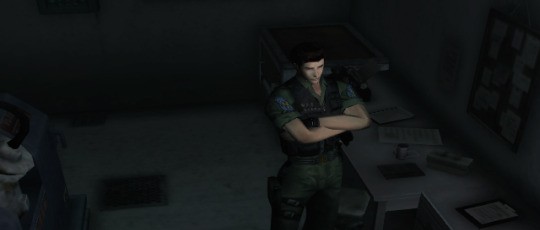

If you want to learn how to make Dead By Daylight models I recommend you to watch this tutorial:
youtube
6 notes
·
View notes
Note
Let me try and explain a little better without just collapsing in a bunch of frustrated keyboard smashing. (this has been something I have been struggling with for MONTHS so excuse how grumpy I may sound about this. It's not you. It's the "How to get Mass Effect models" thing. I have scrolled endlessly on the internet just trying to find instructions on how to get useable character models and absolutely nobody has been able to offer explanations that answer any of my questions. So my emotions about this are rather impatient. This is not directed at you. It is frustration at my own predicament and lack of solutions despite months of struggling. )
The problems/questions
1: I do not have XNAlara. I do not know where to get XNALara. When i google it I do not find any reputable websites telling me where I may find such a program.
2: I do not know which add on to give to Blender. I do not know how to add add-ons to Blender. I have never used Blender before except to briefly look at 3D objects. I have no idea how to modify Blender in any way. I don't even know what the mouse controls are to use Blender in vanilla state. I do not know how to install a blender add-on.
3: Why do I need XNALara if I can add-on to Blender to enable me to open and use XNA files? Why do I need both? How do I use both XNALara and Blender for a single file? What is the process here? Why do I need them both? What does one do that the other doesn't?
4: Clip Studio paint cannot open XNA files at all. It mostly deals with OBJ which I have found to be the best and most stable file type to open in it. However it seems to completely ignore all rigging, making OBJ versions of characters impossible to pose in any way. It also has no idea how to handle texture files and has resulted in some completely broken models opening even when they were downloaded as OBJ files originally and I have no done anything to the models myself.
5: I have not figured out how to actually pose anything in Blender. The handles on the few OBJ files I have remain unselectable meaningless colours on my monitor as I desperately click every mouse button and scroll every menu to try and figure out how to just SELECT a handle to TRY and pose something.
I have googled. I have asked on Reddit. I have watched youtube tutorials.
Nobody has been able to answer my questions and I am reaching the point of tears over this.

Do you mind if I ask where you got your 3D models for the Mass Effect trilogy? And even more so do you rigg them yourself or did you find a way to extract their riggs from the games?
I use a combination of models pulled from the game and stuff I model myself, either from scratch or by modifying an existing model. It all just depends on what I need and how much effort I'm willing to invest in what I'm working on (lol). When I do rip models from the game, I usually do end up re-rigging them from scratch because the in-game armatures are meant for the game engine and can be a pain in the ass to work with.
If you're looking for models to play around with in blender though, Deviantart is actually a surprisingly good place to look! There's a pretty big community of people on there who rip game character models in general, as well as specifically for use in a program called XNALara. If you search '[character name] model' or '[character name] model xnalara', there's a good chance you'll be able to find something, you'll just need an addon to be able to import xnalara models into Blender.
Also as a disclaimer: I'm happy to give 3D advice, but please know that I am Not Actually Good at 3D. I'm just very good at getting things to technically do what I want through sheer force of bullheadedness while having no idea what the correct, likely easier way to do it is. I have been working with 3D on a weekly basis for over 2 years and only figured out what shape keys do a month ago ._.
57 notes
·
View notes
Text
Tutorial: Belly Bloating for XPS
I’ve always believed that it’s better for the kink community when we all have access to the same resources and can give more content to our thirsty pals. :P
A question I’ve been asked multiple times is how I get a characters belly to look so bloated. Soooo, I figured, what the hell? Here’s a quickie tutorial! :)
Taking us along for this journey is the subject of today’s bloat, Ryuji!
So first, we import the model into XPS, and we get this guy:

The very first thing I do is scale up the “lower spine” bone. If the rig is designed to cover the entirety of their lower torso, then I go from there. But in most cases, it’s usually most of the lower stomach, but not all of it. And the end result makes them look like Popeye:

In that case, I do some work around. I still scale up the lower spine, as you can see, but I also scale up the “root hips” bone as well. This is the primary bone of any model; the one that controls their body. Once I scale that up, I scale down the “left thigh” and “right thigh.” This shrinks the legs and causes the pelvis and lower stomach to look bigger than the legs, which initially has a cartoonish look to it. But then, you start making work of the spine bones.
Next, I scale down the “spine upper” bone so the upper body above the stomach shrinks. Which initially gives them a really weird egg-shaped look that’s not at all appealing. So you gotta use the rotate option to rotate the "lower spine” forward to make the stomach stick out more:
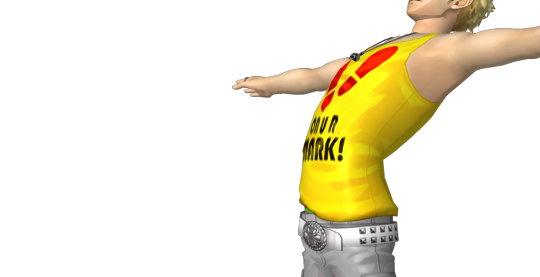
From there, you rotate the “upper spine” bone forward and make this poor motherfucker look like he was in a horrific car accident:

Still looks weird, right? Well, you scale down the “upper spine” a little more so the stomach looks more proportionate. Then, you switch from ‘scaling’ to ‘move’, and then you move the “upper spine” bone down enough so that the body looks more reasonably proportions:

And then, to make the back look less horrific, you use the move option to push the “upper spine” bone forward a tad until it looks more even:

You kind of have to play with scale and coordinates to make sure everything looks right to you. There’s no real set numbers you go with, just dick around until you find something that looks right.
And from there, you have a pretty decent belly bloat, but as you’ll notice, some corners still look janky. Ryuji’s got a pretty high poly count, but his model isn’t remotely as high poly as most next-gen models. Which is why his spine looks so mangled and why there’s a slight bit of sharpness to his belly. Now, you can just cheat that, trying to mask it by rendering the image from certain camera angles:

But it will still be noticeable unless you zoom way in.
This is where things get a little more technical, and why I charge extra for more heavily edited panels, because it can get a lil time consuming.
If a model is low-poly or if their attire is too detailed to scale without looking too outta whack, I have to actually just rig a “belly bone” and do the scaling in different software entirely. And that tends to cost a lot more per bone, and more if it’s a more high fidelity model with complex attires that require specific scaling per vertex.
But for the models I tend to use, IF the model isn’t janky, as in, way too low-poly to even get the scaling looking right:

(Sorry Leon), but if the model has more leeway the way Ryuji or most MHA models do, then you can cheat the rest in your graphics software. In my case, I use Clip Studio Paint.
Now, as you can see here, Ryuji’s spine is ALL fucked up:

So what I do instead is I fill in the jagged empty space like I would a regular drawing:
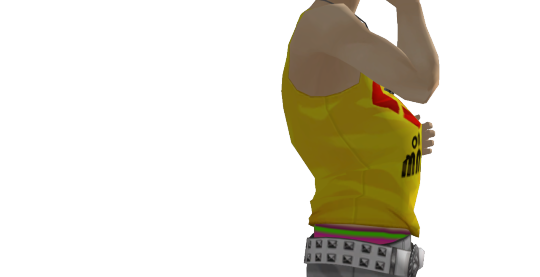
This gets a lil time consuming because you have to match the color and shade of the model, and that’s constantly influx unless you’re dealing with a model that has absolutely no shade attached, which you CAN apply in lighting for XNALara XPS, but that looks too flat to even be appealing.
Same up front, Ryuji’s belly isn’t nearly as pointy or boxy as Leon’s because he’s a next-gen character model and Leon’s poly count is more PS2.5 than anything else:

So, I do two things, and this is a big part of why I use CSP, because in addition to filling the back, I can fix the pointiness using a feature called “mesh editor.” Basically, I get to highlight a part of an image which I can manipulate. And I manipulate it subtly and in multiple directions until I get something that looks smoother:

As you can see, I was able to expand Ryuji’s belly, making it look even bigger and also get rid of the pointy parts of his stomach as best I could. You’ll also notice his fingers are SLIGHTLY longer, but because it was a minimal increase, that’s fine. But you do have to be mindful of that because it isn’t like editing in XPS or other software, the whole area around that image gets impacted, and you have to be careful.
And as you can see, the spine is filled, but looks sloppy compared to the rest of the model. This is something you can resolve with blurring and finger tipping options to smooth out the janky colors I filled out in the spine to give the illusion that it actually gels with the full model:

It ain’t perfect, but that’s as good as you can get.
And that’s about it!
As you can see, there are limitations. Obviously, you can’t make a belly become a medicine ball unless there are VERY specific bones to a model. But this is how I do it since, more realistic bloats are my thing anyway, and the software is most equipped to handle that kinda bloat.
(This is also a pretty time consuming process. So if you’ve ever wondered why I charge more for comics that require additional editing, this is why. Time is money, kids. XD)
ANYWHO, that about wraps things up! Hope you found this the least bit educational, and hope you enjoyed seeing the process of everyone’s favorite “bonehead” getting his fill. :P
#xnalara xps#xnalara comics#ryuji#belly bloat#belly kink#poser#tutorial#xnalara tutorial#making this goddamn tutorial took longer than making a comic would've 'XD#so i better see some xps comics beyond my own out there dammit#oh shit it's HOW late?!#i don't even think i can finish typing this se
49 notes
·
View notes
Photo

“Just Bar Talk“ What if they manage to remove the surgery. Fanart: Timoty Laurence (Jack’s Body Double) / Handsome Jack From: Borderlands series / Tales from the borderlands (Base model from The wolf among us by Telltale Games) Why does he looks like this? This Timothy is the result of the editing of different models. I changed traits to make him more similar to Jack of the pre-sequel. I know he consider himself “ugly”, but if he was choose as Jack’s body double, I suppose he should have a similar facial and phisical structure to simplify surgery operations. He could just suffer of dysmorphia, especially considering the pessimism and low self-esteem that shines through in his comments. Attitude greatly affects aesthetic perception. Maybe he was already beautiful, but he wasn't aware of it because he didn't know how to value himself. Many people are like that. Also, I wanted to give him a face that wasn't Jack's one. Let me know what you think! :)
#timothy lawrence#Handsome Jack#borderlands fanart#doppleganger#Fanart#vintage#editing#blender#XNALara#photoshop#3d model#3D Artist#Gearbox#2k games#telltale games#borderlands 2#borderlands the pre sequel#artists on tumblr#thanks tutorials XD#behind blue eyes#dysmorphia#self improvement#self confidence#be proud of yourself#hugs
42 notes
·
View notes
Note
Hey crescent!!
I was so busy during new year that i only had the time to look at your art journey now, and I have to confess i actually saved a bit of yours on my phone uwu
I look forward to your art next year! (Pls feed my p3 demons), and if it isn’t too much to ask, is there any tips to getting gud at drawing? Id like to draw myself but im not sure where to start TwT
Anyways, happy belated new year! Hope to see you more this year! :3
hi bkza555! thank you so much for the kind words, and happy new year to you! i'm really happy that my p3 arts could keep you fed throughout 2022, ryomina and p3 brainrot is too strong! 💛💙
re: wanting to draw, i'd say go for it! 🙌💪 i think that it can be a fun skill to develop, and i'd recommend starting with things that YOU want to draw / see art of (because making yourself happy w/self-indulgent things is great!).
drawing advice under the read more, because this kinda got long oops 🥴
i would say that being resourceful and patient make for good qualities to have in your learning journey (among many other things)! art can be a rollercoaster with how we feel towards our own work ("WOAH I DREW THAT" vs "NOO WHY DO IT LOOK LIKE THAT").
so basically: striving to have a good mindset + drawing something that interests you will keep art as a sustainable practice!
if you're looking to get better at art- i highly recommend finding some kind of visual reference and trying to recreate them / understand them! i wouldn't be where i am without them 😭
i usually focus on photo references but i also look at drawn references + 3d models sometimes (mostly for likeness purposes).
for photo references, i like to look through pinterest + stock photo sites + google as a starting point! or you can set up a tripod with a camera and pose in front of it if searching the web doesn't exactly have what you want...
and if you want to draw persona characters, i think i've seen their 3d models for both miku miku dance (MMD) + xnalara which can be helpful if you want to see them from all sorts of angles (when official artwork doesn't suffice). hell i have to regularly look at manga panels of ryoji sometimes because i forget how to draw his hair every time LMFAO ITS SO DIFFICULT... 😭
honestly, trying to provide any concise art advice within an ask is difficult since the practice of breaking down references can be hard to convey over text. so i'll link to my art summary from 2021, which has a list of resources that you could check out!
it might be helpful to watch videos/streams of drawing too! or any tutorials that walk you through the basic shapes.
AND I SWEAR i am almost done talking BUT! the most important part is to have fun and focus on getting what you personally want of the art process. i hope that the list of resources can help if you want to find some guides on How To Do Things.... if u need any clarification feel free to leave a reply or come by the inbox again!
thank you again for your kind words! may 2023 be kind to you, and see you some other time! 👋
#lizzy askbox#NOT @ ME GOING 'ILL KEEP THIS SHORT' and then being like 'UH HOW DO THAT'#i hope that it's easy to understand... i try my best to not go too ham bc sometimes too much information is overwhelming. LMAO#but tl;dr: draw things u like (it helps u stay motivated) + use references to fill in the gaps of your visual library#also be kind to yourself when you draw! sometimes things dont turn out the way we want them to but! it does not mean u've failed or anythin#i just take it 2 mean that i need to practice on whats giving me trouble...#there is a lot of nuance that i hve likely missed but I HOPE THIS CAN HELP have a very good day!!!
6 notes
·
View notes
Video
youtube
My first tutorial on XNALara XPS.
You will learn all about the installation, interface of XPS, as well as downloading and importing models, posing, rendering and post-processing them in-software. Enjoy! Translation of subtitles by BMFreed
#xna posing studio#xnalara#xna lara#xnalara xps#xps#xps posing studio#tutorial#youtube#camtasia#camtasia studio 8#lara croft#chloe#tomb raider#life is strange#posing#adobe premiere#adobe premier pro#dante#DMC#devil may cry#angry birds
8 notes
·
View notes
Text










F.A.N.G as Hsien-Ko costume mod for Street Fighter V. This was actually my very first mod for a game, which was back in April 2020.
Many people had this idea and wanted it to be real. At the time when I know absolutely nothing about modding, I made a visual concept of the idea a couple of months prior and showed it to other SFV modders to see if they can make it. Unfortunately everyone's commissions were booked up, thus the idea was only an idea...until I finally got into modding myself and made my own wish come true!!
For the mesh, all I did was combine the XNALara model (provided by Wadamen) of Hsien-Ko's hat, claws, ribbon, and paper on to FANG's mesh on Blender 3D. I did some editing work here and there, repainted FANG's textures to make him more like Hsien-Ko...and well that's about it. Blender 3D...it's easier to use now than it was 10 years ago. I guess newer versions made it that way lol.
Making the mesh was the easy part as it only took me a few hours...everything else was HARD!! I never worked with Unreal Engine and Hex Editor before. It was definitely a lot of trial and error for this. The process took more than 2 weeks for me and I did not ask for assistance when making this mod because I wanted it to be a surprise for everyone. The only thing I asked was about the cloth physics and I was led to Nvidia Apex physics, which I still had to teach myself without any help…and it was hard as well.
But really, I’m happy that there’s modding tutorials and useful resources for SFV on Youtube and Modderbase. Without any of that, I wouldn’t be able to make my dream costume for F.A.N.G in the first place.
Video Preview: https://youtu.be/VAsYIx7jFbE
youtube
Download link: https://www.deviantart.com/dr-blankpls/art/F-A-N-G-Hsien-Ko-Lei-Lei-Costume-Mod-837004234
6 notes
·
View notes
Video
youtube
Создание аксессуара Подвеска / How to convert necklace (pendant) from XNALara
Основные файлы, которые использовались в видео-уроке / Main files used in the video tutorial:
Модель / Model Джилл Валента��н / Jill Valentine от автора Sticklove
Готовая текстура подвески / Texture pendant
Blender версии 2.76
Other videos on my channel Mimoto Sims
22 notes
·
View notes
Note
Hello, I've been interested in making 3d renders/art for KH & FF for so long now. I was wondering if you'd ever written any tips or tutorials? Or if you knew of any good youtube tutorials. Thank you.
I use Blender. Back at the day when I started, I was used to search for tutorials on Deviantart and 3D forums. Currently I still follow Blender Guru tutorials and most of the things I do are improvised aha
But if you wanna start with game ripped models [like the one I use], use Xnalara first or play around with MikuMikuDance. Once you get to know how to pose and move models, you can start to think about rendering programs like Blender, Keyshot, 3D max, etc.
Practice poses with a reference photo always to look at. Time will make you perfect :) If you want to have your own models... Then I can’t help you. Sorry, I don’t know how to model form scratch, I know only how to do pictures qvq
16 notes
·
View notes
Note
Hey! Your drawings are amazing. Where did you learn to draw your eyes and noses I avoid them like the plague and yours are so perfect! It's exactly how I wish mine would look but I can never find a good study source .. or did you reach yourself? Anyway your art is amazing !!
Hello! Thank you so much, I’m very glad you like my artworks ♥ I’m self-taught, so I totally understand the frustration. References have always been my best friends. I usually search refs on Pinterest or take pictures myself.Sometimes I’ve also used 3D softwares (like Daz Studio or XNALara) for a while to pose 3D models (very useful if no one wants to pose for you in real life!). I always try to imagine things three-dimentionally and that is very useful when it comes to draw anatomy. If you type “nose/eyes reference” on Pinterest or Google, you find all those sketches outlining the structure of said subjects, like the ones provided by CGCookie.com (just to mention one).I find picture studies very useful as well and no need to say that practicing with constancy is key to improvement, even if it’s slow improvement. I still have a lot to learn myself. These days I’m focusing on hands and feet, so I try to include them in every drawing I make basically (even though they scare me :’’’D but I really want to improve them so I can’t avoid them anymore haha). That has to do a bit with your learning method, because some artists are more intuitive, others prefer a more technical approach. Like, you might find boring to fill an entire sketchbook page of noses seen from different perspectives and light conditions -- or this might just be what works best for you. Drawing a lot of portraits from reference is what I’ve been doing for ages (I would suggest doing that) and now I am more confident with drawing faces rather than, say, environments (which I haven’t drawn that much). So yeah, focusing a lot on what you want to learn is definitely better than not drawing it lol If you can spend some money you can always buy artistic anatomy books. The only ones I have are written by an Italian artist called Giovanni Civardi. If I’m not mistaken, his books have been translated into English as well. Alternatively you can try Gumroad. YouTube can still be a good option, but there might be tutorials using styles of drawing you’re not interested in. I remember I liked Sinix Design, Sycra Yasin and Proko better than others because of the way they explained technical stuff.OMG this was a lot. I’m so sorry, I talk too much and maybe I haven’t been of much help ಥ_ಥ But please have fun drawing and good luck, you have my support!
12 notes
·
View notes
Note
Hi! I adore your renders and was wondering what you used to do them?? I've always been interested in doing something like this but I have no idea where to start 😣
Hey dear Anon 😊🤘🏻
Sorry for the delay. I had a rough day and only found now time to answer.
I’m flattered! And it means a lot to me that you like my renders. More then you think. 💙
I use a mix of various softwares. Mostly Autodesk 3 ds Max, ZBrush and Hexagon. As render engine OctaneRender or DAZ Studio’s Nvidia Iray.
If you don't know how modeling works, I suggest to use Blender and Xnalara.
On deviantart you can find a lot of ripped game models from various games (like Devil May Cry). Search for a user called rotten-eyed.
I can't tell you details about Blender because I don't use it. And I don’t know about the required hardware setup for rendering with Blender‘s Cycles engine.
Watch as many tutorials as possible. But one after another or it will overwhelm you 😅
I'm sure you will find a lot of Blender and Xnalara tutorials on youtube as it is the most common software used around here.
Blender and Xnalara are also Freeware. The ones I use are not.
Get a feeling with Blender and if you ever want to model something yourself, start small. Your first pieces will look... let's call it odd 😁
If you‘re modeling things on your own you‘ll need time. A lot of it! That‘s why I‘m only using Vergil and V right now.
But I‘m confident to finally finish Dante within the next week. 🙌🏻
Thanks again and have a wonderful day! 🤘🏻
15 notes
·
View notes
Note
i'm not sure if this is the right place to ask; but do you know if there is a tutorial somewhere that explains how to extract items from xnalara models (example: life is strange models, twdg models, tlau models), there is a video from ivkasims but i had a hard time figuring it out :((

Aww tutorials like that are really hard to find and I don’t know where to look to be honest. 🤷♀️
3 notes
·
View notes
Text
malfestcd ha respondido a tu publicación: //Only God herself knows what will come out from...
xnalara is amazing. i recommend downloading some poses, though deviantart while it has a lot of good ones is also kind of a cesspool. but i use xnalara for a good chunk of my raph icons and it’s been a godsend.
Ahh thank you so much for the tip, and I downloaded it for mostly the purpose of making icons with it. I already started to test some things with the bones. I’ll go an check some sources and tutorials too, thank you for the help
#malfestcd#((the only bad thing is that Frost's eyes freak me out sometimes and when I pressed this button for her eyes to see the camera I screamed XD
2 notes
·
View notes
Text
talking for a really long time about how i ripped the model
could be used as a tutorial maybe, unless this is a mess to read, which it probably is
continued from this post
ok so why is it a pain in the ass you ask? well there might be a faster method to doing what i'm doing but i haven't found it, this is the fastest method i have figured out
starts out simple enough, extract the character's model as .odd with OpenIV, go into 3ds max and then on the openformats tab hit 'import single' under the .odd header and grab the .odd i exported, wait a bit for it to finish, then run the xnalara script by mario_kart64n (i partially use that because i'm intending to put these in xnalara in the first place but also because things like fbx or dae result in messy looking skeletons for some reason, while the .mesh.ascii exported with the script keeps it neat) and hit export and put a name and location, then wait a bit for that to run (i get some error messages but i disregard them because it seems to export fine regardless and i haven't had any problems)
but for characters with their cutscene models at least (i haven’t checked out their in-game ones and i don’t plan to) every. separate. piece. has it’s own skeleton (when i say "piece" i mean the things that are actually meant to be separated, the things that you see as separate parts in the model viewer of OpenIV or SparkIV. that distinction is important for a reason that i'll get into in a bit). well thankfully not actually separate armatures if that makes sense, it's still all part of one armature, it's just that every part has it's own entire body's worth of bones. it doesn’t automatically merge these upon importing or anything, it actually just tacks (###) onto the end, a unique 3, sometimes 4, digit number for each duplicate of the bone. so like let's give a random example in regards to like... tony in his suit or something. his hands are not parented to the same arm bones as his sleeves are weighted to. for example if i try to move the clavicle bones, which should, in a model with a clean skeleton, move the entire arm, the sleeve moves with "Char_L_Clavicle(404)" whereas the hand moves with "Char_L_Clavicle(494)". every piece of the model just has it's own entire skeleton's worth of duplicate bones.
my way to fix this (yes, it has to be this way, because none of the other model programs i have are able to just merge bones on a whim like this, xnalara kind of has a way but it's a bit tricky for me so this is actually the easier route) is to: 1. take that .mesh.ascii i exported 2. export THAT as a .pmx (i import the .mesh.ascii file into blender then immediately export it to pmx with pymeshio, without touching/deselecting/moving/resizing anything of the imported .mesh.ascii. for some reason if you alter the model in any way then exporting to pmx winds up moving every bone to where the mother bone would be in mmd? like in the center of the floor y'know. but if you just export the fresh unaltered .mesh.ascii import as pmx it keeps the bones intact) 3. put it into pmx editor and go through the easy yet long and boring process of renaming every. single. duplicate. bone. name. to match the first one, which is as simple as deleting the (###) off the end of all the names, however it takes an incredibly long time because, at least in regards to tony, there are well over 1000 bones, the vast VAST majority of which are those duplicates that need to be renamed. like when i say vast majority i mean that now that i've gotten through and merged all the bones there's literally only 108 bones in total now. even though it's just some quick clicking and backspacing it still took me like 20+ minutes to get through the whole list renaming them. 4. save a copy now just in case i need a backup, then hit edit>bone>merge bones with similar names (E>B>M) 5. now i can save THAT and put it back into blender. 6. it merged the model itself into one object so i go into edit mode, make sure everything is selected, then hit P and click separate by material. now it's back how it should be.
then comes the (minor) issue with the materials, this happened all the way back when i exported the .mesh.ascii from 3ds max with the xnalara script! the script, when it exports it will break up objects/materials into even more pieces, which if you're getting a model with all the alternate clothes like i am with tony then you have already have a ton of pieces in the same place as it is, well now they are broken up even more so if it wasn't kinda hard to grab one specific article of clothing or something off the character before, it is now. BUT thankfully it's actually a much easier fix than it looks like at first: each broken up chunk of each body part/article of clothing are actually relatively close to if not right by each other in the objects list.
so what i do, this is the stage i'm at right now with tony, is that after i merged the bones in pmx editor and put it back into blender and separated the materials into their own objects again, i go through the outliner in blender, using the little eyes next to them in the outliner, hide the armature just so that i can see the objects clearly, then i go and hide all the objects, and then starting from the bottom of the list (you could probably start from the top but i'm just already at the bottom so) i start to unhide objects one by one until i've revealed a whole body part or article of clothing or whatever, then i select all of those (shift+click their names in the outliner) and hit ctrl+j, then rename this merged object to clearly label what it is
then there's still multiple materials for one object, which i don't need, so i'm just going to go into edit mode again and in the material tab just hit "assign" on the first material there, and remove the others, also rename that first material into a clear label just like the objects
then after THAT i have to apply the textures to each material, then i just have to add the numbers on the start and end of each object according to this tutorial, then i should finally be ready to do the final export to xps and test it out in xnalara! i'd also like to rename the bones to whatever the common naming convention for xnalara models is so hopefully the models i rip can be used with pose data, but since the skeleton is nice and clean now that should be super easy.
also i am going to back this model up onto my external drive i m m e d i a t e l y because while i have the hang of the method now it's still too much time and pain in the ass if i have to remake the whole thing if something happens to it
1 note
·
View note
Text
Answering Asks Backlog pt. 1
For the next couple of days I’m going to be emptying my entire ask box of all the asks that have been left sitting since I’ve been away for a while. If your ask was not answered after I’m done with all of them (I will announce when we’ve come to the end) your ask was either a request, a suggestion or eaten by Tumblr. If it’s not a request or suggestion, please feel free to send again!
If you want to blacklist these posts, please tag ‘valhallan backlog’!

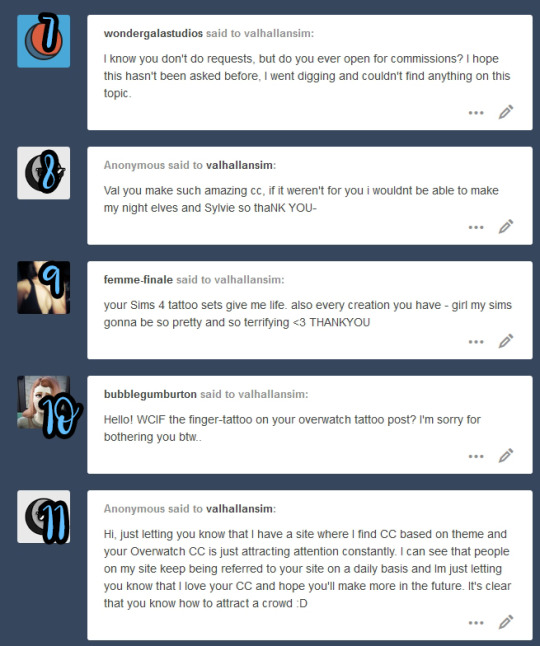
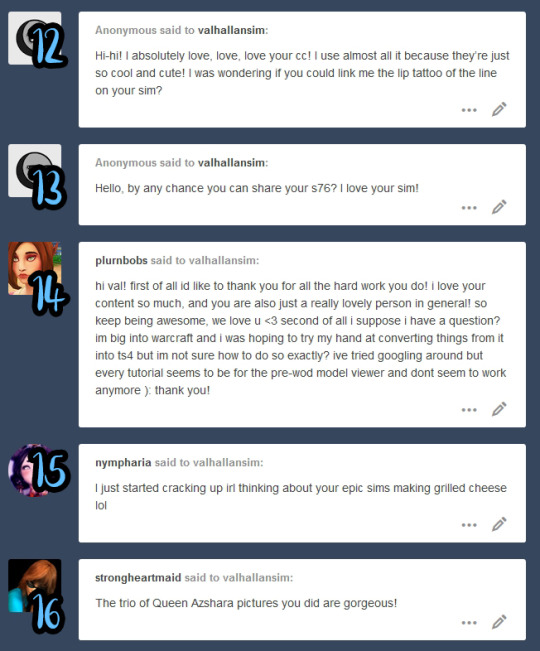
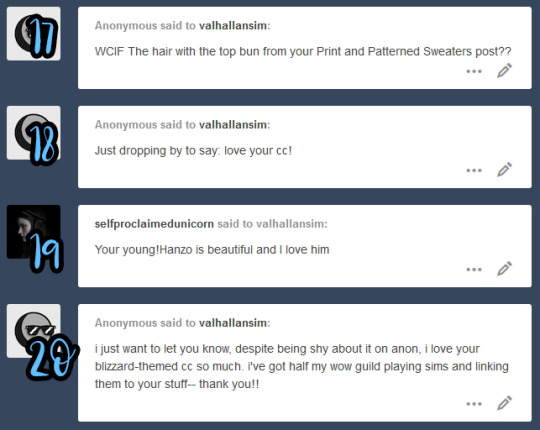
Answers under the cut.
1) Every game is different and it's not possible for models/textures to be extracted from every game. Some game are easier than others - your best bet is looking on deviantArt for 'XNALara' or 'XPS' conversions if you have no idea how to convert things yourself. XPS is a program that lets you pose characters and create scenes - a lot of people convert models from various games to XPS, which can be used to convert into the Sims. There is a special addon for Blender that allows you to open XPS files directly into Blender, which you can then use to convert onto a Sims' body (or in the case of buy/build: convert it as an object).
If you are planning to do the extracting of models (taking the models and textures out of the game) yourself, you're going to have to research on how to do that for the game you are planning to extract from: it's different for every game out there.
As for the process on how to convert things from start to finish, your best bet is really the Sims 4 Studio forums. They have hundreds of tutorials that can help you with what exactly you are looking for.
2) @paarthunaps Thank you so much! I'm glad you enjoy them. I'm definitely on my way to making more tattoos, since I know so many people love them.
3) If you are talking about the skin she has in HOTS, then yes! Eventually.
4) Sure, I've been looking into that idea for a while and might whip up something in time for Halloween. I'm glad you like the decals!
5) If you are referring to the models I use for my preview pictures, then I'm going to have to disappoint and say that I won't be sharing her. Pretty much all of my models are the same exact Sim, just modified to fit the particular preview I'm working on. I'll not be sharing her since she's pretty much the only model I use, and not really a 'Sim' in the way that she has a personality or something.
6) Thank you so much for the kind words! They mean a lot. ♥
7) @wondergalastudios I've done a handful of commissions, but it highly depends on exactly what you are looking for. If you can send me a little message, I might be able to help you further!
8) Thank you so much, I'm so happy you like them!! ♥
9) @femme-finale PRETTY AND TERRIFYING is all I've ever wanted for people to feel when dressing their Sims in my CC. Thank you so much!
10) @bubblegumburton You are not bothering me, but this is a very frequently asked question that I have answered multiple times in my WCIF tag! Please take a scroll through there and you will find it.
11) Aaaaah that's so nice to hear!! I feel humbled whenever I hear of tons of people using my CC and talking to their friends about it. Thank you so much, I'll keep at it!!
12) Hi dear! Thank you so much for the kind words!! The lip-line tattoo is from Get to Work, actually! I might do some recolours soon, since they don't come in an awfully lot of options.
13) I would, but I made S76 as a joke, actually, haha! I never saved him, but I might consider remaking him just because I know a few people would love to have him in their game.
14) @plurnbobs Thank you so much for the kind words, you are too nice!! ♥ Your best bet is indeed the WoW Model Viewer, which is still being updated! It might not look like it since the banner on the website still says WoD, but if you go to downloads you will see the latest update, for example, was this month. I just export the models I want to use as .obj, and go from there. Hope that helps!
15) @nympharia LMAO yeah. My Sims pretty much only look good with certain poses, because the default Maxis goofy faces they make when just in CAS, for example, make them look really stupid. It's pretty hilarious :")
16) @strongheartmaid Thank you so much! I love my queen. ;v;
17) It's the Vellichor hair by WMS! You can find it here.
18) And I love you! Thank you!!
19) @selfproclaimedunicorn Ugh me too lmao. I get so offended when people call young!Hanzo ugly in-game because he is my son. I can't wait to finish him and Genji and have him up for download for you guys. Thank you!!
20) Aw, don't feel bad for feeling shy!! I do not mind anons at all. Thank you so much for the kind words and being an absolute sweetheart by linking people my work, thanks!! ;v; ♥ I hope you and your guild have lots of fun in both WoW and the Sims!!
9 notes
·
View notes