#xlookup
Explore tagged Tumblr posts
Video
youtube
Xlookup with Countifs function for freshers in Excel @VetendraExcel #exc...
0 notes
Video
youtube
HOW TO USE VLOOKUP & XLOOKUP IN EXCEL!
#youtube#vlookup#xlookup#excel#excelskills#exceltips#youtubechannel#tiktok#twitter#tumblr#fyp#tutorial#computerskills#finance#accounting#data#dataanalysis#datascience
1 note
·
View note
Text
i've accidentally become the excel queen at my job and I have 0 regrets.
i still dont know what the fuck a pivot table is.
#I can do macros and xlookups and that fun stuff#But honest to god what is a fucking pivot table#Excel
5 notes
·
View notes
Text
I am in Microsoft exHell
6 notes
·
View notes
Text
Monday work gripe of the week: my reasonably intelligent coworker who is the same age as me could not successfully copy/paste data from one excel sheet to another
#cats dogs and rats#I specify her age bc this isn't boomer or gen z unfamiliarity issue#she is the EXACT same age as me#she MUST have used excel in school if nothing else#god the boys are so unreasonably terrified of excel and it eats up so much if my time#fixing incredibly basic stuff for them#I would not even call an xlookup difficult tbh you literally just click on the columns you want#it's WAY easier than a vlookup
3 notes
·
View notes
Text
so embarassed..... was drunk earlier and ended up spending 30 minutes struggling to make a google sheets formula w/ conditionals and regexmatch when all i needed was xlookup
4 notes
·
View notes
Video
youtube
EXCEL - Formulas and Functions - Text - upper #viralvideo #viralvideos #...
#youtube#excel MicrosoftExcel Exceltutorial Exceltips Exceltricks Excelshortcuts Excelfunctions Excelformulas Pivottables VLOOKUP HLOOKUP XLOOKUP Con
0 notes
Text
head in hands i love taking 40 days and 40 nights figuring out stuff 👍🏾
#ive been in sheets & excel messing with xlookup pulling my hair out#it's 3am and i finally got it to do what i want#so that's cool
0 notes
Text
I think that if people could be deified by the beliefs of others, my coworkers would've made me the patron deity of spreadsheets. Pray to me via email or IM and I will fix your formatting issues and broken references. My acolytes will share with all the wonders of XLOOKUP (or VLOOKUP in older versions of the holy texts) and IFERROR. Time started in 1900. Trying to consider dates before then leads to madness.
#i'm in some kind of mood#and i think i've been dreaming about spreadsheets#but also xlookup and iferror are pretty fucking sweet#and i am very good at conditional formatting
0 notes
Text
i made a google sheet a work that took rsvps from our instructors who are agreeing to teach this year out of the system where they RSVPed
then it calculates a unique ID for them based on name and local union
then there are sheets broken out by course number (because each first number has a different person coordinating those instructors) and filled with the info we used to contact them. these generate the same unique ID from their name and local union
then i used if(iserror(vlookup script to pull over their rsvp, the email they entered, and any questions or concerns they had
and then i used conditional formatting to highlight anyone whose entered email didn't match the one we sent their invite to so we can update it in our system
and my boss took one look at this and said "you know no one else in our department can do anything even approaching this?"
so i texted my dad to thank him for teaching me how to do vlookups.
sincerely, if you are starting out in your career, learn how to make excel do a tiny bit of magic and you will go so so very far.
learn how to do vlookup, xlookup, if, iserror, countif, and sum and you'll be most of the way there. conditional formatting is annoying, but useful. pivot tables, if used correctly, might get you referred to the spanish inquisition. and VBA scripts! you can do so much stuff automatically with VBA. I use it every year to break our course evaluation master into individual sheets based on course and instructor. takes me 20 minutes instead of 3 weeks it would take doing it by hand.
you can get a lot of pre-written VBA code online as well, so as long as you know how to activate the developer console, you'll be fine. it's nowhere near as scary as you think it's gonna be.
learn excel. learn spreadsheets. you'll thank me for it.
795 notes
·
View notes
Text
okay never mind i DO want push notifications for “exciting updates” from businesses because i just learned that excel delivered the xlookup function unto the starving masses FIVE YEARS AGO. general release MARCH 2020. are you kidding me. are you kidding me!!! it took until 2025 for me to make a typo in the formula bar and go oh hello? what’s this? and change my entire life. not only have i been dealing with a global pandemic i have been doing it WHILE indexing and matching and nesting iserror vlookups i am going! to! walk into the sea!!!
#a friend once told me he likes looking at people’s excel formulas to see how their minds work#what would he learn about me???#probably that i’m not on reddit 😔#technologies#my unholy love of microsoft excel
12 notes
·
View notes
Text
3.5.2024
Před prací jsem si dojela znovu na odběry. Musím říct, že mají v naší nemocnici na odběrech skvělej personál. Pamatují si mě a jsou hrozně milí. Dneska mi má oblíbená sestřička/laborantka pochválila nehty a povídala mi o tom, jak má její manžel v armádě FtM kolegu. V práci jsem toho dnes udělala celkem dost a připadám si už docela samostatná. S jedním úkolem jsem si poradila trochu po svým a mazaně jsem využila XLOOKUP netradičním způsobem. Dysforie celej den bila na poplach, protože mám obličej sežehlej a plnej vousů, ale zvládla jsem to překousnout a byla jsem aktivní a komunikativní. Měla jsem asi ten nejlepší blbej den vůbec a to jsem se ho celou dobu děsila.
22 notes
·
View notes
Note
vlookups are very difficult (fucking hate them so much)... kudos on getting it done
i use them so much in my job😭 it's xlookups that are my worst enemy
2 notes
·
View notes
Text
Thoughts at midnight..
I have been playing a new game but the thing is... this is the first time I've actually been able to PLAY the game.
I've spent months, and months modding the game because I couldn't really stand the way it originally looked with the generic/euro-centric vehicles.
See, the point is, you can play as the dispatcher/controller anywhere in the world! So of course I picked the area I'm most familiar with... a city here in the US!
But we do things very different than Europe does. We don't have doctors on motorcycles, we don't have 2 man tower ladder trucks, we don't have fire engines that don't have water tanks (so weird).
So I took the time to use the photos I have taken over the years to make my OWN mod and then edit all of the files!!!
And oh boy was THAT a huge thing. So huge it was overwhelming! I'd get a little bit into it and then feel that weight of the whole project and just shut down.
So I decided to to start small. Very small... just a few things... and that was fine... and I played the game and it was fun! Very fun! And then I added a few more, and a few more, and did it piecemeal. Never more than 3 or 4 apparatus at a time. Night after night, day after day... little by little.
And now I have 160 of the things done!
I went from this, to this!






But it's not just the pictures that matter... the game runs on xml and json files, which have to be created, edited, and all that good stuff. A single apparatus, be it a police car, or helicopter, or a fire engine has to first be created as an icon. A PNG file. So I take a photo I shot over the years

Load it into Canva to erase the background,

and then plop that into GIMP to make the icon! And then I go to google sheets... because everyyyyttthiiiing is done in spreadsheets lol
I first started with a matrix to figure out what I needed

and then I had to create basic categories that fit within the game parameters, and the different settings
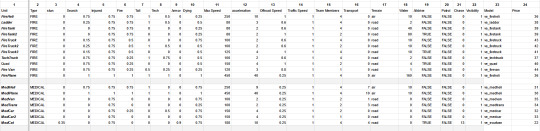
which then using xlookup feeds into a separate sheet linking the icon name/apparatus name with the category

So a police car is a police car is a police car, but I can have a police car from LAPD and one from CHP... same stats, different icons. But I still need to turn THAT into xml! So more coding with concatenation and all sorts of fun stuff gives me this...
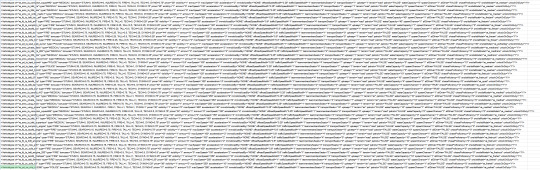
So really all I need to make a new apparatus is the icon, the name, and the category, and it fills it all out for me.
In addition there is the description sheet which does it similarly by feeding off of this sheet. And I have to do that 160 times ... probably clsoer to 300 when I'm done.
All so that in game it looks like this:



And I have to admit, I'm having fun now... Took a lot of work, a lot of effort, a lot of messing around and coding... but I'm happy with it.
And the game is fun....
2 notes
·
View notes
Note
bored at the office job asks if you should choose to accept them:
do you have a favorite pen? and is your favorite pen your favorite writing implement for all circumstances or do you actually have situational favorites?
what is your favorite excel function? (i dont actually know how to use spreadsheets beyond very simple functions tbh but i'm pretty sure you've said you're an excel guy?)
is your desk neat or messy? do you keep any personal items/pictures/toys etc on it?
1. Not one specific favorite pen, but favorite type is gel pens only I am constantly losing pens so I usually have to use whatever ballpoint is around and they don't glide right
2. Xlookup truly is That Girl when it comes to excel because it lets you look up data from other places without having to directly link cells and makes it So Easy to work efficiently with data. I also love nested =IF statements for making specific things happen, it makes me feel like I'm coding once I get four or five of those bad boys together.
3. Messy messy messy. Currently on my desk are three notebooks, a broken keyboard, several random binders, trail mix that is now mostly raisins, bubble mix empty otoscope cases, and more! I didn't used to have toys in my office but my boss keeps giving me little trays of kinetic sand, usually when she doesn't have time to meet with me, which is very funny like "sorry I don't have time for you here's a toy" and I'm like oh boy! A toy?
Thanks for asking, that was fun!
6 notes
·
View notes