#wordpress plugins free
Explore tagged Tumblr posts
Text

Why File Upload Security Should Be Your Top Priority?
In today's digital world, websites often act as gateways to sensitive information. Whether it's customer data, confidential documents, or user-generated content, the responsibility of safeguarding it lies squarely on website owners' shoulders. And with WordPress powering over 40% of all websites, ensuring File Upload Security within this platform becomes paramount.
#File Upload Security#wordpress file upload plugin#wordpress upload plugin#wordpress image upload plugin#file upload form wordpress free#wordpress plugins free
2 notes
·
View notes
Text
أهم إضافات ووردبريس WordPress 2023
تعتمد الإضافات التي يحتاجها موقع ووردبريس على الأغراض التي يتم استخدام الموقع لأ��لها. ومع ذلك، بعض الإضافات الهامة التي يمكن أن تفيد معظم مواقع ووردبريس هي: Yoast SEO Yoast SEO هو إضافة مجانية لـ WordPress تساعدك على تحسين محركات البحث لموقعك. تم تصميم Yoast SEO للمساعدة في تحسين عناوين الصفحات والمحتوى والصور والروابط والعديد من العناصر الأخرى التي تؤثر على تصنيف موقعك في محركات…

View On WordPress
#best free wordpress plugins#best free wordpress plugins for blogs#best plugins for wordpress#best wordpress plugins#best wordpress plugins free#best wordpress popup plugin#best wordpress themes and plugins#free wordpress plugins#free wordpress themes and plugins#pros and cons plugin wordpress#top free wordpress plugins#wordpress#wordpress plugin#wordpress plugins#wordpress plugins free#wordpress pros and cons plugin#wordpress tutorial
0 notes
Text
i hope my misadventures aren't dissuading anyone from making their own website as a patreon alternative, when i first did this back in 2016/2017 it was actually pretty painless so most of the issues i am having right now are based on the fact that i already have a site with content and members that i don't want to lose or fuck over
more specifically i originally set it up with a service that did most of the hard stuff for me, which meant that when they changed from a free service that took a cut to a paid service that still took a cut it really fucked me
if i'd done just a teeeeensy bit more work in the beginning i would be doing much less work right now, which is the actual lesson you should be taking away from my Agonies
#original#i did this to myself is what i'm saying#after this everything is going to stored In Wordpress instead of with a third party#so if PMPro gets rid of their free plan or whatever and i end up switching to a different plugin#it should be muuuuuch easier than whatever the fuck all this is#for some reason the hard part is fucking EMAIL which memberful didn't do either anyway#also when you first set up a website there is no Content on it that a service can ding you for lmao
112 notes
·
View notes
Link
None Is Now not Nothing: Exploring the Vitality of Null Recordsdata for Enhanced Belief What is the flexibility of null information? None Is Now not Nothing: Exploring the Vitality of Null Recordsdata for Enhanced Belief By plan of filling in information, it’s straight forward to set a “none” or “N/A” into a spreadsheet or database. As a rule, this information has very miniature meaning and might per chance presumably per chance presumably be sophisticated to work with. However, in this day’s information-driven world, null information might per chance presumably per chance presumably be lawful as indispensable because the precise numbers. Right here, we can detect how null information can present extra perception into a mission or wretchedness and the plan it might presumably per chance presumably be former to develop a much bigger general thought. The Fee of Null Recordsdata Null
2 notes
·
View notes
Text
If you have your own domain name, please take the time to set up SPF, DKIM, and DMARC on your account. Even if you don't use it to send emails, if a spammer tries to use your domain name in a joe-job, their attempts will fail and your domain won't get flagged as malicious.
#If you have a one-page plain HTML website check your logs at least once a week.#If you have something more complicated take the time to look through what your provider has available for file control.#Everyone makes a big ruckus about WordPress always getting hacked.#It's not WordPress core. It's third-party plugins that no one looks at after installation.#There are many free tools for protecting your website that are as simple to use as they are free to obtain.#You're a website owner. Act like one.
9 notes
·
View notes
Text
WoodMart - Multipurpose WooCommerce Theme: Enhancing Your E-commerce Experience
In today's digital age, establishing a successful online presence is crucial for businesses of all sizes. With the rapid growth of e-commerce, having an attractive and functional website is essential for capturing the attention of potential customers and driving sales. WoodMart, a multipurpose WooCommerce theme, offers a comprehensive solution for creating a stunning online store that stands out from the competition. In this article, we will explore the features and benefits of WoodMart and how it can enhance your e-commerce experience.
1. Aesthetically Pleasing Design:
WoodMart provides a wide range of professionally designed templates and layouts that are visually appealing and customizable to suit your brand identity. Whether you're selling fashion, electronics, furniture, or any other product, WoodMart offers beautiful and modern designs that captivate your audience and create a positive user experience.
#woocommerce theme#woocommerce themes#best woocommerce theme#fastest woocommerce theme#astra woocommerce theme#elementor woocommerce theme#woocommerce themes free#wordpress woocommerce theme#best free woocommerce theme#how to install woocommerce theme in wordpress#electro electronics store woocommerce theme#woodmart - multipurpose woocommerce theme#woocommerce theme free#woocommerce theme astra#woocommerce add theme support#wordpress theme astra#wordpress theme and plugin detector#wordpress theme avada
2 notes
·
View notes
Text
Coming Soon Maintenance Mode WordPress Plugin

Coming Soon Maintenance Mode is a free WordPress plugin that allows website owners to create a landing page that informs visitors that the website is currently under maintenance or construction. The plugin provides various customization options, including adding a countdown timer, social media links, and email subscription forms.
Here's a link to the plugin page on WordPress.org: https://wordpress.org/plugins/coming-soon-maintenance-mode/
And here's the code to activate the plugin:
Log in to your WordPress dashboard.
Go to Plugins > Add New.
Search for "Coming Soon Maintenance Mode."
Click "Install Now" and then "Activate."
3 notes
·
View notes
Text
Unbounce: A Plataforma Definitiva para Landing Pages e Conversões
Criar campanhas de marketing digital eficazes é essencial para o sucesso de empresas em um ambiente competitivo. Entre as várias ferramentas disponíveis no mercado, Unbounce se destaca como uma das principais plataformas para construção de landing pages, aumento de conversões e otimização de campanhas publicitárias. Neste artigo, exploraremos como o Unbounce funciona, suas principais vantagens e…
#Unbounce AB testing#Unbounce advanced features#Unbounce alternatives#Unbounce analytics#Unbounce automation#Unbounce case studies#Unbounce drag and drop#Unbounce editor#Unbounce email marketing#Unbounce features#Unbounce for beginners#Unbounce free trial#Unbounce integration#Unbounce landing page#Unbounce marketing#Unbounce mobile optimization#Unbounce page speed#Unbounce plugins#Unbounce pricing#Unbounce review#Unbounce SEO#Unbounce setup#Unbounce subscription#Unbounce success stories#Unbounce templates#Unbounce tools#Unbounce training#Unbounce tutorial#Unbounce vs competitors#Unbounce WordPress
0 notes
Text
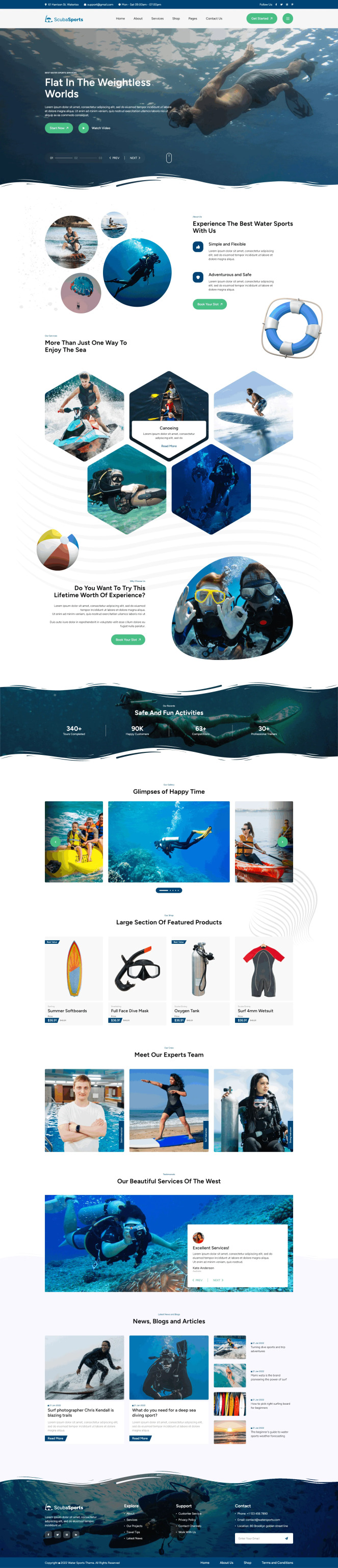
The Premium Scuba Diving WordPress Theme is a high-quality theme designed specifically for businesses in the scuba diving and water sports industry. Its sporty design and code-free setup make it easy for anyone to create a professional website, even without any coding knowledge.
0 notes
Text
How to organise images in WordPress media directory using Free Plugin [Easy Tutorial]
Discover the ultimate solution to your WordPress media management woes with our latest tutorial, "How to organise images in WordPress media directory using Free Plugin" If you've ever struggled with finding images in your WordPress media library, this video is a game-changer, guiding you through the process of efficiently organising your media files for easier access and management.
youtube
Subscribe for free access to 800+ Video Tutorials: https://www.youtube.com/dcpwebdesigners
Table of contents
00:00:00 Introduction 00:02:10 Install the FileBird WordPress plugin 00:03:00 Create a main image folder 00:03:35 Create a sub-image folder 00:04:08 Move a single image to an image folder 00:04:20 Move multiple images to an image folder
Managing a cluttered media directory can be a daunting task, especially as your website grows. With the plethora of images uploaded over time, locating specific files becomes increasingly challenging. However, with the right tools, you can transform your media library into a well-organised repository, saving you time and enhancing your workflow. This video introduces you to a powerful, free plugin that simplifies the process of categorising, tagging, and sorting your images within WordPress.
Throughout this detailed guide, we'll cover:
The importance of keeping your WordPress media directory organised.
A step-by-step walkthrough on how to install and set up the free plugin.
Tips on how to categorise and tag your images for optimal organisation.
Strategies for using the plugin's features to streamline your media management tasks.
By the end of this tutorial, you'll have mastered the art of media management within WordPress, making it easier to find and use your images whenever you need them.
Don't let a disorganised media library slow you down. Watch our tutorial, "Streamline Your Media: Organise WordPress Images with This Free Plugin," and take the first step towards a more organised, efficient WordPress website. Remember to like, share, and subscribe for more valuable WordPress tips and tricks!
Original Article Post: https://dcpweb.co.uk/blog/how-to-organise-images-in-wordpress-media-directory-using-free-plugin
#wordpress#dcpwebdesigners#webdevelopment#webdeveloper#WordPress media directory#Free Plugin#organise images in WordPress#Youtube
0 notes
Text
Why File Upload Security Should Be Your Top Priority?

In today's digital world, websites often act as gateways to sensitive information. Whether it's customer data, confidential documents, or user-generated content, the responsibility of safeguarding it lies squarely on website owners' shoulders. And with WordPress powering over 40% of all websites, ensuring File Upload Security within this platform becomes paramount.
#file upload form wordpress free#File Upload Security#wordpress file upload plugin#wordpress upload plugin#wordpress plugins free#wordpress image upload plugin
1 note
·
View note
Text
WordPress Plugins: Free vs. Paid Plugins – What’s the Right Choice for Your Website?
This guide compares free and paid WordPress plugins, helping you make the right choice for your website. It covers the key differences in functionality, support, security, and updates, as well as factors like budget, project requirements, and long-term goals. Whether you're looking for basic features or advanced customization, this article will help you determine which plugin type best suits your needs.

0 notes
Text
WordPress for Podcasting Is It the Right Choice for You?

If you’re considering starting a podcast, you might ask, “Is WordPress good for podcasting?” The answer is a definite yes! With its flexible features and extensive plugin options, WordPress is a great choice for building and managing your podcast website. To create an impressive site, consider using the best WordPress theme for podcast. This will not only enhance the visual appeal but also provide the necessary functionality to make your podcast accessible and engaging for your audience.
Why WordPress Works Well for Podcasters
1. Easy to Use and Customize
WordPress is known for its simplicity and customization options. Whether you’re a beginner or an experienced user, you can easily create a podcast website that fits your needs. From simple blog-style layouts to sophisticated designs, WordPress has something for everyone.
2. Wide Range of Podcasting Plugins
Plugins are what make WordPress so powerful. For podcasters, there are plugins like Seriously Simple Podcasting and PowerPress that make it easy to publish, manage, and distribute your episodes. You can even integrate with platforms like Spotify and Apple Podcasts, making your content accessible to a wider audience.
3. Specialized Podcast Themes
Choosing the right theme is crucial for your podcast site’s success. If you’re looking for budget-friendly options, search for the best WordPress theme for podcast free. These themes come equipped with essential features like integrated audio players, episode listings, and more, allowing you to set up a professional-looking site without spending a fortune.
Finding the Ideal WordPress Theme for Your Podcast
A theme can make or break your podcast website’s user experience. Here’s how to find the right one:
Best WordPress Theme for Podcast Free
Free themes can be a good starting point if you’re just getting into podcasting. Look for themes that offer essential features like a built-in audio player, easy navigation, and SEO optimization. A well-designed free theme can help you create a professional-looking site without the cost.
Podcast WordPress Theme Reddit Suggestions
If you’re unsure where to start, Reddit is a valuable resource. Look for podcast WordPress theme Reddit discussions to find recommendations and reviews from fellow podcasters. This can help you make an informed choice based on real-world experiences.
Best WordPress Theme for Podcast Spotify Integration
For podcasters looking to maximize their reach on Spotify, choose a theme that offers seamless integration with the platform. The best WordPress theme for podcast Spotify will allow you to embed your Spotify episodes directly on your site, providing a better experience for your listeners.
Optimizing Your Podcast Website for Success
To ensure your podcast site performs well, consider these optimization tips:
SEO Optimization: Use plugins like Yoast SEO to optimize your episode pages for relevant keywords, helping new listeners find your podcast.
Responsive Design: Ensure your theme is mobile-friendly, as many people will access your site on their smartphones.
Site Speed: Choose a lightweight theme and use caching plugins to improve your site’s loading time and overall performance.
Conclusion
WordPress is an excellent platform for hosting and managing your podcast website. With its extensive plugin and theme options, you can create a site that’s both functional and visually appealing. Start with the best WordPress theme for podcast free if you’re on a budget, and participate in podcast WordPress theme Reddit discussions to find the best options. For those focusing on Spotify, look for a theme with easy Spotify integration. With the right setup, WordPress can help you grow your podcast audience and create a lasting impact.
0 notes
Link
7 Compulsory Guidelines for Rising Your Coding Productiveness 3) What are many programs to manufacture my code more efficient? 7 Compulsory Guidelines for Rising Your Coding Productiveness As a coder, you’ve bought to be focused and productive in utter to insist your easiest work. It’s tough to take a seat down in entrance of a camouflage and churn out quality code. While no two coders are alike, here are seven programs you can additionally employ to maximize your coding productivity. 1. Shatter Big Initiatives into Smaller Initiatives For folk that’re going by an infinite coding challenge, it will appear overwhelming. You can even overcome this by breaking the challenge into smaller projects. Every manageable-sized job turns into a stepping stone to rep you nearer to the discontinue aim. This can scream you how to discontinue organized and motivated as you're employed your technique to
0 notes
Text
How to Integrate Payment Gateways with WordPress Membership Plugins
Understanding the Basics
Before diving into the technical aspects, let's clarify the key components involved:
WordPress Membership Plugins: These plugins create and manage membership levels, restrict content, and handle user subscriptions.
Payment Gateways: These online services process payments, ensuring secure transactions between customers and merchants.
Popular Payment Gateways and Membership Plugins
Payment Gateways:
PayPal
Stripe
Authorize.Net
Braintree
2Checkout
Membership Plugins:
MemberPress
Paid Memberships Pro
WooCommerce Memberships
Restrict Content Pro
Ultimate Membership Pro
Integration Methods
There are primarily two methods to integrate payment gateways with WordPress membership plugins:
Direct Integration:
The membership plugin directly supports the payment gateway.
This often involves setting up API keys or credentials within the plugin's settings.
Pros: Usually simpler setup.
Cons: Limited gateway options.
Third-Party Payment Gateway Integration:
A third-party plugin or service acts as a bridge between the membership plugin and the payment gateway.
This offers more flexibility in choosing payment gateways.
Pros: Wider range of gateway options.
Cons: Might require additional configuration.
Step-by-Step Guide
Choose a Membership Plugin and Payment Gateway:
Select plugins that are compatible with each other and meet your specific needs.
Install and Activate Plugins:
Install the membership plugin and the payment gateway plugin or integration.
Configure Membership Levels:
Set up different membership levels with varying access privileges.
Configure Payment Gateway:
Enter your payment gateway credentials, such as API keys or merchant IDs.
Set up any necessary webhooks or notifications.
Link Membership Levels to Payment Plans:
Associate each membership level with a specific payment plan (e.g., monthly, yearly).
Test the Integration:
Create a test membership to ensure the payment process works correctly.
Customize Checkout Experience:
Tailor the checkout process to match your branding and user experience.
Additional Considerations:
Security: Prioritize security by using SSL certificates and following best practices for handling sensitive payment data.
Recurring Payments: If you offer recurring subscriptions, ensure the payment gateway and membership plugin support this feature.
Tax and Fee Handling: Implement proper tax calculation and fee management.
Customer Support: Provide excellent customer support for any payment-related issues.
Conclusion
Integrating payment gateways with WordPress membership plugins is essential for monetizing your online content. By following these steps and considering the factors mentioned, you can create a seamless and secure payment experience for your members.
#woocommerce#free subscription#wordpress#ecommerce website development#iptv subscription#membership plugin
0 notes
Text
How to Build Your First Page in Elementor Plugin
What Is Elementor
Elementor is a popular WordPress page builder plugin. With which you can easily create a website by dragging and dropping in a short time. Nowadays WordPress's page builder plugin has brought a revolutionary change in the work of website design and has made it very easy and a matter of minutes. Elementor Plugin works on drag and drop and does not require any coding, HTML, PHP knowledge.
How To Download Elementor Page Builder
Elementor page builder is the most popular page builder in the world. This is the most popular page builder in the WordPress community. This page builder has left all other page builders behind and has made its place at the top. Now most of the WordPress websites are being built in Elementor page builder. Its specialty is that you can import a ready demo website and its customization is very easy. To use it, you only need basic computer knowledge and creativity.
To download it, you can go to its official website https://elementor.com/ or you can download it by clicking on the link given below.
Key Features of Elementor
Elementor has a library of over 300 premade templates
Has multilingual capabilities in both left-to-right and right-to-left languages
Provides mobile view for editing across devices
No coding HTML PHP knowledge required
Elementor is a drag-and-drop page builder Plugin है
Custom breakpoints based on device size
Complete method of Elementor installation – Elementor Installation Process
If you are wondering how to install Elementor, never fear. Doing so is as easy as using the interface. Just follow the steps we have mentioned below-
Login to your WordPress admin account.
You can go to your WordPress Dashboard and click Plugins>Add New.
Discover Elementor.
Install and activate the Elementor Plugin.
How to start website development with Elementor?
The Elementor interface has several key elements:-
Main canvas: This is where you can place and manage content blocks.
Available content elements
Access to settings for element colors, fonts, etc.
Global settings for the page you're working on.
The revision history of the page you are working on.
Ability to switch device view (desktop, mobile, tablet).
Preview your changes.
Finally, publish your page.
To build a page with Elementor, you need to understand the page structure that Elementor uses:-
A page can have many types of sections.
Each section can have one or more columns.
Each column is capable of holding one or more content elements.
You can style each content element individually.
To start, you can either add a ready-made template or include a blank section. Inside the new section, you can add new columns and then add content to these columns by dragging and dropping special blocks from the sidebar.
Once you have a content block, you can click on it to manage what's inside it and the finer details of its presentation. There are three primary tabs for doing this: content, style, and advanced.
Is Elementor Good for SEO?
Elementor itself is neutral regarding SEO. It allows you to create attractive, functional websites, but SEO success also depends on content quality, site speed, and other SEO practices. Elementor does allow for easy editing of important SEO aspects like meta titles and descriptions.
Can Elementor Edit Any Theme?
Elementor is designed to work with most WordPress themes. However, for optimal performance and compatibility, it’s best to choose themes that are specifically designed to be compatible with Elementor.
Does Elementor Slow Down My Site?
Elementor can add extra code to your site, which may impact loading times. However, this effect is usually minimal. Keeping your site optimized, choosing a good hosting provider, and using caching can mitigate any potential slowdowns.
Elementor FREE widgets
Unlock the potential of Elementor with our comprehensive suite of free widgets and tools, designed to empower your website creation process and elevate your design capabilities:
Heading. Add eye-catching headlines.
Image. Control the size, opacity and more.
Text Editor. Just like the WordPress editor.
Video. Add YouTube, Vimeo, Dailymotion or self-hosted videos.
Button. Create interactive buttons.
Link in Bio. Build link in bio components to promote your business / services.
Image Box. A box with image, headline and text.
Testimonials. Customer testimonials.
Icon. Place one or more of 600+ icons available.
Icon Box. An icon, headline, and text with one widget.
Social Icons. Link to your social pages with the Facebook/X (formerly Twitter) icons.
Image Gallery. Display your images in a grid.
Image Carousel. Create rotating carousels or sliders for chosen images.
Icon List. Use any icon to create a bullet list.
Counter. Show numbers in an escalating manner.
Progress Bar. Include an escalating progress bar.
Nested Tabs. Display content in vertical or horizontal tabs.
Nested Accordion. Display any type of content in collapsible sections.
Toggle. Use the Toggle to hide or display content, like FAQ.
Rating. Display how many stars (or another icon) other visitors gave.
Alert. Include a colored alert box to draw visitor’s attention.
HTML. Insert code into the page.
Shortcode. Insert shortcodes from any plugin into the page.
Menu Anchor. Link any menu to this anchor.
Read More. Set the Read More cut-off for the excerpt in archive pages.
Sidebar. Add sidebars onto the page.
Google Maps. Embed maps into the page.
SoundCloud. Add SoundCloud audio bits.
Divider. Separate content with a designed divider.
Spacer. Add space between elements.
Text Path. Attach your text to a path.
And counting…
Are WordPress and Elementor Different?
Yes, WordPress and Elementor are different platforms, each with its own unique features and capabilities.
WordPress is a content management system (CMS) that allows users to create and manage websites, while Elementor is a drag-and-drop page builder plugin that can be used with WordPress to design and customize web pages.
Elementor, on the other hand, is a plugin that can be used with WordPress to create custom web pages.
It is a drag-and-drop page builder that allows users to easily design and customize web pages without needing to know how to code.

Screenshot of the Elementor editor
While WordPress and Elementor are different platforms, they can be used together to create a powerful website.
By using WordPress as the CMS and Elementor as the page builder, users can create a custom website that meets their specific needs and requirements.
#Latest WordPress Plugins#Elementor WordPress Plugin Tutorial#Free Elementor Plugin For WordPress#Is My Site Secure With Elementor
1 note
·
View note