#Free Elementor Plugin For WordPress
Explore tagged Tumblr posts
Text
How to Build Your First Page in Elementor Plugin
What Is Elementor
Elementor is a popular WordPress page builder plugin. With which you can easily create a website by dragging and dropping in a short time. Nowadays WordPress's page builder plugin has brought a revolutionary change in the work of website design and has made it very easy and a matter of minutes. Elementor Plugin works on drag and drop and does not require any coding, HTML, PHP knowledge.
How To Download Elementor Page Builder
Elementor page builder is the most popular page builder in the world. This is the most popular page builder in the WordPress community. This page builder has left all other page builders behind and has made its place at the top. Now most of the WordPress websites are being built in Elementor page builder. Its specialty is that you can import a ready demo website and its customization is very easy. To use it, you only need basic computer knowledge and creativity.
To download it, you can go to its official website https://elementor.com/ or you can download it by clicking on the link given below.
Key Features of Elementor
Elementor has a library of over 300 premade templates
Has multilingual capabilities in both left-to-right and right-to-left languages
Provides mobile view for editing across devices
No coding HTML PHP knowledge required
Elementor is a drag-and-drop page builder Plugin है
Custom breakpoints based on device size
Complete method of Elementor installation – Elementor Installation Process
If you are wondering how to install Elementor, never fear. Doing so is as easy as using the interface. Just follow the steps we have mentioned below-
Login to your WordPress admin account.
You can go to your WordPress Dashboard and click Plugins>Add New.
Discover Elementor.
Install and activate the Elementor Plugin.
How to start website development with Elementor?
The Elementor interface has several key elements:-
Main canvas: This is where you can place and manage content blocks.
Available content elements
Access to settings for element colors, fonts, etc.
Global settings for the page you're working on.
The revision history of the page you are working on.
Ability to switch device view (desktop, mobile, tablet).
Preview your changes.
Finally, publish your page.
To build a page with Elementor, you need to understand the page structure that Elementor uses:-
A page can have many types of sections.
Each section can have one or more columns.
Each column is capable of holding one or more content elements.
You can style each content element individually.
To start, you can either add a ready-made template or include a blank section. Inside the new section, you can add new columns and then add content to these columns by dragging and dropping special blocks from the sidebar.
Once you have a content block, you can click on it to manage what's inside it and the finer details of its presentation. There are three primary tabs for doing this: content, style, and advanced.
Is Elementor Good for SEO?
Elementor itself is neutral regarding SEO. It allows you to create attractive, functional websites, but SEO success also depends on content quality, site speed, and other SEO practices. Elementor does allow for easy editing of important SEO aspects like meta titles and descriptions.
Can Elementor Edit Any Theme?
Elementor is designed to work with most WordPress themes. However, for optimal performance and compatibility, it’s best to choose themes that are specifically designed to be compatible with Elementor.
Does Elementor Slow Down My Site?
Elementor can add extra code to your site, which may impact loading times. However, this effect is usually minimal. Keeping your site optimized, choosing a good hosting provider, and using caching can mitigate any potential slowdowns.
Elementor FREE widgets
Unlock the potential of Elementor with our comprehensive suite of free widgets and tools, designed to empower your website creation process and elevate your design capabilities:
Heading. Add eye-catching headlines.
Image. Control the size, opacity and more.
Text Editor. Just like the WordPress editor.
Video. Add YouTube, Vimeo, Dailymotion or self-hosted videos.
Button. Create interactive buttons.
Link in Bio. Build link in bio components to promote your business / services.
Image Box. A box with image, headline and text.
Testimonials. Customer testimonials.
Icon. Place one or more of 600+ icons available.
Icon Box. An icon, headline, and text with one widget.
Social Icons. Link to your social pages with the Facebook/X (formerly Twitter) icons.
Image Gallery. Display your images in a grid.
Image Carousel. Create rotating carousels or sliders for chosen images.
Icon List. Use any icon to create a bullet list.
Counter. Show numbers in an escalating manner.
Progress Bar. Include an escalating progress bar.
Nested Tabs. Display content in vertical or horizontal tabs.
Nested Accordion. Display any type of content in collapsible sections.
Toggle. Use the Toggle to hide or display content, like FAQ.
Rating. Display how many stars (or another icon) other visitors gave.
Alert. Include a colored alert box to draw visitor’s attention.
HTML. Insert code into the page.
Shortcode. Insert shortcodes from any plugin into the page.
Menu Anchor. Link any menu to this anchor.
Read More. Set the Read More cut-off for the excerpt in archive pages.
Sidebar. Add sidebars onto the page.
Google Maps. Embed maps into the page.
SoundCloud. Add SoundCloud audio bits.
Divider. Separate content with a designed divider.
Spacer. Add space between elements.
Text Path. Attach your text to a path.
And counting…
Are WordPress and Elementor Different?
Yes, WordPress and Elementor are different platforms, each with its own unique features and capabilities.
WordPress is a content management system (CMS) that allows users to create and manage websites, while Elementor is a drag-and-drop page builder plugin that can be used with WordPress to design and customize web pages.
Elementor, on the other hand, is a plugin that can be used with WordPress to create custom web pages.
It is a drag-and-drop page builder that allows users to easily design and customize web pages without needing to know how to code.

Screenshot of the Elementor editor
While WordPress and Elementor are different platforms, they can be used together to create a powerful website.
By using WordPress as the CMS and Elementor as the page builder, users can create a custom website that meets their specific needs and requirements.
#Latest WordPress Plugins#Elementor WordPress Plugin Tutorial#Free Elementor Plugin For WordPress#Is My Site Secure With Elementor
1 note
·
View note
Text
WoodMart - Multipurpose WooCommerce Theme: Enhancing Your E-commerce Experience
In today's digital age, establishing a successful online presence is crucial for businesses of all sizes. With the rapid growth of e-commerce, having an attractive and functional website is essential for capturing the attention of potential customers and driving sales. WoodMart, a multipurpose WooCommerce theme, offers a comprehensive solution for creating a stunning online store that stands out from the competition. In this article, we will explore the features and benefits of WoodMart and how it can enhance your e-commerce experience.
1. Aesthetically Pleasing Design:
WoodMart provides a wide range of professionally designed templates and layouts that are visually appealing and customizable to suit your brand identity. Whether you're selling fashion, electronics, furniture, or any other product, WoodMart offers beautiful and modern designs that captivate your audience and create a positive user experience.
#woocommerce theme#woocommerce themes#best woocommerce theme#fastest woocommerce theme#astra woocommerce theme#elementor woocommerce theme#woocommerce themes free#wordpress woocommerce theme#best free woocommerce theme#how to install woocommerce theme in wordpress#electro electronics store woocommerce theme#woodmart - multipurpose woocommerce theme#woocommerce theme free#woocommerce theme astra#woocommerce add theme support#wordpress theme astra#wordpress theme and plugin detector#wordpress theme avada
2 notes
·
View notes
Text
https://www.articlefloor.com/wordpress-timeline-block-plugin-a-must-have-plugin-for-content-rich-websites/
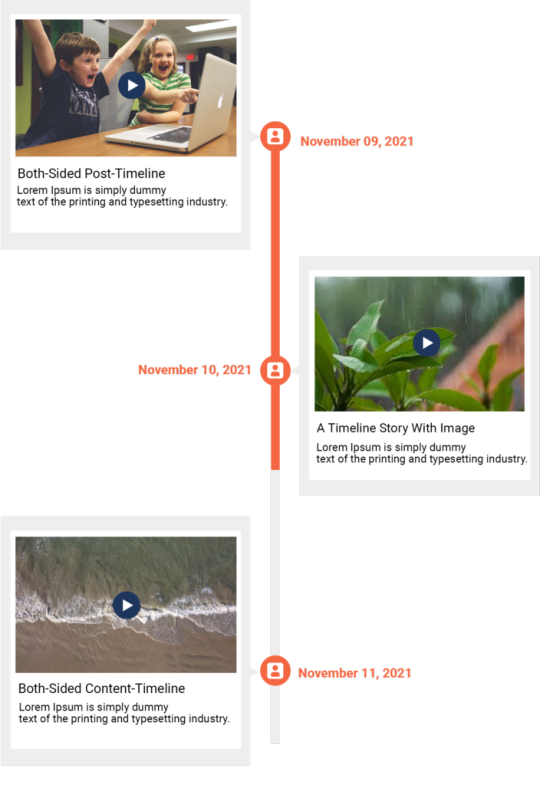
Discover the power of the WordPress Timeline Block Plugin and transform your website into a dynamic and engaging platform for storytelling. This must-have plugin offers a seamless and intuitive way to showcase your content in chronological order, allowing you to create stunning timelines that captivate your audience.
#WordPress Timeline Block Plugin#JNext Timeline Blocks#Timeline Block Plugin#Gutenberg Timeline Plugin#Wordpress Timeline Plugin#Wordpress Curve Timeline Plugin#Timeline WP Plugin#Elementor Timeline Widget#Divi Timeline Plugin#Vertical Timeline Plugin Wordpress#Wordpress Plugin History Timeline#JNext Timeline Block#History Timeline#Wp Timeline Plugin#Timeline Elementor#Wordpress Timeline#Wordpress Timeline Plugin Free#Horizontal Timeline Wordpress#Wordpress Timeline Template#Wordpress Horizontal Timeline
0 notes
Text
Elementor Pro vs. Free: Making the Right Choice for Your Website
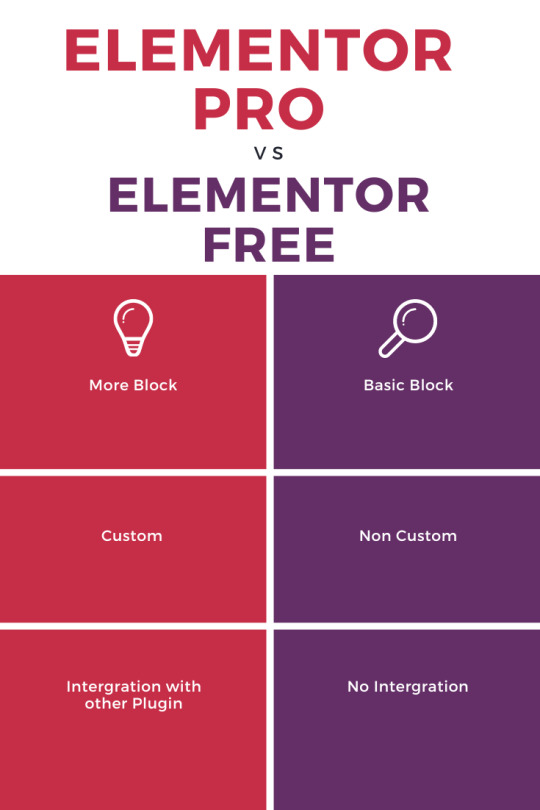
Are you looking to build a stunning website without diving into complex coding? Elementor, a popular page builder for WordPress, offers both a free and a pro version. In this article, we'll explore the differences between Elementor Pro and the free version, helping you decide which one is best suited for your website-building needs.
Table of Contents
- Introduction - Key Features of Elementor Free - Introducing Elementor Pro - Pricing Plans - Template Library Comparison - Advanced Widgets and Effects - Theme Builder Functionality - Pop-up Builder - WooCommerce Integration - Support and Updates - User Experience and Ease of Use - Performance and Loading Speed - Which One Should You Choose? - Conclusion - FAQs
1. Introduction
When it comes to creating captivating websites, Elementor has gained immense popularity due to its drag-and-drop interface and powerful customization options. But should you opt for the free version or invest in Elementor Pro? Let's find out!
2. Key Features of Elementor Free
The free version of Elementor is no slouch when it comes to features. It provides essential tools like a drag-and-drop editor, responsive design options, a basic set of widgets, and the ability to create eye-catching layouts without any coding skills.
3. Introducing Elementor Pro
Elementor Pro takes website creation to a whole new level. It offers a plethora of advanced features such as a theme builder, pop-up builder, WooCommerce integration, and a vast collection of premium widgets and effects.
4. Pricing Plans
Elementor Free is, as the name suggests, free of charge. However, Elementor Pro operates on a subscription basis, with various pricing tiers catering to different user needs and the number of sites.
5. Template Library Comparison
Elementor Pro boasts an extensive template library, giving you access to a wide range of professionally designed templates. While the free version also offers templates, the Pro version offers more diverse and niche-specific options.
6. Advanced Widgets and Effects
Elementor Pro introduces advanced widgets like forms, slides, and animated headlines, allowing you to add dynamic and interactive elements to your website. These widgets are absent in the free version.
7. Theme Builder Functionality
One of the standout features of Elementor Pro is its theme builder functionality. With this feature, you can customize your site's headers, footers, and other dynamic content across your site, providing a consistent user experience.
8. Pop-up Builder
Elementor Pro includes a pop-up builder, enabling you to design attention-grabbing pop-ups that can significantly boost your conversions. This feature is not available in the free version.
9. WooCommerce Integration
If you're running an online store, Elementor Pro's seamless WooCommerce integration can be a game-changer. It allows you to design product pages and showcase your merchandise effectively.
10. Support and Updates
Elementor Pro offers priority support, ensuring that your queries are addressed promptly. Additionally, Pro users receive regular updates with new features and improvements. Free users also get support, but it may not be as swift.
11. User Experience and Ease of Use
Both Elementor Free and Pro share an intuitive interface, making it easy for beginners and experienced users alike to create beautiful websites. The additional features in Pro can slightly increase the learning curve, but they enhance the overall experience.
12. Performance and Loading Speed
Website speed is crucial for user engagement and search engine rankings. While Elementor Free is optimized for speed, the Pro version maintains similar loading times, ensuring your website remains snappy and responsive.
13. Which One Should You Choose?
The choice between Elementor Free and Pro ultimately depends on your website's needs and your budget. If you're building a personal blog or a simple website, the free version might suffice. However, if you require advanced features, e-commerce functionality, and greater customization, investing in Elementor Pro could be highly beneficial.
14. Conclusion
In the dynamic world of website design, having the right tools can make all the difference. Elementor's free version offers an excellent starting point for beginners, while Elementor Pro empowers you with advanced features to take your website to new heights. Evaluate your requirements and budget carefully to make the choice that aligns with your goals.
Elementor Pro Link
https://elementor.com/help/elementor-pro-vs-free/ Feature Elementor Elementor Pro Template Library ✓ ✓ Export / Import Templates ✓ ✓ Mobile Editing ✓ ✓ Shape Divider ✓ ✓ Video Lightbox ✓ ✓ Box Shadow ✓ ✓ Text Shadow ✓ ✓ Background Overlay ✓ ✓ Hover Animation ✓ ✓ Entrance Animation ✓ ✓ Heading ✓ ✓ Image ✓ ✓ Text Editor ✓ ✓ Video ✓ ✓ Button ✓ ✓ Image Box ✓ ✓ Testimonials ✓ ✓ Icon ✓ ✓ Icon Box ✓ ✓ Social Icons ✓ ✓ Image Gallery ✓ ✓ Image Carousel ✓ ✓ Icon List ✓ ✓ Counter ✓ ✓ Progress Bar ✓ ✓ Tabs ✓ ✓ Accordion ✓ ✓ Toggle ✓ ✓ Alert ✓ ✓ HTML ✓ ✓ Shortcode ✓ ✓ Menu Anchor ✓ ✓ Sidebar ✓ ✓ Google Maps ✓ ✓ SoundCloud ✓ ✓ Divider ✓ ✓ Spacer ✓ ✓ Columns ✓ ✓ Background Gradient Effect ✓ ✓ Revision History ✓ ✓ Blank Canvas Template ✓ ✓ Maintenance Mode ✓ ✓ Page Settings ✓ ✓ Element Hover ✓ ✓ Redo / Undo ✓ ✓ Forms x ✓ Slides x ✓ Posts x ✓ Portfolio x ✓ Embed Anywhere x ✓ Global Widget x ✓ Custom CSS x ✓ Pro Templates x ✓ Price Table x ✓ Price List x ✓ Countdown x ✓ WC Products x ✓ WC Elements x ✓ WC Categories x ✓ WC Add to Cart x ✓ Flip Box x ✓ Masonry Layout x ✓ Blog Pagination x ✓ Ken Burns Effect x ✓ Share Buttons x ✓ Form Integrations x ✓ Login Widget x ✓ Animated Headline x ✓ Facebook Widgets x ✓ Blockquote x ✓ Nav Menu x ✓ Media Carousel x ✓ Testimonial Carousel x ✓ Call to Action Widget x ✓ Custom Fonts x ✓ Header & footer builder x ✓ Dynamic single post & archive page design x ✓ ACF & Toolset integration x ✓ Scrolling Effects x ✓ Popup Builder x ✓
15. FAQs
Q1: Is Elementor Pro a one-time purchase? A1: No, Elementor Pro operates on a subscription basis with various pricing plans. Q2: Can I upgrade from the free version to Elementor Pro? A2: Yes, you can upgrade to Elementor Pro from the free version at any time. Q3: Will my website's performance be affected by Elementor Pro? A3: While Elementor Pro adds more features, it is optimized to maintain fast loading speeds. Q4: Can I use Elementor Pro on multiple websites? A4: The number of websites you can use Elementor Pro on depends on your chosen subscription plan. Q5: Does Elementor Pro provide support for e-commerce websites? A5: Yes, Elementor Pro's WooCommerce integration offers advanced tools for designing online stores.
In conclusion, Elementor Free and Elementor Pro each cater to specific website-building needs. Whether you're a novice or an experienced developer, both versions offer valuable features. Carefully evaluate your requirements, budget, and future goals to determine whether the free version or the pro version is the right choice for you. Happy website building! Read the full article
0 notes
Text
7 Top WordPress Landing Page Plugins For 2023: Tried & Tested
7 Top WordPress Landing Page Plugins For 2023: Tried & Tested
The best WordPress landing page plugins compared Thrive Architect – Best overall landing page builder. Flexible editor and large selection of landing page templates. OptimizePress – Best for simplicity. Visual editor is easy to use and great selection of templates. Includes sales funnel builder and checkout page builder. Landingi – Powerful SaaS landing page tool that integrates with…

View On WordPress
#best landing page builder wordpress#best wordpress plugins#build a landing page on wordpress#create landing page wordpress#how to create a landing page in wordpress#landing page#landing page builder wordpress#landing page wordpress#landing page wordpress elementor#must have wordpress plugins#wordpress#wordpress landing page#wordpress landing page plugin free#wordpress landing pages#wordpress plugin#wordpress plugins
0 notes
Text
WP Rocket – Speedup Your WordPress Website

Does your website taking more load time ❓ Don't worry, We have the solution for this. 😁 WP Rocket Premium GPL is the world’s most powerful web performance plugin. It will immediately decrease your load time and improve your Google PageSpeed and Core Web Vitals scores. No coding knowledge is required. 🚀🚀🚀
📍 Last updated – Dec 30, 2022 📍 The Developer’s Original Product 📍 For 1 year, you will receive regular updates 📍 Assistance via email and support tickets.
Buy now : https://qc.tc/WpRocket Detailed Video : https://www.youtube.com/watch?v=F3G9rCgrxUE
More info : Mob : 9847899478 Email : [email protected]
#wordpress rocket#wprocket#wp rocket plugin#wp rocket pricing#wp rocket free#wp rocket#wordpress#wp rocket wordpress plugin#wp rocket plugin wordpress#wp rocket woocommerce#wp#rocket elementor#wp rocket plugin free#wp rocket free plugin#rocket
0 notes
Text
The Best Free WordPress Plugins You Should Use

If you're running a WordPress website, plugins are essential for adding functionality, improving performance, and optimizing the user experience. At Island Wizards, a company dedicated to providing WordPress headless and Shopify services, we understand the importance of selecting the right plugins for your website. To help you get started, we've compiled a list of the best free WordPress plugins that you should consider for your site.
1. Yoast SEO
Yoast SEO is one of the most popular and comprehensive SEO plugins available. It helps you optimize your content for search engines by providing keyword analysis, readability scores, and detailed SEO suggestions.
Key Features:
Real-time page analysis
XML sitemap generation
On-page optimization for readability and keywords
This plugin ensures that your content is SEO-friendly, which can boost your site's visibility in search engine results pages (SERPs).
2. WPForms
Every website needs a reliable contact form, and WPForms is one of the easiest form builders out there. With its drag-and-drop functionality, you can create beautiful forms in minutes, even if you're not tech-savvy.
Key Features:
Drag-and-drop builder
Mobile responsive
Spam protection
WPForms makes it simple for your visitors to get in touch with you, making it a must-have for businesses like Island Wizards.
3. Elementor
For those looking to design stunning web pages without coding, Elementor is the go-to plugin. This free page builder offers a user-friendly interface that allows you to create custom layouts and designs.
Key Features:
Drag-and-drop editor
100+ templates
Mobile-friendly designs
At Island Wizards, we recommend Elementor for clients who want full control over their website's appearance without relying on custom coding.
4. WooCommerce
If you're running an online store, WooCommerce is the ultimate plugin for e-commerce. It powers more than 30% of all online stores, and it's fully customizable, allowing you to sell anything from physical products to digital downloads.
Key Features:
Built-in payment processing
Inventory management
Customizable product pages
As experts in WordPress and Shopify, we at Island Wizards often integrate WooCommerce for clients looking to build a robust online store.
5. UpdraftPlus
Backing up your website is crucial, and UpdraftPlus simplifies this process. This backup plugin allows you to store your backups in the cloud or download them for safekeeping.
Key Features:
Scheduled backups
Cloud storage integration
Easy restoration
At Island Wizards, we always advise our clients to have a backup strategy, and UpdraftPlus is the perfect solution for that.
6. Smush
Website speed is critical for user experience and SEO, and Smush helps by compressing your images without sacrificing quality. This image optimization plugin reduces file sizes, making your site faster and more efficient.
Key Features:
Lossless image compression
Bulk image optimization
Lazy loading
Faster websites tend to rank higher in search engines, and at Island Wizards, we prioritize performance for all our clients.
7. Wordfence Security
Security is a top priority for any website, and Wordfence provides a comprehensive security plugin to protect your site from malicious attacks.
Key Features:
Firewall and malware scanner
Login security
Real-time threat defense feed
With security being a major concern, we at Island Wizards strongly recommend Wordfence to all our WordPress clients.
Conclusion
Whether you're just starting out with your WordPress site or looking to enhance its functionality, these free plugins are essential tools for success. At Island Wizards, we specialize in WordPress development and can help you integrate these plugins into your site seamlessly. Choosing the right plugins can significantly improve your site's performance, security, and overall user experience, ensuring your website operates at its full potential. Explore more about our service… https://islandwizards.com/blogs/when-you-should-consider-moving-your-store-to-shopify/ https://islandwizards.com/blogs/understanding-the-importance-of-ui-ux-in-website-design/
#shopify#headless wordpress development services#island wizards#wordpress#island wizards uk'#shopify partner program#wizards island#seo#white label agency
2 notes
·
View notes
Text











🤯Start your 7-day free trial of Integrate Dropbox today! wordpress.org/plugins/integrate-dropbox
🚀 Attention WordPress users! Revolutionize your media management with the ultimate Dropbox integration plugin! 📂💻
Key features of Integrate Dropbox🔥🤯
1️⃣ Seamless Media Library Integration
2️⃣ Elementor Widgets for easy design
3️⃣ Full support for Classic & Block/Gutenberg Editor
4️⃣ Create & Upload folders/files (syncs with Dropbox)
5️⃣ Intuitive Shortcode Builder
6️⃣ WooCommerce support for downloadable products
7️⃣ Stunning Slider Carousel for showcasing media
8️⃣ Convenient File Browser
9️⃣ Beautiful Gallery display options
🔟 Built-in Media Player
Extra perks:
Embed, Download & View Links
Powerful Search for Files and Folders
MasterStudy LMS compatibility
Say goodbye to hosting space worries and hello to effortless media management! 💪
3 notes
·
View notes
Text

Which Page Builder Plugin is the Best: Elementor, Beaver Builder, or Divi?
Are you ready to build a stunning website but feeling overwhelmed by the choices of page builder plugins? You're not alone! Let's dive into the world of WordPress page builders and uncover which one might be your perfect match.
The Big Three: Elementor, Beaver Builder, and Divi
Before we start our showdown, let's meet our contenders:
Elementor: The new kid on the block that's taken the WordPress world by storm.
Beaver Builder: A reliable veteran known for its stability and ease of use.
Divi: The Swiss Army knife of page builders, packed with features and design options.
Battle of the Builders: Pros and Cons
Let's break down the strengths and weaknesses of each:
Elementor
Pros:
Intuitive drag-and-drop interface
Huge library of templates and widgets
Active community and frequent updates
Cons:
Can slow down your site if overused
Premium version required for advanced features
Beaver Builder
Pros:
Clean, bloat-free code
Excellent for team collaborations
Consistent updates and stability
Cons:
Fewer fancy effects compared to competitors
Slightly higher learning curve for beginners
Divi
Pros:
All-in-one theme and builder solution
Vast array of design options
Lifetime pricing option available
Cons:
Can be overwhelming for newcomers
Potential lock-in to the Divi ecosystem
Introducing Element Pack: The Dark Horse
While the big three dominate discussions, let's not overlook a rising star - Element Pack by BdThemes. This Elementor addon brings some unique advantages to the table:
Performance-Focused: Optimized code that doesn't bog down your site
Versatile Widgets: Adds functionality without the need for multiple plugins
Regular Updates: Constantly evolving with new features and improvements
Compared to standalone builders, Element Pack enhances Elementor's capabilities without the learning curve of a completely new system. It's like supercharging your car instead of buying a new one!
How to Choose the Right Page Builder for Your Project
Selecting the perfect page builder isn't one-size-fits-all. Here's how to make the right choice:
Assess Your Skill Level: Beginners might prefer Elementor or Divi's user-friendly interfaces.
Consider Your Budget: Beaver Builder and Element Pack offer great value for professionals.
Evaluate Your Needs: Complex designs? Divi or Elementor with Element Pack might be your best bet.
Think Long-term: Consider the ecosystem and potential for growth.
Test Drive: Most offer free versions or trials. Give them a spin!
Remember, the best page builder is the one that helps you create beautiful, functional websites efficiently. Whether you choose the versatility of Elementor, the stability of Beaver Builder, the all-in-one approach of Divi, or decide to supercharge your experience with Element Pack, you're on your way to website building success!
Ready to start creating? Explore these options, and don't forget to check out Element Pack for that extra boost of functionality and performance!
#PageBuilderComparison#ElementorVsBeaverBuilder#DiviPageBuilder#BestPageBuilder#WordPressPlugins#WebDesignTools#DragAndDropBuilder#PageBuilderShowdown#WebsiteBuildingMadeEasy#DesigningWithEase
2 notes
·
View notes
Text
7+ Best Art Portfolio Website WordPress Premium Theme

Art Portfolio Website WordPress Premium Theme
Creating an art portfolio website is essential for artists, designers, and creatives to showcase their work and attract potential clients. Let’s explore some of the best WordPress premium themes specifically designed for art portfolio websites:
1. Dabble – Creative Agency & Portfolio WordPress Theme:

A sophisticated and stylish theme with multiple menu layouts, sliders, and preset blog post styles.
Features a portfolio system using a custom post type, allowing you to display your projects effectively.
Available in both free and premium versions, with advanced controls in the premium version.
2. Rubrash – Personal Portfolio WordPress Theme:

Known for its rock-solid coding and fantastic support.
Offers full-width portfolio layouts, including checkerboard style and carousel options.
Utilize the drag-and-drop Elementor Builder to create stunning pages for each portfolio entry.
3. Swipy – Creative Agency WordPress Theme:

A flexible and feature-rich theme powered by the Elementor page builder plugin.
Suitable for various types of websites, including art portfolio website.
Explore its extensive library of over 300 templates for startups, freelancers, and personal sites.
4. Kulluu – Creative Agency WordPress Theme:

A minimalist freelancer and agency portfolio theme.
Ideal for showcasing your work with a clean and modern design.
5. Bionic- Personal Portfolio WordPress Theme:

Another portfolio WordPress theme that emphasizes simplicity.
Perfect for artists, photographers, and creative professionals.
6. Cretic – Creative Agency WordPress Theme:

A multi-concept artist and creative agency theme.
Offers versatility and a variety of options for different types of art portfolio website.
7. Mifo – Creative Minimal Portfolio WordPress Theme:

A clean and minimal multipurpose theme suitable for art portfolio website.
Focuses on elegant design and typography.
Remember to choose a theme that aligns with your artistic style, provides an excellent user experience, and effectively showcases your work. Happy creating! 🎨🖌️
For more options, you can explore other themes from ThemeForest. Each of these themes has unique features and customization options to suit your specific needs.
#premium wordpress themes#premium wordpress theme#app landing wordpress theme#wordpress premium themes#education wordpress theme#education & online course wordpress theme#paid wordpress themes#consulting business wordpress theme#online learning wordpress theme#wordpress plugins#art portfolio website#Art Portfolio Website WordPress Premium Theme#Creating an art portfolio website is essential for artists#designers#1. Dabble – Creative Agency & Portfolio WordPress Theme:#A sophisticated and stylish theme with multiple menu layouts#sliders#and preset blog post styles.#Features a portfolio system using a custom post type#allowing you to display your projects effectively.#Available in both free and premium versions#with advanced controls in the premium version.#2. Rubrash – Personal Portfolio WordPress Theme:#rubash#Known for its rock-solid coding and fantastic support.#Offers full-width portfolio layouts#including checkerboard style and carousel options.#Utilize the drag-and-drop Elementor Builder to create stunning pages for each portfolio entry.#3. Swipy – Creative Agency WordPress Theme:#swipy
4 notes
·
View notes
Text
Lightning Fast Speed & Responsive Theme - Free Formula Theme
Hey Tumblr fam! Looking for a lightning fast and highly responsive theme for your WordPress website? Look no further! Introducing the Free Formula theme. 🚀✨

Formula is a fantastic responsive theme that can be fully customized to create any type of website you desire. Whether you need a blog, portfolio, news site, magazine, fashion hub, or even a petcare or construction website, Formula has got you covered. It's a lightweight theme that ensures your website loads quickly and efficiently.
The best part? You don't need any technical knowledge to customize Formula thanks to its advanced admin panel. Simply unleash your creativity and build your dream website hassle-free.
Formula is fully compatible with popular WordPress plugins like Elementor Page Builder, WooCommerce, Yoast SEO, Contact Form 7, and many more. You can integrate additional features and functionalities effortlessly.
Don't just take my word for it! Check out the live demo of the Formula theme here to see its power and versatility in action.
So why wait? Elevate your WordPress website with the lightning fast and responsive Formula theme today! ⚡💻
#WordPress #FormulaTheme #ResponsiveDesign #WebsiteCustomization #FastLoading #VersatileTheme
3 notes
·
View notes
Text
https://justpaste.it/timeline-block-plugin-for-wp
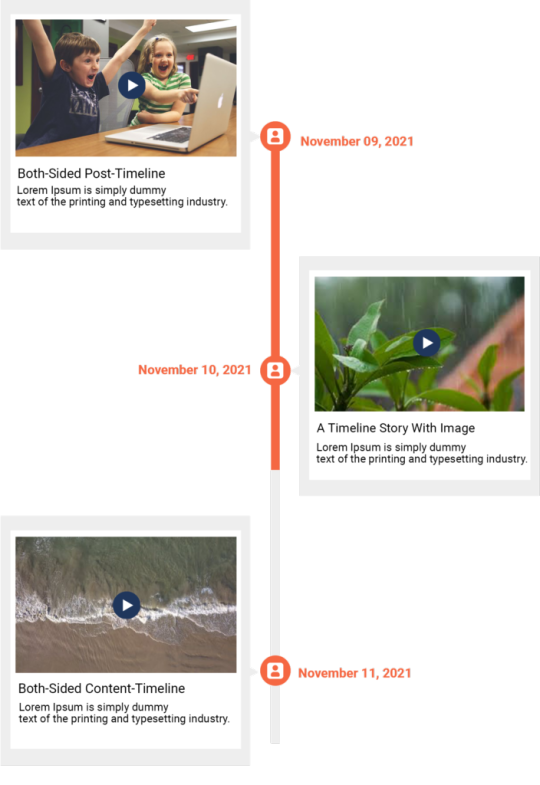
JNext Timeline Block Plugin for Gutenberg allows you to create a beautiful vertical & horizontal Content-Timeline-Block and default Post-Timeline-Block by Ascending or Descending order based on random, title, date, menu-order of default posts or custom posts With Slider.
#JNext Timeline Blocks#Timeline Block Plugin#Gutenberg Timeline Plugin#Wordpress Timeline Plugin#Wordpress Curve Timeline Plugin#Timeline WP Plugin#Elementor Timeline Widget#Divi Timeline Plugin#Vertical Timeline Plugin Wordpress#Wordpress Plugin History Timeline#JNext Timeline Block#History Timeline#Wp Timeline Plugin#Timeline Elementor#Wordpress Timeline#Wordpress Timeline Plugin Free#Horizontal Timeline Wordpress#Wordpress Timeline Template#Wordpress Horizontal Timeline#Gutenberg Timeline Block Plugin#Timeline Plugin#Curve Timeline Plugin
0 notes
Text
7 Reasons Why Elementor WordPress Plugin is Essential for Your Website Design

You may have heard about the Elementor WordPress plugin if you're considering building or redesigning a website. But why should you utilize it and what makes it such a strong tool?
The Elementor WordPress plugin offers amazing features that can elevate your website, regardless of your level of experience. This is true whether you're a novice trying to start a personal blog, a business owner hoping to establish an online store or an experienced web designer searching for a more effective solution.
We'll go over seven reasons why the Elementor WordPress plugin is crucial for the design of your website in this blog. By the end you'll know why it's so highly recommended and why millions of WordPress users around the world now utilize it.
1. No Coding Experience Needed: Drag-and-Drop Easyness
Not everyone wants to hire a developer, and not everyone is a developer, let's face it. You don't need to know any coding to create a beautiful website thanks to the Elementor WordPress plugin. Yes, you can create a polished and professional-looking website without knowing HTML, CSS or JavaScript.
You may easily move elements across the page with Elementor's drag-and-drop editor. Do you want to include a button, image or heading? To personalize the widget, simply drag it into position. With a straightforward visual interface, you can change everything from font sizes and colors to margins and padding. Anyone who desires complete control over the design of their website without the daunting learning curve will love it.
Quick Tip: Have you ever tried editing a page and been disappointed when you couldn't obtain the exact layout you wanted? This annoyance is eliminated by Elementor's drag-and-drop editor which gives you total design flexibility. Take a look!
2. Time-saving pre-made templates and blocks
Not everyone has the time to devote to website design. The good news is that a vast collection of professionally designed pre-made templates and blocks are included with the Elementor WordPress plugin. You can discover a template that works for you, whether you want to make a blog post layout, landing page, or homepage.
You may quickly alter a design to match your brand once you've chosen one. With a few clicks, you can customize the text, colors and fonts. You may still develop a distinctive, customized website without having to start from scratch saving you a significant amount of time.
A Quick Tip: Look through the Elementor templates for a bit. Which ones best represent your brand? You can mix and match them to get a unified, polished effect!
3. By default, mobile-responsive
It's critical that your website works well on all platforms, particularly smartphones and tablets, in today's mobile-first market. This is where the responsiveness of Elementor on mobile devices is useful.
Every design you make with the Elementor WordPress plugin is automatically optimized for mobile devices. To see how your material will look on various screen sizes you may alternate between desktop, tablet and mobile views while you construct your website. Do you need to modify for mobile? No issue! For mobile devices you can change certain components without changing the desktop version.
A Quick Tip: When creating your page consider switching to mobile view. What is the appearance of your design on smaller screens? You may observe certain changes that can enhance mobile visitors' experience.
4. Complexity-Free Advanced Design Capabilities
The Elementor WordPress plugin stands out from the many other WordPress page builders by providing sophisticated design options that are easy to use but very powerful.
Do you want to use full-width photos, grids, or columns to construct intricate layouts? You'll have no trouble at all. To adjust spacing, font, colors and even animations, the plugin offers a number of widgets and settings. Designers can develop stunning, eye-catching websites with Elementor without requiring sophisticated coding knowledge.
Furthermore, even more sophisticated tools like theme builder, dynamic content and custom CSS for greater control are unlocked by the Elementor Pro version.
Quick Tip: Try exploring with Elementor's many widgets and design components. Experiment with the hover effects and animations; they may truly make your website come to life!
5. Integrated Features for SEO Optimization
SEO and website performance are closely related. If your website isn't search engine optimized, it doesn't matter how gorgeous it is. Fortunately the Elementor WordPress Plugin comes with built-in SEO tools to assist make sure your website is search engine friendly.
To increase your SEO you may quickly change headings, alt text for photos and meta tags. You can further improve your ability to optimize content for higher results by integrating Elementor with SEO plugins like Yoast SEO.
You can make sure your website is optimized for search engine exposure and looks fantastic by utilizing Elementor.
Quick Tip: After using Elementor to create your page, launch the Yoast SEO plugin. Is there anything you can do to improve SEO, such as changing meta descriptions or adding target keywords?
6. Quick Loading for an Improved User Experience
Slow websites have higher bounce rates, as we all know. Visitors will abandon your website before they have had a chance to view your material if it takes too long to load. Speed is a priority in the design of the Elementor WordPress plugin.
Your website loads faster thanks to Elementor's simple, light code. Additionally, it has features like lazy loading, which improves performance by delaying the loading of videos and graphics until they are needed.
For those who like speed, Elementor is a great option because a speedier website offers a better user experience and may rank higher in search results.
Quick Tip: Check the loading speed of your website with tools like Google PageSpeed Insights. Can you resolve any performance issues? The amount of speed you can achieve with a few easy adjustments may surprise you.
7. A vibrant community with frequent updates
The Elementor WordPress Plugin is always becoming better. Elementor keeps up with the times with frequent upgrades, new features, and bug fixes.
Additionally, Elementor WordPress Plugin boasts a sizable user, developer, and designer community that participates in social media groups, forums, and tutorials. It's simple to solve issues and pick up new skills in this vibrant community.
Quick Tip: Visit the official forums or become a member of the Elementor community on Facebook. Have you faced any difficulties with Elementor? There are many beneficial conversations and resources available to assist you in overcoming them.
FAQs Regarding the Elementor WordPress Plugin
1. What is the Elementor WordPress Plugin?
With the help of the Elementor WordPress plugin, users may create websites with a drag-and-drop interface. It allows you complete control over the appearance of your website and does away with the necessity for coding. You can apply sophisticated design elements, add widgets, and alter layouts.
2. Does using Elementor require coding knowledge?
No, coding knowledge is not required to utilize Elementor. For both novice and expert users, the plugin is made. Anyone can easily create websites that appear professional without knowing a single line of code thanks to the drag-and-drop editor.
3. Is it free to use Elementor?
Yes, you may design stunning websites with Elementor's free edition, which has modest functionality. Even more sophisticated capabilities, like a theme builder, dynamic content, and access to more widgets and templates, are available with Elementor Pro, the paid edition.
4. How simple is it to move from another builder to Elementor?
Making the switch to Elementor is not too difficult, particularly if you are currently using WordPress. You may immediately begin utilizing Elementor's drag-and-drop editor after the plugin smoothly integrates into your current WordPress setup. The change is seamless overall, though you may need to rethink a few pages.
5. Is Elementor compatible with SEO?
Indeed, Elementor is compatible with well-known SEO plugins like Yoast SEO and is SEO-friendly. For improved search engine optimization, you can quickly alter the headlines, pictures, and metadata on your website. Additionally, Elementor's lightweight and clean code contributes to a faster website, which is important for SEO rankings.
6. Can eCommerce websites be made with Elementor?
Elementor is excellent for creating eCommerce websites, indeed. Elementor Pro's WooCommerce widgets allow you to personalize your product pages, checkout procedures, and other elements, giving your customers a distinctive and easy-to-use shopping experience.
7. Can mobile devices use Elementor?
Of course! Elementor is responsive on all mobile devices. To ensure a fantastic user experience on all screen sizes, you can quickly switch to mobile view when designing your website and make changes especially for mobile devices.
8. How can I begin using Elementor?
Just install the plugin from the WordPress plugin directory to begin using Elementor. After installation, you may use the Elementor editor to alter pre-existing pages or begin creating a new page from scratch. You can upgrade to Elementor Pro to access additional features.
Important Data Regarding Elementor
1. 5+ Million Active Installs: With more than 5 million active installations globally, Elementor is one of the most widely used WordPress page builder plugins.
2. More than 50 Widgets: Elementor includes more than 50 editable widgets that let you easily construct beautiful webpages with text, photos, videos, buttons, and more.
3. 3,000+ Templates: Elementor users can simply customize over 3,000 pre-designed templates for any kind of website
4. Every day more than 500,000 new websites are generated thanks to Elementor, which has facilitated the rapid and effective creation of websites by millions of users.
5. Mobile-Friendly Design: More than 90% of websites made with Elementor are fully optimized for mobile devices thanks to its responsive design features.
6. Page Speed: Because Elementor's code is lightweight, websites created with it load more quickly. Many users have reported that their page loads are up to 50% quicker than those of competing page builders.
7. Global Reach: As a leader in website design and development, Elementor is utilized by companies, web designers, and developers in more than 180 nations.
8. Customer satisfaction: The plugin's functionality, convenience of use, and capacity to expedite the web design process have been praised by more than 95% of Elementor customers.
These figures demonstrate Elementor's widespread use and track record of revolutionizing website development, making it a vital resource for anyone wishing to create a polished WordPress website.
In summary: Your Secret to a Professional Website Is the Elementor WordPress Plugin
The Elementor WordPress plugin is ideal for building a polished, high-performing website because of its drag-and-drop ease of use, mobile flexibility, and SEO optimization. Elementor WordPress Plugin provides all the tools you need to create beautiful, useful websites that engage your audience and achieve your objectives, regardless of your level of experience as a web designer.
What are you waiting for, then? Elementor WordPress Plugin is the best option if you want to improve the look of your website without adding too much complexity.
Quick Tip: Try Elementor if you haven't already! Set it up on your WordPress website and begin using all of its robust features right now. Awaiting you is the metamorphosis of your website!
It should be obvious to you by now why the Elementor WordPress plugin is essential for building beautiful websites. Are you prepared to begin? Use Elementor to let your creativity run wild!
0 notes
Text

Top Tips for Choosing the Perfect WordPress Theme!
Building a professional website? Start by picking the right theme! Here’s how:
Know Your Purpose Is it a blog, an online store, or a portfolio? Choose a theme that aligns with your vision.
Responsive Design Your site should look amazing on mobile, tablet, and desktop. No exceptions!
Performance is Key Lightweight themes = faster loading times = happy visitors.
Customization Options Select a theme you can easily modify to match your unique style.
Check Plugin Compatibility Make sure it works seamlessly with essential plugins like WooCommerce or Elementor.
Why struggle when WP Super Box has it all? Access 12,000+ premium GPL WordPress themes and plugins that are: Affordable (just $3.99 per item or unlimited downloads with membership) Secure, legal, and virus-free Updated automatically by original authors Usable on unlimited domains
With WP Super Box, you don’t just choose a theme—you discover your website’s potential.
#WordPressThemes#WebsiteDesign#WebDesignTips#WPThemes#GPLThemes#WebsiteOptimization#WPSuperBox#PremiumThemes#WordPressGPL#WebsiteDevelopment#BusinessWebsite#WebDesignInspiration#WordPressPlugins#WebsiteSuccess
#wordpress#wordpress plugins#web developing company#web development#wordpress theme#gplplugins#gplthemes#wordpressplugins#wordpressthemes
0 notes
Text
Proper Steps To Create A WordPress Website For A Dental Clinic

Visitors are more likely to return to your dental business if your website is visually appealing. Even if your clinic is small and you rely on word of mouth, patients are likely to search for your business online. Creating a stunning website for dentists doesn’t have to break the bank, and we’ll show you how in this guide.
Choosing A Dental Clinic Website Template
Choosing a WordPress dental clinic website theme is the first step in constructing your WordPress site. To begin, you can choose between general healthcare or a dentist’s theme. To make a significant effect on the internet, we suggest that you select a specialist theme from our list of the finest dentist themes. A cross-browser-compatible, responsive WordPress theme is the best way to make sure that your website visitors see a beautiful site regardless of their device type and size.

It’s even better to use a theme that includes a page builder like visual composer or Elementor page builder. It allows you to create new pages with greater freedom and control over the look and feel of your website. If you’re looking for a dental clinic WordPress theme, establish a list of all the features you need, and then look for a theme that supports a plugin that can help you get them all.
For instance, an appointment booking form if you wish to have online appointments, a full-width layout, a giant menu for your site, or any number of other options. When you have a clear picture of what you want your website to look like, picking a theme becomes easy.
Subscribing For Hosting And Domain Name
A domain name and web hosting can now be obtained in conjunction with the dental clinic website theme you’ve previously purchased.
In the same way that other website builders don’t charge a fixed monthly fee, WordPress does not. It’s free, but you’ll need to find a place to put your site on the internet.
Hosting
Because of the fierce rivalry amongst web hosting firms, it is now easy to locate a host for your website that is both affordable and reliable. Your site can be hosted by finding the best options in your area. To host your website, we recommend Bluehost, which has the finest uptimes, top-notch customer service, and security.
Domain name
You can think of your domain name as essentially representing your online persona and location. Because of this, you should always take your time while picking a domain name.
Choosing A Domain Name Might Be Tricky, So Here Are Some Pointers:
Short and easy to remember
Make spelling mistakes a thing of the past
Do not use symbols or numbers
Use caution while selecting a domain name extension
Include the keywords if you can
Symbolize your company’s identity in a unique way
Bluehost is a great option for hosting your domain name, as we’ve said before. Search for the availability of two or three distinct domain names. For your dental clinic’s website, purchase the domain name.

Installing WordPress for a Dental Clinic Website Theme Is A Simple Process.
Following purchase and download, you’ll be given access to all of the components that come with the template, including a parent theme and a subtheme. Our WordPress dashboard is now ready for theme installation, so let’s get to it! We need to go to the ‘Appearance’ area and click on ‘Themes’ in order to do so.
What we really want is for you to be taken to a page that lists all of the installed themes, but we’re not interested in that! Select the “Add New” option. By now you should have selected the “Dentario” zip package by selecting “Upload Theme” and then “Upload”. After you’ve installed the theme, WordPress will inform you which plugins are required.
This is critical since it will ensure that all of the template’s features perform as expected. Just select all of the plugins you need and click the “Install” button to begin the process of installing them. You’ll have to go through the same process again to activate them when they’ve been installed.
Content Of Your Website
Your website’s content is unquestionably king!
What keeps your site’s users interested and motivated to take action is the variety of content you offer them on your site. Your website’s success is entirely contingent on how successfully you prepare and implement the content.
Material writers can be hired to develop a wide range of different types of content for you.
Mobile-Friendly Dental Clinic Website
Optimizing your website for the mobile platform will increase the number of visitors to your site. It is important to take notice of spacing, image sizes, and features that may not look good or perform properly on mobile devices. You don’t want to be in a situation where your dentist’s website development appears bad on a mobile device and causes customers to go to other, better-looking dentist websites.
Tips for Building a Dentist Website
Add Statistics
Even if the numbers are bad, people enjoy reading them. Add a few numbers on the homepage to show how many people have visited. Customer satisfaction, procedures, or anything else you think is significant can be included in these numbers.
Use Popups
Using popups for messages that you want the user to focus on is a good practice. Anything from a discount to an invitation for you to get in touch is possible.
Use Forms
Users can easily reach out to you by filling out forms on your website. Become their favorite dentist by making their life easy.
Having a website for your dental practice is a good idea. We’re not just referring to a pretty website that doesn’t actually do anything. It should be able to help with things like scheduling an appointment, finding a dentist, and looking at their work. All of these elements were incorporated into ‘Dentario’ by its designers. Just a few blocks are all you need to do to get there. A few tweaks are all that is needed before you’re ready to launch your website. If you’re seeking help with dental website development, you should consider contacting a WordPress development company in Cincinnati.
Contact Us
At Reversed Out Creative, we understand the challenges and opportunities presented by AI disruption. Our team of experts specializes in web design, SEO, graphic design, and digital marketing services. Reach out to us through our contact form to learn more about navigating the evolving job market and embracing the potential of AI. Together, let’s shape a future that combines human ingenuity with the power of AI.
Content source: https://reversedout.com/benefits-of-wordpress-for-dental-clinic-website/
#Website Development Company In Cincinnati#WordPress Website Create#WordPress Website Building#Web Development Company Cincinnati#Design Agencies In Cincinnati
0 notes
Text



🚀 Seamlessly Connect Dropbox to Your WordPress Site! 🔗
Are you ready to simplify file management on your WordPress website? With our 'Integrate Dropbox' plugin, you can now sync your Dropbox files directly to your WordPress site, making it easier than ever to manage media, documents, and more. 🤯Start your 7-day free trial of our Integrate Dropbox today! ✨Key Benefits of Integrate Dropbox ✅Instant File Sync: Upload files directly from Dropbox to WordPress with just a few clicks. ✅Effortless Media Integration: Embed images, videos, and documents right from your Dropbox into posts and pages. ✅Secure Storage: Your files are safely stored in Dropbox, reducing server load and hosting costs. ✅Elementor & LMS Compatibility: Use Dropbox content in Elementor and leading LMS platforms for seamless course management. ✅WooCommerce support: WooCommerce business effortlessly with Dropbox integration. Manage media with integrate Dropbox plugin on WordPress. No more complicated file transfers! Just connect, embed, and manage—hassle-free.
3 notes
·
View notes