#wordpress coupon website
Explore tagged Tumblr posts
Text
10 Advanced Tips For Page Speed Optimizing Your WordPress Coupon Website

Introduction
A fast-loading coupon website is crucial for a better user experience, but it can also boost your website’s ranking on search engines. Optimizing your site’s speed is paramount, especially for coupon websites, where visitors expect quick access to deals and discounts.
Why Does Page Speed Matter for a Coupon Website?
Page speed is how fast your coupon website loads when someone clicks on it. Let’s understand why this is super important for a coupon website:
Quick Savings: People visit coupon websites to find deals quickly. If your site is slow, they might leave because they don’t want to wait. They want their discounts now!
More Visitors: Search engines, like Google, like fast websites. If people see your coupon website as reliable, they are more likely to return for more deals.
Trust and Reliability: A fast website feels more professional and trustworthy. If people see your coupon website as reliable, they are more likely to come back for more deals in the future.
Stay Ahead of Competition: There are many coupon websites out there. If yours is faster, visitors might choose your site over others.
Better Mobile Experience: Many people search for coupons on their phones while shopping. Phones sometimes have slower internet than computers, so a fast-loading site can make a big difference for mobile users.
In short, a fast website means happy visitors, which can lead to more people using your coupons and coming back for more!
How do you check website speed?
Checking the speed of a website is important for improving user experience and SEO. A faster website can lead to better user experience, retention, and conversions. Here’s how to check the speed of a website:
1. Google PageSpeed Insights
An official tool from Google, PageSpeed Insights provides mobile and desktop speed analyses of a webpage. It gives a score out of 100, with higher scores indicating better Performance. Apart from Performance scores, it offers specific optimization suggestions based on Google’s best practices. Below are the steps to check your coupon website speed.
● Go to PageSpeed Insights.
● Enter the URL of the website you want to test.
● Click “Analyze”.
You’ll receive scores for mobile and desktop, along with suggestions for improvement.
2. WebPageTest
WebPageTest offers a more detailed analysis of a website’s Performance. It allows users to test from multiple locations and using different devices/browsers. The tool provides metrics such as Time to First Byte (TTFB), full load times, and visual breakdowns of content loading sequences (waterfall views). Below are the steps to check your coupon website speed.
● Visit WebPageTest.
● Enter the website URL.
● Choose a test location and browser.
● Click “Start Test”.
This tool provides a detailed breakdown of load times, content type breakdowns, and other advanced metrics.
3. GTmetrix
GTmetrix combines Google’s PageSpeed Insights and Yahoo’s YSlow metrics to analyze a website’s speed and provide actionable recommendations. It presents data in a visually pleasing and user-friendly manner, making it easy for users to pinpoint Performance bottlenecks. GTmetrix also offers historical data, allowing users to track Performance over time.
● Navigate to GTmetrix.
● Enter the website URL.
● Click “Test your site”.
You’ll receive a detailed report including the PageSpeed and YSlow scores, waterfall breakdown, and recommendations.
4. Pingdom Website Speed Test
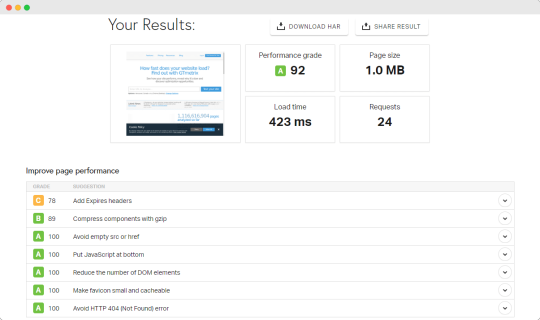
A well-known name in website monitoring, Pingdom’s speed test tool provides an easy-to-understand Performance grade out of 100. Similar to WebPageTest, it offers a waterfall view of resource loading times. Here are the steps to check your coupon website speed.
● Go to Pingdom’s tool.
● Enter the URL and choose a test location.
● Click “Start Test”.
It provides data like load time, Performance grade, and a breakdown of page components.
5. Browser Developer Tools:
● Open your website in a browser like Chrome.
● Right-click on the page and select “Inspect” or use Ctrl+Shift+I (Windows/Linux) or Cmd+Option+I (Mac).
● Go to the “Network” tab.
● Reload the page.
Here, you can see a waterfall of all resources loaded on the page and their respective load times. This can help identify bottlenecks or resources that take a long time to load.
10 Best Practices to Improve Speed WordPress Coupon Website
1. Optimize the number of plugins
Let’s understand what it means to optimize the number of plugins on a website: Why should we optimize them? Think of your website as a backpack. Every plugin is like an item in the backpack. The more items you have, the heavier it gets, and the slower you might walk. Similarly, having too many plugins can slow down your website. How to optimize? ● Check What You Have: Look at all the plugins you have installed. ● Remove Unused Plugins & Themes: If there’s a plugin and theme you don’t use or need, it’s best to remove it. ● Choose Multipurpose Plugins: Some plugins do many things at once. Using these can help you reduce the total number of plugins you need. ● Update Regularly: Make sure your plugins are up to date. Developers often make updates to make plugins faster and safer. Remember, it’s not just about having fewer plugins but about choosing the right ones and keeping them in good shape. A well-organized website with optimized plugins runs smoother and faster!
2. Turn On GZIP Compression for Faster Loads

What is GZIP Compression?
Imagine you have a big box of clothes. If you push the air out and pack them tightly, you can fit more clothes into the box. GZIP compression works similarly for your website. It “squeezes” your website’s data to make it smaller, so it travels faster from your coupon website to visitors’ screens.
Why is it Helpful?
● Faster Website: When data is compressed, it takes less time to reach the visitor’s device. This means your coupon website pages will load quickly.
● Uses Less Data: People with limited data plans will appreciate this. Your deals website will use less of their data when compressed.
● Improved User Experience: Everyone likes fast websites. By turning on GZIP compression, visitors will have a smoother and more enjoyable experience.
How to Use GZIP Compression?
● Check with Your Hosting: Some web hosting services automatically turn on GZIP compression. If not, they can guide you on how to enable it.
● Use Plugins: If your coupon website is on WordPress, there are plugins available that can help you turn on GZIP compression easily.
In simple terms, GZIP compression makes your coupon website lighter and faster, giving your visitors a better experience. It’s like sending a letter in the mail: if it’s lighter, it gets there faster!
3. Delete Unused Media Files and Reduce Server Load
What are Media Files? Media files are the pictures, videos, and audio clips you’ve uploaded to your website. Just like photos on your phone, over time, you might have many you don’t use or need anymore.
Why Delete Unused Media Files?
● Speed Up Your Site: Think of your coupon website as a room. The more stuff you have in it (like old photos and videos), the harder it is to move around quickly. Removing extra media makes your website “room” more spacious and faster.
● Save Storage Space: Web hosting gives you a set amount of space (like a storage unit). If you’re storing many old media files, you’re using up precious space you might need later.
● Keep Things Organized: Just like decluttering your home makes it easier to find things, cleaning out old media files makes managing your website simpler.
How to Delete Unused Media?
● Manual Cleanup: Regularly check your media library and delete files that are no longer in use.
● Use Tools: If you have a WordPress Coupon website, there are plugins that can help identify and remove unused media files for you.
In simple terms, regularly clearing out old and unused media from your website is like cleaning out an old closet. It gives you more space, helps your website run faster, and makes things easier to manage. Less clutter, more speed!
4. Refine Images & Use Lazy Loading
Why Refine Images?
● Speed: Big, heavy images take longer to show up on the screen. By making them smaller and lighter, they’ll appear faster, making your website feel snappier.
● Looks Better: Properly sized images will look crisp and clear on all devices, giving your coupon website a professional touch.
Why Use Lazy Loading?
● Faster Initial Page Load: Because only the visible images load right away, the initial view of the coupon website is faster.
● Saves Data: For visitors with limited internet data, lazy loading ensures they only use data for images they actually see.
How to Implement?
1. Analyze Images: Use tools like Image Size Info to identify oversized images on your site.
● Optimize Images: Resize to fit display size and compress using tools like TinyPNG. If you’re using WordPress, plugins like Smush or ShortPixel can automate the optimization process.
● Choose Modern Formats: Save images as WebP for better quality at reduced file sizes.
● Routine Maintenance: Make it a habit to optimize images before uploading them to your website.
Periodically check older images to see if they can be further optimized with newer techniques or tools.
2. Enable Lazy Loading: For WordPress, use plugins like a3 Lazy Load. For other platforms, integrate scripts like lozad.js.
● Test & Review: After implementation, test your site to ensure images load properly and smoothly as users scroll. Make it a habit to optimize images before uploading them to your website.
By following these steps, your website’s speed and user experience will be noticeably improved, especially for pages with many images.
5. Minimize URL Redirections
Redirects are essential in some cases, like when you’ve moved or deleted pages. However, excessive or unnecessary redirects can slow down your website. Let’s understand why minimizing URL redirections is important and how to do it.
1. Why It Matters:
● Each redirect can cause a delay, making a page load slower.
● Multiple consecutive redirects magnify this delay, leading to a frustrating user experience.
● Search engines might find it harder to crawl and index pages with excessive redirects.
2. Common Redirects to Know:
● 301 (Permanent) Redirect: Indicates that the page has moved permanently to a new location.
● 302 (Temporary) Redirect: Indicates a temporary move that might be reverted in the future.
● Meta Refresh: A slower, client-side redirection is often discouraged due to its impact on user experience.
3. How to Reduce Redirections:
a. Check Current Redirections:
● Use online tools to see which pages on your site have redirections. Some free tools can help with this.
b. Remove Unneeded Ones:
● If a page has moved only once, just one signpost should be pointing to its new location. If there are more, remove the extras.
c. Update Old Links:
● If you’ve moved a page, make sure all links on your site point to its new location, not the old one.
d. Avoid Using Too Many Short Links:
● Shortened links, like the ones from bit.ly, are also redirections. They’re okay for sharing on social media, but try not to use them on your main website.
e. Avoid Redirects for Critical Resources:
If a resource, like a CSS file or script, has moved, update the reference in your site’s code rather than using a redirect.
f. Regular Check-ups:
● Every once in a while, look for any new redirections on your site and clean them up.
● As your deals website evolves, ensure you’re not unintentionally adding new redirect chains.
In essence, while redirects are sometimes necessary, they should be used judiciously. By minimizing URL redirections, you can ensure faster page loads, a better user experience, and smoother website operations.
6. Limit the Use of External Scripts
When we talk about “external scripts” in websites, we’re referring to pieces of code that come from other websites and are used on your site. These can be things like fonts, tools, or widgets. However, using too many external scripts can slow down your website. Let’s explore this in a simple way.
Why Are External Scripts Used? They can add features to your website without you having to create them from scratch. For example, a weather widget or social media buttons.
Why Should We Limit Them?
● Each external script is like an extra item on your shopping list. The more items, the longer the checkout time.
● They can make your coupon website rely on other sites. If one of those sites has a problem, it might affect your site, too.
Steps to Limit External Scripts:
a. Audit Your Coupon Site:
● Use tools like Google Chrome’s Developer Tools to see which external scripts are currently running on your WordPress coupon website.
b. Prioritize Essential Scripts:
● From your list, identify which scripts are crucial for your coupon website’s functionality or user experience.
c. Remove Non-Essentials:
Get rid of any script that isn’t absolutely necessary. Each removal will likely speed up your site.
d. Host Scripts Locally:
● For scripts that you decide to keep, check if you can download and host them on your own server instead of linking externally.
e. Opt for Asynchronous Loading:
● Adjust the code of the remaining scripts so they load in the background or after the main content. This can often be done by adding the “async” attribute to the script tag in your HTML.
f. Update Regularly:
● Make a schedule to periodically check and update scripts to ensure they’re current and still needed.
By following these steps, you’ll reduce dependencies, improve website speed, and provide a smoother experience for your visitors.
7. Remove unnecessary pop-ups
Pop-ups can be handy for things like newsletter sign-ups or special promotions. However, too many of them, or poorly timed ones, can frustrate your visitors. Here’s an easy-to-follow guide on why and how to trim down those pop-ups.
Why Reduce Pop-ups?
● User Experience: Too many pop-ups can annoy your visitors, making them want to leave.
● Mobile Users: Pop-ups often don’t display well on mobile devices, causing viewing issues.
● SEO Impact: Search engines, like Google, may penalize sites with invasive pop-ups, especially on mobile.
Action Steps to Remove Unwanted Pop-ups:
a. Evaluate Current Pop-ups:
● Check all the pop-ups on your site. Are they all needed? Are there any that get very few interactions or conversions?
b. Prioritize Pop-ups:
● Keep only the most important ones. Maybe it’s a sign-up form for your newsletter or a limited-time offer.
c. Adjust Frequency:
● If a pop-up is set to appear every time a page loads, consider reducing its frequency. Maybe show it once every few days per visitor.
d. Test and Monitor:
● After making changes, monitor user behaviour. Are they staying on your site longer? Are conversion rates improving?
e. Ensure Mobile Compatibility:
● If you keep any pop-ups, make sure they display and function well on mobile devices.
f. Consider Alternatives:
● Instead of pop-ups, think about using banners, slide-ins, or other less intrusive forms of notifications.
g. Regular Check-ups:
● Periodically revisit your pop-up strategy. As your coupon website evolves, so will your pop-up needs.
In summary, while pop-ups can be effective tools, it’s essential to use them sparingly and wisely. By removing unnecessary pop-ups, you’ll offer a more enjoyable browsing experience, potentially leading to longer visits and higher conversions.
8. Ease up on Home page hero sliders
Homepage hero sliders, also known as carousels, have been a popular design choice for many websites. The website’s front page features multiple pieces of content. User experience and website Performance can be negatively affected if these sliders are overused or improperly used. Here’s a clear guide on the topic.
Why Rethink Hero Sliders?
● Attention Dilution: With multiple slides, you’re dividing the visitor’s attention. Often, a singular, focused message is more impactful.
● Mobile Browsing: Sliders can be problematic on mobile devices, leading to distorted images or slow load times.
● SEO Concerns: Search engines prefer clear, focused content. Sliders can sometimes dilute keyword relevance.
● Performance: Multiple high-resolution images on a slider can slow down page loading times.
Actionable Steps to Improve Homepage Design:
a. Single Focused Image:
● Replace the slider with one strong, relevant image that encapsulates your site’s main message or offer.
b. Use Static CTAs:
● Instead of multiple calls to action across different slides, have a single, clear Call-to-Action (CTA) that guides the user.
c. Test Load Times:
● Ensure your home page loads quickly, especially if you’ve been using a slider with multiple high-resolution images. Tools like Google’s Page Speed Insights can help.
d. Gather Feedback:
● Use tools or surveys to get user feedback. Sometimes, visitors might find static images more appealing than rotating sliders.
e. Responsive Design Check:
● If you opt for any visual elements, ensure they display correctly across all devices, especially mobile phones.
f. Regular Updates:
● Even without sliders, it’s essential to keep the homepage content fresh and relevant to users.
e. Consider Modern Alternatives:
● Explore design trends like parallax scrolling, video backgrounds, or interactive elements that can be more engaging and user-friendly than traditional sliders.
To wrap up, while homepage hero sliders had their time in the limelight, the focus now is on clear messaging, user experience, and website Performance. Reassessing the need for a slider and considering modern design alternatives can lead to a more effective and user-friendly homepage.
9. Use the latest PHP version
Why Update to the Latest PHP Version?
● Performance Boost: Newer PHP versions are often faster, making your website load quicker.
● Enhanced Security: Updates usually fix vulnerabilities, keeping your site safer from hacks and breaches.
● New Features: Enjoy benefits and features that can enhance your WordPress coupon website’s capabilities.
● Compatibility: Modern plugins and themes often require recent PHP versions to function correctly.
Steps to Update PHP:
Backup: Before doing anything, make a copy of your whole website. If things break, you can use the copy to fix it.
Which Version? Find out which PHP version you’re using now. You can usually see it in your website’s control area.
Update: Go to where your deals website is hosted. There should be an option to pick a new PHP version. Choose the newest one.
10. Minify HTML, CSS, and Javascript code
What is Minifying? Think of minifying like packing a suitcase. When you pack clothes tightly, you fit more in. Similarly, minifying makes your website’s code tighter by removing extra spaces and lines.
1. Create a Backup:
● Use a plugin like UpdraftPlus or BackupBuddy to save a complete copy of your WordPress site.
2. Choose a Minification Plugin:
● WordPress has several plugins that can help with minifying. Some popular choices are Autoptimize, W3 Total Cache, and WP Super Minify.
3. Configure the Plugin:
● Each plugin will have its own settings. Generally, you’ll find an option to minify JavaScript, CSS, and HTML. Make sure those are enabled.
4. Test Your Site:
● After activating and configuring the plugin, visit your website.
● Ensure all the features and design elements appear correctly.
5. Monitor Performance:
● Use a tool like PageSpeed Insights or GTmetrix. These will show you how well your site performs and confirm if the minification is effective.
6. Additional Tweaks (if needed):
● Depending on your theme and other plugins, you might encounter conflicts. If something doesn’t work correctly, adjust the plugin settings or consider trying a different minification plugin.
7. Regular Maintenance:
● WordPress, themes, and plugins receive updates regularly. After updating, it’s a good practice to test your site and ensure the minification still works correctly.
Final Tip: Minification is just one piece of website optimization. You might also consider using caching plugins, image optimization tools, and a content delivery network (CDN) to further enhance your site’s Performance.
With these steps, your WordPress site should load faster, offering a better experience for your visitors.
Use a lightweight coupon theme and SEO-optimized theme. If you have no idea how to select a theme visit this like to help select the perfect theme. 13 Best WordPress Coupon Themes for 2023 (SEO-friendly)
Conclusion
Optimizing your WordPress coupon website for speed doesn’t have to be an overwhelming task. By implementing the advanced tips mentioned above, you can significantly enhance your website’s speed and provide a better user experience. Remember, a fast-loading coupon website not only pleases your visitors but can also result in better search engine rankings, leading to more traffic and conversions.
0 notes
Text
How to Manage Coupons in WooCommerce? – An Ultimate Guide

The best way to increase sales for your business is by offering exciting coupons to customers. If you’re using WordPress, then you might know about WooCommerce Plugin. WooCommerce helps you to build an online store in WordPress. WooCommerce provides many many features to build and maintain a complete eCommerce store. WooCommerce’s Coupons Management is one of the best features. You can create coupons for any specific products in your store to boost store sales and attain more revenue. The created coupons are useful for your store visitors or customers to buy your products at discounts. You can share the coupons with your existing customers and encourage them to buy more from your website.
The coupons are easily customizable to your needs. When creating coupons, you need to set the coupon expiration date, assign the coupon code for any particular product in your store, and configure a minimum or maximum cart total to be eligible for the discount. If you want to provide the coupon only for some specific customers you can do that simply by mentioning their email IDs.
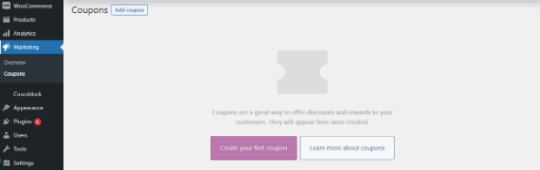
Boost sales with WooCommerce Coupons
Here are some simple tips to increase your sales by providing coupons.
Primarily mention the coupon offer on top of your website as a banner or create pop-up banners which may show after a few seconds the visitor landed on your website.
Promote the coupons on social media platform like Facebook, Twitter, or any other platforms where your target audience spends time.
The coupons must be eye-catching and visible to the user. It can be short to make it easy for them to apply at checkout. Make sure it creates some urgency to make them take action soon. Provide texts like ‘only for a limited time’ or mention the coupon expiry date. Create personalized coupons by adding the customer’s name or their business name. It makes your customers feel more special and also increases sales.
Now let’s see the steps to create WooCommerce coupons.
Steps to create a coupon with WooCommerce
1. Install WooCommerce in your WordPress instance and activate it. Once it is done make sure that Enable Coupons is checked under the General tab in WooCommerce Settings menu. If not, enable it and click Save Changes.
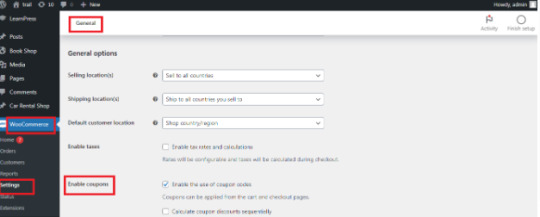
2. Go to Marketing → Coupon → Add Coupon. Click Add Coupon to start creating a new one or hover and click edit of any one to change the existing coupon.
3. Enter your Coupon code. You can use the code to share it with your customers. The code must be unique. Add description for internal reference.
Code of your choice – Any alphanumeric code is valid and Coupons are case-insensitive.
Generate Code – By clicking this button WooCommerce will auto-create and generate code via algorithm.
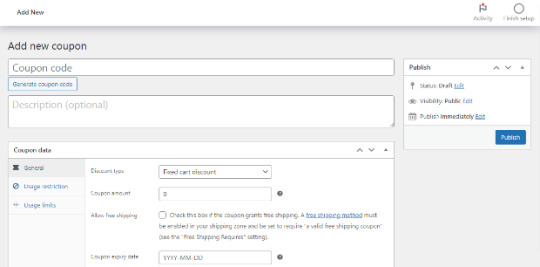
4. Next, let’s see the Coupon data widget. There are three sections within the widget: General, Usage restrictions, and Usage limits.
General
WooCommerce coupons offer three different discount types.
Percentage discountThe discount in percentage is applied to the total value in the cart.
Fixed product discountIt applies a fixed discount for each selected product in the cart.
Fixed Cart discountIt provides a fixed amount of discount to the total entire cart.
Coupon Amount – Upon choosing the discount type, enter the Coupon Amount you are going to offer. Enter the number and it will automatically add the percent sign or currency unit.
Allow free shipping – Enable free shipping to remove the cost of shipping when using a coupon.
Coupon expiry date – Select the date for the coupon to expire. An expiration usually occurs at 12 a.m. or 00 a.m. on the specified date. Note that the time will be calculated based on the time zone of your site.
Usage Restrictions
The Conditions are usually set here in this section for the coupon code applied. This section contains a set of 9 fields. Using these you can control the coupon you are generating.
Field
Description
Minimum spend
A coupon code is only valid if one spends the minimum amount set by the store owner on the product. The minimum amount includes subtotal + tax.
Maximum spend
To use a coupon code, you must spend a maximum amount set by the store owner.
Individual use only
The coupon can only be applied to a single item, and cannot be combined with other coupons.
Exclude sale items
Enable to exclude sale items from a WooCommerce coupon
Products
Select the product to which you would like to offer a discount.
Exclude products
Select the product that you don’t want to offer any discount.
Product categories
You can give a discount on products from a certain category.
Exclude categories
This can be useful if you want to offer a discount on everything except products of a particular category.
Allowed Emails/Email restrictions
You can specify which email addresses are allowed to use the coupon. This is useful if you want to limit the use of a coupon to specific customers.
Usage Limits
With Usage limits, store owners can set limits to the coupon which is the total number of times the coupon can be used. This will ensure that the coupon cannot be overused. It is totally optional so that store owners can decide whether they need it or not.
Usage Limit per coupon: Set here how many times the coupon can be used before it becomes invalid.
Usage limit per user: It lets you set how many times a user can use the coupon.
Limit usage to X items: Enter the maximum number of items for the coupon that may be applied.
Limitations of coupons
Even Though we have a lot of advantages in using coupons, there are some limitations. Using a coupon will definitely bring traffic to your store and boost your sales. However, it will reduce the margin amount of the product which means a lower amount in your account. In some cases, coupons can be misused, resulting in a reduction in revenue. Over Reliance on coupons can lead to a situation where customers only make purchases when there is an active coupon or promotion, which can hurt long-term sales and customer retention.
Ultimate CSV Importer with WooCommerce Coupons
Ultimate CSV Importer is a simple yet powerful plugin. Here is how the Ultimate CSV Importer plugin will help you to import/export WooCommerce Coupons data. You quickly import your WooCommerce coupons using a CSV/XML file. Just upload your file and map the header fields and click import to finish the process. Let’s see how to import WooCommerce Coupons data to WordPress site along with how to add the values to your CSV file to properly import WooCommerce Coupons.
Steps to import WooCommerce Coupons
Upload your CSV or XML file.
With the plugin, you can upload the file in three different formats. Upload from desktop or FTP/SFTP or URL. Upload the data in your Google sheets using the Upload from URL option.

Choose WooCommerce Coupons from the dropdown. Select “New Item” to import new coupons data and “Existing Item” to modify the old data.
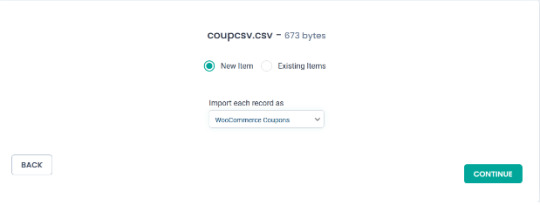
Click Continue and the Mapping section will be displayed. If the headers in the CSV file are the same as the WordPress fields, they will be mapped automatically. If they don’t match, you can choose the corresponding field from the dropdown.
How to Add Values in your CSV/XML WordPress Core Fields
Coupon Code – Provide the name of the coupon code in your CSV that can be applied at checkout to avail the discount.
Description – Specify the description for the coupon.
Coupon date – Specify the coupon date to publish.
Coupon status – Mention the status here. For example: publish.
Coupon Meta Fields
Discount Type – Mention any one coupon type. Percentage as Percent, Fixed cart discount as fixed_cart and Fixed Product Discount as fixed_product.
Coupon Amount – Specify the amount in numerical values.
Individual_use – Specify yes in your CSV to select it.
Product_ids – Specify the ID of the product for applying coupon. To mention multiple values use comma separator(,)
Exclude_product_ids – Specify the ID of the product to exclude from applying the coupon. Mention multiple values using a comma separator.
Usage_limit,Usage_limit_per_user, limit_usage_to_x_items – Specifies the value in numerical form.
Expiry_date – Mention the date format in YYYY-MM-DD
Free_shipping – To enable this field mention yes.
Exclude_sale_items – Mention yes in your CSV/XML to enable this field
Product_categories, Exclude_product_categories – Mention the ID of the categories
Minimum_amount, Maximum_amount – Enter the amount in Numerical Value
Customer_email – Mention multiple email addresses using comma separator
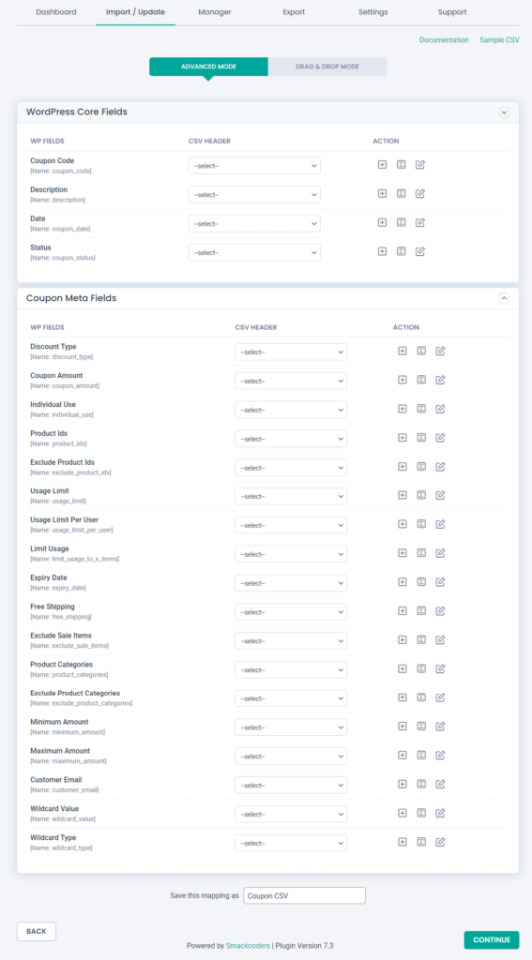
After mapping, all the fields save the mapping as a template to use this mapping later. For this, enter a template name in ‘Save this mapping as’ textbox provided in the bottom of the mapping section page. Click Continue and skip the Featured Image Media Handling section if you don’t want to upload any external url images. This section is enabled automatically. So you don’t need to worry about it.
And finally you will be landed in the Import Configuration Section. There are 4 different steps to import your data safely.
Enable safe prestate Rollback – Before proceed to import, check the box to take a safe backup of your old data. If any problem arises while importing, the previous version will be restored.
Do you want to SWITCH ON Maintenance mode while import? – Notifies the visitors that your website is under maintenance if the option is enabled.
Do you want to handle the duplicate on existing records? – Imports the data by truncating the duplicate records.
Do you want to schedule the import? – Configure to Import your data at your convenient time.
Now click the Import button and all your data will get imported.
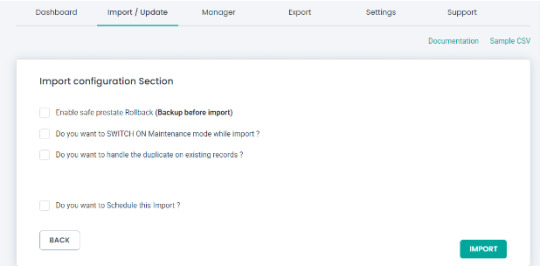
Export WooCommerce Coupons with Ultimate CSV Importer
You can easily export the WooCommerce Coupons data. The plugin lets you export the data in different file formats such as CSV/XLS/XML/JSON. The advanced filter option is also available to export only the data that you want in your hand.
Steps to export WooCommerce Coupons
1. Click on the “Export” tab in Ultimate CSV Importer.
2. Select the “WooCommerce Coupons” module and move to the next step.
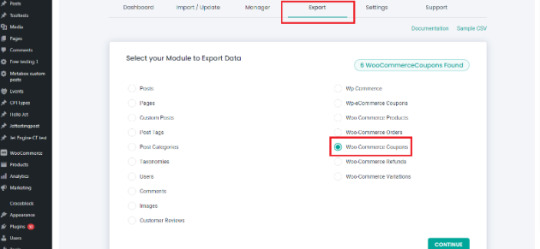
3. Give the export file name and select the type of file you want to export. The export option has a range of filtering options. That allows you to customize the export output. Here’s the list of filters available.
Export data with auto delimiters
Export data for the specific period
Export data based on specific Inclusions
Do you want to Schedule this Export
Check our documentation to know more about how to an apply export filter.
4. You can export your data now by clicking “Export”. On the next page, the export file will be prepared and ready to download. Click download and get your Coupons data file.
Import/export all WooCommerce coupons using the WP Ultimate CSV Importer Premium. Check out our Demo now to see how it works. Have any questions or need any assistance? Write to us now at [email protected]
#cms#wordpress#wordpress plugins#wordpress tutorial#plugins#website development#blog post#wordpresswebsite#import#csvimporter#woocommerce website#woocommerce#woocommercestore#woocommerce plugins#woocommerce coupons
0 notes
Text


🎃 Treat Your WordPress Site to Something Special this Halloween! 🦇
Exciting news for WordPress enthusiasts! We're unveiling two game-changing features that will transform your website management
Use coupon HALLOWEEN40 and enjoy up to 40% OFF on both yearly and lifetime plans! https://codeconfig.dev/offers/
🎯 Limited Time Halloween Offer: Save up to 40% on yearly/lifetime plans!.
✨ Dusky Dark Mode Transform your WordPress dashboard into a sleek, eye-friendly interface that makes late-night editing a breeze. Your eyes will thank you!
🔄 Dropbox Integration Seamlessly connect your WordPress media library with Dropbox, making file management and collaboration smoother than ever.
🚀 Why These Features Matter:
Enhanced productivity with comfortable viewing options
Streamlined file management across platforms
Perfect for teams and content creators
Better workspace organization
Don't let this spooktacular deal haunt you later. Upgrade your WordPress experience today!
#WordPress#dropbox#WebDevelopment#ProductivityTools#DigitalSolutions#Halloween2024#WebDesign#cloudestorage#wordpress plugins#lms#web development#web hosting
3 notes
·
View notes
Text
Sonic Heroes Music Website: Triple Threat - Liner Notes & CD Commentary
SONIC HEROES / Triple Threat – Vocal Trax Release date: February 4, 2004 (Wednesday)Catalog number: WWCE-31020Price: ¥2,625 (tax included)Number of songs: 12 in totalProduced by: Wave Master EntertainmentPublisher: WAVE MASTER INC.Distributor: Avex Distribution ★Included extrasFree admission coupon for 4 persons to Tokyo Joypolis Comprised mainly of vocal songs for the extremely popular…

View On WordPress
3 notes
·
View notes
Text
Unlock Exclusive InterServer Discounts: Your Guide to Coupon Codes and Savings

When it comes to reliable web hosting, InterServer is a top choice, offering high-performance VPS and cloud hosting solutions. One of the best ways to save on InterServer’s plans is by using coupon codes. Whether you’re a new user or a loyal customer, we’ll show you how to find and use these discount codes, plus answer common questions about promo codes and how they can benefit you.
How to Get an InterServer Coupon Code
Finding an InterServer coupon code is easy. Here’s how to access the best deals:
Visit the InterServer Promotions Page: Often, InterServer lists ongoing discounts and coupon codes on their site.
Subscribe to Newsletters: By signing up, you might receive exclusive offers and InterServer coupon codes directly in your inbox.
Affiliate Websites and Partner Sites: Many affiliate and coupon websites regularly update InterServer promo codes. Make sure to check their legitimacy before using any code.
Use the Exclusive Code — DEAL60: For new users, try Coupon Code: DEAL60 to get the first month for only $0.01. This lets you explore InterServer’s services practically free!
Claiming a Coupon Code
Once you have a coupon code in hand, follow these steps to claim it:
Select Your InterServer Plan: Go to InterServer.net and choose your preferred hosting package, such as VPS, WordPress VPS, or cloud hosting.
Enter the Coupon Code: During checkout, look for the “Enter Coupon Code” option. Type in your InterServer coupon (like DEAL60) and apply it.
Confirm the Discount: Make sure the discount is applied to your total before completing your purchase.
InterServer Coupon Codes and Their Benefits
InterServer regularly offers coupon codes that provide various discounts based on the type of service. Here are some popular coupon options:
InterServer 1 for 12 Months: This coupon code allows users to get 12 months of hosting for the price of one month on select plans.
InterServer 1 for 3 Months: Similar to the 12-month offer, this promo code provides a discount when purchasing three months in advance.
Frequently Asked Questions about Discounts, Coupons, and Promo Codes
1. What is the best way to get a discount code? Visit the InterServer website, subscribe to newsletters, or use affiliate sites to get exclusive promo codes.
2. How do I use a promo code? Simply enter the coupon code at checkout in the specified box and apply it to activate the discount.
3. What is the code for InterServer’s first-month discount? The first month discount for new InterServer users is Coupon Code: DEAL60, which reduces the price to $0.01 for the first month.
4. Can I get a 20% or 10% discount? Discounts like 10% or 20% are sometimes available through special promotions or affiliate offers. Check InterServer’s coupon code page for updates.
5. Is there a difference between a promo code and a voucher code? A promo code and voucher code essentially mean the same thing; they’re both codes you enter at checkout to get a discount on your purchase.
6. Is 100% discount free? Yes, a 100% discount means the service or product is entirely free.
7. Can I use multiple InterServer coupon codes? Typically, only one promo code can be used per order, so make sure to choose the one that gives the best discount for your needs.
Maximizing Your Savings with InterServer Coupons
With InterServer’s reputation for high-quality VPS hosting, it’s worth exploring the discounts available to ensure you’re getting the best possible price. Remember to check for updates on coupon codes regularly, as InterServer frequently releases new offers for loyal and new customers alike.
InterServer’s first month for a $0.01 coupon (DEAL60) is one of the best ways to experience their services risk-free. Explore your options, use the right promo code, and enjoy reliable hosting at a fraction of the price!
#INTERSERVER#INTERSERVERCOUPON#VPSHosting#WebHosting#SSDStorage#InterServer#WebDev#LimitedOffer#Discount#ServerDeals
0 notes
Photo

Do you want to inform your users that you are running a sale on your website ? With Announcer #WordPress plugin you can display the announcement with coupon ! https://www.aakashweb.com/wordpress-plugins/announcer/
0 notes
Text
WP AI Hub Review – Transforms WordPress with AI Technology
Welcome to my WP AI Hub Review. Do you feel like your WordPress site could use a major upgrade? Imagine a site that’s not just functional but powered by the latest in AI technology. The world of digital marketing is continuously growing and is currently being empowered by Artificial Intelligence.

In content creation, SEO, customer support and more requiring the speed and precision that can only be delivered by AI, website owners look for methods to incorporate sophisticated AI solutions. WP AI Hub claims to be just that – the groundbreaking ingenious AI to work exclusively with WordPress with over 250 AI models, and ready for your website to enrich without straining you to find other pricey platforms.
WP AI Hub is an informative review post where customers can find information about all the components of WP AI Hub, including its features, advantages, and setup as well as Product Price. We will also see why WP AI Hub might be the perfect solution for anyone who wants to enhance their WordPress site using the potential of artificial intelligence.
What Is WP AI Hub?
WP AI Hub is an all in one WordPress specific plugin that offers over 250 models to integrate different needs of a business into a WordPress site. This tool integrates the advantage of a sophisticated AI program and the user-friendliness of the WordPress platform without the need for coding knowledge or extra subscriptions of the broader AI platform.
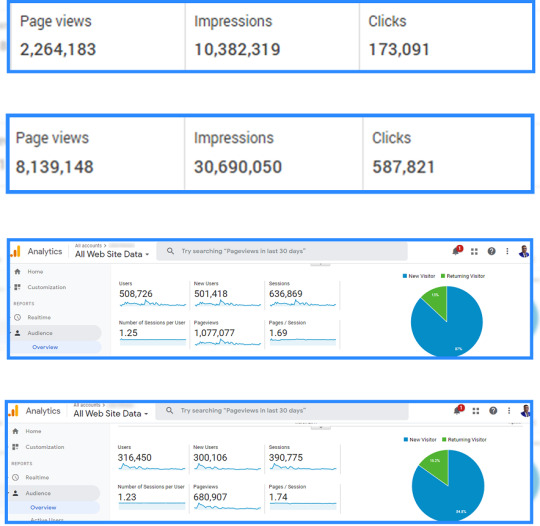
WP AI Hub have one key advantage over other similar solutions – it does not require accessing expensive external AI platforms which can be rented for a certain amount of time but offered by WP AI Hub only once. Regardless of the system you use, such as Windows, macOS, Linux, or Chrome operating systems, you can use this software without much hassle and import data from those devices without a hitch.
WP AI Hub Review: Overview
Product Creator: Amit Gaikwad & Anirudh Baavra
Product Name: WP AI Hub
Launch Date: 2024-Oct-28
Launch Time: 11:00 EDT
Front-End Price: $19 (One-time payment)
Official Website: Click Here To Visit Official Salespage
Product Type: Tools And Software
Support: Effective Response
Discount: Get The Best Discount Right Here!
Recommended: Highly Recommended
Bonuses: YES, Huge Bonuses
Skill Level Required: All Levels
Discount Coupon: Use Code “WPHUB6” To Get $6 OFF!
Refund: YES, 30 Days Money-Back Guarantee
WP AI Hub Review: Key Features of WP AI Hub
World’s First AI App Converts Any Basic WordPress into Amazing AI WordPress Website in 3 Clicks
Integrate World’s Most Advanced 250+ Premium AI Apps into Your WordPress from One Single Dashboard
No Need To Login, Copy Paste Or Download Any Content, Image, Video And Many More
Say Goodbye To Paying HUGE Monthly To Complex & Expensive AI Apps
Easily Tap Into 835 Million WordPress Websites & Convert Them into AI WordPress Websites
Get 200+ Premium AI Apps Like ChatGPT 4, Runway Gen-1, Deep AI, Synthesis, Jasper Art, Leonardo AI, Meta Llama 3, Gemini Pro, Dall E 2, Copilot Pro Etc For No Monthly Fees…
Let AI Drive 10X Business Growth For Your Basic WordPress Site
Use Artificial Intelligence To Automate Everything & Convert Boring WordPress Websites On The Fly
Tap Into Billions Of Hungry Buyers Looking To Get 10X Growth For Their Websites Using AI
Get Exclusive Commercial License To Create & Sell Profitable AI WordPress Websites To Globally Scattered Audience
Zero Third Party Platforms Logging, Zero Manual Work & Zero Configuration – Get Hordes Of Hungry Clients In A Jiffy
Find Out How Even Newbies Save Anywhere Between $975 To $1895 Monthly From Expensive AI Platforms Using Our Technology
Join Thousands Of Marketers Using Latest AI WordPress Websites To Attract Hordes Of Customers & Make Billions Of Dollars
100% Easy To Use, Newbie Friendly Technology That’s Never Seen Before

WP AI Hub Review: How Does It Work?
Upgrade Any WordPress Website Into Stunning AI WordPress Website In 3 EASY Steps
Step #1: Login
To get started, login to this amazing technology before the price goes up beyond your imagination.
Step #2: Activate
Now, go ahead & integrate your favorite AI into your WordPress website with no third party dependency. Crazy part, you don’t need to be a techie or hire expensive freelancers for doing the same.
Step #3: Sit Back & Relax
BOOM, you’re all done now. Let WP AI Hub work its magic & you see ordinary WordPress getting converted into mind blowing AI WordPress in seconds.
WP AI Hub Review: Benefits of WP AI Hub
Easily Convert Boring WordPress Into Stunning AI WordPress
Instantly Integrate 200+ AI Apps Into Your WordPress
No Need To Signup Manually Into Countless AI Apps
Zero Giving Prompts Or Commands To Multiple AI Apps
No Need To Download & Upload Desired Creatives From AI Apps
Never Pay A Single Penny To Expensive Third Party AI Platforms
Commercial License Included To Create A New Income Stream Easily
Works Smoothly On Any Device Or Windows, MacOS, Linux, Chromebook
WP AI Hub Is All-In-One Platform So You Just Sit Back & Relax
30 Day Money Back Guarantee Included
WP AI Hub Review: Who Should Use It?
Affiliate Marketers
Digital Product Sellers
Freelancers
Business Owners
Entrepreneurs
Bloggers & Website owners
Email Marketers
Social Media Marketers
Online Courses and eBooks
E-Commerce Store Owners
And Many Others
WP AI Hub Review: OTO’s And Pricing
Add My Bundle Coupon Code “WPHUB30″ – For 30% Off Any Funnel OTO Below
Front End Price: WP AI Hub ($17)
OTO1: AI Plus Suite ($37)
OTO2: AI Pro Suite ($47)
OTO3: AI Unlimited ($47)
OTO4: AI Security Shield ($37)
OTO5: AI Legal Shield ($37)
OTO6: Done-For-You ($47)
OTO7: Enterprise License ($97)
OTO8: Agency License ($97)
OTO9: Reseller License ($197)
OTO10: Whitelabel License ($197)
Frequently Asked Questions (FAQ’s)
Q. Do I need experience or tech/design skills to get started?
WP AI Hub was created keeping newbies in mind. So, it’s 100% newbie-friendly & requires no prior design or tech skills.
Q. Is WP AI Hub really an easy to use platform?
Built with WordPress Technology that converts boring WordPress into stunning AI WordPress. The biggest benefit is that you just need to follow 3 easy steps we’ve mentioned on the page, & be on the right track to convert existing WordPress into attention grabbing WordPress without being a geek.
Q. Do you provide a money back guarantee?
Absolutely yes. We’ve already mentioned on the page that you’re getting a 30-day money back guarantee. Be rest assured, your investment is in safe hands.
Q. Is step-by-step training included?
YEAH- WP AI Hub comes with step-by-step video training that makes it simple, easy & guide you through the entire process with no turbulence.
Q. Do you provide any support?
Yes, we’re always on our toes to deliver you an unmatched experience. Drop us an email if you ever have any query, and we’ll be more than happy to help.
My Recommendation
WP AI Hub is a worthy option for WordPress users who want to improve their sites with AI features without recurring payments for services like, for example, machine learning. WP AI Hub is an advanced AI solution suitable for WordPress users only with an ability to use it on multiple devices and offering over 250 tested AI models.
For those willing to enhance their online business possibilities, WP AI Hub is a modern and affordable platform with the set of effective AI features for easy navigation. This tool is recommended especially to individuals who fancy optimization of their work, finding ways to avoid doing several functions on your own, and possible expansion of WordPress site.
>>For More Details About WP AI Hub Click Here<<
Check Out My Previous Reviews: Logo Animyze Review, A.I Podcastr Review, PixelCloud AI Review, and NicheBuildr AI Review.
Thank for reading my WP AI Hub Review till the end. Hope it will help you to make purchase decision perfectly.
#WPAIHub#WPAIHubreview#WPAIHubapp#WPAIHubappreview#WPAIHubHonestReview#WPAIHubfeatures#WPAIHubworks#whatisWPAIHub#WPAIHubreviews#buyWPAIHub#WPAIHubprice#WPAIHubdiscount#WPAIHubfe#WPAIHuboto#getWPAIHub#ai#WPAIHubbenefits#WPAIHubbonus#howtoWPAIHubworks#WPAIHubsoftware#WPAIHubsoftwarereview#WPAIHubFunnels#marketingprofitmedia#WPAIHubUpsell#WPAIHubinfo#PurchaseWPAIHub#WPAIHubwebsite#software#Traffic#WPAIHubexample
0 notes
Text
WordPress Plugins expand on and extend the functionality of WordPress. These are things that you can add to WordPress to make it easier for you to use and for it to become more customizable. There are thousands of plugins that are available. WordPress is a one of the most user friendly and feature filled publishing platform that is available today. In order for you to take advantage of all that it has to offer, you will want to make sure that you take advantage of the most useful free plugins. Here is a list of best ecommerce plugins for wordpress, however not all of these are free, therefore we have come up with this article that focus only on free plugins. Once you have determined your e-commerce theme for WordPress, the next step should be to determine what e-commerce plugins you should add to fit your needs the best. These are the top ten most useful free plugins that you can get for WordPress. This plugins list includes recommended plugins by wordpress experts and good wordpress books. These plugins are also supported by all major wordpress hosting providers therefore you need not worry about complicated installation process. They will change the way you have been doing business and allow you to get more out of the program. WP e-Commerce This plugin has been around for a while and has been very popular since the beginning. This option was available before many of the other e-commerce options on the market for WordPress today. It has been out long enough to get the kinks out and to cater itself to the growing amount of users. The plugin is free and it offers an assortment of add-ons and upgrades that are available to buy. WP e-Commerce offers tons of features which include flexible discounts and coupon codes, control over the shipping calculations, multilingual, category and product RSS feeds, support for different currencies, Google checkout, and PayPal integration, administration dashboard for sales inquiries, single page checkout, inventory control, and so much more. It is a comprehensive choice that allows you to take hold of your business. Jigoshop This is one of the other e-commerce plugins that has been around for a while for WordPress users. It is available as a free download and also has the option of adding on extensions and themes for a fee. The themes will help you make your site look more professional. It will save you from paying those high costs associated with developing and designing an e-commerce site. There are several options that add to the functionality include various payment gateways and marketing enhancements. There are even some 3rd party developers that offer some of the extensions. Some of the features that you can enjoy with Jigoshop include a customer account section, order management, product import and export, inventory tracking, control over shipping and tax, product search, and much more. Woo Commerce Woo Commerce is a great plugin that will save you time when you are importing products. It also allows you to advertise products from Amazon right on your Woo commerce website so that you can earn money for advertising qualifying purchases. Not to mention the 90 days cookie feature that allows you to receive advertising fees for all of the products that your visitors visit and buy. There is an On Site Cart that gives your customers the opportunity to purchase multiple items at a time and that gives you the opportunity of getting multiple commissions at one time. Ecwid Shopping Cart Ecwid is an e-commerce widget that works with WordPress and other content management systems. The plugin for Ecwid for WordPress is available for free. It works with your social profiles like Facebook. The free plan offers the standard features for e-commerce and then you can add on paid plans that start at as low as $15 per month. The paid plans will add on features like volume discounts, inventory management, and discount codes. eShop Check out the free e-commerce plugin, eShop. It has been downloaded around half a million times.
The features include basic sales data and stats, various product options, sales tax and shipping options, basic inventory control, email templates that can be configured to meet your needs, and so much more. Easy Digital Downloads When you are in the business of selling digital products, Easy Digital Downloads is the perfect option. It was designed for the sale of digital products and won’t include additional features that you won’t use. It doesn’t include the functions for a physical inventory so you don’t have to worry about dealing with these sorts of functions. This free plugin offers themes and extensions that are available for purchase. The simplicity of this plugin is the biggest advantage. But the best part is that it also offers some features that usually cost more on other plugins. These features include discount codes, sales reports, user purchase history, file download log, and so much more. MarketPress MarketPress is the plugin that sets the standard for WordPress solutions for e-Commerce to provide an excellent shopping experience which can be supported for the many payment gateways that allows you to manage the shopping costs including customizable shipping options and distribution costs easily. It is created in a way to offer many different free plugins in one product that stands alone. Some of the features include coupons and sales pricing, stock tracking, multiple shipping choices, choice of selling physical or digital products, support for major currencies, unlimited product variations, and more. WP EasyCart WP EasyCart is a plugin that offers a basic shopping cart that can install into your existing or new WordPress blogs or sites. You can sell retail products, gift cards, digital downloaded goods, and more. Quick Shop Plugin Quick Shop Plugin is a great option because it adds a sidebar on your site. It will display your visitor’s shopping card right there on the page. It also supports email and PayPal built-in functionality. Also, it provides the ability to add products onto your pages with TinyMCE button and visitors can easily remove an item from their cart if necessary. iThemes Exchange iThemes Exchange is yet another simple but comprehensive and extendable plugin for WordPress. Product creation becomes fun with its user friendly interface. One of the distinguishing features of this plugin is that it capitalizes on WordPress’s built-in database tables instead of creating its own, to add customer info to its own page. This is really helpful in managing customers, viewing products purchased and available downloads, editing transactions as well as adding notes to customer information. Cart66 Lite Previously known as PHPurchase, Cart66 Lite is not only lightweight, but highly secure and efficient ecommerce solution if you want to create any type of “PCI compliant” store on WordPress. It resorts to Mijireh Checkout for collecting and transmitting any credit card information over to your favorite payment gateway. Another notable perk it offers is the seamless integration with Amazon S3 to help you with selling any digital products without much of a hassle. In short, it’s easy yet powerful ecommerce plugin to be used with WordPress. Cart 66 Cart 66 offers a professional version along with various license options and a free version. The free version includes basic features for e-commerce like promotions, order management, control of shipping and tax charges, email reports that can be customized, support for various currencies, and much more. There are also a few features that allow it to be customized to fit your needs more specifically. The professional version offers extra support for entering membership access and recurring payments. Both versions allow the products to be sold from any post or page. Article Updates Updated On Oct 2016: Updated links and fixed minor formatting issues. This article is contributed by John S. and Khawar Zaman. John S. has worked in E-Commerce industry for over 15 years and now works for A+ Digital, a superior technology company.
When he isn’t at work he enjoys reading E-Commerce magazines, white water rafting, and spending time with his two boys. Khawar Zaman is a software engineer by profession, busy nurturing his startup named Technorian. He is also an avid blogger and a pet lover.
0 notes
Text
Ecommerce Marketing : 10 Strategies & Tips to Drive Sales - Part 1
Foremost, put your eCommerce SEO optimization plan in order. That’s because 81% of buyers’ journeys start online at least 79 days before making a purchase.

SEO optimization will help you appear at the top of search engines. It will allow you to make people aware of your brand and enter them into your sales funnel.
Usually, people think SEO means researching relevant keywords and embedding them into your content. But in reality, SEO is a deeper concept and is broadly divided into two categories:
On-page SEO: All the search engine optimization activities you perform on your website are called on-page SEO, such as adding keywords to product descriptions, blogs, etc.
Off-page SEO: SEO operations that you perform outside of your site, like guest blogging, social media marketing, and so on.
By keeping your eCommerce SEO sharp, you can easily capture potential customers’ interest. Therefore, you should use tools like Google Keyword Planner to find high-performing keywords and then, in product descriptions, blogs, and other ways, smartly embed them into your website.
2. Personalize your email marketing campaigns

Email marketing might be old, but it is a gold marketing strategy. As of 2021, 4.03 billion people already use email, which is way more than the collective Instagram and Facebook user base.
However, it is also true that 35% of emails remain unread or unopened. Therefore, if you don’t want your marketing emails to end up in the trash folder, you have to personalize your email marketing campaigns.
By leveraging account-based marketing, you can easily understand your individual email accounts and accordingly send them emails. When you send emails based on the user’s interests, there’s a high chance that they will read and take action on your emails.
Using account-based marketing data, you can compose a variety of emails, such as:
Cart abandonment emails: If a person has added something to the cart but hasn’t purchased it, a little email nudge can help here.
Interest-based emails: You can send emails related to similar products based on the products a user has already purchased from your store. Usually, it is easier to generate sales from your old customers rather than new ones.
Upsell and cross-sell emails: Send offer emails post-purchase to your customers.
Win-back emails: If certain accounts aren’t active for some time, you can send emails to reactivate them in your sales funnel.
Reward emails: To your regular customers, you can send special reward emails to thank them.
Using customers’ interest data, you can create a variety of emails, such as gamified eCommerce email marketing campaigns. For instance, this is a simple reward email by Email on Acid to give away holiday coupons to their customers.
3. Make your eCommerce store user-friendly
Your eCommerce website is your shop and salesperson. Your website is the final destination to generate sales. Thus, your eCommerce website has to be visually appealing and engaging enough to compel visitors to buy.
You have to design your eCommerce website layout in a way that even a new visitor can easily navigate around your website. Your website design also plays a crucial role in SEO optimization.
Here are a few eCommerce website design tips that you can follow to create a user-friendly website:
Choose your eCommerce website development platform after conducting complete market research. Some of the popular eCommerce platforms are Shopify, WooCommerce, WordPress, and many others.
The website layout should be easy to navigate, have a clear CTA, and feature neat visuals, etc.
Optimize your website speed because no one has time to wait for your website to load.
Offer multiple payment gateways.
Simplify the order placement process, as many people abandon carts due to the complex ordering process.
There are many other things you can do to make your eCommerce website more user-friendly. You can also use account-based marketing to personalize your eCommerce store depending on your users’ preferences.
If your website or LP is performing POORLY, chances are your Above-The-Fold section sucks
I've spent 17 YEARS perfecting this section to keep visitors engaged and converting
I put ALL my learnings into a comprehensive 43-page guide
Go download it, and you'll thank me later!
4. Streamline your Instagram marketing
In general, social media marketing is an important part of your eCommerce strategy. However, out of all social media channels, Instagram is extremely useful for B2B and B2C eCommerce brands to connect, engage, and sell products.
As a visual-driven platform, Instagram provides better opportunities to attract customers. A study concluded that 96% of shoppers are drawn to the visual component of merchandise.
On Instagram, eCommerce owners have multiple opportunities to visually attract users and sell their products through interactive captions, such as:
You can share different visual presentations of your products with customers.
Frequently post content on your Instagram page to attract new customers.
Share Reels and Stories to keep your customers engaged.
Using the Instagram Shop feature, you can directly land users on the product purchase page.
Interact with potential customers via comments and direct messages.
Run Instagram ads targeted at specific users based on age, location, and other demographic factors.
Analyze your customers using Instagram analytical tools and much more.
Instagram marketing is now being explored by all small and large eCommerce companies. Here, eJuices, a wholesale B2B brand, is effectively targeting millennials on Instagram.
The way they have shared their product images on Instagram is quite sufficient to generate sales. Additionally, they have built a large community on Instagram that helps them stay connected to their customers.
Put your email here to stay tuned for part 2!
1 note
·
View note
Text
Shopify vs. WooCommerce: Platforms Comparison

WooCommerce and Shopify are the two leading e-commerce platforms and as such both of them offer you a wide range of features as far as setting up online stores and managing them are concerned. Shopify is a hosted solution that provides you with a complete package including all the technical work that needs to be done to run your e-commerce store. This includes hosting, payment processing and website design. On the other hand, WooCommerce is a self-hosted plugin that has been created for WordPress. Here it would help if you had a domain name and a hosting account, and you have to manage your store online as well.
Comparison in terms of setting up your online store
Shopify provides you with a user-friendly interface and lets you set up the online store quickly as well. Once you have enrolled for an account you can access the dashboard for an easy setup guide and customizing your store. Starting an e-commerce store on WooCommerce means taking a few more steps than you would have to if you use Shopify for the same purpose. First of all, you would have to buy web hosting facilities, and then install the platform for free, and choose extensions along with a premium theme.
Comparison in terms of themes and customization capabilities
If you use WooCommerce you can access thousands of themes that are available on the WordPress platform which means that you have a commendable array of design options that can be fitted into the needs of an e-commerce store. On the other hand, Shopify offers you at least 100 options including premium themes. Both these platforms provide you with plenty of scope for customizing your e-commerce store. However, it is a bit better on WooCommerce because it is an open-source platform that offers you more flexibility in this context.
Comparison in terms of processing payments
Shopify charges extra fees for using external payment gateways on the other hand WooCommerce does not charge any extra fee for using such gateways. This means that you would have to pay only the transaction fee that your selected gateway or bank charges for the transaction. This difference in transaction fees tends to be a factor for a lot of e-commerce store owners. If you want to use a certain gateway only and do not want to pay any fee for it, WooCommerce is the better choice.
Comparison in terms of sales and marketing tools
Both WooCommerce and Shopify offer you several tools that you can use to promote your products. On Shopify, you get features like discount codes and email campaign applications that help you stimulate sales. WooCommerce also offers you plugins such as Smart Coupons that you can use to create customized offers for specific customer segments. This, in turn, helps you reactive dormant customers and draw in new ones. However, these platforms differ in terms of the features that they offer you to enhance your sales.
Comparison in terms of e-commerce store optimization
Both these platforms come with in-built SEO (Search Engine Optimization) features. From Shopify, you get primary-level SEO support like site copy and meta information. On the contrary, WooCommerce has strong SEO tools like the ability to change on-page elements like body content, meta descriptions, URLs (universal resource locators), and alt tags. WooCommerce employs WordPress plugins to provide you with the best SEO which implies you get to access well-known SEO plugins such as The SEO Framework and Yoast SEO. The choice of such plugins on the app store of Shopify is limited in comparison though.
Comparison in terms of inventory management
Both these platforms offer you the scope to manage your inventory in terms of product variants and organize your stock. The inventory management features on Shopify let you monitor your inventory levels for products and variants and also link them to your inventory items. On the contrary, WooCommerce lets you configure variations for every product. WooCommerce is however better than Shopify in terms of the options it offers in terms of scalability. This is because it is more flexible and can deal well with abrupt increases in traffic as well as the addition of new products and pages.
Comparison in terms of security standards
Both these platforms are capable of ensuring that users can transact safely. Shopify offers in-built security features like 3D (three-dimensional) secure authentication, account security best practices, and secure payment options. WooCommerce needs extra measures so that you can maintain a safe online presence such as selecting a secure host, adhering to PCI-DSS (Payment Card Industry Data Security Standard) compliance, installing an SSL (Secure Sockets Layer) certificate, and putting into practice safety measures like specialized plugins and monitoring. Shopify also offers in-built security features to make sure your store stays safe from cyber-attacks, hacking attempts, and malware infections.
Comparison in terms of other key areas
The pricing plans of Shopify are transparent while in the case of WooCommerce, the costs depend on factors such as hosting, plugins, and themes. WooCommerce is not as good as Shopify when it comes to customer support. It depends more on professional assistance and community forums. The experience in Shopify is a lot better for the users while WooCommerce offers more in terms of flexibility and options for customization.
In the end, it can be stated that both WooCommerce and Shopify are immensely strong e-commerce platforms with their unique capabilities and features. Shopify offers you a hosted solution that is more user-friendly and has support and built-in security features. On the other hand, on WooCommerce you get more flexibility and options for customization thanks to it being an open-source platform. It also lets you access the extensive library of plugins at the disposal of WordPress. Ultimately, the one you choose from among them depends on your specific needs, business goals, and preferences.
0 notes
Text


This Halloween, treat your WordPress site to some spooktacular upgrades! Whether you’re looking to seamlessly manage files with Integrate Dropbox add a stylish, eye-friendly interface with Dusky Dark Mode, these premium tools are designed to enhance your website’s functionality and user experience. And with a 40% discount on both, now is the perfect time to elevate your site without breaking the bank. Don’t let this eerie good deal slip away — claim your discount before it disappears on November 5th and give your website the Halloween transformation it deserves!
Coupon Code: HALLOWEEN40 🎃
3 notes
·
View notes
Text
SAVE BIG Cash with These Practical Money Hacks
SAVE BIG Cash with These Practical Money Hacks that can transform your financial habits and lead to significant savings over time. By incorporating simple changes into your daily routine, like creating a budget, tracking your expenses, and cutting unnecessary subscriptions, you can manage your finances more effectively. Additionally, consider using cashback apps and coupon websites, which can…
youtube
View On WordPress
0 notes
Text
WordPress Plugins expand on and extend the functionality of WordPress. These are things that you can add to WordPress to make it easier for you to use and for it to become more customizable. There are thousands of plugins that are available. WordPress is a one of the most user friendly and feature filled publishing platform that is available today. In order for you to take advantage of all that it has to offer, you will want to make sure that you take advantage of the most useful free plugins. Here is a list of best ecommerce plugins for wordpress, however not all of these are free, therefore we have come up with this article that focus only on free plugins. Once you have determined your e-commerce theme for WordPress, the next step should be to determine what e-commerce plugins you should add to fit your needs the best. These are the top ten most useful free plugins that you can get for WordPress. This plugins list includes recommended plugins by wordpress experts and good wordpress books. These plugins are also supported by all major wordpress hosting providers therefore you need not worry about complicated installation process. They will change the way you have been doing business and allow you to get more out of the program. WP e-Commerce This plugin has been around for a while and has been very popular since the beginning. This option was available before many of the other e-commerce options on the market for WordPress today. It has been out long enough to get the kinks out and to cater itself to the growing amount of users. The plugin is free and it offers an assortment of add-ons and upgrades that are available to buy. WP e-Commerce offers tons of features which include flexible discounts and coupon codes, control over the shipping calculations, multilingual, category and product RSS feeds, support for different currencies, Google checkout, and PayPal integration, administration dashboard for sales inquiries, single page checkout, inventory control, and so much more. It is a comprehensive choice that allows you to take hold of your business. Jigoshop This is one of the other e-commerce plugins that has been around for a while for WordPress users. It is available as a free download and also has the option of adding on extensions and themes for a fee. The themes will help you make your site look more professional. It will save you from paying those high costs associated with developing and designing an e-commerce site. There are several options that add to the functionality include various payment gateways and marketing enhancements. There are even some 3rd party developers that offer some of the extensions. Some of the features that you can enjoy with Jigoshop include a customer account section, order management, product import and export, inventory tracking, control over shipping and tax, product search, and much more. Woo Commerce Woo Commerce is a great plugin that will save you time when you are importing products. It also allows you to advertise products from Amazon right on your Woo commerce website so that you can earn money for advertising qualifying purchases. Not to mention the 90 days cookie feature that allows you to receive advertising fees for all of the products that your visitors visit and buy. There is an On Site Cart that gives your customers the opportunity to purchase multiple items at a time and that gives you the opportunity of getting multiple commissions at one time. Ecwid Shopping Cart Ecwid is an e-commerce widget that works with WordPress and other content management systems. The plugin for Ecwid for WordPress is available for free. It works with your social profiles like Facebook. The free plan offers the standard features for e-commerce and then you can add on paid plans that start at as low as $15 per month. The paid plans will add on features like volume discounts, inventory management, and discount codes. eShop Check out the free e-commerce plugin, eShop. It has been downloaded around half a million times.
The features include basic sales data and stats, various product options, sales tax and shipping options, basic inventory control, email templates that can be configured to meet your needs, and so much more. Easy Digital Downloads When you are in the business of selling digital products, Easy Digital Downloads is the perfect option. It was designed for the sale of digital products and won’t include additional features that you won’t use. It doesn’t include the functions for a physical inventory so you don’t have to worry about dealing with these sorts of functions. This free plugin offers themes and extensions that are available for purchase. The simplicity of this plugin is the biggest advantage. But the best part is that it also offers some features that usually cost more on other plugins. These features include discount codes, sales reports, user purchase history, file download log, and so much more. MarketPress MarketPress is the plugin that sets the standard for WordPress solutions for e-Commerce to provide an excellent shopping experience which can be supported for the many payment gateways that allows you to manage the shopping costs including customizable shipping options and distribution costs easily. It is created in a way to offer many different free plugins in one product that stands alone. Some of the features include coupons and sales pricing, stock tracking, multiple shipping choices, choice of selling physical or digital products, support for major currencies, unlimited product variations, and more. WP EasyCart WP EasyCart is a plugin that offers a basic shopping cart that can install into your existing or new WordPress blogs or sites. You can sell retail products, gift cards, digital downloaded goods, and more. Quick Shop Plugin Quick Shop Plugin is a great option because it adds a sidebar on your site. It will display your visitor’s shopping card right there on the page. It also supports email and PayPal built-in functionality. Also, it provides the ability to add products onto your pages with TinyMCE button and visitors can easily remove an item from their cart if necessary. iThemes Exchange iThemes Exchange is yet another simple but comprehensive and extendable plugin for WordPress. Product creation becomes fun with its user friendly interface. One of the distinguishing features of this plugin is that it capitalizes on WordPress’s built-in database tables instead of creating its own, to add customer info to its own page. This is really helpful in managing customers, viewing products purchased and available downloads, editing transactions as well as adding notes to customer information. Cart66 Lite Previously known as PHPurchase, Cart66 Lite is not only lightweight, but highly secure and efficient ecommerce solution if you want to create any type of “PCI compliant” store on WordPress. It resorts to Mijireh Checkout for collecting and transmitting any credit card information over to your favorite payment gateway. Another notable perk it offers is the seamless integration with Amazon S3 to help you with selling any digital products without much of a hassle. In short, it’s easy yet powerful ecommerce plugin to be used with WordPress. Cart 66 Cart 66 offers a professional version along with various license options and a free version. The free version includes basic features for e-commerce like promotions, order management, control of shipping and tax charges, email reports that can be customized, support for various currencies, and much more. There are also a few features that allow it to be customized to fit your needs more specifically. The professional version offers extra support for entering membership access and recurring payments. Both versions allow the products to be sold from any post or page. Article Updates Updated On Oct 2016: Updated links and fixed minor formatting issues. This article is contributed by John S. and Khawar Zaman. John S. has worked in E-Commerce industry for over 15 years and now works for A+ Digital, a superior technology company.
When he isn’t at work he enjoys reading E-Commerce magazines, white water rafting, and spending time with his two boys. Khawar Zaman is a software engineer by profession, busy nurturing his startup named Technorian. He is also an avid blogger and a pet lover.
0 notes
Text

🎃👻 HALLOWEEN SALE is HERE! 🎃👻
It’s time to spookify your website with some amazing savings! Get 20% OFF on all our premium WordPress themes at Luzuk.com.
✨ Just use coupon code: HALLOWEEN at checkout and watch the magic happen! 🕸️ Whether you're building a business site, blog, or portfolio, we’ve got you covered!
Head over to www.luzuk.com now and grab your perfect theme before this offer vanishes into thin air! 🧙♀️
💻 Limited-time offer – don’t miss out!
#HalloweenSale #Discount #WordPressThemes #SpookyDeals #Luzuk #WebsiteDesign #SaveBig #CouponCode
1 note
·
View note
Text
Wordfence Web Application Firewall (WAF) - Premium
Wordfence Web Application Firewall (WAF) – Premium $99.00 $6.00 Protect your websites with the best WordPress security available. Use on unlimited sites! * Current version: 7.4.12 * Updated on: October 21, 2020 * Author/Publisher: Wordfence Wordfence Web Application Firewall WordPress Plugin at a large discount. No coupon code required. We do not provide any license keys or product…
0 notes
Text
Let's find out the best FREE WordPress Form plugin

WordPress form plugins are no longer limited to just contact forms. Currently, you can use form plugins for booking, subscriptions, CRM integration, product sales, and more! If you want, you can even use the form plugin's API to create your own integrations.
Free or Lite?
There are many free form plugins for WordPress. But most are not free, rather lite versions. To be direct, the plugin available on WordPress.org is usually a limited feature lite version, where you won't get many things. You have to purchase the paid version to unlock all features.
Limited Fields
Even if the plugin name doesn't include "Lite", the following plugins don't allow all fields, settings or options such as form submission, reCaptcha, pre-made form templates, form submission export. Many basic fields are also locked. Only installing the pro version allows using all fields. - Bit Form (43 total fields, 7 locked fields) - Mollie, Advanced, Signature, PayPal, RazorPay, Stripe, Draft Button - Fluent Forms (48 total fields, 27 locked fields) - Image Upload, File Upload, Phone, reCaptcha, hCaptcha, Turnstile, Shortcode, Action Hook, Form Step, Ratings, Checkable Grid, Range Slider, Net Promoter Score, Chained Select, Color Picker, Repeat Field, Post/CPT Selection, Quiz Score, Rich Text Input, Save & Resume, Payment Item, Subscription, Custom Payment Amount, Item Quantity, Payment Method, Payment Summary, Coupon - Formidable Forms (42 total fields, 27 locked fields) - File Upload, Rich Text, Time, Star Rating, Toggle, Lookup, Section, Embed Form, NPS, Tags, Summary, AI, Ranking, Date, Scale, Slider, Dynamic, Repeater, Page Break, Likert Scale, Password, Address, Signature, Appointment, Product, Quantity, Total - Forminator Forms (29 total fields, 1 locked field) - eSignature - Ninja Forms (30 total fields, 2 locked fields) - File Upload, Save - weForms (31 total fields, 16 locked fields) - Repeat Field, Numeric Field, File Upload, Address Field, Country List, Google Map, Step Start, reCaptcha, Shortcode, HP Anti-Spam, Action Hooks, Terms and Conditions, Ratings, Linear Scale, Checkbox Grid, Multiple Choice Grid - WPForms Lite (40 total fields, 24 locked fields) - Phone, Date / Time, File Upload, Layout, Page Break, Rich Text, HTML, Rating, Custom Captcha, Likert Scale, Address, Website / URL, Password, Repeater, Section Divider, Content, Entry Preview, Hidden Field, Signature, Net Promoter Score, PayPal Commerce, Square, Authorize.net, Coupon - WS Form Lite (55 total fields, 35 unavailable fields)
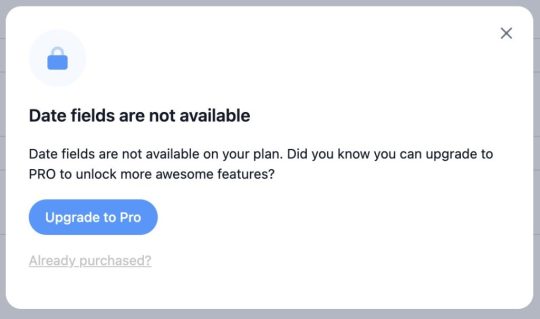
Formidable Forms Date field locked
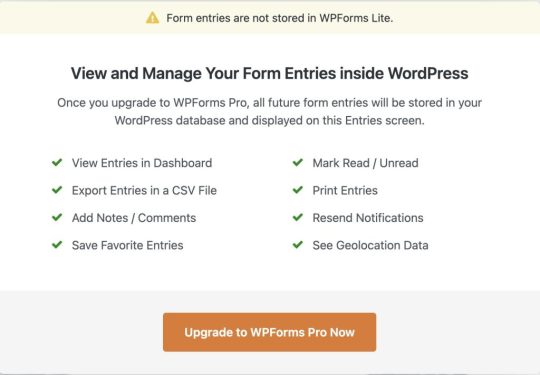
WPForms Entries locked
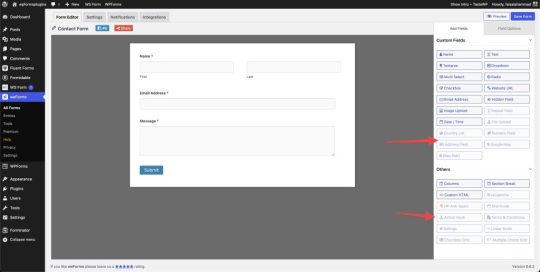
weForms locked some essential fields
Free Add-ons
How developer-friendly a form plugin is can be somewhat gauged by looking at community add-ons. Many form plugins have very rich documentation, but they don't provide developer licenses or any support for add-on development for third-party developers. On WordPress.org, you can find quite a few third-party plugins or add-ons for Fluent Forms, Formidable, Forminator, Ninja Forms, and WPForms plugins, which help extend the default features of the plugin.
Customer Support
Another important issue is plugin support. It turns out I got into trouble, but there's no chance of getting help. Free form plugins will only support you in the WordPress.org support forum, and that's always low priority. As a result, you often have to sit with an open ticket for a long time on urgent issues. Also, since WordPress forums have some specific rules, outside of which plugin companies can't offer support, you have many limitations in terms of getting support.
Comparison of Free Features
Plugin NameView EntriesExport EntriesEmbed EntriesImport/Export FormFree TemplatesForum SupportTicket SupportWPML SupportGutenberg BlockBit Form✅✅❌✅Limited✅❌❌✅Fluent Forms✅✅❌✅Limited✅❌❌✅Formidable Forms✅✅❌✅Limited✅❌✅✅Forminator Forms✅✅❌✅Limited✅❌❌✅Ninja Forms✅✅✅✅All✅✅✅✅weForms✅✅❌✅Limited✅❌❌✅WPForms Lite❌❌❌✅Limited✅❌✅✅WS Form Lite✅✅❌✅All✅❌❌✅ Plugin NameMath CalculationManage EntriesEmbed EntriesFree TemplatesInput MaskSupport ChannelWPML SupportBit Form✅✅❌Limited❌Forum❌Fluent Forms❌✅❌Limited✅Forum❌Formidable Forms❌✅❌Limited✅Forum✅Forminator Forms✅✅❌Limited❌Forum❌Ninja Forms✅✅✅All✅Forum & Ticket✅weForms❌✅❌Limited❌Forum❌WPForms Lite❌❌❌Limited✅Forum✅WS Form Lite✅✅❌All✅Forum❌
Form Selection
Considering all the above issues, the Ninja Forms plugin allows us to use all fields for free. You don't need a PRO version to access any features, and they don't sell a pro version either. You'll get everything from reCaptcha, form submission, and submission export to pre-made templates for free. You won't see any notice to upgrade to the pro version anywhere. And even if you're a free user, you'll get free support from their website along with the WordPress.org support forum. This means you won't have to sit with an open ticket for limited support on any urgent issue. Note: If any information above is incorrect, please let me know in the comments, I'll edit it. You can also inform me if any new features have been added to any form after I wrote my post. Thank you.30-09-2024 Read the full article
0 notes