#woocommercestore
Explore tagged Tumblr posts
Text
🚀 BIG NEWS! 🚀
We're thrilled to announce our latest update: Twilio Integration with Serial Numbers for WooCommerce! 🎉🔑
For all our e-commerce enthusiasts and WooCommerce users, say hello to a simpler, more efficient way to manage your products! Now, your serial keys can be automatically sent to your customers via SMS, courtesy of the amazing Twilio API.
No more dependency on emails and no more delayed responses! Your customers will receive instant notifications with their product serial keys as soon as they make a purchase.
This creates a smoother, more efficient transaction process. Not to mention, it's going to save you a whole lot of time.⏰💡
Ready to boost your WooCommerce efficiency? Try out Serial Numbers for WooCommerce's new Twilio Integration today and see how it transforms your business operations!
#TwilioIntegration#WooCommerce#eCommerce#serialnumbers#serialkey#EfficiencyMatters#wordpress#woocommercestore#digitalproducts#digitalproduct#serialnumber
4 notes
·
View notes
Text
Shopifly vs woocommerce which is better for your e commerce buiessness
Choosing the right platform for your e-commerce store is crucial for success. Shopify is a fully hosted platform, making it easy to use and perfect for beginners. It handles everything, from payments to security, but comes with monthly fees and limited customization options.
WooCommerce, on the other hand, is a free plugin for WordPress, offering complete control and customization. It’s ideal for those with some technical expertise who want to build a unique store. However, you’ll need to manage hosting, security, and updates yourself.
Ultimately, Shopify is great for those who want an all-in-one, hassle-free solution, while WooCommerce is perfect for those seeking more flexibility and control. The choice depends on your business goals, technical skills, and budget!
#ShopifyVsWooCommerce#EcommerceBusiness#Shopify#WooCommerce#OnlineStore#EcommercePlatform#BusinessGrowth#ShopifyStore#WooCommerceStore#WebDevelopment#DigitalMarketing#SmallBusiness#EcommerceTips#StartupBusiness#OnlineShopping#Entrepreneur#TechSavvy#BusinessOwners#WebsiteDesign#EcommerceSolutions
0 notes
Text
HTML Introduction
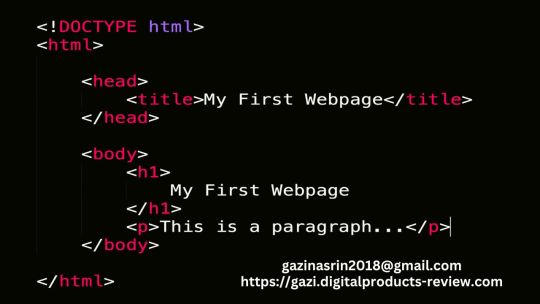
HTML (HyperText Markup Language) is the standard markup language for creating web pages. It defines the structure of a web page, including the content and layout.
Key elements of HTML:
Elements: Basic building blocks of an HTML document, enclosed in angle brackets (< >).
Example: <html>, <head>, <body>, <p>, <img>, etc.
Attributes: Provide additional information about elements.
Example: <img src="image.jpg" alt="An image">
Tags: Opening and closing tags define the beginning and end of an element.
Example: <p>This is a paragraph.</p>
HTML is a fundamental language for web development. It provides the foundation for creating web pages and understanding how content is structured and displayed on the web.
#html#htmlcss#htmlcoding#htmltutorial#wordpresstheme#woocommercestore#wordpresswoocommerce#everyone#folowers#highlights
1 note
·
View note
Text
🌊 Looking to elevate your business? To gain a new team of caring experts on your team who will work with you, listen to your needs and develop a clear path forward? 🌊
First Wave has you covered! 🚀 We have provided total website management and on going support to all levels of private businesses SINCE 1997!
✅ Unique cutting edge websites & online stores built around your brand ✅ Our website's are developed with SEO in mind, we also offer blogging, social media management, pay per click ads and more ✅ We are committed to customer service excellence, many levels of service are available, with ongoing support ✅ Ongoing strategies help your website and digital marketing plan adapt over time as your business grows ✅ Prompt personalized service, no contracts, simple transparent cost structures ✅ Lightening fast hosting, complete backups, built in security features, we protect your website and your interests We care about our customers. If you are looking for a business to come along side yours and work with you over time we just might be the right Website Management Company for you. Visit our website and see if we are good fit 🌟

#WoocommerceWebsite#woocommercestore#wordpressdeveloper#webmaster#firstwave#niagararegion#niagarabusiness#diviwebsites#seo#websitemanagement#CustomerServiceExcellence
0 notes
Text

WooCommerce Development Services in Greater Noida
Searching for WooCommerce Development in Greater Noida? Our experienced staff provides complete WooCommerce solutions that are suited to your specific company needs. From custom theme and plugin creation to smooth integration and optimization, we guarantee a strong online store that boosts revenues and improves user experience.
We enable your e-commerce company for long-term success by prioritizing scalability and performance. Trust us to provide high-quality WooCommerce development services in Noida, allowing you to build a strong online presence and remain ahead of the competition.
#WooCommerceDevelopmentServices#WooCommerceDevelopmentCompany#WooCommerceMobileAppDevelopment#WooCommercestore#WooCommerceDevelopmentCompanyNoida#WooCommerce#WooCommerceagency#WooCommercedevelopment
0 notes
Text

Discover the must-have WooCommerce plugins and themes for an exceptional customer experience in 2024.
Elevate your online store with these powerful tools to boost sales and delight your customers.
Discover the Future of eCommerce: Explore Our Latest Blog Post! 🚀 👉 www.scriptzol.com/blog/top-woocommerce-plugins-themes-for-2024
#scriptzol#letsconnect#WooCommerce2024#woocommerceplugins#freeandpaidwoocommerceplugins#woocommercepaymentplugin#woocommerceshippingplugin#woocommercestore#freewoocommerceretailfinanceplugin#bestwoocommerceretailfinanceplugin#freewoocommerceseoplugin#theme#woocommercethemes#freewpthemesdownload#woocommercetemplates#bestfreewoocommercethemes#woocommercetemplatesfree#woocommercethemesfreedownload#woocommerceecommercetheme#ecommercewptheme#ecommercewordpresstheme#ecommercewoocommercetheme#freeecommercethemeforwordpress#bestecommercethemeforwordpress#multivendorwpthemes
0 notes
Text
👉 Upload 100 products to your woocommerce shopify store

Hello,
Do you want to upload product in your e commerce store with a highly experienced and skilled professional and within the timeline?
I can add or upload products to your any e commerce shop with the details that you want to have for your product.
Click Here And More Information >>
To start I need:
Products data that include the product name, description, images, price, SKU, Categories etc.
If you have an old store or vendor site then please provide the url of the site. I can also add products to Wix/eBay/Etsy/BigCommerce and other platform . Please message me for that service.
Please Contact me on Fiverr Before Placing An Order.
Click Here And More Information >>
For simple products I need the below details:
👉 Title
👉 Description
👉 Pricing
👉 SKU
👉 Tags
👉 Product Image ((Single Image))
👉 Gallery Image ((Single Image))
👉 Category
Click Here And More Information >>
Send me message if you have any queries.
On demand, I can add variable products as well. For this please contact me first so that we can discuss. And if you need data sourcing then please contact first to discuss about it
My Service:
👉 Fast and Quality Service.
👉 Quick Response.
👉 Unlimited revision until 100% customer satisfaction.
👉 Lifetime Support
Click Here And More Information >>
#woocommerceproduct#uploadadd#uploadproduct#addproduct#shopifyproducts#products#productlisting#listing#100products#shopifystore#woocommerce#woocommercestore#marketing#affiliatemarketing#onlinemarketing#review
0 notes
Text
How to Manage Coupons in WooCommerce? – An Ultimate Guide

The best way to increase sales for your business is by offering exciting coupons to customers. If you’re using WordPress, then you might know about WooCommerce Plugin. WooCommerce helps you to build an online store in WordPress. WooCommerce provides many many features to build and maintain a complete eCommerce store. WooCommerce’s Coupons Management is one of the best features. You can create coupons for any specific products in your store to boost store sales and attain more revenue. The created coupons are useful for your store visitors or customers to buy your products at discounts. You can share the coupons with your existing customers and encourage them to buy more from your website.
The coupons are easily customizable to your needs. When creating coupons, you need to set the coupon expiration date, assign the coupon code for any particular product in your store, and configure a minimum or maximum cart total to be eligible for the discount. If you want to provide the coupon only for some specific customers you can do that simply by mentioning their email IDs.
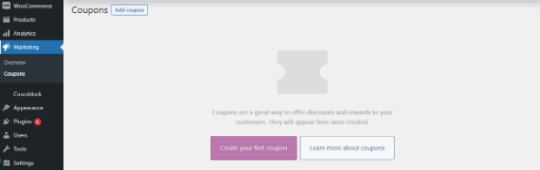
Boost sales with WooCommerce Coupons
Here are some simple tips to increase your sales by providing coupons.
Primarily mention the coupon offer on top of your website as a banner or create pop-up banners which may show after a few seconds the visitor landed on your website.
Promote the coupons on social media platform like Facebook, Twitter, or any other platforms where your target audience spends time.
The coupons must be eye-catching and visible to the user. It can be short to make it easy for them to apply at checkout. Make sure it creates some urgency to make them take action soon. Provide texts like ‘only for a limited time’ or mention the coupon expiry date. Create personalized coupons by adding the customer’s name or their business name. It makes your customers feel more special and also increases sales.
Now let’s see the steps to create WooCommerce coupons.
Steps to create a coupon with WooCommerce
1. Install WooCommerce in your WordPress instance and activate it. Once it is done make sure that Enable Coupons is checked under the General tab in WooCommerce Settings menu. If not, enable it and click Save Changes.
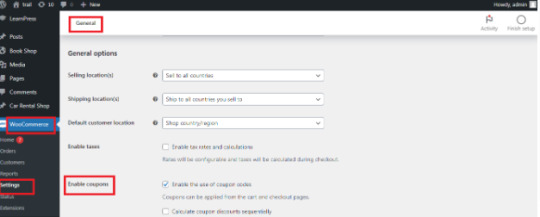
2. Go to Marketing → Coupon → Add Coupon. Click Add Coupon to start creating a new one or hover and click edit of any one to change the existing coupon.
3. Enter your Coupon code. You can use the code to share it with your customers. The code must be unique. Add description for internal reference.
Code of your choice – Any alphanumeric code is valid and Coupons are case-insensitive.
Generate Code – By clicking this button WooCommerce will auto-create and generate code via algorithm.
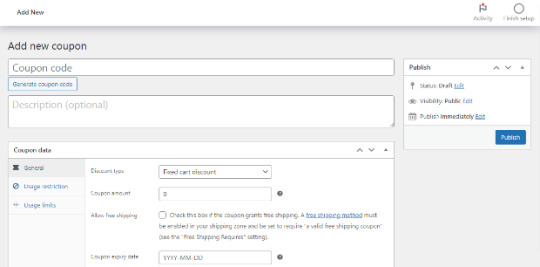
4. Next, let’s see the Coupon data widget. There are three sections within the widget: General, Usage restrictions, and Usage limits.
General
WooCommerce coupons offer three different discount types.
Percentage discountThe discount in percentage is applied to the total value in the cart.
Fixed product discountIt applies a fixed discount for each selected product in the cart.
Fixed Cart discountIt provides a fixed amount of discount to the total entire cart.
Coupon Amount – Upon choosing the discount type, enter the Coupon Amount you are going to offer. Enter the number and it will automatically add the percent sign or currency unit.
Allow free shipping – Enable free shipping to remove the cost of shipping when using a coupon.
Coupon expiry date – Select the date for the coupon to expire. An expiration usually occurs at 12 a.m. or 00 a.m. on the specified date. Note that the time will be calculated based on the time zone of your site.
Usage Restrictions
The Conditions are usually set here in this section for the coupon code applied. This section contains a set of 9 fields. Using these you can control the coupon you are generating.
Field
Description
Minimum spend
A coupon code is only valid if one spends the minimum amount set by the store owner on the product. The minimum amount includes subtotal + tax.
Maximum spend
To use a coupon code, you must spend a maximum amount set by the store owner.
Individual use only
The coupon can only be applied to a single item, and cannot be combined with other coupons.
Exclude sale items
Enable to exclude sale items from a WooCommerce coupon
Products
Select the product to which you would like to offer a discount.
Exclude products
Select the product that you don’t want to offer any discount.
Product categories
You can give a discount on products from a certain category.
Exclude categories
This can be useful if you want to offer a discount on everything except products of a particular category.
Allowed Emails/Email restrictions
You can specify which email addresses are allowed to use the coupon. This is useful if you want to limit the use of a coupon to specific customers.
Usage Limits
With Usage limits, store owners can set limits to the coupon which is the total number of times the coupon can be used. This will ensure that the coupon cannot be overused. It is totally optional so that store owners can decide whether they need it or not.
Usage Limit per coupon: Set here how many times the coupon can be used before it becomes invalid.
Usage limit per user: It lets you set how many times a user can use the coupon.
Limit usage to X items: Enter the maximum number of items for the coupon that may be applied.
Limitations of coupons
Even Though we have a lot of advantages in using coupons, there are some limitations. Using a coupon will definitely bring traffic to your store and boost your sales. However, it will reduce the margin amount of the product which means a lower amount in your account. In some cases, coupons can be misused, resulting in a reduction in revenue. Over Reliance on coupons can lead to a situation where customers only make purchases when there is an active coupon or promotion, which can hurt long-term sales and customer retention.
Ultimate CSV Importer with WooCommerce Coupons
Ultimate CSV Importer is a simple yet powerful plugin. Here is how the Ultimate CSV Importer plugin will help you to import/export WooCommerce Coupons data. You quickly import your WooCommerce coupons using a CSV/XML file. Just upload your file and map the header fields and click import to finish the process. Let’s see how to import WooCommerce Coupons data to WordPress site along with how to add the values to your CSV file to properly import WooCommerce Coupons.
Steps to import WooCommerce Coupons
Upload your CSV or XML file.
With the plugin, you can upload the file in three different formats. Upload from desktop or FTP/SFTP or URL. Upload the data in your Google sheets using the Upload from URL option.

Choose WooCommerce Coupons from the dropdown. Select “New Item” to import new coupons data and “Existing Item” to modify the old data.
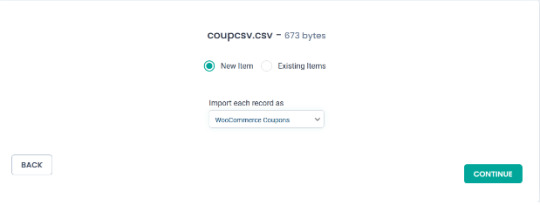
Click Continue and the Mapping section will be displayed. If the headers in the CSV file are the same as the WordPress fields, they will be mapped automatically. If they don’t match, you can choose the corresponding field from the dropdown.
How to Add Values in your CSV/XML WordPress Core Fields
Coupon Code – Provide the name of the coupon code in your CSV that can be applied at checkout to avail the discount.
Description – Specify the description for the coupon.
Coupon date – Specify the coupon date to publish.
Coupon status – Mention the status here. For example: publish.
Coupon Meta Fields
Discount Type – Mention any one coupon type. Percentage as Percent, Fixed cart discount as fixed_cart and Fixed Product Discount as fixed_product.
Coupon Amount – Specify the amount in numerical values.
Individual_use – Specify yes in your CSV to select it.
Product_ids – Specify the ID of the product for applying coupon. To mention multiple values use comma separator(,)
Exclude_product_ids – Specify the ID of the product to exclude from applying the coupon. Mention multiple values using a comma separator.
Usage_limit,Usage_limit_per_user, limit_usage_to_x_items – Specifies the value in numerical form.
Expiry_date – Mention the date format in YYYY-MM-DD
Free_shipping – To enable this field mention yes.
Exclude_sale_items – Mention yes in your CSV/XML to enable this field
Product_categories, Exclude_product_categories – Mention the ID of the categories
Minimum_amount, Maximum_amount – Enter the amount in Numerical Value
Customer_email – Mention multiple email addresses using comma separator
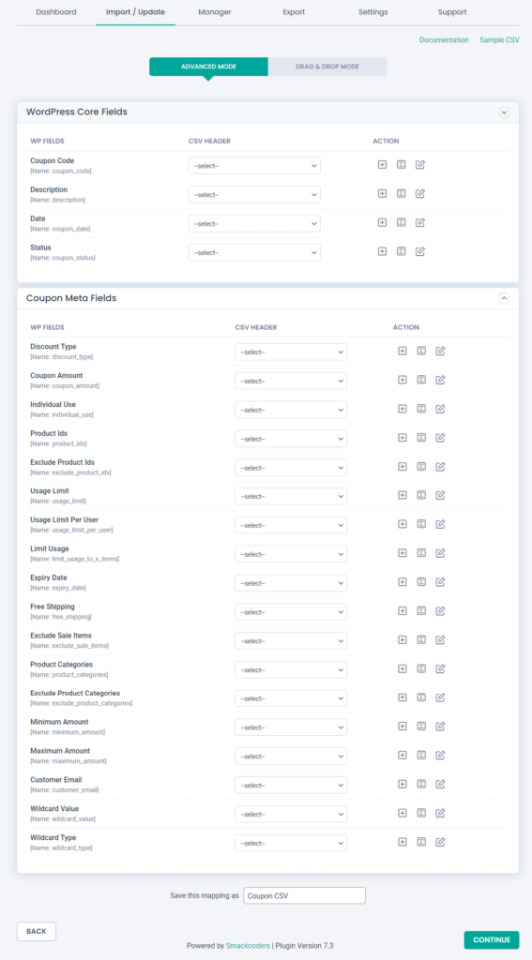
After mapping, all the fields save the mapping as a template to use this mapping later. For this, enter a template name in ‘Save this mapping as’ textbox provided in the bottom of the mapping section page. Click Continue and skip the Featured Image Media Handling section if you don’t want to upload any external url images. This section is enabled automatically. So you don’t need to worry about it.
And finally you will be landed in the Import Configuration Section. There are 4 different steps to import your data safely.
Enable safe prestate Rollback – Before proceed to import, check the box to take a safe backup of your old data. If any problem arises while importing, the previous version will be restored.
Do you want to SWITCH ON Maintenance mode while import? – Notifies the visitors that your website is under maintenance if the option is enabled.
Do you want to handle the duplicate on existing records? – Imports the data by truncating the duplicate records.
Do you want to schedule the import? – Configure to Import your data at your convenient time.
Now click the Import button and all your data will get imported.
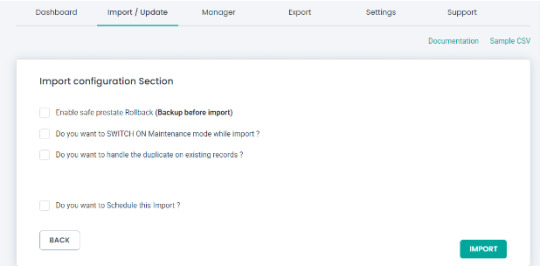
Export WooCommerce Coupons with Ultimate CSV Importer
You can easily export the WooCommerce Coupons data. The plugin lets you export the data in different file formats such as CSV/XLS/XML/JSON. The advanced filter option is also available to export only the data that you want in your hand.
Steps to export WooCommerce Coupons
1. Click on the “Export” tab in Ultimate CSV Importer.
2. Select the “WooCommerce Coupons” module and move to the next step.
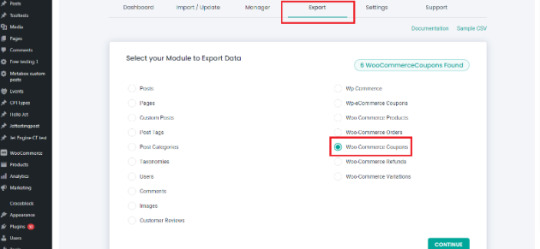
3. Give the export file name and select the type of file you want to export. The export option has a range of filtering options. That allows you to customize the export output. Here’s the list of filters available.
Export data with auto delimiters
Export data for the specific period
Export data based on specific Inclusions
Do you want to Schedule this Export
Check our documentation to know more about how to an apply export filter.
4. You can export your data now by clicking “Export”. On the next page, the export file will be prepared and ready to download. Click download and get your Coupons data file.
Import/export all WooCommerce coupons using the WP Ultimate CSV Importer Premium. Check out our Demo now to see how it works. Have any questions or need any assistance? Write to us now at [email protected]
#cms#wordpress#wordpress plugins#wordpress tutorial#plugins#website development#blog post#wordpresswebsite#import#csvimporter#woocommerce website#woocommerce#woocommercestore#woocommerce plugins#woocommerce coupons
0 notes
Text
WooCommerce Shipping in UK

As an online store owner using WooCommerce in the UK, choosing the right shipping options is crucial to ensure smooth domestic and international deliveries while keeping costs low.
In this blog, we’ll guide you through the best shipping options and carriers for both domestic and international shipments. Additionally, we’ll highlight the importance of selecting a reliable shipping plugin that streamlines the entire shipping process.
WooCommerce Domestic Shipments in the UK — Royal Mail & Parcelforce
For your domestic shipments within the UK, we highly recommend using Royal Mail and Parcelforce. Both carriers are well-established and have a proven track record of reliable deliveries.
Royal Mail is known for its extensive coverage and cost-effective options, while Parcelforce offers faster and more secure delivery services, making them suitable for time-sensitive packages.
WooCommerce International Shipments in the UK — UPS
When it comes to international shipments, UPS stands out as one of the best choices. UPS provides day-definite domestic and international services, ensuring timely deliveries for your customers across borders.
Moreover, UPS offers discounted rates for their services, with prices starting as low as £4.99, making them a cost-effective option for your global shipping needs.
Alternate options for WooCommerce shipping in the UK
While UPS is an excellent choice for international shipments, it’s always good to have alternatives. Consider carriers like FedEx, DHL, and TNT for international deliveries.
These carriers have extensive international networks, offering reliable and fast shipping services to various destinations around the world.
Use a WooCommerce shipping plugin to streamline the complete shipping process
To efficiently manage your shipping process and offer a seamless experience to your customers, integrating a reliable shipping plugin is essential. Look for a plugin that offers the following features:
Calculated Shipping Rates on WooCommerce Checkout Page: A good shipping plugin should be able to calculate shipping rates based on the carrier, package weight, destination, and other relevant factors. This ensures accurate shipping costs for your customers during the checkout process.
Print Shipping Labels for WooCommerce Orders: Simplify your shipping workflow by using a plugin that allows you to generate shipping labels directly from your WooCommerce dashboard. This saves time and eliminates the need for external shipping label services.
Real-time Tracking Updates to WooCommerce Customers: Customers expect visibility into their package’s journey. A shipping plugin that provides real-time tracking updates enables customers to track their shipments from the moment they’re dispatched until they reach their doorstep.
For an all-in-one shipping solution, consider trying out the PluginHive WooCommerce Shipping Plugin. With its user-friendly interface and comprehensive features, this plugin offers seamless integration with carriers like UPS, FedEx, DHL, TNT, Royal Mail, and Parcelforce. Also, enjoy the benefits of calculated rates, easy label printing, and real-time shipment tracking updates.
If you need personalised guidance or have specific shipping requirements, don’t hesitate to reach out to [email protected].
Check out our other Best Selling WooCommerce Plugins
WooCommerce Bookings And Appointments — PluginHive
WooCommerce Shipment Tracking Pro — PluginHive
WooCommerce Table Rate Shipping Pro Plugin
Multi-Carrier Shipping Plugin for WooCommerce
Estimated Delivery Date Plugin For WooCommerce
PH Hide WooCommerce Shipping Methods & Rate Adjustment
WooCommerce Multi Vendor Shipping Addon — PluginHive
WooCommerce Recurring Bookings and Appointments — PluginHive
PH WooCommerce Product Addons
PH WooCommerce Deposits
Dokan WooCommerce Bookings Integration — PluginHive
WooCommerce Multiple Non-Adjacent Bookings — PluginHive
#woocommerce#woocommerceshipping#woocommercestore#woocommerceplugins#UPS#TNTShipping#fedex#WooCommerceRoyalMail
0 notes
Text

How to create multi vendor E-commerce WordPress website?
Would you like to build a WordPress ecommerce website? Then You have to use WordPress and the following combination of plugins that can help you create a true marketplace.
0 notes
Text
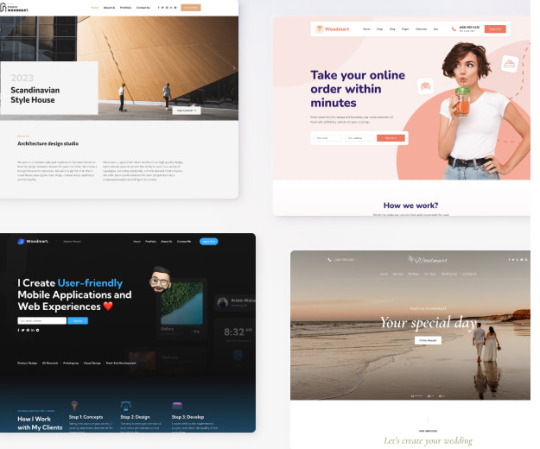
WoodMart is a premium theme optimized for creating WooCommerce online stores that provides a super-fast interface for the ultimate user experience
Compatible with the latest version of WordPress 6.2+ and WooCommerce 7.6+ Visit Site
#woodmart_org#woodart#woodmartfurniture#woodmart🇵🇰#woodmartins#WoodArtistry#multipurposewoocommercetheme#multipurposewoocommerceelementortheme#woocommerce#woocommercestore#woocommercethemes#woocommercedesign#WoocommerceWebsite#woocommerceproduct#woocommercewebsite#woocommerceplugins#woocommercewordpress#woocommercedevelopment#thème#theme#themepark#themelaninshadesroom#themedivider#wordpresstheme#wordpressthemes#wordpressthemesfree#wordpressthemesale#wordpressthemesales#themesale#themesalex_themes
0 notes
Text
Maximize your eCommerce success in 2023 with these essential KPIs. Check out our latest blog post to learn more! 💻🛍️📈
#eCommerce#KPIs#OnlineBusiness#DigitalMarketing#woocommerce#wordpress#woocommercestore#digitalproducts#plugins#digitalproduct#ecommercestore
2 notes
·
View notes
Link
0 notes
Text
The Importance of HTML Coding in WordPress Theme Development

While WordPress provides a user-friendly interface for creating and managing websites, a deep understanding of HTML coding is crucial for developing custom and high-performance themes.
1. Structural Foundation:
Layout and Content Placement: HTML defines the structure of a webpage, determining how elements are arranged and displayed. This includes the placement of headers, footers, sidebars, and content areas.
Accessibility: Proper HTML structure ensures that your theme is accessible to users with disabilities, improving inclusivity.
2. Customization and Flexibility:
Unique Designs: HTML allows you to create custom layouts and designs that are not available in pre-built themes. You can experiment with different elements, styles, and arrangements to achieve a unique look.
Responsive Design: Ensuring your theme is responsive to different screen sizes requires a solid understanding of HTML and CSS. This ensures your website looks great on desktops, tablets, and smartphones.
3. Performance Optimization:
Efficient Code: Well-written HTML code can improve your website's loading speed. Minimizing unnecessary elements and using efficient coding practices can enhance performance.
SEO: Search engines consider HTML code when ranking websites. Clean and well-structured HTML can positively impact your website's search engine optimization (SEO).
4. Integration with Other Technologies:
Plugins and Widgets: HTML is essential for integrating plugins and widgets into your theme. You'll need to understand how to structure your theme's code to accommodate these elements.
Custom Functionality: If you want to add custom functionality to your theme, HTML will be a fundamental building block. You can create custom elements, forms, and interactions using HTML.
5. Maintenance and Updates:
Future-Proofing: A strong understanding of HTML allows you to update and maintain your theme over time. You can easily modify and adapt your code to accommodate changes in WordPress or your website's requirements.
In conclusion, while WordPress provides a user-friendly platform, mastering HTML coding is essential for developing custom, high-performance, and maintainable themes. It gives you the flexibility, control, and knowledge to create exceptional websites that meet your specific needs.
#wordpresstheme#wordpresscustomization#woocommercestore#wordpresswoocommerce#ecommercewebsite#Wordpressthemedevelopment#htmlcoding#everyone#folowers#highlights
1 note
·
View note
Text
WooCommerce vs Shopify: Which is Better for Your eCommerce Business? 🛒✨

In the world of eCommerce, choosing the right platform is everything! Whether you're launching a side hustle or scaling up your store, WooCommerce vs Shopify often tops the list of the most popular platforms used by many top eCommerce web design companies. Each comes with unique features, and choosing the best fit depends on your needs, budget, and technical expertise.
So, let’s dive in to figure out which one might be the perfect match for your online business! 🎉
What is WooCommerce?
WooCommerce 🌐 is a powerful, flexible, and customizable eCommerce plugin for WordPress. Launched in 2011, it quickly became popular among businesses that wanted more control over their store's design, functionality, and features. If you’re already a WordPress user, WooCommerce might feel like a natural choice!
Key Features of WooCommerce 🛠️
Completely Free plugin with optional paid extensions
Full Customization options with access to WordPress themes and plugins
SEO-Friendly for better visibility in search engines
Open-Source nature allows for custom coding and complete control
Scalability from small shops to large, complex eCommerce sites
Huge Community and support from developers and WordPress users
What is Shopify?
Shopify 🚀 is a fully-hosted eCommerce platform, meaning it takes care of hosting, security, and software updates for you. Launched in 2006, Shopify has established itself as a go-to for small and medium-sized businesses looking to quickly build and run a store without diving deep into the technical side. It's loved for its simplicity, reliability, and speed!
Key Features of Shopify 🔑
Easy to Set Up with a drag-and-drop store builder
Fully-Hosted Solution so no need for third-party hosting
Integrated Payment Processor with Shopify Payments for seamless transactions
24/7 Customer Support via chat, phone, and email
High-Security Standards to protect customers’ data and transactions
Multi-Channel Selling on social media, marketplaces, and beyond
WooCommerce vs Shopify: Which is Better for Your eCommerce Business? 🤔
So, WooCommerce vs Shopify—which is right for you? Let’s compare some key areas to make that decision easier.
1. Ease of Use 🎨
Shopify wins for ease of use with its simple, all-in-one platform and drag-and-drop features.
WooCommerce requires some WordPress experience and a bit more setup, but this also makes it more customizable.
2. Design & Customization 🖌️
WooCommerce offers endless customization with WordPress themes, plugins, and open-source code.
Shopify has a beautiful, streamlined theme store, but customization is limited compared to WooCommerce.
3. Pricing 💸
WooCommerce itself is free, but you’ll need to pay for hosting, plugins, and themes.
Shopify has fixed monthly plans starting from $29 with added costs for apps and transaction fees if you don’t use Shopify Payments.
4. Features & Scalability 📈
WooCommerce can scale with your business and supports a range of plugins and integrations.
Shopify also scales well and offers built-in tools for growing businesses, including Shopify Plus for enterprises.
5. SEO & Marketing 🚀
WooCommerce (being on WordPress) is more SEO-friendly, with countless plugins and tools for better search engine optimization.
Shopify also offers SEO tools, but WooCommerce has the edge due to WordPress’s SEO prowess.
6. Support & Maintenance 🔧
Shopify offers 24/7 support, ideal for non-technical users.
WooCommerce support is community-based, and you may need to rely on forums, tutorials, or hire developers for complex issues.
Final Verdict: WooCommerce vs Shopify – Which Should You Choose? 🌟
WooCommerce vs Shopify is really about your business needs, budget, and technical preferences:
Choose WooCommerce if you want full control over your store, more customization options, and you’re comfortable with WordPress. It’s perfect for businesses that want a tailored experience and have the time or resources to manage a WordPress site.
Choose Shopify if you want a simple, hosted, and reliable platform that gets your store running quickly without technical hassle. It’s ideal for small businesses, entrepreneurs, and those looking for minimal setup and maximum speed to launch.
Conclusion
Both WooCommerce and Shopify are powerful platforms, but each shines in different areas. WooCommerce vs Shopify boils down to whether you want full control and customization (WooCommerce) or a convenient, hassle-free experience (Shopify). 🎉 Think about what’s important for your business, your comfort level with technology, and how you see your store growing in the future.
No matter your choice, both platforms have proven success stories, so you’re in good hands! Ready to pick your eCommerce partner? 🛒
#eCommerce#WooCommerce#Shopify#WooCommerceVsShopify#OnlineBusiness#DigitalMarketing#eCommercePlatform#OnlineStore#StartupTips#Entrepreneurship#WebsiteDesign#WebDevelopment#ShopifyStore#WooCommerceStore#SEO#MarketingTips#EntrepreneurLife#TechTips#ShopifyVSWooCommerce
0 notes
Text
Movers and Packers
Design and Build your websites with a focus on standards and eyecathy, responsiveness, performance, loading fast, and accessibility.
𝐒𝐮𝐩𝐞𝐫𝐢𝐨𝐫 𝐄𝐱𝐩𝐞𝐫𝐭𝐢𝐬𝐞 | 𝐇𝐢𝐠𝐡 𝐐𝐮𝐚𝐥𝐢𝐭𝐲 𝐨𝐟 𝐖𝐨𝐫𝐤 | 𝐓𝐫𝐮𝐬𝐭𝐚𝐛𝐥𝐞 𝐨𝐧𝐞-𝐭𝐨-𝐨𝐧𝐞 𝐒𝐞𝐫𝐯𝐢𝐜𝐞 | 𝐁𝐮𝐢𝐥𝐝 𝐲𝐨𝐮𝐫 𝐬𝐭𝐫𝐨𝐧𝐠 𝐨𝐧𝐥𝐢𝐧𝐞 𝐩𝐫𝐞𝐬𝐞𝐧𝐜𝐞.
Services Link:-
Fiverr-
Legiit-
Service-Related KeyWords:-
#movingservice, #moversnearme, #packersandmovers, #movingcompanies, #movingcompaniesnearme, #movers, #uhaultruckrental, #movingtruckrentals, #housemovers, #psdtowordpress , #figmatowordpress, #xdtowordpress, #elementor, #elementorpro, #elementorwebsite, #wordpresswebsite, #wixtowordpress, #figmatoelementor, #elementor, #clonewebsite, #elementorwordpress, #htmltowordpress, #convertwebsite, #psdtoelementor, #elementorexpert, #wordpress, #landingpage, #redesignwebsite, #responsivewebsite, #convertwordpress, #xdtoelementor, #customization, #developer, #crocoblock, #astrapro, #websitetemplate, #cloneelementor, #elementortemplate, #clonewix, #wordpresselementor, #elementorwebsite, #clonewebsite, #sketchtowordpress, #wordpresshelp, #figmatowebsite, #copyclonewebsite, #migratewebsite, #wpcustomization, #wordpressblog, #responsivedesign, #landingpagedesign, #websitecreation, #wordpressdeveloper, #wordpresstemplate, #websitetemplate, #cloneelementor, #wordpress, #wordpressdeveloper, #elementor, #elementorpro, #websitedesign, #websitedevelopment, #seo, #Astra, #samidzaman, #letsconnect, #html, #CSS3, #javaprogramming, #wordpressexpert, #fiverr, #upwork, #freelancer, #webaxe, #letsconnect, #woocommerce, #woocommercewebsite, #woocommercestore, #landingpage, #businesspage, #salespage, #leadpage, #Leadcapturepage, #squeezepage, #elementorwebsite, #psdtowordpress, #figmatowordpress, #xdtowordpress, #websitedesign, #innovation
#management, #digitalmarketing, #technology, #creativity, #futurism, #startups, #marketing, #India, #Innovation, #Management, #HumanResources, #DigitalMarketing, #Technology, #Creativity, #Future, #Futurism, #Entrepreneurship, #Careers, #Markets, #Startups, #Marketing, #SocialMedia, #VentureCapital, #SocialNetworking, #LeanStartups, #Economy, #Economics, #branding, #advertisingandmarketing, #motivation, #personaldevelopment, #investing, #jobinterviews, #money, #bankingindustry, #sustainability, #alternativeenergy, #personalbranding, #hiringandpromotion, #healthcare, #education, #customerrelations, #productivity, #whatinspiresme, #bestadvice, #bigdata, #travel, #gettingthingsdone, #businessintelligence, #softwareengineering, #programing, #analytics, #softwaredesign, #datamining , #data, #socialentrepreneurs, #sales
0 notes