#wordpress bluehost
Text
2 Best Ways on How to Choose Between Bleuhost and WordPress
Elevate your website decision-making with the best ways to choose between Bluehost and WordPress! Discover key factors to consider when selecting the right platform for your online presence. #Bluehost #WordPress #WebsiteHosting #WebsitePlatform
WordPress and Bluehost offer different services and pricing models, which can lead to a perception of WordPress being more expensive and Bluehost being cheaper. Here’s a detailed comparison to clarify:
CLICK HERE FOR FREE WORDPRESS CREDIT FOR YOUR WEBSITE
WordPress:
Service: WordPress is a content management system (CMS) that offers both free and paid plans. The free version is limited in…

View On WordPress
0 notes
Note
What do you use to host your website for your comics? I've been looking into trying to make my own website for my webcomic, but I don't know where to start and I'm scared of running out of space.
My website is made through Wordpress and my hosting provider is Bluehost.
The plan I'm on is completely unlimited but looks like they're not offering it anymore, but I'm paying $16.99 per month plus $40 per year for two domain urls.
I like wordpress a lot because of how much control I have over the look of my sites, I like the dashboard a lot and scheduling to it is super easy. For TopazComics I use the Webcomics plugin with the Inkblot theme that I've modded a bit.
If that's not in the cards for you then I've heard good things about Neocities. I've personally never tried it but I know there's the template Rarebit that's used for webcomics.
Or, you could use a tumblr as a webcomic site using the Simple Webcomic Theme, which I used for Gender Slices for a looooong time before I finally got my own domain.
It can be pricey to have your own site but for my situation it's totally worth it!
#ask#reply#jeytalks#making comics#website#advice#wordpress#bluehost#neocities#tumblr#g0blinwitch#I'm really passionate about websites
25 notes
·
View notes
Text

#digital marketing#marketing#seo#stategies#web design#wordpress#wordpress plugins#plugin#tools#website#bluehost
2 notes
·
View notes
Text
The Battle of Nameservers: WordPress, Cloudflare, Bluehost, DreamHost, Wix, and Ezoic Unveiled
Let’s face it, in the online universe, nameservers are the unsung heroes that keep your website ticking. This silent workforce is usually not given much thought until, of course, something goes haywire. Well, it’s time to give these heroes the limelight they deserve. Today, we’re diving deep into a face-off of nameservers, with WordPress, Cloudflare, Bluehost, DreamHost, Wix, and Ezoic in the…

View On WordPress
#ad revenue#bluehost#ezoic#namesever#Small Business#software#tools#website#website development#wix#wordpress#Work From Home
3 notes
·
View notes
Text
How to build an Affiliate Marketing website with Bluehost?
Bluehost is the #1 recommended web hosting by wordpress.org. It is one of the most well-known, popular, and affordable web hosting options. Bluehost is great for Beginners due to due to its user-friendly features and one-click WordPress installation.

For those people who don’t know what is Affiliate Marketing, in short, The product which we promote that we don’t own is known as Affiliate Marketing.
Before starting the tutorial, use the link below to sign up for free!

1. Choose the Plan
Click on the “Get Started” button. Now select a hosting plan that fits your need. If you are a beginner then I will recommend you go with the Basic plan, But If you are serious then you can go with Choice Plus. There are more two plans which are mainly for building Online Store, you can go with any one of them.
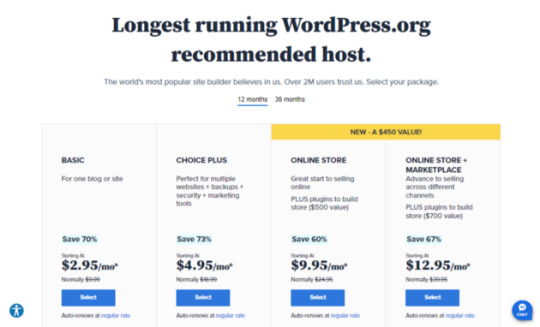
2. Pick your domain name

Once you select the plan, the next step was you have to pick your domain name. The name of your website. Here are two methods let's talk about the first method, Here you can create a free new domain. Bluehost gives you a domain for the first year for absolutely free. If you have an existing domain name then you can enter your domain name in “Use a domain you own”.
3. Account and Billing Information
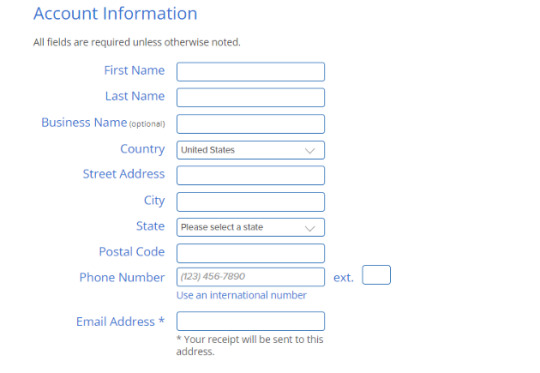
The next step is to fill out your account and billing information.
Review the package information below and decide whether add-ons are desired. Your receipt will be sent to your email address which you type there. Here you can choose 12 months or 36 months. Please note that this will charge you upfront for the entire term.
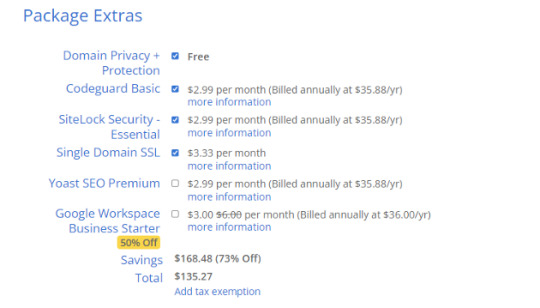
Insert payment information and accept the Terms.
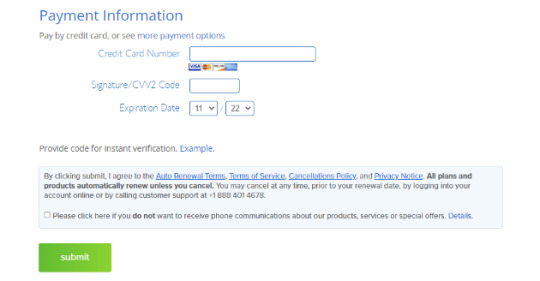
Congrats, your hosting account has been created! Bluehost will send you a welcome email.
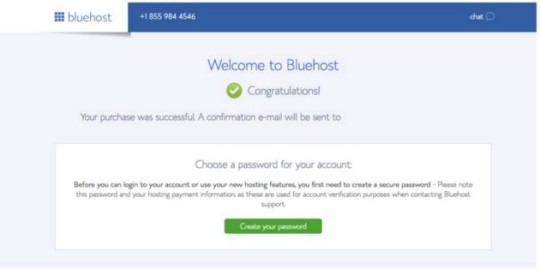
Now click on “Create your password”. If you need help you can also click on the “Suggest Password” option. You’ll end up needing it later on.

Go ahead and log in and start getting familiar.
3. Install your WordPress website

After your hosting account has been created WordPress will automatically install. Pick the theme your need, all are free themes with WordPress.org. You can customize or update it at any time.
let’s jump into WordPress and get you even closer to constructing that first blog post.
Decide whether this site will be for business or personal use.
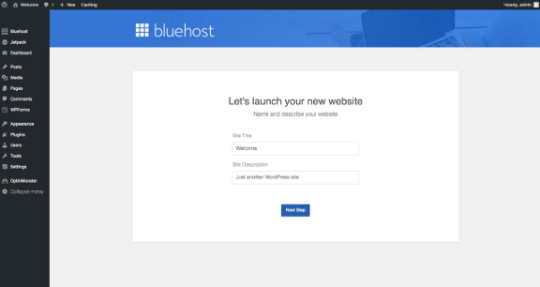
Here’s a revamped dashboard of the control panel.
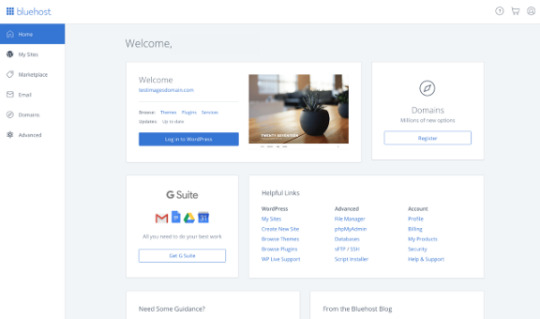
Now you can make your site look how you want!
Start Publishing!
Best of luck to you as you grow your business!
Join Bluehost now for free!
For more Visit our Website:
myspacehost.medium.com
#website traffic#website#web hosting#hosting#audience#affiliate marketing#bluehost#affilaite#business#wordpress#wordpress.org#wordpress website
3 notes
·
View notes
Text
Top Hosting Service To Choose In 2022
Top 5 Best WordPress Web Hosting Services To Choose In 2022
What Is WordPress?
WordPress is one of the most popular platforms for website structure since it doesn’t bear advanced specialized knowledge. Still, suppose you want to develop a WordPress point for your business or begin a particular WordPress blog. In that case, you should consider which WordPress Hosting Provider suits your requirements.
The stylish WordPress hosting services should offer fast pets, one-click WP installation, free SSL instruments, uptime trustability, and point security. But with so many WordPress hosts, the number of choices is inviting.
To help you find stylish WordPress websites through Web Hosting Providers, we took the time to probe the most popular Hosting services. We rated each company on various factors, including features, pricing, security, speed, and reviews.
you now better understand some of the Best Web Hosting Services In 2022.
How to Choose the Best Web Hosting for WordPress?
You now better understand the top options for hosting your WordPress site. Finding the best web hosting is too hard now with a lot of competition & good hosting services. Some important points to choosing the Best hosting service are :
Speed — The server load speed should be under 300 ms.
Uptime — A reliable hosting service will have at least 99% availability.
Customer Service — For help with WordPress-related questions.
Your Needs — The hosting service should work according to your business, Niche, and type.
Why is good hosting important?
In Simple language, when you buy a web host, you are purchasing server space where you can upload and store all your website files. Whenever any online user tries to access your website, they make a request to your website, and in return, your web host delivers the requested files to the user. A good and reliable web host can benefit your online business by providing the following website-related services:
High website speed and performance, improving your incoming traffic and engagement.
High website uptime: Your users can access your website 24/7 and 365 days a year.
24/7 customer support: You can respond to any technical and non-technical queries or complaints that you may have.
Cost-effective pricing: That ensures you do not spend a lot on website hosting and other related services.
Keeping these points in mind, let us now get to 10 of the best hosting providers in India.
We picked the best hosting providers in India based on the following criteria.
Speed
Uptime
Features
Customer support
Cost
Here are our top picks for the stylish 5 Top WordPress hosting services for 2022
Bluehost
Hostinger
GreenGeeks
Hostgator
A2 Hosting
3 notes
·
View notes
Text
OMG! Confused? Hostinger Vs Bluehost
If you are looking for affordable hosting service then obviously confused which one to buy because Hostinger & Bluehost both provides you affordable and reliable service for bloggers and small site business but before choosing the correct provider you must know this 2 things.
In this Hostinger Vs Bluehost comparison, we will provide you 2 criteria to solve your confusion i.e,-Features,Performance,Price,Use,Suppport
If I say Straightforward, Bluehost gives the best performance and best support, winner is Bluehost, read more how both beating against each other.
Visit Bluehost👉bluehost.sjv.io/GjMoZm
1)Bluehost Vs Hostinger: Features Comparison-
Blueshost Features-
Shared hosting
Wordpress Hosting
VPS hosting
Dedicated Hosting(Bluehost Only)
Hostinger Features-
Shared hosting
Wordpress Hosting
VPS hosting
EcommerceHosting (Hostinger Only)
So, at the Features comparison Bluehost wins because it gives you dedicated hosting means provides you all type of services for your specific niche & hostinger only provides ecommerce.
2)Bluehost Vs Hostinger: PRICE Comparison-
Bluehost plans start from $2.75/month

Hostinger plans start from $2.99/month

So at the winning price Bluehost WINS.
3)Bluehost Vs Hostinger: Support & Use Comparison-
Bluehost Provides PHONE friendly user support that means whatever queries you have, you can directly call and speak with customer support.
Hostinger Provides Email friendly user support that means whatever queries you do have you, to reach the customer support you always need to send the email and wait for an hours to get reply.
So, here also result is clear Bluehost wins. Thankyou, I hope so your confusion got cleared and my post helped ..
#software#domain#web hosting#wordpress hosting#hosting#gadgets#technology#student#tech#developers & startups#developer#online#apps#services#remote#bluehost#hostinger#godaddy#namecheap#webdevelopment#emailmarketing#email automation
4 notes
·
View notes
Text
✅ Como MIGRAR SITE PARA HOSTINGER do Jeito Certo!
Guia completo para migrar seu site para a Hostinger passo a passo
Se você está procurando uma maneira de migrar seu site para a Hostinger e não sabe por onde começar, este guia é para você! A migração de um site pode parecer um processo complicado, mas com as ferramentas e instruções corretas, você pode fazer isso de maneira simples e sem complicações.
A Hostinger oferece ótimos serviços de hospedagem que podem melhorar a performance do seu site, especialmente se você está buscando velocidade, suporte confiável e recursos avançados. Neste artigo, vamos te guiar por todo o processo, desde a preparação até a migração manual e automática.
Assista ao Vídeo: Como Migrar um Site para a Hostinger
youtube
Antes de começar a migração, recomendamos que você assista ao nosso vídeo completo sobre como migrar um site para a Hostinger. No vídeo, mostramos todos os passos na prática, para que você possa acompanhar visualmente e entender cada detalhe.
Clique no link abaixo para assistir ao vídeo:
Assista ao vídeo: Como Migrar um Site para a Hostinger
Após assistir ao vídeo, continue com este guia para seguir o processo passo a passo.
Por Que Migrar para a Hostinger?
Antes de começarmos o passo a passo da migração, é importante entender por que migrar para a Hostinger pode ser uma excelente escolha para seu site. Entre os principais benefícios estão:
Velocidade: A Hostinger oferece servidores rápidos, o que melhora o tempo de carregamento do seu site.
Custo-benefício: Comparada com outras empresas, a Hostinger tem preços competitivos e oferece uma ótima relação entre custo e benefício.
Suporte técnico 24/7: O suporte da Hostinger é conhecido por ser rápido e eficiente, ajudando a resolver qualquer problema que possa surgir.
Agora que você sabe por que a Hostinger é uma boa escolha, vamos para o que interessa: como migrar seu site.
O Que Você Precisa Para Migrar um Site para a Hostinger?
Para garantir que tudo saia conforme o esperado, antes de começar a migração, certifique-se de ter as seguintes informações e acessos:
Acesso ao painel de controle da hospedagem atual – Certifique-se de que você pode acessar todos os arquivos do seu site.
Conta na Hostinger – Você precisará de uma conta ativa com o plano de hospedagem desejado.
Backup do seu site – Faça sempre um backup antes de iniciar qualquer migração, garantindo que você não perca informações importantes.
Passo a Passo para Migrar seu Site para a Hostinger
A migração pode ser feita de duas formas principais: de maneira automática ou manual. Vamos ver ambas as opções.
1. Migração Automática Usando Ferramentas da Hostinger
A Hostinger oferece uma ferramenta de migração automática que facilita o processo. Siga este passo a passo:
Acesse o Painel da Hostinger: Após fazer login, vá até a seção "Migração de site".
Insira os Dados da Hospedagem Atual: A ferramenta solicitará os detalhes de sua hospedagem atual, como login e FTP.
Inicie a Migração: Depois de inserir as informações, basta clicar para iniciar o processo. A ferramenta migrará os arquivos e o banco de dados automaticamente.
Verifique a Migração: Quando a migração estiver completa, acesse o site para garantir que tudo foi transferido corretamente.
Essa é a forma mais rápida e fácil de migrar seu site para a Hostinger, sem necessidade de grande conhecimento técnico.
2. Migração Manual: Transferindo Arquivos e Banco de Dados
1. Contrate a Hospedagem da Hostinger
O primeiro passo é contratar a hospedagem na Hostinger. Acesse este link com desconto e escolha um dos três planos disponíveis. Para iniciantes, recomendo o plano Premium, que atende perfeitamente as necessidades de um site profissional.
Não se esqueça de aplicar o cupom "LuanaFranco" para obter um desconto adicional.
2. Instale o Plugin de Migração
Agora, você precisará migrar seu site de forma manual. Entre no painel do WordPress do seu site antigo e instale o plugin All in One WP Migration. Esse plugin permite fazer o backup completo do seu site e transferi-lo para a nova hospedagem.
3. Exporte o Seu Site
Com o plugin instalado, vá até o menu All in One WP Migration no WordPress e selecione a opção “Exportar para Arquivo”. Aguarde o backup ser gerado e faça o download do arquivo.
4. Migre para Hostinger
No painel da Hostinger, clique em Sites > Adicionar Site e escolha a opção Migrar Site. Selecione o arquivo de backup que você acabou de baixar e faça o upload. A Hostinger vai iniciar a migração automaticamente.
5. Ajuste o DNS
Depois de concluir a migração, será necessário apontar o DNS do seu domínio para a Hostinger. Caso seu domínio esteja registrado no Registro.br, acesse sua conta lá e altere os servidores de DNS conforme as instruções que a Hostinger irá enviar por e-mail. O processo de propagação do DNS pode levar algumas horas.
Depois de completar todas essas etapas, seu site estará pronto para funcionar na Hostinger!
Como Garantir Que a Migração Foi Bem-Sucedida
Depois de concluir a migração, faça alguns testes para garantir que tudo está funcionando como deveria:
Verifique o carregamento do site – Certifique-se de que todas as páginas estão sendo carregadas corretamente.
Teste os formulários e plugins – Se você usa plugins ou formulários de contato, teste para garantir que estão operando normalmente.
Monitore o tempo de resposta do servidor – Use ferramentas como o GTMetrix para verificar se a velocidade do site melhorou com a nova hospedagem.
Principais Erros de Migração e Como Evitá-los
Durante a migração, alguns problemas podem surgir. Aqui estão os erros mais comuns e como evitá-los:
Não fazer backup completo – O backup é fundamental para evitar qualquer perda de dados. Sempre faça um antes de migrar.
Esquecer de configurar os DNS – Lembre-se de alterar os apontamentos de DNS para direcionar seu domínio para a nova hospedagem.
Falhas no banco de dados – Se a migração manual não foi realizada corretamente, você pode ter problemas de conexão com o banco de dados.
Vale a Pena Migrar para a Hostinger?
Agora que você conhece o processo, pode estar se perguntando: vale mesmo a pena migrar para a Hostinger? A resposta depende do que você busca. Se você quer uma hospedagem rápida, segura e com ótimo suporte, a Hostinger é uma excelente escolha. A migração pode ser realizada de forma automática e eficiente, economizando seu tempo e garantindo que seu site estará em boas mãos.
Conclusão
Migrar um site para a Hostinger é um processo relativamente simples quando você segue os passos corretos. Se você busca melhorar a performance do seu site ou está insatisfeito com seu provedor atual, vale a pena considerar a Hostinger como sua nova casa digital.
Precisa de mais ajuda? Deixe seus comentários abaixo ou confira outros guias no blog para aprender mais sobre criação e gerenciamento de sites!
FAQs sobre Migração de Sites para Hostinger
1. Quanto tempo leva para migrar um site para a Hostinger?
A migração automática pode levar apenas alguns minutos, dependendo do tamanho do seu site. Já a migração manual pode levar mais tempo, mas geralmente não ultrapassa algumas horas.
2. Posso migrar um site WordPress para a Hostinger?
Sim! A Hostinger é totalmente compatível com WordPress e oferece ferramentas específicas para facilitar a migração de sites WordPress.
3. E se algo der errado na migração?
Se você encontrar algum problema, a Hostinger oferece suporte técnico 24/7 para ajudar a resolver quaisquer questões que possam surgir durante o processo.
#0f59MwOVdo2X#como migrar site para hostinger do jeito certocomo migrar site para hostinger#migrar site para hostinger#Como mudar o dns para a hostinger#Migrar site wordpress#migrar site wordpress#migrar site wordpress para hostinger#migrar site bluehost para hostinger#migrar wordpress para hostinger#hostinger wordpress#wordpress hostinger#mudar dominio site wordpress#migrar wordpress#hostinger#wordpres#hostinguer#transferir site#Luana Franco#migração#transferir#mudar#Youtube
0 notes
Text
Bluehost Review: Honest Look at Web Hosting Giant
Dive into my Bluehost Review 2024 for an unfiltered look at their hosting performance, features, pricing, and customer feedback.
Key Takeaways
Bluehost is an esteemed leader in web hosting, and WordPress has recommended it since 2006.
High-speed performance is guaranteed with Bluehost, showcasing an average load time of 1.1 s.
User experiences are enhanced with Bluehost's ultra-fast response time, which has averted to 140 ms.
Bluehost plans are not only comprehensive but also come with a 30-day money-back guarantee.
Their customer-first approach is visible through 24/7 customer support and user-friendly features.
With competitive pricing, Bluehost stands out for its value for money in various hosting types.
Security and reliability are core, with free SSL, CDN, and an uptime guarantee of 99.98%.
1 note
·
View note
Text
Hostinger Web Hosting is Your Best Choice
Discover why Hostinger web hosting stands out from the competition. Read our guide to see if it fits your needs!
Why Hostinger Web Hosting is Your Best Choice
In the competitive world of web hosting, Hostinger web hosting stands out as one of the most reliable and affordable providers. Known for its user-friendly platform, low prices, and feature-rich plans, Hostinger has quickly gained popularity among beginners and professionals alike. In this article, we’ll dive into why Hostinger might be the best web hosting solution for your needs.
Hostinger hosting good for eCommerce websites?
Yes, Hostinger’s Business and Cloud Hosting plans are great for eCommerce websites due to higher performance and security.
#Hostinger web hosting#Hostinger hosting review#Hostinger vs Bluehost#Hostinger uptime guarantee#Hostinger hosting plans#Hostinger customer support#Hostinger pricing plans#hostinger plan comparison#Hostinger free trial#Hostinger renewal costs#Hostinger discounts#Hostinger pricing strategy#webhosting#reseller hosting in saudi arabia#vps hosting#web hosting#hosting#doamin and hosting#cloud hosting in saudi arabia#wordpress#woocommerce
0 notes
Text
Why Hostinger Web Hosting is Your Best Choice
Discover why Hostinger web hosting stands out from the competition. Read our guide to see if it fits your needs!
Why Hostinger Web Hosting is Your Best Choice
In the competitive world of web hosting, Hostinger web hosting stands out as one of the most reliable and affordable providers. Known for its user-friendly platform, low prices, and feature-rich plans, Hostinger has quickly gained popularity among beginners and professionals alike. In this article, we’ll dive into why Hostinger might be the best web hosting solution for your needs.
Hostinger hosting good for eCommerce websites?
Yes, Hostinger’s Business and Cloud Hosting plans are great for eCommerce websites due to higher performance and security.
#Hostinger web hosting#Hostinger hosting review#Hostinger vs Bluehost#Hostinger uptime guarantee#Hostinger hosting plans#Hostinger customer support#Hostinger pricing plans#hostinger plan comparison#Hostinger free trial#Hostinger renewal costs#Hostinger discounts#Hostinger pricing strategy#webhosting#reseller hosting in saudi arabia#vps hosting#web hosting#hosting#doamin and hosting#cloud hosting in saudi arabia#wordpress#woocommerce
0 notes
Text
youtube
How To Design a WordPress Website on Bluehost? Website Design
#web design#website#wordpress#bluehost#website redesign#tumlbr#artists on tumblr#design#business#Youtube
0 notes
Text
What Is Web Hosting ?
Webhosting Mean
The Service That Enables People And Businesses To Make Their Websites Available On The Internet Is Referred To As Web Hosting. A Firm That Offers The Infrastructure And Technology Required To Store And Deliver The Files That Make Up A Website Is Known As A Web Hosting Provider.
While Attempting To Visit A Website, A User Enters The Domain Name Or Website URL Into Their Web Browser. The Web Hosting Company’s Server, Which Houses The Website’s Files, Receives A Request From The Browser At That Point. The User’s Browser Then Shows The Webpage After The Server Collects The Files And Delivers Them Back.

Web Hosting Companies Provide A Range Of Hosting Plans And Services, Including Managed, Dedicated, Cloud, And Shared Hosting. Moreover, They Provide Services And Tools Including Website Builders, Content Management Systems (CMS), Email Hosting, And Security Measures To Assist Customers In Managing Their Websites.
The Size, Traffic, Security Requirements, Budget, And Support Needs Of The Website All Play A Role In The Decision Of Which Web Host To Choose. When Selecting A Hosting Company, It Is Crucial To Do Your Homework And Analyze The Options To Make Sure It Will Meet The Demands Of Your Website.
What Is Web Hosting
A Web Hosting Service Enables People And Businesses To Make Their Websites Available On The Internet. To Put It Another Way, Web Hosting Companies Offer The Hardware And Setup Required To Host And Deliver The Files That Make Up A Website.
While Attempting To Visit A Website, A User Enters The Domain Name Or Website URL Into Their Web Browser. The Web Hosting Company’s Server, Which Houses The Website’s Files, Receives A Request From The Browser At That Point. The User’s Browser Then Shows The Webpage After The Server Collects The Files And Delivers Them Back.
Web Hosting Companies Provide A Range Of Hosting Plans And Services, Including Managed, Dedicated, Cloud, And Shared Hosting. Moreover, They Provide Services And Tools Including Website Builders, Content Management Systems (CMS), Email Hosting, And Security Measures To Assist Customers In Managing Their Websites.
The Size, Traffic, Security Requirements, Budget, And Support Needs Of The Website All Play A Role In The Decision Of Which Web Host To Choose. When Selecting A Hosting Company, It Is Crucial To Do Your Homework And Analyze The Options To Make Sure It Will Meet The Demands Of Your Website.
Continue Reading On - https://vcanhelpsu.com
#webhosting#webhostingprovider#webhostingcompany#webhostingservices#webhostingmagic#webhostingindia#hosting#hostingtips#hostingsolutions#wordpress#wix#shopify#Joomla#hostinger#Bluehost#GoDaddy#SiteGround#technology#internet#webdesign#gadget#computer#developer#webdeveloper#programmer#webdevelepment#programming#coding#tech#language
0 notes
Text
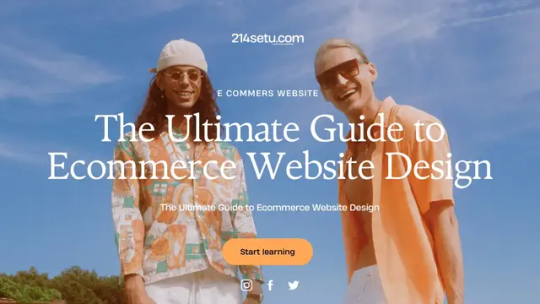
#digital marketing#marketing#seo#stategies#web design#ecommerce#affiliatemarketing#online shoping#website#social media#wordpress#bluehost
1 note
·
View note
Text
Seven Years Later: What I Know About Websites
I recently received a notification from somewhere in my social media memories that I launched this website, TheresaHuppAuthor.com, just over seven years ago, in February 2017. I posted in mid-March of that year about what I’d learned as I developed this site.
The Page Builder where I built my early website pages
Seven years feels like a generation in the internet world. Maybe two generations.…

View On WordPress
0 notes
Text
How to Build a Website With Wordpress
Building a website with WordPress is a popular and user-friendly choice. WordPress is a content management system (CMS) that allows you to create and manage websites easily, even if you don't have extensive technical knowledge. Here's a step-by-step guide to help you build a website with WordPress:
Step 1: Choose a Domain Name and Hosting
Select a Domain Name: Choose a unique and memorable domain name that reflects your website's purpose. Make sure it's easy to spell and related to your content or brand.
Choose a Hosting Provider: Sign up with a reputable hosting provider that offers WordPress hosting. Popular options include Bluehost, SiteGround, and HostGator. They often provide easy WordPress installations and good customer support.

#how to build a website with wordpress#how to build a website with wordpress and elementor#how to build a website with wordpress from scratch#how to build a website with wordpress.org#step by step how to build a website with wordpress#how to build a website with wordpress pdf#how to build a wordpress website with bluehost#how to build a dating website with wordpress
0 notes