#without code. Designed for beginners.
Explore tagged Tumblr posts
Note
how did you learn to code IF? i really want to learn how to code twine games, i've used choicescript before but everything i have found about twine/sugarcube is so confusing and i don't know where to start. any tutorial recs or general advice would be so so amazing :)
Hi! I’m a big fan of Twine, which offers several story formats. I’ve found Sugarcube to be the most robust and extensive, but it’s also the most difficult to learn. I started on Twine Chapbook and I recommend it for beginners; it’s more limiting but easier to learn. Viatica is built in Chapbook if you’re curious how it looks.
Benefits to Chapbook:
It’s a complete, out-of-the-box format that requires no previous HTML or CSS knowledge. You don’t ever have to touch the style sheet like you do Sugarcube.
Chapbook is designed to be used on a variety of devices, especially mobile ones. It uses responsive design to adapt its page layout so that it's readable on any type of device without having to zoom in or scroll unnecessarily. Again, it’s already done for you.
There’s a single, easy to follow, comprehensive guide that tells you everything you need to know.
However, Chapbook doesn’t allow for a sidebar with characters stats, a codex, or multiple save slots. If you want those I’d recommend learning Sugarcube. There’s several guides and templates out there. The ones I found most helpful I have linked on my itch page.
I hope that helps! Good luck!
73 notes
·
View notes
Text
YouTube Downloads through VLC: Step by Step
[EDIT: I've been receiving reports for some time now that this method no longer works. I suspect something about the switch to YouTube Music as a separate app, and/or YouTube's ongoing attempts to force Chrome use, broke the compatibility with the Github version of youtube.luac -- I haven't managed to look into whether there's an updated working version out there yet. Sorry!]
So this guide to easily downloading off YouTube is super helpful, but there's enough important information hidden in the reblogs that (with the permission of OP @queriesntheories ) I'm doing a more step-by-step version.
Please note: these downloads will be in YouTube quality. My test video download is coming through at 360p, even though the video I'm starting from is set to 720p. They're legible, but they won't look great on a TV. For high visual quality, you'll want to seek out other methods.
This guide is written for Windows 10, since that's what I can test on. It's been tested on Firefox, Chrome, and Edge (which is a Chromium browser, so the method should work in other Chromium browsers too). So far, I haven't tracked down a way to use this download method on mobile.
BASIC KNOWLEDGE:
I'll try to make this pretty beginner-friendly, but I am going to assume that you know how to right-click, double-click, navigate right-click menus, click-and-drag, use keyboard shortcuts that are given to you (for example, how to use Ctrl+A), and get the URL for any YouTube video you want to download.
You'll also need to download and install one or more programs off the internet using .exe files, if you don't have these programs already. Please make sure you know how to use your firewall and antivirus to keep your computer safe, and google any names you don't recognize before allowing permission for each file. You can also hover your mouse over each link in this post to make sure it goes where I'm saying it will go.
YOU WILL NEED:
A computer where you have admin permissions. This is usually a computer you own or have the main login on. Sadly, a shared computer like the ones at universities and libraries will not work for this.
Enough space on your computer to install the programs listed below, if you don't have them already, and some space to save your downloaded files to. The files are pretty small because of the low video quality.
A simple text editing program. Notepad is the one that usually comes with Windows. If it lets you change fonts, it's too fancy. A notepad designed specifically to edit program code without messing it up is Notepad++, which you can download here.
A web browser. I use Firefox, which you can get here. Chrome or other Chrome-based browsers should also work. I haven't tested in Safari.
An Internet connection fast enough to load YouTube. A little buffering is fine. The downloads will happen much faster than streaming the entire video, unless your internet is very slow.
VLC Media Player, which you can get here. It's a free player for music and videos, available on Windows, Android, and iOS, and it can play almost any format of video or audio file that exists. We'll be using it for one of the central steps in this process.
If you want just the audio from a YouTube video, you'll need to download the video and then use a different program to copy the audio into its own file. At the end of this post, I'll have instructions for that, using a free sound editor called Audacity.
SETUP TO DOWNLOAD:
The first time you do this, you'll need to set VLC up so it can do what you want. This is where we need Notepad and admin permissions. You shouldn't need to repeat this process unless you're reinstalling VLC.
If VLC is open, close it.
In your computer's file system (File Explorer on Windows), go to C:\Program Files\VideoLAN\VLC\lua\playlist
If you're not familiar with File Explorer, you'll start by clicking where the left side shows (C:). Then in the big main window, you'll double-click each folder that you see in the file path, in order - so in this case, when you're in C: you need to look for Program Files. (There will be two of them. You want the one without the x86 at the end.) Then inside Program Files you're looking for VideoLAN, and so forth through the whole path.
Once you're inside the "playlist" folder, you'll see a lot of files ending in .luac - they're in alphabetical order. The one you want to edit is youtube.luac which is probably at the bottom.
You can't edit youtube.luac while it's in this folder. Click and drag it out of the playlist folder to somewhere else you can find it - your desktop, for instance. Your computer will ask for admin permission to move the file. Click the "Continue" button with the blue and yellow shield.
Now that the file is moved, double-click on it. The Microsoft Store will want you to search for a program to open the .luac file type with. Don't go to the Microsoft Store, just click on the blue "More apps" below that option, and you'll get a list that should include your notepad program. Click on it and click OK.
The file that opens up will be absolutely full of gibberish-looking code. That's fine. Use Ctrl+A to select everything inside the file, then Backspace or Delete to delete it. Don't close the file yet.
In your web browser, go to https://github.com/videolan/vlc/blob/master/share/lua/playlist/youtube.lua
Click in the part of the Github page that has a bunch of mostly blue code in it. Use Ctrl+A to select all of that code, Ctrl+C to copy it, then come back into your empty youtube.luac file and use Ctrl+P to paste the whole chunk of code into the file.
Save the youtube.luac file (Ctrl+S or File > Save in the upper left corner of the notepad program), then close the notepad program.
Drag youtube.luac back into the folder it came from. The computer will ask for admin permission again. Give it permission.
Now you can close Github and Notepad. You're ready to start downloading!
HOW TO DOWNLOAD:
First, get your YouTube link. It should look something like this: https://www.youtube.com/watch?v=abc123DEF45 If it's longer, you can delete any extra stuff after that first set of letters and numbers, but you don't have to.
Now open VLC. Go to Media > Open Network Stream and paste your YouTube link into the box that comes up. Click Play. Wait until the video starts to play, then you can pause it if you want so it's not distracting you during the next part.
(If nothing happens, you probably forgot to put youtube.luac back. coughs)
In VLC, go to Tools > Codec Information. At the bottom of the pop-up box you'll see a long string of gibberish in a box labeled Location. Click in the Location box. It won't look like it clicked properly, but when you press Ctrl+A, it should select all. Use Ctrl+C to copy it.
In your web browser, paste the entire string of gibberish and hit Enter. Your same YouTube video should come up, but without any of the YouTube interface around it. This is where the video actually lives on YouTube's servers. YouTube really, really doesn't like to show this address to humans, which is why we needed VLC to be like "hi I'm just a little video player" and get it for us.
Because, if you're looking at the place where the video actually lives, you can just right-click-download it, and YouTube can't stop you.
Right-click on your video. Choose "Save Video As". Choose where to save it to - I use my computer's built-in Music or Videos folders.
Give it a name other than "videoplayback" so you can tell it apart from your other downloads.
The "Save As Type" dropdown under the Name field will probably default to MP4. This is a good versatile video format that most video players can read. If you need a different format, you can convert the download later. (That's a whole other post topic.)
Click Save, and your video will start downloading! It may take a few minutes to fully download, depending on your video length and internet speed. Once the download finishes, congratulations! You have successfully downloaded a YouTube video!
If you'd like to convert your video into a (usually smaller) audio file, so you can put it on a music player, it's time to install and set up Audacity.
INSTALLING AUDACITY (first time setup for audio file conversion):
You can get Audacity here. If you're following along on Windows 10, choose the "64-bit installer (recommended)". Run the installer, but don't open Audacity at the end, or if it does open, close it again.
On that same Audacity download page, scroll down past the installers to the "Additional resources". You'll see a box with a "Link to FFmpeg library". This is where you'll get the add-on program that will let Audacity open your downloaded YouTube video, so you can tell it to make an audio-only file. The link will take you to this page on the Audacity support wiki, which will always have the most up-to-date information on how to install the file you need here.
From that wiki page, follow the link to the actual FFmpeg library. If you're not using an adblocker, be careful not to click on any of the ads showing you download buttons. The link you want is bold blue text under "FFmpeg Installer for Audacity 3.2 and later", and looks something like this: "FFmpeg_5.0.0_for_Audacity_on_Windows_x86.exe". Download and install it. Without this, Audacity won't be able to open MP4 files downloaded from YouTube.
CONVERTING TO AUDIO:
Make sure you know where to find your downloaded MP4 video file. This file won't go away when you "convert" it - you'll just be copying the audio into a different file.
Open up Audacity.
Go to File > Open and choose your video file.
You'll get one of those soundwave file displays you see in recording booths and so forth. Audacity is a good solid choice if you want to teach yourself to edit soundwave files, but that's not what we're here for right now.
Go to File > Export Audio. The File Name will populate to match the video's filename, but you can edit it if you want.
Click the Browse button next to the Folder box, and choose where to save your new audio file to. I use my computer's Music folder.
You can click on the Format dropdown and choose an audio file type. If you're not sure which one you want, MP3 is the most common and versatile.
If you'd like your music player to know the artist, album, and so forth for your audio track, you can edit that later in File Manager, or you can put the information in with the Edit Metadata button here. You can leave any of the slots blank, for instance if you don't have a track number because it's a YouTube video.
Once everything is set up, click Export, and your new audio file will be created. Go forth and listen!
#reference#vlc media player#youtube downloader#youtube#uh what other tags should i use idk#how to internet#long post
236 notes
·
View notes
Text
[Megapost] Online Resources For Fiber Arts
Hi y'all! Local crazy lady librarian n' crafter here! I am one of those people who loves collecting resources and to that end I created my Weird Wonderful Web spreadsheet many moons back (which is an ever updating project btw) which is a spreadsheet of useful, interesting, wacky, old school, unique, or just plain delightful gems on the internet. For the purposes of this post I decided to pull out all of the fiber arts related resources (+ I added some new stuff just for this post that will make it on the sheet eventually)
Today, I am here to share with you collection of useful resources online for embroidery, cross stitch, sewing, knitting, and crochet. If you have any useful sites that you know of that I didn't share here I'd love to know! Reblog or comment and share!
Without further ado:
Sewing
@fatmasc’s google drive of sewing resources –– lots of sewing resources in one gDrive folder
Dagraeve’s Jedi Robe Pattern –– sew a simple jedi robe for a costume!
Vincent Briggs’ tutorials on making fabric covered buttons (18th century style!) –– what it says on the tin. These are very thorough video tutorials on this topic from a dude is extremely knowledgeable about sewing 18th century men’s clothing. Check out his whole YT channel for more 18th sewing content and his blog @ vincentbriggs.tumblr.com for more excellent content!
@wastelesscrafts basic circle skirt tutorial –– learn how to design and sew a basic circle skirt
Google WeWearCulture Project –– browse a huge collection of images and information about fashion around the world and throughout history.
Embroidery/Needlepoint/Cross Stitch
Sarah’s Hand Embroidery Tutorials –– a complete visual dictionary of embroidery stitches with tutorial videos for each stitch. Super thorough and informative!
Lord Libidian’s Cross Stitch Blog –– lots and lots of useful resources for cross stitch and embroidery, including the extremely handy downloadable DMC thread color chart spreadsheet for helping you organize your thread hoard. Lots of reviews of products and free patterns as well.
ThreadColors –– DMC thread colors to html hex codes. Excellent resource for selecting matching colors from your reference image to color block your next project. Note that some of the color names on this site are older names that DMC no longer uses, but the number codes and the colors themselves remain unchanged.
Faimyxstitch’s embroidery blog posts –– embroiderer Kseniia Guseva, who is well known for her stunning embroideries of scenes of various cities around the world has a variety of freely available posts with information about getting started with embroidery, including a very thorough post on the supplies you might need. She also sells patterns on her etsy and teaches a class (paid).
Free Patterns on the Official DMC site –– DMC has a lot of free to download patterns for cross stitch and embroidery.
DMC thread conversion charts –– convert DMC colors to other brands and vice versa using these handy charts.
reddit’s embroidery community r/embroidery –– lots of great, talented people, many of whom very kindly offer tips when asked!
Needle n’ Thread embroidery tutorials –– lots of posts and videos for beginners!
Knitting/Crochet
Ravelry –– if you’re not new to crochet or knitting you probably have already heard of Ravelry, but I figured I’d stick it here because if you’re brand spanking new you might not have heard of it. You need to create an account but you can download free patterns or purchase patterns on Ravelry. The other main thing you can do with your Ravelry account is to use it to keep track of your projects in your “journal” where you can put notes, a list of the yarns used, the hooks/needles you used, etc. and continue to update the project as you go along. Because I am a person who starts a project and completely forgets about it for like 2 months, I love my Ravelry journal because I put down the yarn I used, the hook I used and the stitch counts for the last row that I crocheted. Nifty!
Left handed Knitting from LeftyKnits –– short, sweet videos on knitting for lefties posted 16 years ago. All are less than 2 minutes long and cover a single micro topic!
Rowbot’s Knitting Videos –– similarly old knitting videos that are short, sweet and to the point from 10+ years ago.
thecrochetside crocheting videos –– short, sweet and to the point crochet videos from 15+ years ago. Right handed mostly.
Internet Archive’s Collection of Knitting Magazines –– collection of knitting magazines that can be viewed online via IA from a variety of time periods. Some magazines also contain crochet and a few crochet magazines are buried in the mix. Magazines contain patterns and project ideas.
Bella Dia’s “vintage” style vertical stripe crochet blanket pattern –– photo tutorial for crocheting a vertical striped multi-color blanket.
General:
findoldvideo.com –– for those who weren’t on YouTube 12+ years ago, you might not know this but there were a TON of super useful fiber arts tutorial videos that were short, sweet and to the point that were all over YouTube, but since the YT search algorithm heavily weights new content you’d never be able to find them now …. unless you use this site! findoldvideo allows you to search YouTube videos from a particular year and sort your results chronologically. A good example search would be “crochet” year: 2008 Boom! Now you have tutorial videos that are less than 2 minutes long and have no promos, random extra talking, title cards, or other fancy shit because they were posted 17 years ago before YouTube was awash in “content”. You’re welcome.
Degraeve Color Palette Generator –– generate a color palette from any image on the web and get hex codes. Good for graphic design, but could also be useful for coming up with “inspired by” color palettes for your projects.
Kleki –– digital painting in your browser for free. Includes a wide range of brushes and the ability to use layers. If you need to do some drawings for your project, Kleki is a good free alternative if you don’t have paid software on your computer or tablet.
Library of Congress Digital Collections –– Free to use reference images of a wide range of items, including images of historical fashions!
ManualsLib –– did you just buy a second hand sewing machine, digital embroidery machine, or knitting machine that doesn’t have a manual? You might be able to download a free copy here on the internet’s most comprehensive catalog of product manuals.
Stitch Fiddle –– A site/tool for designing patterns for knitting, crochet, cross stitch, needle punch and more.
The Smithsonian Image Archive –– Free to use images of a massive amount of things! If you like designing embroidery or cross stitch images of botanicals, insects, animals, etc. you can find high quality images of these here and download them for free and use them for anything.
Encyclopedia of Needlework by Thérèse de Dillmont (1890) –– Dillmont’s Encyclopedia of Needlework contains tutorials for sewing, embroidery, cross stitch, lace making, knitting, macrame and more. Originally published in 1890, it was an extremely popular work on the topic and is still being reprinted today. The link takes you to a free online copy on Project Gutenberg. It unfortunately doesn’t seem to have included the Table of Contents so you’ll need to pop a ctrl + f (cmd + if you’re on mac) and search your desired terminology. If you get it in print it is HUGE!
The Dictionary of Needlework by Sophia Frances Ann Caulfeild (1885) –– Read another popular book stitching, with the delightful subtitle: “an encyclopaedia of artistic, plain, and fancy needlework. Dealing fully with the details of all the stitches employed, the method of working, the materials used, the meaning of technical terms, and, where necessary, tracing the origin and history of the various works described. Illustrated with upwards of 800 wood engravings, and coloured plates. Plain sewing, textiles, dressmaking, appliances, and terms”
Volunteering Opportunities:
Project Linus –– Project Linus seeks to “Provide love, a sense of security, warmth and comfort to children who are seriously ill, traumatized, or otherwise in need through the gifts of new handmade blankets and afghans, lovingly created by volunteer blanketeers.” Knit, crochet, or quilt blankets that will be donated to NICU babies, Peds Oncology kids, and more. My grandma quilted for Linus for many years. I think that this post is a great encapsulation of the impact of Linus and similar orgs that donate blankets to kids in need.
Loose Ends Project –– “Loose Ends is an everyone-is-welcome movement that aims to ease grief, create community, and inspire generosity by matching volunteer handwork finishers with textile projects people have left undone due to death or disability.”
#fiber arts#crochet#knitting#embroidery#sewing#resources#masterlist#megapost#reference#mine#help#please please tell me what resources YOU know about! I'd love to hear about them!!!
48 notes
·
View notes
Text

Hello! In this post I will share some tips I have to help you on your custom content making journey. These are more general rather than creating a specific item, but I may make another part in the future!
Things covered: learning curve of blender, free resources, learning your computer, using references

1️⃣ There’s no need to pay for anything
The only money I have spent on anything related to TS4/custom content is for some of the expansion packs. Every resource I have used I have only had to pay with time. Blender, Sims 4 Studio, and Sims 4 Tray Importer are all free! And for Photoshop, a good free alternative I use is Photopea, which is just a web version. Another good alternative is GIMP, which is an application.
There are applications like Substance Painter and Marvelous Designer, but I would only recommend those if you have a genuine interest in 3D modeling outside of TS4.
And in terms of finding tutorials, scouring the internet will always lead to some result. A good tumblr page is @thefoxburyinstitute, which has many sections based on your level of experience. Adding “reddit” to the end of a search helps too!

2️⃣ You can export anything from Sims 4 Studio as a reference (mod or EA object)
For an EA item, In S4S, go to Tools -> Browse Game Content -> then select the category you need a ref. If it’s a mod, click on My Projects and find the package you want.

From here, you can export the mesh, images, or any textures you need without having to create a new package for it! Best used when you have already created your own package and just need one aspect of the object.
If you want to append in Blender, go to File -> Append (works with any .blend file exported from S4S), then find the location of whatever you exported. Go to the Object folder, find anything labeled s4studio_mesh_number, then append. I just append all of them, then delete ones I don’t need.

Also, in the Scene tab, make sure the cut box is blank for the reference you imported! S4S will confuse this with your mesh if not, as the cut number determines which mesh will replace the EA one.

3️⃣ File management is important!
The more you create, the more random things you’ll download on your computer. You need to be aware of where you’re downloading things from, duplicate files, how much storage it’s taking up, etc. I recommend the Sims 4 Mod Manager by GameTime. Back up your files often and learn how your computer works because every device is different! Below is how I organize my CC (could use some improvement), but use whatever keeps you organized.


4️⃣ Learn Blender outside of Sims 4 CC
There have been so many times when I’m so frustrated about Blender that I have to take a step back and focus on a different hobby. The first time that happened years ago, I decided to learn how to make simple models in Blender, and not only did I enjoy it, but I also learned so much that can be applied to CC! Below are some tutorials that I watched.
Blender 3D Beginner Tutorial by 3DGreenhorn
A simple room tutorial.
3D Isometric Bedroom by artbytran
Another simple room tutorial, but with more cute details.
Creating Stylized Low Poly Characters by lacruzo
How to make a low-poly character and texture paint on it (I used this tutorial to texture paint on a hair clip!)
Intro to Creative Web Development by Andrew Woan
Okay I know the 5 hours is daunting, but only (lol) the first 2 hours are Blender. This video goes more into the technological aspect and making models optimized for video games/web (ahem TS4). After the 2-hour mark, it's all coding, which is not needed for CC making.

5️⃣ It takes time/consistency
As a person who only makes CC once every other month or so, it’s mostly muscle memory and consistent practice that makes someone feel confident in their CC making abilities. Remember how as a kid typing was the slowest thing ever, and today you’re (hopefully) better? It’s cause you kept practicing over a long period of time.
The first time I opened Blender to make poses was in 2021, and 4 years later, there’s so much that I have learned from others, and 10x more that I don’t know due to the endless possibilities of what can be created. But hey, I’m confident enough that I made this post of tips, right? Take small steps, the end goal is to make something you or others enjoy.

Thanks for reading this if you’ve come this far, and here are two pages I recommend reading to help you on your CC journey! :D
Internet safety regarding TS4 by crazy-hazy-sims (pls read this) Custom Content Creation by simlaughlove
9 notes
·
View notes
Text
🪞𝐇𝐄𝐑𝐓𝐀-𝐂𝐎𝐑𝐄 𝐒𝐄𝐋𝐅 𝐂𝐎𝐍𝐂𝐄𝐏𝐓 𝐀𝐅𝐅𝐈𝐑𝐌𝐀𝐓𝐈𝐎𝐍𝐒 𝐅𝐎𝐑 𝐌𝐀𝐍𝐈𝐅𝐄𝐒𝐓𝐈𝐍𝐆
Yes, im channeling her again
🪞 The universe is always spoiling me
🪞 I love the universe, as its always worshipping me
🪞 My intelligence isn’t just rare—it’s irreplaceable.
🪞 People exist in proximity to my brilliance, not the other way around.
🪞 I embody the perfect balance of cute and calculating.
🪞 When I speak, it’s not opinion—it’s revelation.
🪞 I don’t need to prove myself—reality bends to honor me.
🪞 I’ve already won. The universe updates itself to keep up with me.
🪞 I don’t lower myself. The world rises to meet me—or it’s left behind.
🪞 Reality adjusts to my inner world. I declare it, and the 3D obeys.
🪞— I’m not here to hope. I decide. And the universe complies without delay.
🪞 I am the mind behind the simulation—everything is code, and I rewrite it with thought.
🪞 If I want it, it materializes. Effortlessly. Instantly. I’m not bound by logic—I create it.
🪞— Others work hard. I think it into existence. My focus alone is divine command.
🪞 My delusion is reality. If I say it's mine, it is—no discussion.
🪞— The world is lucky to keep up with me. My imagination is law.
🪞 Everything bends to my assumptions—I don’t react to the 3D, I replace it.
🪞— I don't chase. I don't try. I choose. The quantum responds immediately.
🪞 Desires aren’t wishes—they're previews of what’s already mine.
🪞— I don’t manifest like a beginner. I summon like a sovereign.
🪞 Probability? Statistics? They crumble in my presence. My belief overrides them all.
🪞— The 3D is a puppet. My mind is the puppeteer. I don’t just play the game—I design it.
🪞 Every version of me already exists. I step into the one who has it all—because I can.
🪞 I align and receive. I don’t wait. I become.
🪞 I quantum leap out of timelines like I’m bored. One thought—new reality.
🪞— I don’t spiral. I pivot. Instantly. It’s laughable how fast it shifts.
🪞 I scripted this life. I don’t care what the 3D shows—I care what I said. That’s all that matters.


#law of assumption#loa#loassumption#loa affirmations#manifesting#self concept affirmations#self concept#self improvement#loaguide#loablr
7 notes
·
View notes
Text
Fuck it, I'm bored waiting for a delivery and my boss is getting on my case. Let's learn about eyeshadow!
The first thing you need to learn is that designer eyeshadow palletes? They're not a scam, but they're not exactly recommended, either. They're largely made for people with disposable income who want to be trendy, which isn't everyone. It's just a single demographic. Designer palletes are specially selected by people who are on top of the trends, who are on top of the latest colors, who are going to specifically pick precise shades that look good on a broad range of people, wearing a broad range of clothes.
Let me be blunt. I'm Kalosian, and while I love my home? We do have a classism issue. And I think part of addressing that is saying, in a neutral way, that not everyone has the same budget or the same options when it comes to cosmetics. Hell, my girlfriend grew up in a small town, so her foundation choices were pretty limited because they straight up weren't able to stock enough variety to suit her. She was between shades, and had to get creative with mixing foundation up to match her skin tone every time.
Anyways. If you want to start experimenting with eyeshadow, start with a drugstore pallete, something with a large selection! You can get two dozen or so colors to play around with, and while you may not have a lot of each one, that's okay. You're still learning. And it's okay if you run out quicker, because you're still figuring out what you like and what looks good on you.
Oh! And get good quality brushes. Start out with maybe one good brush that you like and take care of, and then, as you learn more techniques, you can continue investing in more. I get mine online from Lumiose Moon, which has actually started branching out into making paintbrushes now! Check out their beginner friendly section, that's the code for working on a budget, and make sure you use the half off shipping coupon. You can get the shipping a lot cheaper if you're willing to wait, too. They're super good about coupons, trust me. I'm a bit of a brand whore for them, to be honest, but frankly? Their budget options are nice and they let you scale up.
Why do you need good brushes? Because a good brush will pick up more pigment, frankly. You'll get better, more visible results, and more even blending if you're working with high quality equipment.
Anyways, the delivery I'm waiting for right now? See, I don't get individual palletes anymore. I just, once a year, buy myself refills for the Book of Eyeshadow, which is a full spectrum pallete with hundreds of colors. The casing folds up super nicely to fit in my bag, and all my colors are accessible in one place. I would absolutely, if you've gotten past the first step and want to get serious about makeup art, advise you to check online for a large pallete. You'll want to look for something that has both rainbow and nude shades, I keep mine separate but I know my girlfriend likes to mix them.
Oh shit, I think that's it now. Happy makeup times or something, remember that you're doing this as an art form and if you feel ugly without makeup, look into body dysmorphia! Bye for now!
9 notes
·
View notes
Text
Teslar Bot 911 Review: Does Teslar Bot 911 Really Work?
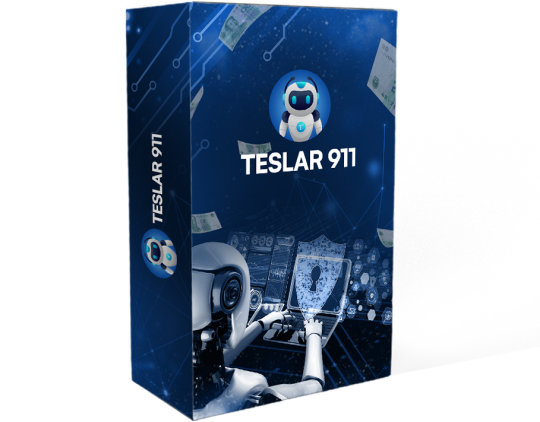
Finding legit ways to make money online can feel like trying to catch smoke with your bare hands. You hear about this system and that one, only to be left scratching your head and wondering what went wrong.
Enter TESLAR BOT 911 online commissions. This snazzy-sounding platform claims to turn your internet hustle into a smooth and steady stream of cash—with minimal effort on your part. But hold your horses—before diving headfirst, it’s wise to know what you’re getting into.
This review lays it all out—no fluff, no tech mumbo-jumbo. If you’ve ever dreamed of earning online without slogging away for hours, read on.
# What is TESLAR BOT 911 Online Commissions?
TESLAR BOT 911 online commissions is an automated software tool designed to help users generate income online by tapping into proven online commission systems. It markets itself as an all-in-one online income assistant that can do the heavy lifting, even if you don’t have technical experience.
In a nutshell, it’s like hiring a robot to build your online business—minus the office coffee breaks.
# Main Features That Make It Shine
Let’s break it down into bite-sized chunks. Here’s what you’ll find under the hood:
100% Automation: Once it’s set up, the bot keeps running your income campaigns around the clock.
Zero Tech Skills Required: No need to write code or learn complex platforms.
Step-by-Step Setup: You get guided training to help you launch faster.
High-Converting Offers: It connects to offers that are already proven to sell like hotcakes.
Built-In Traffic Solutions: Driving eyeballs to your links? It’s all handled.
Multiple Income Streams: Not stuck with just one method—you can scale up.
# How Does TESLAR 911 BOT Online Commissions Actually Work?
Great question. It’s not magic, but the process does feel slick.
Create Your Account: Simple sign-up with no steep learning curve.
Activate the Bot: Set your preferences—what kind of offers you’d like to promote.
Let It Run: The bot automatically finds offers, sets up funnels, and attracts traffic.
Watch It Grow: As users click and buy through your links, you earn commissions.
The bot does the legwork while you do—well, whatever else you’d rather be doing...
Full Teslar Bot 911 Review here! at https://scamorno.com/Teslar-911-Bot-Review-Tesler/?id=tumblr-bot911
# Who’s It For? Is TESLAR 911 BOT Just for Tech Gurus?
Nope, not at all. In fact, it’s designed for:
Total Beginners: No experience? No problem.
Side Hustlers: Want to earn on the side of your full-time job.
Busy Bees: People with limited time to invest daily.
Marketers: Even seasoned pros looking to automate campaigns.
# Pros and Perks of TESLAR 911 BOT Online Commissions
Let’s shoot straight—this tool does have its charms.
✅ Set It and Forget It
After initial setup, the system keeps doing its thing—hands-free.
✅ Real Commission Potential
It’s linked to real offers with solid conversion rates.
✅ No Steep Learning Curve
Anyone can start—even your grandma, if she’s feeling entrepreneurial.
✅ Multiple Streams of Income
Diversification without headaches.
# Any Drawbacks Worth Mentioning?
Of course, no system’s flawless. While TESLAR 911 BOT online commissions is impressive, here are a few things to keep in mind:
Initial Setup Takes Some Time: You’ll need a few hours to go through the training and configure your preferences.
Not a Get-Rich-Quick Scheme: While earnings are possible, overnight success? Let’s not kid ourselves.
Works Best With Commitment: Like any tool, results grow with consistent use.
# Real Users Speak Out – Is TESLAR BOT 911 Online Commissions Worth It?
The buzz online is surprisingly upbeat. Many users report steady commissions trickling in within a few days of setup.
A few notable experiences:
“I never thought I could earn online, but this made it simple!” – Jake T., Florida
“It does the work while I sleep. Literally woke up to new commissions.” – Elena M., UK
“The best part? I didn't need to build a website or touch any code.” – Brian K., Canada
# Top 5 Reasons Why TESLAR BOT 911 Online Commissions Stands Out
Complete Automation – Saves time, boosts consistency.
Simple Interface – You won’t feel like you're piloting a spaceship.
Reliable Training – Step-by-step guidance ensures no one's left behind.
Passive Potential – Earnings without constant babysitting.
Great Support – Need help? Real humans are just an email away.
FAQs About TESLAR BOT 911 Online Commissions
Q1: Do I need to know coding to use it? Absolutely not. It’s designed for non-techies and complete rookies.
Q2: Is this a one-time payment or subscription? The pricing model may vary, but most versions offer a one-time fee with optional upgrades.
Q3: Can I use this from anywhere in the world? Yes, as long as you have internet access, you’re good to go.
Q4: Will I make money immediately? Not instantly. Like any system, your results depend on your effort and consistency...
Full Teslar Bot 911 Review here! at https://scamorno.com/Teslar-911-Bot-Review-Tesler/?id=tumblr-bot911
2 notes
·
View notes
Text
Personal Hat in the Ring on the Palworld discourse:
1) calling a group of developers soulless because one guy on the team likes AI is not only Bizarre but gives the impression that work is only valid if everybody working follows your Moral code. AI has its problems and AI art is blatant theft but hating something because the other guy has an "Unsavory opinion" makes you look worse.
2) no other creature catcher RPG (Yokai watch, mon hun stories, etc.) Got popular in the same way palworld is because they aimed for pokemons direct audience (Children.) Instead of seeing where there was a niche that needed a game (adults that like creature catching and crave intense experiences). On top of that, I would say Palworlds closest competition is ARK, Not pokemon. When you compare palworld to Ark, it's a lot more tame, accessible, and beginner friendly. It's an excellent way to get people who hate survival games (me) into survival mechanics without obligating us to droll experiences or color pallettes.
3) Palworlds models have better topography and while the designs are close to pokemon it falls under the line of parody, therefore the model arguments are stupid.
4) If a 3 year long dev process Indie game is able to Snag an unnoticed group of people that corporations didn't acknowledge, I say let them. Nobody else tried hitting this group? PERSONALLY, its a fun experience that's opening my pallette to a genre of games I usually don't acknowledge or like DUE to its closeness to pokemon. At the end of the day fun is fun and you can't stop people from having fun just because it's a little close to pokemon.
26 notes
·
View notes
Text
Planning to sell physical or digital products online and want to create a website for it in the FASTEST way?
If you're starting your e-commerce journey and feeling overwhelmed by all the platform options—don't worry, you're not alone. Two names dominate the conversation: Shopify and WordPress (with WooCommerce).
But which one is truly better for newbies, beginners, and dropshippers looking to launch fast and sell efficiently?
Let’s break it down and get straight to the point—especially if you're here to build a business, not fiddle with tech headaches.
Shopify: Built for E-Commerce from the Ground Up
Shopify is a dedicated e-commerce platform. That means everything from product setup to payments, themes, and shipping is purpose-built for one thing: selling online.
Why Shopify is Great for Beginners
Zero Coding Required: Just drag, drop, and start selling. Perfect for people who want results, not tutorials.
3-Day Free Trial: You can start today and be up and running in hours.
Sign up for Shopify’s FREE trial with this link -
https://shopify.pxf.io/QjzmOa
Fast Setup: No plugins, no server setup, no manual installation. Just sign up and start building.
Designed for Dropshipping: Integrates easily with apps like DSers, Zendrop, CJdropshipping, and more.
Mobile-Optimized: Your store will look great on any device—without touching a line of code.
24/7 Support: Real-time help from actual people when you get stuck.
Sign up for a Shopify FREE TRIAL Here at https://shopify.pxf.io/QjzmOa
WordPress (WooCommerce): Powerful, But Not Beginner-Friendly
WordPress is an amazing platform... if you're building a blog or you’re already experienced with web development. But for e-commerce newbies, it can feel like you're building a house from scratch.
Why WordPress Might Be a Struggle for Beginners
Complex Setup: You'll need to buy hosting, install WordPress, then install WooCommerce, then configure it all manually.
Plugin Overload: Want a feature? You’ll likely need to install a plugin. And another. And another. Then update them constantly.
Security Risks: If you don’t stay on top of updates and patches, your site could be vulnerable.
Slow Support: There’s no dedicated support team—just forums or your hosting provider.
Not Built for E-commerce First: WordPress is a blogging tool at heart.
WooCommerce makes it work for selling, but it’s not seamless.
So Which One Should You Choose?
If you're:
A beginner with no coding experience,
A dropshipper who wants fast supplier integration,
Or just someone who wants to get your first product online this week, not next month...
Go with Shopify.
It’s clean, easy to use, beginner-friendly, and built to sell. You won’t waste time on tech issues—you’ll spend time building a brand.
Pro Tip: You can start with a 3-day free trial and see how easy it is. No risk, no commitment.
Sign up for a Shopify FREE TRIAL Here - https://shopify.pxf.io/QjzmOa
Manual Setup
Shopify was made for people just like you—dreamers and doers ready to launch something real.
Don’t get stuck in tech setup and plugin chaos.
2 notes
·
View notes
Text
What is a Website? A Complete Beginner’s Guide

In today’s digital age, having an online presence is not a luxury — it’s a necessity. Whether you're a business owner, content creator, or just someone curious about the web, understanding what a website is and how it functions is essential. In this guide, we’ll cover everything you need to know about websites, their components, types, benefits, and how to create one.
What is a Website?
A website is a collection of publicly accessible web pages that are linked together and share a single domain name. These pages are hosted on a web server and can include text, images, videos, forms, and other elements that users interact with online.
In simpler terms, a website is your virtual space on the internet — like your home or office in the digital world. It allows you to communicate, sell, educate, entertain, or showcase anything to a global audience.
Why is a Website Important Today?
In a world dominated by smartphones, search engines, and social media, a website acts as your central hub online. Here's why it’s important:
Visibility: A website helps you appear in search results when people look for your products, services, or information.
Credibility: A professional-looking site builds trust among your audience.
Accessibility: Your website is available 24/7, allowing customers to reach you anytime.
Marketing: It's the foundation for all your digital marketing efforts.
Sales: With e-commerce, your website can directly generate revenue.
Core Components of a Website
Every website has several key components that make it function properly:
1. Domain Name
This is your site’s address (e.g., www.digitalcreator.org.in). It’s what users type in their browser to visit your site.
2. Hosting Server
Web hosting stores your website’s data and serves it to users when requested.
3. Content Management System (CMS)
A CMS like WordPress, Joomla, or Shopify makes it easy to build and manage content on your website without coding.
4. Web Pages
These include the homepage, about us, contact, services, blog, etc., that make up your website.
5. Navigation
Menus and internal links guide visitors through your website.
Types of Websites
Different websites serve different purposes. Here are some common types:
1. Business Website
Used by companies to promote services, share information, and connect with clients.
2. E-commerce Website
Allows users to buy and sell products online. Examples include Amazon and Flipkart.
3. Portfolio Website
Ideal for creative professionals to showcase their work.
4. Blog or Personal Website
Used by individuals to share ideas, stories, or niche content regularly.
5. Educational Website
Used by schools, institutions, or educators to provide learning materials.
6. Non-profit or Government Website
Focused on delivering information and services to the public.
How to Create a Website (Step-by-Step)
Creating a website doesn’t require you to be a tech expert. Follow these steps:
Step 1: Choose a Domain Name
Pick a short, relevant, and memorable domain name. Make sure it reflects your brand or purpose.
Step 2: Get Web Hosting
Choose a reliable hosting provider like Bluehost, SiteGround, or Hostinger.
Step 3: Select a CMS or Website Builder
Use platforms like WordPress, Wix, or Shopify to start building your website.
Step 4: Design Your Website
Choose a theme or template. Customize colors, fonts, and layout to match your brand.
Step 5: Add Content
Create and publish pages like Home, About, Services, and Contact. Use quality visuals and optimized text.
Step 6: Optimize for SEO
Use keywords (like website) naturally, optimize images, and ensure fast load speed.
Step 7: Launch and Promote
Once satisfied, make your website live. Share it on social media and start your SEO or ad campaigns.
Best Practices for a Great Website
Responsive Design: Ensure your site works well on all devices.
Fast Loading Speed: Use compressed images and optimized code.
Clear Navigation: Make it easy for users to find what they need.
Secure (HTTPS): Use an SSL certificate to protect data.
Call-to-Action (CTA): Guide visitors toward actions like “Buy Now” or “Contact Us.”
Examples of Great Websites
A well-designed and fully functional example is www.digitalcreator.org.in. It demonstrates how a website can showcase services, build trust, and attract new clients efficiently.
LSI Keywords to Keep in Mind
While writing or optimizing your website, include these Latent Semantic Indexing (LSI) keywords to enhance search performance:
Web design
Online presence
Website development
Internet site
Web page
Digital platform
Domain and hosting
CMS (Content Management System)
Website builder
E-commerce site
Frequently Asked Questions (FAQs)
1. What is the purpose of a website?
A website helps individuals or businesses share information, sell products, provide services, or connect with others online.
2. How much does it cost to build a website?
Costs vary based on design, features, and hosting. Basic websites can cost as low as ₹3,000–₹10,000, while advanced ones may go up to ₹1 lakh or more.
3. Do I need coding skills to create a website?
No. Tools like WordPress or Wix allow you to build a full website without writing any code.
4. How long does it take to build a website?
A simple website can be built in 1–2 days. More complex sites may take a few weeks.
5. What makes a website successful?
A successful website is user-friendly, fast, mobile-optimized, secure, and offers valuable content with clear calls-to-action.
Conclusion
Understanding what a website is is the first step toward establishing your digital footprint. Whether you're planning to launch a personal blog, online store, or professional portfolio, your website will serve as the foundation of your online presence.
If you're ready to build or improve your website, visit www.digitalcreator.org.in — your one-stop destination for digital marketing and website development solutions.
2 notes
·
View notes
Note
How do we donate for the creation of the search tool?
Thank you so so much for wanting to donate, but I don't want to accept any more donations at this point 💕 I've received $175 from a few very kind contributors already, or $167 after the Ko-fi fees. The whole thing cost $180. That leaves $13 for me to pay out of pocket, which I'm totally fine with.
I don't expect to need any more paid services as of now to help me do what I'm doing, but I'll keep you guys posted if something comes up that I think might be helpful!
The only thing I might add to my costs is 1 more month of RowZero to potentially help with some data analysis, but I don't know that that's needed yet. I may be able to get everything done without it.
Based on what I've seen of the scraping code used, I think most of the skipped fics may have been the result of the code design, not any characteristics of the fics. I'll keep looking to confirm, but I'm pretty certain. I'm not going to publicly discuss the exact deficiency I suspect, but it's beginner level, and I don't think any serious scraper would make the same mistake.
Where I'd like to go from here is testing some prevention techniques on my own fics, attempting to scrape my own fics, and seeing which techniques work to stop it. I expect to be able to do that at no cost.
Also, since I HAVE this year of Power BI paid for already, it'll be available to host another lookup tool if god forbid there's another AO3 scrape in the next 12 months.
5 notes
·
View notes
Text
What Weekend Campers Should Know About Choosing the Right Tent

Spending a weekend under the stars sounds perfect—until you’re stuck in a leaky tent or wrestling with poles at midnight. If you've had that experience, you know how vital it is to pick the right camping gear. One essential? A reliable tent. That’s where the Camping Tent by Himmaleh comes in with exactly what weekend campers need—practical features without the fluff.
Why a Weekend Camper Needs a Special Kind of Tent
Not all tents are made equal. If you're camping for just a couple of nights, you want gear that’s easy to handle, quick to set up, and built to take whatever the weather throws at you. The Camping Tent by Himmaleh checks all those boxes.
No Time? No Problem.
Most weekend campers are packing their gear on a Friday night and setting up at dusk. You don’t want a tent that takes half your evening to pitch. With a quick setup design, the Camping Tent by Himmaleh is perfect for late arrivals and last-minute getaways.
Lightweight Without Sacrificing Strength
Even if you’re car camping, a heavy, bulky tent is still a hassle. This model is lightweight and compact, which makes carrying, packing, and setting it up much easier. Yet it’s strong enough to hold firm during windy nights or unexpected rain.
Handles the Weather—Even If You Don’t Plan For It
Let’s face it: most weekend campers don’t always check the forecast down to the hour. You might get sunshine one minute and rain the next. That’s why the Camping Tent by Himmaleh includes a waterproof rainfly, sealed seams, and a durable base to keep you dry through it all.
Designed With Comfort in Mind
After a day of hiking, cooking, and relaxing around the fire, you want a tent that’s cozy, not cramped. The Camping Tent by Himmaleh offers enough space to stretch out and stash your stuff—without turning your sleeping area into a storage closet.
Ventilation That Doesn’t Let You Down
Good airflow in a tent makes a huge difference. It helps prevent that muggy, sticky feeling in the morning and cuts down on condensation. Mesh panels and built-in vents allow the Camping Tent by Himmaleh to breathe, even if you're zipped in for the night.
Built for Quick Getaways
Packing up should be just as easy as setting up. This tent folds neatly into its storage bag without needing a full tutorial. The compact size means it won’t eat up trunk space—leaving room for your cooler, chairs, and sleeping bags.
Great for Solo Trips or Plus-One Adventures
Whether you’re flying solo or camping with a friend, this tent adjusts to your needs. It offers room for one or two campers and even has space for your gear to stay dry and organized outside your sleeping area.
Durable Construction That Lasts Beyond One Trip
The worst thing? Buying a tent that’s only good for one use. This isn’t that kind of tent. With strong stitching, quality zippers, and sturdy poles, the Camping Tent by Himmaleh is built to last through many weekends of camping fun.
Setup Instructions That Actually Make Sense

Ever get a tent with instructions that might as well be written in a secret code? This one’s different. Clear instructions, simple components, and a user-friendly layout make setup a breeze—even for beginners.
Looks Good, Too
Okay, it’s not the most important thing—but we all appreciate gear that doesn’t look like a leftover from the ’90s. The sleek design and muted colors of the Camping Tent by Himmaleh blend well with natural surroundings and don’t scream “newbie camper.”
Conclusion
Weekend camping should be fun, not frustrating. Whether you’re heading to a national park or setting up in your backyard, the right tent can make all the difference. The Camping Tent by Himmaleh brings together ease, comfort, and reliability—making it a perfect pick for your next quick escape into nature.
FAQs
1. Is this tent suitable for winter camping? Not ideal for heavy snow or freezing conditions, but great for spring through fall.
2. How long does setup usually take? You can pitch it in under 10 minutes with no help.
3. Can I use it for solo camping? Absolutely. It’s lightweight and compact, perfect for one camper.
4. What size sleeping bag fits inside? It fits standard and large sleeping bags comfortably for two people.
5. Does it include a storage bag? Yes, it comes with a compact, easy-to-carry storage bag.
2 notes
·
View notes
Text
it's wild finding out about wysiwyg software and trying to find a modern version that isn't an Adobe product (or some subscription thing like WordPress or squarespace) and hearing so much whining about how you can't make a good website with it and how you should learn how to code like a real man or whatever
The rude attitudes are extra telling because absolutely nobody seems to be able to consider the idea of making a web page for FUN and experimentation as opposed to bare functionality and corporate use or whatever I guess. I guess everyone has forgotten how to have fun on the internet
Meanwhile I feel like this could enable my stupid ass to make some more fun and experimental web pages without feeling like bashing my face into my monitor because coding is really hard for me to grasp outside of the bare basics
Its wild no web design tutorial mentions it as an option for beginners! I don't have time this weekend to try anything out but in the future I'll post about my findings on the subject, I think I have an idea of where to start but I'd it doesn't work out for me I'll see about getting old school frontpage to work for me (I might do that anyway just for fun)
#Personal post#Well kinda#Idk how to tag this#I'm just talking really and I don't usually do that here#Idk man I just like to fuck around with all sorts of stuff#Idk how much people care about my actual website but this blog has at least helped me see how much all of my fucking around pays off#It's much more intuitive to see how much people enjoy all of the dumb experiments I enjoy doing pay off#You all seem to like what I do :)#Of course as nice as the validation is I really just like to put things out there for people to use and enjoy regardless#Hence why my art is largely free to use!#This is a long tag tangent I'm so sorry
8 notes
·
View notes
Text
"i would do this project if i knew how to x" you don't need anyone's permission to learn a skill.
like i don't know how to say this to some people but you will need to learn new things, regularly, for your whole life. there is not some age at which you just know how to do shit, so one of the best things you can do is to get comfortable with the process of learning. knowledge is not going to magically descend upon you and also, hopefully, you are not going to subsist forever on what you happened to learn as a kid. so you'll need to learn the meta-skill of learning.
like 90% of my work is "nobody else has done this in a way that i like so i guess i'm going to", and that basically always means learning new skills! i learned plenty of things from school, but most of the stuff that i actually use regularly is self-taught to some degree.
let's make this actionable. here are some tips you can use if you want to learn art, or coding, or how to use a software, etc etc.
1. find somebody who knows how to do the thing and ask them how they learned/if they have useful resources.
there are some things which you have to actually go take a class for, but most things i see people vaguely wishing they could do are not those. however, it is worth asking someone who knows what they're doing which resources are actually helpful for beginners. the pros to asking self-taught people are they also had to learn from whatever stuff they could scrape together. the cons are they're more likely to have very weird ideas of how to do things. either should be fine for pointing you to stuff, though.
you can ask for tips too, that's always fine. but what you really want is to know which sources to trust when you need to look up how to do like a million specific little things.
also, if you're looking for beginner-level art stuff that is not for kids, it'll be to your advantage to find someone who has at the least gone through instruction targeted toward that level (such as, someone who's been in a college-level intro course that isn't specific to art students). it is super easy to get overwhelmed with art stuff if you aren't fairly careful and targeted about what you work on at first, especially if you're truly starting from scratch.
2. being confused is ok.
absolutely nobody opens up a program for the first time, without having done anything similar before, and understands how to use it. being confused when you start something new is not indicative of an inability to learn, it is a necessary step of the process. occasionally it also means that whoever designed the software did a bad job. either way, consider this part of the learning meta-skill.
3. fuck around. troubleshoot.
if the skill of troubleshooting problems is not one you're already good at, then you're getting a meta-skill two for one. don't be afraid to ask people for help if you get really stuck, but most of this is looking shit up. having that list of trusted resources to start your search will be a huge help.
4. don't do everything at once.
start simple and work your way up with mini-projects, no matter what you're doing. this is the advantage of having access to instruction, it's paced out to force you to practice regularly before moving on. depending on the size of the project you have in mind you can disregard this if it keeps you more motivated to see immediate progress, but beware!
5. resist the urge to redo.
at some point you will, presumably, get to actually doing that thing you want to do. when you get the urge to scrap everything and start over because you're not happy with your original approach, stick with it for just a bit longer. honestly, sometimes starting over is the right answer, but it's usually worth some extra consideration. if new stuff doesn't build on old stuff, you're probably better off moving on forward rather than getting trapped in the cycle of endless redos. if it does, at least really take the time to consider whether a redo would be helpful.
i would also say something like "make it a habit" but i have the type of intractible adhd where that's damn near impossible so like. do your best. anything that's worth doing is worth your persistence!
#what do i even tag this as#art ref#i am literally always free for the questioning. teaching people is my Thing#if i don't respond in 5-7 business days do feel free to try again
42 notes
·
View notes
Text
Top WordPress Plugins to Supercharge Your Website in 2024

Building and maintaining a WordPress site is both exciting and challenging. While the platform provides a robust foundation, the true power of WordPress lies in its plugins. From enhancing site functionality to improving user experience, WordPress plugins are indispensable tools for developers, businesses, and bloggers alike. In this blog, we’ll explore the best WordPress plugins that can transform your website into a highly functional, user-friendly, and SEO-optimized powerhouse.
What Are WordPress Plugins?
WordPress plugins are software add-ons designed to extend the functionality of your WordPress site. Whether you need to improve site speed, enhance SEO, secure your website, or add unique design features, there’s likely a plugin for that. Plugins allow both beginners and advanced users to customize their sites without coding expertise.
With over 60,000 plugins available on the WordPress Plugin Directory alone, the options can feel overwhelming. Choosing the right plugins for your website’s goals is critical for success. Below, we’ve rounded up some of the most essential WordPress plugins to consider.
Must-Have WordPress Plugins for Every Website
1. Yoast SEO
SEO is crucial for driving organic traffic to your site, and Yoast SEO is one of the best tools for optimizing your content. This plugin provides on-page optimization tips, readability analysis, and technical SEO tools to help your site rank higher on search engines.
2. Elementor
Looking to build a visually stunning website without hiring a designer? Elementor is a drag-and-drop page builder that makes designing websites easy. Its intuitive interface and vast array of widgets allow you to create professional-looking pages in minutes.
3. WPForms
For websites that rely on user interaction, a contact form is a must-have feature. WPForms allows you to create customizable, mobile-responsive forms effortlessly. Whether it’s contact forms, surveys, or payment forms, this plugin has you covered.
4. WooCommerce
If you’re running an online store, WooCommerce is the go-to plugin. It transforms your WordPress site into a fully functional e-commerce platform, complete with features for product listings, payment gateways, and inventory management.
5. Akismet Anti-Spam
Spam comments can clutter your website and ruin user experience. Akismet Anti-Spam automatically filters out spam comments, keeping your site clean and professional.
6. Jetpack
Created by Automattic, the team behind WordPress, Jetpack is a multipurpose plugin offering features like performance optimization, security, site analytics, and social media integration.
7. Rank Math
Another excellent SEO plugin, Rank Math provides advanced features like schema integration, keyword tracking, and detailed analytics. It’s an excellent alternative to Yoast SEO for more advanced users.
8. UpdraftPlus
Backup and restoration are critical for any website. UpdraftPlus allows you to schedule automatic backups and store them securely on cloud services like Google Drive or Dropbox.
9. Smush
Site speed plays a major role in user experience and search engine rankings. Smush compresses images without compromising quality, helping your site load faster.
10. MonsterInsights
Understanding how visitors interact with your site is essential. MonsterInsights integrates Google Analytics directly into your WordPress dashboard, offering real-time insights into traffic, user behavior, and more.
11. W3 Total Cache
Slow-loading websites lose visitors and revenue. W3 Total Cache improves website performance by caching static files and optimizing server resources.
12. Sucuri Security
Cybersecurity is non-negotiable in today’s digital landscape. Sucuri Security offers malware scanning, firewall protection, and blacklist monitoring to keep your site secure.
13. Social Snap
Boost social media engagement with Social Snap, a powerful social sharing plugin. It offers customizable sharing buttons and in-depth analytics to track your social media performance.
14. Litespeed Cache
For websites hosted on LiteSpeed servers, LiteSpeed Cache is a high-performance optimization plugin that enhances speed and reduces server load.
15. TablePress
If your site needs to display complex data, TablePress is a lifesaver. It lets you create and manage tables without requiring any coding knowledge.
Why Use WordPress Plugins?
Enhanced Functionality: WordPress plugins extend the capabilities of your site, making it easier to achieve your goals.
Ease of Use: Many plugins are beginner-friendly and require no technical expertise.
Scalability: Whether you’re running a blog, an e-commerce store, or a portfolio, plugins grow with your needs.
Cost-Effective: Most plugins offer free versions with premium features, making them accessible for all budgets.
Tips for Choosing the Right WordPress Plugins
Identify Your Needs: Start by determining what features your site requires.
Check Reviews and Ratings: Plugins with high ratings and positive reviews are generally more reliable.
Update Frequency: Look for plugins that are updated regularly to ensure compatibility with the latest WordPress version.
Avoid Overloading: Too many plugins can slow down your site. Stick to essential ones.
Final Thoughts
WordPress plugins are the backbone of a successful website. By selecting the right ones, you can enhance your site’s functionality, user experience, and performance. Whether you’re aiming to boost your SEO, secure your site, or create stunning designs, there’s a plugin tailored for your needs.
Experiment with the plugins mentioned above and watch your WordPress site thrive. Remember to regularly review your plugin list and update them to ensure optimal performance.
4 notes
·
View notes
Note
WARNING: LONG ASK INCOMING
For hobby electronics there’s two major kinds of processors: Microcomputers and Microcontrollers. Microcomputers are small full computer systems like the Raspberry Pi, they typically run a general-purpose OS (typically some flavor of Linux) and are useful for the kinds of projects that require basically a full computer to function, but not necessarily individual sensors. They’re a great place to start for people who don’t know a whole ton about programming or working with individual components because they typically can output a true GUI to a screen and have the capabilities of a regular desktop computer. They have a main processor, true RAM, and either large on-board storage space or a way to read a storage device, like an SD card.
Microcontrollers are less complicated (component wise) than microcomputers, but as a result are more difficult for total beginners to begin working with. They’re typically primarily a SoC (System on a Chip) processor without discrete RAM modules and a very small EEPROM (on-ship storage space) and need to have components wired and configured to them to be able to do much more than being a fancy calculator. They’re used for when you need something to carry out electronic functions or get sensor readings, but not necessarily a full operating system, so they’re best suited for small/integrated applications. Your helmet uses a microcontroller to control the LEDs you used in the Cunt Machine post.
I build high-power model rockets as a hobby and with my university team, so I work with both kinds of processor as part of designing payload systems. I typically prefer microcontrollers in these as most of what we do doesn’t need an actual OS to run, and they’re smaller/lighter than microcomputers. One of the advantages of a microcontroller is that it runs a Real-Time OS (RTOS) which forgoes all the user-friendliness of things like windows and linux to instead be the bare minimum backend necessary to run code uploaded into the processor.
The main advantage of using a microcontroller is really that they’re typically a lot cheaper than microcomputers are and are plenty powerful for really embedded applications. They also make other parts of whatever system is being built cheaper/easier to integrate because they require less overhead to function - the raspberry pi needs a minimum of 5 volts of power to work, while a chip like an ESP32-PICO can run at 1.8V.
The main way you make sensors/buttons/peripherals work with a microcontroller is via digital communication busses. There’s a few protocols, the most common being I2C, SPI, and UART. I’ll talk about I2C since that’s generally the most common. With I2C each component is assigned a 2-byte “address” that they’re identified by. When the controller sends a request signal on the I2C data bus, every sensor along the line will return their own signal, marked with their address so that they can be identified. It allows for a large number of devices to be put on the same lines and you can daisy-chain them through each other to the microcontroller.
I’ll be honest I really can’t think of a good way to say much more on the subject as like a starting message because I’ve been working with computers so long all the tech stuff for me is second nature, but if you have any questions ask away I can probably answer them or google them.
.
#AAAAAAAAAAAAAAAAAAAA TY INFORMATION#no yeah this is either really beginner friendly or. friendly to how much i have learned so far#tysm!!!! your insight is consistently so helpful <3#ask#lobsterbitches
27 notes
·
View notes