#will add slides to the slideshow at some later date
Explore tagged Tumblr posts
Text
The amount of time I have put into developing lore for these damn fictional peasants is approaching parody level for real
#update 2.1.2 changed the name of aoife's sister cos moll was just a placeholder generated by the fact that there is a copy of moll flanders#on my desk at home & added sarah's brother who she so far only references 1 time when she threatens to get him to beat charles up & he's#like u have a brother 🤨 & she says every cunt's got a brother#working on a map of where they all live in relation to one another later today. etc#will add slides to the slideshow at some later date#wip: tng#jory.txt
5 notes
·
View notes
Text
But professor... - c.1
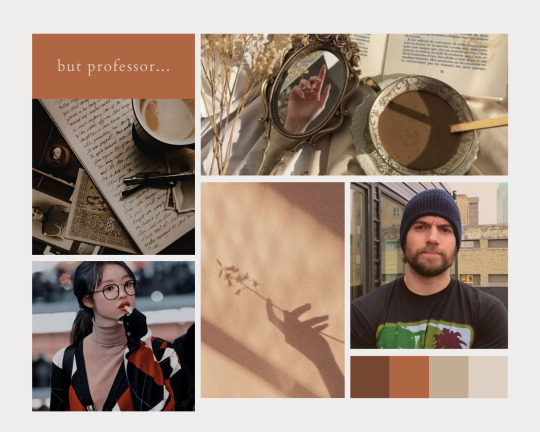
Summary: Penny Townsend is going to attend her first criminology class. What she didn’t expect was professor Walter Marshall.
Professor!Walter Marshall x Penny Townsend (Asian ofc)
Wordcount: 3.3k
Warnings: Mentions of murder and blood
A/N: I hope you enjoy this Professor!AU -- can you imagine? Walter Marshall as a professor? 🤤
Masterlist // But professor... masterlist // Next chapter
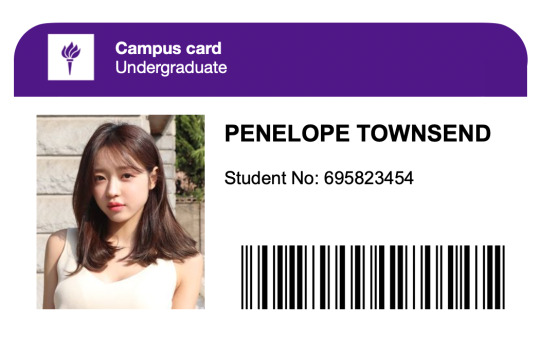

✎ ✎ ✎
My parents hoped that I would become a doctor. I get it—being friends with a lot of successful parents with equally successful children, must’ve raised their standard for me. They however must’ve known that medicine wasn’t it for me and going to law school isn’t my forte either. It must’ve been hard on them, knowing I wasn’t that intellectually gifted, though they tried their best for me to be.
They did a lot for me. At the ripe age of two to five hours, I was placed at the entrance of a church in Maryland. The pastor and his wife discovered me and brought me to the hospital, only to found out I wasn’t just a couple weeks premature, but also had a lot of heroin in my system.
My birth parents barely gave me a chance the second I was born (probably when I was conceived, but okay) and that is why I am so grateful that my adoptive parents care so much about me.
And that’s why I want to make them proud and studying psychology is my best chance at being the successful daughter they deserve, but man does it feel wrong to be here. I know there is another student out there who deserves to be here, who actually wants to do this, yet here I am taking their place.
Psychology wasn’t the greatest choice already, but having to take criminology was an even bigger mistake. I walk into the lecture hall for the first criminology class. My hands shake because of the nerves, they’re even clammy. I’m not good at making friends, so seeing those cliques that has formed after only two weeks of university, makes me slightly jealous and really alone.
I never really fitted in. My teachers would describe me as a sweet young girl, who is painfully shy.
That, of course, is if they even noticed me at all.
It can be hard to fit in, especially when you feel out of place the second you enter a room, like I have felt since I can remember.
‘Take a seat,’ I hear a deep voice say and I look up, to meet the eyes of the professor. He is unlike all of my other professors. He isn’t in a suit or at least some decent slacks. His denim jeans hugs his thick thighs, as he wears a sweater on top. His curls are disheveled and slightly frizzy and his beard is asymmetrical. A deep frown in between his brows.
‘Me?’ I ask in a soft tone.
He nods. ‘You,’ he confirms.
I walk passed him to choose a seat in the back. I take place and look around me, only to meet the eyes of the professor again. While I wonder what made him choose teaching, since he doesn’t look like someone who was born to teach, I also ponder about the fact he is looking at me again.
Why would he do that?
I grab my laptop and open it, opening a new document. I’ve been going to NYU for two weeks now, yet this is my first criminology class. I run my fingers through my hair, pushing up the glasses on my nose bridge.
‘Okay everyone,’ I hear the professor say, when it’s time for the class to start. ‘There is a sheet going around. Find the spot you’re sitting now and write down your name. If I find out you are messing with me, you have failed your class immediately.’
He is not beating around the bush.
‘I’m detective Walter Marshall. I have worked for the MPD, the Minneapolis Police Department. For this semester there are three subjects we’ll cover. Victimology, crime analysis and the psychology of criminal behavior.’
This is not at all what I want to learn. This is too gore for me. I should’ve stood up to my parents and go to cosmetology school like I originally wanted. It’s better for me anyways.
I’m so stupid.
The paper ends up on my table and I try to find my place on it. I write down ‘Penelope Townsend’ and slide it to the person two tables over. Professor Marshall explains how we have a weekly lecture of two hours and how he is available for questions every Friday, since he’ll be in his office.
‘Does anyone have any questions?’
A guy raises his hand. ‘Why aren’t you working for the MPD anymore, sir?’
Professor Marshall sits on the edge of his desk, crossing his muscular arms in front of his chest. ‘I was put on leave.’
‘Why?’
‘There were some issues,’ he says. ‘Between me and suspects.’
I have no idea what he is implying, but the silence in the classroom is so thick, that I have a clue what types of issues came with said suspects.
‘Really?’ the guy asks.
The professor only raises his eyebrows, which obviously means he isn’t joking. You don’t need to have studied Psychology to figure that out. ‘Any more questions?
‘Do we work in pairs for the assignment?’ a girl asks.
He shakes his head. ‘No, individual works only.’
I let out a sigh of relief. Thank the stars, I don’t want to work with others. Really, I don’t.
‘Okay, if that’s all, let me start right away. What do these women have in common?’ He presses a button on his presenter and the screen behind him changes. Three pictures of women appear on the screen. It’s their driver’s license photo.
‘They’re women,’ a guy says, causing a few to laugh.
Professor Marshall grabs the paper with names and says: ‘Does anyone have something less obvious to comment than mister Fitzgerald?’ He seems not amused at all by the words of Fitzgerald.
‘Brown hair, blue eyes,’ a girl says.
He nods. ‘And?’
‘They’re pretty,’ another girl says.
‘Beauty is in the eye of the beholder,’ he notes. His eyes scan the paper and he looks up. ‘Miss Townsend, do you have something to add?’
Our eyes meet again and I realize that I’m the only miss Townsend in the class. I clear my throat and look at the pictures. Say something smart, Penny. Say something intelligent. Really intelligent.
The obvious things have already been said, so I should stay away from those things.
I swallow hard, press my glasses better on my nose and say: ‘Their left eyelid is slightly droopy.’
I hear some people chuckle a bit, making me feel everything but intelligent.
‘Quiet,’ professor Marshall says and the chuckles die down instantly. ‘Their droopy left eyelid is what made them appealing to the killer.’ He looks up from the other side of class, right at me. His slightly annoyed gaze dissolves for a few moments into a soft one. ‘Miss Townsend made an excellent point here. It took an entire police department to come to that conclusion over the course of two months.’
Oh my goodness, I made an excellent point.
The slides change and I see another picture. This time it’s of a man. It’s a mugshot. I bet he is the killer.
‘Miss Townsend, since you are on a roll,’ the professor continues and I nearly groan. Really? He wants me to answer another questions? ‘What’s do you notice about this man?’
I scan his entire face. He has a crooked nose, blemishes on his forehead and thin lips. He looks like a killer. This would be the type of man I would avoid if I came across him.
‘His left eyelid is also droopy,’ I say.
Is that a tiny smirk on his lips? ‘Correct.’ While professor Marshall continues to explain about how his own appearance is unknowingly influencing his choice of victims, I can’t help but beam a little with pride. ‘Because,’ he continues, ‘if you understand your victims, you can understand your killer.’ The slideshow changes to one word. ‘Welcome to victimology.’
✎ ✎ ✎
Time spend in a lecture hall while professor Marshall teaches flies by. Though he is a bit grumpy and not very welcoming, he is interesting and smart. Much better than my other teachers. I put everything in my backpack, before I get up from my seat. I’m one of the last students to leave the place, mostly because I don’t want to be swarmed by the cliques.
‘Miss Townsend,’ professor Marshall says, causing me to stop misstep as I already passed him.
I turn around. ‘Yes?’ I ask.
He doesn’t look up from his notes. ‘You did well in class today.’
Is this man giving me a compliment? He might be the first one in a teacher like position to ever notice me, let alone give me a compliment. ‘I did?’
‘Yeah,’ he says, now looking up from his notes. ‘Don’t hesitate to say something in class next time. You have great insight.’
‘Or just luck,’ I say.
Professor Marshall shakes his head. ‘No, this isn’t about luck, this is good insight. So, can you promise me to raise your hand next class?’
I bite my lip, before shaking my head. ‘No, I can’t.’
‘Why can’t you?’
‘What I said: this was luck and it probably won’t happen again. I have to go. I reserved a spot at the library. If that is all, sir?’
He doesn’t say anything, simply looks at me. It takes a second, maybe two before he nods. ‘If you have questions,’ he says, ‘you know how to contact me.’
I nod, before I walk out of the hall. I see students gathering in front of the door and I quickly slip through them and make my way to the library. I’ve been going to classes for around two weeks now and I’m still up to date as we speak. I decide to at least make a beginning with the assignments of my criminology class, because the sooner I start, the less work and stress I’ll experience later on, because I most definitely will stress about it.
It’s been quite awhile since I opened a book for school for assignments or preparing for exams. After high school, I decided to take a gap year, which ended in two. I’ve traveled with all sorts of groups to different countries, worked at an international cafe in Japan for awhile. It did help me with my social skills. I was happy, social and totally in my element. Those wonderful skills were all forgotten the second I stepped foot back in the USA again.
It was my parents that pushed for going back to college and once they figured out that medicine or law wasn’t up my alley, they agreed psychology, though it wasn’t my thing either.
It’s okay, sure, but… Gosh, I miss the freedom I had during the gap years. I’m not stupid, but is the academical life for me? I have looked at cosmetology school and boy do I wish I was there at the moment.
And not here.
✎ ✎ ✎
I don’t know how long I have been at the library, but my eyes are tired by the time I close my laptop. Besides working on my assignment, I also texted my parents to tell them everything is going fine and checked out multiple cosmetology schools here in the area.
Originally I’m from Maryland, meaning it’s only a three hour drive to see my parents and for them to check in on me. I considered lying about my major, about attending NYU and just go to cosmetology school, but mom and dad are paying my tuition, which is another loophole in my plan.
I put the laptop in my backpack and walk out of the library. Every second my mind wasn’t occupied with university related things, it went straight back to my first criminology class, more specifically my professor. His words. It’s one thing he said those things to me, but another that he looked so handsome while saying it.
‘There she is,’ I hear from behind me as I walk through the hallways to the exit. I turn around to discover it’s Fitzgerald. I forgot his first name, which is weird since we share a lot of the same classes together. He isn’t easy to miss. Pleasant on the eyes, that’s for sure, but he is loud, thinks he is hilarious and that makes him kinda annoying. ‘Miss Townsend,’ he says in a mocking tone.
Okay, change kinda annoying to absolutely insufferable.
‘Hm?’
Fitzgerald walks next to me and he comes a lot closer than I prefer. ‘You’re already the teacher’s pet,’ he continues. ‘Bet the man has a thing for Asian chicks.’
I have no idea how to respond to that implication. My instinct says to get out of here, but the exit is right ahead of me and from the looks of it, Fitzgerald is going there as well. So there is no escape.
‘But let’s say it’s beginners luck,’ he says, ‘because it was actually the first time I heard you speak.’
‘You mind leaving me alone?’ I ask.
‘Why is that, sugar boo?’
Okay, now I’m gonna vomit. Goosebumps run over my spine and the hairs in my neck are standing straight up. I bet this guy’s dad is rich, therefore the only reason he is here. ‘I don’t want you here.’
‘You don’t want me here?’ He starts to chuckle. ‘Sweetheart, everyone wants me here.’
Not me.
‘Fitzgerald, are you deaf?’
It’s professor Marshall.
His eyes enlarge when he realizes that too. ‘No, sir,’ he quickly says.
‘She said she doesn’t want you here.’ He stands in front of the two of us, looking everything but amused. ‘You know, back when I was working, I encountered a lot of guys like you. Did you know they usually peak in high school, do okay in college, but the second they end up locked up in jail—and I promise you, they most often will—they aren’t so tough anymore. They usually end up as someone’s bitch.’
To hear this entire monologue and the word bitch from a professor, was not at all what I was expecting. Fitzgerald’s face is drained from all its color. While Fitzgerald looks like he shat himself, I am utterly amazed. I wish I was this intimidating, I think to myself.
Fitzgerald clears his throat, eyes darting around the hallway, almost as if he is trying to find the closest exit. He shoots out of this place very quickly, meaning I’m left with only our professor.
‘Thank you, sir,’ I say.
Professor Marshall simply nods. ‘You know, if you lowered your shoulders, you’d appear more confident.’
Why do I feel so offended? ‘Oh…’
‘It’s advice, miss Townsend, not criticism.’
‘Oh,’ I say again, this time in a whisper like tone. He could’ve brought it up a bit nicer though. No need to hurt my feelings like that.
Professor Marshall and I both walk towards the exit and I notice it’s raining. Great, guess who didn’t bring her umbrella and also isn’t wearing a jacket with a hood?
Absolutely fantastic.
‘Here,’ the professor says, holding out his umbrella for me.
Is this truly happening? ‘Oh, sir, that’s not necessary.’
‘I insist.’
With some hesitation I grab the umbrella from him and smile. ‘Thank you, professor.’
He politely nods and walks off, leaving me with the umbrella and a little bit confused. Though he looks so handsome and slightly intimidating, he still is nice to me. The only teacher ever. Maybe Fitzgerald is right and—
No, no, no, don’t think like that. It’s not that every man who is nice to me all of the sudden has this fetish. That can’t be it, right?
Maybe, despite my aversion, I am actually good at the whole criminology thing and isn’t it a one time thing. Luck. Maybe I do have something I am good at.
✎ ✎ ✎
That Friday I am still on campus after I spend my entire afternoon in the library. Since I have a question about the criminology assignment, I decide walk to the office of professor Marshall. To kill two birds with one stone, I brought his umbrella with me so I can give it back. I knock on the door and hear a low: ‘Come in.’
I open the door and am met with the professor, who is sitting behind is desk. ‘Sir, I have a question about the assignment.’
He leans back in his chair and gestures me to come in. I close the door behind me and expect to sit, until I notice there isn’t a chair anywhere for me to sit on. How unwelcome of him, I think to myself. Does that mean I have to remain standing?
‘What’s your question, miss Townsend?’
‘I didn’t know which format I had to use for the entire assignment. It’s not really that big of a deal, but I was here in the building and I thought that I could…’ Nice way of getting off track, Penny. As they said in high school musical: ‘Get’cha your head in the game’ and this is not the game. ‘Never mind. Which format should I use?’
‘That’s up to you,’ he says.
That’s it? That’s the answer he is gonna give me?
‘Right,’ I mumble.
‘Other questions, miss Townsend?’
Yes. I let out a deep sigh. ‘The assignment is just harder than I thought,’ I admit. ‘I don’t really understand it.’
Professor Marshall stands up and holds out his hand. ‘Sit, I’ll try to explain it.’
‘In your chair?’
He simply nods and I walk around the desk, to take a seat, while he leans against the windowsill. Oh, the leather is warm… What a body heat does this man produce. ‘Okay, the point of the assignment is to use some of the example files of—staged—murders. Based on the file you choose, you choose a format. You write out the victimology, try to narrate who the killer is, writing down all your findings and there are things I’m gonna talk about in next classes.’
I nod. ‘That makes it easier, thank you, sir.’
‘You’re already working on the assignment?’ he asks. Why does he sound genuinely surprised?
I nod again. ‘I am. I find it easier to work a bit every day, than to cram it all in one day.’ I realize how that sounds. ‘That sounds dorky.’
‘It doesn’t really. It’s a whole lot better than what I did back in the days,’ he says. ‘What did you think of the class?’
Is he asking for my opinion? ‘Your class was very interesting. Slightly morbid though, but fascinating.’
‘Morbid?’ the professor asks. ‘There was nothing morbid about my class.’
I scrunch up my nose. ‘It was kinda scary. With the blood patterns and all. The peek into the murderer’s mind?’ I shiver. ‘Don’t know, felt too personal and too much into the killer’s brain.’
‘The class you’re taking is criminology,’ he says, ‘you should’ve known.’
I shrug, not knowing what to say to him. He is right…
‘Miss Townsend—’
‘Penny,’ I say. ‘It’s Penny. Penelope officially, but people barely call me that.’ People barely call out for me ever, but that’s a different topic. Total different topic.
‘Penny,’ he says, ‘could’ve known.’
I don’t know what he is implying, but I realize I am totally overstaying. ‘I’m sorry, I should go. Thanks for helping me out. Oh, I brought you back your umbrella. I don’t need it anyways.’
Professor Marshall nods. ‘Okay.’
‘I should go. It’s getting kinda dark already.’
‘Let me guess, you don’t do well in the dark.’
I smile almost out of guilt. ‘That obvious?’
For a brief moment I spot a smirk on his face. ‘I’m a detective, I spot these things.’
Okay, not gonna lie, but that’s pretty funny. ‘See you next class, professor,’ I say, standing up from his chair and I walk towards the door.
‘See you next class, Penny.’
#henry cavill#henry cavill x ofc#henry cavill x oc#henry cavill x asian ofc#henry cavill x penny townsend#henry cavill fanfic#henry cavill fandom#walter marshall#walter marshall fanfic#walter marshall x ofc#walter marshall x oc#walter marshall x asian ofc#walter marshall x penny townsend#professor!walter marshall#but professor
218 notes
·
View notes
Text
Surprise
Pairing: Din Djarin / Cobb Vanth
Modern AU
Summary: Din has never been a fan of surprises, he just doesn't like them. He'd much rather be on the giving side of said surprises, especially when it came to surprise dates with Cobb. But what he didn't know is that sometimes it pays off to have a good surprise.
(Aka, the author wanted to nerd out about space and Din is a perfect outlet. And if you have never been to a space museum before, you should.)
--------------------------------------
"Are you gonna tell me where we're going?" Din asked as he turned away from the window to look at Cobb.
Cobb chuckled and reached across the center console and took Din's hand. He interlocked their fingers and brought it up to his lips and gently placed a kiss to his boyfriend's knuckles. Din felt his face warm up as it always did when Cobb repeated the innocent and simple action. He found it terribly unfair that his boyfriend had so much power over him. "Would you please calm down, Darlin'. You're gonna love this."
It wasn't that Din didn't trust Cobb, of course he did. He was just typically the one to make the plans. But this time Cobb was the one to do it. Cobb was the one who asked Peli to baby sit for the day. He was the one who tossed Din's NASA hoodie at him and told him to get ready. He was the one who insisted on driving so Din wouldn't deduce where they were going. Its just that-
"I don't like surprises, Cobb, you know that," he mumbled.
Cobb chuckled and shook his head. "Trust me." He let go of Din's hand as he made a turn into a mostly abandoned parking lot behind a large building. Din couldn't see any sign of where they were. Though, he supposed that was Cobb's plan.
Once the car was parked and turned off Cobb turned happily towards Din. "Are you ready?"
Din chuckled nervously. "I suppose I have to be."
With both of them out of the car, Cobb led him until they were just about to round the corner. "Alright," Cobb spoke as he made Din stop walking. "Close your eyes."
Din's shoulders dropped. "Seriously?"
"Just do what I asked," Cobb pleaded.
"Technically, you didn't ask," he pointed out with a smirk. Cobb glared at him but a smile played on his lips that betrayed his upset look. "Okay, okay, grumpy."
Cobb held tight around Din's waist as he guided him. Din's grip on Cobb's 'free' had was tight as he tried not to stumble, not trusting his blind footing despite being guided. He felt the warm air of inside the build hit his face, a harsh contrast compared to the nippy winter chill outside. Excitement finally began to creep into Din's chest and replaced the anxiety. Din tried not to be sad at the loss of warmth when Cobb stepped away.
"Okay," Cobb stated happily and Din could hear his smile. "Open your eyes."
Adjusting his glasses, the first thing that really caught his eye was the dark ceiling which had small white lights sparkling another darkness. It took no time at all for Din to realize the lights made constellations and his smile grew impossibly bright.
He quickly snapped his gaze to Cobb's who stood beside him smiling anxiously.
A moment later Din was excitedly pulling Cobb to the different rooms. Cobb let his boyfriend read him all the plaques but it wasn't much of a choice, Din always spoke so dramatically when he read things at museums.
They floated from room to room as Din pointed to different parts of the model space ships and told him specifically what each piece and how they worked. Meanwhile, Cobb listened intently, taking in every single word.
"See this gold thing?" Din said quickly as he pulled Cobb across the room they had just entered to another model. When Cobb nodded he squeezed his hand and continued. "Its instructions!"
"Instructions for what?" Cobb tilted his head and took a closer look.
"For a record!" Din was suddenly extremely grateful that they were practically the only people in the museum so he could properly nerd-out. "They wanted to make sure that if there was life out there," he gestured vaguely up towards the sky, "that they'd be able to play the record. This was the case for the records."
"That was smart of them," Cobb stated with a nod and Din pulled him over to a plaque that had pictures of the records and began explaining what was on them. He could listen to Din talk about this kind of this for hours. This date was as much the perfect thing for him as it was for Din. When he talked about space he just got a sparkle in his eyes that nothing else could possibly compare to.
"So do you think there is actually life out there?" Cobb waved his hand, mimicking the action Din had done moments before.
"I mean probably," Din stated as they moved around the room. "I mean, there's so much out there, there must be something else. I'm sure in some galaxy far, far away, there's a whole bunch of planets with life on them. We just haven't found it yet."
--------------
"Did you know-"
'Probably not but you're gonna tell me,' Cobb thought with a chuckle.
They were walking down a long hallway to go to the next room. Din, still holding his boyfriend's hand, was walking slightly in front of him backwards, practically skipping. "-that if the sun’s diameter were eighteen and a half inches long, the diameter of Earth would be roughly that of a bb-bullet?”
Cobb could only laugh and shake his head. "What do you ever plan to do with all this space knowledge you've got up there?" He reached up with his other hand and ruffled his dark mop.
"Tell it all to you, obviously," Din said happily. "I can shut up if you want," his walk slowed a bit as he said it and his smile faltered just slightly.
Cobb squeezed his hand with a smile. "Don't you dare, Darlin'. I want to hear all of it."
--------------
About two hours later they were walking through the gift shop, Cobb watching as Din adjusted his glasses the way he did when he was focusing. Cobb excused himself for a moment for one last surprise while Din looked at the trinkets.
When he came back, he came up behind Din, placing a hand on his back looking over his shoulder. "Find anything you like?"
Din excitedly showed him a keychain with a plastic Saturn on it with a sweet little smiley face and a stuffed astronaut for Grogu. When he turned to head towards the register, he realized Cobb was holding a bag. "What'd you get?"
Cobb shushed him with a chuckled and waved him off towards the counter.
When Din returned, fumbling with his keys to add his new keychain. Cobb wrapped his arm around his waist and guided his boyfriend over to a bench where they had a clear view of a large screen showing a sideshow of pictures taken by the Hubble telescope.
Once they were comfortable and Din placed his keys back in his pocket, Cobb reached into the bag and pulled out a silver and red package. He laughed as he handed it to Din to inspect.
"Astronaut ice cream?" Din gasped which only made Cobb laugh harder.
"Its neapolitan, its your favorite," Cobb pointed out.
Din took a minute and just smiled at his boyfriend. After a moment he pulled out the second package in the bag and laughed before handing Cobb his freeze-dried peaches.
They sat in mostly silence, Din eating his ice cream sandwich and Cobb eating his peaches. Cobb would break the silence every so often to ask a question about the picture currently on the slideshow and Din would happily answer it.
Cobb took a slice of peach and offered it to Din who simply opened his mouth and let Cobb feed it to him. They both laughed for a month before Din copied the action, giving Cobb a bite if his ice cream.
"What would a peach and ice cream taste like together?" Cobb questioned.
Din gave him a slightly disturbed look. "Not good," he stated simply.
Cobb examined his last peach slice thoughtfully. "You don't think it would taste like peach ice cream?"
"No," Din scoffed. "It would not taste like peach ice cream, Cobb."
Before Din could even think to object, Cobb was grabbing half of the last bite of ice cream sandwich he had in his hand. Ignoring his boyfriend blatant protests and claims that it would not taste good, Cobb stuck the peach bite into the ice cream and popped it into his mouth.
They were both silent for a long moment while Cobb ate the combination. "So?"
Cobb hummed and finished the bite. "Not bad actually."
All Din could do was just shake his head, laugh, and eat his last bite.
Cobb and Din made their way out of the space museum hand in hand and walked happily back to the car. Once they were back inside the car, Din placed a hand on Cobb's wrist before he could put the key in. Looking over to see why Din had stopped him, he was pleasantly surprised by Din sliding his hand against Cobb's cheek, pulling him in for a soft kiss. It didn't last long but when they broke they rested their foreheads together. Din gently ran his tumb against the scar on Cobb's temple and smiled softly.
"You know," Din whispered, not wanting to speak too loud and break the moment. When he paused for a second longer than necessary, Cobb hummed, prompting him to continue. Din chuckled lightly. "I think I might like surprises more than I thought."
With another gentle kiss, they pulled away and headed back.
Cobb's heart ached in the best way possible when he dropped Din off at his apartment. Din with his cute thick black glasses and the stuffed astronaut tucked under his arm for his son, and his nerdy NASA hoodie. All Cobb could think about was how precious he found the other man. And how incredibly lucky he was to have him.
(Sources for fic below.)
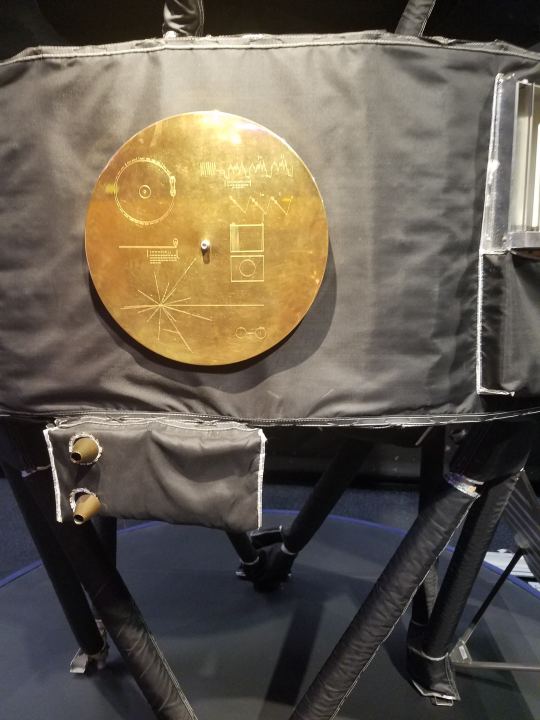
“Both Voyager spacecraft carry identical copper disks that are specifically encoded with sound recordings and images from Earth. Each record is inside a protective aluminum jacket. [See picture above.] Symbols on the cover explain the origin of the spacecraft and how to play the record.” -NASA/JPL - Caltech
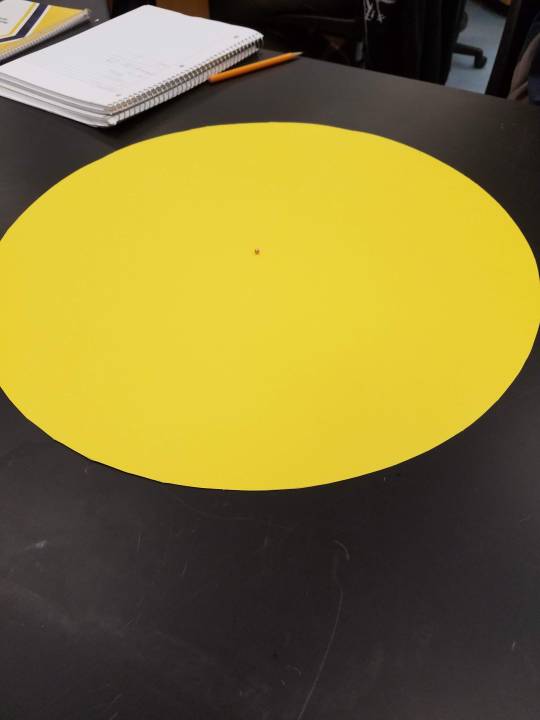
Assignment done by yours truly in astronomy class. The dot in the center is a bb-bullet representing Earth and the yellow paper (with an 18.5″ diameter) represents the sun.
#marshalorian#dincobb#din x cobb#din djarin#cobb vanth#the mandalorian#star wars#nerd din#Han writes
38 notes
·
View notes
Text
Adobe Lightroom 57 Download Torrent

Adobe Photoshop Lightroom 6 Torrent
Adobe Lightroom 57 Download Torrent Software
Buying Lightroom used to be simple. All you had to do was buy the full version of the program, and upgrade (if you wished) every time a new version came out. But ever since Adobe announced the Creative Cloud subscription service, photographers have been faced with two choices. You can still go for the standalone version, or you can buy Lightroom as part of a Creative Cloud monthly membership. But how do you know which is the best option for you? Read on to find out.
Photoshop tutorials for beginners to experts. Learn tips and tricks on how to use Photoshop for photo editing, manipulations, designs, and more.
Adobe Photoshop Lightroom Classic CC 2019 This release of Lightroom Classic CC rolls out new features and enhancements such as customization of Develop Panel, Add to Collection option in auto-import settings, Grid Snap option in book module, other enhancements, support for new cameras and lenses, and bug fixes.
Oct 25, 2017 - Adobe Photoshop Lightroom Classic CC 2018 32bit-64bit torrent. Adobe Photoshop Lightroom CC is a professional professional photographer who provides a full digital. Download Bittorrent, 33 2 Rating. Eagles Talent Speakers Bureau, 57 West South Orange Avenue, South Orange, NJ 07079.
View 57 replies. These programs are free, yes, but, they won't install on Apple Mac OS 10.13. CC Adobe Photoshop Lightroom – Keep the full spectrum of light. Create incredible images of complex high-contrast scenes. The new HDR Combine dazvaliae combines more recordedimages with different exposure locations in a high dynamic image of a malicious.
Creative Cloud is announced
Adobe’s initial announcement of the Creative Cloud licensing concept was somewhat controversial as the price for a subscription to Photoshop ran at $20 a month (all prices in this article are in US dollars). For photographers who had already purchased the full version of Photoshop this represented a significant price increase. Not only was subscribing more expensive in the long run, compared to upgrading Photoshop regularly, but the license to use the software expired once monthly payments stopped.
There’s little doubt this was a raw deal, but Adobe listened and introduced a new package for photographers – a subscription to both Lightroom and Photoshop CC for $9.99 a month (or $119.88 per year).
Read about this on forums and photography websites and you will still come across a lot of negativity towards the Creative Cloud subscription model, especially from Photoshop users upset at the loss of a perpetual licence. But today, I aim to cut through this negativity and take an objective look at the differences between the two options.
Two types of Lightroom users
To start, we have to acknowledge that there are two types of Lightroom users.
The first uses Lightroom in conjunction with Photoshop and wants access to both programs. For this user, the Creative Cloud option is the only choice if you want the latest version of Photoshop CC. Alternatively, if you own a version of Photoshop CS and are not bothered about upgrading to Photoshop CC, you can buy the standalone version of Lightroom and use them together.
The second type of user carries out the bulk of their image processing in Lightroom. For tasks Lightroom can’t handle, they may use an older version of Photoshop, a less powerful program like Photoshop Elements, or a plug-in such as the Nik Collection or Perfect Photo Suite 9. These users may be wondering whether to continue using the standalone version of the software or to subscribe.
Financial considerations
If you are on a budget, and don’t need Photoshop CC, then it is definitely less expensive to buy the standalone version of Lightroom. At the moment a new version of Lightroom comes out approximately every 18 months. At $9.99 a month, the subscription service would cost you $179.82 over that period. If you are new to Lightroom, the full version (priced at $149 from the Adobe website) saves you money, and if you already own Lightroom, then the upgrade (priced at $79) is even less, saving you a little over $100 over the same time period.
As a standalone version user you get free upgrades until a full new version comes out. So, if you upgraded to Lightroom 5.0 when it first came out, you can upgrade to the latest version (5.7) for free, taking advantage of new features introduced since then. But when Lightroom 6 comes out, you will need to pay the upgrade fee to use it. Upgrading isn’t compulsory, and you can continue to use your earlier version of Lightroom as long as you want.
Adobe have stressed their commitment to continuing the standalone version of Lightroom for the foreseeable future.
Note:The standalone version of Lightroom is a little hard to find on Adobe’s website. You can get there by going to Adobe’s home page and clicking the Menu option at the top. Click the All Products button at the bottom, scroll down to Lightroom and click Buy. Or you can also find it here on Amazon.
What the Creative Cloud subscription gives you
The Creative Cloud subscription is more expensive, so what do you get for that extra money? The two headline features are Photoshop CC, a powerful image editing program that you are likely familiar with, plus access to Lightroom Mobile, a mobile version of Lightroom that works with iPads and iPhones (but not currently with devices using the Android or Windows operating systems).
There are several additional features that may interest some people, such as 2GB of online storage space, access to Lightroom Web and the ability to use Photoshop CC and Lightroom on multiple machines (although not at the same time).
What happens when the Creative Cloud license ends?
If you stop paying your subscription fee you no longer have the right to use the full versions of Photoshop CC and Lightroom. Photoshop will stop working completely (or at least until you renew the subscription).
But Lightroom is different. Bear in mind that with Lightroom your Raw files are untouched. The edits you make are stored in the Catalog. If you lose access to the Catalog, you lose access to all the edits you have made to your images, including all post-processing.
Adobe Photoshop Lightroom 6 Torrent
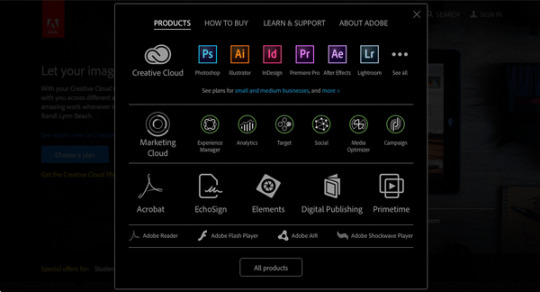
Adobe doesn’t want that to happen, so it gives you partial access to Lightroom even if you cancel your Creative Cloud subscription. You have full access to the Library, Book, Print, Slideshow and Web modules. The Develop module is severely restricted (you can’t make any adjustments using the right-hand panels) and there is no access to the Map module.
Your Catalog remains intact, including any Collections you’re created and any changes to metadata, including ratings and keywords. So does your post-processing, and the ability to make basic edits to photo files using the Quick Develop panel. You can also export your photos any time you want.
You need to have Lightroom Version 5.5 or later installed for this to work.
Adobe Lightroom 57 Download Torrent Software
Conclusion
Hopefully you are now clearer about how the two ways of buying Lightroom differ, and which is best for you. If you want to use the most up to date version of Photoshop CC, or Lightroom Mobile, then the Creative Cloud subscription service is the choice for you.
However, if you don’t require the latest version of Photoshop CC, or Lightroom Mobile, then buying the standalone version is the least expensive way to go.
What do you think? Have Adobe got it right with the price and services offered for the Creative Cloud Photography plan? Do you use the Creative Cloud version of Lightroom or the standalone version? Please let us know in the comments.
Mastering Lightroom: Book Five – The Other Modules
My new ebook Mastering Lightroom: Book Five – The Other Modulesshows you how to use Lightroom’s powerful features to create fun and interesting projects using the Map, Book, Slide show, Print and Web modules. Whether it’s geotagging, putting together a photo book, printing your best photos or creating web galleries all the information (and inspiration) you require is right here.

1 note
·
View note
Text
Microsoft Office 2019 for Mac 16.23 VL [Multilingual]
Office 2019 for Mac is designed from scratch to take advantage of the latest features of Mac, including Retina display support full – screen view and even bounce displacement.
It is the perfect combination of Office that you know and you trust, and the Mac you love. Microsoft Office 2019 is the latest iteration of the industry-standard office suit.
Microsoft Office 2019 includes the latest versions of Word, Excel, PowerPoint, Outlook, Exchange, SharePoint and Skype for Business, each of which is an essential tool in the computerised office workplace of today.
It also boasts a range of enhanced IT options that are designed to make life easier for newcomers to the field. Make no mistake: this is a versatile set of tools and no office should be without it.
What is Office 2019?
Microsoft Office 2019 is a standalone, local (not cloud-based, like Office 365) version of the Microsoft Office software suite. It is a “perpetual” release, which is just a fancy way of saying you buy the software once and own it forever, rather than having to pay an annual subscription fee to access it.
That said, you only get a license to use it on a single PC, whereas a subscription to Office 365 lets you use it on a PC, a tablet, and a smartphone.
This new release updates and replaces the 2016 versions of Word, Excel, etc. and includes many of the new features that have been rolled out to Office 365 users over the past three years. We’ll get to those in a bit.
When is Office 2019 available, and how much will it cost?
Office 2019 is on sale now, but only for commercial-level customers. Availability will be rolling out regular ol’ customers like you and me in the coming weeks. That also means we don’t yet know what the price point is for individual users, but Microsoft will likely have that info soon.
Expect to potentially pay a bit more than what you’d shell out for Office 2016 (currently $150 for the “Home and Student” version), as Microsoft already boosted the price of the commercial version ten percent to account for its “significant value added to the product over time.”
What are the system requirements for Office 2019?
Here’s a big change. On PCs, you’ll need Windows 10 for Office 2019; Microsoft will not support any versions of Windows 7 or 8. As always, Microsoft will make 32 and 64-bit versions of Office 2019 available.
Features
Add visual impact
Bring visual interest to your documents, worksheets, presentations, and messages by inserting Scalable Vector Graphics (SVG) that have filters applied to them.
Insert 3D models to see all the angles
Easily insert a 3D model, and then rotate it through 360 degrees.
Inking is where it’s at
Convert ink to shapes, write out complex math problems, highlight text, and more. Use a finger or a pen. A mouse works too!
Precision selecting
Ever selected too many cells or the wrong ones? You can now deselect extraneous cells without having to start over.
Timeline filters
Want to take a look your PivotTable data across years, quarters, months or even days? Easily filter a PivotTable with a timeline filter by sliding the date range.
Add motion with Morph
Make smooth animations, transitions, and object movements across your slides with Morph.
Add pizzazz with icons
Increase the visual impact of your presentations by illustrating your slides with our library of 500 icons.
Add punch with live action video
Add an online video to your slide and watch it without leaving PowerPoint.
Swipe right or swipe left? You decide!
Set the swipe left and swipe right gestures to the actions you use most. Choose from Delete, Archive, Mark as Read, Flag, or None.
Timeliness across time zones
Traveling across time zones? Create an event with different start and end time zones, and Outlook will take care of the conversion. No mental math required!
One-click fixes for accessibility issues
The Accessibility Checker is better than ever with updated support for international standards and handy recommendations to make your documents more accessible.
Learning Tools improve readability
Give your eyes a rest. Adjust text spacing, column width, and page color. Or listen as Word reads your document aloud, highlighting text as it’s read.
Microsoft Office 2019 Products
Word
Create and share professional-looking documents with state-of-the-art editing, reviewing, and sharing tools.
The new Design tab provides quick access to features, and Smart Lookup shows relevant contextual information from the web directly inside Word.
Excel
Analyze and visualize your data in new and intuitive ways with a fresh user interface plus your favorite keyboard shortcuts.
Leverage features like Analysis Toolpak, Slicers, and Formula Builder to save time, so you can focus on insights.
PowerPoint
Create, collaborate, and effectively present your ideas with new slide transitions and an improved Animations task pane. Threaded comments alongside your slides help you incorporate feedback into your presentations.
And Presenter View displays the current slide, next slide, speaker notes, and a timer on your Mac, while projecting only the presentation to your audience on the big screen.
OneNote
It’s your very own digital notebook, so you can keep notes, ideas, web pages, photos, even audio and video all in one place.
Whether you’re at home, in the office, or on the move, you can take it all with you wherever you go while sharing and collaborating with others. It’s great for school assignments, work projects, travel plans, party planning, and more.
Outlook
Like Word, Outlook is also getting a new focus mode, called the “Focused Inbox,” to help streamline workflow and email drafting. Users can now use “@” commands for tagging people in emails, and contact cards have been overhauled.
Also, PC users will now have travel and delivery cards, while Mac users get new email templates; a Send Later function for scheduling delivery times; and read receipts. Both platforms also get Office 365 Group integration.
PowerPoint
The changes for PowerPoint are all about enhanced media and visual element support in presentations.
The notable additions here are support for 3D model display/manipulation and SVG files on slides; new morph transitions; the ability to export your presentation in 4K UHD video format, and you can now write by hand and move elements with your pencil while editing.
Better pencil support and other tweaks
In addition to these program-specific updates, there are also changes that apply to all Office 2019 software.
The most important of these is Microsoft’s beefed-up support for digital pencils, like expanded “roaming pencil case” support, which lets users write by hand and move parts of documents with their pencil, as well as new support for pressure sensitivity and tilt recognition.
Office 2019 also comes with some behind-the-scenes changes such as monthly security updates and a reduction to network bandwidth use.
Will Office 2019 replace Office 365?
No. In a post announcing the software release, Microsoft makes sure to point out that Office 2019 is a standalone package of its software geared primarily towards private users and businesses who do not have the necessary internet access required to use the cloud-based Office 365.
Because of this, many of the features present in the Office 365 versions of these apps are not included in their Office 2019 counterparts, especially cloud-based and collaborative features.
Furthermore, Microsoft makes it clear that while Office 2019 will be receiving regular security fixes, it will not be getting expanded feature updates, while Office 365 users can still look forward to new and updated features through regular monthly updates just as they always have.
The bottom line here is that Office 2019 is not going to replace Office 365, and it really isn’t meant to. That said, regardless of the particular use case, Office 2019 still fills a crucial role and services a section of Microsoft’s customer base that may have felt a bit neglected since Office 365 took the spotlight.
Screenshots
This slideshow requires JavaScript.
What’s new?
TEXT JOIN, CONCAT, IFS, and more. Let Excel do the work so you don’t have to.
Microsoft Office 2019 for Mac 16.23 VL [Multilingual] Microsoft Office 2019 for Mac 16.23 VL Office 2019 for Mac is designed from scratch to take advantage of the latest features of Mac, including Retina display support full – screen view and even bounce displacement.
1 note
·
View note
Text
Precure Day 067
Episode: Futari wa Precure Max Heart 17 - “What to do? A worried Honoka’s research presentation” Date watched: 19 August 2019 Original air date: 29 May 2005 Screenshots: https://imgur.com/a/DnwGbk0

science!
Episode 15 was Hikari-centric, 16 was Nagisa-centric, now it’s time for a Honoka-centric episode! In my extremely biased opinion that makes it better by default. Even without my biases though, it’s a good episode. Let’s dig in!
Much like episode 13 of the first series, it’s about the science expo and while it makes it appear that it’s going to tread the same ground, it actually ends up going in a very different direction that shows us Honoka’s vulnerable side. She presents the science club with two choices of projects they can work on for the annual science competition: a continuation of their mini-Earth project from last year, or an all-new subject. Honoka really wants the club to pick something they’re passionate about, but in so doing she removes herself from the equation (no pun intended). The club members vote in favor of the mini Earth because that’s what won the previous year and they feel that they now have a reputation to uphold. However, nobody’s heart is in it, and Honoka is having difficulty rallying her club members to work on a project she isn’t very invested in either. Yuriko realizes before Honoka does that the club needs Honoka’s leadership and Honoka can’t lead if she doesn’t like the topic, so she suggests that they change it. Honoka is reluctant at first and starts to question why she even joined the science club, but after talking with Nagisa, Hikari, and Akane she realizes how much fun she has trying new things, so the next day she gives a speech to the club about changing the topic of their experiment. She’s met with some hesitation, but she reminds everybody that they’ve become so caught up in trying to win that they’ve lost sight of their own enjoyment and love for science. I love this a lot because while Honoka's lack of assertiveness and struggles with leadership have both come up before, we haven’t seen them combined in this way. Watching her realize how the process is more important than the outcome, with a little help from her friends, is extremely satisfying.
One key thing that fuels Honoka’s self-realization is a gadget she made for Akane’s stand, a handheld ordering device called the Handy.

Buy it now, only 3500 yen!
Okay so yes, it’s obviously a toy plug, kinda like the Rainbow Love Checker from last season, but they manage to make this slightly more relevant to the plot at least. Hikari brings it out to gush about it and it reminds Honoka of how much she loves just tinkering and making new discoveries, which is what convinces her to go with the Garbage and Us theme after all. They also come up with a good way to integrate it into the plot later on as well, Honoka mentions that it uses the same frequency as the remote control for their project. You can probably see where this is going. During a Zakenna attack, the remote gets destroyed. Honoka doesn’t realize this until it’s almost time for the club to make their presentation. Yuriko remembers that the Handy is on the same frequency and darts back to Akane’s shop via bicycle to borrow it, and she returns to the presentation hall with the Handy in the nick of time. The only hitch is that, somehow, the device projects pictures of the cafe’s menu items instead of whatever their slideshow is supposed to show, and an embarrassed Honoka has to toggle through a few slides of food to get to their presentation. How did they get there? Who cares, comedy!
Over in the dark mansion, Hikaru is just staring out the window. The butlers are worried about him and bring this up to Circulas, Uraganos, and Viblis. Since they don’t know what effect the stimulation of the outside world will have on his development, they say to keep him inside for now. Meanwhile Uraganos stomps off to mess with the Precures. At this point I should note his running gag: he’s kind of stupid, usually misinterprets the other warriors’ remarks as having to do with him, and always walks away mid-conversation (or mid-exposition). He ends up attacking Honoka and Yuriko with a trash Zakenna as they rush to get to their presentation. Yuriko passes out from shock, Nagisa and Hikari show up because their mascots told them something was up, they fight and win. I’m beginning to catch on to another trend: the girls scolding the villains for showing up at inopportune times. Which is most times. They’re bad guys, are they supposed to care about your personal lives? I mean yeah it sucks but at the same time, they always remark that it’s none of their business what the girls are doing, they want them eradicated anyway. I don’t want them eradicated but I do understand the sentiment.
Speaking of Yuriko, I just want to spotlight her appearing for the first time in a while. I like her, I wish she showed up more regularly. We know less about her than Shiho and Rina, which saddens me because Honoka’s friends deserve love too.
There’s some great use of background music in this episode for setting the mood. That piano instrumental of the ending theme plays while Honoka is feeling melancholy, that song is particularly good at these scenes. The last time I remember it standing out was in episode.... 8? The conclusion of Akane’s mysterious suitor storyline. It’s used for a slightly more sad effect here but it’s versatile.
I’m kind of struggling to think of things to say here I’ll admit, while I started writing this shortly after watching, it’s been on hold for a few days and I watched episodes 18 and 19 in the meantime to keep up. I’ve forgotten some details and don’t have time for a proper rewatch or a full skim. When I go back to collect screenshots I’ll probably add some more thoughts, and I’ll make a note of it on the status blog. Until/unless that happens, I’ll wrap it up here. Next time, camping!
Pink Precure Catchphrase Count: uh.... taking a raincheck on this one.
6 notes
·
View notes
Text
Vidgeos - The Next Generation In Video Marketing Technology
New Post has been published on https://autotraffixpro.app/allenmendezsr/vidgeos-the-next-generation-in-video-marketing-technology/
Vidgeos - The Next Generation In Video Marketing Technology

Buy Now




Here’s Why Engaging Videos Are So Important:
You See These Words?
95% of Your Audience Skims Right By Them.
Professional videos are seriously important.
Especially when it comes to landing pages. I mean think about it…
How often do you actually read the text that’s way down here?
(How often do you think your prospects read the text down here?)
The words you are reading right now are what most people skim. They are here with the hope that you might come across them – but they aren’t the reason you ever buy anything. If you’re like your audience, you’re actually only reading the bold words and headlines.But that’s ok because…
Video On The Other Hand? Video Converts.
Video has the power to capture attention, keep prospects on your page, and engage them with your message.
Every marketing “guru”, guide, course, book, blog and case study has a statistic for every niche, market and business that reads “split testing reveals: video can convert over 46% higher than other types of content.”
I mean, let’s be honest…
You’re reading these words right now because the video at the top of this page captured your attention. At this point, practically everyone knows about the power of video. I don’t really need to tell you (but I will do it anyway…)
Take a look at every single bestseller on ClickBank and ask yourself: What do I see? The answer? Engaging videos on each and every single sales page.
Head on over to JVZoo’s top 10 list. Go ahead and do it every day or week. I’ll bet that all 10 top sellers for today are using a video on the sales page.
Or you can ask the 71% of B2B, B2C, and online marketers polled in a recent study who agreed: Video content converts higher than any type of marketing content.
BUT – Not Every Video Converts. Think About It.
Poorly produced videos rarely increase (they can actually hurt) conversion rates…
And when you throw just another slideshow together, you run the risk of telling your audience:
“Don’t take me seriously. ”
You know, for a fact, that’s the cold hard truth. Just consider your own experience. You click on links all the time, see videos on landing pages, and think:
“Ok, is this guy FOR REAL with the COLOR OUTLINED TEXT, outdated transitions, and 20-year-old pitch?
And that’s why you need to take your videos seriously, and start your year on the right foot.
You’re about to discover a way to capture your audience’s attention faster than ever before.
We’re proud to introduce to you, your next best friend… Meet, Vidgeos…
Check Out The Video Creation Tool That’s Sweeping The Marketing World:
Introducing Vidgeos Video Creation, Animation And Hosting Tool
Never Hire Another Video Creator
Professional Videos In Minutes
Smart Elements Engage Your Audience
Designed By Marketers, For Marketers
Fully Mac & Pc Compatible
Intelligent, Animated, Pro Marketing Videos
Aren’t Easy To Make… Are They?
That’s What Most People Think. Watch Below To See How We Think.
BUILD A BIGGER & BETTER BUSINESS Here’s How Vidgeos Is Going To Help:
Global Marketing
Until now this was not possible. With Vidgeos language is no longer a barrier as the text is automatically translated
Email Marketing
The money is in the list, the most true statement in online marketing. Use Vidgeos to build your email lists fast
Affiliate Marketing
Create affiliate marketing campaign videos simply referring people to great products using Vidgeos
Sell Your Videos
Sell all your Vidgeos videos impressing businesses with smart elements and all the animations
Videos That Sell
Easily create high converting videos that can engage your audience and turn your prospects into customers
Interactive & Live Videos
With Vidgeos your videos come alive with live interactive elements. You can also hyper link to affiliate offers & any website.
Instant Video Publishing
Save time rendering with our instant video publishing and live editing so you never have to waste time waiting
Funnel Upsell Videos
Vidgeos can create up-sell marketing videos too.
Vidgeos Eliminates The “Language Barrier”
Making Your Marketing Message Much More Effective
Automatic Text Language Translation
Out of 7+ billion potential customers ready to click on your videos and convert, only 335 million people are native English speakers.
Ever wish you could capture the attention of audiences in the world’s largest developing (or already developed) markets?
The other 95% of the world that doesn’t use English on a daily basis so it’s your chance to take advantage of this technology. Viewers and customers could thanks you later!
Thanks to automatic text translation, Vidgeos users are one of the top marketers prepared to tap into the global marketplace.
In a single click Vidgeos can translate the entire video presentation text into any language using our latest translation technology.
Get Ready To Take Your Videos To The Next Level With Vidgeos ‘Smart Elements’.
Vidgeos is one of the first video creation tool that allows you to use smart elements that could engage your audience and capture attention by automatically adapting your videos to match viewer location.
Customize Time, Date, City – Grab attention using the trick copywriting guru Dan Kennedy pioneered back in the days of direct mail. Set your videos to display the date, time, or city your viewer is in.
Automatic Text Translation
Language is no longer a barrier thanks to vidgeos. Our smart video technoloy automatically detects the language of the country the viewer is watching from and automatically translates the text in real time. Expanding your reach globally.
Automatic language translation
Easy-To-Use, Single Click Customizations Have You Up And Running In Minutes.
Single Click Animations
Animate any text, graphic, icon or more in your video with dozens of drop-down selectable animations. Animations have never been easier. You can also adjust the speed, delay & other customisation options to make custom animations the way you want.
Customizable LIVE Calls To Action
Easily add buy buttons, email signup forms, limited-time countdown timers and more—all with the CTA you select. Instead of having the CTA’s as a layover, all our CTA’s are actually part of the video, making it more dynamic & interactive or your viewers.

Click to watch video
Automatic Text Translations
Set your text to auto translate for international audiences and never lose an overseas sale. No need to create multiple videos in different languages, vidgeos automatically translates the text to the language of the viewers location. Viewer specific marketing has finally arrived.

Click to watch video
Dozens Of Included Slide Templates
Set your text to auto translate for international audiences and never lose an overseas sale. No need to create multiple videos in different languages, vidgeos automatically translates the text to the language of the viewers location.
Sleek Video Player Design
After creating your videos, you can instantly customise and create a custom video player to play your videos. Change the style & color of the video player to suit your branding and more.

Click to watch video
An Intuitive Point, Click, Drag And Drop Interface

Voiceover Recording & Audio Editing
Set your text to auto translate for international audiences and never lose an overseas sale. No need to create multiple videos in different languages, vidgeos automatically translates the text to the language of the viewers location.

Click to watch video
Display The Viewers Name
Connect directly with each email subscriber in a truly personal and engaging way by using our dynamic variables feature. This enables you to display the viewers name when sending emails to your subscribers directly inside your video.

Click to watch video
Integrates Seamlessly With Amazon S3
Sick of paying expensive fees on video hosting? And wasting time uploading your videos? Vidgeos plugs directly into the world’s favorite file hosting platform Amazon S3 to provide you with instant video hosting for literally pennys.

Click to watch video
Integrate With Youzign
Love creating graphics with Youzign? Now you can connect your Youzign account with vidgeos and instantly start animating your graphics inside of vidgeos! Graphics into videos in a matter of clicks.

Click to watch video
An Entire Suite For Your Video Marketing Needs Is Right Here
Absolutely everything our users need to create & play stunning, high converting videos with Vidgeos is included.
Vidgeos Video Creator
One of the first ever viewer specific video creation & marketing application designed by marketers for marketers & entrepreneurs. One of the most advanced and next generation of video marketing.
Dozens Of Ready To Use Slides
We’ve also included dozens of pre-made slide templates designed by pro animators & designers. Simply select a slide, customise anything or everything in the slide and hit save. You’re going to love them!
Smart Elements
Capture your visitors attention while also instantly building rapport using smart elements. Add on the viewers specific time, date, country & city that they are viewing from in creative ways.
Voiceover Recording & Audio Editing
Need a voiceover for your video? Instantly record your own using our built-in voice recording app to add voice narration to your videos. Also add audio backing tracks – crop, cut & add fade effects.
One Click Pro Animations
Animate any element on your vidgeos by simply selecting it and selecting an animation from the drop down menu. Add ‘In’, ‘Mid’, ‘Out’ & even looping animations with one click.
24/7 Customer Support
Got a question? Need some help with getting set up? No worries, our dedicated support team are happy to help you get your feet wet. Just shoot us a ticket and help is on the way.
Sleek Video Player
Tired of having to login to another video player application, upload your video and then adjust all the settings? Vidgeos removes all this time wasting and gives you a pro video player in-built for your videos.
2 Step Seamless S3 Integration
Instantly after you create your video, upload it into your own amazon s3 account with just the click of a button. Enabling you to copy the embed code and publish it directly onto your website in minutes.
Marketing Call To Actions
You need to generate leads & sales. It’s what your videos are their for, and that’s why we’ve built in animated call to actions such as buy buttons, email sign up forms and other powerful fetaures.
User Friendly Interface
Creating pro videos could be as easy as drag & drop, point & click. We have never seen a software so simple that enables our customers to create such powerful sales & marketing videos in literally minutes.
Build a Bigger & Better Business with Vidgeos…
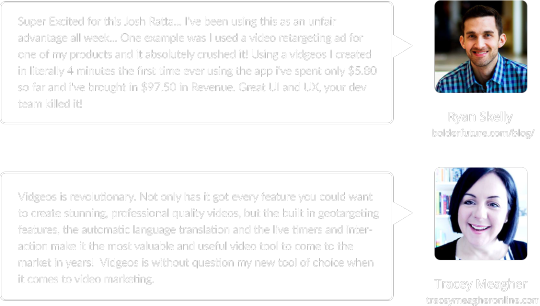
Sign Up And Split-Test A Vidgeos Video Against Your Boring Slide Presentation
Absolutely RISK FREE 30 Day Money-Back Guarantee
If you are not completely satisfied with your purchase within 30 days of buying Vidgeos, we will refund 100% of your money. Just email us at [email protected] and every penny will be gladly refunded to you within the first 30 days. Nothing could be more fair than that!
Vidgeos smart Videos
Boring Slide Videos
Today, you have the opportunity to get access to Vidgeos for a small one-time fee, create your first video, and split test it against the cheap-looking, unengaging slideshow based video you planned on using.
You have 30 days to test the conversion pulling power of Vidgeo’s automated “smart elements,” animations, and HD icons, images, text and graphics against any video creation software.
If you’re not satisfied with easier video creation, animation, hosting, or ANY element included with Vidgeos, just let us know with a simple email and we’ll send your money back—no questions asked.
Sound fair?
Facebook™-only offer: ONE-TIME PAYMENT (NO MONTHLY FEES)
So Go Ahead And Get Your Discounted Copy Of Vidgeos Today!
Once you’ve entered your payment information, you’ll be taken to the access page so you can immediately begin using Vidgeos to create your first LIVE viewer specific smart video!
20 VIDEOS
STANDARD FEATURES INCLUDED
TODAY: $67 1-TIME PAYMENT NO MONTHLY FEES
GET STARTED NOW!
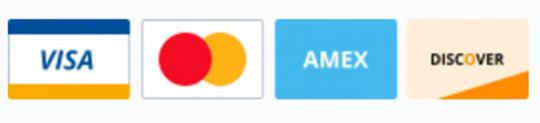
BEST DEAL
UNLIMITED
WITH DEVELOPER RIGHTS INCLUDED

NO MONTHLY FEES
GET STARTED NOW!
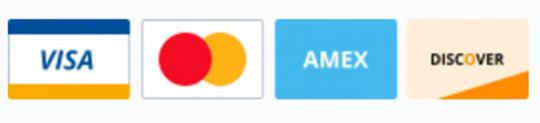
When this offer is closed the price will go back to $468/year NO EXCEPTIONS
Buy with confidence knowing you’re backed by our 30-DAY, MONEY BACK GUARANTEE
On this Facebook™ special offer page, not only can you get Vidgeos for a low one-time price, rather than a monthly price, but you’ll also be backed by our full 30-day money back guarantee.
Try Vidgeos for 30 days and if, for any reason at all, you’re not happy with your purchase, contact [email protected] for a full refund. No small print, no funny business.
Instead of paying the regular $468/year to use Vidgeos, if you order today from this special page, you can get Vidgeos for one low price of just $67. No monthly fees. Just 1 small payment of $67 and that’s it.
And again, it’s just a 1-time price, not an annual or monthly price. You won’t pay $67 per month. You’ll pay just $67 one-time, and one-time only and you’ll get full access to the standard version of Vidgeos without any restrictions at all. Zero annual or monthly fees. No catches.
But you have to act now… this offer is so good, we can’t afford to keep it around forever for obvious reasons.
Questions? Comments?
Check our FAQ below, or send our support team a message
Can I also host my videos with your app?
Yes, we have connected Vidgeos with the most reliable hosting platfrom Amazon S3. All your vidgeos will instantly be published into your S3 account from inside our app so you can stream your videos with confidence using the best servers online.
Is there any refund guarantee?
On this Facebook™ special offer page, not only can you get Vidgeos for a low one-time price, rather than a monthly price, but you’ll also be backed by our full 30-day money back guarantee.
Try Vidgeos for 30 days and if, for any reason at all, you’re not happy with your purchase, contact [email protected] for a full refund. No small print, no funny business.
What file format do vidgeos come in?
In short, vidgeos uses live API’s and other tech elements which enable the videos to be translated in real time as well as display viewer specific information which isn’t possible with a standard MP4 video. That said, you can easily record your vidgeos into MP4 videos using screen recording software such as Camtasia, videomotionpro and other FREE screen capture software. We are also building in an export feature for you to export your videos into MP4 format.
Can I record vidgeos videos into MP4 format?
We have created a video tutorial showing you step by step how to do that. In short, vidgeos uses live API’s and other tech elements which enable the videos to be translated in real time as well as display viewer specific information which isn’t possible with a standrad MP4 video. That said, you can easily record your vidgeos into MP4 videos using screen recording software such as Camtasia, videomotionpro and other FREE screen capture software.
0 notes
Text
Progressing with my film
8/11/19
Today, I set about improving the film based on the critiques I had received.
I had made many changes such as changing the song in the middle as a poem/haiku style reading over just the sound of rain since I feel that it would clutter the film slightly if I had three different ‘songs’ playing all thirds of the film, and the poem would be more impactful with just the words spoken calmly and clearly.
I also tried to make my motif with water (running) more blatant by changing the end of the first section script (“I am a pretentious photographer who loves running water”) to add another layer of me that is implied and to cement the continuity between sections one and two.
Despite set ideas I had for the film’s production and outcome, I am satisfied with its current state. In the beginning, I originally wanted the film to revolve around aesthetic mood boards/presentations but that concept became only one aspect of it in the almost-finished project. This is because now, I am using the film to discuss identity in a broader sense.
I also tried to emphasize a ‘circular’ structure so that the final image of my face transitioned back into an icon of a woman (below) - a call back to the opening. The final portrait of me fading into the icon, for me, talks about identity and non-identity: I am these things and more, and I am not defined by these things. It is about the fluidity of identity at any given time and the potential damage we do through categorization - which is at the root of all ‘isms’ in our society.

5/11/19
On that day, it was my final feedback from the teachers and students before my last edits to the film. When I showed the film, they had some criticisms such as the three parts of my film having more work to fit together, otherwise they will not work completely. There were also some inconsistencies in the slideshow such as pictures not dissolving at the right time and the water mark in the corner of the stock video of the sea. I have to confess that I left them in so that I can get criticism of how exactly to improve my film and do it at the end. Another reason is that I am still learning how to use Premiere correctly and I can only do so much in a short space of time.
There were positives, however: the first part was the most well-received, because of the clipart and business style and the ending was very intense with the low voice. It was so popular that it was suggested that I extend that part. While I can see the benefits of following through, I have ultimately decided to instead improve on the other thirds because I feel that the film still has a place for them. There was also a suggestion to build up the first part until it becomes incomprehensible at the end, even more than it already was. However, I felt that if I extended the first part too much it would lose its charm and become repetitive.
The other parts were well-received such as the singing in the second part and some quotes such as “we might”.
My goal to improve the film in ways such as playing with the pitches of the voice a bit more and straightening out the montages and improve their fluidity.
4/11/19
I decided on the film title: I felt the title should not be too long because it would distract from the content.
I added more rain and light snippets to the middle. I considered making the video black and white, but then decided that splashes of colour would look effective and provide some relief.
Through the middle and ending, I involve water as the artistic connection (rain in the middle and sea in the ending) because I have always had a connection with water: I was born into water and ever since I was little, I loved everything about it, feeling it and playing in it. The inclusion of water is also symbolic of purity and self-acceptance, which is an influence. I deliberately had no mention of water in the opening as it was an “objective” form of my identity.
Other influences from film include:
About A Girl (female narration and monologue - a definite case of not fine on the inside)
Photographer Daniel Regan (exclusion and stigma)
Sauté ma Ville (inner life and subjectivity)
Pachanne (experimental filming).
La Jetée (sequencing and ’animation’ of still images to create the illusion of movement)
Blade Runner (emotional monologue at climax featuring water and deep reflection on experience)

Still from ‘About a Girl’
3/11/19
To add to the middle section where my version of “Fine on the outside”, I chose snippets of footage and photos of my own to find ones that fit the subjects of loneliness and doubt that “Fine on the Outside” carries. I began to experiment with them by, for one example, adding my own photoshopped eyes to one photo that looked like a “ghoul” and, as another example, adding the photoshop eyes to other photos, to give the sense that my presence is an ubiquitous motif. I may change my mind about the effects, but it feels positive to experiment until I find something that clicks (I later rejected these visual ideas as too literal and not sufficiently abstract).
Speaking of Photoshop, I learned a useful technique - ‘inverse select’, where it can be used to delete surroundings around selected areas such as the “eyes”. Learning about PhotoShop and Adobe Premiere is essential because not only will it help me create other projects in the future but might help me improve this artist’s moving image
2/11/19
I re-did some parts of my narration after listening to it on Adobe Premiere, the program I am using to make my film (I imported the animation from PowerPoint into Premiere as a .mov file). To re-size some of the pictures, I brought them into Photoshop since I recently learned that it helps to re-shape and resize images before bringing them into Premiere. This gave me more control over the size and position on the screen when the images were imported into Premiere.

To accompany the ending monologue, I chose a sea scene to be visible through my biographic/chronological photos (the order of the photos is to give the sense of progression through my life). I also learned how to use the opacity on Premiere, and the reason I am doing it for the sea instead of the photos is that I feel that the photos should be the focus. To fit with the mood climbing down from the “insanity” of the beginning, I used the effects from Premiere to wash out the colour and create black and white imagery. In addition to photo-related effects, I also used some video effects such as blur to produce a more impressionistic/dreamlike effect.
After listening to the singing to go in the middle, I decided to re-do it as my uncertain pitch took away from the soundtrack. To make sure my singing was on point, I got an already sung version of the backing on Cubase and sang along with it: because Cubase has the option to mute tracks or parts of a track, I am able to do this.
1/11/19
Today, I added more to the Cubase soundtrack: that includes the farcical music behind the first part, re-done singing to the backing track of the second half. and edits to the sound already added. The musical piece I chose for the comedic beginning is the “Can Can” by Offenbach (https://www.youtube.com/watch?v=4Diu2N8TGKA). Using the Cubase scissor tool, I “cut up” the opening narration and inserted the separated audio segments during certain points of the song to better fit the narration to the music’s rhythm.
After this, I continued to edit my PowerPoint document accompanying the audio. I was inspired using PowerPoint from the presentation slides I had seen from some of my teachers previously, including some from Varndean College: it was to parody of the business world presentation and the business-like way society automatically labels people. I loved using the strange animations that had become so commonplace in these presentations. As well as presentations, PowerPoint can be used to make films! The use of the symbols was for how the accumulation of simple icons can crudely attempt represent a much more complex person.
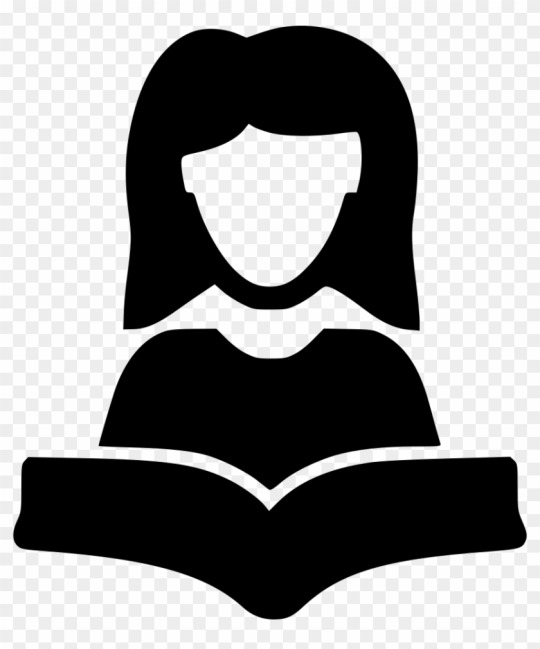
An icon image for the opening section of the film
It is surprisingly complex giving all the icons different animations and making them appear based on the timing of the background audio. It involves a lot of restarting PowerPoint animation and adjusting the animation times to synchronize the icons arrival with the voice-over. Hard work!
The Starting Point of making my film (01/11/19) 31/10/19
On this date, I made significant progress on my film by recording me reading from the first draft from the transcript. I used Cubase for the recording of various sounds including my voice and the backing to the song “Fine On The Outside”, the song for the second section of the moving image.
Cubase is a very advanced sound program where not only you can record sounds, but you can also cut apart existing sounds and insert snippets from more successful takes of a song to give the illusion that they were one piece all along.
My song recordings are only first drafts and may well change during the week from the 5th of November to the final deadline of the 12th.
When I was voice-acting, I was attempting to channel a nonsensical, almost manic, energy to match the first part’s comedic tone: the inspiration came from the opening monologue from the film ‘Trainspotting’, as I (like Renton) also start with a repetitive starting pattern (“I Am…”) and short simple sentence structures. The way I wrote the attributes going from objective to subjective is how going from how society sees me to how I see myself.
Between the first and second part, I created the sound of heavy breathing as if “calming down” from the “insanity” of the monologue. It would also allow me to make a believable tonal shift from comedic to solemn (this later evolved into a single, deep sign since the heavy breathing sounded inappropriate).
0 notes
Text
Wedding slideshow maker free online
If you discover any of your preferred major band songs missing, then I want to know in the comments. Now, the karaoke is practically complete. You'll observe the very first slide containing the song's title. Listen to the music and click the very first slide as soon as the song reaches the point in which you hear the song's very first line.
It is possible to easily create a slideshow movie with your favourite music. With it, it is easy to combine photos, music, effects and text with each other to earn a masterpiece. After finding suitable slideshow songs, you might still need a simple means in order to add music to slideshow. There is additionally the alternative to sync the music with the slideshow, so you can create an audio slideshow movie perfectly.
Specify a page size if you would like your poster to be a size aside from the default letter size. The conversion procedure is very straightforward and the rate of speed is really terrific. There are a couple choices that you can tinker with, like the frame rate and frame size. Can't find photo number.
If everything is done correctly, you will observe the window, that order is going to be processed by an expert video designer for many hours. If you're searching for a completely free approach to produce a slideshow or presentation, here's a list you're able to check out. Within this step, you can pick your desired HTML style for your internet photo album.
You only need to upload your wedding day photos onto Kizoa and after that add them to the slideshow reel to begin producing your slideshow. By it you are able to create wedding reception slideshow from mobile phone photos. By the way, if you wish to conserve time, do it automatically utilizing the wedding slideshow computer software. Designed to assist frustrated couples with their receptions, this completely free program is a simple method to create a slideshow or a different presentation that you are able to play during your reception.
Save The Date Video Examples It would be simple to incorporate at least one of the best ideas from such videos to produce your own creative and unique Save The Date wedding video. With over 1,000 customizable designs to select from like wedding theme, you're find inspiration around every corner. There are lots of slideshow tools readily available on the internet that will let you make a lovely slideshow of your huge event and customize it to your liking.
The Honest to Goodness Truth on Wedding Slideshow Maker Free Online
The size of individual slide and photo thumbnail is easily set up here. In fact, the photo is simply taken out of the slideshow and the original image file isn't removed. If you would like to tweak and amend your slideshow, you can select certain images to find a lengthier viewing, juggle them about, add or remove images and make a revisionor you can merely hit remix to generate a completely different show. Thus, it makes the slideshow somewhat unfit for the expert display.

This program is full of qualities to create really stunning slideshows from an assortment of photos. You are able to get your video done with just a few clicks instantly. If you are in possession of a digital camera and you would like to share your pictures online, this wonderful software can help you convert your images into an internet gallery. Its completely free version is pretty limited and just enables you to make slideshows with 25 pictures.
It's only on the Android and iOS apps of Google Photos, but it's definitely worth checking. The project is made from the pictures you decide to put on your slideshow and all of your settings. Everything is very easy and the finished slideshow will definitely surprise and delight you! Then you may enjoy slideshow of making. http://contentslideshow.com
Users should additionally not neglect to check back later for the internet presentation maker that's soon to be announced. FlipBuilder on-line Hosting Service supplies you with a convenient remedy to upload your distinctive photo album online, with no need for virtually any upload tool.
Animoto is an internet slideshow making tool. In addition to that, additionally, it has great editing tools to generate your slideshow more interesting. Making slideshow is an excellent way. If you merely need some quite basic slideshow for Youtube for private or private usage, you are able to actually use the online free tool to generate a video for Youtube.
This internet presentation maker will provide the total array of features straight from the internet browser, and it'll be available for use with other presentation-making software also. All that you want to do is use the user friendly and self-explanatory edit function. There are several distinct characteristics of this tool aside from its capacity to permit the user to rapidly make slides that are sure to grab attention. Adding online storage via OneDrive may be an extra cost in case you don't get the yearly subscription.
The Little-Known Secrets to Wedding Slideshow Maker Free Online
The software also permits you to personalize ken burns effects for slides. Smilebox is another completely free slideshow maker with numerous styles. These slideshow creator programs may add an assortment of animations and transition effects to your pictures, and allow you to save them as slideshows in several popular video formats. Try on various templates to fulfill your theme.
With over 1,000 customizable designs to pick from, you'll discover inspiration around every corner. Photos, text and an assortment of design effects can be used easily by clicking. Developing a digital scrapbook is less expensive than a print scrapbook, which might be the reason print scrapbooking is on a decline. You are able to also utilize artwork and text to make your own phrases and images throughout the presentation and to highlight certain images.
Absolutely free Photo to Video Converter is likewise a fantastic music slideshow maker. Flash SlideShow Maker generates a unique code. Naturally, HD Slideshow Maker enables you to readily share a slideshow. When you exit Free Flash SlideShow Maker, you are going to be asked if you would like to save your undertaking.
When you exit Free Slideshow Builder, you are going to be asked if you wish to save your undertaking. Slideshow Software generates a distinctive code. PhotoStage Slideshow Producer is another incredible free software to earn slideshows. LW Photo Slideshow is an entirely free slideshow maker site.
Characteristics of Wedding Slideshow Maker Free Online
Another advantage of utilizing a totally free PowerPoint maker is that everyone can create a stunning slideshow, even if he's got no former experience or specialized skills. Because most men and women use social media to share their ideas and experience by using their relatives and friends through videos, it may come into your mind that making such fancy videos requires a whole lot of skills and efforts. Aspects like these put users in charge of their site experience and permits them to interact with the slideshow or let it play alone. When it has to do with creating PowerPoint slideshows, a totally free presentation maker can conserve the busy businessman plenty of time and energy.
0 notes
Text
LG V60 ThinQ with Dual ScreenReview: It Might Not Be Mr. Right, but It Could Be Mr. Right Now
The first device to offer an optional LG Dual Screen case was the LG V50 ThinQ, which was soon followed by the LG G8X ThinQ. While I liked what LG was trying to do by adding the optional second display to both of those earlier models, it wasn’t until the LG V60 ThinQ with Dual Screen — mixed with the crazy times that we are living in — that it all finally made sense.
Let’s be clear, even on the more pocketable LG V50 ThinQ and G8X ThinQ smartphones, the addition of the Dual Screen case made for a device that was at all times a bit bulky and heavier than normal. The LG V60 ThinQ on its own starts as a super-sized device; at first glance, it would seem that putting a Dual Screen case on such a large phone would result in a veritable brick. Well, it is but it isn’t, and right now the size is just fine with me.
The LG V60 ThinQ
Maybe it’s because — other than weekly grocery and post office runs — I’ve been isolating in my home since March 9th, but pocketability and portability just haven’t seemed particularly important these days. Much more desirable? A large, bright screen and a fast processor — both of which are present in the LG V60 ThinQ.
Included in the box are the V60 ThinQ smartphone, a microfiber cloth, a USB Type-C to Type-C charging cable, a wall charger, a SIM tool, a quick start guide, and a product safety and warranty information booklet.
On its own, the LG V60 ThinQ measures approximately 6.7″ tall by 3.1″ wide by 0.35″ thick, and it weighs 7.6 ounces; it other words, it’s a beast. The display features a 6.8” OLED FHD+ with Cinematic FullVision, 2460×1080 resolution, and a 20.5:9 aspect ratio. The phone’s body is composed of Gorilla Glass 6 on the back with a Gorilla Glass 5 display on the front; a gold-colored aluminum frame wraps around all of the sides. The phone feels solid in hand; while its edges from the top appear steeply vertical, the glass on the back is curved so that you won’t have sharp edges digging into your palm when you’re holding it.
Although the V60 ThinQ is on the larger side, it manages to not feel too unwieldy. The display has a very thin ~1.2″ long speaker embedded in its center top. Directly under that, there is a punch-hole camera; otherwise, it’s just a big slab of glass. The front display has slightly beveled, 2.5D glass. I’ve mentioned before that I prefer a flatter screen like the one on the V60 ThinQ versus one of the curvier 3D glass displays. On the left side of the phone, there is a microphone, the volume buttons, and a dedicated Google Assistant button that seems largely superfluous since you can’t reassign it and you can access the assistance by swiping up from either bottom corner or saying “hey, Google …”.
On the bottom of the V60 ThinQ, there is a 3.5mm headphone jack, a USB Type-C port, a microphone, and a speaker. The headphone jack seems like a bit of a throw-back at this point, but LG has really stayed vigilant with its support for those who prefer wireless headphones. LG continues to support its Hi-Fi Quad-DAC features that can only work with wired headphones, and the digital-to-audio converter (DAC) produces a rich and immersive music audio experience. I’m pretty sure that the V60 ThinQ is the only current flagship still offering a headphones jack, so if you care for wired headphones over wireless, this is the phone for you. Since I’ve been sheltering in place for the last two months, I have been able to rediscover the joy of using some of my nicer wired headphones with this phone; so in its own little way, the V60 ThinQ has managed to spark joy in a trying time.
On the right side of the phone, there is a power button. Okay, I have a quibble … if I were designing my perfect phone, I would have the power button on the right side with the volume buttons directly above or below. I realize that this is a personal preference, but it really makes sense when the Dual Screen case is on the phone, as we’ll discuss later.
At the top of the phone, there is a microphone and a combination of SIM and microSD memory card tray.
In most markets, you can get the V60 ThinQ in either Classy Blue or Classy White. The blue combined with the gold trim is surprisingly pretty, and it’s too bad almost everyone will either keep theirs hidden in the Dual Screen case. Even though the v60 is MIL-STD 810G tested, with so much glass exposed it would be prudent to also keep a slim case on hand for times when you’re not using the Dual Screen case. You can see the full specs for the LG V60 ThinQ here.
On the back, you’ll find the rear camera array lined in a single row, similar in appearance to the Samsung Galaxy S10. Most phones seem to be moving to a square or rectangle camera array shape; I don’t have a real preference, but some might see a row array as dated. The rear cameras include a 64-megapixel main camera, a 13-megapixel wide-angle camera, and a time-of-flight sensor for depth and 3D photo features. As you can see, the back is a huge slab of glass; the V60 is prone to showing fingerprints and random smears. If it’s covered in a case, you won’t even notice, but you’ll be glad for that included microfiber cloth when you are carrying it naked.
The Display
Take a look at these photos and tell me if you see any obvious deal-breakers? Some might not like the black bezels around the V60 ThinQ’s screen; the bezels measure approximately 3mm on the sides, 4mm on the top, and 7mm at the bottom. The 10-megapixel front-facing camera is just a hole-punch design, so there are obviously not multiple cameras or sensors present. It’s also worth mentioning that unlike many other phones, the LG does not offer face unlock security; your options are swipe to unlock, using a pattern, using a numeric PIN, entering a password, and in-display fingerprint scanning (which works very well). One last thing that might be a deal-breaker is the V60 ThinQ screen’s refresh rate. If you’re used to using a phone with a 90Hz or 120Hz screen (like a newer OnePlus, Pixel, or Samsung flagship), you might notice that the scrolling isn’t quite as smooth. If you haven’t been regularly using a device with a higher refresh rate, or if you are able to appreciate that a lower refresh rate means the battery will last even longer, the 60Hz display will not bother you at all. Otherwise, the display excellent at showing deep blacks and vivid colors; it can also be made almost blindingly bright
Battery Life, Speed, and Operating System
The V60 ThinQ has a very generous 5,000mAh which can get me through a day and a half of steady use before a charge is absolutely necessary — but that’s only when the phone is being used without the Dual Screen case. Using the Dual Screen case knocks off at least a third of the expected battery life. When it’s time to top it off, the V60 supports Qualcomm Quick Charge 4.0 through the USB Type-C port as well as the convenience of Qi wireless charging. The V60 ThinQ is loaded with the top-of-the-line Qualcomm Snapdragon 865 Octa-core chip (the same one that’s in the Samsung S20 series), and the phone has a respectable 8GB RAM with 128GB user memory and microSD memory card expansion possible. The LG V60 ThinQ runs Android 10, which is the latest version of Android available … right now. I’m a little bit concerned because, in the past, LG hasn’t been great about regularly pushing security or feature updates. However, the latest update on the V60 ThinQ is April 29th which is on par with the Pixel 4 XL’s May 5th update and OnePlus’s May 6th update. To be fair, Samsung hasn’t updated the Galaxy S20 series since March 27th (on my AT&T version, anyway). Hopefully, LG is going to continue to do better with updates.
The Camera
The camera is usually the point where a phone that I’m reviewing will either set itself apart from others or it will slide into a mediocre pack. The ideal camera on any phone, at least for me, is one that can take consistently good photos without a lot of fiddling around and without taking too long. While I haven’t been able to use the LG while traveling, as I usually try to do for reviews, I have used the V60 ThinQ all around our home and yard during this quarantine, taking photos of daily life as it happens. These photos were resized to 2500 pixels and renamed, but otherwise, they haven’t been retouched. Some have an @geardiary watermark on them because the V60 ThinQ has a camera setting that will automatically add them on its own; this feature is fantastic for perfectly framed shots, but it’s not so great if you have to crop. Even so, automatic watermarking is a surprisingly handy set-it-and-forget-it feature that I wish every camera on every different manufacturer’s phone had. You can click on any one of these photos to start a slideshow.
All this photo needs is a little cropping and tweaking, and it would be ready to use in a post; that’s a handy feature for a blogger!
And while it may seem like a little thing to some, I like that you can set Google Photos to be the default gallery over the included LG app; that is impossible to do on the Samsung Galaxy S20 Ultra.
On its own, the LG V60 ThinQ has been an enjoyable phone to use, but it happens to have an ace up its sleeve when it’s in the Dual Screen Case.
The LG V60 ThinQ Dual Case
Why would I want to go out of my way to add extra weight and bulk to my already chunky LG V60 ThinQ? Ordinarily, I might have to take a hard pass. Sheltering at home for the past 2+ months has given me a new perspective on what I find useful and what I don’t. Suddenly portability isn’t as huge a deal to me, and the ability to multitask is now most important. The LG V60 ThinQ Dual Screen case has made it a cinch to handle two tasks at once, although the experience isn’t without caveats.
One of the first caveats I’ll bring up is that LG has once again made the Dual Screen case hardware so that it covers up the USB Type-C port on the bottom of the V60ThinQ.
LG G8X ThinQ in Dual Screen case on top of the LG V50 ThinQ in its Dual Screen case.
I’m not sure why they discontinued the open bottom with POGO pin design of the V50 ThinQ and its Dual Screen case when they made the Dual Screen case for the G8X ThinQ, but once again, for the V60 ThinQ, we are left with having to use an easy-to-misplace magnetic plug that snaps onto the end of a Type-C cable. For a better look at what I’m talking about, take a look at this shot comparing the open bottom of the V50 ThinQ in its Dual Screen case versus the closed bottom of the G8X ThinQ in its Dual Screen case. The good news is that you can wirelessly charge the V60 ThinQ while it’s in the DualCase on any Qi-enabled charging pad.
The Dual Screen case is 6.96″ tall by 3.4″ wide by 0.6″ thick, and on its own, it weighs 4.7 ounces; with the LG V60 ThinQ installed, the combo weighs a whopping 12.3 ounces. Yeah, that’s not a typo. :grimace:
In return for that extra weight, you get two matching 6.8″ FHD+ OLED (2460 x 1080 and 395 ppi) displays that can allow you to become a master multitasker. The only front-facing camera is on the main (right) screen, but the identical screen on the right has the same hole-punch camera. It’s symmetrical, and it doesn’t bug me.
You can personalize the second screen to match your main screen’s wallpaper. You can add dock apps, widgets, and app folders to it; in other words, it’s like having a second phone that can communicate (almost) flawlessly with your main phone.
Now, are you going to get the full-sized tablet screen experience you get with a folding display smartphone such as the Samsung Galaxy Fold or the Huawei Mate X? Obviously not. The bezels on both screens make that impractical and ugly.
But what you can do with the second screen is have your email open on one side while you watch YouTube videos on the other. You can peruse Instagram while on a Zoom call. You can have messages open while you’re reading a book. You can have a game with obnoxious ads open on one screen while you read the news on the other screen. Yes, you can use the second screen as a gamepad; yes, you can use the second screen as a live viewfinder when taking photos, and yes, you can use the LG Smart Keyboard as an edge-to-edge keyboard for a cute little on-the-go mini laptop. But let’s get real. The main benefit for some people will be that they can have a dictionary open on one screen while they are playing Word with Friends on the other.
When you’re using the Dual Screen features, you can swap screens from the main to the second screen, you can put the main screen to sleep, or you can turn off the Dual Screen completely. The Dual Screen case folds 360º so you can fold the second screen behind the main screen when you need to reply to emails or answer texts with both thumbs; it’s a bit difficult to manage actual keying when the Dual Screen case is open, otherwise, unless you are proficient at typing with your pointer fingers.
The last thing I want to bring up is the handy cover display on the front cover of the Dual Screen case. It offers built-in notifications, the date, and time, as well as battery information. It’s very handy to have this info available when the V60 ThinQ is in the Dual Screen case.
Pandemics are weird. The things that seemed important a few months ago, like pocketable phones with cute little displays, aren’t quite as appealing anymore. Needs and wants change, and right now — a phone that can give me two large, fully independent and functioning displays without having to switch back and forth between two apps on a single screen seems like a no-brainer. With the Dual Screen case installed on the LG V60 ThinQ, I feel like I am functioning at a more efficient level than normal. Right now, that’s priceless.
The LG V60 ThinQ with Dual Screen Case retails between $800 and $999 depending on where and how It’s purchased; it is available directly from LG, as well as AT&T (expect plenty of pre-loaded bloatware), Sprint, Verizon, and other retailers.
Source: Manufacturer supplied review sample
What I Like: 5G support; 3.5mm headphone jack; The LG V60 ThinQ in blue with the gold accents is gorgeous; The screen is brilliant; The phone is responsive and fast; You can add a microSD card to expand storage; The Dual Screen case is easy to activate, personalize, and control; Excellent battery life (when not using the Dual Screen case); IP68 dust and water-resistance; Excellent Quad-DAC features that work with wired headphones
What Needs Improvement: Battery life takes a huge ding when running both screens; Phone will be too large for many — one-hand use is practically impossible — even without the Dual Screen case; Adding the Dual Screen case makes the already large LG V60 ThinQ bricklike; No face-ID; The proprietary magnetic charging attachment needs to go; The bezels are still just a tad too large between the phone and the second screen when the LG V60 ThinQ is in the Dual Case — If LG can ever get the bezels eliminated when the phone is in the Dual Case, they will have a solid folding phone alternative; No option to enable 90Hz or 120Hz
from Joseph Rushing https://geardiary.com/2020/05/17/lg-v60-thinq-with-dual-screen-review/
0 notes
Text
NR305 Week 6 Course Project Milestone 2 Patient Teaching Plan PowerPoint
Follow Below Link to Download File
https://homeworklance.com/downloads/nr305-week-6-course-project-milestone-2-patient-teaching-plan-powerpoint-risk-of-smoking/
We also Do 100% Original and Plagiarism Free Assignment / Homework and Essay
Email us for original and Plagiarism Free Work At ( [email protected] ) or order us at (https://homeworklance.com/custom-order/ )
Topic For Presentation ( Risk of Smoking )
Course Project Milestone 2:
Patient Teaching Plan PowerPoint
Guidelines and Grading Rubric
Purpose
The purpose of this PowerPoint presentation is to apply information gathered from the Family Genetic History and Milestone 1assignments to aid with identifying one modifiable risk factor and develop an evidence-based teaching plan that promotes health as well as improves patient outcomes.
Course Outcomes
This assignment enables the student to meet the following Course Outcomes.
CO #4:Identify teaching/learning needs from the health history of an individual. (PO#2)
Points
This assignment is worth a total of 250 points.
Due Date
The assignment is to be submitted to the Dropbox by Sunday, 11:59 p.m. MTat the end of Week 6. Post questions to the weekly Q & A Forum. Contact your instructor if you need additional assistance. See the Course Policies regarding late assignments. Failure to submit your assignment to the Dropbox on time may result in a deduction of points.
Directions
Prepare a patient teaching plan for your participant based on the information you discovered in your previous assignments. Present your plan using Microsoft PowerPoint.
· Title slide (first slide): Include a title slide with your name and title of the presentation.
· Introduction/Identification (two to three slides): Introduce a modifiable risk factor(diet, smoking, activity, etc.)that will be the focus of your presentation.
o Identify at least one important finding you discovered in Milestone 1 that is associated with this risk factor.
o Explain how this places your adult participant at increased risk for developing a preventable disease(obesity, Type II Diabetes, etc.), which is described.
o List short and long-term goals.
· Intervention(four to five slides): Choose one evidence-based intervention related to the modifiable risk factor chosen that has been shown to be effective at reducing an individual’s risk for developing the preventable disease.
o Describe the intervention in detail.
o Provide rationale to support the use of this intervention. Support your rationale with information obtained from one scholarly source as well as Healthy People 2020 (http://healthypeople.gov).Include any additional resources (websites, handouts, etc.) that you will share with your adult participant, if applicable.
· Evaluation (three to four slides):Describe at least one evaluation method that you would use to determine whether your intervention is effective. Outcome measurement is a crucial piece when implementing interventions.
o Describe at least one method (weight, lab values, activity logs, etc.) you would use to evaluate whether your intervention was effective.
o Describe the desired outcomes you would track that would show whether your intervention is working.
o Include additional steps to be considered if your plan proved to be unsuccessful.
· Summary (one to two slides):Reiterate the main points of the presentation and conclude with what you are hoping to accomplish as a result of implementing the chosen intervention.
· References (last slide):List the references for sources that were cited in the presentation.
Remember, you are creating a patient teaching plan so be sure to include terms easily understood by the general population and limit your use of medical jargon. Slides should include the most important elements for them to know in short bullet-pointed phrases. You may add additional comments in the notes section to clarify information for your instructor.
Guidelines
· Application: Use Microsoft PowerPoint 2010 (or later).
· Length: The PowerPoint slide show is expected to be no more than 14 slides in length (not including the title slide and References list slide).
· Submission: Submit your files to the Dropbox: Milestone 2: Patient Teaching Plan, by 11:59 p.m. Sunday end of Week 6.
· Save the assignment with your last name in the file’s title: Example: Smith Patient Teaching Plan.
· Late Submission: See the Policies under Course Home on late submissions.
· Tutorial: For those not familiar with the development of a PowerPoint slideshow, the following link to the Microsoft website may be helpful. http://office.microsoft.com/en-us/support/training-FX101782702.aspx The Chamberlain Student Success Strategies (CCSSS) offers a module on Computer Literacy that contains a section on PowerPoint. The link to SSP CCSSS may be found under the Special Courses list in eCollege.
Best Practices in Preparing PowerPoint
The following are best practices in preparing this presentation.
· Be creative.
· Incorporate graphics, clip art, or photographs to increase interest.
· Make easy to read with short bullet points and large font.
· Review directions thoroughly.
· Cite all sources within the slides with (author, year) as well as on the Reference slide.
· Proofread prior to final submission.
· Spell check for spelling and grammar errors prior to final submission.
· Abide by the Chamberlain academic integrity policy.
Grading Criteria
Category
Points
%
Description
Introduction/ Identification
70
28
Based on information gathered from the completion of the Family Genetic History and Milestone 1 assignments, identify one preventable diseasethat the adult participant is at increased risk for developing and choose one modifiable risk factorthat is contributing to their increased risk for developing this disease.Provide rationale why this modifiable risk factor is contributing to this individual’s risk for developing this specific disease. Cite family history, current symptoms, and cultural considerations if present.
Intervention
100
40
Choose one evidence-based intervention shown to be effective at reducing an individual’s risk for developing the preventable disease identified. Create a teaching plan to present this information to your adult participant. Support the use of this intervention with at least onecurrent scholarly source and information gathered from Healthy People 2020.Relate one or two additional, relevant resources such as handouts or websites as applicable.
Evaluation
30
12
You will not have an opportunity to evaluate the effectiveness of your teaching plan. Instead, comment on what criteria you would measure in order to evaluate the effectivenessof your plan. Include additional steps to be considered if the plan would prove to be unsuccessful.
Summary
20
8
The summary reiterates the main points of the presentation and concludes with what you are hoping to accomplish as a result of implementing the use of the chosen intervention
Clarity of Presentation
30
12
Total of 10–14 slides (not including title and Reference slides), appropriate graphics that add visual appeal, proper grammar, spelling, and professional terminology to aid in patient understanding,no medical jargon. Detailed speaker notes are required.
Total
250 points
100%
A quality presentation will meet or exceed all of the above requirements.
Grading Rubric
Assignment Criteria
A
Outstanding or highest level of performance
(92–100%)
B
Very good or high level of performance
(84–91%)
C
Competent or satisfactory level of performance
(76–83%)
F
Poor or failing or unsatisfactory level of performance
(0–75%)
Patient Teaching Plan
Identification
70 points
Correctly identifies one preventable disease and corresponding modifiable risk factor. Provides in-depth rationale including family history, current symptoms, and cultural considerations for why the adult participant is at increased risk for developing this disease.
64–70 points
Correctly identifies one preventable disease and corresponding modifiable risk factor. Provides some rationale for why the adult participant is at increased risk for developing this disease but does not include family history, current symptoms, or cultural considerations
59–63 points
Correctly identifies one preventable disease and corresponding modifiable risk factor but does not provides rationale for why the adult participant is at increased risk for developing this disease.
53–58 points
Does not identify one preventable disease or corresponding modifiable risk factor.
0–52 points
Intervention
100 points
Chooses one evidence-based intervention shown to be effective at reducing an individual’s risk for developing the specific disease chosen. Thoroughly supports the use of this intervention with at least one current scholarly source and information gathered from Healthy People 2020. Additional resources that may be of value to the individual such as handouts or websites are included.
92–100 points
Chooses one evidence-based intervention shown to be effective at reducing an individual’s risk for developing the specific disease chosen. Supports the use of this intervention with current but not scholarly sources and information gathered from Healthy People 2020. Additional resources that may be of value to the individual such as handouts or websites are included.
84–91 points
Chooses one evidence-based intervention shown to be effective at reducing an individual’s risk for developing the specific disease chosen. Supports the use of this intervention information gathered from Healthy People 2020. Additional resources that may be of value to the individual such as handouts or websites is included.
76–83 points
Chooses one evidence-based intervention shown to be effective at reducing an individual’s risk for developing the specific disease chosen but does not support the use of this intervention with anysources.
0–75 points
Evaluation
30 points
Criteria listed to thoroughly evaluate effectiveness of health education provided in meeting established short and long-term goals. Includes measures to be implemented if initial plan were shown to be ineffective.
28–30 points
Criteria listed mostly evaluates effectiveness of health education provided in meeting established short or long-term goals. Includes measures to be implemented if initial plan were shown to be ineffective.
25–27 points
Criteria listed partially evaluates effectiveness of health education ordoes not Include measures to be implemented if initial plan were shown to be ineffective.
23–24 points
No evaluation criteria listed.
0–22 points
Summary
20 points
Summary thoroughly reiterates the main points of the presentation and concludes with an in-depth description of what you are hoping to accomplish by implementing the chosen intervention.
18–20 points
Summary mostly reiterates the main points of the presentation and concludes with a description of what you are hoping to accomplish by implementing the chosen intervention.
16–17 points
Summary reiterates a few main points and concludes with a brief description of what you are hoping to accomplish by implementing the chosen intervention.
15 points
No summary included or fails to reiterate main points of the presentation.
0–14 points
Clarity of Presentation
30 points
Includes 10–14 slides (not including title and reference slides), uses appropriate graphics for visual appeal, uses proper grammar, spelling, and professional terminology to aid in patient understanding rather than medical jargon.
Includes detailed speaker notes, introduction, and summary.
28–30 points
Includes 10–14 slides (with title and reference slides), uses appropriate graphics for visual appeal, uses proper grammar, spelling, and professional terminology to aid in patient understanding rather than medical jargon.
Includes speaker notes, but they are lacking detail.
Introduction and summary are included.
25–27 points
Includes 10–14 slides (withtitle and reference slides), uses inappropriate or visually unappealing graphics, uses proper grammar, spelling, and professional terminology rather than medical jargon.
No speaker notesincluded. Introduction or summary is missing.
23–24 points
Presentation does not meet the required number of slides even when including title and reference slides, contains multiple spelling or grammatical errors or contains excessive amounts of medical jargon not appropriate for patient teaching.
0–22 points
Total Points Possible = 250 points
0 notes
Text
NR305 Week 6 Course Project Milestone 2 Patient Teaching Plan PowerPoint
Follow Below Link to Download File
https://homeworklance.com/downloads/nr305-week-6-course-project-milestone-2-patient-teaching-plan-powerpoint-risk-of-smoking/
We also Do 100% Original and Plagiarism Free Assignment / Homework and Essay
Email us for original and Plagiarism Free Work At ( [email protected] ) or order us at (https://homeworklance.com/custom-order/ )
Topic For Presentation ( Risk of Smoking )
Course Project Milestone 2:
Patient Teaching Plan PowerPoint
Guidelines and Grading Rubric
Purpose
The purpose of this PowerPoint presentation is to apply information gathered from the Family Genetic History and Milestone 1assignments to aid with identifying one modifiable risk factor and develop an evidence-based teaching plan that promotes health as well as improves patient outcomes.
Course Outcomes
This assignment enables the student to meet the following Course Outcomes.
CO #4:Identify teaching/learning needs from the health history of an individual. (PO#2)
Points
This assignment is worth a total of 250 points.
Due Date
The assignment is to be submitted to the Dropbox by Sunday, 11:59 p.m. MTat the end of Week 6. Post questions to the weekly Q & A Forum. Contact your instructor if you need additional assistance. See the Course Policies regarding late assignments. Failure to submit your assignment to the Dropbox on time may result in a deduction of points.
Directions
Prepare a patient teaching plan for your participant based on the information you discovered in your previous assignments. Present your plan using Microsoft PowerPoint.
· Title slide (first slide): Include a title slide with your name and title of the presentation.
· Introduction/Identification (two to three slides): Introduce a modifiable risk factor(diet, smoking, activity, etc.)that will be the focus of your presentation.
o Identify at least one important finding you discovered in Milestone 1 that is associated with this risk factor.
o Explain how this places your adult participant at increased risk for developing a preventable disease(obesity, Type II Diabetes, etc.), which is described.
o List short and long-term goals.
· Intervention(four to five slides): Choose one evidence-based intervention related to the modifiable risk factor chosen that has been shown to be effective at reducing an individual’s risk for developing the preventable disease.
o Describe the intervention in detail.
o Provide rationale to support the use of this intervention. Support your rationale with information obtained from one scholarly source as well as Healthy People 2020 (http://healthypeople.gov).Include any additional resources (websites, handouts, etc.) that you will share with your adult participant, if applicable.
· Evaluation (three to four slides):Describe at least one evaluation method that you would use to determine whether your intervention is effective. Outcome measurement is a crucial piece when implementing interventions.
o Describe at least one method (weight, lab values, activity logs, etc.) you would use to evaluate whether your intervention was effective.
o Describe the desired outcomes you would track that would show whether your intervention is working.
o Include additional steps to be considered if your plan proved to be unsuccessful.
· Summary (one to two slides):Reiterate the main points of the presentation and conclude with what you are hoping to accomplish as a result of implementing the chosen intervention.
· References (last slide):List the references for sources that were cited in the presentation.
Remember, you are creating a patient teaching plan so be sure to include terms easily understood by the general population and limit your use of medical jargon. Slides should include the most important elements for them to know in short bullet-pointed phrases. You may add additional comments in the notes section to clarify information for your instructor.
Guidelines
· Application: Use Microsoft PowerPoint 2010 (or later).
· Length: The PowerPoint slide show is expected to be no more than 14 slides in length (not including the title slide and References list slide).
· Submission: Submit your files to the Dropbox: Milestone 2: Patient Teaching Plan, by 11:59 p.m. Sunday end of Week 6.
· Save the assignment with your last name in the file’s title: Example: Smith Patient Teaching Plan.
· Late Submission: See the Policies under Course Home on late submissions.
· Tutorial: For those not familiar with the development of a PowerPoint slideshow, the following link to the Microsoft website may be helpful. http://office.microsoft.com/en-us/support/training-FX101782702.aspx The Chamberlain Student Success Strategies (CCSSS) offers a module on Computer Literacy that contains a section on PowerPoint. The link to SSP CCSSS may be found under the Special Courses list in eCollege.
Best Practices in Preparing PowerPoint
The following are best practices in preparing this presentation.
· Be creative.
· Incorporate graphics, clip art, or photographs to increase interest.
· Make easy to read with short bullet points and large font.
· Review directions thoroughly.
· Cite all sources within the slides with (author, year) as well as on the Reference slide.
· Proofread prior to final submission.
· Spell check for spelling and grammar errors prior to final submission.
· Abide by the Chamberlain academic integrity policy.
Grading Criteria
Category
Points
%
Description
Introduction/ Identification
70
28
Based on information gathered from the completion of the Family Genetic History and Milestone 1 assignments, identify one preventable diseasethat the adult participant is at increased risk for developing and choose one modifiable risk factorthat is contributing to their increased risk for developing this disease.Provide rationale why this modifiable risk factor is contributing to this individual’s risk for developing this specific disease. Cite family history, current symptoms, and cultural considerations if present.
Intervention
100
40
Choose one evidence-based intervention shown to be effective at reducing an individual’s risk for developing the preventable disease identified. Create a teaching plan to present this information to your adult participant. Support the use of this intervention with at least onecurrent scholarly source and information gathered from Healthy People 2020.Relate one or two additional, relevant resources such as handouts or websites as applicable.
Evaluation
30
12
You will not have an opportunity to evaluate the effectiveness of your teaching plan. Instead, comment on what criteria you would measure in order to evaluate the effectivenessof your plan. Include additional steps to be considered if the plan would prove to be unsuccessful.
Summary
20
8
The summary reiterates the main points of the presentation and concludes with what you are hoping to accomplish as a result of implementing the use of the chosen intervention
Clarity of Presentation
30
12
Total of 10–14 slides (not including title and Reference slides), appropriate graphics that add visual appeal, proper grammar, spelling, and professional terminology to aid in patient understanding,no medical jargon. Detailed speaker notes are required.
Total
250 points
100%
A quality presentation will meet or exceed all of the above requirements.
Grading Rubric
Assignment Criteria
A
Outstanding or highest level of performance
(92–100%)
B
Very good or high level of performance
(84–91%)
C
Competent or satisfactory level of performance
(76–83%)
F
Poor or failing or unsatisfactory level of performance
(0–75%)
Patient Teaching Plan
Identification
70 points
Correctly identifies one preventable disease and corresponding modifiable risk factor. Provides in-depth rationale including family history, current symptoms, and cultural considerations for why the adult participant is at increased risk for developing this disease.
64–70 points
Correctly identifies one preventable disease and corresponding modifiable risk factor. Provides some rationale for why the adult participant is at increased risk for developing this disease but does not include family history, current symptoms, or cultural considerations
59–63 points
Correctly identifies one preventable disease and corresponding modifiable risk factor but does not provides rationale for why the adult participant is at increased risk for developing this disease.
53–58 points
Does not identify one preventable disease or corresponding modifiable risk factor.
0–52 points
Intervention
100 points
Chooses one evidence-based intervention shown to be effective at reducing an individual’s risk for developing the specific disease chosen. Thoroughly supports the use of this intervention with at least one current scholarly source and information gathered from Healthy People 2020. Additional resources that may be of value to the individual such as handouts or websites are included.
92–100 points
Chooses one evidence-based intervention shown to be effective at reducing an individual’s risk for developing the specific disease chosen. Supports the use of this intervention with current but not scholarly sources and information gathered from Healthy People 2020. Additional resources that may be of value to the individual such as handouts or websites are included.
84–91 points
Chooses one evidence-based intervention shown to be effective at reducing an individual’s risk for developing the specific disease chosen. Supports the use of this intervention information gathered from Healthy People 2020. Additional resources that may be of value to the individual such as handouts or websites is included.
76–83 points
Chooses one evidence-based intervention shown to be effective at reducing an individual’s risk for developing the specific disease chosen but does not support the use of this intervention with anysources.
0–75 points
Evaluation
30 points
Criteria listed to thoroughly evaluate effectiveness of health education provided in meeting established short and long-term goals. Includes measures to be implemented if initial plan were shown to be ineffective.
28–30 points
Criteria listed mostly evaluates effectiveness of health education provided in meeting established short or long-term goals. Includes measures to be implemented if initial plan were shown to be ineffective.
25–27 points
Criteria listed partially evaluates effectiveness of health education ordoes not Include measures to be implemented if initial plan were shown to be ineffective.
23–24 points
No evaluation criteria listed.
0–22 points
Summary
20 points
Summary thoroughly reiterates the main points of the presentation and concludes with an in-depth description of what you are hoping to accomplish by implementing the chosen intervention.
18–20 points
Summary mostly reiterates the main points of the presentation and concludes with a description of what you are hoping to accomplish by implementing the chosen intervention.
16–17 points
Summary reiterates a few main points and concludes with a brief description of what you are hoping to accomplish by implementing the chosen intervention.
15 points
No summary included or fails to reiterate main points of the presentation.
0–14 points
Clarity of Presentation
30 points
Includes 10–14 slides (not including title and reference slides), uses appropriate graphics for visual appeal, uses proper grammar, spelling, and professional terminology to aid in patient understanding rather than medical jargon.
Includes detailed speaker notes, introduction, and summary.
28–30 points
Includes 10–14 slides (with title and reference slides), uses appropriate graphics for visual appeal, uses proper grammar, spelling, and professional terminology to aid in patient understanding rather than medical jargon.
Includes speaker notes, but they are lacking detail.
Introduction and summary are included.
25–27 points
Includes 10–14 slides (withtitle and reference slides), uses inappropriate or visually unappealing graphics, uses proper grammar, spelling, and professional terminology rather than medical jargon.
No speaker notesincluded. Introduction or summary is missing.
23–24 points
Presentation does not meet the required number of slides even when including title and reference slides, contains multiple spelling or grammatical errors or contains excessive amounts of medical jargon not appropriate for patient teaching.
0–22 points
Total Points Possible = 250 points
0 notes
Text
NR305 Week 6 Course Project Milestone 2 Patient Teaching Plan PowerPoint
Follow Below Link to Download File
https://homeworklance.com/downloads/nr305-week-6-course-project-milestone-2-patient-teaching-plan-powerpoint-risk-of-smoking/
We also Do 100% Original and Plagiarism Free Assignment / Homework and Essay
Email us for original and Plagiarism Free Work At ( [email protected] ) or order us at (https://homeworklance.com/custom-order/ )
Topic For Presentation ( Risk of Smoking )
Course Project Milestone 2:
Patient Teaching Plan PowerPoint
Guidelines and Grading Rubric
Purpose
The purpose of this PowerPoint presentation is to apply information gathered from the Family Genetic History and Milestone 1assignments to aid with identifying one modifiable risk factor and develop an evidence-based teaching plan that promotes health as well as improves patient outcomes.
Course Outcomes
This assignment enables the student to meet the following Course Outcomes.
CO #4:Identify teaching/learning needs from the health history of an individual. (PO#2)
Points
This assignment is worth a total of 250 points.
Due Date
The assignment is to be submitted to the Dropbox by Sunday, 11:59 p.m. MTat the end of Week 6. Post questions to the weekly Q & A Forum. Contact your instructor if you need additional assistance. See the Course Policies regarding late assignments. Failure to submit your assignment to the Dropbox on time may result in a deduction of points.
Directions
Prepare a patient teaching plan for your participant based on the information you discovered in your previous assignments. Present your plan using Microsoft PowerPoint.
· Title slide (first slide): Include a title slide with your name and title of the presentation.
· Introduction/Identification (two to three slides): Introduce a modifiable risk factor(diet, smoking, activity, etc.)that will be the focus of your presentation.
o Identify at least one important finding you discovered in Milestone 1 that is associated with this risk factor.
o Explain how this places your adult participant at increased risk for developing a preventable disease(obesity, Type II Diabetes, etc.), which is described.
o List short and long-term goals.
· Intervention(four to five slides): Choose one evidence-based intervention related to the modifiable risk factor chosen that has been shown to be effective at reducing an individual’s risk for developing the preventable disease.
o Describe the intervention in detail.
o Provide rationale to support the use of this intervention. Support your rationale with information obtained from one scholarly source as well as Healthy People 2020 (http://healthypeople.gov).Include any additional resources (websites, handouts, etc.) that you will share with your adult participant, if applicable.
· Evaluation (three to four slides):Describe at least one evaluation method that you would use to determine whether your intervention is effective. Outcome measurement is a crucial piece when implementing interventions.
o Describe at least one method (weight, lab values, activity logs, etc.) you would use to evaluate whether your intervention was effective.
o Describe the desired outcomes you would track that would show whether your intervention is working.
o Include additional steps to be considered if your plan proved to be unsuccessful.
· Summary (one to two slides):Reiterate the main points of the presentation and conclude with what you are hoping to accomplish as a result of implementing the chosen intervention.
· References (last slide):List the references for sources that were cited in the presentation.
Remember, you are creating a patient teaching plan so be sure to include terms easily understood by the general population and limit your use of medical jargon. Slides should include the most important elements for them to know in short bullet-pointed phrases. You may add additional comments in the notes section to clarify information for your instructor.
Guidelines
· Application: Use Microsoft PowerPoint 2010 (or later).
· Length: The PowerPoint slide show is expected to be no more than 14 slides in length (not including the title slide and References list slide).
· Submission: Submit your files to the Dropbox: Milestone 2: Patient Teaching Plan, by 11:59 p.m. Sunday end of Week 6.
· Save the assignment with your last name in the file’s title: Example: Smith Patient Teaching Plan.
· Late Submission: See the Policies under Course Home on late submissions.
· Tutorial: For those not familiar with the development of a PowerPoint slideshow, the following link to the Microsoft website may be helpful. http://office.microsoft.com/en-us/support/training-FX101782702.aspx The Chamberlain Student Success Strategies (CCSSS) offers a module on Computer Literacy that contains a section on PowerPoint. The link to SSP CCSSS may be found under the Special Courses list in eCollege.
Best Practices in Preparing PowerPoint
The following are best practices in preparing this presentation.
· Be creative.
· Incorporate graphics, clip art, or photographs to increase interest.
· Make easy to read with short bullet points and large font.
· Review directions thoroughly.
· Cite all sources within the slides with (author, year) as well as on the Reference slide.
· Proofread prior to final submission.
· Spell check for spelling and grammar errors prior to final submission.
· Abide by the Chamberlain academic integrity policy.
Grading Criteria
Category
Points
%
Description
Introduction/ Identification
70
28
Based on information gathered from the completion of the Family Genetic History and Milestone 1 assignments, identify one preventable diseasethat the adult participant is at increased risk for developing and choose one modifiable risk factorthat is contributing to their increased risk for developing this disease.Provide rationale why this modifiable risk factor is contributing to this individual’s risk for developing this specific disease. Cite family history, current symptoms, and cultural considerations if present.
Intervention
100
40
Choose one evidence-based intervention shown to be effective at reducing an individual’s risk for developing the preventable disease identified. Create a teaching plan to present this information to your adult participant. Support the use of this intervention with at least onecurrent scholarly source and information gathered from Healthy People 2020.Relate one or two additional, relevant resources such as handouts or websites as applicable.
Evaluation
30
12
You will not have an opportunity to evaluate the effectiveness of your teaching plan. Instead, comment on what criteria you would measure in order to evaluate the effectivenessof your plan. Include additional steps to be considered if the plan would prove to be unsuccessful.
Summary
20
8
The summary reiterates the main points of the presentation and concludes with what you are hoping to accomplish as a result of implementing the use of the chosen intervention
Clarity of Presentation
30
12
Total of 10–14 slides (not including title and Reference slides), appropriate graphics that add visual appeal, proper grammar, spelling, and professional terminology to aid in patient understanding,no medical jargon. Detailed speaker notes are required.
Total
250 points
100%
A quality presentation will meet or exceed all of the above requirements.
Grading Rubric
Assignment Criteria
A
Outstanding or highest level of performance
(92–100%)
B
Very good or high level of performance
(84–91%)
C
Competent or satisfactory level of performance
(76–83%)
F
Poor or failing or unsatisfactory level of performance
(0–75%)
Patient Teaching Plan
Identification
70 points
Correctly identifies one preventable disease and corresponding modifiable risk factor. Provides in-depth rationale including family history, current symptoms, and cultural considerations for why the adult participant is at increased risk for developing this disease.
64–70 points
Correctly identifies one preventable disease and corresponding modifiable risk factor. Provides some rationale for why the adult participant is at increased risk for developing this disease but does not include family history, current symptoms, or cultural considerations
59–63 points
Correctly identifies one preventable disease and corresponding modifiable risk factor but does not provides rationale for why the adult participant is at increased risk for developing this disease.
53–58 points
Does not identify one preventable disease or corresponding modifiable risk factor.
0–52 points
Intervention
100 points
Chooses one evidence-based intervention shown to be effective at reducing an individual’s risk for developing the specific disease chosen. Thoroughly supports the use of this intervention with at least one current scholarly source and information gathered from Healthy People 2020. Additional resources that may be of value to the individual such as handouts or websites are included.
92–100 points
Chooses one evidence-based intervention shown to be effective at reducing an individual’s risk for developing the specific disease chosen. Supports the use of this intervention with current but not scholarly sources and information gathered from Healthy People 2020. Additional resources that may be of value to the individual such as handouts or websites are included.
84–91 points
Chooses one evidence-based intervention shown to be effective at reducing an individual’s risk for developing the specific disease chosen. Supports the use of this intervention information gathered from Healthy People 2020. Additional resources that may be of value to the individual such as handouts or websites is included.
76–83 points
Chooses one evidence-based intervention shown to be effective at reducing an individual’s risk for developing the specific disease chosen but does not support the use of this intervention with anysources.
0–75 points
Evaluation
30 points
Criteria listed to thoroughly evaluate effectiveness of health education provided in meeting established short and long-term goals. Includes measures to be implemented if initial plan were shown to be ineffective.
28–30 points
Criteria listed mostly evaluates effectiveness of health education provided in meeting established short or long-term goals. Includes measures to be implemented if initial plan were shown to be ineffective.
25–27 points
Criteria listed partially evaluates effectiveness of health education ordoes not Include measures to be implemented if initial plan were shown to be ineffective.
23–24 points
No evaluation criteria listed.
0–22 points
Summary
20 points
Summary thoroughly reiterates the main points of the presentation and concludes with an in-depth description of what you are hoping to accomplish by implementing the chosen intervention.
18–20 points
Summary mostly reiterates the main points of the presentation and concludes with a description of what you are hoping to accomplish by implementing the chosen intervention.
16–17 points
Summary reiterates a few main points and concludes with a brief description of what you are hoping to accomplish by implementing the chosen intervention.
15 points
No summary included or fails to reiterate main points of the presentation.
0–14 points
Clarity of Presentation
30 points
Includes 10–14 slides (not including title and reference slides), uses appropriate graphics for visual appeal, uses proper grammar, spelling, and professional terminology to aid in patient understanding rather than medical jargon.
Includes detailed speaker notes, introduction, and summary.
28–30 points
Includes 10–14 slides (with title and reference slides), uses appropriate graphics for visual appeal, uses proper grammar, spelling, and professional terminology to aid in patient understanding rather than medical jargon.
Includes speaker notes, but they are lacking detail.
Introduction and summary are included.
25–27 points
Includes 10–14 slides (withtitle and reference slides), uses inappropriate or visually unappealing graphics, uses proper grammar, spelling, and professional terminology rather than medical jargon.
No speaker notesincluded. Introduction or summary is missing.
23–24 points
Presentation does not meet the required number of slides even when including title and reference slides, contains multiple spelling or grammatical errors or contains excessive amounts of medical jargon not appropriate for patient teaching.
0–22 points
Total Points Possible = 250 points
0 notes
Text
NR305 Week 6 Course Project Milestone 2 Patient Teaching Plan PowerPoint
Follow Below Link to Download File
https://homeworklance.com/downloads/nr305-week-6-course-project-milestone-2-patient-teaching-plan-powerpoint-risk-of-smoking/
We also Do 100% Original and Plagiarism Free Assignment / Homework and Essay
Email us for original and Plagiarism Free Work At ( [email protected] ) or order us at (https://homeworklance.com/custom-order/ )
Topic For Presentation ( Risk of Smoking )
Course Project Milestone 2:
Patient Teaching Plan PowerPoint
Guidelines and Grading Rubric
Purpose
The purpose of this PowerPoint presentation is to apply information gathered from the Family Genetic History and Milestone 1assignments to aid with identifying one modifiable risk factor and develop an evidence-based teaching plan that promotes health as well as improves patient outcomes.
Course Outcomes
This assignment enables the student to meet the following Course Outcomes.
CO #4:Identify teaching/learning needs from the health history of an individual. (PO#2)
Points
This assignment is worth a total of 250 points.
Due Date
The assignment is to be submitted to the Dropbox by Sunday, 11:59 p.m. MTat the end of Week 6. Post questions to the weekly Q & A Forum. Contact your instructor if you need additional assistance. See the Course Policies regarding late assignments. Failure to submit your assignment to the Dropbox on time may result in a deduction of points.
Directions
Prepare a patient teaching plan for your participant based on the information you discovered in your previous assignments. Present your plan using Microsoft PowerPoint.
· Title slide (first slide): Include a title slide with your name and title of the presentation.
· Introduction/Identification (two to three slides): Introduce a modifiable risk factor(diet, smoking, activity, etc.)that will be the focus of your presentation.
o Identify at least one important finding you discovered in Milestone 1 that is associated with this risk factor.
o Explain how this places your adult participant at increased risk for developing a preventable disease(obesity, Type II Diabetes, etc.), which is described.
o List short and long-term goals.
· Intervention(four to five slides): Choose one evidence-based intervention related to the modifiable risk factor chosen that has been shown to be effective at reducing an individual’s risk for developing the preventable disease.
o Describe the intervention in detail.
o Provide rationale to support the use of this intervention. Support your rationale with information obtained from one scholarly source as well as Healthy People 2020 (http://healthypeople.gov).Include any additional resources (websites, handouts, etc.) that you will share with your adult participant, if applicable.
· Evaluation (three to four slides):Describe at least one evaluation method that you would use to determine whether your intervention is effective. Outcome measurement is a crucial piece when implementing interventions.
o Describe at least one method (weight, lab values, activity logs, etc.) you would use to evaluate whether your intervention was effective.
o Describe the desired outcomes you would track that would show whether your intervention is working.
o Include additional steps to be considered if your plan proved to be unsuccessful.
· Summary (one to two slides):Reiterate the main points of the presentation and conclude with what you are hoping to accomplish as a result of implementing the chosen intervention.
· References (last slide):List the references for sources that were cited in the presentation.
Remember, you are creating a patient teaching plan so be sure to include terms easily understood by the general population and limit your use of medical jargon. Slides should include the most important elements for them to know in short bullet-pointed phrases. You may add additional comments in the notes section to clarify information for your instructor.
Guidelines
· Application: Use Microsoft PowerPoint 2010 (or later).
· Length: The PowerPoint slide show is expected to be no more than 14 slides in length (not including the title slide and References list slide).
· Submission: Submit your files to the Dropbox: Milestone 2: Patient Teaching Plan, by 11:59 p.m. Sunday end of Week 6.
· Save the assignment with your last name in the file’s title: Example: Smith Patient Teaching Plan.
· Late Submission: See the Policies under Course Home on late submissions.
· Tutorial: For those not familiar with the development of a PowerPoint slideshow, the following link to the Microsoft website may be helpful. http://office.microsoft.com/en-us/support/training-FX101782702.aspx The Chamberlain Student Success Strategies (CCSSS) offers a module on Computer Literacy that contains a section on PowerPoint. The link to SSP CCSSS may be found under the Special Courses list in eCollege.
Best Practices in Preparing PowerPoint
The following are best practices in preparing this presentation.
· Be creative.
· Incorporate graphics, clip art, or photographs to increase interest.
· Make easy to read with short bullet points and large font.
· Review directions thoroughly.
· Cite all sources within the slides with (author, year) as well as on the Reference slide.
· Proofread prior to final submission.
· Spell check for spelling and grammar errors prior to final submission.
· Abide by the Chamberlain academic integrity policy.
Grading Criteria
Category
Points
%
Description
Introduction/ Identification
70
28
Based on information gathered from the completion of the Family Genetic History and Milestone 1 assignments, identify one preventable diseasethat the adult participant is at increased risk for developing and choose one modifiable risk factorthat is contributing to their increased risk for developing this disease.Provide rationale why this modifiable risk factor is contributing to this individual’s risk for developing this specific disease. Cite family history, current symptoms, and cultural considerations if present.
Intervention
100
40
Choose one evidence-based intervention shown to be effective at reducing an individual’s risk for developing the preventable disease identified. Create a teaching plan to present this information to your adult participant. Support the use of this intervention with at least onecurrent scholarly source and information gathered from Healthy People 2020.Relate one or two additional, relevant resources such as handouts or websites as applicable.
Evaluation
30
12
You will not have an opportunity to evaluate the effectiveness of your teaching plan. Instead, comment on what criteria you would measure in order to evaluate the effectivenessof your plan. Include additional steps to be considered if the plan would prove to be unsuccessful.
Summary
20
8
The summary reiterates the main points of the presentation and concludes with what you are hoping to accomplish as a result of implementing the use of the chosen intervention
Clarity of Presentation
30
12
Total of 10–14 slides (not including title and Reference slides), appropriate graphics that add visual appeal, proper grammar, spelling, and professional terminology to aid in patient understanding,no medical jargon. Detailed speaker notes are required.
Total
250 points
100%
A quality presentation will meet or exceed all of the above requirements.
Grading Rubric
Assignment Criteria
A
Outstanding or highest level of performance
(92–100%)
B
Very good or high level of performance
(84–91%)
C
Competent or satisfactory level of performance
(76–83%)
F
Poor or failing or unsatisfactory level of performance
(0–75%)
Patient Teaching Plan
Identification
70 points
Correctly identifies one preventable disease and corresponding modifiable risk factor. Provides in-depth rationale including family history, current symptoms, and cultural considerations for why the adult participant is at increased risk for developing this disease.
64–70 points
Correctly identifies one preventable disease and corresponding modifiable risk factor. Provides some rationale for why the adult participant is at increased risk for developing this disease but does not include family history, current symptoms, or cultural considerations
59–63 points
Correctly identifies one preventable disease and corresponding modifiable risk factor but does not provides rationale for why the adult participant is at increased risk for developing this disease.
53–58 points
Does not identify one preventable disease or corresponding modifiable risk factor.
0–52 points
Intervention
100 points
Chooses one evidence-based intervention shown to be effective at reducing an individual’s risk for developing the specific disease chosen. Thoroughly supports the use of this intervention with at least one current scholarly source and information gathered from Healthy People 2020. Additional resources that may be of value to the individual such as handouts or websites are included.
92–100 points
Chooses one evidence-based intervention shown to be effective at reducing an individual’s risk for developing the specific disease chosen. Supports the use of this intervention with current but not scholarly sources and information gathered from Healthy People 2020. Additional resources that may be of value to the individual such as handouts or websites are included.
84–91 points
Chooses one evidence-based intervention shown to be effective at reducing an individual’s risk for developing the specific disease chosen. Supports the use of this intervention information gathered from Healthy People 2020. Additional resources that may be of value to the individual such as handouts or websites is included.
76–83 points
Chooses one evidence-based intervention shown to be effective at reducing an individual’s risk for developing the specific disease chosen but does not support the use of this intervention with anysources.
0–75 points
Evaluation
30 points
Criteria listed to thoroughly evaluate effectiveness of health education provided in meeting established short and long-term goals. Includes measures to be implemented if initial plan were shown to be ineffective.
28–30 points
Criteria listed mostly evaluates effectiveness of health education provided in meeting established short or long-term goals. Includes measures to be implemented if initial plan were shown to be ineffective.
25–27 points
Criteria listed partially evaluates effectiveness of health education ordoes not Include measures to be implemented if initial plan were shown to be ineffective.
23–24 points
No evaluation criteria listed.
0–22 points
Summary
20 points
Summary thoroughly reiterates the main points of the presentation and concludes with an in-depth description of what you are hoping to accomplish by implementing the chosen intervention.
18–20 points
Summary mostly reiterates the main points of the presentation and concludes with a description of what you are hoping to accomplish by implementing the chosen intervention.
16–17 points
Summary reiterates a few main points and concludes with a brief description of what you are hoping to accomplish by implementing the chosen intervention.
15 points
No summary included or fails to reiterate main points of the presentation.
0–14 points
Clarity of Presentation
30 points
Includes 10–14 slides (not including title and reference slides), uses appropriate graphics for visual appeal, uses proper grammar, spelling, and professional terminology to aid in patient understanding rather than medical jargon.
Includes detailed speaker notes, introduction, and summary.
28–30 points
Includes 10–14 slides (with title and reference slides), uses appropriate graphics for visual appeal, uses proper grammar, spelling, and professional terminology to aid in patient understanding rather than medical jargon.
Includes speaker notes, but they are lacking detail.
Introduction and summary are included.
25–27 points
Includes 10–14 slides (withtitle and reference slides), uses inappropriate or visually unappealing graphics, uses proper grammar, spelling, and professional terminology rather than medical jargon.
No speaker notesincluded. Introduction or summary is missing.
23–24 points
Presentation does not meet the required number of slides even when including title and reference slides, contains multiple spelling or grammatical errors or contains excessive amounts of medical jargon not appropriate for patient teaching.
0–22 points
Total Points Possible = 250 points
0 notes
Text
Airtame 2: Digital Signage and Wireless Presentation, with Enterprise Class Security
Our verdict of the Airtame 2: Great for wireless presentations and web content like KPI dashboards. With strong security and ease of management for multiple devices, it's ideal for schools, offices and other environments that demand high security.810
The Airtame 2 is a digital signage and wireless presentation device designed for schools, offices, hotel lobbies, and other enterprise environments that value security and ease of deployment. As the name suggests, it’s an upgrade on the original Airtame device, offering beefed up specs for more reliable streaming, and the ability to display more complex websites.
youtube
Read on to find out what we thought of the device, and enter the competition at the end of this review to win one for yourself.
What’s In The Box?
Airtame 2 device
Magnetic mounting disc
USB-C to USB-A and HDMI cable (“AirCord”)
5v @ 2.3A USB power adaptor (with 3 plug types)
Quickstart guide
Available from Airtame.com for around $400.
Note the inclusion of a 2.3A USB power adaptor: this is significantly higher than the USB port on your TV will provide, which is usually 0.5-1A. You should not plug the USB cable into your TV as it may result in damage to the port. Use only the adaptor provided.
On the Airtame 2 you’ll find a USB-C and micro-USB OTG port (allowing an Ethernet connection with suitable adaptor); as well as a hole for a Kensington Lock. The latter is a new and welcome addition—the first Airtame model had no such physical security.
One aspect I’m slightly disappointed by is the lack of PoE connectivity out of the box. Instead, the PoE to USB-C adaptor will come at a later date, as an optional purchase. For a product designed to be used in a corporate environment and costs as much as it does, I feel that should be included out of the box. Cabling for projectors and TVs is often kept discreetly inside the wall and ceiling panels, so having to find a socket for the power adaptor isn’t always going to be easy.
Technical Specifications
NXP i.MX6DP 1GHz+ ARM Dual-core Cortex A9 CPU
Vivante GC2000 GPU (Four shader cores @594Mhz)
2GB RAM
HDMI 1.4b
Wi-Fi: 802.11bgn/ac
1920×1080 Full HD output @ 60FPS.
eMMC storage (unspecified size)
The Wi-Fi functionality can either be used to connect the Airtame to a Wi-Fi network, or to broadcast its own ad-hoc network. Another trick up its sleeve is that when used as an ad-hoc network, the Airtame can proxy the internet connection to the client, so guests can maintain their internet connection while connecting directly to the Airtame. Note that there’s a single 5Ghz, and a 2.4GHz Wi-Fi chip. You can only only rebroadcast an ad-hoc network on the other channel that’s not currently in use. So if your device is connected to the 5GHz corporate network, it can only create an ad-hoc Wi-Fi for direct connections on the 2.4GHz channel. If using an Ethernet adaptor, both channels can be used for ad-hoc connections.
Mounting the Airtime 2
Unlike the first Airtame which was light enough to be plugged directly into an HDMI port, the Airtime 2 is quite a bit larger, at half an inch thick and three inches wide. However, you have a couple of great mounting options out of the box: either magnetic, or permanent adhesive. Included is a powerful magnetic disc, which snaps directly to the back of the Airtame 2. It can then attach to any ferrous metal, such as you’ll find on the back of most TVs. This is the easiest way to mount the Airtame 2, but you’ll also find a layer of permanent adhesive on the magnetic disc itself.
Should you wish, peel off the protective tape, then the magnetic disc can be affixed to any surface, such the top of a projector, or on the wall. The Airtame 2 device itself will still attach magnetically to this disc, but the disc will be permanently fixed. Attempting to remove it may result in damage to a painted surface or wall.
Cabling the Airtame 2 is easy, as well. A single proprietary cable breaks out the USB-C port on the device to an HDMI and USB-A plug. Again: even if your TV has a USB port, do not plug the Airtame into it, you will damage the port. Use the included power adaptor, which outputs 2.3A @ 5V. Should messy cabling be a problem, you’ll also find some of the same adhesive midway along the cable, too.
Setting Up the Airtame 2
To set up the device, you’ll need a desktop or laptop. Head to airtame.com/setup to download the right software for your OS. I tested using a Mac, though the Windows procedure is virtually identical. Chromebook and Linux is also supported.
Just plug in the Airtame and turn it on: the screen will tell you everything you need to know to get started presenting. This makes it great for guests to your facilities.
Streaming from iOS
Out of the box, AirPlay support is disabled. Which is a little odd, consider it’s listed on the website as the recommended way to share from an iOS device. You’ll need to go into the Device Settings -> Advanced -> AirPlay to enable it, then restart. AirPlay support is officially in beta status. I found it pretty solid in areas that had decent Wi-Fi connection, but I did experience some hiccups in the poor reception areas between access points. A few times, the AirPlay output option was detected by iOS, but refused to play. Other times, it just crashed midway through a video, which required a full restart of the Airtame device to fix.
Streaming from Android
Unusually, streaming from Android is more limited that iOS. There is no Miracast support, and the only content you can present is pictures or documents loaded via the local device or a few cloud services. The Airtame Android app itself was last updated in 2015, and there is still no option for full device mirroring, or even video content, though it is on the roadmap.
Streaming from Mac
AirPlay is the easiest option here too, but the Airtame desktop app will give the best performance. You can opt to either stream your whole stream, or a single window. Unfortunately, the desktop app was unable to automatically detect the Airtame device. It’s possible my network was blocking certain broadcast packets, but it’s an enterprise-grade Ubiquiti UniFi setup, which is exactly the sort of network you’d find in offices and schools. Apparently it’s a common issue.
Streaming from PC
Your only option on Windows is to use the desktop app, offering full desktop or selective window casting. Thoughtfully, Airtame also offers a “guest app”, which can be used if you don’t have admin rights. Our Airtame was detected immediately, and establishing a connection was fast and easy.
It’s clear that wirelessly presenting from a desktop or laptop is the main use case, and where the most development effort has been pushed.
Also of note from a security perspective is the ability to require a PIN code before a connection is accepted, meaning only those physically located in the meeting room will be able to present. The PIN is output onto the display device, and must be typed into the client software–AirPlay or the native AirTame app–before the streaming can begin.
For Digital Signage and KPI Dashboards
When not actively used as a presentation device, the Airtame can be set up to display other content. You can fully customize the welcome message, or hide it completely. Then you can display a slideshow, or web content (such as Key Performance Indicator displays). You can either use a public URL (i.e. one that doesn’t require a login); or you can use one of the new “HomeScreen apps”. These require an Airtame Cloud account, which we’ll get on to shortly.
When using the first option, you’ll also need to ensure that the URL isn’t going to automatically trigger an annoying GDPR popup, which requires the user to click to accept cookies before revealing the underlying website. Sadly, MakeUseOf is forced to use one of these, so I was unable to get it to display correctly. You can’t connect a keyboard or mouse to the Airtame, so you can’t click the message away or login. This is one of the biggest limitations of the Airtame device. It shouldn’t be a problem if you own the website in question–you can likely code your own exception for a specific page, as well as craft the CSS to display in a larger format suitable for TV screens.
Yes, we know this popup is annoying.
Airtame Cloud
To make full use of your Airtame, you’ll want to setup a free Cloud account. The Homescreen functionality is also currently free while in beta testing. At some point, it will become a paid subscription service, though no specific timeline has been given.
To add your device to Airtame Cloud, click Add a new Airtame, then copy paste the provided cloud token into your device’s settings and apply the changes. It should shortly appear in the Cloud list of devices, and need only be done once for each device.
Click on the Homescreen icon to the left of the Cloud screen to view the selection of apps available. If you have multiple devices, you can highlight all those you wish to change the settings, then click Edit. From here, you can switch apps, edit the default welcome text, and more. It’s really easy to deploy the same changes to all your devices, which is fantastic for large venues.
At the moment, the list of Homescreen apps is somewhat limited:
URL display or image (the same as local configuration)
Worldclock
Unsplash (an image service)
Google Slides
Trello
Room Overview (which integrates with Google Calendar to show room availability)
Dropbox Gallery
This covers a broad number of real world use cases, but hopefully we’ll see more integrations as the Homescreen is developed further. I tried to test the Room Availability feature, but it was unable to authenticate with either my Google Suite account or personal Gmail. This was a great opportunity to test out their support chat. Within 5 minutes, the support team had confirmed that the feature isn’t available for personal accounts, but that the Google Suite appeared to be bugged, and promised to get back to me once fixed. Full marks for support. (It turns out that the Overview feature requires “room resources” to be enabled on the G-Suite account, which apparently we at MakeUseOf don’t have, since we don’t actually have an office space.)
Not for Netflix
To be clear: the Airtame isn’t designed for home use. If you’re looking for a streaming media client to plug into your TV or projector and show Netflix on, this isn’t it. In fact, the Airtame doesn’t even support Netflix. This is not the dongle you’re looking for. You’d be better served by an Amazon Fire Stick, Roku, Chromecast, or Apple TV. Which the best media streaming solution for you?
If you have a specific device you’d like to compare to the Airtame, check out Airtame’s own comprehensive comparison page. Airtame is primarily for presenting slideshows, spreadsheets, and monthly reports, as well as the occasional video.
Do You Need the Airtame 2?
While upgraded hardware is always welcome, the real value of the Airtame ecosystem hasn’t changed since the first model:
Corporate grade security. Both in software with WPA2 Enterprise Wi-Fi support, and physical hardware with the Kensington Lock slot. This isn’t a theoretical problem: thousands of Chromecasts were hacked to display a message encouraging viewers to subscribe to Pewdiepie’s YouTube channel.
Remote management. Via the Airtame Cloud, your devices can be remotely configured from thousands of miles away, and changes deployed instantly.
Scalability. One Airtame or thousands, it doesn’t matter: you can deploy updates instantly, to every device.
Reliability. We’ve all seen a frozen Raspberry Pi loading screen in public places before, and it’s embarrassing. For those who value their time, the Airtame system is reliable. Airplay support can be buggy, but that’s typically true of any third-party device.
Dual purpose. When not being used to present, Airtame defaults to your choice of welcome message and background content.
If your business or school needs a simple way to present wirelessly, with rock solid security protocols and physical locks, look no further than Airtame.
Enter the Competition!
Airtame 2 Giveaway
Read the full article: Airtame 2: Digital Signage and Wireless Presentation, with Enterprise Class Security
Airtame 2: Digital Signage and Wireless Presentation, with Enterprise Class Security published first on http://droneseco.tumblr.com/
0 notes
Text
Vidgeos - The Next Generation In Video Marketing Technology
New Post has been published on https://autotraffixpro.app/allenmendezsr/vidgeos-the-next-generation-in-video-marketing-technology/
Vidgeos - The Next Generation In Video Marketing Technology
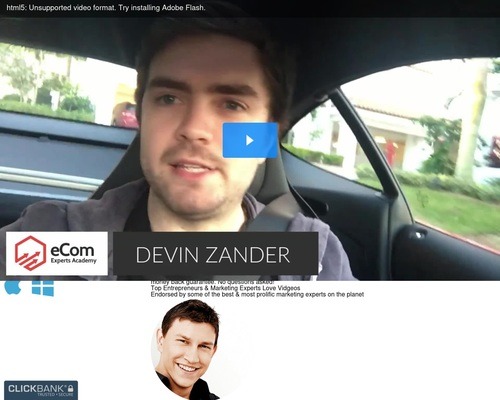
Buy Now




Here’s Why Engaging Videos Are So Important:
You See These Words?
95% of Your Audience Skims Right By Them.
Professional videos are seriously important.
Especially when it comes to landing pages. I mean think about it…
How often do you actually read the text that’s way down here?
(How often do you think your prospects read the text down here?)
The words you are reading right now are what most people skim. They are here with the hope that you might come across them – but they aren’t the reason you ever buy anything. If you’re like your audience, you’re actually only reading the bold words and headlines.But that’s ok because…
Video On The Other Hand? Video Converts.
Video has the power to capture attention, keep prospects on your page, and engage them with your message.
Every marketing “guru”, guide, course, book, blog and case study has a statistic for every niche, market and business that reads “split testing reveals: video can convert over 46% higher than other types of content.”
I mean, let’s be honest…
You’re reading these words right now because the video at the top of this page captured your attention. At this point, practically everyone knows about the power of video. I don’t really need to tell you (but I will do it anyway…)
Take a look at every single bestseller on ClickBank and ask yourself: What do I see? The answer? Engaging videos on each and every single sales page.
Head on over to JVZoo’s top 10 list. Go ahead and do it every day or week. I’ll bet that all 10 top sellers for today are using a video on the sales page.
Or you can ask the 71% of B2B, B2C, and online marketers polled in a recent study who agreed: Video content converts higher than any type of marketing content.
BUT – Not Every Video Converts. Think About It.
Poorly produced videos rarely increase (they can actually hurt) conversion rates…
And when you throw just another slideshow together, you run the risk of telling your audience:
“Don’t take me seriously. ”
You know, for a fact, that’s the cold hard truth. Just consider your own experience. You click on links all the time, see videos on landing pages, and think:
“Ok, is this guy FOR REAL with the COLOR OUTLINED TEXT, outdated transitions, and 20-year-old pitch?
And that’s why you need to take your videos seriously, and start your year on the right foot.
You’re about to discover a way to capture your audience’s attention faster than ever before.
We’re proud to introduce to you, your next best friend… Meet, Vidgeos…
Check Out The Video Creation Tool That’s Sweeping The Marketing World:
Introducing Vidgeos Video Creation, Animation And Hosting Tool
Never Hire Another Video Creator
Professional Videos In Minutes
Smart Elements Engage Your Audience
Designed By Marketers, For Marketers
Fully Mac & Pc Compatible
Intelligent, Animated, Pro Marketing Videos
Aren’t Easy To Make… Are They?
That’s What Most People Think. Watch Below To See How We Think.
BUILD A BIGGER & BETTER BUSINESS Here’s How Vidgeos Is Going To Help:
Global Marketing
Until now this was not possible. With Vidgeos language is no longer a barrier as the text is automatically translated
Email Marketing
The money is in the list, the most true statement in online marketing. Use Vidgeos to build your email lists fast
Affiliate Marketing
Create affiliate marketing campaign videos simply referring people to great products using Vidgeos
Sell Your Videos
Sell all your Vidgeos videos impressing businesses with smart elements and all the animations
Videos That Sell
Easily create high converting videos that can engage your audience and turn your prospects into customers
Interactive & Live Videos
With Vidgeos your videos come alive with live interactive elements. You can also hyper link to affiliate offers & any website.
Instant Video Publishing
Save time rendering with our instant video publishing and live editing so you never have to waste time waiting
Funnel Upsell Videos
Vidgeos can create up-sell marketing videos too.
Vidgeos Eliminates The “Language Barrier”
Making Your Marketing Message Much More Effective
Automatic Text Language Translation
Out of 7+ billion potential customers ready to click on your videos and convert, only 335 million people are native English speakers.
Ever wish you could capture the attention of audiences in the world’s largest developing (or already developed) markets?
The other 95% of the world that doesn’t use English on a daily basis so it’s your chance to take advantage of this technology. Viewers and customers could thanks you later!
Thanks to automatic text translation, Vidgeos users are one of the top marketers prepared to tap into the global marketplace.
In a single click Vidgeos can translate the entire video presentation text into any language using our latest translation technology.
Get Ready To Take Your Videos To The Next Level With Vidgeos ‘Smart Elements’.
Vidgeos is one of the first video creation tool that allows you to use smart elements that could engage your audience and capture attention by automatically adapting your videos to match viewer location.
Customize Time, Date, City – Grab attention using the trick copywriting guru Dan Kennedy pioneered back in the days of direct mail. Set your videos to display the date, time, or city your viewer is in.
Automatic Text Translation
Language is no longer a barrier thanks to vidgeos. Our smart video technoloy automatically detects the language of the country the viewer is watching from and automatically translates the text in real time. Expanding your reach globally.
Automatic language translation
Easy-To-Use, Single Click Customizations Have You Up And Running In Minutes.
Single Click Animations
Animate any text, graphic, icon or more in your video with dozens of drop-down selectable animations. Animations have never been easier. You can also adjust the speed, delay & other customisation options to make custom animations the way you want.
Customizable LIVE Calls To Action
Easily add buy buttons, email signup forms, limited-time countdown timers and more—all with the CTA you select. Instead of having the CTA’s as a layover, all our CTA’s are actually part of the video, making it more dynamic & interactive or your viewers.

Click to watch video
Automatic Text Translations
Set your text to auto translate for international audiences and never lose an overseas sale. No need to create multiple videos in different languages, vidgeos automatically translates the text to the language of the viewers location. Viewer specific marketing has finally arrived.

Click to watch video
Dozens Of Included Slide Templates
Set your text to auto translate for international audiences and never lose an overseas sale. No need to create multiple videos in different languages, vidgeos automatically translates the text to the language of the viewers location.
Sleek Video Player Design
After creating your videos, you can instantly customise and create a custom video player to play your videos. Change the style & color of the video player to suit your branding and more.

Click to watch video
An Intuitive Point, Click, Drag And Drop Interface

Voiceover Recording & Audio Editing
Set your text to auto translate for international audiences and never lose an overseas sale. No need to create multiple videos in different languages, vidgeos automatically translates the text to the language of the viewers location.

Click to watch video
Display The Viewers Name
Connect directly with each email subscriber in a truly personal and engaging way by using our dynamic variables feature. This enables you to display the viewers name when sending emails to your subscribers directly inside your video.

Click to watch video
Integrates Seamlessly With Amazon S3
Sick of paying expensive fees on video hosting? And wasting time uploading your videos? Vidgeos plugs directly into the world’s favorite file hosting platform Amazon S3 to provide you with instant video hosting for literally pennys.

Click to watch video
Integrate With Youzign
Love creating graphics with Youzign? Now you can connect your Youzign account with vidgeos and instantly start animating your graphics inside of vidgeos! Graphics into videos in a matter of clicks.

Click to watch video
An Entire Suite For Your Video Marketing Needs Is Right Here
Absolutely everything our users need to create & play stunning, high converting videos with Vidgeos is included.
Vidgeos Video Creator
One of the first ever viewer specific video creation & marketing application designed by marketers for marketers & entrepreneurs. One of the most advanced and next generation of video marketing.
Dozens Of Ready To Use Slides
We’ve also included dozens of pre-made slide templates designed by pro animators & designers. Simply select a slide, customise anything or everything in the slide and hit save. You’re going to love them!
Smart Elements
Capture your visitors attention while also instantly building rapport using smart elements. Add on the viewers specific time, date, country & city that they are viewing from in creative ways.
Voiceover Recording & Audio Editing
Need a voiceover for your video? Instantly record your own using our built-in voice recording app to add voice narration to your videos. Also add audio backing tracks – crop, cut & add fade effects.
One Click Pro Animations
Animate any element on your vidgeos by simply selecting it and selecting an animation from the drop down menu. Add ‘In’, ‘Mid’, ‘Out’ & even looping animations with one click.
24/7 Customer Support
Got a question? Need some help with getting set up? No worries, our dedicated support team are happy to help you get your feet wet. Just shoot us a ticket and help is on the way.
Sleek Video Player
Tired of having to login to another video player application, upload your video and then adjust all the settings? Vidgeos removes all this time wasting and gives you a pro video player in-built for your videos.
2 Step Seamless S3 Integration
Instantly after you create your video, upload it into your own amazon s3 account with just the click of a button. Enabling you to copy the embed code and publish it directly onto your website in minutes.
Marketing Call To Actions
You need to generate leads & sales. It’s what your videos are their for, and that’s why we’ve built in animated call to actions such as buy buttons, email sign up forms and other powerful fetaures.
User Friendly Interface
Creating pro videos could be as easy as drag & drop, point & click. We have never seen a software so simple that enables our customers to create such powerful sales & marketing videos in literally minutes.
Build a Bigger & Better Business with Vidgeos…
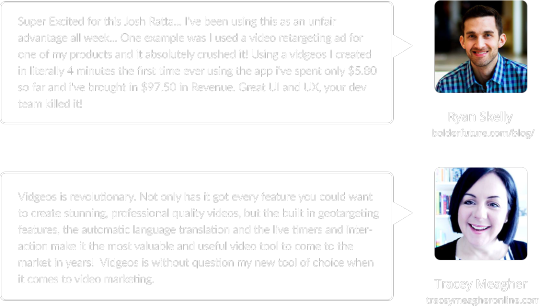
Sign Up And Split-Test A Vidgeos Video Against Your Boring Slide Presentation
Absolutely RISK FREE 30 Day Money-Back Guarantee
If you are not completely satisfied with your purchase within 30 days of buying Vidgeos, we will refund 100% of your money. Just email us at [email protected] and every penny will be gladly refunded to you within the first 30 days. Nothing could be more fair than that!
Vidgeos smart Videos
Boring Slide Videos
Today, you have the opportunity to get access to Vidgeos for a small one-time fee, create your first video, and split test it against the cheap-looking, unengaging slideshow based video you planned on using.
You have 30 days to test the conversion pulling power of Vidgeo’s automated “smart elements,” animations, and HD icons, images, text and graphics against any video creation software.
If you’re not satisfied with easier video creation, animation, hosting, or ANY element included with Vidgeos, just let us know with a simple email and we’ll send your money back—no questions asked.
Sound fair?
Facebook™-only offer: ONE-TIME PAYMENT (NO MONTHLY FEES)
So Go Ahead And Get Your Discounted Copy Of Vidgeos Today!
Once you’ve entered your payment information, you’ll be taken to the access page so you can immediately begin using Vidgeos to create your first LIVE viewer specific smart video!
20 VIDEOS
STANDARD FEATURES INCLUDED
TODAY: $47 1-TIME PAYMENT NO MONTHLY FEES
GET STARTED NOW!

BEST DEAL
UNLIMITED
WITH DEVELOPER RIGHTS INCLUDED

NO MONTHLY FEES
GET STARTED NOW!

When this offer is closed the price will go back to $468/year NO EXCEPTIONS
Buy with confidence knowing you’re backed by our 30-DAY, MONEY BACK GUARANTEE
On this Facebook™ special offer page, not only can you get Vidgeos for a low one-time price, rather than a monthly price, but you’ll also be backed by our full 30-day money back guarantee.
Try Vidgeos for 30 days and if, for any reason at all, you’re not happy with your purchase, contact [email protected] for a full refund. No small print, no funny business.
Instead of paying the regular $468/year to use Vidgeos, if you order today from this special page, you can get Vidgeos for one low price of just $67. No monthly fees. Just 1 small payment of $67 and that’s it.
And again, it’s just a 1-time price, not an annual or monthly price. You won’t pay $67 per month. You’ll pay just $67 one-time, and one-time only and you’ll get full access to the standard version of Vidgeos without any restrictions at all. Zero annual or monthly fees. No catches.
But you have to act now… this offer is so good, we can’t afford to keep it around forever for obvious reasons.
Questions? Comments?
Check our FAQ below, or send our support team a message
Can I also host my videos with your app?
Yes, we have connected Vidgeos with the most reliable hosting platfrom Amazon S3. All your vidgeos will instantly be published into your S3 account from inside our app so you can stream your videos with confidence using the best servers online.
Is there any refund guarantee?
On this Facebook™ special offer page, not only can you get Vidgeos for a low one-time price, rather than a monthly price, but you’ll also be backed by our full 30-day money back guarantee.
Try Vidgeos for 30 days and if, for any reason at all, you’re not happy with your purchase, contact [email protected] for a full refund. No small print, no funny business.
What file format do vidgeos come in?
In short, vidgeos uses live API’s and other tech elements which enable the videos to be translated in real time as well as display viewer specific information which isn’t possible with a standard MP4 video. That said, you can easily record your vidgeos into MP4 videos using screen recording software such as Camtasia, videomotionpro and other FREE screen capture software. We are also building in an export feature for you to export your videos into MP4 format.
Can I record vidgeos videos into MP4 format?
We have created a video tutorial showing you step by step how to do that. In short, vidgeos uses live API’s and other tech elements which enable the videos to be translated in real time as well as display viewer specific information which isn’t possible with a standrad MP4 video. That said, you can easily record your vidgeos into MP4 videos using screen recording software such as Camtasia, videomotionpro and other FREE screen capture software.
0 notes