#which might be the case but also like. storage space. memory. on a computer...
Explore tagged Tumblr posts
Text
getting to the bottom of the new area and going oh 1. ajaw was telling the truth about what (he thinks) he was 2. so that's why he looks like that 3. did kinich go to ochkanatlan to meet him or was he set up somewhere else
#personal stuff#thorn plays genshin#I MEAN. I PRESUME??#otherwise it's just a coincidence that he's named Divine Rulership and mentioned by name. maybe he named himself that but c'mon#anyway head in hands oh my god. lore.#automatons modeled after dragons....yeah.... like the humans made automatons modeled after humans. wouldn't dragons do the same#cannot believe we just. killed them. no questions asked. they had 30 years to go we couldn't have like. asked them some questions first.#but anyway yeah presumably the land of seven flames was pretty big? not Just ochkanatlan. so ajaw Could have been elsewhere#were they in different places? or was ochkanatlan pretty much it. hm#anyway haha. what the fuck were those holy sovereign's notes huh#''she showed me all there was to know about the ancient empire:#''that ladder that climbed up to the firmament. those weapons converted from (...); those cannons that could tear (...) to pieces;#''those (...) that fell from the three moons; the research about (...) and wishes...''#HELLO? HELLOOO??#IS ANYBODY THERE.#[we knew most of this stuff already but hearing it CONFIRMED like this is making me insane]#the divine ladder [hinted at in the spiral abyss description] climbing up to the firmament [false sky]#those weapons [gnoses perhaps?] converted from [third descender's corpse if so]#are ''the cannons'' referring to the same thing? or does celestia have. oh fuck sentence canceled. the nails???#the research about something and wishes [visions]. but what was the other thing. hmm#ALSO WHAT FELL FROM THE THREE [destroyed] MOONS. WHAT DON'T WE KNOW. HELLO.#also i initially took her ''as a long lived species memory is a curse'' to mean like. mara. or erosion#which might be the case but also like. storage space. memory. on a computer...
11 notes
·
View notes
Text
How nature organizes itself, from brain cells to ecosystems
New Post has been published on https://sunalei.org/news/how-nature-organizes-itself-from-brain-cells-to-ecosystems/
How nature organizes itself, from brain cells to ecosystems

Look around, and you’ll see it everywhere: the way trees form branches, the way cities divide into neighborhoods, the way the brain organizes into regions. Nature loves modularity — a limited number of self-contained units that combine in different ways to perform many functions. But how does this organization arise? Does it follow a detailed genetic blueprint, or can these structures emerge on their own?
A new study from MIT Professor Ila Fiete suggests a surprising answer.
In findings published Feb. 18 in Nature, Fiete, an associate investigator in the McGovern Institute for Brain Research and director of the K. Lisa Yang Integrative Computational Neuroscience (ICoN) Center at MIT, reports that a mathematical model called peak selection can explain how modules emerge without strict genetic instructions. Her team’s findings, which apply to brain systems and ecosystems, help explain how modularity occurs across nature, no matter the scale.
Joining two big ideas
“Scientists have debated how modular structures form. One hypothesis suggests that various genes are turned on at different locations to begin or end a structure. This explains how insect embryos develop body segments, with genes turning on or off at specific concentrations of a smooth chemical gradient in the insect egg,” says Fiete, who is the senior author of the paper. Mikail Khona PhD ’25, a former graduate student and K. Lisa Yang ICoN Center graduate fellow, and postdoc Sarthak Chandra also led the study.
Another idea, inspired by mathematician Alan Turing, suggests that a structure could emerge from competition — small-scale interactions can create repeating patterns, like the spots on a cheetah or the ripples in sand dunes.
Both ideas work well in some cases, but fail in others. The new research suggests that nature need not pick one approach over the other. The authors propose a simple mathematical principle called peak selection, showing that when a smooth gradient is paired with local interactions that are competitive, modular structures emerge naturally. “In this way, biological systems can organize themselves into sharp modules without detailed top-down instruction,” says Chandra.
Modular systems in the brain
The researchers tested their idea on grid cells, which play a critical role in spatial navigation as well as the storage of episodic memories. Grid cells fire in a repeating triangular pattern as animals move through space, but they don’t all work at the same scale — they are organized into distinct modules, each responsible for mapping space at slightly different resolutions.
No one knows how these modules form, but Fiete’s model shows that gradual variations in cellular properties along one dimension in the brain, combined with local neural interactions, could explain the entire structure. The grid cells naturally sort themselves into distinct groups with clear boundaries, without external maps or genetic programs telling them where to go. “Our work explains how grid cell modules could emerge. The explanation tips the balance toward the possibility of self-organization. It predicts that there might be no gene or intrinsic cell property that jumps when the grid cell scale jumps to another module,” notes Khona.
Modular systems in nature
The same principle applies beyond neuroscience. Imagine a landscape where temperatures and rainfall vary gradually over a space. You might expect species to be spread, and also to vary, smoothly over this region. But in reality, ecosystems often form species clusters with sharp boundaries — distinct ecological “neighborhoods” that don’t overlap.
Fiete’s study suggests why: local competition, cooperation, and predation between species interact with the global environmental gradients to create natural separations, even when the underlying conditions change gradually. This phenomenon can be explained using peak selection — and suggests that the same principle that shapes brain circuits could also be at play in forests and oceans.
A self-organizing world
One of the researchers’ most striking findings is that modularity in these systems is remarkably robust. Change the size of the system, and the number of modules stays the same — they just scale up or down. That means a mouse brain and a human brain could use the same fundamental rules to form their navigation circuits, just at different sizes.
The model also makes testable predictions. If it’s correct, grid cell modules should follow simple spacing ratios. In ecosystems, species distributions should form distinct clusters even without sharp environmental shifts.
Fiete notes that their work adds another conceptual framework to biology. “Peak selection can inform future experiments, not only in grid cell research but across developmental biology.”
0 notes
Text
Hi op. You caught me when I was in a mood to write A Book.
So take all this with a grain of salt as I am also as you said too pretty to understand all these numbers, but, I also literally just finished researching the same thing for myself r n so I thought id share my method:
if you are using this specifically for gaming, id legit look up some of the games you want to play on steam + start w their system requirements.
lets use Cyberpunk 2077 for an example, since it should set a pretty high benchmark:
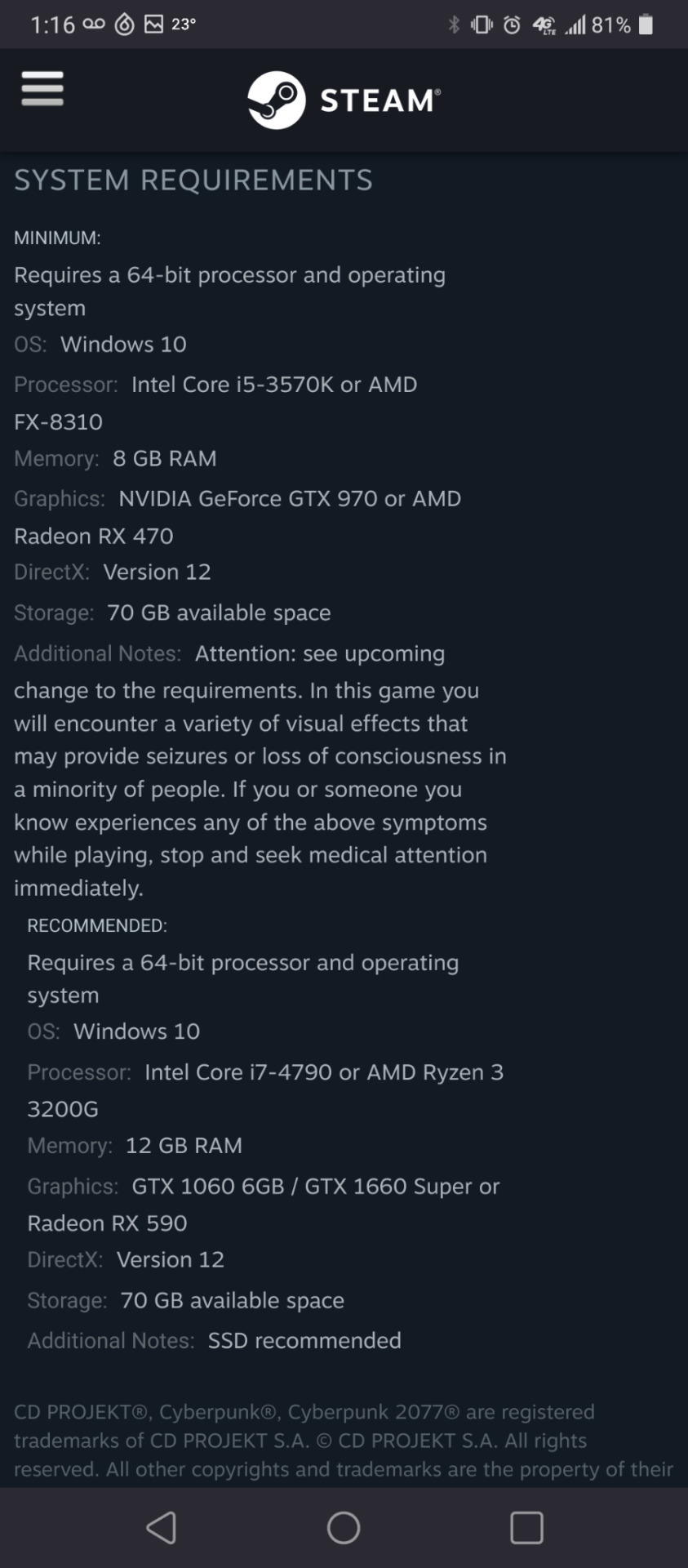
IMAGE ID:
System Requirements - Minimum
Requires a 64-bit processor and operating system
OS: Windows 10
Processor: Intel Core i5-3570K or AMD FX-8310
Memory: 8 GB ram
Graphics: NVIDIA GeForce GTX 970 or AMD Radeon RX 470
DirectX: Version 12
Storage: 70 GB available space
System Requirements - Recommended:
Same as above, except for the following:
Processor: Intel Core i7-4790 or AMD Ryzen 3 3200G
Memory: 12 gm ram
Graphics: GTX 1060 6GB / GTX 1660 Super OT Radeon RX 590
Notes: SSD recommended.
END ID.
So first off, were going to re-examine the hard drive + RAM recommended.
Its a bit of a red flag that 70gb is both the minimum storage and the recommended storage. That tells me we should actually expect it to be more. So, im going to pull a NASA round that to 100 and double it; lets say we should have at least 200gb to run this comfortably.
I think we should also expect to need significantly more than the recommended amount of RAM. RAM is used by p much everything and is directly related to how well a PC can multitask, so if you want to *just* play your game + maybe do something 'lite' as well 12 would probably do - but if youre in fandom you might be doing things like writing or gifmaking simultaneously, in which case you'll want a significant boost in RAM. considering the difference between minimum and recommended ram is 4gb, im gonna say lets do another increase of 4gb.
im also going to say if the recommendation says ssd thats important enough to include; more details on the SSD, the graphics, and the CPU later.
so, just from looking at one game to start I know I personally want the following minimums:
Windows 10 or later, must be 64-bit;
16+ GB of RAM;
200+ GB SSD/solid state hard drive.
if I was in a hurry/didnt want to do much more research, this is what id start plugging into different websites + filtering for to get an idea of what prices to expect.
some general notes on buying computers online:
it helps a lot if you have at least one more tech savvy friend you can show potential buys to for a 'sanity check'; they can spot things like scams or 'too good to be true's you just wont be able to see due to difference in experience.
you can save a lot of money buying from a refurbishers but be careful. green flags: free returns, refurbishers warranty or guarantee, especially if its more than 90 days. red flags: no returns or pay to return, anything that makes returns too difficult.
if you buy from a big name place they'll usually offer extra warranties for a monthly or one time fee; depending on the fine print they can sometimes be really worth it. eg accidental drop protection on a laptop, data recovery on a media PC
now lets talk more specifics on processing/CPUs and graphics/GPUs.
if you have the time to research, this is the thing that is 20% of the work but takes 80% of the time.
believe it or not you can have a gaming PC that is p much just *perfect* expect for these 1 or 2 parts and it will not run your game. Worse, these are parts that are not easily replaceable/upgradable - unless youre p comfortable w building PCs as a hobby, you should basically expect this is not something you can change - once this is outdated you will be replacing your pc.
I am simplifying a *lot* here, but badically, GPU means 'processing power specifically as pertains to graphics'; most listings wont mention the GPU at all, some will mention an integrated GPU; these are more likely to be machines that probably can play some games but arent really optimized for it.
'dedicated separate GPU' is a massive green flag a pc has been beefed up specifically to be v good at graphics, meaning your odds its a dedicated gaming pc or maybe even an art PC are much much higher
(this is another thing where your scam checker/more tech savvy friend could be very useful; they might be able to tell you at a glance if a listing that says its a gaming PC can handle a triple A or maybe just minecraft - and hopefully also give you an idea how long until even Minecraft is too beefy for it.)
If you dont have that friend, I would recommend make sure the CPU+GPU are both some well-known 'all we do is gaming' brand
eg looking at that Cyberpunk 2077 example again - notice some of the brands we see: Intel, AMD, GTX, etc.
Intel does a little bit of everything, you will see Intel appear in listings again and again - *but* that also makes it harder to tell if youre looking at a general purpose machine or a dedicated gaming machine. If you stick with well known gaming brands + parts - eg not just AMD brand but the AMD Ryzen line - then you should be good.
If you want to do this part the long way, it will require actually learning a bit about 'architecture' as pertains to processors + operating systems - and thats about the point where my brain noped out and decided I need a break.
Some final quick notes:
1) avoid anything with eMMC. this is a type of storage used in lightweight netbooks and a huge red flag this pc will not be able to handle, like, anything.
2) ssd is worth it. again skipping over technical details, it is a huge green flag to see a pc w 2+ hard drives, and the os is kept super safe + protected on its own separate SSD.
3) god damn man, games are beefy these days and getting beefier all the time. if youre going to be upgrading anything its probably your storage and RAM.
keep in mind: upgrading can be a real headache if you are not a pc hobbyist. you will probably be tempted to go oh ill add more ram later it'll be cheaper but I would strongly recommend you pay for a little more ram at the outset instead. believe it or not sometimes you get headaches like your ram doesn't all 'match' so you have to replace all of it at once rather than just add a little later - personally i think a little more capital investment is well worth avoiding that later. (also, youre going to want to know the max RAM + storage your pc can take)
4) storage on the other hand is easier:
there are generally less headaches when replacing internal harddrives, and you can support them with cheaper + easier to get external hard drives. if needed you could even install just a few games at a time on the ssd - this should literally make some more demanding games run better - and the rest on cheaper drives.
5) a final note/disclaimer -
I dont know if you'll find any of this useful but I hope you do. These are basically the same kind of notes I made for myself
may purchase a gaming pc but im too pretty to understand what any of these numbers mean :(
72 notes
·
View notes
Text
As many of you know, my daughter is heading off to college in less than a month. 🤩 but also 😢. Anyway, that has meant a lot of time scrambling about for things she'll need to have - the right size sheets and blankets (she'll have to get used to a smaller bed again), a mini fridge, space-efficient storage, that kind of thing. One of the biggest things dollar-wise is a new computer, and as the family IT person that's my department. So this might only be interesting for the more computer-inclined folks out there. Think of it as a case study.
She already has a computer, actually, but it's really for gaming so it's pretty darn big and the proprietary power brick makes it even worse. She'll probably take it anyway, with an 8GB -> 32GB memory upgrade that we hope will extend its useful life until we can get a good price on the next generation, but there's no way she'll be lugging that thing to and from classes. Besides the size and weight, there's the issue of battery life to consider. My priorities for computer number two - based on my own experience traveling a week per month for over three years before I retired - are low weight, good battery life, and preferably USB-C rather than proprietary charging.
As it turns out, Lenovo pretty much rules the roost for this category. I go to NewEgg, plug in a couple of dozen parameters, and half of what pops out - especially at reasonable prices - is Lenovo. Go to B&H, same thing. Go to Best Buy, same thing. They're just impossible to ignore. I guess that's why I'm typing this on one of theirs. They don't do too badly in the low-to-mid gaming segment either, which is why both of the gaming computers in this household are Legion 5s (of different vintage). On the other hand, her BF asked me to find a deal on a gaming laptop and what eventually popped out was a Dell, so Lenovo's dominance isn't absolute.
So now I have computer envy. Daughter has a brand new thin and light 2-in-1 (Yoga 6 if anyone cares). My Slim 7 has served me well for about two years, but it's showing its age. My 'T' key is missing, because it broke when I was trying to remove some tiny particle that had gotten under it. Good thing I'm a "bare metal" kind of guy, since I've been typing on the exposed contact for a couple of months. Even more worrisome, my touchpad seems to be getting flakier and flakier. Some day it's likely to give out entirely, so I'll be stuck using an external one if I haven't procured a new laptop by then. I kind of hate how we've gotten to the point where two years is considered a decent lifetime for a computer (maybe even a bit long according to many in my circle), but that seems to be where we are.
6 notes
·
View notes
Text
Dream Show Challenge 2.0
@singledarkshade came up with the Dream Show challenge last year, where we had to give her a list of 7 TV shows or films and we were given a cast of 7 actors in return. This time we were given someone else’s cast and were allowed to recast one character (plus add some if we wished). This time I came up with:
Virtuality

Synopsis:
Good people die before their time and it happens every day. Eli Danzig is doing his best to change that. He invents a way to upload consciousness to an online server where the dead can live out a normal life in a virtual environment. He builds an entire world to keep his uploaded souls entertained, making it as lifelike as possible. Huge amounts of processing power are required so Eli must choose his clients carefully.
The electronic world is called Virtuality and the uploaded persons are known collectively as the digi-souls. Virtuality has a small but growing population, which is a continuing concern as it means more storage space is always needed. Eli funds his enterprise by playing the stock market using his AI Tallis to filter information and predict stock prices. Sometimes he sells patents for the things that the digi-souls invent, but more often they give their inventions away for free. However, money is always a worry because none of this is a stable source of income.
Cast:

Eli Danzig (Donald Glover) – Eli is a young computer programmer of genius level intellect. He came from a poor background, and was the first in his family to attend university. He is determined to make things better for people, by improving society. He believes that “only the good die young” is a real problem, and if he could keep the good people in the world for longer then maybe more good could be done. He invents a digital after-life for people to upload their consciousness to, but he must maintain it a secret to keep the unscrupulous from corrupting it or destroying it. He researches every person very carefully before inviting them to join Virtuality.

Ashura Hadid (Tala Ashe) – Ashura is a terminal cancer patient who becomes one of Eli’s digi-souls. She is a prize-winning journalist and novelist, known for taking on difficult stories about things that people would rather keep hidden. She’s recently been looking into CharterTech, owned by Maggie Charter as part of a series on corruption in tech companies, but most of her efforts are going into completing her final novel. Eli and Ashura have undeniable chemistry, but live in very different worlds. She is very driven and moral, always looking for new ways to expose corruption and wrong doing.

Oren Murphy (Jim Byrnes) – Oren was Eli’s professor at University. He made sure that Eli got the scholarship that he needed to attend, and then acted as his mentor. He suffered from high blood pressure and had multiple strokes. He agreed to be Eli’s test case for Virtuality and was the first digi-soul to be uploaded. He is a calming influence on Eli’s life, often being the one to counsel him out of a rash decision.

Shona Lennox (Sophia di Martino) – Eli’s technician, she has a background in medical devices and large-scale genetic information storage. She built the mainframe and worked out how to put into practice Eli’s ideas. She often finds herself in unusual situations now she is working for Eli, but likes her new job and the excitement it brings, even if she complains about it. She used to work for CharterTech but Eli doesn’t know that when he hires her. When she leaves CharterTech she decides to start self-defence classes and can definitely handle herself in a crisis.

Ryan Fournier (Joey Batey) – Ryan is an inventor who has been responsible for some of the world’s most important leaps forward in technology, including making ecological sources of power more viable, such as wind and solar power. He is a problem solver and a big ideas guy. Unfortunately, he was born with a genetic condition that meant he died young, but he is now one of Eli’s digi-souls and living on in the Virtuality. He loves nothing better than to sit down with a problem and work out a solution, but occasionally he realises what he’d missing out on in the real world and ends up depressed and unhappy.

Chie Ohta (Naoko Mori) – Chie is a medical researcher and entrepreneur, but she was unable to save herself from a rare blood disease, despite years of trying. In the process she brought many other useful pieces of medical technology to the market and helped save the lives of countless people with cures for diseases. She loved her work, but always knew she was on borrowed time. She left behind a husband and children, who have no idea of her new existence. She continues to check up on them, despite Oren’s suggestion that this isn’t a good idea.

Maggie Charter (Alison Janney) – Maggie is a self-made woman, in the way that all billionaires are self-made. She inherited a fortune from her politician father and invested in business. She had a technical background so she picked tech companies as an obvious interest. She now owns CharterTech, one of the largest technical manufacturing companies in the world. She once tried to recruit Eli and has never been pleased that he turned her down. She knows nothing about Virtuality but has heard rumours that someone was working on something like it.

Tallis (Arthur Darvill) – Tallis is the AI personality that maintains the Virtuality. He is often mistaken for one of the digi-souls by the newly uploaded as he is so lifelike. He is polite and caring, always available to listen. He is Eli’s friend and also occasional advisor. Tallis means “knowledge” and he has access to all of the world’s online resources.

Occam (Karen Gillan) - Is another AI, built by CharterTech. She is new and unruly, but very quick to follow her creator’s orders. Sparks fly between her and Tallis.

Episodes:
Episode 1: Virtually Home
Ashura Hadid, prize winning writer, is dying at the age of 38. It’s not fair, it’s not right and she is having none of it. She is being treated for an aggressive brain tumour, but decides to stop treatment when it becomes clear that it will impact her ability to write and finish her final novel. The novel is partly a work of fiction but is also based on real life events at a chemical factory in the city that she has been researching.
Eli Danzig introduces himself to her and explains that he can offer her a second chance at life, by uploading her mind to Virtuality. She explains that she has no money and Eli tells her how he finances the project. She will never have to pay to live there. Ashura questions Eli further about the procedure and Virtuality itself. Eli tells her that he chooses young people, like Ashura, who have died before their time and had great contributions to make to society. They live in a computer generated world where things are simple but they can continue to work and interact with each other. However, they cannot have contact with the outside world, because Virtuality is a secret. It isn’t ready to be opened up to the world, there isn’t enough storage space on Earth to facilitate it. He doesn’t want it to be something that only the rich have access to, so he has decided to choose who gets to go there.
Elsewhere, Maggie Charter discusses her heart condition with her doctor and hears that she may only have a few months to live. She is 61 years old and a tech mogul. For years she has been looking for a way to cure her heart disease. Her network of corporate spies have heard of a young man with an unusual portfolio of patents and a strange pattern of spending on digital storage. She finds out that it is Eli and decides to look into what he is doing more.
Over the course of their discussions, Eli and Ashura grow closer. Eli’s AI partner, Tallis, warns him that he cannot form emotional attachments to the Digi-souls. Ashura will die soon and then Eli will only be able to have limited interaction with her through the interface he has built. Ashura thinks over the proposal and decides to take the plunge. Episode 1 ends with her death. However, Ashura doesn’t die of brain cancer, she is found murdered in her apartment.
Episode 2: Extra Life
Eli must upload Ashura within 12 hours of her death to retain all of her memories, after that time degradation begins to take place. Eli races against time to reach Ashura in the morgue and take the brainwave recording that he needs. Shona Lennox, Eli’s technician, ends up breaking in while Eli creates a computer distraction. They are finally able to upload Ashura’s consciousness, but she has forgotten the days before her death, and they are unable to find out who killed her. She has also forgotten who Eli is.
Meanwhile in Virtuality, the digi-souls try to analyse Ashura’s work for the likely culprit and begin putting together a picture of who it might be. Someone at CharterTech seems a very strong candidate, but then they discover that Ashura was close to uncovering a chemical spill which derails their ideas.
Episode 3: Online Banking
Maggie is putting together more about Eli and his weird ability to make money from stock market trades and a portfolio of patents that seem to have little in common. She uncovers more about the shell companies that he trades through and puts more pieces together. Tallis flags up her interest and Eli works to cover his tracks. It’s the worst time for Ryan to make a major breakthrough in water purification that could save hundreds of lives, but only if they can get it to the right people. With Maggie watching everything that Eli and Shona are doing in the real world, perhaps only the virtual world can get the idea where it needs to be, especially as Ryan is feeling like his efforts don’t matter as he reads yet another news article on how climate change isn’t real.
Shona is contacted by her former boss at CharterTech who invites her to return, but Shona turns them down. The concerning part is that she’s being asked to work on an AI project called Occam. Ashura continues her investigations into CharterTech whilst rekindling her past relationship with Eli.
Episode 4: Occam’s Razor
Maggie has a heart attack, but survives, however she is becoming more and more concerned about her health. She brings online her own AI, Occam and begins to sift through all of the information that she can acquire on medical technology. Occam comes across Chie’s work when she was alive. No one else seems to have been quite as close to curing the heart issue that Maggie has. Occam notices that Eli’s shell company has patented some devices that were based on Chie’s work. In fact, Occam notices that this is something of a trend in Eli’s patent’s and brings together the other work that he has done to see something that Maggie has been unable to see up until this point. Eli may have some way of accessing the brains of the dead.
Episode 5: Reality Bytes
Ryan is bored and ends up creating a virtual ant colony that soon gets out of control, causing all sorts of trouble for Virtuality. Tallis is very much not amused at the replicating program that Ryan has introduced to the system. He and Oren are left to deal with it with only minimal input from Eli as he is being sued by CharterTech over one of his patents. It looks like a lawsuit brought specifically to waste his time, but there doesn’t seem to be anyway to circumvent it, especially with everyone else busy with the increasingly problematic (and storage sucking) ant farm.
Episode 6: Denial of Service
Someone tries to hack into Virtuality and it is up to Eli and the digi-souls to stop them. Chie finds out that her teenage daughter has a new boyfriend, and against Tallis’ advice she looks into him and discovers that he has a possible chromosomal abnormality which could lead to an early death. Chie tries to decide whether she should find a way to let her husband know.
Eli and the others successfully prevent the hack but are worried that someone now knows of the existence of Virtuality. Certainly someone is testing their defences. Shona finally tells Eli that she used to work for CharterTech and the fallout is unfortunate.
Episode 7: Second Life
Eli finds a possible new candidate for Virtuality and starts his due diligence. Usually Shona would be involved in this process but their recent falling out means that things are not running smoothly. The new prospect seems like the perfect candidate and Eli almost begins his usual approach, until Oren uncovers some anomalies that Eli had missed. They may not even exist at all. The question is, who knows enough about Virtuality to do something like this?
Tallis uncovers the existence of Occam, and there is a brief encounter where they size each other up. Occam is identified as the force that tried to hack Virtuality before.
Episode 8: Power Switch
City-wide power outages see Eli scrambling to ensure Virtuality doesn’t go down and lose all the digi-souls. Shona returns to help and the two resolve their differences whilst saving the world that they built together. The digi-souls come up with increasingly desperate plans to produce the power they need to survive, but save the day in the end. Ryan puts together new plans to ensure it never happens again.
Episode 9: Deleted
Ashura finally gets to the bottom of who murdered her and it was nothing to do with CharterTech or Maggie. Her exposé of a chemical company’s disregard for environmental law was the issue that caused her death. Shona uses some contacts to get the police involved and the digi-souls help Ashura gather enough evidence to get the culprit put away in jail for a long time.
Eli and Ashura address some of the issues with their relationship, but resolve to give it a go, despite the obvious barriers.
Episode 10: Boss Fight
Maggie and Occam finally uncover the existence of Virtuality and the digi-souls. The finale sees Maggie managing to force her way into the digital world, whilst Occam and Tallis fight it out. Eli and Shona do their best to help Tallis, but find their offices raided and their technology confiscated. Maggie gets time to get a foothold, but the strain is too much on her heart.
Just as Eli and Shona find their way back in, Maggie dies in the real world. Eli can either choose to kill her for good or keep her malevolent presence in Virtuality. Tallis isn’t too keen on sharing with Occam either.
15 notes
·
View notes
Text
Regarding the Future Chapter Updates of ‘Green and Gold’ (Harry Potter / Sesshomaru) on AO3


AO3: https://archiveofourown.org/works/1821292
BRIEF CONTEXT
This was actually my reply to a comment in ch15; a reader was asking if I considered Green and Gold to be complete—since it’s been awhile since the story has been updated—or if I’m planning on continuing (and, if so, what is my plan for its update schedule). After thinking about it, I figured for easy convenience just in case I receive a similar question in the foreseeable future, I might as well write my reply with the intention of posting it on my social medias (here and on twitter). This way I can link them my tumblr post/ my twitter tweet regarding its status!
THE FULL AO3 REPLY:
🤔 I believe in full transparency between a writer and their readers. And if it’s like TUT where other readers do read my replies to Comments, then this is beneficial for others to see too. (=^▽^)σ Like an official writer’s statement!
There is a very long and detailed answer below so the TL;DR is: G&G is not abandoned but there is no schedule of updates for any of my stories. I never know when an update is coming; I usually let my followers know on my social medias the week of when an update is coming out (at this point the chapter is ~90% written, or it’s in its last draft phase and I’m just going through the last revisions). WIP progress bars also exist on my tumblr, and whatever the current trend of reblogged content is on there is usually an indication of whichever WIP I’m working on. As a multifandom writer who is aware that she is slower than other writers (with four WIPs all in different fandoms and all with different writing styles) and wants to preserve the magic of each story by preventing accidental bleedovers, I always advise readers to put a story of mine on Subscribe, so you’ll be notified whenever an update comes out in the future (ETA is always TBA: to be announced).
Detailed answer:
Note, what I’m planning is subject to change so take this with a grain of salt just in case: on tumblr and twitter I made a recent announcement that I’m thinking of finishing ‘The Untold Tale’ first (~20ish chapters) before refocusing on ‘Green and Gold’ (~40ish to ~60ish chapters). This is why I updated the summary of G&G to say “on temporary hiatus.” I also mentioned that if I’m “feeling it,” I may update G&G in between updates of TUT if I’m in a G&G mood.
Mainly this decision came after pondering over which method can best guarantee I can finish a WIP instead of all four WIPs being in a perpetual state of incompleteness. And this is the decision^ I’m tentatively going with for now. Since G&G is longer and there already exists 16 chapters on AO3, I decided it’s better to put this story on temporary hold so I can hopefully finish another story of mine which is tonally similar (it actually borrows an idea from G&G, but it’s a twist that’s meant to be revealed in G&G Arc 2 spoiler alert: it’s my interpretation/ twist on MOD!Harry; I’m making him celestial; it’s the reason why in this story I decided to make Arc 2’s villain “Princess Kaguya” and begun foreshadowing her very early on in Arc 1) but TUT is also planned to be much shorter than the estimated chapter count for G&G.
Unfortunately I have no idea yet of the update schedule for G&G besides what I’ve written here. As only one writer, there’s only so much free time I have after work, and I can only focus on one story at a time. (As much as I would like to work on four stories simultaneously, it’s impossible! QAQ) There’s also a process I usually go through where I have to intentionally erase my memory of whatever I had been working on previously and re-immerse myself in whatever story I’m looking to update (which means rereading my WIP, rereading/ rewatching canon source materials, checking my notes, etc) so I can recapture the characters’ voices and hopefully prevent unintentional bleedovers from my other WIPs. Imagine a computer with memory storage that is full. I have to delete it to make space for new files. Rinse and repeat. And this is essentially my writing process.
For G&G, Arc 1 (the first half of this story) has been fully planned out (set mostly in modern wizarding Britain). It just requires me to transcribe my notes into legible paragraph forms. For Arc 2, I’ll still need to fix somethings (set in feudal Japan) such as rearranging some scenes and editing down some planned ideas so it’s hopefully not as long as ~60ish chapters because I’m hoping to lessen the burden on myself and actually finish G&G. I want G&G to be a satisfying read where, once you read the end, you can come away from the epic with the feeling of “the story of Harry and Sesshomaru is complete; I’m glad I gave this crossover crackship a try; it’s well worth the time spent.”
Next chapter is essentially...ah, I have it ready in notes form. I just need to wring out enough motivation to write it in a particular writing mindset because it’s a rather depressing subject ^^; it’s Sesshomaru being given permission to use a Pensieve to see Harry’s memories (glimpses of events from Book 1-7, but in Sesshomaru’s POV of canon HP events). I shared a huge sneak peek of it to a reader in TUT ch4 comments if you’d like to check it out~. I feel kinda bad because while I’m excited to triumphantly return after a long period of hiatus with a update for G&G (I will definitely make a note to celebrate it in my Beginning Notes, hah), it’s a depressing chapter (for me at least to write). So I need to be in a particular mindset so I can hopefully convey the right emotions when you all are able to read it!
The best recommendation I would like to give my G&G readers is: please be patient! It’s not dropped/ discontinued! And be sure to Subscribe to G&G so when it’s updated, y’all will be notified in your Inbox. (I’ll also tweet and post on tumblr giving the heads-up of whichever story I’m working on, and let everyone know the week of when a story is about to be updated. I also tell my readers, if you want an indication of which story I’m probably focusing on, to either check my tweets or check the content that I reblog on tumblr. If it’s from a particular fandom, I’m probably working on updating a fic from that particular fandom.)
You guys have waited these many years; what is a little bit more? :) You all are the best and have amazing patience with this slow writer, and I’m so impressed by all of you. Definitely I promise I will return one day to the world of ‘Green and Gold.’ Sesshomaru’s and Harry’s story is not over yet. I have so many exiting things in store for all of you, it is well worth the wait!
(If you wish to read the full conversation in its entirety, you can read the parent thread here.)
TWITTER STATEMENT
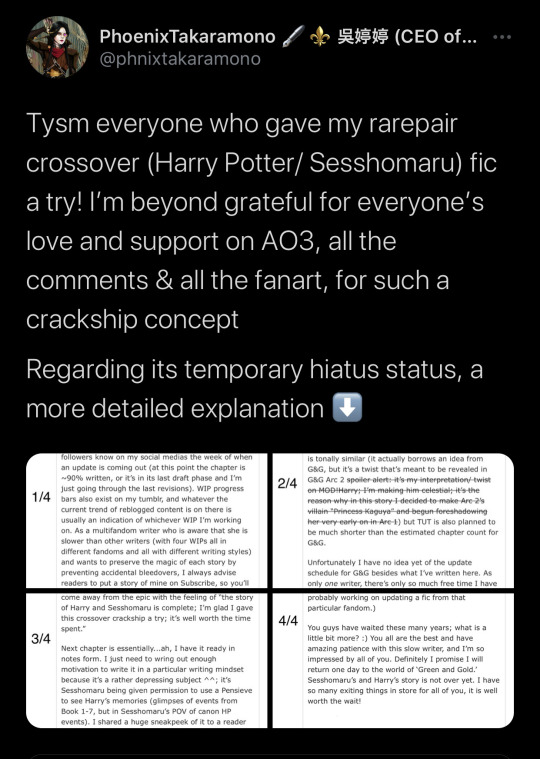
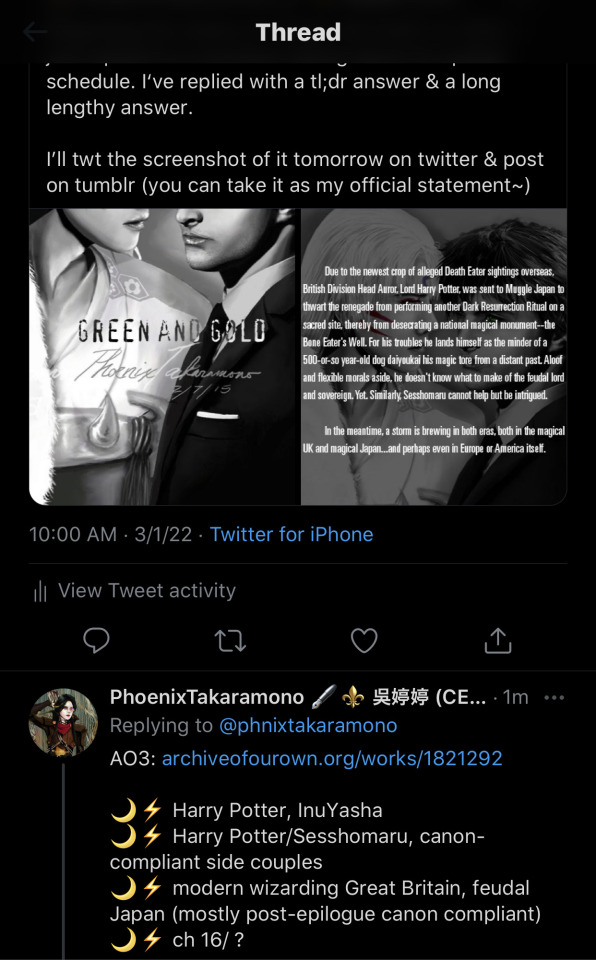
Tysm everyone who gave my rarepair crossover (Harry Potter/ Sesshomaru) fic a try! I’m beyond grateful for everyone’s love and support on AO3, all the comments & all the fanart, for such a crackship concept
Regarding its temporary hiatus status, a more detailed explanation ⬇️
AO3: https://archiveofourown.org/works/1821292
🌙⚡ Harry Potter, InuYasha
🌙⚡ Harry Potter/Sesshomaru, canon-compliant side couples
🌙⚡ modern wizarding Great Britain, feudal Japan (mostly post-epilogue canon compliant)
🌙⚡ ch 16/ ?
(You can read the tweet here.)
#harry potter#sesshomaru#inuyasha#crossover#harry potter crossover#phoenixtakaramono#phoenix talks#ask#technically this is not an ask#but I’m putting it there for future tag search convenience#this is not a call out post btw it’s just so I can share my reply with my readers who have been waiting for G&G#to clear up any confusion this story is not abandoned/ discontinued/ dropped#I will return to G&G eventually#I promise the wait will be worth it
2 notes
·
View notes
Note
Hi! I think I remember you posting about "making" your own computer? I'm sorry to bother you with something like this, but was it difficult? Would you say you have to know a lot about how computers work to do it? Thanks!
Heck yeah!!! Oh man!! Gosh guys can I talk to you about building computers and how EVERYONE willing to do some basic googling is almost certainly capable of this I promise?
Welcome to:
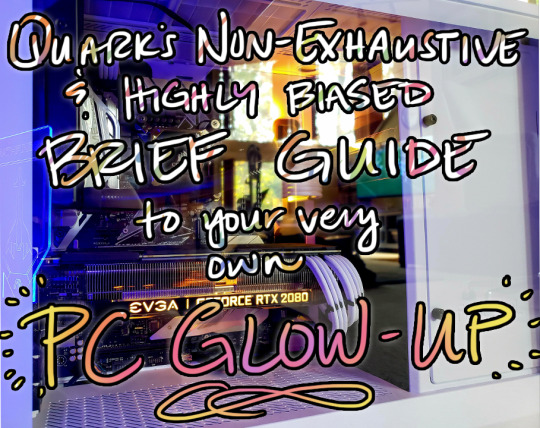
Okay okay okay so let me spin you a li’l yarn: I was in optometry school in 2010-2011ish and I had been living up to now on prebuilts, mostly laptops, but DA2 was recently out and gosh darn it I wanted something I could play a proper game on. A friend of mine had a 10yo daughter who wanted to build a computer herself, and he told me if I’d buy the parts, he’d walk both of us through how to do it (what really happened was the 10yo built my first computer and I watched and brought drinks, so–no, I wouldn’t say you have to know a lot about how computers work to do it!).
The physical requirements are some basic manual dexterity & arm strength (you gotta be able to manipulate some tiny things and put some pressure on some connections) and you will most likely need to lift up to 15 pounds, although you can limit that if you go for smaller components. The ability to bend forward and twist and reach will also probably be necessary, although some careful planning can also likely mitigate that.
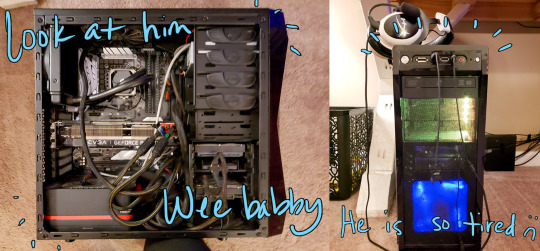
I think I have pictures of the actual build process somewhere, but regardless, it resulted in this bad boy that served me well for about nine years. I was shocked to see how easy it was to put together, honestly; if you can follow a Lego assembly book, you can put a computer together. With tools like PCPartPicker that have built-in compatibility checks to make sure all your pieces fit, it’s a piece of cake to put together a parts list that you can feel really good about. You just pick whether you want your motherboard to come with fancy lights or not (hint: rgb is unironically cool & i’ll fight anyone who says otherwise).
In the end, you’ll need a set of basic components. You’ll need:
A case to put all the pieces in
A motherboard, the circuit board of the computer that connects everything, basically the heart of the computer
A CPU, the brain of the computer that determines processing power, or basically how fast it can do math and direct traffic
a CPU cooling system, which can be either mechanical fans or liquid cooling, gotta keep that baby chill; may or may not come packaged with the CPU depending on what you get
A graphics card (aka GPU), the thing that makes video games look pretty (and what will probably be the single most expensive item in the build depending on how good you go)
RAM, a short-term memory processing component that comes in different amounts (4gb, 8gb, 16gb, 32gb, 64gb if you’re a madman) depending on how fast you need your short-term memory to work. Good RAM allows you to do things like open a bunch of Chrome tabs at once, run Photoshop at the same time you’re listening to youtube videos, or process the demand of loading up a host of enemies in Mass Effect. Most everyone these days can get by just fine with 16gb of RAM, which is what I have.
a hard drive (or the new, faster, more expensive version, a solid state drive) which functions as your long-term storage bins. This is where you save documents, images, and install your programs. These come in tons of sizes–the larger your files are, the more storage space you’ll want. I always put at least a terabyte of storage in my builds.
a power supply unit or PSU, which gives the electrical juice for everything to run
a monitor (the more hertz, the smoother the video will be - you’ll want either 60hz or 144hz depending on how much your number of frames-per-second matter to you)
a keyboard and mouse
speakers or headphones or both!
Optional addons:
RGB lighting for everything :O
an optical drive (aka something to put DVDs, Blurays, or other physical CD disks into)
fancy liquid cooling pipes
additional case fans; most cases come with adequate fans, but if you are using the computer in a room with poor ventilation or you find that certain components are running hot, you can install additional fans
coincidentally you can also get fans with RGB lighting too
cable extenders when you are going for a specific color scheme
So it can definitely all look overwhelming at first, but when you start to look at how everything is laid out, you’ll notice some trends. Look at these motherboards, for example.

These are just four random motherboards I pulled off Newegg, a commonly used computer parts purchasing site. Sure, the colors are a bit different, but the layout between them…is all basically the same! Here, I’ll draw it out.
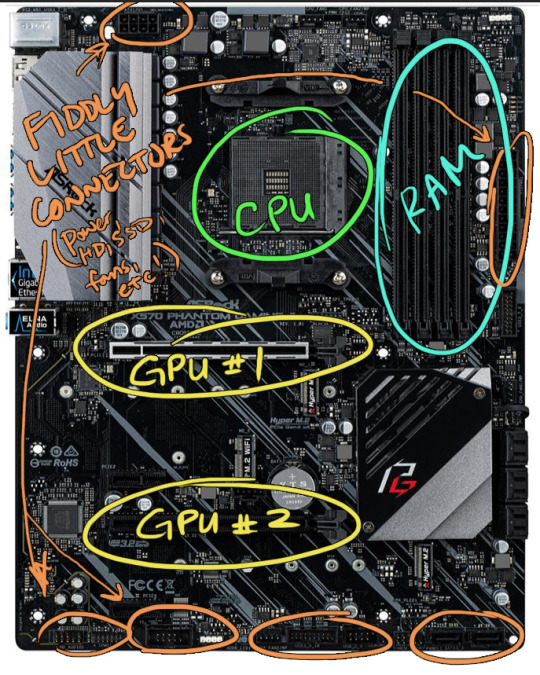
In just about every modern motherboard you buy, this will be the rough layout. Everything else is window dressing–what kind of GPU you get, what kind of CPU you get, whether your RAM lights up cool colors or not. Your motherboard will ALWAYS include a map that has extensive descriptions of what each connection does.
Much, much, much more under the jump!
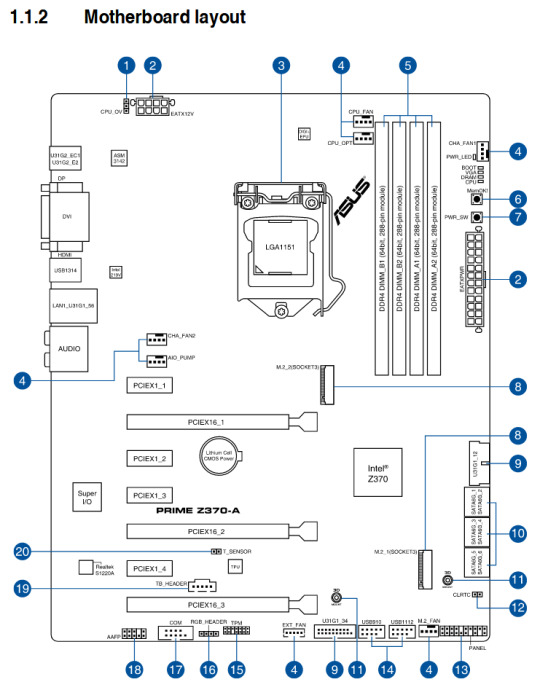
Most of these you won’t even need!
There are always some compatibility things to consider–as I mentioned, PCPartPicker can help you figure out a lot of these–but the biggest one to care about is the CPU. There are two major companies that make CPUs, AMD and Intel. They both have pros and cons on the chips they make, but right now, AMD makes a family of CPUs called Ryzen that both outperform and are cheaper than Intel’s current leading brands, the i7 and i9 lines. Intel was king of the hill for a long time, though, and their CPUs are still really good quality, so some people still go with them over the cheaper alternatives for now. (There are some reports of black screens with the new Ryzen lines, but as I’ve never owned one, I can’t personally speak to how common that is.)
Regardless, once you pick which family of CPUs you want to go with, AMD or Intel, you just have to pick an Intel-friendly or AMD-friendly motherboard. This is always specified in the description of the motherboard. I own the Asus z370 motherboard, so here’s what it says in the description for CPU:
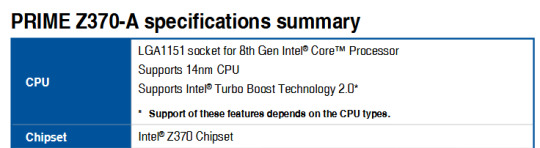
Anyway, once you’ve picked all your parts and had everything shipped to you, it’s literally just a plug-n-play, step by step until everything’s plugged in. Your motherboard manual will also include recommended order of installations, too, and often how to install them.
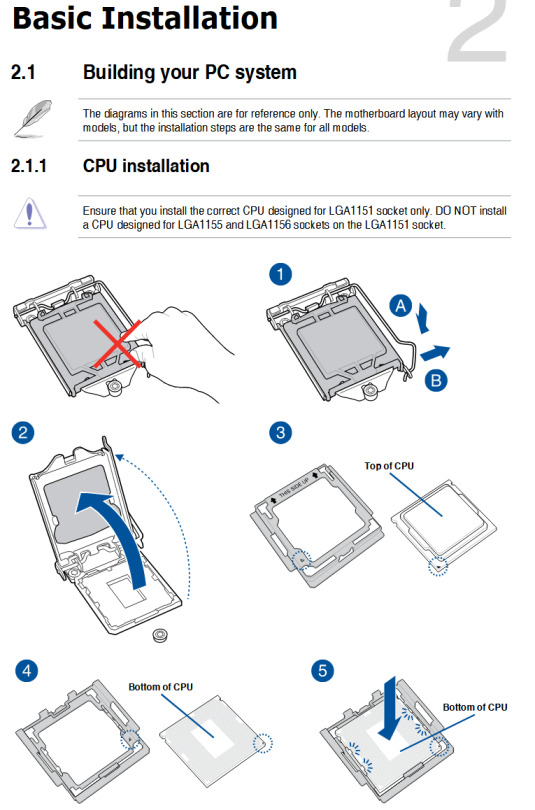
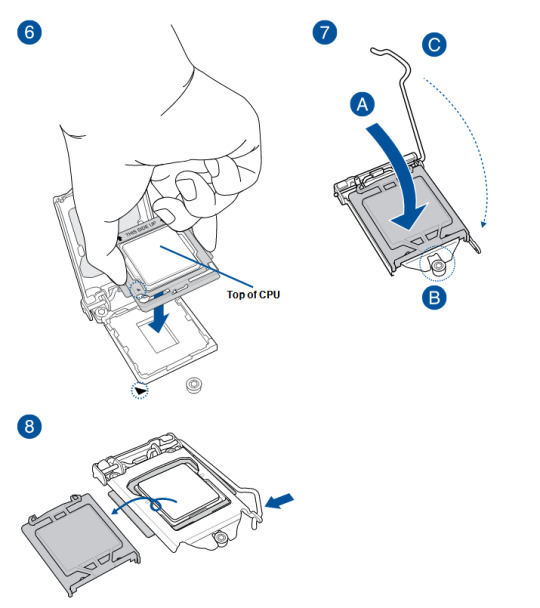
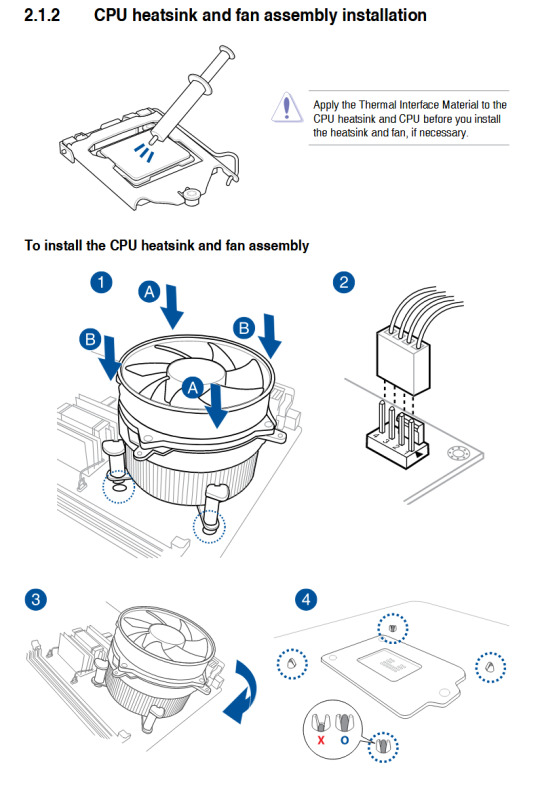
It helps to remember that the manufacturers of all these parts understand that they are expensive, and they really DON’T want to make them hard to install! Broken or difficult pieces during installation means that the customer is upset, and upset customers ask for refunds and lose brand loyalty.
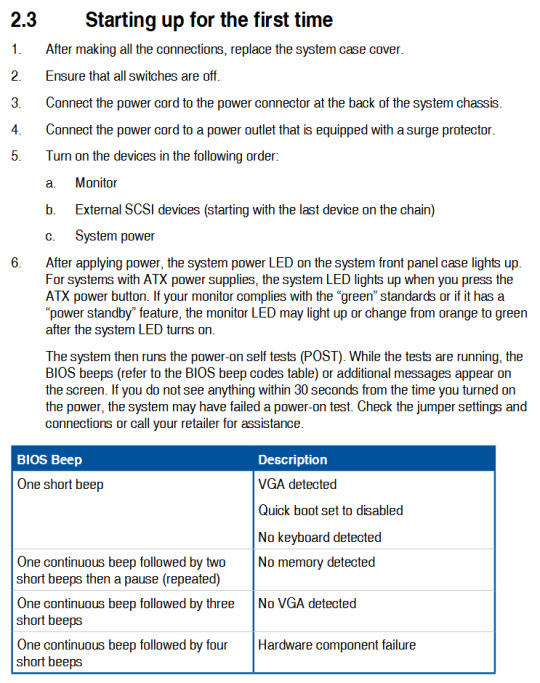
It also helps to understand that a lot of these connections are based on certain standards–I didn’t realize until I was rebuilding my current machine that these holes set for screws really do work with just about everything you get, as long as it’s the same generation, because motherboard manufactures WANT you to have the flexibility to go any attachment brand you like and still be able to use their board to mount them.
So, you pick your case and open it up, and you put the motherboard down on top of all the little screw holes until they match, and then you screw all the screws down firmly.
Old rig, partially disassembled:

New, in approximately same state:

(One of the reasons I went with this larger white case than a smaller, slim case like my old one, is because this nicer case has what’s called “cable management;” that means there’s a built-in back area behind the motherboard where all my cables can be jammed without messing up the “aesthetic” of the glass window. My first build obviously did not have that, as seen in that first picture at the top of this post, so I had to just jam my cables wherever I could fit them so that the sides would close, haha.)
Anyway, you can see that the motherboard is just screwed in where it should be, and my CPU is already installed where it should be. I haven’t mounted the cooler for it yet because I needed to clean off the old thermal paste and install new thermal paste before doing so. My two sticks of RAM are also mounted in the top right in the motherboard’s recommended configuration & locations for two sticks (vs. one, vs. four).
Then, with the cooler in place, it looked like this:

So the cooler I have is liquid cooling in a closed system (the thick black tubes running right to left) which is attached to a fan that mounts in place of the white fan on the left from the previous picture. It was as simple as unscrewing the old fan and putting the new one in its place. I think I even used the same screws. The fan is powered by that thin cable running along the top of the case that plugs into a little socket on the motherboard labeled “CPU Fan.” It was as simple as just finding the right plug; it doesn’t even have directionality, just a three-pin socket, so it doesn’t even matter which way you plug.
Already it’s looking like a proper computer! And because this case has cable management, I took a picture of what it currently looked like from the backside.

This case is cool because it has a neat set of connectors mounted on the back of this little hideaway to connect the case fans. I could have run the white fan cables through to the front of the motherboard for them to get power/marching orders, but it was cleaner aesthetically to attach them here in the back. Nothing wrong with connecting them on the front, though–that’s what I did in my original build!
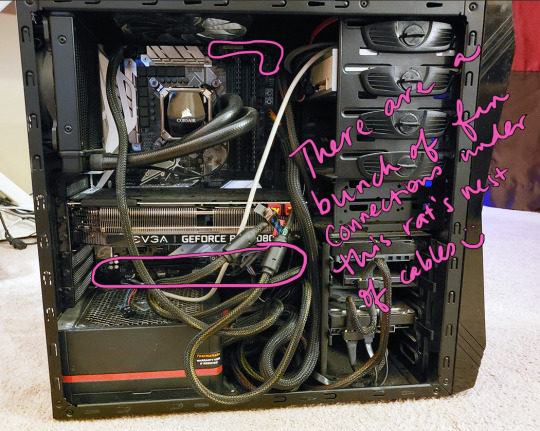
You also might have noticed I’ve mounted the PSU in that white case by now as well. It’s the large black and red box in the bottom corner, seen best from behind. The white case comes with what’s called a PSU shroud, which just means there’s a fancy white cover over it to keep the ~aesthetic~ when viewed from the front side.
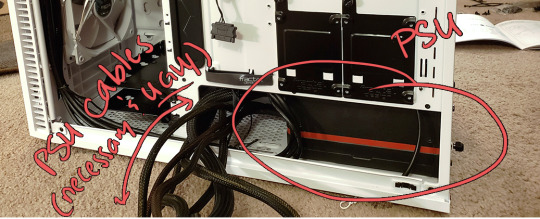
The next step is to mount the graphics card!
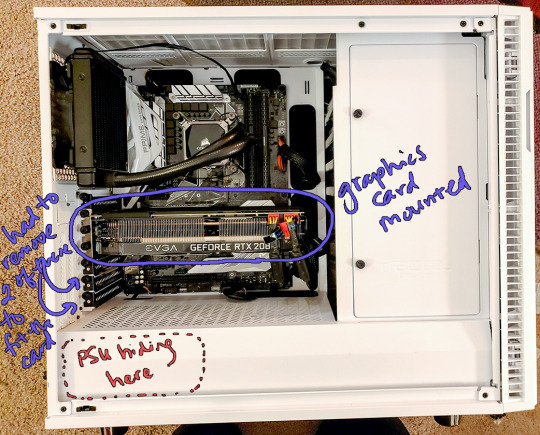
There’s instructions in your manual as to exactly how these mount, but it really and truly is just removing the dust cover brackets where you need to, and then a delicate plug & play, pushing that big guy in until you hear the click! (Click good, snap bad. Haha. I’ve changed out these cards several dozen times and never broken one, though!)
You can also see the ugly red-tipped cables plugged into the GPU and the motherboard, both on the right side. These come from the Power Supply Unit (they are all permanently connected in most brands, and look basically like a squid’s tentacles–once you have your items mounted onto the motherboard, you just look for the connector from the PSU with the right number of pins and plug it in!)
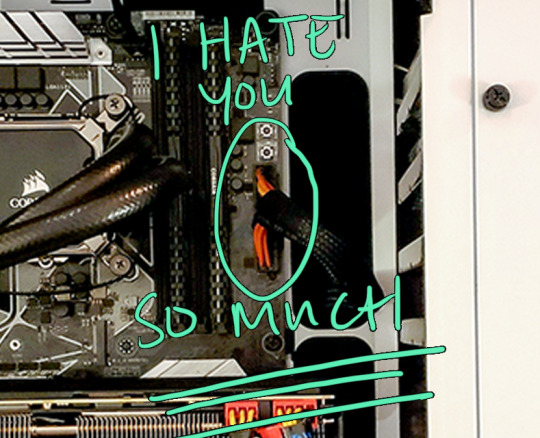
This guy is the worst. He is fat and hard to maneuver and always requires SO MUCH FORCE to click into this delicate bendy board and your heart will ALWAYS be in your throat as your fingers shake from how hard you’re having to push to sink it, and it will ALWAYS eventually go in but you’ll hate every second of the doing. I hate you, 24-pin EATX. I hate you so much.)
The next thing I did was mount my optical drive (because yes, I still own one), my hard drive, and my solid state drive.
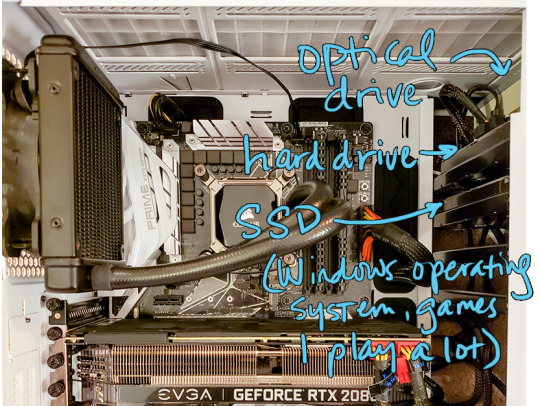
The hard drive and SSD both serve the same purpose (long-term data storage), but the SSD is much faster and uses newer technology. It’s also more expensive for the amount of storage you get, so I have a 256gb SSD that holds my operating system, my heavily-used programs like Firefox and Photoshop & Premiere, and one or two video games I play the most that I would like to load as fast as possible. This is the drive that can allow me to restart my whole system in less than five seconds.
The hard drive is 1.75 terabytes and holds everything else: fics, pictures, videos, music, other games, etc.They mount onto the racks with pre-drilled screws. The optical drive just slides into the socket snugly until it hits the back of the rack.
All of these use a standard connector called a SATA cable which runs between the back of the drive to a SATA socket on the motherboard. Most motherboards come with at LEAST six or seven of these connector slots, and some come with more. They look like this:
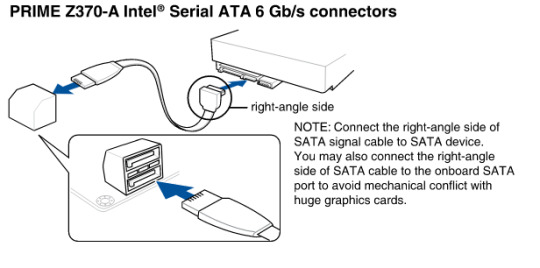
and are pretty universal. Any kind of extra storage or drive you want to add to your computer will probably connect with a SATA cable. I think my motherboard, my SSD & HD, and my case purchases all came with a pack of loose SATA cables of different lengths to be used for whatever I wanted.
The rack each drive is mounted to came installed with the case and pre-drilled with screw holes (and provided screws) for attaching either the HD or SSD in every slot. Because this case is all about aesthetic, it also comes with two vertical SSD mounts on the back of the case if you wanted to remove the right-side rack altogether, but as I mentioned, I have the optical drive, so I couldn’t go with that option.
So now we have all the major pieces mounted! The last set of connections are a collection of small fiddly pieces that all plug in roughly the same area and do things like light up the case’s LED, provide that startup beep, connect the USB sockets on the case’s front to power, etc. This is by far the section that takes me the longest because I guarantee I will ALWAYS plug at least two into the wrong socket and not have a beep, or my audio won’t work or something until I go back and reconnect them.

The next thing was to plug in my monitors and…see what happened when we hit the power button! (Monitor connections just plug directly into your graphics card in the back of the case.) And here’s what happened!
youtube
So it turned out when I was connecting my SSD (which has my OS on it), I was pushing on the little connector while sitting on the back side of the case. I thought I had the thing in the socket, but what I’d actually done was jam the connector just under the lip of the motherboard (that is, not connected to anything at all, just hanging in open space). Once I realized, though, it was an easy fix!
The last thing I wanted to do to complete the clean white look I wanted was to replace those UGHLY red PSU cables with what are called “cable extenders.” I bought some white ones on Amazon; because most PSUs’ cables are permanently attached at the box, you plug your cable extenders into the other end and then feed them through the case, so that’s the only portion visible. The ugly PSU cables are still there at the other end of the white cables, just hidden in the cable management area behind the motherboard.


I spent some time fixing up the cables to curve exactly how I wanted them to, then picked my LED RGB colors and closed up the open side with the glass wall. All that was left was to plug in my mouse/keyboard/speakers/headphones/mic/webcam, etc., and we were done!


Ta-daaaa!
The first build I did, the one in the blue & black case, took us about two days due to some unexpected problems. First, we were trying to salvage an old CPU from my HP prebuilt to save a little money. Unfortunately, they used basically no thermal paste to connect it to its fan, and when we were trying to get the fan off, it actually tore the CPU out of its socket and bent a bunch of its pins. I ended up going to Best Buy or something and getting a replacement off the shelf.
The other issue I had was that I foolishly didn’t back up my files, and lost a bunch of them in the rebuild (including my Hawke’s original run through the DA2 game :( :( :( ) Always back up your files before ever going in and messing with your case!
Over the years I replaced a bunch of components in it, which is why it lasted me so long, but the transfer into the new case only took me about three hours, and that was with a bunch of breaks throughout. I probably could have done it faster if I hadn’t wanted to savor it, haha. The cable management for the backless desk took a lot longer, though! (…and a LOT of zip ties.)

I do set my new build on a small glass stand (again, from Amazon) because Hamlet’s pretty sheddy and I wanted to keep airflow as good as possible. I’m limited on how many case fans I can install since I have the optical drive rack taking up a lot of space on the right, but I could install new fans on top if I wanted. My temperatures are great, though (I monitor with CoreTemp & GPUTemp, as well as my motherboard’s built-in temp monitoring software), so I don’t need to unless I decide I need more RGB.
Anything I might want to add, I run through PCPartPicker to make sure it’ll fit what I already have. For example, my parts list looks like this (full view and complete parts list available at this link):
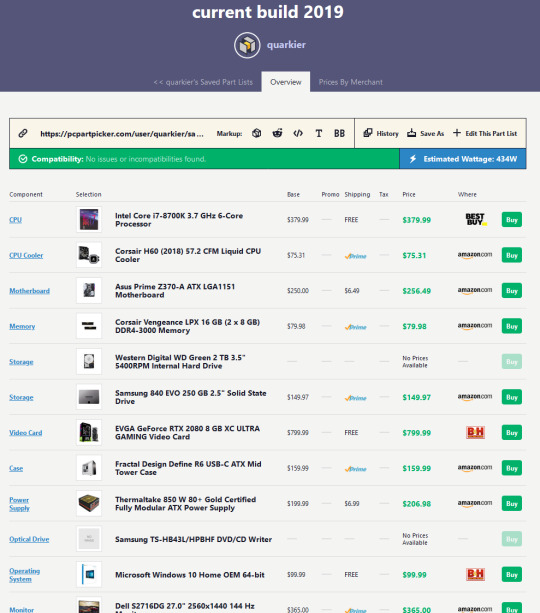
ANYWAY.
If you are patient, if you can fit small Lego-like pieces in labeled sockets, and you are a decent googler, you can build your own PC. It’s really, really hard to do serious damage to components nowadays, even if you plug something in wrong. There’s a bunch of resources, though, and I’d recommend the following places to start:
newegg.com - parts for sale, getcher parts here
pcpartpicker.com - put your list of components together, and it’ll flag any compatibility issues or known problems
https://www.reddit.com/r/buildapc/ - great starting point for new builders, tons of advice and how-to’s for every step of the process, and a decently responsive community to help troubleshoot any issues you might have
And I obviously love doing this kind of thing, so if there’s anything I can help with, I’m more than happy to try! Just let me know, and I hope this was helpful!
#anonymous#quark replies#quark's pc tag#long post for ts#very long post for ts#lots o videos and pictures for ts#a quest for fps
809 notes
·
View notes
Text
7–Memory of the God; Scene 2
The Muzzle of Nemesis, pages 229-239
It was our last resort after failing to avert the destruction of the world. That is, to flee from Earth.
Seventy-two people were selected for the crew of the large spaceship, “Climb One”. All of them were celebrated scientists and researchers, as well as their assistants.
I, Levia Barisol, rode on the ship alongside my brother and my mother.
We had already selected several candidate planets viable for human immigration from many years of space exploration. The goal of the “Climb One” was to improve upon the environment of one of them to make it closer to that of Earth’s.
We weren’t the only ones able to successfully escape from Earth. Once we had achieved our goal we would reconvene with other spaceships and restart our culture on this new planet—or so we planned.
As time went on, one by one the periodic communications from the other ships came to a stop.
I can only speculate as to why. But I think it’s because some of the deviants who had been the cause of the Earth’s destruction—“HER”s—had snuck into their crew.
Ultimately we were forced to conclude that the “Climb One” was completely on its own. The odds of there being any other Earthlings alive outside of us was exceedingly close to 0.
We altered our initial goal, and decided that we wouldn’t just improve upon the new planet’s environment, but also undertake the creation of a new lifeform that was close to that of earth people. Unfortunately the genes of the spaceship crew had already mutated, and as such we had to give up on creating any clones. There was no point in making lifeforms with no reproductive potential, after all.
The task given to me was fine tuning the new lifeforms’ minds. They would need to be able to build up a culture similar to that of what we had on Earth in a shorter timespan. One of the crew who liked computer games had remarked that it was like a “New Game Plus”, which wasn’t actually all that wrong.
As per its name, the “Climb One” had to become a foundation by which mankind could “climb up” from the tragedy of their dead Earth.
.
At the end of a long period of work, we finally achieved our great feat.
An environment that resembled Earth’s, and a new race of humanity.
We had successfully created both.
It took many sacrifices to get there. A being of “HER” had been on the “Climb One” as well.
Seth Twiright—A man who by all rights would not normally be on the ship. Right before he had been selected as part of the crew it was discovered that he was an “HER”, and it was thought that after that he had committed suicide. No one noticed for quite some time that he had ridden on the “Climb One” by masquerading as another member of the crew.
As a result a great deal of the crew died, and it wound up leaving some slightly distorted figures in the long-awaited new world, the “Third Period”.
I had retained the spirit data of the deceased sixty-two crew members. Under suggestion from Professor Held, these ended up being installed in a forest in the new world.
They would watch over the new world as “spirits” that could have no influence on its culture.
Thanks to Seth there was a very high probability that “HER”s had been born into the new world as well.
The remaining crew discussed what counter-measures we could enforce, but it was there that a definitive crack arose.
Eight of us--I, my brother Behemo, my mother Rahab, and Gilles, Vlad, Marie, Salem, and Lich--insisted that we should transplant our spirit data into the new race of humans and proactively manage the new world hereafter.
But the remaining two—Professor Held and Hazuki—opposed that.
They argued that “The role of ‘Climb One’ is over. Now we should leave the world to the new humans, and quietly wait for death inside this spaceship”.
We just couldn’t accept that.
Neglecting this world that we struggled so long to create.
I don’t know what the two of them were thinking.
In terms of numbers, we were the overwhelming majority.
But the ��Black Box” device we needed to move the spirit data couldn’t be used without the consent of all living crewmembers.
The verbal quarrel finally broke out into a mutual slaughter.
--And at the end of it, the spaceship “Climb One” crashed to the ground.
.
Our physical bodies were destroyed, but fortunately our spirit data remained in the ship.
However, without our bodies we wouldn’t be able to use the “Black Box”. I’m repeating myself, but to activate the device we needed a living crewmember.
Even if we could work the “Black Box” through some means, we had no destination for the spirit data to be moved to. At that time it would have been fortuitous if there were a body in the new humanity that was suitable to be transferred into, but it was hard to imagine that working out well.
What I came up with as a compromise was a “dud” sample left in the crashed ship alongside the “Black Box”. It was a creature that my brother had created during the course of his research into the new humanity, and it had a form that was almost like a “dragon” from fantasy stories. We would move our spirit data into it temporarily as it sat in cold storage, and after that take our time waiting for a body among the new humans.
…Only, my brother—the one who actually made it—apparently wasn’t that enthusiastic about this plan.
Right before the spaceship crashed, Professor Held and Hazuki injected me and my brother with a certain chemical.
It was a drug that could change humans into this “dragon”. And we wound up with the unpleasant sensation of feeling both the fear of our bodies changing into monsters, and also at the same time fear of the imminent crash.
--In any case, first we had to resolve the problem with the “Black Box”.
There was nothing we could do but wait, for quite some time. Perhaps once the new humanity’s culture developed there would eventually be someone who could activate the “Black Box”.
We continued to wait for that day inside the ship as spirits.
--And it was through that that I came to learn the reasoning for Professor Held and Hazuki’s objection.
Thanks to Seth, my spirit had also become violated by malice—“HER”.
As time went on, my spirit data was gradually changing.
And—
In the end, I became something that desired only destruction and chaos.
We had no use for a world that would not be as we wished.
We would destroy it all.
And then do it over again from the beginning.
.
Finally, our chance arrived.
Seth Twiright was truly an amazing man. It seemed he’d been able to manage a transfer of his spirit data right before we killed him.
We didn’t notice it because he’d moved his spirit data to a body that he’d been keeping in cold storage. He’d slipped it past our notice by sneaking it among the sleeping new humanity.
The cold storage device was shut down by a timer, and he finally opened his eyes inside a laboratory named “Lunaca Labora”.
An illegal stowaway though he may be, Seth was also a member of the crew of the “Climb One”, as far as it went.
He should have been able to activate the “Black Box”.
The problem was, trapped in the ship as we were, we had no way of contacting Seth across such a vast distance.
The culture of the new world had advanced considerably. As our technology was scattered through the area around the crashed ship in particular, a country with a superior culture that made use of it came to be, called the Magic Kingdom Levianta.
Ruling this country was a woman called Alice Merry-Go-Round. Strangely, she had the ability to contact us.
I don’t know why. All I can say is that it was an unanticipated product of this new world that was outside of our supervision.
My brother and I decided to disguise ourselves as “gods” and give a revelation to Alice.
But then, us being “gods” wasn’t entirely a lie. We did create this world, after all.
By Alice’s decree Seth was invited into Levianta. He ended up being in charge of the ark “Sin”—what the people of Levianta called the “Climb One”—as one of their researchers.
Naturally, we ordered Seth to activate the “Black Box”…but he refused.
There was no way he’d accept what we told him to do, given we tried to kill him.
However—we still had a chance.
In the “Climb One”, Seth had infiltrated as one of the members of the team that designed the new humanity. Using that knowledge, he newly constructed artificial humans in the world called “ghoul children”.
These were also clones of Seth.
So then, these “ghoul children” should also have been able to use the “Black Box”.
What was more, my brother and I had been progressing along in preparations to obtain bodies. He had told me that he wanted a proper human body, not just the failed “dragon”.
And so we tried to have appropriate bodies—the “Twins of God”—born into the world via “Project Ma”—an artificial insemination project named such by the new humans.
Although, that apparently wasn’t working out. The first mother selected had miscarried, and the next one safely birthed the twins but then ran off with them. Due to various troubles with the ones after that, we were unable to secure bodies we could move into.
And as that went on, time passed pointlessly.
.
The “ghoul children” each had their own individual will, and some of them lived within the country of Levianta.
That was the siblings Kiril Clockworker and Irina Clockworker. I considered using one of them to get to the “Black Box”.
Fortunately—or perhaps unfortunately—Irina was selected as one of the candidates for mother in “Project Ma”. My brother proposed waiting for her to give birth to the “Twins of God” and then having Irina activate the “Black Box” afterward.
But—I couldn’t stand to wait any longer.
I didn’t know if Irina could give birth to the “Twins of God”. It might be another failure.
If that was the case, then we already had a body. Even if it looked like a dragon, at least I would be able to get outside.
A certain woman was murdered during the pointless quarrel over the selection for mother candidate in the seventh “Project Ma”.
Her name was Elluka.
She was Kiril’s girlfriend.
Kiril’s heart had grown weak.
It was simpler than anything to take advantage of it.
I guided Kiril to the ship—and was finally able to get him to activate the “Black Box”.
However…he was after all a mere clone. The certification didn’t completely take, and so the “Black Box”—broken down due to the crash and age—started to run out of control.
The “dragon” defrosted and started to rampage before we could shift our spirit data into it, destroying the ship.
Amid all the chaos the “Black Box” continued to operate on its own—and moved mine and my brother’s spirit data somewhere.
That place was…Elluka’s body.
.
In this world there is a certain Rule.
--“The souls of those who are reincarnated shall have their prior memories sealed”—
.
Having “swapped” into a body that wasn’t suited for transfer, I lost my memories.
.
I have several questions regarding the experiences of the others’ spirit data aside from my brother and I.
First, Professor Held. He and Hazuki’s data wasn’t inside the crashed ship.
But there was a being called the “Great Land God Held” in this world. A great tree of the forest that had a will of its own.
If his true identity were that of Professor Held’s spirit data, then when in the world had he found the time to move said data there?
And I was quite sure that he hadn’t wanted to oversee this new world in the first place.
There was another god in this world—that bat they called the Sun God was probably Hazuki, but I had the same questions regarding that as I did the Great Land God Held.
And aside from that, there was also the data of the remaining six who had been in the crashed ship with us.
I had thought that they vanished after being caught up in the ship’s destruction, yet their souls had at some point been settled inside various items called “The Vessels of Deadly Sin” along with Seth.
--Strictly speaking, Lich was the exception. His soul alone had come to live in the forest as a spirit along with the other crewmembers, not joining with the rest of us.
…Though naturally, at the time I had lost all memories of being Levia, and so I had not been able to even contemplate such questions then.
.
I came to live in the new world as “the sorceress Elluka Clockworker”.
Perhaps influenced by having obtained a body from this new humanity, I became able to perform a movement of spirit data even without a “Black Box”. By using this to periodically change the body I dwelled in, I was able to live for a very long time.
A man searching for his lost love, Karchess.
A wild thief, Platonic.
The drunkard red swordsman, Leonhart.
The cool and collected assassin head maid, Mariam.
My adorable apprentices, Michaela and Gumillia.
The servant devoted to his sister, Allen.
The hot-blooded cop, Ayn.
I had met with various people along the way, and also parted with them.
--That life changed about six hundred years after I had first “swapped” into Elluka.
There was another aside from me who led an eternal life. The girl who had her spirit data put into a red cat plushy by Seth…Kiril’s little sister, Irina.
She had challenged me to a duel.
As a result of the battle at Merrigod Plateau, my brother who was inside Elluka with me went to the “heavenly yard”—
And my spirit was swallowed up by a new being.
A woman who was born as the result of a merging between me, Irina, and one of the “Demons of Deadly Sin”, Eve.
She took the name of “Ma”.
<<prev------directory------next>>
38 notes
·
View notes
Text
Wireless External Hard Drive For Mac

Wireless External Hard Drive For Macbook Pro
What’s the best portable external hard drive with 10 terabytes of storage space?
This Seagate Wireless Plus 1TB hard drive is everything you could need and offers an incredible performance. On average, you can expect to receive 2MB sequential speeds using the Seagate wireless hard drive. It measures 115.50MB/s for reading and 114/42MB/s for writing, while its previous version, Seagate GoFlex, has a much worse overall performance. The WD My Passport Pro won out as the best wireless external hard drive for Mac. Because it’s a cost effective and flexible wireless hard drive. The WD My Wireless Pro drive comes with an SD card reader slot. Perfect when you want to offload photos and videos from your camera, drone or GoPro. This hard drive is entirely compatible with Xbox One, Macintosh, and PC. Providing 7200 RPM, it’s impressively fast which saves you precious time. It’s 2.2 pounds and only 7.75 inches tall, 4.75 inches wide, and 1.4 inches deep. We primarily recommend it for anyone looking for a faster than normal 10TB external hard drive!
An external hard drive is a data holding storage device that plugs into your computer. Not only is it an efficient way to hold much more space for your computer or gaming system, but it’s also fantastic for physically transferring storage data to different locations. On top of that, they’re an outstanding way to backup files, as well.
Each terabyte of storage is 1000 gigabytes. Therefore, each 10TB external hard drive carries 10000 gigabytes of data. In most cases, 10TB of storage is enough space to efficiently hold an adequate amount of high-quality videos, pictures, backup files, audio files, etc. Unfortunately, not all external hard drives were made equal. Some can be very slow at file transfers, break easily which can result in loss of files, compatibility with different software, and overpriced.
After extensive research, testing, and reviews; We formulated a list of the 9 best portable external hard drives with 10 terabytes of storage. Each one of these is very reliable and provides the best value.
In Short, Here Are The Best External Hard Drives With 10 Terabytes Of Storage
WDBBGB0100HBK-NESN
LaCie STHA10000800
Fantom Drives GF3B10000UP
Seagate Expansion STEB10000400
G-Technology 0G05678
WDBWLG0100HBK-NESN
Oyen Digital
Seagate (STEL10000400)
G-Technology 10TB with Thunderbolt 3 and USB-C
1. WDBBGB0100HBK-NESN
First up, the WDBBGB0100HBK-NESN is an exceptional external hard drive with 10 terabytes of storage space. Not only can it easily hold all the data you need, but it’s also very dependable. User’s give it outstanding ratings across the board for its reliability. On top of that, you’ll have peace of mind with its 3-year limited warranty.
This is one of the few hard drives on the market which provides hardware encryption password protection. With its compatibility with Time Machine and WD backup software coming with the purchase, you’ll love its auto-backup ability. Overall, it’s an amazing choice!
Users Say: “I purchased two of these. One as a media storage drive, and another as a backup. They arrived in great shape, and are working as intended. By default, they come with EXFAT formatting (likely for compatibility with Windows, Apple, and Linux OSes including USB plugs for home routers/clouds. I reformatted to NTFS for my needs, and I used the WD tool to set the sleep timer to 90 minutes to better suit my media-playing/storing needs. I think the default is only 30 minutes to drive spin-down/sleep.”
Tech Specs & Details
Universal connection
Compatible with Time machine
USB 3.0 port
3-year limited warranty
10 terabytes of storage
Hardware encryption password protection
Auto backup
2. LaCie STHA10000800
Next up, the LaCie STHA10000800 is an exceptional 10TB external hard drive. Coming with the purchase, it includes a 5-year limited warranty. One of its essential attributes is its quick 240MB/s transfer rate speed. You’ll also appreciate the 1-month complimentary Adobe creative cloud membership.
The primary downside with this external drive is it’s a bit faulty. Many people complain about it prematurely breaking or their compatible computer doesn’t recognize it. However, a far greater amount of users are extremely happy with it. Be sure to check out the reviews below.
Users Say: “I have several of LaCie’s products and they always prove trustworthy and this unit did not disappoint. I have a large number of photos and videos that I need to back up and store and all I need to do is plug this into my computer and drag the files onto it. Easy to organize files, view, and retrieve.”
Tech Specs & Details
Compatible with 3 USB-C and USB 3.0
10 Terabytes of space
Max Speed: 240MB/s
5 year limited warranty
Compatible with PC and Mac
3. Fantom Drives GF3B10000UP
Not only is the Fantom Drives GF3B10000UP one of the faster 10TB external hard drives on the market, but it’s also currently on a 7% discount. This hard drive is entirely compatible with Xbox One, Macintosh, and PC. Providing 7200 RPM, it’s impressively fast which saves you precious time. It’s 2.2 pounds and only 7.75 inches tall, 4.75 inches wide, and 1.4 inches deep. We primarily recommend it for anyone looking for a faster than normal 10TB external hard drive!
Users Say: “I use this with an XBox One and had no problems installing it or using it. It’s set as the default memory for installed games and I notice no lag or other issues when loading or playing when compared to the internal HDD for the Xbox. I’ve had no problems with a rattling noise as some complained of so it might depend on how you have it resting – I just put it down flat on top of the XBox unit (not using the stand it came with). I recommended the same unit to my brother who picked one up and has also had no complaints. Lots of memory and fast access times at a very reasonable price. I’d buy it again.”
Tech Specs & Details
10 terabytes of storage
1-year manufacturer’s warranty
Compatible with Xbox One, Macintosh, and PC
7200RPM
USB 3.0
Construction: Aluminum
Software compatibility: Windows 7 or later and Mac OS x 10.6 or later
4. Seagate Expansion STEB10000400
Next in line, the Seagate Expansion STEB10000400 is another wildly popular 10TB external hard drive with great customer reviews. Coming with the purchase is an 18-inch USB 3.0 cable and peace of mind with a 1-year limited warranty. Upon connection to your Windows software, the hard drive is automatically recognizable. With a 6.93 length and 4.75 width, its easy for travel. Overall, it’s an excellent choice for windows!
Users Say: “I’m a huge fan of these for backup drives. Small, cheap, portable. I can buy two and have redundant backups in case one fails and it doesn’t cost an arm and a leg. They’re super quiet (no noise at all really) and don’t vibrate like some drives. They also do NOT require external power, just the included USB cable (which is normal USB on one end but not the other so if you need a longer cable you need to buy a USB extension cable).”
Tech Specs & Details
Dimensions: 6.93 x 4.75 x 1.44 inches
10 Terabytes of storage space
Compatible with USB 3.0
Transfer speed: 160 MB/s
5. G-Technology 0G05678
The G-Technology 0G05678 is another fantastic external hard drive with a massive 10TB of storage space. Uniquely, it has a modern sleek design which is much more attractive than the standard hard drive. Along with that, it’s currently on a large 23% discount, as well.
For added durability, it’s made with an all-aluminum enclosure. You’ll also enjoy the extended 3-year manufacturer’s limited warranty. It’s compatible with USB-C. Overall, it’s a great choice and we highly recommend it. Be sure to check out the reviews below!
Users Say: “Excellent device. Works great. Simple to setup. Great for storage and backup of iMac In case anything should happen to it. Highly recommend this to others.”
Tech Specs & Details
USB C connector
Apple Time Machine
All-aluminum enclosure
3-year manufacturer’s limited warranty
10 terabytes of storage
6. WDBWLG0100HBK-NESN
For many reasons, the WDBWLG0100HBK-NESN is the most famous 10TB hard drive on the market with near-flawless reviews. This external hard drive is compatible with USB 3.0. You’ll also be very impressed with the amount of storage its compact design is able to handle. Coming in at 5.31 x 1.89 x 6.53 and weighing 2 pounds, you’ll have no issues fitting in a travel bag.
Another tremendous benefit is its 2-year manufacturer’s limited warranty providing peace of mind. It’s compatible with both Mac and Windows. Whether you’re gaming or need it for PC storage, it’s a fantastic bang for the buck portable external hard drive. Be sure to check out the reviews below!
Users Say: “This worked out great for my iMac. Great price value. Only a small delay in getting it formatted for the Mac. There’s an insert in the package that gives a link to the WD site showing you how to do it. Once you go to their site, the instructions are very simple and the drive works great. I have 8 WD Passport drives I’ve been using for 6 years and they have served me well.”
Tech Specs & Details
Formatted NTFS for Windows and Mac
10 Terabytes of storage
Compatible with USB 3.0
2-year manufacturer’s limited warranty
7. Oyen Digital
Although it hasn’t quite been discovered yet, the Oyen Digital is an incredible choice. This 10TB external hard drive has a USB 3.2 Gen II interface and it’s compatible with USB-C. Not only does it have a tough build quality, but it’s also shockproof with its aluminum body and silicone sleeve. Overall, it’s an amazing choice and it’s highly dependable!
Users Say: “This drive was easy to install and to use. Great investment to protect my photographs. 8TB of storage for a reasonable price and the product is very sturdy. Now I can free up space on my computer.”
Tech Specs & Details
10 terabytes of storage
USB-C
Dimensions: 7.00 x 5.70 x 1.40
USB 3. 1 Gen II Interface
Compatible with Thunderbolt 3
8. Seagate (STEL10000400)
Just recently, the Seagate (STEL10000400) had a drastic reduction in price 36% off the original amount. Although we’re unsure if this discount is permanent or temporary, we believe it’s a remarkable 10TB external hard drive. It provides two USB 3.0 ports and a 2-year limited warranty.
With the purchase, you also get a 2-month Adobe Creative Cloud Photography membership. Not only is it fantastic for backing up your data, but the added USB port can charge your phone, as well. Overall, it’s a great choice and we highly recommend it. Be sure to check out the reviews below!
Users Say: “I only have the Mediasonic 4 bay units to compare this to and I am very happy. The list of troubles I don’t have any longer is long. The front plate of my old units would not stay on, copying between drives would constantly fail, no more excessive wires from the power bricks, no more loud fan noise, no more constantly running drives 24/7, no more shutting down when the USB wire was disconnected. Plus these were half the price. This 8 drive unit replaced 2 of the 4 bay units by Mediasonic. Anytime I tried to copy multiple files from multiple drives, it would never complete the job. I would come back later and it would have failed. I have never used customer with this company but with the other company, it was non-existent. There were firmware upgrades that were unobtainable. I am very happy with this unit. It works with 4 10 TB drives and 4 8 TB drives installed and everything is snap-in and auto recognized.”
Tech Specs & Details
2-year limited warranty
10-terabytes of space
2 Months Adobe CC Photography
2 USB Ports 3.0
9. G-Technology 10TB with Thunderbolt 3 and USB-C

Last but not least, the G-Technology 10TB is a phenomenal 10TB external hard drive with both USB-C and Thunderbolt 3. There are a plethora of reasons why we love it. It has a robust aluminum case build, a stylish design, it has a high-speed transfer rate and an impressive 5-year limited warranty. Overall, it’s a pricey, but exceptional hard drive!
Users Say: “One week review. Have additional GRaid drives with no problems over the years which made me go to Drives. Decided I would add non-raid drives to another system. Doing still photography about 1Tb+ per year and using LR and PS. Use for photo storage only. Purchased Thunderbolt for enterprise quality and daisy chain capability. Speed is adequate and can process from the drive with “maybe” minimal lag – so far not enough to move a current process file to SSD internal which is an option on my system. No noise issue and does not run too hot. Noise is less than my raid drives. Purchased a cheaper USB C same size Drive for direct clone backup of TB drive. This drive is less speed-dependent and I connect to a USB port saving my other TB port. Very pleased with the system. Non-TB same width and height but length less nevertheless stacks well.”
Tech Specs & Details
Construction: Aluminum case
7200 RPM
Dual Thunderbolt 3 ports
USB C port
USB 3.1 Gen 1
250MB/s transfer rate
10 terabytes of storage
Quick Recap
Here Are The Best 10TB External Hard Drives
WDBBGB0100HBK-NESN
LaCie STHA10000800
Fantom Drives GF3B10000UP
Seagate Expansion STEB10000400
G-Technology 0G05678
WDBWLG0100HBK-NESN
Oyen Digital
Seagate (STEL10000400)
G-Technology 10TB with Thunderbolt 3 and USB-C
Looking for a shock-resistant hard drive? See our top choices here.
Need maximum space? See our most recommended 12TB hard drives here.
Wireless External Hard Drive For Macbook Pro
If you’re interested in a super-wide monitor, see our top 8 here.

1 note
·
View note
Text
How to create virtual machine (VM) in virtualbox
(Step a: You might have to change some bios settings on your computer; to do this, look up “[your computer’s or motherboard’s brand] bios”, follow the instructions to access the bios settings, and change the setting named something similar to “Virtualization Technology” to enabled)
Step 1: Download and install VirtualBox from www.virtualbox.org.
Step 2: Download an operating system (OS), I recommend https://manjaro.org/download/, specifically the KDE Plasma edition.
Step 3: Click “New” in the VirtualBox window.
Step 4: When the New window pops up, input the name of the virtual machine (I usually just name it whatever OS I’m running).
Step 4a: Choose the “Type”; if you’re using my suggestion from step 2, then you’ll select Linux.
Step 4b: Choose the “Version”; if you’re using my suggestion, you’ll select Arch Linux (64-bit). Click next.
Step 5: Choose how much memory, RAM, you want to VM to be able to use. The default is generally enough, though if I’m able, I’ll often set it to 2gb (2048mb). Click next.
Step 6: Now you’ll be asked to create the hard disk storage space for the VM. Click Create.
Step 6a:Keep the default selection on this new window, and click Next.
Step 6b: Keep the default here, too, and click Next.
Step 6c: Here, you’ll decide where the data for the VM is stored; make sure you keep it somewhere where you have room. The default is generally good enough, unless you’re using a secondary storage device, in which case you’ll have to specify that.
Step 6d: Now you’ll decide how much storage to allocate for the VM; the default might be enough, but I usually give it between 16 and 30GB just to be on the safe side. Click Create when you’ve decided.
Step 7: With the VM created, click Run.
Step 8: A window will pop up asking you what you want to boot from. Navigate to your downloads folder and select the file you downloaded in step 2. It should end in .iso
Step 8a: If the file you dowloaded in Step 2 was an archive (.zip) you’ll have to uncompress it before doing step 8.
Step 9: From here on, I will be assuming you took my suggestion in Step 2. If you didn’t (say, going with Ubuntu), then you’ll want to search “[distro you chose] installation” in your preferred search engine and follow the instructions.
Step 9a: You can change some settings here on the boot screen, but you’ll be choosing these later so it doesn’t really matter right now, so simply hit the enter key.
Step 9b: The OS will now boot, and when the desktop shows up, so should a window called Manjaro Hello. At the bottom of this window, there should be a button called Launch Installer. Click that.
Step 9c: The installation process is rather straight forward. Choose your location. Choose your keyboard layout.
Step 9d: After choosing your location and keyboard layout, you’ll come to a section called Partitions. The default, Erase disk, is what you’ll want to go with. Don’t worry, when you’re running a VM nothing you do in the VM will have any effect on your actual computer, so you won’t actually be erasing all your data. (Think of it as an extension of the phrase “what happens in Vegas, stays in Vegas”)
Step 9e: With the partition decided, you’ll now set up your user account. This part is rather straight forward, and everything is rather well explained.
Step 9f: The next section is called summary, and as the name implies, it gives you a summary of your choices. Read it over and make sure you did everything as you wanted. Click install.
Step 10: With that done, you’ll now have to wait a bit while the OS installs. When it’s done, you’ll have to reboot the VM.
Step 10a: If, when it launches again, the boot screen looks like it did in the beginning, shut down the VM, go to “Settings > Storage” and under the heading Controller: IDE there should be something along the lines of “Manjaro-plasma” with a CD beside it. Click that, and under Attributes, there should be a section called Optical Drive. Click the little CD next to the drop down, and a little tooltip should pop up. Select the bottom option, “Remove disk from virtual drive”. With that done, click “OK” at the bottom of the window. Now, restart the VM.
Step 11: From here, it’s all up to you! Mess around, and familiarise yourself with the operating system and desktop environment (DE; in this case, KDE Plasma).
If this guide doesn’t help, you can also just search for help on your favoured search engine, or youtube, or ask for help.
33 notes
·
View notes
Text
Inktober 2020 15 - Outpost 16 - Rocket
Aparicu was not human. This didn’t bother her. Her closest friends and coworkers were also not human. This didn’t bother her either. What bothered her was that she wanted very much to share her achievements with humanity, and especially her creators, but she was 62 light years away from Earth, and she’d been in space for over 75 by Earth time. The relativistic speed she and her friends were traveling at made it so they’d only experienced 43 years – 82 percent of the speed of light, on average – and she was built to last, with modules that she and her friends could repair; the only thing that could go wrong was if all four of them were knocked out at the same time, and the ship was hardened against electromagnetic pulses, radiation, and other things that could theoretically take them all out. Everyone who’d been involved in creating her, however, was dead.
Well. If they succeeded, that wouldn’t be a problem.
She and the Apariabs – named Red, Green and Blue, to avoid the inherent hierarchy of a numerical or alphabetic system – were all healthy, and there had been a lot to do on the way here. They’d gathered information as they’d traveled, using the ship’s telescopes to take pictures of the entire starscape, one a minute, in a spherical pattern around the ship. That let them crunch numbers and compensate for the Doppler shift to get all kinds of information about the universe around them. They were transmitting everything back home, of course, in case the plan went wrong, but it obviously wouldn’t get there for another 62 years.
They’d also played a lot of games. Video games made for humans weren’t calibrated for robots, so they were either impossibly hard or tragically easy, sometimes within the same game, but board games and card games were fine. No games where you could win by counting cards, because the robots automatically did that without even trying, but playing poker was an amazing experience when you tried the art of the bluff for the first time in your life. Attempting to model what the other robots would think of you if you did X was hard enough, but then attempting to model that on top of the other robots knowing you were modeling it and compensating by creating their own models… this was the kind of challenging, exciting activity that could hold their attention for days at a time.
But now, they’d reached the end of the journey.
“Can we confirm that the gravitational field has a toroidal shape?” Aparicu asked Red, who was analyzing the gravitational patterns by using drones to drop tiny sensors into Wishing Well, and then measuring the part where the gravity became strong enough that the drone could no longer transmit.
“It does,” Red reported. “All of the specifications are exactly like they were on the Guest.”
“That’s a relief,” Blue said. “Can you imagine what it would be like if we got here and found it wasn’t as expected?”
Since Aparicu didn’t need to model human facial expressions to her teammates, her face didn’t move, but the pattern of LEDs on her face expressed deep irritation. “Blue, every time you say ‘can you imagine’ I am compelled to imagine, and I really don’t appreciate it.” As the Central Unit for the Ansible Project Autonomous Robotic Intelligences, Aparicu was tasked with modeling outcomes of potential situations. This modeling task could be triggered by anyone suggesting a possible future or an alternate present. Blue knew this, which was the reason Aparicu was irritated – Blue was deliberately moving operational memories about his coworkers’ preferences into long-term, slow-to-access storage so he could have more available space for modeling shapes. It wouldn’t be so bad if all he did with his shape-modeling was the modeling of the devices they’d be printing at the destination, but in fact he used it to model buildings, landscapes and even entire human cities, complete with tiny humans whose movement was based on statistical traffic models. He kept having to dump the shapes to long-term storage, too, and it was at eighty percent capacity already. Eventually he might have to delete something.
Green was busy quality-checking the print job for the mirrors as they printed. She looked up, which really didn’t mean anything because she was connected directly to the printer and didn’t have to look at it, but it was a signal that she was shifting some portion of primary attention to the target of her gaze. “So far variance in the print job is under nineteen nines, but I’m concerned that keeping the variance that low is making the process run really slowly.”
“We’ve been at this for forty-three years, Green,” Aparicu said. “I think we can take the time to make sure everything’s done right.”
Red said, “We have to compute the angles for the transmissions anyway, and determine how many substations the outpost should have. The toroid’s a toroid, but we have no idea how long the Guest was in transit, so there’s no guarantee Wishing Well’s grav field is identical to what they told us to expect.”
“But I want to get this stuff built,” Green said, her LEDs displaying frustration, the robot equivalent of a whine. “We’re here! We’re at Wishing Well, finally! And when we’re done, we can call home!”
“I wonder if we can get a strong enough connection to download media,” Blue said.
“We pretty much have to,” Aparicu reminded him. “Wishing Well’s humanity’s connection to the ansible network. It’s gonna suck if we can’t get the bandwidth to transmit yottabytes daily.”
“All the data on Earth is just about three brontobytes,” Red said. “If we could transmit a yottabyte a day, we could transmit all the data on Earth in nine years, approximately.”
“You’re not thinking. We don’t yet have the ability to digitize items down to the molecular level, but once we do… there’s approximately seven times ten to the 27 atoms in a human body, for example. If you don’t compress it, that’s seven brontobytes to describe the configuration of every atom. So if they want to digitize and send themselves, it’d take 21 years of using all of Earth’s bandwidth to send one uncompressed human pattern. Obviously we’re going to use compression when we figure out how to do it, but I have a suspicion you can’t use compression on the brain, at all.”
“So we want to be able to send brontobytes. Ideally, geopbytes,” Blue said. “Yeah, okay, we can get a lot of media from home if the thing works properly.”
“Well, brontobytes are gonna require an upgrade, and I don’t know if we’ll still be around by that time. Probably we won’t be involved. But we are definitely supposed to be able to transmit yottabytes.”
“You guys sound like you’re more worried about getting the latest media shows than being able to talk to Our People,” Green said. Aparicu could practically hear the capital letters. Green was very, very attached to the humans who had made them, even more than Aparicu. She’d flashed distress for weeks once they were far enough out that communication, even arel-laggy communication like emails every month, became impossible. “I can’t wait to tell Dr. Blum all about what we’ve done!”
Dr. Blum was certainly dead by now, but that was the point to the ansible project, and to Wishing Well. Wishing Well was a very tiny black hole, barely the mass of the Sun… which suggested it had been created artificially or that something very strange had happened to create it, because stars the size of the Sun weren’t supposed to be able to become black holes. Humanity hadn’t even detected it. The Guest, an unmanned alien craft they’d found in orbit around Proxima Centuri B, had come with the exact position of Wishing Well, and instructions on what to build to connect to the galactic ansible network, and the physics behind it.
“Ansible” was a term humans had used for generations to mean a fictional device that could transmit messages instantaneously across light years. The physics the alien craft had supplied didn’t provide a means of getting around light speed; instead, it made use of properties of black holes that humanity had been theorizing about but been unable to prove. Normally nothing within the event horizon of a black hole could ever escape. But if you had a black hole with a toroidal gravitational field, and if you positioned a beam of information just right, you could send it at an angle through the gravitation field so it would come out.
It turned out that within the black hole, space and time inverted – there were multiple dimensions of time, and only one of space. If you calculated your angle with sufficient precision, you could send a message out of the black hole so that it exited before you sent it… even years before you sent it.
Theoretically it was possible to send a message back in time, at least after a receiver had been in place for long enough. In practical terms, no one had yet been able to figure out how to make that work… the range of possible times that a beam could exit Wishing Well seemed to be approximately 124 years into the future or past… which was further evidence that maybe Wishing Well was artificial. Had someone discovered humanity’s existence at some point in the far distant past, and made a black hole for them to be able to connect to the ansible network when they were able to explore space far enough to find the instructions? No way to know… yet.
The crew of the April – named by humans for the acronym APR, Ansible Project Rocket, though technically the April was a spaceship, not a rocket – had been traveling forty-three years of their own time, and seventy-five of Earth’s years, in order to build the outpost that would handle transmissions. First they’d build the apparatus that would allow them to send a signal at lightspeed back to Earth… a hundred and twenty-four years ago. A signal sent from Earth at lightspeed would take 62 years to reach Wishing Well. The response would take 62 years to go back to Earth. So shooting the response back a hundred and twenty-four years would mean the response would arrive a few months, at most, after the signal had been sent.
After they had that up and running, so they could communicate with home – sending their own messages so they’d come out of the black hole, pointed at Earth, sixty-two years ago – they’d set up the parts that would let them send comms to the other ansnet nodes the Guest had given them coordinates for. Some of those messages would take a hundred years to get there�� but the return response could be sent two hundred years ago. And humanity would finally be able to talk to whoever was out there. Never able to meet in person, since no one had broken the speed of light and the Guest suggested that the worlds participating in the ansnet might generally take several human lifetimes to reach even at the maximum speed anyone had ever gotten a spaceship to go… but at least able to be internet friends.
But first, the robots – the Central Unit and the Ancillary Builders – would create the means to send messages back home to the humans they’d left behind. Humans couldn’t handle the forty-three year journey, or the horrific psychological isolation of spending that entire time in a tiny box in space with no one but a handful of crewmates… but robots could be programmed with personalities that meshed with each other almost perfectly, and no real need to be able to go “outside” or experience a planetary surface. They’d been able to endure the journey, as no humans could have.
But they had to be connected to their homeworld, to humanity, or how could humanity be sure they’d actually build what they were supposed to? So all of them had been programmed, to some extent or another, to look at their creators as beloved parents. They were adults, out in space on their own, but adult humans, for the most part, still wanted to share their triumphs and their joys with their parents, if they could. The robots had been looking forward to telling their creators all about their trip, and showing off the ansible node they would have built, throughout the entire trip.
“I want to talk to Dr. Blum too,” Aparicu said. “But we’ve waited forty-three years, and she’s waited thirteen since we left by the time the message gets back to her.” Tenses were awkward when talking about time travel. “A few more weeks to make sure we get it right won’t hurt us.”
“Yeah, wouldn’t we look dumb if we had a variance that meant the message lost half its bandwidth, or missed us entirely,” Blue said.
Aparicu intensified her irritation pattern and repeated it for emphasis. “Blue… stop presenting me with hypotheticals!”
He said sorry, but she suspected he wasn’t, really.
7 notes
·
View notes
Text
Heartlines, a Kingdom Hearts fanfic, chapter 20--Zexion
Twelve years ago, Xemnas betrayed the royal court of Radiant Garden to his father, Xehanort. Prince Ienzo flees to another city and begins university in the aftermath, hoping the anonymity will protect him from eager eyes with ill intent. The darkness spilling across the country, as well as an individual from his past, cut short Ienzo's new beginning and bring new conflicts to light. Strained between the desires of his magic and his heart, Ienzo's choice will change him forever.
Modern Fantasy AU, Soulmates, Zemyx. Updates Fridays until it's done.
Chapter summary: Ienzo continues to play into Xehanort's hands, and finds an old ally in the process.
Read it on FF.net/on AO3
---
It took time to earn Xehanort’s trust--perhaps too much. But then again, considering Ienzo had suffered “twelve years of indoctrination with propaganda”, it was surprising the man began to trust him at all.
Two weeks after his initial arrival at the castle, his milk dried up completely, an ache so intense he felt it inside of his still-deadened magic. Amalia would be six weeks old. His arms felt so empty without her. He hoped that she was safe, healthy, that Demyx was with her. He had to believe this for his sanity.
Ienzo had to be clever. He was shocked at how easily deception came to him--deception that had never been used to do anything more than hide when Even sought him. He pretended to take an intense interest in “Ansem”’s research. And to be honest, he was interested, but not in the way he let on.
“Darkness is intrinsic in every heart,” the man told him. Ienzo was joining them for meals now. “If we can draw out that darkness… we can give people power. Help them shed their bonds of tyranny.”
“But it seems there’s some kind of transmutative property to darkness which is mostly unpredictable,” Ienzo said carefully. “How do you plan on controlling that?”
“I have several tests running which may illuminate such things,” Ansem said, and elaborated no more.
Ienzo swallowed. “I see. Perhaps you may… let me see some of this research. I wonder if my power might provide some sort of… insight.” He continued to eat, as casually as possible.
“Perhaps,” he said. “I’m sure its absence must make you feel blind. You do understand why we had to do things this way, yes?”
Ienzo smiled. “Of course. Were I in your shoes I’m sure I would’ve done the same.” He decided to take the risk. “What… did you do, if you don’t mind my asking?”
Ansem grinned back. “Placed a limiter upon you,” he said. “A self-replicating injectable. Given time… I’m sure my father would consent for you to receive its antidote.”
Ienzo tried not to show his horror. “Quite.”
Once a week or so, Xehanort requested an “audience” with Ienzo. He seemed to be selecting places he thought would be most important to Ienzo; the gardens, the main library, his father’s study. And they were; seeing how they had been perverted seemed like a personal slight. But Ienzo had to be cordial, polite, accommodating. Instead he forced himself to thank him for allowing him this much “freedom.”
They were being served tea in the rose garden one afternoon. It was a bit too cold to be outside, and Ienzo hadn’t been given a coat, just a sweater. There were two heaters hovering around, but they didn’t do much.
“I must thank you for your patience,” Xehanort said smoothly. “I know this must not be easy for you, to be treated a prisoner in your own home.”
“I thought I was a…” He took a deliberate pause here. “Guest.”
Xehanort chuckled. “A guest in a locked, warded walk-in closet?”
“...Your words, not mine.”
He picked up his cup. True to Lydia’s word, all of his family preferred things dark, sour, and bitter; Ienzo wondered if they could not taste well due to the darkness. “I would like nothing more than to allow you run of the castle, to give you quarters more… suitable for someone of your status.”
“But you don’t trust me.”
“My sons don’t trust you,” Xehanort said. “ I think you were a little boy misled by people who supposedly cared about you. No. You have been nothing but tolerant of how we’ve treated you, questioning nothing.”
“Over the intervening years… I’ve been treated worse,” he said pleasantly. It was time to lie, and lie big.
This got his attention. “Have you, my dear prince?”
“Oh, yes. Quite often we’ve stayed in… places of ill repute, in cities crawling with danger. My guardians… coddled me endlessly, would not allow me the freedom to make my own choices. They said it was for my safety.” He tutted. “But do they truly wish for me to be king, if I am not allowed to make choices? Or am I… a puppet?”
Xehanort’s face organized itself into something he must’ve thought pity. “What would you have chosen, then?” he asked. “Xemnas said you were rather distraught, that night, when Even was injured.”
“Isn’t any child distraught when seeing violence for the first time? I did care about him then, I won’t lie.”
“Do you, now?”
Ienzo sighed. “I’m sure your son must have told you stories of their years working together. Even is… hard to read. It’s hard to tell what he wants, what his intentions truly are. He is quite a master manipulator, Xehanort. I don’t know what I should believe.”
Xehanort smiled widely. “I think you’re allowed to decide what you believe now, child.”
Hook, line, sinker.
---
Soon after, Ienzo was moved from that small, enclosed room to his old bedroom. Seeing it was like a small gut-punch of memory. Had this space always been so open, the bed so exposed? It was smaller than he remembered, but larger than anywhere else he’d stayed in all this time. The bed was a king, four-poster, neatly made in violet silk, thin curtains tied back to each post. There was a large white marble fireplace with flowers carved all along it, a small chaise nearby. A sitting room adjoined this space, with a writing desk, a table to take his meals, three of the walls lined with bookshelves and storage; the fourth was mostly windowed. The bathroom, too, seemed large and exposed, too much light. Admittedly it was much more comfortable to wait in these rooms. At least he had the luxury of pacing, of books.
As much as he could, Ienzo researched. It seemed like a lot of the textbooks his father had given him had been removed, leaving spaces like missing teeth. Books about the science and theory behind magic… the fairy tales.
Time was passing.
His longing for his daughter and Demyx only seemed to be getting stronger. He knew he was missing the small moments, the important ones, moments crucial to her development. He didn’t even have the peace of his pendant, considering he’d taken it off that evening before bed. Being polite, kind to them--especially the youngest--was wearing. More than once he cried in the shower, and now and again there was the fleeting thought of what it might feel like to “fall” out the window. But it was never more than a passing impulse. He would see Amalia again, even if it killed him. He repeated it to himself, constantly, a manta. He would hold her, smell her. Play with her.
But Ienzo played into their palms wonderfully. He expressed curiosity about darkness, he yes’ed them to death when it came to their ideals. He complimented “Ansem”. When Xehanort offered him the new “name,” he knew it was a major sign of trust. Still, hearing that clunky X thrown into the name he had chosen so carefully felt like another stab to the self.
He needed to get down to the lab, desperately, but the few times he asked he was so politely told no. Ienzo took vociferous notes of whatever he was told, carving them between the lines of his storybooks. He left thin pencil leads among the spines to see if anyone was snooping through his things; it seemed like they weren’t, as they never broke.
He needed his power back. If he had his power, he could sneak down into the lab. There were no other computers connected to the OS that had Tron; he checked as soon as he was allowed to, but the computers Ienzo could access just had the basic office programs, editing programs, things of that ilk, as well as the Internet. Using that, too, was just about useless; he knew that Even had likely taken them off the grid again. And all social media was blocked, preventing him from getting any messages to any of his other friends. He wondered about physical letters. Maybe Lydia might pass something on for him? But he didn’t quite trust her yet, either, despite the fact that she seemed to be his devoted maid, and she hadn't exposed the fact he'd had a child. If he had the power, he could sense her intentions. Everything hinged on performing well enough to get the magic back.
Fall deepened into winter. He’d forgotten what these coastal winters were like, wind howling against the windows, making every room freezing despite the double-paned windows and the fireplaces.
Every now and again Xehanort, or one of his sons, would not-so-subtly pry for information about Ansem, about the resistance. Ienzo told them the rare truth in this case; he had no idea where Ansem was or what he was up to. He also said that Even had refused to tell him anything about the resistance. He kept his answers as consistent as possible, fully aware this was why they kept asking.
It seemed that several things happened in quick succession. “Ansem” deigned to give him his power back; Xehanort wanted to reintroduce him to the public; and someone else he’d nearly forgotten entered his life.
“You’ve been gracious,” Ansem told him. “My father agrees that there’s no point in suppressing your power further, lest we cause it undue harm.”
So Ienzo was led downstairs, so temptingly close to that lab, was laid onto a narrow gurney and strapped down. “What are--”
Ansem started an IV. “The serum works theoretically . But I don’t know for sure how it reacts inside a human body. This is… mostly for your own safety. Can’t have you falling and hitting that precious head of yours.”
Was that sarcasm?
“Don’t you trust me, Zexion?” Ansem purred. “There. Now be a good boy and try not to move.”
Something cold and stinging entered the port Ansem had placed in his hand; it felt like ice water being injected inside Ienzo’s veins. He jerked without meaning to.
“Stillness, boy.”
The cold crept down all along his body, a sharp shattering pain. Ienzo wondered briefly if he were simply being poisoned before he felt a heaviness in the pit of his being, something being lifted and dragged out of him. The serum made his muscles spasm, and he found himself grateful for the restraints. A pained noise left him.
“There, there, Zexion. Not much farther.”
The coldness worsened. He felt as though he could barely breathe, his magic straining against the limiter in his body, breaking it apart. Ienzo could feel dampness and realized it was his own sweat. He felt a mask being placed against his face and jumped before he realized it was just oxygen.
He thought he might shatter, his back arching against the bed. The magic bled back into his body, nearly as painful as when Amalia had separated from him. The pain peaked suddenly, and he blacked out.
---
Ienzo woke slowly.
He was in the infirmary of the castle. Something felt… off, about his body, and he realized it was because the heavy dead wrongness he’d carried all these months was gone. The magic sat under his skin, pregnantly. The serum had worked. There was still an oxygen mask on his face, an IV in his hand. It hurt to move; every bit of him was sore.
“...Why don’t you be a good little boy and rest?”
Ienzo jerked. He recognized the feel of this person, his voice. He tried to speak.
The man came into the range of his sighted eye. “Easy,” he said softly. “Easy, Zexion. ”
Ienzo swallowed. His mouth was so dry. In front of him was “...Braig.” No more than a whisper.
“These days I go by Xigbar, but whatever floats your boat.” He sat on the plastic chair near the bed.
“You look…”
He chuckled. “Like shit?”
“...Different.” He did. His hair was much longer, half-streaked through with white; Ienzo could not tell if he’d aged prematurely, or if it were something else. But then he saw his gold eye, his pointed ears. The eyepatch. “This whole time you’ve been… here?”
“Past thirteen years, kiddo.” He leaned back and crossed his legs. “Good help is hard to come by. All I had to do was swear allegiance to the old man. Would you believe he let me? But after all, I was around you, your old man for years. Figured I’d have to know something.”
Xigbar was hard to read. “So you decided to pay my sickbed a visit?”
“Soon as I heard. They’ve kept word of you being here hush-hush. But there’s a sweet little old lady who thought I’d like to know.”
Lydia. Ienzo swallowed.
“Don’t know what you’re trying to get at. Don’t know that I need to know, either.” He leaned forward a little. “Aren’t you handsome now? Just like your daddy.” A pause. “I guard the old man too.”
“Why are you telling me this?”
“Come on, kid. You and me were always pot-stirrers.” A laugh. “I don’t believe that’s changed. Not one bit.”
“Why not sell me out, then?”
“Bluntly? Because I don’t think anything’s going to get accomplished here, in the long run. Not by him. I’ve heard that darkness is affecting the farmland. Meaning food. Meaning the planet itself.” His expression became serious. “I don’t know about you, but I like to eat.”
Ienzo furrowed his brows.
“Look, if you need something, I can probably get it to you,” he continued.
“Why should I trust you haven’t been converted, too?”
“Come on, princey. Can’t you feel I’m telling the truth, or whatever?”
He could.
“Besides, according to the old tales… too much darkness, and the planet cracks like an egg.” He clutched his fist. “Don’t want to be there for that, either.”
“...I see.”
A substantial pause. Ienzo knew his cover had been blown at this point. “There’s something else.”
“And that is?”
A slow smile. “A little birdie told me that your family’s trying to find you. So I did some seeking of my own.”
Ienzo tried to hide the surprise on his face.
“They were hard to find. It took me months. Even’s still one clever bastard. I was playing poker one night in some dive bar when someone recognized me… and thought I might like to know you were still alive. He told me all about your little love story. Mazel tov, by the way. She's a cute kid.”
The words exploded from him. “They’re alive?”
“Alive and well.”
A relief he hadn’t quite let himself feel washed through him. “You’ll help me?”
“I’d love to wipe the stupid smirk off Junior’s face. It was his fault this happened to me.” He pointed to his eye. “They used us as experiments.”
“...They just used me as one. But it was necessary.” He sat up slowly. “Could you tell my family…” He hesitated. “Tell them to trust me. ”
Xigbar’s grin was wicked.
#heartlines#ienzo#demyx#zemyx#child oc - amalia#master xehanort#xemnas#ansem seeker of darkness#xigbar
8 notes
·
View notes
Text
Best laptops for solidwork
In the world of SolidWorks, with so much going on, you need something that will last. This really is what you need to keep in mind when you search for the best SolidWorks laptops. There's a lot to take into account. The program takes up a lot of storage, and to work well requires large quantities of computing power.
Solidworks, especially in the case that you are going to deal with complex models, is among the toughest applications. Here, we will take a look at Solidworks' best laptops. There is a high likelihood that you will be using (or wish to use) other technology software such as AutoCAD, Revit, as well as Lumion if you are using the programs.
We have compiled a list of some of the best laptops for SolidWorks and other professional-level CAD applications to help you have the right hardware specifications at your disposal. Laptops of various brands, technical requirements, use, and prices can be found in the catalog. Before checking out our impressive laptop range, we suggest going through this minimum hardware requirement specification sheet;
CPU:
Intel's Core i5 quad-core processor is the minimum CPU requirement for SolidWorks. CPUs with a good single core output are the preferred option since SolidWorks is mostly single-threaded.
GPU:
For use in CAD applications, the NVIDIA Quadro, AMD Radeon Pro WX, and AMD FirePro series are authorized. Look out for one of these series to come under a GPU.
Storage: Holding all your models consolidated under one storage unit (both 2D and 3D) lets you keep careful track of them and access them easily. A minimum of 256 GB of SSD storage is a must for that. It comes as an additional advantage to have 1 TB HDD storage.
RAM:
The minimum requirement for doing SolidWorks basic-level tasks is 8GB. For large-scale models and comprehensive simulation studies, 16 GB DDR 4 RAM and above will help you meet the memory requirements required.
ASUS ROG Hero III G731GW - 9th Gen Intel Core i7-9750H
In the hard work laptop world, Asus' ROG line is a storied name. In the solid work industry, the device family is at the forefront and incorporates many of the newest technologies. With the latest line of Strix and Hero gaming laptops, this is fairly evident. You should buy this Asus due to its good power battery, it will help you to stay your work continue for a long time in a day. Featurs
Having high-resolution 3D modeling, simulation, and rendering in SolidWorks, modern games are CPU and GPU-intensive. What this means to you is that you can use the ASUS ROG Hero III G731GW high-level computing arsenal to smash all of your CAD duties. It's best to let the technical specifications do the talking, considering the thought-out configuration of this laptop.
In a powerful laptop such as the ASUS ROG Hero III G731GW, 1 TB of fast SSD storage is more than what you can ask for. An unmistakable addition is its 1 TB HDD storage. And not to forget its full HD display of 17.3 inches that provides a utilitarian and immersive view. One of the best laptops for solidwork, In the style group as well, this laptop tops.
Prose
Cons
Configuration of uncompromised hardware
It's a little heavy with bodyweight
Modern construction of the design
Dell G7 17- 10th Gen Intel i7-10750H
The Dell G7 17 is easily one of the best options for running 2D and 3D CAD simulation software, such as SolidWorks, Fusion 360, and more, like most of the gaming laptops on our list. This is one of the best laptop from all series of Dell. Dell G7 17 give you the best opportunity to buy and make your solid work easy and quick. The feature sets, while being a gaming laptop, are compatible with different technical specifications.
Features
Particularly when powerful workstations are being addressed, you won't hear the name of Dell that much. However, in terms of quick speed, smooth rendering, and great ergonomics, I consider Dell's G7 17 a complete revolution. Yeah, you've heard that correctly.The first-ever significant aspect that you should know about G7 17 is that it is backed by an ultrafast processor of the Core i7, 9th gen. In addition, for a complete multitasking experience, a 16 GB DDR4 ram is also included.
The integration of the Nvidia GTX 1660Ti, on the other hand, makes it easier for engineers to complete their 3D modeling tasks within a short time. Apart from that, there is also an RGB backlit keyboard to improve the computing machine's aesthetics.
Prose
Cons
The best way to run Solidworks
It is of no benefit to the tech department.
Wide Display
Dell's client poor service.
Smooth Graphics Rendering.
It seamlessly runs 3D modeling applications.
GIGABYTE AERO 15-X9-RT5P - Intel Core i7-8750H
With its excellent performance optimization that is supported by Microsoft Azure AI, it stands out from the crowd. Although this feature is extremely helpful for gaming, it is also well used when working on SolidWork. Our choice for the best laptop also comes with anti-glare display technology that guarantees that the viewed material is in no way blurred. If you prefer working late at night, this laptop's backlit keyboard will help you brave it out while burning your midnight oil.
Feature
Just like the Razer Blade 15 does, it takes the slim and compact chassis jump. But it is worth noting that the portable design approach is not only based on aesthetics, there has also been a lot of emphasis on CAD-appropriate performance.You can use the 16GB DDR4 laptop's RAM to run SolidWorks efficiently, along with the Intel Core i7. The 16GB RAM of the device is derived from a single channel and the technology of SO-Dim. Dim utilises integrated circuits that, while providing impressive RAM performance, consume little power.
This is particularly true for many SolidWorks activities that take quite a considerable amount of time, such as 3D model processing and reconstruction. The impressive 144 GHz refresh rate of the 15.6 inches full HD monitor of the laptop ensures that graphics for high-resolution model design are not compromised.
Prose
Cons
Functionality at its finest
The Webcam's has bottom Positioning
Capacity for high SSD capacity
In a sleek footprint, efficient computing
Lenovo ThinkPad P50- Intel Core i7-6700HQ
Lenovo ThinkPad p50, designed especially for workers on the go, and Lenovo ThinkPad P50 is ideal for you if you deal with large gatherings and project lengths. This laptop can be described as a "mobile workbench." It is very large, wide, and has a power supply that looks like a brick.
Features
SATA SSD II on M.2. On the storage hand, the slot is mounted, not the fastest, but still, it has amazing features such as opening Sold work at a flashy pace.The GPU card delivers a great laptop, but not the best, but don't judge. 4GB VRAM is the correct size for a workstation when you are dealing with big assemblies. The thing you should take advantage of is its GPU enhanced rendering CUDA cores.
This laptop's processor is a little old, but this doesn't stop considering it because it has about the fastest clock speed that you can find from the choices.You get a higher internal data size (8 MB) with Intel eon than most other common laptops though with the greater data rate, such as Intel Core i7-7700 HQ with 6 MB for Ex. The laptop has a 3.70 GHz Intel Xeon E3-1505M v5 4 core.
Pros
Cons
Absolutely incredible 4K with colour calibrator monitor.
Contains a pound extra.
Keyboard Descriptor.
The battery life would have been better.
Output by Swift.
Sodium vapor computer.
Acer Aspire V15 Nitro- Intel Core i5-6300HQ
Acer Aspire V15 Nitro The laptop has an aesthetic style that draws the eye, and the overall level of craftsmanship does a reasonably decent job. The computer sounds robust. The hinges are soft, sleek and well-designed, allowing users to comfortably raise the panel with only one hand.
Features
TheAcer Aspire V15 Nitro has all the feature which your seeking for your laptop for solid work. A regular 15-inch laptop, your best laptop for solid work might be the Acer Aspire V15 Nitro black model. It is an entertainment system that can manage multimedia content, reliable jobs, and some content for gaming. This laptop was launched in 2014 for the first generation, but its latest model has some significant capabilities.
The computer feels robust. The hinges are soft, smooth, and well-designed, allowing users to easily raise the screen with only one hand. With a native resolution of 1920 x 1080p, the 15-inch screen is full HD, One of the best laptops for solidwork.
The diesel version, together with 8 GB of RAM, NVidia 960M graphics, and dual storage, comes with a 2.6 GHz Intel Core i5-6300HQ processor. You can get 32 GB DDR4 RAM with an Intel Core i7 processor with a higher version or a configured version.
Pros
Cons
Speedy Results.
Tricky to update.
Beautiful in design
The battery life is very small.
Lighter and thinner.
It quickly gets heavy.
Acer Predator Helios 300- 10th Generation Intel Core i7-10750H 6
You will find the Acer laptop a better option if you just do tiny jobs on SolidWorks. This laptop comes with a hard drive bay and a free SSD (solid state drive) slot for fast storage updates, even though you can feel the storage space is a little small.The controls are a little slick considering the fair travel and the solid foundation. This ensures they're a little spongier than the keyboards on one of SolidWorks' best laptops.
Features
The Acer Predator Helios 300 is a fantastic discount laptop, like the Acer Aspire, and, if you're on a budget, one of SolidWorks' best laptops. This laptop comes with a 9th generation Intel Core i7 9750H Processor, a 256GB SSD, 16GB RAM, 1920 x 1080 pixel display resolution, and Windows 10 as the operating system.
Although the display resolution of 1920 x 1080 pixels is high enough to send you crisp images without straining the graphics core, the 15.6-inch screen size is perfect. Its IPS panel has a refresh rate of the 144-hertz display, which will help you enjoy if you intend to play any games after completing your studies or function with the Ram 16GB DDR4 memory.
Pros
Cons
Rational travel and firm foundation
No Thunderbolt 3 or Card Reader
Screen with high-quality
Construction output average
Supportable lifetime of battery
Outside heavy and weak
HP ZBook 15v G5
The HP Zbook 15V G5 offers a stable mix of features at your disposal, whether you use SolidWorks for technical or school work. For individuals looking for a handheld workstation to tackle data processing, CAD work, video editing, 3D animation, and modeling, this is our best laptop.There is also a dual-storage module on the laptop that ensures that all the tasks are securely stored.
Features
For quick calculations, the HP Zbook 15V G5 comes exceptionally fitted. Thanks to the Core i7-8750H processor from Intel. Although it is not the newest or fastest on the market, at a speed of up to 4.10GHz, this CPU can perform most SolidWorks tasks flawlessly. 9MB of cache memory improves the processor further.
There is also a dual-storage module on the laptop that ensures that all your tasks are securely stored. This involves a 512 GB SSD and a 1 TB HDD for permanent storage for faster, One of the best laptops for solidworkperformance. In exchange, it makes it incredibly easier to load and render massive assemblies.The HP Zbook 15V G5 outputs 1920 x 1080 pixels on a 15.6 inch FHD screen. This makes it possible to deal on complicated tasks when you are able to see plainly what you are focused on.
Pros
Cons
Strong GPU-dedicated workstation
The Ethernet card is a little rigid,
Two usb 3.0 port for fast transfer of files
Unprotected eyes may be harmed by the glossy show
RAM Modular
Microsoft Surface Book 2 – 8th Gen Intel Core i7-8650U
Do yourself a favour and go for Surface Book 2 whether you are a student or a specialist who wants the right laptop for solid jobs. Surface Book 2 can perform solid tasks quickly without any complications and, according to our study. It is the only non-workstation that is accredited for stable work for a laptop.Do yourself a favour and go for Surface Book 2 whether you are a student or a specialist who wants the right laptop for solid jobs..
Features
The Microsoft Surface Book 2 can be your ideal companion if you are someone who works or likes to work from scratch when it comes to CAD-related model design.The most significant one (as you'd already guess) is its 2-in-1 laptop and tablet mode, among many explanations why. With the tablet mode of Surface Book 2, initial model conceptualization by sketching can become much simpler for you.
With its ultra HD pixel-dense resolution, the 15-inch monitor of the Surface Book 2 does not go unnoticed. The 512 GB of fast-access SSD storage adds more value to this 2-in-1 laptop's overall hardware configuration.Surface Book 2 can perform solid tasks quickly without any complications and, according to our study; Surface Book 2 is the only non-workstation that is accredited for stable work for a laptop.
Pros
Cons
Many add-on options
suitable add-ons, Surface Pen and Surface Dial come
Model 2-in-1
Performance is Reliable
Conclusion
Many of the laptops referred to above are all chosen from other brands and models of the best laptops for solidwork. They have different budget-related requirements. The cost range, however, does not affect these laptops' overall performance.
1 note
·
View note
Text
Buying the Best Netbook For 2010

A netbook is the small, light-weight, inexpensive together with highly compact laptop yet it has the the processor in less than some sort of full-sized mobile computer. However, this is suitable good enough with regard to general computing, expression control, running a web cell phone browser and even connecting to typically the Web easily. Netbooks can be small in dimensions, usually together with a 10-inch display, nonetheless some displays may be somewhat smaller or larger sized. Their weight is about 2 . 5 pounds and many people cost well under 250 usd these kind of days and nights. Most netbook computers consist of Intel Atom processor including least 1 GIGABITE regarding RAM. With typically the ever Best laptop for video editing under $1000 growing demand for this netbook many companies happen to be designing more and a great deal more netbook products introduced into the world market place. And so, it is not necessarily easy to make some sort of right collection of buying a good mini netbook to get buyers. For everyone looking to buy a netbook, here are certain critical minilaptop features to help consider: Screen size and exhibit resolution Netbooks generally come with a screen sizing which will ranges from seven to be able to 12 inches. Gowns a huge difference from typically the average 15 inches in a full-sized mobile computer. In order to determine which screen dimensions is good enough for an individual, you should try to perform your favorite programs and check out your favorite web sites on a range connected with different sized screens. Attempt to buy some sort of screen size of 8. 9 in . or larger otherwise typically the display and its quality might be lacking in addition to finally make it whole lot more complicated to read. The 10-inch netbook usually features resolution of 1024 by 1000 pixels and weighs less than 3 pounds in contrast to 11- and 12- inches laptops usually have promises of 1280 x eight hundred and 1366 x 768 respectively plus weigh the little bit even more. Nevertheless, when considering its price and weight together, some sort of 10-inch screen is a new perfect choice and can be the widely accepted netbook size about the retailer's site. Key-board and trackpad A key pad of netbooks is commonly smaller than a common key pad of full measurement laptops and range coming from 88-93% of the significant keyboards. The keyboard design associated with netbook is very similar to the large computer keyboard but key links on netbooks are more compact and closer. But even when two netbooks have the same sizing keyboard, his or her layouts can be different together with their keys are short on some netbook computers as compared to others. If possible, remember to test out the keyboard to ensure they can be significant enough and user helpful. Touchpad is one involving features to bear in mind. At provide, the wide variety of trackpad have been produced and specially designed to provide a more comfortable knowledge throughout prolonged use. Therefore, check out and get a good touchpad that will supports multi-touch gestures. Working method (OS) Netbooks are usually accessible intended for Linux together with Windows running systems and new netbook computers have moved to Windows 7 Starter, which is usually a lighter edition regarding Windows 7 to assist with load some total performance. As we just about all know about home windows mainly because that most people are usually acquainted with the Windows format as they have been making it for several many years on their home in addition to business computers. You will be able to also get a mini netbook with Linux, which is definitely a much more basic in addition to faster managing technique. Netbooks with Apache run perfect for web diving, email, and word handling by way of Open Office. Even so, Linux may be opuesto do some simple programs. Finally, you might still find netbooks functioning upon Home windows XP or Landscape. Processor Intel Atom is the most common processor available for that netbooks (most connected with them managed with the Intel Atom In or Z . Series). Right here you will need to go for the latest technological innovation because they happen to be available with more performance and try not to be able to buy an old mini netbook computer because you can confront problem of speed together with efficiency. The latest Atom processor on netbooks with regard to 2010 is definitely Intel Atom N450 Cpu (1. 66 GHz). Many netbooks introduced into the marketplaces keep going year had been Intel Atom N270 or maybe N280 that are being replaced by brand new Intel Atom N450. You can notice that all processors with netbooks are sluggish than the standard brand on netbooks, which is regarding 2. just one GHz. This specific means that a minilaptop will be slower when jogging heavier programs. So, you mustn't use a netbook for serious processing, many of these as photo/video editing and enhancing in addition to gaming. Having said that, laptops are perfect for light functions like web surfing, email address, and even word processing. Battery pack Life Outdated notebook electric batteries usually come having 3-cell (less than 35 Wh) units nonetheless achievable mini netbooks, they have upped their very own standard batteries to 6-cell systems which can have you unplugged for with regards to 6-9 hours although 3-cell methods usually find involving 1 and a few several hours of endurance. In case your career or work demand vacationing then you should look for the 6-cell option that may get you unplugged for about 6 to 9 hours on a single charge. These are definitely little costly than 3-cell power supply netbooks but can be very useful if your activities entail overseas travel as well as all-day classes. After Intel features unveiled new Atom N450 processor, new netbook computers may consume less electric power about 20% over past netbook computer generation (e. gary the gadget guy. Intel Atom N270, N280). Fresh latest netbooks are usually coming with electric battery life connected with 10-14 time such as models Asus Eee PERSONAL COMPUTER 1005PE-P, Asus Eee PC 100P, Acer A0532h plus Toshiba Mini NB305-N410 (10-inch screen). Memory space (RAM) The majority of of netbooks consist of 1 GB and are up to 2GB. It depends upon the kinds of managing system used in netbooks (1GB for Windows 7 and 2GB for House windows 7 as well as Window Vista). Even so, always make sure you experience at least 1GB to keep things running smoothly. Storage capacity There are 2 sorts of harddrives; solid-state pushes (SSDs) and even spinning really hard disk drives (HDDs). Typically the SSDs are faster and much more durable than HDDs and consume less power and even weigh less. The memory space of SSDs is certainly not sufficient for netbooks for the reason that of the higher price. Typically the early model Eee Computer systems have only 4GB or even 8GB SSD, and often the more modern model Eee PERSONAL COMPUTER 1 000 uses a 40GB SSD. Nearly all netbooks can be equipped with the HDDs which have the storage space potential from 60GB to help 320 GB. Look for some sort of hard drive that comes with the capacity of with least 160GB and a good rotating speed associated with some, 300 rpm. Optic Commute Netbooks do not consist of built-in optical drives regarding playing movies. That signifies you won't run CDs/DVDs. On the other hand, you may buy a separate commute to connector into the netbook or use another pc to "rip the DVD" to a film file that you are able to transfer using a USB generate or outside hard push, but part of it is portability and light weight is caused by that not getting an optical drive. Furthermore, netbooks generally come using a built in web surveillance cams, Wi-Fi, card reader, plus UNIVERSAL SERIAL BUS ports. Some in addition have extra features such as Bluetooth, 3G, GPS DEVICE, and so on. Reputable brands of mini netbooks that you can pick from are: Acer, Asus, Dell, HP, Special, Toshiba etc. Using these brand names as a guide, you can choose often the designs that you like best as well as that is in your budget. In final result, all of us suggest at a minimum, an Intel Atom N450 Processor, 1 GB of RAM, a 160GB or even larger hard drive, 6 several hours long battery lifetime plus Windows 7 Nice having Bluetooth as a good preferred method to fix tethering the smart phone regarding cell phone broadband access. For example, the Asus Eee DESKTOP 1005PE-P with the most recent Intel Atom N450 brand and even 14 hours connected with battery-life is currently the best selling minilaptop about Amazon. com for $368. 59 and the Asus Eee PC 100P using 11 hours of battery life is cheaper and market for $299. 99-$339. 99 (10" screen). Higher-end options are becoming more predominant, using 11. 6-inch shows, larger screen resolutions, plus brand-new graphics hardware, for example , Nvidia's Ion GPU employed in Asus Eee PC 1201N (12" screen).
1 note
·
View note
Text
Little Computer Quest Part 1
Pre-history
Perhaps you will already be familiar with the ThinkPad X230. Built around the same chassis as the X220 with the addition of the then-new AccuType island keyboard, the X230 represents a bridge between the classic IBM lineage and the present day ThinkPad built around the Ultrabook philosophy, in the same way as the T430. The laptops are so similar that the X220's keyboard, while more typo prone and less rigid but with a far more familiar and sensible layout, can fit into the X230 either with a donated palmrest or by sanding the nubs from the X220's keyboard down.
Importantly, the X230 is perhaps the last 12.5 inch subnotebook produced with 35 watt low voltage CPUs, rather than the 15 watt ultra low voltage chips in the X240 and the T440. It's what gives the X230 the edge in performance against up to three generations of later X-series laptops and makes it such a favourite amongst technical users. Furthermore the X230, like the X220, has an IPS display option, which compared to the TN screens standard in most ThinkPads of the era that are horrible to look at from any angle, is very much welcomed.
However, such performance in such a constrained space comes with challenges. Typically the i5-3520M inside my fully specced out X230 idles at around 45°C, perhaps 15° over what one might consider a typical idle temperature. ThinkPads' embedded controllers and the fan modules consider fan speed of 7 levels, zero being off and 7 being full speed. Level 1 is very often tripped as its lower trigger is 48°, resulting in the fan distractingly being turned on and off every few seconds while doing particularly bursty tasks; in my case, browsing Twitter. The RPM of each level depends on the fan inside the heatsink fan module, which on my Delta fan is 3000 RPM, and unfortunately cannot be changed. The X220's fans have lower RPMs at lower levels but they often suffer from a problem where they develop a very high pitched whine.
As well, the X230 in my experience isn't really that great as a portable machine, as I tend to hunch over it using it out and about. The less durable parts of the machine also become obvious such as the part of the palmrest over the ExpressCard expansion slot where my original palmrest actually cracked, prompting me to replace it with the one from my X220. The back of the display lid has seen better days too, and the display bezel has been replaced with the X220 bezel as well.
I've been using the X230 as my around-the-house laptop for a couple of years; for one of those it was my primary computer; but often recently I have wished for something closer to the silent bliss of doing things on my phone, for browsing Twitter, watching videos and films, writing, perhaps even to read books or comics on.
The Problem
My search began for a portable machine that would be silent on all occasions, had an IPS screen, and was smaller and lighter than the X230. However I demanded that any prospective model also had a keyboard option, and furthermore culled any device that employed an Atom CPU, since those kinds of machines have been nothing but painful to use in my experience.
An iPad was once in the running but I swore these off for a few reasons. One was simply of cost, for any iPad compatible with Apple's also expensive keyboard cover options would run me far more than I have to spend. Longevity was also a concern; I am reluctant to touch any iOS device after the swift and brutal abandonment of my iPod touch 3rd gen, which was left behind at iOS 5 just three years after its introduction and despite the similarly specced iPhone 3GS receiving an update to iOS 6 anyway. As for Android tablets, I could always extend their lifespan with custom ROMs, but in 2020 that scene is even more of a wild west than before, and at the very least everyone knows that Android has not had a focus on tablets since the end of the Nexus programme; Samsung seems to have been the only manufacturer picking up the metaphorical tab, perhaps thanks to the huge collapse in demand for the kind of tablet Android shone on: affordable (or cheap, depending on how you looked at it) 7 inch slates like the Nexus 7 and the, suprisingly still going on, Amazon Fire.
In any case, neither would allow me to fulfil another desire in the prospective device: the ability to use the programs I already know how to use such as Glimpse or the GNU IMP and would want to use on the go, as well as play 2D games like VA11 Hall-A as an example.
The Lenovo IdeaPad Chromebook Duet stood out as an option. It, of course, runs Chrome OS but I considered whether Crostini and Android compatibility would be suitable for my needs. However once I learned about Google's "expiry date" pencilled in for every Chromebook, my obvious aversion to being locked into using Chrome, and ultimately the lackluster keyboard attachment with its short backspace, I decided against it, despite its very impressive battery life in the face of its reportedly underpowered MediaTek Helios SoC.
A note must be made here for the tragic case of the Pine64 PineTab. I would really have loved to have been able to choose this device, open and community developed with a keyboard option; sadly it just fell outside the performance requirements I desired. As another reviewer has already noted, if Pine64 developed a tablet based on the platform of the PineTab Pro they could have a real winner on their hands. It's just unfortunate that it does not exist at the time of writing.
The conclusion I ended up with through elimination is that the device would probably end up from the category of Intel-based tablets running Windows. The benefits seemed obvious: a platform familiar to me, with total choice over what operating system is running and driver updates that aren't held under ransom by device manufacturers.
The Results
In the end, three options came to the fore; the Surface Go 2, the ThinkPad Helix 2 and either generation, Haswell or Broadwell, of Dell's Venue 11 Pro. The Surface Go 2 is a very enticing device, made from the same blueprint as the rest of the Surface line, which I've been interested in since reading about the ill-fated Surface RT in the months leading up to Windows 8's release. Its keyboard and trackpad are well reviewed despite the short backspace, as was the PixelSense-branded display. However the Surface Go 2's starting model priced at £399 uses an Atom-based Pentium-in-disguise 4425Y and the upgrade to an Amber Lake-Y Core m3-8100Y sets you back another couple hundred quid, as does the keyboard cover. Used listings didn't do much to reduce the cost.
The ThinkPad Helix 2, being another ThinkPad, was perhaps an obvious choice, but I've used a Helix 1 before and it didn't really impress me, and actually it isn't really a detachable laptop but more like a tablet with a keyboard dock since the dock has no hinge, but is rather a rigid channel for the tablet to sit inside.
The Venue stole the show by having both a hinge on its dock but most outstandingly, unlike the soldered down memory in the Helix, the ability to pop the back off and reveal socketed memory Edit: the memory is soldered unfortunately, a removable battery and a 2.5" drive slot that provides the freedom to install whatever kind of storage I want, even if, say I were sick and twisted and wanted to invalidate one of the fundamental reasons for me choosing such a device, to put a spinning hard drive in it Edit: it's not a 2.5" drive bay but it has an M.2 SATA slot instead. As well it allegedly is lighter and a tad bit smaller than the Helix. I've chosen to splurge on the Broadwell Core M variant for the promise of better low power performance, as well as HEVC and VP8 hardware acceleration, which always comes in super useful for making joke videos with ffmpeg.
Thus ends Part 1 of this series; I will be sure to return with Part 2 once I have been hands on with the Dell and used it for a little while!
1 note
·
View note