#i just wanna be clear im trying to info dump not Splain at you
Explore tagged Tumblr posts
Text
Hi op. You caught me when I was in a mood to write A Book.
So take all this with a grain of salt as I am also as you said too pretty to understand all these numbers, but, I also literally just finished researching the same thing for myself r n so I thought id share my method:
if you are using this specifically for gaming, id legit look up some of the games you want to play on steam + start w their system requirements.
lets use Cyberpunk 2077 for an example, since it should set a pretty high benchmark:
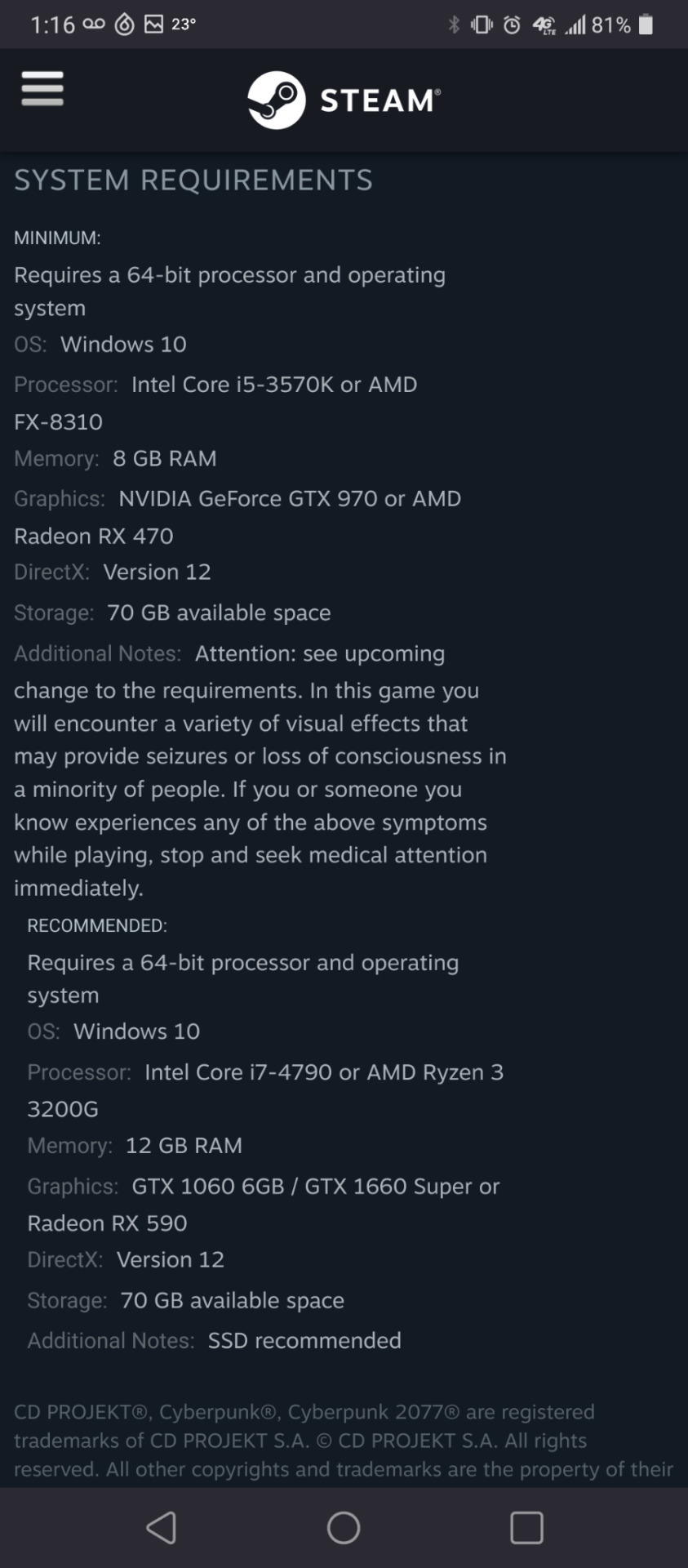
IMAGE ID:
System Requirements - Minimum
Requires a 64-bit processor and operating system
OS: Windows 10
Processor: Intel Core i5-3570K or AMD FX-8310
Memory: 8 GB ram
Graphics: NVIDIA GeForce GTX 970 or AMD Radeon RX 470
DirectX: Version 12
Storage: 70 GB available space
System Requirements - Recommended:
Same as above, except for the following:
Processor: Intel Core i7-4790 or AMD Ryzen 3 3200G
Memory: 12 gm ram
Graphics: GTX 1060 6GB / GTX 1660 Super OT Radeon RX 590
Notes: SSD recommended.
END ID.
So first off, were going to re-examine the hard drive + RAM recommended.
Its a bit of a red flag that 70gb is both the minimum storage and the recommended storage. That tells me we should actually expect it to be more. So, im going to pull a NASA round that to 100 and double it; lets say we should have at least 200gb to run this comfortably.
I think we should also expect to need significantly more than the recommended amount of RAM. RAM is used by p much everything and is directly related to how well a PC can multitask, so if you want to *just* play your game + maybe do something 'lite' as well 12 would probably do - but if youre in fandom you might be doing things like writing or gifmaking simultaneously, in which case you'll want a significant boost in RAM. considering the difference between minimum and recommended ram is 4gb, im gonna say lets do another increase of 4gb.
im also going to say if the recommendation says ssd thats important enough to include; more details on the SSD, the graphics, and the CPU later.
so, just from looking at one game to start I know I personally want the following minimums:
Windows 10 or later, must be 64-bit;
16+ GB of RAM;
200+ GB SSD/solid state hard drive.
if I was in a hurry/didnt want to do much more research, this is what id start plugging into different websites + filtering for to get an idea of what prices to expect.
some general notes on buying computers online:
it helps a lot if you have at least one more tech savvy friend you can show potential buys to for a 'sanity check'; they can spot things like scams or 'too good to be true's you just wont be able to see due to difference in experience.
you can save a lot of money buying from a refurbishers but be careful. green flags: free returns, refurbishers warranty or guarantee, especially if its more than 90 days. red flags: no returns or pay to return, anything that makes returns too difficult.
if you buy from a big name place they'll usually offer extra warranties for a monthly or one time fee; depending on the fine print they can sometimes be really worth it. eg accidental drop protection on a laptop, data recovery on a media PC
now lets talk more specifics on processing/CPUs and graphics/GPUs.
if you have the time to research, this is the thing that is 20% of the work but takes 80% of the time.
believe it or not you can have a gaming PC that is p much just *perfect* expect for these 1 or 2 parts and it will not run your game. Worse, these are parts that are not easily replaceable/upgradable - unless youre p comfortable w building PCs as a hobby, you should basically expect this is not something you can change - once this is outdated you will be replacing your pc.
I am simplifying a *lot* here, but badically, GPU means 'processing power specifically as pertains to graphics'; most listings wont mention the GPU at all, some will mention an integrated GPU; these are more likely to be machines that probably can play some games but arent really optimized for it.
'dedicated separate GPU' is a massive green flag a pc has been beefed up specifically to be v good at graphics, meaning your odds its a dedicated gaming pc or maybe even an art PC are much much higher
(this is another thing where your scam checker/more tech savvy friend could be very useful; they might be able to tell you at a glance if a listing that says its a gaming PC can handle a triple A or maybe just minecraft - and hopefully also give you an idea how long until even Minecraft is too beefy for it.)
If you dont have that friend, I would recommend make sure the CPU+GPU are both some well-known 'all we do is gaming' brand
eg looking at that Cyberpunk 2077 example again - notice some of the brands we see: Intel, AMD, GTX, etc.
Intel does a little bit of everything, you will see Intel appear in listings again and again - *but* that also makes it harder to tell if youre looking at a general purpose machine or a dedicated gaming machine. If you stick with well known gaming brands + parts - eg not just AMD brand but the AMD Ryzen line - then you should be good.
If you want to do this part the long way, it will require actually learning a bit about 'architecture' as pertains to processors + operating systems - and thats about the point where my brain noped out and decided I need a break.
Some final quick notes:
1) avoid anything with eMMC. this is a type of storage used in lightweight netbooks and a huge red flag this pc will not be able to handle, like, anything.
2) ssd is worth it. again skipping over technical details, it is a huge green flag to see a pc w 2+ hard drives, and the os is kept super safe + protected on its own separate SSD.
3) god damn man, games are beefy these days and getting beefier all the time. if youre going to be upgrading anything its probably your storage and RAM.
keep in mind: upgrading can be a real headache if you are not a pc hobbyist. you will probably be tempted to go oh ill add more ram later it'll be cheaper but I would strongly recommend you pay for a little more ram at the outset instead. believe it or not sometimes you get headaches like your ram doesn't all 'match' so you have to replace all of it at once rather than just add a little later - personally i think a little more capital investment is well worth avoiding that later. (also, youre going to want to know the max RAM + storage your pc can take)
4) storage on the other hand is easier:
there are generally less headaches when replacing internal harddrives, and you can support them with cheaper + easier to get external hard drives. if needed you could even install just a few games at a time on the ssd - this should literally make some more demanding games run better - and the rest on cheaper drives.
5) a final note/disclaimer -
I dont know if you'll find any of this useful but I hope you do. These are basically the same kind of notes I made for myself
may purchase a gaming pc but im too pretty to understand what any of these numbers mean :(
72 notes
·
View notes