#website to app converter online
Explore tagged Tumblr posts
Photo

Web2appz is the finest website to app converter tool online Visit: https://web2appz.com
#web2appz#website to app#website to app converter#website to app converter online#website into app#website2app#free website2app#free website to app#web2app#web to app#web2app converter online#web to app converter#app converter online
0 notes
Text
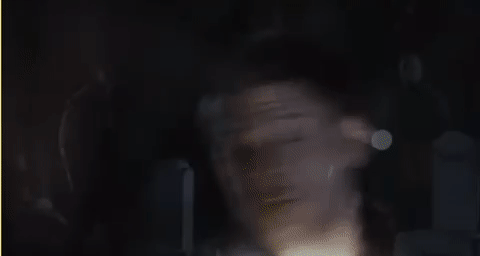

jackles once again losing against the being a horse allegations
#flashing tw#flashing gif#flash warning#cas.txt#jackles#dean winchester#dean#jensen ackles#horse#spn#supernatural#i had to track down a rip of this on youtube that was well#ok. it was someone reacting to it#and then i had to screen record#crop it in photos app#and then . convert it to a gif online with ezgif website#all for this horse joke#well🫡💙#anyways this is one of my fav gifs ever the horse one i talk abt it all the time#💙💙💙
66 notes
·
View notes
Text
Just a bunch of Useful websites - Updated for 2023
Removed/checked all links to make sure everything is working (03/03/23). Hope they help!
Sejda - Free online PDF editor.
Supercook - Have ingredients but no idea what to make? Put them in here and it'll give you recipe ideas.
Still Tasty - Trying the above but unsure about whether that sauce in the fridge is still edible? Check here first.
Archive.ph - Paywall bypass. Like 12ft below but appears to work far better and across more sites in my testing. I'd recommend trying this one first as I had more success with it.
12ft – Hate paywalls? Try this site out.
Where Is This - Want to know where a picture was taken, this site can help.
TOS/DR - Terms of service, didn't read. Gives you a summary of terms of service plus gives each site a privacy rating.
OneLook - Reverse dictionary for when you know the description of the word but can't for the life of you remember the actual word.
My Abandonware - Brilliant site for free, legal games. Has games from 1978 up to present day across pc and console. You'll be surprised by some of the games on there, some absolute gems.
Project Gutenberg – Always ends up on these type of lists and for very good reason. All works that are copyright free in one place.
Ninite – New PC? Install all of your programs in one go with no bloat or unnecessary crap.
PatchMyPC - Alternative to ninite with over 300 app options to keep upto date. Free for home users.
Unchecky – Tired of software trying to install additional unwanted programs? This will stop it completely by unchecking the necessary boxes when you install.
Sci-Hub – Research papers galore! Check here before shelling out money. And if it’s not here, try the next link in our list.
LibGen – Lots of free PDFs relate primarily to the sciences.
Zotero – A free and easy to use program to collect, organize, cite and share research.
Car Complaints – Buying a used car? Check out what other owners of the same model have to say about it first.
CamelCamelCamel – Check the historical prices of items on Amazon and set alerts for when prices drop.
Have I Been Pawned – Still the king when it comes to checking if your online accounts have been released in a data breach. Also able to sign up for email alerts if you’ve ever a victim of a breach.
I Have No TV - A collection of documentaries for you to while away the time. Completely free.
Radio Garden – Think Google Earth but wherever you zoom, you get the radio station of that place.
Just The Recipe – Paste in the url and get just the recipe as a result. No life story or adverts.
Tineye – An Amazing reverse image search tool.
My 90s TV – Simulates 90’s TV using YouTube videos. Also has My80sTV, My70sTV, My60sTV and for the younger ones out there, My00sTV. Lose yourself in nostalgia.
Foto Forensics – Free image analysis tools.
Old Games Download – A repository of games from the 90’s and early 2000’s. Get your fix of nostalgia here.
Online OCR – Convert pictures of text into actual text and output it in the format you need.
Remove Background – An amazingly quick and accurate way to remove backgrounds from your pictures.
Twoseven – Allows you to sync videos from providers such as Netflix, Youtube, Disney+ etc and watch them with your friends. Ad free and also has the ability to do real time video and text chat.
Terms of Service, Didn’t Read – Get a quick summary of Terms of service plus a privacy rating.
Coolors – Struggling to get a good combination of colors? This site will generate color palettes for you.
This To That – Need to glue two things together? This’ll help.
Photopea – A free online alternative to Adobe Photoshop. Does everything in your browser.
BitWarden – Free open source password manager.
Just Beam It - Peer to peer file transfer. Drop the file in on one end, click create link and send to whoever. Leave your pc on that page while they download. Because of how it works there are no file limits. It's genuinely amazing. Best file transfer system I have ever used.
Atlas Obscura – Travelling to a new place? Find out the hidden treasures you should go to with Atlas Obscura.
ID Ransomware – Ever get ransomware on your computer? Use this to see if the virus infecting your pc has been cracked yet or not. Potentially saving you money. You can also sign up for email notifications if your particular problem hasn’t been cracked yet.
Way Back Machine – The Internet Archive is a non-profit library of millions of free books, movies, software, music, websites and loads more.
Rome2Rio – Directions from anywhere to anywhere by bus, train, plane, car and ferry.
Splitter – Seperate different audio tracks audio. Allowing you to split out music from the words for example.
myNoise – Gives you beautiful noises to match your mood. Increase your productivity, calm down and need help sleeping? All here for you.
DeepL – Best language translation tool on the web.
Forvo – Alternatively, if you need to hear a local speaking a word, this is the site for you.
For even more useful sites, there is an expanded list that can be found here.
80K notes
·
View notes
Text
Convert Images Between WebP and PNG Formats for Free
As someone who runs a small business online, I'm always looking for ways to optimize my images without sacrificing quality. That's why I was excited to find webppng.com, a free online image converter that lets you quickly switch between WebP and PNG file formats.
For those not familiar, WebP is an advanced compressed image type created by Google that can drastically reduce file sizes compared to PNGs. The only catch is that some older browsers don't support WebP.
That's where webppng.com comes in! Their free WebP to PNG converter lets me upload my WebP product photos and download optimized PNG versions compatible with more websites and apps. And when I have PNGs, their PNG to WebP converter lets me benefit from the smaller file sizes of the WebP format.
I love that webppng.com offers:
Fast bulk conversion right in your browser
Preserved image quality with customizable compression
An easy drag and drop interface that's simple to use
Unlimited usage with no hidden costs or limits
Being able to seamlessly switch between WebP and PNG has been a huge help for my small online store. I can have smaller WebP files for modern browsers while still supporting PNGs for maximum compatibility across platforms.
If you work with lots of product images like me, I'd definitely recommend checking out webppng.com's free WebP and PNG converter. It's an easy way to optimize your site's images for speed and performance.
2K notes
·
View notes
Text
List of Online Embroidery/ Sewing / Needlework Resources
Hello my name is Cleo and this is my masterpost full of resources and information that will help you in your stitching journey.
Taglist Form
Invite link to my community Fibre Artists on Tumblr
My Tags
Intermittent Stitcher Recommends
I don’t go here but I wanted to pass it on
Intermittent Stitcher Thoughts
Intermittent Stitcher Opinions
Intermittent Stitcher Poll
I love myself a beautiful gradient
Intermittent Stitcher PSA
Intermittent Stitcher FO’S
Intermittent Stitcher Tips
Cats of Craftblr
Personal Project Poll
My Perchance Generators
Random Things to Stitch
Needle Type generator
Random Textile Craft and Technique generator
Random Thread Colour Generator - DMC .
Random Thread Colour Generator - DMC Colour Variations
Embroidery Website randomiser
Embroidery Hoop Size randomiser - in inches
Embroidery pattern Design Prompts
Random Embroidery stitch Generator
Aida Fabric Count generator
Embroidery Styles
Embroidery Project Generator
Other resources that I have made
My Goodreads book recs
Needle Organisation System
Embroidery Organisation Bingo Card
My Embroidery Pinterest board
Songs to Stitch To - my Spotify playlist for when I’m crafting
Orchestral Crafting Music - for when you really want to focus on your projects.
Crafting Acronyms - a list of acronyms used in the crafting community.
Videos to embroider to - videos that I like to put on in the background whilst I’m stitching.
Other Resources that I have found
Threadcolors.com - colour matching for DMC threads
Thread - Bare Stitching - tools and calculators
Flossmaxx - colour conversion for major floss brands
Needle N’ Thread - blog with useful tricks and tips.
Royal School of Needlework Stitchbank - has a wide variety of modern and historical stitches.
Sarah’s hand Embroidery Tutorials - a visual dictionary of embroidery stitches
StitchLifeStudio - an Etsy store that sells custom frames for embroidery hoops
Colour Scheme - good for helping you to select fabric/ thread colour palettes for your projects.
Color Designer - a website that has a wide variety of tools that can help you develop colour palettes for your projects.
List of colours ( alphabetical)
List of colours by shade
List of Crayola crayon colors
The symbolism of flowers
Sew What Podcast - A podcast where the host Isabella Rosner talks about historical embroidery and interviews a wide range of guests
Sarah Homfray Embroidery - YouTube channel
Antique Pattern Library
Bernadette Banner - Historical recreation YouTube channel
Sewstine - a historical recreation YouTuber that specialises in machine embroidery
Danielle Clough - A South African embroidery artist who produces beautiful pieces with bright colours. I have linked her Instagram.
Quilter’s Paradise - free online quilting calculators
ImageColorPicker - allows you to pick colours from photos
Loose Ends Project - This allows crafters to sign up to finish the craft projects of those who have passed away or have become disabled.
DMC - A well known embroidery supply brand. They produce high quality stranded cotton as well as a litany of kits and free patterns.
The DMC Youtube channel- has lots of tutorials and information. 
Sylko thread colour inventory list - for those who have inherited their grandmother’s thread stash
Omni calculator - allows you to convert various lengths
Thread colour palette generator - allows you to generate colour palettes to use in your projects
Stitchpoint - allows you to write phrases in 7 different cross stitch fonts
FlossCross - a free online cross stitch pattern maker
Hours Tracker - the app I use to keep track of the hours I spend stitching
r/Embroidery - the embroidery subreddit is a really good source of information, encouragement and inspiration
r/CrossStitch - the cross stitch subreddit is a really good source of information, encouragement and inspiration
Code Crafters Quilt Generator - allows you to generate a random quilt design
Freebloss - a Amazon store that produces kits for many crafts including embroidery and they are affordable and high quality
prettycolors - a Tumblr blog that posts random colours along with the hex code and this can be a helpful resource for fibrecrafters when they are trying to pick a colour for their project(s).
colour-palettes - a blog that posts user submitted colour palettes and I think that this blog can also be used as inspiration for fibrecrafters when selecting colours to use in their project(s).
Swatches - this app allows you to swatch colours from photos as well as being able to swatch colours in real time.
John James Needle Guide - a guide to different types of needle and their uses.
Cable Patterns - allows you to make your own cable patterns for knitting
RSN collection and archive- photographs of objects in the Royal School of needle work collection. The first 100 objects have just been digitised and put online.
Hand exercises for knitters- these can also be used by other crafters in general
Things that I suggest you buy
I have not received anything in exchange for recommending these products
A colour wheel - this will enable you to choose the best colours for your projects
Multicoloured cases - this box filled with multicoloured cases will help you to organise your threads ant to easily take them on the go.
Plastic embroidery hoops- I find that plastic hoops are able to maintain tension and keep your projects drum tight.
Embroidery Floss Organisers- these help you to keep all of the various colours that you are using in your projects in one convenient place.
Pellon Stick-N-Washaway Embroidery Stabilizer - allows you to trace or print out your design and stick it onto your fabric, stitch over it and then wash it off once you’re done.
#hand embroidery#online resources#masterpost#Intermittent Stitcher Recommends#reference#quilting#cross stitch#my online resources#fibercraft#textile art
83 notes
·
View notes
Text
I started writing "4 srs" this month and I like how free and accessible writing is, so I'm recommending free software I've experimented with that might help people who want to get into the hobby!
“Specifically Created for Writing Stories”
-------------------------------
Manuskript – Story organizer / word processor. Has an outliner and index card function, along with distraction free mode. Lets you switch between different templates such as a non-fiction mode or a short story.
Bibisco – Novel writing software that includes writing goals, world-building, distraction free mode, and a timeline.
“I Just Want to Write”
---------------------------
LibreOffice – Microsoft 365 alternative, but free! LibreOffice Writer is what I wrote this tumblr post in before I posted it. Also if you copy & paste the text into the Rich Text Editor on AO3, it seems that it actually converts it properly. Nice! No need for scripts.
Note-Taking
-------------------------------
Zim Wiki - note taking application that is very, very lightweight (1.1mb). It functions with a tree structure, so I’d personally recommend it for world-building and character bios. There are built-in plugins that also turn it into a good software for task management (it even has a article on how to use it for GTD) and journalling. See also: CherryTree (2mb), which is a more outdated-looking app, but functions similarly.
Obsidian MD – The Big Boy. markdown note editor that has been adopted by personal knowledge management fans---if it doesn’t do something you want it to do, just look in the community plugins to see if someone has already done it. Some unique non-word processing related usages I’ve found is the ability to create a table of contents dashboard, a image gallery for images, embedding youtube videos and timestamping notes, so forth.
Logseq – A bullet point based markdown note editor that also has PDF annotations, Zotero integration, flashcard creation, and whiteboards. Best used for outlining projects due to the bullet point structure.
Joplin – A modern app comparable to Zim Wiki, it’s basically just a note-taking software that uses folders and tags to sort easier. Looks prettier than Zim Wiki and Cherry Tree
Notion – An online-only website that allows usage of different database types. Free for personal use. Note: I dislike the AI updates that have been making the app lag more. I prefer the others on this list.
Mind Maps
-------------------------------
Freeplane – So much goddamn features, including a ton of add-ons. Looks somewhat ugly, but it works for anyone willing to spend a while learning how to use it.
Mermaid – Text-based diagram creator. Can be used in apps like Joplin, Notion, and Obsidian.
Obsidian’s Canvas – A core plugin for Obsidian, it deserves its own mention in that it allows you to create embedded notes of the mindmap nodes. Thus, if you want to create a 20-page long note and have it minimized to the size of a penny on the mindmap, you could.
Other Things That Might Be Of Interest
Syncthing - A free software that allows you to sync between two or more computers. Have a desktop but also laze around on a laptop in bed, coming up with ideas?? This is your buddy if you don't want to use a online software.
112 notes
·
View notes
Note
Since you made those frame by frame folders for each video do you just normal files of all the videos that we can download? I can't figure out how to do it for free and I don't want Youtube Premium, Thanks!
Sure, I can do that! Just give me a moment to get home.
If you want to do it yourself for free, you could copy the link to the video and paste it into a converter website online, although I will admit that this method is risky because of the possible malware and constant pop-ups. I'm not sure if there's a better alternative, but I personally use the app Snaptube to download videos on mobile!
Though if you're really wary, I'll still be providing you with the videos, so no worries :)
25 notes
·
View notes
Note
is there any particular site/software you recommend for downloading videos from youtube?
Yes, I have 2 options that I've spoken about on here before! One is actual software and the other is a direct command-line program. Basically, that means that you're directly interfacing with your computer and telling it what to do through lines of text instead of through software. In macOS you use the Terminal app, whereas Windows has cmd.exe
Yt-dlp is the command line program. On top of letting you rip Youtube videos directly from the site, this program supports a huge array of other video/media websites. The program is highly customizable as well; I would highly recommend at least installing FFmpeg, which allows you to download videos in quality higher than the default 720p. Here’s a guide on how to do that for Windows and I wrote a guide here for Mac (I forgot to write in the guide that you should install FFmpeg via Homebrew).
If the Github page is overwhelming and too technical for you, don't worry, there are tons of guides you can look up online from tech websites/subreddits that use more approachable language. It took me a while to figure this out, lol. But I really do think this is an excellent tool.
However, if you are just looking for software, I can personally recommend the 4K Video Downloader. It's a fantastic application (compatible with Windows, macOS, and Linus) that allows you to save videos and mp3s from a huge variety of websites. You can download entire Youtube playlists, convert Youtube videos to mp3s, download videos with subtitles, etc. Most functions are free but a premium version can be bought for a one-time fee of $25.
112 notes
·
View notes
Note
Hi there! I'm a twine game developer and I noticed you'd converted your games to be used on Steam and the Google Play store. I'd love to ask a few questions about this, if that's okay? 1. What tools/methods did you use to convert your Twine game to APK? Did you come across any limits with file sizes and game dependencies? e.g. Images pushing you over the 100mb limit? 2. As above, but what tools/methods did you use to get Twine into an executable for Steam? Were there any hiccups here? 3. If you had to make a text-based game with gamified elements and graphics (and you wanted it on Steam/Android, and to retain screen reader capabilities) would you do it in Twine again, or would you use another engine or solution such as Ren'py, Godot, Unreal, etc? Thank you so much for your time!
Hi.
Under the cut, you'll find a list of videos and links that helped me put the game on Steam and Android.
Feel free to ask any questions as you go through the process—some steps aren't detailed here, as a few things currently escape my memory.
To be able to publish your game on Steam, Google Play, or Apple store, you need to create an account.
Follow the steps on this video to create an account on Steam:
youtube
Or this one:
youtube
This is the Steam work page to start:
Follow this step for google Play
youtube
Twine game needs to be repacked as app before you can publish them.
To repack your Twine games, use these steps:

For Google, you'll need an Android repacker. You can use this one below: (This site is not free)
Here is how to use it (Skip to 3:01 minutes)
youtube
For point #1, I had no issues with size or image limit. Steam does give you different ways to upload depending on the size of your game.

For point #2, there will be hiccups and errors when you try to complete this checklist on Steam, but again, watch the videos and send some questions my way, I'll help as much as I can.

For point #3, I have no idea about the Screen Reader part. I know Twine is good for it, but personally, I don't plan on using Twine any longer, I'm moving to Renpy because it's are easier for me as of now.
Side note: Be sure to watch even more videos than those listed and don't hesitate to do additional research on Google whenever you feel stuck. Most questions and answers are already out there, so a quick search can often point you in the right direction.
If you still need help, feel free to send your questions my way!
14 notes
·
View notes
Text
Carrd Templates Free & Premium Website Downloads - Tempeld.com
Craft stunning, customizable business websites, portfolios, landing pages, newsletters, and more with these professionally designed Carrd template downloads.
Go To: Tempeld.com to download Carrd Templates →
Hi, I’m Craig Leontowicz – a designer and developer. I like building clean, simple, high-converting one-page website templates and themes for Carrd website builder.
1. Resume Template (Free)
Minimalist, professional, dark mode resume or CV template for Carrd website.
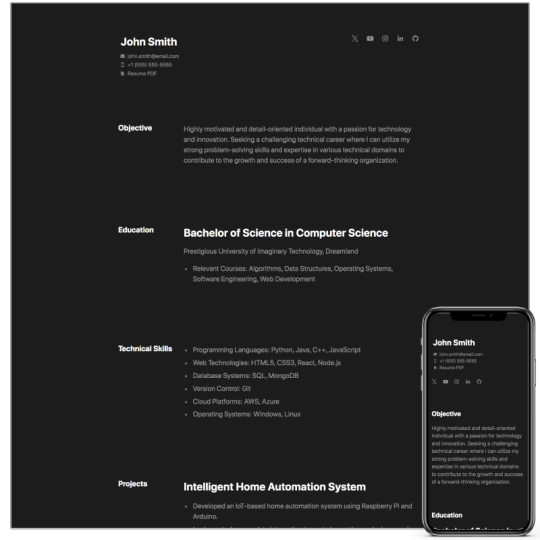
View Template Demo · Download Template
Designed for professionals who appreciate minimalist aesthetics, this Carrd template offers a clean and elegant way to present your resume or CV online.
Stand out from the crowd and make your first impression a memorable one with this effortlessly stylish and customizable template.
Pay-What-You-Want Resume Carrd Template in sleek Dark Mode.
Dark Mode Design
Minimalist Layout
Fully Customizable
Mobile-Friendly
Pay What You Want
Download Template / View Demo
2. Digitial Marketing Agency Website Template
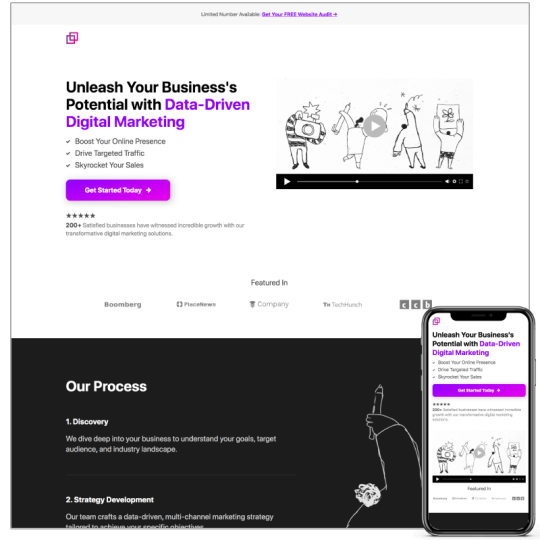
Carrd landing page template for a digital marketing agency.
View Template Demo · Download Template $18
Impress your clients from the moment they land on your website. Our template features a sleek and professional design that exudes credibility and trust, setting the perfect tone for your agency’s services.
Highlight your services, showcase client testimonials, and share your success stories with ease.
Our template includes engaging content sections that help you effectively communicate your agency’s expertise and track record.
Sleek and Professional Design
Responsive and Mobile-Friendly
Engaging Content Sections
Easy Customization
Contact Forms and Social Integration
Buy Template / View Demo
3. Website Template for IT Company Carrd Template
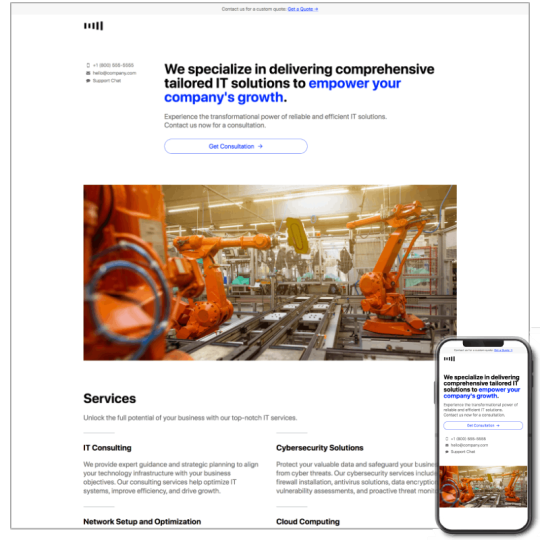
Carrd business website template designed for an IT company or a service-based business.
View Template Demo · Download Template $18
Unlock the full potential of your IT company or service-based business with our Carrd Business Website Template!
Crafted with precision, this template combines cutting-edge design with user-friendly functionality to create a captivating online presence that’s sure to impress.
Showcase your services, and engage clients effortlessly with this professional Carrd template.
Minimalist Modern Design
Pricing Section
Responsive
Services List
Client Testimonials
Buy Template / View Demo
4. Industry Co. Carrd Theme for Business Website
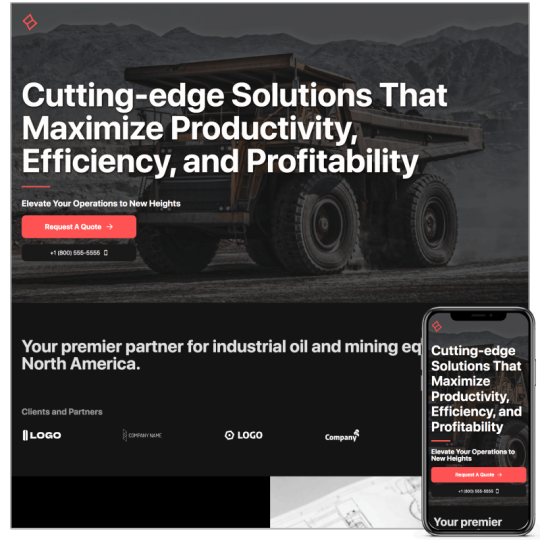
Dark aesthetic Carrd website template for business. This theme has 14 custom-designed sections.
View Template Demo · Download Template $18
Dive into the allure of sophistication with our Carrd Dark Aesthetic Business Website Template.
Sleek and stylish design that’s sure to leave a lasting impression.
This theme boasts 14 custom-designed sections, providing you with the tools to effortlessly showcase your business in a dark, elegant aesthetic.
Stylish
User-Friendly
Customizable
Engaging
Dark Mode
Buy Template / View Demo
5. Newsletter Landing Page
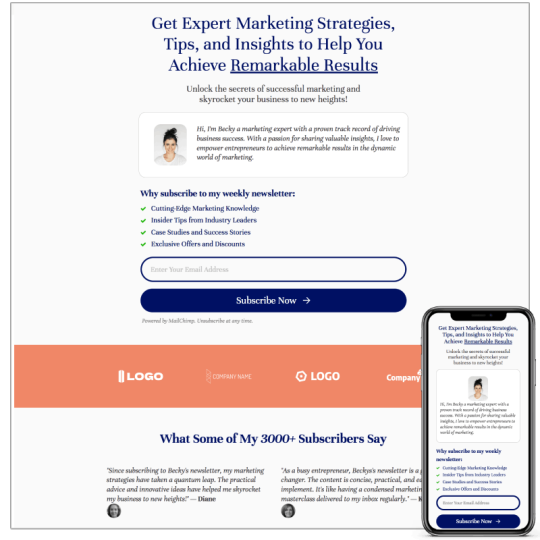
Carrd template for a newsletter, landing page website design. Sections: logos, testimonials, lead magnet.
View Template Demo · Download Template $12
A newsletter and landing page with our Carrd Newsletter and Landing Page Template.
This professionally designed Carrd template has customizable sections including logos, testimonials, and lead magnet elements, allowing you to effortlessly create an engaging and conversion-focused online presence.
With its user-friendly customization options, this template empowers you to captivate your audience and drive results.
Engaging Design
Customizable
Lead Generation
Testimonials Showcase
Easy Integration
Buy Template / View Demo
6. Landing Page for App
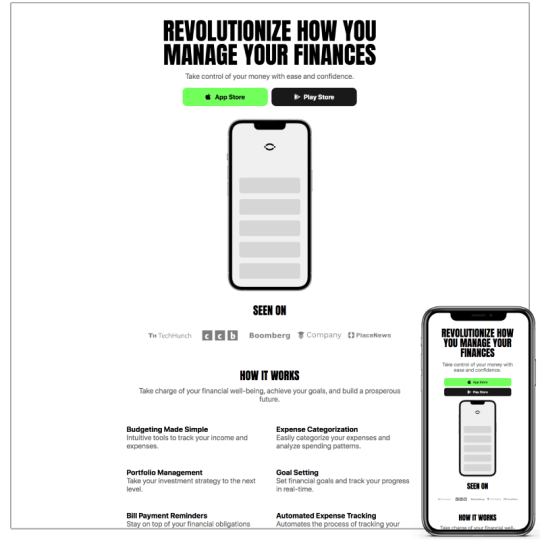
Carrd template for app landing page for a financial app. Sections: Features & Benefits, logos, testimonials.
View Template Demo · Download Template $12
Introducing our Carrd App Landing Page Template tailored for financial apps – the perfect solution to showcase your app’s Features & Benefits, logos, and customer testimonials.
Crafted with precision and designed for impact, this template effortlessly combines functionality and aesthetics, making it an ideal choice to captivate potential users.
Establish your app’s online presence with ease and convert visitors into loyal customers.
Sleek Design
Customizable
User-Friendly
Trustworthy Testimonial and Logos
Features Showcase
Buy Template / View Demo
7. Landing Page for Email Newsletter
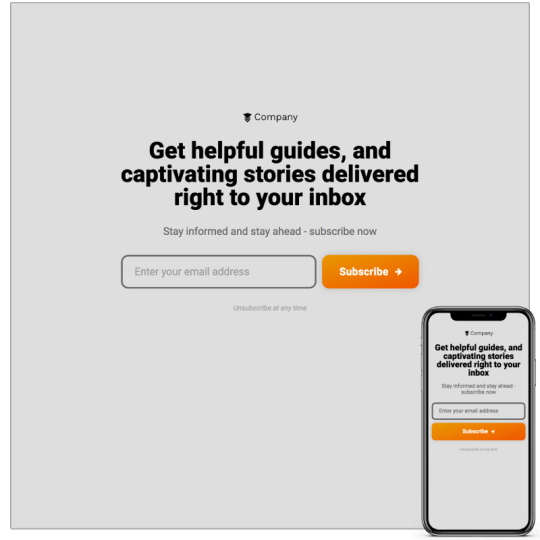
Simple, free, Carrd.co template for an email newsletter landing page.
View Template Demo · Download Template
Simplify your email marketing strategy with our free Carrd Email Newsletter Landing Page Template.
This minimalist and user-friendly template offers a seamless platform to engage your audience and gather subscribers effortlessly.
With its clean design and easy customization, you’ll have your newsletter landing page up and running in no time.
Minimalist
Free
User-Friendly
Customizable
Subscription-Ready
Pay What You Want
Download Template / View Demo
8. Carrd Template for Restaurant
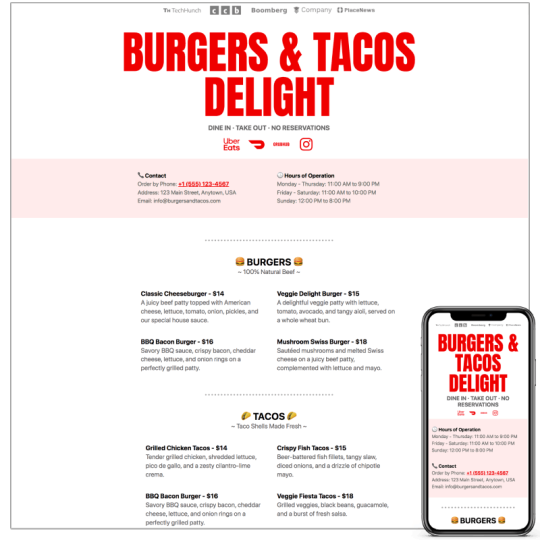
Full menu design. Easy to find contact information. Big bold typography.
View Template Demo · Download Template
Create your restaurant’s online presence with our Carrd Template for Restaurants.
This template offers a full menu design, ensuring your culinary offerings take center stage.
With big, bold typography and easy-to-find contact information, it’s the perfect choice to entice diners and streamline reservations.
Stylish Design
User-Friendly
Menu Showcase
Contact Information
Typography Excellence
Pay What You Want
Download Template / View Demo
9. Sell Digital Download Template
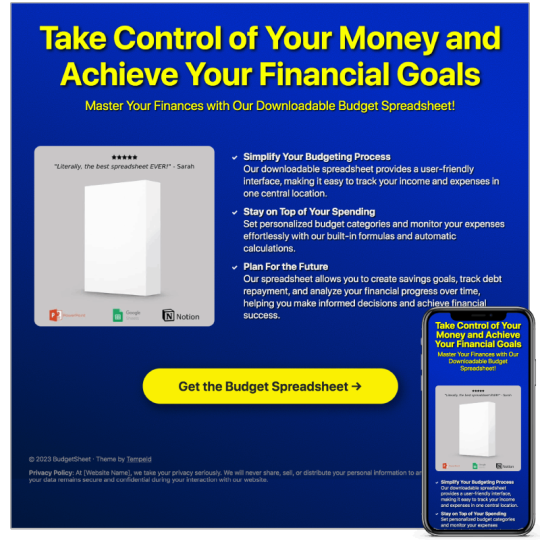
Carrd theme to build a website to sell a digital download product, lead magnet, or newsletter.
View Template Demo · Download Template
Step into the world of retro-inspired digital marketing with our Carrd Theme – a nod to the captivating aesthetics of 1990’s infomercials.
This unique template is perfect for selling digital download products, promoting lead magnets, or building newsletter sign-up pages.
With its eye-catching design and user-friendly features, you’ll engage visitors and convert them into loyal customers.
Retro Vibes
Versatile
Conversion-Focused
Lead Generation
Easy Customization
Pay What You Want
Download Template / View Demo
10. Student Investment Club Template
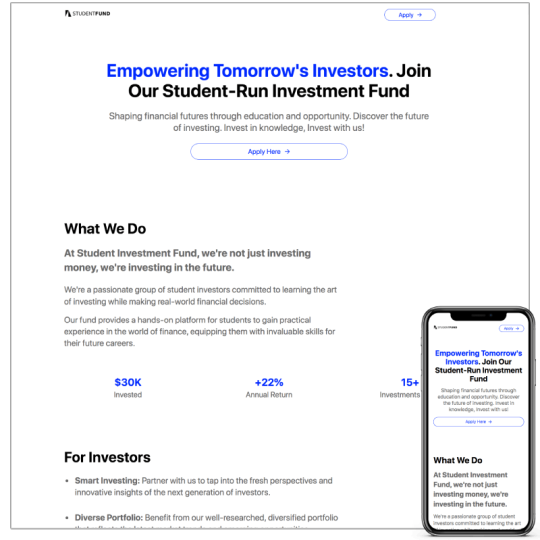
Carrd template for a student investment club.
View Template Demo · Download Template
Start your student investment club’s online presence with our Minimalist Typography-Focused Carrd Template.
This sleek design places the focus on your club’s mission and financial prowess, allowing you to impress potential members and investors alike.
With easy customization and a professional aesthetic, this template is your ticket to a compelling digital presence.
Minimalist Design
Typography-Centric
Professional
Customizable
Student-Friendly
Pay What You Want
Download Template View Demo
11. Advertorial Landing Page Carrd Template

Carrd template for news style blog advertorial template for an affiliate or eCommerce store.
View Template Demo · Download Template
Experience game-changing conversion rates with our Advertorial Landing Page Carrd Template.
Designed to maximize lead generation and sales, this template combines aesthetics with strategic placement of conversion elements.
Improve your advertising campaigns and turn visitors into loyal customers with ease.
Conversion-Optimized
Engaging
User-Friendly
Strategic Design
High-Converting
Download Template / View Demo
12. Simple Portfolio Carrd Template (Free)
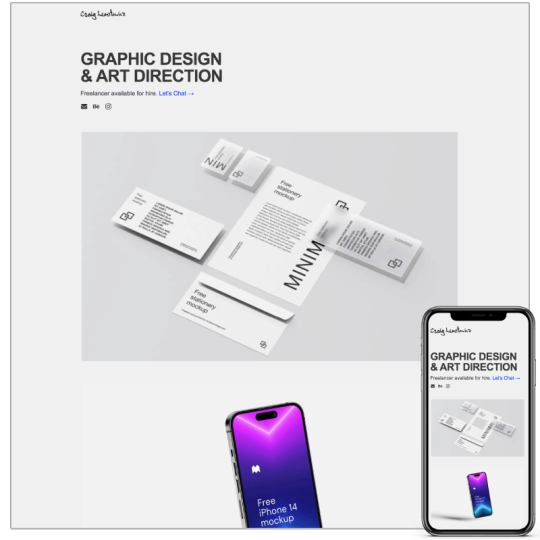
Minimalist Carrd portfolio template for photography, artists, graphic designer, web designer, UX, and UI design folio.
View Template Demo · Download Template Free
Launch your online portfolio with our free Simple Portfolio Carrd Template.
Designed with minimalism in mind, this template is a perfect showcase for photographers, artists, graphic designers, web designers, and UI/UX professionals.
With its clean aesthetic and user-friendly interface, you can effortlessly display your work and leave a lasting impression.
Minimalist Design
User-Friendly
Customizable
Portfolio Showcase
Free Download
Download Template / View Demo
Frequently Asked Carrd Questions
What is Carrd.co? Carrd is a simple, free, fully responsive one-page websites for pretty much anything.
Is there a free version of Carrd? There is a free and paid plans available on Carrd. Functionality is limited on the free plan. You will need a Carrd ‘Pro Lite’ plan or higher to use these templates from Tempeld.
What do people use Carrd.co for? People use Carrd to build one-page websites for their business, newsletter/email list, portfolio, or any number of 1-page site designs. The only limitation is your mind.
How many sites can you make on Carrd for free? You can have 3 websites with basic functionality on Carrd. Plans start at just $9 a year.
Can you sell on a Carrd website? Yes. Easily link to Gumroad or Lemon Squeezy to sell your products.
Can I use a custom domain on Carrd? Yes, you can use a custom domain on the register of your choice and point it to your Carrd website.
Can I hire you to customize the design of my Carrd website? No. Sorry, I am currently not available for hire or freelance work.
Related
Carrd Tutorial – How To Make a Carrd Website
WordPress vs Carrd – Compare Website Builders
Why Use Carrd? 12 Reasons I Like Building Carrd Websites
24 notes
·
View notes
Text
https://sale.dhgate.com/cFSetT26
My first review is for a pair of Adidas Samba-inspired sneakers I snagged from the "little yellow" app. As a budget-conscious shopaholic, I'm always on the lookout for great dupes, and these caught my eye. I was impressed with the quality—they look remarkably similar to the Sambas. Sadly, I made a rookie mistake with the sizing. I'm a women's 9 and mistakenly ordered a men's 9. It turns out the app's women's sizes only go up to a 7.5 US, so anyone with larger feet will need to convert to men's sizes. Since returns aren't an option, these are sadly going unused. Learn from my mistake! Aside from the sizing issue, I highly recommend this seller. The shoes are well-made, the other reviews appear legitimate, and the price ($37 with free shipping) is unbeatable. Expect around three weeks for shipping, which is standard for this type of platform.
For secure online shopping, I always recommend using trusted third-party payment systems like Apple Pay, Google Pay, or PayPal. It's best to avoid entering your card information directly on websites, as even trusted sites can be vulnerable to security breaches.



#sneakers#yellowapp#little yellow app#yellow#shoes#dupe#shopping#online#onlineshopping#sale#memes#aliexpress#tiktok#adidas#flat shoes#super duper cool#funk#taylor swift#kylie jenner#dhgate
2 notes
·
View notes
Photo

Transform your website into app within a day by using Freeweb2app Visit: https://freeweb2app.com
#website into app#freeweb2app#website to app#convert website into app#free website into app#web2app#website2app#app converter online#apk maker#web to app
0 notes
Text
Common Web Design Mistakes and How to Avoid Them
Designing a website is a critical step in establishing a strong online presence. However, even the most well-intentioned efforts can result in mistakes that impact usability, performance, and SEO. In this article, we’ll highlight common web design mistakes and provide actionable solutions to avoid them. By addressing these pitfalls, you can ensure your website achieves its full potential and stands out in a competitive digital landscape.
1. Ignoring Mobile Responsiveness
The Mistake: Many websites still lack proper mobile optimization, leading to poor user experience on smartphones and tablets.
How to Avoid It: Prioritize responsive web design services to ensure your website adapts seamlessly to all devices. Partnering with a leading website development company in Jaipur can help you create a mobile-friendly website.
2. Overloading with Visual Elements
The Mistake: Using excessive images, animations, or design elements can slow down your site and confuse users.
How to Avoid It: Focus on simplicity and functionality. Balance visuals with clean layouts that enhance user navigation without sacrificing speed.
3. Poor Navigation Structure
The Mistake: Complicated menus or lack of a clear navigation path frustrates users and increases bounce rates.
How to Avoid It: Use intuitive navigation menus and ensure every page is easily accessible. Collaborate with web design experts who specialize in creating user-friendly interfaces.
4. Neglecting SEO Basics
The Mistake: Forgetting to optimize meta tags, headers, and images for search engines can harm your website’s visibility.
How to Avoid It: Work with SEO-savvy web developers who ensure your website is optimized for keywords like “best website development company in Jaipur” and “web design services.”
5. Slow Loading Speeds
The Mistake: Websites that take too long to load risk losing visitors before they even see the content.
How to Avoid It: Use tools to compress images, minimize CSS/JavaScript, and optimize your hosting. Regular performance checks by professional developers are essential.
6. Inconsistent Design Elements
The Mistake: Mismatched fonts, colors, and layouts create a lack of brand identity and professionalism.
How to Avoid It: Maintain a consistent design theme throughout your website. Utilize brand colors and typography to enhance recognition and trust.
7. Failing to Include a Call-to-Action (CTA)
The Mistake: A lack of clear CTAs results in missed opportunities to convert visitors into customers.
How to Avoid It: Add compelling CTAs on every key page, guiding users toward desired actions like signing up or making a purchase.
8. Ignoring Accessibility
The Mistake: Not designing for accessibility excludes a significant portion of users with disabilities.
How to Avoid It: Implement features like alt text for images, keyboard navigation, and proper contrast ratios.
Reach Out to the Best Website Development Company in Jaipur — Webpino Software
Webpino Software is a leading web development and digital marketing company in India. Our expert team specializes in creating cutting-edge websites, intuitive mobile apps, tailored SEO strategies, and responsive web design services to meet your unique business needs. With over a decade of experience and a proven track record of successfully delivering innovative solutions, we are dedicated to helping your business thrive online.
If you’re ready to bring your digital vision to life, let the best website development company in Jaipur, Webpino Software, transform your ideas into reality. Contact us today to explore how we can elevate your online presence!
#website development#web design#wordpress development#website design#web developers#digital marketing#seo#website#seo friendlly website#business website solutions#custom website design#website optimization#web hosting#wordpress#website design in jaipur#best website development company in jaipur
2 notes
·
View notes
Text
Lynn Hsu.
Lynn tells us about her methods for making her wonderful cartoons featured in The New Yorker and many other publications this week!
Bio: I worked as an architect for many years before changing paths to become a cartoonist and writer. While working as an architect, I dabbled in printmaking, painting, and humor writing, often collaborating with sketch comedy groups at ImprovBoston. When the theater shut down during the pandemic, I started cartooning, which I found therapeutic and fun, as it combined my love of drawing with humor writing. Online classes taught by Emily Flake, Amy Kurzweil, and other talented people, were incredibly helpful and inspiring. In 2022, I sold my first cartoon (below) to The New Yorker and soon after, my first Daily Shouts piece.
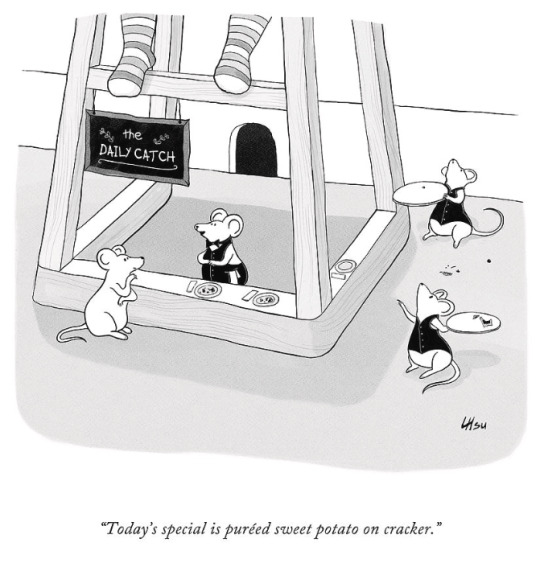
Find this print here!
My work has also appeared in publications such as Alta Journal, Air Mail, Weekly Humorist, Magazine of Fantasy & Science Fiction, WSJ, and The American Bystander (cartoon below).

Find this print here!
While I mostly focus on humor, I occasionally write darker stories for horror and sci-fi magazines like Space & Time. Currently, I reside in Boston with my husband, twin boys, and dog, Mochi, who provides emotional support when my work is rejected
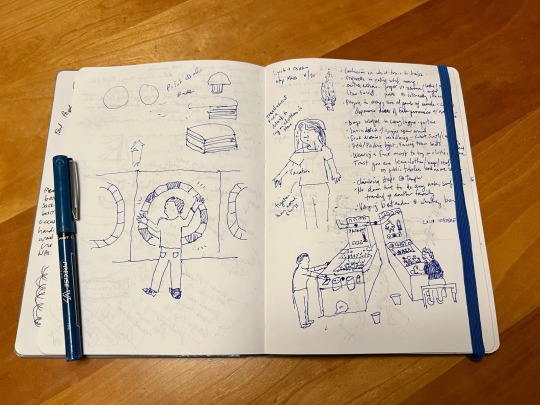
Once I have a list of ideas and rough sketches, I draw the cartoon on my Samsung Galaxy Book 2-in-1 convertible laptop. It has a small built-in pen that comes with it. My preferred app is Clip Studio Paint, which is a less expensive alternative to Photoshop. I’m still experimenting with different brushes and washes in my work. For my posture, I use an adjustable stand by Lpoake. For my sanity, I often work on the porch so I can get some fresh air and vitamin D. Mochi keeps me company and nudges me periodically for attention.

Tool I wish I could use better: Watercolor. I love painting with oil and acrylics, but I struggle with washes and hope to improve.
Tool I wish I existed: A magic chair that heals back and shoulder pain (and also teleports you to any location in the world).
Tricks: Not a fancy trick, but I’ve been using Google Keep to jot ideas down in an organized way when I don’t have my sketchbook with me. I can access this list via phone, tablet, or computer.
Misc: Getting feedback on your work is invaluable. Sometimes, I’ll draw a cartoon and think it’s hilarious, but then I show it to my husband, who doesn’t understand the caption or the sketch. I’m fortunate to have found a group of supportive cartoonists with whom I can share my work and exchange comments on a regular basis. Online classes and workshops are also great ways to learn a new craft and meet other amazing artists, writers, and humorists.
Links:
Here’s my website: lynnihsu.com
I post cartoons on Instagram:@loopyline
For New Yorker cartoon prints: Conde Nast Store
---
If you enjoy this blog, and would like to contribute to labor and maintenance costs, there is a Patreon, and if you’d like to buy me a cup of coffee, there is a Ko-Fi account as well! I do this blog for free because accessible arts education is important to me, and your support helps a lot! You can also find more posts about art supplies on Case’s Instagram and Twitter! Thank you!
24 notes
·
View notes
Text
Boost Sales: Responsive Web Design & Ecommerce App Development

In the fast-paced world of online retail, staying ahead of the competition requires more than just offering great products and services. Your digital presence plays a crucial role in attracting and retaining customers. Two key elements that can significantly boost your sales are responsive web design and ecommerce app development. By focusing on these aspects, you can enhance the user experience, improve accessibility, and ultimately drive more conversions. In this article, we'll explore how responsive web design and ecommerce app development can transform your online business and lead to increased sales.
1. The Importance of Responsive Web Design
Responsive web design is a design approach that ensures your website looks and functions well across all devices, including desktops, laptops, tablets, and smartphones. With the increasing use of mobile devices for online shopping, having a responsive website is no longer optional—it's essential.
Why Responsive Web Design Matters:
Enhanced User Experience: A responsive website automatically adjusts to fit the screen size of the device being used. This means that whether your customers are browsing on a smartphone or a large desktop monitor, they will have a seamless and enjoyable experience. A positive user experience is crucial for keeping visitors on your site and encouraging them to explore your products or services further.
Improved SEO Performance: Search engines like Google prioritize websites that offer a good user experience across all devices. Responsive web design is a key factor in achieving higher search engine rankings. By ensuring your website is mobile-friendly, you can improve your visibility in search results, attract more organic traffic, and increase your chances of converting visitors into customers.
Increased Conversion Rates: A website that is difficult to navigate on mobile devices can frustrate users and lead to higher bounce rates. On the other hand, a responsive design makes it easy for users to find what they're looking for, whether it's product information, contact details, or checkout options. This ease of use can significantly increase your conversion rates and boost sales.
2. The Role of Ecommerce App Development in Boosting Sales
While a responsive website is essential, having a dedicated ecommerce app can take your online business to the next level. Ecommerce app development focuses on creating a mobile application specifically designed for online shopping, offering a more personalized and streamlined experience for your customers.
Benefits of Ecommerce App Development:
Personalized Shopping Experience: Ecommerce apps allow you to offer a more personalized shopping experience by leveraging user data. Features such as personalized product recommendations, tailored promotions, and saved shopping carts can make your customers feel valued and encourage repeat purchases.
Faster and More Convenient Shopping: Apps are generally faster and more responsive than mobile websites, providing a smoother shopping experience. With features like one-click purchasing, push notifications, and offline access, ecommerce apps make it easier and more convenient for customers to shop, leading to increased sales.
Loyalty Programs and Rewards: Ecommerce apps can be integrated with loyalty programs, offering customers rewards for making purchases, referring friends, or engaging with your brand. These incentives can encourage users to return to your app, fostering customer loyalty and boosting long-term sales.
Direct Communication with Customers: Push notifications allow you to communicate directly with your customers, informing them about new products, special offers, and upcoming sales. This direct line of communication can drive immediate engagement and encourage impulse buying, resulting in higher sales.
3. Combining Responsive Web Design and Ecommerce App Development
To maximize the impact of your online presence, it's important to combine the strengths of both responsive web design and ecommerce app development. Here's how you can integrate these strategies to boost your sales:
Consistent Branding Across Platforms: Ensure that your brand’s look and feel is consistent across your responsive website and ecommerce app. This consistency helps build brand recognition and trust, making it easier for customers to navigate between your website and app.
Seamless Integration of Features: Features that work well on your responsive website should also be available on your app, and vice versa. For example, if your website offers a wish list or shopping cart, these should be seamlessly integrated into your app so that customers can access them from any device.
Data-Driven Insights: Use data from both your responsive website and ecommerce app to gain insights into customer behavior. By analyzing this data, you can optimize your marketing strategies, product offerings, and user experience to better meet the needs of your customers and drive sales.
Targeted Marketing Campaigns: Leverage the data collected from your ecommerce app to create targeted marketing campaigns. For example, you can send personalized offers to customers who have abandoned their carts, or promote new products to users based on their previous purchases. These targeted campaigns can significantly increase your sales and customer retention rates.
4. Implementing Best Practices for Success
To fully benefit from responsive web design and ecommerce app development, it's important to follow best practices during the implementation process:
Prioritize Mobile Users: Given the growing number of mobile shoppers, prioritize the mobile experience when designing your website and app. Ensure that your website loads quickly on mobile devices and that your app is easy to navigate, with intuitive controls and clear calls to action.
Focus on Speed and Performance: Both your responsive website and ecommerce app should be optimized for speed and performance. A slow-loading site or app can frustrate users and lead to lost sales. Regularly test and optimize your digital platforms to ensure they perform well under different conditions.
Invest in Quality Development: Work with experienced developers who understand the nuances of both responsive web design and ecommerce app development. Investing in quality development ensures that your digital platforms are robust, secure, and capable of handling high traffic volumes.
Keep User Experience at the Forefront: Always keep the user experience in mind when designing your website and app. Consider how users will interact with your platforms and what features will make their shopping experience easier and more enjoyable.
Conclusion
Responsive web design and ecommerce app development are powerful tools that can significantly boost your online sales. By creating a seamless and enjoyable shopping experience across all devices, you can attract more customers, increase conversions, and build long-term loyalty. Whether you're just starting out or looking to enhance your existing digital presence, investing in these strategies is essential for staying competitive in today's ecommerce landscape. Start optimizing your website and developing your ecommerce app today to unlock new opportunities for growth and success.
3 notes
·
View notes
Note
I’ve been meaning to ask for a while – you purchased the digital copy of Mononoke Shu from Bookwalker, yes?
How easily can you purchase it with non-Japanese currency? And is the format a downloadable PDF of sorts? I’m trying to find a more affordable/shipping-free alternative to getting my Mononoke merch fix ;u;
Yeah, I got it from Bookwalker for around $5 USD
I had to use google translate to figure out what it was saying while I was going through the checkout (it's only on the Japanese side of website so it's not translated), but other than having to run it through that, it was a pretty standard online shopping experience, just make the account if you don't have one already and then go through the putting in the payment info and then you can grab the book whenever you want from your account. The price is listed in yen but they don't seem to have an issue converting to dollars or euros
Annoyingly, if you do buy it through Bookwalker, they have a proprietary file format they use to where you can only view it on their website or their mobile app, which if your internet is reliable is...okay, but it's not like you can download it and access it and you own it, you're pretty much just buying access to it on Bookwalker. On the other hand (and I'm not saying you *should* do this necessarily but I will put it out there) there's nothing stopping you from going into the browser version of their reader and using the snipping tool on any part of the page you might find interesting...or the whole page...or flipping through and getting every page to ad hoc an offline version for use. You know. Hypothetically. It's not like Crunchyroll where it'll block out the contents of the screen when you're using any kind of screen recording tool. So...there is that. Again, hypothetically, do with that information what you will
Hope this helps :)
(And if you're looking for other shipping-free merch and don't already have them, I know that the manga adaptions for the show are on Bookwalker too, probably with the same deal, but I haven't actually nabbed those just yet. I sure do know that they went out of their way to make the medicine vendor real pretty though)
5 notes
·
View notes