#web developments
Explore tagged Tumblr posts
Text
In the wake of the TikTok ban and revival as a mouthpiece for fascist propaganda, as well as the downfall of Twitter and Facebook/Facebook-owned platforms to the same evils, I think now is a better time than ever to say LEARN HTML!!! FREE YOURSELVES FROM THE SHACKLES OF MAJOR SOCIAL MEDIA PLATFORMS AND EMBRACE THE INDIE WEB!!!
You can host a website on Neocities for free as long as it's under 1GB (which is a LOT more than it sounds like let me tell you) but if that's not enough you can get 50GB of space (and a variety of other perks) for only $5 a month.
And if you can't/don't want to pay for the extra space, sites like File Garden and Catbox let you host files for free that you can easily link into NeoCities pages (I do this to host videos on mine!) (It also lets you share files NeoCities wouldn't let you upload for free anyways, this is how I upload the .zip files for my 3DS themes on my site.)
Don't know how to write HTML/CSS? No problem. W3schools is an invaluable resource with free lessons on HTML, CSS, JavaScript, PHP, and a whole slew of other programming languages, both for web development and otherwise.
Want a more traditional social media experience? SpaceHey is a platform that mimics the experience of 2000s MySpace
Struggling to find independent web pages that cater to your interests via major search engines? I've got you covered. Marginalia and Wiby are search engines that specifically prioritize non-commercial content. Marginalia also has filters that let you search for more specific categories of website, like wikis, blogs, academia, forums, and vintage sites.
Maybe you wanna log off the modern internet landscape altogether and step back into the pre-social media web altogether, well, Protoweb lets you do just that. It's a proxy service for older browsers (or really just any browser that supports HTTP, but that's mostly old browsers now anyways) that lets you visit restored snapshots of vintage websites.
Protoweb has a lot of Geocities content archived, but if you're interested in that you can find even more old Geocities sites over on the Geocities Gallery
And really this is just general tip-of-the-iceberg stuff. If you dig a little deeper you can find loads more interesting stuff out there. The internet doesn't have to be a miserable place full of nothing but doomposting and targeted ads. The first step to making it less miserable is for YOU, yes YOU, to quit spending all your time on it looking at the handful of miserable websites big tech wants you to spend all your time on.
#this is a side point so it's going here but I really think tech literacy should be a requirement in schools like math grammar history etc.#we live in a world so dominated by the stuff and yet a majority of the population does not understand it at even the most fundamental level#tiktok#tiktok ban#indie web#neocities#web development#current events#twitter#facebook#meta#amazon
8K notes
·
View notes
Text
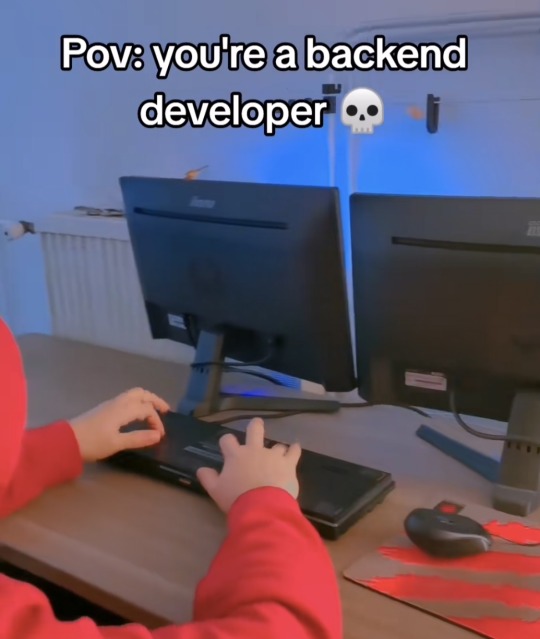
x
17K notes
·
View notes
Text





















RANDOM BUTTONS FOUND ON THE REMNANTS OF THE EARLY WEB DURING A SURFING SESH FROM EARLIER TODAY.... ENJOY?
(ko-fi)
#webcore#old web graphics#carrd graphics#web graphics#carrd resources#neocities#rentry decor#rentry graphics#carrd moodboard#carrd inspo#web resources#early web#old web#web design#web decor#web development#web stamps#web weaving#webdesign#webdevelopment#website#page decor#header#early internet#old internet#rentry inspo#inspiration#88x31 buttons#buttons#frames
5K notes
·
View notes
Text
Elite Web Development - USA’s Top Agency | PC Doctors .NET
PC Doctors .NET, your trusted Web Development Agency in the USA. We build robust, scalable, and user-friendly websites tailored to your business needs.
Visit for more https://www.pcdoctorsnet.com/services-web-development/

#web development agency usa#web development agency#best web development agency usa#web development agencies#best web development services#best web development company#web developments#web development company#web development#web developing company#website development#web development company near me#web development agency near me#web development services near me#best web development company near me#best web development agency near me#best web development services near me#website design services#website development company#website design company#website design#best digital marketing company#digital marketing company#digital marketing agency#digital marketing services#digital marketing#digital marketing services in usa#digital marketing company near me#digital marketing agency near me#digital marketing services near me
0 notes
Text
Mobiloitte's Web App Development in South Africa Elevate your online shopping experience in South Africa with Mobiloitte's web application development services. Our experts leverage the latest technologies like React, Angular, and Node.js to build scalable, secure, and user-friendly shopping platforms. Benefit from faster load times, seamless checkout processes, and personalized shopping recommendations. Choose Mobiloitte for innovative web apps that boost your e-commerce success in South Africa.

#web developement#web developments#web development services#web development agency uk#web development agency#web application development#responsive website#wordpress web design#python front end#web application development services
0 notes
Text
I think the real reason most websites are janky as hell to use these days is because web developers have become so specialised that nobody really understands how anything works anymore. The other day I had to explain why hosting critical Javascript libraries on a third-party CDN is a bad idea to a "lead developer" who genuinely didn't know the difference between server-side versus client-side scripting.
2K notes
·
View notes
Text
Best Web Development courses Institute in Meerut | Digilearn Classes
#web developments#web development course#web development institute#online web development#web development courses near me
0 notes
Text
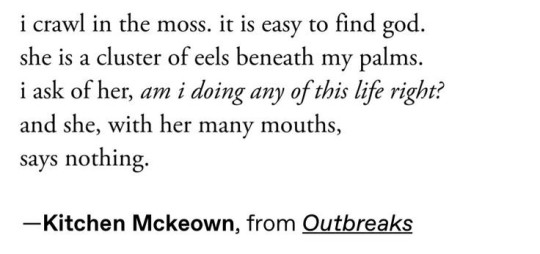
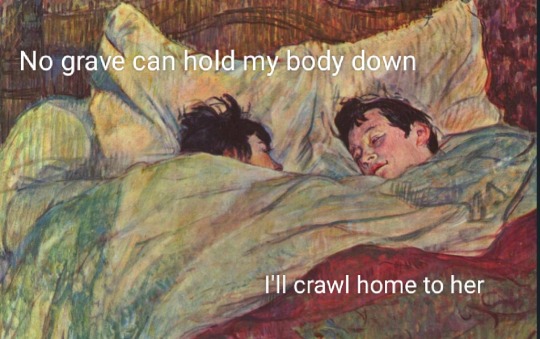
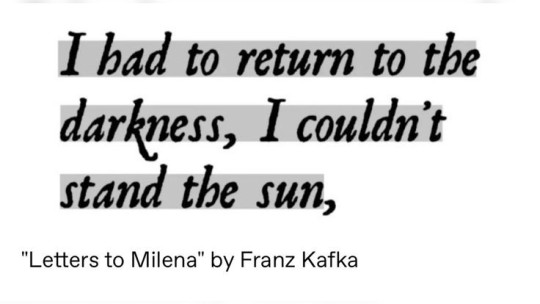
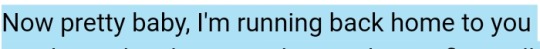
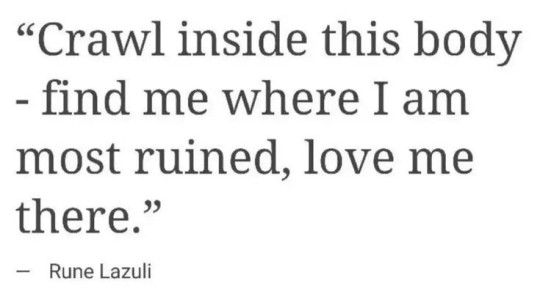


You're my home. You're my religion. And when you smile all heaven sparks with joy, my heart wants to crawl out of my ribs and be home with you.
#born to do web weaving#forced to become web developer#desiblr#desi tumblr#web weaving#web writing#poems and poetry#hozier#taylor swift#mahmoud darwish#aesthetic#dark academia#light academia#chaotic academia#books and reading#books#art#words#spilled ink#spilled thoughts#spilled words#spilled poetry#artic monkeys#franz kafka#kafka#letters to milena#cottagecore#love quotes#love#folkloregurl fics🪩
1K notes
·
View notes
Text

also, i've made a new personal site!! @ meltknuckles.net

for now it's just a simple about me, my gifs & pixels, and my links. feel free to check it out 🐛💚
562 notes
·
View notes
Text
“My Dream Is Still Alive Despite the Rubble”
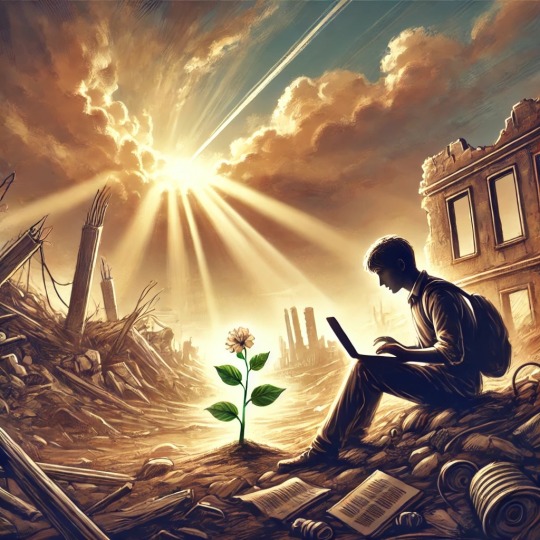
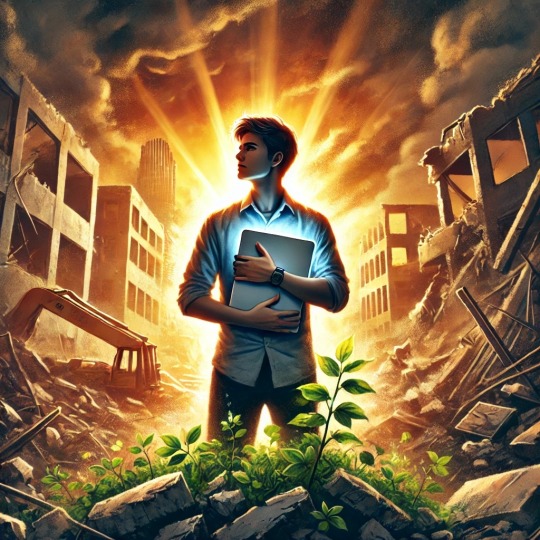
My dream has always been to become a UX/UI designer and a web developer. This dream has been my compass toward a better future for me and my family, giving my life meaning and hope despite the challenges.


But the war in Gaza turned our lives upside down. We lost our home, my university, and even the laptop I relied on for learning and work. We were displaced to the southern part of Gaza, where we suffer daily from power outages and limited internet access. Despite these circumstances, my heart still clings to hope, and I refuse to give up on my dream.
I am not just asking for support to acquire equipment; I am asking for a chance to rebuild my future—not just for myself, but for my family as well. I believe that every challenge holds an opportunity, and I am determined to turn this hardship into a story of success.
Why Do I Need Your Support?
To continue my education and pursue my dream, I need some essential tools to help me learn and work under these harsh conditions:
• Laptop: $2,000
• Solar Panel: $2,000
• Power Inverter: $1,000
• 100Ah Battery: $1,000
Total Cost: $6,000.
So far, I’ve managed to raise €975 through my GoFundMe campaign, but I need to reach €7,000 to cover all costs.
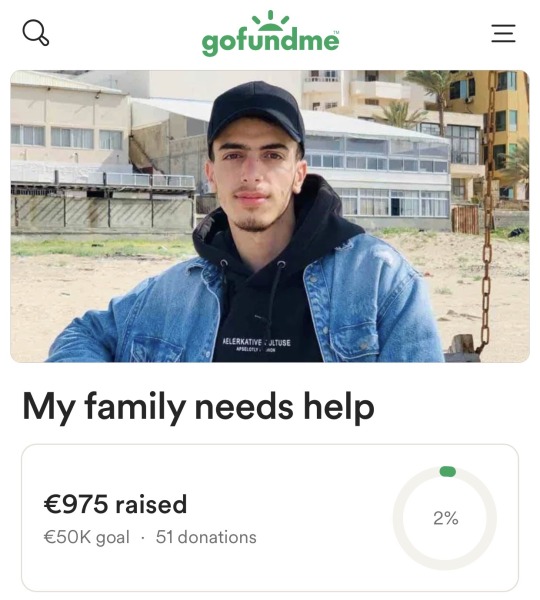
My Vision for the Future:
My ambition is not just to complete my studies but also to use my skills to support my community in Gaza. I aim to train young people in programming and design so we can contribute to building a better future despite the challenges we face.
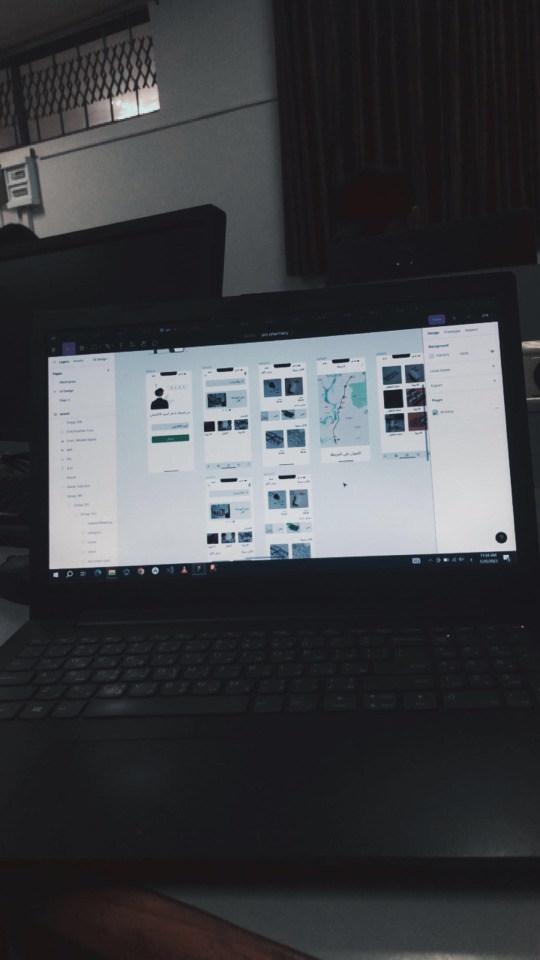
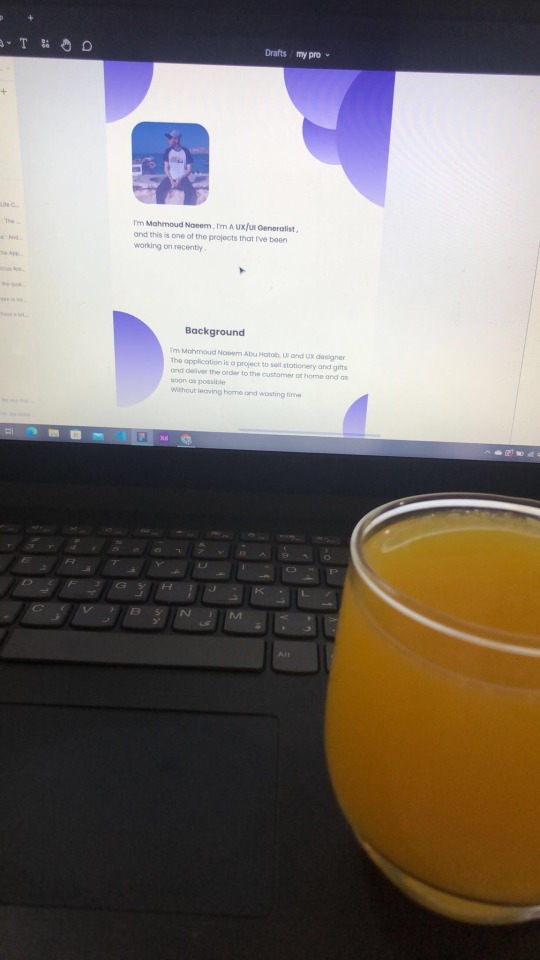
Why Your Contribution Matters:
Your donation is not just helping me personally but is an investment in a young man determined to empower his community. I aspire to become a role model for Palestinian youth, showing that resilience and creativity can overcome any obstacle.

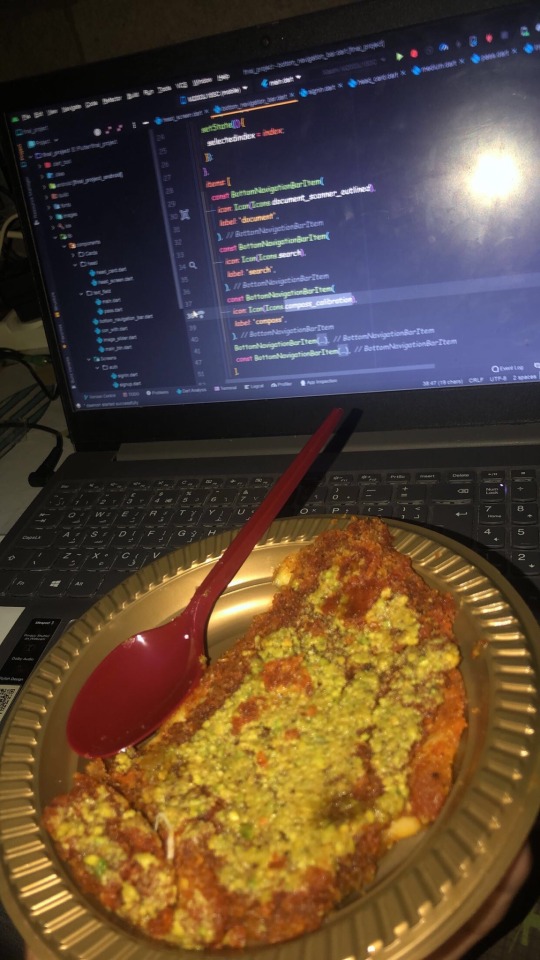
A Heartfelt Thank You:
I live under difficult conditions, but I believe that goodness exists everywhere. Every person who contributes to my dream brings hope back into my life and gives me the strength to keep going.
How You Can Help:
1. Donate to the campaign:
GoFundMe
OR USDT

TLns8czyFHsJQWkaAEeza3of5cgEH7vi3n
2. Share my story with your friends and family. It might reach someone who can help.
3. Offer advice or opportunities that could help me develop my skills and achieve my dream.
Finally:
I promise to share every step of my journey with you—from acquiring the equipment to completing my education and realizing my dream. You are part of this story, and your support is the light I need right now.
“In the darkest times, there is always a ray of light. That light is you and your support, which gives me the strength to carry on.”
Special Thanks:
I would like to extend my heartfelt gratitude to everyone who has supported me so far. A special thanks to:
@gaza-evacuation-funds @gaza-relief-fund @wellwaterhysteria @ayeshjourney @nabulsi @catnapdreams @vetted-gaza-funds @vetted
#gaza#free gaza#save gaza#palestine#free palatine#save palestine#help my family#ui ux design#programming#web development#web design#vetted fundraiser#vetted#university#figma#design#gaza gofundme#palestine gofundme#gofundme#gfm#palestine gfm#gaza gfm#vetted gfm#gaza fundraiser#palestine fundraiser#fundraiser#help gaza#help#please help#christmas
313 notes
·
View notes
Text
Essentials You Need to Become a Web Developer
HTML, CSS, and JavaScript Mastery
Text Editor/Integrated Development Environment (IDE): Popular choices include Visual Studio Code, Sublime Text.
Version Control/Git: Platforms like GitHub, GitLab, and Bitbucket allow you to track changes, collaborate with others, and contribute to open-source projects.
Responsive Web Design Skills: Learn CSS frameworks like Bootstrap or Flexbox and master media queries
Understanding of Web Browsers: Familiarize yourself with browser developer tools for debugging and testing your code.
Front-End Frameworks: for example : React, Angular, or Vue.js are powerful tools for building dynamic and interactive web applications.
Back-End Development Skills: Understanding server-side programming languages (e.g., Node.js, Python, Ruby , php) and databases (e.g., MySQL, MongoDB)
Web Hosting and Deployment Knowledge: Platforms like Heroku, Vercel , Netlify, or AWS can help simplify this process.
Basic DevOps and CI/CD Understanding
Soft Skills and Problem-Solving: Effective communication, teamwork, and problem-solving skills
Confidence in Yourself: Confidence is a powerful asset. Believe in your abilities, and don't be afraid to take on challenging projects. The more you trust yourself, the more you'll be able to tackle complex coding tasks and overcome obstacles with determination.
#code#codeblr#css#html#javascript#java development company#python#studyblr#progblr#programming#comp sci#web design#web developers#web development#website design#webdev#website#tech#html css#learn to code
2K notes
·
View notes
Text






























RANDOM AND SLIGHTLY UNHINGED- ANOTHER ROUND OF MY ENDLESS FAVICON COLLECTION (this is a sign to req a themed icon post in my asks)
(ko-fi)
#webcore#old web graphics#web graphics#carrd graphics#neocities#carrd resources#favicons#random icons#carrd inspo#carrd moodboard#girls icons#kpop icons#icons#gg icons#messy icons#twitter icons#headers#rentry graphics#rentry decor#old internet#old web#oldweb#webdesign#early web#web decor#web design#web stamps#web resources#web weaving#web development
3K notes
·
View notes
Text
Best Web Design Company USA 2024 | Make Mind-Blowing Designs
PC Doctors .NET, a leading web design company in the USA. We create innovative, responsive websites to boost your online presence. Partner with us for success.
Learn more https://www.pcdoctorsnet.com/service-web-design/

#web design company#web design company usa#best web design company usa#2024#pc doctors .net#web design agency#web design#top web design agency#best web design agency#best web design company#best web design services#best web design websites#best web development agency usa#web development#web development agencies#web developing company#web developments#best web development company#best web development services#website design company usa#website design agency#website design services#website design company#digital marketing company usa#digital marketing services usa#digital marketing agency usa
0 notes
Text


Old Web/Windown 98 Style HIGHLY CUSTOMIZABLE Neocities/Nekoweb Template

LIVE PREVIEW DOWNLOAD FOR FREE

FOLLOW ME ON KO-FI!
#old web graphics#css#cybercore#html#html css#htmlcoding#web graphics#web resources#neocities#neocities template#nekoweb#web development#temple os#free template#template#rentry template#blog theme#tumblr theme#themes#theme#neocities theme#neocities themes#neocities website#neopets#old tech#old internet#old web#oldweb#techcore#webcore
165 notes
·
View notes
Text
I think there's nothing so revealing that a person is either a. a hobbyist programmer play-acting at being a web developer, or b. so deep in the Enterprise Ecosystem™ that they can no longer see daylight as "nobody develops websites in PHP anymore".
913 notes
·
View notes