#wd tutorials
Explore tagged Tumblr posts
Text
Aiden pearce has been plaguing my every mind so ermmm
Doodles



#watch dogs#watch dogs fanart#aiden pearce#wd#fanart#art#traditional art#bro Aiden Pearce is so DIFFICULT TO DRAW FOR ME#I genuinely struggled to get his smile right so I apologise if it doesnt scream Aiden#If anyone has a crooked nose tutorial please send it my way I YEARN TO IMPROVE#furry#if Aiden Pearce was a furry hed be a panther in my opinion#I was thinking of drawing Jordi as a Leopard#and then Raymond Kenney as a chameleon#and finally Clara Lille as a crow#SPOILERS ARE FINALLY ALLOWED I FINISHED THE GAME#also does anyone wanna give Aiden a hug or os it just me? I feel like he rlly needs it#anyway yap session over
21 notes
·
View notes
Text
More Mattel Head Glue Mess.
So this was posted on X:

And it caused a lot of collectors/enthusiasts to be kind of mean to OP for trusting a tutorial by a well-known doll rehabber (keep in mind, well known doesn't mean they know what they're doing...) and trying that person's glue head removal method of saturating the hair in WD-40 then washing it, causing the hair to all fall out.
They were also saying she should have used L.A.'s Totally Awesome, because we all know that works well and is generally safe. Generally.
At first I was sure that the problem wasn't the oil because oil does degrade plastics, yes, but not THAT fast. I figured the glue being removed made the hair fall out in that removing the glue removes the hairs' anchor inside the head.
I thought this doll had Saran and tried WD-40 on a Barbie because I can't assume I know exactly what happened without having tried this method, but Barbie's hair was fine. WD-40 is very fast at removing the head glue (but difficult to wash out again, just like Goo Gone in our hard water), but still not recommended due to the way oils degrade plastics.
Then @oak23 told me this doll does NOT have Saran hair, she has a special hair fiber meant to hold a shape without heat.

That changes things!
So I ordered one of the same doll on eBay to test on and she got here yesterday.



Her hair is already breaking around the scalp and the hair texture looked weird, there.
That got me thinking the head glue is what's destroying the hair fiber, not the removal method, in this case, oil. That supports my earlier theory that applying oil didn't instantly destroy the hair.


I gave her a quick wash because she was dirty, chopped off some of her hair right up by the scalp so there was gluey and not-gluey hair, and soaked samples in T.A. and WD-40 for two hours.
I can't record while I'm working but after that 2 hour period I pulled the samples out, held it in both hands, and yanked on them hard.
I also yanked on the hair still attached to the head, which did not break any more than it had when I had combed it.

The WD-40 hair, when yanked, did not break. When I pulled specifically at the ends that had glue, though, just that area disintegrated!
The Totally Awesome soaked hair had the same results when yanked.

However, the hair broke apart even more at the glue end than the sample treated with WD-40!
This tells me that the head glue is what caused the hair to destabilize either by changing it's composition in some way or by integrating with the hair, and regardless of the glue removal method, once the glue was dissolved, the affected hair fell apart.
Link back to the post full of links to the other post about this issue:
434 notes
·
View notes
Text
Wow impressions so far are good, ive only been in tutorial island tbh but it was fine. Great designs thought, the world is very bright and gasps, there are npcs of the later added races in the main areas (wich is my greatets minor complaint of xiv bcs how much u stand out if u picked a later added race).
I am however fighting toot and nail with the UI. The hotbar overlaps with the chat and so does the profile(?) Of allies overlap.with my quest tab. The movment is also being the greatest roadblock for me, its either incrediy stiff and less fluid than xivs or i just havent found the setting to fix it, the fact that i gotta completly turn my caharcter left and right to move instead of just pressing wa or wd is driving me insane
but also i was just able to make a hot dragon woman wich is like, way more important than reading quests or moving in game 10/10
2 notes
·
View notes
Text

I tried to do susartworks tutorial on how they do shading andI really liked it so yeee
Have WD Gaster from the Aftermath AU
I will make a description of what the Aftermath AU is
#undertale au#my art#my artwork#digital art#digital artwork#digital drawing#wd gaster#gaster#Aftermath AU
13 notes
·
View notes
Text
how to fix your fancy gaming chair:
step 1: figure out that something is wrong
step 2: watch many tutorial videos on how to fix similar issues
step 3: figure that’s probably enough and try to start fixing it
step 4: take the whole chair apart (complete with rubber mallet and WD-40)
step 5: after attempted solutions fail, give up and put the chair back together
step 6: sit in chair real hard, frustrated that you couldn’t fix your fancy gaming chair
congratulations! your fancy gaming chair is now operating as intended (ノಠ益ಠ)ノ彡┻━┻
2 notes
·
View notes
Text
This is a tech rant. If you read below this, you are not getting funni, you are getting technology ramble.
My qualifications to rant about technology are as follows: I am a sysadmin. This shit's my job.
Pro tip:
First, ditch the Windows and install Ubuntu. The current desktop environment is quite usable, and Windows is basically giant spyware.
Second: If you really, really have to stick with Windows, shell out the money for a pro license. Once you've done that, you have the following options available to you that are more private:
First, you can actually log into the computer with a local account, rather than being forced to use an MS account. Way less data tracking.
You can redirect folders to a local network share. Want the convenience of your shit not being lost if someone spills coffee on your computer? Put your router in a closet, plug a NAS into the router, and never go near it. Then, redirect your documents, desktop (if you have a fast internet connection), pictures, etc. to it. Bam! Cloud in a closet. The NAS will be in a RAID array, so you have more redundancy, more storage space, etc. etc.
Setting up a little two bay is a reasonably cheap project.
Here's the cheapest one money can buy. It's less than $200.
Here's just about the cheapest decent hard drive money can buy. About $70 per.
Total project cost is less than $300, plus some time to set it up (the NAS has a reasonably easy to use web console and there are tutorials, nothing anyone with a bit of experience watching Youtube videos couldn't figure out). And you get a decent cloud which will provide a more reliable storage medium for your data.

87K notes
·
View notes
Text
🔥Easy Workout to BURN FAT🔥 Cardio Tahitian Dance Fitness Tutorial Ori Ta...
youtube
Burlington - still long line but
faster - No Cashiers - above
Today - Prices are better the
Coats - 1st floor at back they
are cheaper - HYC - Memory
$18.99 fr $24.10 - Nautica
Navy - $39.99 fr $59.99
Badgley Mishka - Faux
Fur - $39.99 fr - $11999
Something like that
They have Restroom 2
Not just Publix - found
Light Pink - Nautica
Have found my store
Line indeed but what
are we doing
Central America most
likely - Heroine Cocaine
Sales thought had food
Pay by Phone was - not
Paying -Korean Girls if u
called Police they would
have said None of your
Business - He yelled at
me while I was wobbly
fr being inside tent was
steadying my legs - Yes
he yelled at me Police
arrived and he ran to
Blk Pick up - 4 WD
he illegally reversed
treathened me 2 reverse
and hit my tent pop up or
reverse and hit my tent cave
just like China Film when the
Chinese Male hit College yes
Student then put in trunk
In Burligton and Publix - 2
Hispanic women showed
extreme Hatred
He treatened 2 reverse on
both tents - Bible said
'No evil shall befall us'
So tents are safe with
or without me
Checking Ross then leavivg
I still look pregnant
Ross then leaving
Sleeping early tonight
Waking up at 4A
Now - 2:55P fun
0 notes
Video
youtube
Microsoft Deployment Toolkit (MDT) is a powerful solution for deploying Windows operating systems and applications efficiently and consistently. This step-by-step tutorial will guide you through the process of setting up MDT, allowing you to streamline your deployment workflows and save time and effort, adding custom settings for a touchfree deployment You can Download and Install Microsoft Deployment Toolkit by visiting the official Microsoft Deployment Toolkit page (https://ift.tt/ki9Fp8C) and download the latest version of MDT. ⏱️ Time Stamps ⏱️ Configure Applications - 02:09:29 Configure OS Folders - 05:36:25 Create Driver Folder Structure - 07:08:10 Create Task Sequence - 13:29:29 Connect SQL Database - 15:33:03 Download Applications - 26:07:23 Import Operating Systems - 41:28:15 Import Driver Packs - 53:20:10 Create a Task Sequence - 59:54:00 Explore Task Sequence - 01:06:07:00 Explore Touchfree Script - 01:10:15:00 Load BootImage into WDS - 01:10:15:00 Touchfree - Setup - 01:1:15:00 ==================================================================== 👨👩👧👦 HIRE / SUPPORT US ==================================================================== If you like our content and it was helpful in any way, show us some love and buy us a cup of coffee :) ►Donate: http://bit.ly/3UBpdRp ►Patreon: https://ift.tt/9yvCx0M ►Business Inquiries: [email protected] ► Website: https://ift.tt/U7Ezydb ==================================================================== 🧰 RECOMMENDED TOOLS / SERVICES ==================================================================== Silicone Repair Mat: https://amzn.to/3TOACMG Spudger Repair Toolkit: https://amzn.to/3hQFpzO Precision Screwdriver Set: https://amzn.to/3gbZnER Electric air Duster: https://amzn.to/3VaIVDl ==================================================================== 🐦 CONNECT WITH US ==================================================================== ► Instagram: https://ift.tt/EQL4SwJ ► TikTok: https://ift.tt/oVGnN7t ► Twitter: https://twitter.com/twist3dg33ks ► Facebook: https://ift.tt/pLJZIaw ► Tumblr: https://ift.tt/spJPKlv ► Pinterest: https://ift.tt/W7Ul8bN ► Reddit: https://ift.tt/aZW2AsM ► GitHub: https://ift.tt/jPk0VdW ► Discord: https://ift.tt/LFy2sMk ► Patreon: https://ift.tt/RK1t8Qw ► Youtube: https://www.youtube.com/channel/UCP16ShzH74lBiZvP55NkIkA ► Blog: https://ift.tt/0IUg97y ► Vimeo: https://ift.tt/b3HhpvS ► LinkedIn: https://ift.tt/anQhf9C... ==================================================================== 👕GET SOME GEAR / APPAREL ==================================================================== https://ift.tt/t7iQAp0 ==================================================================== 👁 OUR CONTENT ==================================================================== ** DISCLAIMER: Demos, Shorts, Graphics, and Videos presented are for entertaining, training or educational purposes. We assume no liability for any equipment, electronic, or property damaged or injured as a result of any of the information contained in our videos or content. We are certified technicians that create these types of videos to help our audience understand and learn how tech things are designed, function or operate. No Warranty or Guarantee is provided if you attempt to try these on your own. You assume all risks!! Always consult a professional first. ** ►We also participate in Amazon Services Associates Program which is an affiliate advertising program designed to provide a means for us to earn fees by linking to Amazon.com and affiliated sites. When you buy something through one of the links on our site, we may earn an affiliate commission. 🎵 BACKGROUND MUSIC Provided Free by Uppbeat: https://uppbeat.io/t/
0 notes
Text
Here's some advice from @dduane and me. In fact there's quite a lot of advice, although none of it is directly relevant to our own experiences, which were both a long time ago and...
Unusual.
More about that under the cut - though under the bite is more appropriate, As You Will See.
*****
Our first recommendation is QueryTracker, which among other things allows agents to be searched for by the genre(s) they prefer to represent. Sometimes they even have an affinity for new writers: everyone is on the lookout for the next (insert Big Name Author Here).
Query Letter Dot Com, by a retired literary agent, is what it says on the tin, and includes a walk-through tutorial with numerous interesting details, including what they call "old" and "new" styles of query letters from author to prospective agent, and how to write a modern one.
Writer's Digest is an excellent source of multi-topic, multi-genre information and advice for both fiction and non-fiction; here's a page of tips on writing a query letter. Still with WD, here's a 10-Do's-and-Dont's article about query letters.
This Complete Guide to Query Letters has yet more useful information about more than just the letters, including the expected length of a first novel. Hint: not a doorstopper. Those come later, sometimes whether they need to or not, and often only because of Protection from Editors.
@pitviperofdoom can find encouragement here (WD yet again) which suggests that trimming a 137K first novel would be a Very Good Idea, but a fantasy needs reduced only to 115-124K rather than all the way to 80K.
Here's yet another guide, from NY Book Editors, which also gives examples of what some Real Literary Agencies set out as Format For Submission (the step after a successful query letter). We gave this one an extra tick and a gold star, but that was for "Hi, Guys!" personal reasons.
NB: whenever any links set out rules (and they're rules, not suggestions) involving format, margins, font style, paper size, paper colour etc. Obey Them. Not doing so is unprofessional, shows inability to read clear instructions, and is a short-cut to rejection be the novel itself ever so good.
Apart from anything else, (a) a query letter is a business communication and should be businesslike while (b) a manuscript should be clearly set out and easy to read; it's going to people who read plenty of them. They aren't going to be impressed by fancy fonts, "print-finished" pages or anything of the sort, rather the reverse (unprofessional again).
A clear, unfussy font like Times Roman or Arial is always sound, and at least one writer (the late Andrew Vachss) used Courier. In his view it was the content of the words that mattered, not how they looked, and the published book would look nothing like the MS anyway. I don't know what font he used for letters.
Finally, here's what DD called The 900lb Gorilla. * QueryShark isn't a website, it's a blog and, though it seems to have been quiet for about 9 months, there's lots and lots and LOTS of archive information to find, devour and digest.
After which, write the query letter, send it off, and the very best of luck from both of us!
*****
* Though I'm aware of 900lb gorillas, the blog logo (blogo?) suggested something else to me.
Ned?
Ted?
Fred?
Something like that, anyway...

So, why would any "Seeking Representation" advice from us not be relevant?
Well, it's seriously old: more than 40 years in both cases. In addition, we're both "outliers" in that getting an agent didn't happen The Usual Way as laid out above the cut.
*****
First, me: I sent my complete MS to several publishers, one after another, whose fantasy titles I'd been buying for years, along with a fairly simple "You publish fantasy, this is a fantasy, might you publish it?" letter.
And what I sent each time - this has made other authors turn pale - was the original. Because I didn't have a copy. More than one Other Author, on hearing that, has called in a tremulous voice for Strong Drink.
It came back intact every time, despite high odds of loss in the post or just not being returned because Sensible People Send Copies Not Originals. Although I always included a prepaid return label and a please-send-it back note, that can go unnoticed in a busy office.
I was very, very lucky.
However, three of those publishers also included the name and address of a literary agent in their rejection letters (I'm not sure this would happen now) and since all three letters referred to the same agent, my next step was obvious.
Well, almost my next step, because those letters said other things as well.
Cue Rewrite.
No, cue New Typewriter Ribbon, Correct Paper Size and Double Spacing, THEN Rewrite, because my MS presentation was... Not the most professional ever. I think the only mistakes I didn't make were writing on both sides of the paper, or sending out MS copies simultaneously to every publisher, and that only happened because I Had No Copies...
When I sent a letter to the agency I named the three editors who'd made the recommendation and, since they'd seen the MS, I sent it to the agency as well - a copy this time, phew, but still the whole thing.
Unprofessional again; I should have sent the first three chapters and outline at most.
Yet fortune favours the brave, or at least the something, because the agent liked it and asked if I could manage some more rewrite work to make it more commercial.
This may also have been to check for the worst sort of unprofessional response - "What, mutilate my words? Never!" something DD and I thought was just a joke until it happened in a writers' workshop. However, when he got the rewrites back, done as required and sooner than requested, he signed me onto the agency client list by return of post.
And then, because agents are there to Know Such Things *, he placed it about 6 weeks later with a new publisher who wanted new authors.
* Agents are also there to do various other things, such as get their authors published in foreign markets, and when when something goes pear-shaped, to be the author's (our current agent's term) Official Bastard. "Attack Dog" is another. There are occasions when agents really earn their percentage.
Anyway, that's how "The Horse Lord" happened.
Thank you, Leslie. RIP, old friend.
*****
DD took an even shorter route: she was working as PA for David (Tribbles / Chtorr / Martian Child) Gerrold and writing in her spare time. He found the MS, read it, pronounced it "not bad" and showed it to his own publisher.
The publisher read it, pronounced it "pretty damn good" and bought it; shortly thereafter a new literary agent saw it in galleys, contacted DD and asked if she'd like him to represent her.
He's been her agent ever since, and my US agent since we got married.
Anyway, that's how "The Door into Fire" happened.
Thank you, David and Don. Long may you reign - though not rain nor rein, except in Very Strange Circumstances.
*****
I don't think any of this would work nowadays...
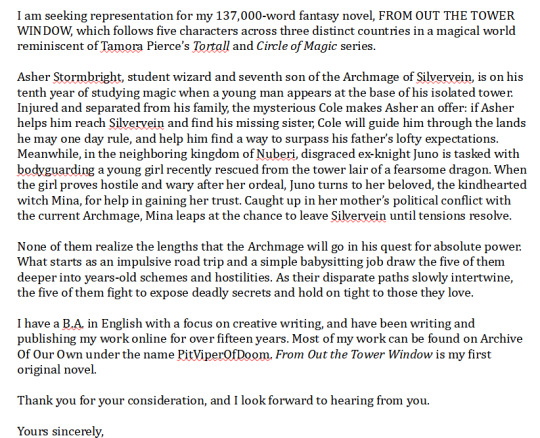
Anybody who knows about query letters have any advice?
270 notes
·
View notes
Text
WHAT TO DO ABOUT SOGGY HEADLIGHTS
Are your car's headlights no longer as brilliant as they once were? Or are you concerned about the dampness they have built up? We'll show you how to clean your hazy headlights, so there you have it—the answer. The headlights would probably still start to fog up and blur after some time even if you washed your car every week, used the best products available to clean it after it rained, and even stored it and parked it in a garage whenever possible. It becomes more difficult to see when the fog thickens, especially at night, because it can severely reduce the effectiveness of the actual bulbs in your car.
This tutorial will walk you through the necessary procedures to help you clean hazy headlights and restore their clarity thanks to WD-40®. You can easily and cheaply clean the crud off your headlights with products you probably already have at home including common household supplies. Of course, there are specialized all-in-one kits you can buy over the counter that can complete the operation, but all that's truly needed for this job is some good old-fashioned labor.
CLEAN MUFFLED HEADLIGHTS Are the First Step
Make sure the headlights are clear of fog and are clean first. Use a clean rag to wipe the region around the headlights to completely remove any dirt, dust, or grime that may have formed there.
STEP 2: Keep going
Once you've finished the first one, repeat the same on the other headlamp. Once more, be careful to spray the WD-40 Multi-Use Product onto a towel and clean the whole surface of the headlamp.
3. WASH THE AUTOMOTIVE HEADLIGHTS
After that, clean the headlights with a sponge and warm, soapy water. This will help eliminate any buildup on the headlights and any surplus cleaning solution that could have gotten lost in the process. Don't forget to dry it after you're done.

At first, glance, cleaning foggy car headlights could appear like a daunting and challenging task. However, thanks to the WD-40 firm, it is now a simple task. Now that darkness has fallen, the roadways can be properly illuminated by your car's headlights. Visit our helpful guides in the WD-40 blog for more advice on maintaining cars._
0 notes
Photo

Honestly, I am very demanding with all the illustrations that I do so it will take a while to do all the illustrations for the week grillstertember, so you can take this summary of my process as an introduction. I hope you find it useful and as always give a little love to @aeris-blue san, she deserve.
#Fanart#digitalart#digitalpainting#artproces#undertale#wd gaster#grillby#underSwap#swapgaster#swapgrillby#grillster#grillstertember#tutorial
73 notes
·
View notes
Photo

Hey, for those who are still looking out for my HTML/CSS tutorial and lesson posts, I have some updates for you all!
[And quick apologies if the banner made you hopeful that this is my next lesson. I am putting it there because it’ll be an important in-between with my series.]
For a while (about a year), I’ve already been considering backing up these posts on my own future website and continuing the lessons/tutorials there. With current news I’ve been seeing about tumblr not being reliable storage, this might be a good time to discuss what I plan on doing with my series and what I’ll improve for its format when I manage to fully transfer it to my website.
A few things to expect for my planned transfer/backup of my lessons...
Title Change: First and foremost, the series will have a different name once it’s on my personal website. I tend to use a universal online alias, so I intend on changing the “Fluffy Teaches” to something else upon transfer! (I’m not anonymous on this blog anymore as of last summer, afterall...)
Layout Upgrades: With tumblr posts, you’re very limited in how everything can look, and can’t do much in an efficient, time-saving manner. You can do a lot more with custom pages on your blog, but from what I’ve noticed, my own textboxes on the page for my lessons get a little messed up easily as they conflict with tumblr’s default code. When I’m putting this on my own website, though? I have SO MUCH creative freedom! I already have some concept designs planned for the lessons, and I hope these designs make the lessons more appealing (hopefully) and interactive for you all!
Important Mistake Fixes: Okay, I want need to fix a few errors I made in my lessons absent-mindedly. I can’t stand leaving them there when I look back on them; but if I’m going to put time into transferring my series onto my website.... I’ll fix all those mistakes and errors upon transfer. Will the fixes show here? Yeah, I’ll do that too. I just plan to focus on this transfer process first, so hang in there!
Higher Quality Images: The obvious change here is that the images for my lessons will be higher quality. This is because on my blog, most/all of the images I use tend to get blurred and lowered in their crisp-ness. So, expect ‘em to truly be crisp when they’re on my website!
About my future website: This is a project I was working on until I was more busy with my final year in high school waaay back in 2013 (I think?). The stress of that final year screwed up my emotional health and tossed me into a major anxiety rut that lasted until late last year. I’m a lot better now thanks to therapy and my strong will for recovery alone, so I’m trying to get back to work on this website during the course of this year!
The main/general layout for it is also rather old, so I do have some of my old messy code to work with. However, I’m only going with this for now as I’ve yet to plan a new layout and don’t want to spend way more time redoing my site from scratch.
How I’ll get it hosted? Well, I’m hoping I can find an affordable domain service that’s still good quality and has good security, etc. Idk how common that is yet, as I have to research this more and look for reviews, but I am keeping huge mental note on it.
I’ll also try and find some way to get support for my website on the side. I may research Paypal’s donation services and make sure I don’t accidentally do something illegal with their service. Another thing I’ve been trying to look into is Patreon, but I haven’t figured out a satisfying system for it that I believe will be encouraging and rewarding for whoever decides to pitch in their support.
(Keep in mind, that if I DO use donation-like methods to ensure better financial health for my future website, I wouldn’t want anyone feeling guilty for not pitching in! If you can’t pitch in, don’t. If you don’t want to pitch in, don’t feel obligated either! It’s merely an option. Not a requirement.)
Anyhow, my first goal is to make sure my website is actually complete and ready for hosting at all. Transferring my lessons to it will be part of that completion process.
Thank you for your time to read this, if you read through it at all!
6 notes
·
View notes
Text
Update: I sprayed a shit ton of WD-40 on the underside and inside of this thing and now she spins freely. :) That's all it takes! I still may take apart her underside, cuz the machinery looks nasty with how much old oil is stuck to it. It drives me crazy that I can't get the stupid spring out of the tension assembly, but all the tutorials I'm finding show a different way to undo it, and mine looks like it's been hammered in. :/ I would have liked to replace the spring; I think it's kind of weak, and it's rusted, but I can't get it out.






My first clean-up attempt. The decals are truly exceptional, though it's very frustrating that some kind of paper got stuck to the bed and I haven't been able to peel it off. I guess it'll just be a slow process of resoaking it all the time with oil and hope it eventually scratches off.
The interior of it is still totally locked up, so I either take it apart completely (which I've never done before) or douse the underside in WD-40 or kerosene. I think all the parts are salvageable except the sliding needle plate. It's pretty rusted through, and probably just nickel plated, so any sanding will just sand off the nickel. Easier to just buy another plate on Ebay for $15.
14 notes
·
View notes
Video
youtube
Amazing CSS Skewed / Slanted / Razor Blade Shape Background using only HTML and CSS.
Watch this video until the end without skipping and Do practise as much as you can do by watching this video. For More Updates Please Subscribe Our Channel.
➤ SUBSCRIBE: http://bit.ly/SubscribeWDTuTs
➤ CSS Tutorials: ⇊
➜ Pure CSS Number Countdown Animation: https://youtu.be/Sinig_0HOM0
➜ Pure CSS Page Loading Animation Effects: https://youtu.be/ljiE5Ar8s-k
➜ CSS Background Color Animation Effects: https://youtu.be/KNRgAXPZXeY
➜ CSS Background Image Moving Animation Effects: https://youtu.be/IF_xuv369xE
#web page#web design#css animation#css#html#html5 for beginners#html tutorial for beginners#css effects#wd tuts#pure css#best website#web#html5 canvas#skew#skewed#webdesign#slanted#Razor Blade Shape#Amazing CSS#online tutorial#html css#html crash course#html cod#web developers#web development
2 notes
·
View notes
Note
hi hi!! just wanted to ask how you did the wdl animation things? I want to try it out but I don't know how :'D ty in advance!!
oh buddy, buckle up because we're going for a fucking ride.
just a warning, this requires you to be on PC since you can't mod through console. I do everything on my laptop, so that's how I'm able to do model swaps. all of these pics are actually npcs you can recruit into your team, just with their models swapped with the desired characters.
below are pretty much the steps you would take in order to start modding. I have 2 separate things I use: a Cheat Engine table, and an application for mods that are in zip files. I use the second one for my model swap of Richard and Nigel
Character Creation:
Thanks to "reg2k", they've given us the ability to do what Ubisoft should've done in the first place: complete character customization. Their mod can be found here through nexus, and they give both clear instructions on how to make the mod work along with lists of models, character decks, weapons, names/surnames, bios, etc. Please look through and read their entire post because they do a great job explaining how to work everything.
Please note: In order to use this table, you have disable Battleye. I followed this quick and short guide here and it worked like a charm. Not too hard.
Now with this table, you will, as mentioned in the nexus post, have to download Cheat Engine. It's more of a straight forward thing, but I'm also going to just jot down a really quick tutorial on how to use it. I'll also be saying some things that reg2k has already said because I feel like it's important to remember, along with some extra details.
Boot up Legion first (with Battleye disabled) and load into your game.
After that, open up Cheat Engine and go to the upper left corner. You're going to click on the "Select a process to open" and then scroll until you find Legion's .exe application. Open that up and then go over to "Open a cheat engine table". Navigate to wherever reg2k's table is and then open it.
Once you have the table open, hit "activate" down at the bottom. I also always hit "maximize table" because it makes everything easier to see.
Inside this table will be a lot of things to go through. Please remember: Your operatives follow a 0-X listing system, meaning that if you have 10 operatives in your roster, Cheat Engine will look at it as 0-9. Your first operative will be 0, your second operative will be 1, your third 2, and so on.
If you want to work on an operative, swap to a different operative before you start your work. So if you want to work on operative 0, swap to like operative 1 and then work on operative 0 after that. If you don't do this, the changes will not happen.
With this table, you are able to add things in that aren't inside the shops ingame. This includes clothing and hairstyles that wasn't added to the game, along with prestige clothing. You can also access prestige models and, yes, Jackson Pearce is also available.
There is an optional method if you don't wanna be a psychopath like me and actually see what models/clothes look like, but it is a bit of a pain. You can download ScriptHook and go through everything there. The only major downside is that their list sizing is janky and it's so hard to use. But it helps if you're looking for a specific look of a model and you don't want to keep tabbing out of your game. Note: Any sort of changes made through ScriptHook will not be permanent saves like Cheat Engine. I suggest only using this as like... not really a last resort, but only if you can't stand going back and forth while looking for the right thing you want.
With this table, you can also take the preset code you're given in the [Appearance] section and share it with people. I personally have a document saved to my laptop with my trio, two other characters, and then my friend's character's appearances saved to it. This way, if you ever wanna do a playthrough with someone, or you want to do the model swapping I do, it's a lot faster. Note: This only works for models available through the model selection. I don't think my mod would work for it. I don't know a way around it and I'm not sure there is one.
Character Setup:
This one is really simple, albeit time consuming. Like I've said previously, these screenshots have been done with npcs I've found while they're on dates and it's.... sorta simple.
First, if you find npcs doing something and you like their pose, or it's a couple on a date, save them to your recruits.
Once they're in there, please please please look through their schedule. These npcs are demons and just because they're doing something in that moment does not mean they will go back and do it the next day. The only sure way is to look at their schedule and see if it says "Going on a date with so-and-so" or "Relaxing at [wherever]". This shows you that that is part of their routine and, 9 times out of 10, it will not change within a day.
Go through the whole song and dance of recruiting them. Once they're on your team, swap to them once, then swap back to another operative. By swapping to them after you're recruited them, it opens up their [Appearance] option and you're then free to customize them.
Extra Mods/Richard and Nigel Model Swaps:
Last section. This one deals with legit mods and my own personal mod. This is a more in-depth and complex thing, and this is only if you want to mod in zip files (some nexus mods require this part), or even my own Richard/Nigel character swap. If you would like to get that mod, or even want to know how to do it yourself, send me a DM or another ask and I'll do a little tutorial on it. It just takes extra time and a lot of irritation.
The first thing you're gonna do is download ManageLegion developed by Cobra
Create a new folder that will be where you store your mods. In this folder, you have to keep the mods in the zip format or else ManageLegion will not detect it.
Inside ManageLegion, you're going to set everything up through "settings" (bottom left). Through the tabs in the settings, you're going to go Data and input the directory to your mods folder. So for example, mine looks like this: C:\Program Files (x86)\mods
After that, go to the next tab "Packing" and input the directory to the .exe game file. Mine is: C:\Program Files (x86)\Ubisoft\Ubisoft Game Launcher\games\Watch Dogs Legion\bin\WatchDogsLegion.exe
Once that's done, you just press "OK" and it should be good to go. It should show you the mods you have inside the folder, but if it doesn't, check wherever you have ManageLegion and see if it's created an "settings.xml" file. If it hasn't and you don't know how to create one yourself, shoot me a dm and I'll make one for you.
When you see your mods loaded into the list, make sure they're checkmarked and hit "Pack" at the bottom right. Let everything pack and then go ahead and hit "Launch". This will launch the game and you should see your mods in effect when you load in.
That's pretty much all of it. Modding this game is wild if you're not used to it, but once you get the hang of it (or at least get the hang of these applications), it's very simple.
1 note
·
View note
Note
Hi, I joined WD yesterday after kind of knowing about it since 2016 and observing quietly since its release. Had been on LD but left because I felt the community was very toxic and hesitated to join WD for fear of the same thing, but decided to just do it and limit my socializing on the site. Been following you for a bit
Was just wondering what tips you had for getting started or general gameplay advice! I started last night and got through all of Tala's role, hunting, scouting, pupsitting, and breeding tutorials. Any tips or tricks on doing those features effectively? How to pick a good breeding male you won't regret? Tips on bringing in cones and items? What things are worth in the WD economy? Must-have items? Also can you modify your pack name? Not a big deal I just wish I'd put "the" at the beginning of it
Thanks ^^
Hey! I'm glad you're giving WD a try! I'll try my best to give some tips on things, hopefully they help! (any followers want to give tips, please do as well!)
When it comes to changing the pack name, you can do it at the Grove page but it costs 1 Gold Cone. I don't think there's any limit to how many times you can change it.
When it comes to bringing in cones, I try to explore and Scout as much as possible and sell off feathers and meat chunks. Small carcasses give you more SC per use (things like weasel and rat carcasses) so save the larger ones to feed your pack and sell off the small ones to the racoon. Fishing is a decent way to get some SC, and playing the slots can get you a variety of things, but you have to pay SC for that. You'll find SC when you explore, and if you give Squirrels and Blue Jays Acorns in the explore options, they'll sometimes give you SC in return.
One thing before I get into others: I'd suggest keeping your pack relatively small-ish, 10-15 wolves in the beginning at most, to keep you from getting worn out trying to feed and play with everyone. I put in a self-rule for myself and don't breed any wolf until they're at lesat 5 game-years old. This keeps the pack size down but also gives wolves time to get their stats up through leveling. Also, the smaller your pack the easier it is to set roles for hunting/scouting, etc and get your wolves leveled up.
I'm going to link to the Grouse House main directory of Guides here because they have a very good write up in topics on basically everything.
BUT:
Hunting: Basics, certain stats are more important for certain roles: Stalkers require high Smarts and Wisdom. Chasers require high Agility and Speed. Finishers require high Strength.
The higher leveled and more stats in Smarts & Wisdom your Stalkers have, the better chances you have of finding bigger prey trails. The higher level/stats your Chasers & Finishers have the better your chances of actually catching your prey.
Scouting: Pick wolves you want to level up and target-gain stats. I like to have my breeding male here because once you scout out all the biomes, you can rescout for more xp and more targeted stat bonuses.
From the Grouse House Guide: Each biome and its corresponding stat is listed below. Grasslands Speed Deciduous Forest Speed Mountains Speed Riparian Woodland Wisdom Prairie Speed Coniferous Forest Smarts Desert Strength Taiga Agility Swamp Agility Tundra Smarts Rainforest Strength Glacier Wisdom
One thing with the Glacier and Rainforest biomes, your scout needs either 101 Wisdom or 101 Strength respectively to scout those, so if your scout is lower than that you can rescout other biomes to raise those stats.
I usually put wolves I don't really plan on breeding into the Pupsitter roles, mainly because they gain levels and stats slower than any other role I think?
P.s. take advantage of the Apprentice Feature! For like, everything, it gives the adolescents a chance to start in whatever chosen role with 20 points proficiency.
The things I can't really help with are how to choose a breeding male and the economy - maybe one of my followers can suggest things? I choose my male based on looks and my in-game lore, and I just...don't pay attention to the economy really. Sorry!
P.s. what's your wolvden user#?
38 notes
·
View notes