#vlan configuration
Explore tagged Tumblr posts
Text
Proxmox VLAN Configuration: Management IP, Bridge, and Virtual Machines
Proxmox VLAN Configuration: Management IP, Bridge, and Virtual Machines #proxmox #proxmoxvlan #proxmoxvlanconfiguration #proxmoxnetworking #virtualizationhowto #selfhosted #homelab #networksegmentation #microsegmentation #virtualmachines #homeserver
Proxmox is a free and open-source hypervisor with enterprise features for virtualization. Many may struggle with Proxmox networking and understanding concepts such as Proxmox VLAN configuration. If you are running VLANs in your network, you may want your Proxmox VE management IP on your management VLAN, or you may need to connect your virtual machines to separate VLANs. Let’s look and see how we…

View On WordPress
0 notes
Text
What is VLAN and how it does works
In today’s fast-evolving technology, managing and securing data traffic is very crucial and important. In Shared LAN there are multiple constraints including a single domain, no segmentation, Security issues, and less control, but Industries are more concerned and focused on security. Virtual LANs a tools or technology for efficiently dividing and organizing networks in segmentation. The aim of…
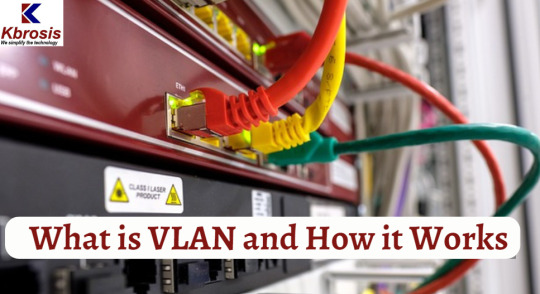
View On WordPress
#how to configure vlan#how vlan tagging works#vlan#vlan configuration#vlan tutorial#what is a vlan and how does it work#what is native vlan and how it works#what is virtual lan#what is vlan#what is vlan and how it works#what is vlan and how it works cisco#what is vlan and how to configure it#what is vlan and why it is used#what is vlan in hindi#what is vlan in networking#what is vlan in tamil?#what is vlan tagging#what is vlan trunking
0 notes
Text
Omada Controller: HP Print between VLANs
0 notes
Text
Maîtriser les VLANs : fonctionnement, types et configuration pour une gestion réseau optimisée
Dans les réseaux informatiques, la segmentation est un élément important pour optimiser la performance, améliorer la sécurité et faciliter la gestion des dispositifs connectés. Un concept fondamental à cette fin est celui des VLANs, ou Virtual Local Area Networks. Les VLANs permettent aux administrateurs réseau de diviser un réseau physique en plusieurs réseaux logiques distincts, chacun…

View On WordPress
0 notes
Text
okay I've managed to get out of bed cleaned myself up. I'm going to sit at the dining table and work until it's done. It's 11:17am the deadline is midnight tonight I'd like to be finished by 8pm. Pray for me!
to do list:
- recreate topology
- route configuration
- add DNS server and configure that
- VLANS
- dynamic routing protocols
- ACL
- Wireless devices
- write description
6 notes
·
View notes
Text
Last Monday of the Week 2024-12-09
Continually looking up "what day is christmas" and then forgetting almost immediately. This is not a bit I keep forgetting whether it's the 23rd the 24th or the 25th.
Listening: Bandcamp Friday! Posted about that here:
Watching: Not much.
Reading: A mix of 3D printing stuff and, still, work research, mostly about network configuration, because I'm trying to run a stupid complicated mlag vlan setup with trunked ports on the host side which is especially hard because this is basically my first time touching managed network hardware. Everything I know about vlans until like two weeks ago is theoretical.
3D printing stuff involves both some materials science and some interesting basic introductory stuff on hybrid fluid dynamics and solids simulations that because I want to try and do some structural simulations, it looks like there's some plugins for OpenFOAM that render this doable, just.
Making: New printer! Some test prints to get that up and running. Aborted a skull print because it seems like the printbed this came with is much less sticky than I'm used to, figuring out how to use that correctly.
Trying to fix the dead Ender 3 SE, which appears to have kerploded its power supply dramatically, link to that saga here
Some quilting with my partner, we are good at very different parts of sewing, they do knitting and crochet and worked shop tailor work for a while but are pretty weak at hand sewing, I do a lot of hand sewing and embroidery but I only barely know how to knit and crochet scares me.
Playing: A lot of Cyberpunk 2077, which I picked up in the steam sale as my one Big Game.
I have a lot of thoughts. This has very good writing for a Video Game RPG, especially one with such limited dialogue. I think being fictional helps its world feel much more real than say, GTA V, which is good at simulating a lot of things but I think struggles with the final hurdle, despite being in many ways much deeper than Cyberpunk.
Playing on Hard, which I think is a nice balance of letting your actions actually deal damage and feeling as deadly as Cyberpunk games are meant to feel.
Tools and Equipment: Compact powered screwdrivers are a real godsend, I have that Xiaomi multibit set and it's really worth the price of admission when you're working on something that is just full of screws.
6 notes
·
View notes
Text
Anonymous asked:
Really awesome post! 🙇♀️ Some of what you shared is beyond my understanding 😅 but that also makes it educational (thank you for the links to sources, that HEVC haunted link!) Also the bit about upscaling decisions 🥲 I don't think we can make assumptions about how long things last on the "internet" (harder to find 🥲, removed/made private, etc.), so I definitely appreciate your effort to archive/back up stuff 🫰🙇♀️
This is a fake ask because I wanted to remove the links at the bottom (I appreciate them, just nervous about re-sharing) but did want to respond to the rest of it. Specifically, if you are even moderately interested in my nerd tangents, I cannot pass up the opportunity to gush about how cool RAID is as a concept.
You’re right that everything on the internet either lasts forever or just not long enough for you to save it, depending on what is most inconvenient at the time. It is both an access and a preservation problem. The YouTubes of the world aren’t likely to lose data accidentally (just deliberately stop you from seeing it) but as soon as you start trying to make personal backups you have to factor hardware failure into the equation. Disks fail. Backblaze publish some cool statistics on exactly how often. Keeping a backup of anything critical on a single hard drive is playing with fire, it's not a matter of if, it's a matter of when if you have plans to keep it for more than a decade (although they do show warning signs, so if you're regularly monitoring S.M.A.R.T test results its less likely to happen completely out of the blue).
My backups are currently stored in a RAID 5 configuration (specifically, a ZFS RAIDZ1 pool). That means I can yank any of the four disks out at random and everything will continue operating completely normally. In the event of a drive failure, inserting a new empty drive of equal or greater capacity will allow the system to rebuild the content the old one was holding onto the new one, resulting, upon completion, of a configuration that once again allows any disk at random to be pulled without data loss. The main vulnerability here is that two failures in quick succession are completely unrecoverable (the contents of 2/4 drives are utter gibberish and cannot be deciphered without at least one more from the original pool). My drives are purchased from different batches but from the same manufacturer, so there is still potential for common cause failures (one of the risk factors also just being that they are of similar ages). When I originally built this system I was happy with the level of risk involved with a rebuild event, but recently I've been thinking recently of moving it over to a RAIDZ2 (two disks of redundancy) instead. It isn't possible to "upgrade" an existing pool like that you have to do a complete rebuild, but my friend has an external backup server on my local network (well, its not, it's currently in a separate VLAN, but that can be changed) I can use to temporarily shift my stuff over to before moving it back. The new pool would be 6 wide with 2 disks of redundancy as there's no point in RAIDZ2 with 4 disks (that's just a mirrored pool) so I would also gain a disk's worth of capacity in the progress, but lose two disks worth of money from my bank account, which is why I haven't done it yet.
Oh also, as a final note, computers are not as infallible as they are made out to be. While the chance is very low, it is never zero that a cosmic ray causes a bit flip somewhere critical and unrecoverable to the program which needed it. Ever had a completely random crash that you've never been able to reproduce? Well, it probably wasn't a cosmic ray. But it could have been! This is the kind of stuff I think about for a living ;)
3 notes
·
View notes
Text
Navigating the CCNA Certification Journey: What You Need to Know
Introduction: Embarking on the journey to obtain the Cisco Certified Network Associate (CCNA) certification is an exciting and rewarding endeavor. Whether you're a networking enthusiast looking to enhance your skills or a professional aiming to boost your career prospects, the CCNA certification can open doors to a world of opportunities. In this blog post, we'll explore the essential aspects you need to know to successfully pass the CCNA certifications. CCNA Classes in Nagpur
Understanding the CCNA Exam Structure: The CCNA certification is designed to validate your knowledge and skills in networking fundamentals, routing and switching technologies, and more. Familiarize yourself with the exam structure, which typically includes multiple-choice questions, simulations, and hands-on labs. Cisco regularly updates its exam blueprints, so staying informed about the latest changes is crucial.
Mastering Networking Fundamentals: A solid understanding of networking fundamentals lays the foundation for CCNA success. Concepts such as OSI model, TCP/IP, subnetting, and VLANs are fundamental to the CCNA exam. Take the time to grasp these concepts thoroughly, as they form the basis for more advanced topics.
Deep Dive into Routing and Switching Technologies: Routing and switching are core components of the CCNA certification. Ensure you are well-versed in configuring and troubleshooting routers and switches. Understand routing protocols like OSPF and EIGRP, and be comfortable with configuring VLANs and spanning-tree protocol.
Hands-On Practice with Cisco Equipment: Practical experience is key to success in the CCNA exams. Set up a lab environment with Cisco routers and switches to gain hands-on experience. Use tools like Packet Tracer or GNS3 to simulate network scenarios and practice troubleshooting. The more you immerse yourself in real-world scenarios, the more confident you'll be during the exam. CCNA Training in Nagpur
Leverage Official Cisco Resources: Cisco provides a wealth of official resources to aid your preparation. Utilize the Cisco Learning Network, official study guides, and documentation to supplement your studies. Cisco's official materials are aligned with the exam objectives, ensuring you cover all the necessary topics.
Explore Training Courses and Study Groups: Consider enrolling in CCNA training courses or joining study groups. Engaging with peers and instructors can provide valuable insights, tips, and support. Online platforms offer a variety of courses, both self-paced and instructor-led, to cater to different learning preferences.
Practice Time Management: Time management is crucial during the CCNA exam. Develop a strategy to allocate time to different sections of the exam. Practice with timed mock exams to improve your pacing and ensure you can complete the entire exam within the allotted time.
Conclusion: Passing the CCNA certification requires dedication, hands-on experience, and a thorough understanding of networking principles. By focusing on the exam objectives, mastering key concepts, and leveraging available resources, you'll be well-prepared to ace the CCNA certification and take the next step in your networking career. Good luck on your CCNA journey! CCNA Course in Nagpur
2 notes
·
View notes
Text
Meaning of Bare Metal Server?
To understand the meaning of a bare metal server let’s understand the meaning of a web server, A web server can be said to be software or hardware that stores all the website’s files responds to client requests, and delivers the required files accordingly via the internet. The Meaning of Bare Metal server in simplest words can be said as a server that is created for a single person only with the most premium technology that can be availed in a physical server only i.e. it cannot be available virtually.
Meaning of Bare Metal Server
A bare metal server is a physical server, it is a kind of server that is dedicated to a single tenant, In a virtualized server the hardware resources such as CPU, RAM, Storage etc. are shared while here all of the resources are used by a single person only and are chosen as per our choice, as there is no co-dependency in this kind of server it not only facilitates the increased performance of the server but also reduces hustle as it removes additional layers of software that are put into making server services available virtually.
Here there’s also an additional benefit of making the server as customized as possible, As there is only a single user and the server is available physically, It can be created to please and cater to your needs. let’s understand how it can be customised to an extent:
Personalized selection of hardware components such as CPU, type of RAM, and Storage.
There can be an option to choose any kind of Operating System that is compatible with your website
In a bare metal server, you can have firewall rules to suit your application’s requirements which include defining IP addresses, setting up virtual LANs (VLANs), managing network security policies, etc.
In a bare metal Server, there is access to the server’s BIOS (Basic Input/Output System), which allows for low-level hardware configurations, such as hardware virtualization settings, and power management options.
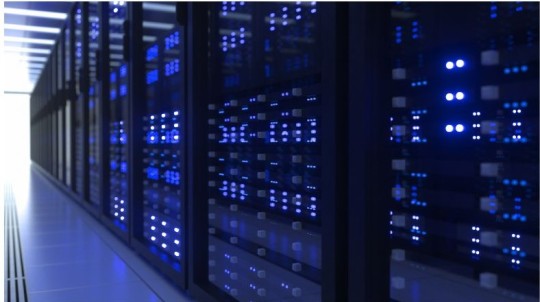
Understanding the Difference between a Dedicated Server and a Bare Metal Server
As the working of bare metal server and dedicated server is quite similar, they both have resemblance such as they both are dedicated to a single tenant but they can’t be said as the same, The root difference doesn’t lie in the product but the working of the server the concept of bare metal servers arrived after some drawbacks of a dedicated server.
While a dedicated server provides multiple benefits it has some inevitable drawbacks such as dated hardware and long provisioning times. However, bare metal servers typically come with the most advanced hardware and software. They are a hosting provider’s prized asset or flagship because bare metal servers are specifically made to automate the provisioning process, they may be put up more quickly.
The hardware provided by bare metal servers is considerably more similar to a cloud service framework, with installation durations measured in minutes or hours and hardware ranging from low-cost to Top-of-the-line components, including graphics processing units (GPU). When it comes to hardware, bare-metal servers have an advantage thanks to their use of the most recent Intel Xeon processors, DDR4 RAM with Error Correcting Code (ECC), and NVMe solid-state drives (SSDs) rather than SATA SSDs and hard drives. Because of the combination of these components, In conclusion, bare-metal servers stand out as a high-performance hosting solution.
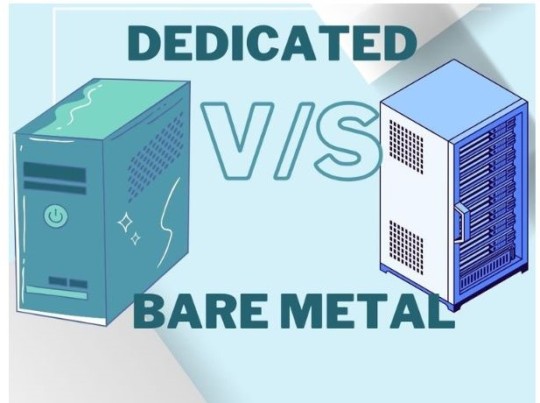
2 notes
·
View notes
Text
Just had a 2 hour internet outage I brought on myself accidentally while doing some server maintenance fixing a static IP for a service because it being out of sequence with my network structure was annoying me. Don't drink and RM on Linux, especially with VLAN bridge interfaces without noting the original configuration first.
1 note
·
View note
Text
TrueNAS SCALE Network Configuration Tips for Home Server
TrueNAS SCALE Network Configuration Deep Dive for Home Server #homeserver #TrueNASScaleNetworkConfiguration #FailoverSetupGuide #LoadbalancingOnTrueNAS #VLANConfigurationTrueNAS #BridgeInterfaceGuide #TrueNASStaticIPAddressSetup #TrueNASSystemSettings
When you set up a TrueNAS SCALE server, one of the first configuration items you will want to tackle is the network configuration. This helps make sure you achieve optimal performance and security. If you are struggling to configure your TrueNAS SCALE home server networking, this post will help you configure a static IP address, Link Aggregation (Failover, LoadBalance, LACP), VLAN, and Bridge…
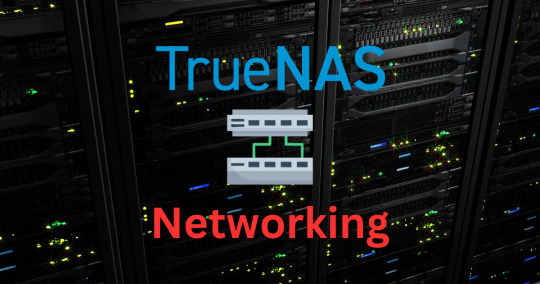
View On WordPress
#Bridge interface guide#Configure static routes#Dynamic Host Configuration Protocol#Failover setup guide#Loadbalancing on TrueNAS#Network interface configuration#Static IP address setup#TrueNAS Scale network configuration#TrueNAS system settings#VLAN configuration tutorial
0 notes
Text
Efficient Edge Deployment with Cisco C9200CX-12P-2X2G-E – Compact 12-Port PoE+ Switc
Small form-factor deployments need powerful network gear that fits into tight spaces without sacrificing performance. The Cisco C9200CX-12P-2X2G-E delivers just that: a compact yet robust PoE+ switch packed with high-end features suitable for enterprise-edge, classrooms, kiosks, or space-constrained network cabinets.
The C9200CX-12P-2X2G-E boasts 12 Gigabit Ethernet PoE+ ports, providing up to 30 W per port—enough to power access points, IP cameras, VoIP phones, or other PoE-capable devices. With a total PoE budget synchronized to its size, this switch supports small-scale deployments effectively, reducing the need for external power injectors and simplifying installation.
What sets the Cisco C9200CX-12P-2X2G-E apart are its two 2 Gb uplink ports, which support high-speed backbone connections. These uplinks ensure fast data transport in compact network designs—ideal for educational facilities, retail hubs, or industrial cabinets. The uplinks offer downstream flexibility and redundancy options, streamlining edge network design.
Running on Cisco IOS XE, the C9200CX-12P-2X2G-E supports enterprise-grade features: VLAN segmentation, QoS prioritization, ACL-based security, basic automation, and remote management. Centralized control through Cisco DNA Center-compatible platforms allows unified visibility and configuration across edge deployments.
Physically, the C9200CX-12P-2X2G-E is compact, fan-cooled with a quiet, low-noise operation—ideal for noise-sensitive environments like classrooms or offices. Its sleek, shallow‐depth chassis fits neatly into compact racks, wall enclosures, or under counters.
This model is designed for flexibility and scalability. Optional stacking capabilities allow aggregation of multiple units in a unified logical switch. That capability enables network administrators to grow port density while maintaining centralized management.
Built with Cisco’s reliability standards, the C9200CX-12P-2X2G-E includes dual redundant power input options and variable-speed fans that adjust based on workload—ensuring energy efficiency without sacrificing performance or robustness.
Deploying the Cisco C9200CX-12P-2X2G-E is straightforward: plug in devices, configure via modern CLI or web GUI, and leverage PoE+ to eliminate messy cabling. Ideal for new or growing networks, this switch brings high-end networking to the edge without major rack investment.
Conclusion
The C9200CX-12P-2X2G-E is a feature-rich, compact PoE+ switch tailored for edge environments that demand power, performance, and flexibility in a small package. With gigabit PoE+, 2 Gb uplinks, enterprise IOS features, and stacking options, it delivers maximum impact in minimal space—perfect for Micro Branches, smart classrooms, and distributed edge scenarios.
0 notes
Text
Price: [price_with_discount] (as of [price_update_date] - Details) [ad_1] We create environments for your data to thrive. Everywhere data lives, we’re there to drive the innovation necessary for results today and the future you’ll create tomorrow. New devices, new systems, new solutions, all optimized and tuned to create the right conditions for your data to realize its full potential. Centralized network storage and access from anywhere with computers or mobile devices High-performance 1.3 GHz dual-core processor and 1GB memory for seamless media streaming and ultra-fast file transfers Milestone Arcus Surveillance software with unlimited camera licenses Multiple RAID configurations and automatic backup options to help guard important data Automatic file synching across all your computers for up-to-date access from anywhere Supported Web Browsers: Internet Explorer 10 or higher, Safari 6 or higher, Firefox 30 or higher, Google Chrome 31 or higher on supported Windows and Mac OS platforms Network Protocols: DHCP client or Static IP, NTP client, Dynamic DNS, Apple Bonjour and Windows Rally, Jumbo frame support up to 9K, VLAN (802.1Q), Link aggregation and failover for 2 Gigabit Ethernet ports, UPnP port forwarding, LLTD protocol, iSCSI, SSH Remote Backups: My Cloud Expert series to My Cloud Expert series locally or remotely, backup internal files or folders of the device to other files/folders on the NAS or attached USB drive, WD SmartWare Pro for Windows clients, Apple Time Machine (10.5.8+) support, Cloud-based backup services [ad_2]
0 notes
Text
MikroTik Wholesale Distributor UAE: Your Gateway to Reliable Networking Solutions
As a leading MikroTik distributor Africa, many businesses rely on authorized distributors to procure authentic MikroTik routers, switches, and accessories. These distributors not only provide a comprehensive product range but also offer valuable technical support, ensuring that clients can deploy their networks efficiently. Whether you are setting up a small office network or managing an extensive service provider infrastructure, partnering with a reputable MikroTik wholesale distributor UAE guarantees access to the latest technology and reliable supply chains.
MikroTik Router Setup Dubai: Simplifying Network Configurations
Setting up MikroTik routers in Dubai is straightforward when following proper configuration procedures. MikroTik routers are popular for their flexibility, advanced features, and affordability, making them suitable for various applications—from small businesses to large enterprises.
To begin with, ensure you have access to the MikroTik RouterOS interface, which is typically managed via WinBox or through a web browser. The basic steps for MikroTik router setup Dubai include:
Initial Access: Connect your computer to the MikroTik router via Ethernet. Use WinBox or access the router’s default IP address (usually 192.168.88.1) through a web browser.
Login Credentials: Use the default username and password (admin/admin) or the credentials provided by your distributor.
Configure Basic Settings: Assign IP addresses, set up DHCP servers, and configure interfaces based on your network architecture.
Security Measures: Change default passwords, enable firewalls, and set up VPNs if necessary to secure your network.
Advanced Features: Utilize MikroTik’s features such as QoS, VLANs, or hotspot configurations to optimize network performance.
For those unfamiliar with MikroTik's complex configurations, consulting with a professional or referring to detailed guides can streamline the process. Many MikroTik distributor Africa and MikroTik wholesale distributor UAE offer technical support and training to facilitate smooth deployments in Dubai and across the region.
MikroTik Router Configuration Dubai: Best Practices
Proper MikroTik router configuration Dubai involves understanding your network's specific requirements and tailoring the setup accordingly. Here are some best practices:
Segmentation: Use VLANs to segment different parts of your network for security and performance.
Bandwidth Management: Implement QoS policies to prioritize critical applications.
Monitoring: Enable logging and use MikroTik’s monitoring tools to track network health and troubleshoot issues proactively.
Regular Updates: Keep your RouterOS firmware up-to-date to benefit from security patches and new features.
Backup Configurations: Always save configurations before making significant changes to prevent data loss.
Many MikroTik distributors in Dubai and Africa offer pre-configured devices or professional configuration services, ensuring your network is optimized from the start.
Why Choose a Reliable MikroTik Distributor?
Partnering with a trusted MikroTik wholesale distributor UAE or MikroTik distributor Africa is vital for ensuring genuine products, competitive pricing, and ongoing support. Authorized distributors provide access to the latest MikroTik hardware, software updates, and technical assistance, which are essential for maintaining a secure and efficient network.
In summary, whether you're setting up a small office in Dubai or managing a large network across Africa, understanding MikroTik router setup Dubai and MikroTik router configuration Dubai is critical to success. Reliable distribution channels are equally important to guarantee you receive authentic equipment and expert support.
0 notes
Text
Lowongan Kerja PT Dian Graha Elektrika Juli 2025
Transmission Access Router Manager
RESPONSIBILITIES: Daily maintenance operation for Transport access domain all vendor Support VLAN Tagging for MOCN and NR activity and Tracking daily delivery progress for status every NE. Support for handling all alarm clearance and reporting daily basis related NR,MOCN and BAU MS for 24/7. Transport Access change configuration related parameter, balancing, reroute and troubleshooting during incident of massive NE down.
REQUIREMENTS: Bachelor's degree majoring Telecommunication,electronic, Information Technology, Computer. Having minimum 5 years experience of leadership in Transport Access domain with all vendor equipment Having good communication skill and fast respon Having good management escalation to other domain related for handling network incident. Experience do presentation to customer for any network issue problem solving Possess good communications and interpersonal skills Have great leadership skills Able to work well in a fast-changing environment Strong analytical and organization skill Proactive in handling issue related other domain Good initiative to share some ideas/finding or any new thing related for improvement area
Send your resume to:
0 notes