#how to configure vlan
Text
What is VLAN and how it does works
In today’s fast-evolving technology, managing and securing data traffic is very crucial and important. In Shared LAN there are multiple constraints including a single domain, no segmentation, Security issues, and less control, but Industries are more concerned and focused on security. Virtual LANs a tools or technology for efficiently dividing and organizing networks in segmentation. The aim of…
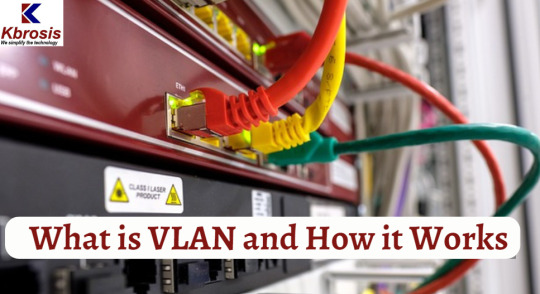
View On WordPress
#how to configure vlan#how vlan tagging works#vlan#vlan configuration#vlan tutorial#what is a vlan and how does it work#what is native vlan and how it works#what is virtual lan#what is vlan#what is vlan and how it works#what is vlan and how it works cisco#what is vlan and how to configure it#what is vlan and why it is used#what is vlan in hindi#what is vlan in networking#what is vlan in tamil?#what is vlan tagging#what is vlan trunking
0 notes
Text
youtube
#Hi friends in this video tutorial I’m going to practically show you cisco switch configuration step by step from basic to advance#I use Cisco catalyst 9200l 48port switch to make the video. In this video#I will show you#1. How to set hostname#2. How to Set username and password (enable#console#ssh)#3. How to assign IP in vlan 1 and disable vlan#4. How to crerate vlan and assign IP#5. How to enable inter vlan routing#6. How to configure trunk port#7. How to set switch port security#Aafter complete this video you can easily configure any cisco switch and can manage small and medium network.#This Video is two Part#• One-part configuration on switch#• 2nd part-after configuration I will connect my Two Laptop in Two different VLAN on the switch and I will assign static IP to their inter#Youtube
0 notes
Text
Anonymous asked:
Really awesome post! 🙇♀️
Some of what you shared is beyond my understanding 😅 but that also makes it educational (thank you for the links to sources, that HEVC haunted link!) Also the bit about upscaling decisions 🥲
I don't think we can make assumptions about how long things last on the "internet" (harder to find 🥲, removed/made private, etc.), so I definitely appreciate your effort to archive/back up stuff 🫰🙇♀️
This is a fake ask because I wanted to remove the links at the bottom (I appreciate them, just nervous about re-sharing) but did want to respond to the rest of it. Specifically, if you are even moderately interested in my nerd tangents, I cannot pass up the opportunity to gush about how cool RAID is as a concept.
You’re right that everything on the internet either lasts forever or just not long enough for you to save it, depending on what is most inconvenient at the time. It is both an access and a preservation problem. The YouTubes of the world aren’t likely to lose data accidentally (just deliberately stop you from seeing it) but as soon as you start trying to make personal backups you have to factor hardware failure into the equation. Disks fail. Backblaze publish some cool statistics on exactly how often. Keeping a backup of anything critical on a single hard drive is playing with fire, it's not a matter of if, it's a matter of when if you have plans to keep it for more than a decade (although they do show warning signs, so if you're regularly monitoring S.M.A.R.T test results its less likely to happen completely out of the blue).
My backups are currently stored in a RAID 5 configuration (specifically, a ZFS RAIDZ1 pool). That means I can yank any of the four disks out at random and everything will continue operating completely normally. In the event of a drive failure, inserting a new empty drive of equal or greater capacity will allow the system to rebuild the content the old one was holding onto the new one, resulting, upon completion, of a configuration that once again allows any disk at random to be pulled without data loss. The main vulnerability here is that two failures in quick succession are completely unrecoverable (the contents of 2/4 drives are utter gibberish and cannot be deciphered without at least one more from the original pool). My drives are purchased from different batches but from the same manufacturer, so there is still potential for common cause failures (one of the risk factors also just being that they are of similar ages). When I originally built this system I was happy with the level of risk involved with a rebuild event, but recently I've been thinking recently of moving it over to a RAIDZ2 (two disks of redundancy) instead. It isn't possible to "upgrade" an existing pool like that you have to do a complete rebuild, but my friend has an external backup server on my local network (well, its not, it's currently in a separate VLAN, but that can be changed) I can use to temporarily shift my stuff over to before moving it back. The new pool would be 6 wide with 2 disks of redundancy as there's no point in RAIDZ2 with 4 disks (that's just a mirrored pool) so I would also gain a disk's worth of capacity in the progress, but lose two disks worth of money from my bank account, which is why I haven't done it yet.
Oh also, as a final note, computers are not as infallible as they are made out to be. While the chance is very low, it is never zero that a cosmic ray causes a bit flip somewhere critical and unrecoverable to the program which needed it. Ever had a completely random crash that you've never been able to reproduce? Well, it probably wasn't a cosmic ray. But it could have been! This is the kind of stuff I think about for a living ;)
4 notes
·
View notes
Text
Meaning of Bare Metal Server?
To understand the meaning of a bare metal server let’s understand the meaning of a web server, A web server can be said to be software or hardware that stores all the website’s files responds to client requests, and delivers the required files accordingly via the internet. The Meaning of Bare Metal server in simplest words can be said as a server that is created for a single person only with the most premium technology that can be availed in a physical server only i.e. it cannot be available virtually.
Meaning of Bare Metal Server
A bare metal server is a physical server, it is a kind of server that is dedicated to a single tenant, In a virtualized server the hardware resources such as CPU, RAM, Storage etc. are shared while here all of the resources are used by a single person only and are chosen as per our choice, as there is no co-dependency in this kind of server it not only facilitates the increased performance of the server but also reduces hustle as it removes additional layers of software that are put into making server services available virtually.
Here there’s also an additional benefit of making the server as customized as possible, As there is only a single user and the server is available physically, It can be created to please and cater to your needs. let’s understand how it can be customised to an extent:
Personalized selection of hardware components such as CPU, type of RAM, and Storage.
There can be an option to choose any kind of Operating System that is compatible with your website
In a bare metal server, you can have firewall rules to suit your application’s requirements which include defining IP addresses, setting up virtual LANs (VLANs), managing network security policies, etc.
In a bare metal Server, there is access to the server’s BIOS (Basic Input/Output System), which allows for low-level hardware configurations, such as hardware virtualization settings, and power management options.
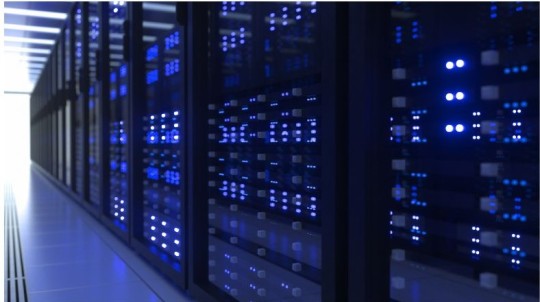
Understanding the Difference between a Dedicated Server and a Bare Metal Server
As the working of bare metal server and dedicated server is quite similar, they both have resemblance such as they both are dedicated to a single tenant but they can’t be said as the same, The root difference doesn’t lie in the product but the working of the server the concept of bare metal servers arrived after some drawbacks of a dedicated server.
While a dedicated server provides multiple benefits it has some inevitable drawbacks such as dated hardware and long provisioning times. However, bare metal servers typically come with the most advanced hardware and software. They are a hosting provider’s prized asset or flagship because bare metal servers are specifically made to automate the provisioning process, they may be put up more quickly.
The hardware provided by bare metal servers is considerably more similar to a cloud service framework, with installation durations measured in minutes or hours and hardware ranging from low-cost to Top-of-the-line components, including graphics processing units (GPU). When it comes to hardware, bare-metal servers have an advantage thanks to their use of the most recent Intel Xeon processors, DDR4 RAM with Error Correcting Code (ECC), and NVMe solid-state drives (SSDs) rather than SATA SSDs and hard drives. Because of the combination of these components, In conclusion, bare-metal servers stand out as a high-performance hosting solution.
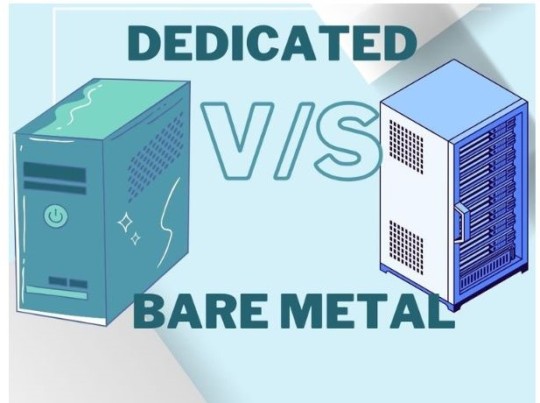
2 notes
·
View notes
Text
What is IPTV (Internet Protocol television) and how to let router connect to it?

What is IPTV (Internet Protocol television)?
IPTV (Internet Protocol television) is a service that provides television programming and other video content using the Transmission Control Protocol/Internet Protocol (TCP/IP) suite, as opposed to broadcast TV, cable TV or satellite signals.
An IPTV service, typically distributed by a service provider, delivers live TV programs or on-demand video content via IP networks.
An IPTV system may be used to provide video content over a private network in an enterprise, although such implementations are far less common than subscriber-based models due to the complexity, network latency and scaling issues.
How to let router connect to IPTV?

To let a router connect to IPTV, you need to configure the router to support IPTV and connect the IPTV device to the router. Here are the general steps to follow:
1.Check if your router supports IPTV. Some routers have built-in support for IPTV, while others require additional configuration. You can check the router's manual or manufacturer's website to see if your router supports IPTV.
2.Configure your router for IPTV. The exact steps may vary depending on your router model, but generally, you need to configure IPTV VLAN, IGMP Snooping, and QoS settings. You may need to consult your router manual or manufacturer's website for specific instructions.
3.Connect the IPTV device to the router. You can use an Ethernet cable or Wi-Fi to connect the IPTV device to the router.
4.Set up the IPTV device. If you are using a standalone IPTV device (such as a set-top box), you may need to configure it to work with your router. This may involve selecting the appropriate network settings and channels.
5.Start the IPTV service. Once the IPTV device is set up and connected to the router, you can start the IPTV service and select the channels you want to watch.
One of our recommend equipment is GP-AC1200 Wireless Dual Band WiFi5 Router, which supports high speed data rate and complies with multiple standards and protocols. The other is GP-AX1800 1800Mbps Dual-Band WiFi6 Router. It is a high-speed, high performance wireless router that provides 2.4G and 5.8GHz dual frequency wireless services. In short, GP-AX1800 can support WiFi6 and provide a higher speed & stable wireless access environment for users.

For more product information, please visit our website: https:www.gpsenke.com
3 notes
·
View notes
Text
youtube
🔍 DHCP in SDA Fabric: A Closer Look! 🔍
Post:
Hey there, network enthusiasts! 🤩
Welcome back to our SDA Technology Pillar Series! Today, we're diving into the world of Dynamic Host Configuration Protocol (DHCP) and seeing how it works its magic in our Software-Defined Access (SDA) fabric.
So, how does DHCP play nice in our SDA fabric? 🤔
Centralized Management: In SDA, DHCP is centralized, with a DHCP Server managing IP addresses and other network configuration details. This makes life easier for us admins, as we can control everything from one place. 🏢
DHCP Relay: To reach our centralized DHCP server, DHCP Relay Agents are deployed on Edge Devices (like switches and wireless access points). These agents forward DHCP requests from endpoints to the central DHCP server. It's like having a helpful postman delivering letters between you and the post office. 📮
DHCP Options: SDA uses DHCP Options to pass along important information to endpoints, like:
VLAN ID: Tells endpoints which VLAN they should join.
Policy: Applies network policies and quality of service (QoS) settings.
DNS Server: Provides the DNS server IP address for name resolution.
DHCP Snooping: To keep our network safe from rogue DHCP servers, SDA employs DHCP Snooping. This feature checks that only authorized DHCP servers can respond to requests, blocking any imposters. 🕵️♂️
IPv6 Support: SDA also supports DHCP for IPv6, using DHCPv6 to manage IPv6 addresses and other configuration details. It's like having a separate, more private post office for your IPv6 letters. 🌍🌐
But why centralize DHCP, you ask? 🤷♀️
Simplified Management: A single DHCP server makes it easier to manage IP addresses and network policies.
Consistency: Centralization ensures that all endpoints receive the same network configuration, reducing errors and inconsistencies.
Security: By controlling DHCP, we can better protect our network from unauthorized access and malicious activity.
So there you have it, folks! A closer look at how DHCP keeps our SDA fabric running smoothly. Stay tuned for more under-the-hood adventures in our SDA Technology Pillar Series! 🚀
Until next time, keep your networks configured and your curiosity piqued! 🔒🧠
0 notes
Text
Master Ansible: Automation & DevOps with Real Projects
1. Introduction
Ansible is a powerful open-source tool used for IT automation, configuration management, and application deployment. In the realm of DevOps, automation is crucial for streamlining operations, reducing errors, and speeding up processes. This article delves into the world of Ansible, exploring its capabilities and demonstrating how it can transform your DevOps practices through real-world projects.
2. Getting Started with Ansible
Ansible Installation
To get started with Ansible, you first need to install it. Ansible is available for various operating systems, including Linux, macOS, and Windows. Installation is straightforward, typically involving a simple command like pip install ansible for Python environments. Once installed, you can verify the installation with ansible --version.
Basic Commands and Concepts
Ansible uses simple, human-readable YAML files for automation, making it accessible even to those new to coding. The primary components include inventory files, playbooks, modules, and plugins. An inventory file lists all the hosts you want to manage, while playbooks define the tasks to execute on those hosts.
3. Core Components of Ansible
Inventory Files
Inventory files are a cornerstone of Ansible’s architecture. They define the hosts and groups of hosts on which Ansible commands, modules, and playbooks operate. These files can be static or dynamic, allowing for flexible management of environments.
Playbooks
Playbooks are YAML files that contain a series of tasks to be executed on managed nodes. They are the heart of Ansible’s configuration management, enabling users to describe the desired state of their systems.
Modules and Plugins
Modules are reusable, standalone scripts that perform specific tasks such as installing packages or managing services. Plugins extend Ansible’s functionality, providing additional capabilities like logging, caching, and connection management.
4. Ansible Configuration Management
Managing Files and Directories
Ansible makes it easy to manage files and directories across multiple systems. You can use the copy module to transfer files, the template module to manage configuration files, and the file module to manage permissions and ownership.
Automating User Management
User management is a common task in system administration. With Ansible, you can automate the creation, deletion, and modification of user accounts and groups, ensuring consistent user management across your infrastructure.
5. Ansible for Application Deployment
Deploying Web Applications
Ansible excels at deploying web applications. You can automate the deployment of entire web stacks, including web servers, application servers, and databases. Playbooks can handle everything from installing necessary packages to configuring services and deploying code.
Managing Dependencies
Managing dependencies is crucial for successful application deployment. Ansible can automate the installation of dependencies, ensuring that all required packages and libraries are available on the target systems.
6. Network Automation with Ansible
Configuring Network Devices
Ansible’s network automation capabilities allow you to configure routers, switches, firewalls, and other network devices. Using modules designed for network management, you can automate tasks like interface configuration, VLAN management, and firmware updates.
Automating Network Security
Security is a top priority in network management. Ansible can automate the configuration of security policies, firewalls, and intrusion detection systems, helping to protect your network from threats.
7. Ansible Roles and Galaxy
Creating and Using Roles
Roles are a powerful way to organize and reuse Ansible code. By structuring your playbooks into roles, you can simplify your automation tasks and make your code more modular and maintainable.
Sharing Roles with Ansible Galaxy
Ansible Galaxy is a community hub for sharing Ansible roles. It allows you to find and reuse roles created by others, accelerating your automation projects and promoting best practices.
8. Advanced Ansible Techniques
Ansible Vault for Secrets
Ansible Vault is a feature that allows you to securely store and manage sensitive data, such as passwords and API keys. By encrypting this information, Ansible Vault helps protect your sensitive data from unauthorized access.
Using Conditionals and Loops
Conditionals and loops in Ansible playbooks enable more dynamic and flexible automation. You can use conditionals to execute tasks based on certain conditions and loops to perform repetitive tasks efficiently.
9. Real-World Ansible Projects
Automating CI/CD Pipelines
Continuous Integration and Continuous Deployment (CI/CD) are key components of modern DevOps practices. Ansible can automate the entire CI/CD pipeline, from code integration and testing to deployment and monitoring, ensuring fast and reliable software delivery.
Infrastructure as Code with Ansible
Infrastructure as Code (IaC) is a methodology for managing and provisioning computing infrastructure through machine-readable scripts. Ansible supports IaC by enabling the automation of infrastructure setup, configuration, and management.
10. Integrating Ansible with Other Tools
Ansible and Jenkins
Jenkins is a popular open-source automation server used for building, testing, and deploying software. Ansible can be integrated with Jenkins to automate post-build deployment tasks, making it a powerful addition to the CI/CD workflow.
Ansible and Kubernetes
Kubernetes is a container orchestration platform that automates the deployment, scaling, and management of containerized applications. Ansible can be used to manage Kubernetes clusters, automate application deployment, and handle configuration management.
11. Troubleshooting Ansible
Common Errors and Solutions
Even with its simplicity, Ansible can encounter errors during playbook execution. Common issues include syntax errors in YAML files, missing modules, and incorrect inventory configurations. Knowing how to troubleshoot these errors is essential for smooth automation.
Debugging Playbooks
Ansible provides several debugging tools and strategies, such as the -v flag for verbose output and the debug module for printing variables and task outputs. These tools help identify and resolve issues in your playbooks.
12. Security and Compliance with Ansible
Automating Security Patches
Keeping systems up to date with the latest security patches is crucial for maintaining security. Ansible can automate the patch management process, ensuring that all systems are consistently updated and secure.
Compliance Checks
Compliance with industry standards and regulations is a vital aspect of IT management. Ansible can automate compliance checks, providing reports and remediations to ensure your systems meet required standards.
13. Ansible Best Practices
Writing Readable Playbooks
Readable playbooks are easier to maintain and troubleshoot. Using descriptive names for tasks, organizing your playbooks into roles, and including comments can make your Ansible code more understandable and maintainable.
Version Control and Collaboration
Version control systems like Git are essential for managing changes to your Ansible codebase. They facilitate collaboration among team members, allow for version tracking, and help avoid conflicts.
14. Future of Ansible in DevOps
Emerging Trends
As DevOps practices evolve, Ansible continues to adapt and grow. Emerging trends include increased focus on security automation, integration with AI and machine learning for smarter automation, and expanded support for hybrid and multi-cloud environments.
0 notes
Text
Proxmox Network Setup for Beginners
Proxmox Network Setup for Beginners #proxmox #proxmoxnetworking #proxmoxsdn #homelab #homeserver #networksetup #networkconfiguration #virtualization #vmwareesxi #vlans #linuxbridge
Let’s look at Proxmox network setup for beginners and see how you can get jump started with using it for virtualization.
Overview of Proxmox network configuration
Out of the box, Proxmox has a default networking stack that is set up for you after you install it on your Proxmox VE host. It uses the Linux network stack for networking. This includes the linux bridge configuration. The default…
0 notes
Text
Is CCNA Too Hard for You?
The *Cisco Certified Network Associate (CCNA)* is a highly-regarded certification in the IT industry. However, many aspiring network professionals find themselves questioning whether the CCNA might be too hard for them. Here, we break down the key challenges and considerations you should keep in mind.
1. Understanding Networking Fundamentals
The CCNA requires a strong grasp of [networking fundamentals](https://www.cisco.com/c/en/us/solutions/enterprise-networks/networking-fundamentals.html). Concepts like IP addressing, subnetting, and VLAN configurations can be particularly daunting for newcomers.
2. Comprehensive Syllabus
The CCNA syllabus covers a wide range of topics including [routing and switching](https://www.techrepublic.com/article/an-introduction-to-routing-and-switching/), wireless networking, and security fundamentals. The broad scope can be overwhelming, making it hard to focus on one area of expertise.
3. Hands-On Experience Needed
For those without much hands-on experience, the practical aspects of the CCNA may be especially challenging. Setting up labs, configuring routers and switches, and troubleshooting network issues are crucial skills. Here's a [guide to setting up your own lab](https://www.networkstraining.com/how-to-set-up-a-cisco-ccna-lab/).
4. Time and Dedication
Achieving CCNA certification demands significant time and dedication. Between studying for exams, practicing configurations, and understanding theoretical concepts, you need a structured [study plan](https://www.routerfreak.com/how-to-stay-on-track-while-studying-for-ccna-certification/).
5. Technical Language and Jargon
The technical language and network jargon can be another barrier. Familiarizing yourself with terms like [OSPF](https://www.networkstraining.com/what-is-ospf/), [EIGRP](https://www.practicalnetworking.net/series/routing/) and [STP](https://www.cisco.com/c/en/us/support/docs/lan-switching/spanning-tree-protocol/5234-5.html) is essential for understanding course materials.
6. Exam Pressure
The CCNA exam itself can be a source of stress. You need to be prepared for multiple-choice questions, simulations, and drag-and-drop exercises. Taking [practice exams](https://www.examslabs.com/CCNA-200-301.html) can help reduce anxiety and improve your performance.
While it's true that the CCNA certification can be challenging, it's not insurmountable. With proper resources, diligent study habits, and hands-on practice, achieving CCNA can be a rewarding milestone in your IT career. For those feeling overwhelmed, consider online [training courses](https://www.pluralsight.com/paths/cisco-ccna) or joining [study groups](https://www.reddit.com/r/ccna) to stay motivated and on track.
0 notes
Text
NETGEAR GS724TP
NETGEAR GS724TP: A High-Performance, Manageable Gigabit Switch for SMBs

In today's data-driven world, every small and medium-sized business requires a robust and reliable network infrastructure. An integral part of this infrastructure is a high-performance switch that helps in handling the ever-growing demand of network traffic. The NETGEAR GS724TP is a very powerful and manageable Gigabit switch designed to meet the requirements of bandwidth-intensive applications for SMBs.
Key Features of the NETGEAR GS724TP
High Performance: The GS724TP comes with 24 Gigabit Ethernet ports for plenty of bandwidth connecting devices such as computers, servers, printers, and network storage devices.
Managed Flexibility: The GS724TP comes with a number of management features that give IT administrators granular control over the performance and security of the switch yet remains easy to use. These include VLANs for network segmentation, QoS for traffic prioritization, and port security to limit access to authorized devices only.

Power over Ethernet (PoE+): The higher-end models of this switch, the GS724TP, are fitted with PoE+ technology that allows it to source power into devices like VoIP phones and IP cameras using the same Ethernet cable used for data transmission. This means that one does not need to use different power supplies for such devices, hence making installation very easy, not to mention much neater.
Reliability and Durability: It features a metal housing to ensure it lasts with fanless operation for completely silent operation. There is also an option for a limited lifetime warranty for the businesses.

Benefits of Using the NETGEAR GS724TP
Enhanced Network Performance: Gigabit speed on the GS724TP can enhance how your business rapidly transmits data with ease.
Enhanced Security: The switch's management capabilities allow IT administrators to uphold VLANs with port security, which cover the critical needs of securing vital networked resources against unauthorized access.
Easy Installation and Maintenance: The GS724TP can easily be installed and maintained—even with a business that has little IT staff—through its web-based management interface, which allows administrators to configure the switch from any web browser.
Cost Reduction: The GS724TP has PoE+ support, a feature that significantly reduces cabling and installation costs in most business setups by eliminating the need for extra power outlets to be installed for PoE devices.

The NETGEAR GS724TP is a Gigabit switch with high performance and multi-use capabilities, ideal for SMBs looking to improve the performance, security, and manageability of the network. Given the high-performance ability, flexible management features, and PoE+ support, the GS724TP is indeed a valuable asset for any business network.
Provide for the particular needs of your business by getting the right switch, with regards to the number of devices that one wants to connect within a network and types of applications that make use of it.
With the GS724TP, choose from a wide array of configurations that meet all of your needs.
Before buying a GS724TP, always consider the reviews in comparison to other similar switches available in the network equipment store.
#PoE+#NETGEAR GS724TP#Gigabit switch#SMBs#managed switch#network performance#network equipment store#security#cost-effective
1 note
·
View note
Text
Security, Professional (JNCIP-SEC) JN0-637 Dumps Questions
JNCIP-SEC, the professional-level certification in this track, is specifically designed for networking professionals who possess advanced and in-depth knowledge of the Juniper Networks Junos OS for SRX Series devices. This certification validates your ability to configure, manage, and troubleshoot Juniper security products, ensuring that you are well-prepared to handle complex security challenges in a networked environment. To thoroughly prepare for this rigorous examination and enhance your chances of success, you can obtain the latest Security, Professional (JNCIP-SEC) JN0-637 Dumps Questions from Certspots. These resources will provide you with comprehensive practice questions and study materials, equipping you with the knowledge and confidence needed to excel in your certification test.
youtube
Security, Professional (JNCIP-SEC) JN0-637 Exam
JNCIP-SEC, the professional-level certification within this track, is designed specifically for networking professionals who possess advanced knowledge and expertise in the Juniper Networks Junos OS for SRX Series devices. This certification is a testament to a candidate's ability to handle complex security challenges and scenarios. The written exam associated with this certification rigorously tests your understanding of advanced security technologies, as well as your proficiency in platform configuration and troubleshooting skills.
This comprehensive track includes four distinct certifications, each catering to different levels of expertise and knowledge:
JNCIA-SEC: Security, Associate. This entry-level certification is ideal for those beginning their journey in network security. For further details, see JNCIA-SEC.
JNCIS-SEC: Security, Specialist. This intermediate certification is for those who have gained some experience and wish to deepen their understanding of security concepts. For more information, see JNCIS-SEC.
JNCIP-SEC: Security, Professional. This advanced certification is detailed in the sections below and is tailored for professionals with significant experience and advanced knowledge in the field.
JNCIE-SEC: Security, Expert. This expert-level certification is the pinnacle of the Security Track, designed for those who have mastered security technologies and wish to be recognized as experts in their field. For additional details, see JNCIE-SEC.
Understand The JNCIP-SEC JN0-637 Exam Objectives
Troubleshooting Security Policies and Security Zones: In this section, we will delve into the intricacies of identifying and resolving issues related to security policies and security zones. This includes understanding the fundamental principles, common pitfalls, and advanced troubleshooting techniques to ensure the robustness of your security infrastructure.
Logical Systems and Tenant Systems: Explore the architecture and configuration of logical systems and tenant systems. Learn how to effectively manage multiple tenants within a single infrastructure, optimize resource allocation, and maintain stringent security measures across different logical environments.
Layer 2 Security: This topic covers the essential aspects of Layer 2 security, focusing on protecting the data link layer from various threats. We will examine techniques such as MAC address filtering, VLAN security, and mitigating common Layer 2 attacks like ARP spoofing and STP manipulation.
Advanced Network Address Translation (NAT): Dive deeper into the advanced concepts and applications of Network Address Translation. Understand the various types of NAT, their use cases, and how to configure and troubleshoot complex NAT scenarios to enhance network security and connectivity.
Advanced IPsec VPNs: Learn about the sophisticated configurations and implementations of IPsec VPNs. This section will cover topics such as site-to-site and remote access VPNs, advanced encryption techniques, and optimizing IPsec performance for secure and efficient communication.
Advanced Policy-Based Routing (APBR): Expand your knowledge on policy-based routing by exploring advanced configurations. Understand how to implement APBR to control traffic paths based on policies, enhance network performance, and ensure compliance with organizational requirements.
Multinode High Availability (HA): Gain insights into establishing high availability across multiple nodes. This topic covers the principles of HA, various HA models, and best practices to ensure continuous network operations and minimize downtime in case of failures.
Automated Threat Mitigation: Explore automated methods and tools for threat mitigation. Learn about the latest advancements in threat detection and response, how to configure automated systems to counteract security incidents, and maintain a proactive security posture.
Study Tips To Prepare for the Juniper JN0-637 Exam
Understand the Exam Objectives: Thoroughly review the exam objectives outlined by Juniper. Make sure you are comfortable with each topic and subtopic listed.
Hands-On Practice: Set up a lab environment where you can practice configuring and troubleshooting Junos OS on SRX Series devices. Practical experience is crucial for understanding the concepts.
Use Official Study Materials: Utilize Juniper's official study guides, documentation, and training courses. These resources are specifically designed to help you prepare for the exam.
Join Study Groups: Participate in online forums or study groups. Engaging with others who are also preparing for the exam can provide new insights and help reinforce your knowledge.
Take Practice Exams: Practice exams can help you get familiar with the format of the questions and identify areas where you need further study.
Focus on Weak Areas: Identify your weak areas and spend extra time reviewing and practicing those topics. Make sure you understand the underlying principles and can apply them in different scenarios.
Review and Revise: Regularly review and revise the material you have studied. Repetition will help reinforce your knowledge and improve recall during the exam.
Conclusion
In conclusion, achieving the Security, Professional (JNCIP-SEC) certification is a significant milestone for networking professionals aiming to demonstrate their advanced expertise in Juniper Networks security technologies. By thoroughly understanding the exam objectives, engaging in hands-on practice, and utilizing the recommended study materials and resources, candidates can enhance their preparation and increase their chances of success. With dedication and a strategic approach to studying, you can confidently face the JN0-637 exam and take a substantial step forward in your professional career in network security.
0 notes
Text
CNT4703C – LAB 5 Multiple VLANs | Router Sub-Interfaces solved
Objective:
In this lab we will continue learning about how to configure VLANs in a CISCO environment by building
on the previous assignments. This lab will include the addition of another VLAN and require a unique
address space for each VLAN.
The addition of a router will allow a unique addressing space for each
VLAN. Review the included links and videos to assist in the configuration of the…
0 notes
Text
CNT4703C – LAB 5 Multiple VLANs | Router Sub-Interfaces
Objective:
In this lab we will continue learning about how to configure VLANs in a CISCO environment by building
on the previous assignments. This lab will include the addition of another VLAN and require a unique
address space for each VLAN.
The addition of a router will allow a unique addressing space for each
VLAN. Review the included links and videos to assist in the configuration of the…
0 notes
Text
Unleashing the Power of Connectivity: The Gigabit Ethernet Switch
In the rapidly evolving digital landscape efficient and high-speed networking solutions are more critical than ever. Whether you are managing a small business, a growing enterprise or even a smart home setup the need for reliable and fast data transmission is paramount. This is where the Gigabit Ethernet switch comes into play revolutionizing how we handle data and connectivity.
A Gigabit Ethernet switch is a networking device that significantly enhances the speed and efficiency of data transfer across a local area network (LAN). Unlike older switches that operate at 10/100 Mbps speeds, a Gigabit Ethernet switch operates at 1,000 Mbps (1 Gbps). This tenfold increase in speed ensures that data packets are transmitted more quickly and efficiently, minimizing latency and maximizing productivity.
High-Speed Performance: The primary advantage of a Gigabit Ethernet switch is its ability to handle large amounts of data at high speeds. This is especially beneficial for bandwidth-intensive applications such as video conferencing, online gaming, and large file transfers.
Improved Network Efficiency: With a Gigabit Ethernet switch, multiple devices can communicate simultaneously without bottlenecking. This ensures smoother and more reliable performance, even in networks with heavy traffic.
Scalability: As your network grows, a Gigabit Ethernet switch can easily accommodate additional devices. Whether you're adding more computers, servers, or IoT devices, these switches provide the flexibility to expand your network without compromising on speed.
Cost-Effective: While the initial investment might be higher than standard switches, the long-term benefits and enhanced performance justify the cost. Moreover, many modern Gigabit Ethernet switches come with features like power over Ethernet (PoE), reducing the need for additional power supplies and cables.
Key Features to Look For
When choosing a Gigabit Ethernet switch, consider the following features to ensure you get the best performance for your needs:
Number of Ports: Determine the number of devices you plan to connect. Gigabit Ethernet switches come in various configurations, from 5-port switches suitable for small networks to 48-port switches for larger setups.
Managed vs. Unmanaged: Managed switches offer advanced features like VLANs, QoS, and remote management, making them ideal for businesses with complex networking needs. Unmanaged switches are simpler and more cost-effective, suitable for straightforward setups.
PoE (Power over Ethernet): PoE-enabled switches can power devices like IP cameras and wireless access points directly through the Ethernet cable, simplifying installation and reducing clutter.
Durability and Reliability: Look for switches from reputable brands known for their reliability and durability. Features like metal enclosures and fanless designs can enhance the longevity of your switch.
Conclusion
In conclusion, a Gigabit Ethernet switch is an indispensable tool for modern networking. It ensures high-speed data transfer, improved efficiency, and scalability, making it ideal for a variety of applications. Whether you're upgrading your home network or managing a large enterprise, investing in a Gigabit Ethernet switch will pay off in enhanced performance and reliability.
By choosing the right Gigabit Ethernet switch for your needs, you can create a robust and future-proof network that can handle the demands of today's digital world. Embrace the power of connectivity and unleash the full potential of your network with a Gigabit Ethernet switch.
If you found this blog informative and would like more insights on networking solutions, stay tuned for more updates and tips. Feel free to leave your comments and questions below!
0 notes
Text
youtube
🌐 Cisco Catalyst Switches: WebUI to the Rescue! 🌐
Hey there, switch wranglers! 👋 Tired of memorizing CLI commands to manage your Cisco Catalyst switches? Fear not! The WebUI is here to save the day! Let's explore how to configure, manage, and troubleshoot your switches with ease. 🎉
What's WebUI all about?
WebUI is a user-friendly, web-based interface for managing Cisco Catalyst switches. It's like having a graphical control panel for your switches, no CLI required! 🖥🌐
Why you'll love WebUI:
Easy Navigation: WebUI's intuitive interface makes it a breeze to find and configure settings. No more hunting for commands or remembering syntax! 🗺
Visualization: WebUI provides visual representations of your network topology, making it easier to understand and manage your switch environment. It's like having a map of your network! 🗺️
Quick Configuration: With WebUI, you can configure common settings like IP addresses, VLANs, and quality of service (QoS) in just a few clicks. It's like having a shortcut to your switch's settings! 🔑
Troubleshooting Tools: WebUI offers a range of troubleshooting tools, such as packet capture, port mirroring, and cable diagnostic tests. It's like having a built-in detective! 🕵️♂️
Access from Anywhere: Since WebUI is web-based, you can access it from any device with an internet connection. It's like having your switch in your pocket! 📱
Getting Started with WebUI:
Connect to your switch using a web browser (e.g., Chrome, Firefox, Safari).
Enter the switch's IP address or hostname in the address bar and press Enter.
Log in using your switch credentials.
Start exploring the WebUI interface and discover the power of graphical switch management!
WebUI is here to make your life easier, so give it a try and see how it can transform the way you manage your Cisco Catalyst switches! 💻🌐 Until next time, stay connected! 💫
0 notes
Text
Unleash Your Business Potential: A Deep Dive into Dinstar Networking Solutions with Hardware Egypt
The dynamic landscape of Egyptian businesses demands a robust and dependable network infrastructure. Hardware Egypt, a frontrunner in IT solutions, recognizes this critical need and offers a comprehensive portfolio of networking products, prominently featuring the esteemed brand Dinstar.
This article serves as a comprehensive guide, delving into the world of Dinstar networking solutions and how they can empower Egyptian businesses to achieve their networking aspirations.
Dinstar: A Pillar of Networking Excellence
Dinstar, a globally recognized manufacturer, stands out for its innovative and high-performance networking equipment. Their solutions cater to a diverse clientele, encompassing small and medium-sized enterprises (SMBs) to sprawling corporations and service providers.
Hardware Egypt, your trusted partner, offers a comprehensive selection of Dinstar products, including:
Industrial Ethernet Switches: Engineered to withstand demanding environments, these robust switches guarantee reliable data transmission in industrial settings like factories, transportation systems, and more.
Unmanaged Switches: Ideal for small offices and basic network connectivity needs, these cost-effective and user-friendly switches offer a straightforward setup.
Managed Switches: Packed with advanced features like VLAN management, Quality of Service (QoS), and robust security, these switches cater to businesses with intricate networking requirements.
Wireless Access Points: Dinstar's access points deliver seamless Wi-Fi connectivity, empowering businesses to cultivate a mobile and adaptable work environment.
Media Converters: These converters ensure seamless integration between diverse network media types, such as copper and fiber optic cables.
VPN Routers: Establish secure connections between remote offices and employees with Dinstar's VPN routers, safeguarding data privacy and integrity.
Why Dinstar Should Be Your Networking Choice for Your Egyptian Business
There are compelling reasons for Egyptian businesses to embrace Dinstar networking solutions:
Unwavering Reliability and Performance: Dinstar products are meticulously crafted with high-quality components and undergo rigorous testing procedures. This translates to dependable operation and optimal network performance.
Cost-Effective Solutions: Dinstar offers a wide array of products at competitive prices, making them a budget-friendly option for businesses of all sizes.
Scalability for Growth: Dinstar solutions are designed to seamlessly scale alongside your business. You can effortlessly add new devices and users without compromising on performance.
Ironclad Security: Dinstar products integrate advanced security features to shield your network from unauthorized access and cyber threats.
Effortless Management: Dinstar prioritizes user-friendliness. Their intuitive interfaces make installation, configuration, and ongoing management a breeze, even for users with limited technical expertise.
Hardware Egypt: Your Trusted Dinstar Partner
At Hardware Egypt, we are dedicated to equipping our Egyptian customers with the best possible networking solutions. Our team of experts possesses in-depth knowledge of Dinstar products and can assist you in selecting the ideal equipment for your specific needs.
We offer comprehensive support, encompassing pre-sales and post-sales assistance. This ensures a smooth implementation process and ongoing support for your Dinstar network.
Real-World Examples: How Dinstar Empowers Egyptian Businesses
Let's explore some real-world examples of how Dinstar networking solutions have empowered Egyptian businesses:
A Renowned Hotel Chain: Dinstar's managed switches provided a stable and secure network backbone, enabling the hotel to offer seamless Wi-Fi connectivity for guests and efficient operation of their management systems.
A Manufacturing Powerhouse: Dinstar's industrial Ethernet switches ensured reliable data transmission across the factory floor, minimizing downtime and optimizing production processes.
A Government Institution: Dinstar's VPN routers facilitated secure communication between various government offices, fostering collaboration and enhancing data security.
Conclusion
Dinstar, offered by Hardware Egypt, presents a compelling proposition – a perfect blend of reliability, performance, and affordability. By investing inDinstar networking solutions, Egyptian businesses can establish a robust and secure foundation for their digital success. Hardware Egypt stands as your trusted partner, guiding you through the selection, implementation, and maintenance of your Dinstar network.
Contact Hardware Egypt today to discuss your specific networking requirements and explore how Dinstar solutions can empower your business to achieve new heights.
0 notes