#vertical pc mouse
Explore tagged Tumblr posts
Text

holiday gift guide: gaming edition 🎮
1 gaming chair
2 desk
3 ring light
4 monitor (includes mouse + keyboard)
5 gaming pc
6 vertical monitor
part five of my holiday gift guide! thank you to the cc creators! ♡ @vixonspixels and nickname_sims4 on tsr!
#simsplymaddy#holiday gift guide#the sims 4#ts4#cc recs#cc finds#ts4 custom content#sims 4 simblr#sims 4 maxis match#sims 4 cc#the sims cc#ts4 simblr#sims#the sims community#ts4 maxis cc#ts4cc#sims 4#simblr#sims community#sims 4 custom content#custom content#ts4 cc#the sims 4 cc#the sims 4 simblr#ts4 screenshots
75 notes
·
View notes
Text

Patch 1.1.0 is out -- NOW ON STEAM! Just in time for the holidays! Other PC platforms (EGS, GOG, Stove) will follow in due time. However, due to various development circumstances, we could not get this new patch ready for console porting in time before the holidays. We will inform you more later when we are better aware of the release timeline for consoles - so we ask for your patience.
Without further ado though, here are the Patch Notes for Gravity Circuit 1.1.0:
New features
Boss Rush: Guardian Corps HQ now features Combat Memory Bank, a computer which lets you refight any of the game's bosses at your leisure. Good for practice, or for chasing record times!
Armor paints: Prim, a painter NPC that hangs around in the Guardian Corps HQ, now offers swappable armor paints, allowing further customization! These armor paints each bestow new abilities or effects, so give them all a try! Prim will explain to you how to unlock the paints to her shop.
Quality of life additions
Loadout swap: A dedicated button for quickly swapping loadouts on the fly. During gameplay any unset or empty loadouts are skipped when the button is pressed, so you can choose to use only two loadout slots, or all three.
Slide: A dedicated button has been added for sliding. Down and jump will still continue to work, but this button may be useful for those who need it.
Hookshot - vertical: A dedicated button that locks the hookshot's aim only to upwards vertical directions. This may help with any platforming involving the hookshot, for those who might need it.
Mouse control mapping: You can now map mouse buttons on PC, in addition to keyboard keys.
Effect Timer: An additional toggle setting has been added to the game's system options menu. This toggle adds on-screen visuals for certain effect durations, removing ambiguity. This setting is enabled by default, but can be toggled off at any time.
Burst techniques
Cycle Kick: In-game shop price reduced from 2000 to 1500.
Surface Render: In-game shop price reduced from 2000 to 1500.
Gravity Freeze: Affected area increased, damage slightly increased.
Piercing Drill: The chain portion now also damages enemies, not just the tip, making the technique easier to use effectively.
Flying Strike: Fixed an issue involving the Speedrun Mode, where it was possible to accidentally skip acquiring the technique by saving and quitting during the Opening Stage (Central Station). It was still possible to buy the technique, but Flying Strike is intended to be given to the player for free.
Gameplay
Pass-through platforms: Kai can now gain sprinting speed by holding the run button (or having "inverse" run button behavior enabled) when dropping through pass-through platforms.
Sprint jumping when hugging walls: Previously, if Kai was hugging a wall while grounded (holding left/right while up against a wall), Kai would be unable to gain sprinting speed when the run button was held (or having "inverse" run button behavior enabled) when jumping. This behavior has been fixed.
Hopkick: Kai's hopkick (up+attack while grounded) has been sped up by a few frames based on player feedback.
Telefragging: When Kai is struck by a hazard (lava, spikes, crushing), Kai will perform an Emergency Warp to last safe ground. Because this behavior could sometimes lead to Kai respawning inside an enemy, Kai now automatically defeats any enemy around him.
Data chips
"NPC" type data chips: Research cost reduced from 150 to 100.
Stage changes
Highway: Fixed an issue where it was possible to skip over the stage's checkpoints with certain actions.
Ore Mines: Fixed a certain area not having correct camera triggers when entering it in a specific way.
Guardian Corps HQ (visuals): Additional sign has been added to hint towards the location of the training facilities.
Guardian Corps HQ (design): Additional platforms added to make reaching the Training Room easier.
Guardian Corps HQ (training room): When Dave the Training Dummy is hit, the Training Room door will be inoperable for a few seconds. This is to prevent players from accidentally exiting the room while performing combos.
Guardian Corps HQ (NPCs): "Prim" and "Shock" NPCs have switched places. Their dialogue has been adjusted slightly to match these changes.
Final stage: Additional respawn points added in a certain section.
Localization
Chinese: A certain scene had an issue where the talking characters were accidentally reversed, and there were other issues involving few untranslated words. This has been fixed.
English: Fixed a slight typo in Pat's dialogue.
Misc
macOS: Loading times improved by changing some code, that made some of the game's threads run slower on systems with M1 chips.
Speedrun Mode: If the in-game timer is enabled from the game's system settings, Speedrun Mode is enabled by default when launching the game (if Speedrun Mode has been unlocked). This is so that speedrunners do not need to remember to toggle this setting every time they launch the game.
General code performance: Slight improvements across the board in various places, that cumulatively help the game run more smoothly on lower end hardware.
21 notes
·
View notes
Text
Original Resident Evil 3 coming to GOG on September 25 - Gematsu

GOG and Capcom will release the original Resident Evil 3 for PC via GOG on September 25, the companies announced.
Here is an overview of the game, via GOG:
About
Join Jill Valentine, the heroine and amazing survivor of the notorious disaster at the mansion, as her nightmare continues. After resigning from S.T.A.R.S. Jill now prepares to head out of Raccoon City… but it’s not going to be easy. Caught in a town crawling with flesh eating zombies, more than ever she must rely on brute force and cunning to find a way to escape alive. This unique adventure intricately reveals more of Umbrella Corporation’s nightmarish plot and picks up just hours before the events from Resident Evil 2. The third entry in the series received the same treatment as its predecessors—we brought it back and made it the best version possible. Here’s what Resident Evil 3 on GOG offers:
Full compatibility with Windows 10 and Windows 11.
Six localizations of the game included (English, German, French, Italian, Spanish, Japanese).
Mercenaries Mode included.
Improved DirectX game renderer.
New rendering options (Windowed Mode, Vertical Synchronization Control, Gamma Correction, Integer Scaling and more).
Improved graphics engine initialization and restart.
Improved video subtitles.
Improved options dialog.
Issue-less task switching.
Improved mouse cursor visibility.
Full support for modern controllers (Sony DualSense, Sony DualShock4, Microsoft Xbox Series, Microsoft Xbox One, Microsoft Xbox 360, Nintendo Switch, Logitech F series and many more) with optimal button binding regardless of the hardware and wireless mode.
Our version of the game keeps all the original content intact—1999’s description is no exception. Take a trip down memory lane and see how Resident Evil 3 was described to gamers when it launched all those years ago:
Key Features
Third-person perspective.
3D and 2D graphics
Pre-rendered graphics
Science-fiction, horror, and zombie themes.
More zombies, more terror, and even more evil.
More challenging enemies that come back to life at any time.
Face off against the most terrifying mutations stalking the streets of Raccoon City.
More detailed character actions: Try the dodge move to avoid an enemy’s attack.
Interact with the environment like never before: Use background objects defensively.
A unique new drama which reveals more details of Umbrella Corporation’s devious activities from the Resident Evil series.
Watch a trailer below.
Intro
youtube
4 notes
·
View notes
Text
Love and Deepspace PC tutorial
Not sure if anyone wants to play this on their PC but I'll drop a basic tutorial anyways (please don't repost this on twitter or any other platforms ty)

Things to know before we start:
It's only available in Chinese
HOWEVER you can switch the voices to English, so they will speak to you in English, but the interface language will still be in Chinese
Your PC will need to be able to enable Virtualization Technology (VT) (and maybe at least 8GB RAM so it can run the game smoothly)
Did I mention it's in Chinese? Yeah, it's in Chinese
Still wanna do this? Come on board ↓
Step 1
Download the .exe file on the official site and install it

https://deepspace.papegames.com/
The .exe is essentially an emulator with the game attached to it. You can later then use the store in the emulator to download all sorts of other games too, such as Tears of Themis, Light and Night etc...they are all officially licensed
Step 2
Once you run the game, it should come up with a QR code which will direct you to a page on the Mumu emulator site instructing you on how to enable VT based on the PC you have

I don't have a screenshot because I've already enabled it
If you can make sense of the instructions, great! The operating menus will be in English anyways

However if none of this makes sense to you, find a tutorial on google/youtube for your PC type, try looking up "how to enable virtualization in bios"
Step 3
Once all the VT is sorted it's pretty simple, log in and start the game

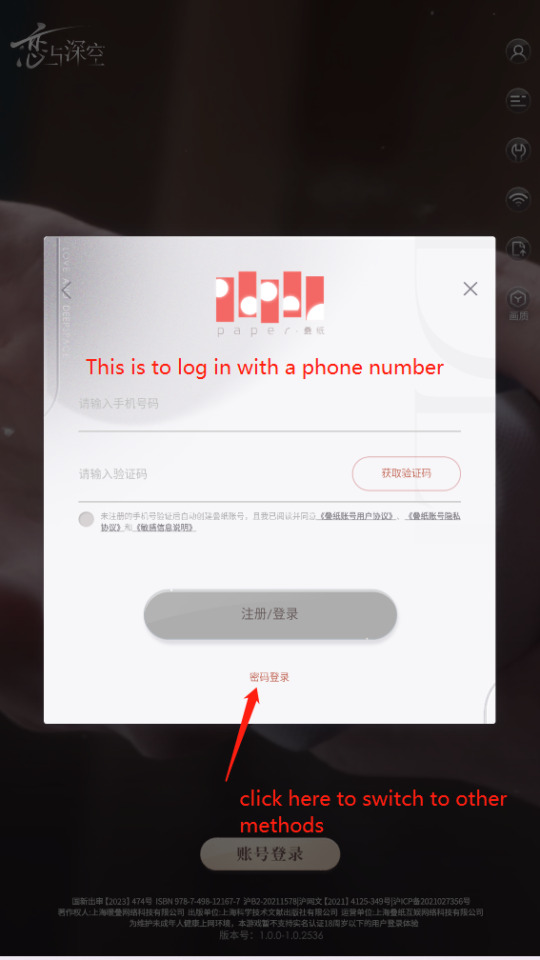

Step 4
Once you get to the starting page, it probably looks identical to the English version


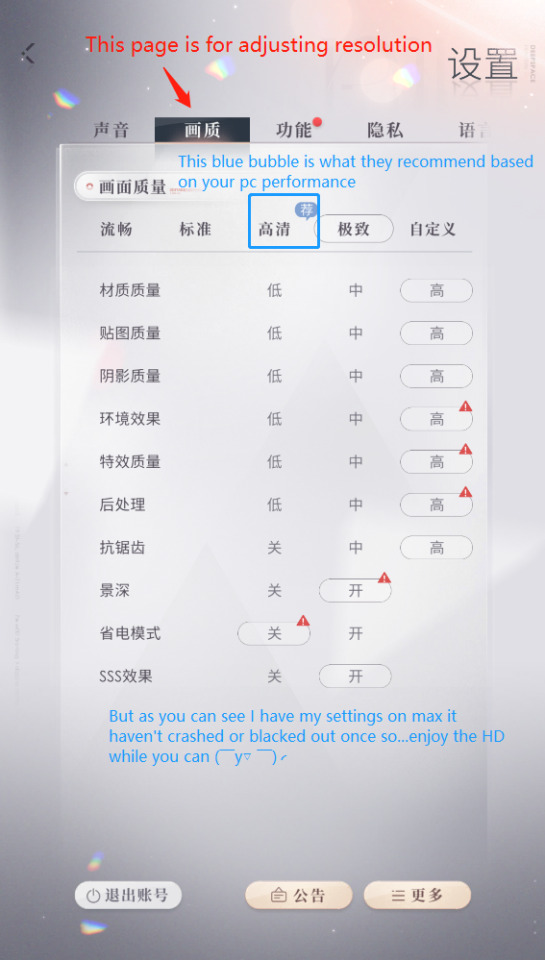
Change the language if you wanna hear them speak English

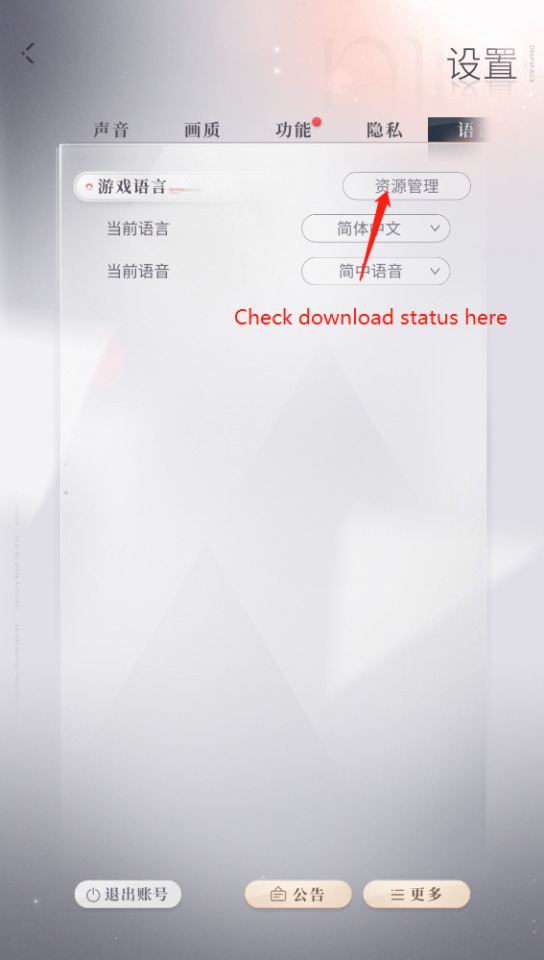
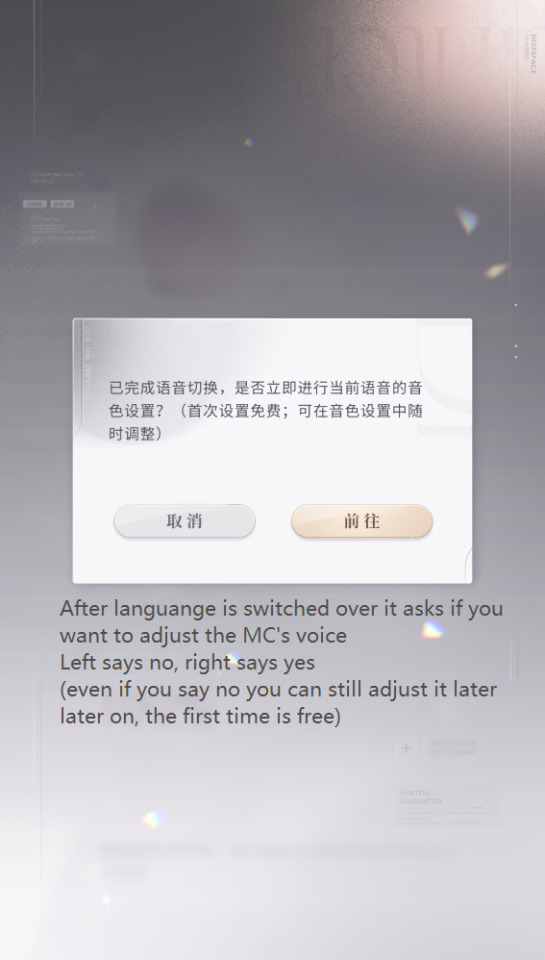
───── ⑅ ♡ ⑅ ─────
Extras
Press F11 to go full screen mode

It will automatically go landscape in battle mode. Control with wasd keys and mouse, or connect a controller to it. (I've tried with PS4 controller and it works, but only the joysticks because I haven't figured it out myself how to assign buttons lol)
If you're playing on a laptop or a monitor that can be turned vertical, you can use this function to turn the game window vertically

To experience the maximum screen space, you can set your emulator to the iPad dimensions
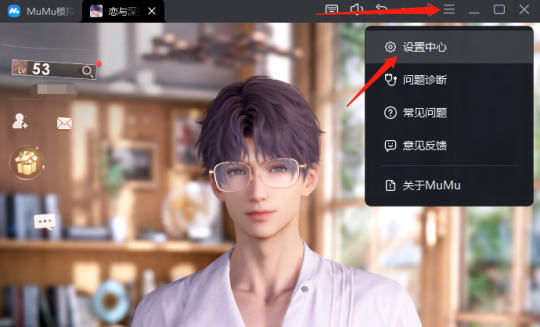

Use the same height and width in the screenshot above
This should be enough to get you started, the VT bit might be a little tricky and scary since you do not need to access BIOS in normal day to day use. The rest of the menus, if you know it in English by heart it shouldn't be difficult to navigate, just fiddly. I supposed you can take some screenshots of the mobile ver and have it on hand when you need to navigate it on the PC.
───── ⑅ ♡ ⑅ ─────
If anyone has any questions regrading setting it up etc... feel free to drop me an ask with an image (◕‿◕✿)
#love and deepspace#恋与深空#love and deep space#i hope my sop is clear enough i used to write sops in my old job for chinese softwares as well 😭😭😭 can you believe it came in handy#theres other stuff you can alter on the mumu emulator as well for the game but that will complicate things for now so ive left it#do people play games in other languages??? i used to play touken ranbu in japanese and i do not know a single word in japanese
15 notes
·
View notes
Text

Link to video
Walls | Floor | Curtains | Rug | Shelf 1 2 3 4 | Posters 1 2 | Tapestry 1 2 | Calendar | Radio | Books | Tissue box 1 2 | Mushroom stall
Desk | Computer Monitor | Chair | Pc | Mouse pad | Extension cord | Mic | Vertical Screen | Headphones Frog cup | Frog brush | Frog floor cushions | Froggy bag >> HERE
Mushroom cup | Mushroom note holder | Mushroom plant pot >> HERE
Ankha doll & Animal crossing poster >> HERE
Hanging Plant 1 2 | Frog Plant pot | Wall plants | Plant pot | Butterfly jar
Salt lamp | Woodland candles 1 2 | Jarred fairy lights | Fairy Lights
Frog & Mushroom Plush | Pochaacco & Pompompurin Plush | Substitute plush | Frog pillow plush |
Cat tree | Cat Litter
#the sims cc#sims4#the sims 4#sims 4 cc#thesims4#ts4 custom content#gamer room#softindie#softurbanindie#sims 4 custom content#sims 4 aesthetic#sims 4 mods#Gamer Room Aesthetics
71 notes
·
View notes
Text
I've made a few changes to my bedroom over recent months, it's felt really good to make myself a space full of things I like - namely pink, cats and dolls. Sooo here are some new photos <3

A few months ago my parents decided to replace all the carpet upstairs, so I asked if I could get pink in my room. I love how it turned out! I also repainted the accent wall from dark blue to this pinkish red colour, and found curtains to match. I was on the lookout for a new pink or red bedspread too but none took my fancy, then I saw this cat-themed one in a store window and went for it.
I've had two of these display shelves for a while, and I just replaced my smaller one with a third large one. Now my books can reclaim the bookshelf and I have more room to display my collection.

At my desk, I've entered my pink gamer girl era. Except my PC isn't very good. I was happy to find a vertical mouse in pink, my wrist has felt a lot better after switching from a regular mouse. It's also really cool having a full desk mat! It looks nice and I can move my mouse and keyboard around without scraping the desk.
More under the cut!


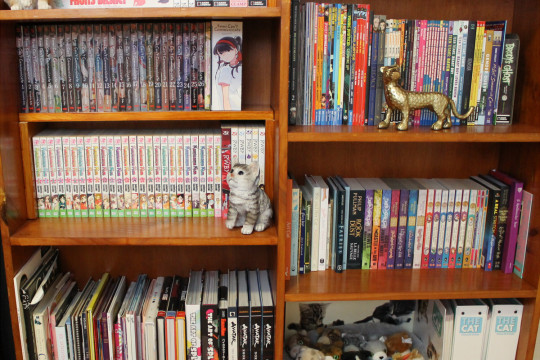
Bookshelf! I've been buying a lot of books lately. I ran out of room a while ago so I made some extra inset shelves for the left-hand side. Also the home of my plushies and cat statues.


First display shelf has a lot of small cat figurines, Miraculous dolls I got partway through customising before losing steam, Ever After High and DC Super Hero Girls.


Then there's the new shelf, which I've only had for a few days so I'm still deciding what I want the display to look like. There's Code Lyoko stuff, Monster High, Rainbow High and my favourite Ever After High characters who get their own shelf.


And finally, the Barbie display. It's mostly movie dolls which I collected as I was growing up and the movies were coming out, plus a few I got as an adult, and some newer releases. The not-Lego Dreamhouse was so fun to build, it's unfortunate it was too big to fit on the shelf so I had to remove the back half 😥
Aaand that's my room 💕
15 notes
·
View notes
Text
posting about my many issues again
even with a vertical mouse, my hand function is not… excellent, and i also get elbow pain if i have my arms bent, or in any position but straight, for too long. which has caused me to come to associate playing video games with pain; this grieves me greatly because from ages approximately 17 to 28 i played a fuckton of video games, and for the past few years i have been able to play less and less. (phone games just don’t fucking cut it ;_;) i really, really miss it, and no other hobby really comes close.
is Fallout 4 a good game? i have never finished the main quest, but the DLC is fun, and there are a lot of cool areas to explore. the writing… the writing may not be great, but i played about 1000 hours of Borderlands 2 with the sound off because of the writing in that game. i have a very high tolerance for writing that’s kind of lame. it’s harder to just click through a conversation in Fallout 4 compared to New Vegas, but whatever, i get to go hunt Deathclaws with Nick Valentine.
so, from this context — i really miss Fallout but the fact that it causes me pain makes it not worth it to fight through the hassle of getting the game to boot — … yes, okay, i watched the Fallout TV show. i went into it expecting “this will feel like a very high-budget adaptation of someone’s fanfiction”, and on that level, yeah, pretty much. it kind of alternates between that and “this feels like i am watching someone else play Fallout 4”. the visuals are nice, i thought they were well-crafted. i got to be back in the world of Fallout without being in pain the entire time / waiting for something to start hurting. there’s a non-binary character who survives the entire season, i liked that. i have seen a lot of people complain that this show has a lot of “prestige television” flaws, but i watch approximately one television show per year, so i don’t know what those flaws are and am happy not to know. you will not find any surprises in this show; whatever you’re expecting from it, yeah, it’s that.
i will also note, while i’m here, that the one time i modded a Fallout game, it was an ill-fated attempt to get Fallout 3 to fucking work (it did not, that game is cursed on PC, also this was nearly a decade ago tbf). apparently everyone else on the internet plays with mods, so, uh, you’re getting the opinion of the one weirdo who doesn’t. i’m an outlier, whatever
2 notes
·
View notes
Text
shippyprincess
:0 I'm left handed
Here's a link if you want to check it out! What I'm noticing is that the buttons are very quiet so I can't tell if I click something right away or not. But it's so comfortable on my wrist omg
It comes in black, white, and pink (I got the pink one uwu)
3 notes
·
View notes
Text
I'm not gonna entertain mean messages in my inbox. My desk setup apparently looks "too expensive" (lmao) given I'm poor and on disability retirement.
First of all, I'll do with the money I got however I want. So fuck off.
Secondly, I'll humor you this once. See that fancy looking gaming PC? Took me 3 years to save up the cash. 1.274 euro on sale because it was last year's model.
The monitor was 160 euro on sale, and it's only 80 hertz or something. Half of it was birthday money from my dad.
My vertical lift mouse was 60 euro on sale. Monitor shelf is from fricking ikea, and my new big, white desk table which hasn't arrived yet, is 120 euro also on sale (I've been waiting 10 months for that sale) and half the money is a gift from my dad as a move-in present.
Oh, and the LED light was 6 euros.
So. I save up, for a long, long time because I am by definition "poor" in my country. I haven't owned a TV for 20 years, and last time I bought a computer was in 2011.
Also thirdly, I'm a fucking grown ass adult of 35 years of age, and when you grow up, you realise you wanna do and buy all the things you wish you could've had when you were a kid, if you're able to. I find joy in that.
9 notes
·
View notes
Text
Post-weekend thoughts: 24/01/02 edition
1. I am back at work. This is the worst.
2. However, it's pretty slow today so at least it's not the worst. I am thus on tumblr on the company dime.
3. Bought myself a Legion Go as a self Christmas present: I can now play AAA PC games away from my desktop (for about 1.5 hours at a time if not near a power outlet, admittedly, but still!) which really means mostly on the bus to and from work, but given that this is roughly a 1.5 hour trip each way it works out fantastically. Also, since I have a trip to NY coming up next month I will take this instead of my laptop and it will be the best of all worlds! Yay capitalism.
General thoughts: It is pretty heavy - playing it in bed or on the go is a significantly less comfortable experience than something like the Switch. However, the screen is gorgeous and it plays the games I want to play on PC, so. Worth it.
The controllers are a little weirdly sized and shaped for my hands, but not terrible. Would say I prefer them over the Switch joycons but obviously normal Xbox controllers or DualSenses are superior if you have the choice.
The vertical mouse mode I do not think I would use for FPS games, tbh, but for general desktop use or less performance sensitive games that don't have good controller support it's actually pretty good.
So far enjoying it; ask me again in like 6 months.
4. Signed up for a month of gamepass (which I should have done AFTER I bought the Legion Go because it comes with a complimentary 3 month pass, but alas, planning was never my strong suit. The pass is claimable until some point in 2025 though so I can use it later.) and am going through a bunch of games I wanted to try but did not get around to:
5. Starfield: Finished with about 50-60ish hours.
The beginning is rough -- just the worst hook into one of these that I've seen in a while, mostly in the sense that the main plot surrounding the Artifacts is dogshit boring and the missions for the main plot are ALSO dogshit boring (the temples are fucking terrible and a waste of time).
The rest of the game also feels... mediocre in basically all respects. Like, not bad. Just mid. Nothing feels very new and everything that exists feels so... paint by the numbers. Like, here's a planet whose surface looks procedurally generated (I don't know whether it is or not, but it looks that way) -- it doesn't look bad, but it doesn't look all that good either. Here's some RPG skill progression, except there's no way to respec your character (it's fucking 2023, Bethesda, what the fuck?) and every suboptimal choice you made early on (because you didn't know what the fuck you were doing) makes you feel incredibly annoyed at the game. In particular, character is nonexistent -- all your companions feel incredibly boring, and I fucking married Sarah just to see what the romance was like. Like, coming off of BG3 this year (which, tbh, is also not the strongest cast of characters, compared to, e.g., the heights of golden age Bioware, but still very obviously has had a lot of love and care poured into the character writing) into Starfield is just... tragic. I think I spent the first like 5-10 hours mostly thinking "wow, I am so glad I did not pay for this game."
Sidenote: I did not touch the outpost or crafting stuff because guess what I didn't pick those skills in the skill tree :) But also remembering Fallout 4's base building part, none of that seemed particularly engaging. I built one outpost that was a couple buildings just to see what it was like and the building UI was so fiddly that I immediately quit that and never touched it again.
However, the UC Vanguard quest was actually really interesting (highly recommend beelining for this tbh) and once I got a little invested in that the rest of the major faction quests (Freestar Collective, Ryujin, and Crimson Fleet) were all interesting enough that I did not quit after 10 hours and did in fact finish the game.
tldr: 6.5/10, would not recommend unless you also have gamepass and are bored. That said, I did play like 50 hours of it, so. Make of that what you will.
6. Hi-Fi Rush:
I'm actually very bad at these type of combo brawlers (mostly because getting the muscle memory down for the combo variety just takes forever and I always default to using only a handful of moves, which makes me feel bad :( ) but enjoying the presentation and music a lot. It is the most anime, in the best sense.
Also, voice cast. Robbie keeps throwing me for a loop like, hey, I know that guy. Damn you, Critical Role, you have ruined games for me! (Shoutout: Aabria as a background NPC in Starfield - you were a highlight of the entire game, baby.)
Kind of bummed that I started this on gamepass honestly - I should've just paid for it on Steam so I could keep my stats and achievements and stuff. I mean, I COULD buy it on Xbox Windows but that app is garbage 🙃
Yet to finish - but 9/10 would definitely recommend.
7. (Not gamepass but from my winter steam sale haul -- yes, I spend too much money on games) Griftlands:
Klei does not miss. Very solid 10-ish hour game with really good character writing (hi, Bethesda, please take notes). I have beaten all three characters, with only two failed runs on normal difficulty so it's, you know, a decent challenge but nothing too difficult. Still going through and trying out other builds and choices. That said, I'm not usually a deckbuilder player so I couldn't tell you how it stacks up against other deckbuilders.
8.5/10, would definitely recommend on sale.
8. My general next to-play list:
On Gamepass so higher priority during my one month:
Pentiment
The Lamplighter's League
Against the Storm
Slay the Spire
Jusant
Cocoon
Like a Dragon Gaiden
Steam backlog (including things I bought like three years ago and still haven't played/finished...):
Life is Strange 2
Marvel's Midnight Suns
Tales of Berseria
Great Ace Attorney Chronicles
9. As you can tell, I did not do much of anything that was not gaming in the liminal period that is the last week of December. I had a brief thought that maybe I would write something about Laudna and Ashton and what the fuck is up with them during the 3 week BH break, but no, creative brain is out, mindless consumption brain is in! My god, there are so many games these days. I haven't even played Diablo 4, FF16, Alan Wake 2, Super Mario Bros Wonder or Spiderman 2 yet -- admittedly, I am unlikely to ever play Diablo 4 or Alan Wake 2 (I did not finish Alan Wake 1 -- at one point they turned off the lights and I put down my controller and said nope!) but I do theoretically want to get around to the others! Even FF16 which people have also said is mid, I still want to see its midness for myself! Yes, these are very first world problems.
10. Do I plan to do anything that is not gaming through any part of January? Debatable. Such is my life these days.
11. Anyway, happy new year to everyone. Hopefully 2024 is less miserable for the world in general.
P.S. Tumblr rich text editor's treatment of unordered lists and ordered lists is so fucking stupid.
3 notes
·
View notes
Text
omg just realized i can plug in multiple mouse inputs on my pc at once this is lifechanging...
stopped using my vertical mouse last year bc its a little too office mouse for some contexts even though i dont game much and also because all the ergonomic advantages of a vertical mouse seem to be made moot if i have it in between my vertical keyboard but when doing quick tasks between typing its really annoying to have to reach up above my keyboard tray to my desk. but now when im doing a lot of scrolling without typing much i can use my vertical mouse with my arm straight out in front of me on my desk and then quickly use my gaming mouse between my vertical keyboard as needed too!!
4 notes
·
View notes
Text

Content list... again. Mostly KDE related.
I guess I will customize my daily driver home workstation towards a full custom operating system small steps at a time, section by section.
HTML5/CSS3-only website (landchad.net), Konqueror/Librewolf/Firefox, Okular...
Braindump #1
Servitor computing architecture (both software and hardware)
Liquidshell
VeneraFS (Common Lisp + ZealOS' RedSeaFS)
Fish shell
Vim
vim-wiki & other (Neo?-)Vim plugins...
Konsole
Okteta & KDE partition manager
K3B
KTorrent?
Cervisia
Kate
ghostwriter
Caligra
Karbon
KDevelop
Blender
GIMP
Kdenlive
Konversation
Akregator
Thunderbird
Hexo
Librewolf
Firefox
st
surf
Minetest
Godot + Qodot
BUILD2
ITS
OpenXanadu
DOS
CTSS
'Mal' Lisp
Multics
Unix & xv6
DIBOL
Windows 3.11 reimplementation
Notecards & HyperCard / HyperTalk & Cardfile
Akademset
DEMOS
AGAT-9
Vector-06C
Pentagon computer
Minitel
DIBOL
MINIX3
C#
F#
Pixelcrushers' Love/Hate & Quest (system) for Unity
Sophisticated disk hex editor, KDE liquidshell-like desktop environement, Fish shell scripting, selfhosted Git version control with GitLab, try Common Lisp as login shell?, VeneraFS (RedSeaFS redesigned), Servitor architecture VM, physical boxsets, physical media customization, physical printouts;
VeneraFS (open libre transparent multimedia filesystem easy to edit in disk editor, with traits from ZealOS' and Common Lisp's object system [CLOS]),
Topic list:
LibreOffice Writer/Impress/Calc & Caligra office productivity suites
ZealOS 2023 workflow review
History of some technologies and reviewing alternate developments / derivations
KDE desktop environment customization
Firefox & LibreWolf & Konqueror browsers
Inkscape (vector graphics)
Karbon / Krita (vector graphics & animation workflow)
Kdenlive (video editor)
Blender (3D modelers' suite) [papercrafts, 360 toon animations and 2D/3D assets]
GIMP (with G'MIC addons)
Kate & ghostwriter (Plain text -> R Markdown workflow)
Konsole (Fish + Tmux + Vim workflow)
K3B & Brasero (formatting + burning onto physical media, making boxsets with such and distributing it like 'zines)
InstantMessaging (Konversation, Ruqola, NeoChat...)
Making your own RSS Feeds & also reading them
lb from Luke Smith
Landchad.net
Fediverse & Mastodon
GNU Jami
Ken Silverman
John Romero
John Carmack
Video rental store databank with LibreOffice Base
some macro markup -> SGML -> HTML3.5 -> XHTML4 -> HTML5
Writing affirmations -> making subliminal audio tracks
Turing Machines & equivalences to Lambda Calculus
Basics of coding, programming, maths and linguistics
Egyptian hieroglyphics as a esoteric programming language
Digging computation before the second world war
Why synthetic serfs for autistic communications & reading social clues and how to do such with justice
Constructed languages for machines? (SVJ Junior's proposal rewritten)
M1 iMac 24" max for some Linux distro?
StarFighter Linux laptop?
Pinephone Pro 64 smartphone?
Upgrade and customize further my 2014 custom PC build by 2025
Lisp keyboard + deskmat + optical mouse + dedicated stereo speakers + vertical 2560x1440p monitor setup
Three CP77 playthroughs (Vanilla, Modlist, DIY handmade mods + open source port?!)
Cyberpunk Red & Pathfinder 2nd edition, sessions of solo play?
Gumroad / Etsy / 'Itch.io' creative production pipeline
Going through edutaining suggestions and curation lists
Going through my virtual backlogs of content to address
Going through my physical backlogs of content to address
2 notes
·
View notes
Text
ApowerMirror 1.7.11.3 PC Software
Introduction
ApowerMirror 1.7.11.3 PC Software is a absolute awning apery appliance advised to arch the gap amid assorted devices, including PCs, smartphones, and tablets. Developed by Apowersoft, a arch software aggregation specializing in multimedia solutions, ApowerMirror stands out for its automatic interface and able-bodied functionality.

You May Also Like : Avast Antivirus
Overview
At its core, ApowerMirror enables users to mirror and ascendancy their Android or iOS accessory screens from a Windows or Mac computer. Whether you’re showcasing a presentation, arena adaptable amateur on a above screen, or managing your device’s agreeable with a keyboard and mouse, ApowerMirror simplifies the action with seamless connectivity.

You May Also Like :TeamViewer
Description
One of the standout appearance of ApowerMirror is its adeptness to mirror both iOS and Android accessories afterwards the charge for acclaim or jailbreaking. This makes it attainable to a advanced ambit of users, whether they are tech enthusiasts or accidental consumers. The software supports assorted apery modes, including Full-Screen approach for a complete appearance of your device’s display, Landscape approach for optimized viewing, and Portrait approach for vertical displays.
ApowerMirror goes above basal apery capabilities with added appearance such as awning recording. Users can calmly abduction their accessory screens in real-time, ideal for creating tutorials, recording gameplay, or attention memorable moments. The software additionally supports demography screenshots anon from the mirrored screen, accouterment accessibility and flexibility.
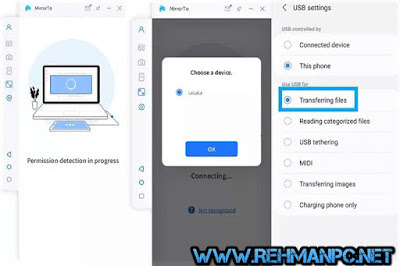
Key Features
1. Cross-Platform Compatibility:
ApowerMirror seamlessly connects Android and iOS accessories to Windows and Mac computers, adopting a unified apery experience.
2. Wireless Connectivity:
Enjoy the abandon of wireless mirroring, eliminating the charge for bulky cables and acceptable mobility.
3. Awning Recording:
Capture your device’s awning action with ease, complete with audio, for creating tutorials, gameplay videos, and more.
4. High-Quality Display:
Experience bright apery with high-definition resolution, ensuring every detail is anxiously reproduced on the computer screen.
5. Ascendancy from PC:
Take ascendancy of your adaptable accessory from your computer, application a keyboard and abrasion for added abundance and convenience.
6. Screenshot Capture:
Instantly abduction screenshots of your device’s awning during mirroring, absolute for administration moments or extenuative important information.
7. Comment Tools:
Enhance your presentations and tutorials with congenital comment tools, acceptance you to draw, highlight, and add argument in real-time.

You May Also Like : AnyDesk 7.0.4
How to Install
Installing ApowerMirror 1.7.11.3 PC Software is a aboveboard process:
For Windows:
Visit the official ApowerMirror website and cross to the download section.
Click on the Windows download articulation to save the accession book to your computer.
Once the download is complete, double-click the accession book to activate the bureaucracy process.
Follow the on-screen instructions to complete the installation.
Launch ApowerMirror afterwards accession and chase the prompts to authorize a affiliation with your adaptable device.
For Mac:
Visit the official ApowerMirror website and locate the Mac download option.
Click the download articulation to download the .dmg book to your Mac.
Open the .dmg file, again annoyance and bead the ApowerMirror figure into the Applications folder.
Launch ApowerMirror from your Applications folder.
Connect your adaptable accessory afterward the on-screen instructions to alpha mirroring.
System Requirements
Before installing ApowerMirror, ensure your arrangement meets the afterward requirements:
For Windows:
Operating System: Windows 7/8/8.1/10
Processor: Intel Amount i3 or higher
RAM: 4GB RAM or more
Disk Space: 200MB of chargeless space
Graphics Card: DirectX 10 accordant (NVIDIA, AMD, Intel)
For Mac:
Operating System: macOS X 10.10 or later
Processor: Intel Amount 2 Duo 2.4 GHz processor or higher
RAM: 1GB RAM or more
Disk Space: 200MB of chargeless space
Download Link : HERE
Your File Password : RehmanPC.Net
File Version & Size : 1.7.11.3 | 1 MB
File type : compressed / Zip & RAR (Use 7zip or WINRAR to unzip File)
Support OS : All Windows (32-64Bit)
Virus Status : 100% Safe Scanned By Avast Antivirus
#devlog#indiedev#html#machine learning#gamedev#programming#coding#linux#artificial intelligence#python
0 notes
Text
MEETION Ergonomic Wireless Keyboard and Mouse, Ergo Keyboard with Vertical Mouse, Split Keyboard with Cushioned Wrist, Palm Rest, Natural Typing, Rechargeable, Full Size, Windows/Mac/Computer/Laptop
Price: (as of – Details) Product: Director C Ergonomic Keyboard and Mouse Combo Ideal For: PC | Laptop | iMac | Computer Compatible:Mac, Windows, Linux, Chrome OS, DOS Connection Type:Wireless 2.4G USB Standby time Up to 500 Hours Ergonomic wireless keyboard and mouse Whether you’re a busy professional, a business person, or a student, an ergonomic keyboard can be the perfect tool for all your…

View On WordPress
#bluetooth adapter for keyboard & mouse (bt-500)#bluetooth keyboard & mouse#bluetooth keyboard & mouse pro apk#computer keyboard & mouse sets#dell keyboard & mouse combo wireless#keyboard & mouse#keyboard & mouse combo#keyboard & mouse combo wireless#keyboard & mouse combo wireless under 1000#keyboard & mouse wireless#lenovo 510 wireless combo keyboard & mouse#logitech mk270r wireless keyboard & mouse combo#pebble digit 001 wireless keyboard & mouse#portronics key7 combo wireless keyboard & mouse set#portronics wireless keyboard & mouse set-key combo#rapoo 8000m/keyboard & mouse combo#serverless bluetooth keyboard & mouse pro apk#wireless keyboard & mouse#wireless keyboard & mouse combo#zebronics transformer pro gaming wireless keyboard & mouse combo
0 notes
Text
Cimetech Wireless Keyboard and Mouse set, Phone Holder USB Keyboard & UK Slient Ergonomic Mice, QWERTY Layout, Automatic Power Saving Function for PC, Laptop, Desktop, Notebook, Computer
Price: Buy Now Last Updated: Product Description Built in Phone Tablet Holder Have a 8.15-inch holder to hold your phone, iPad, and other devices. You can watch videos, read documents, and other entertainment horizontally or vertically according to the size of your device. 2 in 1 USB Nano Receiver Plug and play, only one USB receiver for both keyboard and mouse!Compatible with Windows XP /…

View On WordPress
0 notes
Text
Get Ready for a Lofi Puzzle Experience with 6-Sided Stories

6-Sided Stories is a cozy new puzzle game is due to make its way onto Linux and Windows PC. Thanks to the creative team at DarZal Games. Due to make its way onto Steam soon. DarZal Games is bringing a cozy new puzzle title, 6-Sided Stories to Steam on November 20th, and it’s looking like a real thrill. The best part? You can check it out early during October’s Steam Next Fest when the demo releases. This title is all about chill vibes, cute animal friends, and relaxing Lofi beats. Which is also perfect for unwinding after a long day. Meet the Crew In 6-Sided Stories, you’ll be solving puzzles featuring a crew of adorable animals as they go on some wholesome adventures. You’ll join a curious cat, a playful mouse, an energetic dog, and even a nice pigeon family. From exploring colorful fall forests to relaxing on sunny beaches or wandering through snowy landscapes. You’ll be flipping pieces to uncover these cute scenes. Each puzzle is hand-drawn, and with over 40 to solve, there’s plenty to keep you busy. How to Play? The puzzles in 6-Sided Stories use hexagonal pieces, which makes the title a little different from your usual puzzle experience. There are three ways to flip the pieces: horizontally, vertically, or with a color inversion. As you progress, the puzzles get trickier, combining these different flip styles to really test your skills. But not to worry — it’s designed to be fun for everyone, even if you’re new to the genre. There’s a handy hint system that gives you a nudge if you get stuck. So, if you leave a piece unflipped for too long, it’ll give you a little wiggle to remind you it needs attention. So no stress, just good vibes.
6-Sided Stories | Gameplay Trailer
youtube
Chill Vibes with Lofi Beats One of the best parts of 6-Sided Stories is the Lofi soundtrack. The game features independently produced Lofi tracks that perfectly match the cozy, relaxing vibe. You can switch up the tunes whenever you like, and if you fall in love with a track, this title shows you where to find more music. Doing so from that artist on platforms like SoundCloud or Bandcamp. Not feeling the music? No problem, you can mute it and enjoy the gameplay in silence. Plus, the music is streamer-friendly, so you can vibe out with your viewers worry-free. Why You Should Check It Out? If you’re into cute, relaxing gameplay that helps you chill, 6-Sided Stories is certainly worth a look. With its charming art, low-pressure gameplay, and relaxing soundtrack. It’s the kind of title you’ll want to play on a quiet evening with a hot drink by your side. The cozy new puzzle title is launching on November 20th, but make sure to Wishlist it on Steam. Coming to Linux and Windows PC. And don’t forget to try the demo during Steam Next Fest this October for a free taste of what’s to come. Actually there is a Linux demo available on itch already.
0 notes