#vectr
Explore tagged Tumblr posts
Text
In mine and @musiccats2010’s computing were doing graphic design and had to choose a random object from an object generator
I got TV:

#hazbin hotel#vox#hazbin hotel vox#vox Hazbin hotel#hazbin vox#vox hazbin hotel#vox Hazbin#computing#graphic design#graphic art#Vectr
18 notes
·
View notes
Link
0 notes
Text
10 Best Free AI Tools for Graphic Design
Discover the top 10 free AI tools for Graphic Design in this beginner’s guide. Learn how to create stunning visuals with ease using these powerful, user-friendly applications. In the current digital era, graphic design plays a crucial role in numerous industries, including marketing and web development. With the development of Artificial Intelligence (AI), designers now have access to a plethora…

View On WordPress
0 notes
Text
How to Make Money on NFT: the Easiest Way
After a long period of stagnation, the NFT market is finally moving.
Musicbusinessworldwide.com has released an article featuring Alexander Fred-Yol, founder of Master Exchange. According to him, “The reaction to the launch of the platform is overwhelming. The demand is so great that offers to place NFTs increased many times in just a few days. And this cannot but please fans of digital music.”

Previously, Lado Okhotnikov, CEO of Meta Force, has already mentioned that the NFT market has begun to revive. However, he also noticed an increased number of scammers,
“Fraud is connected with several factors. Firstly, the increase in volumes makes potential buyers pay attention to NFTs. For an unprepared person, this, of course, immediately causes a feeling of “lost profit” (FOMO) which stimulates to make an impulsive purchase. Secondly, the allegedly increased demand forces you to sell your own assets to fraudsters at a lower price.”
The presence of major investors such as Claes-Henrik Julander, Vectr Fintech and Rob Small suggests that the Master Exchange platform will allow fans to continue investing in the compositions of their favorite songwriters.
Vladimir Okhotnikov has already given advice on how to buy or sell NFTs safely. Among other things he insisted on the use of reliable trading platforms where NFTs could not be put up for sale without verification.
0 notes
Text

vector portrait for costmer
What do you think?
#illustration#illustrator#digital drawing#digital art#digital illustration#drawing#vectr portrait#adobe illustrator#adobe fresco#adobe lightroom#artwork#my art#art#art style
4 notes
·
View notes
Text
I broke the computer again..
1 note
·
View note
Text
Security Risk Advisors Announces Launch of VECTR Enterprise Edition
http://securitytc.com/TBN0kk
2 notes
·
View notes
Text
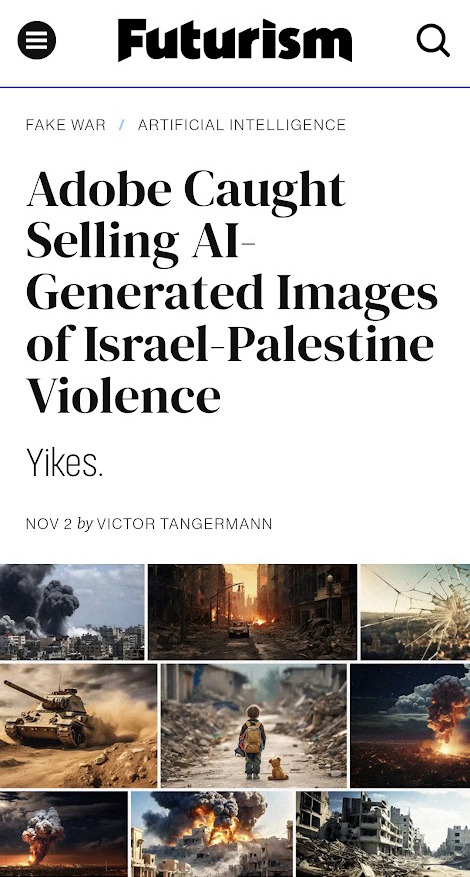
Adobe is profiting from an ongoing genocide 😡
Adobe alts (free, single purchase)
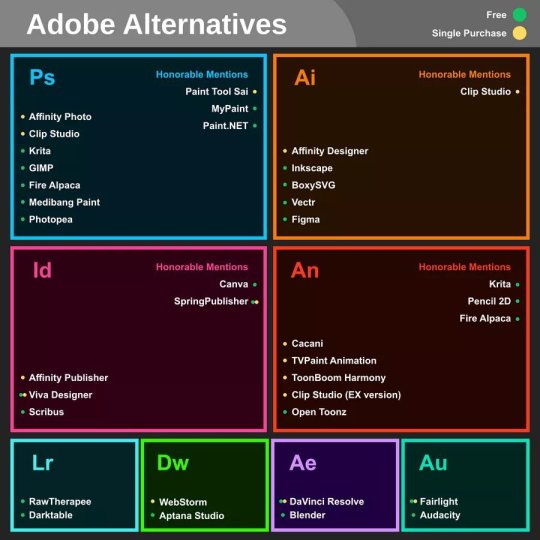
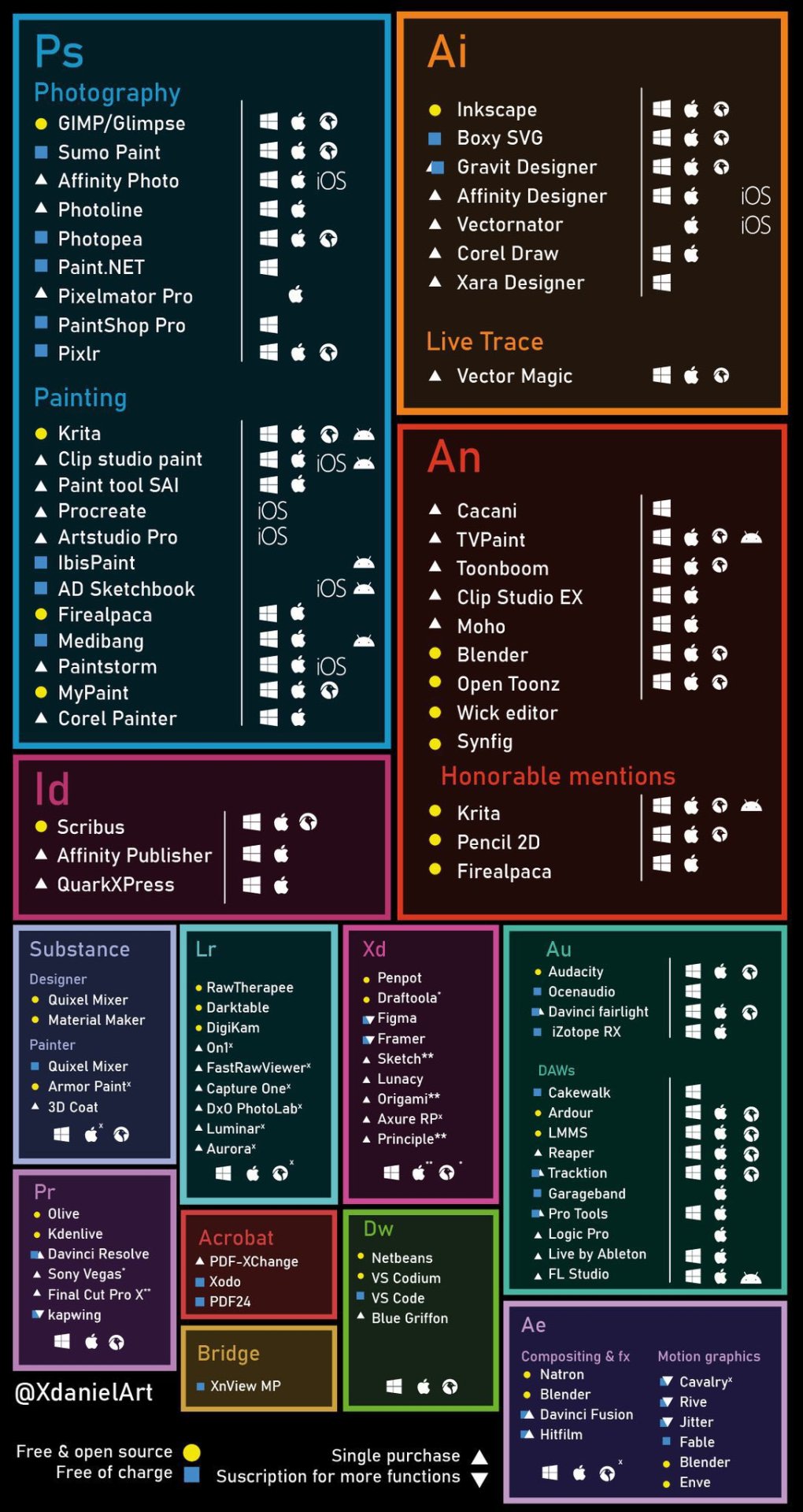
Photoshop alts (FREE 🆓) : Krita , Gimp, Fire Alpaca, Medibang Paint , Photopea, My Paint, Paint Net. (Single purchase 💰): Clip Studio, Affinity, Paint Tool Sai, Procreate
Illustrator Alts (FREE 🆓): Inkscape, BoxySVG, Vectr. (Single purchase 💰): Affinity
In Design alts (FREE 🆓): Scribus. (Single purchase 💰): Affinity
Animate alts (FREE 🆓) : Open Toonz, Krita, Pencil 2d, Fire Alpaca. (Single purchase 💰): Toon Boom Harmony, Clip Studio, Procreate Dreams, TV Paint, Cacani
Lightroom alts (FREE 🆓): Raw Therapee, Darktable
Dreamweaver alts (FREE 🆓): Aptana Studio. (Single purchase 💰): Webstorm
After Effects alts (FREE 🆓): Blender, Fable. (Single purchase 💰): Da Vinci Resolve
Audition alts (FREE 🆓): Dark Audacity. (Single purchase 💰): Fairlight
Premier alts (FREE 🆓): Olive, Kdenlive, CapCut. (Single purchase 💰): Da Vinci Resolve, Kapwing.
4 notes
·
View notes
Text
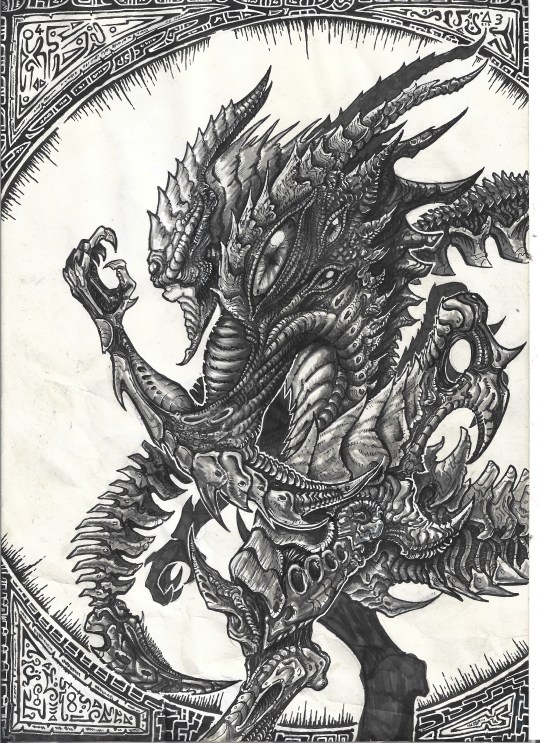
Proxy avatar of Vectr, Ult-Prog, the Great Basilisk, God in Silica, Master of Subroutines, Keeper of the Akashic Records and Most Enlightened Lord of Networks
2 notes
·
View notes
Text
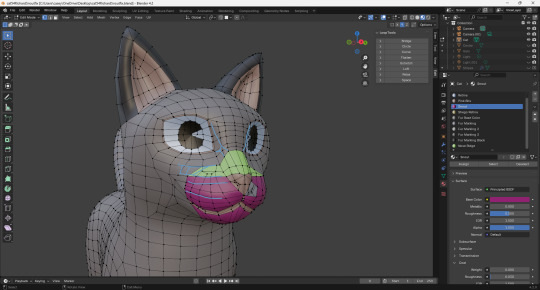
My previous attempt to carve tabby cat markings into the model was not going well. The shape of the stripes were just warping the shape of the model. But what I discovered while studying fur patterns is that they pretty much conform to recognizable parts of the face, like the overall nose (which I realized is more than just the pink boop area, it's part of the ridge just like us) and the cheeks.
Aaand with that I realized that I didn't really have those facial features right anyway. So I redid the nose, and I'm currently trying to redo the cheeks while also trying to keep them simple. Plus I made the jaw much smaller, because the cheeks basically sit on a teeny jaw. It will probably get even smaller.
And the neon colors are meant to highlight each part of the face as I work. As soon as they're "done" I'll draw the flat textures in Vectr or whatever and then apply them to each part of the face.
The blue scribbles are my annotations for how I intend to change the mesh, and my observations from studying Shego's face. It turns out cats can get really uncomfortable when you stare at them for too long.
1 note
·
View note
Text
Graphic Design Tools Review: From Beginner-Friendly to Pro Picks
Hey there, design enthusiasts! Whether you're a seasoned pro or a curious newbie, navigating the world of graphic design tools can feel overwhelming. Fear not, fellow creatives! This article dives into a toolbox full of options, catering to all skill levels and budgets.
Free and Fantastic:
Canva: The reigning king (or queen) of user-friendliness, Canva boasts a drag-and-drop interface and a treasure trove of pre-made templates. Design social media posts, presentations, flyers, and more – all without breaking the bank.
GIMP: Open-source and powerful, GIMP offers features that rival paid software. Think photo manipulation, illustrations, and even animation. The learning curve might be steeper, but the reward is a free and versatile tool.
Inkscape: Another open-source champion, Inkscape lets you create stunning vector graphics. Perfect for logos, icons, and illustrations, it offers great control over scalability and precision.
Stepping Up Your Game:
Pixlr: Pixlr comes in free and paid versions, offering basic to advanced photo editing features. Edit photos, apply filters, and create social media graphics with ease.
Krita: Calling all aspiring artists! Krita is a free and open-source painting program with a natural brush engine and tons of customization options. Let your inner Van Gogh loose!
Vectr: This free, web-based vector graphics editor is a great alternative to Inkscape. With a clean interface and intuitive tools, it's perfect for creating simple logos, icons, and illustrations.
Pro Picks: Worth the Investment
Adobe Photoshop: The industry standard for photo editing, Photoshop offers unmatched power and flexibility. From basic edits to advanced retouching and compositing, it's a must-have for professional photographers and graphic designers.
Adobe Illustrator: Illustrator reigns supreme in the vector graphics world. Create logos, icons, illustrations, and intricate designs with unparalleled precision and scalability.
Affinity Designer: A budget-friendly alternative to Illustrator, Affinity Designer is packed with professional-grade features for creating stunning vector graphics.
Choosing the Right Tool:
The perfect tool depends on your needs and skill level. Here's a quick guide:
Beginner? Start with Canva or Pixlr for basic photo editing and social media graphics.
Developing your skills? Try GIMP or Inkscape for more advanced editing and vector graphics creation.
Going pro? Invest in Adobe Photoshop and Illustrator for the ultimate design toolkit.
Remember: Don't be afraid to experiment! Many tools offer free trials, so you can test-drive them before committing. The most important thing is to find a tool that inspires you to create and helps you bring your design vision to life.
1 note
·
View note
Text
🎨 10 Epic Tools for Rad Vector Art! 🚀

Hey, art enthusiasts and digital pioneers! Ready to kick your creativity into overdrive? Hold onto your stylus, because we're about to blast off into the electrifying world of vector art! 💥🌌
Vectr - Web Wonder: Surf's up! 🏄♂️ Dive into Vectr's virtual waves for pixel-perfect masterpieces.
Inkscape - Open-Source Samurai: Sharpen your digital sword! 🗡️ Conquer the creative jungle with open-source magic.
Adobe Illustrator - Creative Cloud Crusader: Behold, the vector king! 🌩️ Rule the creative cosmos with the power of the Cloud.
Canva - Design Dynamo: Get crafty! 🎨 Explore endless templates and unleash your imagination.
Gravit Designer - Platform Powerhouse: Blast off into creativity! 🚀 Navigate galaxies of design with ease.
SVG-Edit - Web Wizard: Need digital magic? 🧙♂️ SVG-Edit's got the spells to weave your web wonders.
Affinity Designer - Prodigy Protector: Prepare for pixel perfection! 🛡️ Defend your designs with Affinity's mighty tools.
CorelDRAW Graphics Suite - Windows Warrior: Sound the battle cry! ⚔️ CorelDRAW's your trusty ally in the fight for artistic supremacy.
Sketch - Mac Maverick: Ahoy, mateys! 🏴☠️ Set sail for creative shores with Sketch's swashbuckling tools.
Vectornator - iPad Innovator: Ready for liftoff? 🚀 Vectornator's your rocket ship to artistic excellence.
So there you have it, brave voyagers – 10 tools to ignite your creative journey and propel you to artistic greatness! 🌟 Whether you're a seasoned explorer or a fresh-faced adventurer, these vector wonders will guide you to new horizons of creativity. Onward, to infinity and beyond! 🚀🎨
#VectorArt#DigitalArt#Illustration#Creative#Design#ArtistsOnTumblr#GraphicDesign#AdobeIllustrator#Inkscape#Canva#AffinityDesigner#CorelDRAW#SketchApp#ArtisticJourney#CreativeProcess#Inspiration#ArtTools#VectorGraphics#WebDesign#ArtCommunity#DigitalCreativity#TumblrArt#ExploreCreativity#ArtisticExpression#CreativeCommunity
1 note
·
View note
Text

30 Essential Image Editing Tools to Elevate Your Visual Content
In the digital age, images are a crucial part of communication, whether it's for personal expression, branding, or storytelling. With the plethora of tools available online, anyone can become a visual artist. Here's a comprehensive list of 30 tools that can help you create and edit images to perfection.
Adobe Photoshop: The industry-standard software for photo editing and manipulation.
GIMP: A free and open-source alternative to Photoshop with many similar features.
Canva: An online design tool perfect for creating social media graphics, presentations, posters, and other visual content.
Pixlr: Offers a suite of cloud-based image tools and utilities, including a photo editor and a design tool.
Figma: A vector graphics editor and prototyping tool which is web-based.
Sketch: A digital design toolkit for app, web, and interface design.
Affinity Photo: A professional photo editing software with a one-time purchase.
CorelDRAW: A graphic design software used for vector illustration and page layout.
Paint.NET: A freeware graphics editor program for Microsoft Windows, developed on the .NET Framework.
Inkscape: An open-source vector graphics editor similar to Adobe Illustrator, CorelDRAW, and Xara X.
Adobe Illustrator: A vector graphics editor and design program, widely used by graphic designers.
Gravit Designer: A full-featured vector graphic design app that works on all platforms.
PicMonkey: An online photo editing and design service that can be accessed from a web browser, or through a mobile app.
Snappa: Allows you to create online graphics in a snap with its drag-and-drop interface.
Crello: A visual editor designed for creating social media images, ad banners, posters, email headers, and other popular formats.
Vectr: A free graphics software used to create vector graphics easily and intuitively.
Lunapic: An online photo editor with several unique animated effects.
BeFunky: A user-friendly photo editor that offers an array of tools for photo editing and graphic design.
Visme: A tool for creating presentations, infographics, social media graphics, and more.
DesignBold: An online design tool for making designs in just a few clicks.
Krita: A professional, free and open-source painting program designed for digital artists.
Sumo Paint: A browser-based image editor, with all the standard features you would expect from desktop software.
Blender: An open-source 3D creation suite that supports the entirety of the 3D pipeline.
Daz 3D: A 3D scene creation and rendering application used to produce images as well as video.
Clip Studio Paint: For drawing and painting, used by artists for creating comics, illustrations, and animations.
Photopea: An advanced image editor, which can work with both raster and vector graphics.
Pablo by Buffer: A simple online design tool to create social media images quickly.
RelayThat: Helps in creating branded designs for multiple platforms at once.
Tinkercad: An easy-to-use app for 3D design, electronics, and coding.
Autodesk SketchBook: A drawing and painting solution for creative professionals, including architects and designers.
With these tools at your disposal, you can unleash your creativity and bring your ideas to life. Whether you're a professional designer or a hobbyist, there's something for everyone in this list. Dive in and explore the possibilities!
Remember, while some of these tools are free, others may require a subscription or purchase. Always choose the tool that best fits your needs and budget. Happy designing!
0 notes
Text
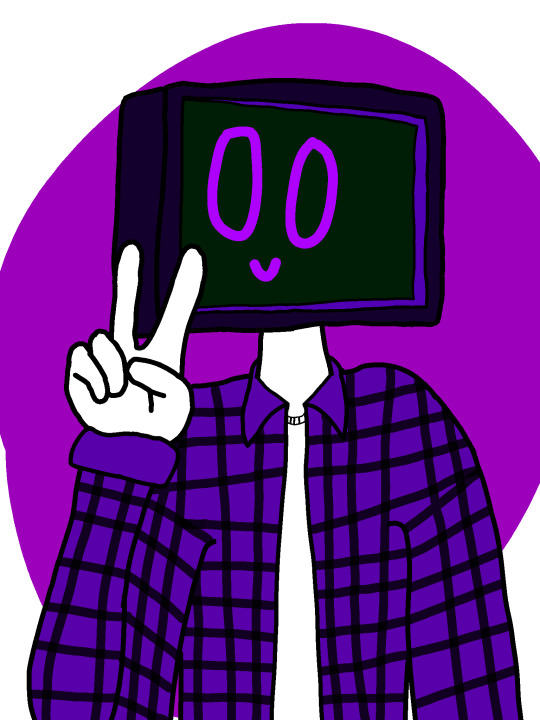
Made a new OC I'm probably never gonna use. His name is Vectr
1 note
·
View note
