#user experience testing
Explore tagged Tumblr posts
Text

www.qualibar.com
Benefits of AI in Software Testing
AI (Artificial Intelligence) brings several benefits to software testing, enhancing efficiency, accuracy, and effectiveness in various aspects of the testing process.
Here are some key benefits of using AI in software testing:
Automation and Speed: AI enables the automation of repetitive and time-consuming testing tasks. This significantly speeds up the testing process, allowing for faster release cycles without compromising quality. Automated testing can run 24/7, providing continuous feedback.
Efficiency and Resource Optimization: AI-powered testing tools can optimize resource utilization by executing tests in parallel, reducing the overall testing time. This efficiency helps in allocating resources more effectively and allows testing teams to focus on more complex and creative aspects of testing.
Test Case Generation: AI can assist in the creation of test cases by analyzing application requirements, specifications, and historical data. This helps in identifying critical test scenarios and generating test cases that cover a broader range of possible scenarios, improving test coverage.
Predictive Analysis: AI algorithms can analyze historical data to predict potential areas of defects or vulnerabilities in the software. This predictive analysis helps testing teams prioritize testing efforts on high-risk areas, improving the overall effectiveness of testing.
Self-Healing Tests: AI can be employed to create self-healing tests that adapt to changes in the application's codebase. When minor changes occur, AI algorithms can automatically update test scripts, reducing maintenance efforts and ensuring that tests remain relevant.
Data-Driven Testing: AI can analyze large datasets to identify patterns and correlations, helping in the creation of realistic and data-driven test scenarios. This ensures that tests are more representative of real-world usage, leading to more effective testing.
Performance Testing: AI can be applied to simulate real-world user behavior and generate realistic load scenarios during performance testing. This helps in identifying and addressing performance bottlenecks and ensuring that the software can handle varying levels of user activity.
Security Testing: AI can enhance security testing by automating the identification of vulnerabilities and potential security threats. AI algorithms can analyze code for patterns associated with security risks and help in the early detection of potential security issues.
User Experience Testing: AI can analyze user interactions and feedback to provide insights into the user experience. This information can be used to optimize the software's usability and identify areas for improvement in terms of user satisfaction.
Regression Testing: AI can efficiently handle regression testing by automatically identifying changes in the codebase and selectively running relevant test cases. This ensures that new updates or features do not introduce unintended side effects.
In summary, integrating AI into software testing processes brings about improvements in efficiency, accuracy, and overall testing effectiveness, ultimately contributing to the delivery of higher-quality software.
#qualibar#qualibarinc#software testing#softwaresolutions#softwaretestingsolutions#ai#ai-in-softwaretesting#Automation and Speed#Efficiency and Resource Optimization#Test Case Generation#Predictive Analysis#Self-Healing Tests#Data-Driven Testing#Performance Testing#Security Testing#User Experience Testing#Regression Testing#itsolutions#qualibarIndia#qualibarnewyork#qualibaratlanta#qualibargeorgia#qualibarbhubaneswar#qualibarusa#artificialintelligence
1 note
·
View note
Text

Blade Runner 2049 (2017)
#blade runner 2049#scifi aesthetic#holographic#futuristic#user interface#user experience#tyrell corporation#scifi movies#cyberpunk aesthetic#aesthetic#blade runner#sci fi#science fiction#baseline#dystopian#dark future#baseline test
106 notes
·
View notes
Text
sick and tired of how the concept of c*mph*t has rotted the minds and hearts of people. "are they bisexual or is it just c*mph*t" how about you compulsorily shut the fuck up!!!
#how a silly little document made by a tumblr user has crossed over into mainstream lgbt circles is pIsjsnng me offffffffff#hearing ppl talk abt ppl who used to id as bi and now as lesbian and saying 'yeah it must of just been c*mph*t'#ORRRR they were just exploring their sexuality and understanding themself better through experience bc sexuality doesnt exist in a vacuum#and there is some practical experiencing required to fully know for yourself what you do and dont like!!!!!!#sexuality isnt a complex thought experiment that can have pure uncompromised lab tested results actually!!
8 notes
·
View notes
Text
The Friday Roundup - Vlogging Camera Options & A.I. Tools
New Post has been published on https://thedigitalinsider.com/the-friday-roundup-vlogging-camera-options-a-i-tools/
The Friday Roundup - Vlogging Camera Options & A.I. Tools
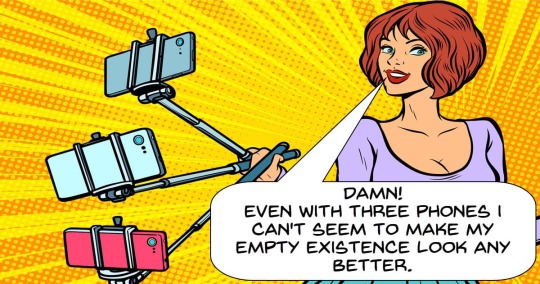
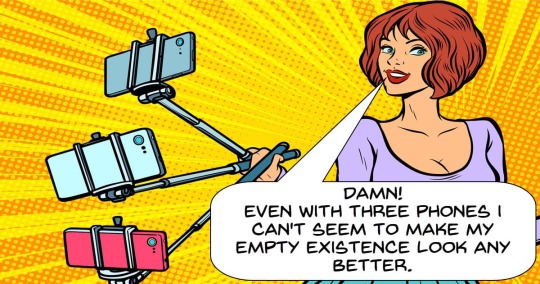
This website uses cookies so that we can provide you with the best user experience possible. Cookie information is stored in your browser and performs functions such as recognising you when you return to our website and helping our team to understand which sections of the website you find most interesting and useful.
0 notes
Text
What You See Is What You Manage: Affordance & Behavioral Nudges in UX Design
Clear affordance and well-designed behavioral nudges empower users to act intuitively, enhancing overall digital experiences.
Seeing Is Believing—and Acting Accordingly We naturally trust what we see. In everyday life, visual cues guide our actions without us even realizing it. This phenomenon, known in UX as affordance, is experienced as routinely as eating a meal. Consider a door: even if you overlook the small “Pull” sign, the design of the handle tells you exactly what to do. Similarly, when you pick up a pen, its…
#A/B testing#affordance#behavioral economics#behavioral nudges#Cass Sunstein#conversion optimization#default settings#digital design#interface design#Richard Thaler#user engagement#user experience#UX design#visual cues
0 notes
Text
The user experience design process is evolving at an unprecedented rate, largely driven by advances in artificial intelligence (AI). As businesses strive to enhance digital interactions, AI's role in UX design has become more crucial than ever, offering a sophisticated blend of efficiency and insight. This integration streamlines the design process to ensure that digital platforms are more intuitive, responsive, and tailored to user needs. This post explores how AI is revolutionizing the UX design process, from initial user research to the final stages of implementation, providing practical insights for those considering its adoption.
#UI/UX Design Services for Startups in Dubai#Affordable Web Design for Small Businesses in Dubai#Custom App Design Solutions in Dubai#Professional Branding Services for New Companies in Dubai#Responsive Website Design Experts in Dubai#User-Centric Mobile App Design in Dubai#E-commerce Website UI/UX Design in Dubai#Innovative Digital Product Design Agency in Dubai#High-Converting Landing Page Design Services in Dubai#Comprehensive UX Strategy Consulting in Dubai#UI ( User interface )#UX (User experience)#Wireframe#Design#User Research#Usability Testing#User persona#User Flows#Information Architecture#High Fidelity#Web design#Website development#Responsive web design#UX/UI design#Graphic design for websites#Web design company#Flat web design#Brand identity design#Logo design#Social media branding
0 notes
Text
The user experience design process is evolving at an unprecedented rate, largely driven by advances in artificial intelligence (AI). As businesses strive to enhance digital interactions, AI's role in UX design has become more crucial than ever, offering a sophisticated blend of efficiency and insight. This integration streamlines the design process to ensure that digital platforms are more intuitive, responsive, and tailored to user needs. This post explores how AI is revolutionizing the UX design process, from initial user research to the final stages of implementation, providing practical insights for those considering its adoption.
#UI ( User interface )#UX (User experience)#Wireframe#Design#User Research#Usability Testing#User persona#User Flows#Information Architecture#High Fidelity#Web design#Website development#Responsive web design#UX/UI design#Graphic design for websites#Web design company#Flat web design#Brand identity design#Logo design#Social media branding#Brand logo design#Mobile app design#iOS app design#Android app design#Flat app design#user experience design#ui and ux design#ux design services#ux web design#web app design
0 notes
Text
How to Choose the Right UI/UX Design Agency for Your Project
Selecting the perfect UI/UX design agency is a critical step in ensuring the success of your digital project. A well-designed user interface and user experience can significantly enhance user engagement, drive conversions, and bolster your brand identity. Here's a guide to help you navigate this important decision and find the ideal partner for your needs.
1. Understand Your Project Requirements
Before you begin your search, clearly define your project's goals, scope, and budget. Are you launching a mobile app, redesigning a website, or creating an entirely new platform? Knowing your requirements will help you communicate effectively with potential agencies and ensure alignment.
Key Considerations:
Target audience and user personas
Project timeline and milestones
Desired features and functionalities
2. Look for Relevant Experience
An agency's portfolio is a window into their expertise. Examine their previous projects to assess their experience in your industry or with similar project types. Look for case studies and testimonials that showcase their problem-solving skills and innovative designs.
Tip:
For specialized services, consider agencies with proven expertise. For example, Ynodesigns offers comprehensive solutions with experienced UX UI designers who understand diverse project requirements.
3. Evaluate Their Design Process
A transparent and structured design process is essential for delivering high-quality results. During your discussions, ask about their approach to:
User research and analysis
Wireframing and prototyping
Usability testing and feedback integration
This will give you insight into how they handle challenges and ensure a user-centered design.
4. Check Their Technical Capabilities
UI/UX design isn’t just about aesthetics; it’s also about functionality and performance. Make sure the agency is familiar with the latest design tools, technologies, and trends. Additionally, they should have a deep understanding of responsive design, accessibility standards, and performance optimization.
5. Assess Communication and Collaboration
Effective communication is key to a successful partnership. Choose an agency that prioritizes regular updates, listens to your feedback, and collaborates closely with your team. A reliable UI UX design agency like Ynodesigns ensures seamless communication throughout the project.
6. Review Their Pricing and Value Proposition
While budget constraints are important, the cheapest option isn’t always the best. Focus on value over cost by considering what the agency brings to the table. High-quality design is an investment that pays off in the long run.
Questions to Ask:
What’s included in their pricing?
Do they offer post-launch support?
Can they scale their services as your project grows?
7. Request a Trial or Initial Consultation
Many agencies offer free consultations or small trial projects. Use this opportunity to gauge their understanding of your requirements, their creative approach, and their responsiveness.
Conclusion
Choosing the right UI/UX design agency is a decision that can shape the success of your project. By carefully evaluating your options, focusing on expertise, and prioritizing communication, you can find an agency that aligns with your vision. Partnering with experts like Ynodesigns ensures your project not only meets but exceeds expectations, delivering a seamless and engaging user experience.
#UI/UX design agency#choosing a design agency#UX/UI designers#Ynodesigns#UI/UX design tips#finding a design agency#user experience design#user interface design#hiring a design agency#design process#UI/UX portfolio#design agency communication#design agency pricing#responsive design#usability testing#digital project design#UX trends#UI trends#project collaboration#accessibility standards
1 note
·
View note
Text
0 notes
Text
#User Experience Research Methods#User Experience UX Researcher#User Testing Strategy#UX Research Agency
0 notes
Text
#app development#Mobile Optimization#Website Speed Optimization#Responsive Design#User Experience (UX)#Mobile Navigation#Content Delivery Networks (CDN)#Mobile-Friendly Design#Performance Analytics#Mobile Testing#Mobile SEO
1 note
·
View note
Text
How Load Testing Enhances User Experience and Application Stability

User experience and application stability are crucial in today's digital world. Be it an e-commerce site in festival sale or a game with millions of concurrent players or a Saas to back global enterprises; all of them must be ready to bear the load and this is why load testing becomes a necessity!
Load testing is the process of experimenting on an application with a group of users, so that you could determine its behavior when it has large (or not so large) amount people using it. This would be useful to identify any possibly slow bottlenecks, ensure proper performance of applications and clean user experience. This blog talks about load testing, helping to improve the user experience, ensuring the stability of the application and the necessity of load testing in contemporary applications.
What is Load Testing?
Load testing means testing an application with a specified number of users and measuring that performance. Teams can now look at response times, throughput and resource utilization under different conditions to predict the application parameters so that during high load the app behaves as intended.
Before the end-users face it, this way of proactive testing helps in finding the performance problems like slow load times or crash or server overload.
The Role of Load Testing in Enhancing User Experience
Faster Load Times
Users have a high expectation of how fast applications load, and any delays in that process often result in frustration or abandonment.
Load testing helps reveal slow-loading elements so that developers can optimize code and server configurations and result in faster response time.
Consistent Performance Across Devices
Make sure applications work well on various devices and platforms.
Load testing which virtually loads various devices are kept ensuring the homogeneity of all users.
Seamless Navigation During Peak Traffic
Servers may have to work extra hard, scenarios like flash sales or the launch of a product often lead to high traffic.
Load testing is done to ensure these types of applications can be prepared for these types of scenarios beforehand and tackle spikes without a slow-down.
Increased Customer Satisfaction
A non-crashing responsive application is a good user experience.
By identifying and addressing performance issues before they impact customers, load testing increases retention rates and creates brand loyalty.
How Load Testing Boosts Application Stability
Prevents Downtime
Unexpected traffic surges can cause servers to crash, resulting in downtime.
Load testing is to simulate the above scenario and to help identify the weak points and strengthen the server at capacity.
Detects Memory Leaks and Resource Bottlenecks
Memory leaks or high CPU usage under load could affect resource-intensive applications.
Load testing allows teams to pinpoint and resolve such problems before they become critical.
Ensures Scalability
Applications now must scale and that means increasing user numbers.
Load testing keeps an eye on the ability of an application to take on the load that the real world represents without losing efficiency or stability.
Validates Infrastructure Readiness
Simulated loads are the best way to test the infrastructure to make sure the backend works in real time.
Load testing includes testing on databases, APIs, and server configurations.
Improves Disaster Recovery Readiness
Load testing helps prepare teams for real-world failures by testing how an application recovers after a crash or an overload.
Best Practices for Load Testing
Define Clear Objectives
Identify your application’s performance goals before you begin. Defining how fast a response can be on a certain load and throughput level is one way to set deterministic guidelines.
Simulate Realistic User Behavior
Tools such as JMeter allow you to simulate actual customer actions (navigating, searching, buying, etc.). This ensures that the insights are correct.
Test in Stages
Conduct tests from normal user loads and scale up to peak loads will allow us to find patterns of degradation.
Use Cloud-Based Load Testing
Cloud resources enable testing in various geographical locations that present a true perspective on how well your application performs around the world.
Leverage Automation
Time is one of the many advantages of automated load testing tools, and they also allow for consistent testing due to the load generation code being the same.
The GhostQA Advantage in Load Testing
The GhostQA Load Testing Engine is based on JMeter. It gives an easier solution for performance testing. So here is what makes GhostQA different:
Low Code Testing Approach: Generate complex load tests with writing low code scripts, accessible to QA teams of any experience level.
Auto-Healing Features: With GhostQA, it adjusts to the changes in the application, which in turn reduces test maintenance efforts.
Comprehensive Reporting: In-depth test reports offer insights to optimize application performance.
Scalability: With minimal effort, you can simulate realistic loads and can test your application for stability.
GhostQA enables teams to include load testing right into their QA process for quality software that actually holds up in the real world.
Real-Life Applications of Load Testing
E-commerce Platforms: Prepare the website for events featuring high traffic such as seasonal sales or other promotions.
Gaming Applications: Validate your app is not only up but also do not crash under high usage workloads like a game release.
Streaming Services: Testing the quality of the stream under user load.
SaaS Applications: Ensure consistent performance to end users around the globe.
Banking Applications: Make sure that it is available even with high transactional load like days when the payroll is processed.
Conclusion
Load testing is key to delivering the high-quality software your customers expect. This stimulates the real factors that prevent the system from being unreal, and its agencies help to identify bottlenecks that improve operation and application stability.
GhostQA is a Performance testing automation tool that is AI based for load testing for the codeless platform. Solutions like GhostQA empower organizations to make sure that their applications are resilient, scalable, and ready to face the real-world load.
Begin Load Testing right from now to deliver an excellent user experience by stabilizing the application. Your users will be grateful for that!
#Load testing#Load Testing tools#Test automation#Scalability Testing#Cloud-Based Load Testing#User Experience#software#software testing#quality assurance#functional testing#automated testing
0 notes
Text
Dreame's Innovative Smart Home Products Undergo Rigorous ulta lab testing
Dreame, a leading brand in the smart home industry, is dedicated to providing cutting-edge products that prioritize quality and user experience. One of their key initiatives is subjecting their products to rigorous lab testing, ensuring that they meet the highest standards of performance and reliability.
Through meticulous testing procedures, Dreame's team of experts evaluates various aspects of their smart home devices, including durability, energy efficiency, and seamless integration with other smart home ecosystems. This comprehensive approach guarantees that consumers can enjoy a hassle-free and convenient living experience.
By embracing lab testing, Dreame demonstrates its commitment to continuously improving and refining its products, staying ahead of the curve in the rapidly evolving smart home industry. With a focus on innovation and customer satisfaction, Dreame's lab-tested products are poised to revolutionize the way we live and interact with our homes.
#Dreame#smart home#lab testing#product quality#user experience#durability#energy efficiency#smart home ecosystems#innovation#customer satisfaction
0 notes
Text
5 Easy Steps to Create a Powerful Social Network Platform In 2025

This blog provides a comprehensive guide on how to build a successful social network platform in 2025. It outlines five key steps to follow:
Identify Your Niche and Demographic: Define your target audience and the specific problem your platform will solve.
Choose the Right Tools: Select appropriate social networking software that aligns with your needs and budget, considering open-source and commercial options.
Plan a Great User Experience (UX): Design a user-friendly interface that is easy to navigate and visually appealing. Prioritize mobile-first design and accessibility features.
Build and Test Your Platform: Create a minimum viable product (MVP) to gather feedback and iterate on your design. Rigorous testing is essential to identify and fix bugs before launch.
Launch and Scale Your Social Network: Implement a pre-launch marketing strategy to generate buzz and attract early users. Continuously engage your community, add new features, and explore monetization strategies like advertising, premium memberships, or partnerships.
By following these steps and staying updated with industry trends, you can create a thriving social network platform that resonates with your target audience and achieves long-term success.
For more details, kindly visit:- 5 Easy Steps to Create a Powerful Social Network Platform In 2025
Mail us at [email protected] to schedule a quote and become the owner of your best social network site.
#social network platform#test your platform#create a social network platform#user experience#niche and demographics#social networks
0 notes
Text
13 Ways to Gather User Feedback: Exploring Types of User Research
By employing a diverse mix of these 13 user research methods, you can gain a comprehensive understanding of user behavior and preferences, paving the way for informed design and product decisions.
Earlier, we discussed the importance of actively and flexibly incorporating user feedback. Now, let’s dive into 13 different methods for conducting user research—focusing especially on techniques I favor and often use here in the U.S. 1. User Testing Gaining Insights Through ObservationUser testing can be conducted both qualitatively and quantitatively. Whether in a controlled lab setting or…
#A/B testing#card sorting#contextual inquiry#customer feedback#design research#diary studies#ethnography#guerrilla research#individual interviews#stakeholder workshops#surveys#usability testing#user experience#user research#UX methods
0 notes
Text
UX/UI
Exploring the Intersection of UX/UI Design and Mobile App DevelopmentIn today's digital landscape, mobile app development is at the forefront of innovation, with user experience (UX) and user interface (UI) design playing a critical role in shaping successful applications. This article explores how UX/UI design and mobile app development intersect to create seamless, functional, and visually appealing apps that meet user needs and business goals.---The Importance of UX/UI Design in Mobile App DevelopmentUX/UI design serves as the foundation of mobile app development, ensuring that users interact with apps effortlessly while enjoying a visually engaging interface.User Experience (UX): Focuses on the overall feel of the app, emphasizing usability, accessibility, and efficiency. It ensures users can achieve their goals without frustration.User Interface (UI): Deals with the aesthetic aspects, including typography, color schemes, and layout, creating an intuitive and visually appealing interface.When combined, UX and UI design drive user satisfaction, loyalty, and engagement, making them indispensable to the development process.---Key Elements at the Intersection1. User-Centered Design:Both UX/UI design and app development prioritize understanding user needs and preferences through research, personas, and journey mapping.2. Prototyping and Testing:UX/UI designers create wireframes and prototypes to visualize app functionality, while developers refine and test these designs to ensure technical feasibility.3. Iterative Development:Continuous feedback loops between designers and developers enable ongoing improvements, aligning design concepts with real-world user behavior.4. Performance Optimization:Developers ensure the app performs efficiently, while UX/UI designers minimize cognitive load through intuitive navigation and layout design.5. Cross-Platform Consistency:UX/UI designers maintain consistency across iOS and Android platforms, while developers ensure compatibility without compromising functionality or aesthetics.---Emerging Trends in UX/UI and Mobile App Development1. Dark Mode Design:Enhances visual appeal and reduces eye strain, requiring developers to adjust codebases to accommodate different themes seamlessly.2. Voice and Gesture-Based Interfaces:UX/UI designers integrate voice commands and gestures, while developers work on advanced algorithms for accurate recognition.3. Personalization:Data-driven designs allow apps to adapt to individual preferences, with developers building robust back-end systems to support personalization.4. Micro-Interactions:Subtle animations and feedback loops designed by UX/UI experts are implemented by developers to boost user engagement.5. Accessibility:Designing for inclusivity involves creating apps accessible to people with disabilities, combining thoughtful design with technical adaptability.---Collaboration Between UX/UI Designers and DevelopersEffective collaboration between UX/UI designers and developers is essential to create apps that are both functional and delightful.Clear Communication: Regular meetings and design reviews foster understanding of design and technical constraints.Shared Tools: Platforms like Figma, Adobe XD, and Sketch bridge the gap, enabling designers to hand off assets directly to developers.Agile Methodology: Iterative workflows keep both teams aligned on project goals and timelines.---ConclusionThe intersection of UX/UI design and mobile app development is where innovation meets functionality. By prioritizing user needs, maintaining effective collaboration, and staying ahead of trends, designers and developers create mobile applications that not only meet but exceed user expectations. In an ever-evolving digital landscape, this synergy is the key to delivering apps that resonate with users and drive business success.Would you like assistance with visuals or infographics to accompany this article?
#UI/UX Design Services for Startups in Dubai#Affordable Web Design for Small Businesses in Dubai#Custom App Design Solutions in Dubai#Professional Branding Services for New Companies in Dubai#Responsive Website Design Experts in Dubai#User-Centric Mobile App Design in Dubai#E-commerce Website UI/UX Design in Dubai#Innovative Digital Product Design Agency in Dubai#High-Converting Landing Page Design Services in Dubai#Comprehensive UX Strategy Consulting in Dubai#UI ( User interface )#UX (User experience)#Wireframe#Design#User Research#Usability Testing#Web design#Website development#Responsive web design#UX/UI design#Graphic design for websites#Web design company#Flat web design#Brand identity design#Logo design#Social media branding#Brand logo design#Mobile app design#iOS app design#Android app design
0 notes