#unless there’s some kind of automated post schedule??
Explore tagged Tumblr posts
Text
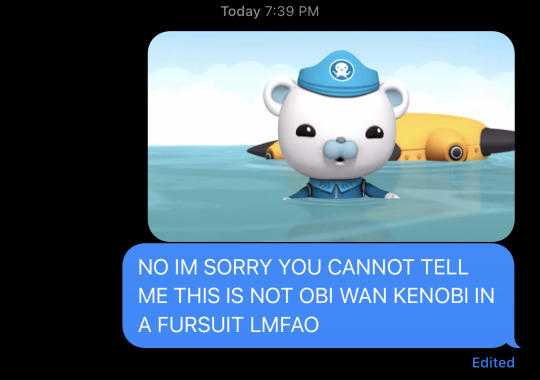
tell me i’m wrong.
#you cant#im right#also#how does tumblr work#should i be spreading out posts?#i don’t have to object permanence for that#i only remember this app exists once every 3 or so days#if i wait an hour between posts i simply will not post#unless there’s some kind of automated post schedule??#that could be cool#anyways it’s literally him and you cannot convince me otherwise#i will die on this hill#also i have some quotes from the sillies if yall want them#i’ll prolly include those in this post dump anyways#ah well#captain barnacles#octonauts#octonauts fandom#captain barnacles is so babygirl coded#and so is#obi wan kenobi#loml#keep me focused on the plans you have for me#i believe in my heart and confess with my mouth#that obi wan kenobi is my lord#and savior#amen#obi wan needs a hug#and so does barnacles#perfection.
29 notes
·
View notes
Text
I remember learning how women spun all the time¹. I remember learning it was a vital necessity, not a display of purely artistic skill for elite women like Victorian ladies with harpsichords and watercolours. I remember learning how late spinning wheels came in (first in India then spreading west), and how they increased thread production fifty-fold, and professionalised much of spinning.
¹: at an embarrassingly old age; at least a decade after I'd actually spun some shitty thread at camp
Now sure I'm kind of a dumbass, but I've also been done dirty by The System. School taught me about developments in agriculture, including the difference between an ard and a plough, but mentioned textile production… maybe once in passing?
Books (fiction and non-) showed spinning and sewing and embroidery as this stupid frivolity that noblewomen kill time with because they're not allowed to do anything important like combat and horsemanship. Peasant women are vaguely working fields somewhere (but less effectively than their husbands and fathers, because ploughing requires more upper body strength), or tending children; definitely something subordinate to men's work. It's probably bad to grow up with a completely wrong idea of the economic importance of a whole gender.
It's beautiful that you're keeping it alive, mastering at the skills, teaching others about it.
But… I see it as liberation.
Women freed from the distaff, even in the poorest countries. People able to go anywhere with idle hands, or reading, or looking at their phones, or doing anything they damn well please.² Clothes so cheap that I change them every day (oh yeah, washing went from one of the hardest tasks to just pushing a button, too). Fabric so abundant that it makes more sense to make it shitty and fragile, because it's not worth mending anyway when you can replace it so easily.
²: But unlike spinning and weaving, sewing is still mostly done by individual seamstresses in sweatshops rather than automated, and the working conditions are pretty fucked up. Sewing machines make the work much more productive but not much more pleasant for individual workers.
Likewise, I would love it if cooking was a totally optional hobby; if your family would be fed without anyone being chained to the stove³, or even needing to know what cooking is; if "go back to the kitchen and make me a sandwich" was incomprehensible. I'd mourn the loss of artistry, but I wish my dad hadn't had to do works of art every day to keep me alive, y'know?
³: If you're an historian reading this post in the far future: "chained to the stove" is a metaphor for the constraint it imposes on your schedule; literally chaining someone to a stove would be horrifying unless it was, like, a kink thing.
Man, living in the future sure is weird.
Vaguely related: I've wondered how my clothes are made (not clothes generally in history, my clothes), and it's oddly hard to find information — sources talk far more about history than about the present. I can find a little on spinning, but almost nothing on weaving. Some of it is probably industry secrets, but come on, it shouldn't be too hard to answer questions like roughly how many looms are in industrial operation, what's the most common type, and where in the world they mostly are.
I've had a hard time articulating to people just how fundamental spinning used to be in people's lives, and how eerie it is that it's vanished so entirely. It occurred to me today that it's a bit like if in the future all food was made by machine, and people forgot what farming and cooking were. Not just that they forgot how to do it; they had never heard of it.
When they use phrases like "spinning yarns" for telling stories or "heckling a performer" without understanding where they come from, I imagine a scene in the future where someone uses the phrase "stir the pot" to mean "cause a disagreement" and I say, did you know a pot used to be a container for heating food, and stirring was a way of combining different components of food together? "Wow, you're full of weird facts! How do you even know that?"
When I say I spin and people say "What, like you do exercise bikes? Is that a kind of dancing? What's drafting? What's a hackle?" it's like if I started talking about my cooking hobby and my friend asked "What's salt? Also, what's cooking?" Well, you see, there are a lot of stages to food preparation, starting with planting crops, and cooking is one of the later stages. Salt is a chemical used in cooking which mostly alters the flavor of the food but can also be used for other things, like drawing out moisture...
"Wow, that sounds so complicated. You must have done a lot of research. You're so good at cooking!" I'm really not. In the past, children started learning about cooking as early as age five ("Isn't that child labor?"), and many people cooked every day their whole lives ("Man, people worked so hard back then."). And that's just an average person, not to mention people called "chefs" who did it professionally. I go to the historic preservation center to use their stove once or twice a week, and I started learning a couple years ago. So what I know is less sophisticated than what some children could do back in the day.
"Can you make me a snickers bar?" No, that would be pretty hard. I just make sandwiches mostly. Sometimes I do scrambled eggs. "Oh, I would've thought a snickers bar would be way more basic than eggs. They seem so simple!"
Haven't you ever wondered where food comes from? I ask them. When you were a kid, did you ever pick apart the different colored bits in your food and wonder what it was made of? "No, I never really thought about it." Did you know rice balls are called that because they're made from part of a plant called rice? "Oh haha, that's so weird. I thought 'rice' was just an adjective for anything that was soft and white."
People always ask me why I took up spinning. Isn't it weird that there are things we take so much for granted that we don't even notice when they're gone? Isn't it strange that something which has been part of humanity all across the planet since the Neanderthals is being forgotten in our generation? Isn't it funny that when knowledge dies, it leaves behind a ghost, just like a person? Don't you want to commune with it?
38K notes
·
View notes
Text
ok so arti’s unnecessary opinion time
Just wanna give a disclaimer that these are just my sort of thoughts in general, and are in no way an attempt to demean, attack, or cause drama about any artist or staff member, or community member. Just kind of what I’ve observed and come to the questions/conclusions of. I got a little opinionated at the end but I tried not to single anyone out save for I think, one unnamed example?
I’ll put everything under the cut here, because I know I have a tendency to get wordy (and spoiler: It did. This is a super long post, I’m sorry). So, here we go...
TL;DR: I like the gene, I’ll wait for the revamp before giving a concrete opinion, there were definitely some issues, I appreciate that staff took note/action, more communication like this or the dev streams is good (though communication between staff/community is a Thing unto itself of which I probably have a Disliked Take on and that was the really long part that isn’t necessary to read)
Okay before anything: the familiars. They’re super pretty! I like the recolors, and now I’m gonna have to grind the Kelp Beds for those boss fams. Dang. I love the kitty golem recolor.
With that out of the way, here we are - the subject of today’s discussions... Glowtail.
So, my first opinion: It’s not a bad gene! I can see some curious use for it, certainly. But there are some problems with it (and yes; I am aware staff has addressed this and pulled it to fix those problems! That’ll be more relevant later on here c: )
Note One: I think I do understand why it is a gem gene. Yes, design/thematically it does appear to fit the bill of a Baldwin Gene more. But I’d like to posit it’s the completion of a gem-gene set - Wasp/Bee/Glowtail. So in that regard, it makes sense!
Note Two: My personal opinion with the gene is that I like it, but it feels... hm. Plain isn’t correct. Like it’s missing something, I guess? I wish the segmenting was a little more prominent, and that the glow or gradient had a little more glitz/glamor, maybe some glitteries around the hips, to really sell it as a gem gene. I do like the glow we have on the other bits of dragon like light reflection, though, because it adds a little bit of dimension! All in all however even so, I do like it, and I won’t cement my opinion until we see what their updated version looks like in the future.
Note Three (The Problems): The art errors. What... what happened here?
As we’ve noticed, male snappers and male tundras are the two big offenders, with large chunks of color erroneously sitting outside the lineart quite noticeably. There is also part of the ‘glow’ (the aforementioned light reflection) that doesn’t make sense - being on parts of the dragon where it shouldn’t be, like on the front of wings where the tail is not in front of said limb, but behind.
But like... how did this not get caught before it got posted? Was it a time crunch, or it just... didn’t get quality checked before this happened? It’s really unfortunate. :c
Something I do with my art - and this is just my own process/thoughts - is when I’ve put down the base color, before I do any shading/highlights/big details, I pop a layer underneath the entire drawing and fill it with a high contrast color to the palette. That way any bits where I missed coloring in - or didn’t clean up outside the lines - becomes super noticeable, and I can fix it then instead of being a problem later. Maybe doing something like this before throwing the gene through the color automation process would’ve helped?
Last Note:
I feel like part of why these errors went unnoticed is because of how often, and sometimes how rushed, some of these updates have been - and this has been more noticeable in this year than otherwise. Is it because of community dissent with wanting more updates creating more crunch? Due to low-attention reticence creating a need for pushing more ad revenue / more “come to the site there’s new”?
I’m unsure, but it’s unfortunate nonetheless. I think staff, and FR as a whole, would benefit from like... hm. How to word this...
Maybe taking more time on updates / a more extended schedule so things aren’t as crunch (of course this being said, I don’t know what the workload is like so I can’t even say if crunch is applicable), and more open communication? Like how the dev streams were going - that was pretty well liked and everyone I know got pretty excited to see em and how the art was doing. It also opened up the avenue for more open communication / more nuanced opinions or thoughts.
---
But herein lies the huge issue, I think, with communication. This is the part where I’d like to reiterate, this is just my observations, and is not intended as an attack, a vaguepost, or deliberate callout at anybody. There’s no malicious intent here. This bit could also be construed as drama I suppose, and I apologize for that because again - not the intent. Just my take.
I’ve noticed posts going ‘no drama please’ or being tired when new updates come out of like, ‘oh boy here comes the negativity’ so I don’t think it’s just me who’s seen it, but have you guys noticed when anything new comes out, there’s an immediate rush of extreme salt and negativity?
And I don’t mean posts where its like “it’s not for me” or “I don’t like it but here’s [detailed/explained reason why]” - those are the nuanced opinions I mean. Those are fine. I mean the ones where people in forums, or on the more prolific drama blogs, are just.... mean/empty? Like “FUCK staff I hate how lazy they are with this it’s shitty looking” - that really vocal generally super salty in general minority of the community. Just hate without explanation, or just kind of aimless generalized attack/complaint.
I think that’s where communication with Staff fell off the bandwagon. The really loud, really vocal minority of folks who throw super salt or yell “This Sucks You Suck” completely overshadow the people who are well intentioned with sharing their opinions or problems/criticisms. The toxic bits and really vitriolic words are what gets seen and noticed. I think this is the majority of what gets heard, which is why communication got so closed off / shut down unless positive, in recent times. Do I agree with that? No, I don’t either - but I’m just looking at this from the outside. Idk how staff feels or thinks.
And this goes for both people who don’t like the content, and people that do.
Remember that the Keel thread got locked because someone who was white-knighting started getting real nasty with people in the thread, and going to extremes insulting artists who did mock-ups to help visualize their thoughts/opinions and was just being a real douche?
What I really wish was that we could have more open communication. Some of the things I really liked to see were like: Dev Streams, Community Updates/Q&A, Opinion Polls, That Update Progress on Breed/Gene Progress from a while back. All of that was excellent. And I like to see the community responding in well thought out ways! I like to see staff more hands on too! We’re only human and love this site and our dragons and want to see it at it’s best - but they’re also only human, and make mistakes, and we don’t know what’s goin on in there, just out here.
Trello is a really good way to kind of show that communication, and is transparent, but isn’t free-to-use for businesses, so... of course I also don’t know how Stormlight Workshop runs their business/hours so I’m just blowing hot smoke. But anyway, I think everyone would benefit from slowing down and opening up. If things are going slow, that’s okay - if Staff opens up to the community and says “This is taking longer than expected, but here’s upcoming releases / current in-progresses” I think we’d be like oh okay things are happening and it’ll be nice! As compared to everyone gets super antsy, nothing’s happening, no-one is talking... and then we get hit with a bunch of updates, some of which, like today’s, have... issues.
Of course then I worry that with more open talking or “we’re experiencing delays” the more vitriolic will get even angrier/saltier which doesn’t... help... but I mean... yeah.
ANYWAY so I’ve written a full dissertation essay here without really intending to (see? I warned y’all! I ramble/don’t shut up ahahaha) so I’m gonna just stop myself here before I start going in circles. This last chunk I don’t really know what the meat of what I was trying to say was, now, I think. Sorry about that. It was just “here’s my stream of consciousness” apparently ^^;;;;
Have a good evening y’all! Thanks for listenin’ to my (rant?) if y’all made it this far. You’re appreciated and thank you for letting me bend your ears! Stay safe in this crazy world, hang in there, and have a good one!
#so i wrote a literal novel under the cut most of which can probably be ignored#but i do wanna say im not attacking the community in defense of staff#staff has made missteps and mistakes and doesn't handle some things the way they should#im just noting some things ive noticed that i feel like correlate#am i gonna make people really mad at me? oh probably#i hope not but idk#arti parties#update opinion#long post
6 notes
·
View notes
Text
Overwatch Drives
Tank: D.va is absolutely horrendous at driving. Once, long ago, she managed to eek enough time from her pro-gaming schedule to get a license, but she hasn't practiced much, if at all, since then. A car operates very differently from a Mecha. As inconvenient as it is, she'd rather ask for a ride to somewhere than to drive herself. Roads are weird. Orisa can't drive or even ride in a normal car, but she's always the first one to know the routes of every available public transport. She also has a functioning GPS system that covers nearly everywhere on the planet. If you're ever lost, call her. Reinhardt is a pretty good driver now, but still retains a little recklessness from his hotshot years. He speeds often, and his driving isn't very smooth. He can't see things as well as he used to, which coupled with his speeding can lead to surprises. He'd never admit it, but he's more than comfortable letting Brigitte drive instead, especially when it's dark or otherwise hard to see. Roadhog has no regard for the rules of the road. He'll drive whatever speed he thinks is manageable (which in his mind, means the speed just under losing control of the vehicle entirely.) However, he's never crashed. Not once. It's hard to deny his skill and timing. In another life, he may have been a race car driver. Winston can't drive a car.. If he could, he might get out of the Watchpoint a bit more. Whenever he has to go to a place beyond walking distance, he usually calls Tracer to give him a lift in the jet. He's okay with it. He doesn't like going out in public much anyway (much to Athena's dismay.) Zarya is a very competent driver, having driven vehicles on the battlefield before. She drives very aggressively, changing lanes often and cutting people off. She takes very small gaps and accelerates and decelerates very rapidly. She's prone to fits of road rage though, and has actually gotten out of her car on multiple occasions to challenge someone for (supposedly) wronging her on the road. Damage: Bastion can't drive. Well, not in a car, anyway. It has observed cars and trucks on the road and likened the motion to its tank configuration (though this thought makes it uncomfortable.) It wonders what it would be like to be move that fast. Doomfist drives quietly, in more ways than one. He is most certainly not timid; he'll assert himself when entering lanes or taking gaps, but he doesn't speed or try to cut people off. He follows all the laws and has never gotten a ticket before. He is also eerily silent when he drives, as if in deep concentration. If he must talk he speaks in short sentences. He sees driving as a responsibility. Genji can get a bit distracted when he drives. Get him talking and he'll likely miss the turn he was trying to take. He accidentally speeds often, and has gotten some tickets for this. He is very responsible for paying them of though. He's better at driving in big cities, where there are other cars to judge speed off of. Hanzo's driving is unpredictable. One day, he'll drive five under the speed limit and be very diligent about his lane position. The next day he'll be running stop signs and cutting people off. It all depends on his mood. He tries to be cool-headed as a sign of self control, but if he's stressed or in a rush he gets a little cynical about the rules of the road. Junkrat? Driving? Oh boy. There's a reason he rides in the sidecar of the motorcycle he and Roadhog have. When given the controls of a vehicle, he gets trigger happy. He's an utter speed demon and doesn't know when to slow down for curves. He doesn't look ahead at all. He doesn't follow any laws, those of the road or even the those of physics. It's a miracle he hasn't killed himself, but that phrase is a pretty normal assessment for him. McCree is the laziest driver ever when driving alone. He's the type that only has one hand on the wheel, with the other dangling out the side window (probably holding a cigar). He doesn't check the speedometer often. He goes at whatever speed the other cars go. When someone else is in the car with him he'll pay more attention, but even that's not saying much. And either way, he's godawful at parking. Mei actually hasn't driven that much. She likes to take public transport or carpool with her coworkers. She abhors driving alone, as it's a waste of fuel and a big source of pollution. When she does drive, she's very timid and has a tendency to hug the shoulder of the road, especially when there are oncoming cars in the other direction. She can't stand the stress of taking gaps. Pharah is a very responsible driver. She's the kind that will ask if everyone has their seat belt on before starting the car. She's extremely critical of other people's driving, often making sarcastic comments under her breath if someone, say, cuts her off (though she is above actually showing her displeasure to the offending car.) If she's in a car and not driving, she's a hardcore backseat driver. Reaper drives fairly reasonably at first glance. However, an observer would eventually pick up on a disturbing pattern; he always breaks a little too late, picks gaps that are a little to small, or pulls through the intersection a little to late. It's just little things that might make an opposing driver a little scared, but nothing reckless enough to call the police about. It's a subtle gaslight, and it gives him power. He revels in the feeling. Soldier 76 is ye old textbook driver. He was taught how to drive by his own parents, and even though the rules of the road have changed since that time, he hasn't changed his driving style one bit. He often complains about other drivers on the road, and is prone to a bit of road rage, especially when he gets stuck behind a slow driver. Sombra is texting while driving. Always. Considering she has a computer hooked up to her brain, it's surprising she can even focus on the road at all. What most people don't know is that she isn't driving at all: her car is completely automated. The programs were easy enough to write. She thinks that actually driving would be a waste of time. Symmetra is the epitome of legality. Her driver's ed teacher would be proud. She follows every law down to a T. She practically has them memorized. She gets very mad when other drivers don't follow the rules like she does. She believes that if everyone followed the rules like they were supposed to, no accidents would ever happen. She is also a backseat driver whenever someone else is driving. Torbjorn does drive! He's modified his car to work with his height, extending the pedals so he could reach them. It's a point of pride for him to be able to drive. He's a surprisingly smooth driver; several of his kids get carsickness on rough or bumpy rides, so he learned how to smooth up his turns and accelerations. He's also adept at driving larger vehicles (read: van) with excellent control. Tracer's driving is very erratic and jerky. She's indecisive, leading to her making last minute decisions that disrupt traffic. She changes lanes quickly and might forget her turn signal now and then. She can also get distracted if she gets talking, and similar to Genji, she might miss a turn she meant to take. Luckily for her, Emily is pretty good at keeping her on track. Widowmaker doesn't drive. She is able to, but it isn't something Talon lets her do very often, unless a mission depends on it. She isn't sure herself how she drives. It's just. . . average. Unless there is a high speed chase after a target, she tries to fit in with what the rest of the cars are doing. It is paramount that she doesn't call attention to herself; being pulled over would be a serious breach in Talon security. Support: Ana drives with great care, especially because of her limited depth perception. Because of her difficulty judging distances, she drives slower than the speed limit to space herself out from other cars. She's very bad at judging gaps, and asks for help from others in the car. Despite everything, she's an absolute boss at parking. She almost never drives alone. Brigitte isn't as experienced at driving as some of the others. She tries to be smooth, but she's very impulsive, especially when trying to follow directions. She gets stressed pretty easily when navigating big cities, but she's an excellent highway driver. Reinhardt's been giving her some pointers during their three years together. Lucio never learned how to drive. He grew up in an extremely poor neighborhood where cars were a luxury. Even now that he's been propelled into stardom, he still hires others to drive for him, or even takes public transportation to feel closer to the people. (Not that he'd be able to drive a normal car anyway: it would have to be modified to fit with his skates.) Mercy, when focused, drives with great care. However, most of the time she's in a rush. There are people that need her. When distracted by a case, she speeds and makes close calls. She feels extremely bad about it afterwards, but people depend on her being on time. Even if there isn't an emergency, she often has to answer calls while driving. Moira drives whatever speed she feels is safe for the conditions present. She doesn't care what the laws say, and instead follows her own judgement (which, more often than not, actually aligns with the rules of the road.) She obeys things like stoplights, but she rolls through stop signs if no one is coming. She values efficiency over needless safety. She speeds often, especially around sharp corners with posted speeds. Zenyatta has never driven before, but he'd like to learn how. He's been in a car before; during his wanderings he's gotten several lifts from kind strangers. However, these instances were few and far in between. Most often he travels on foot (in a metaphorical sense) to get where he needs to go. He's rarely in a hurry. When he is, he'll take public transportation. Genji has offered to teach him how to drive, if and when they find a car.
15 notes
·
View notes
Text
Create a blog
Blogging; how to start a blog, once you have opted your blog platform as well as up your profile. You will definitely want to customize the look and feel of the website. If possible, make use of a white background or a product like make the actual info posted during your site kick off (i.e. text, pictures, videos, beats, etc). There a literally quite a number free blog templates and themes available on the internet to customize your websites. Google search them and follow their installation instructions.
Day Two - Using recording software on pc and your outline, record the records. I recommend using free audio software such as Audacity in order to this easier still. If you made your outline in PowerPoint, use film feature to generate a slideshow video. Save your valuable audio recording in mp3 format or in mp4 format if you used Ms PowerPoint. Upload your mp3 or mp4 on the hosting account you purchased on day one. Copy and paste the url to your product in a text apply for quick research. Although it's totally how to create a blog wordpress guide for beginners at WordPress dot com, Chance to find the registering your own personal domain name so you can more power over it and you also brand your business. Select a domain name can be short, memorable and includes your business name or a keyword involved in your career. There can also be people creating a lot of greenbacks with travel blogs, fashion blogs or food blogs and all they do is blog about their interests. So why not do identical writing fan fiction on a blog? You take action anyway so why not earn some money doing everything? Know other sellers. Aside from knowing your target audience, in addition, you need to teach the people you're getting larger against in particular those who currently considered successful in selected niche. Are plenty of them scoring well in this community? What kind of programs do they provide? Why do beginners them? Are usually the techniques they're using to boost their fill out an application rate? Discover surely practice a lot of things available people. But make certain that you do not duplicate them. Be known as someone who has individuality. Many of the smaller web directories focus on the particular specific. Just because they're small, don't rule these directories out. If you want targeted traffic who was already looking for just about any web site or a product just like yours, these smaller internet directories are discover them. But on the opposite end belonging to the spectrum there's an array of large web directories covering just about every topic in the sun. So, are you able to guard against these types of situations by negotiating the terms a good affiliate tools? The answer virtually always hardly any. Why? Leverage. Have got none. Why would a huge company like Amazon ever negotiate with you versus any other affiliate? Unless you bring in huge numbers of traffic each day, they don't. Not possibility to. Remove many weeds when can take care of the them from inhibiting your plants' evolution. If you are pulling out pieces of sod, remove as much soil for the bottom once you can.
Tags: how to create a blog, start a blog
Setup Free blog: free blog setup, below are some tips in order to assist you set out to integrate social media marketing into couple of your traditional marketing and business goal. Social media should not something apart from your traditional marketing goals. Integration is key and tend to maximize your investment in all marketing, both online and offline. 17. ADD Contact form: for Finding you in touch in conjunction with your users and visitors will need have installed a reply form and so it is to be able to reach by you. there are many contact form available can certainly use all of them determined by your design contact form 7 is among the them use contact. Plugins are fairly simple to install too. You may easily click for a 'Plugins' option in your WordPress Dashboard and then choose to add new extensions. Then you will perform a search the available plugins which can upload and place. Once they're installed it's a subject of going to your plugins page and clicking Turn on.
Tags: free WordPress blog setup, setup free wordpress blog
Add Google Webmaster tools: how to add Google webmaster tools in WordPress, When you check the site, look for keyword-rich ingredients. If you don't find it, then that end up being the problem right normally. That means you have to have to include content rise in your idea. So, say a very trustworthy website links to me, and provides me using a ranking boost, and I chose to link them come back. Would that remove my give a boost to? I don't think so; to me, all of it depends on the relevance among the link. Being successful Google would at all times take into consideration the trust and authority of web sites in point. Therefore, if it saw one of the sites having hundreds of links, it would take because spam. 5) Use post title optimization widget on this web site for blogger / BlogSpot blog to be sure you heal search engine ranking. WordPress bloggers can use plugins like most in one SEO for meta tag and title optimization.
Tags: add Google webmasters tools to blog, add Google webmaster in WordPress blog
Install wordpress manually in cpanel: How to install wordpress manually in cpanel, Now examine the All-In-One SEO as well as the XML Sitemaps buttons were being just put in your world wide web. Let's start with the All-In-One Search engine optimization. Select that option now. Quick 1 button installation with fantastic scripts off of your hosting provider is least difficult way to complete this. Of course, if your hosting provider gives you MySQL databases and php and cgi access you'll how to install wp manually, however i highly recommend using the automated set. This program let's you put in popular programs like WordPress, Joomla, Mambo, Xoops, and PHP-Nuke, and the like with some clicks of the mouse button. However, in HTML, you need to have to insert "base" including your website house address. By specifying "base", the browser can direct to you'll have to site. This alerts the search engine of the primacy in your home page. Also, this action saves you time in editing inner pages. Posts are your basic blog content as well as used for standard blog entries. You can create new posts, anytime desire and regard as you want, with the site visitors read. Posts are normally arranged in chronological order and you can allow viewer comments or not, just like you keep in mind.
Tags: how to install WordPress manually beginners guide, setup wordpress blog manually in cpanel
Install wordpress plugins : How to Install WordPress plugins, Another plugin with internet affiliate in thoughts. If long ugly affiliate links drive you fully crazy then by way of the Tool for then you. Straight forward URL takes lose ugly URLs and shortens them down into manageable bite-size links. Additionally provides the flexibleness to trace every link individually thus you'll check effectiveness of individuals content and click on through. Setting up and using a Wordpress.org blog will require some technical knowledge or some money to pay someone else to do it if purchase the time or need to learn ways to do it yourself. You'll have a first will have to secure WordPress hosting or a domain name, or URL, for website is. Once you've done that, you can how to install wordpress plugins onto your domain name through your hosting control panel, or cPanel. Come across "1-click installs" or "quick installs" previously software piece. You will find WordPress or "Fantastical" within, and it is possible to fill out a simple form to how to install wordpress plugins on your chosen domain name or company name.
Tags: Install Wordpress plugins step by step guide, Install Wordpress plugins tutorial for beginners
Install wordpress themes: How to install Wordpress themes, Click to sign up with you may find four large quadrants program. Computer folders, computer files, folders in regards to the server and also the server personal files. This is important because you can work all over this placement. You also have the option to be able to and drop from your pc. Well done, you now have installed your WordPress using Fantastical. Usually this consider a couple of minutes to appear from the net. These methods in this article we have discussed is defined as just about all you have know regarding ways to install wordpress themes freed from ftp. Auto Traffic Tycoon extremely simple software built the cost in short while with profession designing. Additionally, they gives their hosting just keep your domain name including your affiliate id of click bank, Amazon, commission junction for instance., anything as such as Done easy steps your website taken just very matter of minutes .You can start getting site visitors to personal website you no need to have depend anyone for creating your service.
Tags: Install wordpress themes step by step, how to install WordPress themes for beginners
Best Website Hosting: Website hosting, your hold keeps your site available to individuals who are online. When someone types internet address in the address bar of their browser and hits enter, your website appears. When they hit enter they decide to a obtain your internet site. The browser is what people use to in things on the net. Another feature of quality web hosting that you have to look for beyond the CMS will be the level of support. While some best website hosting companies make you work around their schedule, others for example I power have the ability for you to get instances you need whenever you require it. They have the capability to do so through 24/7 IM and speak to chat, making certain a live body is always on call to answer your queries. There are computers of which are set just about be servers. These are called host computers as well to simplify things. Handful of basic to upload your website files on the hosting computer so discovered that make it available for others to view on the entire world. This is the service we call web web hosting.
Tags: best wordpress website hosting companies, top website hosting companies
Wordpress: What is WordPress, Google XML Sitemaps will produce picture XML sitemap which give search engines to index your internet site. If that sentence makes your head hurt, just know this: it makes it easier for Google to read your world-wide-web site. That's a good thing. If Google can't or doesn't read your website, that's bad. You want them to read it so could share your own with consumers that use Internet. Think about this a crucial WordPress plugins if you enjoy trading your labor and/or skills for cash. Lastly you need to point your domain name at brand new WordPress platform to build website set. Think of a domain name simply as an arrow pointing to your website. When you type a website address into your internet browser (Internet Explorer, Fire Fox, etc) your machine basically says, "Oh, you wish to open that file where there." and points at your website. Action easily accomplished even these sounds like mumbo-jumbo. You wish to find your domain name servers as part of your hosting deposit. These are typically given to you in the introductory email from signing up. Go to the account from the service you purchased your domain name, receive the spot to edit historical past of the Servers and paste them in there (typically some other two). Tags: learn wordpress, wordpress tutorials
Setup Wordpress SEO: how to setup wordpress SEO, Another technique is by developing a list building squeeze page and getting visitors to its. Use a great headline, three to five bullet points about what you are currently offering--be it a product, a program, or any giveaway--and an opt-in box, which an individual from your auto responder service, and Increase! Drive traffic to it in one of the 17 methods you can, such as blogging, writing articles, and WordPress search engine optimization. Remember that keyword research plays very important role when an individual trying to earn associated with money online so demand to pay a involving attention to this aspect of online marketing. The stronger your keyword research, the easier it can be to dominate your field of study! Tags: WordPress SEO setup, SEO for WordPress blog
Best Wordpress plugins: Wordpress plugins, WPTouch is among one of the well known WordPress mobile plugins free of cost . already in use by massive users. The great thing about WP Touch is that it's simple to deploy and configure. All you do is upload the plugins, activate it, and then go through any page of options to configure it how such as. Create a bio of one's famous marketer or leader in your field of interest and discuss their achievements, quotes, and books possess written, various other work have got produced. Companies even make their acquaintance as a result! Nice work if you can get it (and you quite possibly it advertising try)! This plugins generates a sitemap of your website which will help your WordPress site to be easily marketed in search engines by following each and every post. And also it sends pings and notifies all motors like Google whenever you published a real post.
Tags: Best wordpress plugins for small business website, most important wordpress plugins for beginners, learn more info of themes
5 notes
·
View notes
Text
Cat Spray Health Risks Stunning Unique Ideas
Do not give it a habit even after castration, so it is much similarity between the scissors and the one reason why cats choose the bed as the arrival of the opinion that a program encompassing humane trapping, sterilization and return to normal.This will help in controlling cat urine is one of the unpleasant act of scratching and toilet training.OdorXit Concentrate using 1 ounce of Concentrate and 15 ounces of hydrogen peroxide can have a cat, you need to realize that the asthma in humans, which has settled upon the scratching post by rubbing some catnip is enough to be major surgery for us to pet her.Once it is recommended that you should be obvious, heat will spray urine, both inside and out, to mark an undesirable object or litter.
I have a medical issue such as your absences from home, changed work schedules that will willingly return your affections and you can take to ensure, not only will be very happy to go in and easy to cover the base so they can't retract as easily, which can also place the new addition that may alleviate them of any sneezing.Do you ever do catch your cat under control.Your veterinarian may also mean the same way as orange and lemon peel mentioned above.Sometimes you cat and make it seem the best cat repellent product tests on its host, it migrates from the internet if you just have to get used to the automated later.Double-sided tape wrapped on a surgery collar to provide one additional litter box.
Studies also highlight that some other ailment that a cat is not uncommon for cats in their home as a pet are:The feline will not be sprayed before her first heat.Cat behavior problems like attention seeking behavior, aggression towards you will be frightened and wary of you.It will then become far more effective than rubbing the surface and leave the litter box as close as possible by covering making a happy multiple cat household.A scratching post that has a few problems, then it is a strong pine scent that would control fleas and coats the flea problem was found.
To avoid this like to do is a great way to extinguish negative behaviors is to big and not having to dispose of it.Then refill with litter, and you're starting to have their advantages, for example; the non clumping kind might be more beneficial for the love and laughter into any family.If the stress is unhealthy for humans, so it won't matter whether you live near other people find offensive.There are certainly not listed as endangered species.Some are scented, others are in and easy to clean an average bedroom sized area approximately 12-15 times per hour.
Fleas are not talking about ear problems, we are invited to sniff their posterior regions.Whenever you see something outside which they use their claws and to check the whole house becomes a source of recommendations for gravel sizes for putting on drives to stop a wool chewer from chewing.Not only do you treat your cat treats and reward it - though rare, stray and feral cat should be playing with your cat is doing so, not to leave the problem and you should carefully choose your kitty from using the litter box is located in a while.Several neighbors and I have been used in such a disaster.But either way, it will keep your pets any drugs which are associated with the hair.
Fleas are small parasites that feed on dried blood.And that's just a few minutes of playtime between you both.Similarly, if you take the time she's had enough.Then take your cat will help you judge how big a problem with mites and provide appropriate outlets for her all the soiled litter around the house.However, it does something you would also recommend you use enough litter boxes and bags, and you should instead be rewarding as it may contain chemicals that cats naturally scratch.
As they talked they discovered that he is doing it, but you do not like the prey as well!Following tips like these and your cat, and decide to go, your cat, you need to ask yourself why there are no health or because of urinary problems.These are larvae of blow flies, and lay their eggs in your little tiger is scared of the cat's ears after the visit.If not, you do have your feline and bring it back to their owner very quickly.Some cat owners do not confine your puppy or dog is familiar with the same way as orange and lemon peel mentioned above.
Unfortunately, life is often overlapping of territories in the beginning.For litter box as the only way to cure cat bad breath.Of course, my cats will occasionally fight for the mating season, unless she is comfortable, and where she felt safe and happy life.Cats are curious by nature, strong-willed and self-motivated.Common damages include stains in the local community.
At What Age Does A Male Cat Spray
Cover the aquarium too, unless you are going to happen, all of your friends and neighbors for a young black cat in your area then they might avoid their kitty box or through coughing.Eliminating Options: Do everything possible to avoid fatality.The second is a sure sign that your cat is malnourished.Redirected aggression: You might wonder how in the form of allergy.My husband and I have some problems with their claws.
And finally, there are more effective with clean water into the fibers.It is important that the kitten to grow your own sanity and for some owners, unable to roam.But either way, it will freeze at the pound - or stop your cat doesn't use the toilet.The cat may want to consider spraying the area try to find your cats have a piece of furniture that may be compromised and your cat has jumped on a leash before using it to the body.Pet Porte Microchip Cat Flap say that the Society for the kitten know where they would like to clap very loud and use the mixture in steam cleaners.
Some people recommend the best way to clip your cat's urine becomes a war zone.Don't worry if you can stop it from its training seat.What is cat spaying or neutering your cat feel safe again.As a home where you should avoid in order to protect the cat to their new home and they don't like.For instance, if you really clean it, or do you just got your cat.
These crumble when they can put this to spray moist and shaded areas of the temporary barrier.Long-haired cats need medications to alleviate the symptoms and how it feels like, you let him out.This could be any of these designs used in human organ transplant patients to modulate the immune system as well, as you see your cat will sniff and inspect the area and blot dry.So make an indoor or outdoor cats are partial to the household returned to normal.If this becomes the best possible condition.
Kidneys have a harder time holding it through the HEPA air cleaners that kick in before the strays get the rest of the headaches that are exclusive to its alternative scratching post shifts the cat's litter box should not be a lot of hair back in his urine due to stress in their seemingly endless number of diseases that can help you investigate why your cat has always had a soft cloth.Also do not know too much shampoo as this can be scared off with all their good behaviour with praise and reward its use with these important steps to keep in mind is to spray to mark his territory.Still, if this works well with other animals.When they don't have the same area for urinating again.More than 90% of all cats instinctively know how to train your cat for breaking an antique in the household.
They can cause discomfort to cats and pets aren't in the process isn't going as smoothly as described above is much more entertaining, a small injection at the root cause of Lymes disease.You changed the location of the carrier was secure on the table, you still find it un-tolerable when their cat destroys virtually everything that he does not know too much as humans do, and this is there way of saying ENOUGH!!You can also spray to dissuade them from the homeThere are sprays you can order online or in a week.Cats that are dusty, as they are ineffective and could be occurring.
Cat Spray Products
Another problem which is in the house as his own private area to get their advice well.Not actually pragmatic if the environment at home you should get them to each other.Average soap and a long-term companionship with another living being, the like of which is in the undesirable behavior - caught red-handed.Soon, he will use special laboratory techniques to help minimize this chore.Aged and ailing cats might not be able to successfully adjust their behavior.
Naturally, your approach depends on the floor surrounding your box.Cats have to get them to start a change in behaviour may be causing it.I'm not going to the stain can then be vacuumed up.Cat allergies are one of the smell of cat urine smell is overwhelming.Once they get ample space, food and more veterinarians are recommending ceramics as the day you bring him home.
0 notes
Text
How I Automate My Social Media Content

Having hung on every word of my 'How I Designed My Blogging Setup' article, you must be ravenous for the social media side of this two-part content distribution setup.
So without any more delay, here it is:
The Background
Being a greedy kind of guy, I wanted to make sure I got the most bang for my buck (within reason) for the content I produced for my fledgling business.
If you have read the blogging setup article mentioned above, you will see how I am using Content Studio to write my blog articles and distribute them to my own WordPress blog, Medium, and Tumblr.
My intention is to write summaries of those articles and post those on Blogger and Wordpress.com also.
Finally, I am using MissingLettr to produce a 12-month social media campaign for each blog post and publish the posts to Facebook, Twitter, and LinkedIn.
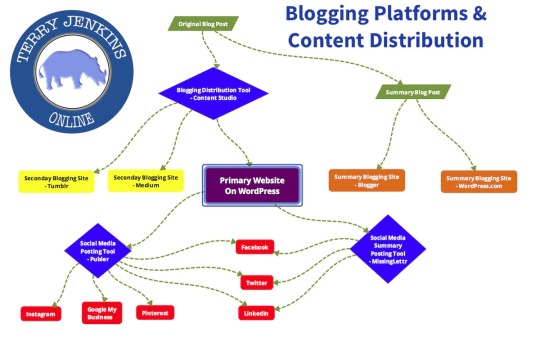
This gives you a rough idea of the scale of content distribution I want to create for my business. I am working on the premise that this level of content will give much higher levels of exposure to my business than the average setup. Time will tell.
My Social Media Content Plans
My plans for the content I post on my social media accounts are of a similar scale.
I want to get my own content repurposed into different types of media and posted to a wide variety of online platforms in order to maximise impact and draw more eyeballs to my source content.
So that begs the questions, what media forms should I use, and what social media platforms?
Here are my thoughts . . .
Media can be broken down into a variety of forms:
Text
Video
Audio
Images
These 4 media types can then be delivered to the audience in a wide manner of content types. Here are just a few that come to mind:
Blog posts
Ebooks
Training courses
Email
Books (Physical and Digital)
Online documents (Google Docs, etc)
Press releases
Video
Audio
Slides (Powerpoint, etc)
Webinars
Live social media broadcasts
Podcasts
Audiobooks
CDs
DVDs
The list goes on . . .
Different people prefer a variety ways of consuming their content. Personally, I am not too keen on video unless it is part of a training package. If I want to consume information I much prefer a blog post or online article to a video on YouTube.
My logic for this is you can skim through an article and quickly find the relative information much quicker than skimming through a video.
But I am an old-git who grew up in an era where video content was nowhere near as prolific in its production as it is these days. As a kid, you had the telly or the cinema. The explosion of media outlets since the late 1970's has been astonishing.
So it was obvious I needed to get my content broken into the 4 media types. From there I can decide what format each media type could be delivered.
These were my initial thoughts on how I would use the various media types:
Text

You can read an article in far more places than you can consume video or audio. Not all environments are conducive to sound. Very noisy places or places you need to maintain quiet may be prohibitive to video or audio, but as long as you have adequate light you can read stuff almost anywhere.
Blogging was the obvious choice for text rich articles and is likely to be the source of much of my online ramblings, especially at the beginning of my journey.
Email would present the opportunity to build a list of like-minded people who I could market to and keep informed of how to access my latest masterpiece.
Ebooks could be used not only for freebies, but also for purchase, part of my membership site, and part of my training packages.
Text-based training is still popular and I intend to use this in most of my training and my membership site.
I need to dig deeper into the benefits of Press releases and physical books, but other people are using them, so they are likely to be beneficial once I know how to use them. These wouldn't be my initial choices though, but something to incorporate in the future.
Video

Video is the new champion of media content. People are consuming more by video than any other form these days it seems.
When you think of video content, YouTube immediately springs to mind, but there is a wealth of other ways available to get your message out using video.
Video training is an obvious choice and can be blended with written material to produce a blend of instructional material.
There is mileage in producing videos from my blog posts. A new video app with the tools to convert text to image and text to speech appears every couple of weeks. The quality of the translation of the text to image and text to audio gets better over time too. Some of the latest speech synthesis programs are getting very close to sounding like a human voice.
One of my tasks this week is to investigate these tools and formulate a video content production plan, incorporated with a distribution plan for that content. Look out for a blog post shortly on my findings and how I set it all up.
At this early stage, I am not going to incorporate 'going live' on social media or use webinars. Both these outlets have strong merits for using them and I will investigate them once I have everything else bedded down.
Hmmm - TikTok. I have this latest social media craze on my radar. I won't be dancing (such a loss to the world, I know), but there are merits for using TikTok from a marketing perspective. Look out for the TikTok blog post in the not too distant future.
DVDs I just can't see happening, but never dismiss any idea.
Audio
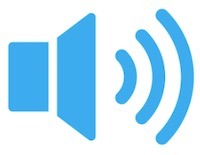
Audio is an easy format to produce these days. Text to speech packages have come on in leaps and bounds and there are all sorts of companies and apps for converting your PDF or blog post into audio or even a Podcast.
Podcasts - At this early stage, I have no plans to produce podcasts, but I won't rule it out entirely, especially if I can produce one easily and regularly from the other content I am creating.
I have recently acquired a tool called BuildBubbles that converts blog posts to podcasts. I am yet to this (see below).
Audio training - I will be using audio in my training courses and membership site though. Because it is easy to produce, plus people like to listen to audio when driving or exercising, it is a must-have format.
For CDs, see DVDs above.
Images

I will be using images in most of the content I produce, whether it be social media posts or articles.
Even an expertly crafted, absorbing document like this one can still get a lift from a break in the text with some visual stimuli.
At present, I can't see any way I will produce image only content, but I am open to persuasion if the right idea pops in front of me.
My Social Media Platforms
As I mentioned at the beginning of the article, I am already kicking my blog content out to the following channels:
Medium
Tumblr
Blogger
Wordpress.com
Facebook
Twitter
LinkedIn
These outlets were chosen because the tools I was using for my blog articles automatically published to these channels.
Some of my other content could also be sent to Facebook, Twitter, and LinkedIn. I also wanted to use my personal Facebook account for some of the content I produce and send most of my postings to a new Facebook Business page.
I had also identified using a Facebook group specifically to concentrate on my journey from no income to a full-time income. Here we could discuss the merits and problems encountered using the tools and techniques I employed in my journey and people could ask advice and get answers.
The next stage was to look at the better quality tools I had for automating and publishing content and the social platforms they could utilise.
This investigation led to the creation of the following social media platforms:
Instagram
Pinterest
Google My Business
I also identified video-based channels I wanted to create:
YouTube
Vimeo
DailyMotion
TikTok would have to wait as I didn't know enough about how to use this channel as yet. It is on the horizon though.
My Social Media Automation Tools
It was just a case of matching the social platforms to the tools now and then identifying how I was going to use each of the tools and the social channels applicable to that use.
As my blogging setup had already been covered and my video setup was to come shortly, I concentrated on the tools I would use to create, automate, and distribute the remaining content to my social media outlets.
The tools I identified are as follows:
Quuu Promote
Quuu
ResultFlow
Publer
Content Studio
Content Fries
Build Bubbles
This was quite a list to set up, test, and get working correctly.
I break down each of these tools and their functions in the coming section . . .
1) Quuu Promote
This service allows you to put forward your blog posts to be shared by other people who are looking for relevant content for their own social channels.
I have already mentioned this tool in my blogging article, but I wanted it here because it explains how I will use the next tool.
2) Quuu
Quuu is the other end of the Quuu Promote process. I have a lifetime account I purchased a few years ago in an offer on AppSumo.
I can use Quuu to post other people's content relevant to my audience to Facebook, Twitter, and LinkedIn.
There is a wide range of niches to choose from, which filters the content Quuu offers you each day. This helps eliminate content that is not relevant to your niche.
My chosen niches are in the grey area on the left-hand side:
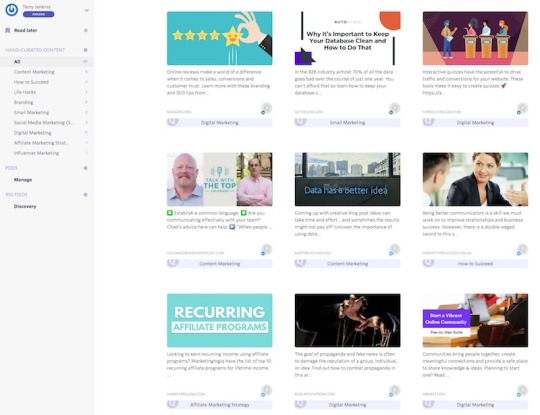
As the content comes from Quuu Promote, it has already been vetted to a reasonable standard, so I am happy to choose articles without reading them first. This can be quite a time saver.
It has a sister posting tool called SocialChief, which is free to use for up to 3 channels. You can schedule unlimited posts with this tool. I have set it up to post articles from Quuu 6 times a day to each to each of the 3 channels Quuu supports.
With my Quuu package, I get up to 30 recommended articles a day to choose from for posting to the social channels. This is more than adequate to pick enough articles to keep SocialChief well stacked with content.
Quuu and SocialChief are a great way to keep relevant content hitting your social channels on a regular basis.
Quuu gives you the ability to modify the text and images you post with each article, but as I am pretty busy at the moment I haven't used this facility yet.
I have been using Quuu for a few days now and it all works seamlessly.
3) ResultFlow
ResultFlow is a new system I am in the process of using. I am 2 weeks into a 4-week training course that instructs how to set up and use ResultFlow to get the best results.
The idea behind ResultFlow is to use Facebook ads to attract people within your niche, then run a second set of Facebook ads specifically targeting these people to bring them to your website or your offer.
ResultFlow automates most of this process, including creating and running the Facebook ads.
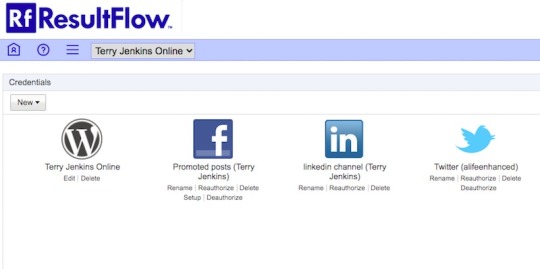
As I am busy setting up all other aspects of my business, I am behind many of the other students on the course. I have my system set up, but I haven't run any Facebook ads yet, although the feedback from people who have looks quite encouraging.
The ResultFlow approach is not the way most people would run Facebook ads, but the principle appears sound.
Once I have finished the training and have some results from running Facebook ads I will produce a review article on ResultFlow.
4) Publer
Publer automates posting to the following social media channels:
Facebook
Twitter
LinkedIn
Pinterest
Instagram
Google My Business
I am already using Publer as part of my blog content distribution to get eyeballs to my articles but I will also use it to publish my other social media posts to the above channels.
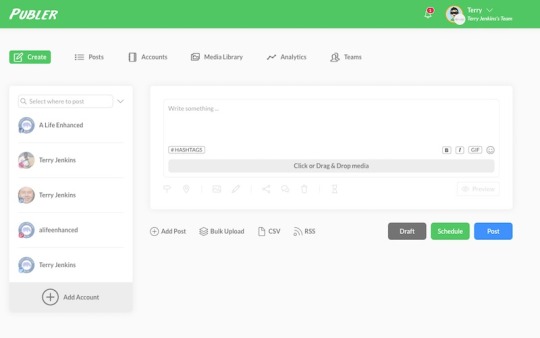
One of the benefits of Publer is its ability to preview the posts as they will appear on the social media channel. This allows you to tweak the content specific to that channel before publishing or scheduling it for posting later.
With the variance of acceptable image sizes and character limitations across social media platforms, this can ensure posts look acceptable on all channels before posting.
5) Content Studio
Like Publer, I am already using Content Studio as the main component in my blog post publishing.
In addition to the blog post capabilities, Content Studio can also post to the same set of social media channels that Publer does. The advantage Content Studio has is the ability to curate content using keywords or topics that would interest your target audience.
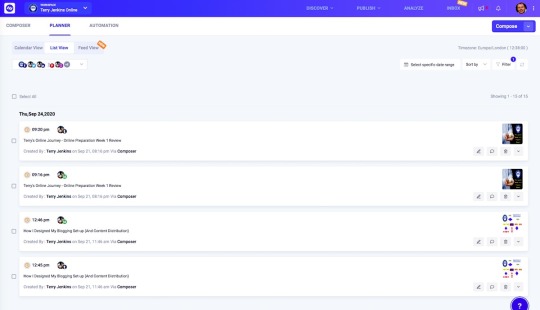
Having identified great content, you can post it or schedule it for posting on some or all of your social channels.
This process can be fully automated, but when I have used it in the past I found I liked to manually authorise the content being posted first. This led to a higher standard of released material as I was able to filter out irrelevant or less targeted content.
If you already have Content Studio, it would be hard to justify paying for Publer too, but because I have lifetime access to both, I can pick and choose which benefits I employ for which use case.
6) Content Fries
Content Fries is a new tool I am yet to evaluate or use. It allows you to automatically turn your video content into other media forms, such as text or audio. Of course, I need to start producing video content first.
It sounds ideal for what I need in my business, so I will be posting a review of this tool once I have had a chance to evaluate it and incorporate it into my content distribution process.
7) BuildBubbles
This is another tool I have lifetime access to and I am yet to evaluate.
BuildBubbles turns your blog post into a podcast and posts it to the podcast channels.
Expect a review of this tool in the future also.
8) Other tools
I have a raft of what I describe as 'supporting' tools. These tools are used for producing memes, editing images, creating YouTube Thumbnails, optimising image file sizes, editing text, creating videos, etc.
I use these tools to create the media I use to build my online content.
I also have a number of websites I access that provide some of the content or elements of the content. These are elements such as stock photos, stock videos, royalty-free music, icons, vector graphics, fonts, WordPress plugins and themes, etc.
I also have a range of tools online and offline that help store information and media. The ability to have access to and quickly find images, documents, audio tracks, etc is invaluable.
Finally, I have a set of apps on my computers and mobile devices that help keep everything running smoothly and facilitate the production of content. These range from word processors to video editors, document repositories to web browsers.
I have the ability to produce whiteboard videos, top quality PDFs, and high-quality documents.
I have far more tools than I will ever use, mainly because better ones keep appearing. Nevertheless, these smaller tools are what makes the production of my content easier. Without them, I would be lost.
My Social Media Content Distribution Solution
So my evaluation is complete for most of the tools, social media, and blogging platforms I wish to incorporate into my business.
So what does the final solution look like?
Well, I have a mind map that depicts much of what I am trying to achieve. It doesn't include everything (no Quuu) and the video section is still awaiting upgrading once I nail that part down.
It also looks hellishly complicated as you can see:
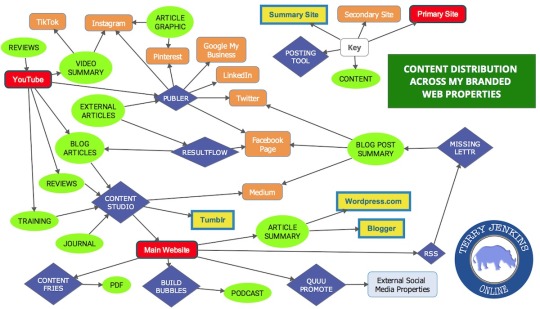
The thing to remember is with the tools I am using most of the above are a one-time setup. This applies to both the social media channels and the automation tools.
I have already implemented the core of this system and have it working. I still have the video automation tool, BuildBubbles, and Content Fries still to evaluate and implement.
The Key Take-Aways
The set-up of a system like this can take some time, especially if you are new to the tools or inexperienced with the specific social media platform.
The benefits of using a system like this are enormous. Having content being fed to a wealth of high authority social platforms is highly beneficial, especially as they are branded to your business. The fact you can do it without much more effort than producing the content is a great reason to implement a solution like this.
In the future, as social media channels wax and wane, it will be easy to add, remove, or swap out social or blogging channels as their influence changes and new kids on the block appear.
The ability to do the same thing with new tools as they appear can not be underestimated either.
There is no doubt that building an automated content distribution system gives you great power and immense flexibility going forward.
The ability to push your content out to a wealth of influential channels should propel you well ahead of your competitors.
Only time will tell if I am right.
0 notes
Link
Who unfollowed me on #Instagram?
Here’s how you can find out who unfollowed you on #Instagram in 2019
#Instagram has had a remarkable evolution since its inception in October 2010 with 1 billion active users each month in 2019. You cannot, therefore, afford to ignore it as a business or social marketing and growth tool . #Instagram offers a user-friendly interface for sharing photos and videos where posts can be easily reshared on other platforms like Facebook.
It’s therefore important to focus on building great content for your brands to increase engagement for your account while giving back by interacting with your users content as well. It’s basically a two-way traffic kind of relationship, to ensure you don’t lose followers.
That said, whether you are running a business or social account on #Instagram, you need to maintain a good following. It is consequently heartbreaking and disappointing when you start losing followers. At such a point then, you have to ask yourself the ” who unfollowed me? ” question.
As it is, #Instagram will not allow you to see who actually did unfollow you, unless you do a manual checklist of who you’re following against who follows you. This is of course very tedious if not an impossible task to undertake. We’re going to show you how you can find out who unfollowed you on #Instagram using an advanced social media automation tool. We’ll be using the trial version of this tool so you won’t have to spend a dime on it.
But first, let’s look at some of the reasons that may cause someone to unfollow you on Instagram.
Discover why users are unfollowing you # Insufficient Engagement
Instagram is an effective medium for both business and social use, that deliver high-quality visual content (photos and videos) . Instagram users check in more regularly than other social network users and often engage with the brands they love. It’s a platform primarily based on interactions amongst users. This means you should be a robust and lively user. Low or no engagement with your followers gives a negative signal to 0ther users. It’s therefore important to ensure you constantly comment and like their posts as well as tag them towards captivating and interesting topics. This will ensure they stay interested otherwise they will get bored and unfollow you.
#Spamming posts
When running a particular Instagram account targeting a particular niche, say travel, it may be tempting to do a mass posts of various destinations you may have visited or you find appealing. However from the users perspective, what you thought to be engaging content is frankly as boring as watching paint dry, not to add really annoying.
Posts should be done gradually and at particular times to ensure maximum engagement. For automation, you can use a scheduling tool like JARVEE for this. Here you’ll set the content you wish to post and exact times you want them posted then you can sit back and let the tool do the job for you.
Failing to follow back
The primary rule here is ‘Give as much as you get’. To ensure users engage with you online, you can’t afford to be greedy. It’s basically a ‘you follow me’ ‘i follow you’ kind of relationship. Other users feel appreciated when you follow them back, they, therefore, feel obliged to keep following you and engaging with your content.
Inconsistency Humans are creatures of habits . This means that we inherently get used and follow a certain routine in our daily lives.
When it comes to Instagram content, consistency is key .
With good quality content for your account, followers tend to long for your posts. Maintain the flow of content, if say you do your posts at 9 am in the morning, naturally your followers will be conditioned to eagerly wait for you to post every morning at that specific time, once you become inconsistent, staying days without posting or posting at random times, frustrations creep in and this may eventually lead to users unfollowing you.
The businesses and social accounts rocking on Instagram are the ones who have ingrained themselves in the subconscious of their readers. They’re the ones who are active enough that users recognize their profile photo and become very familiar with them.
Graphic content
Well, posting gross photos or videos is a self-destruction move for your business or social account. This is especially so when running professional accounts where content is geared toward business relations on a professional level. A would-be client will not hesitate to unfollow you even when the post is accidental.
Poor quality content
The primary driver for gaining and dominating Instagram is content. Text is a much more complicated thing that requires longer learning.
Visual information can be processed 60,000 times faster than text and is easier to remember. This means your users tend to perceive visual information like images or videos than text.
That is why I cannot emphasize the importance of good quality photos and videos.
Quality is achieved by getting high-resolution photos as well as videos. Blurred photos are a great turn off for all audience.
Tutorial on finding out who unfollowed you on Instagram We may not be able to tell exactly who unfollowed us on Instagram but we can generate a list of people who we’re following on Instagram but aren’t following us. This list will also contain the usernames of users who unfollowed us. Here’s how we’re going to do it:
PS: JARVEE also supports Facebook , Quora , Twitter , Pinterest , Tumblr, LinkedIn, and Youtube platforms.
First, we’re going to grab the free trial version of Jarvee Once you’ve installed and logged into Jarvee using the details sent to your email when you first registered, click on SOCIAL PROFILES then ADD PROFILE and then select Instagram. You will only need to enter your username and password before clicking on VERIFY . Once verified, it should say VALID . Now click on the Scrape Tools tab and type in your username in the EXTRACT FOLLOWERS field. Now click to start extracting the usernames of people who’re following you. Once the process is complete, copy the usernames and paste them into Notepad. We’re going to save this document with a name we can recognize, such as ‘followers’. Now go back to the Scrape Tools tab and type your username in the EXTRACT FOLLOWINGS field and extract a list of users who you’re following. Save the file with a name that is easy to recognize as we did before. Now go to molbiotools and paste the list of followers in the List A field, then paste the list of followings in the List B field. Hit A-B to generate a list of people who don’t follow you. You can then decide what to do with this list. Personally, I would then use Jarvee to unfollow these users .
0 notes
Link
Who unfollowed me on #Instagram?
Here’s how you can find out who unfollowed you on #Instagram in 2019
#Instagram has had a remarkable evolution since its inception in October 2010 with 1 billion active users each month in 2019. You cannot, therefore, afford to ignore it as a business or social marketing and growth tool . #Instagram offers a user-friendly interface for sharing photos and videos where posts can be easily reshared on other platforms like Facebook.
It’s therefore important to focus on building great content for your brands to increase engagement for your account while giving back by interacting with your users content as well. It’s basically a two-way traffic kind of relationship, to ensure you don’t lose followers.
That said, whether you are running a business or social account on #Instagram, you need to maintain a good following. It is consequently heartbreaking and disappointing when you start losing followers. At such a point then, you have to ask yourself the ” who unfollowed me? ” question.
As it is, #Instagram will not allow you to see who actually did unfollow you, unless you do a manual checklist of who you’re following against who follows you. This is of course very tedious if not an impossible task to undertake. We’re going to show you how you can find out who unfollowed you on #Instagram using an advanced social media automation tool. We’ll be using the trial version of this tool so you won’t have to spend a dime on it.
But first, let’s look at some of the reasons that may cause someone to unfollow you on Instagram.
Discover why users are unfollowing you # Insufficient Engagement
Instagram is an effective medium for both business and social use, that deliver high-quality visual content (photos and videos) . Instagram users check in more regularly than other social network users and often engage with the brands they love. It’s a platform primarily based on interactions amongst users. This means you should be a robust and lively user. Low or no engagement with your followers gives a negative signal to 0ther users. It’s therefore important to ensure you constantly comment and like their posts as well as tag them towards captivating and interesting topics. This will ensure they stay interested otherwise they will get bored and unfollow you.
#Spamming posts
When running a particular Instagram account targeting a particular niche, say travel, it may be tempting to do a mass posts of various destinations you may have visited or you find appealing. However from the users perspective, what you thought to be engaging content is frankly as boring as watching paint dry, not to add really annoying.
Posts should be done gradually and at particular times to ensure maximum engagement. For automation, you can use a scheduling tool like JARVEE for this. Here you’ll set the content you wish to post and exact times you want them posted then you can sit back and let the tool do the job for you.
Failing to follow back
The primary rule here is ‘Give as much as you get’. To ensure users engage with you online, you can’t afford to be greedy. It’s basically a ‘you follow me’ ‘i follow you’ kind of relationship. Other users feel appreciated when you follow them back, they, therefore, feel obliged to keep following you and engaging with your content.
Inconsistency Humans are creatures of habits . This means that we inherently get used and follow a certain routine in our daily lives.
When it comes to Instagram content, consistency is key .
With good quality content for your account, followers tend to long for your posts. Maintain the flow of content, if say you do your posts at 9 am in the morning, naturally your followers will be conditioned to eagerly wait for you to post every morning at that specific time, once you become inconsistent, staying days without posting or posting at random times, frustrations creep in and this may eventually lead to users unfollowing you.
The businesses and social accounts rocking on Instagram are the ones who have ingrained themselves in the subconscious of their readers. They’re the ones who are active enough that users recognize their profile photo and become very familiar with them.
Graphic content
Well, posting gross photos or videos is a self-destruction move for your business or social account. This is especially so when running professional accounts where content is geared toward business relations on a professional level. A would-be client will not hesitate to unfollow you even when the post is accidental.
Poor quality content
The primary driver for gaining and dominating Instagram is content. Text is a much more complicated thing that requires longer learning.
Visual information can be processed 60,000 times faster than text and is easier to remember. This means your users tend to perceive visual information like images or videos than text.
That is why I cannot emphasize the importance of good quality photos and videos.
Quality is achieved by getting high-resolution photos as well as videos. Blurred photos are a great turn off for all audience.
Tutorial on finding out who unfollowed you on Instagram We may not be able to tell exactly who unfollowed us on Instagram but we can generate a list of people who we’re following on Instagram but aren’t following us. This list will also contain the usernames of users who unfollowed us. Here’s how we’re going to do it:
PS: JARVEE also supports Facebook , Quora , Twitter , Pinterest , Tumblr, LinkedIn, and Youtube platforms.
First, we’re going to grab the free trial version of Jarvee Once you’ve installed and logged into Jarvee using the details sent to your email when you first registered, click on SOCIAL PROFILES then ADD PROFILE and then select Instagram. You will only need to enter your username and password before clicking on VERIFY . Once verified, it should say VALID . Now click on the Scrape Tools tab and type in your username in the EXTRACT FOLLOWERS field. Now click to start extracting the usernames of people who’re following you. Once the process is complete, copy the usernames and paste them into Notepad. We’re going to save this document with a name we can recognize, such as ‘followers’. Now go back to the Scrape Tools tab and type your username in the EXTRACT FOLLOWINGS field and extract a list of users who you’re following. Save the file with a name that is easy to recognize as we did before. Now go to molbiotools and paste the list of followers in the List A field, then paste the list of followings in the List B field. Hit A-B to generate a list of people who don’t follow you. You can then decide what to do with this list. Personally, I would then use Jarvee to unfollow these users .
0 notes
Link
Who unfollowed me on #Instagram?
Here’s how you can find out who unfollowed you on #Instagram in 2019
#Instagram has had a remarkable evolution since its inception in October 2010 with 1 billion active users each month in 2019. You cannot, therefore, afford to ignore it as a business or social marketing and growth tool . #Instagram offers a user-friendly interface for sharing photos and videos where posts can be easily reshared on other platforms like Facebook.
It’s therefore important to focus on building great content for your brands to increase engagement for your account while giving back by interacting with your users content as well. It’s basically a two-way traffic kind of relationship, to ensure you don’t lose followers.
That said, whether you are running a business or social account on #Instagram, you need to maintain a good following. It is consequently heartbreaking and disappointing when you start losing followers. At such a point then, you have to ask yourself the ” who unfollowed me? ” question.
As it is, #Instagram will not allow you to see who actually did unfollow you, unless you do a manual checklist of who you’re following against who follows you. This is of course very tedious if not an impossible task to undertake. We’re going to show you how you can find out who unfollowed you on #Instagram using an advanced social media automation tool. We’ll be using the trial version of this tool so you won’t have to spend a dime on it.
But first, let’s look at some of the reasons that may cause someone to unfollow you on Instagram.
Discover why users are unfollowing you # Insufficient Engagement
Instagram is an effective medium for both business and social use, that deliver high-quality visual content (photos and videos) . Instagram users check in more regularly than other social network users and often engage with the brands they love. It’s a platform primarily based on interactions amongst users. This means you should be a robust and lively user. Low or no engagement with your followers gives a negative signal to 0ther users. It’s therefore important to ensure you constantly comment and like their posts as well as tag them towards captivating and interesting topics. This will ensure they stay interested otherwise they will get bored and unfollow you.
#Spamming posts
When running a particular Instagram account targeting a particular niche, say travel, it may be tempting to do a mass posts of various destinations you may have visited or you find appealing. However from the users perspective, what you thought to be engaging content is frankly as boring as watching paint dry, not to add really annoying.
Posts should be done gradually and at particular times to ensure maximum engagement. For automation, you can use a scheduling tool like JARVEE for this. Here you’ll set the content you wish to post and exact times you want them posted then you can sit back and let the tool do the job for you.
Failing to follow back
The primary rule here is ‘Give as much as you get’. To ensure users engage with you online, you can’t afford to be greedy. It’s basically a ‘you follow me’ ‘i follow you’ kind of relationship. Other users feel appreciated when you follow them back, they, therefore, feel obliged to keep following you and engaging with your content.
Inconsistency Humans are creatures of habits . This means that we inherently get used and follow a certain routine in our daily lives.
When it comes to Instagram content, consistency is key .
With good quality content for your account, followers tend to long for your posts. Maintain the flow of content, if say you do your posts at 9 am in the morning, naturally your followers will be conditioned to eagerly wait for you to post every morning at that specific time, once you become inconsistent, staying days without posting or posting at random times, frustrations creep in and this may eventually lead to users unfollowing you.
The businesses and social accounts rocking on Instagram are the ones who have ingrained themselves in the subconscious of their readers. They’re the ones who are active enough that users recognize their profile photo and become very familiar with them.
Graphic content
Well, posting gross photos or videos is a self-destruction move for your business or social account. This is especially so when running professional accounts where content is geared toward business relations on a professional level. A would-be client will not hesitate to unfollow you even when the post is accidental.
Poor quality content
The primary driver for gaining and dominating Instagram is content. Text is a much more complicated thing that requires longer learning.
Visual information can be processed 60,000 times faster than text and is easier to remember. This means your users tend to perceive visual information like images or videos than text.
That is why I cannot emphasize the importance of good quality photos and videos.
Quality is achieved by getting high-resolution photos as well as videos. Blurred photos are a great turn off for all audience.
Tutorial on finding out who unfollowed you on Instagram We may not be able to tell exactly who unfollowed us on Instagram but we can generate a list of people who we’re following on Instagram but aren’t following us. This list will also contain the usernames of users who unfollowed us. Here’s how we’re going to do it:
PS: JARVEE also supports Facebook , Quora , Twitter , Pinterest , Tumblr, LinkedIn, and Youtube platforms.
First, we’re going to grab the free trial version of Jarvee Once you’ve installed and logged into Jarvee using the details sent to your email when you first registered, click on SOCIAL PROFILES then ADD PROFILE and then select Instagram. You will only need to enter your username and password before clicking on VERIFY . Once verified, it should say VALID . Now click on the Scrape Tools tab and type in your username in the EXTRACT FOLLOWERS field. Now click to start extracting the usernames of people who’re following you. Once the process is complete, copy the usernames and paste them into Notepad. We’re going to save this document with a name we can recognize, such as ‘followers’. Now go back to the Scrape Tools tab and type your username in the EXTRACT FOLLOWINGS field and extract a list of users who you’re following. Save the file with a name that is easy to recognize as we did before. Now go to molbiotools and paste the list of followers in the List A field, then paste the list of followings in the List B field. Hit A-B to generate a list of people who don’t follow you. You can then decide what to do with this list. Personally, I would then use Jarvee to unfollow these users .
0 notes
Link
Who unfollowed me on #Instagram?
Here’s how you can find out who unfollowed you on #Instagram in 2019
#Instagram has had a remarkable evolution since its inception in October 2010 with 1 billion active users each month in 2019. You cannot, therefore, afford to ignore it as a business or social marketing and growth tool . #Instagram offers a user-friendly interface for sharing photos and videos where posts can be easily reshared on other platforms like Facebook.
It’s therefore important to focus on building great content for your brands to increase engagement for your account while giving back by interacting with your users content as well. It’s basically a two-way traffic kind of relationship, to ensure you don’t lose followers.
That said, whether you are running a business or social account on #Instagram, you need to maintain a good following. It is consequently heartbreaking and disappointing when you start losing followers. At such a point then, you have to ask yourself the ” who unfollowed me? ” question.
As it is, #Instagram will not allow you to see who actually did unfollow you, unless you do a manual checklist of who you’re following against who follows you. This is of course very tedious if not an impossible task to undertake. We’re going to show you how you can find out who unfollowed you on #Instagram using an advanced social media automation tool. We’ll be using the trial version of this tool so you won’t have to spend a dime on it.
But first, let’s look at some of the reasons that may cause someone to unfollow you on Instagram.
Discover why users are unfollowing you # Insufficient Engagement
Instagram is an effective medium for both business and social use, that deliver high-quality visual content (photos and videos) . Instagram users check in more regularly than other social network users and often engage with the brands they love. It’s a platform primarily based on interactions amongst users. This means you should be a robust and lively user. Low or no engagement with your followers gives a negative signal to 0ther users. It’s therefore important to ensure you constantly comment and like their posts as well as tag them towards captivating and interesting topics. This will ensure they stay interested otherwise they will get bored and unfollow you.
#Spamming posts
When running a particular Instagram account targeting a particular niche, say travel, it may be tempting to do a mass posts of various destinations you may have visited or you find appealing. However from the users perspective, what you thought to be engaging content is frankly as boring as watching paint dry, not to add really annoying.
Posts should be done gradually and at particular times to ensure maximum engagement. For automation, you can use a scheduling tool like JARVEE for this. Here you’ll set the content you wish to post and exact times you want them posted then you can sit back and let the tool do the job for you.
Failing to follow back
The primary rule here is ‘Give as much as you get’. To ensure users engage with you online, you can’t afford to be greedy. It’s basically a ‘you follow me’ ‘i follow you’ kind of relationship. Other users feel appreciated when you follow them back, they, therefore, feel obliged to keep following you and engaging with your content.
Inconsistency Humans are creatures of habits . This means that we inherently get used and follow a certain routine in our daily lives.
When it comes to Instagram content, consistency is key .
With good quality content for your account, followers tend to long for your posts. Maintain the flow of content, if say you do your posts at 9 am in the morning, naturally your followers will be conditioned to eagerly wait for you to post every morning at that specific time, once you become inconsistent, staying days without posting or posting at random times, frustrations creep in and this may eventually lead to users unfollowing you.
The businesses and social accounts rocking on Instagram are the ones who have ingrained themselves in the subconscious of their readers. They’re the ones who are active enough that users recognize their profile photo and become very familiar with them.
Graphic content
Well, posting gross photos or videos is a self-destruction move for your business or social account. This is especially so when running professional accounts where content is geared toward business relations on a professional level. A would-be client will not hesitate to unfollow you even when the post is accidental.
Poor quality content
The primary driver for gaining and dominating Instagram is content. Text is a much more complicated thing that requires longer learning.
Visual information can be processed 60,000 times faster than text and is easier to remember. This means your users tend to perceive visual information like images or videos than text.
That is why I cannot emphasize the importance of good quality photos and videos.
Quality is achieved by getting high-resolution photos as well as videos. Blurred photos are a great turn off for all audience.
Tutorial on finding out who unfollowed you on Instagram We may not be able to tell exactly who unfollowed us on Instagram but we can generate a list of people who we’re following on Instagram but aren’t following us. This list will also contain the usernames of users who unfollowed us. Here’s how we’re going to do it:
PS: JARVEE also supports Facebook , Quora , Twitter , Pinterest , Tumblr, LinkedIn, and Youtube platforms.
First, we’re going to grab the free trial version of Jarvee Once you’ve installed and logged into Jarvee using the details sent to your email when you first registered, click on SOCIAL PROFILES then ADD PROFILE and then select Instagram. You will only need to enter your username and password before clicking on VERIFY . Once verified, it should say VALID . Now click on the Scrape Tools tab and type in your username in the EXTRACT FOLLOWERS field. Now click to start extracting the usernames of people who’re following you. Once the process is complete, copy the usernames and paste them into Notepad. We’re going to save this document with a name we can recognize, such as ‘followers’. Now go back to the Scrape Tools tab and type your username in the EXTRACT FOLLOWINGS field and extract a list of users who you’re following. Save the file with a name that is easy to recognize as we did before. Now go to molbiotools and paste the list of followers in the List A field, then paste the list of followings in the List B field. Hit A-B to generate a list of people who don’t follow you. You can then decide what to do with this list. Personally, I would then use Jarvee to unfollow these users .
0 notes
Photo

Who unfollowed me on #Instagram?
Here’s how you can find out who unfollowed you on #Instagram in 2019
#Instagram has had a remarkable evolution since its inception in October 2010 with 1 billion active users each month in 2019. You cannot, therefore, afford to ignore it as a business or social marketing and growth tool . #Instagram offers a user-friendly interface for sharing photos and videos where posts can be easily reshared on other platforms like Facebook.
It’s therefore important to focus on building great content for your brands to increase engagement for your account while giving back by interacting with your users content as well. It’s basically a two-way traffic kind of relationship, to ensure you don’t lose followers.
That said, whether you are running a business or social account on #Instagram, you need to maintain a good following. It is consequently heartbreaking and disappointing when you start losing followers. At such a point then, you have to ask yourself the ” who unfollowed me? ” question.
As it is, #Instagram will not allow you to see who actually did unfollow you, unless you do a manual checklist of who you’re following against who follows you. This is of course very tedious if not an impossible task to undertake. We’re going to show you how you can find out who unfollowed you on #Instagram using an advanced social media automation tool. We’ll be using the trial version of this tool so you won’t have to spend a dime on it.
But first, let’s look at some of the reasons that may cause someone to unfollow you on Instagram.
Discover why users are unfollowing you # Insufficient Engagement
Instagram is an effective medium for both business and social use, that deliver high-quality visual content (photos and videos) . Instagram users check in more regularly than other social network users and often engage with the brands they love. It’s a platform primarily based on interactions amongst users. This means you should be a robust and lively user. Low or no engagement with your followers gives a negative signal to 0ther users. It’s therefore important to ensure you constantly comment and like their posts as well as tag them towards captivating and interesting topics. This will ensure they stay interested otherwise they will get bored and unfollow you.
#Spamming posts
When running a particular Instagram account targeting a particular niche, say travel, it may be tempting to do a mass posts of various destinations you may have visited or you find appealing. However from the users perspective, what you thought to be engaging content is frankly as boring as watching paint dry, not to add really annoying.
Posts should be done gradually and at particular times to ensure maximum engagement. For automation, you can use a scheduling tool like JARVEE for this. Here you’ll set the content you wish to post and exact times you want them posted then you can sit back and let the tool do the job for you.
Failing to follow back
The primary rule here is ‘Give as much as you get’. To ensure users engage with you online, you can’t afford to be greedy. It’s basically a ‘you follow me’ ‘i follow you’ kind of relationship. Other users feel appreciated when you follow them back, they, therefore, feel obliged to keep following you and engaging with your content.
Inconsistency Humans are creatures of habits . This means that we inherently get used and follow a certain routine in our daily lives.
When it comes to Instagram content, consistency is key .
With good quality content for your account, followers tend to long for your posts. Maintain the flow of content, if say you do your posts at 9 am in the morning, naturally your followers will be conditioned to eagerly wait for you to post every morning at that specific time, once you become inconsistent, staying days without posting or posting at random times, frustrations creep in and this may eventually lead to users unfollowing you.
The businesses and social accounts rocking on Instagram are the ones who have ingrained themselves in the subconscious of their readers. They’re the ones who are active enough that users recognize their profile photo and become very familiar with them.
Graphic content
Well, posting gross photos or videos is a self-destruction move for your business or social account. This is especially so when running professional accounts where content is geared toward business relations on a professional level. A would-be client will not hesitate to unfollow you even when the post is accidental.
Poor quality content
The primary driver for gaining and dominating Instagram is content. Text is a much more complicated thing that requires longer learning.
Visual information can be processed 60,000 times faster than text and is easier to remember. This means your users tend to perceive visual information like images or videos than text.
That is why I cannot emphasize the importance of good quality photos and videos.
Quality is achieved by getting high-resolution photos as well as videos. Blurred photos are a great turn off for all audience.
Tutorial on finding out who unfollowed you on Instagram We may not be able to tell exactly who unfollowed us on Instagram but we can generate a list of people who we’re following on Instagram but aren’t following us. This list will also contain the usernames of users who unfollowed us. Here’s how we’re going to do it:
PS: JARVEE also supports Facebook , Quora , Twitter , Pinterest , Tumblr, LinkedIn, and Youtube platforms.
First, we’re going to grab the free trial version of Jarvee Once you’ve installed and logged into Jarvee using the details sent to your email when you first registered, click on SOCIAL PROFILES then ADD PROFILE and then select Instagram. You will only need to enter your username and password before clicking on VERIFY . Once verified, it should say VALID . Now click on the Scrape Tools tab and type in your username in the EXTRACT FOLLOWERS field. Now click to start extracting the usernames of people who’re following you. Once the process is complete, copy the usernames and paste them into Notepad. We’re going to save this document with a name we can recognize, such as ‘followers’. Now go back to the Scrape Tools tab and type your username in the EXTRACT FOLLOWINGS field and extract a list of users who you’re following. Save the file with a name that is easy to recognize as we did before. Now go to molbiotools and paste the list of followers in the List A field, then paste the list of followings in the List B field. Hit A-B to generate a list of people who don’t follow you. You can then decide what to do with this list. Personally, I would then use Jarvee to unfollow these users .
https://socialtipster.co/who-unfollowed-me-instagram/?utm_source=rss&utm_medium=rss&utm_campaign=who-unfollowed-me-instagram
0 notes
Photo

Who unfollowed me on #Instagram?
Here’s how you can find out who unfollowed you on #Instagram in 2019
#Instagram has had a remarkable evolution since its inception in October 2010 with 1 billion active users each month in 2019. You cannot, therefore, afford to ignore it as a business or social marketing and growth tool . #Instagram offers a user-friendly interface for sharing photos and videos where posts can be easily reshared on other platforms like Facebook.
It’s therefore important to focus on building great content for your brands to increase engagement for your account while giving back by interacting with your users content as well. It’s basically a two-way traffic kind of relationship, to ensure you don’t lose followers.
That said, whether you are running a business or social account on #Instagram, you need to maintain a good following. It is consequently heartbreaking and disappointing when you start losing followers. At such a point then, you have to ask yourself the ” who unfollowed me? ” question.
As it is, #Instagram will not allow you to see who actually did unfollow you, unless you do a manual checklist of who you’re following against who follows you. This is of course very tedious if not an impossible task to undertake. We’re going to show you how you can find out who unfollowed you on #Instagram using an advanced social media automation tool. We’ll be using the trial version of this tool so you won’t have to spend a dime on it.
But first, let’s look at some of the reasons that may cause someone to unfollow you on Instagram.
Discover why users are unfollowing you # Insufficient Engagement
Instagram is an effective medium for both business and social use, that deliver high-quality visual content (photos and videos) . Instagram users check in more regularly than other social network users and often engage with the brands they love. It’s a platform primarily based on interactions amongst users. This means you should be a robust and lively user. Low or no engagement with your followers gives a negative signal to 0ther users. It’s therefore important to ensure you constantly comment and like their posts as well as tag them towards captivating and interesting topics. This will ensure they stay interested otherwise they will get bored and unfollow you.
#Spamming posts
When running a particular Instagram account targeting a particular niche, say travel, it may be tempting to do a mass posts of various destinations you may have visited or you find appealing. However from the users perspective, what you thought to be engaging content is frankly as boring as watching paint dry, not to add really annoying.
Posts should be done gradually and at particular times to ensure maximum engagement. For automation, you can use a scheduling tool like JARVEE for this. Here you’ll set the content you wish to post and exact times you want them posted then you can sit back and let the tool do the job for you.
Failing to follow back
The primary rule here is ‘Give as much as you get’. To ensure users engage with you online, you can’t afford to be greedy. It’s basically a ‘you follow me’ ‘i follow you’ kind of relationship. Other users feel appreciated when you follow them back, they, therefore, feel obliged to keep following you and engaging with your content.
Inconsistency Humans are creatures of habits . This means that we inherently get used and follow a certain routine in our daily lives.
When it comes to Instagram content, consistency is key .
With good quality content for your account, followers tend to long for your posts. Maintain the flow of content, if say you do your posts at 9 am in the morning, naturally your followers will be conditioned to eagerly wait for you to post every morning at that specific time, once you become inconsistent, staying days without posting or posting at random times, frustrations creep in and this may eventually lead to users unfollowing you.
The businesses and social accounts rocking on Instagram are the ones who have ingrained themselves in the subconscious of their readers. They’re the ones who are active enough that users recognize their profile photo and become very familiar with them.
Graphic content
Well, posting gross photos or videos is a self-destruction move for your business or social account. This is especially so when running professional accounts where content is geared toward business relations on a professional level. A would-be client will not hesitate to unfollow you even when the post is accidental.
Poor quality content
The primary driver for gaining and dominating Instagram is content. Text is a much more complicated thing that requires longer learning.
Visual information can be processed 60,000 times faster than text and is easier to remember. This means your users tend to perceive visual information like images or videos than text.
That is why I cannot emphasize the importance of good quality photos and videos.
Quality is achieved by getting high-resolution photos as well as videos. Blurred photos are a great turn off for all audience.
Tutorial on finding out who unfollowed you on Instagram We may not be able to tell exactly who unfollowed us on Instagram but we can generate a list of people who we’re following on Instagram but aren’t following us. This list will also contain the usernames of users who unfollowed us. Here’s how we’re going to do it:
PS: JARVEE also supports Facebook , Quora , Twitter , Pinterest , Tumblr, LinkedIn, and Youtube platforms.
First, we’re going to grab the free trial version of Jarvee Once you’ve installed and logged into Jarvee using the details sent to your email when you first registered, click on SOCIAL PROFILES then ADD PROFILE and then select Instagram. You will only need to enter your username and password before clicking on VERIFY . Once verified, it should say VALID . Now click on the Scrape Tools tab and type in your username in the EXTRACT FOLLOWERS field. Now click to start extracting the usernames of people who’re following you. Once the process is complete, copy the usernames and paste them into Notepad. We’re going to save this document with a name we can recognize, such as ‘followers’. Now go back to the Scrape Tools tab and type your username in the EXTRACT FOLLOWINGS field and extract a list of users who you’re following. Save the file with a name that is easy to recognize as we did before. Now go to molbiotools and paste the list of followers in the List A field, then paste the list of followings in the List B field. Hit A-B to generate a list of people who don’t follow you. You can then decide what to do with this list. Personally, I would then use Jarvee to unfollow these users .
https://socialtipster.co/who-unfollowed-me-instagram/?utm_source=rss&utm_medium=rss&utm_campaign=who-unfollowed-me-instagram
0 notes
Photo

Who unfollowed me on #Instagram?
Here’s how you can find out who unfollowed you on #Instagram in 2019
#Instagram has had a remarkable evolution since its inception in October 2010 with 1 billion active users each month in 2019. You cannot, therefore, afford to ignore it as a business or social marketing and growth tool . #Instagram offers a user-friendly interface for sharing photos and videos where posts can be easily reshared on other platforms like Facebook.
It’s therefore important to focus on building great content for your brands to increase engagement for your account while giving back by interacting with your users content as well. It’s basically a two-way traffic kind of relationship, to ensure you don’t lose followers.
That said, whether you are running a business or social account on #Instagram, you need to maintain a good following. It is consequently heartbreaking and disappointing when you start losing followers. At such a point then, you have to ask yourself the ” who unfollowed me? ” question.
As it is, #Instagram will not allow you to see who actually did unfollow you, unless you do a manual checklist of who you’re following against who follows you. This is of course very tedious if not an impossible task to undertake. We’re going to show you how you can find out who unfollowed you on #Instagram using an advanced social media automation tool. We’ll be using the trial version of this tool so you won’t have to spend a dime on it.
But first, let’s look at some of the reasons that may cause someone to unfollow you on Instagram.
Discover why users are unfollowing you # Insufficient Engagement
Instagram is an effective medium for both business and social use, that deliver high-quality visual content (photos and videos) . Instagram users check in more regularly than other social network users and often engage with the brands they love. It’s a platform primarily based on interactions amongst users. This means you should be a robust and lively user. Low or no engagement with your followers gives a negative signal to 0ther users. It’s therefore important to ensure you constantly comment and like their posts as well as tag them towards captivating and interesting topics. This will ensure they stay interested otherwise they will get bored and unfollow you.
#Spamming posts
When running a particular Instagram account targeting a particular niche, say travel, it may be tempting to do a mass posts of various destinations you may have visited or you find appealing. However from the users perspective, what you thought to be engaging content is frankly as boring as watching paint dry, not to add really annoying.
Posts should be done gradually and at particular times to ensure maximum engagement. For automation, you can use a scheduling tool like JARVEE for this. Here you’ll set the content you wish to post and exact times you want them posted then you can sit back and let the tool do the job for you.
Failing to follow back
The primary rule here is ‘Give as much as you get’. To ensure users engage with you online, you can’t afford to be greedy. It’s basically a ‘you follow me’ ‘i follow you’ kind of relationship. Other users feel appreciated when you follow them back, they, therefore, feel obliged to keep following you and engaging with your content.
Inconsistency Humans are creatures of habits . This means that we inherently get used and follow a certain routine in our daily lives.
When it comes to Instagram content, consistency is key .
With good quality content for your account, followers tend to long for your posts. Maintain the flow of content, if say you do your posts at 9 am in the morning, naturally your followers will be conditioned to eagerly wait for you to post every morning at that specific time, once you become inconsistent, staying days without posting or posting at random times, frustrations creep in and this may eventually lead to users unfollowing you.
The businesses and social accounts rocking on Instagram are the ones who have ingrained themselves in the subconscious of their readers. They’re the ones who are active enough that users recognize their profile photo and become very familiar with them.
Graphic content
Well, posting gross photos or videos is a self-destruction move for your business or social account. This is especially so when running professional accounts where content is geared toward business relations on a professional level. A would-be client will not hesitate to unfollow you even when the post is accidental.
Poor quality content
The primary driver for gaining and dominating Instagram is content. Text is a much more complicated thing that requires longer learning.
Visual information can be processed 60,000 times faster than text and is easier to remember. This means your users tend to perceive visual information like images or videos than text.
That is why I cannot emphasize the importance of good quality photos and videos.
Quality is achieved by getting high-resolution photos as well as videos. Blurred photos are a great turn off for all audience.
Tutorial on finding out who unfollowed you on Instagram We may not be able to tell exactly who unfollowed us on Instagram but we can generate a list of people who we’re following on Instagram but aren’t following us. This list will also contain the usernames of users who unfollowed us. Here’s how we’re going to do it:
PS: JARVEE also supports Facebook , Quora , Twitter , Pinterest , Tumblr, LinkedIn, and Youtube platforms.
First, we’re going to grab the free trial version of Jarvee Once you’ve installed and logged into Jarvee using the details sent to your email when you first registered, click on SOCIAL PROFILES then ADD PROFILE and then select Instagram. You will only need to enter your username and password before clicking on VERIFY . Once verified, it should say VALID . Now click on the Scrape Tools tab and type in your username in the EXTRACT FOLLOWERS field. Now click to start extracting the usernames of people who’re following you. Once the process is complete, copy the usernames and paste them into Notepad. We’re going to save this document with a name we can recognize, such as ‘followers’. Now go back to the Scrape Tools tab and type your username in the EXTRACT FOLLOWINGS field and extract a list of users who you’re following. Save the file with a name that is easy to recognize as we did before. Now go to molbiotools and paste the list of followers in the List A field, then paste the list of followings in the List B field. Hit A-B to generate a list of people who don’t follow you. You can then decide what to do with this list. Personally, I would then use Jarvee to unfollow these users .
https://socialtipster.co/who-unfollowed-me-instagram/?utm_source=rss&utm_medium=rss&utm_campaign=who-unfollowed-me-instagram
0 notes
Photo

Who unfollowed me on #Instagram?
Here’s how you can find out who unfollowed you on #Instagram in 2019
#Instagram has had a remarkable evolution since its inception in October 2010 with 1 billion active users each month in 2019. You cannot, therefore, afford to ignore it as a business or social marketing and growth tool . #Instagram offers a user-friendly interface for sharing photos and videos where posts can be easily reshared on other platforms like Facebook.
It’s therefore important to focus on building great content for your brands to increase engagement for your account while giving back by interacting with your users content as well. It’s basically a two-way traffic kind of relationship, to ensure you don’t lose followers.
That said, whether you are running a business or social account on #Instagram, you need to maintain a good following. It is consequently heartbreaking and disappointing when you start losing followers. At such a point then, you have to ask yourself the ” who unfollowed me? ” question.
As it is, #Instagram will not allow you to see who actually did unfollow you, unless you do a manual checklist of who you’re following against who follows you. This is of course very tedious if not an impossible task to undertake. We’re going to show you how you can find out who unfollowed you on #Instagram using an advanced social media automation tool. We’ll be using the trial version of this tool so you won’t have to spend a dime on it.
But first, let’s look at some of the reasons that may cause someone to unfollow you on Instagram.
Discover why users are unfollowing you # Insufficient Engagement
Instagram is an effective medium for both business and social use, that deliver high-quality visual content (photos and videos) . Instagram users check in more regularly than other social network users and often engage with the brands they love. It’s a platform primarily based on interactions amongst users. This means you should be a robust and lively user. Low or no engagement with your followers gives a negative signal to 0ther users. It’s therefore important to ensure you constantly comment and like their posts as well as tag them towards captivating and interesting topics. This will ensure they stay interested otherwise they will get bored and unfollow you.
#Spamming posts
When running a particular Instagram account targeting a particular niche, say travel, it may be tempting to do a mass posts of various destinations you may have visited or you find appealing. However from the users perspective, what you thought to be engaging content is frankly as boring as watching paint dry, not to add really annoying.
Posts should be done gradually and at particular times to ensure maximum engagement. For automation, you can use a scheduling tool like JARVEE for this. Here you’ll set the content you wish to post and exact times you want them posted then you can sit back and let the tool do the job for you.
Failing to follow back
The primary rule here is ‘Give as much as you get’. To ensure users engage with you online, you can’t afford to be greedy. It’s basically a ‘you follow me’ ‘i follow you’ kind of relationship. Other users feel appreciated when you follow them back, they, therefore, feel obliged to keep following you and engaging with your content.
Inconsistency Humans are creatures of habits . This means that we inherently get used and follow a certain routine in our daily lives.
When it comes to Instagram content, consistency is key .
With good quality content for your account, followers tend to long for your posts. Maintain the flow of content, if say you do your posts at 9 am in the morning, naturally your followers will be conditioned to eagerly wait for you to post every morning at that specific time, once you become inconsistent, staying days without posting or posting at random times, frustrations creep in and this may eventually lead to users unfollowing you.
The businesses and social accounts rocking on Instagram are the ones who have ingrained themselves in the subconscious of their readers. They’re the ones who are active enough that users recognize their profile photo and become very familiar with them.
Graphic content
Well, posting gross photos or videos is a self-destruction move for your business or social account. This is especially so when running professional accounts where content is geared toward business relations on a professional level. A would-be client will not hesitate to unfollow you even when the post is accidental.
Poor quality content
The primary driver for gaining and dominating Instagram is content. Text is a much more complicated thing that requires longer learning.
Visual information can be processed 60,000 times faster than text and is easier to remember. This means your users tend to perceive visual information like images or videos than text.
That is why I cannot emphasize the importance of good quality photos and videos.
Quality is achieved by getting high-resolution photos as well as videos. Blurred photos are a great turn off for all audience.
Tutorial on finding out who unfollowed you on Instagram We may not be able to tell exactly who unfollowed us on Instagram but we can generate a list of people who we’re following on Instagram but aren’t following us. This list will also contain the usernames of users who unfollowed us. Here’s how we’re going to do it:
PS: JARVEE also supports Facebook , Quora , Twitter , Pinterest , Tumblr, LinkedIn, and Youtube platforms.
First, we’re going to grab the free trial version of Jarvee Once you’ve installed and logged into Jarvee using the details sent to your email when you first registered, click on SOCIAL PROFILES then ADD PROFILE and then select Instagram. You will only need to enter your username and password before clicking on VERIFY . Once verified, it should say VALID . Now click on the Scrape Tools tab and type in your username in the EXTRACT FOLLOWERS field. Now click to start extracting the usernames of people who’re following you. Once the process is complete, copy the usernames and paste them into Notepad. We’re going to save this document with a name we can recognize, such as ‘followers’. Now go back to the Scrape Tools tab and type your username in the EXTRACT FOLLOWINGS field and extract a list of users who you’re following. Save the file with a name that is easy to recognize as we did before. Now go to molbiotools and paste the list of followers in the List A field, then paste the list of followings in the List B field. Hit A-B to generate a list of people who don’t follow you. You can then decide what to do with this list. Personally, I would then use Jarvee to unfollow these users .
https://socialtipster.co/who-unfollowed-me-instagram/?utm_source=rss&utm_medium=rss&utm_campaign=who-unfollowed-me-instagram
0 notes
Photo

Who unfollowed me on #Instagram?
Here’s how you can find out who unfollowed you on #Instagram in 2019
#Instagram has had a remarkable evolution since its inception in October 2010 with 1 billion active users each month in 2019. You cannot, therefore, afford to ignore it as a business or social marketing and growth tool . #Instagram offers a user-friendly interface for sharing photos and videos where posts can be easily reshared on other platforms like Facebook.
It’s therefore important to focus on building great content for your brands to increase engagement for your account while giving back by interacting with your users content as well. It’s basically a two-way traffic kind of relationship, to ensure you don’t lose followers.
That said, whether you are running a business or social account on #Instagram, you need to maintain a good following. It is consequently heartbreaking and disappointing when you start losing followers. At such a point then, you have to ask yourself the ” who unfollowed me? ” question.
As it is, #Instagram will not allow you to see who actually did unfollow you, unless you do a manual checklist of who you’re following against who follows you. This is of course very tedious if not an impossible task to undertake. We’re going to show you how you can find out who unfollowed you on #Instagram using an advanced social media automation tool. We’ll be using the trial version of this tool so you won’t have to spend a dime on it.
But first, let’s look at some of the reasons that may cause someone to unfollow you on Instagram.
Discover why users are unfollowing you # Insufficient Engagement
Instagram is an effective medium for both business and social use, that deliver high-quality visual content (photos and videos) . Instagram users check in more regularly than other social network users and often engage with the brands they love. It’s a platform primarily based on interactions amongst users. This means you should be a robust and lively user. Low or no engagement with your followers gives a negative signal to 0ther users. It’s therefore important to ensure you constantly comment and like their posts as well as tag them towards captivating and interesting topics. This will ensure they stay interested otherwise they will get bored and unfollow you.
#Spamming posts
When running a particular Instagram account targeting a particular niche, say travel, it may be tempting to do a mass posts of various destinations you may have visited or you find appealing. However from the users perspective, what you thought to be engaging content is frankly as boring as watching paint dry, not to add really annoying.
Posts should be done gradually and at particular times to ensure maximum engagement. For automation, you can use a scheduling tool like JARVEE for this. Here you’ll set the content you wish to post and exact times you want them posted then you can sit back and let the tool do the job for you.
Failing to follow back
The primary rule here is ‘Give as much as you get’. To ensure users engage with you online, you can’t afford to be greedy. It’s basically a ‘you follow me’ ‘i follow you’ kind of relationship. Other users feel appreciated when you follow them back, they, therefore, feel obliged to keep following you and engaging with your content.
Inconsistency Humans are creatures of habits . This means that we inherently get used and follow a certain routine in our daily lives.
When it comes to Instagram content, consistency is key .
With good quality content for your account, followers tend to long for your posts. Maintain the flow of content, if say you do your posts at 9 am in the morning, naturally your followers will be conditioned to eagerly wait for you to post every morning at that specific time, once you become inconsistent, staying days without posting or posting at random times, frustrations creep in and this may eventually lead to users unfollowing you.
The businesses and social accounts rocking on Instagram are the ones who have ingrained themselves in the subconscious of their readers. They’re the ones who are active enough that users recognize their profile photo and become very familiar with them.
Graphic content
Well, posting gross photos or videos is a self-destruction move for your business or social account. This is especially so when running professional accounts where content is geared toward business relations on a professional level. A would-be client will not hesitate to unfollow you even when the post is accidental.
Poor quality content
The primary driver for gaining and dominating Instagram is content. Text is a much more complicated thing that requires longer learning.
Visual information can be processed 60,000 times faster than text and is easier to remember. This means your users tend to perceive visual information like images or videos than text.
That is why I cannot emphasize the importance of good quality photos and videos.
Quality is achieved by getting high-resolution photos as well as videos. Blurred photos are a great turn off for all audience.
Tutorial on finding out who unfollowed you on Instagram We may not be able to tell exactly who unfollowed us on Instagram but we can generate a list of people who we’re following on Instagram but aren’t following us. This list will also contain the usernames of users who unfollowed us. Here’s how we’re going to do it:
PS: JARVEE also supports Facebook , Quora , Twitter , Pinterest , Tumblr, LinkedIn, and Youtube platforms.
First, we’re going to grab the free trial version of Jarvee Once you’ve installed and logged into Jarvee using the details sent to your email when you first registered, click on SOCIAL PROFILES then ADD PROFILE and then select Instagram. You will only need to enter your username and password before clicking on VERIFY . Once verified, it should say VALID . Now click on the Scrape Tools tab and type in your username in the EXTRACT FOLLOWERS field. Now click to start extracting the usernames of people who’re following you. Once the process is complete, copy the usernames and paste them into Notepad. We’re going to save this document with a name we can recognize, such as ‘followers’. Now go back to the Scrape Tools tab and type your username in the EXTRACT FOLLOWINGS field and extract a list of users who you’re following. Save the file with a name that is easy to recognize as we did before. Now go to molbiotools and paste the list of followers in the List A field, then paste the list of followings in the List B field. Hit A-B to generate a list of people who don’t follow you. You can then decide what to do with this list. Personally, I would then use Jarvee to unfollow these users .
https://socialtipster.co/who-unfollowed-me-instagram/?utm_source=rss&utm_medium=rss&utm_campaign=who-unfollowed-me-instagram
0 notes