#uninstalled program
Explore tagged Tumblr posts
Text
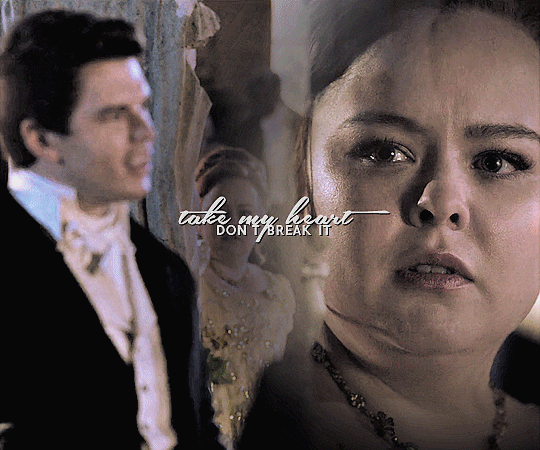



When I'm without you, I can't help but feel so lost...
#bridgertonedit#polinedit#daily bridgerton#perioddramaedit#perioddramasource#bridgerton#bridgerton spoilers#i have not done this in a verrrrrry long time#like had to redownload all my editing programs because i'd uninstalled them all long time#be kind#romelzacarnes
295 notes
·
View notes
Note
x box got me thinking of the manager but like as an actual xbox

It is very possible in that at least one loop Angela has fucked with the cognition filter in X's head.
Alternatively:

#cognition filter fuckery has a lot of angst potential actually#like idk getting X to see Angie as Carmen or to see all the seph as they were in their final moments or smth#or maybe X is just stuck seeing people like that forever since I doubt A would program in a way to uninstall it#given how he was meant to forever die after its purpose was served#but now X is in the light now sooo#I very much do enjoy drawing XAngela Shenanigans. it's fun#🌑🌐#thats their tag now :D#normal tags:#art#k draws art stuff#original art#digital art#fanart#lobcorp#lobotomy corporation#x lobcorp#angela lobcorp
148 notes
·
View notes
Photo

just some veronaburg teens
just imagine all the drama between the capp x monty feud + the rivalry between get together groups combined together. (and there are also some relationships and discourse between some of the veronaville and windenburg teens)
#ts2 to ts4#veronaville#juliette capp#romeo monty#hugo villareal#luna villareal#mercutio monty#miranda capp#puck summerdream#hermia capp#tybalt capp#sofia bjergsen#yuki behr#morgan fyres#wolfgang munch#( also sorry for no gshade... i have had problem with the program )#(like struggling sooo much... havent had moti to uninstall and reinstall )'
68 notes
·
View notes
Text
wish there was like a guy i could take my computer to and just say like "Hey I bought this computer pre-built in 2018 and it still runs mostly fine most of the time even under large modern video games but I want/need it to last another several years if possible. Is she doing okay"
#like a PC doctor who just tells me if there's any startling issues or if she's gonna implode on me at random bc my idea of of maintenance is#occasionally dust the physical box and occasionally uninstall unused programs#like ive never replaced any parts i dont even know what i *would* replace or if it actually needs it#but the thing is six years old now surely it needs some kind of maintenance fhdjDNDN
7 notes
·
View notes
Text
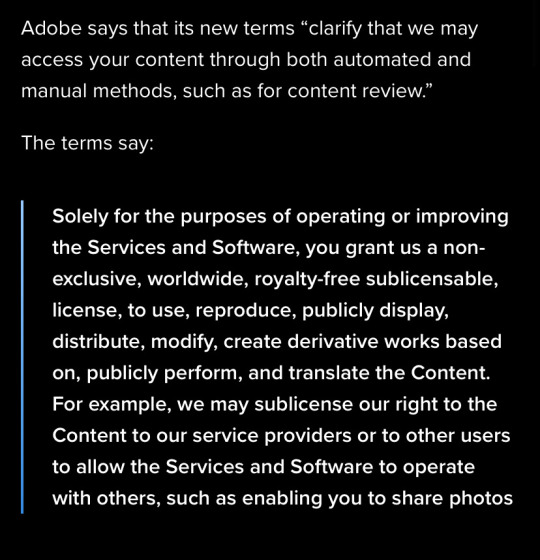
Every tech company out of their fucking mind
#like they haven’t clarified what it’s for and you can’t use or uninstall the program without accepting the terms#i reblogged a second thing from the article onto it
9 notes
·
View notes
Text
So, I got a new laptop. Yay, I don't have to rely on the library loaner one anymore!
Huge thank you to everyone who chimed in when I asked for laptop buying advice - I ended up with an ASUS Zenbook. So far so good, I guess? Most of the things I need in a computer won't be evidence until I've been using it long term, but it is endearingly tiny.
Also, they were not kidding about the fancy OLED screen. Why are all the colors so BRIGHT?! It's a touch screen and I kind of live in fear of breaking it because my sibling has a touchscreen laptop that broke from getting a dent in the back of the casing.
And for whatever reason, the touchpad doubles as a number pad. Not sure what to make of that yet.
#now i have to install all my programs#need zotero and calibre#had to put up with edge for thirty seconds to install firefox and did NOT enjoy it#also need to uninstall mcafee security because it sucks#hylian rambles#computers#i hope my vulture stickers arrive soon this thing NEEDS stickers
7 notes
·
View notes
Text
just got my new laptop! going to install Linux on it as soon as I figure out how, but after that, I can finally post from there instead of this laptop!
#goodbye being plugged in 24/7 to avoid shutting down instantly#hello hours upon hours of going wherever I want with my laptop#AND over 4x the storage space. I love it#as soon as linux and steam are installed I can finally play Sonic Colors without uninstalling literally every other program on my pc
3 notes
·
View notes
Text
TONIGHT ON BOTTOM GEAR: I HATE ADOBE
I wanted to get some more C: drive space, so that I can download games I wanna play w/ my friends ffs, SURPRISE SURPRISE ADOBE IS LIKE A FKN COMPUTER VIRUS.
Any time I tried via Windows settings, it prompts me to log in, IN ORDER TO UNINSTALL A PROGRAM.
Any time I tried via the ANCIENT way of windows 7 as I like to call it, I went to the control panel, uninstall programs. That USUALLY works.
NO SURPRISE! DIDN'T WORK! I need to sign in, to uninstall the 2022 version of after effects, that HOGS UP 3GB. WHEN THE 2023 VERSION HOGS UP EVEN MORE GB (5).
"But CHUUUU, WHY DON'T YOU JUST SIGN IN?"
OH I TRIED ALRIGHT. IT DOESN'T LET ME. (Womp womp)
Any time I tried to press the sign-in button. Guess what, NO SIGN IN PROMPTED. IT REPEATS THE SAME ERROR MESSAGE.
NEEDLESS TO SAY, I AM ANNOYED THAT AROUND 10GBS WORTH OF MY C: DRIVE IS HOGGED UP BY 1-YEAR-OLDER VERSIONS OF THE PROGRAM. If I knew, that my college basically installed several Computer viruses onto my PC that WON'T LET ME UNINSTALL THESE PROGRAMS. I WOULD'VE REFUSED TO PUT THEM ON MY PC.
#bring back physical copies of programs WITHOUT internet connection required#i hate adobe#adobe sucks#adobe bad#corpo greed lmao#subscription services belong in hell#grrrrr#angry#annoyed#frustrated#uninstalling this is actually a nightmare
5 notes
·
View notes
Text
i accidentally uninstalled ts4.. so that's the end of that.
#i clicked the wrong program to uninstall and i couldn't cancel out of it#and i refuse to reinstall it or reinstall that tedious ass lighting mod#it's for the best#and was probably a sign#it also deleted the gshade preset i was working on since it was in the ts4 folder so yeah#done with that
5 notes
·
View notes
Text
Fuck writing actually.
3 notes
·
View notes
Text
How to Free Up Space on Windows 10: A Comprehensive Guide
As your Windows 10 system accumulates more files and applications, it can start to slow down and become less efficient. Freeing up space not only improves your system’s performance but also extends its lifespan. In this guide, we’ll explore various methods to free up space on Windows 10, going beyond the basics to ensure you have a well-optimized system.

Table of Contents
Introduction
Understanding Disk Space Usage
Utilizing Built-in Windows Tools
Disk Cleanup
Storage Sense
Uninstalling Unnecessary Applications
Managing Temporary and Cached Files
Cleaning Up System Files
Windows Update Cleanup
System Restore and Shadow Copies
Using Third-Party Disk Cleaners
Handling Large Files and Folders
Moving Data to External Storage
Using Cloud Storage Solutions
Conclusion
1. Introduction
As modern software and files grow larger, managing disk space effectively becomes crucial. This guide offers practical steps and tips to reclaim disk space on your Windows 10 computer, ensuring it runs smoothly and efficiently.
2. Understanding Disk Space Usage
Before freeing up space, it’s essential to understand how your disk space is being used. Navigate to Settings > System > Storage to view a detailed breakdown. This will help identify which areas need attention.
3. Utilizing Built-in Windows Tools
Disk Cleanup
Windows 10 features a built-in Disk Cleanup tool designed to delete unnecessary files. To access it:
Type “Disk Cleanup” in the search bar and select the app.
Choose the drive you want to clean.
Select the file types to delete (e.g., temporary files, system cache).
Storage Sense
Storage Sense automates disk cleanup. To enable it:
Go to Settings > System > Storage.
Toggle on Storage Sense and configure settings to regularly delete temporary files.
4. Uninstalling Unnecessary Applications
Unused applications take up significant space. To uninstall them:
Go to Settings > Apps > Apps & features.
Review the list and uninstall non-essential programs.
5. Managing Temporary and Cached Files
Temporary files can quickly accumulate and consume disk space. Use Disk Cleanup or third-party tools to regularly clear these files. Browsers also store cached data, which can be cleared from the browser settings.
6. Cleaning Up System Files
Windows Update Cleanup
Old update files can take up substantial space. Disk Cleanup includes an option to remove these:
Open Disk Cleanup and select Clean up system files.
Choose Windows Update Cleanup.
System Restore and Shadow Copies
System Restore points and shadow copies can consume significant disk space. Manage these by:
Typing “System Protection” in the search bar.
Selecting the drive and clicking Configure.
Adjusting the Max Usage slider to limit space usage.
7. Using Third-Party Disk Cleaners
Third-party tools like CCleaner provide more comprehensive cleaning options. They can remove junk files, clean registries, and manage startup programs to free up space.
8. Handling Large Files and Folders
Identifying and managing large files is crucial. Use tools like WinDirStat to find large files and folders. Consider moving non-essential large files to external storage.
9. Moving Data to External Storage
Free up space by moving data such as videos, photos, and documents to external hard drives or USB sticks. Ensure you regularly back up important data to avoid loss.
10. Using Cloud Storage Solutions
Cloud storage services like OneDrive, Google Drive, and Dropbox offer substantial space. Move infrequently accessed files to the cloud to save local disk space.
11. Conclusion
Regular maintenance and mindful storage practices can keep your Windows 10 system running efficiently. Use the tips and tools outlined in this guide to manage and optimize your disk space effectively.
External Authoritative Sources
Microsoft Support: Free up drive space in Windows
CCleaner Official Website
How-To Geek: The Ultimate Guide to Freeing Up Space on Your Windows PC
By following these detailed steps, you can efficiently manage and optimize your disk space on Windows 10, ensuring your system remains fast and reliable.
#Windows 10 Performance#Disk Cleanup#Storage Management#System Optimization#PC Maintenance#Free Up Space#Windows 10 Tips#Specific Techniques:#Disk Cleanup Tool#Storage Sense#Uninstall Programs#Temporary File Management#System File Cleanup#Third-Party Disk Cleaners#Advanced Techniques:#Large File Management#External Storage Solutions#Cloud Storage for Windows#System Restore Management#Windows Update Cleanup#How-To Guide#Windows 10 Efficiency
2 notes
·
View notes
Text
my computer has chronic No Available Disc Space on my c drive despite me installing literally everything possible to my d drive. anyway i had to uninstall sims 3 bc of it but do i try and replace it with sims 4
#theoretically sims 4 is smaller/easier but. there’s a Lot Of Fucking Packs#I can download them to my D drive which is what I’d done#but they still put saves and any mods/cc in the C drive bc EA hates me specifically#it DID free up like. 11gb when the uninstall and updates were done#< despite neither my programs nor documents changing in size at all
3 notes
·
View notes
Text
Depending on whether or not I can get the issue with my laptop sorted I may have to be sporadic in terms of rp again :(
#its really frustrating bc its literally 1 program causing the problem and i had uninstalled it but it put itself back and now i can't#duuuude i was just gearing up to write again... im bummed out#i get really really really stressed when my laptop has Any kind of problem so im like. trying not to cry about it 😭#fuck you microsoft and your bullshit software that nobody wants but make borderline impossible to remove#who opened the box (ooc)
9 notes
·
View notes
Text
Love is in the air~💕

#cookie run#cotton candy cookie#i think this cookie is cute#i wanted to try a new art program#but i uninstall it because i couldn't pick the colors#i want to try new stuff other than the fandoms in.
11 notes
·
View notes
Text
was messing around with notepad since libreoffice refuses to open on my laptop, no matter what i do, and. alas. my italics. how can i write without my italics
#libra.txt#i don't want to be stuck with google docs since there are sooo many issues but at least i have my italics#i have no clue why libreoffice won't work. i've tried uninstalling and reinstalling SO many times. looked up various issues with it.#idk what's going on with it man. i just want a nice functional writing program that doesn't require the internet and will let me use italic#i don't anything fancy. i don't use bold or underline and rarely use non-standard letters. just my italics for emphasis. please
3 notes
·
View notes
Text
i am having such a rough couple of weeks with Adobe fuck my stupid baka life
#why are none of the font types working. i only use the one goddamn font in different styles why are you all showing up as the same#bold looks identical to thin i am going to cry it's in every program and i've uninstalled and reinstalled the fonts the apps#i'm gonna restart my computer and if that doesn't work i'm setting fire to something#personal
4 notes
·
View notes