#turn on adblock though
Explore tagged Tumblr posts
Text
alright gay ass adam scott movie time.
#i'm watching it in incognito because youtube is still throwing a tantrum about my adblock even though i temporarily turned it off on the#site for this movie#i could potentially watch it on the big screen tv since i'd have to see ads anyway but......don't want to ghlkasdjfkldsjkl#too embarrassing i can't#expect a liveblog maybe depending on how lazy i feel#marshy speaks
46 notes
·
View notes
Text
youtube is starting to get past my adblocker biting killing scratching maiming
#DIEE DIE DIE DIE DIE I HATE ADVERTISERS I HATE BEING EXPECTED TO SIT THROUGH LIKE 5 ADS#EVERY TIME I WANT TO LOOK AT ANYTHING ON ANY SITE. HELL WORLD#so far whats going on is every few videos or so an ad will play even though i have an adblocker turned on#but its just a black screen im only getting the audio. but its still soo annoying#remember when youtube had no ads at all. because i do.
19 notes
·
View notes
Photo


why am i getting ads for children’s vitamins!!!!
#i do need the iron though.....#my adblocker got turned off on accident#and now i'm just being made fun of i feel like#snow.txt
2 notes
·
View notes
Text
Toggle to turn off image resizing
Autoplay toggle outside of the app (THIS INCLUDES GIFS)
Ads respect your autoplay settings
Ads with flashing colours don't get approved
Removal of the number of filtered post content limit
Being able to expand/collapse filtered tags and post content lists on mobile
Toggle that removes filtered tags/post content from your dash
Ability to opt-out of ads data collection/targeting on the app
The ability to search drafts/likes
Being able to turn off the update app banner prompt
Unloading large media elements when they're off-screen on desktop to deal with the lag problem
Fixing the app accumulating a massive cache by storing every icon that's ever been loaded (personal record of "largest tumblr cache" was over 4GB)
simple things that would dramatically improve this website
content label specifically for flashing
ability to see the image you’re describing when writing alt text
permanent “keep tumblr live off my dash” button
ability to add closed captions on videos
blocking someone filters their posts from ur dash
mutuals only posts
filtered tags filtering blazed posts
switching a blog from sideblog to main blog
sending asks/replies/etc from sideblogs
while blocking someone’s main blog you have the option to also block their sideblogs
not slapping mature labels on sfw queer posts
keep “following” the default tab
get rid of the spambots (not simple but by god would it improve the website)
get rid of the t.rfs/nazis/other bigots (not simple but they could start by actually acting on the reports they get)
#these ones personally bug me a lot#the image resizing is the sole reason why i still have an app version from january; smaller images are way too hard to see#AND sometimes difficult to click with my joint issues PLUS the full size takes forever to load with aussie internet speeds#ads autoplaying bugged me so much that i switched to PWA tumblr with firefox. but autoplay doesnt respect my browser settings there#which is a pain since its counted as desktop and staffs response was ''just change the browser autoplay settings lol'' IT DOESNT WORK#not sure if other people are encountering the filter limit though#i can add new ones just fine on desktop; but the app just fails to create it unless i delete an older one??? works just fine with tags#despite the fact that there are MORE tags#and it basically locks up for a minute or so when adding anything or loading the list so?????#i am Not A Fan of the tumblr app being able to see what ive searched on firefox and showing me ads based on that#EVEN with ghostery and adblock AND opting out of data sharing between partners on the ADVERTISERS end#like HOW are you getting a hold of that???#searching drafts/likes would be a lifesaver; i have way too many of both. when DA added it it was awesome#the banner is annoying!!! im not gonna update!!!#last one is the main reason why everyone says to turn infinite scroll off#^second last one i added another#the cache has been a problem for YEARS#i first found out about the problem in like 2018ish
8K notes
·
View notes
Text
i’m seeing all these modded psp’s and i NEED one for my inner child
#the amount of gender roles that were imposed on me when i couldn’t even multiply yet was crazy#not even a gamer girl cause i’m not a girl but like gamer femme works#i want to get into gaming so bad 😭😭😖😖!!!! someone give me 50 million dollars#idek what modding is.#to youtube i go#i just got adblock and i feel like a tech nerd in a good way#i’m tryna figure out how to get it to work on pinterest (not even gonna try yt) but i think i need a diff search engine that’s not safari#should i go back on the sims even though it turned my macbook into an air fryer..?
0 notes
Text
i dont use adblocker i just mute the video and do something else lol
#speaking of which; remember when tumblr thought i was using an adblocker for like 3 years and was constantly asking me to turn it off?#even though i wasnt even using one lol. & i didnt get ANY adverts at all for that whole space of time#until one day i foolishly bragged about it... and they all came back...#pls benevolent h4ck3r who used to live in my computer come back pls i beg
0 notes
Text
IM gonna start biting now
#mun;;#tbd;;#idk i feel a little. melancholic.#otherwise im pretty silly#i ate and now i can write because youtube locked me out of videos even though i turned off adblock :/
0 notes
Note
I can afford that a year, and I really need tumblr to stay alive.
Have you considered a voluntary subscription for the site as a whole? It's the last social media site standing for me, I wouldn't mind paying per year for it.
Yes! We launched the Supporter badge which is 29.99/yr or 2.99/mo. You can also subscribe to ad-free which is a similar price. Subscribing, and encouraging as many people to also subscribe is the best way to support Tumblr. If you do it on the web we pay less to Apple/Google. Out of the 11.5M monthly active users of Tumblr, only about 27k have subscribed, or about 0.2%. If that were 10 or 20% we could run the site forever.
#I do wish that stupid#turn off your adblocker#banner stopped coming up though#I paid for no ads already.
11K notes
·
View notes
Text
Watching the Chaos Computer Club talks makes me more optimistic about a cyberpunk future.
Because yeah, I'm sure companies will try to do all the horrible cyberpunk shit they can... But now I know for sure that there will be a bunch of brilliant dedicated hackers there to fight them at every turn.
These are the people who figured out how a company was putting GPS-bombs in their trains, who figured out how to steal the encryption keys from Nintendo consoles by glitching the power connector, and figured out that some other hackers were hacking their phones though a web page of a red triangle and the took apart the hack so hard that they discovered the hackers doxxed their own email addresses on accident in the hack.
So yeah I'm sure cyberpunk shit will happen, like your new roboeyes are adding advertisements to the world where there any... But I'm sure there'll be a web page where some trans woman has figured out how to root your eyes and install adblock and sideload doom.
Your prosthetic legs got repo'd when you lost your job, but thankfully all those surplus Gen 2 legs can be reused now because someone figured out how to port Linux to them so they don't run the now-discontinued firmware.
Yeah the government is rolling out that facial recognition system to every lamppost but we figured out how to crash them by wearing QR code makeup that reads "rm -rf /"
It'll be weird and a pain but don't worry. We'll get through. Hackers will ensure it.
2K notes
·
View notes
Note
Hi, sorry to bother you, but we spoke a few months ago about Tumblr Support’s response to seizure and eyestrain inducing ads. And while it is good to report that they’ve added a feature to report those ads, I wanted to ask for some advice
I’ve messaged staff no less than ten times about this feature not working. The same ads show up on my dash, over and over again, no matter how many times I report them. I’m up to date with my software, and still I’m put in danger by being on this site, and I can only use mobile as I do not have a desktop
Should I just quit tumblr at this point? Staff really don’t seem to care. I tried my best to give them my patience, but this has been disappointing for months now, and none of it is getting solved regardless of how much people message them. Is there anything we can actually do about it? Nobody outside our sphere is taking notice
Some of this unfortunately just has to do with the way that ads are served. Reporting the ad will get that instance of an ad removed after a certain number of reports, but depending on how that ad is served, you might be seeing the same flashing visual ten times and the ad system considers it a different ad each time (think of it like ads on a bus - you are reporting the ad on bus 249, but not the ad on bus 250 even though they are showing you the same image; sometimes the flashing image will be one campaign - so all on bus 249 - and it won't get served to you again, sometimes the flashing image will be scattered in a dozen different campaigns with different names and metadata perhaps with the explicit purpose of getting past user reports because advertising is a garbage industry full of horrible shitheads). Unfortunately I'm not sure there is anything that can be done beyond reporting the individual ads in terms of getting them removed; online advertising is generally minimally supervised by humans, which is how you end up with things like starvation-bait diet ads getting blasted all over the site with a terrible history of pro-ana networks.
Since you're using tumblr exclusively on mobile, it seems like your two other options are:
Turn off autoplay which should (in theory) stop any video (including ads) from playing in the app unless you allow it. Here's how to do that on iOS and Android.
Use the app exclusively from your mobile browser with an adblock enabled (won't work for iOS, changes the user experience pretty drastically).
There's one possible other option that I am not *recommending* I am simply stating that it is an option to explore: you could look into an adblocker like AdLock that does global video blocking on a mobile OS. The reason I'm not recommending it is that these kinds of adblockers cost money and are not known for being very reliable. It is something to investigate more if you are out of all other options
It seems likely that you've already turned off the autoplay, so that's probably not useful advice. If you haven't tried using tumblr in a mobile browser with ads blocked, that might be worth giving a shot before you give up on the app as a whole.
It's a really shitty situation and I'm sorry you're dealing with it.
262 notes
·
View notes
Text
at least this isnt as bad as the time staff covered our entire screen with stranger things stuff i guess
#its still annoying though is there an actual way to turn this off#like ive seen ''copy paste this into your adblocker'' as a solution but#they should start having an actual option on site to turn this sort of stuff off it gets annoying sooo fast
4 notes
·
View notes
Text
Spent way too much time making his page look prettier instead of writing... It's 1am now. Oops
Here's a direct link to the page if anyone wants to read and maybe look around the whole thing :D
So close to finishing Vyrm's lore page... Just a few more things to add and then I can move onto another character, most likely Grimm. Or maybe one of the kids since their pages will be a lot shorter...
#i do think it looks quite neat now#(definitely looks better on desktop though)#and it's easier to navigate#at least it's like 90% complete yippee#at just over 13k words#also i recommend looking at the website with adblock on#unfortunately i cant turn off the ads without paying for a membership that's way outside of my budget#gekko.txt
24 notes
·
View notes
Text
guide to ad-free youtube for mobile via. youtube revanced
since youtube vance is no longer maintained and youtube is cracking down on adblockers here is how to download youtube revanced which has the best options for customising youtube features; including removing youtube shorts popups, sponsorship segments in videos, hiding unused buttons, bringing back dislikes, and more! [official revanced github]
this guide is for android only. sorry apple users idk how to help you. your device doesn't have to be rooted. even if it is, you should still be able to follow this guide. if you have youtube vanced installed, revanced shouldn't clash, so you don't have to uninstall it if you don't want to.
installation guide:
1. download all 3:
i. microg (this will let you log into your youtube account) [apk mirror] (scroll past description, download the latest one)
ii. revanced manager apk [github] (select the latest release, scroll to the bottom in assets, install the .apk file)
iii. latest youtube apk [apk mirror]
2. open revanced manager
3. select in this order: "patcher" -> "select an application" -> "storage" (note: if your phone asks you to let the app have storage access, say yes)
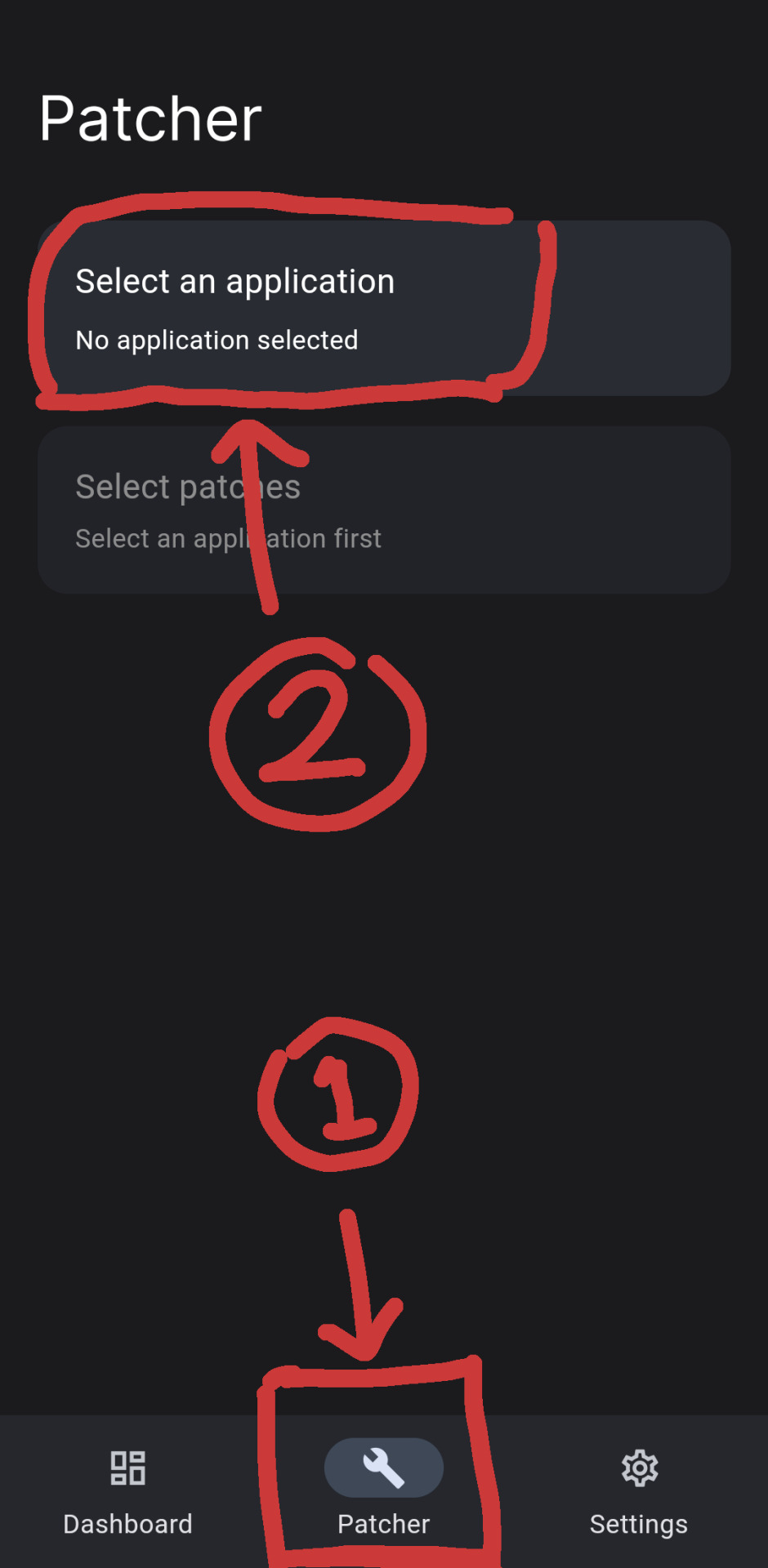
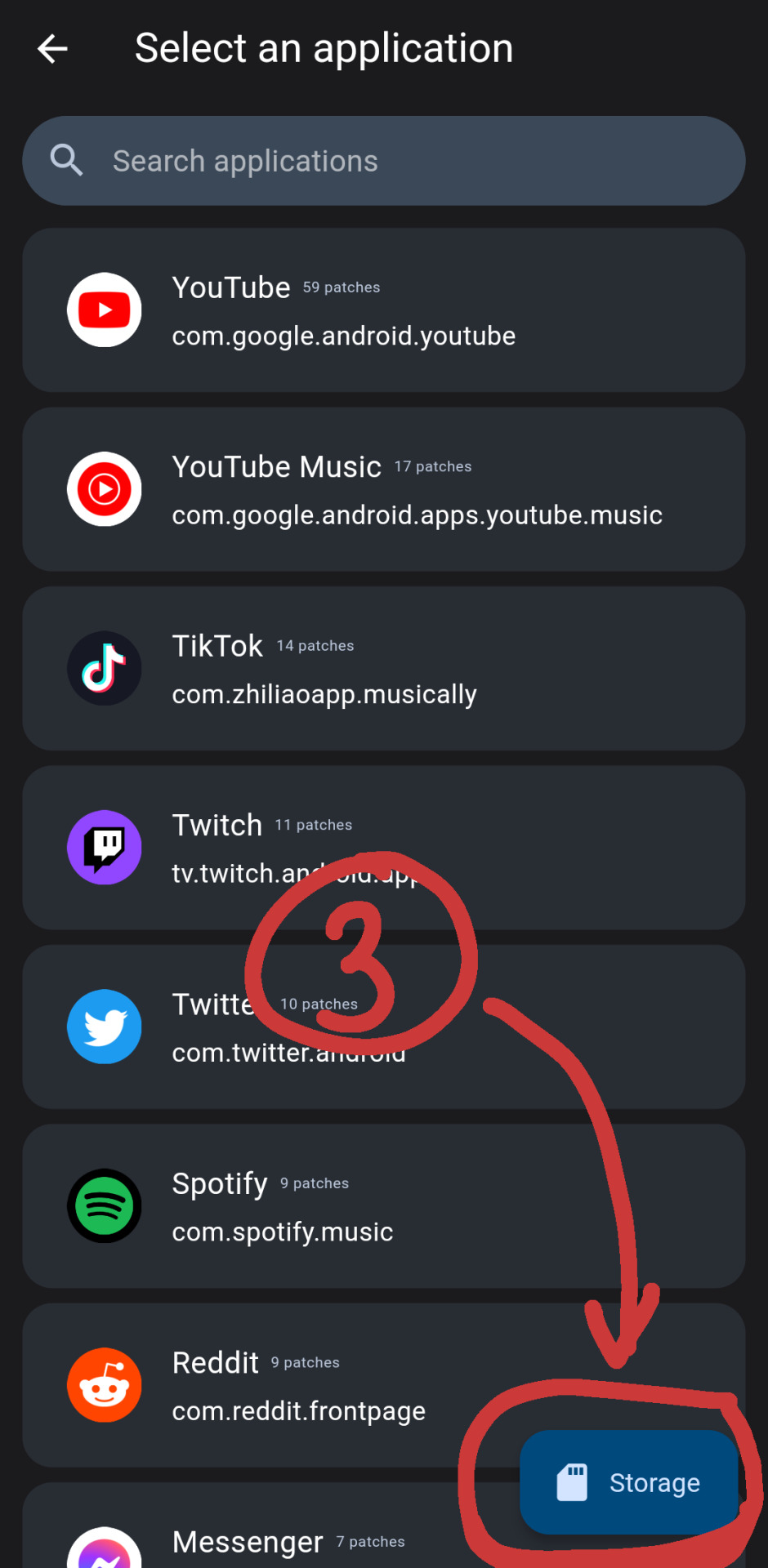
[id. two screenshots of the revanced manager app. there are red markings drawn overtop, indicating areas to select mentioned in step 3. the three spots are circled by a red square, an arrow pointing towards it, and a circle with a marked number to indicate the order at the end of each arrow. id end.]
4. select the youtube apk you downloaded
5. select patches. you can tap "recommended" or "default" or turn on/off patches you want
6. once you have selected, select: "done" -> "patch"
7. wait as it intialises youtube revanced. when it's done select "install" (note: if your phone gives you a warning that the app is blocked, select: "more details" -> "install anyway")
8. if this worked, you should have youtube revanced installed, and you can log in like normal. if this didn't work, read the next part.
(under the read more are troubleshooting solutions + other alternative apps)
issue a) if the botom right now says "open"
1. select: 3 dots on the top right -> "export apk"
2. save it
3. open whatever file browsing app you use (most phones should have a default one that comes pre-installed called something like "files" or "my files". if you don't have one, you can go to the play store and search "files" and pick one. if you aren't sure, i use "files by google")
4. find the exported file and install it (it will be called something like "youtube-revanced-versionnumber.apk")
5. if this worked, you should have youtube revanced installed, and you can log in like normal. if this didn't work, you can read the next part.
issue b) can't build or install youtube revanced with no option to export
1. something may have gone wrong with the file installation at some point, so try a clean start. to do this, uninstall:
i. revanced manager
ii. youtube revanced
iii. microg
iv. (optional) disable/uninstall the default youtube app
2. follow guide from step 1 again, hopefully it works. if it's still not working, you can try other alternatives. i've listed some in the next part of this post
alternatives:
libretube, newpipe, songtube, vuetube, astron, puretuber
i haven't used any of these personally, but i haven't seen any problems with them. let me know if there are and i'll remove it from the list.
you can also use youtube through your web browser with adblock add-ons. i'm not sure whether youtube has affected their mobile site though. with the firefox app you can use ublock origins (for ads) + youtube high definition (for general quality fixes)
#txt#❤️🩹#yay ^_^ feel free to rb this i hope it helps#let me know if something doesn't make sense and i can try to reword it or add screenshots#i tried to keep it concise
860 notes
·
View notes
Text
Some thoughts about Dark's mission statement
A somewhat unrelated continuation of this post. More of a theory than my usual analysis walls, but...
Chosen was the one who deleted/suppressed Dark's mission statement.
Chosen is commonly associated with an antivirus, from being forced to be an adblocker for years. He was also seen to be able to stop the first Virabot with a cleansing (?) ability and was immune to Dark's code deletion.


When Chosen and Dark teamed up to crash Alan's PC, they started glowing and Dark seemed to get a power-up.
The Chosen One. Not all heroes defeat their enemies. It's just as common of a troupe as for the hero to bring about the villain's redemption, and that's what Chosen did here. He turned Dark against their creator and brought Dark over to his side. And by doing so, he burned the invasive code away.
Despite Dark's mission (mission.The_Dark_Lord = destroy(The_Chosen_One);), he was never particularly inclined to follow it. When he was dropped into the Minesweeper game, he decided to actually play the game. It's been shown before that the sticks could just break the game if they so choose- or, in Dark's case, fly out of it. Yet he decided to play the game instead of his mission.

Even when he got to the desktop, he called the other icons to do his mission for him.

He'd been half-hearted from the start. Sure, he'd been excited at first, but when he realized fighting Chosen wasn't what it turned out to be, he dipped.



Dark and Chosen saved each other. Without Chosen, Dark would never have been created or would have lived under a heartless creator like Victim had. Without Dark, Chosen would have never had the power to fully escape his creator or gotten a taste of true freedom ('though terrorizing websites is a bit too much, don't you think?).
#ava tdl#ava tco#animator vs animation#some thoughts...#wouldn't it be cute if chosen's presence was what kept dark from going crazy from his mission#it's always about the hollow heads with me isn't it#i think i just ran out of topics to rant about
44 notes
·
View notes
Text
guys I’m probably gonna stop with the whole youtube thing or take an extended hiatus after they blew away my average monthly revenue by 75% and hit me with this bullshit in my inbox:
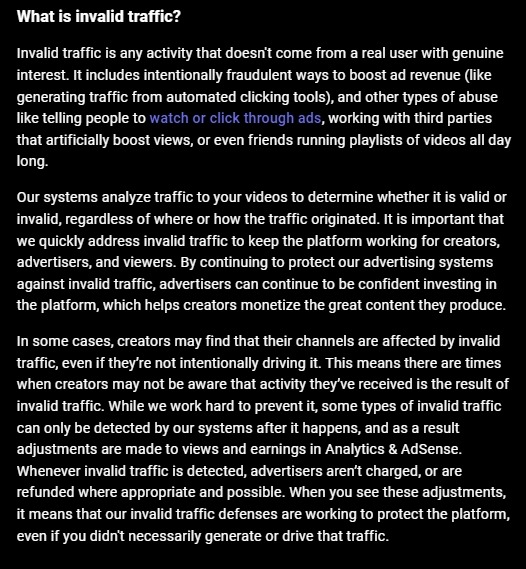
I think this all started when I read about youtube supposedly overpowering people’s CPU’s if they use an adblocker (which by the way they are very adamant jerks about ads makes perfect sense), so I thought sure I’ll turn it off when I stream so I don’t lose stream connection (which kept happening when I had adblocker on). I (like any youtube creator I think does or should do?) will view back through my streams afterwards for quality control and putting together timestamps and just left ads alone cause my computer has been getting fucked with more often (if anyone else has noticed their CPU’s frying themselves lately cause of the supposed youtube being aggro with RAM please let me know) anyways of course I can’t get a message from a real Youtube worker about any of this, but apparently whatever I did was enough for them to cut my revenue down 75% and not running ads on my videos anymore (which yea I get it they are annoying but it’s what gives me a cut of something) leaving me little motivation to keep up like I usually do. in a copy pasted bot message they said the ‘invalid traffic ban’ has a minimum of 7 days but never said the maximum... it’s been a month so far so idk, but that’s quite some punishment. unless I get a surge of patreon supporters over the next couple months to make the time to do all this stuff worthwhile I’m gonna just focus on getting a better job than my retail slave one which I’ve been meaning to do anyways. of course I’d rather be streaming and making vidmixes 24/7 like I was doing during the COVID shutdown but just not in the cards right now. this is all still weird to me though because all my videos that allow me to are still set to monetized, have nothing in my inbox warning me about copyrights, and thought everything I was doing was in good standing, only things I’ve done abnormal is click OFF my adblocker and reported a channel that kept trying to monetize the PS1 sample on all my PS1 plays... now this happened..... and even though I’m not a huge channel relatively speaking it pains me to see channels that just upload VGM with the same trendy fucking tags get the surplus views which guess none of that counts as invalid traffic and I get the same average views and get fucked with suddenly. so yea, basically FUCK YOUTUBE
#text#youtube#invalid traffic#adsense#straight up bullshit#youtube deep throating the advertisers' boot#i also read something about how youtube hates it when you have paypayls / patreons linked on your videos and I'm like wtf what's yr damage#long post
91 notes
·
View notes
Text

@intergalacticboner @chaotictimemachineexpert that worked but im kinda pissed about it honestly--do either of you know an alternate adblocker that doesnt cause this problem? cause i am not using this hellsite without adblocker.
for anyone else -- i was also having problems w google docs and for some reason disabling the adblocker on that site also worked there. no clue why that is

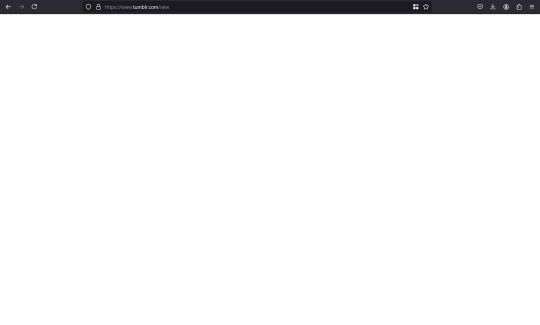

desktop Tumblr is so fucking broken for me I can't even post help
#replies#thanks though !! i would not have considered that i will not lie. i hate turning off adblocker
6 notes
·
View notes