#ts4 photos override
Explore tagged Tumblr posts
Text


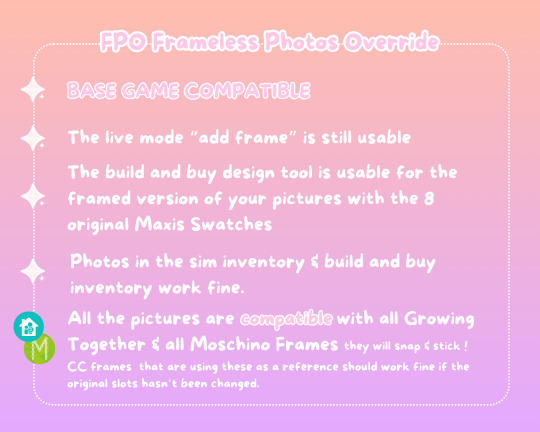


FPO Frameless Photos Override by MylittleponyOh
Hey Simmers, long time no see ! The Frameless Photos Override (FPO) is out ! How to install : Put the .package file in your mod folder. That's it ! What you should know before downloading :
This is an OVERRIDE of the existing pictures in game. Meaning it will replace all your existing pictures with my frameless mesh. Your existing photos will be fine, it just get rid of the Maxis glass frame, not the picture itself.
It's Base Game Compatible.
The live mode "add frame" feature is still usable with all the usual 8 swatches.
Build & Buy : The Design Tool is enabled for all your live mode framed version with all the original 8 maxis swatches.
It is compatible with all Growing Together and all Moschino frames yes even the digital ones !
It should be compatible with all CC frames that are using the Moschino and GT frames as a base as long as the original slots have not been modified.
✨ Tested OK with @surely-sims Closer Together PictureFrames
✨ Tested OK with @ravasheencc Epic Collage Frames & We Just Click collage
If you don't want this mod anymore : Removing this override from your mods folder will not delete your pictures !
Known Conflicts
Will conflict with any override that replaces the base game photos such as PBJ's Functional Photo Frame V2 or Yakfarm's Default Photos Replacement
BbyGyal123 Gallery - a mini frame collection (as it is using the amazing PBJ mod slots so the pictures will be off).
Let me know if you notice something wrong with this override here
Changelogs ✒️ 23/01/2025 1.0 Initial release
Download here (CurseForge) Download here (Patreon)
#ts4 sims#sims 4#sims 4 custom content#the sims 4#ts4 overrides#base game override picture frame#ts4 photos override#ts4 photography#FPO Frameless Photography Override by MylittleponyOh#MLPO#mylittleponyohcc#MylittleponyOh#ts4cc#ts4 cc download#sims4cc#ts4 cc free
175 notes
·
View notes
Text
Mirror Selfies V3 - PREGNANCY SOLO Edition (Public 1/29/24)

What's Included
A total of 3 Selfie Overrides. (My sim is in her 3rd Trimester!)
3 In Angry Category

Download
#ts4cc#simwithshan#the sims 4 cc#the sims 4#ts4 mods#ts4#the sims 4 mods#ts4 cc#simblr#the sims#ts4 overrides#Photo overrides#sims 4 overrides#sims selfie overrides#sims 4 cc#sim mods#ts4 custom content#thesims4#ts4ccfinds#ts4 cas#ts4 challenge#ts4 cc download
402 notes
·
View notes
Text

Sunset Residences | TS4
When I originally made this build for my series, I knew I wanted to share it eventually. I felt it had the perfect floorplan for gameplay, so here it is for all of you to enjoy. This build is from my series, Lykaia. In season three it serves as Lucian and Annisa's current residences. This rendition of it is a bit different from the series. (Personally, I prefer this one.) I've made a few adjustments for functionality and aesthetics, but ultimately it's still very similar to the one in the series. The builds are mirrored versions of each other. Same exact floor plan. Also comes with a washer and dryer in-unit. I hope you guys enjoy it and please feel free to tag me (over on @ophernelia) in your photos if you post any! As always, please be mindful of my tou. You can find all the information you need about the build and a few in-game photos below. If you don't have the packs listed, you won't miss out on much. Just a few items here and there. Download below the cut.






⊛ DOWNLOAD (PATREON FREE MEMBERS) | TOU: No Paywalls, Do not reupload and claim as your own.
! I use and have made lots of texture overrides for the plants, trees, and worlds. Therefore, some plants may look different for you in-game.
#alwaysfreecc#ts4cc#sims 4 cc#ts4#sims 4#always free cc#ts4 build#sims 4 build#sims build#simblr#the sims community
1K notes
·
View notes
Text

Done in collab with wonderful @pforestsims – it's 2024, high time to rework how cameras work in TS2!
With this mod, sims can only take pictures if they have a camera in their inventory. To make this more feasible, the default camera is now buyable under Electronics / Small for §120. (If your sim happens to leave on a vacation without a camera, they can still ask kind locals and tourists to take pictures for them.)
In addition, there are six new functional custom cameras.







For most cameras, you'll need to order the photo with a computer to get a printed version, as is the default behavior.
Instant cameras: With Classic Polaroid and Instax cameras, the photo will be added to your sim's inventory right away. They require the instant photo mesh to work (included with the download). The photos taken with instant cameras can't be ordered with computers.
By default, the instant photo has a clear vignette overlay. You can add a tint to it by clicking the mesh and choosing either blue, green, red, or orange tint from the pie menu. It's also possible to revert it back to being clear.
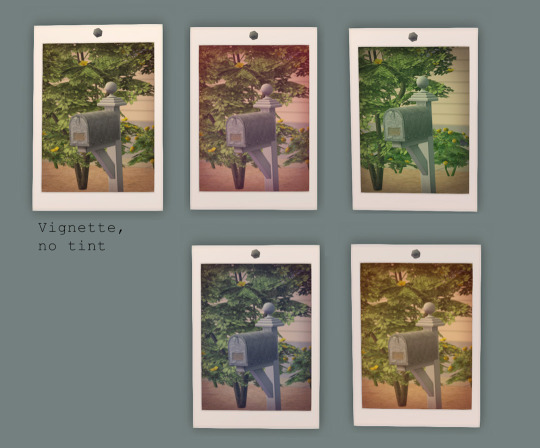
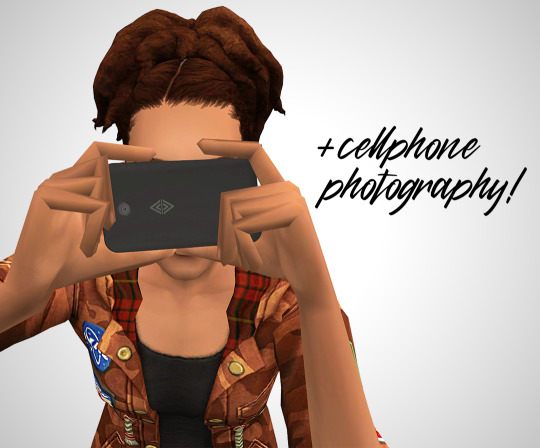
There are two versions of this mod: the 'cellphone' one makes the cellphone work as a camera and is meant to be used together with my phone default. The cellphone will get picked for taking pictures only if the sim doesn't have another camera in their inventory.
The 'no cellphone' version has all the other functionality but the default cellphone won't work as a camera with it.
📷 Download (SFS) (alternate)
Files are compressed. Requires Bon Voyage and maybe University too. A collection file for the custom cameras is included; you can keep only those that you like, the mod works with or without them.
🚨🚨 Conflicts with the custom smartphone camera mod by @jellymeduza. Meduza has shared compatible versions in that same post.
This mod conflicts and isn't compatible with no bad photos mod by @picknmixsims.
There's also a conflict with the snowproof accessories mod by guirnaldas. Both mods will work if you make the camera overhaul load after the snowproof accessories.
This mod is compatible with camera default replacements that don't include an OBJD override, for example this one by @vegan-kaktus or this one by me works perfectly.
Update (12.5.2024): The default camera and all custom cameras are now sellable in OFB businesses. The cameras will also appear in the correct position when moved away from a sim's inventory.
Update (24.4.2024): Visiting sims can now be asked to take a picture for you if they have a non-instant camera in their inventory.
Update (29.1.2024): Taking pictures with instant cameras now fulfills the want to take a picture just as the normal cameras do. Sims using instant cameras also correctly gain art enthusiasm from it.
Update (28.1.2024): Both the default and the custom cameras won't get covered in snow anymore if used outdoors when there's snow on the ground.
The mirrorless camera was converted from TS4 by @lordcrumps, thank you for sharing the textures! The telephoto camera was converted from TS4 for this project, thank you @deedee-sims for extracting! The DSLR camera was converted for this project as well, from ACNH.
2K notes
·
View notes
Text


Custom CAS Background and Stylist Room Background Tutorial: How to Make Your Own
Before I begin this tutorial I would like to credit CherieDawn67 at Modthesims for figuring out how to replace the background meshes and textures. My mod is only possible due to her hard work.
I must also credit @mspoodle1 for fixing the lighting/weather issues in the first version of this mod, and recompiling the mod to allow further customization.
---
01. Open up my CAS Room or Stylist Room package file in S3PE. Take note of the following IMG resources:
Create a Sim room's background: instance 0xBBF74B40103CCD80
Create a Pet room: instance 0xF1977DAF066F6F09
Create a Bot room: instance 0x7DB75D780535AF71
Stylist room: instance 0xA7E661A96D5DBCD6
Right-click on any of them and export the image as a ".dds" file. The background image is a 2048x2048 px DDS DXT5 image file.
Technically you could use a 1024x1024 px texture instead but the image quality in-game will be lower.
02. Open the image in the graphics program of your choice.
03. Find an image that is 2048 px wide, and around 1024 px in height. It should be in landscape orientation. Could be a texture extracted from a TS4 CAS background, a photo, artwork, a scenery screenshot from another game like Skyrim/Baldurs Gate/GTA/etc. Whatever you want. You could even take your own screenshots for this.
04. Paste your image over my image, being mindful of the borders. Anything beyond the borders will not be visible in the camera's field of view.
05. Save and export this image as a DDS DXT5 image.
06. In S3PE, right-click on the IMG resource. Replace it with the image you created in the previous steps.
Make sure you are replacing the correct instance as mentioned in Step 01. Since each room uses its own dedicated image, you could have different backgrounds for each Create-a-Sim/Create-a-Pet/Create-a-Bot room. Since the Stylist room is a separate package, you could have a unique background in there as well.
07. Save and close S3PE.
08. Plop the edited CAS Room Default or Stylist Room Default in your Overrides folder and have a look in-game. You must have the Ambitions EP installed in order for the stylist room to do anything.
The default replacement background should not affect your CAS camera mods, CAS lighting mods, or CAS standing poses.
346 notes
·
View notes
Text




OREO - a new hair swatch for TS4 horses
EA didn't add pinto manes, but it's okay, I'll do it myself.
new hair swatch that adds a black-and-white streaked option to all adult EA manes, forelocks and tails!
-requires Horse Ranch (somewhat obvious)
the skin override on these photos is by @minervamagicka
---------------------------------------------------------
download: patreon (free) / sfs
reblogs appreciated! feel free to use/blend/etc with credit!
enjoy!!!!!!!!
#the sims 4 horse ranch#ts4ccfinds#ts4 horse ranch#ts4cc#ts4#ts4 horses#ts4cc horses#ts4cc genetics#ts4cc pets#my cc#ts4 custom content#simblr#ts4 simblr#ts4cc maxis match#ts4cc cas
2K notes
·
View notes
Text

DISCLAIMER: Check if the mods are compatible if you’ve updated to the recent patch!
Use Scarlet's Realm list to check for updates 💕
overrides
Refreshed Main Menu
Urban Erotica (functional books)
No Tune After Loading
Nap Replacement Mod
Restaurant Default Menu
MyxDoll Fenty Beauty Override
HighSchool Years Textbook Override
Toothbrush override by dsco
Paintbrush Override
The Ultimate Default Underwear Collection by vixonspixels
Paired Selfie (in game photo overrides)
iPhone 12 Override OR H&B Smartphone Override (ONLY CHOOSE ONE)
UNO Card Replacement
Photo replacements (in game)
Pink Build Buy UI
Black Sitcom TV Overrides
San Sequoia Bridge Override
Realistic TV Mod (Reality TV)
Realistic Phone Icons (multiple available on CoCo Games patreon)
Phone Wallpaper Kit OR Phone Wallpaper Override (only pick one)
Control Any Sim
San Myshuno Billboards
PC Game Overrides
CocoGames Video Game Bundle
Starbucks on Campus
My Wedding Stories Engagement Ring Recolours
Stand Still in CAS Poses
Hidden Highlight
Functional Airpods
Hello Kitty Infant Seat
The Missing Plumbob
No zzz (when sim is sleeping)
Towel After Shower
Functional PS5
Black Art Painting Mod
The Sims 2 Font or Life is Strange Font (only pick one)
Gallery Poses (female)
Gallery Poses (male)
Gallery Poses (couple or duo)
Take Off Shoes With Animation
Stop Random Accessories on Townies
Parenthood Recolour - link is at the bottom of the thread
lighting
check my updated lighting mod list here
cas & loading screen
CAS background
Loading Screen Plumbob Replacement OR by pinkishwrld
Minimalist CC Wrench Override
More CAS Columns (I use 5)
Map Replacements Overhaul
Colour Slider Mod
I alternate my CAS backgrounds so see below for my fave creators:
- MeekGames
- LadySimmer
- SlimmazSimz
- Essemelle
- BougieChloe
- SierraTheSimmer
- Xurelia
- DonavinGames
- NeriSims
food
Somik & Severinka (I use the Realistic Cooking Mod & all others they have)
ONI Custom Food
QMBIBI Stirring the Pot
QMBIBI Thee Kitchen Tablet
Functional Breakfast Cereals
Airfryer
Waffle Maker
Pressure Cooker
gameplay
misc
Computer Side Gigs
Kuttoe Mini Mods: Small Additions
Carry & Kiss
Longer Parties & More Guests
Functional Magazines
Better Social Media Sponsorships
Higher Lifestyle Brand Payouts
QMBIBI Skincare Mod
QMBIBI Express Delivery
QMBIBI BabyCare Overhaul
Online Skills
It’s Movie Time
BabyCare Mod
Basemental Drugs
Basemental Gangs
Celebrate Adoption
Sip & Paint Event
Luxury Real Estate Career
Recipe Notebook
Sulani Events Calendar and Flyer
Functional Personal Care Products
Go For A Jog... Together
Morning Routine
Everyone Can Sleep Together
Spa Day Face Masks From Mirrors
Pole Dance Mod
Online Apprenticeships
Turn the TV on
Ask For Money
UI Cheats
MC Command Center
Self Manicure & Pedicure
Make Functional Perfumes
Shear Brilliance - Active Hairstylist Career
Cute Romance
LOT 51
- Ring Doorbell
- Dust Buster
- Plumbros (heating, plumbing & cooling)
- Alarm Clock
- Simlink (wifi)
High School Years
Fashion Authority KimbaSprite has a tutorial on this mod here
More Classmates
Adeepinigo
I have many mods by this creator, check out their website here
Lumpinou
There is an index on Lumpinou’s Patreon with all the below mods listed, see here
- LGBTQIA+
- Memory Panel Mod
- Open Love Life
- RPO Collection “Realistic & Pregancy Overhaul”
- Science Baby Tweak
PandaSama Childbirth
SimRealist
- Mortem - no recent updates
- Real Estate
- Private Practice
- Sim National Bank
- Sim National Bank Bills
- Sim National Bank Financial Center
SimWithShan
- Cyber Teacher Career
- Homebody Prefences
- Housewife Aspiration
pose player mods (for in game photos)
- Andrew Poseplayer
- Teleport Any Sim
Go to creators for poses & animations:
- KatVerse
- King Black Cinema
- Frxsk0sims
- helgatisha
- AfroSimtricSims
- Gawdly Games
- Hardswae
- Maysbat
- TS4 Poses (tumblr blog)
♡

2K notes
·
View notes
Text

I’ve been so fortunate to come across some incredible creators in the Sims community who have not only supported me but also inspired me with their amazing content. Each of these Simmers brings something special, whether it’s their creativity, storytelling, or unique style, and I’m so grateful to have connected with them. As a way to show my appreciation, I want to share a list of my favorite Simmers who continue to inspire me and make this community such a wonderful space. I hope you’ll check them out and support their work as much as I do!
A little list of my favorite cc creators
@pixelplayground - You have such a generous heart and are an amazing creator. Out of everyone, you were the one who stepped up to help me, and I can’t express how much that kindness means to me.
@eevisims - Your builds are stunning, whether you’re using CC or not – they always have such a beautiful and unique touch.
@pixelglam - Your gameplay helped me discover my aesthetic, and I couldn’t be happier with the direction it’s taken me.
@largetaytertots - You gave me hope when I was ready to give up, and for that, I’m deeply grateful.
@passiberri - You gave me the motivation I needed and helped me improve my photo editing skills.

@softpixel3 @comfysimmer -A truly sweet Simblr and always so supportive.
@aashwarr - Girl your dedication and consistency is inspirational & your content on and off camera is amazing !
@camuflajesims - Your amazing clothing designs allowed me to be part of your project, and I’m so grateful for the opportunity.
@starrysimsie @katverse @simsxen @ts4-poses @talentedtrait - I absolutely love your poses; I couldn’t imagine my gameplay without them!
@biancml @chsims- Sweet individuals, as shown through their thoughtful DM responses and kind comments.
@hazelminesims - Your Luminescent 1.2 Gshade was one of my all-time favorites, and I often found myself returning to your Tumblr to download it whenever I was dissatisfied with my current Gshade.
@aneleya - I wholeheartedly recommend your save file to anyone and everyone!
@xureilayt - I absolutely love your Sims! The folders are so organized, and the Sims look just like the actual screenshots!
@aggressivekitty @cowbuild @leosims4cc @pixelvibes @ts4novvvas @syboubou - Your alpha CC is incredible, and I can’t resist downloading it every time!
@harrie-cc @pierisim @felixandresims @simkoos @greenllamas - I can’t imagine my gameplay without your Maxis Match furniture!
@farfallasims - Your builds are beautiful and you have a heart that matches.
@northernsiberiawinds @sims3melancholic @poyopoyosim - I can’t imagine my game without your incredible skin details!
@serenity-cc @sentate @ceeproductions - I can’t live without your Maxis Match clothing!
@rimings @simpliciaty-cc @camuflajesims @busra-tr - I can’t imagine my game without your alpha clothing!
@helgatisha - I love all of your content !
@simstrouble @enriques4 @clumsyalienn @okruee @gegesimmer - $5 Patreon? Count me in! I can’t live without your amazing hairs!
@tinisimss - your animations are a staple in my machinimas .
@deaderpoolmc - Your mod is the staple to my whole game .
@somik-severinka - Don't get me started with the details in your custom food I'll always have yours in my game . The Eggs and Toast meal has a special place in my heart .
@shriekingllama @neishroom @stellarfalls @softszn @ophernelia - If you post a new story I'm for sure gonna stop what I'm doing and read it . (storytelling amazing)
@vixonspixels - Your overrides I have every single one !
@kekeyw - Your builds are beautiful !
@simplyanjuta - I use every single mod you've created for cas cant live without them.
107 notes
·
View notes
Text
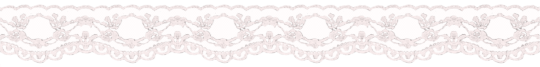
CAS UNDERWEAR OVERRIDE TUTORIAL!

faq/before you begin: This is a tutorial for personal use ONLY. If you use this tutorial DO NOT reupload your overrides unless it the original creator gives you permission to do so. reuploading a creator's custom content IS theft. I do not condone stealing cc from hard working creators, so please only use this as a tutorial for yourself! to get started, you will need: ꣑ৎ sims 4 studio ꣑ৎ the underwear you want to make your default ꣑ৎ and patience ( ,,◕ ̫ ◕,, ) this tutorial is aimed towards people who have never used ts4 studio before! so if it seems too hand holdy im sorry, i just want to make sure everyone can understand! If you don't understand something, please don't feel shy about reaching out! either through a dm or an ask! i'll be happy to help!
start by downloading TS4 studio. The process is fairly simple, but if you get stuck here's a great tutorial you can follow!
once you have it all installed, you'll want to make a folder on your desktop. This is just for organization purposes, to make digging for the files easier later on:
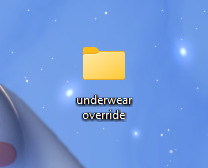
here's an example of what i named my folder! for simplicity's sake though, i'll be referring to the desktop folder as the "underwear override" folder, but you can name yours whatever you want! Just make sure its on your desktop~ ( ˶ˆᗜˆ˵ )
────୨ৎ────────୨ৎ────────୨ৎ────────୨ৎ────
next you'll want to find the underwear you'd like to make a default replacement. I'm using the Sentate's Angeliki set (bra and panties) from their midnight collection found HERE. (Also a gentle reminder, this is for PERSONAL USE only. Sorry i keep repeating this, i'd just hate for people to use this tutorial for bad 。°(°.◜ᯅ◝°)°。 )
any underwear SHOULD work, unless the underwear you pick has 3D pieces. I wish i could explain why, but i honestly have no clue. Im a noob at this haha. Just make sure your mesh isn't 3D!
once you have the undies of your choice secured, go ahead and place both into the "underwear override" folder on your desktop! (photo below)
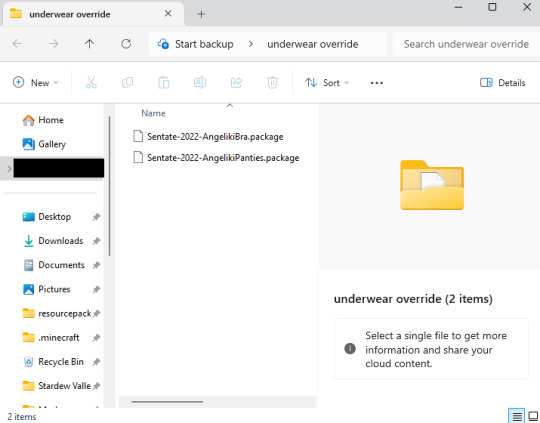
────୨ৎ────────୨ৎ────────୨ৎ────────୨ৎ────
now it's time for the fun part! You'll go ahead and open sims 4 studio, once in there, you'll want to click where it says "my projects" (photo below)

Once you do that, your files should all pop up. It doesn't matter where it takes you, you'll just want to find the "desktop" section of your file menu! Then, you'll find the "underwear override" folder and open that~ Now you'll just go ahead and open the package that you want. I'm going to start with the bra, but the process for the underwear is exactly the same! so it doesn't matter which one you choose to do first ദ്ദി ˉ͈̀꒳ˉ͈́ )✧ (photo below)
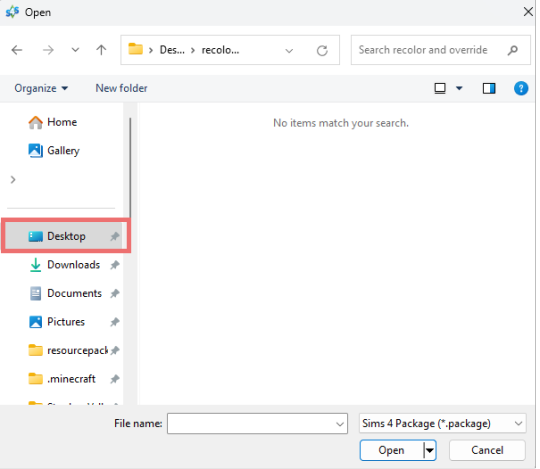
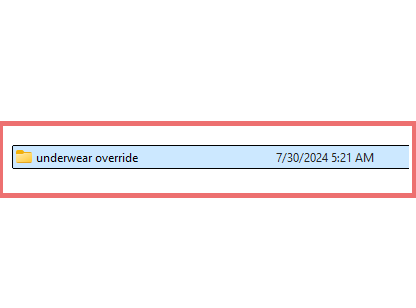
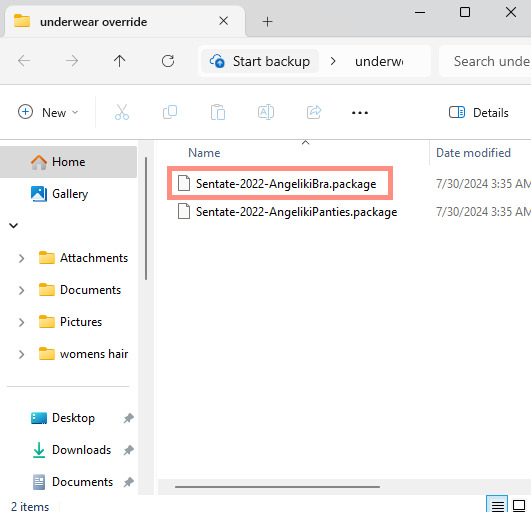
────୨ৎ────────୨ৎ────────୨ৎ────────୨ৎ────
if you did it right, your screen should look similar to mine! ¡¡¡( •̀ ᴗ •́ )و!!! (photo below)
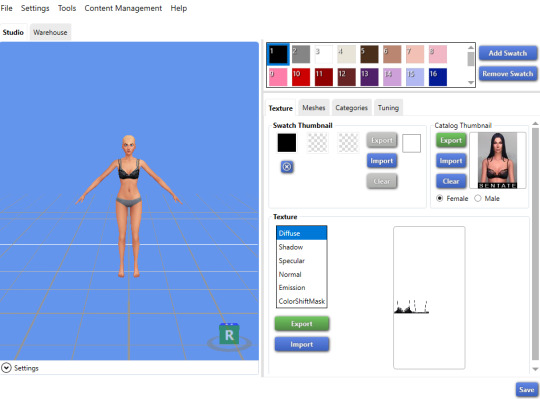
now, you'll just want to select the swatch you'd like at the top! (if you've never used the sims 4 studio before, you can use your mouse wheel and the right mouse button to control the camera in the blue area with the weird bald sim lol- that way you can see the swatch you're picking a bit better! (photo below)
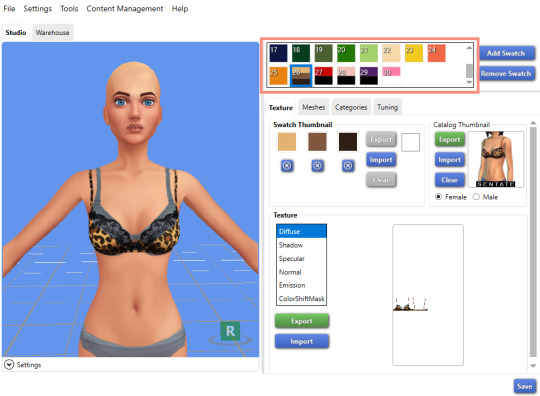
now that you have the swatch you like, in the texture setting, diffuse should already be selected. You'll want to go ahead and click "Export", then name the file "bra1". If you did it correctly, it should save as a PNG! (photo below)
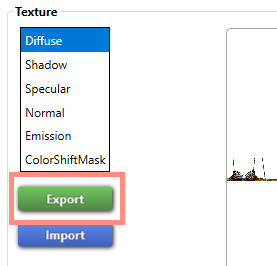
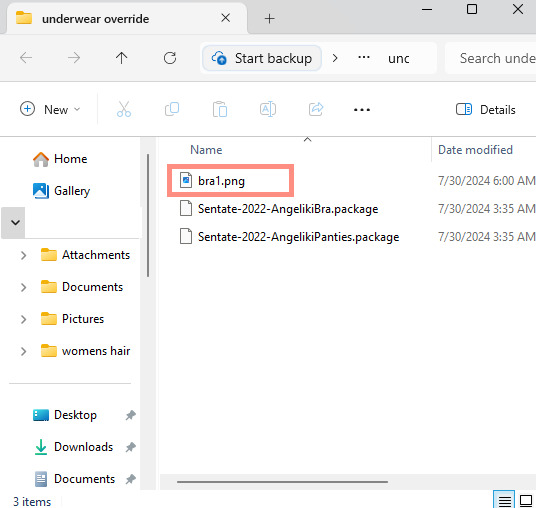
then, you'll want to go down the line of textures (shadow, specural, normal, emission, colorshiftmask) and continue to number them (EX: shadow is bra2, specural is bra3, ect ect) til your folder is full with each texture! It should look like this if you've done it right! (photo below)
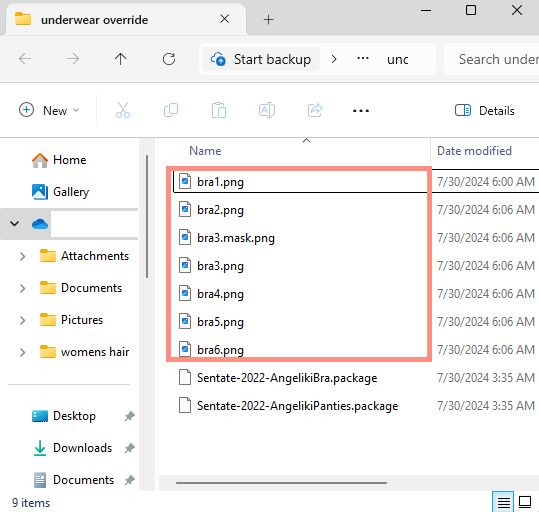
after you're done with that. You'll go ahead and click "File" and "main menu" in your sims 4 studio! (no need to save!) from here, you'll go ahead and select "Override" under the CAS section on the main menu then click the CAS button at the very top. (photo below)


the menu here might look confusing if you've never used sims 4 studio before, but just copy the way mine looks to make the process a bit easier! At the top drop down menus, you'll want to select "Gender: female, Age: Adult, Part Type: Clothing Top, Game Pack: base game" This should narrow down the menu a bit! (photo below)
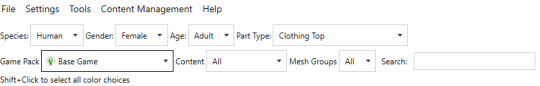
then, you'll scroll til you find THIS exact bra. This is the bra the sims 4 uses as their default, and we're overriding this, so please be sure to select the exact one! (photo below)

once you select it, click "next", and it should take you to your files once more. You'll want to name THIS file something unique, that way there's no conflicts! I suggest something like: "Underwear_Override_Bra" just so you know which one you're working on, and you also know that this is an override (๑˃́ꇴ˂̀๑)
once you've named your package at the bottom, go ahead and click enter, and the studio should open back up~ (photo below)
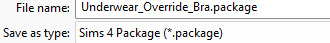
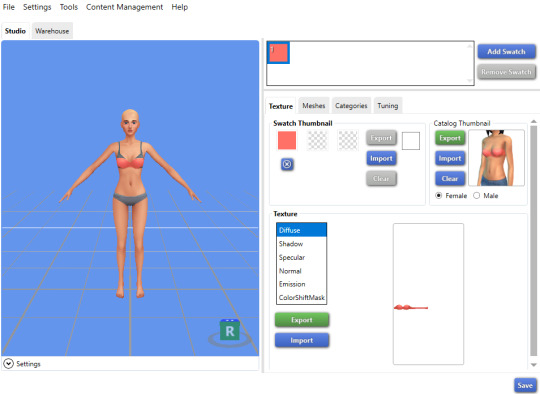
now, you'll want to repeat the same export process from before, but use import instead! Then, you'll import the pngs the same way you saved them. (EX: diffuse is bra1, shadow is bra2, ect). Once you've done that, you should immediately see the textures change (photo below)
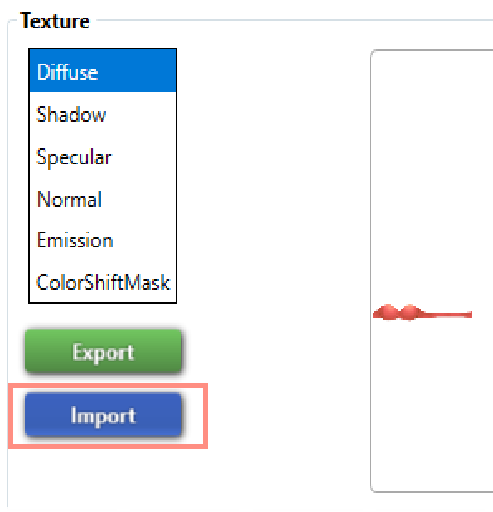
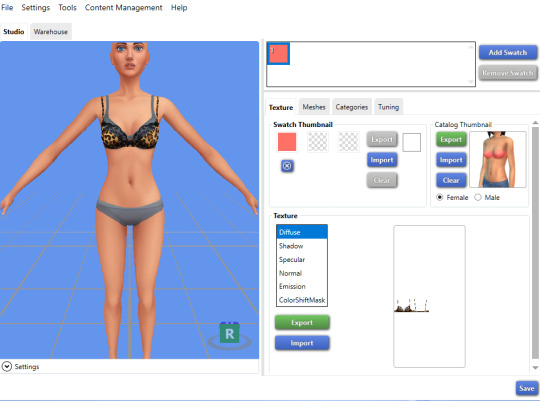
now that your textures are changed, you'll want to make sure to catagorize it properly, just to prevent your male sims from getting a bra when you take their shirt off as well. If you for some reason want your male sims to have an unremoveable bra, feel free to skip this step! if not, then you'll want to click the "catagories" tab right beside "meshes"
once there, you'll scroll all the way to the bottom til you hit "Part Flags", then you'll check "restrict opposite gender" and "restrict opposite frame" (i'm not sure if these mean the same thing, but i just checked both to be extra sure!) (photo below)
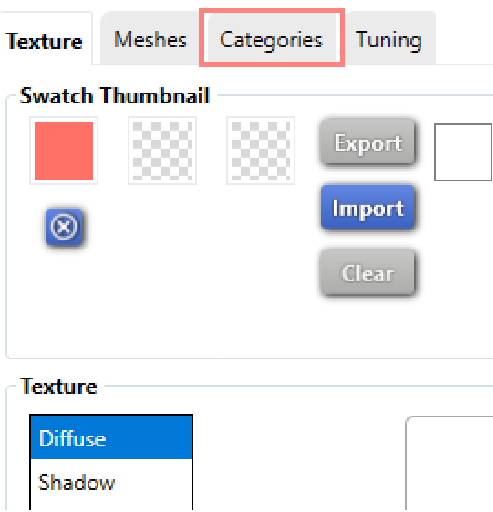
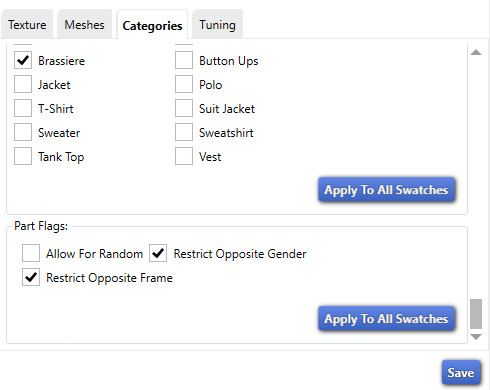
once you've finished replacing all the textures and catagorizing the override, you'll go ahead and click the save button at the bottom right hand corner, then open your "Underwear Override" folder. You should have your "Underwear_Override_bra" package now saved! yay! All that's left to do is repeat these steps with the panties of your choice, then drag both package files into your mods folder just like you would any other cc! (photo below)
(mine are named differently because i already made my own recolors + default replacements ( ���..).. i'll try and upload a recolor tutorial later today for anyone curious!)
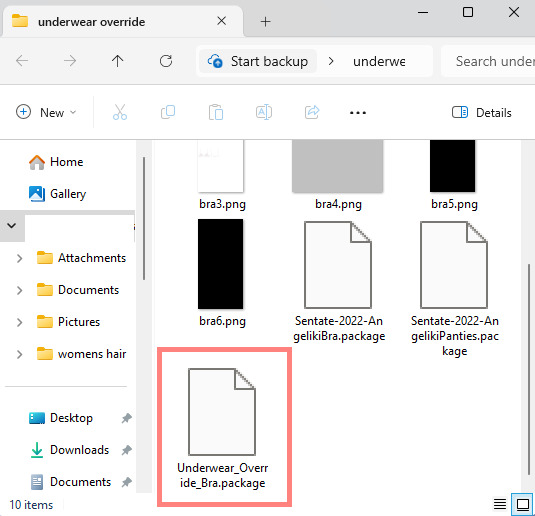
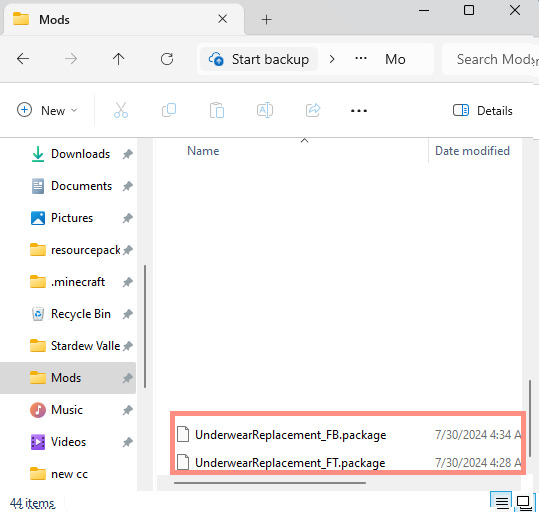
but now, you're done! all that's left to do is open your game and see your overrides in cas! If you did everything correctly, the undies should just appear when you take your sim's clothes off (⁄ ⁄•⁄-⁄•⁄ ⁄)

heres how mine turned out! (˵ •̀ ᴗ •́ ˵ ) ✧ im super proud of them!
it took me a few hours to get this tutorial together, so im a bit loopy signing off. If this is completely incomprehensible and confusing im so sorry, again if anyone has questions please do send an ask or message me! i'll do my best to answer any questions :) and also please remember; DO NOT REUPLOAD ANYONE ELSES CUSTOM CONTENT! this is for PERSONAL USE!
thank you for reading! (。•̀ᴗ-)✧
#the sims 4#ts4#sims4#maxis match#maxis mix#s4cc#sims 4 cc#ts4 cc#sims 4 custom content#cc tutorial#cc rec#cc cas#sims 4 cas#sims tutorial
73 notes
·
View notes
Text


Dishes & Glassware Default Replacement🍴
This mix of texture and mesh replacements covers plates, serving plates, bowls, coffee mugs, standard glasses, party glasses, and pool bar glasses. The second preview photo shows what the dishes and glassware look like by default. There are four different versions of dish replacements and one version of glass replacements.
Dish Replacement Versions
Recolored Dishes (first preview photo) - Only recolors the existing plate, serving plate, bowl, and mug.
New Dishes (Bowl & Mug) (preview photo below) - Recolors the plate and serving plate, replaces the bowl and mug with meshes from The Sims 4.

New Dishes (Bowl Only) - Recolors the plate, serving plate, and mug, ONLY replaces the bowl with mesh from The Sims 4.
New Dishes (Mug Only) - Recolors the plate, serving plate, and bowl, ONLY replaces the mug with mesh from The Sims 4.
Place ONLY ONE of the above versions in your Overrides folder.
Poly Counts
TS4 Bowl: 118
TS4 Coffee Mug: 168
Conflicts
Conflicts with any other mod that edits the texture or mesh of plates, bowls, coffee mugs, and glassware.
Credits
EA/Maxis for The Sims 3 and The Sims 4, Sims4Studio, TSRW, and s3pe.
If you like my work, please consider tipping me on Ko-fi! 💙
Download @ ModTheSims
#sims 3#ts3#4t3#4 to 3 conversion#sims 3 mods#ts3 mod#default replacement#download#my mods#dishes and glassware default replacement
429 notes
·
View notes
Text
v1 Riann's Dressage Poses






Me? Finishing poses for both horses and riders? Unbelieveable, but true! (Photos unedited, using no reshaders or anything)
Introducing Riann's Dressage Poses v1! These poses were designed for use with the SSO import saddle (long-stirrup version) from @minervamagicka and SchrodCat, so while they will probably generally work with other saddles (particularly dressage saddles), I have not really tested it and the rider's positioning may look off.
You will need the usual PosePlayer and Teleporter, simply teleport the horse and sim to the same location and have them both do the same pose! For ease of use, the horse and rider poses are separated into different packs. For the riders, there are two versions of the Flying Change and Pirouette poses. One utilizes the MMxSC long-stirrup saddle, but has a less realistic leg placement. The other utilizes the version with no stirrups, which allows for more realistic leg placement, but that means you have to edit stirrups in. Your choice!
The only current known issue is the left-side rider's foot in the canter pirouette- if I want the leg to be the length of a normal human leg, some of the thicker boots have to clip through the stirrup a bit. As long as you're not taking photos straight-on from that side in that specific pose, however, it should be fine.
S4S link: https://simfileshare.net/folder/195207/
CC used:
MMxSC SSO Import Dressage Saddle by @minervamagicka Snaffle Dressage Bridle by Sass and Freckles Dressage Markers by Sass and Freckles Default Skin Override by @minervamagicka MIRROR MIRROR Eye Override by @doptera-ts4
As usual, please credit me when making derivations, and don't paywall any derivations. Please tag me if you upload photos with these! I love seeing my stuff in use <3
(ETA: no, I did not edit reins in because I am still not feeling 100% and I don't feel like it)
96 notes
·
View notes
Text



Current WIP Base Game Pictures Override - NOW REALEASED
FPO 1.0 is out, check it out here !
Hey simmers ! I know it's been a while but I have a good reason to be so AFK (well, actually I'm not AFK AT ALL) ! First of all I wish you a happy New Year ! May 2025 give you everything you wish ! I wanted to tease a little because I am currently working on a CC Kit that needed a frameless photo and all the ones I used previously were great but unfortunately incompatible with the Growing together Frame collage. Annnnnd because I like to make my CC versatile I needed to create a working version so I made my own frameless Base Game override of the picture. For now it is compatible with GT EP Frames and also with other CC frames that are using this frame as a base. I'm not totally over it because I want it to be as great as possible and it is not the case YET buuuuut I hope to release it pretty pretty soon. I am currently looking if it conflict with other EA frames/pictures before release and remeshing the frames that are going on a surface ! What do you think about it ? WCIF : Colored Frames used are @surely-sims here is a link to her Patreon !
#current wip#sims 4#ts4 sims#sims 4 custom content#the sims#ts4 photos override#cc override#sims 4 pictures#growing together frame#base game override picture frame#sims 4 frameless pictures override
97 notes
·
View notes
Text
CAMP CAMY PUBLIC DOWNLOAD | #campcamy
As promised, here is the campsite! Please, please use the tag #campcamy if you use this in any stories, photos, etc. I would absolutely love to see what you all do with it. CC is linked at the very bottom. If you do not use the CC listed, your campsite will not look like mine! All CC and the DL link are at the very end of the post.

Time to grab the sleeping bags, the marshmallows and your favorite saddle! The weather is getting colder and the trees are changing colors. Bring your trusty steed (or two) and come spend the weekend in nature! Please remember to take all trash with you as we don't want to hurt any flora or fauna! Dae-Hyun and the staff of Hydra's Head Estates would like to welcome you to the Estates' favorite camping spot: Camp Camy!








THIS LOT USES ITEMS FROM THE FOLLOWING PACKS: Snowy Escape | Get Together | Werewolves | Outdoor Retreat
Please note if you do not have these packs some of the items will be missing (mainly the tent, campfire, and chairs).
YOU WILL NEED THE FOLLOWING CC: Ingeli WFS Big Barn Build | CD97 Mega Pack 5 No Fade (Merged File) | CD97 Real Autumn Trees Pack (Trees 1, 4, 5) | Helen TS4 Grass Pack | Helen Castlevania LOS Terrains (Merged File) | SYB A La Ferme Hay Pile & Wheelbarrow | SYB Petit Cheval Horseshoes | Felixandre GROVE Tent | S&F Natural Horse Bed | S&F Natural Colored Horse Balls | Objuct Square Haybale | Objuct EquiStyle Stall Guard | animefemme Grass with Daisies | animefemme Daisy Bush | animefemme Garden Rock | SIMcredible! Wall Horseshoe 1 & 2 | IHTL Hay Bag | CCC Big Horse Feed | Mr Olkan Cool Pools Water 4 | BME SSO Texture Ports (Merged File) | gladlypants Terrain Paint Collection | Walnut Hill Equine Terrain Paints The only thing I cannot link to currently is the hay nets as they are still in early access for Equus Sims. However, you can use this alternate hay net in the meantime: Objuct Mesh Netting Hay Bags OPTIONAL OVERRIDES: K-Hippie 505 Terrain Mod | K-Hippie 707 Nature Mod DOWNLOAD CAMP CAMY [SFS - Ad Free]
#equi librium#equus sims#harpg#sims 4 simblr#sims 4 horses#hydrasheadestates#sims 4 horse cc#custompasture#campcamy
45 notes
·
View notes
Text











Sweet Country Home CC List:
CC used (list below) 3 Cobblebottom Street in Henford-on-Bagley 20 x 20 2 bed, 2 bath $146,100
Aira – https://www.patreon.com/airacc
Artist clock
Artist frame
Artist paint bucket
Artist tools
Bunny pot
Star pouffe
Vanilla flower candle
Wooden dog stand
Wooden framed pictures 2
Wood framed pictures 4
Wooden holder
Woodenland bear organizer
ATS4 – https://www.patreon.com/aroundthesims
Kitchenrack mitts
Beans Builds – https://www.patreon.com/beansbuilds
Artsy paintings
Paulette rugs
September art
September rugs
Brazenlotus - https://www.patreon.com/BrazenLotus
The trouble with plants
Whatever you want
Clean sweep
charly pancakes - https://www.patreon.com/charlypancakes
Maple & S Constructions part 3 merged
The Lighthouse Collection merged
Diaper days
Lavish Merged
Miscellanea Merged
Modish Merged
Smol merged
Soak merged
Faded-springs – https://www.patreon.com/fadedsprings
Country living pattern add on pack pt 1
Vintage botanica framed flower carsd
William morris-ish prints
William morris-ish wallpaper
Sabina fenn canvas prints
Felixandre – https://www.patreon.com/felixandre
Fayun part 2
Gothic revival interior
Gladlypants - https://www.tumblr.com/gladlypants/tagged/my%20cc%20dl
Terrain paint collection
Cute sea frames prints white frame
Simple pattern rugs
house of harlix - https://www.houseofharlix.com
Orjanic
Baysic Bafroom Merged
Baysic Merged
Harluxe Merged
Jardane
Livin’Rum Merged
The Kichen
Tiny Twavellers Merged
harrie - https://www.patreon.com/heyharrie
Coastal part 1, 2, 4 and 5 merged
Octave part 1 merged
Shop the look
Joyceisfox – https://www.patreon.com/Joyceisfox
Simple Live
Summer Garden
Kasakokos – https://kasakokos.tumblr.com/tagged/ts4%20download
Floral wallpaper w trim 2
Kiwisim - https://www.patreon.com/Kiwisim4
Blockhouse
Piha
KKB – https://www.patreon.com/user?u=15789815
Citrus Room
JOMO Laundry
My Heimish Hall
Retro Korea
leaf motif - https://leaf-motif.tumblr.com
2202 Magnolia Bathroom
Calliope Bathroom
Devon Kitchen
Eloise Living
Heirloom Kitchen
Ivy Hallway
Little Ceramics
Old Hat
Rory Bedroom
Starlight Crystals
Sunbeam Study
Sunny Corner
Vintage Crockery
Lilis-palace – https://www.patreon.com/lilis_palace
Folklore set off the grid
Littlecakes – https://litttlecakes.tumblr.com/downloadspage
Record Player
littledica - https://www.patreon.com/littledica
Deligracy merged cottage living update
Lumen-Niveus –
Millennia Merged
Lustrousims – https://www.patreon.com/lustrousims
Oil paintings
Runner hallway table
Photo ladder
Machaa – https://www.patreon.com/machaasims
SMEG Fridge
MadameRia – https://www.patreon.com/MadameRia
Basic Luxe Add ons
Lucky Man Folded Shirts Override
Lucky Man Folded Shirts RC standalone
Madlen – https://www.patreon.com/madlen
Kei Plushie
Gothic Window (tall 2)
Nuri Rug
Numi backpack
max 20 - https://www.patreon.com/Max20
Master bedroom
Mechtasims - https://www.patreon.com/mechtasims
Back to School Calendar
Bathroom set
Essential Clutter
Mlys – https://mlyssimblr.tumblr.com/cc-catalog
Pufferhead
myshunosun - https://www.patreon.com/myshunosun
Garden stories
The art room
Zephyr office
Dawn living
Herbalist kitchen
Simmify part 2
Thrifted tv
Networksims - https://www.thesimsresource.com/members/networksims
Tragedy wooden floor
ONI – https://www.patreon.com/oni28
Artist’s old workroom
Cottage kitchen
peacemaker - https://peacemaker-ic.tumblr.com/TS4O...
Atwood Living
Essa kitchen
Hamptons retreat
Hudson bathroom
Kingston dining
Mid-century eclectic
Vara office
Violette seating
pierisim - https://www.patreon.com/pierisim
Calderone bedroom
MCM part 1, part 2, part 3, part 5 merged
Oakhouse part 1, 2, 3, 4, 5 merged
The office mini kit
Tidying up
Auntie vera bathroom merged
Coldbrew coffeeshop
David apartment part 1, part 3 merged
Domaine du clos part 1, part 2, part 3, part 4 merged
Teeny weeny merged
Winter garden part 2
Pralinesims – https://www.patreon.com/pralinesims
Pavement terrain 5
Renorasims – https://www.patreon.com/renorasims
GP05-REDUX-Xtreme-Shower-Tub-with-Customizable-Curtain
RVSN – https://ravasheen.com/downloads/
HayLawnDeco
S-imagination – https://www.patreon.com/simagination
Nota living room merged
Simkoos – https://www.patreon.com/simkoos
Clutter dumo pt2
simplisticsims - http://simplisticsims4.com
Bedroom painting gold
Botanical framed art
RHckshelf
RHdhdblbed
Vintagecountryartllb
Sims4Luxury – https://www.patreon.com/Sims4Luxury
Set 7 Wallpaper 4
sixamcc - https://imfromsixam.tumblr.com/
Breeze of Greece
Oak&Concrete Kit merged
Artz
Charming chalet
Luxbath
Small Spaces
Teen Room
SurelySims – https://www.patreon.com/surelysims
Fallout Baby
SYB – https://www.patreon.com/Syboubou
Bonbon
Cottage
Fabulous
Laundry
Life
Mosaic
Nathalie
Nothingtowear
Ohmygoth
Painter Studio
TaurusDesign – https://www.patreon.com/taurusdesign
Cassandra Bathroom
Eliza Walk In Closet
Clutter Cat - https://www.tumblr.com/blog/view/thec...
222
Babybooparti
Busy bee 2
Busy bee
Dandy Diary Bathroom
Dandy Diary part ii
JapanJuice
KawaiiKidz
MellowMini
MellowMoods
PetitsPirates
Xfest22
TUDS -https://www.patreon.com/TudTuds
Beam Parte2 v01 merged
Cross merged
Wave merged
Awingedllama – https://www.patreon.com/awingedllama
Apartment therapy inspired stuff v2 merged
Tray files are available on my Patreon: https://www.patreon.com/lizzisimss
Please consider supporting if you wish :)
#lizzisimss#ts4#the sims 4#sims 4#sims 4 cc#sims cc#cc#sims 4 custom content#sims custom content#custom content#sims 4 cc list#sims cc list#cc list#sims 4 cc finds#sims cc finds#cc finds#sims 4 cc links#sims cc links#cc links#sims 4 homes
45 notes
·
View notes
Text

Recreated Baylock from red dead redemption 2 in the Sims 4 Check out the video on my youtube: https://www.youtube.com/channel/UCz_u8j2uFlZchZhk09ZAg1A CC links for Baylock: Main: Https://www.thesimsresource.com/downloads/details/category/sims4/title/chief-alpha-style-horse-mane/id/1665470/ Tail: https://www.thesimsresource.com/downloads/details/category/sims4/title/lucky-alpha-style-long-horse-tail/id/1665545/ Forelock: https://www.thesimsresource.com/downloads/details/category/sims4/title/cinnamon-alpha-styled-forelock-for-horses/id/1670858/ Halter with fluff: https://emelie-png.tumblr.com/post/724671446056665088/halter-accessories Pixel Pony horse shine (stencil) https://kebbe-sims.tumblr.com/post/724473686800941056/dl-simfileshare Horse rug : https://www.tumblr.com/objuct/tagged/the%20sims%204 Bridle: https://minervamagicka.tumblr.com/post/725603393500020736/mmxsc-loose-ring-snaffle-bridle Saddle: https://www.patreon.com/posts/sims-4-saddle-86934214?utm_medium=clipboard_copy&utm_source=copyLink&utm_campaign=postshare_creator&utm_content=join_link Tackset: https://www.tumblr.com/buckarooranch/727732915208912896/greetings-everyone-thank-you-for-being-patient Leg wraps: https://www.tumblr.com/walnuthillfarm/726928710484246528/racing-tack-set-photo-taken-before-i-made Realistic horse overrides: https://www.patreon.com/posts/86448581 https://www.patreon.com/posts/smaller-eyes-eye-86952249 https://minervamagicka.tumblr.com/post/723577729759494144/ts4-default-replacement-horse-skin https://www.tumblr.com/smughippie/723924385045659648?source=share
Thanks to all CC and mod creators who make the horse ranch worthwhile. Lots of love to everyone who supports my channel and small content creators XOXO
#sims 4#sims4horse#sims 4 equestrian#ts4 custom content#the sims 4#sims 4 horse cc#sims 4 horse pack#sims 4 horses
33 notes
·
View notes
Text
https://www.tumblr.com/yakfarm/650960532103380992/sims-4-default-moon-replacement
https://www.tumblr.com/yakfarm/619481361659691008/sims-4-photo-default-replacement-a-replacement
https://miikocc.tumblr.com/post/665119424360120320/ghibli-clouds-in-henford-on-bagley
https://mintvalentine.tumblr.com/post/636163732055195648/mintvalentine-smaller-plumbobs-overridei-like
https://www.patreon.com/posts/sims-4-romance-40638357
https://www.patreon.com/posts/willow-creek-map-64756661
https://rheallsim.tumblr.com/post/634815036656910336/minimalist-cc-icon-cc-wrench-replacement-mod-i
https://modthesims.info/d/601786/phone-dreplacement-apple-iphone-x.html
https://moonccs.tumblr.com/post/155483174537/1000-gift-part-two-iphone-7-plus-default
https://murphy-sims.blogspot.com/2020/01/iphone-11-pro-max-accessory-and-default.html
https://www.thesimsresource.com/downloads/details/category/sims4-sets-objects-miscellaneous/title/default-replacement-phone-nokia-3310/id/1574991/
https://www.patreon.com/posts/flip-phone-phone-44142122?utm_medium=social&utm_source=pinterest&utm_campaign=postshare
https://channel4sims-cc.tumblr.com/post/688507116915441664/ts4-aquarium-fish-recolor-override-sul-sul
https://channel4sims-cc.tumblr.com/post/709603434277584896/ts4-milk-bottle-override-deco-version-sul-sul
https://channel4sims-cc.tumblr.com/post/703469344371408896/ts4-cutting-board-override-sul-sul-this-is-the
https://dudleystrailer.tumblr.com/post/657183109533532160/small-miscellaneous-overrides-pt-1-i-really-got
https://dudleystrailer.tumblr.com/post/649552171221778432/default-cutlery-bgc-override-can-only-have
https://dudleystrailer.tumblr.com/post/619849511303561216/more-boxing-gloves-base-game-override-the-red
https://dudleystrailer.tumblr.com/post/188817829266/%F0%9D%98%BC-%F0%9D%98%BD%F0%9D%99%A7%F0%9D%99%9E%F0%9D%99%9C%F0%9D%99%9D%F0%9D%99%A9%F0%9D%99%9A%F0%9D%99%A7-%F0%9D%99%88%F0%9D%99%A4%F0%9D%99%A5-default-replacement-base-game
https://dudleystrailer.tumblr.com/post/657627764487241728/small-miscellaneous-overrides-pt-2-more-base-game
https://moondustdotpng.tumblr.com/post/696678269106454528/first-of-all-i-am-so-so-so-sorry-for-the-ugly
https://www.patreon.com/posts/52899645
https://kiwisim4.tumblr.com/post/638534088627732480/cats-dogs-fireplace-override-fixed-please
https://www.patreon.com/posts/30029164?epik=dj0yJnU9Z2c0VG1KTTIzbkF0TjNRbll3ZlBrMDlaTGQ0WVNGc1QmcD0wJm49ZllZZmNVSC10ZHhMelpXaUhqRmRkZyZ0PUFBQUFBR042VmV3
https://serawis.tumblr.com/post/706878397386784768/decided-to-overhaul-this-override-i-did-a-year-ago
https://flowermilksims.tumblr.com/post/632034135084498944/fleur-skinblend
https://love4sims4.tumblr.com/post/145729905743/simsinspring-beb%C3%A9-nature-this-will-replace
https://goopsims.tumblr.com/post/698653975901306880/default-underwear-bra-replacement?_branch_match_id=1108478723977296881&_branch_referrer=H4sIAAAAAAAAAwXBUQ6AIAgA0BMpbv11G1S0HKghrq3T995lNtcJgOZtS2T1aQjUMea6ZUGmgpvN7Z5JX0J1UdEpTcZEQt3gaCV87em1sP2uVHt%2BTQAAAA%3D%3D
https://www.patreon.com/posts/bra-panty-72530199
https://www.patreon.com/posts/ultimate-default-77517497?utm_medium=clipboard_copy&utm_source=copyLink&utm_campaign=postshare_creator&utm_content=join_link
https://www.patreon.com/posts/boxers-default-72546139
https://www.patreon.com/posts/cas-default-y2k-74580148
https://www.patreon.com/posts/cas-default-luxe-74236663
https://www.tumblr.com/lou-from-moonwood/694618808426643456/ocean-waves-a-cas-room
8 notes
·
View notes